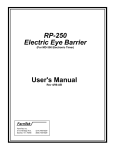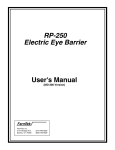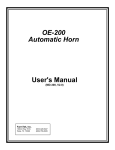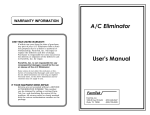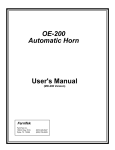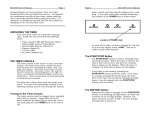Download RP-210 Automatic Rope Barrier User`s Manual
Transcript
RP-210 Automatic Rope Barrier User's Manual FarmTek FarmTek, Inc. 5113 Heritage Ave. Sachse, TX 75048 (214) 495-6529 (800) 755-6529 RP-210 Automatic Rope Barrier User's Manual Congratulations on your purchase! Your new Automatic Rope Barrier should provide years of trouble-free service. The RP-210 Automatic Rope Barrier is an option for the MD-300 Timer. Please read the MD-300 Electronic Timer User's Manual and become familiar with normal operation of the timer before attempting to use the Automatic Rope Barrier. Allow plenty of time for initial installation and test of the Automatic Rope Barrier before using it at your first event. INTRODUCTION For timing roping events, the RP-210 Automatic Rope Barrier is a convenient option for the MD300 Electronic Timer. The RP-210 eliminates cumbersome barrier release mechanisms by automatically releasing the barrier and starting the timer when the steer breaks an invisible infrared light beam. Here's how it works • The MD-300 Electric Eyes are set up in the arena to form an invisible score line that the steer runs through to start the timer. The eyes are set as far in front of the release chute as desired. • When the steer breaks the infrared light beam, the timer automatically resets to zero and starts timing. In addition, the timer automatically releases the rope barrier in front of the rider--no more fooling with neck ropes, wands, or other barrier release mechanisms! • Once the timer is started, further interruptions of the infrared light beam are ignored until after the timer has been manually stopped. This allows the steer's beam to extend across the riders boxes if desired. • When the judge lowers the flag, the timer operator stops timing by pressing the STOP key on the MD-300 Timer console. The rider's final time is displayed. • The timer is now ready for the next rider. Equipment Provided • Automatic barrier release. • 125 foot cable to connect the barrier release to the MD-300 Timer (can be extended in 125 foot increments with the standard MD-300 extension cord, part number OE-225). ©1994 FarmTek, Inc. BARRIER RELEASE INSTALLATION The automatic barrier release provided with the RP-210 Automatic Rope Barrier should be mounted to the front of the rider's box as illustrated on the following page. To mount the barrier release, remove the flat rear plate from the barrier release and sandwich the fence of the rider's box between the mounting plate and the barrier release. Tighten the mounting screws and nuts to secure the barrier release to the fence. The power cord exiting from the barrier release must be plugged into a 110 volt outlet to operate. To pull and secure the barrier, simply push the ring of the barrier into the latch mechanism at the bottom of the barrier release. This action allows the pin from the solenoid to drop into place and lock the latch mechanism. If the pin from the solenoid does not drop freely, manually pull it down to secure the latch. Occasional lubrication of moving parts--especially where the solenoid pin slides through the support just above the latch mechanism--ensures free movement of the solenoid pin (use a spray lubricant such as WD-40). When the timer activates the barrier release, the solenoid pin pulls up, releasing the barrier ring from the latch. PREPARATION FOR USE Before attempting to use the Automatic Rope Barrier, completely familiarize yourself with operation of the MD-300 Timer. This manual assumes knowledge of MD-300 Timer operation. Once the barrier release is attached to the rider's box, follow these steps to ready the Automatic Rope Barrier for operation. MD-300 Timer Console Set Up When the MD-300 Timer console is first turned on, the barrel racing event type is automatically selected. To use the MD-300 and RP-210 Automatic Rope Barrier for roping events, the "Rope 1" event type must be selected. Follow the procedure detailed in the Timer Setup - Selecting Event Type section of the MD-300 Electronic Timer User's Manual, to select the "Rope 1" event type. Note: If you would prefer to have the "Rope 1" event type automatically selected whenever the MD-300 Timer console is turned on, you can change this. Contact FarmTek for assistance. Page 1 RP-210 Automatic Rope Barrier User's Manual Barrier Release Barrier Front View of Rider's Box Steer (Calf) Electric Eye Set Up Place the MD-300 electric eyes on opposite sides of the steer chute to form an invisible score line at the desired distance in front of the chute. Adjust the height of the electric eyes to ensure the beam is broken by the steer's body-not its legs. Following are two possibilities for locating the electric eyes to form the score line. 1) You can mount the eyes just a few feet apart at the end of a runway or tunnel which forces the steer through the eyes. The 1/4 - 20 thread in the bottom of the electric eyes is a convenient way to mount each eye. Note: Never screw more than about 1/4" of thread into the electric eyes or severe damage can occur! 2) The electric eyes can be mounted on the tripods such that the beam between the eyes extends across the rider's boxes as well as the steer release chute. (Once the beam has been broken by the steer, further interruptions of the beam are ignored.) With this placement, the steer can run free when released--as they do when using a neck rope--rather than forcing them down a tunnel. To protect the tripods and eyes from damage, they can be housed inside a cage or barrel with cutouts for the light beam, or placed completely outside the arena. After placement of the electric eyes in the arena, turn on the Transmitter electric eye and connect the 125 foot cable between the Receiver electric eye and the RECEIVER jack on the timer ©1994 FarmTek, Inc. console. Verify alignment of the electric eyes as outlined in the Timer Setup - Checking Electric Eye Alignment section of the MD-300 Electronic Timer User's Manual. Automatic Rope Barrier Set Up NOTE! DO NOT PERFORM THIS STEP UNTIL AFTER THE ROPE 1 EVENT TYPE IS SELECTED ON THE MD-300 TIMER CONSOLE! Otherwise, the solenoid in the barrier release will be constantly on and could be damaged. Plug one end of the 125 foot cable provided with the Automatic Rope Barrier into the HORN jack on the rear of the timer console. Plug the other end into the short cable from the barrier release using the male-to-male cable coupler provided. The 125 foot cable provided with the Automatic Rope Barrier is interchangeable with the cable provided with the MD-300 Timer. AUTOMATIC ROPE BARRIER OPERATION Once set up, the Automatic Rope Barrier is simple to operate. When the calf breaks the beam, the timer automatically resets to zero, begins timing, and releases the barrier. When the judge lowers his flag, the timer operator stops the time by pressing the START/STOP key on the MD-300 Timer console. Until the operator has manually stopped the timer, further breaks of the beam are ignored (e.g., when the rider breaks the beam following the steer.) Page 2