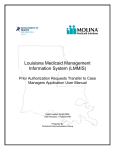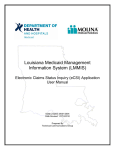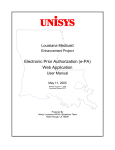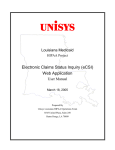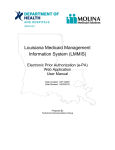Download Louisiana Medicaid Management Information System (LMMIS)
Transcript
Louisiana Medicaid Management Information System (LMMIS) Precert Inquiry User Manual Date Created: 11/11/2010 Date Modified: 01/11/2011 Prepared By Technical Communications Group Precert Inquiry Application User Manual Molina Medicaid Solutions and the Louisiana Department of Health and Hospitals Proprietary Data Notice The information contained in this document is proprietary to Molina and the Louisiana Department of Health and Hospitals. The information in this document shall not be reproduced, shown or disclosed outside Molina or Louisiana DHH/BHSF without written permission. Information contained in this document is highly sensitive and of a competitive nature. NO WARRANTIES OF ANY NATURE ARE EXTENDED BY THIS DOCUMENT. Any product and related material disclosed herein are only furnished pursuant and subject to the terms and conditions of a duly executed license or agreement to purchase services or equipment. The only warranties made by Molina, if any, with respect to the products, programs or services described in this document are set forth in such license or agreement. Molina cannot accept any financial or other responsibility that may be the result of your use of the information in this document, including but not limited to direct, indirect, special or consequential damages. Exercise caution to ensure the use of this information and/or software material complies with the laws, rules, and regulations of the jurisdictions with the respect to which it is used. The information contained herein is subject to change without notice upon DHH approval. Revisions may be issued to advise of such changes and/or additions. Molina is a registered trademark of Molina Medicaid Solutions. Copyright © 2011 Molina Medicaid Solutions All rights reserved Date Revised: 01/07/2010 i Precert Inquiry Application User Manual PROJECT INFORMATION Document Title Louisiana Medicaid Management Information System (LMMIS) – Precert Inquiry Application User Manual Author Technical Communications Group, Molina Medicaid Solutions LMMIS QA Revision History Date Description of Change LIFT By 11/11/2010 Initial draft T. Tate 01/07/2011 Draft Modified T. Tate 01/10/2011 Draft Modified T. Bourgeois 01/11/2011 Final Draft Approved by DHH T. Bourgeois Date Revised: 01/07/2010 ii Precert Inquiry Application User Manual TABLE OF CONTENTS 1.0 2.0 3.0 OVERVIEW ............................................................................................................ 1 1.1 Precert Inquiry Home Page ....................................................................... 1 ACCESSING THE APPLICATION ......................................................................... 2 2.1 LAMedicaid.com Home Page .................................................................... 2 2.2 Provider Login ........................................................................................... 3 2.3 NPI Implementation Reminder .................................................................. 4 2.4 Provider Applications Area ....................................................................... 4 2.5 Restricted Provider Applications ............................................................. 5 2.6 Precert Inquiry Home Page ....................................................................... 6 2.7 Troubleshooting ........................................................................................ 7 USING THE APPLICATION ................................................................................... 8 3.1 Precert Navigation ..................................................................................... 8 3.2 Precert Inquiry Home Page ....................................................................... 8 3.3 Precert Inquiry Error Messages ................................................................ 9 3.4 Precert Inquiry Search Results #1 ............................................................ 10 3.5 Precert Inquiry Search Results #2 ............................................................ 11 3.6 Precert Case Details: Initial Information #1 ............................................. 12 3.7 Precert Letter: Initial .................................................................................. 13 3.8 Precert Case Details: Extension Information #1 ..................................... 14 3.9 Precert Letter: Extension .......................................................................... 15 3.10 Precert Case Details: Initial Information #2 ............................................. 16 3.11 Precert Case Details: Extension Information #2 ..................................... 17 Date Revised: 01/07/2010 iii Precert Inquiry Application User Manual 1.0 OVERVIEW The Precert Inquiry Application located on www.lamedicaid.com allows providers to find Precerts for a specific recipient on a specific date of service. This document will explain how to access and use the Precert Inquiry Application. 1.1 Precert Inquiry Home Page The Precert Inquiry Application is available on www.lamedicaid.com. The application is available to the following provider types. 19 - Doctor of Osteopathy (DO) and Doctors of Osteopathy(DO) Group 20 - Physician (MD) and Physician (MD) Group 31 - Psychologist 59 - Neurological Rehabilitation Unit (Hosp) 60 - Hospital 64 - Mental Health Hospital (Free-Standing) 65 - Rehabilitation Center 69 - Hospital - Distinct Part Psychiatric Unit For physicians, the application will only allow users to view the summary information of a Precert. For facilities, the application will allow users to view the summary and details of a Precert while also allowing users to print Precert letters. Date Revised: 01/07/2010 1 Precert Inquiry Application User Manual 2.0 ACCESSING THE APPLICATION In order to access the Precert Inquiry Application, open www.lamedicaid.com in a web browser. Below is the LA Medicaid Home Page. Note: If you have problems accessing the Provider Inquiry Application, refer to section 2.7 Troubleshooting further assistance. 2.1 LAMedicaid.com Home Page Once on this page, click the Provider Login button. This will take you to the Provider Login Page. Date Revised: 01/07/2010 2 Precert Inquiry Application User Manual 2.2 Provider Login On the Provider Login page, enter your Provider ID and click the Enter button. This will take you to the NPI Reminder Page. Date Revised: 01/07/2010 3 Precert Inquiry Application User Manual 2.3 NPI Implementation Reminder On this page, click the Continue to Login Page button. This will take you to the Provider Application Area Page. 2.4 Provider Applications Area On this page, enter your Login ID and Password and click the Login button. This will display all the provider applications to which you have access including the Precert Inquiry Application. Date Revised: 01/07/2010 4 Precert Inquiry Application User Manual 2.5 Restricted Provider Applications In the Restricted Provider Applications list, click the Precert Inquiry link in order to access the Precert Inquiry Application. This link will take you to the Precert Inquiry Home Page. Date Revised: 01/07/2010 5 Precert Inquiry Application User Manual 2.6 Precert Inquiry Home Page Date Revised: 01/07/2010 6 Precert Inquiry Application User Manual 2.7 Troubleshooting If you require assistance in accessing the Precert Inquiry Application on www.lamedicaid.com, contact Molina Technical Support Help-Desk at 1-877-598-8753 (toll-free). To access step-by-step instructions for web registration or establishing a login/password for the secure web portal, download the instructions at the following link. http://www.lamedicaid.com/provweb1/Provweb_Enroll/Web_Registration.pdf Date Revised: 01/07/2010 7 Precert Inquiry Application User Manual 3.0 USING THE APPLICATION 3.1 Precert Navigation The Precert Navigation displays the user’s provider number, name, and login. Click the Main Menu link to go back to the Provider Applications Area. Click the Logout button to logout of Provider Applications Area and go back to LAMedicaid.com. 3.2 Precert Inquiry Home Page Enter the Recipient’s Medicaid ID or CCN Number, the Recipient’s Date of Birth and the Date of Service and click Search in order to find a Precert. Click the Clear Form button in order to reset the form and search again. The application will ensure that you enter valid data. In the example below, the application will inform the user what fields are not valid. Date Revised: 01/07/2010 8 Precert Inquiry Application User Manual 3.3 Precert Inquiry Error Messages When the user specifies information for a valid Precert, the application will show the Recipient and the Precert information on the page. Date Revised: 01/07/2010 9 Precert Inquiry Application User Manual 3.4 Precert Inquiry Search Results #1 Recipient fields included are Medicaid ID, name, date of birth, sex, and age. Precert fields included are Precert number, Provider name, admit date, discharge date (anticipated), Precert status and approved days. The discharge date is not an approved day. If the Precert has more than 10 extension requests, then the application will display all Precert numbers connected with the hospital stay. Date Revised: 01/07/2010 10 Precert Inquiry Application User Manual 3.5 Precert Inquiry Search Results #2 For physicians, this summary information above is all the information available. For facilities, the user can click the Precert Number in order to the view the Precert details. Date Revised: 01/07/2010 11 Precert Inquiry Application User Manual 3.6 Precert Case Details: Initial Information #1 Click the View Response Letter link in order to print the Precert Letter. Click the Return To Search button in order to go back to the Precert Inquiry Home Page. Date Revised: 01/07/2010 12 Precert Inquiry Application User Manual 3.7 Precert Letter: Initial This is an example of a Precert Letter from the Initial. Date Revised: 01/07/2010 13 Precert Inquiry Application User Manual 3.8 Precert Case Details: Extension Information #1 The Precert Extension page allows users to print and view the extension letter. Each Precert can have up to 10 extensions. Precerts with more than 10 extensions are also available online. Date Revised: 01/07/2010 14 Precert Inquiry Application User Manual 3.9 Precert Letter: Extension This is an example of a Precert Letter from the Extension. Date Revised: 01/07/2010 15 Precert Inquiry Application User Manual 3.10 Precert Case Details: Initial Information #2 This is another example of Precert Details showing Initial Information. Date Revised: 01/07/2010 16 Precert Inquiry Application User Manual 3.11 Precert Case Details: Extension Information #2 This is another example of Precert Details showing Extension Information. Date Revised: 01/07/2010 17