Download Instruction for Use
Transcript
VENTImotion 2 Home ventilation device Description of device and instructions for use for devices from serial number 10,000 Contents 1. 1.1 1.2 1.3 1.4 2. 2.1 2.2 2.3 3. 3.1 3.2 3.3 3.4 4. 4.1 4.2 4.3 4.4 5. 5.1 5.2 5.3 5.4 5.5 6. 6.1 6.2 6.3 6.4 7. 7.1 7.2 8. 8.1 8.2 9. 2 Overview . . . . . . . . . . . . . . . . . . . . 3 Default display during therapy . . . . 5 Symbols used in the display . . . . . . 6 Abbreviations used in the display . . 7 Safety instructions . . . . . . . . . . . . . 8 Description of device . . . . . . . . . . 9 Intended use . . . . . . . . . . . . . . . . . 9 Owner/operator and user qualification . . . . . . . . . . . . . . . . . . 9 Description of function . . . . . . . . . 10 Safety instructions . . . . . . . . . . . 12 Safety information . . . . . . . . . . . . 12 Contraindications . . . . . . . . . . . . . 14 Side effects . . . . . . . . . . . . . . . . . 15 Particular markings on the device 16 Set up device . . . . . . . . . . . . . . . . 18 Set up device . . . . . . . . . . . . . . . . 18 Connect device . . . . . . . . . . . . . . 18 Put on breathing mask . . . . . . . . . 20 Accessories. . . . . . . . . . . . . . . . . . 20 Operation . . . . . . . . . . . . . . . . . . . 24 Start up VENTImotion 2 . . . . . . . . 24 Functions in the default display. . . 25 Functions in the menu . . . . . . . . . 27 After use . . . . . . . . . . . . . . . . . . . 30 Traveling with VENTImotion 2. . . . 31 Hygiene treatment . . . . . . . . . . . 32 Intervals . . . . . . . . . . . . . . . . . . . . 32 Cleaning . . . . . . . . . . . . . . . . . . . 33 Disinfect, sterilize . . . . . . . . . . . . . 36 Change of patient . . . . . . . . . . . . 38 Function check . . . . . . . . . . . . . . . 39 Intervals . . . . . . . . . . . . . . . . . . . . 39 Method . . . . . . . . . . . . . . . . . . . . 39 Faults . . . . . . . . . . . . . . . . . . . . . . . 44 Faults . . . . . . . . . . . . . . . . . . . . . . 44 Alarms . . . . . . . . . . . . . . . . . . . . . 45 Servicing . . . . . . . . . . . . . . . . . . . . 50 EN Contents 9.1 9.2 9.3 9.4 10. 10.1 10.2 10.3 11. 11.1 11.2 12. Intervals . . . . . . . . . . . . . . . . . . . . 50 Filter change . . . . . . . . . . . . . . . . 51 Change pressure measurement tube . . . . . . . . . . . . . . . . . . . . . . . 53 Disposal . . . . . . . . . . . . . . . . . . . . 54 Scope of supply . . . . . . . . . . . . . .55 Standard scope of supply . . . . . . . 55 Accessories. . . . . . . . . . . . . . . . . . 55 Replacement parts . . . . . . . . . . . . 58 Technical data . . . . . . . . . . . . . . . .59 Pneumatic diagram . . . . . . . . . . . 63 Safety distances . . . . . . . . . . . . . . 64 Warranty . . . . . . . . . . . . . . . . . . . .65 13. Declaration of conformity . . . . .66 1. Overview VENTImotion 2 1 Bacteria filter 11 Drying adapter 17 Head strap 2 Power supply unit 16 Breathing mask 3 Power cord 15 Exhalation system 10 Sealing plugs (2x) 9 Device outlet port 4 Cable-securing clip 14 Tube system 13 Pressure measurement tube 5 Handle 6 Serial ports 12 Adapter 7 Control panel and displays 8 Connection for respiratory air humidifier 18 Service label and safety check (STK) label (Germany only) 23 Alarm acknowledgement key with LED 24 On/Off key 25 Dial 22 Connection for O2-supply valves 26 Operating keys 20 Power supply 29 Softstart key 27 Menu key connection (yellow) 21 Connection for battery VENTIpower 28 Humidifier key with LED 19 Filter compartment lid, air inlet 31 Device ID plate 32 VENTIclick 30 VENTIpower 34 VENTI-O2 / VENTI-O2 plus 33 Carrying bag Overview EN 3 1 Bacteria filter (accessory) For protecting the device from contamination when several patients are using the device. 2 Power supply unit For providing the device with power. 3 Cable-securing clip Prevents the device being disconnected from the power supply inadvertently. 5 Handle For lifting the device. 6 The air flows to the mask through the tube system. The tube system consists of a creased tube, pressure measurement tube and adapter. 15 Exhalation system (accessory) This is where the exhaled air containing carbon dioxide escapes during therapy. Power cord Connects the power supply unit to the power supply. 4 14 Tube system Serial ports For connecting to devices to display and evaluate therapy data. 16 Breathing mask (accessory) Respiratory air at the required therapy pressure is administered to the patient via the breathing mask. 17 Head strap (accessory) For correct, secure positioning of the breathing mask. 18 Service label and safety check (STK) label (Germany only) For controlling and monitoring the device and connected accessories. The service label indicates when the next service is required. The safety check [STK] label (Germany only) indicates when the next safety check as per §6 of the German law governing medical devices and their owners/operators is required. 8 19 Filter compartment lid, air inlet 7 Control panel and displays Connection for respiratory air humidifier For connecting the VENTIclick respiratory air humidifier. For covering and securely positioning the coarse dust and fine filters. 9 20 Power supply connection (yellow) Device outlet port The respiratory air flows to the patient from here via the tube system and breathing mask. This is where the connecting cable for the power supply unit is connected. 10 Sealing plugs (2x) 21 Connection for battery VENTIpower For sealing the pressure measurement tube during cleaning. For the VENTIpower electricity supply-independent power supply available as an accessory (accessory). 11 Drying adapter Required to dry the tube system and for the function check. 22 Connection for O2 supply valve VENTI-O2 12 Adapter For connecting the VENTI-O2 and VENTI-O2 plus oxygen supply valves available as an accessory (accessory). For connecting the tube system to the device outlet port. 23 Alarm acknowledgement key with LED 13 Pressure measurement tube For measuring the pressure prevailing in the breathing mask. 4 EN Overview The alarm acknowledgement key is for the temporary muting of alarms. The LED is for displaying the alarms visually. 24 On/Off key In TA mode, this key is for triggering an analysis phase manually. For switching the device on and off. 30 VENTIpower (accessory) 25 Dial Central control element of the device, for navigating in the menu. Obtainable as an accessory, for electricity-independent power supply of the device. 31 Device ID plate 26 Operating keys For the doctor to make rapid settings, disabled in Patient mode. Provides information about the device, such as serial number and year of manufacture. 32 VENTIclick (accessory) 27 Menu key For switching from the default display to the menu and back. Obtainable as an accessory; for humidifying and heating respiratory air. 33 Carrying bag 28 Humidifier key with LED For setting humidifier stage. Six stages are available. The LED indicates whether the humidifier is activated. For transporting the VENTImotion 2. 34 VENTI-O2 /VENTI-O2 plus (accessory) For supplying oxygen to the breathing mask. 29 Softstart key For activating Softstart and for setting Softstart time up to the maximum value set by the doctor. 1.1 Default display during therapy 2 Softstart symbol 1 Status line 7 Active ventilation mode 3 Display for respiratory phase change 6 Ventilation parameters 4 Access to patient menu 5 Bar graph for pressure display 1 Status line This is where information about device status, for example filter change or servicing due, is displayed. 2 Softstart symbol Indicates that Softstart is activated, the number indicates remaining time in minutes. 3 Display for respiratory phase change Indicates whether the current respiratory phase change is spontaneous or mandatory (spontaneous: S, mandatory: T); depending on the respiratory phase, the display switches from left (inspiration) to right (exhalation). Likewise indicates whether the inspiration trigger at the start of an exhalation stage is blocked ( ), Overview EN 5 due to trigger lockout time being activated, for example. 4 Access to patient menu The key next to this menu item enables you to switch to the menu and back to the default display. 5 For the graphical display of therapy pressure. 6 Ventilation parameters Corresponding current ventilation parameters are displayed as a function of which mode is active. 7 Active ventilation mode The ventilation mode which is active is displayed at this point in the status line. Bar graph for pressure display 1.2 Symbols used in the display Symbol Meaning Status line Softstart active, remaining time faded in Filter change required Acoustic signal for IPAPmin and VTmin alarms silent Alarm for IPAPmin and VTmin alarms deactivated Servicing required Physician functions enabled Physician functions locked Fan off Main window Low-priority alarm triggered Medium-priority alarm triggered 6 EN Overview 1.3 Abbreviations used in the display Symbol Meaning Status line T T mode active TA TA mode active ST ST mode active CPAP CPAP mode active AA Device in TA mode, automatic analysis phase running AM Device in TA mode, manual analysis phase running +V Volume compensation activated (comes after mode, e.g. ST+V) +A AirTrap control activated (comes after mode, e.g. ST+A) IPAP Inspiration pressure EPAP Exhalation pressure hPa Pressure quoted in hectopascals; 1.01973 hPa correspond to 1 cm H2O. f Respiratory frequency S Spontaneous triggering of respiratory phase change T Mandatory triggering of respiratory phase change B Inspiration trigger blocked during an exhalation Main window (default display) Overview EN 7 1.4 Safety instructions Safety instructions indicate information relevant to safety. You will find safety instructions within instructions before a step which includes a risk to people or objects. Safety instructions consist of – – – – the warning symbol (pictogram), a word to indicate the level of hazard information about the hazard and instructions on how to avoid the hazard. There are three levels of warning instruction, depending on the degree of hazard. DANGER! Indicates an unusually large hazard. If you do not follow this instruction, severe, irreversible injuries or death will result. Warning! Indicates an unusually large hazard. If you do not follow this instruction, severe, irreversible injuries or fatal injuries may result. Caution! Indicates a hazard. If you do not follow this instruction, slight or moderate injuries may result. Note! Indicates material hazards. If you do not follow this instruction, material damage may result. 8 EN Overview 2. Description of device 2.1 Intended use VENTImotion 2 is a ventilation device for non-invasive ventilation in home caretype environments (not for life-support purposes) of adult patients with respiratory insufficiency who have a tidal volume of at least 160 ml and can be proven to have an independent respiratory drive. This corresponds to the following diseases: • obstructive respiratory disorders such as COPD • restrictive respiratory disorders such as scolioses, deformities of the thorax • neurological, muscular and neuromuscular disorders, such as pareses of the diaphragm, for example • central respiratory regulation disorders • obstructive sleep apnea syndrome (OSAS) VENTImotion 2 is not suitable for life-support use. 2.2 Owner/operator and user qualification As an owner/operator or user, you must be familiar with the operation of this medical device. Observe the legal requirements for operation and use (in Germany, the regulations governing owner/operators of medical devices apply in particular). Basic recommendation: get a person authorized by Weinmann to provide you with proper instruction about the handling, use and operation of this medical device. You may only make individual settings to this device for a specific patient if you are the physician supervising treatment. When the device is handed over to a patient, as the physician supervising treatment or a member of the hospital staff you must provide instruction in the function of the device. Description of device EN 9 2.3 Description of function 2.3.1 Display and operation The parameters below can be read off the display. • Therapy mode • CPAP or IPAP and EPAP • Respiratory frequency (f) • Spontaneous or mechanical respiratory phase change • Pressure change Your doctor can set the ventilation parameters in standby and in normal mode. Your doctor can set the device using several keys which allow direct access to the most important parameters: • IPAP • EPAP • frequency • inspiration time The dial is used to control navigation through the menu. 2.3.2 Provision of therapy pressure A fan takes in ambient air through a filter and pumps it to the device outlet port. The air flows to the patient from here through the tube system and the breathing mask. Sensors detect the pressure in the breathing mask and in the tube system, as well as the respiratory phase change (trigger point). The fan provides the IPAP and EPAP pressures set by the doctor to suit this information. 10 EN Description of device 2.3.3 Therapy modes The device can be operated in the following therapy modes: T, TA, ST, CPAP. The mode required for your therapy will be set on the device by your doctor. In adaptive, controlled TA mode, the device automatically adapts to your personal respiratory rhythm and provides therapy pressure at precisely this rhythm. In time-controlled mode T and in assisted-controlled mode ST, your doctor can set respiratory frequency in a range from 6 to 45 breaths per minute and inspiration time in a range from 15 % to 67 % of respiratory period. In assisted-controlled mode ST, your doctor can select one of 6 trigger stages for exhalation and inspiration. He can switch off the trigger for exhalation. Exhalation is then time-controlled. In addition, the device also provides the option of completely blocking the inspiration trigger for the duration of exhalation. Once this adjustable trigger lockout time has elapsed, the inspiration trigger detects respiratory effort on inspiration at the set sensitivity as before. Your doctor can set volume compensation. To this end, he sets minimum volume and maximum pressure rise. He can then set volume compensation in three stages (slow, medium, fast). If the minimum volume is undershot, the device continually increases pressure up to the maximum pressure set (therapy pressure + maximum pressure rise). 2.3.4 Other functions The Softstart function makes it easier to fall asleep or to become accustomed to higher ventilation pressures. Your doctor will set initial pressures for inspiration and exhalation which will continuously rise to therapy pressures during the Softstart phase. This function can be disabled or limited by the doctor. The device has an auto switch-on function. If this is activated, the device can be switched on by the patient taking a breath in the breathing mask. The device is still switched off by the On/Off key . Description of device EN 11 3. Safety instructions 3.1 Safety information Read these instructions for use through carefully. They are a component part of the product. Use the device only for the intended use described (see “2.1 Intended use” on page 9). For your own safety and that of your patients, and in accordance with the requirements of directive 93/42/EEC, observe the following instructions. 3.1.1 Operate the device Caution! 12 • Check whether the power supply voltage on the device matches your local electricity supply. The device can work with voltages of 115 V and 230 V. It automatically adjusts to one of these voltages. • Always secure the plug of the power cord on the power supply unit with the cable-securing clip to prevent the plug being disconnected inadvertently. • The device must be connected to an easily accessible socket so that the plug can be disconnected quickly in the event of a fault. • Do not set up the device close to a radiator and do not expose it to direct sunlight so as to stop the device overheating and forming condensation. • Do not cover the device with blankets or similar. This blocks the air inlet and the device may overheat. This may lead to inadequate therapy and damage to the device. • Maintain a safe distance between the device and devices which emit HF radiation (e.g. cellphones) (see page 64), otherwise there may be malfunctions. • An alternative ventilation system should be kept to hand in case the device fails. EN Safety instructions • Third-party makes of mask may only be used with the consent of the manufacturer, Weinmann. The success of therapy is jeopardized by the use of non-approved breathing masks. • If a pneumotachograph with a high flow resistance is used to determine flow rate at the start of therapy or to check it, then trigger function may be restricted. In the event of questions, contact the manufacturer, Weinmann. • No antistatic or conductive tubes may be used. • The drying adapter supplied may not be used during ventilation, as this leads to inadequate therapy and the device may sustain damage. • Using the VENTIclick, bacteria filter and VENTI-O2 and VENTI-O2 plus O2 supply valve accessories may change the characteristics of the device. Adding to these accessories subsequently may make it necessary to reset the device parameters. Consult your doctor if necessary. • Follow the section entitled “6. Hygiene treatment” on page 32 to prevent an infection or bacterial contamination. 3.1.2 Transport/Accessories/Replacement parts/Repair Caution! • Do not transport the device with the respiratory air humidifier connected, otherwise residual water from the respiratory air humidifier may run into the device and damage it. • If third-party items are used, functional failures and bioincompatibility may occur. In such cases, be aware that any claim under warranty and liability will be voided if neither the accessories nor the genuine replacement parts recommended in the instructions for use are used. • Have servicing and repair work performed only by the manufacturer, Weinmann or professional staff. Safety instructions EN 13 3.1.3 Oxygen supply Warning! • If oxygen is being supplied to the respiratory flow, smoking and naked flames are prohibited. Risk of fire. Oxygen may become deposited in clothing, bedclothes or hair. It can be removed only by thorough ventilation. Caution! • Oxygen may only be supplied to the respiratory flow using the VENTI-O2 and VENTI-O2 plus O2 supply valves. • It is essential to observe the safety instructions in the instructions for use for your oxygen system. 3.2 Contraindications The device should be used with particular caution or not at all with the following diseases. The decision about therapy is the responsibility of the supervising doctor in the individual case. • Cardiac decompensation • Severe cardiac arrhythmias • Severe hypotension, especially in combination with intravascular volume depletion • Severe epistaxis • High risk of barotrauma • Pneumothorax or pneumomediastinum • Pneumoencephalus • Skull trauma • Status following brain surgery and following surgical intervention on the pituitary gland or the middle/inner ear • Acute sinusitis, otitis media or perforated eardrum • Dehydration Dangerous situations involving this device have not yet been observed. 14 EN Safety instructions 3.3 Side effects When using the device, the following undesired side effects may occur in shortterm or long-term use: • pressure points on the face from the breathing mask and forehead cushion • reddening of facial skin • blocked nose • dry nose • dry mouth in the morning • sensation of pressure in the sinuses • irritation of the conjunctiva (mucous membranes of the eye) • gastrointestinal insufflation of air (“bloating”) • nosebleeds Safety instructions EN 15 3.4 Particular markings on the device 9 8 6a 6b 18 19 20 22 Front 9 Device outlet port: ambient air outlet at 4 - 40 hPa 8 Socket: electrical rating for VENTIclick respiratory air humidifier, WM 24365; max. current consumption at 40 V: 600 mA Rear 18 Service label: indicates when the next service is required. Safety check [STK] label (Germany only); indicates when the next safety check as per §6 of the German law governing medical devices and their owners/operators is required. 18 19 Device input: inlet for ambient air at room temperature 20 Power supply with 12 V/40 V DC power supply unit/ connection for electricity supply-independent operation using VENTIpower Connecting sockets on the side 6a Connection for professionals to set therapy parameters using VENTIsupport; max. current consumption at 12 V: 15 mA 6b Connection for optional auxiliary devices, such as Analogbox; max. current consumption at 12 V: 25 mA 16 EN Safety instructions 22 Connection for controlling O2 supply valves; VENTI-O2 maximum current consumption at 12 V: 125 mA VENTI-O2 plus, maximum current consumption at 12 V: 135 mA Device ID plate Do not dispose of the device in domestic waste! Protection class BF Protection class II, protective insulation Manufacturer Follow instructions for use CE 0197 symbol: Confirms that the product conforms to the applicable European directives Safety instructions EN 17 4. Set up device 4.1 Set up device Note! Material damage from overheating! A blocked air supply can lead to overheating and thus to damage to the device. – – Maintain a distance of at least 5 cm between the wall and the rear of the device. Do not cover the device with blankets or other materials. Place the device on a flat surface, for example a bedside table or on the floor next to the bed. 4.2 Connect device Note! Material damage from incorrect parts being used! If you operate the device with a power supply unit other than the one supplied, the device may be damaged. – 18 EN Set up device Use only the power supply unit with yellow plug supplied. The yellow marking enables you to assign the power supply unit to the device correctly. 1. Plug the yellow plug of the power supply unit supplied into the yellow power supply socket of the device. 2. Connect the power cord to the power supply unit. 3. Always secure the plug of the power cord with the cable-securing clip to prevent the plug being disconnected inadvertently. Cable-securing clip 4. Connect the power supply plug to a power supply socket. The power supply unit automatically adjusts to the electricity supply voltage (115 or 230 V). 5. Plug the adapter of the tube system into the device outlet port. The device is now operational. Set up device EN 19 4.3 Put on breathing mask The device is intended for operation with nasal cannulas, oro-nasal cannulas and full-face masks. Follow the instructions for use for the breathing mask in question. Put on the breathing mask as follows. 1. Adjust the forehead support of the breathing mask (if there is one). 2. Connect the head strap to the breathing mask. 3. Put on the breathing mask. 4. Adjust the head strap so that the mask cushion creates only a slight pressure, so as to avoid pressure points on the face. 4.4 Accessories 4.4.1 Separate exhalation system A separate exhalation system is required if you are using a breathing mask without integrated exhalation system. The used air which contains carbon dioxide (CO2) escapes from the breathing mask through the exhalation system. Without an exhalation system, the CO2 concentration in the breathing mask and tube may rise to critical values and thus inhibit your breathing. Exhalation system The exhalation system enables you to breathe through your nose or mouth, even if the device fails. In the case of full-face masks, breathing is effected through a safety valve on the breathing mask in the event of a fault. Sleeve Tube system 20 EN Set up device The sleeve on the end of the tube system has a diameter of 19.5 mm and fits over a standard 22 mm ta- pered connector. Push the exhalation system into the sleeve of the creased tube. Follow the instructions for use for your exhalation system. 4.4.2 VENTIclick respiratory air humidifier The VENTIclick respiratory air humidifier is plugged between the device and the tube system. The input connector stub and the electric connection for the heating rod must be pointing towards the device. Follow the instructions for use for the VENTIclick. 4.4.3 Oxygen supply with VENTI-O2 / VENTI-O2 plus The supply of oxygen must have been prescribed by the supervising doctor. For safety reasons (risk of fire), it is not permitted to supply oxygen directly to the tube system or to the breathing mask without a special safety device. On this device, the supply of oxygen is permitted only using the VENTI-O2 (WM 24200) and VENTI-O2 plus (WM 27200) oxygen supply valves. VENTI-O2 It is possible to supply up to 4 l/min of oxygen using VENTI-O2. In the event of a fault, the VENTI-O2 gives the oxygen off into the atmosphere, thus preventing it from accumulating in the device. It is possible to supply up to 15 l/min of oxygen using VENTI-O2 plus. In the event of a fault, the VENTI-O2 plus switches off. VENTI-O2 plus The oxygen can be supplied via an oxygen concentrator (e.g. Oxymat 3), the central gas supply facility, liquid oxygen with a continuous flow or an oxygen cylinder with the corresponding pressure reducer. Set up device EN 21 The external oxygen source must have a flow adjustment device independent of the VENTI-O2. It is essential in this process to follow the safety instructions for handling oxygen, as well as the instructions for use for the oxygen supply valves and the oxygen device used. 4.4.4 Bacteria filter If the device is intended for use by several patients (e.g. in a hospital), your doctor must use bacteria filter WM 24148 to prevent infections. It is plugged between the tube system and VENTImotion 2/ VENTIclick. You should also follow the instructions for use enclosed with the bacteria filter for this. The bacteria filter represents an additional resistance to the air flow. This may effect a change in trigger response characteristics, so have the device parameters reset if a bacteria filter is fitted retrospectively. 4.4.5 VENTIpower You can use VENTIpower to operate the device independently of the electricity supply. You can connect VENTIpower to the device in parallel to the regular electricity supply (top socket). If the regular electricity supply fails, VENTIpower undertakes the supply of power to the device after a delay of approx. 4 seconds. VENTIpower must be switched on for this. Follow the instructions for use for VENTIpower. We recommend NOT using the respiratory humidifier at the same time as operating the device using VENTIpower. This considerably reduces the time for which VENTIpower can supply power. 22 EN Set up device 4.4.6 Analogbox D/A The Analogbox makes it possible to transmit the following therapy parameters from the device to the PSG system. • Mask pressure • Flow • Leakage flow • Tidal volume • Effort (in TA mode only) • Fighting (in TA mode only) The Analogbox converts the digital signals output by the device into analog signals. The analog signal output is proportional to the measured value. The Analogbox is connected to the serial port of the device. Set up device EN 23 5. Operation 5.1 Start up VENTImotion 2 Caution! Risk of injury from missing exhalation system! If there is no exhalation system, the CO2 concentration in the breathing mask and tube rises to critical values and inhibits breathing. – Always use an exhalation system. 1. If your breathing mask has no integrated exhalation system, plug the exhalation system onto the end of the tube system (see “4.4.1 Separate exhalation system” on page 20). 2. Put on the breathing mask (see “4.3 Put on breathing mask” on page 20). 3. Connect the tube system including exhalation system to the breathing mask (tapered pushconnector). Follow the instructions for use for the breathing mask and exhalation system in question. 4. Press On/Off key . If Auto switch-on is activated, you can also put on the breathing mask and switch on the device by taking a breath (see “5.2 Functions in the default display” on page 25). Operating hours and the Weinmann software version appear in the display for approx. 3 seconds. The buzzer sounds and the device starts pumping air through the tube system. The display switches to the default display. Default display 24 EN Operation 5.2 Functions in the default display The following parameters are shown in the default display: • set therapy mode (T, TA, ST, CPAP) • therapy pressures (IPAP und EPAP) in hPa (only CPAP pressure in CPAP mode) Tip: 1,01973 hPa correspond to 1 cm H2O • current respiratory frequency (f) in 1/min • Softstart display (if activated) with remaining Softstart time, maximum 30 minutes or the maximum Softstart time specified by the doctor (see “5.2.1 Set Softstart” on page 25) • bar graph: shows the pressure curve for inspiration and exhalation Display for respiratory phase change: indicates Bar graph Respiratory phase change whether the current respiratory phase was triggered spontaneously by the patient (S) or by the machine (T). The display also shows whether the inspiration trigger is blocked at the start of an exhalation (B). 5.2.1 Set Softstart Note The softstart function is not available in TA mode. In TA mode, trigger an analysis phase manually by pressing the Softstart key (see also “2.3.3 Therapy modes” on page 11). The Softstart function makes it easier for you to fall asleep or to become accustomed to higher ventilation pressures. If Softstart is activated, pressures gradually rise to your therapy level. If your doctor has enabled the Softstart function, you can select Softstart time in 5-minute increments up Operation EN 25 to a maximum time of 30 minutes. Your doctor may limit the maximum time to less than 30 minutes. 1. Operate the device. 2. Press the Softstart key window appears. until the Softstart 3. Change the Softstart time using the dial. Alternatively, press the Softstart key several times in succession to increase Softstart time in 5-minute increments. 4. To save the Softstart time, press the Menu key or the dial. The Softstart time displayed is saved and the Softstart window closes automatically. Tip: if you press no key for 4 seconds, the Softstart time displayed is likewise saved. The settings are retained after the device is switched off. The device automatically starts in Softstart mode if this was activated for the previous use. Softstart can be switched off or on at any time by a brief press of the Softstart key . 5.2.2 Set humidifier stage You can use respiratory air humidifier VENTIclick to humidify and heat respiratory air provided by the device. Heating output can be selected in 6 stages. Follow the instructions for use for VENTIclick. 1. Operate the device. 2. Press the humidifier key until the Humidifier Stage window appears. If you press the humidifier key without a respiratory air humidifier being attached, the device does not switch on this function. 26 EN Operation 3. Set humidifier stage using the dial. Alternatively, press the humidifier key the desired heating stage is reached. until 4. Confirm your entry by pressing the dial or the menu key . The window closes automatically. The setting is now active. Tip: the device automatically starts with VENTIclick activated if this was activated the last time the device was used. VENTIclick can be switched off or on at any time with a brief press of the humidifier key . If the humidifier is activated, the green LED next to the humidifier key comes on. 5.3 Functions in the menu 5.3.1 Drying process You need the drying process during the hygiene treatment to dry the tube system (see “6.2.1 Clean tube system” on page 33). 5.3.2 Activate/deactivate auto switch-on Auto switch-on switches on the device automatically as soon as you start breathing through the mask. You can still switch the device on using the On/Off key . Note Auto switch-on can only be activated or deactivated in standby mode. 1. Press the Menu key to call up the Patient menu. Under the menu item Auto switch-on you see the current setting (On/Off). Operation EN 27 2. To change the setting, use the dial to select the menu item Auto switch-on and press the dial to confirm. The message Auto switch-on ON/Auto switch-on OFF appears for approx. 2 seconds. The device then switches back to the Patient menu. The current setting (On/Off) is shown in the Auto switchon menu line. 3. To exit the menu, keep pressing the Menu key (back) until the default display appears. You can also select back with the dial and then press the dial to confirm. If you do not press any key for 5 minutes, the display switches back to the default display. 5.3.3 Filter change You need the menu item Filter change in the course of servicing (see “9.2 Filter change” on page 51). This is where you reset the symbol for the filter change indicator. 5.3.4 Function check You need the menu item Function check in the course of the function check, so that you can check the function of the flow sensor and the pressure sensor (see “7.2.5 Flow sensor/pressure sensor” on page 41). 28 EN Operation 5.3.5 Alarm list The Alarm list menu item is required to display all the alarms which have occurred. 1. Press menu key to call up the Patient menu. 2. Use the dial to select the Alarm list menu item and press the dial to confirm. The Alarm list with all the alarms which have occurred to date appears in the display. All alarm types listed in the “Physiological alarms” and “Technical alarms” tables are recorded in an alarm list with date, time and duration when the alarm threshold is reached. The alarm list is retained even if the entire power supply fails. In this case, the data can be called up for up to two years. The alarm list is cleared after two years or following a service. A maximum of 100 alarms is stored and displayed, after which the oldest alarms in each case are overwritten. Further information and a list of possible alarms can be found in the section entitled “8. Faults” on page 44. Operation EN 29 5.4 After use 1. Take off the head strap with the breathing mask. 2. Keep the On/Off key depressed for 2 seconds to switch off the device. The fan switches off and the duration of the previous therapy appears in the display. The device then switches to standby mode. “WEINMANN VENTImotion 2” appears in the display. 3. Take the tube connection and the exhalation system (if present) off the breathing mask. 4. Clean the breathing mask and the exhalation system (see “6. Hygiene treatment” on page 32). Tip: to save electricity, you can disconnect the plug of the power cord from the socket when the device is not in use. The saved therapy parameters and settings will be retained. 30 EN Operation 5.5 Traveling with VENTImotion 2 VENTImotion 2 may be transported a relatively long distance only in the carrying bag provided for it. You need to pack the following in the carrying bag: • device • power supply unit • power cable • tube system incl. drying adapter • breathing mask incl. exhalation system • VENTIclick respiratory air humidifier (if present) • VENTI-O2 /VENTI-O2 plus oxygen supply valve (if present) Take replacement filters and all the instructions for use, too. If you want to take the VENTImotion 2 onto an aircraft as hand baggage, find out before departure whether any formalities are involved. You can obtain a certificate for transport in an aircraft from the manufacturer, Weinmann. Operation EN 31 6. Hygiene treatment 6.1 Intervals You should check the filters at regular intervals and wipe down the housing and the filter compartment lid. You can wash the head strap. You should also observe the following intervals. Intervals Activity – Clean tube system (see “6.2 Cleaning” on page 33) In accordance with the instructions for use in question: Daily – – – – clean breathing mask clean bacteria filter clean the exhalation system after every use clean VENTIclick respiratory air humidifier Every 24 – Change particulate filter in bacteria filter operating hours Weekly – Clean breathing mask thoroughly in accordance with the instructions for use – Clean coarse dust filter Every 1,000 – Change fine filter (filter change display operating hours ), earlier if dirty – Change coarse dust filter, earlier if dirty or worn Every 6 months – Replace pressure measurement tube – earlier if dirty – (see “9.3 Change pressure measurement tube” on page 53) Annually 32 EN – Replace tube system Hygiene treatment 6.2 Cleaning 6.2.1 Clean tube system 1. Take the tube system off the device and the exhalation system. 2. Pull out one end of the pressure measurement tube (shake a little if necessary) and seal it with the sealing plug supplied. 3. At the other end, seal the small opening of the adapter with the second sealing plug so that no water can get in. 4. Clean the creased tube with a little detergent in hot water so that there are no residues. Rinse the inside of the tube thoroughly in the process. 5. Flush the creased tube thoroughly inside and outside with clean, hot water. 6. Shake out the tube system thoroughly. 7. Hang up the tube system and allow it to drip-dry well to prevent moisture penetrating the VENTImotion 2. 8. Remove the plugs from the pressure measurement tube. Hygiene treatment EN 33 6.2.2 Dry the tube system with the device CAUTION! Risk of injury as a result of inadequate therapy! If the red drying adapter is used during ventilation, inadequate supply to the patient and damage to the device may result. – Do not use the drying adapter during ventilation. Note The drying process can only run in standby mode. 1. If water gets into the pressure measurement tube accidentally, plug the red drying adapter supplied into the device outlet port. 2. Plug the adapter of the tube system onto the red drying adapter. 3. Press the Menu key . The selection bar is on Drying process. 4. Press the dial to start the drying process. The device now dries the tube system. Remaining drying time is displayed. The device switches off automatically after 30 minutes. You can interrupt the process at any time by pressing the Menu key for 2 seconds. 5. If the tube system still has damp spots after drying, start the drying process again. 6. Remove the drying adapter from the device outlet port. 34 EN Hygiene treatment 6.2.3 Clean housing Warning! Risk of injury from electric shock! If the device is powered, liquids (e.g. cleaning agents) may cause an electric shock and injure people. – – Disconnect the connecting cable of the power supply unit from the power supply socket before cleaning the housing. Do not immerse the device in disinfectants or other liquids. 1. Wipe down the device, the power supply unit and the power cord with a soft, damp cloth. 2. Take off the filter compartment lid. 3. Remove the coarse dust filter. 4. Clean the filter compartment lid under running water until there are no residues. 5. Dry the filter compartment lid carefully. 6. Put the coarse dust filter and the filter compartment lid back in. 6.2.4 Clean coarse dust filter/change fine filter 1. Take off the filter compartment lid. 2. Remove the coarse dust filter from the filter compartment lid and clean it under clean running water until there are no residues. 3. Replace the fine filter. The fine filter cannot be cleaned. It must be replaced every 1,000 operating hours. 4. Leave the coarse dust filter to dry. The coarse dust filter must be completely dry before the device is started up. Hygiene treatment EN 35 5. Put the coarse dust filter back in and close the filter compartment lid. 6.2.5 Clean accessories Cleaning of the accessories is described in the relevant instructions for use. 6.3 Disinfect, sterilize You may disinfect the following parts when required, e.g. in the event of infectious diseases or unusual contamination. • Housing • Power supply unit • Power cord • Tube system • Bacteria filter housing • Accessories Follow the instructions for use for the disinfectant used. We recommend wearing suitable gloves (e.g. household or disposable gloves) when disinfecting. 6.3.1 Device Disinfect the housing, power supply unit and power cord simply by wiping with disinfectant. We recommend terralin® protect for this purpose. Sterilization of the device is not permitted. 6.3.2 Tube system • 36 EN Hygiene treatment Creased tube WM 24130 (transparent): can be washed in hot water at a temperature of up to 70 °C. Sterilization is not permitted. • Creased tube WM 24120 (gray): can be steamsterilized in devices to EN 285. Temperature: 134 °C, minimum dwell time 5 minutes. Follow the instructions in EN ISO 17665-1 with regard to validation and monitoring. Disinfecting We recommend gigasept FF® as a disinfectant. 1. Perform the same steps as described in “6.2.1 Clean tube system” on page 33. 2. After disinfecting, rinse all parts thoroughly in distilled water. 3. Leave the parts to dry completely. 4. Allow the tube system to drip-dry. 5. Dry the tube system with the device (see “6.2 Cleaning” on page 33). 6.3.3 Accessories For disinfecting/sterilizing the accessories, see the instructions for use in question. Hygiene treatment EN 37 6.4 Change of patient If you are operating the device with bacteria filter, please note the following: • change the bacteria filter or: • sterilize the bacteria filter and change the particulate filter inside it. If you want to operate the device for a different patient without using a bacteria filter, you must subject the device to a hygiene treatment beforehand. This must be performed by the manufacturer, Weinmann, or by a specialist dealer. • 38 EN Hygiene treatment The procedure for the hygiene treatment is described on the servicing sheet and in the servicing and repair instructions for the devices. 7. Function check 7.1 Intervals Perform a function check at least every 6 months. If you find faults during the function check, you may not use the device again until the faults have been eliminated. 7.2 Method 1. Assemble the device ready for use with tube system, exhalation system and power cord. 2. Seal the opening of the tube system, e.g. with a thumb or the palm of your hand. 3. Switch on the device by pressing the On/Off key . 4. If TA mode is active, wait approx. 4 minutes until the analysis phase is complete. 5. If Softstart is switched on, switch it off by pressing the Softstart key . Depending on the operating mode set, now check the functions below. Function / Mode CPAP T TA ST Pressure precision • • • • Respiratory frequency/minimum frequency − • • • Triggering − − − • Softstart • • − • Flow sensor − • • • Alarms • • • • If the values/functions quoted below are not met, contact your specialist dealer. 7.2.1 Check pressure precision 1. Wait about 1 minute. Function check EN 39 2. Then read off the CPAP pressure displayed or, if appropriate, the IPAP/EPAP pressure displayed in the bar graph and check whether the values displayed match prescribed values. 7.2.2 Check respiratory frequency/minimum frequency This check is not necessary if the device is being operated in CPAP mode. 1. Observe the following sequence: the device switches periodically between the IPAP and EPAP pressure levels. 2. Count the IPAP phases within one minute and compare them with the display. You can recognize the IPAP phase by the louder operating noise/the bar graph in the default display. Specified values – T, TA and ST mode: prescribed value Permitted deviation – Maximum ±1 phase/minute. 7.2.3 Check triggering This check is only necessary if the device is being operated in ST mode. 1. Switch off the device by keeping the On/Off key depressed for 2 seconds. 2. Fit the breathing mask. 3. Switch on the device by pressing the On/Off key . 4. Put on the breathing mask and breathe normally. In ST mode, your respiratory frequency must be above the prescribed frequency to stop the time-controlled trigger of the device becoming active. Requirement The device must react to the switch in respiratory phases by changing pressure level. If the trigger for exhalation does not work, it may have been switched off, or trigger lockout time may have been activated. Ask your doctor whether this is the case. 40 EN Function check 7.2.4 Check Softstart This check is not necessary if Softstart has been disabled by the doctor. 1. Switch on Softstart by pressing the Softstart key The Softstart display . appears and Softstart time is displayed. 7.2.5 Flow sensor/pressure sensor Note A function check of the flow sensors/pressure sensors can only be carried out in standby mode. 1. Plug the red drying adapter supplied into the device outlet port. 2. Press the Menu key to reach the menu. 3. Use the dial to select the menu item Function check and press the dial. The message window Function check running! opens. The remaining time for the function check is displayed. Function check EN 41 Once the function check has been successfully completed, the message Function check ok.! appears and VENTImotion 2 returns to the default display. If an implausible value is detected during the function check, the message Flow sensor implausible!, Sensor system implausible! or Implausible pressure measurement! appears. In this event, proceed as follows. – – – – Close the window using the Menu key . Disconnect the power supply for 5 min. Check whether the drying adapter has been attached properly. Perform the function check again. If the message Flow sensor implausible!, Sensor system implausible! oder Implausible pressure measurement! appears again, contact your specialist dealer immediately to have the device repaired. 7.2.6 Alarms When you press the On/Off key , the device performs a self-test of the sensor system. This checks that the alarm system is working. If a fault occurs during the self-test, an error message appears in the main screen (see also “8. Faults” on page 44). 1. Check the buzzer and the status indicators: each time the device is switched on, listen for the buzzer and ensure that the status indicator has come on. 2. Check power failure alarm. 3. Starting up the device. 4. Then disconnect the power cord from the socket, the display goes out and the buzzer sounds. 42 EN Function check Note The device must have been connected to the power supply for at least 5 minutes before this test is performed. Once the function check is complete, switch the device off again by pressing the On/Off key . Function check EN 43 8. Faults 8.1 Faults Fault/fault message No running noise, nothing in display Cause of fault Remedy Check power cord and power supply unit connecting cable are securely No power to device. connected. Possibly check function of the socket by connecting another device (e.g. a lamp) to it. Device cannot be switched on by a Auto switch-on not Activate auto switch-on. breath being taken activated. into it Clarify with your doctor whether the Softstart cannot be Softstart function is Softstart function can be enabled for switched on disabled. your therapy. Clarify with your doctor whether the Softstart time Maximum Softstart maximum Softstart time can be cannot be set to 30 time limited by extended to 30 minutes for your doctor. min. therapy. Filters dirty. Device running but Breathing mask leaking. not reaching set IPAP pressure Breathing mask defective. Filter change indicator appears Battery discharged 44 EN Faults Clean/change filters (9.2, page 51). Adjust head strap so that breathing mask seals, replace if necessary. Replace breathing mask. Filter dirty. Clean or change filter as quickly as possible (9.2, page 51). Internal battery of device exhausted. Press alarm acknowledgement key, have battery replaced by a specialist dealer so that course of therapy is recorded correctly. Fault/fault message Clock not set Cause of fault Internal clock of Press alarm acknowledgement key, VENTImotion 2 not have clock set by your doctor so that set. course of therapy is recorded correctly. The device must be checked over or serviced by Weinmann or a specialist dealer as soon as possible. Service indicator appears VENTIclick humidifier not working Remedy Check whether the correct power Incorrect power supply unit (plug with yellow marking) supply unit is connected at the bottom socket connected at (yellow). If appropriate, replace power battery connection. supply unit and use correct socket. If there are faults which cannot be remedied immediately, contact your specialist dealer immediately to have the device repaired. Do not continue operating the device to prevent greater damage. 8.2 Alarms A distinction is made between two types of alarm: • low-priority alarms, indicated by the symbol in the alarm window, a continuous, yellow status indicator and an acoustic alarm (buzzer). • medium-priority alarms, indicated by the symbol in the alarm window, a flashing, yellow status indicator and an acoustic alarm (buzzer). There are no so-called “high-priority alarms” on this device, as it may not be used for life-support ventilation. 8.2.1 Mute alarms The physician supervising treatment can deactivate the acoustic alarm of the physiological alarms VTmin and IPAPmin (symbol in the status line). In this case, the corresponding alarm simply appears in the display and the yellow status indicator is permanently on. Faults EN 45 8.2.2 Deactivate alarms If the symbol appears in the status line, physiological alarms VTmin and IPAPmin have been deactivated. 8.2.3 Acknowledge alarms If an alarm is triggered by a fault (in this case, disconnection alarm), press the alarm acknowledgement key . The acoustic alarm pauses for approx. 120 seconds. Once the acoustic alarm has been acknowledged, the default display appears again. The fault which has not yet been eliminated continues to be displayed in the status line and the yellow status indicator flashes (or is on) until the fault is eliminated. If the fault is not eliminated within 120 seconds of the acknowledgement, the acoustic alarm (buzzer) sounds again. 8.2.4 Sequence of displays with simultaneous alarms If several alarms are triggered simultaneously, they are displayed in accordance with the hierarchy outlined below. Medium-priority alarms 1. Device fault 2. Disconnection Low-priority alarms 1. IPAPmin/VTmin 2. IPAPmin 3. VTmin 46 EN Faults If medium-priority and low-priority alarms occur at the same time, mediumpriority alarms are shown first. 8.2.5 Physiological alarms Display Alarm Cause of fault Filter dirty. VTmin Breathing mask Minimum leaking. respiratory volume Breathing mask undershot. defective. Low priority Settings implausible. Clean or change filter. Adjust head strap so that breathing mask seals, replace if necessary. Replace breathing mask. Check settings. Filter dirty. Clean or change filter. Breathing mask Adjust head strap so that breathing mask seals, replace if necessary. IPAPmin Minimum therapy leaking. (leakage) pressure undershot. Low priority Remedy Breathing mask defective. Replace breathing mask. Settings implausible. Check settings. Faults EN 47 8.2.6 Technical alarms Display Alarm Device fault Excessive pressure Medium priority Cause of fault Pressure sensor defective. Remedy Have device repaired. Pressure Drops of water in Dry pressure measurement measurement pressure tube as described in 6.2. tube blocked. measurement tube. Medium priority Tube system not connected to the Check the tube connection device correctly or on the device not connected at Disconnection Medium priority all. Device being operated with Put on the mask or switch open mask (mask off the device. not put on). Device overheating Medium priority as a result of direct Device fault sunlight. Allow device to cool down, find a more suitable Device being Excessive operated outside location to set it up. temperature Medium priority permitted temperature range. 48 EN Faults Display Display vanished Alarm Cause of fault No power to Acoustic signal device. for at least 120 seconds, no display. Medium priority Remedy Check power cord and power supply unit connecting cable are securely connected. If necessary, check the function of the socket using a different device (e.g. a lamp). Disconnect VENTIpower from VENTImotion 2 and VENTIpower charge up again. Continue battery discharged. operating VENTImotion 2 via a power socket. Problems in the Disconnect the power electronics or in the supply and then reconnect program sequence. it. Switch device back on. Device fault Code … Drops of water in Dry pressure measurement pressure tube as described in 6.2. Medium priority measurement tube. Sealing plug(s) still on pressure measurement tube after hygiene treatment. Remove both sealing plugs. Disconnect the power supply and then reconnect it. Switch device back on without tube system. If there are faults which cannot be remedied immediately, contact your specialist dealer immediately to have the device repaired. Do not continue operating the device to prevent greater damage. Faults EN 49 9. Servicing 9.1 Intervals We recommend having servicing, safety checks and repair work performed only by the manufacturer, Weinmann or by authorized specialist dealers. Check regularly whether the two filters are dirty. • The coarse dust filter should be cleaned once a week and replaced at least every 6 months. • The fine filter must be replaced after no more than 1,000 operating hours (filter change indicator appears in the status line). For hygiene reasons, we recommend replacing the following parts at the intervals stated. • Pressure measurement tube every 6 months – earlier if dirty • Complete mask system every 6 to 12 months, depending on dirt • Exhalation system in accordance with the associated instructions for use Germany only The device must be subjected to a safety check [Sicherheitstechnische Kontrolle – STK] at regular intervals. The legally specified intervals for performing the safety check as per §6 of the German law governing medical devices and their owners/ operators is 2 years. In addition, servicing must be performed as a preventative maintenance measure at the following intervals: • after every 5,000 operating hours (service indicator in the status line) • after 2 years (see service label on rear of device), or whichever comes first. 50 EN Servicing appears The safety check and service include: – – – – – – – – check for completeness visual inspection for mechanical damage filter change cleaning the device replacing any defective parts complete check of device functions and pressure displays battery change final check as per test instruction WM 27811 9.2 Filter change 9.2.1 Change coarse dust filter Use only genuine Weinmann filters. If third-party filters are used, any claim under warranty is voided and restricted function and biocompatibility may result. 1. If the VENTIclick respiratory air humidifier is connected, disconnect it from the device. This will prevent water running into the device when you change the filter. You should also follow the instructions for use for VENTIclick. 2. Push the latch of the filter compartment lid and take it off. 3. Remove the coarse dust filter from the filter compartment lid. 4. Dispose of it with ordinary domestic waste. 5. Place a clean coarse dust filter in the filter compartment lid. 6. Insert the filter compartment lid into the opening in the housing, bottom edge first. Servicing EN 51 7. Push the filter compartment lid into the housing until the latch engages. 9.2.2 Change fine filter The fine filter needs changing when it goes dark in color, but in any event after no more than 1,000 operating hours. Filter change indicator In this case, filter change indicator appears permanently in the status line. Proceed as follows to change the fine filter. 1. Push the latch of the filter compartment lid and take it off. 2. Replace the fine filter with a new fine filter. 3. Dispose of the old filter with ordinary domestic waste. 4. Insert the filter compartment lid into the opening in the housing, bottom edge first. 5. Push the filter compartment lid into the housing until the latch engages. 9.2.3 Reset filter change indicator After you have changed the fine filter, you have to reset the filter change indicator. This is necessary even if you have replaced the filter before 1,000 operating hours have elapsed. 1. Press the Menu key to call up the Menu. 52 EN Servicing 2. Use the dial to select the menu item Filter change. The query Reset filter change? appears. 3. Set Yes with the dial. 4. If you want to cancel the process, use the dial to select No and press the dial. The process is cancelled. 5. If you have selected Yes with the dial and confirmed it, the message Filter change reset! appears for approx. 3 seconds 9.2.4 Bacteria filter If bacteria filter WM 24148 is being used, change the particulate filter in the bacteria filter in accordance with the associated instructions for use. 9.3 Change pressure measurement tube Adapter 1. Release the sleeve of the creased hose from the adapter. 2. Pull the pressure measurement tube out of the creased tube. Sleeve Pressure measurement tube 3. Pull the pressure measurement tube off the adapter. 4. Push the new pressure measurement tube onto the adapter. 5. Hold up the creased tube and insert the free end of the new pressure measurement tube. 6. Push the sleeve of the creased tube onto the adapter. 7. Dispose of the old pressure measurement tube. Servicing EN 53 9.4 Disposal Do not dispose of the device with domestic waste. To dispose of the device properly, contact an approved, certified electronics scrap dealer. You can obtain the address from your Environment Officer or your local authority. The device packaging (cardboard and inserts) can be disposed of in paper recycling facilities. 54 EN Servicing 10. Scope of supply 10.1 Standard scope of supply VENTImotion 2 WM 27800 Parts Order number VENTImotion 2, basic device WM 27810 Tube system WM 24130 Drying adapter WM 24203 Carrying bag WM 24995 Power cord WM 24177 Power supply unit WM 27804 Coarse dust filter WM 24880 Fine filter, packed WM 15026 Instructions for use for VENTImotion 2 WM 67011 Patient record WM 67046 10.2 Accessories The following accessories are not included in the scope of supply and must be ordered separately if required. Parts VENTIclick respiratory air humidifier Order number WM 24365 VENTIsupport evaluation software (only for medical and technical WM 93305 professionals) Tube system, sterilizable, consisting of: – creased tube, sterilizable – pressure measurement tube – adapter with pressure connector – sealing plugs (2x) WM 24120 WM 24122 WM 24038 WM 24149 WM 24115 Bacteria filter, complete WM 24148 Scope of supply EN 55 Parts Order number VENTI-O2 oxygen supply valve WM 24200 VENTI-O2 plus oxygen supply valve WM 27200 VENTIpower battery incl. case WM 27630 Analogbox D/A WM 27560 12 V inverter WM 24616 24 V inverter WM 24617 Silentflow WM 23600 Sound insulation, complete (alternative exhalation system) WM 23685 JOYCEstrap head strap WM 26290 HEADstrap head strap WM 26360 JOYCE vented, size S WM 26110 JOYCE vented, size M WM 26120 JOYCE vented, size L WM 26130 JOYCE vented, size XL WM 26140 JOYCE vented 40 hPa, size S WM 26111 JOYCE vented 40 hPa, size M WM 26121 JOYCE vented 40 hPa, size L WM 26131 JOYCE vented 40 hPa, size XL WM 26141 JOYCE GEL vented, size S WM 26112 JOYCE GEL vented, size M WM 26122 JOYCE GEL vented, size L WM 26132 JOYCE non-vented, size S WM 26160 JOYCE non-vented, size M WM 26170 JOYCE non-vented, size L WM 26180 JOYCE non-vented, size XL WM 26190 JOYCE non-vented 40 hPa, size S WM 26161 JOYCE non-vented 40 hPa, size M WM 26171 JOYCE non-vented 40 hPa, size L WM 26181 JOYCE non-vented 40 hPa, size XL WM 26191 56 EN Scope of supply Parts Order number JOYCE GEL non-vented, size S WM 26162 JOYCE GEL non-vented, size M WM 26172 JOYCE GEL non-vented, size L WM 26182 JOYCE Full Face vented, size S WM 26410 JOYCE Full Face vented, size M WM 26420 JOYCE Full Face vented, size L WM 26430 JOYCE Full Face vented, size XL WM 26440 JOYCE Full Face vented 40 hPa, size S WM 26411 JOYCE Full Face vented 40 hPa, size M WM 26421 JOYCE Full Face vented 40 hPa, size L WM 26431 JOYCE Full Face vented 40 hPa, size XL WM 26441 JOYCE Full Face GEL vented, size S WM 26412 JOYCE Full Face GEL vented, size M WM 26422 JOYCE Full Face GEL vented, size L WM 26432 JOYCE Full Face plus vented, size S WM 26413 JOYCE Full Face plus vented, size M WM 26423 JOYCE Full Faceplus vented, size L JOYCE Full Face plus vented, size XL WM 26433 WM 26443 JOYCE Full Face non-vented 40 hPa, size S WM 26461 JOYCE Full Face non-vented 40 hPa, size M WM 26471 JOYCE Full Face non-vented 40 hPa, size L WM 26481 JOYCE Full Face non-vented 40 hPa, size XL WM 26491 JOYCE Full Face GEL non-vented, size S WM 26462 JOYCE Full Face GEL non-vented, size M WM 26472 JOYCE Full Face GEL non-vented, size L WM 26482 When using other mask systems, follow the relevant instructions for use. Scope of supply EN 57 10.3 Replacement parts Parts Order number Tube system, consisting of: – creased tube, can be disinfected – pressure measurement tube – adapter with pressure connector – sealing plugs (2x) WM 24130 WM 24108 WM 24038 WM 24149 WM 24115 Coarse dust filter WM 24880 Fine filter, packed WM 15026 Set of replacement filters for a year, packed (3x fine filter, 2x coarse dust filter) WM 15682 Carrying bag WM 24995 Power cord WM 24177 Power supply unit WM 27804 Drying adapter WM 24203 58 EN Scope of supply 11. Technical data VENTImotion 2 with VENTIcl ick VENTImotion 2 Product class to directive 93/42/EEC Dimensions W x H x D in mm Weight Temperature range – Operation – Storage Air pressure range Electrical rating Current consumption in – operation – standby Classification to EN 60601-1 – Type of protection against electric shock – Degree of protection against electric shock Electromagnetic compatibility (EMC) to EN 60601-1-2: – radio interference suppression – radio interference immunity IIa 230 x 120 x 280 230 x 120 x 395 approx. 3.7 kg approx. 4.0 kg +5 °C to +35 °C –40 °C to +70 °C 600 – 1100 hPa (allows operation at up to 4000 m altitude) automatic altitude adaptation. (Keep leakages small below 700 hPa, as the device may no longer be able to compensate at very high ventilation pressures.) 115 – 230 V AC, 50–60 Hz Tolerance -20 % +10 % 230 V 115 V 0.34 A 0.6 A 0.050 A 0.108 A 230 V 115 V 0.17 A 0.3 A 0.050 A 0.108 A Protection class II Type BF EN 55011 EN 61000-3-2, EN 61000-3-3, EN 61000-4-2 to 6, EN 61000-4-8, EN 61000-4-11 Mean sound pressure level/ operation to EN ISO 17510 at a distance of 1 m from the device in the patient position approx. 32 dB (A) at approx. 30 dB (A) at approx. 28 dB (A) at approx. 26 dB (A) at approx. 24 dB (A) at Sound pressure level of alarm min. 62 dB (A) 20 hPa 15 hPa 12 hPa 10 hPa 7 hPa Technical data EN 59 VENTImotion 2 with VENTIclick VENTImotion 2 IPAP pressure range EPAP pressure range CPAP pressure range Pressure precision Increment 6 to 40 hPa 4 to 20 hPa 4 to 20 hPa up to 35 hPa: ±0.6 hPa from 35 hPa: ±1.5 hPa 0.2 hPa (1 hPa = 1mbar ≈ 1 cm H2O) Minimum stable limit pressure (PLSmin) (min. pressure in the event of a fault) Maximum stable limit pressure (PLSmax) (max. pressure in the event of a fault) ≥ 0 hPa ≤ 60 hPa 6 to 45 1/min ± 0.5 1/min 1 1/min Respiratory frequency Precision Increment I:E (Ti/T): inspiration time increment precision 15 % to 67 % of respiratory period 1% ±1 % Adjustable in 6 stages, separate for inspiration and exhalation, exhalation trigger can be switched off in ST mode Trigger stage Speed of pressure rise Adjustable in 6 stages Speed of pressure drop Adjustable in 6 stages Precision of volume measurement at 23 °C: ±15 % Flow at max. speed at: 22 hPa 16.5 hPa 11 hPa 5.5 hPa 4 hPa 0 hPa 200 l/min 220 l/min 240 l/min 260 l/min 265 l/min 285 l/min 190 l/min 205 l/min 220 l/min 240 l/min 240 l/min 260 l/min Tolerance ±15 l/min ±15 l/min Flow at max. speed with bacteria filter at: 0 hPa Tolerance 270 l/min ±15 l/min 250 l/min ±15 l/min 60 EN Technical data Heating of respiratory air as per HMV [Heilmittelverordnung – German regulations governing pharmaceutical products] VENTImotion 2 VENTImotion 2 with VENTIcl ick 2.5 °C Depends on heating stage at at at at at at at Short-term pressure constancy measured to prEN 17510:2005 and HMV [Heilmittelverordnung – German regulations governing pharmaceutical products] in CPAP mode Long-term pressure constancy measured to prEN 17510:2005 Δp ≤ 1 hPa Δp ≤ 1 hPa Δp ≤ 1 hPa Δp ≤ 1 hPa Δp ≤ 0.5 hPa Δp ≤ 0.5 hPa Δp ≤ 0.5 hPa Δp = 0.2 hPa Fine filter, degree of separation up to 2 μm ≥ 99.7 % Fine filter, service life 1,000 hours in normal ambient air Permitted humidity for operation and storage System resistance at an air flow rate of 60 l/min at patient connection opening 20 hPa: 15 hPa: 14 hPa: 10 hPa: 7 hPa: 5 hPa: 4 hPa: ≤ 95 % rh (no condensation) VENTImotion 2 with tube system WM 24130 and Silentflow WM 23600 0.20 kPa · s l VENTImotion 2 with tube system WM 23737, VENTIclick WM 24365 and bacteria filter WM 24148 0.31 kPa · s l Technical data EN 61 VENTImotion 2 VENTImotion 2 with VENTIclick – Actual values: recalculated after every breath (no averaging) – Mean values: calculated across all breaths since the device was started up – Leakage: calculated continuously, updated after every breath – AirTrap statistics: calculated across all breaths since the device was started – Volume compensation: in the “slow” stage, the device checks after every 8 breaths whether the target volume has been reached and changes pressure by 0.5 hPa. If the pressure reaches a corridor around the Filters and smoothing techniques target volume, the device switches to precise control. At the “moderate” stage, the device checks after every 5 breaths whether the target volume has been reached and changes pressure by 1.0 hPa. If the pressure reaches a corridor around the target volume, the device switches to precise control. At the “fast” stage, the device checks after every breath whether the target volume has been reached and changes pressure by 1.5 hPa. If the pressure reaches a corridor around the target volume, the device switches to precise control. – Physiological alarms: triggered in the event of the alarm limit being undershot during at least three of the last five breaths; reset if the alarm limit is exceeded during at least three of the five subsequent breaths All values determined under ATPD conditions (ambient temperature and pressure, dry). The right to make design modifications is reserved. 62 EN Technical data 11.1 Pneumatic diagram 11.1.1 VENTImotion 2 with VENTI-O2 Venting ambient air Entlüftung Umgebungsluft OO source –Druckquelle 2 2pressure 0.5-6 bar) (0,5-6 bar) Flow regulator Floweinsteller up max.44l/min l/min bistomax. Optional optionales -valve O22-Ventil VENTI-O2 Durchflusssensor Flow sensor InletEingang for ambiUmgebungsluft ent air Filter element Filterelement Fan Gebläse Measuring section Messstrecke Optional optionaler Anfeuchter humidifier Optional optionaler Bakterienfilter bacteria filter Ventilation tube Beatmungsschlauch 1,8 m 1.8 Exhalation Ausatemsystem system Ventilation tube Beatmungsschlauch 1,8 m 1.8 m Exhalation Ausatemsystem Patient mask Patientenmaske (nasal or (Nasal-cannula oder VollGesichtsmaske) full-face mask) Pressure sensorfürfor Drucksensor device pressure Gerätedruck Pressure sensor Drucksensor für Patientendruck for patient pres- VENTImotion 2 11.1.2 VENTImotion 2 with VENTI-O2 plus 2 pressure O2O–Druckquelle source (0.5-6 (0,5-6 bar)bar) Flow regulator up Floweinsteller to max. bis max. 15 15 l/min l/min VENTI-O2 plus Nonreturn Rückschlagventil valve Inlet for ambiEingang ent air Umgebungsluft Filter element Filterelement Fan Gebläse Durchflusssensor Flow sensor Measuring section Messstrecke Optional optionaler Anfeuchter humidifier Optional optionaler Bakterienfilter bacteria filter Patient mask Patientenmaske (nasal or (Nasalcannula (Nasaloder Voll VollGesichtsmaske) full-face mask) Pressure sensorfür for Drucksensor device pressure Gerätedruck Pressure sensorfür for Drucksensor patient pressure Patientendruck VENTImotion 2 Technical data EN 63 11.2 Safety distances Recommended safety distances between portable and mobile HF telecommunication devices (e.g. cellphones) and the VENTImotion 2 Safety distance depending on transmission frequency Nominal power of HF device in W in m 150 KHz - 80 MHz 80 MHz – 800 MHz 800 MHz – 2.5 GHz 0.01 0.04 0.04 0.07 0.1 0.11 0.11 0.22 1 0.35 0.35 0.70 10 1.11 1.11 2.21 100 3.50 3.50 7.00 Further technical data are available from the manufacturer, Weinmann, on request, or provided in the hospital manual and in the servicing and repair instructions. 64 EN Technical data 12. Warranty Weinmann gives the customer a limited manufacturer warranty on new original Weinmann products and any replacement part fitted by Weinmann in accordance with the warranty conditions applicable to the product in question and in accordance with the warranty periods from date of purchase as listed below. The warranty conditions can be downloaded from www.weinmann.de on the Internet. We can also send you the warranty conditions on request. In the event of a claim under warranty, contact your specialist dealer. Product Warranty period Weinmann devices including accessories (except masks) for sleep diagnosis, sleep therapy, home ventilation, oxygen medicine and emergency medicine 2 years Masks including accessories, rechargeable batteries, batteries (unless quoted differently in the technical documentation), sensors, tube systems Disposable products 6 months None Warranty EN 65 13. Declaration of conformity Weinmann Geräte für Medizin GmbH + Co. KG declares herewith that the product complies fully with the respective regulations of the Medical Device Directive 93/42/EEC. The unabridged text of the Declaration of Conformity can be found on our website at www.weinmann.de 66 EN Declaration of conformity P.O. Box 540268 D-22502 Hamburg Kronsaalsweg 40 D-22525 Hamburg T: +49-(0)40-5 47 02-0 F: +49-(0)40-5 47 02-461 E: [email protected] www.weinmann.de Center for Production, Logistics, Service Weinmann Geräte für Medizin GmbH+Co.KG Siebenstücken 14 D-24558 Henstedt-Ulzburg WM 67011c - 03.2013 EN Weinmann Geräte für Medizin GmbH+Co.KG






































































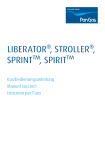
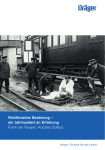



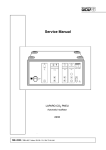







![BA_Nuvo_lite_GCE_2010-8400CE+_Rev_D_Feb_[...]](http://vs1.manualzilla.com/store/data/006727550_1-ea98e4c4e6e21d70cdd35784d97d652f-150x150.png)





