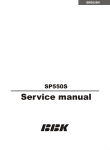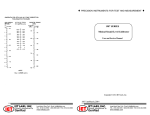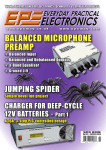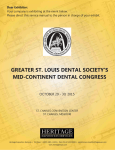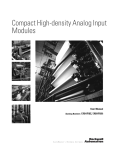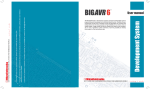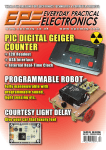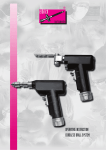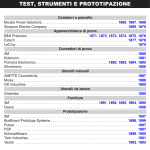Download EPE Online Magazine- August 2007 Vol. 26, No. 7
Transcript
V2 PC SCOPE 1 1 1 1 1 1 DC to >40kHz Spectrum Analysis Full On-screen Control Dual Channel Analogue Single Channel 8-bit Digital PC Controlled PIC Sampling T WIN T EN STEREO AMPLIFIER F o r y our MP3 player, games machine etc . PRINTER PORT HARDWARE SIMULATOR Test printers and other peripherals without a PC RFID SECURITY MODULE A contact le ss ‘key’ system $6.95 US $8.99 CAN AUGUST 2007 PRINTED IN THE UK Copyright 2007, Wimborne Publishing Ltd (408 Wimborne Road East, Ferndown, Dorset, BH22 9ND, UK) and TechBites Interactive Inc., (PO Box 857, Madison, Alabama 35758, USA) All rights reserved. WARNING! The materials and works contained within EPE Online — which are made available by Wimborne Publishing Ltd and TechBites Interactive Inc — are copyrighted. You are permitted to make a backup copy of the downloaded file and one (1) hard copy of such materials and works for your personal use. International copyright laws, however, prohibit any further copying or reproduction of such materials and works, or any republication of any kind. TechBites Interactive Inc and Wimborne Publishing Ltd have used their best efforts in preparing these materials and works. However, TechBites Interactive Inc and Wimborne Publishing Ltd make no warranties of any kind, expressed or implied, with regard to the documentation or data contained herein, and specifically disclaim, without limitation, any implied warranties of merchantability and fitness for a particular purpose. Because of possible variances in the quality and condition of materials and workmanship used by readers, EPE Online, its publishers and agents disclaim any responsibility for the safe and proper functioning of reader-constructed projects based on or from information published in these materials and works. In no event shall TechBites Interactive Inc or Wimborne Publishing Ltd be responsible or liable for any loss of profit or any other commercial damages, including but not limited to special, incidental, consequential, or any other damages in connection with or arising out of furnishing, performance, or use of these materials and works. HB7 Stirling Engine Base measurements: 128 mm x 108 mm x 170 mm, 1 kg Base plate: beech - Working rpm: 2000 rpm/min. (the engine has a aluminium good cooling Cylinder) Bearing application: 10 high-class ball-bearings Material: screw, side parts all stainless steel Cylinder brass, Rest aluminium and stainless steel. Available as a kit £80.75 or built £84.99 www.mamodspares.co.uk HB9 Stirling engine Base measurements: 156 mm x 108 mm x 130 mm, 0,6 Kg Base plate: beech Working rpm: approx. 2,000 min Bearing application: 6 high-class ball-bearings Material of the engine: brass, aluminium, stainless steel running time: 30-45 min. Available as a kit £97.75 or built £101.99 www.mamodspares.co.uk HB10 Stirling Engine Base measurements: 156 mm x 108 mm x 130 mm, 0,6 Kg Base plate: beech Working rpm: approx. 2,000 rpm Bearing application: 6 high-class ball-bearings Material of the engine: brass, aluminium, stainless steel running time: 30-45 min Available as a kit £97.75 or built £101.99 www.mamodspares.co.uk HB11 Stirling Engine Base measurements: 156 mm x 108 mm x 130 mm, 0,7 Kg Base plate: beech Working rpm: 2000 - 2500 rpm/min,run Bearing application: 4 high-class ball-bearings Material: screw, side parts total stainless steel Cylinder brass Rest aluminium, stainless steel. Available as a kit £97.75 or built £101.99 www.mamodspares.co.uk HB12 Stirling Engine Base measurements: 156 mm x 108 mm x 130 mm, 1 Kg Base plate: beech Working rpm: 2000 - 2500 rpm/min,Bearing application: 6 high-class ball-bearings Material: screw, side parts total stainless steel Cylinder brass Rest aluminium, stainless steel. Available as a kit £136 or built £140.25 www.mamodspares.co.uk STEAM ENGINE KIT Everything in the kit enables you to build a fully functional model steam engine. The main material is brass and the finished machine demonstrates the principle of oscillation. The boiler, uses solid fuel tablets, and is quite safe. All critical parts (boiler, end caps, safety vent etc.) are ready finished to ensure success. The very detailed instruction booklet (25 pages) makes completion of this project possible in a step by step manner. Among the techniques experienced are silver soldering, folding, drilling, fitting and testing. £29.70 ref STEAMKIT Silver solder/flux pack £3.50 ref SSK www.mamodspares.co.uk HB14 Stirling Engine Base measurements: 156 mm x 108 mm x 150 mm, 1 kg Base plate: beech Working rpm: 2000 - 2500 rpm/min, . Incl. drive-pulley for external drives Bearing application: 10 high-class ball-bearings Material: screw, side parts total stainless steelCylinder brass Rest aluminium, stainless steel Available as a kit £140.25 or built £144.50 www.mamodspares.co.uk HB15 Stirling Engine Base measurements: 128 mm x 108 mm x 170 mm, 0,75 kg Base plate: beech Working rpm: 2000 rpm/min. (the engine has a aluminium good cooling Cylinder) Bearing application: 6 high-class ball-bearings Material: screw, side parts total stainless steel Cylinder brass Rest aluminium, stainless steel Available as a kit £97.75 or built £102 www.mamodspares.co.uk Solar evacuated tube panels (20 tube shown) These top-of-the-range solar panel heat collectors are suitable for heating domestic hot water, swimming pools etc - even in the winter! One unit is adequate for an average household (3-4people), and it is modular, so you can add more if required. A single panel is sufficient for a 200 litre cylinder, but you can fit 2 or more for high water usage, or for heating swimming pools or underfloor heating. Some types of renewable energy are only available in certain locations, however free solar heating is potentially available to almost every house in the UK! Every house should have one -really! And with an overall efficiency of almost 80%, they are much more efficient than electric photovoltaic solar panels (efficiency of 7-15%). Available in 10, 20 and 30 tube versions. 10 tube £199, 20 tube £369, 30 tube £549. Roof mounting kits (10/20 tubes) £12.50, 30 tube mounting kit £15 BENCH PSU 0-15V 0-2a Output and voltage are both smooth and can be regulated according to work, Input 230V, 21/2-number LCD display for voltage and current, Robust PC-grey housing Size 13x15x21cm, Weight 3,2kg £48 REF trans2 HB16 Stirling Engine Base measurements: 128 mm x 108 mm x 170 mm, 1 kg Base plate: beech Working rpm: 2000 rpm/min. (the engine has a aluminium good cooling Cylinder) Bearing application: 10 high-class ball-bearings Material: screw, side parts total stainless steel Cylinder brass Rest aluminium, stainless steel. Available as a kit £140.25 or built £144.50 2kW WIND TURBINE KIT The 2kW wind turbine is supplied as the following kit: turbine generator 48v three taper/ twisted fibreglass blades & hub 8m tower (four x 2m sections) guylines / anchors / tensioners / clamps foundation steel rectifier 2kW inverter heavy-duty pivot tower. £1,499 BULL GROUP LTD HB13 Stirling Engine Base measurements: 156 mm x 108 mm x 150 mm, 0,75 kg Base plate: beech Working rpm: 2000 - 2500 rpm/min, Bearing application: 6 high-class ball-bearings Material: screw, side parts total stainless steel Cylinder brass Available as a kit £97.75 or built £101.99 Solar Panels We stock a range of solar photovoltaic panels. These are polycrystalline panels made from wafers of silicon laminated between an impact-resistant transparent cover and an EVA rear mounting plate. They are constructed with a lightweight anodised aluminium frame which is predrilled for linking to other frames/roof mounting structure, and contain waterproof electrical terminal box on the rear. 5 watt panel £29 ref 5wnav 20 watt panel £99 ref 20wnav 60 watt panel £249 ref 60wnav. Suitable regulator for up to 60 watt panel £20 ref REGNAV UNIT D HENFIELD BUSINESS PARK HENFIELD SUSSEX BN5 9SL TERMS: C/ CARDS, CASH, PO, CHEQUE OR ONLINE ORDERING. PRICES PLUS VAT UK DELIVERY £5.50 TEL 0870 7707520 FAX 01273 491813 [email protected] NEW ELECTRONIC CONSTRUCTION KITS This 30 in 1 electronic kit includes an introduction to electrical and electronic technology. It provides conponents that can be used to make a variety of experiments including Timers and Burglar Alarms. Requires: 3 x AA batteries. £15.00 ref BET1803 AM/FM Radio This kit enables you to learn about electronics and also put this knowledge into practice so you can see and hear the effects. Includes manual with explanations about the components and the electronic principles. Req’s: 3 x AA batts. £13 ref BET1801 This 40 in 1 electronic kit includes an introduction to electrical and electronic technology. It provides conponents that can be used in making basic digital logic circuits, then progresses to using Integrated circuits to make and test a variety of digital circuits, including Flip Flops and Counters. Req’s: 4 x AA batteries. £17 ref BET1804 The 75 in 1 electronic kit includes an nintroduction to electrical and electronic technology. It provides conponents that can be used to make and test a wide variety of experiments including Water Sensors, Logic Circuits and Oscillators. The kit then progresses to the use of an intergrated circuit to produce digital voice and sound recording experiments such as Morning Call and Burglar Alarm. Requires: 3 x AA batteries. £20 ref BET1806 www.slips.co.uk ISSN 0262 3617 PROJECTS . . . THEORY . . . NEWS . . . COMMENT . . . POPULAR FEATURES . . . VOL. 36. No. 8 I N C O R P O R AT I N G E L E C T RO N I C S TO DAY I N T E R N A T I O N A L www.epemag.co.uk EPE Online: www.epemag.com AUGUST 2007 Projects and Circuits V2 PC SCOPE – PART 1 by John Becker A PIC and PC controlled hobbyist oscilloscope 12 RFID SECURITY MODULE by Peter Smith Contactless ‘key’ system 22 TWINTEN STEREO AMPLIFIER by Jim Rowe and Peter Smith Easy-to-build, with surprising performance 48 PRINTER PORT HARDWARE SIMULATOR by Jim Rowe Tests printers and other peripherals without a PC 66 INGENUITY UNLIMITED – sharing your ideas with others Atmospheric Change Monitor 70 Series and Features TECHNO TALK by Mark Nelson Two Birds With One Stone 10 PIC N’ MIX by Mike Hibbett Starting a new PIC project – some guidance 20 USING MPLAB – PART 3 by Mike Hibbett Debugging 30 CIRCUIT SURGERY by Ian Bell Linear Voltage Regulators and Capacitors – Part 2 38 THE POWER OF MECHATRONICS – PART 3 by Darren Wenn Stepping Up a Gear 42 INTERFACE by Robert Penfold Problems of Setting Parallel Port Outputs to Inputs 60 E-BLOCKS AND FLOWCODE 3 REVIEWED by Robert Penfold 62 NET WORK by Alan Winstanley Virtually there; Street wise 74 Regulars and Services EDITORIAL 7 NEWS – Barry Fox highlights technology’s leading edge Plus everyday news from the world of electronics 8 CD-ROMS FOR ELECTRONICS A wide range of CD-ROMs for hobbyists, students and engineers © Wimborne Publishing Ltd 2007. Copyright in all drawings, photographs and articles published in EVERYDAY PRACTICAL ELECTRONICS is fully protected, and reproduction or imitations in whole or in part are expressly forbidden. Our September 2007 issue will be published on Thursday, 9 August 2007, see page 80 for details. Everyday Practical Electronics, August 2007 34 SUBSCRIBE TO EPE and save money 37 BACK ISSUES Did you miss these? 46 READOUT John Becker addresses general points arising 72 DIRECT BOOK SERVICE A wide range of technical books available by mail order, plus more CD-ROMs 75 EPE PCB SERVICE PCBs for EPE projects 78 ADVERTISERS’ INDEX 80 Readers’ Services • Editorial and Advertisement Departments 7 1 Quasar Electronics Limited PO Box 6935, Bishops Stortford CM23 4WP, United Kingdom Tel: 0870 246 1826 Fax: 0870 460 1045 E-mail: [email protected] Web: www.QuasarElectronics.com All prices INCLUDE 17.5% VAT. Postage & Packing Options (Up to 2Kg gross weight): UK Standard 3-7 Day Delivery - £3.95; UK Mainland Next Day Delivery - £8.95; Europe (EU) - £6.95; Rest of World - £9.95 (up to 0.5Kg). !Order online for reduced price UK Postage! Payment: We accept all major credit/debit cards. Make cheques/PO’s payable to Quasar Electronics. Call now for our FREE CATALOGUE with details of over 300 kits, projects, modules and publications. Discounts for bulk quantities. Credit Card Sales Get Plugged In! PIC & ATMEL Programmers We have a wide range of low cost PIC and ATMEL Programmers. Complete range and documentation available from our web site. Programmer Accessories: 40-pin Wide ZIF socket (ZIF40W) £15.00 18Vdc Power supply (PSU010) £19.95 Leads: Parallel (LDC136) £4.95 / Serial (LDC441) £4.95 / USB (LDC644) £2.95 NEW! USB & Serial Port PIC Programmer USB/Serial connection. Header cable for ICSP. Free Windows XP software. See website for PICs supported. ZIF Socket and USB lead extra. 18Vdc. Kit Order Code: 3149KT - £37.95 Assembled Order Code: AS3149 - £49.95 NEW! USB 'All-Flash' PIC Programmer USB PIC programmer for all ‘Flash’ devices. No external power supply making it truly portable. Supplied with box and Windows XP Software. ZIF Socket and USB lead not incl. Assembled Order Code: AS3128 - £44.95 Assembled with ZIF socket Order Code: AS3128ZIF - £59.95 ‘PICALL’ ISP PIC Programmer Will program virtually all 8 to 40 pin serial-mode AND parallel-mode (PIC15C family) PIC microcontrollers. Free Windows software. Blank chip auto detect for super fast bulk programming. Optional ZIF socket. Assembled Order Code: AS3117 - £24.95 Assembled with ZIF socket Order Code: AS3117ZIF - £39.95 ATMEL 89xxxx Programmer Uses serial port and any standard terminal comms program. 4 LED’s display the status. ZIF sockets not included. Supply: 16Vdc. Kit Order Code: 3123KT - £24.95 Assembled Order Code: AS3123 - £34.95 Introduction to PIC Programming Go from complete beginner to burning a PIC and writing code in no time! Includes 49 page step-by-step PDF Tutorial Manual, Programming Hardware (with LED test section), Win 3.11—XP Programming Software (Program, Read, Verify & Erase), and 1rewritable PIC16F84A that you can use with different code (4 detailed examples provided for you to learn from). PC parallel port. Kit Order Code: 3081KT - £16.95 Assembled Order Code: AS3081 - £24.95 ABC Maxi AVR Development Board The ABC Maxi is ideal for developing new designs. Open architecture built around an ATMEL AVR AT90S8535 microcontroller. All circuits are embedded within the package and additional add-on expansion modules are available to assist you with project development. Features 8 Kb of In-System Programmable Flash (1000 write/erase cycles) Ɣ 512 bytes internal SRAM Ɣ 512 bytes EEPROM Ɣ 8 analogue inputs (range 05V) Ɣ 4 Opto-isolated Inputs (I/Os are bidirectional with internal pull-up resistors) Ɣ Output buffers can sink 20mA current (direct LED drive) Ɣ 4 x 12A open drain MOSFET outputs Ɣ RS485 network connector Ɣ 2-16 LCD Connector Ɣ 3.5mm Speaker Phone Jack Ɣ Supply: 9-12Vdc The ABC Maxi STARTER PACK includes one assembled Maxi Board, parallel and serial cables, and Windows software CDROM featuring an Assembler, BASIC compiler and in-system programmer. Order Code ABCMAXISP - £89.95 The ABC Maxi boards only can also be purchased separately at £69.95 each. Controllers & Loggers Here are just a few of the controller and data acquisition and control units we have. See website for full details. Suitable PSU for all units: Order Code PSU445 £8.95 Rolling Code 4-Channel UHF Remote State-of-the-Art. High security. 4 channels. Momentary or latching relay output. Range up to 40m. Up to 15 Tx’s can be learnt by one Rx (kit includes one Tx but more available separately). 4 indicator LED ’s. Rx: PCB 77x85mm, 12Vdc/6mA (standby). Two & Ten Channel versions also available. Kit Order Code: 3180KT - £44.95 Assembled Order Code: AS3180 - £51.95 Computer Temperature Data Logger Serial port 4-channel temperature logger. °C or °F. Continuously logs up to 4 separate sensors located 200m+ from board. Wide range of free software applications for storing/using data. PCB just 38x38mm. Powered by PC. Includes one DS1820 sensor and four header cables. Kit Order Code: 3145KT - £18.95 Assembled Order Code: AS3145 - £25.95 Additional DS1820 Sensors - £3.95 each Most items are available in kit form (KT suffix) or pre-assembled and ready for use (AS prefix). DTMF Telephone Relay Switcher Call your phone number using a DTMF phone from anywhere in the world and remotely turn on/off any of the 4 relays as desired. User settable Security Password, AntiTamper, Rings to Answer, Auto Hang-up and Lockout. Includes plastic case. 130 x 110 x 30mm. Power: 12Vdc. Kit Order Code: 3140KT - £46.95 Assembled Order Code: AS3140 - £59.95 Serial Port Isolated I/O Relay Module Computer controlled 8 channel relay board. 5A mains rated relay outputs and 4 optoisolated digital inputs (for monitoring switch states, etc). Useful in a variety of control and sensing applications. Programmed via serial port (use our new Windows interface, terminal emulator or batch files). Serial cable can be up to 35m long. Once programmed, unit can operate without PC. Includes plastic case 130x100x30mm. Power: 12Vdc/500mA. Kit Order Code: 3108KT - £54.95 Assembled Order Code: AS3108 - £64.95 Infrared RC 12–Channel Relay Board Control 12 onboard relays with included infrared remote control unit. Toggle or momentary. 15m+ range. 112 x 122mm. Supply: 12Vdc/0.5A Kit Order Code: 3142KT - £47.95 Assembled Order Code: AS3142 - £59.95 PC / Standalone Unipolar Stepper Motor Driver Drives any 5, 6 or 8-lead unipolar stepper motor rated up to 6 Amps max. Provides speed and direction control. Operates in stand-alone or PCcontrolled mode. Up to six 3179 driver boards can be connected to a single parallel port. Supply: 9Vdc. PCB: 80x50mm. Kit Order Code: 3179KT - £11.95 Assembled Order Code: AS3179 - £18.95 Bi-Polar Stepper Motor Driver also available (Order Code 3158 - details on website) DC Motor Speed Controller (100V/7.5A) Control the speed of almost any common DC motor rated up to 100V/7.5A. Pulse width modulation output for maximum motor torque at all speeds. Supply: 9-18Vdc. Box supplied. Dimensions (mm): 60Wx100Lx60H. Kit Order Code: 3067KT - £13.95 Assembled Order Code: AS3067 - £19.95 Bidirectional DC Motor Driver also available (Order Code 3166 - details on website) Quasar Oct 06.qxp 29/08/2006 13:16 Page 2 Hot New Kits This Summer! Here are a few of the most recent kits added to our range. See website or join our email Newsletter for all the latest news. EPE Ultrasonic Wind Speed Meter Solid-state design wind speed meter (anemometer) that uses ultrasonic techniques and has no moving parts and does not need calibrating. It is intended for sports-type activities, such as track events, sailing, hang-gliding, kites and model aircraft flying, to name but a few. It can even be used to monitor conditions in your garden. The probe is pointed in the direction from which the wind is blowing and the speed is displayed on an LCD display. Specifications N Units of display: metres per second, feet per second, kilometres per hour and miles per hour N Resolution: Nearest tenth of a metre N Range: Zero to 50mph approx. Based on the project published in Everyday Practical Electronics, Jan 2003. We have made a few minor design changes (see website for full details). Power: 9Vdc (PP3 battery). Main PCB: 50x83mm. Kit Order Code: 3168KT - £36.95 Audio DTMF Decoder and Display Detects DTMF tones via an onboard electret microphone or direct from the phone lines through an audio transformer. The numbers are displayed on a 16 character, single line display as they are received. Up to 32 numbers can be displayed by scrolling the display left and right. There is also a serial output for sending the detected tones to a PC via the serial port. The unit will not detect numbers dialled using pulse dialling. Circuit is microcontroller based. Supply: 9-12V DC (Order Code PSU445). Main PCB: 55x95mm. Kit Order Code: 3153KT - £20.95 Assembled Order Code: AS3153 - £29.95 EPE PIC Controlled LED Flasher This versatile PIC based LED or filament bulb flasher can be used to flash from 1 to 176 LEDs. The user arranges the LEDs in any pattern they wish. The kit comes with 8 super bright red LEDs and 8 green LEDs. Based on the Versatile PIC Flasher, EPE Magazine Dec 02. See website for full details. Board Supply: 912Vdc. LED supply: 9-45Vdc (depending on number of LED used). PCB: 43x54mm. Kit Order Code: 3169KT - £11.95 Most items are available in kit form (KT suffix) or assembled and ready for use (AS prefix). FM Bugs & Transmitters Our extensive range goes from discreet surveillance bugs to powerful FM broadcast transmitters. Here are a few examples. All can be received on a standard FM radio and have adjustable transmitting frequency. MMTX' Micro-Miniature 9V FM Room Bug Our best selling bug! Good performance. Just 25x15mm. Sold to detective agencies worldwide. Small enough to hide just about anywhere. Operates at the 'less busy' top end of the commercial FM waveband and also up into the more private Air band. Range: 500m. Supply: PP3 battery. Kit Order Code: 3051KT - £8.95 Assembled Order Code: AS3051 - £14.95 HPTX' High Power FM Room Bug Our most powerful room bug. Very impressive performance. Clear and stable output signal thanks to the extra circuitry employed. Range: 1000m @ 9V. Supply: 6-12V DC (9V PP3 battery clip supplied). 70x15mm. Kit Order Code: 3032KT - £9.95 Assembled Order Code: AS3032 - £17.95 MTTX' Miniature Telephone Transmitter Attach anywhere along phone line. Tune a radio into the signal and hear exactly what both parties are saying. Transmits only when phone is used. Clear, stable signal. Powered from phone line so completely maintenance free once installed. Requires no aerial wire - uses phone line as antenna. Suitable for any phone system worldwide. Range: 300m. 20x45mm. Kit Order Code: 3016KT - £7.95 Assembled Order Code: AS3016 - £13.95 Wide Band Synthesised FM Transmitter PLL based crystal-locked wide band FM transmitter delivering a high quality, stable 10mW output. Accepts both MIC audio signal (10mV) and LINE input (1v p-p) for example hi-fi, CD, audio mixer (like our kit 1052) or computer sound card. Supply: 9-15Vdc. Kit Order Code: 3172KT - £19.95 Assembled Order Code: AS3172 - £32.95 3 Watt FM Transmitter Small, powerful FM transmitter. Audio preamp stage and three RF stages deliver 3 watts of RF power. Use with the electret microphone supplied or any line level audio source (e.g. CD or tape OUT, mixer, sound card, etc). Aerial can be an open dipole or Ground Plane. Ideal project for the novice wishing to get started in the fascinating world of FM broadcasting. 45x145mm. Kit Order Code: 1028KT - £23.95 Assembled Order Code: AS1028 - £31.95 Get Plugged In! Electronic Project Labs Great introduction to the world of electronics. Ideal gift for budding electronics expert! 500-in-1 Electronic Project Lab Top of the range. Complete self-contained electronics course. Takes you from beginner to ‘A’ Level standard and beyond! Contains all the hardware and manuals to assemble 500 projects. You get 3 comprehensive course books (total 368 pages) - Hardware Entry Course, Hardware Advanced Course and a microprocessor based Software Programming Course. Each book has individual circuit explanations, schematic and connection diagrams. Suitable for age 12+. Order Code EPL500 - £149.95 Also available - 30-in-1 £15.95, 130-in-1 £37.95 & 300-in-1 £59.95 (details on website) Tools & Test Equipment We stock an extensive range of soldering tools, test equipment, power supplies, inverters & much more - please visit website to see our full range of products. Precision Digital Multitester (4.5 Digit) A highly featured, highprecision digital multimeter with a large 4.5 digit LCD display. High accuracy (0.05%). Autozeroing, polarity selection and over-range indication. Supplied complete with shrouded test leads, shock-proof rubber holster, built-in probe holder and stand. Supplied fully assembled with holster, battery and presentation box. Features include: Capacitance • Audio Frequency • Data Hold • hFE / Diode Test • Auto Power Off Technical Specifications DC voltage: 200mV-1000V • AC voltage: 2V-700V • DC current: 2mA-20A • AC current: 20mA-20A • Resistance: 200-200M • Capacitance: 2nF-20uF • Frequency: 20kHz • Max display: 19999 Order Code: MM463 - Was £44.95 Now on sale at just £29.95! See our website for more special offers! Secure Online Ordering Facilities Ɣ Full Product Listing, Descriptions & Photos Ɣ Kit Documentation & Software Downloads !!!"#!$ ! !"%! &!' %! !! !% 3(3),A ,A*3 >>! ! )571953< 13<&,)3< B%> 8? 4#? (/2!?4# ?(/2 A!:!! !! !!#> $!" ! !% <"8! %># !! !!13 3)CC34CC! $"! > ! ">! ><C <>C C % >! !!> /<>2! 34)+< !! #: "% 5+4= 8!%*9 !! '<)33-& <! > ! % >!% # % !! $! >!! 448+3! )* !%>%!" :! ?.@*433 0= ?.@)133 < <!!! "$ >: #!$# " < !>"! # !!!" B!% !! !> !# >!!!>&! '"!" $!! <>! !# !! ! !>%! !>#! "<" $ !!>%> !! "$ "$ 0= 3(31%A! 3(31!%>! !"! ,A:!!!% ! ,A:! B%> ###" "AD/))B 2> ! :! > # >!1!% !#! !! >!>:! ! ,A: !D!34)9 " "$! !%! ! E#!!% >"!E! !>"%> !>" $" >!> !! ! !% ?.@9933 !" 0= >%> 34)*<% "% 9+3= 8!% (93 ! !%! >& # #)B10 )B5 $" 3*33-&! ! &! % &! 448+*>")* 34)*!$ !%>%! " :! ?.@)933 <!%##! <>!" !# ! > '!!" !% % !# " ! !" : !!>1#45# ! !# ! %%!!## ,A %B!#B# "! B! <> !! 8>" !A!! "$ ">!!D! 4 % !#((' %##')*+#,./01123)*43*5)461#78./01123)*4393))64#:.; 0= mikroElektronika DEVELOPMENT TOOLS | COMPILERS | BOOKS EasyPIC4 Development Board with on-board USB 2.0 programmer and mikroICD Uni-DS 3 Development Board LV24-33 Development Board with on-board USB 2.0 programmer Complete Hardware and Software solution with on-board USB 2.0 programmer and mikroICD CAN-1 Board - Interface CAN via MCP2551. CANSPI Board - Make CAN network with SPI interface. RS485 Board - Connect devices into RS-485 network The system supports PIC, AVR, 8051, ARM and PSoC microcontrollers with a large number of peripherals.In order to continue working with different chip in the same development environment, you just need to swich a card. UNI-DS3 has many features that make your development easy. You can choose between USB or External Power supply. Each MCU card has its own USB 2.0 programmer! Serial Ethernet - Make ethernet network with SPI Interface (ENC28J60). IrDA2 Board - Irda2 serves as wireless RS232 communication between two MCUs. 3 in1 HARDWARE ICD ON-BOARD USB 2.0 ON-BOARD PROGRAMMER HIGH PERFORMANCE DEVELOPMENT BOARD EasyPIC4 development board: Following tradition of its predecessor EasyPIC3 as one of the best PIC development systems on the market, EasyPIC4 has DEVELOPMENT more new features for the same price. The system supports 8-, 14, 18, 20, 28 and 40 pin PIC microcontrollers (it comes with a PIC16F877A). SYSTEM CF Board - Easy way to use Compact flash in your design. MMC/SD Board - Easy way to use MMC and SD cards in your design. EEPROM Board - Serial EEPROM board via I2C interface. RTC Board - PCF8583 RTC with battery backup. System supports 64, 80 and 100 pins PIC24F/24H/dsPIC33F microcontrollers (it comes with PIC24FJ96GA010 - PIC24 16-bit Microcontroller, 96 KB Flash Memory, 8 KB RAM in 100 Pin Package). Examples in BASIC, PASCAL and C are included with(in) the system. You can choose between USB and External Power supply. LV 24-33 has many features that make your development easy. Explore new PIC24F/24H/dsPIC33F PIC MCU's with LV 24-33 and experience all advantages of these microcontrollers. EasydsPIC4 Development Board dsPICPRO 3 Development Board Complete Hardware and Software solution with onboard USB 2.0 programmer and mikroICD Complete Hardware and Software solution with on-board USB 2.0 programmer and mikroICD The system supports 18, 28 and 40 pin microcontrollers (it comes with dsPIC30F4013 general purpose microcontroller with internal 12-bit ADC). EasydsPIC4 has many features that make your development easy. Many of these already made examples in C, BASIC and PASCAL language guarantee successful use of the system. Ultra fast on-board programmer and mikroICD (In-circuit Debugger) enables very efficient debugging and faster prototype developing. The system supports dsPIC microcontrollers in 64 and 80 pins packages. It is delivered with dsPIC30F6014A microcontroller. dsPICPRO3 development system is a full-featured development board for the Microchip dsPIC MCU. dsPICPRO3 board allows microcontroller to be interfaced with external circuits and a broad range of peripheral devices. This development board has an onboard USB 2.0 programmer and integrated connectors for MMC/SD memory cards, 2 x RS232 port, RS485, CAN, onboard ENC28J60 Ethernet Controller, DAC etc... mikroICD is a highly effective tool for the Real-Time debugging on a hardware level. The ICD debugger enables you to execute a mikroC/mikroPascal/mikroBasic program on the host PIC microcontroller and view variable values, Special Function Registers (SFR), memory and EEPROM while the program is running. On-board USB 2.0 PICFlash programmer – an ultra fast USB 2.0 programmer for MCU programming. Continuing its tradition as the fastest PIC programmer on the market, a new PICFlash with mikroICD now supports more PIC MCUs giving developer a wider choice of PIC MCU for further prototype development. EasyARM Development Board BIGPIC4 Development Board with on-board USB 2.0 programmer Complete Hardware and Software solution with on-board USB 2.0 programmer and mikroICD ADC Board - 12-bit analogto-digital converter (ADC) with 4 inputs. DAC Board - 12-bit digitalto-analog converter (DAC) with SPI. Keypad 4x4 Board - Add keypad to your application. Accel. Board - Accel. is an electronic device that measures acceleration forces . Package contains: EasyPIC4 development system, USB cable, Serial cable, User’s manual, MikroICD manual, CD with software, drivers and examples in C, BASIC and Pascal language. Note: LCD, DS1820 temp sensor and GLCD are optional. mikroElektronika Compilers Pascal, Basic and C Compilers for various microcontrollers EasyARM board comes with Philips LPC2214 microcontroller. Each jumper, element and pin is clearly marked on the board. It is possible to test most of industrial needs on the system: temperature controllers, counters, timers etc. EasyARM has many features making your development easy. One of them is on-board USB 2.0 programmer with automatic switch between ‘run’ and ‘programming’ mode. Examples in C language are provided with the board. Following tradition of its predecessor BIGPIC3 as one of the best 80-pin PIC development systems on the market, BIGPIC4 continues the tradition with more new features for the same price. System supports the latest (64) and 80-pin PIC microcontrollers (it is delivered with PIC18F8520). Many of these already made examples guarantee successful use of the system. Ultra fast on-board programmer and mikroICD (In-circuit Debugger) enables very efficient debugging and faster prototype developing. Examples in C, BASIC and Pascal language are provided with the board. Development Board EasyAVR4 Development Board BIGAVR with on-board USB 2.0 programmer with on-board USB 2.0 programmer PICFlash programmer – an ultra fast USB 2.0 programmer for the PIC microcontrollers. Continuing its tradition as one of the fastest PIC programmer on the market, a new PICFlash with mikroICD now supports more PIC MCUs giving developer a wider choice of PIC MCU for further prototype development. mikroICD debugger enables you to execute mikroC / mikroPascal / mikroBasic programs on the host PIC microcontroller and view variable values, Special Function Registers (SFR), memory and EEPROM while the program is running. SupportingAan impressive range of microcontrollers, an easy-touseaIDE, hundreds of ready-to-use functions and manyaintegrated toolsAmakes MikroElektronika compilers one of the best choices on the market today. Besides mikroICD, mikroElektro-nika compilers offer a statistical module, simulator, bitmap generator for graphic displays, 7-segment display conversion tool, ASCII table, HTML code export, communication tools for SD/MMC, UDP (Ethernet) and USB , EEPROM editor, programming mode management, etc. Each compiler has many routines and examples such as EEPROM, FLASH and MMC, reading/writing SD and CF cards, writing character and graphics on LCDs, manipulation of push-buttons, 4x4 keyboard and PS/2 keyboard input, generation of signals and sounds, character string manipulation, mathematical calculations, I2C, SPI, RS232, CAN, USB, RS485 and OneWire communications, Manchester coding management, logical and numerical conversion, PWM signals, interrupts, etc. The CD-ROM contains many already-written and tested programs to use with our development boards. The system supports 8, 20, 28 and 40 pin microcontrollers (it comes with ATMEGA16). Each jumper, element and pin is clearly marked on the board. It is possible to test most of industrial needs on the system: temperature controllers, counters, timers etc. EasyAVR4 is an easy-to-use Atmel AVR development system. On-board USB 2.0 programmer makes your development easy. Examples in BASIC and Pascal language are provided with the board. The system supports 64-pin and 100-pin AVR microcontrollers (it is delivered with ATMEGA128 working at 10MHz). Many already made examples guarantee successful use of the system. BIGAVR is easy to use Atmel AVR development system. BIGAVR has many features that makes your development easy. You can choose between USB or External Power supply. BIGAVR also supports Character LCD as well as Graphic LCD. Easy8051A Development Board EasyPSoC3 Development Board with on-board USB 2.0 programmer with on-board USB 2.0 programmer The system is compatible with 14, 16, 20 and 40 pin microcontrollers (it comes with AT89S8252). USB 2.0 programmer is built-in and programming can be done without removing the microcontroller. Many of industrial applications can be tested on the system : temperature controllers, counters etc. The system supports 8, 20, 28 and 48 pin microcontrollers (it comes with CY8C27843). Each jumper, element and pin is clearly marked on the board. EasyPSoC3 is an easy-touse PSoC development system. On-board USB 2.0 programmer provides fast and easy in-system programming. - All of our products are shipped in special protective boxes. mikroElektronika manufactures competitive development systems. We deliver our products across the globe and our satisfied customers are the best guarantee of our first-rate service. The company is an official consultant on the PIC microcontrollers and the third party partner of - On-line secure ordering Microchip company. We are also an official consultant and third party provides fast and safe partner of Cypress Semiconductors since 2002 and official consultant way of buying our products. of Philips Electronics company as well. http://www.mikroe.com/en/distributors/ Find your distributor: UK, USA, Germany, Japan, France, Spain, Greece, Turkey, Italy, Slovenia, Croatia, Macedonia, Pakistan, Malaysia, Austria, Taiwan, Switzerland, Lebanon, Syria, Egypt, Portugal Please visit our web page for more info S O F T W A R E A N D H A R D W A R E http://www.mikroe.com S O L U T I O N S F O R E M B E D D E D W O R L D PCB Production - Development 0.1” Copper Stripboard Size Tracks/Holes 25 x 64mm 9T / 25H £0.24 64 x 95mm 24T / 37H £0.87 95 × 127mm 36T / 50H £1.41 95 × 432mm 36T / 170H £4.39 100 × 100mm 39T / 38H £1.40 100 × 500mm 39T / 199H £6.20 119 × 455mm 46T / 179H £5.40 Stripboard track cutter £1.99 PCB Production - Processing Equipment We carry a large range of the photographic & chemical processing equipment for PCB production, a full list with full technical specifications is available in our catalogue or vist our web site. UV Exposure units 2 x 8W Tubes, 6 min timer 229 x 159mm working area Model 332-002 £98.75 4 x 15W Tubes, 7½ min timer 330 x 260mm working area Model 332-004 £209.48 Chemical Processing Low cost plastic tray £2.30 Process tanks feature electrically operated pumps and/or heaters with thermostat control, suitable for boards upto 320 x 260mm. Universal Tank with heater Model 333-007 £169.58 Bubble etch Tank with heater & bubble pump. Model 333-004 £208.48 Any of these items, carriage £5.50 Solderless Breadboard Tie Points & Size Power Rails 390 81 x 60mm 2 £2.75 840 175 x 67mm 2 £4.86 740 175 x 55mm 1 £4.03 640 175 x 42mm 0 £3.08 Many other sizes available, also jump wires & matrix board. PCB Production - Drafting Materials A4 Artwork Film (per 10 sheets) Clear Manual Film £1.20 Clear Laser Film £1.75 White HQ Laser Film £4.62 Etch Resist Pens “Dalo” Pen £3.36 “Staedtler” Fine Pen £0.96 Etch Resist Transfers Seno mixed DIL pads £2.24 Seno mixed Rnd pads £2.24 Alfac mixed pads £1.84 Transfer Spatular £1.25 PCB Production - Tools Drill Bits HSS parallel shank bits available in sizes from 0.3mm to 2.0mm 0.3-0.95mm in 0.05mm steps £0.60ea £4.00/10 1.0-2.0mm in 0.1mm steps £0.40ea £3.60/10 HSS Reduced shank (2.35mm) bit available in sizes from 0.6mm to 1.7mm in 0.1mm steps £0.84ea £7.60/10 We carry the full range of Seno & Alfac PCB transfers, see our catalogue for full details. Soldering Irons We carry in stock a wide range of soldering iron and soldering accessories. Irons from 12 to 100 Watts. 20W 240V Basic £3.74 25W 240V Ceramic £7.14 30W 240V Basic £4.68 Desolder Pumps Basic 165 x 18mmØ £2.85 Antistatic 195mm £3.92 Antex Mini 198mm £6.02 Antex Pro 210mm £10.26 Reground Tungsten carbide reduced shank available in sizes from 0.6 to 1.6mm in 0.1mm steps £1.90 Drilling Machines Expo Reliant 12V drill, 3.8mm capacity, 8400rpm £12.78 Expo Zircon 12V drill, 3.8mm capacity, 11900rpm £14.20 Minicraft MX1 230V, 8000 - 21000rpm with chuck & collet. Model EPE270-390 Normal price £48.51 SPECIAL PRICE £31.02 Servisol Products Aerosols 200ml Switch Cleaner 200ml Freezer 400ml Foam Cleanser 400ml Cleaner / lubricant 75ml Vide Head Cleaner 200ml Aero Klene 200ml Aero Duster 250ml Cold Clean 200ml Label remover 400ml Isopropyl alcohol Tubes 10g Heatsink Compound 25g Heatsink Compound 50g Silicone grease Soldering Station A 48W adjustable temperature soldering station with a rotary dial, LED Temperature metering, onoff switch, iron holder and tip cleaning sponge. This station features accurate heat sensing for instant compensation & stable temperatures. Adjustable temperature range of 150 - 420°C, Low voltage iron with Silicone cable. Supply: 240V, Iron: 24V 48W Model 167-540 £41.66 Soldering Station A 48W adjustable temperature soldering station with a rotary dial, Digital Temperature Indication, on-off switch, iron holder and tip cleaning sponge. This station features accurate heat sensing for instant compensation & stable temperatures. Adjustable temperature range of 150 - 480°C, Low voltage iron with Silicone cable. Supply: 240V, Iron: 24V 48W £1.66 £2.60 £3.16 Model 167-570 £55.61 Model: 461-550 Model: 461-552 Model: 461-554 0-30V0-3A 0-50V 0-3A 0-30V 0-10A £70.88 £81.00 £135.00 Panel Meters High quality analogue panel meters, class 2, zero point correction, mirror scale and prewired for panel illumination. Meter size 46 x 60mm, Cutout size: 38mmØ. Range Int 0-50uA 6k5 All meters £5.89 each 0-100uA 1k0 6V Lamps £1.23 /pair 0-500uA 430 0-1mA 200 0-10mA 2 6 0-50mA 1 2 0-100mA 0 65 0-1A 60m 0-3A 20m 0-5A 12m 0-15A 4m 0-10V 10k 0-15V 15k 0-30V 30k ±50uA 1k9 Technical Specifications DC voltage 200mV - 1000V (±0.5%) AC volts 2V - 700V (±0.8%) DC current 2mA - 20A (±1.2%) AC current 200mA - 20A (±1.8%) Resistance 200 Ohms - 20M Ohms (±0.8%) Capacitance 2000pF - 20µF (±2.5%) Temperature 0°C - 1000°C (±1.5%) Frequency 20kHz (±1%) Max display 1999 Power supply 9V (PP3 battery) Dimensions 88 x 173 x 40 mm Now available online Our large range of Tools by Magnifying Desk Lamp A high quality scratch resistant magnifying glass fitted to a balanced swivel arm and desk mount. An integral flourescent tube provides illumination. Magnification: 3x Lens: 120mmØ Tube: 22W Daylight simulation. New Sound & Lighting equipment for the Entertainment Industry www.esr.co.uk 06 07 £4.62 £1.09 £7.08 £1.68 £3.04 £9.84 £17.58 £11.58 £3.41 £3.54 Tools - Ratchet Crimping Pliers High quality ratchet crimping pliers for various terminals including Automotive, Data, Power and Data connections. Red / Blue / Yellow £15.80 BNC /TNC RF series £15.08 RJ11/12 Data Series £22.32 RJ45 Data Series £20.43 RJ11/12 & 45 Series £11.83 CK® Tools Crimp Pliers Green/Red/Blue £24.38 Red/Blue/Yellow £22.88 0.24-2.5mm² crimps £26.01 0.5-6.0mm² crimps £26.01 Non insulated crimps £24.38 Cable - Ribbon 7/0.127mm Grey ribbon cable on a 0.05” 1.27mm pitch with a red identifying stripe. Supplied by 305mm (1ft) or on full 30.5m (100ft) reels. Size per 305mm per Reel 10 Way £0.10 £5.80 14 Way £0.14 £7.50 16 Way £0.16 £8.58 20 Way £0.20 £10.72 26 Way £0.26 £13.94 34 Way £0.34 £18.22 40 Way £0.40 £21.44 50 Way £0.50 £26.80 60 Way £0.64 £33.92 IDC Crimp tool £10.60 CAT5e Networking UTP Cable Conforms to CAT5E 100MHz standard, ETA verified TIA/EIA 568-B.2 305m Box 100m Reel exc carriage. £45.31 £22.28 RJ45 Outlet Kit Backing Box 2 Gang Plate RJ45 Module Blank Module Coloured id inserts. £2.99ea £2.42 (10+) Tools Plastic punch down tool & cable stripper £1.40 Professional punch down IDC & trim tool £7.38 Model: 028-205 £28.80 Tel: 0191 2514363 Fax: 0191 2522296 [email protected] PCB Production - Chemicals 100ml Aerosol Photoresist spray, covers 2m² 50g Powder developer, makes 1lt 500g Powder developer, makes 10lt 250g Ferric Chloride Pellets, makes 500ml 500g Ferric Chloride Pellets, makes 1lt 2.5kg Ferric Chloride Pellets, makes 5lt 1.1kg Clear Fine etch crystals, makes 5lt 90g Tin Plating Powder, makes 1lt 200ml Aerosol Flux spray 110ml Aerosol PCB Laquer spray Tools - Cutters & Strippers We carry a wide range of specialist tools for the electronics industry including: Side Cutters 130mm Low cost £1.99 115mm Draper £2.38 115mm Box Jointed £4.26 145mm Long reach £3.40 Wire Strippers 130mm Low cost £2.30 150mm Draper 5mmØ £5.86 £2.30 £4.39 £2.13 £2.79 £1.94 £3.33 £5.13 £3.14 £3.52 £3.42 Bench Power Supplies A range of single output regulated bench power supplies with variable voltage & current limiting. Features: Short circuit and “Foldback” overload protection, Metal case with on/off switch, outputs via Red, Black & Green (Earth) 4mm shrouded sockets. Digital Multimeter Model: 121-120 Price: £11.47 A highly featured digital multitester for professional use. Offers 30 ranges and 8 functions including temperature, capacitance, diode, continuity and hFE measurement. Large 3.5 digit LCD display with automatic polarity indicator. Supplied with shrouded test leads, K type temperature probe and shock proof rubber holster. PCB Production - Laminates Copper clad - paper Single sided low cost paper composite board 100 × 160mm Board £0.54 100 × 220mm Board £0.62 160 x 233mm Board £1.02 220 x 233mm Board £1.40 8“ x 12” Board £1.96 Copper clad - glass fibre Single & Double 1.6mm 305g/m² 100 × 160mm Single £1.06 100 × 220mm Single £1.49 160 x 233mm Single £2.29 220 x 233mm Single £2.88 8“ x 12” Single £3.98 100 × 160mm Double £1.09 100 × 220mm Double £1.25 160 x 233mm Double £2.30 220 x 233mm Double £2.90 8“ x 12” Double £4.05 Photoresist Coated 1.6mm 35 micron Pre-coated with a high quality photoresist layer. Available in low cost paper composite or Glass fibre, Single & Double sided. Other sizes also available. Paper Glass Fibre Size Single Double Single Double 4 × 6” £1.47 £1.82 £1.89 £2.17 6 x 12” £4.20 £5.04 £5.60 £6.23 9 x 12” £6.30 £7.70 £8.40 £9.38 10 x 12” £8.19 £10.01 £10.78 £11.83 12 x 12” £8.26 £10.08 £10.99 £12.25 100 x 160mm £2.38 £2.66 203 x 114mm £3.01 £3.43 220 x 100mm £3.08 £3.71 233 x 160mm £4.83 £5.32 233 x 220mm £6.83 £7.70 Outlets CAT5e Outlet Module £1.70 1Gang Plate (2 Mods) £0.50 2 Gang Plate (4 Mods) £0.75 ½ Module Blank £0.25 1 Module Blank £0.35 2 Module Blank £0.45 Other keystone outlets, switches & accessories available. Patch & Cross-over leads from £0.50 Station Road Cullercoats Tyne & Wear NE30 4PQ Prices Exclude Vat @17½%. UK Carriage £2.50 (less than 1kg) £5.50 greater than 1kg or >£30 Cheques / Postal orders payable to ESR Electronic Components. PLEASE ADD CARRIAGE & VAT TO ALL ORDERS THE UK’s No.1 MAGAZINE FOR ELECTRONICS TECHNOLOGY & COMPUTER PROJECTS VOL. 36 No. 8 AUGUST 2007 Editorial Offices: EVERYDAY PRACTICAL ELECTRONICS EDITORIAL Wimborne Publishing Ltd., Sequoia House, 398a Ringwood Road, Ferndown, Dorset BH22 9AU Phone: (01202) 873872. Fax: (01202) 874562. Email: [email protected] Web Site: www.epemag.co.uk EPE Online (downloadable version of EPE): www.epemag.com EPE Online Shop: www.epemag.wimborne.co.uk/shopdoor.htm See notes on Readers’Technical Enquiries below – we regret technical enquiries cannot be answered over the telephone. Advertisement Offices: EVERYDAY PRACTICAL ELECTRONICS ADVERTISEMENTS Sequoia House, 398a Ringwood Road, Ferndown, Dorset BH22 9AU Phone: 01202 873872 Fax: 01202 874562 Email: [email protected] Complexity Sometimes I can’t help thinking that while microcontrollers simplify circuits, allow easier modification and updating of circuit operation and give designers the ability to provide complex logic functions easily, that they also allow over-complex operation. Many modern washing machines now have a whole host of programmes, temperatures, water saving settings etc; how many of them are ever used? The same goes for things like burglar alarms – our new offices (please note our new address opposite) have just been fitted with a new alarm system – microcontroller controlled of course. We have a similar system at home, fitted only a year or so ago. Obviously, the technology used has moved on in that year and the new system took the engineer over an hour to program, simply because all the functions, inputs, outputs, timers etc are now fully programmable. The new unit also has a 250 event memory, will support up to four remote keypads, which can be wired ‘star or daisy configuration’ has four access level codes which are all programmable etc., etc. The Engineer’s Manual carries nearly 30 pages of programming information. It actually takes nearly as long to program it as it does to install it. The point of all this is that this is now the basic system from the manufacturer, but once installed and programmed it does exactly the same as the one at home, which took about 10 minutes to set up. I guess all those programmable functions will be useful to some users, but I can’t help thinking that a basic version of most electronics equipment (from washing machines to burglar alarms) would be useful. The electronics could be identical, just the firmware simplified for those that will never use, and just don’t want, all the complexity. No complications I have a little iPod Shuffle, which is a good example of this. It does exactly what I need, without any complications or unnecessary controls, displays etc. and is, to my mind, a great example of how electronics should be used. It seems Apple are prepared to supply a variety of iPod versions and I, for one, appreciate that. I guess I just don’t want to waste time trying to program systems I don’t need, or trying to remember the settings I do. Electronics should be making things easier to use – not more complex just because it can! AVAILABILITY Copies of EPE are available on subscription anywhere in the world (see opposite) and from all UK newsagents (distributed by SEYMOUR). EPE can also be purchased from retail magazine outlets around the world. An Internet on-line version can be purchased and downloaded for just $15.99US (approx £9.00) per year available from www.epemag.com SUBSCRIPTIONS Subscriptions for delivery direct to any address in the UK: 6 months £18.75, 12 months £35.50, two years £66; Overseas: 6 months £21.75 standard air service or £30.75 express airmail, 12 months £41.50 standard air service or £59.50 express airmail, 24 months £78 standard air service or £114 express airmail. To subscribe from the USA or Canada call Express Mag toll free on 1877-363-1310 Online subscriptions, for downloading the magazine via the Internet, $15.99US (approx £9.00) for one year available from www.epemag.com. Cheques or bank drafts (in £ sterling only) payable to Everyday Practical Electronics and sent to EPE Subs. Dept., Wimborne Publishing Ltd. Sequoia House, 398a Ringwood Road, Ferndown, Dorset BH22 9AU. Tel: 01202 873872. Fax: 01202 874562. Email: [email protected]. Also via the Web at: http://www.epemag.wimborne.co.uk. Subscriptions start with the next available issue. We accept MasterCard, Amex, Diners Club, Maestro or Visa. (For past issues see the Back Issues page.) BINDERS Binders to hold one volume (12 issues) are available from the above address. These are finished in blue PVC., printed with the magazine logo in gold on the spine. Price £7.95 plus £3.50 p&p (for overseas readers the postage is £6.00 to everywhere except Australia and Papua New Guinea which cost £10.50). Normally sent within seven days, but please allow 28 days for delivery – more for overseas. Payment in £ sterling only please. Visa, Amex, Diners Club, Maestro and MasterCard accepted. Send, fax or phone your card number, card expiry date and card security code (the last 3 digits on or just under the signature strip), with your name, address etc. Or order on our secure server via our UK web site. Overseas customers – your credit card will be charged by the card provider in your local currency at the existing exchange rate. Everyday Practical Electronics, August 2007 Editor: MIKE KENWARD Consulting Editors: DAVID BARRINGTON JOHN BECKER Business Manager: DAVID J. LEAVER Subscriptions: MARILYN GOLDBERG General Manager: FAY KEARN Editorial/Admin: (01202) 873872 Advertising Manager: STEWART KEARN (01202) 873872 On-line Editor: ALAN WINSTANLEY EPE Online (Internet version) Editors: CLIVE (MAX) MAXFIELD and ALVIN BROWN READERS’ TECHNICAL ENQUIRIES E-mail: [email protected] We are unable to offer any advice on the use, purchase, repair or modification of commercial equipment or the incorporation or modification of designs published in the magazine. We regret that we cannot provide data or answer queries on articles or projects that are more than five years’ old. Letters requiring a personal reply must be accompanied by a stamped self-addressed envelope or a selfaddressed envelope and international reply coupons. We are not able to answer technical queries on the phone. PROJECTS AND CIRCUITS All reasonable precautions are taken to ensure that the advice and data given to readers is reliable. We cannot, however, guarantee it and we cannot accept legal responsibility for it. A number of projects and circuits published in EPE employ voltages that can be lethal. You should not build, test, modify or renovate any item of mains-powered equipment unless you fully understand the safety aspects involved and you use an RCD adaptor. COMPONENT SUPPLIES We do not supply electronic components or kits for building the projects featured, these can be supplied by advertisers. We advise readers to check that all parts are still available before commencing any project in a back-dated issue. ADVERTISEMENTS Although the proprietors and staff of EVERYDAY PRACTICAL ELECTRONICS take reasonable precautions to protect the interests of readers by ensuring as far as practicable that advertisements are bona fide, the magazine and its publishers cannot give any undertakings in respect of statements or claims made by advertisers, whether these advertisements are printed as part of the magazine, or in inserts. The Publishers regret that under no circumstances will the magazine accept liability for non-receipt of goods ordered, or for late delivery, or for faults in manufacture. TRANSMITTERS/BUGS/TELEPHONE EQUIPMENT We advise readers that certain items of radio transmitting and telephone equipment which may be advertised in our pages cannot be legally used in the UK. Readers should check the law before buying any transmitting or telephone equipment, as a fine, confiscation of equipment and/or imprisonment can result from illegal use or ownership. The laws vary from country to country; readers should check local laws. 7 News . . . A roundup of the latest Everyday News from the world of electronics Frank Mobile Admissions Much of what is offered for mobile comms is just not wanted – so finds Barry Fox EVENUE from simple SMS text mesR saging is paying for the WAP, web and 3G services that many phone users either do not want, or cannot make work. The refreshingly frank admission came from a Consumer Electronics Conference – The Digital Marketplace – held in London recently by electronics industry body Intellect. Dr Norman Lewis was billed as Director of Technology Research at Orange, but explained that he had recently left Orange, is now Chief Strategy officer with Wireless Grids Corp of USA and thus able to speak more freely about the cellphone industry’s mistakes. Lewis predicted that today’s ‘digital children’ will ‘disrupt the future’ with ‘a rise of bedroom culture and decline of street culture’. “My message to you,” he told the audience of manufacturers, “is that CE, like people, has to be connectable – you have to solve that problem of how to connect. Kids Second Annual Schmartie Awards SchmartBoard, the developer of a technology that has simplified the creation of electronic circuits for hobbyists, education and industry, has announced the Second Annual Schmartie Awards. Entrants have until the end of the year to design and submit SchmartModule circuits. SchmartModules are functional circuit blocks such as RS232 or power supplies that physically connect to other SchmartBoards to facilitate prototyping. To participate, post a schematic and photo of the finished circuit on the SchmartBoard website along with a bill of materials including the correct SchmartBoard part numbers. The grand prize is $1000 and the creation of a SchmartModule based on the winning circuit design. SchmartBoard will market the SchmartModule worldwide and the winner will also receive a 10% commission to be paid quarterly. The winner will receive worldwide recognition as his or her name will be silk-screened on the product as the SchmartDeveloper. Second prize is a DS08502 500MHz Digital Oscilloscope from Link Instruments and third prize is a Weller WD1002 Soldering Station from Cooper Tools. Three honorable mentions will receive a Parallax Boe-Bot. All entrants who post a schematic will receive a 8 are not good at technology. They are crap at technology. You have to solve the problems kids are raising”. When asked if he had any ballpark figures from his time at Orange on how many people actually used fancy phone features like picture messaging, emailing, Bluetooth, web access and so on, he answered: “No I don’t have any figures. But I can reply anecdotally. People hardly use a lot of the features we give them. The services are too expensive. They are too involved and difficult to set up. Picture messaging takes six or seven clicks. Of course, I’d probably say differently if I were still employed by Orange.” “The industry gave people features that were expensive and cumbersome. We were extremely lazy and driven by the technology. We built in features that were fictitious. We were dreaming. People found other means of messaging. They use peer-to-peer which is free rather than contributing to the Orange revenue stream. When WAP was launched we promised the next wonderful new world. People just used SMS text messaging instead. They didn’t want what we’d spent all that money on, WAP and 3G. People used good old SMS. Thank goodness they did because it generated the revenue. It saved us. But we hadn’t anticipated it.” In similar vein, Jeremy Ling, CEO, Philips Consumer Electronics, told how he had joined Philips a year ago with no experience of consumer electronics. He arranged to spend several days working as a salesman in Comet to get a feel for what was needed – more simplicity. “Do you know what the retail return rate is for wireless routers?” Ling asked the audience. “10%? 20%? 30%? – no, 40% of all home wireless networking equipment is returned because people cannot make it work. And of the Philips equipment that is returned we find that 98% is – no fault found”. SchmartBoard T-shirt and free SchmartBoards to build their circuit. Winners will be announced in Jan ’08. Details and entry form can be found at www.schmartboard.com. SchmartBoard is committed to helping engineers, students and hobbyists develop electronic circuits faster, easier, and less expensively than previously possible. SchmartBoard’s patent pending Electronic Circuit Building Blocks makes this possible. SchmartBoard’s EZ Technology makes the soldering of surface mount components accessible to virtually anyone. MUSEUM OF COMMUNICATION EPT Free Download A new version of Electronics, Mechanics, Maths and Computing V9.2 is now available for free download from www.eptsoft.com/ StudentHobbyist/electronics.html. This is the complete package without any install or time restrictions. Just a few weeks ago, eptsoft placed their electronics software in the public domain for free download, previously selling for hundreds of pounds. There has been an enormous response. Many thousands were downloaded world-wide in the first few days from hundreds of freeware sites. Designed to provide a focal point for finding electronics components and equipment suppliers, this is not like any normal internet advertising, but uses fully installed software with a unique web browser that links directly to advertisers, web sites. The Museum of Communication in Burntisland, Fife, is about to open its doors to yet another ambitious exhibition. Entitled From Big Band to Broadband, this year’s event takes visitors through the changing face of home entertainment in the last 80 years. From gramophone to iPod, from candlestick telephone to mobile with Bluetooth, from Baird’s TV to HDTV and from crystal set to Internet, all within the span of a lifetime. The Museum studies, collects, preserves and exhibits artefacts and information which illustrate the development of communications technology. It is creating a high-quality communications museum in Burntisland that will help people to learn how the technology we take for granted today has been developed. From Big Band to Broadband is open from 11am to 5pm on Saturdays and from 1pm until 5pm on Sundays and Wednesdays from 21 July until 16 September. Admission, which includes refreshments, costs £3 adult, £1.50 accompanied child and £8.50 family. For further details, tel: 01506 823424 (Secretary) or email: mocenquiries@ tiscali.co.uk. Everyday Practical Electronics, August 2007 SIMPLICITY NEEDED FireAngel, one of the UK’s leading forces in the manufacture and supply of home safety devices, has further expanded its product range with a system that could help save hundreds of lives. The Wi-Safe range of home safety products has been designed to provide the ultimate in early warning of the danger of fire or carbon monoxide in the home. Central to the system is the Remote Warning Handset, a small portable handheld device that works in conjunction with FireAngel’s Wi-Safe Smoke Alarm and Wi-Safe Carbon Monoxide Alarm, providing audible and strong visual alerts. The warning handset can be placed anywhere in the house, typically by a bed to ensure that the user wakes when potential fire, smoke and carbon monoxide problems are detected elsewhere in the house. The importance of this is paramount. A study in Australia has shown that only 6% of children, aged 6 to 15, wake up when a standard smoke alarm installed in a landing is triggered. All Wi-Safe alarms and accessories incorporate FireAngel’s wire free communication technology with unique code encryption enabling signals from remote alarms to activate the handset. Simple to use, the Remote Warning Handset can be placed in any location. It responds to either the Wi-Safe Smoke Alarm or Wi-Safe Carbon Monoxide Alarm from around the house and activates the handset to immediately sound and flash to warn of either the danger of fire or the presence of carbon monoxide, which then gives residents an early alert and a better chance of escaping. An indicator will illuminate on the handset to identify the danger type – smoke or CO. USB Digital Storage Scope The DSO-101 from Audon Electronics is a USB-powered digital storage oscilloscope with dual 20MS/s inputs and a 2MHz bandwidth that is small enough to fit in your pocket. It packs some powerful features including a hardware preamp, adjustable digital triggering, and 32Kb memory depth on each of the two 8-bit input channels. It is powered by an opensource graphical user interface for Windows and Linux. After the warning handset has been alerted to danger it automatically converts to an escape torch when taken out of its holder. The strong white light helps guide the way out of the building and the handset emits a locator chirp so anyone holding the handset can be readily found. When the danger has been investigated and eliminated, simply replacing it into its holder resets the handset. The handset runs off the mains supply. If there is a break in power the handset will run off its 9V back-up battery for up to six weeks. The Wi-Safe Wireless Home Safety System will be available through B&Q and other retailers later in the year. The handset will retail for under £30 and the smoke and CO alarms will range in price from £15 to £35. The DSO-101 is a general-purpose two-channel oscilloscope for teaching, development and debugging of electronic circuits. Channels A and B are sampled simultaneously and stored in oscilloscope memory before being sent for display to the host computer. Consequently, they are always time aligned and triggered from the same trigger signal. The easy-to-use software supports multiple triggering modes, waveform scrolling, saving waveforms to a file, and cursor measurements. Source code is included. The user can add and modify the graphic user interface as desired. The PC connects to the oscilloscope hardware via a USB cable so that no other power source is required. The USB interface emulates a serial port so that the oscilloscope may be accessed as a serial port device. For more information contact Audon Electronics, tel: +44 (0)115 925 8412, fax: +44 (0)115 925 9757, email: [email protected], web: www.audon.co.uk. Taiwanese company HTC thinks it can change the way we use handheld devices with a new kind of touch screen control. HTC has spent the last ten years growing from 10 people to 5000 through working with Microsoft and networks such as Orange and T-Mobile, making their smartphone PDAs. A year ago HTC started selling phones under its own name and is now challenging Apple with a direct competitor to the upcoming iPhone. The HTC Touch has no keypad. It works by touch alone. Sweeping a finger over the TouchFLO screen changes interface menus and scrolls through them, from weather to music, camera pictures and contact lists. The Touch phone uses Windows Mobile 6 operating system and ActiveSync to connect to a PC. Text is entered by stylus and software keyboard display. The TouchFLO screen distinguishes finger sweeps from stylus prods. The Touch launched in Europe and Asia in June, and in the US later this year. The cost, without network subscription subsidies, is 449 euros. Says John Wang, Chief Marketing Officer: ‘Simplicity is a word that’s overused, even over-abused. Until now phones have been push button centric. This is touch centric. From today things will be different. Barry Fox Everyday Practical Electronics, August 2007 Touch Control 9 T E C H N O - T A L K M A R K N E LS O N Two Birds With One Stone Adapting a ‘pipeline’ previously designed for one purpose alone to carry two payloads at once makes sound economic sense. It also involves some pretty smart science, as Mark Nelson reveals not once but twice. AYBE you never thought about it but there’s something remarkably elegant about the telephone system. As well as carrying voice and data signals, those copper wires that we take for granted also deliver power. An always-on supply of 50V powers your telephone and trickle charges NiCad batteries in other devices, while the wires also deliver 75V AC at 25Hz whenever the phone rings, warbles or whatever it does to disturb your calm. This multi-tasking technology is hardly new, dating back more than a hundred years. Some more recent communication systems are not so multifunctional, however. The ethernet data distribution cabling in offices is a signal-only system, as are the optical fibre local distribution networks that bring cable television, broadband and telephony to the green cabinet at the end of your street (or in a few cases right into the home). In both situations, a separate mains power supply is required to power user devices (network adapter cards in PCs, TV set-top boxes, cable modems and so on). And if there’s a mains outage you’re stuck, whereas the exchange battery can keep traditional telephone networks going when the mains fails. M Short-term shortcoming Engineers and scientists love a challenge and endeavour to make sure that shortcomings like this are short-lived. What’s more they have come up with solutions to both of these setbacks. Let’s deal with ethernet first. Power over ethernet (PoE for short) is the answer to the first problem and it’s not quite a brand-new invention if I am to be completely candid. Nevertheless, the technology has by no means become commonplace or widespread despite its availability for a few years. PoE is still viewed as a niche technology, according to principal analyst Marianne D’Aquila of US technology analysis company Information Resources. In a recent survey by the firm, potential users cited dissatisfaction with the current technology combined with elusive cost and return on investment benefits as barriers to PoE reaching mainstream status rapidly. It’s clever stuff even so and usage is forecast to continue growing at a double-digit rate annually. In office situations PoE, delivering around 13W at 48V, enables users to deploy standalone phones for Voice over Internet Protocol (VoIP), digital CCTV cameras, smartcard readers and low-power wireless repeaters without the need for separate ‘wall wart’ power supplies. According to Alison Smith, product marketing manager at IC maker Linear Technology, “PoE is also gaining popularity for small business and home office networks”. 10 PoE Plus A harmonised standard, called PoE Plus, is expected to give the notion of power over data cabling a boost when it is ratified in 2008 or 2009. The goal for the new standard is to increase maximum power rating to at least 30W to provide greater power for evolving applications such as motorized network cameras supporting pan, tilt and zoom, IP telephony videophones, RFID readers and access-control systems, point-of-sale and information kiosks, and eventually laptops or palmtop computers. So says cable products manufacturer Panduit, which also notes that PoE Plus will likely support delivery over two cable pairs for powering devices up to 30W and four-pair power for power greater than 30W. So now, from PoE to PoO, which is set to become even more of a disruptive technology. PoO is no childish frivolity but deadly serious, delivering as it does Power over Optical fibre. Now optical fibres, as you doubtless know, are made of silica (glass) or plastic, both of which conduct light but not electricity. So, how do you send volts down a perfect insulator? It’s really quite easy – you just shine a very bright light down the fibre and convert the photons to electrons at the far end using photovoltaics. In fact, the principle is so obvious that BT had already worked out how to do this – in principle – 20 years ago. In those days there was no financial incentive, nor was there any off-the-shelf technology that could turnp the boffins’ brainstorming into practical reality. Shareholders expected telephone companies to carry on sweating the assets of their existing copper cable networks and it was only recently that the soaring price of copper forced phone firms like BT to reconsider. Cheaper option The latest issue of trade journal FibreSystems Europe quotes Bob Cowie, chief engineer of the company’s infrastructure arm BT Openreach, stating that fibre optic is now cheaper than copper to install in new buildings. “The most significant change in the past 12 months has been the price of copper on the world market,” he said. “It is now a cheaper option for new sites to build fibre networks from scratch.” Whereas the company had previously seen optical as expensive and unnecessary, it is now reconsidering its technology position in favour of installing optical fibre cable to the doorstep. This applies to new buildings, not those that have been cabled with copper already. Has anything else changed apart from the relative costs of copper and silica? You bet! American firm JDS Uniphase has just announced that the efficiency of light-topower conversion has crossed the 50 per cent threshold. In this way power-hungry electronics can be fed over fibre, as well as allowing electronics in remote, hostile or inaccessible locations to be powered by fibre over longer distances. The technology is particularly handy for cost-effective powering of electronics that operates in situations involving high voltages, strong magnetic fields or radio-frequency emissions. The converter is designed on a gallium arsenide solar cell, which transforms laser light into a DC voltage. A 5W light source can deliver 1W of power at the remote sensor and systems can be paralleled to generate 5W at the far end. More advanced systems could deliver up to a kilowatt. States JDS Uniphase, “[This] efficiency of 50 per cent pushes the boundaries of the maximum theoretical limit for photovoltaic power conversion. This improvement enables more power-hungry electronics such as transducers, transceivers and sensors to be powered over fibre. The higher power efficiency also permits remote electronics to be powered by fibre over longer distances, such as tower-mounted installations for cellular and digital TV relay stations.” Sensory delight Light-powered telephones and other forms of high power delivery over optical systems are unlikely to emerge in the short term, but right now there’s plenty of interest in the sensor market. Dr Jan-Gustav Werthen of JDS Uniphase expects to find applications for power over optical in fields such as aerospace, communications, defence and medical equipment. Further applications lie deep in the oceans, where power over optical fibre cables is a convenient way of transmitting power to devices such as towed and static sensor arrays, links to submersible vehicles, surveillance devices, dunking sonars and deep-sea divers. And finally... You might not believe it but each year the British flush away mobile phone handsets worth £342 million. A staggering 855,000 handsets are flushed away every year; that’s roughly £342 million we’re loo-sing (based on the average insurance cost of replacing a phone). This alarming news comes courtesy of the independent and free price comparison and switching service SimplySwitch.com. Everyday Practical Electronics, August 2007 %DWWHULHV =LQF&KORULGH$ONDOLQH1L0+ 1L&'6HDOHG/HDG$FLG EDWWHULHV:HFDUU\EDWWHU\ SDFNVIRUUDFLQJUDGLRFRQWURO :HDOVRPDQXIDFWXUHWKH1L&' %RW3DFNDKLJKSHUIRUPDQFH FXVWRPPDGHSDFNZLWKIRUFHG FRROLQJRSWLRQVIRUWKHPRVW GHPDQGLQJDSSOLFDWLRQV 6DPSOHSULFLQJ *3$$*UHHQFHOO SN *3$$*UHHQFHOO FHOOLQWUDGHER[HVRI LGHDOIRUVFKRROV *3$$8OWUD$ONDOLQH SN *3$$1L0+P$K SN 5DFLQJSDFNVIURP 9$KWR$K6/$IURP 3RZHU6XSSOLHV&KDUJHUV 3RZHUVXSSOLHV¿[HGDQG YDULDEOHYROWDJHWR9 $&KDUJHUVIRU1L&' 1L0+/L3R6/$EDWWHULHV WR9$ 9$SRZHU VXSSO\ZLWK$PSV GLVSOD\ 6DPSOHSULFLQJ *3$$FKDUJHUZLWKRIIP$KFHOOV 9$3RZHU6XSSO\IURP 0RWRUV 3UREDEO\WKHEHVWUDQJH RI'&PRGHOPRWRUVLQWKH 8.)URPXQGHU: WR:WR9 *HDUHGPRWRUVIURP: WR:,GHDOIRUPRVW PRGHOHQJLQHHULQJDSSOLFD WLRQVHVSHFLDOO\URERWLFV 3ODQHWDU\JHDUHGPRWRUV IURPMXVWJWRRXUWRS RIWKHUDQJH:WKDW¶V +3ZHLJKLQJLQDWNJ $VZHOODVPRWRUVZH KDYHZKHHOVD[OHV EHDULQJVWRKHOSFRPSOHWH\RXUSURMHFW 7HFKQRERWVFRXN 0HFKDQLFDO+DUGZDUH (VWDEOLVKHGLQ7HFKQRERWV/WGVXSSO\ DZLGHUDQJHRIHOHFWURQLFVDQGHQJLQHHULQJ SURGXFWVWRWKHKREE\PDUNHWVFKRROV &ROOHJHV8QLYHUVLWLHV :HFDUU\DZLGHUDQJHRI PHFKDQLFDOSURGXFWVPDQ\ RIZKLFKDUHKDUGWR¿QG HOVHZKHUH%HDULQJVIURP PPWRPPERUH3ODVWLF DQGVWHHOSXOOH\VSODVWLFDQG VWHHOJHDUVIURP02' WR02'6WHHOFKDLQ VSURFNHWVLQPP´ ´SLWFK6LOYHUVWHHO (17VWHHOFROOHWV VKDIWFRXSOLQJV1XWVDQG 5RERWLFV0RGHOVDQG 7HFKQRORJ\6XSSOLHV 0RWRU6SHHG&RQWUROOHUV '&PRWRUVSHHGFRQWUROOHUV IURP$WR$9DULRXV LQWHUIDFLQJRSWLRQV LQFOXGLQJ5&,&VHULDO DQDORJXHYROWDJH5HOD\ UHYHUVLQJDQGIXOO\VROLG VWDWH+EULGJHVLQJOHDQG GXDOFKDQQHOYDULHQWV 6DPSOHSULFLQJ 'XDO$PRWRUFRQWUROOHU $PRWRUFRQWUROOHUNLWVIURP $FRQWUROOHUVIURP 9LVLWRXUZHEVLWHWRVHHRYHUSURGXFWV WRRUGHURQOLQH1HHGDGYLFH"ZHRIIHUIXOO WHFKQLFDOVXSSRUWYLDRXU)$4IRUXP 7HFKQRERWV/WG 7KH2OG*UDLQ6WRUH 5HDURI5XPEULGJH6WUHHW 7RWWRQ+DPSVKLUH62'6 7HO)D[ /LQHVRSHQ0RQ7KXUWR )HDWXUHG3URGXFW :HEHOLHYHWKLV WREHWKHORZHVW UHWDLOSULFHG FKDQQHO0+] )0UDGLRFRQWURO VHWLQWKH8. 7KHVHWLQFOXGHV WKHWUDQVPLWWHU UHFHLYHUDQG FU\VWDOSDLUIURP MXVW 8SJUDGHRSWLRQV DYDLODEOH 5DGLR&RQWURO $ZLGHUDQJHRIUDGLR FRQWUROSURGXFWVLQFOXGLQJ WUDQVPLWWHUVUHFHLYHUV VHUYRVJ\URVFU\VWDOV LQWHUIDFHVOHDGVHWF 6DPSOHSULFLQJ &KDQQHO0+])0 WUDQVPLWWHUUHFHLYHU FU\VWDOVIURP 0LFURFRQWUROOHUV 7KHµ3,&$;(¶UDQJH RISURJUDPPDEOH PLFURFRQWUROOHUV:ULWHLQ %$6,&RU)ORZFKDUWDQG GRZQORDGVWUDLJKWLQWR WKHPLFURFRQWUROOHUVRQR H[SHQVLYHSURJUDPPHUVDUHUHTXLUHG7KHSLQ YHUVLRQSURYLGHVLRSLQVDQDORJXHLQSXW7KH SLQYHUVLRQSURYLGHVRXWSXWVDQGLQSXWV RIWKHLQSXWVKDYHDQDORJXHFDSDELOLWLHV7KH SLQYHUVLRQSURYLGHVRXWSXWVLQSXWVDQG VHSDUDWHDQDORJXHLQSXWV 6DPSOHSULFLQJ SLQVWDUWHUNLWLQFOXGLQJVRIWZDUHOHDGEDWWHU\ KROGHU3&%FRPSRQHQWVIRU SLQYHUVLRQSLFWXUHGDERYH 5RERW.LWV 6DPSOHSULFLQJ 9LVLWRXUZHEVLWHWRVHHRYHUPRGHOVRIPRWRU 9:0RWRU *HDUHGPRWRUVIURP :9JHDUHGPRWRUVIURP EROWVIURP0WR0 VSULQJVFOLSV3LQV:LGH UDQJHRIHQJLQHHULQJPD WHULDOVLQFOXGLQJDOXPLQLXP 7WRPPWKLFN EUDVVWXEHURGVKHHWHWF 3RO\FDUERQDWHVKHHWIURPPPWRPPWKLFN 39&VKHHWSRO\PRUSKHWF:KHHOVIURPPPWR PPGLDPHWHU :HFDUU\DZLGHUDQJHRIURERWNLWVIURP%($0WR IXOOFRPEDWDQGLQFOXGHV WKHYHU\SRSXODU5RERQRYD ELSHGZDONHU.LWVUDQJH LQSULFHIURP WR EXLOWE\HQWKXVL DVWVVFKRROSXSLOVIURP DOORYHUWKH8.0DQ\DUH SURJUDPPDEOHYLDD3& 5&RU DXWRQR PRXV )XOO GHWDLOV RIWKHVH DQGORWVPRUH FDQEHIRXQGRQ RXUZHEVLWH 6DPSOHSULFLQJ 7UDQVPLWWHUUHFHLYHUDQG[WDOV $VDERYHEXWZLWKDVHWRI$$EDWWHULHV RUZLWKDVHWRI$$UHFKDUJHDEOHEDWWHULHV $GGDIDVWFKDUJHUIRUDQDGGLWLRQDO (OHFWULFDO *ODVVDXWRPRWLYHDQG PD[LIXVHVIURP$WR $IXVHKROGHUVFDEOH IURPPPWRPP 3UHVWULSSHGZLUHNLWVIRU EUHDGERDUGV&RQQHFWRUVIURP$WR$ZLGH UDQJHRIFULPSFRQQHFWRUVEDJJHGLQ¶VRU LQNLWV&LUFXLWEUHDNHUV IURP$WR$&DEOH WLHVWLHEDVHVVSLUDOZUDS DQGKHDWVKULQNWR PPGLDPHWHU $OOSULFHVLQFOXGH9$7 :KLOVWZHDUH DQLQWHUQHW EDVHG FRPSDQ\ZH GRKDYHD VKRSZKHUH YLVLWRUVDUH YHU\ZHOFRPH WREURZVH 3OHDVHFKHFNRXUZHEVLWH IRURSHQLQJKRXUVDQGLI PDNLQJDORQJMRXUQH\ZH VXJJHVWSKRQLQJ¿UVWWR HQVXUHVWRFNDYDLODELOLW\ ,IRUGHULQJRQOLQHRI RUGHUVGLVSDWFKHGZLWKLQ ZRUNLQJGD\V V2 PC Scope Part One By JOHN BECKER A simple signal tracking and display unit for the typical hobbyist workshop PC controlled PIC sampling Frequency range DC to >40kHz Dual channel analogue Single channel spectrum analysis Single channel 8-bit digital On-screen control of all functions T HE concept for this design is based upon that used in the author’s complex Virtual Scope published in EPE Jan 1998. That design used many discrete logic chips to allow a PC-compatible computer to show the waveforms of two independent audio signals on its screen. Regretably, the high speed analogue-to-digital converter (ADC) chip used in that design became obsolete not long after the design was published. This design is a much simplified version working under both PIC microcontroller and PC control. It allows not only analogue signals in the general audio range from two sources to be displayed on screen simultaneously, but also a waveform analysis of them. It can additionally display the logic waveforms generated by external 8-bit digital signals from a single channel. The design is intended for moderately simple signal tracking and display. PIC control circuit The circuit diagram for the PIC-controlled master unit is shown in Fig.1. The PIC is a PIC16F877-20 device, IC1, running at 20MHz, set by crystal 12 X1. The PIC’s mode of control is set by the PC, which, it is believed, can be running under Windows platforms W95, W98, ME and XP, providing that the PC has a serial communications port (this design cannot be used under USB control). The PC control will be described later. When the PC has selected analogue waveform display, up to two channels can be displayed, their signals initially processed by the circuit to be described shortly (Fig.2), and input to the 8-channel multiplexed ADC, IC3, of which only two channels are used, IN1 and IN2. Under control of the PIC, the ADC repeatedly samples the analogue input from the selected channel, converting it to an equivalent digital value, storing the value in the 32kilobyte memory chip IC2, of which only 8K is used. Data is sent by IC1 PORTD, with the address data lines controlled jointly by PORTA and PORTB. Address lines A1 and A3 are held permanently low. The memory’s Output Enable (OE) is controlled by IC1 RC0 (pin 15), and the Write Enable (WE) controlled via the passive diode-NOR gate comprising diodes D2 and D3, plus resistor R3. This line is controlled by IC1 RC1 (pin 16) in conjunction with RC4 (pin 23). The reason for dual control is complicated, as will be explained by examination of the PIC’s source code. But it is determined by the need for data to be stored from the ADC chip and from the digital interface chip, IC4. It will not be discussed further here. Resistor R2 ensures that the memory’s OE line is normally held high unless actively pulled low by RC0 (it could otherwise float if the PIC is being programmed in situ on the PCB). The latter chip (IC4) is used when the selected mode is for 8-bit digital data input rather than an analogue input, allowing the logic levels of each external data bit to be stored appropriately. External data is input to this chip via connector SK1. At the end of recording each 8K batch of data (8192 bytes), the PIC changes from sampling mode into playback mode, outputting the data held in the memory to the PC, as discussed later. Following this, the PIC automatically returns to sampling mode and the process begins again, and so on. The PIC may be programmed in situ via connector TB1, whose PCB pins are Everyday Practical Electronics, August 2007 V2 PC SCOPE – MASTER CONTROL Fig.1: Circuit diagram for the master control unit Everyday Practical Electronics, August 2007 13 V2 PC SCOPE – TWO CHANNEL ANALOGUE INTERFACE Fig.2: Circuit diagram for the dual analogue input interface in the author’s standard order. Diode D1 and resistor R1 prevent power line distress during the application of programming voltages. Analogue channels The circuit diagram for the two analogue channels is shown in Fig.2. Both channels are identical and under control via PC commands and the PIC in conjunction with 8-bit serial-input parallel-output shift register IC5. Taking Channel 1, the analogue signal is input from socket SK2, via resistor R4, to the X0 input of 3-way multiplexer IC6, of which only two ways are used. This device allows the input of signal levels between +5V and –5V amplitude, AC or DC, as its VEE pin is held at –5V. Normally, the signal passes unattenuated straight from pin X0 to pin X, and into op amp IC7a. Path X0-X is additionally bypassed by the hardwired link between them. This means that when path X1-X is selected, resistor R5 is switched in, allowing 14 this path to attenuate the signal level by one-tenth, due to the action of the potential divider now formed by resistors R4 and R5. Calculations show that one-tenth attenuation occurs with R4 = 100kW and R5 = 11kW. In reality, a value of R5 = 10kW will probably suffice for most requirements of signal tracking display. The output signal from op amp IC7a is routed in two directions, to IC6 Y1 (pin 1) as a DC signal, and to Y0 (pin 2) as an AC signal, passing through capacitor C5. This allows the choice of DC or AC signal being output by pin Y to dual digital potentiometer chip IC8. This device was described in greater detail in PIC N’ Mix Sep/Oct ’05. Two possible configurations are shown in Fig.3. Its first role is to set the effective gain of op amp IC7b. The resistance ratio of its two digitally controlled resistors is controlled by data supplied by the PC and PIC via IC5. Its second role is that of controlling the bias voltage level applied to IC7b’s non-inverting input pin 5. It too is controlled by data sent via IC5. Thus, between them, IC6 and IC7b allow the signal gain and its DC level bias to be remotely controlled without the need for physical potentiometers. Channel 2 is identical to Channel 1, apart from the change of component ID and pin numbers. PIC to PC interface Data communication between the PC and controlling PIC is via a standard RS232 interface link, through ports COM1 or COM2 at one of several Baud rates, as selected by the user, namely 9600, 19200, 38400, 57600 or 115200. Note that some PCs will not allow the use of all higher Baud rates, but all will allow for 9600 Baud to be used. The choice of Baud rate is made through the PC screen and automatically communicated to the PIC, which sets its controls accordingly. Everyday Practical Electronics, August 2007 Parts List – V2 PC Scope 2 PC boards, codes 629 (Master) and 630 (Analogue), available from the EPE PCB Service 1 low-profile plastic case, size and type to choice – see text 1 D-type 9-pin female connector (SK4) 1 9-pin termial strip, 0.1in pitch and suitable panel mounting connector – see text (SK1) 2 BNC sockets – see text (SK2, SK3) 3 8-pin DIL sockets 2 14-pin DIL sockets 4 16-pin DIL sockets 1 20-pin DIL sockets 2 28-pin DIL sockets 1 40-pin DIL sockets 8 self-adhesive PCB supports Serial connector lead to suit (standard type – not nullmodem); DC power connector (optional – see text); 1mm solder terminal pins; multistrand connecting wire; solder etc. Semiconductors 3 1N4148 signal diodes (D1 to D3) 1 1N4001 50V 1A rectifier diode (D4) 1 PIC16F877-20 microcontroller, 20MHz, preprogrammed – see text (IC1) 1 D43256BCZ-70 256 kilobit (32 kilobyte) static RAM, 70ns (or similar) (IC2) No changing of the PIC code itself is required. Further detail is given later. The circuit diagram for the serial interface is shown in Fig.4. It is the same as used in many EPE constructional projects published over the last few years. It was originally designed and described by Joe Farr in his Serial Interface design of October ’03, to which readers are referred to for more information. Capacitors 4 10pF ceramic disc, 0.2in pitch (C1, C2, C7, C9) 5 100nF ceramic disc, 0.2in pitch (C4, C11 to C13, C16) 5 1mF radial elect. 25V (C17 to C21) 3 4mF radial elect. 16V (C3, C5, C8) 3 22mF radial elect. 10V (C6, C14, C16) 1 2200mF radial elect. 16V (C10) Resistors (0.25W 5% carbon) 1 1kW (R1) 5 10kW (R2, R3, R8 to R10) 2 11kW (or 10kW – see text) (R5, R7) 2 100kW (R4, R6) 1 10W (R11) Power supply The unit has been designed to run from a 9V DC power source, preferably regulated, although a battery supply can be used. Current consumption is about 80mA. Three voltage levels are required, derived as shown in Fig.5. The 9V DC is input via diode D4, which prevents the wrong voltage polarity being Fig.3: Two modes of control using the DS1267 digital potentiometer chip Everyday Practical Electronics, August 2007 1 74LS245 Octal bus transceiver (IC4) 1 74HC595 8-bit serial-input/serial or parallel-output shift register (IC5) 2 74HC4053 dual 3-way analogue multiplexers (IC6, IC10) 2 LMC6492 dual rail-to-rail op amps (IC7, IC9) 2 DS1267-100 dual digital potentiometer, 100kW (IC8, IC11) 1 7805 +5V 1A voltage regulator (IC12) 2 78L05 +5V 100mA voltage regulators (IC13, IC15) 1 ICL7660 voltage converter (IC14) 1 Maxim MAX232 dual serial interface (IC16) 1 20MHz crystal (X1) connected. Minor smoothing is provide by capacitors C10 and C11. Regulator IC12 drops the supply to +5V for use by the digital control chips in the circuit. IC13 also drops it to +5V, but for use by the analogue chips. IC14 inverts the +9V to roughly -9V, which is then reduced to –5V by IC15. This voltage is also for analogue circuit use. Fig.4: Serial interface circuit diagram 15 Construction Fig.5: Power supply circuit diagram There are two printed circuit boards (PCBs) for this design, one for the master control circuit and the other for the analogue channels. Their assembly and copper tracking details are shown in Fig.6 and Fig.7 respectively. They are available from the EPE PCB Service, codes 629 (Master) and 630 (Analogue). Ready programmed PICs are available from Magenta Electronics (www.magenta2000.co.uk), see their ad in this issue. Assemble both in the usual order of ascending component size, noting that some link wires go beneath the IC socket positions. Use sockets for all dual-in-line (DIL) ICs, but do not insert those ICs until the correctness of the three power line aspects has been proved. Correctly observe the polarity of all polarised components, i.e. diodes, electrolytic capacitors and ICs. A 9-pin D-type female connector is required for SK4. The type of socket used for SK1 (if at all) is immaterial and should be chosen Fig.6: Component and track layout details for the master control PCB 16 Everyday Practical Electronics, August 2007 as convenient. BNC sockets were used for SK2 and SK3, to suit the author’s existing oscilloscope probes. The case used in the prototype was simply one that was to hand and previously used in another application. Perhaps a slimline case that will house the PCBs side-by-side might be visually preferable. Drill holes in it to suit the connectors chosen, including one for an external power supply input if required. Thoroughly check the assembled boards for good soldering and correct component positioning. Then connect the 9V supply and check the correct voltages, as shown in Fig.5, are present. When all is well, switch off and insert the DIL ICs, after which check that the correct voltages are still present when power is reapplied. Next month: we run the software and outline the various functions. The author’s two early prototype circuit boards that make up the V2 PC Scope project. Some minor changes have been made to the final PCBs Fig.7: Component and track layout details for the analogue interface PCB Everyday Practical Electronics, August 2007 17 Jaycar Aug 07.qxp 28/06/2007 12:59 Page 1 ages 430+ P ur lo Full Co ew 675+ N s t c u d o r P All our kits are brilliantly designed and tested down under. Visit us at www.jaycarelectronics.co.uk and obtain your free copy of our 430+ page full colour catalogue containing our full range of electronic kits and more! Water Level Indicator Kit KC-5449 £10.25 + post & packing This simple circuit illuminates a string of LEDs to quickly indicate the water level in a rainwater tank. The more LEDs that illuminate, the higher the water level is inside the tank. The input signal is provided by ten sensors located in the water tank and connected to the indicator unit via-light duty figure-8 cable. Kit supplied with PCB with overlay, machined case with screenprinted lid and all electronic components. • Requires: 8mm (OD) PVC hose/pipe (length required depending on depth of tank) summe Beat Requires 9-12VDC or restri r-time wate AC wall adaptor water ctions with a r tank (Maplin JC91Y £14.99) great kand this it! Speedo Corrector Kit KC-5435 £14.50 + post & packing When you modify your gearbox, diff ratio or change to a large circumference tyre, it may result in an inaccurate speedometer. This kit alters the speedometer signal up or down from 0% to 99% of the original signal. With this improved model, the input setup selection can be automatically selected and it also features an LED indicator to show when the input signal is being received. Kit supplied with PCB with overlay and all electronic components with clear English instructions. Improv model ed fo 2007 r Universal Speaker Protection and Muting Module Kit KC-5450 £8.75 + post & packing The primary function of this versatile project is to protect your expensive speakers against damage in the event of catastrophic amplifier failure such as a shorted output transistor. In addition, the circuit also banishes those annoying thumps that occur when many amplifiers are switched on or off, especially when the volume is set to a high level. The design also incorporates an optional over temperature heat-sensor that will disconnect the speakers if the output stage gets too hot. Configurable for supply voltages between 22VDC-70VDC. Supplied with a silk screened PCB, relay and all electronic components. Stereo VU and Peak Meter Kit KC-5447 £20.50 + post & packing Accurately monitor audio signals to prevent signal clipping and ensure optimum recording levels. This unit is very responsive and uses two 16-segment bargraphs to display signal levels and transient peaks in real time. There are a number of display options to select, and both the signal threshold and signal level calibration for each segment are adjustable. Kit supplied with PCBs, LCD and all electronic components. Accuracy within 1dB for signals above -40dB. • Case not included use HB-6082 £2.95 POST AND PACKING CHARGES: Cost Order Value Cost Order Value £200 - £499.99 £30 £20 - £49.99 £5 £40 £50 - £99.99 £10 £500+ £100 - £199.99 £20 Max weight 12lb (5kg). Heavier parcels POA. Minimum order £20. Note: Products are despatched from Australia, so local customs duty and taxes may apply. How to order: Phone: Call Australian Eastern Standard Time Mon-Fri on 0800 032 7241 Email: [email protected] Post: PO BOX 6424, Silverwater NSW 1811. Australia Expect 10-14 days for air parcel delivery 4 Channel Guitar Amplifier Kit KC-5448 £28.75 + post & packing The input sensitivity of each of the four channels is adjustable from a few millivolts to over 1 volt, so you can plug in a range of input signals from a microphone to a line level signal from a CD player etc. A headphone amplifier circuit is also included for monitoring purposes. A three stage EQ is also integrated, making this a very versatile mixer that will operate from 12VDC. Kit includes PCB with overlay and all electronic components. DC Relay Switch KC-5434 £4.50 + post & packing An extremely useful and versatile kit that enables you to use a tiny trigger current - as low as 400µA at 12V to switch up to 30A at 50VDC. It has an isolated input, and is suitable for a variety of triggering options. The kit includes PCB with overlay and all electronic components with clear English instructions. Requires High Energy Ignition System Programmable 9-12VDC wall adaptor (Maplin #JC91Y £14.99) KC-5442 £26.25 + post & packing This advanced and versatile ignition system can be used on both two and four stroke engines. The system can be used to modify the factory ignition timing or as the basis for a stand-alone ignition system with variable ignition timing, electronic coil control and anti-knock sensing. Kit supplied with PCB, diecast case and all electronic components. Features include: • Timing retard & advance over a wide range KC-5386 Hand Controller • Suitable for single coil systems • Dwell adjustment • Single or dual mapping ranges • Max & min RPM adjustment • Optional knock sensing • Optional coil driver Ignition System Short form kit Driver Ignition Coil KC-5443 £13.00 + post & packing Add this ignition coil driver to the KC-5442 Programmable Ignition System and you have a complete stand-alone ignition system that will trigger from a range of sources including points, Hall Effect sensors, optical sensors, or the 5 volt signal from the car's ECU. Kit supplied with PCB with overlay, diecast case and all electronic components. KC-5442 Ignition System Knock Sensor Hand Controller KC-5386 £25.95 + post & packing This LCD hand controller is required during the initial set-up procedure. It plugs into the main unit and can be used while the engine is either running or stopped. Using this Hand Controller, you can set all the initial parameters and also program the ignition advance/retard curve. Kit supplied with silk screened and machined case, PCB, LCD, and all electronic components. KC5443 Coil Driver KC-5444 £5.00 + post & packing Add this option to your KC-5442 Programmable High Energy Ignition system and the unit will automatically retard the ignition timing if knocking is detected. Ideal for high performance cars running high octane fuel. Requires a knock sensor which is cheaply available from most auto parts recyclers. Kit supplied with PCB, and all electronic components. www.jaycarelectronics.co.uk Jaycar Aug 07.qxp 28/06/2007 13:00 Page 2 Everyday Practical Electronics Feature Kits Everyday Practical Electronics Magazine has been publishing a series of popular kits by the acclaimed Silicon Chip Magazine Australia. These projects are 'bullet proof' and already tested down under. All Jaycar kits are supplied with specified board components, quality fibreglass tinned PCBs and have clear English instructions. Watch this space for future featured kits. RFID Security Module Receiver Kit Lead Acid Battery Zapper Kit 3V - 9V DC-to-DC Converter Kit KC-5393 £28.95 + post & packing Radio Frequency Identity (RFID) is a contact free method of controlling an event such as a door strike or alarm etc. An "RFID Tag" transmits a unique code when energised by the receiver's magnetic field. As long as a pre-programmed tag is recognised by the receiver, access is granted. This module provides normally open and normally closed relay contacts for flexibility. It works with all EM-4001 compliant RFID tags. Kit supplied with PCB, tag, and all electronic components. KC-5414 £11.75 + post & packing This simple circuit is designed to produce bursts of high-energy pulses to help reverse the damaging effects of sulphation in wet lead acid cells. This is particularly useful when a battery has been sitting for a period of time without use. The effects are dependant of the battery's condition and type, but the results can be quite good indeed. Kit supplied with case, silkscreened lid, leads, inductors, and all electronic components, with clear English instructions. • As published in Everyday Practical Electronics Magazine July 2007 KC-5391 £4.95 + post & packing This little converter allows you to use regular Ni-Cd or Ni-MH 1.2V cells, or alkaline 1.5V cells for 9V applications. Using low cost, high capacity rechargeable cells, this kit will pay for itself in no time. You can use any 1.2-1.5V cells you desire. Imagine the extra capacity you would have using two 9000mAh D cells in replacement of a low capacity 9V cell. Kit supplied with PCB, and all electronic components. • As published in Everyday Practical Electronics Magazine June 2007 As is ed in th publish Everyday ’s th n o o m tr nics al Elec Practic agazine! M SMS Controller Module Kit KC-5400 £15.95 + post & packing Control appliances or receive alert notification from anywhere. By sending plain text messages this kit will allow you to control up to eight devices. It can also monitor four digital inputs. It works with old Nokia handsets such as the 5110, 6110, 3210, and 3310, which can be bought inexpensively if you do not already own one. Kit supplied with PCB, pre-programmed microcontroller and all electronics components with clear English instructions. * Requires a Nokia data cable which can be readily found in mobile phone accessory stores. • As published in Everyday Practical Electronics Magazine April 2007 Luxeon Star LED Driver Kit Automotive Courtesy Light Delay KC-5389 £9.75 + post & packing Luxeon high power LEDs are some of the brightest LEDs available in the world. They offer up to 120 lumens per unit, and will last up to 100,000 hours! This kit allows you to power the fantastic 1W, 3W, and 5W Luxeon Star LEDs from 12VDC. Now you can take advantage of these fantastic LEDs in your car, boat, or caravan. • Kit supplied with PCB, and all electronic components. • As published in Everyday Practical Electronics Magazine April 2007 KC-5392 £5.95 + post & packing This kit provides a time delay in your vehicle's interior light, for you to buckle-up your seat belt and get organised before the light dims and fades out. It has a 'soft' fade-out after a set time has elapsed, and has universal wiring. Kit supplied with PCB with overlay, all electronic components and clear English instructions. • As published in Everyday Practical Electronics Magazine February 2007 Recommended box UB5 HB-6015 £0.83 10A 12VDC Motor Speed Controller Jacob’s Ladder High Voltage Display Kit KC-5225 £7.75 + post & packing Use this kit for controlling 12V DC motors in cars such as fuel injection pumps, water/air intercoolers and water injection on performance cars. You can also use it for headlight dimming and for running 12VDC motors in 24V vehicles. The kit will control loads up to 10 amps, although the addition of an extra MOSFET transistor will double that capacity to an amazing 20 amps. • Kit includes PCB plus all electronic components to build the 10A version. KC-5445 £11.75 + post & packing With this kit and the purchase of a 12V ignition coil (available from auto stores and parts recyclers), create an awesome rising ladder of noisy sparks that emits the distinct smell of ozone. This improved circuit is suited to modern high power ignition coils and will deliver a spectacular visual display. Kit includes PCB, pre-cut wire/ladder and all electronic components. • 12V car battery or >5 amp DC power supply required Improv model ed fo 2007 r IR Remote Control Extender MKII KC-5432 £7.25 + post & packing Operate your DVD player or digital decoder using its remote control from another room. It picks up the signal from the remote control and sends it via a 2-wire cable to an infrared LED located close to the device. This improved model features fast data transfer, capable Improv of transmitting model ed Foxtel digital fo remote control 2007 r signals using the Pace 400 series decoder. Kit supplied with case, screen printed front panel, PCB with overlay and all electronic components. Requires 9VDC wall adaptor (Maplin #GS74R £10.99) Log on to www.jaycarelectronics.co.uk/catalogue for your FREE catalogue! 0800 032 7241 430+ page Catalogue (Monday - Friday 09.00 to 17.30 GMT + 10 hours only). For those who want to write: 100 Silverwater Rd All Silverwater NSW 2128 Sydney AUSTRALIA prices in £ www.jaycarelectronics.co.uk PIC N’ MIX MIKE HIBBETT Our periodic column for your PIC programming enlightenment Starting a new PIC project – some guidance TARTING a new project is always difficult. Choosing a suitable processor and getting past the ‘blank sheet of paper’ software design can be an uphill struggle, and it’s only once you have some software running on your hardware that things settle down and you can begin to enjoy the process. It’s a problem we all suffer from. This month we describe some techniques to get over this initial hurdle and introduce a few ‘good practice’ design methods to help you make the most of the software you write or reuse. S First steps The first step when starting a project is to write down the key questions that will affect your choice of processor. Typically, these will include: * How many I/O pins? * What on-chip peripherals are desired? (SPI, UART etc) * What voltage must the processor run at? * How fast must the processor run? * What type of IC package can I use? (DIL, surface mount?) These questions will help you determine the best choice of processor from the vast range available. You will probably have a few favourite processor types in mind, and so naturally the first task is to see if you can match any of them to the requirements you have written down. Assuming you don’t find anything suitable (that would be rather easy, wouldn’t it?) it’s time to start investigating the other processor variants and given the huge number of them this can be a daunting task. Fortunately for us, Microchip provide an on-line tabular view of their products to help simplify this process’. It’s available on their web-site at www.microchip.com. Under the ‘Products’ column click on 8bit PIC Microcontrollers for example, and then click on PIC16 MCU under ‘Product Family’. A large, wide table is displayed, showing each processor in the PIC16 range listed with the key product parameters (such as code size, I/O pins etc). You can click on the arrow buttons at the top of each column to re-order the table by any parameter you want – perfect for homing in on devices that support a particular feature. Once you have found a possible candidate processor, download the datasheet and 20 take a look at the processor features in more detail. Now is the time to start thinking about other issues: * Is it available in a package I can solder? * Does my programmer support this part? * Does my debugger support this part? * Can I obtain the part from a distributor? As you can see, you may well have to go round this loop several times before a suitable part can be found. The more complex your requirements, the more times you will have to go round this loop finding and then discarding potential candidates. Low voltage problems The most difficult issue to solve is that of low voltage operation, as there is a limited number of parts that support operation below 5V. When problems like this occur you may want to start thinking about adding additional circuitry to solve these. For example: Low voltage operation Consider running the processor on a separate, higher voltage and use a buffer circuit to level shift the I/O signals between the processor and the rest of the circuit. Low cost ICs are available to do this, or you can do it using discrete components. Insufficient I/O pins Consider using a simple 8-bit latch IC to extend the number of I/O pins. 8-bit latches are very cheap and readily available. Special interfaces If your chosen PIC does not provide SPI, I2C or UART peripherals, consider bitbashing them over standard I/O pins. Source code for bit-bashed implementations are readily available on the download page of the EPE website and elsewhere on the internet, and are very effective. The early PIC processors didn’t have fancy peripherals, and we managed then! How much effort you put into this process will depend on what your objectives are. If you are designing commercial products that will sell in their thousands, then you are likely to be under pressure to use the cheapest, smallest part possible. If you are making a hobby project that will be a one off then your criteria may be completely different – you may well want to use a PIC that is oversized and overpowered simply because you have an existing development board and know how to use it. Often though, your needs will lay somewhere between the two extremes. Low working voltage requirements come with another hazard. While a datasheet may suggest a part operates at low voltages, in many cases it is only special variants of that part that support this. These parts are designated by the letter ‘L’ in the middle of the part name. For example, the 16F871 datasheet states it supports low voltage operation, it takes further studying of the datasheet to reveal that this only applies to the 16LF871 part. Simple enough to overlook, and often the low voltage part is difficult to source from normal distributors. Circuit design Once you have chosen your PIC it’s time to start designing your circuit. The key point here is that you are assigning your I/O requirements to specific I/O pins. This is very important – and should be done before buying any parts – because there is a potential problem that can occur at this point. Many of the peripheral functions of the PIC share port pins with other features such as I/O lines. It’s not uncommon to find a PIC that appears perfect, but when you come to wire it up in your circuit design you find that all your I/O pins are used up before you can connect the UART or SPI bus. When this happens it’s back to the list of processors to find a part with more I/O pins. If you are lucky enough to have chosen a part that is supported by your debugger, then you can start coding and testing immediately. If not, or you do not have a debugger, then you will have to wait until you have built your target hardware. Alternatively, if you have a suitable board with a similar processor you could start developing parts of your software, but this can be difficult and awkward to move back to your target processor. Better to wait until your real hardware is ready. Assuming you have your circuit or a debugger available, it’s time to start cutting code. But before you open your text editor and start typing, it’s worth first thinking about how you will organise your code. ‘Can I re-use any routines, either my own or from another source? Will any of the code I am about to write be useful in another project?’ What we are trying to do at this point is separate the code into different source files in such a way that the code in each file is largely independent of the other source Everyday Practical Electronics, August 2007 files. This makes bigger programs much easier to write. Ten, fifty-line files are much easier to read and comprehend than one, five-hundred line file. This is always the hardest part, starting with a blank sheet of paper – every writer’s nightmare! Thinking about how you will split your code is a good way to break past this initial ‘blank sheet’ impasse, and will help you write easy to debug, re-useable code. A win-win scenario! Example project Let’s take a hypothetical example of a simple project that includes a PIC, an embedded GPS receiver, an LCD and a small EEPROM memory. The unit displays the current position on the LCD and stores the location into the EEPROM every minute. The GPS module connects to the UART on the PIC while the EEPROM connects to the SPI interface. Taking an example like this would suggest a division of software into source files like this: main.asm gps.asm eeprom.asm main.asm will hold all of the top level application code and the initial hardware setup. gps.asm will hold the routines to read the current location from the GPS module, and eeprom.asm holds the code to manage storing GPS locations. This is a good start, but we can do better. The GPS module is going to contain generic UART receive and transmit routines that would be useful in other projects. Those generic routines would probably be better placed in a separate file, maybe called uart.asm. This will then contain only the higher level functions related to accessing the GPS module, without any lower level hardware specific code. This not only makes the code easier to read, but will mean in the future, should you implement a similar project on another processor, you could replace the UART routines (maybe for bit-bashed routines) without even having to look in the gps.asm file. The same principle applies to the eeprom.asm file; the SPI routines needed to communicate with the EEPROM are generic functions that could be re-used at a later date. Following these ideas, the final list of files would look like this: main.asm gps.asm eeprom.asm uart.asm spi.asm File contents Going back to the contents of these files, main.asm will hold all the ancillary software, such as the interrupt and reset routines, higher level application code and configuration register settings. Choosing the correct configuration settings is vital to the operation of your program, but there is a trick to how you select them. More on that shortly. Having decided on the files that you will have in your project, the next step is to create them – all of them – even before you know what you are going to be putting inside them. It’s important to do this before you start getting into the fine detail of coding; get the structure of your software in place first so you don’t have to think about it later. Configuring your assembler to accept multiple files may be complicated, which makes getting it right first even more important. If you are using MPLAB then you can refer to the current tutorial on the subject in other pages of this magazine. Configuration bits Once you have the empty source files in place, it’s still not yet time to start writing code (we’ll get there eventually!) – the final step before this is to choose your configuration settings. The important point here is to not concern yourself with the fine tuning of these; code protection, power-up timers and special peripheral option selection can come later as you add code and refine the operation on the target hardware. Concentrate on the absolute minimum necessary – after all, you haven’t written any code yet! Start by specifying the oscillator mode, turn the Watchdog Timer off and set any other critical features that will cause even the simplest of programs to work on your hardware. You set the configuration bits in a single source file – any file – but typically the ‘main’ source file main.asm. Don’t forget the choice of filenames is completely down to you – these are just examples and are the author’s personal preference and style. So you have some files and configuration setting; now, finally, it’s time to write some code. At first, it’s important to keep things simple. With new software and new hardware, it can be difficult to work out where a problem exists. So the best approach is to start with a very simple program; just turn a few I/O lines high and low, then enter a continuous loop. This will give you some confidence that the IDE settings and the hardware itself are working properly. You can then build upon this code routine by routine. Let’s say you write your code in one go and then try to run it on your hardware. If it doesn’t work then you have no idea where to start to find the problem – the fault could be in hardware, software or both. Take things a step at a time, small steps at first – then progress to larger ones as your confidence in the system grows. Bootloaders If you take this approach, once you have a few small projects under your belt then the process will quickly become second nature and will speed up your projects rather than appear an awkward overhead. There is, however, a way to simplify things from the start – use a pre-existing bootloader, like the one we described in an earlier Pic n’ Mix article. Bootloaders give you a body of code that is already known to work, with suitable configuration bit settings. Our bootloader even provides a set of ‘skeleton’ application files that can save you thinking about where to put your code. The maximum benefit and time saving comes when you choose a processor that matches, or is very similar to, the one used by the bootloader software. It’s not always an option, but when it is, it’s well worth taking. Finishing off We will finish off this month with a little brain teaser. In some projects, especially games, a source of random numbers is required to give an interesting variation in the choices the program takes. In a previous Pic n’ Mix article we discussed the design of a pseudo random number generator in software that can give a series a ‘random like’ byte values, but this is not the only way to do it. Can you think of another way to generate useful random numbers on a PIC, either through software, hardware or a combination of both? No prizes available, but an honorary mention in a later article for the most interesting idea. Submissions by email to mike.hib [email protected] or to EPE. NEWSAGENTS ORDER FORM Please reserve/deliver a copy of Everyday Practical Electronics for me each month Name and Address .......................................................................................................................... ........................................................................................................................................................... Postcode .........................................................Tel .............................................................................. Everyday Practical Electronics is published on the second Thursday of each month and distributed S.O.R. by SEYMOUR Make sure of your copy each month – cut out or photocopy this form, fill it in and hand it to your newsagent Everyday Practical Electronics, August 2007 21 Open doors & control security systems with this RFID Security Module Tired of fumbling in the dark for your keys? Can’t find the keyhole on a moonless night? Or perhaps you’re just irritated by having to punch in a code each time you want to arm or disarm your security system? End all these little annoyances with a wave of your hand and our RFID Security Module! By PETER SMITH M any home security systems include a keypad situated at the main point of entry or exit. More complex systems may also include a battery-powered remote control device. While these systems have their own merits, they can also be more than a little inconvenient. Having to punch in a code repeatedly can be quite irritating, as can the discovery that the batteries in the remote have finally given up the ghost! This ‘point-of-entry’, system solves these problems because it requires no physical contact and no batteries. Essentially, the system consists of a reader module and one or more ‘tags’. Based on RFID (Radio Frequency Identity) technology, each tag is encoded with a unique identity. When a tag is brought within range 22 of the reader, it is energised by the reader’s magnetic field. It then transmits its unique code to the reader, which validates the code and arms or disarms the alarm system accordingly. This system also includes the ability to operate an electric door strike. A simple wave of your hand and an “Open Sesame” incantation are all that are required for the door to your castle to spring open! Well – the “Open Sesame” incantation isn’t really necessary. System overview The RFID Security Module is built on a single PC board measuring just 50 × 70mm. In fact, it’s small enough to be concealed behind a standard electrical wall plate or similar. It can be operated as a stand-alone keyless entry system or as part of a larger alarm system. Three open-collector outputs and a single digital input are accessible via a 4-way terminal block. One of the outputs is designed to drive a 12V DC solenoid-actuated door strike (bolt). These are available from most security equipment retailers. The two remaining outputs can be hooked into an existing alarm system to supplement or replace an existing point-of-entry keypad or other remote control device. The digital input can be wired to a tamper switch to detect removal of the cover or the unit from the wall. To cater for varying installations, the module can be programmed to operate in one of four modes, as follows: Mode 1: no alarm features (keyless entry only), door strike energised on tag validation. Mode 2: alarm operation, door strike energised on disarming. Mode 3: alarm operation, door strike energised on arming. Mode 4: alarm operation, door strike energised on arming and disarming. In most cases, the RFID module will be mounted outside the protected perimeter, so you’ll want the strike to be energised on disarming (Mode 2). The desired operating mode is selected by performing a simple initialisation procedure, as we’ll see a little later. Everyday Practical Electronics, August 2007 A K WD1 Fig.1: a hybrid RFID reader module (IC2) from ID Innovations contains all the tag reading electronics. Tag validation and alarm functions are handled by an Atmel AT90S2313 microcontroller (IC1). Alarm connections Before examining the operation of the module in some detail, let’s take a closer look at two open-collector outputs and the digital input mentioned earlier. We’ve labelled the first output ‘armed’. It is intended for connection to the main control unit to control system arming and disarming. The polarity of this output is jumper selectable to match the control unit’s input requirements (see Table 2). Everyday Practical Electronics, August 2007 Note: not all commercial alarm systems provide an arm/disarm input, as necessary for use with this system. Consult your alarm system’s manual to determine its suitability. Alternatively, this output can be used to control an engine immobiliser circuit for older vehicles that do not already have such a device. The second output of interest is labelled ‘alarm’. It can be wired to a normally open input on the main control unit to signal an alarm con- dition. This output is switched on when the tamper circuit is activated (see below) and also when three consecutive unknown tag IDs are detected. An on-board piezo buzzer beeps and a LED flashes for the duration of an alarm, which is set at five minutes. After the alarm period, the ‘alarm’ output is switched off, but the LED continues to flash at a fast rate until the module is disarmed. For stand-alone use, the ‘alarm’ output can be used to drive a 12V DC siren with a rating of 600mA or less. For larger loads, this output can also be used to drive a 12V relay. 23 b 11 e c 1 628 WD1 Fig.2: REG1 and diode D2 must be mounted on the copper side of the board, as shown here. Attach REG1 to the board using an M3 screw, nut and washer before soldering its leads. Tamper protection If the module is mounted in an accessible location, it’s quite possible that someone may try to detach the assembly or remove a cover in an attempt to bypass security. For this reason, we’ve included a tamper function that can be used to detect such interference. The digital input, which we’ve labelled ‘tamper switch’, can be wired to one side of a tamper switch, reed switch or mercury switch, depending on the installation. The other side of the switch goes to the ground (negative) input – see Fig.6(d). Either normally open or normally closed switches can be accommodated, as the module automatically configures itself to suit at power up. Main Features • Contactless operation • 90-100mm detection range • No batteries (in tags) to go flat • Stores up to 24 tag ID codes • Easy tag addition & removal • Works through any non• • • • • • 24 metallic material Audio feedback via on-board beeper Tamper detection Arm and alarm outputs Electric door strike output Suitable for home or car use Requires 12V DC at 40mA (nominal) Fig.3: follow this diagram closely when assembling the PC board. The 4-way terminal block (CON2) is made by snapping two 2-way blocks together. Take care with the orientation of all polarised components. Obviously, the idea is that if the module is dismounted (or the cover removed), the switch contacts open (or close), changing the state of the switch input. Assuming the module is armed, this generates an instant alarm condition. How it works All of the electronics necessary for tag reading are contained within a single epoxy-encapsulated module from ID Innovations. The ID-12, as it’s named, even includes the field coil, making this an extremely compact and easy-to-assemble project. A continuous 125kHz carrier signal is radiated from the ID-12’s coil while power is applied. When a tag is brought within range, its field coil is magnetically coupled to the reader’s coil, inducing an AC voltage across it. Most 125kHz read-only tags contain just a single IC along with the coil itself, which consists of many turns of super-fine copper wire. To reduce overall size, the coils used in miniature glass and epoxy-encapsulated tags are wound on tiny ferrite cores. Included in the IC, in the tag, are circuits to rectify and filter the voltage from the coil, to provide operating power. Once sufficient power has been stored, the tag transmits its 40-bit ID code by low-frequency modulation of the reader’s carrier signal. For those interested, the data stream is Manchester encoded and transmitted using an ASK (amplitude shift keying) modulation method. As shown on the circuit diagram (Fig.1), the interface between the ID-12 reader (IC2) and the rest of the circuit is very simple indeed. Whenever the reader receives a tag transmission, it formats the 40-bit code into five 8-bit bytes and adds a few bytes for synchronisation and integrity checking. The entire ‘frame’ is then transmitted in serial format from pin 9. Three different industry-standard transmission formats are supported, selectable by connecting pin 7 to various points. By grounding this pin, our design uses a 9600 bps (bits per second) ASCII format. Atmel microcontroller Serial data from pin 9 of the ID-12 is pumped into pin 2 of an Atmel AT90S2313 microcontroller (IC1). Essentially, the program running in this IC is responsible for receiving the data and deciding what action to take. Under program control, the incoming data is reassembled back into byte-sized chunks and a check is made to see if the ID code matches any of the codes stored in the on-board You can easily make 2-way and 4-way pin headers for JP1 and JP2-3 by cutting down a longer strip. Everyday Practical Electronics, August 2007 memory (EEPROM). What happens next depends on the selected operating mode. Three output bits (PD4-PD6) drive the base circuits of switching transistors Q1-Q3. If an ID match is found, the microcontroller can switch Q1 on or off to arm or disarm a main alarm system. In addition, it can switch Q3 on for a short period to energise a solenoid-activated door strike. Alternatively, if the ID code is not recognised, then an alarm might be triggered by switching Q2 on. The exact sequence depends on the operating mode and the current alarm state, as described previously. Diodes D2 and D3 are included to protect transistors Q2 and Q3 from the back-EMF spike induced by relay and door strike solenoids. The two remaining outputs (PB1 and PB7) used in this design drive LED1 and a piezo buzzer (WD1), to provide user feedback. On the input side, tamper detection is provided by sensing a level change on the PD3 input bit. During power up, the microcontroller reads this input and stores its state. This method allows either normally open (NO) or normally closed (NC) tamper switches to be used. If the tamper switch changes state while the system is armed, Q2 is switched on to signal an alarm. Three input bits (PD1, PD2 and PB0) allow user selection of various program options (see Table 2). Like the PD3 input, these inputs are pulled high internally. Therefore, installing a jumper shunt changes the respective pin state from a logic high (5V) to a logic low (0V). D2 and D3 in the case of reverse-connected power leads. A 10Ω resistor and a 16V Zener diode (ZD1) protect the regulator’s input from the high-voltage transients that typically occur in an automotive environment. A 7805 3-terminal regulator (REG1) converts the input to a wellregulated +5V output, with the aid of two 100µF filter capacitors. Finally, an under-voltage sensing circuit based on IC3 holds the microcontroller’s reset pin low whenever the supply voltage is below about 4.6V. This prevents inadvertent writes to the on-board EEPROM during power up and power down. Parts List 1 PC board, code 628, available from the EPE PCB Service, size 51mm x 71mm 3 2-way 5mm/5.08mm terminal blocks (CON1, CON2) 1 6-way 2.54mm DIL header (JP1 - JP3) 3 jumper shunts 1 20-pin IC socket 4 M3 x 10mm tapped nylon spacers 5 M3 x 6mm pan-head screws 1 M3 nut and washer EM4001 compatible 125kHz RFID tags to suit (see text) 1 miniature PC mount piezo buzzer (WD1) Construction In order to minimise the module’s overall size, two components (REG1 and D2) are mounted on the bottom (copper) side of the PC board. These must be installed first, as shown in Fig.2. Bend the leads of the regulator (REG1) 90° at about 5mm from the body, so that when it is installed, the hole in its metal mounting tab lines up with the hole in the PC board. Attach the regulator firmly to the board with an M3 x 6mm screw, nut and washer before soldering the leads. Diode D2 must be installed with its banded (cathode) end oriented as shown. With both REG1 and D2 in place, turn the board over and cut off the protruding component leads flush with the PC board surface. Next, on the top side of the board, install all the low-profile components first, starting with the resistors and diodes. Again, the diodes (D1, D3 and Zener diode ZD1) must go in with the banded ends around the right way. Install the ID-12 module next. Note that because of the gap between pins 10 and 11, it can only go in one way. On our module, one row of pins were slightly out of line and needed ‘tweaking’ to get an easy fit into the PC board Power supply The unit can be powered from any 12V DC power supply (eg, a plugpack) and this is applied to the module via CON1. Series diode D1 prevents damage to all components except Q2, Q3, Semiconductors 1 Atmel AT90S2313-4 (or -10) microcontroller, programmed with RFID.HEX (IC1) Preprogrammed chips are available from Magenta Electronics 1 ID Innovations ID-12 RFID module (IC2) 1 MC34064P-5 under-voltage sensor (IC3) 1 4MHz crystal, HC49 package (X1) 2 BC337 NPN transistors (Q1, Q2) 1 BD681 NPN Darlington transistor (Q3) 3 1N4004 diodes (D1-D3) 1 1N4745A 16V 1W Zener diode (ZD1) 1 3mm high intensity red LED (LED1) Capacitors 2 100µF 16V PC electrolytic 2 100nF 50V monolithic ceramic 2 22pF 50V ceramic disc Resistors (0.25W 1%) 2 10kΩ 1 150Ω 2 1kΩ 1 10Ω 1W 5% 1 220Ω Table 1: Resistor Colour Codes o No. o 2 o 2 o 1 o 1 o 1 Value 10kΩ 1kΩ 220Ω 150Ω 10Ω Everyday Practical Electronics, August 2007 4-Band Code (1%) brown black orange brown brown black red brown red red brown brown brown green brown brown brown black black brown 5-Band Code (1%) brown black black red brown brown black black brown brown red red black black brown brown green black black brown brown black black gold brown 25 628 This view of the copper side of the PC board shows how REG1 and D3 are installed. holes. Make sure that it’s sitting square on the PC board before soldering it in place. The ID-12’s pins are spaced on 2mm centres, which means that there’s very little space between the pads. After soldering, use your multimeter to do a continuity test between adjacent pins, to eliminate the possibility of fine solder bridges. The remaining components can now be installed, with attention to the following points: (1) When fitting the IC socket, be sure to align the notched (pin 1) end towards the closest edge of the board. When inserting the microcontroller (IC1) in the socket, note that it also has a notched end that must line up with the notch in the socket. (2) Before installing the crystal (X1), bend its leads at 90° about 2mm from the body. Position it flat on the PC board surface before soldering the leads. That done, its metal can should be affixed to the board with a blob of hot melt glue, contact adhesive or similar. (3) Be careful not to confuse the BC337 transistors (Q1 and Q2) with the MC34064-5 under-voltage sensor Fig.4: check your board against this full-size etching pattern before installing the parts. (IC3), as both devices are supplied in TO-92 packages. The ‘flat’ sides of these devices must go in as shown. For transistor Q3, the metallised (collector) side must face the power-input connector (CON1). (4) The two 100µF capacitors and piezo buzzer (WD1) are polarised devices and must be inserted with their positive leads aligned as indicated by the ‘+’ markings on the overlay. (5) The mounting arrangements for LED1 will vary, depending on the chosen enclosure. If its lead length is sufficient for it to extend all the way through the front panel, it can be soldered directly in position. Alternatively, it can be attached to the board via short lengths of lightduty hook-up wire and glued into place in the enclosure. Twist the wires tightly together to minimise noise pickup from the ID-12 module. Note the orientation of the flat (cathode) side, which is shown facing JP1 on the overlay diagram. Microcontroller firmware The necessary code to program the microcontroller (RFID.HEX) is available from the download area of the EPE web site at www.epemag. co.uk Initialising the module Before using the module, the desired operating mode must be set and at least one ID programmed. Let’s see how this is achieved. The operating mode is selected by installing a jumper shunt on JP1 and connecting a wire link between two terminals of CON2. Fig.5 shows which terminals to link for each of the four modes. No link should be installed if Mode 1 operation is desired. Once the link (if needed) and jumper are in place, connect 12V DC to the power input terminals (CON1). Be particularly careful that you have the positive and negative leads round the right way, otherwise transistors Q2 and Q3 (and perhaps diodes D2 and D3) will self-destruct! Assuming all is well, the module will immediately ‘beep’ to indicate the chosen mode. For example, with a link between the ‘door strike’ output and the ‘tamper switch’ input, the module will beep four times to indicate that Mode 4 has been selected. Fig.5: a temporary wire link must be inserted in the 4-way terminal block as part of the initialisation procedure, in order to select Mode 2, 3 or 4. If you don’t need the door strike function, then it’s not important which alarm mode you choose. 26 Everyday Practical Electronics, August 2007 Fig.6(a): an electric door strike can be connected for easy access to your home. Fig.6(c): basic alarm functionality can be achieved by connecting a siren directly to the ‘alarm’ output. Alternatively, this output can drive a 12V relay. Fig.6(b): the ‘arm’ and ‘alarm’ outputs can be used to interface the module to an existing alarm system. The ‘arm’ output can also be used with an engine immobiliser circuit in a car. This operation also erases all of the microcontroller’s EEPROM, so if you’ve decided to switch modes after programming some tags, you’ll need to program them again. Now power off and remove the jumper wire, as well as the shunt on JP1. The module is now ready to be programmed for tag recognition. Master tag programming The very first tag that is detected by the module after the initialisation procedure is assigned special status. This ‘master’ tag, as we’ll refer to it, will be needed whenever you want to add or remove other tags. Power up again and swipe the tag that you want to be assigned as the master. Once the tag is within about 90-100mm of the top or bottom of the module, it will beep once to indicate that the ID code has been received and stored. Now, whenever you swipe the tag, it’s unique ID code will be immediately recognised. For keyless operation (Mode 1), the module beeps once and energises Everyday Practical Electronics, August 2007 Fig.6(d): a tamper switch is mandatory unless the unit is completely inaccessible. Here’s how to connect one. Fig.6(e): a battery-backed 12V supply is required to power the module. Existing alarm systems will already have such a supply. For stand-alone use, you’ll need to wire up your own battery and charger as depicted here. the door strike each time the tag is swiped. For alarm operation (Modes 2 to 4), the alarm state is toggled each time the tag is swiped. One beep indicates system arming whereas two beeps indicate disarming. You’ll also note that when armed, the LED flashes at two-second intervals. The door strike is energised as appropriate for the specific mode. Adding & removing other tags Up to 24 tag ID codes can be stored in the microcontroller’s memory. To enable the addition or removal of tag codes from memory, first install a jumper shunt on JP3. Table 2: Jumper Functions Jumper IN OUT JP1 Erase all IDs, set mode Armed output low when disarmed Enable ID add/remove Normal operation JP2 JP3 Armed output low when armed Disable ID add/remove With the jumper in place, swipe the master tag. The module will perform the usual arm or disarm, depending on the operating mode. In addition, detection of the master tag starts an internal four-second timer. Within that four-second period, any tag that is swiped will be added to memory if it does not already exist and the module will beep once. Conversely, any tag that already exists in memory will be removed and the module will beep twice. If you try to add more that 24 tags or if the microcontroller fails to successfully add or remove a tag code for any reason, the module will beep four times. Each time a tag is swiped, the foursecond timer is restarted. If no tag is swiped within the timing period, the timer expires and the module beeps once, returning to normal operation. It’s then necessary to swipe the master tag again before more tags can be added or removed. If you install the module in an inaccessible location (such as inside a 27 Where To Get The Parts (1). The ID-12 RFID module and Tags are available from Mannings RFID in the UK: www.rfidshop.com Tel: 01704 538202 (2). Electric door strikes are available from security companies and larger DIY stores. wall), you may wish to leave the ‘add/remove’ jumper (JP3) in place. Note that, in some instances, this could pose a security risk. If the master tag is ‘borrowed’ by a would-be intruder, they may be able to add their own tag to the system and return the master without your knowledge! Installation and wiring The low operating frequency of this system enables operation through non-metallic materials. This means that it can be installed behind walls and inside consoles, for example. The main limitation here is the maximum operating range. Our prototype operates at up to 95mm, although large metal objects nearby tend to reduce this range. When in doubt, test before reaching for your hammer and chisel! As previously mentioned, the module is also small enough to fit behind a standard electrical wall plate or similar. Fig.6 shows several basic hook-up schemes, covering both stand-alone operation and use with a more comprehensive alarm system. It’s up to you to choose the scheme that best suits your application. If using the door strike option, the ground return wire (back to battery negative) should be run using heavyduty cable, especially for long runs. If using multi-core alarm cable, combine two cores in parallel to achieve similar results. A separate wire from the battery positive to the door strike solenoid is also advisable. When used with an engine immobiliser in a car, the module can be powered either permanently or only when the ignition is switched on. The latter method eliminates battery drain as well as the need to arm the module each time you exit the vehicle. However, it does mean having to swipe your tag after inserting the keys in the ignition. Whichever method you choose, the positive power lead must be wired via the fuse box. The negative lead simply connects to chassis ground. How secure is it? Each tag is factory-encoded with a unique 40-bit number. This means 240 possible combinations – a very big number indeed. It’s therefore extremely unlikely that someone will have a tag with the same code as yours. It’s also impossible to use a scanning device to ‘crack’ the code because the module generates an alarm as soon as three consecutive unknown IDs are detected. Not only that, but the very low tag to reader transmission speed means that it would probably take years to run through all of the possible combinations. As with lock and key security, it might be possible to ‘borrow’ a tag and copy it. This could be achieved by reading the ID and programming it into a read/write tag, effectively duplicating the original. Note, however, that this requires specialised equipment not typically found in an intruder’s toolkit! It’s the wiring from the module to the main alarm (if used) and to the power supply that’s probably the most vulnerable. It’s therefore important that all wiring is well concealed and completely inaccessible without first triggering an alarm. Note that some alarm systems can be set up to detect cut wires and other forms of tampering. Of course, even simple alarm systems must have a well-maintained battery backup supply to continue operating in a blackout. Tag compatibility The RFID reader module used in this system will work with any ‘EM4001’ compatible read-only tags. A large range of tag styles is available but due to minimum order requirements, some suppliers will probably only carry a couple of different types. The most useful tag for this project is probably the ‘key fob’ style. It isn’t much thicker than your typical automotive fob and it’s virtually indestructible. Best of all, there are no batteries to go flat! The credit-card sized tag might also be popular. There’s no need to open your purse or wallet with one of these – just swipe the whole thing past the reader for instant access! EPE This photo shows a sample collection of tags, including the key fob and ‘credit card’ styles mentioned in the article. Reproduced by arrangement with SILICON CHIP magazine 2007. www.siliconchip.com.au 28 Everyday Practical Electronics, August 2007 ElmScan 5 USB Scan Tool ajor All M ards it C Cred pted! Acce Diagnose any car with EOBD Based on the ELM327 IC Supports all EOBD and OBD-II protocols ü ISO15765-4 (CAN) ü ISO14230-4 (Keyword 2000) ü ISO9141-2 ü J1850 VPW ü J1850 PWM 9600 or 38400 baud Supported by more software than any other OBD interface Inexpensive Full Speed USB 1.1 Automatic protocol detection Package includes cables, software CD, and Quick Start Guide Buy from your local UK distributors! www.ElmScan5.com/epe RATE CARD Everyday Practical Electronics magazine (EPE) has been published since 1971.We distribute approx 20,000 copies per month. This is broken down into two sections, subscriptions and news-stand sales. Our 3,000 subscribers are mainly in the UK but we do have a large market in USA, Australia, New Zealand and Canada.We also supply copies to schools, colleges, universities and company training facilities. Publication Date Readership Profile 60% of our readers buy from mail order advertisers 67% of our readers buy 10 or more issues of EPE a year 75% of EPE readers do not regularly read any other electronics magazine 90% of our readers have PCs (a further 6% have access to a PC) Employment Profile 14% Trainees/Students 3% Teachers/Lecturers/Trainers 12% Engineers 19% Technicians The remainder of the readership class themselves as hobbyists. Advertising Rates (per insertion) 2nd Thursday of preceeding month Age Profile 8% 7% 13% 15% 23% 14% 20% Under 18 years old 18 - 21 years old 22 - 29 years old 30 - 39 years old 40 - 49 years old 50 - 60 years old over 60 years old 1 Insertion 6 Insertions 12 insertions Full Page (265 x 177mm) £500 £475 £450 Half Page (265 x 85 or 129 x 177mm) £275 £260 £245 Third Page (265 x 55mm) £185 £175 £165 Quarter Page (129 x 85mm) £135 £150 £140 Sixth Page (129 x 55mm) £95 £90 £85 Eighth Page (65 x 85mm) £85 £80 £75 £10 £9.50 £9 £700 £645 N/A Single Sheet Larger Inserts £30 P.O.A &ODVVLÀHG(per single column cm - min. 2.5cm) Covers (265 x 177mm) /HDÁHWRUERRNOHW,QVHUWV /HDÁHWRUERRNOHWLQVHUWVSHUWKRXVDQG Wimborne Publishing Ltd T: 01202 873872 • F: 01202 874562 Sequoia House, 398A Ringwood Road, Ferndown, Dorset, BH22 9AU www.epemag.co.uk • www.epemag.com Advertising Manager: Stewart Kearn E: [email protected] All of our rates are subject to VAT at the current rate and the publisher reserves the right to charge extra for excessive setting, colour separations etc. Using MPLAB How to use MPLAB when writing the source code for your PIC projects Part Three – Debugging, by Mike Hibbett E left off last month with a simple program built and successfully running in the MPLAB simulator, but with one small problem still hidden from view. The purpose of the program (if you haven’t gathered it already from the comments) is to write a specific pattern of ones and zeros to the 8-bit PORTD. If you had LEDs connected to that port, three of them would have illuminated. That’s the intention. W Programming style Before we investigate that final problem, a quick diversion about programming style. It’s considered good practice when writing code to first write comments describing what you intended to do, and then write the code to do it afterwards. This way the comments are always an accurate reflection of your original intention, and can help you remember later on when finishing off a piece of code what you originally wanted it to do. So, for example, when writing a simple program to turn on some LEDs on a port, your source code would start off as: ; Set PORTD to outputs ; Turn on alternate LEDs and then you fill in the code afterwards: ; Set PORTD to outputs bsf STATUS,RP0 clrf TRISD bcf STATUS,RP0 ; Turn on alternate LED’s movlw 0xAA movwf PORTD The golden rule of comments is to always state what you intend the code to do, not a literal explanation of what you are going to do. For example, in the previous section of code, if you had written the comment ; Set PORTD to 0xAA that comment says nothing about why you are doing it. Always use comments that describe what you intend the code to do. It will make debugging and reusing the code at a later stage much simpler. Don’t state the obvious. An extension to this commenting rule is to place ‘markers’ in the source file to indicate where a piece of code needs to be written or finished off at a later date: ; TODO disable ADC inputs You can then come back at a later date to your source code and do a search for the word ‘TODO’ to find unfinished parts of code. This is such a useful feature that, 30 rumour has it, Microsoft have a patent on the idea! Hardware debugger But I digress; back to the example code from last month, with its elusive bug. We ironed out syntax errors using the messages generated by the assembler program, then used the simulator to find some of the logical errors still lurking within the code. Simulators, however, can never get close to the full reality of running code on real hardware. The real problems, those that keep you up in late night debugging sessions, can only be found on real hardware. Debugging directly on hardware can be very difficult, however, since you cannot see registers change at each line of code executed. The solution to this is to use a hardware debugger, a small piece of hardware that allows you to debug your code line by line on your own circuit board. For the PIC there are several hardware debuggers available, some at quite modest costs. Microchip not only produce a number of products, they also make the designs freely available, so you could even build your own. We covered one such low cost product, the PICKit2, in a previous article, so we will use it here again to help solve the final bug. The following section assumes you have access to a PICKit2, but if you don’t read on anyway – it may entice you to buy or build your own! We will use the 44-pin demo board that is supplied with the PICKit2 to act as our target hardware. This board comes with a PIC16F917 processor (hence the original choice of that CPU for the tutorial) and eight LEDs connected to PORTD. display the windows and files as you last left them. The orange ‘target’ LED should now illuminate, indicating that MPLAB has automatically detected the PICKit2 and is ready to start using it. To make sure that the project program .hex file is up to date, select ‘Project’ followed by ‘Quickmake’ to rebuild the source file. Debugging on the target hardware is very similar to debugging in the simulator, with the exception that for hardware debugging we must first download the program file into the target hardware’s flash memory. To do this, select ‘Debugger’, then ‘Select Tool’ followed by ‘PicKit2’. Then select ‘Debugger’ followed by ‘Program’. Our test application is quickly programmed into the demo board, and we are ready to start debugging. Before we do start debugging, take a quick look at the output window in MPLAB. An example is shown in Fig.1, which shows some interesting information. The line ‘Programming Program Memory’ indicates the progress of placing our tiny (only eight words) program into the PIC. Further down, however, is something unexpected – ‘Programming Debug Executive’. What’s this? Debug executive The Debug Executive is a small utility program that is required to be placed inside Starting the debugger To start using the debugger, first plug your PICKit2 unit into the demo board, then connect the PICKit2 to your PC using the supplied USB cable. All power for the demo board and PICKit2 come from the PC via the USB cable, so no need for batteries or additional power sources. On ce connection has been made, the PICKit2 should illuminate its green ‘power’ LED to indicate all is well. Open the MPLAB project workspace file that you created following last month’s article by double clicking on the test.mcw file. MPLAB will start and Fig.1. Download window Everyday Practical Electronics, August 2007 your processor by the PICKit2 unit to debug your main program. The PICKit2 places this program out of the way of your application – right at the end of memory, taking up 256 bytes. Normally, you would be completely unaware of this, but it is worth noting, since there must be 256 bytes of code space free for the debugger to work. Normally not a problem, but could be if you are writing programs that take up the full code space available. Just something worth noting for the future. I’ve digressed again, so back to the task in hand. Now we have the code and the debug executive loaded onto the PIC, we can run the program in the hardware debugger and see what happens. In MPLAB click on ‘Debugger’ followed by ‘Run’. The bottom of the MPLAB window shows the ‘Running...’ message, just like in the simulator. Indeed, the user interface and features available are exactly the same, only now we are running code on the target, and at full speed. Now we can see the final problem – the code is running, but it hasn’t turned on any LEDs! Time to single step the program. Click on ‘Debugger’ followed by ‘Halt’, then ‘Reset’ followed by ‘Reset Processor’. This stops the program and sets the program counter back to the start (actually, it sets the program one instruction in. That’s a quirk of the debugger, so don’t worry about it). Step through the program with the F7 key (a shortcut for the ‘Step Into’ debugger option). Nothing surprising happens until you get to the line following the comment ‘Make PORTD all output’. That’s odd, shouldn’t the LEDs have come on? We have pin-pointed the offending line: It’s setting PORTB to outputs, not PORTD. Change the code to: clrf TRISD Then quickbuild the program, program the target processor and run the debugger again. At last! Three LEDs light up, as expected. OK, it’s a very trivial example and you would probably have worked out all the bugs by just reading the source code, but it demonstrates a debugging technique that scales to larger problems, problems that cannot be solved by reading pages and pages of source code. The only drawback with hardware debuggers is that they need a few I/O lines left unused in your design that are dedicated to the debugger interface. If your design is going to be complicated, it might be – probably will be – a price worth paying. Assignment of variables Let’s get back to the details of programming in MPLAB. You may be wondering how we handle the assignment of variables, an issue we have ignored with our simple example program. The answer is, probably, exactly the same as you have done in previous assemblers: using the EQU directive to assign meaningful names (called symbols) to fixed, absolute RAM locations. Let’s say you want to create a variable, called ‘size’, to hold some value. You can create a symbol like this: size EQU 0x23 There is no magic here; the RAM location 0x23 is not reserved in anyway to your variable ‘size’ – the EQU directive simply substitutes any reference to the word ‘size’ with the numeric value 0x23. This is all well and good, but there is nothing to stop you accidentally creating another variable at the same address. The problem is that you are being left responsible for assigning each variable to an absolute address. Human error, naturally, steps in from time to time. Fortunately, there is a solution using the directive ‘CBLOCK’, which is used to define a block of constants. Using it does not occupy any space in code or RAM memory; it simply creates an ordered list of ‘variable to value’ relationships that is remembered by MPLAB, should you choose to use the variable names in your source files. At the end of the day your .hex program file contains just absolute addresses, so using absolute numbers (0x23), EQU-generated names (e.g. ‘size’) or a reference from a CBLOCK definition will make no difference to the content of your program – but it could make a difference to the bugs you introduce! CBLOCK usage Using CBLOCK directives is quite straight forward. The fine details can be found in MPLAB’s help menu, but its use is simple to describe. It uses two directives, ‘CBLOCK’ at the beginning of the list of variables and ‘ENDC’ at the end. Following the word CBLOCK you specify the starting address value: CBLOCK 0x23 Between CBLOCK and ENDC you need to specify the names that you want to be assigned to consecutive values. For example: CBLOCK 0x23 size, width, length ENDC Assigns the value 0x23 to ‘size’, 0x24 to ‘width’ and 0x25 to ‘length’. There are more complex ways of using CBLOCK, which you can explore in the help system of MPLAB. They are not essential for normal programming tasks. Oscillators To wind up the debugging of this example program, you may be wondering about the source of the oscillator signal. We never mentioned clock speeds, and if you look at the picture of the demo board there is a distinct absence of the usual crystal. So what’s going on? Going to the ‘Configure’/ ‘Configuration Bits’ menu option in MPLAB reveals the answer: by default, the oscillator source is EXTRC, an external resistor and capacitor source, and a further investigation of the PCB reveals the components. The MPLAB simulator doesn’t care what clock source you choose, because it runs along at its own (slow) rate controlled by the PC. The hardware debugger, however, will faithfully use whichever clock source you choose, which must be physically Everyday Practical Electronics, August 2007 located on the target hardware. The demo board is equipped with the resistor and capacitor oscillator circuitry, so the default configuration bit settings are fine. Don’t forget to set your Config bits appropriately to match whatever oscillator circuitry your design uses or you could be in for some surprises! Re-locatable code This wraps up our coverage of the simple, single source file code development within MPLAB. It is possible to develop complex programs this way, and you can even ‘fake’ modular software development by adding in several source files using the ‘include’ directive just as we did to include the processor header file. Nothing wrong with this; all of the author’s PIC assembly projects are developed this way. But that may change, when we see how re-locatable software development can make big projects easier to write, and enable you to reuse software already developed in new projects. So what does re-locatable mean, and how does it differ from the way we have been writing software so far? When developing with a single, nonre-locatable source file, the assembler program knows exactly what memory location each instruction will go into, because you tell it. You specify at the beginning of your file the location where instructions will start with an ORG statement, so instructions like loop: goto loop can be resolved into the correct instruction word because the assembler knows exactly where the label loop resides. (In our simple example program we didn’t specify an ORG statement. When we do that, the assembler assumes the program starts at location 0). It can then immediately convert the instructions into a .hex file. That’s all well and good, but as projects get more complex we want to be able to re-use software across several projects, and ‘fixing’ instructions to absolute addresses is rather limiting. Say you have written some useful 32-bit math routines that you just know will be useful in other programs. Having these routines embedded in a single source file means you have to cut and paste the code out each time you want to re-use it, and respecify the address of various data registers required. Wouldn’t it be nice if you could put your well defined routines into a single file, assemble it, and then forget about the insides of the code. You know what the routines do, you would like to be able to simply include the routines in your new projects and not have to bother about where to put them in memory and where to place their variables. And that’s where relocatable assembly comes in. In this case, each source file is assembled individually, with no references to memory locations for code or data. That obviously leaves questions about how instructions, which reference absolute addresses (such as goto, or accesses to user data registers), get resolved in files that have been previously built. The answer is simple – the assembler leaves them empty, setting them 31 Fig.2. Linker script to 0, but makes a note that they need to be ‘filled in’ at a later date. That ‘filling in’ might happen two seconds later, or maybe two years later when you re-use the code in another project. The ‘filling in’ is provided by a new program, the linker. The linker The linker is responsible for ‘joining’ all these previously assembled (or compiled, if you are using the C language) files together. It examines each of the files, finding references to external variables and sub-routines, and works out where to place them in memory. Having done this, it then ‘fixes’ instructions to point to the final locations that it has decided upon. And having done that, it then creates your .hex programming file, which you can then download to your PIC. The linker doesn’t modify your previously built files, the modifications it makes are done in memory and transferred directly to the .hex output file. To work out where it will place variables and code, the linker must understand the layout of memory on your chosen PIC processor. Storing information about every single device within the linker program would be very cumbersome and inflexible, so the linker relies on a linker script, a file that you add to your projects file list. You don’t need to create a linker script yourself – Microchip have provided a linker script for every processor type they produce. To add a linker script to your project, right click over the ‘Linker Scripts’ line in the project’s .mcw window, click ‘Add Files’ and select the appropriate file from the MPLAB linker directory. You will find them here: C:/ProgramFiles/Microchip/MPASM Suite/LKR There are several versions of linker scripts for each processor (to enable additional advanced features that we won’t discuss here); the file names all follow a similar format. For example: 18F2420.lkr – standard 18F2420_e.lkr – extended 32 Choose the standard linker script for now. You only specify one linker script, so don’t go looking to add another one. It’s the act of adding a linker script to your list of project files that causes the IDE to switch from absolute to re-locatable build mode. Linker scripts Let’s take a look at a typical linker script, for the PIC18F2420, as shown in Fig.2. All linker scripts follow a similar format: Some comments, a library path specifier, information about the code memory and information about the data memory. The comments are shown at the beginning of the file, on lines beginning with // These lines are ignored by the linker program, and you can place them in the file to provide explanations of any changes you make. The comments in the standard script files don’t provide any useful information, so you can just ignore them. The LIBPATH line specifies where the linker program will look for any library files that are required in the link process. This is an advanced feature that you will not need to change for now. The CODEPAGE sections identify the address ranges of the flash memory inside the PIC. While in reality there is a single bank of flash memory (ranging from 0 to 0x3FFF for this device), the linker script splits these into several different regions. By default, any code you write will be placed in the page region by the linker. But what about those Reset and Interrupt routines that must go at very specific locations? The linker script provides a special section for this called vectors. It specifies a range of memory that is protected – the linker will not place code here; it’s for you to specify what goes in there, and of course it’s reserved this way specifically for you to place your code here in an absolute way. We’ll mention how later. Memory locations The next section in the linker file separates out the RAM into different memory regions. As this is a PIC18F family processor, the linker script identifies the areas of memory that are available using the ACCESS method (accessible without messing around with bank select bits. Very handy!) By default, however, the linker will try to place your variables in the gpr regions. You can force the linker to place your variables in a particular region, by placing a special directive in your source file prior to specifying your variables. There are several directives available, depending on your processor family, and where you want to place the data: ACCESS RAM: For PIC18 family. Use UDATA_ACS to put data in here. Shared RAM: PIC12/PIC16 family. Use UDATA_SHR. These are special locations available in all banks. UDATA_OVR: enables you to define temporary variables that occupy the same location (so cannot be used at the same time). This helps save space, but can be dangerous to use. Best avoided unless you are confident. To return to ‘normal’ linker controlled allocation specify UDATA. The linker is very smart, and will try its best to fit your sections of code or variables into available RAM. If it won’t fit in the current one, the linker will look for another, larger region to fit it into. If you have defined lots of variables in a single section, it’s possible that the linker will not be able to find a single memory region to put it in. When this happens you will see an error message from the linker like this: Error – section ‘.udata’ can not fit the section. Section ‘.udata’ length=0x0000010f When this happens you should split your variables into two or more regions by giving two or more UDATA statements with different names: area1 var1 area2 var2 UDATA RES 0xF0 UDATA RES 0xF0 Everyday Practical Electronics, August 2007 Bank select bits One of the consequences of using the linker to place your variables where it wants is that you do not know what memory bank they are in – so you do not know how to set the bank select bits when you need to access them. There are two solutions to this. The first, if you are using a PIC18F processor, is to place all your variables in the UDATA_ACS section. That way your variables will always be accessible no matter what the bank select bits are. In PIC12/16 parts, you can use the shared memory region UDATA_SHR (Although this is quite small). The second, more general solution, and necessary when you have a lot of variables, is to use the assembler directive banksel. When you specify this, the linker will set the bank selection bits to the bank of whatever variable you specify. The banksel directive expands to bsf instructions, so the content of the W register is unaffected. You use it directly in your code like this: banksel movwf banksel addwf var1 var1 var2 var2, w You may have noticed that we didn’t use the CBLOCK directive to assign variables. CBLOCK can only be used in non re-locatable development where you specify absolute addresses for variables; in relocatable development you use the RES directive (as you saw in the example above). The RES directive means ‘reserve some space in the current memory area’. You use it like this: label RES number label is the name that you want to assign to the first location in this reserved area, and number is the number of bytes you want to reserve. Normally you use one RES statement for each byte variable that you use, for example: index RES 1 count RES 1 total RES 1 You can, however, reserve more than one byte, for example for an input buffer: buff RES 16 Everyday Practical Electronics, August 2007 The label buff points to the first byte in this 16-byte buffer; to get to the others, use the normal techniques. Either refer to them using absolute addresses: movfw buff+1 or use the INDF register to index into it (more complicated, but the better solution when accessing large buffers) Benefits That’s all you need to get started with relocatable assembly. At first, it may appear to provide no additional benefits, but with time and a few projects under your belt you will start recognising useful functions, place them in their own, independent source files and begin reaping the benefits of code reuse. As time goes by you may want to place all these functions into one or more library files that neatly package the pre-assembled object files into one file. We’ll demonstrate this with a simple example in the concluding article next month, and take a look at some of the more advanced features of MPLAB. 33 EPE IS PLEASED TO BE ABLE TO OFFER YOU THESE ELECTRONICS CD-ROMS ELECTRONICS PROJECTS Electronic Projects is split into two main sections: Building Electronic Projects contains comprehensive information about the components, tools and techniques used in developing projects from initial concept through to final circuit board production. Extensive use is made of video presentations showing soldering and construction techniques. The second section contains a set of ten projects for students to build, ranging from simple sensor circuits through to power amplifiers. A shareware version of Matrix’s CADPACK schematic capture, circuit simulation and p.c.b. design software is included. The projects on the CD-ROM are: Logic Probe; Light, Heat and Moisture Sensor; NE555 Timer; Egg Timer; Dice Machine; Bike Alarm; Stereo Mixer; Power Amplifier; Sound Activated Switch; Reaction Tester. Full parts lists, schematics and p.c.b. layouts are included on the CD-ROM. Logic Probe testing ELECTRONIC CIRCUITS & COMPONENTS V2.0 N2 VERSIO Circuit simulation screen Provides an introduction to the principles and application of the most common types of electronic components and shows how they are used to form complete circuits. The virtual laboratories, worked examples and pre-designed circuits allow students to learn, experiment and check their understanding. Version 2 has been considerably expanded in almost every area following a review of major syllabuses (GCSE, GNVQ, A level and HNC). It also contains both European and American circuit symbols. Sections include: Fundamentals: units & multiples, electricity, electric circuits, alternating circuits. Passive Components: resistors, capacitors, inductors, transformers. Semiconductors: diodes, transistors, op.amps, logic gates. Passive Circuits. Active Circuits. The Parts Gallery will help students to recognise common electronic components and their corresponding symbols in circuit diagrams. Included in the Institutional Versions are multiple choice questions, exam style questions, fault finding virtual laboratories and investigations/worksheets. ANALOGUE ELECTRONICS Analogue Electronics is a complete learning resource for this most difficult branch of electronics. The CD-ROM includes a host of virtual laboratories, animations, diagrams, photographs and text as well as a SPICE electronic circuit simulator with over 50 pre-designed circuits. Sections on the CD-ROM include: Fundamentals – Analogue Signals (5 sections),Transistors (4 sections), Waveshaping Circuits (6 sections). Op.Amps – 17 sections covering everything from Symbols and Signal Connections to Differentiators. Amplifiers – Single Stage Amplifiers (8 sections), Multi-stage Amplifiers (3 sections). Filters – Passive Filters (10 sections), Phase Shifting Networks (4 sections), Active Filters (6 sections). Oscillators – 6 sections from Positive Feedback to Crystal Oscillators. Systems – 12 sections from Audio Pre-Amplifiers to 8-Bit ADC plus a gallery showing representative p.c.b. photos. ELECTRONICS CAD PACK PCB Layout Electronics CADPACK allows users to design complex circuit schematics, to view circuit animations using a unique SPICEbased simulation tool, and to design printed circuit boards. CADPACK is made up of three separate software modules. (These are restricted versions of the full Labcenter software.) ISIS Lite which provides full schematic drawing features including full control of drawing appearance, automatic wire routing, and over 6,000 parts. PROSPICE Lite (integrated into ISIS Lite) which uses unique animation to show the operation of any circuit with mouse-operated switches, pots. etc. The animation is compiled using a full mixed mode SPICE simulator. ARES Lite PCB layout software allows professional quality PCBs to be designed and includes advanced features such as 16-layer boards, SMT components, and an autorouter operating on user generated Net Lists. ROBOTICS & MECHATRONICS Complimentary output stage DIGITAL ELECTRONICS V2.0 N2 VERSIO Virtual laboratory – Traffic Lights Digital Electronics builds on the knowledge of logic gates covered in Electronic Circuits & Components (opposite), and takes users through the subject of digital electronics up to the operation and architecture of microprocessors. The virtual laboratories allow users to operate many circuits on screen. Covers binary and hexadecimal numbering systems, ASCII, basic logic gates, monostable action and circuits, and bistables – including JK and D-type flip-flops. Multiple gate circuits, equivalent logic functions and specialised logic functions. Introduces sequential logic including clocks and clock circuitry, counters, binary coded decimal and shift registers. A/D and D/A converters, traffic light controllers, memories and microprocessors – architecture, bus systems and their arithmetic logic units. Sections on Boolean Logic and Venn diagrams, displays and chip types have been expanded in Version 2 and new sections include shift registers, digital fault finding, programmable logic controllers, and microcontrollers and microprocessors. The Institutional versions now also include several types of assessment for supervisors, including worksheets, multiple choice tests, fault finding exercises and examination questions. ANALOGUE FILTERS Filter synthesis Analogue Filters is a complete course in designing active and passive filters that makes use of highly interactive virtual laboratories and simulations to explain how filters are designed. It is split into five chapters: Revision which provides underpinning knowledge required for those who need to design filters. Filter Basics which is a course in terminology and filter characterization, important classes of filter, filter order, filter impedance and impedance matching, and effects of different filter types. Advanced Theory which covers the use of filter tables, mathematics behind filter design, and an explanation of the design of active filters. Passive Filter Design which includes an expert system and filter synthesis tool for the design of low-pass, high-pass, band-pass, and band-stop Bessel, Butterworth and Chebyshev ladder filters. Active Filter Design which includes an expert system and filter synthesis tool for the design of low-pass, high-pass, bandpass, and band-stop Bessel, Butterworth and Chebyshev op.amp filters. PRICES Prices for each of the CD-ROMs above are: (Order form on third page) Case study of the Milford Instruments Spider Robotics and Mechatronics is designed to enable hobbyists/students with little previous experience of electronics to design and build electromechanical systems. The CD-ROM deals with all aspects of robotics from the control systems used, the transducers available, motors/actuators and the circuits to drive them. Case study material (including the NASA Mars Rover, the Milford Spider and the Furby) is used to show how practical robotic systems are designed. The result is a highly stimulating resource that will make learning, and building robotics and mechatronic systems easier. The Institutional versions have additional worksheets and multiple choice questions. ɀ Interactive Virtual Laboratories ɀ Little previous knowledge required ɀ Mathematics is kept to a minimum and all calculations are explained ɀ Clear circuit simulations Hobbyist/Student .................................................£45 inc VAT Institutional (Schools/HE/FE/Industry)..............£99 plus VAT Institutional 10 user (Network Licence) ..........£249 plus VAT Site Licence........................................................£499 plus VAT (UK and EU customers add VAT at 17.5% to “plus VAT’’ prices) 34 Everyday Practical Electronics, August 2007 PICmicro TUTORIALS AND PROGRAMMING HARDWARE VERSION 3 PICmicro MCU DEVELOPMENT BOARD Suitable for use with the three software packages listed below. This flexible development board allows students to learn both how to program PICmicro microcontrollers as well as program a range of 8, 18, 28 and 40-pin devices from the 12, 16 and 18 series PICmicro ranges. For experienced programmers all programming software is included in the PPP utility that comes with the development board. For those who want to learn, choose one or all of the packages below to use with the Development Board. Makes it easier to develop PICmicro projects Supports low cost Flash-programmable PICmicro devices Fully featured integrated displays – 16 individual l.e.d.s, quad 7-segment display and alphanumeric l.c.d. display Supports PICmicro microcontrollers with A/D converters Fully protected expansion bus for project work USB programmable Can be powered by USB (no power supply required) IAL SPEC R OFFE £158 including VAT and postage, supplied with USB cable and programming software £40 OFF Buy the Development Board together with any Hobbyist/Student or Institutional versions of the software CD-ROMs listed below and take £40 off the total (including VAT) price. SOFTWARE ASSEMBLY FOR PICmicro V3 (Formerly PICtutor) Assembly for PICmicro microcontrollers V3.0 (previously known as PICtutor) by John Becker contains a complete course in programming the PIC16F84 PICmicro microcontroller from Arizona Microchip. It starts with fundamental concepts and extends up to complex programs including watchdog timers, interrupts and sleep modes. The CD makes use of the latest simulation techniques which provide a superb tool for learning: the Virtual PICmicro microcontroller. This is a simulation tool that allows users to write and execute MPASM assembler code for the PIC16F84 microcontroller on-screen. Using this you can actually see what happens inside the PICmicro MCU as each instruction is executed which enhances understanding. Comprehensive instruction through 45 tutorial sections Includes Vlab, a Virtual PICmicro microcontroller: a fully functioning simulator Tests, exercises and projects covering a wide range of PICmicro MCU applications Includes MPLAB assembler Visual representation of a PICmicro showing architecture and functions Expert system for code entry helps first time users Shows data flow and fetch execute cycle and has challenges (washing machine, lift, crossroads etc.) Imports ‘C’ FOR 16 Series PICmicro VERSION 4 The C for PICmicro microcontrollers CDROM is designed for students and professionals who need to learn how to program embedded microcontrollers in C. The CD contains a course as well as all the software tools needed to create Hex code for a wide range of PICmicro devices – including a full C compiler for a wide range of PICmicro devices. Although the course focuses on the use of the PICmicro microcontrollers, this CDROM will provide a good grounding in C programming for any microcontroller. Complete course in C as well as C programming for PICmicro microcontrollers Highly interactive course Virtual C PICmicro improves understanding Includes a C compiler for a wide range of PICmicro devices Includes full Integrated Development Environment Includes MPLAB software Compatible with most PICmicro programmers Includes a compiler for all the PICmicro devices. FLOWCODE FOR PICmicro V3 Flowcode is a very high level language programming system for PICmicro microcontrollers based on flowcharts. Flowcode allows you to design and simulate complex robotics and control systems in a matter of minutes. Flowcode is a powerful language that uses macros to facilitate the control of complex devices like 7-segment displays, motor controllers and l.c.d. displays. The use of macros allows you to control these electronic devices without getting bogged down in understanding the programming. Flowcode produces MPASM code which is compatible with virtually all PICmicro programmers. When used in conjunction with the Version 3 development board this provides a seamless solution that allows you to program chips in minutes. Requires no programming experience Allows complex PICmicro applications to be designed quickly Uses international standard flow chart symbols (ISO5807) Full on-screen simulation allows debugging and speeds up the development process Facilitates learning via a full suite of demonstration tutorials Produces ASM code for a range of 18, 28 and 40-pin devices New features in Version 3 include 16-bit arithmetic, strings and string manipulation, improved graphical user interface and printing, support for 18 series devices, pulse width modulation, I2C, new ADC component and many more. Minimum system requirements for these items: Pentium PC running Windows 98, NT, 2000, ME, XP; CD-ROM drive; 64MB RAM; 10MB hard disk space. PRICES Prices for each of the CD-ROMs above are: (Order form on next page) Hobbyist/Student InstItutional (Schools/HE/FE/Industry) Institutional/Professional 10 user (Network Licence) Site Licence Flowcode 10 user (Network Licence) Flowcode 50 user (Network Licence) £45 inc VAT £99 plus VAT £300 plus VAT £599 plus VAT £350 plus VAT £699 plus VAT (UK and EU customers add VAT at 17.5% to “plus VAT’’ prices) Everyday Practical Electronics, August 2007 35 NEW SPECIAL PACKAGE OFFER DIGITAL WORKS 3.0 TINA Pro V7 (Basic) + Flowcode V3 (Hobbyist/Student) TINA Analogue, Digital, Symbolic, RF, MCU and Mixed-Mode Circuit Simulation, Testing and PCB Design £50.00 TINA Design Suite is a powerful yet affordable software package for analysing, designing and real time testing analogue, digital, MCU, and mixed electronic circuits and their PCB layouts.You can also analyse RF, communication, optoelectronic circuits, test and debug microcontroller applications. Counter project including VAT and p&p Enter any circuit (up to 100 nodes) within minutes with TINA’s easy-to-use schematic editor. Enhance your schematics by adding text and graphics. Choose components from the large library containing more than 10,000 manufacturer models. Analyse your circuit through more than 20 different analysis modes or with 10 high tech virtual instruments. Present your results in TINA’s sophisticated diagram windows, on virtual instruments, or in the live interactive mode where you can even edit your circuit during operation. Customise presentations using TINA’s advanced drawing tools to control text, fonts, axes, line width, colour and layout. You can create, and print documents directly inside TINA or cut and paste your results into your favourite wordprocesing or DTP package. TINA includes the following Virtual Instruments: Oscilloscope, Function Generator, Multimeter, Signal Analyser/Bode Plotter, Network Analyser, Spectrum Analyser, Logic Analyser, Digital Signal Generator, XY Recorder. Flowcode V3 (Hobbyist/Student) – For details on Flowcode, see the previous page. This offer gives you two seperate CD-ROMs in DVD style cases – the software will need registering (FREE) with Designsoft (TINA) and Matrix Multimedia (Flowcode), details are given within the packages. Get TINA + Flowcode for a total of just £50, including VAT and postage. PROJECT DESIGN WITH CROCODILE TECHNOLOGY An Interactive Guide to Circuit Design An interactive CD-ROM to guide you through the process of circuit design. Choose from an extensive range of input, process and output modules, including CMOS Logic, Op-Amps, PIC/PICAXE, Remote Control Modules (IR and Radio), Transistors, Thyristors, Relays and much more. Click Data for a complete guide to the pin layouts of i.c.s, transistors etc. Click More Information Ove r 15 for detailed background information with many animated diagrams. Over 6 0 pages 00 ima Nearly all the circuits can be instantly simulated in Crocodile Technology* (not ges included on the CD-ROM) and you can customise the designs as required. WHAT’S INCLUDED Light Modules, Temperature Modules, Sound Modules, Moisture Modules, Switch Modules, Astables including 555, Remote Control (IR & Radio), Transistor Amplifiers, Thyristor, Relay, Op-Amp Modules, Logic Modules, 555 Timer, PIC/PICAXE, Output Devices, Transistor Drivers, Relay Motor Direction & Speed Control, 7 Segment Displays. Data sections with pinouts etc., Example Projects, Full Search Facility, Further Background Information and Animated Diagrams. Runs in Microsoft Internet Explorer *All circuits can be viewed, but can only be simulated if your computer has Crocodile Technoloy version 410 or later. A free trial version of Crocodile Technology can be downloaded from: www.crocodile-clips.com. Animated diagrams run without Crocodile Technology. Single User £39.00 inc. VAT. Multiple Educational Users (under 500 students) £59.00 plus VAT. Over 500 students £79.00 plus VAT. Digital Works Version 3.0 is a graphical design tool that enables you to construct digital logic circuits and analyze their behaviour. It is so simple to use that it will take you less than 10 minutes to make your first digital design. It is so powerful that you will never outgrow its capability Software for simulating digital logic circuits Create your own macros – highly scalable Create your own circuits, components, and i.c.s Easy-to-use digital interface Animation brings circuits to life Vast library of logic macros and 74 series i.c.s with data sheets Powerful tool for designing and learning. Hobbyist/Student £45 inc. VAT. Institutional £99 plus VAT. Institutional 10 user £249 plus VAT. Site Licence £599 plus VAT. ELECTRONIC COMPONENTS PHOTOS A high quality selection of over 200 JPG images of electronic components. This selection of high resolution photos can be used to enhance projects and presentations or to help with training and educational material. They are royalty free for use in commercial or personal printed projects, and can also be used royalty free in books, catalogues, magazine articles as well as worldwide web pages (subject to restrictions – see licence for full details). Also contains a FREE 30-day evaluation of Paint Shop Pro 6 – Paint Shop Pro image editing tips and on-line help included! Price (UK and EU customers add VAT at 17·5% to “plus VAT’’ prices) £19.95 inc. VAT Minimum system requirements for these CD-ROMs: Pentium PC, CD-ROM drive, 32MB RAM, 10MB hard disk space. Windows 95/98/NT/2000/ME/XP, mouse, sound card, web browser. CD-ROM ORDER FORM Please send me: Electronic Projects Electronic Circuits & Components V2.0 Analogue Electronics Digital Electronics V2.0 Analogue Filters Electronics CAD Pack Robotics & Mechatronics Assembly for PICmicro V3 ‘C’ for 16 Series PICmicro V4 Flowcode V3 for PICmicro Digital Works 3.0 ORDERING ALL PRICES INCLUDE UK POSTAGE Version required: Hobbyist/Student Institutional Institutional/Professional 10 user Site licence Student/Single User/Standard Version price includes postage to most countries in the world EU residents outside the UK add £5 for airmail postage per order PICmicro Development Board V3 (hardware) TINA Pro V7 Basic + Flowcode V3 Hobbyist/Student Electronic Components Photos Project Design – Single User Project Design – Multiple User (under 500 students) Project Design – Multiple User (over 500 students) } Note: The software on each version is the same, only the licence for use varies. Full name: . . . . . . . . . . . . . . . . . . . . . . . . . . . . . . . . . . . . . . . . . . . . . . . . . . . . . . . . . . . . . . . . . . . . . . . . . Address: . . . . . . . . . . . . . . . . . . . . . . . . . . . . . . . . . . . . . . . . . . . . . . . . . . . . . . . . . . . . . . . . . . . . . . . . . . . . . . . . . . . . . . . . . . . . . . . . . . . . . . . .Post code: . . . . . . . . . . . . . . . . .Tel. No: . . . . . . . . . . . . . . . . . . . . . Signature: . . . . . . . . . . . . . . . . . . . . . . . . . . . . . . . . . . . . . . . . . . . . . . . . . . . . . . . . . . . . . . . . . . . . . . . . . . . I enclose cheque/PO in £ sterling payable to WIMBORNE PUBLISHING LTD for £ Please charge my Visa/Mastercard/Amex/Diners Club/Switch: £ Card No: . . . . . . . . . . . . . . . . . . . . . . . . . . . . . . . . . . . . . . . . . . . . . . . . . . . . Maestro Issue No. . . . . . . . . . 36 Send your order to: Direct Book Service Wimborne Publishing Ltd Sequoia House, 398a Ringwood Road Ferndown, Dorset BH22 9AU To order by phone ring 01202 873872. Fax: 01202 874562 Goods are normally sent within seven days Valid From: . . . . . . . . . . . . . . . . . . . . .Card expiry date: . . . . . . . . . . . . . . . . . . . . . . . . . . . . . . Card Security Code . . . . . . . . . . (The last 3 digits on or just under the signature strip) Institutional, Multiple User and Deluxe Versions – overseas readers add £5 to the basic price of each order for airmail postage (do not add VAT unless you live in an EU (European Union) country, then add 17½% VAT or provide your official VAT registration number). E-mail: [email protected] Online shop: www.epemag.wimborne.co.uk/shopdoor.htm Everyday Practical Electronics, August 2007 UK readers you can SAVE 54p on every issue of EPE How would you like to pay £2.96 instead of £3.50 for your copy of EPE? Well you can – just take out a one year subscription and save 54p an issue, or £6.50 over the year You can even save 75p an issue if you subscribe for two years – a total saving of £18.00 Overseas rates also represent exceptional value You also: ɀ Avoid any cover price increase for the duration of your subscription ɀ Get your magazine delivered to your door each month ɀ Ensure your copy, even if the newsagents sell out Order by phone or fax with a credit card or by post with a cheque or postal order, or buy on-line from www.epemag.co.uk (click on “Subscribe Now”) EPE SUBSCRIPTION PRICES Subscriptions for delivery direct to any address in the UK: 6 months £18.75, 12 months £35.50, two years £66; Overseas: 6 months £21.75 standard air service or £30.75 express airmail, 12 months £41.50 standard air service or £59.50 express airmail, 24 months £78 standard air service or £114 express airmail. Cheques or bank drafts (in £ sterling only) payable to Everyday Practical Electronics and sent to EPE Subs. Dept., Wimborne Publishing Ltd., Sequoia House, 398a Ringwood Road, Ferndown, Dorset BH22 9AU. Tel: 01202 873872. Fax: 01202 874562. Email: [email protected]. Also via the Web at http://www.epemag.co.uk. Subscriptions start with the next available issue. We accept MasterCard, Amex, Diners Club, Maestro or Visa. (For past issues see the Back Issues page.) SUBSCRIPTION ORDER FORM 6 Months: UK £18.75, Overseas £21.75 (standard air service), £30.75 (express airmail) 1 Year: UK £35.50, Overseas £41.50 (standard air service) £59.50 (express airmail) 2 Years: UK £66.00, Overseas £78.00 (standard air service) £114 (express airmail) To: Everyday Practical Electronics, Wimborne Publishing Ltd., Sequoia House, 398a Ringwood Road, Ferndown, Dorset BH22 9AU Tel: 01202 873872 Fax: 01202 874562 E-mail: [email protected] ONLINE SUBSCRIPTIONS I enclose payment of £ ........... (cheque/PO in £ sterling only), payable to Everyday Practical Electronics Online subscriptions, for downloading the magazine via the Internet, $15.99US (approx. £9.00) for one year available from www.epemag.com. My card number is: ....................................................................... USA/CANADA SUBSCRIPTIONS To subscribe to EPE from the USA or Canada please telephone Express Mag toll free on 1877 363-1310 and have your credit card details ready. Or fax (514) 355 3332 or write to Express Mag, PO Box 2769, Plattsburgh, NY 12901-0239 or Express Mag, 8155 Larrey Street, Anjou, Quebec, H1J 2L5. Email address: [email protected]. Web site: www.expressmag.com. USA price $60(US) per annum, Canada price $97(Can) per annum – 12 issues per year. Everyday Practical Electronics, periodicals pending, ISSN 0262 3617 is published twelve times a year by Wimborne Publishing Ltd., USA agent USACAN at 1320 Route 9, Champlain, NY 12919. Subscription price in US $60(US) per annum. Periodicals postage paid at Champlain NY and at additional mailing offices. POSTMASTER: Send USA and Canada address changes to Everyday Practical Electronics, c/o Express Mag., PO Box 2769, Plattsburgh, NY, USA 12901-0239. Everyday Practical Electronics, August 2007 Please print clearly, and check that you have the number correct Signature ......................................................................................... Card Security Code .................. (The last 3 digits on or just under the signature strip) Card Ex. Date ..................................... Maestro Issue No. .............. Name ............................................................................................... Address ........................................................................................... Post code ................................. Tel. .............................................. Subscriptions can only start with the next available issue. 37 Regular Clinic Circuit Surger y Ian Bell Linear Voltage Regulators and Capacitors – Part Two ast month we started looking at a quesL tion posed by Techno on the EPE Chat Zone (access via www.epemag.co.uk) who was asking about the capacitors which are required on the output of some regulator ICs. Techno pointed out that the values were too small to be useful for smoothing, so what were they for? The answer is they are added to the circuit to ensure that the regulator is stable (does not oscillate), a process known as compensation. It is worth noting that large smoothing capacitors, where used, are connected to the output of the rectifier in supplies using a transformer connected to the AC mains. However, regulators are also used in other situations, including battery powered equipment. Smoothing capacitors are on the input side of the regulator, whereas the capacitor to ensure stability is on the output side. We looked at some of the basics of feedback in the context of op amp circuits, in which negative feedback is applied to very high gain op amps to produce amplifier circuits with much lower gain, but with many other desirable properties. If the op amp has a gain of A and the feedback is a fraction β then the value βA is called the loop gain. If the gain of the op amp is sufficiently large then the gain of the circuit is 1/β. This is very useful because the amplifier circuit’s gain can be set using only resistor values (which set β) and is effectively independent of the op amp’s gain. Instability However, negative feedback comes at the price of possible instability. As the signal frequency increases, the phase shift produced by the circuit often tends to increase and at some point may reach 180º. This is equivalent to inverting the signal, at which point any negative feedback becomes positive feedback and oscillation may result. To prevent this unwanted oscillation we have to make sure that as frequency increases the phase shift of the loop gain remains less than 180º until the magnitude of the loop gain is less than one. Alternatively, we can look at this as making sure the gain drops below 1 before the phase shift hits 180º (as frequency is increased). We can characterise how much stability headroom we have for gain margin and phase margin, which we defined last month. 38 It is useful to draw the frequency response of the circuit – this is a graph of how gain and phase shift vary with frequency, from which we can readily measure gain and phase margin or see if the system will be unstable. It is obvious from last month’s article and the preceding summary that the variation of a circuit’s gain and phase with frequency are critical to consideration of stability and compensation. Unfortunately, analysis of circuits’ frequency responses really requires some advanced maths, although we can treat some aspects more simply. We will continue by looking at the frequency response of a couple of simple, but important circuits, in order to introduce some of the maths and terminology associated with compensation circuits. We will then look at compensation for op amps and return next month to finally consider stability and compensation for regulators. The reactance (effective resistance) of the capacitor is XC = 1/2πfC, where f is the signal frequency. We can put some example numbers into this equation: if R1 is 1kΩ and C = 100nF and the signal (Vin) is 2V at a frequency of f = 1kHz then XC is 1592Ω and so Vout is (1592/1880) Vin = 0.847Vin = 1.69V. We know our output signal amplitude and hence the gain of the circuit (that is Vout/Vin) is 0.847 or –1.44dB. But something is missing – what is the phase shift? The formula we have used has told us nothing about phase shift, but we know that the combination of gain and phase shift is critical when analysing stability. The problem occurs because our expression for the reactance of the capacitor XC = 1/2πfC only contains frequency and not phase shift. Actually, we can also find a formula for the phase shift produced by this circuit, but to do more useful analysis we have to be able to handle both phase shift and frequency simultaneously. This is where the advanced maths comes in. Deeper Analysis Fig.1. RC circuit with one pole First Analysis The circuit in Fig.1 is a potential divider, so we can find the output voltage from the input voltage by dividing the input voltage by the total impedance and multiplying by the impedance (strictly speaking reactance) of the capacitance, XC, across which the output occurs. The total impedance of the resistor and capacitor is given by R12 + X C2 Note that we cannot simply add the R and Xc values because of the phase shift produced by the capacitor. The output voltage is therefore Xc Vout = R2 + X 2 C 1 V in We get rid of the simple frequency value 2πf and replace it with a ‘complex frequency variable’ denoted by s. So now XC = 1/sC, but s is not an ordinary number; it is two-dimensional complex number that is able to encompass the effects of frequency and phase. The voltages in the circuit must now also be represented by complex numbers. Complex numbers are so called because of their two-dimensional qualities, not because they make the maths harder, although some people might try to dispute this! We will not go into the details of complex number theory here, but simply accept that s is a special number that somehow holds both phase and frequency information. This will be sufficient to introduce two key concepts, poles and zeros, which occur in discussions of circuit frequency response, stability and compensation. Using XC = 1/sC we can rewrite the formula for Vout from above. Remember that Vin and Vout are now complex numbers as well as s. 1 sC Vin Vout = R1 + 1 sC Everyday Practical Electronics, August 2007 If we multiply both the top and bottom of the formula by sC we get: 1 Vin Vout = R Cs 1 + 1 This is a neat form, but we really need to get s on its own so we multiply top and bottom by 1/R1C to get 1 R1C 0.0001 Vin = Vout = Vin + s R C 1 s + 0.0001 1 This formula has one special value for s, which is when s = –1/R1C = –0.0001. At this point we are ‘dividing by zero’ so the formula value goes to infinity. The value of s for which this occurs is called a pole of the circuit’s response. The term pole reflects that fact the formula value shoots up to very large values around this point (and infinity at the pole itself). In general a circuit’s response may have multiple poles. For example, if the circuit response was: 1 Vin Vout = ( )( ) s s + + 3 7 we would have poles and s = –3 and s = –7 Weirdness Explained All this seems a bit weird for a number of reasons. First consider the pole s = –1/R1C but –1/R1C is clearly a normal number – so what’s ‘two dimensional’ about it? And if s represents frequency how can it be negative? Second, at the pole the circuit’s response seems to ‘go to infinity’, whatever Vin is, but we do not expect to get infinite voltages from Fig.1. All this is explained by the fact that we are dealing with two dimensional complex numbers – we are literally in a different domain where the rules and interpretations are different. The examples we have seen have poles which seem to be ordinary numbers, this is a special case where one dimension of s happens to be zero, but in general the pole value may not be equal to an ordinary number. A negative value of s does not mean negative frequency in ordinary numbers. Infinity in the s domain does not mean we get infinite voltages in our RC circuit. The pole is a significant point in the circuit’s frequency response, but what is its significance? We can convert the complex frequency s = –1/R1C into an ordinary frequency value using (in this case) 2π fp = √(–1/R1C)2 so fp = 1/2πR1C. From this, XC at the pole frequency (call it XCp) is obtained by substituting this value for f X Cp = 1 2πR1C = = R1 2πf p C 2πC into the expression XC we can then use this in the expression for X Cp Vout , p = 2 2 R1 + X Cp R 1 = 2R 2 1 R1 V = in R2 + R2 1 1 V in V = R1 V = 1 V in 2 R1 in 2 in = 0.707Vin Vout The gain at the pole frequency is 0.707 or –3dB. Fig.1 is a low pass filter and now we see that its pole frequently is at its cut-off frequency. In general, at a pole frequency the gain will continue to drop by 20dB per decade (6dB per octave) more than at lower frequencies. Note that a decade is a 10-fold change in frequency and an octave is a halving or doubling of frequency. Fig.2 shows the typical frequency response characterisFig.2. Frequency response due to a single pole tics of a circuit with a single pole. Note the phase shift tends towards –90º, and that that the graph uses a log frequency scale, so decades will be evenly spaced on the frequency axis. Fig.3 shows another simple RC circuit. For this circuit the equation relating Vout to Vin in terms of the complex frequency s is (following a similar approach to before): R2 + 1 sC R2Cs + Vin = Vout = R1 + R2 + 1 sC R1Cs + R2C R2 Cs + 1 R2 Cs + 1 Vin = = ( R Cs + R Cs + 1 R 1 2 1 + R2 )Cs + R2 Cs + 1 Vin = (R1 + R2 )Cs + 1 Again we want to get s on its own in the formula (which gets a little untidy!) R2C s + 1 R2 C Vin Vout = ( ) ( ) 1 R + R C s + R + R C 2 1 2 1 From this we see that the circuit has a pole at s= −1 (R1 + R2 )C This frequency response also has another critical feature. At s = –1/R2C the value of the formula is zero. The value of s for which this occurs is called a zero of the circuit’s response. In general, a circuit’s response may have multiple poles and zeros. For example, if the circuit response was Fig.3. RC circuit with one pole and one zero will continue to increase by 20dB per decade (6dB per octave) more than at lower frequencies. Fig.4 shows the typical frequency response characteristics of a circuit with a single zero. Note the phase shift tends towards +90º. Circuit designers add poles and zeros to a circuit’s frequency response in order to improve stability. One important example of this is the compensation used in most op amps. Fig.5 shows what the frequency response of an op amp might look like without compensation. This (hypothetical) example has two poles at high frequencies, but the gain is still much larger than 1 by the time the phase shift gets to –180º. These poles occur due to the ‘parasitic’ capacitances inherent in the circuit. For example, the internal capacitances of the transistors and capacitances in the interconnecting wires. If we add a pole at a very low frequency then the gain will start falling off from this s ( s + 3) Vin Vout = (s + 2 )(s + 8) we would have zeros at s = 0 and s = –3 and poles at s = –2 and s = –8. Zero Significance What is the significance of a zero? In general, at a zero the gain Everyday Practical Electronics, August 2007 Fig.4. Frequency response due to a single zero 39 Fig.5. Frequency response of an op amp showing the naturally occuring high frequency poles. This circuit would be unstable with negative feedback. Fig.6. The response of the circuit from Fig.5 with dominant pole compansation added. This circuit would be stable with negative feedback In Practice Fig.7. Adding a pole. The added capacitor and output impedence of the previous stage produce a pole in the curcuit’s response. Fig.8. Miller effect capacitor. The response is to the circuit in Fig.7 with the capacitance reduced by approximately the gain of the amplifier. Fig.9. Block diagram of an op amp showing compensation capacitor. point and will be safely below 1 once the contribution of the pre-existing high frequency poles push the phase shift to –180º. This low frequency pole dominates the frequency response, so this approach is called dominant pole compensation. The frequency response of the op amp with the dominant pole compensation is shown in Fig.6. Note there is now a healthy phase margin and circuits built with this op amp using negative feedback would be stable. We have seen that ‘adding a dominant pole’ makes our op amp stable, but how do we do this in practice? Recall that the circuit in Fig.1 has a single pole, so adding an RC circuit like this between two stages of the amplifier would do the trick. We do not need the resistor as the output impedance of the previous stage will suffice. This is illustrated in Fig.7. Unfortunately, the circuit in Fig.7 would require a very large capacitor to give a pole at a sufficiently low frequency. Here another aspect of negative feedback comes to the rescue. A useful piece of circuit theory, called the Miller Theorem, shows us that a capacitor placed between the input and output of an inverting amplifier (i.e. a negative feedback capacitor) has the same effect on the circuit’s response as a capacitor approximately A times larger placed between the input and ground (see Fig.8). Using the Miller effect we can achieve the same effect on the frequency response of the circuit as in Fig.7 by adding a negative feedback capacitor on the second amplifier stage, but using a capacitor A times smaller. This enables us to use a capacitance value which is reasonable for fabrication on an op amp IC and achieve a sufficiently low frequency pole to implement dominant pole compensation. Fig.9 shows a block diagram of the internal circuitry of an op amp showing the compensation capacitor added to the gain stage between the differential input stage and the output stage. Next month, we will see how we can use an added zero in the compensation of regulator circuits. Get your magazine ‘instantly’ anywhere in the world – buy and download from the web. TAKE A LOOK, A FREE ISSUE IS AVAILABLE A one year subscription (12 issues) costs just $15.99 (US) Back issues are also available 40 Everyday Practical Electronics, August 2007 e lin On e! or St Our online store contains an ever expanding variety of products designed for engineers, hobbyists and students. These include: • ARM Development Systems • Ethernet Modules • RF Modules ͻ'ƌĂƉŚŝĐ>ŝƐƉůĂLJƐ;tŝƚŚĞdžĂŵƉůĞƐŽŌǁĂƌĞ͊Ϳ ͻ,ŽŵĞƵƚŽŵĂƟŽŶ ͻWŽǁĞƌŽŶǀĞƌƐŝŽŶ • Components & Connectors ͻŶĚDƵĐŚDŽƌĞ͊ • ĚƵĐĂƟŽŶĂůŝƐĐŽƵŶƚƐǀĂŝůĂďůĞ &Ƶůů ƉƌŽĚƵĐƚ ƐƵƉƉŽƌƚ ǁŝƚŚ ƌĞĨĞƌĞŶĐĞ ƐŽŌǁĂƌĞĂŶĚƐĞĐƵƌĞŽŶůŝŶĞŽƌĚĞƌŝŶŐ to kickstart your development. SHERWOOD ELECTRONICS PLEASE NOTE NEW MAIL ORDER ADDRESS Buy 10 x £1 Special Packs and choose another one FREE SP1 SP2 SP3 SP5 SP6 SP7 SP8 SP9 SP10 SP11 SP12 SP18 SP20 SP23 SP24 SP25 SP26 SP28 SP29 SP33 SP34 SP36 SP37 SP38 SP39 SP40 SP41 SP42 SP47 SP49 SP101 SP102 SP103 SP104 SP109 SP112 SP115 SP116 SP118 SP124 SP126 SP130 SP131 SP133 15 x 5mm Red LEDs 12 x 5mm Green LEDs 12 x 5mm Yellow LEDs 25 x 5mm 1 part LED clips 15 x 3mm Red LEDs 12 x 3mm Green LEDs 10 x 3mm Yellow LEDs 25 x 3mm 1 part LED clips 100 x 1N4148 diodes 30 x 1N4001 diodes 30 x 1N4002 diodes 20 x BC182B transistors 20 x BC184B transistors 20 x BC549B transistors 4 x CMOS 4001 4 x 555 timers 4 x 741 Op.Amps 4 x CMOS 4011 3 x CMOS 4013 4 x CMOS 4081 20 x 1N914 diodes 25 x 10/25V radial elect. caps. 12 x 100/35V radial elect. caps. 15 x 47/25V radial elect caps 10 x 470/16V radial elect. caps. 15 x BC237 transistors 20 x Mixed transistors 200 x Mixed 0·25W C.F. resistors 5 x Min. PB switches 4 x 5 metres stranded core wire 8 Metres 22SWG solder 20 x 8-pin DIL sockets 15 x 14-pin DIL sockets 15 x 16-pin DIL sockets 15 x BC557B transistors 4 x CMOS 4093 3 x 10mm Red LEDs 3 x 10mm Green LEDs 2 x CMOS 4047 20 x Assorted ceramic disc caps 6 x Battery clips – 3 ea. PP3 + PP9 100 x Mixed 0·5W C.F. resistors 2 x TL071 Op.Amps 20 x 1N4004 diodes RESISTOR PACKS – C.Film www.componentbin.com +44 (0) 1354 778224 Everyday Practical Electronics, August 2007 RP3 RP7 RP10 RP4 RP8 RP11 5 each value – total 365 0·25W 10 each value – total 730 0·25W 1000 popular values 0·25W 5 each value-total 345 0·5W 10 each value-total 690 0·5W 1000 popular values 0·5W £3.40 £4.65 £6.60 £4.30 £6.95 £8.95 SP134 SP135 SP136 SP137 SP138 SP142 SP143 SP144 SP146 SP147 SP151 SP152 SP153 SP154 SP156 SP160 SP161 SP164 SP165 SP166 SP167 SP168 SP171 SP172 SP173 SP174 SP175 SP177 SP178 SP181 SP182 SP183 SP189 SP192 SP195 SP197 SP198 SP199 SP200 15 x 1N4007 diodes 5 x Miniature slide switches 3 x BFY50 transistors 4 x W005 1·5A bridge rectifiers 20 x 2·2/63V radial elect. caps. 2 x CMOS 4017 5 Pairs min. crocodile clips (Red & Black) 5 Pairs min.crocodile clips (assorted colours) 10 x 2N3704 transistors 5 x Stripboard 9 strips x 25 holes 4 x 8mm Red LEDs 4 x 8mm Green LEDs 4 x 8mm Yellow LEDs 15 x BC548B transistors 3 x Stripboard, 14 strips x 27 holes 10 x 2N3904 transistors 10 x 2N3906 transistors 2 x C106D thyristors 2 x LF351 Op.Amps 20 x 1N4003 diodes 5 x BC107 transistors 5 x BC108 transistors 8 Metres 18SWG solder 4 x Standard slide switches 10 x 220/25V radial elect. caps 20 x 22/25V radial elect. caps 20 x 1/63V radial elect. caps. 10 x 1A 20mm quick blow fuses 10 x 2A 20mm quick blow fuses 5 x Phono plugs – asstd colours 20 x 4·7/63V radial elect. caps. 20 x BC547B transistors 4 x 5 metres solid core wire 3 x CMOS 4066 3 x 10mm Yellow LEDs 6 x 20 pin DIL sockets 5 x 24 pin DIL sockets 5 x 2·5mm mono jack plugs 5 x 2·5mm mono jack sockets 2 0 0 7 Catalogue available £1 inc. P&P or FREE with first order. P&P £1.75 per order. NO VAT Cheques and Postal Orders to: Sherwood Electronics, 10 NEWSTEAD STREET, MANSFIELD, NOTTS. NG19 6JJ 41 The Power of Mechatronics Part Three – Stepping up a Gear I RX TX X Migrating to DSC TX/RX J13 40 AN0/RB0 AVss 39 AN1/RB1 PWM1L/RE0 38 4 AN2/RB2 PWM1H/RE1 37 5 AN3/RB3 PWM2L/RE2 36 6 AN4/RB4 PWM2H/RE3 35 7 AN5/RB5 PWM3L/RE4 34 8 AN6/RB6 PWM3H/RE5 33 9 AN7/RB7 Vdd 32 P1 10 AN8/RB8 Vss 31 PWM1 11 Vdd C1RX/RF0 30 N1 12 Vss R1TX/RF1 29 P2 TEMP 13 OSC1 U2RX/RF4 28 PWM2 LIGHT 14 OSC2 U2TX/RF5 27 N2 POT1 15 T2CK/RC13 PGC/U1RX 26 P3 POT2 16 T1CK/RC14 PGD/U1TX 25 PWM3 OSI 17 INT0/RE8 SCK1/RF6 24 N3 OSO 18 INT2/RD1 INT1/RD0 23 P4 SW2 19 RD3 RD2 22 PWM4 SW3 20 Vss Vdd 21 N4 J4 ^MCLR 2 3 BACK EMF Fig.1. Changes to the Mechatronics board Table 1. Board connections AN0 AN3 Vss U2TX/RF5 PGC/EMUC/U1RX PGD/EMUD/U1TX AVdd AVss PWM1L/RE0 PWM1H/RE1 42 J1 SW4 This article concentrates on migrating our motor control design onto a 16-bit dsPIC Digital Signal Controller (DSC). Rather than supplying the entire source code we will just show code fragments, but the whole source can be downloaded from the EPE website at: www.epemag.wim borne.co.uk. By migrating from the 8-bit PIC to a 16bit PIC many of the peripherals will be familiar and we can still use the same MPLAB development environment and dsPIC30F4011 PIN J10 AVdd 1 dsPIC30F4011-30I/P N the last article in our mechatronics series we applied some electronics to the control of a brushed DC (BDC) motor. By controlling the motor from a PIC we were able to vary its speed and then apply software algorithms that improved the motor’s response when running at low speed or under load. So now that we are well on our way to earning our first million, it is usually the time that the marketing department steps in and demands better performance and more features from our new mechatronics device. For instance, in the case of the BDC motor, they may decide that measuring the motor’s speed using the optical interrupter is costing too much money and that they would like to remove it and measure speed using back-EMF sensing. The PIC16F917 used last month is easily capable of performing this task but when even more complex features are required, then we may need to consider a higher specification of microcontroller. by Darren Wenn From To J4 POT J13 RA0/AN0 J16 BACK EMF J13 RA3/AN3 J13 Vss J13 RD1 J10 RD4 JP2 TX J10 RC7/RX J10 RB6/ICSPCLK J10 RC6/TX J10 RB7/ICSPDAT Direct from bent PIN J10 Vdd Direct from bent PIN J10 Vss J10 RB5/COM1 J1 N2 J10 RB4/COM0 J1 P1 Cut trace from J10 RC6/TX to JP2 TX ICD2 debugger that we used previously. Additionally, Microchip’s free C30 Student Edition ‘C’ compiler and libraries can be used to speed our development and simplify complex filtering and control tasks. 16 into 8 will go The PICDEM Mechatronics Demo board (see part 1) is designed to accommodate various 8-bit PICs and it comes supplied with PIC16F917, PIC16F690 and PIC12F509 devices. But with the careful use of a knife and a little bit of soldering it is quite possible to put a 16-Bit dsPIC30F4011 into the same socket. In this section we will describe the required changes to the board and then we will go on to discuss the architecture of the device and how it can be used to drive our BDC motor. Everyday Practical Electronics, August 2007 It should be noted that Microchip typically offers a lifetime warranty on its development tools, but cutting the tracks on the board will void this. While the modifications are simple, do not carry them out if the loss of warranty concerns you. Before we begin modifying the Demo board it will be necessary to obtain a dsPIC 30F4011-30I/P. These can be purchased at low cost from any of the conventional sources, although Microchip offers a free service that allows users to request samples of parts. Go to sample.microchip.com and follow the registration prompts and request your free samples. Armed with our new high speed processor we can get to work. Looking at the pin-outs of the PIC16F917 (in datasheet DS41250) and the dsPIC30F4011 (in datasheet DS70135) it can be seen that they are very similar. Only a few power supply lines need to be connected and the two In-Circuit Serial Programming (ICSP) pins need to be isolated and changed. Shown in Table 1 is a list of the connections that must be made on the PICDEM Mechatronics board and shown in Fig.1 is a diagram indicating where the wire links should be made. As well as the links there is a permanent connection between PGD and the RS232 TX line driver. To prevent problems when programming, this track must be cut just above pin 1 of the dsPIC DSC, as indicated in Fig.1. The dsPIC DSP part has its ICSP pins in a different location to those of the PIC16F917 and has instead voltage rails for the internal analogue peripherals on the same pins. For powering the device, pins 39 and 40 must be carefully bent out so that they do not fit into the socket and then wire connections must be soldered from the pins on to the nearby Vdd and Vss terminals. With these changes in place, we can now connect up our MPLAB ICD2 programmer and we will be able to communicate with the dsPIC30F. computational efficiency and throughput of a Digital Signal Processor, or DSP. The dsPIC30F is part of Microchip’s family of 16-bit devices that can be used in high-performance applications and can even operate in what might be considered a 32-bit only application. Rather than departing completely from the PIC heritage, the devices were designed to provide a look and feel that 8-bit PIC engineers would find familiar. The DSC family were designed from the ground-up to provide all the features that users would expect from a 16-bit MCU along, with a ‘C’ compiler-friendly instruction set with multiple working registers, a software stack and flexible addressing modes. All the devices use FLASH memory technology for program storage and can be easily programmed in-circuit either by a programmer such as the MPLAB ICD-2 or using run-time self programming. Memory sizes range up to 256kBytes for FLASH and 30kBytes for RAM. The DSP element of the processor core provides a single-cycle 17 × 17 multiplier and two 40-bit accumulators supporting single-cycle multiply-and-accumulate (MAC) operations traditionally only found on high-end and expensive DSPs. Additionally, there are special DSP addressing modes that can be used to support FFTs (Fast Fourier Transforms) and digital filters. It is worthwhile remembering that even though the dsPIC family has DSP features, it is still a highly efficient and very powerful 16-bit processor that can execute at up to 40 MIPS. So when you need to upgrade the performance of your motor controller, or perhaps provide an elaborate user interface, then these devices can still be used. Also, recently added to the 16-bit product line are the PIC24F and PIC24H families of parts which are pin and peripheral compatible with the dsPIC devices but have the DSP element removed. One area where pure DSPs are often lacking is in the capability and mix of their peripherals. The dsPIC DSC has reached a good middle ground with an extensive set of peripheral modules, including timers, UARTs, SPI, I2C, ADCs, DMA and advanced modules for audio and motor control. Shown in Fig.2 is a simplified diagram showing the architecture of the dsPIC DSP family. The 16-bit dsPIC30F4011 selected for our application is part of a motor control subset of devices and features a Motor Control PWM (MCPWM) module designed for high performance applications. Along with this comes a dedicated Quadrature Encoder interface to monitor motor position and finally a 10-bit ADC that can operate at up to 1 MSPS. In a similar way to the ECCP module on the PIC16F690, the MCPWM module can be configured to control a half or fullbridge driver. In our case, we will connect the BDC motor between the Drive 1 and Drive 2 terminals and then control its speed by pulse width modulating the highside FET in the half-bridge. By using the MCPWM module high speed control can be automatically achieved with no software intervention. Shown in Listing 1 are the instructions necessary to configure the MCPWM module, to control our motor. Of particular interest is the OVDCON special function register (SFR) which allows us to control which PWM pins are being used by the module, whether they are being PWM modulated and what state they should be in if not PWM modulated. In this case, by setting OVDCON = 0x0201 we are permanently turning the low side of the bridge on and then modulating the high-side. Under the hood A full technical discussion of the features of the dsPIC DSC is beyond the scope of this article and could easily fill several books, so instead we will briefly introduce some of its key elements and then focus on how we can set up the dsPIC30F4011 for our motor control task. The dsPIC is termed as a Digital Signal Controller or DSC. A DSC is a single-chip embedded controller that integrates the control attributes of a microcontroller with the Everyday Practical Electronics, August 2007 Fig.2. Simplified diagram of the dsPIC architecture 43 To carry out this sequence of operations in our application a timer interrupt routine is used. Timer 2 is initially set up to interrupt the processor every 5.7ms (175Hz). At this point the output drive signal is overridden by setting OVDCON = 0x0001 which will iso// turn on PWM1L and PWM modulate PWM1H late one motor termiOVDCON = 0x0201; nal, but leave the other // set the initial duty cycle connected to ground PDC1 = 0; through the low-side // turn PWM time base on FET. PTCONbits.PTEN = 1; The timer is recon} figured to interrupt 1ms later, after the backEMF voltage has stabilised. Following this, the ADC reading is By configuring the MCPWM module taken and the MCPWM is subsequently and writing new values to the PDC1 dutyrestarted, again by writing to OVDCON. cycle register we can vary the speed of the Fig.3 shows the voltage measured across motor. The next stage is to provide some the motor along with an indicator trace feedback on how fast the motor is actually showing the time during which the ADC going so that we can more accurately consample is actually taken. trol it and respond to changes in load. Based upon the measurement of backWe could provide this feedback as we EMF, it is possible to calculate the RPM of did last month using signals from the optithe motor and hence provide a deviation as cal interrupter. However, marketing wants an error signal into our control algorithm. a lower cost design without the interrupter However, if you were to monitor the readand also would like the speed control ings, consecutive samples are likely to vary smoother. Strange how engineers are frequite considerably. This is because the quently expected to do more with less! motor will have a number of windings and each one will have a slightly different Measurements and filtering resistance, which will affect the backLast month we mentioned a method of EMF. Furthermore, each of the contact maintaining the motor’s speed by measuring points on the commutator will wear in a the back-EMF produced while it is rotating. different way causing additional errors. To To do this in practice we need to briefly stop overcome this we could perform a simple the MCPWM module from generating a running average calculation, however we drive signal and ground one side of the are going to delve into a little bit of DSP motor. At the same time, we must isolate the and use the power of the dsPIC DSP to rapother side of the motor and measure the voltidly perform a filtering operation. age on the terminals. Provided that the motor There are a number of classical filtering is not overloaded it will continue to spin and methods and we are going to select a finite the EMF across it will increase until it reachimpulse response or FIR filter. This has a es a fixed value proportional to the RPM. At major advantage in being simple to underthis point the back-EMF is measured and the stand and is readily implemented using the PWM signal is restarted. tools that Microchip provides for us. The Listing 1 void InitPWM(void) { // ensure the module is turned off PTCON = 0x0000; // set the timebase period PTPER = PWM_PERIOD; PWMCON1 = 0x0000; // set PWMCON2 for synchronized updates PWMCON2 = 0x0000; PWM Voltage ADC Sampling 8.0 Volts 6.0 Back EMF Generated by Motor when PWM is turned off 4.0 PWM Generated by Motor Control Module 2.0 -0.002 -0.001 -0.001 0.0 0.000 0.001 0.001 0.002 0.002 -2.0 Time Fig.3. Back-EMF voltage measuring 44 0.003 0.003 Listing 2 while (1) { bSampleReady = 0; // wait for a new sample to come in while (!bSampleReady); // filter the incoming data to provide a noise free signal FIR(1, &lpfOutput, (fraction al*) &BackEMF, &lpfFilter); The values were chosen to be appropriate for the velocity control algorithm in the main function which runs at approximately 5Hz. Once the code has been generated a simple call to the FIR function will perform all the necessary steps to produce a final smoothed output. The code fragment is shown in Listing 2, and in the FIR call the first parameter is the number of new samples. The next is a pointer to the output value, followed by the input value obtained in the ADC sampling routine and finally comes the filter definition which is in the automatically generated file. 10.0 ADC is sampling during this time FIR filter works by storing a number of previously sampled values in a delay buffer. At each sample time a new value is added into the delay buffer and then all of the elements are multiplied by coefficients, with the results being summed together. This summed value is the final output of the filter. There are many factors that go into the design of the filter coefficients and they are primarily controlled by the sampling frequency, passband and stop-band frequencies and the degree of signal rejection required in the stop-band. Calculating the coefficients by hand can be time consuming and this task is far better performed by a computer. Microchip provides a low-cost design tool called ‘dsPIC FD’ and its user interface can be seen in Fig.4. The program will take a set of filter specifications and produce graphs showing the response to various inputs. But best of all it has the ability to output an assembly language file containing all of the filter coefficients and the filter data structure. This can then be compiled into our program. Given that our sampling frequency is 175Hz, the filter shown was generated for a passband of 4Hz with a stop-band of 10Hz and 60dB of ripple in the stop-band. To obtain the specified output response the dsPIC FD created a filter with 107 coefficients and delay stages (or taps). Because of the highly efficient architecture of the dsPIC the multiplication and summing of all of these values can be performed in 164 processor cycles or 10 microseconds at our selected processor speed. 0.004 PID control In the last part of our super motor mechatronics demonstration we are going to introduce some classical control. We previously used a very simple algorithm that looked at the error in the measured RPM compared to the requested RPM. A proportion of this Everyday Practical Electronics, August 2007 Table 2. Sources What Where: www.microchip.com MPLAB IDE - Free C30 Free Student Edition and DSP Library 16-bit resources dsPIC30F4011 Datasheet Mechatronics Demo Board dsPIC Filter Designer Lite /MPLAB /C30 /16Bit DS70135 /mechatronics SW300001-LT (buy.microchip.com) Software for this article via www.epemag.co.uk Fig.4. Filter design error signal was added to the control signal in an attempt to reduce the error signal to zero. In essence, we had created a simple P controller. As part of the free DSP libraries supplied with Microchip’s 16-bit compiler C30 there is a full PID implementation that can efficiently calculate a new output value in just 11 instruction cycles. Rather than going into any in-depth theory on PID controllers, let us just consider the different terms and how a value for each should be arrived at. A digital PID controller is executed at a periodic sampling interval and it must be assumed that the controller is executed frequently enough to properly control the system. First, an error signal is generated based upon the difference between the commanded value and the actual speed. This is multiplied by the P gain, giving a control response that is a function of the error magnitude. When first tuning a PID controller the I and D terms will be set to zero and P adjusted until the system responds well to changes in speed set-point. So for the motor we adjust P until it speeds up and slows down in a suitably short time without overshooting too much. As the motor speed gets closer to the setpoint value the error will reduce. In most systems though this error will never get to zero and a small steady error signal will remain. The I or integral term is used to remove this error. The I term creates a continuous running total of the error signal, thus accumulating errors until they are large enough to affect the controller output. The I term should be set to a small value as large values can cause oscillation. Finally, the differential or D term can be used to improve the system response to control changes. By applying a differential input the rate of change of the error signal is monitored so that rapid control input changes can be tracked more easily. Many systems, and our motor controller, do not need to use D and will set this term to zero. So far we have rather conveniently omitted giving any actual values for the terms, so how are the values arrived at? In the case of the dsPIC DSP library the PID f u n c t i o n assumes that the tool reference, control and measured values are all normalised in some manner. To achieve this the program takes the potentiometer value and measured speed value scaling them all into the range 0 to 1023. Likewise the control output is scaled back up so that a value of 1023 equals a 100% duty-cycle PWM waveform. Once all of the variables are in the same range then the P and I parameters were arrived at by experimentation with P equal to 0.65 and I equal to 0.05. The PID terms are not used directly and must be converted into a suitable form for the function. The fragment in Listing 3 shows how the PID function is typically used. Listing 3 // create a PID structure tPID motorPID; // set up the pointers to memory for storing coefficients and history motorPID.abcCoefficients = &abcCoefficient[0]; motorPID.controlHistory = &controlHistory[0]; // clear the history buffer PIDInit(&motorPID); // assign the PID terms coeffPID[0] = Q15(0.65); coeffPID[1] = Q15(0.05); coeffPID[2] = Q15(0.0); // precalculate the PID coefficients PIDCoeffCalc(coeffPID, &motorPID); // finally call the PID update routine motorPID.measuredOutput = lpfOutput; motorPID.controlReference = vPot; PID(&motorPID); dutyCycle = (long) motorPID. controlOutput; The complete program is capable of driving the motor at a varying speed, just as the PIC16F917 solution could. However, the Everyday Practical Electronics, August 2007 dsPIC DSP based solution performs sophisticated filtering that has removed the need for the optical sensor. While this could have been performed on the 8-bit micro, it has been achieved in a much simpler and faster manner using the Microchip tools and dsPIC DSP. The DSP library has also been used to provide a complete PID implementation that provides far better dynamic response than the 8-bit solution, again with minimal programming effort. And the winner is...? In the article presented last month we demonstrated how to develop a simple motor control application using the PIC16F917 microcontroller and the PICDEM Mechatronics demonstration board. We covered the basic operation of brushed DC motors and how to drive them using high and low side drivers, as well as in a bidirectional manner using the H-Bridge. Microchip PICs provide an ideal way of controlling these simple mechatronics systems. Additionally, the ready availability of development tools and software for PICs allows the hobbyist to experiment with many possible applications. In this month’s article we have seen how it is possible to hack the Mechatronics demo board and put a high performance 16-bit processor into the same socket. With the extra features offered by the dsPIC30F4011 we were easily able to perform filtering of back-EMF signals and carry out the required calculations for PID control. The dsPIC Filter Design program available from Microchip allowed the FIR filter coefficients to be simply calculated, hence speeding the development time. Finally, we showed an empirical method for setting the PID parameters so that the motor could be smoothly operated, even under load. It should be clear that the task of controlling the motor could be achieved with the 8-bit microcontroller and where cost and size are most important this is a good choice. Equally, when higher performance is needed then a 16-bit DSC could be used instead. So, in answering the question, ‘And the winner is...?’ the most accurate reply would be ‘the user of course!’. Rather than segmenting the marketplace, Microchip offers a coherent platform choice where the most suitable processor can be used for the application and the distinction between 8 and 16 bits is made irrelevant. 45 THE No1 UK MAGAZINE FOR ELECTRONICS TECHNOLOGY AND COMPUTER PROJECTS BACK ISSUES We can supply back issues of EPE by post, most issues from the past five years are available. An EPE index for the last five years is also available at www.epemag.co.uk or see order form below. Alternatively, indexes are published in the December issue for that year. Where we are unable to provide a back issue a photocopy of any one article (or one part of a series) can be purchased for the same price. Issues from Jan. 99 are available on CD-ROM – see next page – and back issues from recent years are also available to download from www.epemag.com. Please make sure all components are still available before commencing any project from a back-dated issue. DID YOU MISS THESE? APR ’06 Photocopies only PROJECTS A Programmable Continuity Tester Omni Pendulum PortaPAL Public Address Amplifier – Part 2 ‘Smart’ Slave Flash Trigger FEATURES Teach-In 2006 – Part 6 Consumer Electronics Show E-Chip Review Techno Talk PIC-’N’-Mix Net Work – The Internet Page MAY ’06 PROJECTS LED Lighting For Your Car Smart Card Reader and Programmer Nail Sniffer and Volts Hound Digital Reaction Timer. FEATURES Teach-In 2006 – Part 7 Practically Speaking Ingenuity Unlimited Circuit Surgery Techo Talk PIC ‘N’ Mix Net Work – The Internet Page JUN ’06 PROJECTS Poor Man’s Metal Locator Widgy Box Distortion Effects For Your Guitar Phone Ring & Test Digital Instrument Display For Cars – Part 1. FEATURES Interface Circuit Surgery Ingenuity Unlimited Techno Talk PIC ‘N’ Mix Teach-In 2006 – Part 8 Net Work – The Internet Page JUL ’06 DEC ’06 APR ’07 PROJECTS USB Power Injector RGB To Component Video Converter Lapel Microphone Adaptor For PA Systems Mind Trainer FEATURES C For PICs – Part 2 Circuit Surgery Interface Ingenuity Unlimited Techno Talk PIC ‘N’ Mix Net Work – The Internet Page JAN ’07 PROJECTS Balanced Microphone Preamp Jumping Spider High Efficiency Power Supply For 1W Luxeon Star LEDs Charger For DeepCycle 12V Batteries – Part 1 FEATURES C For PICs – Part 3 Circuit Surgery Practically Speaking Techno Talk PIC ‘N’ Mix Net Work – The Internet Page PROJECTS Students’ 20W Amp Module Star Power PIC Polyphonium – Part 2 SMS Controller – Part 2 FEATURES Ingenuity Unlimited PIC ‘N’ Mix Interface Visual C Training Course Review Circuit Surgery Net Work – The Internet Page MAY ’07 PROJECTS Energy Meter – Part 1 Bass Extender Caravan Lights Check SMS Controller Add-Ons FEATURES Ingenuity Unlimited Circuit Surgery Practically Speaking Techno Talk PIC ‘N’ Mix Net Work – The Internet Page FEB ’07 PROJECTS PIC Digital Geiger Counter Courtesy Light Delay Programmable Robot Charger for Deep Cycle 12V Batteries – Part 2 FEATURES C For PICs – Part 4 Techno Talk PIC ‘N’ Mix Interface Ingenuity Unlimited Circuit Surgery Net Work – The Internet Page Photocopies only PROJECTS PIC Sudoku Unit A Dirt Cheap High Current Bench Supply PC Power Monitor Digital Instrument Display For Cars – Part 2. FEATURES Teach-In 2006 – Part 9 Ingenuity Unlimited Practically Speaking Circuit Surgery Techno Talk PIC ‘N’ MIX Net Work – The Internet Page JUN ’07 PROJECTS Bat Sonar 3V to 9V Converter A Poor Man’s Q Meter Energy Meter – Part 2. FEATURES The Power of Mechatronics – Part 1 Using MPLAB – Part 1 Circuit Surgery Interface PIC ’N’ Mix Ingenuity Unlimited Network – The Internet Page Techno Talk Free Mechatronics CD-ROM. AUG ’06 PROJECTS Loudspeaker Level Meter Telephone Dialler for Burglar Alarms Adjustable DC-DC Converter for Cars High Intensity Torch FEATURES Circuit Surgery Techno Talk Teach-In 2006 – Part 10 PIC ’N’ Mix Interface Ingenuity Unlimited Net Work – The Internet Page JULY ‘07 MAR ’07 PROJECTS PIC Polyphonium – Part 1 Lap Counter for Swimming Pools IR Remote Checker SMS Controller – Part 1 FEATURES Techno Talk Practically Speaking PIC ‘N’ Mix Ingenuity Unlimited Circuit Surgery Net Work – The Internet Page PROJECTS Lead-Acid Battery Zapper Video Reading Aid Minical 5V Meter Calibration Standard Digi-Flash Slave FEATURES Ingenuity Unlimited Techno Talk PIC ‘N’ Mix Using MPLAB – Part 2 Circuit Surgery The Power of Mechatronics – Part 2 Practically Speaking Net Work. BACK ISSUES ONLY £4.00 each inc. UK p&p. Overseas prices £4.75 each surface mail, £5.75 each airmail. We can also supply issues from earlier years:2002 (only Dec.), 2003 (except June), 2004 (except June, July, Oct.and Dec.), 2005 (except Feb., Nov., Dec.), 2006 (except Jan., Feb., Mar., Apr.and July).Where we do not have an issue a photocopy of any one article or one part of a series can be provided at the same price. ORDER FORM – BACK ISSUES – PHOTOCOPIES– INDEXES SEPT ’06 PROJECTS Low Cost 50 MHz Frequency Meter Smart Mixture Display for Your Car Human Powered LED Torches Water Level Gauge FEATURES Teach-In 2006 – Part 11 Ingenuity Unlimited Circuit Surgery Techno Talk PIC ’N’ Mix Practically Speaking Net Work – The Internet Page OCT ’06 PROJECTS Studio 350 Power Amplifier - Part 1 Fridge Door-Open Alarm Through-Glass Alarm Linear Supply for 1W Star LEDs FEATURES Ingenuity Unlimited Circuit Surgery Techno Talk PIC ’N’ Mix Interface Net Work – The Internet Page NOV ’06 PROJECTS Giant LED Message Display Micropower Battery Protector Quick Brake Studio 350 Power Amplifier – Part 2 FEATURES C For PICs – Part 1 Ingenuity Unlimited Circuit Surgery Techno Talk PIC ’N’ Mix Practically Speaking Net Work – The Internet Page 46 Send back issues dated . . . . . . . . . . . . . . . . . . . . . . . . . . . . . . . . . . . . . . . . . . . . . . . . . . . . . . . . . . . . . . . . . . . . . . . Send photocopies of (article title and issue date) . . . . . . . . . . . . . . . . . . . . . . . . . . . . . . . . . . . . . . . . . . . . . . . . . . . Send copies of last five years indexes (£4.00 for five inc. p&p – Overseas £4.75 surface, £5.75 airmail) Name . . . . . . . . . . . . . . . . . . . . . . . . . . . . . . . . . . . . . . . . . . . . . . . . . . . . . . . . . . . . . . . . . . . . . . . . . . . . . . . . . . . . . . . . Address . . . . . . . . . . . . . . . . . . . . . . . . . . . . . . . . . . . . . . . . . . . . . . . . . . . . . . . . . . . . . . . . . . . . . . . . . . . . . . . . . . . . . . . . . . . . . . . . . . . . . . . . . . . . . . . . . . . . . . . . . . . . . . . . . . . . . . . . . . . . . . . . .Tel: . . . . . . . . . . . . . . . . . . . . . . . . . . . . . . . I enclose cheque/P.O./bank draft to the value of £ . . . . . . . . . . . . . . . . . . . . . . . . . . . . . . . . . . . . . . . . . . . . . . . . . . Please charge my Visa/Mastercard/Amex/Diners Club/Maestro £ . . . . . . . . . . . . . . . . . . . . . . . . . . . . . . . . . . . . . . Card No. . . . . . . . . . . . . . . . . . . . . . . . . . . . . . . . . . . . . . . . . . . . . . . . . . . . . . . . . . . . . . Maestro Issue No . . . . . . . . . . . . .. . Valid From . . . . . . . . . . . . . . . . . .Card Expiry Date . . . . . . . . . . . . Card Security Code . . . . . . . . . . (The last 3 digits on or just under the signature strip) SEND TO: Everyday Practical Electronics, Wimborne Publishing Ltd., Sequoia House, 398a Ringwood Road, Ferndown, Dorset BH22 9AU. Tel: 01202 873872. Fax: 01202 874562. E-mail: [email protected] On-line Shop: www.epemag.wimborne.co.uk/shopdoor.htm Payments must be in £ sterling – cheque or bank draft drawn on a UK bank. Normally supplied within seven days of receipt of order. Send a copy of this form, or order by letter if you do not wish to cut your issue. M07/07 Everyday Practical Electronics, August 2007 STORE YOUR BACK ISSUES ON CD-ROMS NOW VOL 16 AVAI LABL E ONLY £14.45 each including VAT and p&p A great way to buy EPE Back Issues – our CD-ROMs contain back issues from our EPE Online website plus bonus articles, all the relevant PIC software and web links. Note: no free gifts are included. VOL 1: BACK ISSUES – January 1999 to June 1999 Plus some bonus material from Nov and Dec 1998 VOL VOL VOL VOL VOL VOL VOL VOL VOL VOL VOL VOL VOL VOL VOL 2: BACK ISSUES – July 1999 to December 1999 3: BACK ISSUES – January 2000 to June 2000 4: BACK ISSUES – July 2000 to December 2000 5: BACK ISSUES – January 2001 to June 2001 6: BACK ISSUES – July 2001 to December 2001 7: BACK ISSUES – January 2002 to June 2002 8: BACK ISSUES – July 2002 to December 2002 9: BACK ISSUES – January 2003 to June 2003 10: BACK ISSUES – July 2003 to December 2003 11: BACK ISSUES – January 2004 to June 2004 12: BACK ISSUES – July 2004 to December 2004 13: BACK ISSUES – January 2005 to June 2005 14: BACK ISSUES – July 2005 to December 2005 15: BACK ISSUES – January 2006 to June 2006 16: BACK ISSUES – July 2006 to December 2006 Order on-line from www.epemag.wimborne.co.uk/ shopdoor.htm or www.epemag.com (USA $ prices) or by phone, Fax, E-mail or Post BACK ISSUES CD-ROM ORDER FORM Please send me the following Back Issue CD-ROMs. Volume Numbers:. . . . . . . . . . . . . . . . . . . . . . . . . . . . . . . . . . . . . . . . . . . . . . . . . . ........................................................... ........................................................... Price £14.45 each – includes postage to anywhere in the world. Name . . . . . . . . . . . . . . . . . . . . . . . . . . . . . . . . . . . . . . . . . . . . . . NOTE: These CD-ROMs are suitable for use on any PC with a CD-ROM drive. They require Adobe Acrobat Reader (available free from the Internet – www.adobe.com/acrobat) Address . . . . . . . . . . . . . . . . . . . . . . . . . . . . . . . . . . . . . . . . . . . . WHAT IS INCLUDED ................................................... All volumes include the EPE Online editorial content of every listed issue, plus all the available PIC Project Codes for the PIC projects published in those issues. Please note that we are unable to answer technical queries or provide data on articles that are more than five years old. Please also ensure that all components are still available before commencing construction of a project from a back issue. Note: Some supplements etc. can be downloaded free from the Library on the EPE Online website at www.epemag.com. No advertisements are included in Volumes 1 and 2; from Volume 5 onwards the available relevant software for Interface articles is also included. EXTRA ARTICLES – ON ALL VOLUMES BASIC SOLDERING GUIDE – Alan Winstanley’s internationally acclaimed fully illustrated guide. UNDERSTANDING PASSIVE COMPONENTS – Introduction to the basic principles of passive components. HOW TO USE INTELLIGENT L.C.Ds, by Julyan Ilett – An utterly practical guide to interfacing and programming intelligent liquid crystal display modules. PhyzzyB COMPUTERS BONUS ARTICLE 1 – Signed and Unsigned Binary Numbers. By Clive “Max” Maxfield and Alvin Brown. PhyzzyB COMPUTERS BONUS ARTICLE 2 – Creating an Event Counter. By Clive “Max” Maxfield and Alvin Brown. INTERGRAPH COMPUTER SYSTEMS 3D GRAPHICS – A chapter from Intergraph’s book that explains computer graphics technology. FROM RUSSIA WITH LOVE, by Barry Fox – Russian rockets launching American Satellites. PC ENGINES, by Ernest Flint – The evolution of Intel’s microprocessors. THE END TO ALL DISEASE, by Aubrey Scoon – The original work of Rife. COLLECTING AND RESTORING VINTAGE RADIOS, by Paul Stenning. THE LIFE & WORKS OF KONRAD ZUSE – a brilliant pioneer in the evolution of computers. Everyday Practical Electronics, August 2007 . . . . . . . . . . . . . . . . . . . . . . . . . . . Post Code . . . . . . . . . . . . . I enclose cheque/P.O./bank draft to the value of £ . . . . . . . . . Please charge my Visa/Mastercard/Amex/Diners Club/Maestro £ .................................................. Card No. . . . . . . . . . . . . . . . . . . . . . . . . . . . . . . . . . . . . . . . . . . . Card Security Code . . . . . . . . . . (The last 3 digits on or just under the signature strip) Valid From . . . . . . . . . . .Expiry Date . . . . . . . . . Maestro Issue No. . . . . . . . . . . . . . . SEND TO: Everyday Practical Electronics, Wimborne Publishing Ltd., Sequoia House, 398a Ringwood Road, Ferndown, Dorset BH22 9AU. Tel: 01202 873872. Fax: 01202 874562. E-mail: [email protected] Payments must be by card or in £ Sterling – cheque or bank draft drawn on a UK bank. Normally supplied within seven days of receipt of order. 47 Build The TwinTen . . . a gutsy little stereo amplifier with surprisingly good performance by JIM ROWE & PETER SMITH Want a compact amplifier to team with your Discman, MP3 player, games machine or whatever? This tiny stereo amplifier puts out a surprising amount of power, considering that it runs from a 16V AC 1.25A plugpack. N ot only is this a gutsy little amplifier, it is an ideal learnwhile-you-build-it project for high school and tech college students. It all fits onto a single largish PC board with no 230V AC mains voltages present – that’s taken care of by the 16V AC plugpack. The TwinTen has inputs for three stereo program sources such as CD player, MP3 player and FM/AM tuner and has front-panel LEDs to indicate which source has been selected. The other controls are Bass, Treble, Volume and Balance. At the rear, there are RCA (phono) line inputs, binding posts for the speaker connections, a finned heatsink and a socket for the plugpack supply jack. As part of the final checking of this 48 amplifier, one of our staff members took it home for a blast on his large stereo system. His daughter was so impressed with the performance from such a tiny package that she wanted it straight away. We thought that was a pretty good endorsement. The reason why it packs such a punch is that it can deliver around 17 watts ‘music power’ per channel into 4-ohm loudspeakers. In a typical room with reasonably efficient speakers, that’s enough to blast you out of your seat. And did we say it’s tiny? It measures just 225mm wide, 40mm high and 165mm deep, including the knobs and rear heatsink. It’s also pretty quiet and its other performance parameters are pretty good as well, considering that we have kept a very tight rein on the overall cost of the design. One reason it performs so well is that it is based on the same National Semiconductor LM1875T 20W audio amplifier IC used in the Students’ Amp, published in the April 2007 issue. This IC has inbuilt thermal protection so that even if you abuse it or short out its output, it won’t be damaged. The power amplifier circuits are very close to the Students’ Amp circuit but inevitably there are component differences to provide different gain and so on. How it works As you can see from the circuit diagram (Fig.1.), the amplifier is quite straightforward. The left and right channels are identical, with an input preamp stage followed by a tone control stage and finally a power amplifier stage. We’ll follow the signal path through the left (upper) channel in detail but the right (lower) channel is exactly the same. Source selector switch S1a allows the user to select input signals from any one of three sources. These are Everyday Practical Electronics, August 2007 The amplifier is built into a low-profile ABS instrument case measuring just 225 x 165 x 40mm. Construction is straightforward, since all the parts except for the loudspeaker terminals are mounted on a single PC board. Power comes from an external 16V AC 1.25A plugpack supply. labelled CD, MP3 and TUNER, but any of these inputs can be used for line level audio signals from sources such as a DVD player, a MiniDisc player, games console or a VCR. From the switch, the selected signal passes through a simple low-pass filter formed by a 2.7kW resistor and a 680pF capacitor. This filters out any RF (radio frequency) signals or noise that may be present with the incoming audio signals, to prevent them from causing trouble. After this, the signals are applied directly to volume control potentiometer VR1a. From the wiper of VR1a, the signals pass through a 220nF coupling capacitor to the input of IC1a, which is one half of a TL072 dual FET-input op amp IC. IC1a is used as an input preamplifier stage, with its voltage gain set to 3, using negative feedback provided by the 5.6kW and 2.7kW resistors. The amplified signals from IC1a’s pin 1 output are then fed to this channel’s tone control stage, which is based on IC2a – half of a second TL072 dual op amp. IC2a is connected in what is known as a Baxandall negative feedback tone control circuit, where Everyday Practical Electronics, August 2007 the op amp’s negative input is connected to the wipers of both the Bass and Treble control pots (VR2a and VR3a). As shown, the incoming signals from IC1a are fed to one end of each pot’s filter circuit, while the feedback signals from IC2a’s output (pin 1) are connected to the other end of each filter circuit. As a result, when both VR2a and VR3a are set to the middle of their ranges, the tone control stage provides the same gain (ie, unity or 1) for signals of all audio frequencies. This gives the amplifier a flat frequency response. However, if VR2a is turned clockwise (towards input preamp IC1a), the stage provides more gain for frequencies SPECIFI CATION S Power Output Both channels driven into 8W . .............................................. 6W RMS Both channels driven into 4W . .............................................. 6W RMS One channel driven into 4W ................................................ 10W RMS IHF Burst Peak Output (Music Power) Both channels driven into 8W . ................................................. 13.5W Both channels driven into 4W.................................................... 17.1W General Distortion at 1W continuous into 8W................................. 0.04% THD Frequency response (–3dB points)............................... 10Hz to 72kHz Signal-to-noise ratio @ 10W RMS into 4W ................................ –80dB Input impedance, all channels...................................... 12kW//600pF Treble tone control range at 20kHz............................... +11dB/–12dB Bass tone control range at 50Hz................................... +12dB/–13dB 49 Fig.1 (right): the circuit consists of identical input preamp stages (IC1a & IC1b), followed by a tone control stage (IC2a & IC2b) and finally power amplifier stages IC3 and IC4. Switch S1 selects the input signal, with LEDs1-3 indicating the selected signal source. Par t s Lis t – TwinTen Amplifier 1 PC board, code 626, available from the EPE PCB Service, size 215 x 156mm 1 low-profile ABS instrument case (225 x 165 x 40mm) 1 16V AC 1.25A plugpack 1 3-pole 3/4-position rotary switch 2 M205 PC-mount fuse clips 1 M205 2A slow-blow fuse 1 finned heatsink, 84 x 24mm 3 PC-mount dual RCA (phono) sockets 1 PC-mount 2.5mm concentric power socket 4 binding posts, 2 red & 2 black 5 20mm skirted instrument knobs 1 knob actuator, 40 x 30 x 2.5mm (see text) 4 6G x 6mm self-tapping screws 3 6G x 9mm self-tapping screws 2 M3 x 16mm screws, nuts & flat washers 2 TO-220 insulating washers and nylon bush sets 1 small tube of heatsink compound 1 300mm length of 0.7mm tinned copper wire 1 200mm length figure-8 speaker cable Semiconductors 2 TL072 dual op amps (IC1,IC2) 2 LM1875T audio amplifiers (IC3, IC4) 2 12V 1W Zener diodes (ZD1,ZD2) 1 3mm green LED (LED1) lower than about 500Hz, thus giving bass boost. On the other hand, if VR2a is turned anticlockwise (towards the output of IC2a), the stage provides lower gain for frequencies below 500Hz, thereby giving bass cut. In the same way, VR3a can be used to give a variable amount of boost or cut to frequencies above 2kHz; ie, treble boost or cut. And as both of these tone controls are part of a negative feedback circuit connected around IC2a, the boost or cut action is achieved without causing any significant distortion or increase in signal noise level. Balance control The output signals from IC2a are then fed, via a 4.7kW series resistor and a 1mF non-polarised (NP) capacitor, to the 50 1 3mm red LED (LED2) 1 3mm orange LED (LED3) 4 1N5404 3A diodes (D1-D4) Capacitors 4 2200mF 25V electrolytic 2 470mF 16V electrolytic 4 220mF 25V electrolytic 2 4.7mF 16V NP electrolytic 2 1mF 16V NP electrolytic 4 220nF 50V MKT polyester 8 100nF 50V MKT polyester 2 10nF 50V MKT polyester 4 1.5nF 50V MKT polyester 2 680pF 50V disc ceramic 2 330pF 50V disc ceramic 2 33pF 50V disc ceramic So VR4 provides a ‘see-saw’ or differential adjustment of the gain in the two channels, allowing them to be matched or balanced (to compensate for any difference in the incoming signal levels). Power amplifier IC IC3 is an LM1875T power amplifier IC, which comes in a TO-220 package with five connection leads and a metal tab for connection to a heatsink. It’s connected as a basic amplifier stage, with a voltage gain of about 18 times, as set by the 82kW and 4.7kW negative feedback resistors (ie, 1 + 82k/4.7k). The 4.7mF capacitor in series with the 4.7kW resistor is used to give the amplifier full DC negative feedback, for maximum thermal stability. In addition, the series 220nF capacitor and 2.7W resistor connected between IC3’s output and ground form a Zobel filter network, to ensure that the amplifier is stable at high frequencies with varying loudspeaker loads. Resistors (0.25W 1%) 2 270kW 4 4.7kW 4 82kW 4 2.7kW 2 56kW 3 1kW 6 27kW 2 470W 4 10kW 2 100W 2 5.6kW 2 10W 2 2.7W Potentiometers 1 PC-mount 16mm dual 10kW log. pot (VR1) 1 PC-mount 16mm dual 100kW linear pot (VR2) 1 PC-mount 16mm dual 50kW linear pot (VR3) 1 PC-mount 16mm 50kW linear pot (VR4) Power supply positive input of IC3, which is the power amplifier IC for the left channel. We’ll look at this in a moment, but first note that one end of pot VR4 (the Balance control) is connected to the junction of the 4.7kW resistor and 1mF NP capacitor. Because the moving wiper of VR4 is connected to ground, this means that the 4.7kW resistor and the associated ‘half’ of VR4 form a variable voltage divider, while the other ‘half’ of VR4 forms a similar voltage divider with the 4.7kW resistor in the right channel. In addition, because the two dividers share VR4, their division ratios vary in opposite fashion; when the wiper is turned one way from the centre position, the gain is reduced in the left channel but increased in the right channel, and vice-versa. Both IC3 and IC4 operate from dual supply rails of ±22V DC. This gives a total DC supply of 44V – necessary for the power amplifier stages to develop the power we want into 8W loudspeakers, with low distortion. We generate the +22V and -22V supply rails from the external plugpack’s supply voltage of 16V AC using four half-wave rectifier circuits, one each for the positive and negative rails for IC3 and IC4. Each rectifier circuit uses a single 1N5404 diode and a 2200mF reservoir capacitor, and they’re all kept separate to minimise crosstalk between the two channels. (Should a suitable plugpack not be available a 20VA mains transformer with 15V secondary can be used. This should be mounted in a seperate earthed metal box with suitable mains fuse – only use this option if you have the necessary knowledge to safely wire up mains powered equipment.) The input preamp and tone control stages around IC1 and IC2 don’t need to Everyday Practical Electronics, August 2007 Everyday Practical Electronics, August 2007 51 Fig.2: the frequency response curves for the left and right channels of the amplifier. The response is 3dB down at 10Hz and 72kHz. operate from the same high voltage rails, because the signals they handle are at a much lower level. IC1 and IC2 are therefore operated from +12V and -12V rails, derived from one of each pair of high voltage rails using 470W series resistors and 12V Zener diodes ZD1 and ZD2. There’s also a 470mF capacitor across each Zener diode for added filtering and decoupling, while the supply lines to IC1 are also given a small amount of extra decoupling via the 100W resistors and 100nF capacitors. Finally, note that the selector switch has three poles. Two of these (S1a and S1b) select the input signals for the left and right channels, as described previously, while the third (S1c) pole is used to switch about 10mA DC to one of three LEDs, to show which input source has been selected. The LEDs have different colours, so they’re easily identified from a distance. Construction The new amplifier is very easy to build, with all components, apart from the four loudspeaker terminals, mounting directly on a single PC board. This board is coded 626 and measures 215 × 156mm. It’s designed to fit inside a low-profile plastic instrument case measuring 225 × 165 × 40mm. The box is fitted with a rear panel cut from 2mm thick sheet aluminium which acts as the heatsink for the two output amplifier ICs (IC3 and IC4). However, by itself, the heatsinking provided by the rear panel is insufficient. Therefore, an external finned heatsink is bolted to the rear panel, to help keep the power amplifier ICs cool. 52 Fig.3: this plot shows how the noise and distortion (THD) varies with frequency for a power output of 1W into 8W. It’s better than 0.05% from 20Hz to 20kHz. As shown in the photos, the front panel on the prototype was also made from aluminium but a standard plastic panel could also be used. To reduce off-board wiring to a minimum, we have mounted input selector switch S1 directly on the PC board with its control spindle vertical. The only complication arising from this is that you need to convert a standard 20mm knob into a custom side actuator lever knob, to allow the switch to be operated via a lever which emerges through a matching slot in the front panel. It’s not hard to make this special knob, as we shall see later. Board assembly Before installing any of the parts, it’s a good idea to carefully inspect the copper side of the PC board for manufacturing defects. In particular, make sure that there are no bridges between pads or tracks or breaks in the tracks and make sure that all the holes have been drilled. If everything checks out OK, you’re ready to start the assembly. Fig.6 shows where all the parts go. Begin by fitting the eight wire links to the board, followed by the resistors and the MKT and ceramic capacitors. Table 2 shows the resistor colour codes, although it’s a good idea to also check each value using a digital multimeter before it is installed on the board. That’s because some of the colours can be difficult to read. Next, install the four rectifier diodes (D1-D4), Zener diodes ZD1, ZD2 and the two TL072 ICs (IC1 and IC2). These parts are all polarised so make sure they go in the right way around. By the way, don’t fit the rectifier diodes with their bodies right down against the board – instead, mount them so that each diode body is about 4mm above the board. This provides some ventilation and also reduces any interference coupling to the signal track which passes underneath them. That done, fit the electrolytic capacitors, again taking care to ensure that they go in with the correct polarity. The only exceptions here are the 1mF and 4.7mF electrolytic capacitors, which are non-polarised. It’s now simply a matter of completing the board assembly by fitting the large hardware items. These parts include the DC power socket, the three dual RCA phono connectors and the control pots. Before fitting the four control pots, you will probably need to shorten their spindles, so that the knobs sit close to the front panel when the amplifier is finally assembled. This job can be done using a small hacksaw – cut each spindle at a point 9mm from the threaded bush and remove any burrs with a small file. Each pot mounts directly on the PC board. Be sure to fit each dual pot (VR1, VR2 and VR3) in its correct position, as they all have different values. Each pot should be pushed down onto the board as far as it will go before soldering its pins. Once all four pots have been mounted on the board, cut a 160mm length of 0.7mm tinned copper wire and pass one end down through the small hole in the left front corner of the board, just to the left of VR4. Solder it to the Everyday Practical Electronics, August 2007 Fig.4: THD + noise vs. output power into 4W. The right channel (red) has higher distortion at the lower power levels due to noise from the power supply circuitry. copper underneath, then run the free end across the top of all four pots (see Fig.6 and photos). It’s then soldered to the metal body of each pot, to make sure that all four (and also the metal front panel, when it’s fitted) are connected to the amplifier’s signal earth. Note that you will need to scrape away a small area of the anodising on each pot body using sandpaper, to ensure that the solder properly bonds to the metal. The rotary selector switch is fitted next, but this also needs its spindle cut short. In this case, cut the spindle at a point just 6mm from the threaded bush and again remove any burrs using a small file. Fig.5: THD + noise vs. output power into 8W loads. Once again, the right channel is worse due to power supply noise but it’s still generally substantially less than 0.1%. There’s another operation to be performed on the switch before it’s mounted. This is to make sure that it is set for only three positions. This is done by first unscrewing the mounting nut and removing the star lockwasher underneath. That done, prise up the switch’s stop washer and turn the switch spindle anticlockwise with your fingers until it won’t turn any further. After this, refit the stop washer with its cranked locating pin passing down into the second hole from the anticlockwise end of the series moulded into the switch body (the hole between the moulded ‘3’ and ‘4’). Finally, refit the star lockwasher and nut, threading the nut down against the star lockwasher just hard enough to fasten everything in place. If you now try turning the switch spindle by hand, you should find that it has only three positions. The switch can now be fitted to the PC board. It must be orientated so that the round spigot moulded into the top/front of its body is directly behind the spindle, as indicated in the wiring diagram (Fig.6). The pins on the rear of the switch can then be pushed down through the corresponding holes in the board, until the moulded black lugs that hold the switch body together are resting The rear panel carries three pairs of RCA phono input sockets (Tuner, MP3 and CD), the heatsink, and the left and right channel speaker terminals. There’s also an access hole for the power socket, far right. Everyday Practical Electronics, August 2007 53 Fig.6: install the parts on the PC board as shown here but refer to the text before mounting the audio amplifier ICs (IC3 and IC4) and switch S1. on the board. Finally, the pins can all be soldered to the copper pads. The three source indicator LEDs can now be installed. These mount vertically at the very front of the board, 54 immediately in front of rotary switch S1. All three are orientated so the flat on the side of the body is towards the right. First, solder their leads to the pads underneath so the underside of each LED’s body is just 12mm above the board. After that, it’s just a matter of bending each pair of leads forward by 90° at a point 3mm below the LED body, so that the LEDs will later Everyday Practical Electronics, August 2007 This is the view inside the completed unit. Take care to ensure that all polarised parts are correctly oriented – ie, the ICs, LEDs, diodes, Zener diodes and the electrolytic capacitors. protrude through the matching holes in the front panel of the amplifier. At this stage, the PC board assembly should be complete except for the two LM1875T audio output amplifiers (IC3 and IC4). Don’t install these yet – that step comes later, after they have been bolted to the rear panel. Side actuator knob With the board assembly now complete, you can now make the special side actuator knob for the selector switch. This is made by first modifying a standard knob by cutting off its top and bottom. This is then fitted with an actuator lever cut from a small piece of 3mm Perspex or acrylic sheet Everyday Practical Electronics, August 2007 (the accompanying diagram in Fig.7. gives you a template). The two are then cemented together using epoxy adhesive. First, cut out the actuator paddle from a small piece of 3mm-thick Perspex using a hacksaw and then smooth it all around using a small file. Lightly sand one side as well using fine sand paper, so it has a matt surface. Next, cut off the top and bottom of a 20mm skirted knob at the positions marked in Fig.7. This should leave only the knob section immediately around the brass insert. It’s a good idea to smooth both cut surfaces (top and bottom) with fine sand paper, so they’re flat and free from burrs. Finally, mix up a small amount of Araldite (or similar) epoxy adhesive and cement the lower surface of the knob to the matt surface of the Perspex actuator paddle. This should be done with the knob positioned as close as possible to the centre of the round hole in the paddle and with the knob orientated so its grub-screw hole is pointing at ‘12 o’clock’ when the paddle arm is positioned at ‘5 o’clock’ – see Fig.7. Make sure that you have a layer of epoxy adhesive between the two surfaces, as well as a fillet all around the lower circumference of the knob. The assembly should then be left untouched for 24 hours so that the adhesive can cure. Once it has cured, attach the side actuator knob to the rotary switch by pushing it down onto the spindle as far as it will go. Check that 55 The small rectangular slot in the front panel for the input selector switch paddle is best cut by drilling a row of 2.5mm holes fairly close together and then opening them into the slot using jeweller’s needle files. The larger round holes for the input sockets and the control pot spindles are best made by first drilling a small hole in the centre of each position. It’s then simply a matter of opening each hole out to the correct diameter using a hand-held tapered reamer. Finally, remove any burrs from the holes using a countersink bit. Once both panels have been prepared, you can prepare dress labels by photocopying the artworks onto adhesive-backed A4 label paper. The stickers can then be given a protective coating using wide clear cellulose packaging tape, before cutting them to size. After that, you just peel of the backing, carefully affix each one to its panel and cut out the various holes using a sharp hobby knife. How To Make The Switch Actuator Fig.7: follow this diagram to make the side actuator knob. The actuator paddle is made from 3mm-thick Perspex and must be glued to the modified knob exactly as shown in the diagram at right – ie, in the 5 o’clock position. the grub-screw is in the centre of the spindle’s flat, then tighten the grub-screw using an Allen key and move the actuator lever to the centre position. Table 1: Capacitor Codes Value μF Code EIA Code IEC Code 220nF 0.22µF 224 220n 100nF 0.1µF 104 100n 10nF 0.01µF 103 10n 1.5nF 0.0015µF 152 1n5 680pF NA 680 680p 330pF NA 330 330p 33pF NA 33 33p Preparing the case The next step is to remove 12 of the integral mounting pillars in the bottom of the case, so that they don’t foul the PC board assembly. Leave only the four pillars that line up with the corner mounting holes in the PC board itself. You can use an oversize drill to remove the unwanted pillars. Front and rear panel assembly Now for the rear panel assembly. Begin by installing the four binding posts used for the loudspeaker terminals (red to the top, black to the bottom), then slide the rear panel into position in the bottom half of the case. That done, slip the front panel over the pot shafts, LEDs and switch actuator and slide this assembly into the case. The PC board can now be temporarily secured by installing four 6G × 6mm screws at the corner positions. Follow this by fastening the three dual RCA phono connectors to the rear Drilling the panels For your next hardware construction task, you will have to cut the front and rear panels to size (219 × 34.5mm) from 2mm sheet aluminium. That done, you can then drill the various holes in each panel, using a photocopy of the panel artworks as a drilling template guide – see Fig.8. Table 2: Resistor Colour Codes 56 o o o o o o o o o o o o o o No. 2 4 2 6 4 2 4 4 3 2 2 2 2 Value 270kW 82kW 56kW 27kW 10kW 5.6kW 4.7kW 2.7kW 1kW 470W 100W 10W 2.7W 4-Band Code (1%) red violet yellow brown grey red orange brown green blue orange brown red violet orange brown brown black orange brown green blue red brown yellow violet red brown red violet red brown brown black red brown yellow violet brown brown brown black brown brown brown black black brown red violet gold brown 5-Band Code (1%) red violet black orange brown grey red black red brown green blue black red brown red violet black red brown brown black black red brown green blue black brown brown yellow violet black brown brown red violet black brown brown brown black black brown brown yellow violet black black brown brown black black black brown brown black black gold brown red violet black silver brown Everyday Practical Electronics, August 2007 Above and right: these two close-up views clearly show the construction of the side actuator knob. Note that it’s vital to glue the actuator paddle to the knob in the correct position; ie, with the arm at 5 o’clock to the grub screw – see text and Fig.7. Reproduced by arrangement with SILICON CHIP magazine 2007. www.siliconchip.com.au panel using three 6G × 9mm screws, then secure the pots to the front panel using the supplied nuts and washers. You are now ready to bolt the two LM1875 audio output devices (IC3 and IC4) to the rear panel, along with the finned heatsink. Fig.9 shows the mounting details. First, check that the area around the mounting holes is smooth and free of any burrs. That done, apply thermal grease to the various mating surfaces (see Fig.9), then slip the two LM1875 devices into position on the PC board. Finally, bolt them to the rear panel, between mica washers, along with the heatsink using two M3 x 16mm screws. Don’t leave out the insulating bushes that go through the device tabs and make sure that the mica washers are properly aligned before tightening the mounting screws. Tighten both mounting screws so that the tab of each IC is clamped flat against its mica washer and the rear panel. Once that’s been done, set your multimeter to a low ohms range and use it to confirm that the device tabs are indeed electrically isolated from the rear panel. If either device Everyday Practical Electronics, August 2007 Fig.8: these full-size artworks can be photocopied and used as drilling templates for the front and rear panels, if necessary. They can also be copied onto adhesive-back paper and used to make the final dress panels – see text. 57 Rear Panel & Heatsink Assembly Fig.9: follow this diagram to mount the heatsink and audio amplifier ICs (IC3 & IC4) on the rear panel. Note that the amplifier tabs must be isolated from the panel metalwork using mica washers and insulating bushes. tab shows a short to the rear panel, the assembly must be dismantled and the fault located. Assuming everything is OK, remove the PC board and panel assembly from the case and solder the pins of each LM1875 device. The internal wiring can now be completed by running figure-8 speaker cable between the loudspeaker terminals and the PC board. Finally, refit the assembly to the case and fit the knobs to the pot spindles. You are now ready for the smoke test. Checkout time OK – connect a 16V AC plugpack to the input socket and apply power. If all is well, the centre red LED on the front panel should light (assuming the Source switch is in that position). The other two LEDs should light when the switch actuator is moved to their respective positions. If the LEDs do light correctly, the supply voltages are probably OK. However, if you’d like to make sure, you can check the DC supply voltages using a multimeter. The simplest way to do this is to connect one lead of the multimeter to the tinned copper wire that connects the bodies of the control pots and then use the other lead to touch various supply voltage points. As a guide, several convenient voltage test points are marked on the PC board overlay diagram (Fig.6). For example, near the ends of the two 470W resistors near the centre of the board, you should be able to measure -22V, +22V, -12V, and +12V as shown. Similarly, you should be able to measure -22V on the anode of diode D3 and +22V on the cathode of diode D1. If all of these voltages measure correctly (ie, within ±0.5V), your amplifier is probably working correctly. To confirm this, switch off, connect suitable loudspeakers and connect a suitable audio source (eg, a CD player or AM/FM tuner) to a pair of input sockets. Finally, apply power and check that the unit is working properly by varying all the front-panel controls. All that remains now is to finish the assembly by fitting the top half of the case and fastening it all together using the four 25mm-long M3 machine screws provided. Your new TwinTen Stereo Amplifier is now ready for use. Happy listening EPE The finished amplifier is quite compact and is ideal for use in a rumpus room or study. 58 Everyday Practical Electronics, August 2007 E L E C T R O N I C S LT D 135 Hunter Street Burton on Trent Staffs DE14 2ST Tel: 44 (0)1283 565435 Fax: 44 (0)1283 546932 Chips, Parts & Kits for EPE Projects Programmed PICs and chips for most EPE projects. Check our website or ‘phone for prices. We have supplied kits for EPE* projects for almost 30 years!! (& Everyday Electronics) 20W Stereo Amp. Wide band Low distortion 11W /channel Stereo 20W Mono. True (rms) Real Power Short Circuit & Overheat Protected. Needs 8 to 18V supply. (Kit: inc. all parts & heatsink for stereo or mono) KIT 914- £11.90 Top Kits. Latest Technology - Stable, Reliable, high performance Ultrasonic PEsT Scarer random 32k pulses Kit867..£19.99 ICEbreaker PIC16F877 in - circuit emulator - Kit 900.... £34.99 1kV/500V Insulation Tester Inc. drilled case -Kit 848.. £32.95 Pipe Descaler - High Power with led monitor - Kit 868..£22.95 P-I Metal Detector Micro based design - sensitive Kit847..£63.95 MAGENTA Bat Detectors Our original famous KIT detector KIT 861...£37.99 & See the new built MkIIb and MKIII on the web. All Prices Include VAT, Add £3.00 P&P per order, or £7.99 for next day. Chqs. P.O. & most major cards accepted. Mail Order Only. www.magenta2000.co.uk [email protected] www.stewart-of-reading.co.uk Check out our website, 1,000s of items in stock. PM3082 - £195 HP 34401A - £500 to £550 HP33120A - £575 to £700 HP 8563A - £6,000 DIGITISING/STORAGE OSCILLOSCOPES MISCELLANEOUS HP 54616B Digitising 500MHZ 2GS/S 2 Channel.........................................................................£1,100 TEKTRONIX TDS520 Digitising 500MHZ 500MS/S 2 Channel .......................................................................£800 TEKTRONIX TDS360 Digitising 200MHZ 1GS/S 2 Channel........................................................................£650 TEKTRONIX 2232 Dual Trace 100MHZ 100MS/S..........£325 HP 54600B Dual Trace 100MHZ 20MS/S with RS232; 2HP Probes, Ops Manual, Pouch & Front Cover ...................£325 TEKTRONIX TDS224 Digitising 100MHZ 4 Channel 1GS/S..............................................................................£750 MARCONI 2955A Radio Communications Test Set.....£1,000 MARCONI 2955 Radio Communications Test Set.........£625 MARCONI 6960B RF Power Meter with head................£500 MARCONI 893C AF Power Meter Sinad Measurement Unused...............................................................................£50 HP 4192A Impedance Analyser with 16047A Text Fixture etc.............................................................£3,500 HP 8902A Measuring Receiver 150KHZ-1300MHZ.....£4,500 HP 85032A Calibration Kits.............................................£400 SEAWARD Nova Pat Tester..........................................£195 BIRD 43 Wattmeter - Many Elements Available................£75 HUNTRON 1000 Tracker...................................................£75 RACAL DANA 9343M LCR Databridge Digital Auto Measurements of RCL QD................................................£95 RACAL 9008 Automatic Modulation Meter 1.5MHZ-2GHZ...................................................................£60 MEGGER PAT2 Tester.......................................................£95 SCOPEMETERS MARCONI 2024 - £1,250 to £1,500 SPECTRUM ANALYSERS HP 8563A 9KHZ-22GHZ Synthesised..........................£6,000 FLUKE 97 Dual Trace 50MHZ 25 MS/S.........................£295 HP 8560A 50HZ-2.9GHZ Synthesised Various opts...£1,900......................................................................................£3,250 HP 8590A 10KHZ-1.5GHZ............................................£1,400 OSCILLOSCOPES HP 3580A 5HZ-50KHZ....................................................£295 ADVANTEST TR4132 100KHZ-1000MHZ.......................£750 TEKTRONIX 2465B 4 Channel 400MHZ Delay Cursors etc incl. Tek Probes...............................................................£750 SIGNAL GENERATORS PHILIPS PM3082 2+2 Channels 100MHZ Delay TB etc Autoset............................................................................£195 TEKTRONIX 2445A 4 Channel 150MHZ Delay Sweep HP 83731A Synthesised 1-20GHZ...............................£5,000 Cursor etc........................................................................£375 Marconi 2032 Sig Gen. 10KHZ-5.4GHZ Opt 01/02/06 GOULD OS300 Dual Trace 20MHZ..................................£75 Avionics.........................................................................£3,250 PHILIPS PM3217 Dual Trace 50MHZ Delay Sweep.......£125 HP 8648A Sig Gen 0.1-1000MHZ...................................£750 FARNELL DTV12-14 Dual Trace 12MHZ..........................£40 Gigatronic 7100 Synth 10MHZ-20GHZ (internal sweep/mod TEKTRONIX P6139A 100MHZ Probes - Unused..........£140 130 to +15dBM)............................................................£3,000 Marconi 2024 9KHZ-2.4GHZ - HPIB used/unused.....£1,250......................................................................................£1,500 Marconi 2022E Synthesised AM/FM 10KHZ-1.01GHZ ..£500 Marconi 2019/A Synthesised AM/FM 80KHZ17A King Street, Mortimer, Near 1040MHZ................................................................£150-£195 HP 33120A Function Gen. 100 microHZ-15MHZ used/unused...........................................................£575-£700 Reading RG7 3RS T.T.I TG210 Function Gen 0.002HZ-2MHZ TTL etc..........£70 Telephone: (0118) 933 1111 R&S APN62 Synth Function Gen 1HZ-260KHZ Bal/Unbal Fax: (0118) 933 2375 Output LCD......................................................................£195 www.stewart-of-reading.co.uk Metrix GX5000 Pulse Gen 50MHZ Programmable.........£150 HP 3325A Synthesised Function Gen 21MHZ................£295 9am-5.00pm Monday to Friday STEWART of READING Everyday Practical Electronics, August 2007 HP 3312A Function Gen 0.1HZ-13MHZ AM/FM Sweep/Tri/Burst etc..........................................................£175 HP 8112A Pulse Gen 50MHZ..........................................£350 HP 8116 Pulse/ Function Gen 50MHZ............................£750 Gould J3B Sine/Sq Osc. 10HZ-100KHZ Low Distortion.....................................................................£50-£75 FREQUENCY COUNTER/ TIMERS HP 5350B Counter 20 GHZ.............................................£750 Marconi 2440 Counter 20 GHZ.......................................£500 Racal 1998 Counter 10HZ-1.3GHZ.................................£225 Racal 1991 Counter/Timer 160MHZ 9 Digit................... £150 HP 53131A Universal Counter 3GHZ Opt. 001 oven unused/used...........................................................£995/£750 HP 53131A Universal Counter 225MHZ Oven-In original boxes - unused/used..............................................£700/£600 DIGITAL MULTIMETERS HP/Agilent 34401A 6 1/2 Digit................................£500/£550 Solartron 7150Plus 6 1/2 Digit True RMS IEEE with tem measurement.....................................................................£75 Fluke 77 series 2 3 1/2 Digit Handheld.............................£45 AVO 8 Mk6 In Ever Ready Case with Leads etc...............£75 AVO 8 Mk5 with Leads etc................................................£50 Goodwill GVT427 Dual Ch AC Millivoltmeter 10mV in 12 ranges 10HZ-1MHZ. Unused.............................................£60 POWER SUPPLIES FARNELL AP60/50 0-60V 0-50A 1KW Switch Mode......£400 FARNELL H60/250-60V 0-25A........................................£400 THURLBY PL320QMD 0-30V 0-2A Twice Digital............£160 H.P. 6626A Precision High Resolution 4 Outputs............£500 0-7V 0-15MA or 0-50V 0-0.5A Twice 0-16V 0-0.2A or 0-50V 0-2A Twice FARNELL XA35.2T 0-35V 0-2A Twice Digital....................£95 FARNELL B30/10 30V 10A Variable No Meters.................£55 FARNELL LT30-1 0-30 0-1A Twice....................................£60 FARNELL L30.2 0-30v 0-2A............................................£50 THURLBY PL330 0-32V 0-3A Digital (Kenwood badged).£75 THURLBY PL320 0-30V 0-2A Digitial ...............................£55 TAKASAGO GM035-2 0-35V 0-2A 2 Meters.....................£35 Used Equipment – GUARANTEED. Most Manuals supplied Please check availability before ordering or calling. Prices plus carriage and VAT 59 INTER FAC E Robert Penfold PROBLEMS OF SETTING PARALLEL PORT OUTPUTS TO INPUTS HEN a circuit featured in Interface requires a number of inputs, the W solution that is usually adopted is to use the data lines of a printer port. These lines are all set as outputs by default, but as explained in a number of previous Interface articles, with any reasonably modern PC they are easily set to operate as inputs. It is just a matter of setting bit 5 of the Control Register to 1, or to write a value of 32 to the relevant output address. In other words, the data lines are at the base address, which is usually &H378, and the control register is two addresses higher. With a base address of &H378 this places the Control Register at address &H37A. Bear in mind that there are four handshake outputs at this address, so 32 must be added to the value written to these ports in order to keep the data lines set as inputs. It’s a Setup There can occasionally be problems in setting the port to the input mode. It is unlikely that this mode is not supported at all unless the computer is a really old type, such as an 80386, 80486, or very early Pentium based PC. The more usual problem is that the port does not default to a mode that supports bidirectional operation of the data lines. This can usually be cured by entering the BIOS Setup program and setting the port to a suitable mode, such as the EPP (Enhanced Parallel Port) type. Methods of entering the Setup program vary from one PC to another, but it is usually just a matter of operating the Esc or Del key during start-up, before the computer starts to boot into the operating system. Sometimes, there is an onscreen message giving details of how to enter the Setup program. The facilities available from Setup programs vary considerably from one to another. Modern Setup programs often have numerous sections; with most of these sections leading to what is effectively a structure of sub-menus. Older Setup programs are mostly more straightforward, but they usually have a number of sections and some sub-sections. The parallel port is usually controlled via a section called something like ‘Integrated Peripherals’. It will probably be necessary to do a little delving in order to find the sub-section that enables the printer port settings to be changed, but simply looking through the various sections of the program will do no harm, provided you do not alter anything. If you should accidentally make a mess of things, simply exit the Setup program without saving the changes. You can then go back into the program and 60 try again. Do not be tempted to play around with the BIOS settings, unless you really know what you are doing. Incorrect settings can make the computer unstable or even prevent it from booting into the operating system. Portable ports Laptop and notebook computers have become increasingly popular, but they often provide problems when used with add-on projects. The most common problem is that the port operates at lower voltages than normal printer ports, giving a lack of compatibility with many add-on circuits, and even with some printers. Some portable PCs have printer ports that are non-standard in other ways, such as some of the handshake lines being absent. There is not a great deal that can be done about this type of thing, and you just have to accept that the port is nonstandard and that this will impose some major limitations. Some portable PCs have a docking station that provides various ports, often including serial and parallel types. An important point to bear in mind with this type of thing is that these ports are inter- faced to the computer via a USB port, and are not standard serial and parallel types. The same is true of any add-on serial and parallel ports provided via a USB port or a PCI card. Ports provided in this way do not appear in the PC’s input/output map, and cannot be addressed directly. Sometimes, there is a way around this in the form of a utility program provided with the interface. This intercepts any instructions to the relevant input/output addresses and then sends corresponding instructions to the port on the USB interface or PCI bus. Although this is a slightly round-about way of doing things, a lack of speed is unlikely to be an issue. I used this method successfully for some time with add-on PCI printer ports and a range of add-on circuits. Unfortunately, a utility of this type is not always included, and some USB serial and parallel ports do not provide a full implementation of the ports anyway. Direct control of a port is only possible if things like the control registers and bidirectional operation of the data lines are fully implemented. Fig.1. This circuit uses eight outputs and one input to monitor eight switches. Although crude, systems of this type are cheap to implement and require no power supply Everyday Practical Electronics, August 2007 Ins and Outs Occasionally, queries are received about using output ports as inputs, which is something that can, after a fashion, be achieved. A few websites have described dubious ways of doing this, which usually entail forcing outputs to the desired logic level and then reading from the output port. Apparently this will work in some cases, but using an output to force another output to the required level is clearly inviting problems. Ultimately, it is likely to result in damage to at least one of the output devices. In most cases the port does not have the wherewithal to read from the output lines, so it will not work at all. The ‘proper’ method of using outputs as inputs is to use the outputs in conjunction with one or more true inputs lines, together with a simple scanning process. It is a system that is often used for reading keyboards, or any similar application where there are numerous switches to monitor. Fig.1 shows the way in which a basic system of this type can be implemented using the printer port of a PC. Each of the data outputs (D0 to D7) is connected to the port’s Error input, which is at bit 3 of the Status Register. In each case the connection is by way of a resistor (R1 to R8) and a diode (D1 to D8) network. Switches S1 to S8 are monitored by the scanning process, and are normally open pushbutton types. The scanning process consists of taking each output high (logic 1) in turn, and checking the state of the input. The input will normally be taken high each time an output is activated. However, closing the relevant switch will pull the input low. The series resistor protects the output of the printer port by preventing excessive currents, and the diode ensures that there is no interaction between each section of the circuit. R9 is a pull-down resistor which ensures that the input will still be taken low even if it is a type that has a natural tendency to drift high. The software simply has to output the correct sequence of values to the port (1, 2, 4, 8, 16, 32, 64, and 128), checking the state of the input line after outputting each value. A switch has been activated if the relevant bit of the Status register is low, and a conditional instruction, such as an If…Then type, is used to produce the appropriate response from the program. Expansion This basic scheme of things is easily expanded with the aid of additional input lines. The circuit of Fig.2 uses the PE (Paper Empty) input at pin 12 of the printer port to enable an additional set of eight switches to be monitored. The PE input is read at bit 4 of the Status register. Operation of the circuit and the scanning process are much the same as before, but the software has to check the states of both inputs each time a new value is sent to the output port. While this method of reading switches may seem rather old-fashioned, it has the big advantage of being very cheap to implement. The only components required, apart from the switches, are inexpensive diodes and resistors. The cost of implementing a system of this type is therefore negligible. It also has the advantage of being entirely passive, thus avoiding problems with power supplies. The system can be expanded to accommodate a larger number of switches, but there are probably better ways of doing things where dozens of switches are involved. Conventionally, this type of thing is handled by a dedicated chip or a microcontroller based interface that handles the reading process, simplifying the software, and reducing the loading placed on the PC. c b e Fig.3 The circuits of Fig.1 and Fig.2 can be driven successfully by some logic outputs, but ideally an open collector output stage should be used. The collector (c) and emitter (e) of the output transistor (TR1) are connected in place of the switch Logical turn-on Fig.2 Here the circuit has been extended to accommodate sixteen switches. It is essentially just a doubling-up of the original circuit, with an additional input error being used to monitor the second set of eight switches Everyday Practical Electronics, August 2007 Although designed to read switches, circuits of this type will often work when driven by logic outputs. However, the circuit should ideally be driven from open collector outputs when used to read some form of logic circuit. The simple ‘open collector’ inverter circuit of Fig.3 works well in this application. Transistor TR1 operates as a basic common emitter switch that is turned on when the input is taken high. The emitter (e) and collector (c) terminals of TR1 are connected in place of the pushbutton switch, and a separate switching circuit is needed to replace each mechanical switch. In the next Interface article the software side of things will be considered in detail, together with a simple application. 61 Product Review E- B l o c k s and Flowcode 3 Reviewed By Robert Penfold -BLOCKS are dual purpose electronstraight into the programmer, avoiding the While the programmer can simply be ic modules that, in one role, enable need for connecting cables. Of course, used as such, the unit’s full potential is users to learn about electronics and something less than the full set of five ports reached by using it as the basis for protoPIC programming. For experienced users will be implemented when using most PIC type circuits. One way of handling this is to they provide a means of quickly building microcontrollers. simply connect your own external hardand testing PIC, ARM, AVR or CPLD based ware to the PIC processor via the 9-way Clocking-on designs. The E-Block concept is very simconnectors and suitable leads. This is cerple, and it is based on programming modtainly a viable way of doing things, and is A reasonable range of clock options is proules that can also be used as the basis of one that will no doubt be preferred by vided. A switch is used to select either a crysprototype units. some. The alternative method is to use tal controlled clock or a simple C-R type. In More than one programmer is available, some E-Blocks to provide all or some of the C-R mode another switch provides the but the one featured here is the more the prototype circuit. option of a fast or slow clock rate, and there is advanced PIC Multi-programmer (Fig.1). The range of E-Blocks currently availalso a preset resistor (potentiometer) that This unit has sockets that can accommodate able is quite impressive, with more than 30 enables the clock frequency to be adjusted. a wide range of PIC processors having from different types on offer. They range in The programmer is fitted with a 19.6608MHz eight to 40-pins. The way the sockets are complexity from simple banks of LEDs to crystal. This is fitted in a socket so that it can arranged precludes the use of ZIF sockets, Bluetooth and graphical display boards. be removed and a different one fitted in its unless an extra turned-pin socket is inserted Three examples are shown in Fig.2. place. For example, a 3.2768MHz baud rate first. The programmer is equipped with The obvious starting point is the protocrystal can be used in order to make serial good quality turned pin types that should be typing board that has two ports with each interfacing more straightforward. hard-wearing. one connecting to a nine-way The programmer interfaces to SIL socket. The unit is fitted the host PC via a USB 1.1 or with a solderless prototyping USB 2.0 port, and an ordinary board that has a pair of 30 by 5 A-B cable is used. It is therefore prototyping areas, plus the easy to use with practically any usual set of four power rails. In PC that is reasonably modern. addition, the unit has a small Power is normally supplied by a area of board with double-sided mains adapter, so the unit should pads for prototyping of the solwork perfectly well with the dered variety. There is also a USB ports of laptop PCs or hubs patch board that has a large area that can provide only a limited containing double-sided pads amount of current. It is possible but no solderless breadboard. to power the programmer from With some real-world circuits the USB port, but with some it might be possible to use no limitations, so it is better to opt hardware other than the basic for a mains adapter. PIC circuit and two or three EThere are five ports that enable Blocks. Being realistic about the programmer to connect to matters, many practical circuits the outside world when it is will require something out of being used as the basis of a prothe ordinary that cannot be hantotype design. The connections dled by one of the E-Blocks. to each port are made by way of Even in these cases it is likely Fig.1: The Multi-programmer has sockets to accommodate a a 9-pin female D connector, and that it will be possible to implewide range of PIC chips. It can also be used as the basis of most E-Blocks can be plugged ment most of the hardware via a PIC prototyping system E 62 Everyday Practical Electronics, August 2007 Product Review E-Blocks, such as the LCD, keypad, and relay boards, with the awkward parts being provided via a prototyping E-Block or the user’s own prototype board. The E-Blocks, therefore, provide a relatively quick and easy means of prototyping any circuit that is not completely out of the ordinary. The E-Blocks are not cased (a plastic cover is available), but all (including the programmers) are fitted with rubber feet so that they can be used without scratching the worktop. Some are passive, but most require a power source. Power is not available from the 9-way connectors, which only carry the ground connection and up to eight data lines. However, +5V and +14V supplies are available from the programmer. Software Obviously some software is needed in order to utilise the programmer, and the supplied software offers two approaches. The conventional approach is accommodated by a program called PPP, which will run under any version of Windows from 98 through to XP, but it would not install or work properly with Windows Vista, but we are assured that this has now been sorted out. Everything installed easily using a computer running Windows XP, with the programmer being correctly identified and installed in standard plug and play fashion. The program appears in a small window when launched (Fig.3), which has a diminutive menu bar and a few buttons. Further windows appear when undertaking tasks such as loading a program file, con- figuring the PIC (Fig.4), and reading the contents of a PIC processor (Fig.5). When everything is set up correctly it is just a matter of operating the ‘Send to PIC micro’ button and waiting for confirmation that the chip has been programmed successfully. On trying PPP and the Multi-programmer with a few test programs they always performed flawlessly. Flowcode V3 Fig.2: From top to bottom, these E-Blocks are the LED board, the switch board, and the 16 x 2 character LCD display board. Many others are available, including a prototyping board Experienced PIC programmers will probably be perfectly happy with the PPP program, which is all that is needed in order to upload assembly language to a PIC processor. Beginners will probably prefer to use Flowcode 3, which has potential advantages for experienced programmers as well. The Flowcode program uses what is really quite an old idea, which is for the user to produce their program in the form of a flowchart. Many programmers produce a chart of this type as a preliminary step when producing a program. In the normal course of events the programmer then writes the code for each section of the program, gradually building up the complete program in the process. The big difference when using Flowcode is that having produced the flowchart the program code is then generated automatically. In the conventional sense anyway, the programmer does not actually have to do any programming. However, it is still necessary to understand the fundamentals of programming, but it is not necessary to have a detailed knowledge of PIC processors and their instruction sets. This approach has obvious attractions for someone who is more interested in Fig.3 (left): The PPP program runs in a small window, but has everything needed to load PIC assembly language programs and send them to a wide range of PIC chips Fig.4: This pop-up window is used to select the required PIC chip and set the appropriate configuration Everyday Practical Electronics, August 2007 Fig.5: This pop-up window shows the memory contents of the PIC chip fitted in the Multi-programmer 63 Product Review electronics than in programming, and would like a quick and easy means of using PIC processors. With experienced programmers it has the advantage of enabling many programs to be produced more quickly than could be achieved using conventional programming techniques. In the past, this method has been used as the basis for programming languages for PCs and other computers, but it has not been very successful. When applied to general programming there is a tendency for things to become overcomplicated, so that the simple programming language is actually far from simple to use. It works much better in the current context, where it is being applied to a specialist form of programming, and to microprocessors that have relatively small instruction sets. The system can be implemented in a worthwhile fashion while remaining reasonably straightforward. On the block Flowcode 3 installs without difficulty under Windows XP. Any necessary addons that are not already present will be installed automatically. When run, the program has a conventional appearance (Fig.6) with the usual menu bar at the top and a toolbar immediately below it. The toolbar duplicates and provides quick access to the more frequently used menu options. The flowchart has its own window, which initially has just Begin and End blocks. The program elements and components are available in two columns of icons down the left edge of the screen. The left-hand column provides programming blocks such as loops and decisions, while the other column contains external components such as displays and switches. The programming blocks are simply dragged and dropped in position in the drawing area, and editing the charts is very easy. In practice, it is not quite as simple as placing some program blocks and components in the drawing area and then compiling the program. Component blocks must be connected to a port or ports in the appropriate fashion, and programming blocks often have parameters that must be set, such as the condition to be met by a decision, or the length of a delay. This is achieved by double-clicking the appropriate program block to produce a dialogue box. With a component it is a matter of operating the menu button and selecting the Component Connections option. The example shown in Fig.7 is for a seven-segment display. A slight problem with the flowchart approach to programming is that it tends to require huge amounts of screen space for even quite small programs. Matters can be eased in this respect by saving part of a flowchart as a macro that can then be used as a single programming block. It will often be essential to use macros in order to keep programs down to a reasonable size on the screen, but they provide a neat and efficient aid to programming. This is not a matter of ‘making a virtue of a necessity’, and the ability to use macros is a powerful feature. One step at a time There is a built-in simulation facility, and this will work in real-time if the appropriate clock frequency is set. The components, such as displays and LEDs, are included in the simulation, and respond in the appropriate manner. In the case of input devices such as switches, the program provides the correct responses to input from the user. In the example of Fig.8, left-clicking one switch results in the count on the display incrementing, while left-clicking the other switch decrements it. There is also a facility for stepping through the program one instruction at a time. This is mainly included as an aid when troubleshooting, and it should work well in this guise. It is also useful for those learning about programming, since it enables the user to see the exact effect of each instruction. Once a program has been perfected there are three ways of using it. One way is to compile the program to assembly code, which can then be used in the same way as any PIC assembly language program. The second option is to compile the program to C. The final option is to compile the program to PIC, which means compiling it as an assembly language type and then programming it into a PIC chip via the Multi-programmer. Fig.8 (above): A simple program being run in the simulation mode. The virtual onscreen components operate in a realistic fashion Fig.6 (above left): The initial screen when starting a new program. The Flowcode 3 program has a largely conventional user-interface, with the flowchart having its own window Fig.7 (left): Each component has a connection window that enables it to be connected to any port in the desired fashion. This connection window is for a seven-segment display 64 Everyday Practical Electronics, August 2007 Product Review Price Check Full details of the currently available E-Blocks and accessories, Flowcode, demonstration software, etc., can be obtained from Matrix Multimedia Limited website at www.matrixmultimedia.co.uk (telephone 08707 001831, fax 08707 001832). Flowcode is also available from the EPE Editorial office – see page 35. It is also available as part of a Special Offer Package with TINA ProV7 (Basic) for £42.55 plus VAT. Pricing for Flowcode 3 is as follows: Student/home version £39-00 plus VAT Professional version £99-00 plus VAT 10 user network version £350-00 plus VAT Site Licence £699-00 plus VAT Note that the student/home version does not include the full range of components. A free demonstration version is available. The USB Multi-programmer costs £55-00 plus VAT. Example prices for the E-Blocks are £10-00 plus VAT for the LED board and £15-00 plus VAT for the LCD board. It was not possible to check the system using a large number of programs, but those that were tried all compiled correctly, if a little slowly, and were transferred to the PIC chip without problems. Documentation Printed documentation is more or less nonexistent, but there is a mini CD-ROM that has manuals in PDF format for the full range of E-Blocks. Most PCs already have the Adobe Acrobat Reader needed to display and print the PDF documents, but this program is included on the disc. The manuals are brief, but well-produced, and each one includes the circuit diagram for the relevant E-Block. There is also at least one Flowcode test program for each E-Block, making it easy to check that everything is working properly. The Flowcode program itself has 28 example programs that are installed together with the Flowcode program. These do not really constitute a tutorial, but someone with a basic knowledge of programming should be able to learn a great deal by running these as simulations and in the single-step mode. There is the usual Help system that covers the general processes of using the program, from loading and saving programs to more advanced topics such as using macros. Last, and by no means least, there are some useful video tutorials and other support at the Matrix Multimedia website, which includes an active Forum with queries answered by the Matrix support team, within 24 hours. Conclusion The E-Blocks and the Multi-programmer are well made and competitively priced. They provide an easy means of experimenting with PIC circuits and programs, and can certainly be recommended. Experienced programmers will only require the PPP program in order to use the hardware effectively, while the Flowcode software provides an easy starting point for beginners. It also offers experienced PIC programmers an alternative and potentially quicker approach to PIC programming. Version 3 of Flowcode has no radical changes from the previous version, but there are a number of useful enhancements, such as, string handling, 16-bit arithmetic, and support for 18xxxx series PIC devices. The simulation and single-step facilities make troubleshooting relatively painless, and it is also possible to learn a great deal about PIC programming by experimenting with these facilities. The Flowcode program has a conventional Windows user-interface, where things generally operate as one would expect. This makes it easy for experienced PC users to learn and use. Again, it is a product that is certainly well worthy of recommendation. EPE Radio Bygones The leading UK magazine for vintage radio enthusiasts ARTICLES on restoration and repair, history, circuit techniques, personalities, reminiscences and just plain nostalgia – Now Also you’ll find them all. Plus features on museums and private collections and a full-colour photo-feature in every Available to issue. IT’S MOSTLY about valves, of course, but ‘solid-state’ – whether of the coherer and spark-gap variety or early transistors – also has a place. www.radiobygones.com FROM THE DAYS of Maxwell, Hertz, Lodge and Marconi to what was the state-of-the-art just a few short years ago . . Log on, pay by credit card THERE IS ALSO a selection of free readers’ For Sale and Wanted advertisements in every issue. BUY ONLINE Radio Bygones covers it all! THE MAGAZINE is published six times a year, and is only available by postal subscription. It is not available at newsagents. TO TAKE OUT a subscription, or to order a sample copy, please contact: RADIO BYGONES, Wimborne Publishing Ltd., Sequoia House, 398a Ringwood Road, Ferndown, Dorset BH22 9AU. Tel: 01202 873872. Fax 01202 874562. Web sites: www.radiobygones.co.uk www.radiobygones.com Everyday Practical Electronics, August 2007 and download the magazine to your PC ONLY $9.99 (US dollars) FOR 6 ISSUES A free issue is available 65 The LPT Simulator will take you next to no time to build. Note that the final version differs slightly from this prototype. Ideal for troubleshooting Lets you manipulate the data & control lines Has 6 LEDs for status monitoring Low cost & easy to assemble Printer port hardware simulator Do you need to test printers or other items of equipment that connect to a PC’s parallel printer port? This low-cost, easy-to-build circuit will let you test them quickly, without the need for a PC or test software. By JIM ROWE B asically, this device is a simple hardware simulator. It allows you to manipulate the port’s data and control lines, monitor the status lines and even send the printer (or other equipment) a ‘strobe’ pulse. The idea for the Printer Port Simulator came about while we were developing some hardware. We struck a rather tricky timing fault and subsequently wasted a fair bit of time trying to work out whether it was due to a problem with the hardware or a bug in the software. The same sort of problem can occur when you’re trying to track down a fault in other kinds of PC-driven 66 equipment, of course. It can even happen when you’re getting weird problems with a printer. We ended up resolving our particular problem by lashing up this Printer Port Simulator. This allowed us to send basic control signals to the hardware and monitor its status lines, without having to worry about software debugging until later. It proved to be very effective and enabled us to track down the cause of the timing error. Later on, we realised that our Printer Port Simulator could also be used as a general troubleshooting tool to solve similar problems. So here it is and there’s really very little in it – just two cheap ICs, a +5V regulator, a couple of DIP switches to set up the data and control bit lines, six LEDs for status indication, a pushbutton switch to produce strobe pulses and a handful of other components. It all fits on a small PC board measuring 113 x 61mm and runs from a 9V DC plugpack. The maximum current drain with all LEDs on is just 58mA. How it works Refer now to Fig.1 for the circuit details. The simulated ‘port interface’ is provided via CON1, which duplicates the DB25 female connector used to provide the standard printer port on a PC. Pins 2 to 9 are used for the main data bus (DATA 0 to 7) to the printer. These pins are connected to a very simple data input circuit which uses eight 10kΩ pull-up resistors and an 8-way DIP switch (S3). Each pole of S3 is simply connected between one of the data lines and ground – when a switch is closed, that line is pulled to ground (0V). Everyday Practical Electronics, August 2007 WD1 (OV) Fig.1: the circuit is straightforward – just some DIP switches to set the data bits and control pins, a flipflop to generate the strobe pulse and some indicator LEDs to monitor the status lines. Everyday Practical Electronics, August 2007 67 25 13 14 1 S3 S2 Fig.2: install the parts on the PC board as shown here, taking particular care to orientate the DIP switches correctly. In addition, switch S1 must be installed with its flat body surface to the left. 627 Fig.3: this is the full-size etching pattern for the PC board. Check your board carefully before installing any of the parts. Conversely, when a switch is open ed, that data line is pulled to logic high (ie, +5V) by the pull-up resistor. As a result, the DIP switch can be used to feed any desired extended-ASCII data bit combination to the printer (or other device) – ie, from 00 to FF hex. Similarly, 4-way DIP switch S2 is used to set any desired combination of bits on three of the four control lines of the port: ie, pin 14 (Auto LF), pin 16 (Reset) and pin 17 (Select Out). Note that, in this case, the pull-up resistors have a value of 4.7kΩ rather than 10kΩ. The remaining printer control line connects to pin 1 of the DB25 con nector. This line is normally used to send the negative-going ‘strobe’ pulse to the printer, to begin printing 68 Reproduced by arrangement with SILICON CHIP magazine 2007. www.siliconchip.com.au each character. For correct printer operation, each strobe pulse should be a single clean pulse about 1 to 2µs long. In the simulator, we generate this pulse each time switch S1 is pressed. This is done by using a simple oneshot circuit formed from three gates in IC1, a 74HC132 quad Schmitt NAND device. NAND gates IC1a & IC1d are connected as an RS (reset/set) flipflop which is triggered by pressing S1. The associated 2.2kΩ pull-up resistor and 100nF shunt capacitor form a simple ‘debounce’ circuit. Diode D1 and NAND gate IC1b are used to convert the flipflop into a one-shot multivibrator. This works as follows: normally, pin 1 of IC1a is held high by the 2.2kΩ pull-up resistor. This means that output pin 3 is normally low and so pin 11 (the strobe-bar out put) is normally held high. Because pin 3 is low, D1 is forward biased and holds the voltage at the inputs of IC1b low as well. As a result, the output of IC1b (pin 6) is held high, as is input pin 13 of IC1d. Now when S1 is pressed, the 100nF capacitor is discharged and so a logic low is applied to pin 1 of IC1a. As a result, the flipflop is triggered into switching states – ie, pin 3 goes high and pin 11 goes low. This marks the start of the strobe pulse. When pin 3 goes high, it removes the forward bias on D1 and so it can no longer pull pins 4 and 5 low. As a result, the associated 390pF capacitor begins charging via a 10kΩ resistor. After about 2µs, the voltage on pins 4 and 5 rises high enough to switch IC1b. When that happens, pin 6 of IC1b goes low and because this pin is connected to pin 13 of IC1d, this trig gers the flipflop into switching state again. As a result, pin 3 switches low and pin 11 switches high, bringing the strobe pulse to an end. Note that this all takes place only if switch S2d is open. That’s because if S2d is closed, it holds both inputs of IC1b low permanently and so prevents it from resetting the flipflop. Basically, S2d allows you either to produce strobe pulses using S1 (when S2d is open) or to hold the strobe line down continuously after pressing S1. This second mode is handy for troubleshooting. Status LEDs Most of the remaining circuitry in the simulator is used to drive LEDs 1 to 5. These are used to monitor the ‘printer status’ lines of the parallel port – Acknowledge (pin 10), Busy/Readybar (pin 11), Paper Out (pin 12), Select In (pin 13) and Error (pin 15). As shown in Fig.1, the LEDs are driven by inverters IC2a, IC2b, IC2c, IC2e and IC2f, all part of a 74HC04 hex inverter. Five of the 10kΩ resistors in SIL1 are used as pull-ups on the input lines, to prevent them from ‘float ing’ at an intermediate level when the simulator is not connected to a printer or other equipment. The series 10kΩ resistors are used for additional protection against electrostatic charge damage to the gate inputs. IC1c and IC2d are used to drive LED6, which indicates the status of the Everyday Practical Electronics, August 2007 strobe line. This LED is illuminated when the line is low (because this line is nominally active low) and is off when it’s high. Of course, the narrow nature of the strobe pulse means that in pulse mode (S2d open), the LED glows so briefly it’s not easy to see. LED6 is, therefore, used mainly to verify the quiescent level on the line and, of course, the level in non-pulse mode (S2d closed). Take particular care when installing switch S1. It must be installed with its flat body surface to the left –ie, one parallel pair of pins to the front and the other parallel pair to the back. If it’s installed incorrectly, you’ll get a permanent short across the 100nF capacitor and the switch won’t work. Next, install the resistors and the SIL resistor array. That done, you can fit the small capacitors and the electrolyt ics. Be sure to fit the latter with the correct polarity, as shown on Fig.2. The semiconductors can now all be installed. These include the diodes, LEDs, regulator and ICs. As usual, take care with the polarity of each of these. Note that all six LEDs are fitted with their cathode ‘flat’ side towards the rear of the PC board. Regulator REG1 is mounted horizontally on the top of the board, with its three leads bent downwards at 90°, 5mm away from the body. Its metal tab is then secured to the board using an M3 x 6mm machine screw and a nut underneath. This also provides a small amount of heatsinking, as there’s a rectangle of copper underneath as well (there’s no need for a separate heatsink). Your simulator board should now be complete, apart from fitting the four rubber feet. These are fitted using M3 × 9mm machine screws passing up from underneath and fitted with nuts on the top. Unless, of course, you are using self-adhesive types. Power supply The only part of the circuit we haven’t talked about yet is the power supply. This is very simple, consisting purely of a 7805 regulator (REG1) to produce a stable +5V rail from an unregulated 9V DC plugpack. Series diode D2 provides reverse polarity protection, while the 470µF and 100µF electrolytic capacitors provide filtering and stability. Construction Everything fits on a single-sided PC board measuring 113 × 61mm and is coded 627. This is possible because we’ve used board-mounting components for DB25 socket CON1, DC input connector CON2 and pushbutton switch S1. In fact, the board is designed to be free-standing, supported by four small screw-on rubber feet (one on each corner). Fig.2 shows the parts layout on the PC board. As can be seen, the display LEDs, DIP switches and pushbutton switch S1 are all arranged along the front of the board, for ease of use. Conversely, the two connectors are at the rear, to allow convenient cable connections. The assembly should take you next to no time. Begin by fitting the two connectors, then the three wire links, the DIP switches and pushbutton switch S1. Note that the DIP switches must all be fitted with their ‘ON’ side towards the front of the board – they may look upside down but this gives the correct switching sense. Parts List 1 PC board, code 627, available from the EPE PCB Service, size 113 x 61mm 1 PC-mount pushbutton switch (S1) 1 4-way DIP switch (S2) 1 8-way DIP switch (S3) 1 DB25 female connector, PC-mount (CON1) 1 2.5mm DC socket, PC-mount (CON2) 1 9V 150mA DC plugpack 4 small rubber feet 4 M3 x 9mm machine screws with hex nuts 1 M3 x 6mm machine screw with hex nut Semiconductors 1 74HC132 quad Schmitt NAND gate (IC1) 1 74HC04 hex inverter (IC2) 1 7805 +5V regulator (REG1) 6 3mm red LEDs 1 1N4148 signal diode (D1) 1 1N4004 1A rectifier diode (D2) Capacitors 1 470µF 16V PC-mount electrolytic 1 100µF 16V PC-mount electrolytic 3 100nF monolithic or ceramic 1 390pF ceramic Resistors (0.25W, 1%) 14 10kΩ 1 2.2kΩ 3 4.7kΩ 6 330Ω 1 8 x 10kΩ SIL array Check-out time It’s very easy to give the completed simulator a quick check-out. First, set DIP switches S2a to S2d to their OFF positions (ie, towards the rear) and connect a 9V DC plugpack to CON2. That done, apply power and check that the first five LEDs light. If they do, use your DMM to check the supply voltage at pin 14 of either IC1 or IC2 – it should be close to 5.00V. At this stage, LED6 (STR) should be off. Now set S2d (the left-most DIP switch in S2, nearest the pushbutton) to ON and press S1. LED6 should now light and stay that way, unless S2d is turned OFF again. If all of the above happens as expected, your simulator is working correctly and ready for use. If not, turn off the power and look for faulty solder joints and components fitted with reversed polarity. These are the only likely causes of problems with such a simple project. EPE Table 1: Resistor Colour Codes o No. o 14 o 3 o 1 o 6 Value 10kΩ 4.7kΩ 2.2kΩ 330Ω Everyday Practical Electronics, August 2007 4-Band Code (1%) brown black orange brown yellow violet red brown red red red brown orange orange brown brown 5-Band Code (1%) brown black black red brown yellow violet black brown brown red red black brown brown orange orange black black brown 69 Readers’ Circuits Ingenuity Unlimited -BASED WIN A PICO PC WORTH £799 hannel OSCILLOSCOPE idth Dual C Our regular round-up of readers’ own circuits. We pay between £10 and w d n ogue Ba e p o c s o l l i £50 for all material pub 200MHz Anal c s Storage O r e s y l a n A lished, depending on length m u r Spect and technical merit. We’re Multimeter ter e M y c looking for novel applications and circuit designs, not simply mechanin e u q e r F . cal, electrical or software ideas. Ideas must be the reader’s own work USB Interface vel and must not have been published or submitted for publication elseIf you have a no h c i h w a e where. The circuits shown have NOT been proven by us. Ingenuity d i t i circu o t e s u f o is open to ALL abilities, but items for consideration in this colUnlimited e b d l u wo ico P a n e umn should be typed or word-processed, with a brief circuit description h t s r e d a other re based (between 100 and 500 words maximum) and include a full circuit diaC P y g o l o n h c e T uld be yours. gram showing all component values. Please draw all circuit schematics oscilloscope co ing a as clearly as possible. Send your circuit ideas to: Ingenuity Unlimited, y will be award Pico Technolog , s h t st IU Wimborne Publishing Ltd., Sequoia House, 398a Ringwood Road, n e o b m e 2 h t 1 r y o r f Eve cilloscope s o e g a r o t s l a t i g di 05 Handheld Ferndown, Dorset BH22 9AU. (We do not accept submissions for IU via PicoScope 3206 a PicoScope 21 n o i t i d d a . n I . n o the runner up email.) Your ideas could earn you some cash and a prize! submissio l be presented t l i w 9 9 1 £ h t r o ‘Scope w Atmospheric Charge Monitor - Unlucky Strike? ACH year, more people are E killed by lighting than by all other natural hazards except flash Antenna construction The antenna is constructed of seven lengths of approximately floods. A large part of the danger 1mm diameter enamelled copper is that humans are incapable, wire, soldered together as one at through their five senses, of the base (see Fig.2.). The tips are receiving a timely warning of a sharpened with a fine file, to possible strike. Scientific studies improve sensitivity. These seven have shown that by the time you copper ‘javelins’ are each 76mm hear the most distant rumble of (3in) long from the point at thunder, or see the most distant which they separate from their flash, it may already be too late. base, and form a 76mm (3in) You may be well within range of diameter circle at their tips. Fig.1. Circuit diagram for the Atmospheric Charge Monitor. the next lightning strike. At their base, the copper Preset VR1 should be a multiturn ceramic type. Lightning occurs where the ‘javelins’ are soldered to the core electrical difference between the of a 15m (15yds approx) length with the potential at the earth (inverting earth and the atmosphere rises high enough of screened microphone cable. This must input pin 2). Pins 2 and 3 of IC1 have very to overcome the insulating properties of the have a quality screen, which cheap substislight internal biasing, which proves to be air. Through monitoring the potential differtutes sometimes do not have. The cable’s almost perfect for the application here. ence between the earth and the atmosphere, core, at the antenna end, together with its Also, IC1’s open loop gain is almost perit is, therefore, possible to predict with a high insulation, protrudes from the screen by fectly matched to fluctuations in atmosdegree of confidence when a risk of light102mm (4in), as shown in Fig.2. That is, pheric charge, so that the needle of moving ning is present. 102mm (4in) of the outer screen and insulacoil meter ME1 will travel more or less More often than not, an atmospheric tion is cut away. across its entire range, depending on the charge monitor will use awkward methods The copper ‘javelins’ are fixed into the top charge. Not least, the output (IC1 pin 6) to of detecting charge – a radioactive blade, for of a length of PVC piping. The microphone 0V is current limited to about 1mA, which instance, or complex high-impedance circable is then secured with a cable tie, to nicely matches ME1. cuits. The Atmospheric Charge Monitor ensure that it will not pull loose. The whole Preset potentiometer VR1 must be a multishown in Fig.1 is surely one of the simplest assembly is mounted about 2m (6ft) off the turn type. It is an offset adjust control, and self-contained circuits of its kind. Its secret ground at its tips, and preferably half a metre serves to balance the circuit. Note that sinlies above all in impedance matching – that (18in) or more away from any exterior wall. gle-turn potentiometers do not have the is, matching the current of atmospheric It is of no consequence whether it is located required precision. ‘trickle’ to the input impedance of an IC in an open or a leafy area, so long as it does IC2 is a +5V 100mA fixed positive voltage not come into direct contact with flora. Its regulator, and is crucial to the stability of the Circuit theory height is of some importance, since atmoscircuit. Its input would typically be ‘fed’ by Comparator IC1 compares the potential pheric charge varies with height. a mains-to-DC plugpack power supply. at the antenna (non-inverting input pin 3) 70 Everyday Practical Electronics, August 2007 Directly beneath the antenna, at the ground, a section of the microphone cable’s screen is exposed, ‘showing through’ the insulation, and is securely connected to a metal stake in the ground. This metal stake is hammered half a metre (18in) or so into the ground. For safety purposes, the remaining length of microphone cable (several metres/yards) is buried in the ground, and its far end taken to the circuit. If the voltage goes off the scale during a thunderstorm, use VR1 to bring it back within range. Low, fast moving clouds will cause a wobble of the needle, while a thunderstorm will cause ‘reckless’ fluctuations. With some observation, it should be possible to tell at which point the needle indicates the possibility of a thunderstorm. While it is a ‘rough and ready’ unit, the Atmospheric Charge Monitor should make an interesting desk accessory. Getting going Attach the circuit to a suitable DC power supply (between 7V and 30V). Turn preset VR1 across its entire range until a point is reached where the meter needle moves ‘boldly’ across the dial. At this point, carefully adjust VR1 so that the needle stands at the middle of the dial. This adjustment is best made in dry weather, since wet weather may yield misleading readings. There is usually a ‘trade-off’ with circuits which are as simple as this. In this case, the needle falls as a thunderstorm approaches (it would seem more intuitive for it to rise). Another is that there is limited control over calibration. In use, you will notice daily variations of charge. If the meter needle tends to drift too high or too low during the course of a day, you may need to further adjust VR1 to compensate. When a thunderstorm approaches, there should be a very obvious drop of the needle. Thomas Scarborough, South Africa INGENUITY UNLIMITED BE INTER ACTIVE Fig.2. General details of the antenna construction Everyday Practical Electronics, August 2007 IU is your forum where you can offer other readers the benefit of your Ingenuity. Share those ideas, earn some cash and possibly a prize. 71 READOUT Email: [email protected] John Becker addresses some of the general points readers have raised. Have you anything interesting to say? Drop us a line! WIN AN ATLAS LCR ANALYSER WORTH £79 An Atlas LCR Passive Component Analyser, kindly donated by Peak Electronic Design Ltd., will be awarded to the author of the Letter Of The Month each month. The Atlas LCR automatically measures inductance from 1µH to 10H, capacitance from 1pF to 10,000µF and resistance from 1Ω to 2MΩ with a basic accuracy of 1%. All letters quoted here have previously been replied to directly. www.peakelec.co.uk ᗂ LETTER OF THE MONTH ᗂ Ideas for future articles EPE reader Edward Chase recently emailed Editor Mike with the following: say nothing about the software structure, so there is no way I can pick a similar project to mine and find in EPE or the website a flowchart or even commented assembler to get ideas. Edward Chase, via email Dear EPE How about articles in future on these subjects: Has EPE ever run an article on repair of surface mount boards? For instance, I have to replace a 56-pin IC with only 0.5mm pitch leads and could do with some advice. General advice on soldering and unsoldering SMT devices, especially using lead free solder, would be useful. Also, I have bought the EPE PIC Resources V2 and Flowcode CD ROMs and find that, excellent though all this stuff is, there is a gap in it all. For instance I am not a software writer (apart from Fortran and BASIC many years ago) and want to write some software for a PIC temperature controller. What I need is an article on how to structure code at the high level, e.g. to perform basic software routines like how to read some switches that control the setup menu for calibrating the temperature sensors. This involves press buttons, display text on LCD, scroll menu, select a number, move to next menu item, etc. I need to decide how to read a switch, when to pause before the next press, how to debounce, etc. Flowcode takes a lot of the pain out of it but does not actually tell me how to do the global structure of the program. Many projects will have a setup menu in them but I can’t find a sample flowchart or even commented assembler for one. The excellent EPE PIC Tutorial V2 is good at Assembler level but does not really go into the higher level, like give the flowcharts behind the sample programs. Although the code is well commented, without understanding assembler, which I don’t want to learn, it’s difficult to reverse engineer the example code into flowcharts. Of course it would help if EPE constructional articles had in them the flowcharts for the software, but generally they I appreciate your prompt response. EPE people are very good at responses. I cannot conceive of going straight to assembler or C from an idea in my head for Printing pfroblems Dear EPE, I read with interest Richard Sullivan’s email in the May issue, about his printing problems from an old PCB CAD program. On a number of occasions I’ve dusted off some old and perfectly servicable DOS software, only to realise that while it still works fine under the newer versions of Windows, it is always the printing feature that lets it down, due to support of a limited set of printers. I have recently discovered a useful utility that provides a software emulation of an Epson dot-matrix printer, but then sends its output to any Windows attached printer (including USB and networked printers): www.geocities.com/DOSPrint/. DOSPRINT is a small command line application that will read Epson dotmatrix style ESC sequences from a file, translate these into Windows printing calls, and then send the printout to either the default printer or a printer of your choice. It works very well ‘out of the box’ in its default mode, and also has a number of advanced options to allow you to fine tune the output. The above web page also has details explaining how you can use DOSPRINT to 72 Mike replied to Edward: Thanks for your suggestions. The SMT problem is not one we have covered, it does tend to require special equipment and is not an area many hobbyists would get involved in. I have forwarded your email to John Becker for his comments regarding PIC programming. I replied to Edward, saying: My PIC Tutorials have only been intended to tell people about low level PIC program writing. Others, such as Mike Hibbett, have been giving recent advice about using higher level code writing, as in C. As far as flow charts go, I never use them and it is rare for other authors to do so either. Even Microchip do not use many in their data books. I personally feel that visualising a process in one’s head is quite adequate, but that is not something that can be taught. To me, flow charts for the sort of software EPE publishes are basically not needed, and can confuse the thought processes unless expertly done. Some of the contributors would not claim to be experts, but have still come up with useful constructional articles worth repeating for others. One should be able to see in one’s head what processes are needed for things like switch debouncing, it’s only a delay tactic that’s needed. I appreciate your comments, but I doubt that I shall ever produce flow charts as a general rule. Edward responded to me: a complex routine like a setup menu, because it has so many branches and loops. I have done it for simpler routines that don’t have lots of branches. Maybe I need more practice! I guess another issue is that, even if an EPE reader who is a software novice, succeeds in writing working code, it may be unnecessarily large or slow. I think my menu will eventually work but it’s going to be vastly less efficient than an expert would write. I can’t see how one would learn efficient coding from EPE if it is purely teaching us how to code simple actions and leaving it to us to work out the overall structure of the program. So I still think there is need in EPE constructional articles for more info on the software structure – a high level flow chart rather than a detailed one. Keep up the good work. I could not get even as far as I have without EPE. Edward, via email The sad truth is that expertise in efficient coding can really only come from years of experience and the ability to analyse matters down at their most basic levels. I’ve sometimes thought that I have coded something efficiently, only later to read someone else’s code for a similar matter, and find that it is far more efficient. I regret to say that there are some aspects to programming that can never be taught. But one can certainly learn from reading other people’s code and seeing how they have tackled a similar situation. As far as efficiency is concerned – does it necessarily matter? In many instances, just the fact that it works correctly is good enough. It doesn’t matter that a particular routine may take 2ms to perform conpared to a possible 1ms, especially if other routines take a long time anyway, such as waiting for a user to press a switch. Far more important is the fact that the author has got the code working correctly. Other more efficient ways of doing things will evolve for program writers as they become more experienced. capture and process output from pretty much any program, as long as the program can print to an LPT port, and can generate data in the old Epson dotmatrix ESC format. I hope this helps Richard and your other readers to continue to use those tried-andtrusted favourite applications for a few more years. David Whale, via email Thank you David, let’s hope it helps any readers who share the same problem, including Richard and myself. Everyday Practical Electronics, August 2007 EPE website Dear EPE, Re the website problem dealt with in Readout May 2007 I have installed Java (the verify button confirms it is installed) but still cannot open the applet top right hand of your home page. I have Norton Internet Security 2007 installed. I do not have an icon for Java. Any ideas please? John Speller, via email Alan Winstanley replied to John: I found an old-ish reference to this on the Symantec web site and it may be that the security software is blocking the running of Java applets: http://service1.symantec.com/SUP PORT/sunset-c2001kb.nsf /pfdocs/2000050935683265?Open Document&ExpandSection=2 I could not see any settings elsewhere that would block Java. If it works OK in e.g. Firefox web browser but not in Microsoft IE, then it’s the probably the web browser. If it doesn’t work in Firefox either, then it is probably something elsewhere (firewall/ security software/Norton/McAfee etc) blocking the launching of Java applets. Also, more info may help at www.javatester.org/index.htm. Hope that helps. Alan Winstanley, EPE Online Editor Vintage calculators web site There has recently been discussion on our Chatzone (via www.epemag.co.uk) about ancient calculators. Alan Winstanley emailed me with his comments: I came across this vintage calculators website and added a couple of my own oldies (Casio MG-880 and Biolator 1100): www.vintagecalculators.com In 1980 I annoyed all my workmates to death with my Casio MG-880’s monotonous rendition of When the Saints... EPE reader Nigel had also emailed Alan saying that he had found a vintage calculators site, saying that he’d added a new section ‘Early Hand-held LCD Photographic Library’ to the Vintage Calculators site and had added some photos Alan had sent to him – see w w w. v i n t a g e c a l c u l a t o r s . c o m / h t m l /lcd_calculator_photo_library.html. He also commented that the Casio BQ1100 hailed from the late 1970’s/ very early 1980’s, described as a ‘Biolator & Watch’. The calculator had a built-in calendar, timer and stopwatch with a simple piezo sounder. Powered by 2 × SG10 type cells, a PVC wallet was provided that had a window enabling the time to be shown. It measured 113 × 62 × 6mm. It had a so-called biorythm calculator that would calculate your PSI (Physical, Sentimental, and Intellectual) cycles based on your date of birth and comparing today’s date. The calculator showed a numeric value for each, allowing you to determine what stage of your P, S and I cycles you were presently experiencing, so that you could predict in horoscopestyle what your general state of wellbeing was like. Biorhythms were met with increasing scepticism and they have gone the way of all fashions. Thanks Alan and Nigel. The CZ thread referred to was in the Everything Else section, and may be in the Archives by the time you read this. Everyday Practical Electronics, August 2007 ARWs past emerges! Dear EPE, I tracked down Alan Winstanleys name from a Google search as a name from my school days. My mate Phil and I both studied Micro Electronics at GCSE level in the late 80’s in Cornwall and one of us followed one of Alan’s designs for a project but can’t remember which one. Phil built a ‘door bell delay’ and my project was a metal detector (connected to a transistor radio) – can you cast your mind back and remember which was Alan’s? Other names in the frame which stick in the mind as contributors to magazine at the time are TR de Vaux-Balbirnie and Barry West. Andy, via email Alan replied to Andy: Nice to hear from you Andy! I haven’t produced any projects for many years and am sorry to say that neither of the ones you listed were mine. You can join the EPE Chat Zone, our forum, at www.chatzones.co.uk to meet many fellow electronics enthusiasts, and we have an online downloadable edition at www.epemag.com. It is possible that some other readers may help as they sometimes have very long memories! Terry Balbirnie is still producing some projects for us. Back issues and books are available in the online shop at www.epemag.co.uk which is the main magazine website. Thank you for getting in touch and best regards. Alan Winstanley, EPE Online Editor 73 Surfing The Internet Net Work Alan Winstanley Virtually there Street wise Last month I highlighted the increasing popularity of online shopping, especially sourcing goods from the USA where sterling/dollar exchange rates continue to be favourable. This month, I visit the USA again, to take a stroll past the B&H photo store on Ninth Avenue, New York – only I’ll do it ‘virtually’ using Google’s incredible new 3D street-level mapping service called Street View. As many Internet users will know, Google has built on its remarkably scalable processing power to introduce many more data-related services. Their free GMail webmail service provides so much storage that running out of mailbox space is no longer a worry. However, their ability to ‘read’ your emails and place contextual adverts next to them raised privacy concerns, as did the fact that deleted emails could still be stored somewhere for a time. No one likes the feeling that their emails are being ‘read’. Google Maps (maps.google.co.uk/.com) allows you to search for a place or postcode almost anywhere in the world, from Kabul to the Kremlin, or view a road map and overlay a satellite image (a high resolution photo is available in some areas). Even real-time traffic data is being incorporated, and I can view the rush hour hot spots in New York this breakfast time. Google’s naivety in publishing detailed worldwide maps and satellite photos made this information useful to those who would wish the Western hemisphere a less than peaceful existence, which is why later some security-related areas were hastily airbrushed out of existence in their map database. Then there is Google Earth – a mind-blowing application that allows you to circumnavigate the Earth like a satellite, zooming into almost any location you can think of. Geographical data can be superimposed on top, showing for example a 3D planetary view of global oil consumption (see earth.google.com/gallery/index.html). Users can email aerial snapshots and add map pins for favourite locations and let the software ‘fly’ users around the planet; integrated into it is a ‘Find Businesses’ database. Google Earth software (15MB) is free and is Windows, Mac and Linux compatible. Hungry to find applications for its processing prowess, and with seemingly no limit to its appetite for ‘more input’, Google Maps has started to integrate a street level 3D photo-realistic view of some cities. The Google Street View (maps.google.com /help/maps/streetview/) lets you take a virtual 3D daytime tour of the main streets of New York, Las Vegas, San Francisco, Miami and more. It captures a 3D panoramic snapshot of street life for all to see. The blue-lined routes on Google Maps are those that have been traversed by the Street View mapmakers, which open in a new photo 3D window. Your map location is depicted with a moveable 3D human icon that also has a pointer, so you can simply turn it with the mouse and travel down the road, make another turn and zoom in, as if driving around in a car. In fact, that is exactly how the imagery is generated – the cameras are fitted onto a fleet of blacked-out MPVs that are trundling around major US cities and also said to be rolling out across Europe. I dialled in the address of B&H Photo’s store on Ninth Avenue, and there it was, large as life captured on a still camera. The imaging technology behind Street View is impressive. The 3D photography is shot via unique 11 lens ‘Dodeca’ high resolution harddrive cameras with Immersive Technology’s ‘Telemmersion’ system (www.immersivemedia.com/). Eleven rolling image streams and five sound channels are seamlessly stitched together into one image using software that creates a rolling 3D perspective. An emerging online sport is that of finding in Street View some examples of people or situations that are, erm, unsavoury, private, or even humorous (see topstreetviews.com). Guys have been pictured walking into adult stores and someone recognised their own cat. The Google vans have been spotted as reflections in shop windows as well. Street View could well turn into a voyeur’s paradise, and that’s the problem. Rather like the publication of military aerial views in Google Maps, one cannot help wondering if the starry-eyed bright young things at Google have thought all this through properly. Today, major concerns are being voiced about the legality of a European Street View. Google argues that all the data is in the public domain anyway, but do we want ourselves recorded for all to see? You can email the author at [email protected] Google Street View of the B&H Photovideo store in New York, as mentioned in last month’s Net Work. The panoramic image is zoomable and can be rotated. 74 Google Earth is a global mapping program that can home in on virtually any location in the world. Screenshot: the Humber Bridge north towers, near Hull, as seen by Earth. Use the controls (top right) to move around. Everyday Practical Electronics, August 2007 W NE Electronics Teach-In + Free CD-ROM Mike Tooley A broad-based introduction to electronics – find out how circuits work and what goes on inside them. Plus 15 easy-to-build projects. The 152 page A4 book comes with a free CD-ROM containing the whole Teach-In 2006 series (originally published in EPE) in PDF form, interactive quizzes to test your knowledge, TINA circuit simulation software (a limited version – plus a specially written TINA Tutorial), together with simulations of the circuits in the Teach-In series, plus Flowcode (a limited version) a high level programming system for PIC microcontrollers based on flowcharts. The Teach-In series covers everything from Electric Current through to Microprocessors and Microcontrollers and each part includes demonstration circuits to build on breadboards or to simulate on your PC. In addition to the Teach-In series, the book includes 15 CMOS-based simple projects from the Back-To-Basics series by Bart Trepak, these are: Fridge/Freezer Alarm, Water Level Detector, Burglar Alarm, Scarecrow, Digital Lock, Doorchime, Electronic Dice, Kitchen Timer, Room Thermometer, Daily Reminder, Whistle Switch, Parking Radar, Telephone Switch, Noughts and Crosses Enigma and a Weather Vane. There is also a MW/LW Radio project in the Teach-In series. 152 pages + CD-ROM Order code ETI £8.50 Robotics Order code BP901 £14.99 MORE ADVANCED ROBOTICS WITH LEGO MINDSTORMS – Robert Penfold Covers the Vision Command System Shows the reader how to extend the capabilities of the brilliant Lego Mindstorms Robotic Invention System (RIS) by using Lego’s own accessories and some simple home constructed units. You will be able to build robots that can provide you with ‘waiter service’ when you clap your hands, perform tricks, ‘see’ and avoid objects by using ‘bats radar’, or accurately follow a line marked on the floor. Learn to use additional types of sensors including rotation, light, temperature, sound and ultrasonic and also explore the possibilities provided by using an additional (third) motor. For the less experienced, RCX code programs accompany most of the featured robots. However, the more adventurous reader is also shown how to write programs using Microsoft’s VisualBASIC running with the ActiveX control (Spirit.OCX) that is provided with the RIS kit. Detailed building instructions are provided for the featured robots, including numerous step-by-step photographs. The designs include rover vehicles, a virtual pet, a robot arm, an ‘intelligent’ sweet dispenser and a colour conscious robot that will try to grab objects of a specific colour. Order code BP902 298 pages £14.99 ANDROIDS, ROBOTS AND ANIMATRONS – Second Edition – John Iovine Build your own working robot or android using both offthe-shelf and workshop constructed materials and devices. Computer control gives these robots and androids two types of artificial intelligence (an expert system and a neural network). A lifelike android hand can be built and programmed to function doing repetitive tasks. A fully animated robot or android can also be built and programmed to perform a wide variety of functions. The contents include an Overview of State-of-the-Art Robots; Robotic Locomotion; Motors and Power Controllers; All Types of Sensors; Tilt; Bump; Road and Wall Detection; Light; Speech and Sound Recognition; Robotic Intelligence (Expert Type) Using a Single-Board Computer Programmed in BASIC; Robotic Intelligence (Neutral Type) Using Simple Neural Networks (Insect Intelligence); Making a Lifelike Android Hand; A Computer-Controlled Robotic Insect Programmed in BASIC; Telepresence Robots With Actual Arcade and Virtual Reality Applications; A Computer-Controlled Robotic Arm; Animated Robots and Androids; Real-World Robotic Applications. 224 pages Order code MGH1 NOTE: ALL PRICES INCLUDE UK POSTAGE The books listed have been selected by Everyday Practical Electronics editorial staff as being of special interest to everyone involved in electronics and computing. They are supplied by mail order to your door. Full ordering details are given on the last book For a further selection of books see the next two issues of EPE. Radio BASIC RADIO PRINCIPLES AND TECHNOLOGY Ian Poole Radio technology is becoming increasingly important in today’s high technology society. There are the traditional uses of radio which include broadcasting and point to point radio as well as the new technologies of satellites and cellular phones. All of these developments mean there is a growing need for radio engineers at all levels. Assuming a basic knowledge of electronics, this book provides an easy to understand grounding in the topic. Chapters in the book: Radio Today, Yesterday, and Tomorrow; Radio Waves and Propagation; Capacitors, Inductors, and Filters; Modulation; Receivers; Transmitters; Antenna Systems; Broadcasting; Satellites; Personal Communications; Appendix – Basic Calculations. 263 pages INTRODUCING ROBOTICS WITH LEGO MINDSTORMS Robert Penfold Shows the reader how to build a variety of increasingly sophisticated computer controlled robots using the brilliant Lego Mindstorms Robotic Invention System (RIS). Initially covers fundamental building techniques and mechanics needed to construct strong and efficient robots using the various “clicktogether’’ components supplied in the basic RIS kit. Then explains in simple terms how the “brain’’ of the robot may be programmed on screen using a PC and “zapped’’ to the robot over an infra-red link. Also, shows how a more sophisticated Windows programming language such as Visual BASIC may be used to control the robots. Details building and programming instructions provided, including numerous step-by-step photographs. 288 pages – large format DIRECT BOOK SERVICE £16.99 Order code NE30 £20.00 PROJECTS FOR RADIO AMATEURS AND S.W.L.S. R. A. Penfold This book describes a number of electronic circuits, most of which are quite simple, which can be used to enhance the performance of most short wave radio systems. The circuits covered include: An aerial tuning unit; A simple active aerial; An add-on b.f.o. for portable sets; A wavetrap to combat signals on spurious responses; An audio notch filter; A parametric equaliser; C.W. and S.S.B. audio filters; Simple noise limiters; A speech processor; A volume expander. Other useful circuits include a crystal oscillator, and RTTY/C.W. tone decoder, and a RTTY serial to parallel converter. A full range of interesting and useful circuits for short wave enthusiasts. 92 pages Order code BP304 £4.45 AN INTRODUCTION TO AMATEUR RADIO I. D. Poole Amateur radio is a unique and fascinating hobby which has attracted thousands of people since it began at the turn of the century. This book gives the newcomer a comprehensive and easy to understand guide through the subject so that the reader can gain the most from the hobby. It then remains an essential reference volume to be used time and again. Topics covered include the basic aspects of the hobby, such as operating procedures, jargon and setting up a station. Technical topics covered include propagation, receivers, transmitters and aerials etc. 150 pages Order code BP257 £5.49 Computers and Computing THE INTERNET FOR THE OLDER GENERATION Jim Gatenby Especially written for the over 50s. Uses only clear and easy-to-understand language. Larger type size for easy reading. Provides basic knowledge to give you confidence to join the local computer class. This book explains how to use your PC on the Internet and covers amongst other things: Choosing and setting up your computer for the Internet. Getting connected to the Internet. Sending and receiving emails, photographs, etc., so that you can keep in touch with family and friends all over the world. Searching for and saving information on any subject. On-line shopping and home banking. Setting up your own simple web site. 228 pages Order code BP600 £8.99 BUILD YOUR OWN PC – Fourth Edition Morris Rosenthal More and more people are building their own PCs. They get more value for their money, they create exactly the machine they want, and the work is highly satisfying and actually fun. That is, if they have a unique beginner’s guide like this one, which visually demonstrates how to construct a state-of-the-art computer from start to finish. Through 150 crisp photographs and clear but minimal text, readers will confidently absorb the concepts of computer building. The extra-big format makes it easy to see what’s going on in the pictures. The author goes ‘under the hood’’ and shows step-by-step how to create a Pentium 4 computer or an Athlon 64 or Athlon 64FX, covering: What first-time builders need to know; How to select and purchase parts; How to assemble the PC; How to install Windows XP. The few existing books on this subject, although badly outdated, are in steady demand. This one delivers the expertise and new technology that fledgling computer builders are eagerly looking for. 224 pages – large format Order code MGH2 £16.99 THE PIC MICROCONTROLLER YOUR PERSONAL INTRODUCTORY COURSE – THIRD EDITION John Morton Discover the potential of the PIC microcontroller through graded projects – this book could revolutionise your electronics construction work! A uniquely concise and practical guide to getting up and running with the PIC Microcontroller. The PIC is one of the most popular of the microcontrollers that are transforming electronic project work and product design. Assuming no prior knowledge of microcontrollers and introducing the PICs capabilities through simple projects, this book is ideal for use in schools and colleges. It is the ideal introduction for students, teachers, technicians and electronics enthusiasts. The step-by-step explanations Everyday Practical Electronics, August 2007 make it ideal for self-study too: this is not a reference book – you start work with the PIC straight away. The revised third edition covers the popular reprogrammable Flash PICs: 16F54/16F84 as well as the 12F508 and 12F675. Order code NE36 270 pages £18.50 FREE CD-ROM PROGRAMMING 16-BIT PIC MICROCONTROLLERS IN C – Learning to Fly the PIC24 Lucio Di Jasio (Application Segments Manager, Microchip, USA) A Microchip insider tells all on the newest, most powerful PICs ever! Focuses on examples and exercises that show how to solve common, real-world design problems quickly. Includes handy checklists to help readers perform the most common programming and debugging tasks. FREE CD-ROM includes source code in C, the Microchip C30 compliler, and MPLAB SIM software, so that readers gain practical, hands-on programming experience. Until recently, PICs didn't have the speed and memory necessary for use in designs such as video- and audio-enabled devices. All that has changed with the introduction of the first-ever 16-bit PIC family, the PIC24. This new guide teaches readers everything they need to know about the architecture of these new chips, how to program them, how to test them and how to debug them. Lucio's common-sense, practical, hands-on approach starts out with basic functions and guides the reader step-by-step through even the most sophisticated programming scenarios. Experienced PIC users and newcomers alike will benefit from the text's many thorough examples, which demonstrate how to nimbly side-step common obstacles and take full advantage of all the new features. Order code NE45 496 pages + CD-ROM £32.50 W NE NEWNES PC TROUBLESHOOTING POCKET BOOK – THIRD EDITION Howard Anderson, Mike Tooley All the essential data for PC fault-finding and upgrading. This book provides a concise and compact reference that describes, in a clear and straightforward manner, the principles and practice of fault-finding and upgrading PCs and peripherals. The book is aimed at anyone who is involved with the installation, configuration, maintenance, upgrading, repair or support of PC systems. It also provides non-technical users with sufficient background information, charts and checklists to enable the diagnosis of faults and help to carry out simple modifications and repairs. In order to reflect rapid changes in computer technology (both hardware and software) this new edition has been completely revised. 256 pages Order code NE41 £20.50 75 Theory and Reference ELECTRONIC CIRCUITS – FUNDAMENTALS & APPLICATIONS Third Edition Mike Tooley A comprehensive reference text and practical electronics handbook in one volume – at an affordable price! New chapter on PIC microcontrollers – the most popular chip family for use in project work by hobbyists and in colleges and universities. New companion website: spreadsheet design tools to simplify circuit calculations; circuit models and templates to enable virtual simulation; a bank of on-line questions for lecturers to set as assignments, and on-line self-test multiple choice questions for each chapter with automatic marking, to enable students to continually monitor their progress and understanding. The book’s content is matched to the latest pre-degree level courses, making this an invaluable reference for all study levels, and its broad coverage is combined with practical case studies, based in real-world engineering contexts throughout the text. The unique combination of a comprehensive reference text, incorporating a primary focus on practical applications, ensures this text will prove a vital guide for students and also for industry-based engineers, who are either new to the field of electronics, or who wish to refresh their knowledge. 400 pages Order code NE43 megabytes of mega-cool multimedia, the CD-ROM contains a virtual microcomputer, simulating the motherboard and standard computer peripherals in an extremely realistic manner. In addition to a wealth of technical information, myriad nuggets of trivia, and hundreds of carefully drawn illustrations, the CD-ROM contains a set of lab experiments for the virtual microcomputer that let you recreate the experiences of early computer pioneers. If you’re the slightest bit interested in the inner workings of computers, then don’t dare to miss this! Over 800 pages in Adobe Acrobat format CD-ROM Order code BEB2 CD-ROM £21.95 £24.95 BEBOP TO THE BOOLEAN BOOGIE BOOK PLUS Second Edition CD-ROM Clive (Max) Maxfield This book gives the “big picture’’ of digital electronics. This indepth, highly readable, up-to-the-minute guide shows you how electronic devices work and how they’re made. You’ll discover how transistors operate, how printed circuit boards are fabricated, and what the innards of memory ICs look like. You’ll also gain a working knowledge of Boolean Algebra and Karnaugh Maps, and understand what Reed-Muller logic is and how it’s used. And there’s much, MUCH more. The author’s tongue-in-cheek humour makes it a delight to read, but this is a REAL technical book, extremely detailed and accurate. Comes with a free CD-ROM which contains an eBook version with full text search plus bonus chapter – An Illustrated History of Electronics and Computing. Contents: Fundamental concepts; Analog versus digital; Conductors and insulators; Voltage, current, resistance, capacitance and inductance; Semiconductors; Primitive logic functions; Binary arithmetic; Boolean algebra; Karnaugh maps; State diagrams, tables and machines; Analog-to-digital and digital-to-analog; Integrated circuits (ICs); Memory ICs; Programmable ICs; Application-specific integrated circuits (ASICs); Circuit boards (PWBs and DWBs); Hybrids; Multichip modules (MCMs); Alternative and future technologies. GETTING THE MOST FROM YOUR MULTIMETER R. A. Penfold This book is primarily aimed at beginners and those of limited experience of electronics. Chapter 1 covers the basics of analogue and digital multimeters, discussing the relative merits and the limitations of the two types. In Chapter 2 various methods of component checking are described, including tests for transistors, thyristors, resistors, capacitors and diodes. Circuit testing is covered in Chapter 3, with subjects such as voltage, current and continuity checks being discussed. In the main little or no previous knowledge or experience is assumed. Using these simple component and circuit testing techniques the reader should be able to confidently tackle servicing of most electronic projects. 500 pages 96 pages Order code BEB1 BEBOP BYTES BACK (and the Beboputer Computer Simulator) CD-ROM Clive (Max) Maxfield and Alvin Brown £27.50 CD-R OM This follow-on to Bebop to the Boolean Boogie is a multimedia extravaganza of information about how computers work. It picks up where “Bebop I’’ left off, guiding you through the fascinating world of computer design . . . and you’ll have a few chuckles, if not belly laughs, along the way. In addition to over 200 not oscilloscopes, and readily available, inexpensive components makes the practical work achievable in a home or school setting as well as a fully equiped lab. 288 pages THE AMATEUR SCIENTIST CD-ROM CD-ROM – VERSION 2 The complete collection of The Amateur Scientist articles from Scientific American magazine. Over 1,000 classic science projects from a renowned source of winning projects. All projects are rated for cost, difficulty and possible hazards. Plus over 1,000 pages of helpful science techniques that never appeared in Scientific American. Exciting science projects in: Astronomy; Earth Science; Biology; Physics; Chemistry; Weather . . . and much more! The most complete resource ever assembled for hobbyists, and professionals looking for novel solutions to research problems. Includes extensive Science Software Library with even more science tools. Suitable for Mac, Windows, Linux or UNIX. 32MB RAM minimum, Netscape 4.0 or higher or Internet Explorer 4.0 or higher. Over 1,000 projects CD-ROM Order code BP239 £11.50 Order code NE42 Order code AS1 CD-ROM £19.95 eBAY FOR BEGINNERS Cherry Nixon There are two kinds of people, those who are trading on eBay and the rest who are missing out. Though eBay has been embraced by entrepreneurs all over the world, it remains the peoples’ site and offers the largest market for the smallest fee. eBay presents an opportunity for everyone, the trick is to master it. This book shows you how to start trading on eBay UK. It also offers advice on getting organised and tips to put you ahead. The book has been developed from Cherry’s popular hands-on course “Buying and Selling on eBay for Technological Simpletons”. In addition to fully explaining eBay and how to trade on it there are sections on Paypal, producing pictures of your sale items, fees and accounts, safety and security, including what to do when things go wrong and what protection is provided. 178 pages Order code BP551 £8.99 £5.49 STARTING ELECTRONICS, THIRD EDITION KEITH BRINDLEY A punchy practical introduction to self-build electronics. The ideal starting point for home experimenters, technicians and students who want to develop the real hands-on skills of electronics construction. A highly practical introduction for hobbyists, students, and technicians. Keith Brindley introduces readers to the functions of the main component types, their uses, and the basic principles of building and designing electronic circuits. Breadboard layouts make this very much a ready-to-run book for the experimenter, and the use of multimeter, but Music, Audio and Video MAKING MUSIC WITH YOUR COMPUTER Stephen Bennett Nearly everyone with musical aspirations also has a computer. This same computer can double as a high quality recording studio capable of producing professional recordings. This book tells you what software and hardware you will need to get the best results. You’ll learn about recording techniques, software and effects, mixing, mastering and CD production. Suitable for PC and Mac users, the book is full of tips, “how to do” topics and illustrations. It’s the perfect answer to the question “How do I use my computer to produce my own CD?” 92 pages Order code PC120 £10.95 QUICK GUIDE TO MP3 AND DIGITAL MUSIC Ian Waugh MP3 files, the latest digital music format, have taken the music industry by storm. What are they? Where do you get them? How do you use them? Why have they thrown record companies into a panic? Will they make music easier to buy? And cheaper? Is this the future of music? All these questions and more are answered in this concise and practical book which explains everything you need to know about MP3s in a simple and easy-tounderstand manner. It explains: How to play MP3s on your computer; How to use MP3s with handheld MP3 players; Where to find MP3s on the Web; How MP3s work; How to tune into Internet radio stations; How to create your own MP3s; How to record your own CDs from MP3 files; Other digital audio music formats. Whether you want to stay bang up to date with the latest music or create your own MP3s and join the on-line digital music revolution, this book will show you how. 60 pages Order code PC119 124 pages Order code PC115 £10.95 £5.45 £7.45 VIDEO PROJECTS FOR THE ELECTRONICS CONSTRUCTOR R. A. Penfold Written by highly respected author R. A. Penfold, this book contains a collection of electronic projects specially designed for video enthusiasts. All the projects can be simply constructed, and most are suitable for the newcomer to project construction, as they are assembled on stripboard. There are faders, wipers and effects units which will add sparkle and originality to your video recordings, an 76 audio mixer and noise reducer to enhance your soundtracks and a basic computer control interface. Also, there’s a useful selection on basic video production techniques to get you started. Complete with explanations of how the circuit works, shopping lists of components, advice on construction, and guidance on setting up and using the projects, this invaluable book will save you a small fortune. Circuits include: video enhancer, improved video enhancer, video fader, horizontal wiper, improved video wiper, negative video unit, fade to grey unit, black and white keyer, vertical wiper, audio mixer, stereo headphone amplifier, dynamic noise reducer, automatic fader, pushbutton fader, computer control interface, 12 volt mains power supply. ALL PRICES INCLUDE UK POST & PACKING FOR A FURTHER SELECTION OF BOOKS SEE THE NEXT TWO ISSUES Everyday Practical Electronics, August 2007 Project Building & Testing Data and Design PRACTICAL ELECTRONIC FILTERS Owen Bishop This book deals with the subject in a non-mathematical way. It reviews the main types of filter, explaining in simple terms how each type works and how it is used. The book also presents a dozen filter-based projects with applications in and around the home or in the constructor’s workshop. These include a number of audio projects such as a rythm sequencer and a multi-voiced electronic organ. Concluding the book is a practical step-by-step guide to designing simple filters for a wide range of purposes, with circuit diagrams and worked examples. 88 pages Order code BP299 £5.49 DIGITAL LOGIC GATES AND FLIP-FLOPS Ian R. Sinclair This book, intended for enthusiasts, students and technicians, seeks to establish a firm foundation in digital electronics by treating the topics of gates and flip-flops thoroughly and from the beginning. Topics such as Boolean algebra and Karnaugh mapping are explained, demonstrated and used extensively, and more attention is paid to the subject of synchronous counters than to the simple but less important ripple counters. No background other than a basic knowledge of electronics is assumed, and the more theoretical topics are explained from the beginning, as also are many working practices. The book concludes with an explaination of microprocessor techniques as applied to digital logic. 200 pages Order code PC106 £9.95 ELECTRONIC PROJECT BUILDING FOR BEGINNERS R. A. Penfold This book is for complete beginners to electronic project building. It provides a complete introduction to the practical side of this fascinating hobby, including the following topics: Component identification, and buying the right parts; resistor colour codes, capacitor value markings, etc; advice on buying the right tools for the job; soldering; making easy work of the hard wiring; construction methods, including stripboard, custom printed circuit boards, plain matrix boards, surface mount boards and wire-wrapping; finishing off, and adding panel labels; getting “problem’’ projects to work, including simple methods of fault-finding. In fact everything you need to know in order to get started in this absorbing and creative hobby. 135 pages Order code BP392 £5.49 ELECTRONIC PROJECTS FOR EXPERIMENTERS R. A. Penfold Many electronic hobbyists who have been pursuing their hobby for a number of years seem to suffer from the dreaded “seen it all before’’ syndrome. This book is fairly and squarely aimed at sufferers of this complaint, plus any other electronics enthusiasts who yearn to try something a bit different. No doubt many of the projects featured here have practical applications, but they are all worth a try for their interest value alone. The subjects covered include:- Magnetic field detector, Basic Hall effect compass, Hall effect audio isolator, Voice scrambler/descrambler, Bat detector, Bat style echo location, Noise cancelling, LED stroboscope, Infra-red “torch’’, Electronic breeze detector, Class D power amplifier, Strain gauge amplifier, Super hearing aid. 138 pages Order code BP371 £5.45 PRACTICAL FIBRE-OPTIC PROJECTS R. A. Penfold While fibre-optic cables may have potential advantages over ordinary electric cables, for the electronics enthusiast it is probably their novelty value that makes them worthy of exploration. Fibre-optic cables provide an innovative interesting alternative to electric cables, but in most cases they also represent a practical approach to the problem. This book provides a number of tried and tested circuits for projects that utilize fibre-optic cables. The projects include:- Simple audio links, F.M. audio link, P.W.M. audio links, Simple d.c. links, P.W.M. d.c. link, P.W.M. motor speed control, RS232C data links, MIDI link, Loop alarms, R.P.M. meter. All the components used in these designs are readily available, none of them require the constructor to take out a second mortgage. 132 pages Order code BP374 £5.45 DISCOVERING PICS BOOK W.D.Phillips PLUS CDROM A good introduction to PIC programming, covering every- PLUS HARDWARE thing you need to know to get you started. No previous knowledge of microcontrollers is required, but some previous experience with electronic circuits is assumed. Covers the basic concept of a microcontroller, fundamentals of a PIC-based circuit and using the MPLAB program. Further chapters introduce binary, PIC architecture, the instruction set, the PIC memory map and special registers plus real world programming. Four simple projects are also fully described; a Wavy Wand, an Electronic Dice, a Games Timer and a Pulse Monitor. The associated CDROM contains the book in PDF format, MPLAB (plus instruction manuals in PDF format) and all the programs covered in the book as assembler (ASM) files. Those that wish to programme their own PICs will require a PIC programmer. In addition a p.c.b. based hardware kit is also available that makes up into the Wavy Wand which will spell out a short message via a line of l.e.d.s when waved through the air. 190 pages, A4 spiral bound Book + CDROM Order code DOC1 £22.00 Book + CDROM + Hardware Order code DOC2 £28.50 BOOK ORDERING DETAILS A BEGINNER’S GUIDE TO TTL DIGITAL ICs R. A. Penfold This book first covers the basics of simple logic circuits in general, and then progresses to specific TTL logic integrated circuits. The devices covered include gates, oscillators, timers, flip/flops, dividers, and decoder circuits. Some practical circuits are used to illustrate the use of TTL devices in the “real world’’. 142 pages Order code BP332 Order code NE26 Tel 01202 873872 Fax 01202 874562. Email: [email protected] Order from our online shop at: www.epemag.co.uk/shopdoor.htm £5.45 MICROCONTROLLER COOKBOOK Mike James The practical solutions to real problems shown in this cookbook provide the basis to make PIC and 8051 devices really work. Capabilities of the variants are examined, and ways to enhance these are shown. A survey of common interface devices, and a description of programming models, lead on to a section on development techniques. The cookbook offers an introduction that will allow any user, novice or experienced, to make the most of microcontrollers. 240 pages All prices include UK postage. For postage to Europe (air) and the rest of the world (surface) please add £2 per book. For the rest of the world airmail add £3 per book. CD-ROM prices include VAT and/or postage to anywhere in the world. Send a PO, cheque, international money order (£ sterling only) made payable to Direct Book Service or card details, Visa, Mastercard, Amex, Diners Club or Maestro to: DIRECT BOOK SERVICE, WIMBORNE PUBLISHING LTD., SEQUOIA HOUSE, 398A RINGWOOD ROAD, FERNDOWN, DORSET BH22 9AU. Orders are normally sent out within seven days of receipt, but please allow 28 days for delivery – more for overseas orders. Please check price and availability (see latest issue of Everyday Practical Electronics) before ordering from old lists. For a further selection of books and CD-ROMs see the next two issues of EPE. £23.50 RADIO BYGONES We also carry a selection of books aimed at readers of EPE’s sister magazine on vintage radio Radio Bygones. These books include Jonathan Hill’s excellent Radio Radio, a comprehensive book with hundreds of photos depicting the development of the British wireless set up to the late 1960s. The four volumes of our own Wireless For the Warrior by Louis Meulstee are also available. These are a technical history of radio communication equipment in the British Army and clandestine equipment from pre-war through to the 1960s. For details see the shop on our UK web site at www.epemag.co.uk or contact us for a list of Radio Bygones books. BOOK/CD-ROM ORDER FORM Full name: ............................................................................................................................................... Address: .................................................................................................................................................. ................................................................................................................................................................. ................................................................................................................................................................. .............................................. Post code: ........................... Telephone No: ............................................. Signature: ................................................................................................................................................ 1 I enclose cheque/PO payable to DIRECT BOOK SERVICE for £ ................................................... 1 Please charge my card £ .................................................................. Card expiry date.................... Card Number ........................................................................................... Maestro Issue No.................. Card Security Code ............... (The last 3 digits on or just below the signature strip) Please send book/CD-ROM order codes: .............................................................................................. ................................................................................................................................................................. Everyday Practical Electronics, August 2007 Please continue on separate sheet of paper if necessary If you do not wish to cut your magazine, send a letter or copy of this form 77 PCB SERVICE Printed circuit boards for most recent EPE constructional projects are available from the PCB Service, see list. These are fabricated in glass fibre, and are fully drilled and roller tinned. Double-sided boards are NOT plated through hole and will require ‘vias’ and some components soldering both sides. All prices include VAT and postage and packing. Add £1 per board for airmail outside of Europe. Remittances should be sent to The PCB Service, Everyday Practical Electronics, Wimborne Publishing Ltd., Sequoia House, 398a Ringwood Road, Ferndown, Dorset BH22 9AU. Tel: 01202 873872; Fax 01202 874562;Email: [email protected]. On-line Shop: www.epemag.wimborne.co.uk/shopdoor.htm. Cheques should be crossed and made payable to Everyday Practical Electronics (Payment in £ sterling only). NOTE: While 95% of our boards are held in stock and are dispatched within seven days of receipt of order, please allow a maximum of 28 days for delivery – overseas readers allow extra if ordered by surface mail. Back numbers or photocopies of articles are available if required – see the Back Issues page for details. We do not supply kits or components for our projects. Please check price and availability in the latest issue. A large number of older boards are listed on, and can be ordered from, our website. PROJECT TITLE Order Code Balanced Microphone Preamp JAN ’07 High-Efficiency Power Supply for 1W Star LEDs Jumping Spider 599 600 601 £6.82 £6.19 £5.71 Programmable Robot Courtesy Light Delay Deep Cycle Battery Charger Power Board Control Board Display Board PIC Digital Geiger Counter (double sided) FEB ’07 602 603 £6.50 £5.87 IR Remote Checker SMS Controller Lap Counter For Swimming Pools PIC Polyphonium – Main Board MAR ’07 608 609 610 611 £6.35 £7.93 £7.14 £8.25 PIC Polyphonium – LED Display Interface Students’ Amp – Amplifier – PSU Star Power APR ’07 612 613 614 615 £7.13 £6.02 £6.02 £6.50 Bass Extender Caravan Lights Check MAY ’07 618 619 £5.87 £6.18 Energy Meter – Main Board – Display Board 3V to 9V Converter (PCB plus TL499A IC) Bat Sonar JUN ’07 MiniCal 5V Meter Calibration Standard Lead-Acid Battery Zapper Video Reading Aid Digi-Flash Slave JUL ’07 622 623 624 625 £6.82 £6.50 £6.50 £5.55 TwinTen Stereo Amplifier Printer Port Hardware Simulator RFID Security Module V2 PC Scope – Control Board Analogue Board AUG ’07 626 627 628 629 630 £9.83 £6.66 £6.02 £7.13 £6.50 604 605 set 606 607 } Cost £11.10 £12.53 Boards can only be supplied on a payment with order basis. PROJECT TITLE Order Code PIC Ambilux Sunset Switch Current Clamp Adaptor for Multimeters Tiptronic-Style Gear Indicator – Micro Board – Display Board – Hall Speed Board JAN ’06 Keypad Alarm 3-Way Active Crossover Jazzy Heart Status Monitor– Transmitter – Reciever FEB ’06 Power Up Video/Audio Booster (double-sided) Telescope Interface MAR ’06 ‘Smart’ Slave Flash Programmable Continuity Tester PortaPAL – Microphone Board – Auxilary Board – Main Board – Charger Board Omni Pendulum APR ‘06 Smart Card Reader/Programmer LED Lighting For Your Car (set of 15 boards) Digital Reaction Timer MAY ’06 Poor Man’s Metal Locator Digital Instrument Display for Cars – Micro Board – Display Board Widgy Box Phone Ring & Test JUN ’06 Sudoku Unit PC Power Monitor 546 547 548 549 550 551 Cost £5.71 £6.98 £5.39 } per set 552 553 554 555 pair 556 } £7.61 £6.02 £9.20 £6.02 £7.61 557 558 559 £6.82 £12.00 £6.50 560 561 £6.18 £5.87 562 563 564 565 566 £6.18 £5.87 £8.56 £6.66 £6.34 567 568 569 £7.61 £14.75 £7.13 570 £5.71 } } 616 pair 617 620 + chip 621 £9.83 £7.53 £6.03 EPE SOFTWARE All software programs for EPE Projects marked with an asterisk, and others previously published, can be downloaded free from our Downloads site, accessible via our home page at: www.epemag.co.uk. PCB MASTERS PCB masters for boards published from the March ‘06 issue onwards can also be downloaded from our UK website (www.epemag.co.uk); go to the “Downloads” section. EPE PRINTED CIRCUIT BOARD SERVICE Order Code Project Quantity Price ..................................................................................... 571 pair 572 573 574 £7.29 £6.82 JUL ’06 575 576 £6.66 £6.50 Home Theatre Sound Level Checker Adjustable DC-DC Converter For Cars Telephone Dialler For Buglar Alarms High Intensity Torch AUG ’06 577 578 579 580 £6.66 £6.50 £6.97 £5.39 Low Cost 50MHz Frequency Meter Version 1 Version 2 Version 3 Smart Mixture Display for your Car Water Level Gauge – Sensor – Display SEP ’06 581 582 583 584 585 pair 586 £6.66 £6.66 £6.66 £6.50 Fridge Door-Open Alarm Linear Supply For 1W Star LEDs (Pair) Through-Glass Alarm OCT ’06 587 588a & b 589 £5.71 £6.50 £7.61 Card No ................................................................................ Quick Brake Studio 350 Power Amplifier Micropower Battery Protector Giant LED Message Display – Master – Slave NOV ’06 590 591 592 594 595 £6.50 £9.51 £5.71 £5.55 £6.50 Card Security Code ............... Maestro Issue No ........... (The last 3 digits on or just under the signature strip) Lapel Microphone Adaptor DEC ’06 RGB To Component Video Converter (double sided) USB Power Injector Mind Trainer 593 596 597 598 £6.18 £12.69 £5.87 £6.50 78 } £7.77 £6.98 Name ........................................................................... Address ....................................................................... .............................................................................. Tel. No. ......................................................................... I enclose payment of £................ (cheque/PO in £ sterling only) to: Everyday Practical Electronics MasterCard, Amex, Diners Club, Visa or Switch/Maestro Valid From ....................... Expiry Date ............................... Signature .............................................................................. NOTE: You can also order p.c.b.s by phone, Fax, Email or via the shop on our website on a secure server: http://www.epemag.co.uk Everyday Practical Electronics, August 2007 CLASSIFIED ADVERTISEMENTS Everyday Practical Electronics reaches more UK readers than any other UK monthly hobby electronics magazine, our sales figures prove it. We have been the leading monthly magazine in this market for the last twenty-two years. If you want your advertisements to be seen by the largest readership at the most economical price our classified and semi-display pages offer the best value. The prepaid rate for semi-display space is £10 (+VAT) per single column centimetre (minimum 2·5cm). The prepaid rate for classified adverts is 40p (+VAT) per word (minimum 12 words). All cheques, postal orders, etc., to be made payable to Everyday Practical Electronics. VAT must be added. Advertisements, together with remittance, should be sent to Everyday Practical Electronics Advertisements, Sequoia House, 398a Ringwood Road, Ferndown, Dorset BH22 9AU. Phone: 01202 873872. Fax: 01202 874562. Email: [email protected]. For rates and information on display and classified advertising please contact our Advertisement Manager, Stewart Kearn as above. Miscellaneous VALVES AND ALLIED COMPONENTS IN STOCK. Phone for free list. Valves, books and magazines wanted. Geoff Davies (Radio), tel. 01788 574774. ELECTRONIC COMPONENTS & KITS P&P still just £2.50 (orders over £25 Free P&P) A wide range of popular components. No Minimum Order. No Sign-up. No VAT. Visit our easy to use website www.rshelectronics.co.uk FOR ½ PRICE VALVE CLEARANCE catalogue send £1.00 in 1st or 2nd class stamps FOR COMBINED VALVE & COMPONENT CLEARANCE list send £1.50 in 1st or 2nd class stamps. W. Burcher, 676 Foxhall Road, Ipswich, Suffolk, IP3 8NQ. Tel: 01473 272218. BTEC ELECTRONICS TECHNICIAN TRAINING NATIONAL ELECTRONICS VCE ADVANCED ICT HNC AND HND ELECTRONICS FOUNDATION DEGREES NVQ ENGINEERING AND IT DESIGN AND TECHNOLOGY LONDON ELECTRONICS COLLEGE 20 PENYWERN ROAD EARLS COURT, LONDON SW5 9SU TEL: (020) 7373 8721 www.lec.org.uk BOWOOD ELECTRONICS LTD N.R. BARDWELL Ltd – est 1948 Electronic Component Supplies LED’s, Semis, IC’s Resistors, Caps, etc send 44p for lists. 1000’s bargains at our secure site: www.bardwells.co.uk 288, Abbeydale Rd. Sheffield. S7 1FL 0845 166 2329 (local rate) Suppliers of Electronic Components Place a secure order on our website or call our sales line All major credit cards accepted Web: www.bowood-electronics.co.uk Unit 1, McGregor’s Way, Turnoaks Business Park, Chesterfield, S40 2WB. Sales: 01246 200222 Send 60p stamp for catalogue VISIT OUR ONLINE SHOP TO ORDER SUBSCRIPTIONS (AND RENEWALS), BACK ISSUES, CDROMS, BOOKS, PCBS, AND MANUALS www.epemag.co.uk Electronics Teach-In On Sale Now at WHS £6.99 THIS SPACE COULD BE YOURS FOR JUST £50 Get your magazine ‘instantly’ anywhere in the world – buy and download from the web. TAKE A LOOK, A FREE ISSUE IS AVAILABLE A one year subscription (12 issues) costs just $15.99 (US) Back issues are also available Contact Stewart on 01202 873872 [email protected] Everyday Practical Electronics, August 2007 79 Europe’s Largest Surplus Store 20,000,000 Items on line NOW ! New items added daily Established for over 25 years, UK company Display Electronics prides itself on offering a massive range of electronic and associated electro-mechanical equipment and parts to the Hobbyist, Educational and Industrial user. Many current and obsolete hard to get parts are available from our vast stocks, which include: W e Worl Ship 6,000,000 Semiconductors dwid e 5,000 Power Supplies 25,000 Electric Motors Sur 10,000 Connectors Wanplus ted 100,000 Relays & Contactors 2000 Rack Cabinets & Accessories 4000 Items of Test Equipment 5000 Hard Disk Drives www.distel.co.uk Display Electronics 29 / 35 Osborne Road Thornton Heath Surrey UK CR7 8PD NEXT MONTH TELEPHONE DIALLER FOR BURGLAR ALARMS This project will dial a preprogrammed telephone number and send a warning tone, via a modem, when its input is triggered. Although primarily intended to connect to the output of an alarm system, it could be used for any purpose where you need to be notified immediately when an event has ocurred. FLEXITIMER This multi-purpose timer is much more flexible than previous designs.You can program it for a single time period ranging from one second to 99 minutes and 59 seconds, or a sequence of two such (independently programmed) time periods, or up to 99 cycles of one or two time periods. It’s also easy to program. DEAD SIMPLE USB BREAKOUT ‘BOX’ Check you are not overloading the USB port V2 PC Scope – Part 2 – The software Using MPLAB – Part 4 SEPTEMBER ’07 ISSUE ON SALE AUGUST 9 Telephone [44] 020 8653 3333 Fax [44] 020 8653 8888 Rechargeable Batteries With Solder Tags NIMH NICAD AA 2000mAh ......................£2.82 C 4Ah ...................................£4.70 D 9Ah ...................................£7.60 PP3 150mAh ..................... £4.95 AA 650mAh ...................... £1.41 C 2.5Ah ...............................£3.60 D 4Ah ...................................£4.95 Instrument case with edge connector and screw terminals Size 112mm x 52mm x 105mm tall This box consists of a cream base with a PCB slot, a cover plate to protect your circuit, a black lid with a 12 way edge connector and 12 screw terminals built in (8mm pitch) and 2 screws to hold the lid on. The cream bases have minor marks from dust and handling price £2.00 + VAT(=£2.35) for a sample or £44.00+VAT (=£51.70) for a box of 44. 866 battery pack originally intended to be used with an orbitel mobile telephone it contains 10 1·6Ah sub C batteries (42 x 22 dia. the size usually used in cordless screwdrivers etc.) the pack is new and unused and can be broken open quite easily £7.46 + VAT = £8.77 ADVERTISERS INDEX AGAR CIRCUITS . . . . . . . . . . . . . . . . . . . . . . . . . . . . . . . . .59 AUDON ELECTRONICS . . . . . . . . . . . . . . . . . . . . . . . . . . . .73 BETA-LAYOUT . . . . . . . . . . . . . . . . . . . . . . . . . . . . . . . . . . .41 BULL GROUP . . . . . . . . . . . . . . . . . . . . . . . . . . . . . .Cover (ii) COMPACT CONTROL DESIGN . . . . . . . . . . . . . . . . . . . . . . .4 DISPLAY ELECTRONICS . . . . . . . . . . . . . . . . . . . . . . . . . 80 ESR ELECTRONIC COMPONENTS . . . . . . . . . . . . . . . . . . .6 JAYCAR ELECTRONICS . . . . . . . . . . . . . . . . . . . . . . . . .18/19 JPG ELECTRONICS . . . . . . . . . . . . . . . . . . . . . . . . . . . . . .80 LABCENTER . . . . . . . . . . . . . . . . . . . . . . . . . . . . . . .Cover (iv) LASER BUSINESS SYSTEMS . . . . . . . . . . . . . . . . . . . . . . .59 MAGENTA ELECTRONICS . . . . . . . . . . . . . . . . . . . . . . . . .59 MIKROELEKTRONIKA . . . . . . . . . . . . . . . . . . . . . . . . . . . . . .5 NURVE NETWORKS LLC . . . . . . . . . . . . . . . . . . . . . . . . . .73 PALTRONIX . . . . . . . . . . . . . . . . . . . . . . . . . . . . . . . .Cover (iii) PEAK ELECTRONIC DESIGN . . . . . . . . . . . . . . . . . . . . . . .41 PICO TECHNOLOGY . . . . . . . . . . . . . . . . . . . . . . . . . . . . . .71 QUASAR ELECTRONICS . . . . . . . . . . . . . . . . . . . . . . . . . .2/3 SCANTOOL . . . . . . . . . . . . . . . . . . . . . . . . . . . . . . . . . . . . .29 SHERWOOD ELECTRONICS . . . . . . . . . . . . . . . . . . . . . . .41 STEWART OF READING . . . . . . . . . . . . . . . . . . . . . . . . . . .59 TECHNOBOTS . . . . . . . . . . . . . . . . . . . . . . . . . . . . . . . . . . .11 TSIEN . . . . . . . . . . . . . . . . . . . . . . . . . . . . . . . . . . . . . . . . . .41 ADVERTISEMENT OFFICES: SEQUOIA HOUSE, 398A RINGWOOD ROAD, FERNDOWN, DORSET BH22 9AU PHONE: 01202 873872 FAX: 01202 874562 EMAIL: [email protected] For Editorial address and phone numbers see page 7 Please add £1.66 + VAT = £1.95 postage & packing per order JPG Electronics Shaws Row, Old Road, Chesterfield, S40 2RB. Tel 01246 211202 Fax 01246 550959 www.JPGElectronics.com Mastercard/Visa/Switch Callers welcome 9.30 a.m. to 5.30 p.m. Monday to Saturday Everyday Practical Electronics, ISSN 0262 3617 is published monthly (12 times per year) by Wimborne Publishing Ltd., USA agent USACAN Media Dist. Srv. Corp. at 26 Power Dam Way Suite S1-S3, Plattsburgh, NY 12901. Periodicals postage paid at Plattsburgh, NY and at additional mailing Offices. POSTMASTER: Send address changes to Everyday Practical Electronics, c/o Express Mag., PO Box 2769, Plattsburgh, NY, USA 12901-0239. Published on approximately the second Thursday of each month by Wimborne Publishing Ltd., Sequoia House, 398a Ringwood Road, Ferndown, Dorset BH22 9AU. Printed in England by Apple Web Offset Ltd., Warrington, WA1 4RW. Distributed by Seymour, 86 Newman St., London W1T 3EX. Subscriptions INLAND: £18.75 (6 months); £35.50 (12 months); £66 (2 years). OVERSEAS: Standard air service, £21.75 (6 months); £41.50 (12 months); £78 (2 years). Express airmail, £30.75 (6 months); £59.50 (12 months); £114 (2 years). Payments payable to “Everyday Practical Electronics’’, Subs Dept, Wimborne Publishing Ltd. Email: [email protected]. EVERYDAY PRACTICAL ELECTRONICS is sold subject to the following conditions, namely that it shall not, without the written consent of the Publishers first having been given, be lent, resold, hired out or otherwise disposed of by way of Trade at more than the recommended selling price shown on the cover, and that it shall not be lent, resold, hired out or otherwise disposed of in a mutilated condition or in any unauthorised cover by way of Trade or affixed to or as part of any publication or advertising, literary or pictorial matter whatsoever. ÜÊ>ÞÊ«iViÃÊvÊÌiÃÌÊ iµÕ«iÌÊV>ÊÞÕÊLÕÞÊvÀÊ˶ 7Ì Ê>Ê*-V«iÊ1-ÊÃÌÀÕiÌÊÞÕÊ}iÌÊÌ iÊvi>ÌÕÀiÃÊvÊ>ÊÃVÃV«i]ÊëiVÌÀÕÊ >>ÞÃiÀ]ÊV >ÀÌÊÀiVÀ`iÀ]Ê}VÊ>>ÞÃiÀÊÜÌ Ê1,/]Ê-*]ÊÓ Ê>`Ê£ÜÀiÊÃiÀ>ÊLÕÃÊ `iV`}®]Ê«>ÌÌiÀÊ}iiÀ>ÌÀÊ>`ÊõÕ>ÀiÜ>ÛiÉ*7Ê}iiÀ>ÌÀ°Ê/ >̽ÃÊiµÕÛ>iÌÊÌÊÃÝÊ «iViÃÊvÊÌiÃÌÊiµÕ«iÌÊvÀÊËÊVÕ`}Ê1Ê`iÛiÀÞÊ>`Ê6/° GfJZfg\`jXcfn$ZfjkLJ9$ YXj\[`ejkild\ekk_XkX[[j `emXclXYc\k\jk\hl`gd\ek ]\Xkli\jkfpfli[\jbkfgfi efk\YffbG:%9\`e^G:$YXj\[# Xccd\Xjli\d\ekjZXeY\ gi`ek\[#Zfg`\[kfk_\Zc`gYfXi[ Xe[jXm\[Xjk\ok#Y`kdXgfi m\Zkfi^iXg_`Zj]fijlYj\hl\ek XeXcpj`jfikf`dgfik`ekffk_\i gif^iXdj%GfJZfg\`j`[\Xc]fi lj\Yp\c\Zkife`Zj_fYYp`jkj# jkl[\ekjXe[\e^`e\\ijXc`b\Xe[ `jgXik`ZlcXicpjl`k\[kfk_fj\ [\m\cfg`e^n`k_d`ZifZfekifcc\ij jlZ_XjG@:Xe[8MI% GfJZfg\gifm`[\jk_\]fccfn`e^ fg\iXk`fedf[\j1 )$Z_Xee\cfjZ`ccfjZfg\n`k_ (''?qkf)''b?qjXdgc`e^# $)'Mkf")'M`eglkiXe^\# ('$Y`k8;:i\jfclk`fe# XYjfclk\#[`]]\i\ek`XcXe[ \ok\ieXcki`^^\i`e^#X[aljkXYc\ gi\$ki`^^\iXe[dXib\i d\Xjli\d\ekj% )$Z_Xee\cjg\ZkildXeXcpj\i n`k_bc`ii]XZkfid\Xjli\d\ek# ?Xdd`e^#?Xee`e^#9cXZbdXe Xe[9cXZbdXe$?Xii`j==K n`e[fn]leZk`fej% )$Z_Xee\cZ_Xiki\Zfi[\in`k_ /$Z_Xee\c(b?qkf(D?q '%'(?qkf)''b?qjXdgc`e^# gXkk\ie^\e\iXkfin`k_kXYlcXi dXo`dld#d`e`dldXe[ nXm\]fid]fidXkk`e^fi[`i\Zk Xm\iX^\mfckX^\d\Xjli\d\ekj k`d`e^Z_Xikgcfkk`e^fek_\ ]fi\XZ_Z_Xee\cXe[nXm\]fid jZi\\e% i\Zfi[fm\ij\m\iXck\ejf] JhlXi\$nXm\&GNDglcj\ _flij% n`[k_df[lcXk`fe ^\e\iXkfi% (-$Z_Xee\c/n_\egXkk\ie ^\e\iXkfilj\[ cf^`ZXeXcpj\i :fdgXk`Yc\n`k_D`Zifjf]k N`e[fnjD<#)'''Xe[OG# n`k_(b?qkf/D?qjXdgc`e^# GfJZfg\`jjlggc`\[n`k_\Xjp$ m\ijXk`c\ki`^^\i`e^n`k_ X[aljkXYc\gi\$ki`^^\i#\ok\ieXc kf$lj\jf]knXi\Xe[XLJ9 ZXYc\%FjZ`ccfjZfg\gifY\jXe[ ZcfZb`e^#gi\j\kglcj\d`jj# cf^`ZXeXcpj\ik\jkc\X[&Zc`gj\kj gi\j\kY`kj\hl\eZ\&\[^\# [\Zf[`e^f]L8IK#JG@#@):Xe[ Xi\XmX`cXYc\j\gXiXk\cp% ($n`i\j\i`Xc`ek\i]XZ\j% "À`iÀÊÜÊÊÀiiviÊänääÊÈ£ÓÊÓ£Îx ÀÊiÊ>ÌÊÜÜÜ°«>ÌÀÝ°V <HL@GD<EK=FI<C<:KIFE@:J;<M<CFGD<EK#KI8@E@E><OG<I@D<EK8K@FE GXckife`oC`d`k\[ Le`k*;fcg_`eCXe\#*,?`^_Jki\\k#Jflk_XdgkfeJF(+);= K\c\g_fe\1'/+,))-0+,(=XZj`d`c\1'/+,))-0+,) <dX`c1jXc\j7gXckife`o%ZfdN\Y1nnn%gXckife`o%Zfd 8ccdXafiZi\[`kXe[[\Y`kZXi[jXZZ\gk\[ + DESIGN SUITE NEW IN DESIGN SUITE 7: NEW: Redesigned User Interface includes modeless NEW: Simulation Advisor includes reporting on NEW: Design Explorer provides easy navigation, NEW: Trace capability within both MCU and NEW: 3D Visualisation Engine provides the means to NEW: Hundreds of new device models including selection, modeless wiring and intuitive operation to maximise speed and ease of use. design inspection tools and cross-probing support to improve quality assurance and assist with fault ¿QGLQJ preview boards in the context of a mechanical design prior to physical prototyping. simulation problems with links to detailed troubleshooting information where appropriate. peripheral models provides detailed information on system operation which allows for faster debugging of both hardware and software problems. PIC24, LPC2000, network controllers and general purpose electronic components. Electronic Design From Concept To Completion Labcenter Electronics Limited Registered in England 4692454 E-mail: [email protected] Tel: +44 (0) 1756 753440 Fax: +44 (0) 1756 752857 Registered Address: 53-55 Main Street, Grassington, North Yorks, UK, BD23 5AA