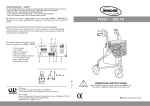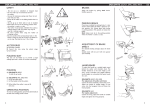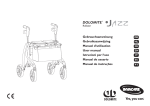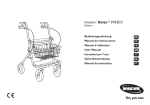Download Banjo User Manual
Transcript
MAINTENANCE - SAFETY To ensure good performance and safety you should regularly check that the following is carried out: • Clean the rollator with solvent-free household cleaner. Keep the wheels clean. • Ensure that screws and adjustments are properly tightened. • Immediately contact the nearest dealer if a fault should appear. Never use a defective walker. Do not attempt repairs yourself! P452E/3 - BANJO NB! Only to be used as a walking aid. User’s max. weight: P452E/3 - BANJO 130 kg. DOLOMITE will not accept responsibility for adaptations, faulty repairs, etc, that are outside their control. INSTRUCTIONS FOR DESTRUCTION OF PRODUCT AND PACKAGING: When the product can no longer be used, it and its accessories as well as the packaging material should be sorted in the correct way. The individual parts can be separated and handled according to the list specification. The label contains all important technical information regarding P452E/3 - BANJO. Article number Product name Serial number Date of manufacture Max. user weight NB! See user manual. In- and outdoor rollator. Max. width of rollator. Manufacturer’s name. 6 1 4 A B C D E F 60 cm 71-98 cm 39 cm 39 cm 61 cm 69 cm 7 3 5 8 9 C D B E Diameter front and rear wheels: 19cm Weight: 9 kg A F Manufacture: INVACARE DOLOMITE, Box 200, SE-343 75 DIÖ, SWEDEN TEL +46 (0)476 535 00, FAX +46 (0)476 535 99 Sales companies: Invacare Ltd, Pencoed Technology Park, Pencoed, UK-Bridgend CF32 5HZ TEL (44) (0)1656 776 200, FAX (44) (0)1656 776 201 [email protected], [email protected] 1452169-4 100326 1: 2: 3: 4: 5: 6: 7: 8: 9: 2 Do wh not u eel cha se th e ir tion or fo rollat of r tra or as peo ns ple port a . a- OPERATING INSTRUCTIONS Read carefully through the operating instructions before use. The rollator is adapted for both indoor and outdoor use. GB OPERATING INSTRUCTIONS P452E/3 - BANJO BRAKES SAFETY - Not to be used for standing on or as a wheelchair. - Never sit on the rollator and kick yourself forward by foot. - Both brakes must be in the parking position when the rollator is used as a seat. - The parking brakes must be in braked posi tion when the rollator is used as a support when getting up, from a chair for example. - The rollator must be fully unfolded and locked when used as a walking support. NB! Only to be used as a walking support. - Exercise caution when walking on sloping ground. - Do not go up or down stairs with the rollator. - Do not use the rollator on escalators. - Exercise caution when there is a heavy load in the basket. - Loads should be transported solely on the integral shelf, in the basket or on the tray. Maximum load on the shelf is 7 kg, in the basket 9 kg and on the tray 5 kg. - The handlebar must not be angled outwards as this reduces the rollator’s lateral stability. Apply the brakes by pulling both brake handles upwards. PARKING BRAKE Press the brake handles carefully downwards to apply the parking brakes. A distinct click indicates that the brake is in the correct position. It is important that both the brakes are put into parking position when they are to be used. To release the parking brake, pull the brake handle upwards. ADJUSTMENT OF BRAKING EFFECT ACCESSORIES A) Installing the basket B) Installing the tray using plastic pins. ASSEMBLING Before the rollator is assembled remove the plastic crossbar between the rear wheels and any plastic caps in the side tubes. 1.Open the rollator into operating position (see below). 2.Install the locking lever with the bolt. The locking lever with the washer shall be installed on the outside. Ensure that the head of the bolt slots into the recess on the fitting. 3.Insert the handle tubes into the side uprights and tighten the locking levers. These must be pointing downwards during use. See the HANDLEBARS section on page 3. OPERATING POSITION Press the rollator downwards to the safety latch, positioned to the right underneath the seat, lock. NB! Always check that the safety latch is in locked position. FOLDING 1. Release the safety latch. 2. Lift the cross tube under the seat upwards. NB! Be careful of the risk of catching fingers between the rear and front frame. 2 P452E/3 - BANJO A B 2 3 Two setting screws, one in the brake lever and one in the middle of the brake cable adjusts the tension of the brake and the application of the brake to the user’s capability. The braking power increases and the movement required in the brake lever is reduced when the setting screws are loosened. NB! Check the braking effect after height adjustment. NB! Make sure to tighten the lock nuts after adjustment. HANDLEBARS NB! The handlebars must point directly backwards when using the rollator. Under no circumstances should they be angled outwards. For height adjustment of the handles: Undo the locking levers and adjust the handles to a suitable height. NB! The handles must never be set above their highest position, indicated by knurling on the tubes. - Tighten the locking levers which should then be adjusted so that they point down-wards. (The locking levers can be freely turned by first pulling them outwards). Check that the handles are set at the same height. The handles should normally be positioned at wrist height. 3