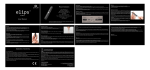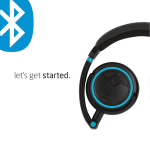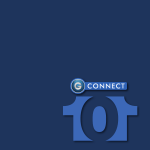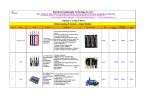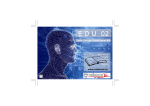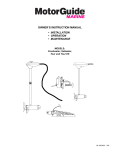Download This kind of product is a section of advanced
Transcript
This kind of product is a section of advanced MINI DV productswhich is put out to market demand. lt has the functions of advan ced digital video, taking pictures,recording and PC camera. The appearance isexquisite. lt is esthet ic and practical and easy to carry. Parameter Resolution 2.0MCMOS View Angle 7 degree Minimum Illumination 1 Lux Battery Capacity 360MAH Continuons Recording Time 2.5 hours Memory Capacity Up to 8GB Video Compression .AV!format Video Resolution l280x960 pixels Recording Frame Rate Storage Temperature 30 Fps -2o·c-so·c Operation Temperature -JO"C-so·c Operation Humidity l5-85%RH USB Interface USBI.l/2.0 Operation System 2000/XP/VISTA32 Store and Consume IGB/40 minutes Charging Time 2 hours Notice: Please be subject to the actual product if anything different caused by update. 14 User Manual of Diving Mask DVR (with HO video camera) Content Adapter This Foreword . . Product guarantee. Product brief.. Product features Product diagram. How to use.. Operation step.. Store and play files.. PC video camera function.. Tirne setting. .....1 ...1 .. .....2 .....2 .3 ..4-7 product a)ways ® e epower supply authenticahon (E " : the C-TICK Mark Austratia power supply authetltication GS Mark German power Uo;oo powe< supply authenhcation ::... .....8-9 ......11 to marked one of the following: supplauthenticauon PSEMark Japan oower supply authen\ication ...... ... 10 ........11 conforrns authenticated AC adapter. The adapter should be es M"' British power supply authenlication Notice: It's a normal phenomenon that adapter 's Reset.. .12 Adapter.. .13 Accessories. . .13 Parameter. . ..14 surface temperature possibly rises when charging. Please remove the adapter from the outlet if you need take it along. Accessories Adapter, USB cable, CD disk, Head strap, Buckle, Snorkel set, Manual 13 Reset Foreword because of illegal Thanks for taking our product. This diving operation or other reasons not known to stop mask is designed for underwater sports, wearing responding, you need to reset the product; to reset comfortable, with excellent sealing performance and when you unplug the USB plug, use a toothpick-like unique streamlined shape. It can take video and object into the USB hole, hold down the inside of picture in underwater surrounding. When the product is the switch can reset successfully. The manual will guide you how to use & wear Note: Do not reset the action carried out in the water the diving mask, also supply ali detailed information to prevent leakage: press reset button does not save you need, including operation step and technical the video file shutdown. parameter. Please read the manual carefully before you use our product, and keep it in a safe place. We hope you would be satisfied both with our product and service. Product guarantee This product bas passed FCC & CE authentication, and ali components full meet recommended standard. User security is certain absolutely. 12 01 Product brief This product launched to meet market demand is a high leve! digital camcorder for underwater use. It's integrated with the advanced functions of digital video recording, camera, USB data transmission and USB charging. Product features 1. Motional video recording, instant respond to surrounding light; 2. 2.0M CMOS; 3. Video resolution: 1280x960, 30 fps; 4. Built-in Li-battery, continuons photographing for about 2 hours; 5. Support nand-flash up to 8GB; 6. Unique magnet switch control, indicating by motor shaking; 7. Humanization design, wearing comfortable; 8. With PC video camera, let you enjoy internet live more; 9. Video format in AV!, picture format in JPG, direct display on computer; lO.Tempered glass lens with strong antifog function, irmovative mask design, wide view. 02 PC video camera function The diving mask also can be used as a PC video camera. Attached driver software in CD should be installed into computer before use. Let the magnet ring approach CAMERA key, and connect the mask to computer. It would appear a standard video equipment on computer, keeping the ring away, then you canuse it as a PC video camera. Time setting Set up a file named TI.ME.TXT with the below content form:2007.04.22 11:20:30 The corresponding mformation is Year 1 Month 1 Date 1 Hour Ivfinute / Second. Copy this file to the root directory of the mask disk, then remove it safely from computer. Power on the mask, and record then power off. Y ou will see the time setting is OK done. 11 Store and play files Product diagram Connec!thmask to computer by USB cabl e, you ca n cop y or eut ali pictureivideo files to computer theu pla y directly(Media player, KM player is recommended). l-lcads USBC10ie Notice: The ca ble's earphone end should be ins erted Ac ti ve button into mask, and the other end should be inserted into USB slot in computer. Please do not connect computer while recording video or photographing. Mouthpicce 10 03 approach CAMERA key again , save recording ,magnet approach 3seconds,the motor shaking 2 times for a short time. in save recording during still Video status. (5) In the Power off status : USB Connect PC is U disk ,the motor shaking once a time. (6) In the Power NO status , the motor shaking connect USB is PC camera . (7) Charging; Connect USB the motor shaking 1 time, When Charge full shake every 15 seconds. (8) Card full: long shaking (9) Low power: When it detects battery is in low power, the motor would shake twice for a long time then power off. Operation 1.ON/OFF KEY 2. CAMERA KEY : video/photo KEY (1)Power on: in the status of OFF, let the magnet ring approach PLAY key for 2 seconds, the motor would shake once for a long time(about 3 second ),it's standby now. (2) Power off: in the status of Standby, let the magnet ring approach PLAY key for 2 seconds, (3) Photographing: in the status of Standby, let the magnet ring approach CAMERA KEY 1second,it would start to take a photo then store ,the motor shaking once for a short time. (4) Video: in the status of standby, let the magnet ring approach CAMERA KEY for 3 seconds, in the status of recording, let the magnet ring 2) Inhale air peacefully by nose and make the mask being s table in a cer tain position. 3 ) Draw t he strap to the back of head a nd adjust in a comfortable state. Too tight or loose would ca use wa ter dripping both . Notice: Notice: Sew up your mou th while the mouthpiece is !. We have enhanced th e inside glasses ' antifog bitten on, and snorkel tube should close to your ear. function, please do not polish it direct by your To avoid water entering the tube from surface, you should inhale s low and exhale quick, so thal the remaining water would be drawn out of the tube. You should lake a deep inhalation before diving, hand or rough elath in case scratch; 2. Clear the mask by water and keep it in a dry place after use: 3. In case of ag ing please do not wash the silicon by then lead water away after the snorkel tip is above other the surface. crushed; organic material. The 4. Please do not expose to the s un 4. How to JIX the diving mask 1 ) Put th e mask on your face soft!y and look up, keep ing the head strap smooth. 06 07 mask can 't be