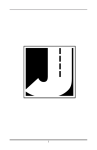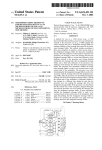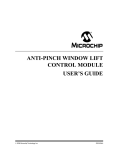Download TDMA User Manual - MicroBee Systems
Transcript
TDMA User Manual Revision 3.0U Feb 13, 2004 FreeWave Technologies, Inc 1880 South Flatiron Court Boulder, CO 80301 USA Ph. (303) 444-3862 TDMA User Manual Needs discussion of frame table size set to 109 to satisfy fcc requirements, at 112 with an “even” frame table, you end up with an aliasing effect where the radio actually only hops on 56 frequencies. With either an odd hop table, or an odd frame table, things shift in time and fcc requirements are met. TDMA User Manual About this document About this document General information This document covers the TDMA protocol available with the FreeWave spread spectrum transceivers. Revision History Table 1 shows revision history of this document Table 1. Revision History Revision Date th 1.0 Jun 5 2001 3.0m 3.0n Nov 15, 2001 3.0o Sept 11, 2002 3.0p 3.0q Dec 3, 2002 3.0r Aug 4, 2003 3.0s Oct 28, 2003 3.0t 3.0U Dec 9, 2003 Feb 13, 2004 Description First release. Misc. in examples, frame table, commands. Addition of special packet command parameters. Fixed total frames in epoch discussion. Added mention of RF data rate in setup parameters. Added firmware version table. Added note of no local operation to signal quality and status packets. Added description of retry timeout. How to contact us We can be reached at: FreeWave Technologies, Inc. 1880 S. Flatiron Court, Suite F Boulder, CO 80301 Ph. (303) 444-3862 Fax (303) 786-9948 www.freewave.com i TDMA User Manual About this document General info e-mail: [email protected] ii TDMA User Manual Contents About this document ________________________________________________________ i General information __________________________________________________ i Revision History_____________________________________________________ i How to contact us ____________________________________________________ i Contents _________________________________________________________________iii FreeWave TDMA general description __________________________________________6 Definitions ________________________________________________________________8 Slot ________________________________________________________________8 Master slot__________________________________________________________8 System slot _________________________________________________________8 Frame ______________________________________________________________8 Master frame ________________________________________________________9 Slave frame _________________________________________________________9 Frame casing ________________________________________________________9 Epoch ______________________________________________________________9 Master ____________________________________________________________10 Submaster _________________________________________________________10 Slave______________________________________________________________10 Slave repeater _____________________________________________________10 Assigned data and immediate data_____________________________________11 Packetized mode ___________________________________________________11 Transparent mode __________________________________________________11 Local radio _________________________________________________________12 Remote radio_______________________________________________________12 Original and temporary frame tables ___________________________________12 CRC ______________________________________________________________12 TDMA Setup Parameters____________________________________________________13 (0) TDMA Data Communication Mode (0/1):______________________________14 (1) Slave Data Packet Size in bytes (8-240): _____________________________14 iii TDMA User Manual (2) Master Data Packet Size in bytes (8-240): ____________________________14 (3) Number of Submasters (0-15):______________________________________15 (4) Number of Slave Frames per Master Frame (1-15): ____________________15 (5) Number of Slave Repeaters per Frame (0-15): ________________________15 (6) Number of Master Frames in Epoch (1-255): _________________________15 (7) Packet Delimiter Character (0-255): _________________________________15 (8) System Slot Length (8-255):________________________________________16 (9) Edit Xmit/Receive Frames:_________________________________________16 (A) Transparent Data Operation (0/1): __________________________________17 (B) Frame Table Reset on Disconnect (0/1):_____________________________17 (C) Disconnect Message (0/1): ________________________________________17 (D) End of Data Character (0-255): _____________________________________18 (E) Overwrite Assigned Buffer (0/1): ___________________________________18 (F) Time Delay (0-238): _______________________________________________18 TDMA Related Parameters __________________________________________________19 Set Baud Rate Manu: ________________________________________________19 Radio Parameters Menu:_____________________________________________19 (3) RF Data Rate:_______________________________________________________ 19 (8) Retry Timeout: ______________________________________________________ 19 Point-to-Multipoint Menu: ____________________________________________19 (1) Master Packet Repeat: _______________________________________________ 19 (6) Network ID: _________________________________________________________ 20 (8) MultiMasterSynch: ___________________________________________________ 20 (9) 1 PPS Enable/Delay: _________________________________________________ 20 Programming the Frame Table_______________________________________________22 Upper Nibble Settings _______________________________________________23 Lower Nibble Settings _______________________________________________23 Master Frame (Frame 00/0) ___________________________________________26 Operation Modes __________________________________________________________27 Operation in Transparent Mode _______________________________________27 Operation in Packetized Mode ________________________________________28 Network Acquisition _______________________________________________________30 Epoch Timing ______________________________________________________30 Examples of TDMA Networks _______________________________________________32 Example 1__________________________________________________________32 iv TDMA User Manual Example 2__________________________________________________________39 Example 3__________________________________________________________43 Example 4__________________________________________________________45 Appendix A – Packetized Commands __________________________________________47 Description ________________________________________________________47 TDMA Packetized Commands_________________________________________48 1. ‘0’ Tell local radio to return its radio ID. ___________________________________ 48 2. ‘1’ EEPROM individual address write and read command. ____________________ 49 3. ‘2’ RAM individual address write and read command. ________________________ 53 4. ‘D’ Disconnect and Connect status message.______________________________ 59 5. ‘S’ Tell local radio to go into the setup mode. ______________________________ 61 6. ‘`’ Bulk load of EEPROM TDMA Settings, TDMA Frame Table and Frequency table. _____________________________________________________________________ 62 7. ‘a’ Bulk load of frame table into RAM. ____________________________________ 66 8. ‘b’ Tell local radio to respond with its signal quality packet. ___________________ 68 9. ‘c’ Get radio’s firmware version number.___________________________________ 71 10. ‘7’ Tell remote radio to respond with its signal quality packet on specified frame. 73 11. ‘B’ Tell remote radio to transmit a status packet on specified frame.___________ 76 12. ‘F’ Special Data Packet command. _____________________________________ 78 13. ‘H’ “Who’s out there” command. ________________________________________ 80 14. ‘L’ Tell remote radio to listen to all packets on specified frame. _______________ 81 15. ‘N’ Tell remote radio to be idle on specified frame. _________________________ 82 16. ‘R’ Tell remote radio to become a repeater/submaster.______________________ 83 17. ‘T’ Tell remote radio to transmit on specified frame. ________________________ 85 18. ‘m’ Gather routing information from source radio to destination radio. __________ 86 19. Send data packet to a specified radio or broadcast. ________________________ 88 Appendix B - ASCII Table (dec, hex, char):_____________________________________90 Appendix C – Firmware Tables: ______________________________________________92 v FreeWave TDMA general description TDMA User Manual FreeWave TDMA general description The FreeWave Time Division Multiple Access (TDMA) protocol is an enhanced and sophisticated version of point to multipoint communications. The TDMA protocol provides timing and other parameters, which in turn allow large networks of radios to work in a non polled environment. This would be useful, for example, in a network of GPS stations. If the GPS receivers report in an un-polled manner, numerous packet collisions would occur if a standard multipoint network was used. The TDMA protocol provides the timing parameters to allow each radio to report in at a predetermined time. The basic concept of the TDMA protocol is that each radio within a network is assigned a specific time slot to transmit a message, receive a message, repeat another radio’s message, or do nothing. 1 to 16 slots can be assigned to either a slave frame or a master frame. A single master frame and 1 to 15 slave frames can be assigned to a frame casing. A number of frame casings are assigned to an epoch. An epoch is the complete sequence of slots, frames, and frame casings that continually cycle. Figure 1 illustrates this concept. Master Frame (1 to 16 slots) Slave Frame 1 (1 to 16 slots) Slave Frame 15 (1 to 16 slots) Figure 1 Frame Casing One Master Frame with 1 to 15 Slave Frames makes one frame casing. One or more of these frame casings make an epoch. The design goal of the TDMA protocol was to give the user a maximum amount of optimization for the application. This is accomplished by having a transparent mode and packetized mode. Packetized mode requires the use of a header packet to direct messages or commands to a specific radio or to all radios. Packetized mode can be used in a poll environment and has no limit on the number of slave radios in the network. Radios specifically addressed in the header packet will send the received information 6 TDMA User Manual FreeWave TDMA general description out the RS-232 port. If all radios have been addressed by doing a broadcast all, all radios listening will receive information and will transfer it to the RS-232 port. Transparent mode is most commonly used with devices, which are not capable of generating header packets. Therefore, all data received from the RS-232 port is broadcasted to every listening radio. When the data is received by a radio operating in transparent mode, the data sent to the RS-232 port does not have a header packet associated with the data. Each slave radio has a frame assigned to them in which they are allotted a time to transmit data. Therefore, the number of slave radios allowed in a transparent environment is limited to 255. However, in some applications this number might be higher. For example, if some of the slaves in the network do not transmit data and only listen to the master. A network can be a combination of transparent mode and packetized mode radios. One of the most common networks consists of a master radio being setup in packetized mode and the slaves set up in transparent mode. This type of setup allows the master to issue commands to the listening slaves. Having the slaves in transparent mode allows the user to connect devices that cannot identify themselves by building header packets. The FreeWave TDMA network provides a ‘best effort’ transport meaning that delivered packets are guaranteed to be error free, but packets containing errors are discarded. No error correction mechanism is implemented in the TDMA network itself. All packets must pass a 32-bit CRC check before the packet is sent out the RS232 port. Data is guaranteed to be accurate, but not guaranteed to be received. RS-232 data must be sent to the radio following the state of the CTS line, and must be received before the system slot to be transmitted in the following frames. Even when there are multiple frames per frame casing for a particular radio, all data for that frame casing must be received before the system slot. 7 Definitions TDMA User Manual Definitions Slot A slot is a period of time in which a single message is transmitted, received, or repeated by a particular radio. The duration of this message is a user-defined setting and may range from 8 to 240 bytes. A radio, which is assigned a particular slot, will always transmit at least a header packet regardless of data. It takes 1 to 16 slots to make a frame (refer to Figure 1). There are two types of slots - master slot and slave slot. All slave slots are the same size. The master slot and slave slot byte sizes do not need to be identical. Master slot The Master slot occurs as the very first slot of a master frame. The maximum number of data bytes within this slot can be set differently than a slave’s slot. The number of bytes can range from 8 to 240 bytes. A master radio will always transmit at least a header packet regardless of data present in the first slot of a master frame. System slot A system slot is a special slot that occurs before the master frame. It is transparent to the user and is only used by the system to allow the radios to finish processing before proceeding to the next frame casing. The system slot can also be used to insert a small amount of dead time to make the overall timing within the network match some external clock. If used to extend the time for timing issues, there will not be any radios transmitting during this slot. Frame A frame is a grouping of 1 to 16 slots. All slots within a frame are the same size. A master frame and a slave frame are the only type of frames. Refer to Figure 2. The frame is used to assign a specific task to a radio. A task can consist of telling the radio to transmit, listen, do nothing or repeat. Frame 0 15 A Frame consist of 1 to 16 slots 0 1 2 3 4 5 6 7 8 9 A Figure 2 Frame Dissection 8 B C D E F Definitions TDMA User Manual Master frame The frame number 0 is a master frame. During this frame there can be up to 15 repeating slots, each of which is the same size as the master slot. A master frame occurs every 1 to 15 frames. The master and submasters use the master frame to synchronize the timing of the entire network and to send data packets. Every radio within the network must be able to hear the master or any submaster to remain active within the system. Slave frame A slave frame is a fixed number of slots that follows the master frame. Every frame except the one master frame is termed a slave frame. There can be up to 15 repeating slots within a slave frame. Given the fact that all of the radios in the network synchronized to the master, a radio transmitting in a repeating slot need not hear the originating slave radio as long as it hears one repeater before it. Frame casing A frame casing consists of one master and one to fifteen slave frames. The master frame is always the first frame of a frame casing and is always followed by at least one slave frame. There can be different frame casings in the system, but it must always have the same master frame and the same number of slave frames. The slave frame functions can vary from frame casing to frame casing as long as the total number of these frames do not vary. Figure 3 shows an example of a frame casing. Epoch Frame Casing 1 Frame Casing 2 Maste r Frame Slave Frame Slave Frame Maste r Frame Slave Frame Slave Frame Figure 3 Epoch disection. Each Frame casing starts with a master frame followed by slave frames. One or more frame casing makes up an Epoch. Epoch 9 TDMA User Manual Definitions An Epoch is the period in which an integral multiple of master frames is transmitted before everything is repeated. An epoch can be as little as 1 frame casing or as many as 255 frame casings. There can be no more than 255 slave frames in an epoch. The total number of frames in an epoch is equal to the number of master frames plus the number of master frames multiplied by the number of slave frames. Alternatively, the total number of frames in an epoch is equal to the number of frames during a frame casing multiplied by the number of master frames. See Figure 3 for an example of an epoch consisting of two frame casings. Master The master is the radio used within the TDMA network for synchronization. Only one radio within the network can be assigned to be a master. Every radio within the network must hear the synchronization signal either directly or through a submaster. The master always transmits on the first slot of a master frame. The master can also be a slave or a slave repeater during a slave frame. Submaster A submaster is a radio that repeats a master in a master frame. A submaster does not need to hear the master directly as long as it hears one submaster before it in the same master frame. A submaster will obtain its synchronization only from the master or a preceding submaster. A network can have a maximum of 15 submasters. Slave A slave is a radio, which originates messages and synchronizes itself with a submaster or the master. A slave radio can act as a repeater for other slaves in any frame, which is not the originating radio. Slave repeater A slave repeater is a radio that repeats a slave transmission within a slave’s frame. Repeaters are assigned a specific slot within the slave frame to repeat any messages heard in a preceding slot. A radio cannot transmit an originating message and then repeat it in the same frame. The repeater does not need to hear the original message from the slave as long as it hears one repeater before the assigned transmission slot. Note that a slave can be, and often is, a repeater in any frame that is not the originating radio. A repeater will obtain its synchronization and must periodically hear from a master or one of the submasters. 10 TDMA User Manual Definitions Assigned data and immediate data When the data packet is received from the RS232 port, radio will process it during the system slot time and may transmit it as assigned data or as immediate data based on local radio settings. Transmitting data packet as assigned data assures that the packet will be send out during radio’s assigned frame as setup in the frame table. The assigned data transmission mode is the most common data type for TDMA. An originating message will always be transmitted on the slot number 0 of the assigned slave or master frame. Immediate data means that the local radio will pick up a random slave frame within the nearest new frame casing for its transmission. In this mode the packet is transmitted only one time regardless of the MasterPacketRepeat settings and can be transmitted during a slot that is assigned to a different radio since it transmits on a random slave frame. Packetized mode Packetized mode allows commands to be sent and received by the radios within a TDMA network. This gives the user added flexibility and the power of TDMA to solve a variety of application problems. If the radio is set to packetized mode, all messages transferred from the RS-232 port to the radio must be formatted into a data packet with a header. All packets transferred from the radio to the RS-232 port also have a header attached so the user can utilize the information contained in the header. Radios can be configured for transparent mode and packetized mode within the same network. Packetized mode also allows dynamic allocation of frame configuration for each individual radio in the network. Transparent mode Transparent mode is transparent to the user. All packets transferred to or from the radio to the RS-232 port are strictly data with no header attached. Each RF packet transmitted contains a 5-byte header packet, which includes the delimiter character, the three-byte serial number of the radio, and the number of characters within the data message. A radio in transparent mode that receives a transparent or packetized packet, strips off the header packet before it is transferred out to the RS-232 port of the radio. A radio in packetized mode that receives a message from a transparent mode radio transfers the header packet along with the data message out the RS-232 port of the radio. 11 TDMA User Manual Definitions Local radio Local radio is a radio, which is connected through the RS232 port to equipment that generated a command or data to be evaluated by the radio. Remote radio Remote radio is a radio, which is a part of the same TDMA network with the local radio and which potentially can hear transmissions from the local radio directly or through a repeater(s)/submaster(s). Original and temporary frame tables Each radio in the TDMA operation mode stores its frame table in two different memory blocks. The original frame table is stored in the EEPROM and can be viewed and edited from the TDMA menu. This table is a hard copy of the frame table, which assures that the radio will return to a known state after each power-on-off cycle. When the DC power is applied to the radio, the radio creates an exact copy of the original frame table in the RAM. This copy is named a ‘temporary frame table’ and will be used by the radio from that moment until the next power-on-off cycle. The temporary frame table can not be edited from the TDMA menu, but the whole table or any part of it can be changed and edited by using special commands if the radio is in the packetized mode. Moreover, this frame table can be reset back to the original frame table or can be kept after radio looses synch to a master depending on the FrameTable Reset on Disconnect settings. CRC Cyclical Redundancy Check. The FreeWave Radios implement a 32 bit CRC check on all data packets to guarantee correct data. 12 TDMA Setup Parameters TDMA User Manual TDMA Setup Parameters The TDMA mode is activated by entering the radio's setup mode and selecting option zero from the menu. Once in the Operation Mode menu enter 8 for TDMA. Escape back to the Main menu and enter 6 for TDMA parameter menu. Refer to Table 1 for an example TDMA parameter table. Table 1 TDMA Parameters List 13 TDMA User Manual TDMA Setup Parameters Following is a brief description of the TDMA parameters: (0) TDMA Data Communication Mode (0/1): Note: This parameter can be mixed across the radio network. (0) Transparent Mode: Data is transferred to and from the RS-232 port without a header packet. This mode allows relatively ‘dumb’ devices to transfer data to and from the radio without the need to compile or de-compile the header information. (1) Packetized Mode: All data to and from the radio begins with a header that contains delimiter, addressing and/or a command and the data. Therefore, the device connected to the radio in packetized mode must be capable of compiling or de-compiling a header packet, which is associated with the data. In general, there are two types of information that can be sent to the radio in a packetized mode – command or data. A command can be addressed to a local radio or to a remote radio. The data can be broadcast or can be sent to a specific remote radio. Moreover, the data can be sent in the packetized mode as an assigned data or as an immediate data. Please, refer to the ‘Appendix A’ for more details on the command/data sending in the packetized mode. (1) Slave Data Packet Size in bytes (8-240): This allows the user to assign the maximum number of data bytes in a packet, which can be sent within one slot. The minimum packet size is 8 and the maximum size is 240. While TDMA timing is all based on a RF Data Rate of 3, the TDMA protocol can be run at a RF Data Rate of 2. When at 2, the packet sizes change from a maximum of 240 bytes down to a maximum of 180 bytes. * Note: Firmware versions up through 900 MHz 5.85, 2.4 GHz 1.85, and 225 MHz 1.07 only support Slave Data Packet sizes up to 239 bytes. Note: The radio will break data up into packets by two methods, the first is a break in the data stream, and the second is at the set data packet size. (2) Master Data Packet Size in bytes (8-240): This allows the user to assign the maximum number of data bytes in a packet, which can be sent within one master slot. 14 TDMA User Manual TDMA Setup Parameters While TDMA timing is all based on a RF Data Rate of 3, the TDMA protocol can be run at a RF Data Rate of 2. When at 2, the packet sizes change from a maximum of 240 bytes down to a maximum of 180 bytes. Note: The radio will break data up into packets by two methods, the first is a break in the data stream, and the second is at the set data packet size. (3) Number of Submasters (0-15): This parameter assigns the number of submasters (master repeaters) within each master frame. The maximum number of submasters allowed in the network is fifteen. An entry of zero (0) means that there are no submasters in the network and the master will hear and talk to the slaves directly. (4) Number of Slave Frames per Master Frame (1-15): This assigns the number of slave frames that occur between a master frame. The minimum slave frame is one and the maximum slave frames allowed are fifteen. (5) Number of Slave Repeaters per Frame (0-15): This parameter assigns the number of repeaters within a slave frame. The maximum number of repeater allowed is fifteen. A setting of zero (0) means that there are no repeaters in the network and the master hears the slaves directly. (6) Number of Master Frames in Epoch (1-255): This assigns the number of master frames/frame castings that occurs within an epoch. This number can have a minimum number of one (1) or a maximum number of two hundred and fifty-five (255). (7) Packet Delimiter Character (0-255): This assigns a delimiter character in hexadecimal that is used to begin all packet transfers to and from the RS-232 port. This parameter is only valid in packetized mode. It is recommended that an ASCII character be used that is not commonly used. It is also suggested to have the same Packet Delimiter character on all of the radios in the system. 15 TDMA Setup Parameters TDMA User Manual (8) System Slot Length (8-255): This parameter is commonly used for elongating the frame casing timing for time sensitive applications. The default setting of eight (8) is the minimum amount of time necessary to process data before the beginning of the next frame casing. Note: While many versions of firmware will allow the system slot to be set to less than 8, the radio will not work properly unless the system slot is set to at least 8. (9) Edit Xmit/Receive Frames: When this parameter is selected, the user will get a Frame table (see Figure 4). This frame table needs to be setup by the user with specific parameters, which is entry into the individual frame boxes. The specific parameters enter into the different frames will indicate whether the radio modem is to be a master, submaster, repeater, a slave or do nothing. 00 10 20 30 40 50 60 70 80 90 A0 B0 C0 D0 E0 F0 0 00 00 00 00 00 00 00 00 00 00 00 00 00 00 00 00 1 00 00 00 00 00 00 00 00 00 00 00 00 00 00 00 00 2 00 00 00 00 00 00 00 00 00 00 00 00 00 00 00 00 3 00 00 00 00 00 00 00 00 00 00 00 00 00 00 00 00 4 00 00 00 00 00 00 00 00 00 00 00 00 00 00 00 00 5 00 00 00 00 00 00 00 00 00 00 00 00 00 00 00 00 6 00 00 00 00 00 00 00 00 00 00 00 00 00 00 00 00 7 00 00 00 00 00 00 00 00 00 00 00 00 00 00 00 00 8 00 00 00 00 00 00 00 00 00 00 00 00 00 00 00 00 9 00 00 00 00 00 00 00 00 00 00 00 00 00 00 00 00 A 00 00 00 00 00 00 00 00 00 00 00 00 00 00 00 00 B 00 00 00 00 00 00 00 00 00 00 00 00 00 00 00 00 C 00 00 00 00 00 00 00 00 00 00 00 00 00 00 00 00 D 00 00 00 00 00 00 00 00 00 00 00 00 00 00 00 00 E 00 00 00 00 00 00 00 00 00 00 00 00 00 00 00 00 F 00 00 00 00 00 00 00 00 00 00 00 00 00 00 00 00 Enter Frame Number (esc returns to main menu)__ Each frame is represented as one entry in the table. To enter a value in a frame, you would first enter the first value of the line number on the left (row) and combine it with the number on the top (column). For example, the bold 00 value frame is accessible by typing - 87. The frame below if would be 97 and so on. Figure 4 TDMA Frame Table 16 TDMA User Manual TDMA Setup Parameters (A) Transparent Data Operation (0/1): This parameter is valid for the transparent operation mode only. This parameter assigns the type of data for the radio. The type of data can be either assigned data or immediate. A value of zero (0) is for assigned data and a one (1) is for immediate. Assigned data is the most commonly used data type. Assigned Data: The radio will transmit a packet on the first frame in the next frame casing that has a 20 (transmit) mark. If this radio does not have a 20 in it’s frame table, then it will never transmit the data. Immediate Data: The radio will randomly pick a frame from the next casing and transmit its data on that frame. The radio does not care if any other radios are set to transmit during this frame. Note: Please note, that in the packetized mode selection between the assigned or immediate data can be done by selecting an appropriate ‘Send data packet to a specific radio or broadcast’ command format only (refer to ‘Appendix A” for more details and command format). (B) Frame Table Reset on Disconnect (0/1): This parameter controls whether or not a temporary frame table should be reset back to the original frame table if radio looses the synch to the master. A setting of zero (0) will not reset back to the original setup on disconnect. A setting of one (1) will reset the frame table to the original frame table when the radio disconnects. Note: If the radio loses power, the temporary frame table will be lost due to being stored in non-volatile RAM. Next time radio turned on, the original frame table will be copied to the temporary frame table. (C) Disconnect Message (0/1): This parameter controls whether or not a disconnect message is transferred out of the RS-232 port whenever the radio disconnects. A setting of zero (0) gives no message on disconnect. A setting of a one (1) causes a message to be transferred out through the RS-232 port. The format of the message is defined by the ‘Disconnect and Connect status message’ command (refer to the ‘Appendix A’ for more details). 17 TDMA User Manual TDMA Setup Parameters The radio must be in packetized mode for this option to have any effect. (D) End of Data Character (0-255): This parameter assigns an ASCII character as the end of the data packet. The radio looks for this character in the data it receives. If the radio sees this end of data character, the data is parsed into two different packets and sent at different times. Note: This ASCII character is in hexadecimal. (E) Overwrite Assigned Buffer (0/1): * This only applies to assigned buffer. This parameter determines if the assigned buffer will be overwritten by data being received. The setting of a zero (0) does not allow the assign buffer to be overwritten. A setting of one (1) allows the assign buffer to be overwritten. This parameter allows incoming data on the RS232 port to overwrite data already in the buffer. For GPS data and such where only the current data is of importance. (F) Time Delay (0-238): This parameter allows for a time delay to be inserted into the network. The time delay is necessary for links of greater than 20 miles and absolutely critical for links exceeding 80 miles. The value of the parameter should be incremented by 1 for every 10 miles over a 20-mile link. For example, a 50-mile link would require a setting of 3 in the Time Delay parameter. Adds 2 clock ticks per slot, per increment. This setting effectively adds two bytes per slot per increment. Time for 2 bytes (138us) times the speed of light, gives a distance of 25.89 miles. Since this is round trip, dividing by 2 gives ~13 miles. 18 TDMA User Manual TDMA Related Parameters TDMA Related Parameters Following is a list of user selectable options in other than TDMA menu, which define TDMA system operation and functionality. Set Baud Rate Manu: Radio Parameters Menu: (3) RF Data Rate: The “RF Data Rate” parameter should be set to 3. All factory testing, specs, and timing are based on an RF data rate of 3. Note: A network will work at an RF data rate of 2, but the timing changes, and the maximum data packet size changes from 240 to approximately 180 bytes. (8) Retry Timeout: The value entered here is used to determine how long a radio can not hear the network before dropping the link to the network. This parameter is the number of master frames that can be missed before the radio drops the link. For example, when you leave the coverage area, and the radio can no longer hear the master (or a submaster), then it starts counting the master frames, or frame casings. When it reaches the number set here, the radio drops the link and tries to reaquire the network. The default is 255. Note: This can cause delays of 1 minute and more easily depending upon your settings. All of the setting in these menus define the radio functionality in the TDMA network in the same manner as they do so in other network types (Peer-to-Peer, Point-to-Point, or Point-to-Multipoint). Please, refer to the User Manual for more details. Point-to-Multipoint Menu: (1) Master Packet Repeat: 19 TDMA User Manual TDMA Related Parameters Setting this parameter to a number greater than zero (0) will allow each message (data packet or command) sent from the master, slave or slave/repeater radio in the TDMA network being repeated by sending radio an appropriate number of times. The message is repeated in the following assigned frames. (6) Network ID: This parameter adds exactly the same functionality to the TDMA network as it does to the Point-to-Multipoint network. In general, only radios with the same Network ID settings will be able to communicate with each other in the TDMA mode. Note: The NetworkID contains 2 bytes, but in the TDMA system only the least significant byte (LSB) is used by the radio. Therefore, if the NetworkID is set to 269 (0x010D), for example, the radio can potentially communicate with another TDMA network, which has NetworkID set to 13 (0x000D). (8) MultiMasterSynch: In the TDMA mode this parameter allows synchronization between a few co-located TDMA masters. When MultiMasterSync is set to one (1), the co-located TDMA masters will be synchronized to each other in a manner similar to Point-to-Point or Point-to-Multipoint GrandMaster operation (refer to the ‘FreeWave Grand Master Mode’ document for more information). However, in the TDMA mode there are some additional RS232 lines wiring involved in order to assure a proper MultiMasterSync functionality. A complete setup procedure for TDMA MultiMasterSynch may be found in the “TDMA Networks with co-located masters. Setup instructions.” (please contact FreeWave Technologies regarding this document). (9) 1 PPS Enable/Delay: Note: This feature is available for the radios with the serial numbers 571-0000 and above and the f/w version 5.59y and higher. Note: This feature is only available in packetized mode. Activating this parameter allows independent synchronization of all radios in a TDMA network to a time stamp generated by an external device and a 1 PPS 20 TDMA Related Parameters TDMA User Manual signal generated by a GPS receiver. In some applications it might be beneficial because in this case every radio in the network does not need to hear master’s or submaster(s) transmissions. This simplifies the network topology design and allows for greater mobility of all radios within the network. Specifications and Limitations: (1) The radio must be supplied with a one PPS pulse on the DTR pin. The rising edge of the 1 PPS will be used as a one second timing reference and must have an accuracy of +/- 500 nsec. (2) A new time stamp packet has been defined and must be sent to the radio within 200 msec after its corresponding 1 PPS. These only have to be sent during the radio acquisition phase but more than one may be needed until the radio has synched up. Time Stamp format: 0xDD,0x00,0x04,0x00,0x45,0xMSB of TimeStamp,0xLSB of TimeStamp, SecondsPerEpoch Field name 0xDD 0x04 0x45 0xMSB of TimeStamp and 0xLSB of TimeStamp SecondsPerEpoch Meaning/format Delimiter byte (hex value) Number of data bytes Command code TimeStamp is a 16-bit number, which is the number of seconds within an arbitrarily defined GPS epoch. If the GPS epoch is defined as one hour, then the range of TimeStamp will be 0-3,600. A better epoch may be 7 hours giving a range from 0-25,200. SecondsPerEpoch is defined as the number of seconds for a TDMA Epoch. The minimum allowed is 1. Any other value must divide into the defined GPS Epoch. If this Epoch length is 3600 seconds (1 HR) then the allowed values of SecondsPerEpoch is 1,2,3,4,5,6,8,9,10,12,15,etc An epoch length of 7 hrs will allow a value of 7 for SecondsPerEpoch to be used. (3) The TDMA parameters MUST be set up so that a TDMA Epoch lasts exactly the number of seconds in SecondsPerEpoch. The SystemSlot parameter is useful to fine-tune the Epoch length. (4) A slave radio will try to synchronize through the RF while waiting for the TimeStamp packet. (5) When synched up, all radios must continue to get the 1 PPS. If a PPS is missed the radio will return to acquisition mode. 21 TDMA User Manual 22 TDMA Related Parameters Programming the Frame Table TDMA User Manual Programming the Frame Table The frame table is used to specify the function of the radio during each frame. The radio can be programmed to transmit, receive, repeat or do nothing. The Frame Table is accessible through the TDMA parameter table. By selecting item nine (9), the frame table will display (see Figure 4). Each box in the frame table is a frame. As you may recall, a frame is made up of 1 to 16 slots. Refer to Figure 5 for a visual perception. 00 10 20 30 40 50 0 00 00 00 00 00 00 1 00 00 00 00 00 00 2 00 00 00 00 00 00 3 00 00 00 00 00 00 4 00 00 00 00 00 00 5 00 00 00 00 00 00 6 00 00 00 00 00 00 7 00 00 00 00 00 00 8 00 00 00 00 00 00 9 00 00 00 00 00 00 A 00 00 00 00 00 00 9 A B B 00 00 00 00 00 00 C 00 00 00 00 00 00 D 00 00 00 00 00 00 E 00 00 00 00 00 00 F 00 00 00 00 00 00 1 to 16 slots equals a frame 0 15 0 1 2 3 4 5 6 7 8 C D E F Figure 5 Slots in the Frame Table Frame location 0x04h has been expanded to give a visual representation of the slots contained in a frame. From what is seen in Figure 5, the entries in the frame table all have a value of “00”. Unless we change these values, the radio at this time is programmed to do nothing. The values for programming the frame table for the radio modem consist of two values, which are referred to as an upper nibble and a lower nibble settings. The upper nibble (Figure 6) sets the function of the radio within the frame and the lower nibble sets the slot position for that function to happen. Upper nibble sets the radio’s function and the lower nibble specifies what slot the function will occur within a specified frame. 00 Upper Nibble Lower Nibble Figure 6 Frame Nibble Explanation 23 TDMA User Manual Programming the Frame Table Note: The frame table is laid out in a square fashion because it displays better on the screen. The frame table in time is sequential: 00, 01, 02, … 0E, 0F, 10, 11, … 1F, 20, 21 … etc. Upper Nibble Settings (0) A setting of zero (0) assigns the radio to be idle during this frame. It is effectively doing nothing but listening in the background. The lower nibble is irrelevant and is ignored. However, any RF commands or data directed to that radio, from a radio in packetized mode, is received and transferred out the RS-232 output. Data broadcast to all is ignored and data received from transparent mode radios is ignored. (1) When this is set to one (1) the radio will listen for any radios that transmit within that particular frame. The radio will receive the data and send this data to the RS-232 port. However, if the data is from a packetized radio and the data is addressed to another radio, the data is not sent to the RS-232 port. (2) A setting of two (2) in a master radio or a slave radio will transmit any data received on the RS-232 port during the assigned frame as long as the lower nibble is set to zero (0). If the radio is to be a submaster (master repeater) or a repeater (slave repeater) a setting of two (2) in the upper nibble must be accompanied with a lower nibble pointing to a slot other than slot zero (0). The radio, which is set to be a repeater or submaster, does not output the data to the serial port. (3) A setting of three (3) in the upper nibble will repeat what radio hears on slot zero. The lower nibble determines what slot the message will be repeated on. This setting of three (3) also allows data, which radio received, to be sent out the RS232 port. This setting is useful if you need a slave to act as a repeater. Lower Nibble Settings The lower nibble sets the slot position within the frame, which a radio will perform a specific function. The upper nibble is the main determinant in what the radio will actually do in a particular frame. The following gives the rules for the lower nibble settings: 24 Programming the Frame Table TDMA User Manual (0) A zero (0) nibble setting is only allowed with an upper nibble setting of a zero (0), one (1), or two (2). The zero (0) nibble varies in meaning depending on the upper nibble setting. See Table 2 for different meanings. Meanings of Different Frame Settings This setting tells the radio during this frame to do nothing, however if the radio receives a packetized command from the master the radio will send it out the RS-232 port. 10 This setting tells the radio during this frame to listen and send whatever it hears to the RS-232 port as long as this data is not addressed to another radio using packetized mode. A radio will listen on all slots, until it hears a valid packet. Setting to 11, 12, … has no effect, and is not recommended. 20 This setting tells the radio during this frame to transmit data which was received from the RS232 port and transmit this data on slot zero (0) of that frame. 2x The x – value refers to the slot number in which data or command is repeated which was heard the slot before from a transmitting master, slave or another repeater. The data, which is heard and repeated, is not sent to the RS-232 port. 3x The x – value refers to the slot number in which data or command is repeated which was heard the slot before from a transmitting master, slave or another repeater. The data, which is heard and repeated, is sent to the RS-232 port. This setting is useful if a slave is needed to be used as a submaster or a repeater. Table 2 Frame Table Settings (1-15) A lower nibble setting of one (1) to fifteen (15) refers to the slot in which a process takes place. A setting greater then zero in the lower nibble is used for radios which have been designated to repeat data that it hears. Note: The entries in the frame table are to be entered in hexadecimal. Therefore, the reference made in the lower nibble section referencing the lower nibble (1-15) should have entries in the frame table consisting of 1, 2, 3, 4, 5, 6, 7, 8, 9, A, B, C, D, E, or F hexadecimal numbers. Note: A repeater or submaster will repeat the data from the first slot that that radio hears prior to its assigned transmit slot. For example, if you have a master with two submasters through which the data must flow consecutively, the first submaster will repeat on slot 1 what it heard in slot 0. The second submaster 25 TDMA User Manual Programming the Frame Table who can not hear the master directly, will miss the transmission on slot 0, but will hear the transmission on slot 1 and will repeat that on slot 2. However, if we have a system where both submasters can hear the master, then submaster 1 will repeat what it hears on slot 0 in slot 1. Submaster 2 will listen on slot 0, and if it hears the master’s transmission correctly, then it will repeat this message on slot 2. If it does not receive the master’s transmission properly, then it will listen on slot 1 for the repeated message. If it receives this message correctly, it will repeat this message on slot 2. 26 Programming the Frame Table TDMA User Manual Master Frame (Frame 00/0) As you recall from the definition section, the master and submaster radios only use Master Frame. The master and submaster radios only use the very first frame of the frame table (refer to Figure 7). The actual location in the frame table is 00/0. 00 10 20 0 00 00 00 1 00 00 00 2 00 00 00 3 00 00 00 4 00 00 00 5 00 00 00 6 00 00 00 7 00 00 00 8 00 00 00 9 00 00 00 A 00 00 00 B 00 00 00 C 00 00 00 D 00 00 00 E 00 00 00 F 00 00 00 The master frame. Only the master radio and the submaster are allowed to use this frame. The radio assigned to transmit in this frame is always the master. Only one master is allowed in a network. The master frame is the heartbeat of the network. It transmits synchronization and timing data to every radio within the network either directly or indirectly through submasters. Figure 7 Master Frame Frame 00/0 (the first frame in the frame table, Figure 7) is special and represents the action of the radio during all master frames. No other frame can be set as a master frame. All master frames must be identical unlike slave frames that can change after each master frame within an epoch. All successive master frames as specified by the parameter “Master Frames per Epoch” DO NOT show up in the frame table, they have the same settings as the 00/0 frame. In other words, the master frame shows up only once in the frame table at 00/0, but in time there is one master frame per frame casing. Master’s Frame Table: 2 10 20 3 10 4 10 5 00 6 00 Slave 1 Frame Table 0 1 2 00 21 20 10 21 3 20 4 10 5 00 6 00 10 3 10 4 20 5 00 6 00 00 0 20 1 10 Slave 2 Frame Table 0 1 2 00 10 10 20 2 Slave Frames per Master Frame 2 Master Frames per Epoch. Implicit master frame that is exactly the same as frame 00/0. Figure 8 Implicit Master Frames 27 Operation Modes TDMA User Manual Operation Modes There are two modes of operation in TDMA, Transparent Mode and Packetized Mode. When the radio operates in transparent mode, all characters transferred to and from the RS-232 port are treated as data only. No additional characters or control commands are included with the data. Control of the packet size is not necessary because the radio will automatically parse the data into packets before it is transmitted. Packetized mode does require control of the packet size. The data that is received from the RS232 must contain a header packet, which contains a delimiter, 3-byte address, byte count and the data. This header packet size can vary depending on the type of action is required. The CTS (clear to send) line can be used to synchronize data transfer to the radio over the RS-232 port. It will remain asserted (high) until the beginning of a scheduled transmitting slot. At the beginning of the slot, the CTS line is de-asserted (low), and remains de-asserted for the duration of the slot. It is asserted (high) at the end of the slot. To prevent fragmentation of data packets, it is recommended to trigger the data transfer to the modem on the rising edge of the CTS. The CTS line will de-assert when the internal 1KByte buffer gets full. The CTS line will stay de-asserted until the internal buffer starts to empty. The CD (carrier detect) line is de-asserted when the radio has power. Once the slave syncs, the CD light on the radio modem turns solid green. For all radios other than the master, the CD light will stay green as long as the slave radios are synchronized with the network. Table 3 CD Light and Line States CD Light Green Red In sync with network Out of sync with network Asserted De-Asserted Normally When radio is receiving data from the network. CD Line Operation in Transparent Mode There are two different data types, immediate and assigned. If the data type is immediate, the radio will transmit one time only on a random selected slave frame after the next frame casing. If the data type is assigned data, the radio will transmit the 28 Operation Modes TDMA User Manual message in its buffer during the assigned slot. New data received from the RS-232 port will delete any previous data in the radios RS-232 buffer. Operation in Packetized Mode All data sent in and out of the RS-232 port begins with a header packet. All data packets must be less than or equal to the maximum data size set up initially in the TDMA setup menu for “Slave Data Packet Size in Bytes” and “Master Data Size in Bytes”. The header packet is not considered part of the data. See Table 3 for a listing of all of the packetized commands. Note: All dynamic allocations of frame function are stored in non-volatile RAM. Any loss of power will cause all changes to reset back to the original setup parameters set by the user. Table 4 Packetized Mode Commands Commands executed on the local radio only 1 2 3 4 Command code 0x30 0x31 0x32 0x44 5 6 0x53 0x60 7 8 9 0x61 0x62 0x63 10 Command code 0x37 11 12 0x42 0x46 13 14 15 16 17 18 19 0x48 0x4C 0x4E 0x52 0x54 0x6D 0xDD,0x##0x##0x##,0x00+d ata packet length,####(data) 29 Action Tell local radio to return its ID number. EEPROM individual address write and read command. RAM individual address write and read command. Disconnect and Connect status message: The TDMA parameter ‘Disconnect Message’ needs to be set for this feature. Tell local radio to go into the setup mode. Bulk load of TDMA Settings, TDMA Frame Table and Frequency table. Bulk load of frame table. Tell local radio to respond with its signal quality packet. Get radio’s firmware version. Commands executed on the remote radio only Action Tell remote radio to respond with its signal quality packet on specified frame. Tell remote radio to transmit a status packet on specified frame. Special Data Packet command: sends data to a specific radio or radios on a specified frame. “Who’s out there” command. Tell remote radio to listen to all packets on specified frame. Tell remote radio to be idle on specified frame. Tell remote radio to become a repeater/submaster. Tell remote radio to transmit on specified frame. Gather routing information from source radio to destination radio. Send data packet to a specified radio or broadcast. TDMA User Manual Operation Modes Note: Refer to the Appendix A for detailed commands descriptions. There are two types of data messages, assigned and immediate. If the address field of the message is set to the sending radio’s address, the message is called an assigned message. An assigned message is stored by the radio until a new assigned message is received on its serial port. An assigned message is then broadcast by the radio during the frame that is designated for transmitting. However, if the radio has other messages to broadcast, those messages are transmitted instead. The second type of data message is an immediate message. An immediate message is broadcast in a frame selected by the radio. If the radio is a master radio, the data is broadcast in the next master frame slot. If the radio is a slave radio the data is broadcast on a randomly selected slave frame between the next slave frames. 30 TDMA User Manual Network Acquisition Network Acquisition A radio operating in TDMA mode will acquire the network the same way as in a standard point to multipoint mode. If the radio is not the master the radio will search for any master or submaster which is in its call book. If the call book is not used the Network Id must be used. The radios in the network must have the same setup, as far as the “Radio Transmission Parameters” and “Multipoint Parameters”. There are some parameters, which are not used by the TDMA mode. In the “Radio Transmission Parameters”, Max Packet size and Min Packet size are not used. In the “Multipoint Parameters”, Number of Repeaters, Max Slave Retry, Retry Odds, DTR connect, MultiMasterSync and 1PPS are not used. Even though the items listed are not used, it is good practice to ensure that all radios in the network have the same setting. Epoch Timing The TDMA protocol allocates specific and fixed time slots to radios within the network. The FreeWave “Time Division Multiple Access” (TDMA) protocol is basically for real time data collection. Table 4 gives the items and a description of each, that are used to calculate the transmission time of one epoch. 31 Network Acquisition TDMA User Manual Transmission Timing Items Description 69.444 µs the time it takes to transmit one (1) byte of data. 2.917 ms The overhead and header packet transmission time. 1 System slot time (Slot length + 4) * 69.444 µs 1 Slave slot time ((Slave Packet Size + 2 * (Time Delay))* 69.444µs) + 2.917 ms 1 Master slot time ((Master Packet Size + 2 * (Time Delay))* 69.444µs) +2.917ms 1 Slave frame time (1 Slave slot time) * (1 + Number of repeaters) 1 Master frame time (1 Master slot time) * (1 + number of submasters) Time for all Slaves (1 Slave frame time) * (number of slave frames per master frame) in 1 frame casing 1 frame casing time (1 Master frame time) + (Time for all Slaves In 1 frame casing) + (System slot time) Time for 1 epoch (1 frame casing time) * (Number of master frames in an Epoch) Figure 9 Epoch Time Calculations 32 Examples of TDMA Networks TDMA User Manual Examples of TDMA Networks Example 1 This section will walk through the process of setting up a TDMA network. Hopefully, by the end of this section all questions will by eliminated and you will be ready to setup your own TDMA network. Step One We have determined that five radios are needed for collecting real time data. Figure 8 gives an example of the geographical location of our five radios. Radio A Radio C Radio E Radio D Radio B The lines in between radios indicate that these radios can hear each other. So, in this figure Radio A can hear Radio C, Radio C hears Radio B, Radio D, and Radio E, Radio D hears Radio C and Radio E, and Radio E hears Radio D and Radio C. Figure 10 Example Network 1 Referring to Figure 8, Radio A is going to be our Master station, Radio C is going be setup as a repeater station and have a GPS receiver connected to it. Radios B, D and E are going to have GPS receivers connected to them and will be setup as Slave stations only. Step 2 The next step involves the TDMA Parameter table. Figure 9 shows a default table. The first parameter we need to determine is the TDMA Data Communication Mode. This parameter can be select as a packetized or transparent mode. The slave radios are 33 TDMA User Manual Examples of TDMA Networks connected to GPS receivers, these devices cannot build packetized data. Therefore, these radios will be set up in transparent mode. The master station can be setup in transparent or packetized mode. But we want the ability to use some of the packetized commands, so the master station is going to be setup in packetized mode. The TDMA Data Communication Mode setting for our master station will have a setting of one (1) and the repeater and the slave radios will have a setting of zero (0). Table 5 Example 1 Settings Step 3 The next parameters consist of the Slave Data Packet Size and the Master Data Packet Size. This parameter value can be any number between 8 and 240. The Slave Data Packet Size is going to be set to 152 data bytes and the Master Data Packet Size is going to be set to 100 bytes. Referring back to the section Epoch Timing, we know that it takes 69.444µs to send one byte of data. Therefore, 152 bytes of data to be sent within one (1) slave frame slot would take 34 TDMA User Manual Examples of TDMA Networks (slave packet size * 69.444µs) + 2.917ms = (152 * 69.444µs) +2.917ms=13.472488ms. A master slot would take: (master packet size * 69.444µs) + 2.917ms = (100 * 69.444µs) +2.917ms=9.8614ms. Step 4 The Number of SubMasters and the Number of Slave Repeaters per Frame are the next parameters to consider. From the description above we know that one of the radios (Radio C) in our example is going to be a repeater. The radio, which repeats the master’s signal is labeled as a SubMaster. In our case, Radio C will be our only submaster in the system. Due to the fact that signals from radios B, D and E cannot be heard directly by the master, the number of repeaters in the system would only be one (1). Radio C can hear and be heard by the master and the slaves. Therefore, the Number of SubMasters should be set to one (1) and the Number of Slave Repeater per Frame should be set to one (1) as well. Step 5 Number of Slave Frames per Master Frame is the next parameter to set. Referring back to our example, we know that radios B, C, D, and E have GPS receivers connected to them. We also know that Radio C is going to be a SubMaster and a Repeater for the network. Although Radio C has been designated as a SubMaster and a Repeater, it will also operate as a slave. Therefore, the number of slaves in the system per master frame will be four (4). Step 6 The next parameter we needed to set is Number of Master Frames in Epoch. As you recall, an Epoch is a period of time that combines 1 or more frame casings. In our case, we have four (4) slaves and one master in our one (1) frame casing. Therefore, theoretically we can setup the Number of Master Frames in Epoch to be up to 63: 255/(number of slaves) = (255 / 4) = 63. Due to simplicity of the network that we are trying to configure, it makes sense to keep the Number of Master Frames in Epoch at one (1). In some applications the system may require more than 1 frame casing per epoch. In this case one would need to relate to the system slot in helping to tune network timing. Step 7 35 Examples of TDMA Networks TDMA User Manual The System Slot Length parameter is used to elongate the frame casing timing for time sensitive applications. Since we have determined all the necessary parameters for our network, we can now determine the amount of time it takes to receive our data in an epoch. The following is the calculations of what time it takes to transfer our real time data: 1 Slave slot time = (152)*(69.444µs) + 2.917ms = 13.472488ms; 1 Master slot time = (100)*(69.444µs) + 2.917ms = 9.8614ms; 1 Slave frame time = (13.472488ms) * (1 + Number of repeaters) = (13.472488ms)*(2) = 26.9450ms; 1 Master frame time = (9.8614ms)*(1 + Number of submasters) = (9.8614ms)*(2) = 19.7228ms; Time for all Slaves in 1 frame casing = (26.9450ms) * (Number of slave frames per master frame) = = (26.9450ms) * 4 = 107.7799ms. Without the System Slot Length, the epoch time will be 1 frame casing time without system slot = (19.7228ms) + (107.7799ms) = 127.5027 ms. From our experience in some applications it is beneficial to have a TDMA radio network synchronized to the GPS data dumping timing. Let’s consider a case when slave radios generate GPS data every 150 msec. Going back to our ‘1 frame casing time without system slot’ calculations, it is obvious that in order to synchronize the radio system to the GPS timing the TDMA system epoch duration has to be increased by about 22.5 msec or so. As mentioned before, the system slot may help us to do this. The following shows the calculations for determining the system slot length: 150ms = (1 frame casing time ) + (System slot time); without system slot 150ms = (127.5027ms) + (System slot time); System slot time = 150ms - 127.5027ms = 22.4973ms. Replacing ‘System slot time’ with ‘ (System Slot length + 4) * 69.444µs’, we get (System Slot length + 4) * 69.444µs = 22.4973ms; System Slot length = (22.4973ms – 0.277776ms) / 69.444µs; System Slot length = 31.9982. Therefore, the System Slot Length needs to be 32 for an epoch timing being 150 msec. 36 TDMA User Manual Examples of TDMA Networks Step 8 The next parameters, Packet Delimiter Character, Transparent Operation, Frame Table Reset on Disconnect, Disconnect Message, End of Data Character, and Overwrite Assign all need to be set. The Packet Delimiter Character can range from ‘0’ to ‘255’. It does not make any difference on the functionality of the radio in general. This parameter does not make any difference on the functionality of the radio in general, but it is very important for the packetized mode operation. We will set it arbitrarily to ’99’ (0x63 or ‘c’). The Transparent Operation is going to be set to zero (0) for data to be assigned. Setting this parameter to assigned, means the data is sent during the assigned transmit frame. The next parameter Frame Table Reset on Disconnect refers to the original frame table setup. Let's say, during the operation of our network we decided to change the transfer frame of one of our slave to another frame by using local or remote commands. By setting Frame Table Reset on Disconnect to one (1), the table will be restored to the original setting if the radio disconnects from hearing the master directly or indirectly. The End of Data Character in our example is set to 255, which means there is no end of data character. The next parameter, which needs to be set is Overwrite Assign Buffer. If this parameter is set to zero (0) and our timing is off, our data could be overwritten before we send the data. For our example, this setting is set to one (1). Therefore, our data will not be overwritten until we have transferred it. Step 9 The last parameter to be set is Edit Xmit/Receive Frames. For our example, Radio A is the master station, Radio B, C, D, and E are slaves and Radio B is acting as a submaster and repeater for the network. 37 Examples of TDMA Networks TDMA User Manual Figure 10 shows a listing of the master table, slave table and the slave – repeater – submaster tables. 00 10 20 0 20 00 00 1 10 00 00 2 10 00 00 3 10 00 00 4 10 00 00 5 00 00 00 6 00 00 00 7 00 00 00 8 00 00 00 9 00 00 00 A 00 00 00 B 00 00 00 C 00 00 00 D 00 00 00 E 00 00 00 F 00 00 00 D 00 00 00 E 00 00 00 F 00 00 00 a) Master stations radio frame table setup. Master slot 00/0. 00 10 20 0 31 00 00 1 20 00 00 2 21 00 00 3 21 00 00 4 21 00 00 5 00 00 00 6 00 00 00 7 00 00 00 8 00 00 00 9 00 00 00 A 00 00 00 B 00 00 00 C 00 00 00 b) Submaster, Repeater and Slave – refer to Radio C 00 10 20 0 10 00 00 1 00 00 00 2 20 00 00 3 00 00 00 4 00 00 00 5 00 00 00 6 00 00 00 7 00 00 00 8 00 00 00 9 00 00 00 A 00 00 00 B 00 00 00 C 00 00 00 D 00 00 00 E 00 00 00 F 00 00 00 A 00 00 00 B 00 00 00 C 00 00 00 D 00 00 00 E 00 00 00 F 00 00 00 A 00 00 00 B 00 00 00 C 00 00 00 D 00 00 00 E 00 00 00 F 00 00 00 c) Slave, refer to Radio B 00 10 20 0 10 00 00 1 00 00 00 2 00 00 00 3 20 00 00 4 00 00 00 5 00 00 00 6 00 00 00 7 00 00 00 8 00 00 00 9 00 00 00 d) Slave, refer to Radio D 00 10 20 0 10 00 00 1 00 00 00 2 00 00 00 3 00 00 00 4 20 00 00 5 00 00 00 6 00 00 00 7 00 00 00 8 00 00 00 9 00 00 00 e) Slave, Refer to Radio E Figure 11 Example 1 Frame Table In a) the master frame table (00/0) is set to 20, the other 4 frames are set to 10. This assures the radio will hear what is broadcasted in these frames and will be sent to the serial port. In b), shows the frame table of Radio C. In the frame 0 slot 1 (00/1) the radio retransmits what it heard in slot 0 and outputs it to the serial port. In frame 00/1 the 38 TDMA User Manual Examples of TDMA Networks radio is a slave and should send its data in this frame. The frames 00/2 – 00/4 acts as repeater frames and the data which it hears is repeated on slot 1. Since the upper nibble is a 2, the data is not sent out to the serial port. In c) the slave is told to listen and output what it hears on 00/0, do nothing for frame 00/1, 00/3 and 00/4. In frame 00/2 the radio is to transmit the data. In d) the slave is told to listen and send what it hears to the serial port in frame 00/0. For frames 00/1, 00/2, and 00/4 the radio is told to do nothing. Frame 00/3 the radio is told to transmit its data. In e) the radio is told to listen and send what it hears on frame 00/0 to it serial port, not to do anything for frames 00/1, 00/2, and 00/3 and to transmit its data on frame 00/4. Step 10 The radios have now been setup and are ready to go. Make sure that the other parameters are setup correctly. Now the system is ready to go, make sure the radios have the same Network ID. If you are not using the Network ID then it is imperative that the Call Books are properly programmed. 39 Examples of TDMA Networks TDMA User Manual Example 2 Note: The purpose of this example is to show how the frame table from the Example 1 will need to be changed if the network topology described above will be slightly different. Therefore, in this example we will not review all of the steps taken in the Example 1 and will concentrate on the changes in the frame table settings only. Consider the same network topology as in the Example 1, but the Radio E can not hear the Radio C. Figure 11 below reflects this change. Radio A Radio C Radio E Radio D Radio B The lines in between each pair of radios indicate that these radios can hear each other. So, in this figure Radio A can hear Radio C, Radio C hears Radio B, and Radio D, Radio D hears Radio C and Radio E, and Radio E hears Radio D. Figure 12 Example 2 Referring to Figure 11, Radio D will need to be programmed now to function as a submaster during the master frame, as a repeater during the frame assigned for Radio E transmission, and as a slave during its own dedicated frame. Therefore, the Number of Submasters in this case should be set to 2 (Radio C and Radio D) and the Slave Repeaters per Frame will also need to be set to 2 (Radio C and Radio D). Skipping Steps 1 through 8 from the previous Example, let’s see how the frame tables will need to be changed to accommodate the network topology difference. Following is analysis of the given frame tables for each radio and the ways of their improvement/customization. 40 Figure 13 Example 2 Frame Table Examples of TDMA Networks TDMA User Manual 00 10 20 0 20 00 00 1 10 00 00 2 10 00 00 3 10 00 00 4 10 00 00 5 00 00 00 6 00 00 00 7 00 00 00 8 00 00 00 9 00 00 00 A 00 00 00 B 00 00 00 C 00 00 00 D 00 00 00 E 00 00 00 F 00 00 00 8 00 00 00 9 00 00 00 A 00 00 00 B 00 00 00 C 00 00 00 D 00 00 00 E 00 00 00 F 00 00 00 a) Master stations radio frame table setup. Master slot 00/0. 00 10 20 0 31 00 00 1 20 00 00 2 22 00 00 3 22 00 00 4 22 00 00 5 00 00 00 6 00 00 00 7 00 00 00 b) Submaster, Repeater and Slave (refer to Radio C). 00 10 20 0 10 00 00 1 00 00 00 2 20 00 00 3 00 00 00 4 00 00 00 5 00 00 00 6 00 00 00 7 00 00 00 8 00 00 00 9 00 00 00 A 00 00 00 B 00 00 00 C 00 00 00 D 00 00 00 E 00 00 00 F 00 00 00 4 21 00 00 5 00 00 00 6 00 00 00 7 00 00 00 8 00 00 00 9 00 00 00 A 00 00 00 B 00 00 00 C 00 00 00 D 00 00 00 E 00 00 00 F 00 00 00 8 00 00 00 9 00 00 00 A 00 00 00 B 00 00 00 C 00 00 00 D 00 00 00 E 00 00 00 F 00 00 00 c) Slave (refer to Radio B). 00 10 20 0 32 00 00 1 00 00 00 2 00 00 00 3 20 00 00 d) Submaster, Repeater and Slave (refer to Radio D). 00 10 20 0 10 00 00 1 00 00 00 2 00 00 00 3 00 00 00 4 20 00 00 5 00 00 00 6 00 00 00 7 00 00 00 e) Slave (refer to Radio E). Radio A. On the Master radio the master frame (frame 00) is set to ‘20’, the other four frames are set to ‘10’. This assures that the Radio A will listen to all of the remote radios transmissions. Improvement note: Due to the fact that the master radio can hear only Radio C, it is possible to setup the master’s frame table with ‘20’ in the frame 00, ‘10’ in the frame 01 and ‘00’ in the rest of the frames. As a matter of fact, this frame table configuration will allow a slight reduction in master radio power consumption 41 TDMA User Manual Examples of TDMA Networks because during the frames 02 through 04 master will be idle instead of being in the receive mode. Radio B. There are no changes being made to the frame table of this radio. Customization note: The contents of Radio B frame 03 and frame 04 may be changed from ‘00’ to ‘10’, which will allow Radio B to listen to all of the transmissions from the Radio D and Radio E. Radio C. During frame 00 slot 1 (00/1) Radios C re-transmits what it heard on slot 0 and outputs it to the serial port. The frame 01/0 is assigned for the Radio C transmission (value ‘20’ in it). During the frames 00/2 – 00/4 Radio C acts as repeater, which is indicated by the value of ‘22’ in them. So, during the slot 2 within the frames 01…04 Radio C will re-transmit what it heard on slot 0 or slot 1 within the same frame. Customization note: The frame 02 and frame 03 contents on Radio C may be changed from ‘22’ to ‘21’. It will not effect the functionality of the system, but it will allow the data from Radio B and Radio D to be re-transmitted by the Radio C one slot sooner. This may or may not have effect on the overall system performance, but could be useful in some applications. FreeWave Technologies, from the frame table consistency standpoint, recommends keeping frame 02 and frame 03 contents at ‘22’. Radio D. During the frame 00 slot 02 this radio re-transmits what it heard on slot 0 or slot 1 within the same frame. In other words, during the frame 00 Radio D acts as a submaster. During the frames 01 and 02 this radio is idle. Frame 03 is assigned for its transmission and during the frame 04 slot 01 it re-transmits what it heard on frame 04 slot 00 (Radio E transmission). Warning note: Please note that if Radio C will have ‘32’ in its frame 00 and Radio D will have ‘31’ in its frame 00, the system will not function because Radio D will not be able to re-transmit direct master’s transmissions. So, the Radio D and Radio E will not be able to synch up to the master in this case. Changing the contents of frame 04 on Radio C from ‘22’ to ‘21’ and at the same time changing the contents of frame 04 on Radio D from ‘21’ to ‘22’ will cause Radio E messages being delivered only to Radio D. Radio E. There are no changes being done to the frame table of this radio. 42 TDMA User Manual Examples of TDMA Networks Customization note: The flexibility of the frame table and TDMA system features allow the user to add one or more ‘listeners’ to the system. ‘Listeners’ will not need to have a dedicated frame assigned to them and will simply act as control points. If ‘listener’ will be installed somewhere where it can hear transmission from Radio C, then setting its frame table with all ‘10’ in frames 00 through 04 will allow it to hear all of the transmissions between the radios in the system without interfering with them. 43 Examples of TDMA Networks TDMA User Manual Example 3 Note: The purpose of this example is to show how to add one more frame casing to the system given in Example 1 and what effect it will have on the system performances. From the 1 frame casing time duration of epoch: without system slot Time for 1 epoch = 1 frame casing time calculations in Example 1, we know that the without system slot + system slot time. If the System Slot Length is set to eight (8), then the system slot time will be 1 System slot time = (System Slot Length + 4) * 69.444µs = 833.328µs. Therefore, the epoch time (1 frame casing per epoch) will be Time for 1 epoch = 127.5027ms + 833.328µs = 128.336ms. So, the master in Example 1 can send up to 100 bytes (refer to Master Data Packet Size settings) every 128.336ms. The number of slaves we currently have is four (4). For explanation purposes we can divide these slaves into two ‘groups’ - two slaves per ‘group’. Each ‘group’ will need to have its own master frame with the system slot before it. Therefore, the following changes should be made in the TDMA Parameters menu: • Master Data Packet Size set to 50 (instead of 100); • Master Frames in Epoch set to 2 (instead of 1); • Slave Frames per Master Frame set to 2 (instead of 1). Please note that the frame table on all of the radios does not need to be changed. To find what effect on the radio performances these changes will have, let’s make timing calculations similar to the ones given in the Example 1. 1 Slave slot time = (152)*(69.444µs) + 2.917ms = 13.472488ms; 1 Master slot time = (50)*(69.444µs) + 2.917ms = 6.3892ms; 1 Slave frame time = (13.472488ms) * (1 + Number of repeaters) = (13.472488ms)*(2) = 26.9450ms; 1 Master frame time = (6.8614ms)*(1 + Number of submasters) = (6.3892ms)*(2) = 12.7784ms; Time for all Slaves in 1 frame casing = (26.945ms) * (Number of slave frames per master frame) = = (26.945ms) * 2 = 53.89ms. An epoch time will be: 44 Examples of TDMA Networks TDMA User Manual 1 frame casing time without system slot = (12.7784ms) + (53.89ms) = 66.6684ms; 1 frame casing time with the system slot = 66.6684ms + 0.833328ms = 67.5017ms; Epoch time = (1 frame casing time) * (Number of master frames in epoch) = 67.5017 ms * 2 = = 135.0035ms. Comparing to what we had in the Example 1 Epoch time from the Example 3/Epoch time from the Example 1 = (135.0035ms/128.336ms) = 1.052, The new epoch time is about 5% longer than what we had before. Obviously, this increment is due to the fact that there is one extra System Slot and one extra header in the beginning of the master frame. But, in some cases it might be beneficial. Following table shows master transmission time calculations (10 seconds period of time was used for comparison). Table 6 Example 3 Timing Comparison Parameter 1 Master Slot time 1 Master Frame time Total master frame time per epoch Epoch time Number of epochs within 10 sec. period Total Master transmission time in 10sec. period Example 1 system, ms 9.6814 19.7228 19.7228 128.336 78 1,538.4 Example 3 system, ms 6.3892 12.7784 25.5568 135.0035 74 1,891.2 Notes Timing comparison of the original system configuration (Example 1) and after an additional master frame has been added to the epoch with no other settings changed (Example 3). So, adding one extra master frame per epoch to our original setup increases master transmission time by about 23% if the rest of system parameters have not being changed. This means that the remote radios will have 23% higher chance to synchronize to the master than before for the price of about 5% system’s throughput degradation and some minimal power consumption increase on the master radio. Note: The data in the Table 5 was calculated based on assumption that the master in both examples transmits continuos data. If the master will transmit no data but the header packets only, the difference between Example 1 and Example 3 configurations will be even higher. In conclusion, adding an extra master frame per epoch might be beneficial in applications where primary synchronization between the radios is an issue. But, to 45 TDMA User Manual Examples of TDMA Networks achieve the highest slave-to-master data throughput, the number of master frames per epoch should be as low as possible. 46 Examples of TDMA Networks TDMA User Manual Example 4 Note: The purpose of this example is to show how to set up the radios when they are setup to have more than one Master Frame per Epoch. For this example, the radios were set up with the following parameters. Slave Frames per Master Frame 5 Master Frames in Epoch 10 The frame table is assigned such that 00/0 is the master frame, 00/1 is slave 1, 00/2 is slave 2, continuing to 30/2 being slave 50 (32h = 50d) as shown in table 6. When set up this way, the sequence will be the system slot, the master frame, and then five slave frames. Since the Master Frames in Epoch is greater than one, it will keep its place, and then transmit the next 5 slave frames the next time. The actual transmission sequence of the system is shown in table 9. Table 7 Example 4 Radio Frames 00 10 20 30 0 Master S16 S32 S48 1 S1 S17 S33 S49 2 S2 S18 S34 S50 3 S3 S19 S35 NA Showing how the frames are assigned to different radios. 4 5 6 7 8 9 A S4 S5 S6 S7 S8 S9 S10 S20 S21 S22 S23 S24 S25 S26 S36 S37 S38 S39 S40 S41 S42 NA NA NA NA NA NA NA B S11 S27 S43 NA C S12 S28 S44 NA D S13 S29 S45 NA E S14 S30 S46 NA F S15 S31 S47 NA The frame table of the master radio should be set to transmit in frame 00/0, and listen in the other frames that are used. This is shown in table 7. Table 8 Example 4 Master Frame Table 00 10 20 30 0 20 10 10 10 1 10 10 10 10 The frame table of the master radio, showing in bold the frame where it transmits. Frames 30/3 through 30/F are unused. 2 3 4 5 6 7 8 9 A B C 10 10 10 10 10 10 10 10 10 10 10 10 10 10 10 10 10 10 10 10 10 10 10 10 10 10 10 10 10 10 10 10 10 10 00 00 00 00 00 00 00 00 00 00 D 10 10 10 00 E 10 10 10 00 Each individual radio should be set to listen to the master (frame 00/0), and transmit on its specified frame. The frame table for slave 38 is shown in table 8. 47 F 10 10 10 00 Examples of TDMA Networks TDMA User Manual Table 9 Example 4 Slave 38 Frame Table 00 10 20 30 0 10 00 00 00 1 00 00 00 00 The frame table of slave 38, showing in bold the frame where it transmits and Listens on frame 00/0 and transmits on frame 20/6. 2 3 4 5 6 7 8 9 A B 00 00 00 00 00 00 00 00 00 00 00 00 00 00 00 00 00 00 00 00 00 00 00 00 20 00 00 00 00 00 00 00 00 00 00 00 00 00 00 00 listens. C 00 00 00 00 D 00 00 00 00 Table 10 Example 4 Actual Transmission SS SS SS SS SS SS SS SS SS SS 48 Master Master Master Master Master Master Master Master Master Master The actual transmission sequence Slave 01 Slave 02 Slave 06 Slave 07 Slave 11 Slave 12 Slave 16 Slave 17 Slave 21 Slave 22 Slave 26 Slave 27 Slave 31 Slave 32 Slave 36 Slave 37 Slave 41 Slave 42 Slave 46 Slave 47 of the system. Slave 03 Slave 08 Slave 13 Slave18 Slave 23 Slave 28 Slave 33 Slave 38 Slave 43 Slave 48 Slave 04 Slave 09 Slave 14 Slave 19 Slave 24 Slave 29 Slave 34 Slave 39 Slave 44 Slave 49 Slave 05 Slave 10 Slave 15 Slave 20 Slave 25 Slave 30 Slave 35 Slave 40 Slave 45 Slave 50 E 00 00 00 00 F 00 00 00 00 TDMA User Manual Appendix Appendix A – Packetized Commands Description General Rules/Definitions applied to all of the commands and used in this document. There are two command types: local and remote. The remote command is addressed to one or more remote radios. The local command is addressed to a local radio. If the local radio heard the command, it will evaluate it and in some cases respond back to the RS232 port with a string indicating that the command took effect. Any data or command in the packetized mode must begin with a ‘Delimiter’. The ‘Delimiter’ is a byte of data specified in the ‘TDMA Parameters’ Menu under ‘Packet Delimiter Character’. It could be anything from 0 to 255. Please, note that ‘0’ and ‘255’ are valid entries. ‘Delimiter’ in the command must match ‘Packet Delimiter Character’ settings. Otherwise the command will be discarded without evaluation. The command must contain at least 5 bytes. The first four bytes of any command should not be included in the Command length calculations. For example, the length of the command 0xDD,0x00,0x02,0x00,0x44,0x00 is 2 bytes. The command string must not include <LF>, <CR> or any other symbols unless specified in the command format. Comas (“,”) listed in the command format only for easier-to-read purpose. Comas must not be included when issuing the command to the radio. Replies returned back by the radio do not include <LF>, <CR> or any other symbols unless specified in the return string format. Comas (“,”) listed in the radio replies formats are for easier-to-read purpose only and will not be a part of an actual radio’s reply. In this document ‘Yes’ under the column labeled ‘User adjustable’ means that the corresponding byte within the command may need some user adjustments. Respectively, ‘No’ under the same column means that this value should stay the same as specified in the command format or can not be adjusted because it is a part of radio’s response. For example, the ‘Delimiter’ for all commands will need to be chosen by the user according to ‘Packet Delimiter Character’ settings. However, the user can adjust no bytes within the response sent back by the radio. 49 TDMA User Manual Appendix TDMA Packetized Commands 1. ‘0’ Tell local radio to return its radio ID. Command general description: Addressee is a local radio or a remote radio Local Command format: 0xDD,0x00,0x01,0x00,0x30 Field name 0xDD 0x01 0x30 Meaning/format Delimiter byte (hex value) Command length Command code User adjustable Yes No No Command example: 0x770x000x010x000x30 Output format (at the local radio): 0xDD,0x00,0x04,0x00,0x30,0x##0x##0x## Field name Meaning/format 0xDD 0x04 0x30 0x## 0x## 0x## Delimiter byte (hex value) Command length Command code Local radio’s 3 byte ID number Output string example (at the local radio): 0x770x000x040x000x300x890x590x12 50 User adjustable No No No No TDMA User Manual Appendix 2. ‘1’ EEPROM individual address write and read command. EEPROM write command format: Command general description: Addressee is a local radio or a remote radio Local Radio will reset after reception of the program command, and will re-acquire the network, assuming no network sensitive parameters were changed. EEPROM write command format: 0xDD,0x00,0x05,0x00,0x31,0x01,0xMSB Address,0xLSB Address,####(data) Field name 0xDD 0x05 0x31 0x01 0xMSB Address 0xLSB Address ####(data) (*) Note: Meaning/format Delimiter (hex value) Command length Command code Write operation The MSB of the EEPROM address where the data will be stored (*) The LSB of the EEPROM address where the data will be stored (*) Data (hex value) to be loaded starting from Address specified above (one byte) User adjustable Yes No No No Yes Yes Yes The address could be one from the list below: 0x0D81, 0x0D82, 0x0D85 … 0x0F41, 0x0F73 … 0x0FFF EEPROM write command example: If • the Delimiter on the local radio where the command is issued is set to ‘0x77’, which will appear in the TDMA Menu as ‘119’; • we need to store 0x20 in the 0x0F2E location; then the command will be: 0x770x000x050x000x310x010x0F0x2E0x20 Output format 1: 0xDD,0x00,0x05,0x00,0x31,0x01,0xMSB Address,0xLSB Address,####(data) Field name 0xDD 0x05 0x31 0x01 0xMSB Address 51 Meaning/format Delimiter (hex value) Command length Command code Write operation The MSB of the EEPROM address where the data will be User adjustable No No No No No TDMA User Manual 0xLSB Address ####(data) Appendix stored (*) The LSB of the EEPROM address where the data will be stored (*) Data (hex value) to be loaded starting from Address specified above (one byte) No No Output string example (at the local radio): If • the Delimiter on the local radio where the command is issued is set to ‘0x77’, which will appear in the TDMA Menu as ‘119’; • 0x20 was stored at the address 0x0F2E; then the command will be: 0x770x000x050x000x310x010x0F0x2E0x20 52 TDMA User Manual Appendix EEPROM read command format: 0xDD,0x00,0x05,0x00,0x31,0x00,0xMSB Address,0xLSB Address,####(data) Field name 0xDD 0x05 0x31 0x00 0xMSB Address 0xLSB Address ####(data) (*) Note: Meaning/format Delimiter (hex value) Command length Command code Read operation The MSB of the EEPROM address, which we want to read the data from (*) The LSB of the EEPROM address, which we want to read the data from (*) Dummy data (hex value), one byte only User adjustable Yes No No No Yes Yes Yes The address could be one from the list below: 0x0D81, 0x0D82, 0x0D85 … 0x0F40, 0x0F73 … 0x0FFF EEPROM read command example: If • the Delimiter on the local radio where the command is issued is set to ‘0x77’, which will appear in the TDMA Menu as ‘119’; • we need to read 0x0F2E location contents; • ‘FF’ being dummy data byte; then the command will be: 0x770x000x050x000x310x000x0F0x2E0xFF Output format1: 0xDD,0x00,0x05,0x00,0x31,0x00,0xMSB Address,0xLSB Address,####(data) Field name 0xDD 0x05 0x31 0x00 0xMSB Address 0xLSB Address ####(data) Meaning/format Delimiter (hex value) Command length Command code Read operation The MSB of the EEPROM address, which we want to read the data from (*) The LSB of the EEPROM address, which we want to read the data from (*) Actual data being read from the specified EEPROM location, one byte only Output string example (at the local radio): If 53 User adjustable No No No No No No No TDMA User Manual • Appendix the Delimiter on the local radio where the command is issued is set to ‘0x77’, which will appear in the TDMA Menu as ‘119’; • 0x20 was stored at the address 0x0F2E; then the command will be: 0x770x000x050x000x310x000x0F0x2E0x20 Reading or Writing to invalid EEPROM locations will have the Output string: 0xDD,0x00,0x02,0x00,0x31,0x01 54 TDMA User Manual Appendix 3. ‘2’ RAM individual address write and read command. RAM write command format: Command general description: Addressee is a local radio or a remote radio Local RAM write command format: 0xDD,0x00,0x05,0x00,0x32,0x01,0xMSB Address,0xLSB Address,####(data) Field name 0xDD 0x05 0x32 0x01 0xMSB Address 0xLSB Address ####(data) (*) Note: Meaning/format Delimiter (hex value) Command length Command code Write operation The MSB of the RAM address where the data will be stored (*) The LSB of the RAM address where the data will be stored (*) Data (hex value) to be written to the specified RAM location (one byte only) User adjustable Yes No No No Yes Yes Yes The address could be one from the range below: 5800 … 5900 – TDMA Frame Table RAM write command example: If • the Delimiter on the local radio where the command is issued is set to ‘0x77’, which will appear in the TDMA Menu as ‘119’; • we need to store 0x20 in the 0x58FE location; then the command will be: 0x770x000x050x000x320x010x580xFE0x20 Output format: 0xDD,0x00,0x05,0x00,0x32,0x01,0xMSB Address,0xLSB Address,####(data) Field name 0xDD 0x05 0x32 0x01 0xMSB Address 55 Meaning/format Delimiter (hex value) Command length Command code Write operation The MSB of the RAM address where the data will be stored User adjustable No No No No No TDMA User Manual 0xLSB Address ####(data) Appendix (*) The LSB of the RAM address where the data will be stored (*) Data (hex value) to be written to the specified RAM location (one byte only) No No Output string example (at the local radio): If • the Delimiter on the local radio where the command is issued is set to ‘0x77’, which will appear in the TDMA Menu as ‘119’; • 0x20 was stored at the address 0x58FE; then the command will be: 0x770x000x050x000x310x010x580xFE0x20 56 TDMA User Manual Appendix RAM read command format: 0xDD,0x00,0x05,0x00,0x32,0x00,0xMSB Address,0xLSB Address,####(data) Field name 0xDD 0x05 0x32 0x00 0xMSB Address 0xLSB Address ####(data) (*) Note: Meaning/format Delimiter (hex value) Command length Command code Read operation The MSB of the RAM address, which we need to read the data from (*) The LSB of the RAM address, which we need to read the data from (*) Dummy data (hex value), one byte only. User adjustable Yes No No No Yes Yes Yes The address could be one from the range below: 5800 … 5900 – TDMA Frame Table RAM read command example: If • the Delimiter on the local radio where the command is issued is set to ‘0x77’, which will appear in the TDMA Menu as ‘119’; • we need to read 0x58FE location contents; • ‘FF’ being dummy data byte; then the command will be: 0x770x000x050x000x310x000x580xFE0xFF Output format: 0xDD,0x00,0x05,0x00,0x32,0x00,0xMSB Address,0xLSB Address,####(data) Field name 0xDD 0x05 0x32 0x00 0xMSB Address 0xLSB Address ####(data) Meaning/format Delimiter (hex value) Command length Command code Read operation The MSB of the RAM address, which we need to read the data from (*) The LSB of the RAM address, which we need to read the data from (*) Data (hex value) read form the specified RAM location (one byte only) Output string example (at the local radio): If 57 User adjustable No No No No No No No TDMA User Manual • Appendix the Delimiter on the local radio where the command is issued is set to ‘0x77’, which will appear in the TDMA Menu as ‘119’; • 0x20 was stored at the address 0x58FE; then the command will be: 0x770x000x050x000x310x000x580xFE0x20 58 TDMA User Manual Appendix Network ID and Frequency Key RAM write command format: Allows a radio to switch between two networks that have similar settings. The radio will receive the command, process it, and drop the link. Then the radio will attempt to link to a network with the new Frequency Key and Network ID. This option was added in firmware versions: DGR 5.85 DGMR 1.85 * Frame Table Reset On Disconnect must be disabled, as radio will change the parameters, disconnect, and re-acquire the network (or new network). 0xDD,0x00,0x05,0x00,0x32,0x03,0x58,0xFF,0xNN Field name 0xDD 0x05 0x32 0x03 0x58 0xFF 0xNN * Note: Meaning/format Delimiter (hex value) Command length Command code Frequency Key and Network ID operation Dummy Byte Frequency Key Network ID User adjustable Yes No No No No Yes Yes The Frequency Key should be between $00 and $0E. The Network ID should be between $00 and $FF. Output format: 0xDD,0x00,0x05,0x00,0x32,0x03,0xFF,0xNN,0xXX Field name 0xDD 0x05 0x32 0x03 0xFF 0xNN 0xXX Meaning/format Delimiter (hex value) Command length Command code Frequency Key and Network ID operation Frequency Key set in RAM Network ID set in RAM Dummy Byte User adjustable No No No No No No No Network ID and Frequency Key RAM write command example: If • the Delimiter on the local radio where the command is issued is set to ‘0x77’, which will appear in the TDMA Menu as ‘119’; • The frequency key should be set to 6 • The network ID should be set to 42 then the command will be: 0x770x000x050x000x320x030x580x060x2A 59 TDMA User Manual Output string example (at the local radio): 0x770x000x050x000x320x030x060x2A0xAA 60 Appendix TDMA User Manual Appendix 4. ‘D’ Disconnect and Connect status message. The TDMA parameter ‘Disconnect Message’ needs to be set for this feature. Command general description: Addressee is a local radio or a remote radio Local Note: ‘Disconnect’ message is not available on the master. Output format (at the local radio): Disconnect 0xDD,0x00,0x02,0x00,0x44,0x## Field name 0xDD 0x02 0x44 0x## Meaning/format Delimiter (hex value) Command length Command code If this location has ‘00’ in it, then the radio has being just turned on or the radio lost sync to the master for the first time. If there is a number in this location, that is the number of times the slave or submaster has lost sync and disconnected from the network to require a sync signal. User adjustable No No No No Output string example (at the local radio): If • the Delimiter on the local radio where the command is issued is set to ‘0x77’, which will appear in the TDMA Menu as ‘119’; • the local radio just power up; then the output string will be: 0x770x000x020x000x440x00 If • the Delimiter on the local radio where the command is issued is set to ‘0x77’, which will appear in the TDMA Menu as ‘119’; • the local radio has been powered up for a long time and had 20 (0x14) disconnects during this time; then the output string will be: 0x770x000x020x000x440x14 Output format (at the local radio): Connect 0xDD,0x00,0x01,0x00,0x45 Field name 0xDD 61 Meaning/format Delimiter (hex value) User adjustable No TDMA User Manual 0x01 0x45 Appendix Command length Command code – the submaster or slave has found a synch signal from the master and has connected to the network. No No Output string example (at the local radio): If • the Delimiter on the local radio where the command is issued is set to ‘0x77’, which will appear in the TDMA Menu as ‘119’; • the local radio just power up; then the output string will be: 0x770x000x010x000x45 62 TDMA User Manual Appendix 5. ‘S’ Tell local radio to go into the setup mode. Command general description: Addressee is a local radio or a remote radio Local Command format: 0xDD,0x00,0x01,0x00,0x53 Field name 0xDD 0x01 0x53 Note: Meaning/format Delimiter byte (hex value) Command length Command code After the command will be executed, the RS232 baud rate in setup mode will be the same as it was before the setup. Command example: 0x770x000x010x000x53 Output format (at the local radio): Radio returns its Main Menu text. 63 User adjustable Yes No No TDMA User Manual Appendix 6. ‘`’ Bulk load of EEPROM TDMA Settings, TDMA Frame Table and Frequency table. Write command format: Command general description: Addressee is a local radio or a remote radio Local After reception of program command, the radio will reset, and assuming no network sensitive parameters were changed, re-acquire the network. Write command format: 0xDD,0x00,0x4+data size,0x00,0x60,0x01,0xMSB Address,0xLSB Address,####(data) Field name 0xDD 0x04 + data size 0x60 0x01 0xMSB Address 0xLSB Address ####(data) (*) Note: Note: Meaning/format Delimiter (hex value) Number of data bytes plus 4 Command code write operation Start writing at this address (MSB of this address) (*) Start writing at this address (LSB of this address) (*) data (hex value) to be loaded starting from Address specified above User adjustable Yes Yes No No Yes Yes Yes The address could be one from the list below: E25 – F2E TDMA settings including TDMA frame table. F74 – FFD Frequency hop table. For 225-400 MHz radios this hop table starts at F74 (please, refer to “225-400 MHz radios EEPROM Value to Frequency Calculations” for more details). Write command example: If • • the Delimiter on the local radio is set to ‘0x77’, which will appear in the TDMA Menu as ‘119’; we need to store 0x02 at E26 and 0x12 at E27; then the command will be: 0x770x000x060x000x600x010x0E0x250x020x12 Output format (at the local radio)2: 0xDD,0x00,0x4+data size,0x00,0x60,0x01,0xMSB Address,0xLSB Address,#####(data) Output string example (at the local radio): If 64 TDMA User Manual • • Appendix the Delimiter on the local radio is set to ‘0x77’, which will appear in the TDMA Menu as ‘119’; 0x02 was stored at 0x0E26 and 0x12 was stared at 0x0E27; then the command will be: 0x770x000x060x000x600x010x0E0x250x020x12 65 TDMA User Manual Appendix Read command format: 0xDD,0x00,0x6,0x00,0x60,0x00,0xStart MSB address, 0xStart LSB address,0xEnd MSB address,0xEnd LSB address Field name 0xDD 0x06 0x60 0x00 0xStart MSB Address 0xStart LSB Address 0xEnd MSB Address 0xEnd LSB Address (*) Note: Note: Meaning/format Delimiter (hex value) Command length Command code read operation Start reading at this address (MSB of this address) (*) User adjustable Yes No No No Yes Start reading at this address (LSB of this address) (*) Yes Stop reading at this address (MSB of this address) (*) Yes Stop reading at this address (LSB of this address) (*) Yes The address could be one from the list below: E25 – F2E TDMA settings including TDMA frame table. F74 – FFD Frequency hop table. Maximum allowable length, 140 EEPROM addresses. For 225-400 MHz radios this hop table starts at F74 (please, refer to “225-400 MHz radios EEPROM Value to Frequency Calculations” for more details). Read command example: If • • the Delimiter on the local radio is set to ‘0x77’, which will appear in the TDMA Menu as ‘119’; we need to read from 0x0E30 to 0xE32; then the command will be: 0x770x000x060x000x600x000x0E0x300x0E0x32 Output format 2: 0xDD,0x00,0x4+data size,0x00,0x60,0x00,0xStart MSB Address,0xStart LSB Address,#####(data) Field name 0xDD 0x04+data size 0x60 0x00 0xStart MSB Address 0xStart LSB Address 66 Meaning/format Delimiter (hex value) Number of data bytes plus 4 Command code read operation Start reading at this address (MSB of this address) (*) User adjustable No No No No No Start reading at this address (LSB of this address) (*) No TDMA User Manual Appendix Output string read command example: If • • • the Delimiter on the local radio is set to ‘0x77’, which will appear in the TDMA Menu as ‘119’; we read from 0x0E30 to 0xE32; the data read was ‘0x01’, ‘0x0D’, and ‘0xFE’; then the command will be: 0x770x000x070x000x600x000x0E0x300x0E0x320x010x0D0xFE Reading or Writing to invalid EEPROM locations will have the Output string: 0xDD,0x00,0x02,0x00,0x60,0x01 67 TDMA User Manual Appendix 7. ‘a’ Bulk load of frame table into RAM. Write command format: Command general description: Addressee is a local radio or a remote radio Local Frame table reset on disconnect is of special interest with this command. If the frame table reset option is set, then any time the radio loses the link, the frame table will default back to that stored in EEprom. If the frame table reset option is not set, then the radio will keep the frame table in RAM until loss of power, upon which the radio will default back to the frame table stored in EEprom. 0xDD,0x00,0x4+data size,0x00,0x61,0x01,0xMSB Address,0xLSB Address,####(data) Field name 0xDD 0x04 + data size 0x61 0x01 0xMSB Address 0xLSB Address ####(data) Meaning/format Delimiter (hex value) Number of data bytes plus 4 Command code Write operation Start writing at this address (MSB of this address) (*) Start writing at this address (LSB of this address) (*) Data (hex value) to be loaded starting from Address specified above User adjustable Yes Yes No No Yes Yes Yes (*) Note: The address could be one from the list below: 5800 – 5900 Temporary TDMA frame table.. Write command example: If • • the Delimiter on the local radio is set to ‘0x77’, which will appear in the TDMA Menu as ‘119’; we need to store 0x20 in the frame ‘01’ on the radio; then the command will be: 0x770x000x050x000x610x010x580x010x20 Output format (at the local radio)3: 0xDD,0x00,0x4+data size,0x00,0x61,0x01,0xMSB Address,0xLSB Address,#####(data) Output string example (at the local radio)3: If • • the Delimiter on the local radio is set to ‘0x77’, which will appear in the TDMA Menu as ‘119’; 0x20 was stored at the address 0x5801 (frame ‘01’); then the command will be: 0x770x000x050x000x610x010x580x010x20 68 TDMA User Manual 69 Appendix TDMA User Manual Appendix Read command format: 0xDD,0x00,0x6,0x00,0x61,0x00,0xStart MSB address, 0xStart LSB address,0xEnd MSB address,0xEnd LSB address Field name 0xDD 0x06 0x61 0x00 0xStart MSB Address 0xStart LSB Address 0xEnd MSB Address 0xEnd LSB Address Meaning/format Delimiter (hex value) Command length Command code read operation Start reading at this address (MSB of this address) (*) User adjustable Yes No No No Yes Start reading at this address (LSB of this address) (*) Yes Stop reading at this address (MSB of this address) (*) Yes Stop reading at this address (LSB of this address) (*) Yes Read command example: If • • the Delimiter on the local radio is set to ‘0x77’, which will appear in the TDMA Menu as ‘119’; we need to read frames ‘01’ (at the address 0x5801) through ‘03’ (at the address 0x5803); then the command will be: 0x770x000x060x000x610x000x580x010x580x03 Note: maximum allowable EEPROM read length is 140 EEPROM locations. Output format 3: 0xDD,0x00,0x4+data size,0x00,0x61,0x00,0xMSB Address,0xLSB Address,#####(data) Output string read command example: If • • • the Delimiter on the local radio is set to ‘0x77’, which will appear in the TDMA Menu as ‘119’; we read from 0x5801 (frame ‘01’) to 0x5803 (frame ‘03’); the data read was ‘0x00’, ‘0x20’, and ‘0x21’; then the command will be: 0x770x000x070x000x610x000x580x010x000x200x021 Reading or Writing to invalid EEPROM locations will have the Output string: 0xDD,0x00,0x02,0x00,0x61,0x01 70 TDMA User Manual Appendix 8. ‘b’ Tell local radio to respond with its signal quality packet. Command general description: Addressee is a local radio or a remote radio Local Command format: 0xDD,0x00,0x01,0x00,0x62 Field name 0Xdd 0x01 0x62 Meaning/format Delimiter byte (hex value) Command length Command code User adjustable Yes No No Command example: If • the Delimiter on the local radio is set to ‘0x77’, which will appear in the TDMA Menu as ‘119’ then the command will be: 0x770x000x010x000x62 Output format (at the local radio): 0xDD,0x00,0x01+quality packet length,0x00,0x62,####(data) Field name 0xDD 0x01+quality packet length 0x62 ####(data) Note. Meaning/format Delimiter byte (hex value) of the local radio 1 plus number of bytes in the quality packet in hex format. For example, if the quality packet includes 4 bytes of data, then this location will be 0x05 Command code The actual quality packet data in hex format. Please, see Note below for more information about this item. User adjustable No No No No The quality packet always consists of n = (2 * (# submasters + 1) + 1) bytes of data. The format of these data bytes is as follow: • if there are no submasters in the network: DataByte1, DataByte2, DataByte3 • if there are one or more submasters in the network: DataByte1, DataByte2, DataByte3, … DataByte(2*i + 2), DataByte(2*i + 3) 71 TDMA User Manual Appendix where i = 1, 2, 3, 4 … is the number of submasters. Table below shows DataBytes contents. DataByte1 DataByte2 DataByte3 DataByte(2*i + 2) DataByte(2*i + 3) The average noise level at the local radio. Percentage of packets sent from the master, which were successfully decoded by the local radio (during the frame #00, slot #0). Average signal level measured by the local radio during master’s transmission (during the frame #00, slot #0). Percentage of packets sent from submaster ‘i’, which were successfully decoded by the local radio (during the frame #00, slot #i). Average signal level measured by local radio during submaster’s ‘i’ transmission (during the frame #00, slot #i). Output string example (at the local radio): If • • • • the Delimiter on the local radio is set to ‘0x77’, which will appear in the TDMA menu as ‘119’; there are no submasters in the system (Number of SubMaster in the TDMA menu is set to ‘0’); the local radio is a slave; RadioStatistics Menu on the local radios reads ‘29’ for average noise level. Please, note that actual average noise value returned by the local radio will be greater than shown in the RadioStatistics by 16: 29 + 16 = 45, or 0x1D + 0x10 = 0x2D; • the percentage of master packets successfully decoded by the local radio is 95% (0x5F); • the average signal level measured by local radio during master’s transmission (frame #00, slot #0) is ‘87’ (0x57); Then the output string will be: 0x770x000x040x000x620x2D0x5F0x57 If the local radio is the master, the last two bytes (0x5F and 0x57 above) will be 0x00 and 0x00. If • • • • • • 72 the delimiter on the local radio is set to ‘0x77’, which will appear in the TDMA menu as ‘119’; there are two submasters in the system (Number of SubMasters in the TDMA menu is set to ‘2’); the local radio is the first submaster (its frame table has ‘31’ or ‘21’ in the frame #00); RadioStatistics Menu on the local radios reads ‘29’ for average noise level. Please, note that actual average noise value returned by the local radio will be greater than shown in the RadioStatistics Menu by 16: 29 + 16 = 45, or 0x1D + 0x10 = 0x2D; the percentage of master packets successfully decoded by the local radio is 95% (0x5F); the average signal level measured by local radio during master’s transmission (frame #00, slot #0) is ‘87’ (0x57); TDMA User Manual Appendix • the percentage of packets sent from submaster 2 and successfully decoded by the local radio is 99% (0x63); • the average signal level measured by local radio during transmission of submaster 2 (frame #00, slot #2) is ‘85’ (0x55); Then the output string will be: 0x770x000x080x000x620x2D0x5F0x570x000x000x630x55 positions in the packet, which correspond to decode success and average signal level of the radio whose signal quality packet was requested (the first submaster in our case). Notes: • • 73 The packet will include zeros in the position of the radio whose signal quality packet was requested. The average signal level from x radio is only updated when x radio is heard. Therefore, if x radio is turned off, the average signal level will still show the previous average and its packet decode success will drop to zero. TDMA User Manual Appendix 9. ‘c’ Get radio’s firmware version number. Command general description: Addressee is a local radio or a remote radio Local Command format: 0xDD,0x00,0x01,0x00,0x63 Field name 0xDD 0x01 0x63 Meaning/format Delimiter (hex value) Command length Command code User adjustable Yes No No Command example: If • the Delimiter on the local radio is set to ‘0x77’, which will appear in the TDMA Menu as ‘119’; then the command will be: 0x770x000x010x000x63 Output format (at the local radio): 0xDD,0x00,0x03,0x00,0x63,0x##0x## Field name 0xDD 0x03 0x63 0x## 0x## Meaning/format Delimiter (hex value) Command length Command code F/w version extension. For example, if the radio has “5.58” version of f/w, it will return 0x350x38 User adjustable No No No No Output string example (at the local radio): If • the Delimiter on the local radio where the command is issued is set to ‘0x77’, which will appear in the TDMA Menu as ‘119’; • the local radio has 5.58 version of the f/w; • the output characters are the ASCII codes of the decimal places of the firmware version, 0x36 is the ASCII code for 6, and 0x38 is the ASCII code for 8. then the output string will be: 0x770x000x030x000x630x360x38 74 TDMA User Manual Appendix Note: The output may only have one return value, and there is a lookup table available from FreeWave. Here is the current table as of the writing of this manual. In this case the output will be, given firmware of 5.85: 0x770x000x020x000x630x69 DGR Firmware Ver. 5.63 5.64 5.65 5.67g 5.68 5.74 5.75 5.76 5.77 5.79 5.80 5.81 5.82 5.84 5.85 TDMA Command value Decimal 63 64 65 71 73 91 93 94 95 97 98 99 102 104 105 TDMA Command value Hexadecimal 3F 40 41 47 49 5B 5D 5E 5F 61 62 63 66 68 69 TDMA Command value Decimal 21 TDMA Command value Hexadecimal 15 FGR Firmware Ver. 2.21 75 TDMA User Manual Appendix 10. ‘7’ Tell remote radio to respond with its signal quality packet on specified frame. Command general description: Addressee is a local radio or a remote radio Remote Command restrictions: Can be issued only from the master. Terminology used: Remote radio of interest will be called ‘addressee’. Command format: 0xDD,0x00,0x05,0x00,0x37,0x## 0x##,0x##,0xNN Field name 0xDD 0x05 0x37 0x## 0x## 0x## 0xNN Meaning/format Delimiter byte (hex value) Command length Command code Addressee’s 3 byte address Frame number in hex format User adjustable Yes No No Yes Yes Command example: If • the Delimiter on the local radio (master) is set to ‘0x77’, which will appear in the TDMA Menu as ‘119’; • the addressee’s serial number is ‘900-1234’ (0x890x590x12); • the frame number will need to used for the ‘900-1234’ radio’s response is ‘05’ then the command will be: 0x770x000x050x000x370x890x590x120x05 After this command will be received by the radio ‘900-1234’, it will send its quality packet on the frame 05. Output format (at the master radio): 0xDD,0x00,0x04+quality packet length,0x00,0x37,0x## 0x##,0x##,####(data) Field name 76 Meaning/format User adjustable TDMA User Manual 0Xdd 0x04+quality packet length 0x37 0x## 0x## 0x## ####(data) Note. Appendix Delimiter byte (hex value) of the addressee 4 plus number of bytes in the quality packet in hex format. For example, if the quality packet includes 3 bytes of data, then this location will be 0x07 Command code Addressee’s 3 byte address The actual quality packet data in hex format No No No No No The quality packet always consists of n = (2 * (# submasters + 1) + 1) bytes of data. The format of these data bytes is as follow: • if there are no submasters in the network: DataByte1, DataByte2, DataByte3 • if there are one or more submasters in the network: DataByte1, DataByte2, DataByte3, … DataByte(2*i + 2), DataByte(2*i + 3) where i = 1, 2, 3, 4 … is the number of submasters. Table below shows DataBytes contents. DataByte1 DataByte2 DataByte3 DataByte(2*i + 2) DataByte(2*i + 3) The average noise level at addressee radio. Percentage of packets sent from the master, which were successfully decoded by addressee (during the frame #00, slot #0). Average signal level measured by the addressee during master’s transmission (during the frame #00, slot #0). Percentage of packets sent from submaster ‘i’, which were successfully decoded by the addressee (during the frame #00, slot #i). Average signal level measured by the addressee during submaster’s ‘i’ transmission (during the frame #00, slot #i). Output string example (at the master radio): If • • • • • • 77 the Delimiter on the addressee is set to ‘0x77’, which will appear in the TDMA menu as ‘119’; the addressee has serial number 900-1234 (0x890x590x12); the addressee is a slave; there are no submasters in the system (Number of SubMaster in the TDMA menu is set to ‘0’); RadioStatistics Menu on the addressee reads ‘29’ for average noise level. Please, note that actual average noise value returned by the addressee will be greater than shown in the RadioStatistics by 16: 29 + 16 = 45, or 0x1D + 0x10 = 0x2D; the percentage of master packets successfully decoded by the addressee is 95% (0x5F); TDMA User Manual Appendix • the average signal level measured by the addressee during master’s transmission (frame #00, slot #0) is ‘87’ (0x57); Then the output string will be: 0x770x000x070x000x370x890x590x120x2D0x5F0x57 If • the delimiter on the addressee is set to ‘0x77’, which will appear in the TDMA menu as ‘119’; the addressee has serial number 900-1234 (0x890x590x12); • there are two submasters in the system (Number of SubMasters in the TDMA menu is set to ‘2’); • the addressee is the second submaster; • RadioStatistics Menu on the addressee reads ‘29’ for average noise level. Please, note that actual average noise value returned by the addressee will be greater than shown in the RadioStatistics Menu by 16: 29 + 16 = 45, or 0x1D + 0x10 = 0x2D; • the percentage of master packets successfully decoded by the addressee is 95% (0x5F); • the average signal level measured by addressee during master’s transmission (frame #00, slot #0) is ‘87’ (0x57); • the percentage of packets sent from submaster 2 and successfully decoded by the addressee is 99% (0x63); • the average signal level measured by addressee during transmission of submaster 2 (frame #00, slot #2) is ‘85’ (0x55); Then the output string will be: • 0x770x000x0B0x000x370x890x590x120x2D0x5F0x570x630x550x000x00 positions in the packet, which correspond to decode success and average signal level of the radio whose signal quality packet was requested (the second submaster in this case). Notes: • • • 78 The packet will include zeros in the position of the radio whose packet was requested. The average signal level from x radio is only updated when x radio is heard. Therefore, if x radio is turned off, its average signal level will still show the previous value and its packet decode success will drop to zero. Does not work for local radio. TDMA User Manual Appendix 11. ‘B’ Tell remote radio to transmit a status packet on specified frame. Command general description: Addressee is a local radio or a remote radio Remote Echoed out at all radios (that are programmed to listen in the frame table), except queried radio. Command format: 0xDD,0x00,0x05,0x00,0x42,0x## 0x##0x##,0xNN Field name 0xDD 0x05 0x42 0x## 0x## 0x## 0xNN Meaning/format Delimiter byte (hex value) Command length Command code Destination radio’s 3 byte address Frame number in hex format User adjustable Yes No No Yes Yes Command example: If • • • the Delimiter on the local radio is set to ‘0x77’, which will appear in the TDMA Menu as ‘119’; the remote radio’s serial number is ‘900-1234’ (0x890x590x12); the frame number will need to used for the ‘900-1234’ radio’s response is ‘05’ then the command will be: 0x770x000x050x000x420x890x590x120x05 After this command will be received by the radio ‘900-1234’, it will send its status packet on the frame 05. Output format (at the local radio): 0xDD,0x00,0x07,0x00,0x42,0x## 0x##0x##,0xVt,0xTp,0xRD Field name 0xDD 0x07 0x42 0x## 0x## 0x## 0xVt 0xTp 0xRD 79 Meaning/format Delimiter byte (hex value) Command length Command code Destination radio’s 3 byte address Byte of data that corresponds to the sample of radio’s input DC voltage measurements with 15VDC being a full scale. Byte of data that corresponds to the sample of radio’s temperature measurements. Note: use given below formulas to convert this Hex value into deg. C. Byte of data that corresponds to the status of RTS and DTR inputs on the radio. Bit 7 (MSB) is the RTS line and Bit 4 is User adjustable No No No No No No No TDMA User Manual Appendix the DTR line. “1” corresponds to a low level on these pins. Output string example (at the local radio): If • • • • • the Delimiter on the local radio is set to ‘0x77’, which will appear in the TDMA Menu as ‘119’; the remote radio’s serial number is ‘900-1234’ (0x890x590x12); the input DC voltage measured by the radio is 12VDC (0xCC); the radio’s temperature 25 deg. C (0x80); RTS is low and DTR is high (0x10); then the output string will be: 0x770x000x070x000x420x890x590x120xCC0x800x10 Use listed below algorithm to convert ‘0xTp’ value into deg. Centigrade: • • • Convert 0xTp readings from the radio into an integer number (Temp%). Make sure that the value of ‘0xTp’ after conversion is between 6 and 255. Calculate the result as follows: Temp% = Temp%/256 Temp% = (Temp% * 22 ) / ((1 – (Temp%/256)) * 25) Temp% = (-0.0196 + SQR(0.0196^2 + 4 * LOG10(Temp%) * 0.000057)) Temp% = Temp% / (2 * 0.000057) Temp% = 25 – Temp% Note: Does not work for local radio. 80 TDMA User Manual Appendix 12. ‘F’ Special Data Packet command. Sends data to a specific radio or radios on a specified frame. Command general description: Addressee is a local radio or a remote radio Remote Ignores delimiter characters inside the data packet. This command is suitable for ‘random’ binary data. Command format: 0xDD,0x00,0x05+data size,0xEC,0x46,0x##0x##0x##,0xNN,####(data) Field name 0xDD 0x05+0xdata size 0xEC 0x46 0x## 0x## 0x## 0xNN ####(data) Meaning/format Delimiter (hex value) Number of data bytes plus 5 in hex format. For example, if the command includes 4 bytes of data in the end, then this location should be 0x09 $00 for epoch reference, $01 for frame casing reference. See note. Command code Destination radio’s 3 byte address Frame number to send command on The actual data being sent in hex format User adjustable Yes Yes Yes No Yes Yes Yes Command example: If • • • • the Delimiter on the local radio is set to ‘0x77’, which will appear in the TDMA Menu as ‘119’; the remote radio’s serial number is ‘900-1234’ (0x890x590x12); the frame number will need to used to send data is ‘05’; the data needs to be sent is ‘123456789A’; then the command will be: 0x770x000x0E0x000x460x890x590x120x050x010x020x030x040x050x060x070x080x090x0A Output format (at the remote radio): 0xDD,0x##0x##0x##,0xdata size,####(data) Field name 0xDD 0x## 0x## 0x## 0xdata size ####(data) 81 Meaning/format Delimiter (hex value) Sending radio’s 3 byte address Number of data bytes in hex format. For example, if the command includes 4 bytes of data in the end, then this location should be 0x04 The actual data being sent in hex format User adjustable No No No No TDMA User Manual Appendix Output string example (at the remote radio): If • the Delimiter on the local radio where the command is issued is set to ‘0x77’, which will appear in the TDMA Menu as ‘119’; • the remote radio’s serial number is ‘900-1234’ (0x890x590x12); then the output string will be: 0x770x890x590x120x0A0x010x020x030x040x050x060x070x080x090x0A Note: When the destination radio is addressed, the radio will receive the message even if it was programmed to do nothing for that frame. If the destination address is all radios (hex address FF FF FF), only the radios programmed to listen will receive the message if there is a good link. Note: When the fourth byte is set to zero, the frame number specified in byte 9 is the index into the epoch. A further discussion is coming soon. When the fourth byte is set to one, the frame number specified in byte 9 is the index into the frame casing. Allowable entries are 1 – “slave frames per master frame” setting. Sending zero will result in nothing, and sending a value higher than “slave frames per master frame” will lock up the local port indefinitely. 82 TDMA User Manual Appendix 13. ‘H’ “Who’s out there” command. Command general description: Each radio echoes the response out the local port, as well as across the TDMA network back to the requesting unit. Addressee is a local radio or a remote radio Remote Command format: 0xDD,0x00,0x05,0x00,0x48,0xFF0xFF0xFF,0xF0 Field name 0xDD 0x05 0x48 0xFF0xFF0xFF 0xF0 Meaning/format Delimiter byte (hex value) Command length Command code Destination radio’s 3 byte address – 0xFF0xFF0xFF means ‘to anybody’ Randomizing factor, FF is 100% response. User adjustable Yes No No No Yes Command example: If: • the Delimiter on the local radio where the command is issued is set to ‘0x77’, which will appear in the TDMA Menu as ‘119’; 0x770x000x050x000x480xFF0xFF0xFF0xF0 Output format (at the local radio): 0xDD,0x00,0x04,0x00,0x48,0x## 0x##0x## Field name 0xDD 0x04 0x48 0x## 0x## 0x## Meaning/format Delimiter byte (hex value) Command length Command code Responding radio 3 bytes ID number User adjustable No No No No Output string example (at the local radio): 0x770x000x040x000x480x890x590x12 Note: 83 When this command is transmitted all radios that are listening will randomly transmit an acknowledgement over the next epoch. Every response will appear on RS232 output of the local radio in the order it was received. In the case of no collisions, the number of responses can be equal to the number of listening radios in the network. Repeating this command over should eventually result in a response from all radios in the network. TDMA User Manual Appendix 14. ‘L’ Tell remote radio to listen to all packets on specified frame. Command general description: Addressee is a local radio or a remote radio Remote Command format: 0xDD,0x00,0x05,0x00,0x4C,0x##0x##0x##,0xNN Field name 0xDD 0x05 0x4C 0x## 0x## 0x## 0xNN Meaning/format Delimiter byte (hex value) Command length Command code Destination radio’s 3 byte address. Frame number in hex format User adjustable Yes No No Yes Yes Command example: If: • the Delimiter on the local radio where the command is issued is set to ‘0x77’, which will appear in the TDMA Menu as ‘119’; 0x770x000x050x000x4C0x890x590x120x02 After this command will be received by the radio ‘900-1234’, its RAM copy of the frame table will have a new entry in the frame number 02, which is ‘10’. Note: after the power will be recycled on the radio ‘900-1234’, the contents of the frame number 02 will be re-stored back to the value viewable from the TDMA Menu option ‘Edit Xmit/Rcv Frames’. 84 TDMA User Manual Appendix 15. ‘N’ Tell remote radio to be idle on specified frame. Command general description: Addressee is a local radio or a remote radio Remote Command format: 0xDD,0x00,0x05,0x00,0x4E,0x##0x##0x##,0xNN Field name 0xDD 0x05 0x4E 0x## 0x## 0x## 0xNN Meaning/format Delimiter byte (hex value) Command length Command code Destination radio’s 3 byte address. Frame number in hex format User adjustable Yes No No Yes Yes Command example: If: • • The Delimiter on the local radio is set to ‘0x77’, which will appear in the TDMA Menu as ‘119’. If remote radio’s serial number is ‘900-1234’ (0x890x590x12), then the command will be: 0x770x000x050x000x4E0x890x590x120x02 After this command will be received by the radio ‘900-1234’, its RAM copy of the frame table will have a new entry in the frame number 02, which is ‘00’. Note: after the power will be recycled on the radio ‘900-1234’, the contents of the frame number 02 will be re-stored back to the value viewable from the TDMA Menu option ‘Edit Xmit/Rcv Frames’. 85 TDMA User Manual Appendix 16. ‘R’ Tell remote radio to become a repeater/submaster. Command general description: Addressee is a local radio or a remote radio Remote Command format: Tell remote radio to become a repeater 0xDD,0x00,0x06,0x00,0x52,0x##0x##0x##,0xNN,0xSS or tell remote radio to become a submaster 0xDD,0x00,0x06,0x00,0x52,0x##0x##0x##,0x00,0xSS Field name 0xDD 0x06 0x52 0x## 0x## 0x## 0xNN 0xSS Note: Meaning/format Delimiter byte (hex value) Command length Command code Destination radio’s 3 byte address. Frame number in hex format Slot number in hex format User adjustable Yes No No Yes Yes Yes 0xNN is a frame number and 0xSS is a slot number to be used by the specified radio to repeat messages is hears within 0xNN frame on the slots before 0xSS. Command example: If: • • The Delimiter on the local radio is set to ‘0x77’, which will appear in the TDMA Menu as ‘119’. If remote radio’s serial number is ‘900-1234’ (0x890x590x12). Then the command will be: Tell remote radio ‘900-1234’ to become a repeater 0x770x000x060x000x520x890x590x120x020x01 After this command will be received by the radio ‘900-1234’, its RAM copy of the frame table will have a new entry in the frame number 02, which is ‘21’. Note: after the power will be recycled on the radio ‘900-1234’, the contents of the frame number 02 will be re-stored back to the value viewable from the TDMA Menu option ‘Edit Xmit/Rcv Frames’. Tell remote radio ‘900-1234’ to become a submaster 0x770x000x060x000x520x890x590x120x000x01 86 TDMA User Manual Appendix After this command will be received by the radio ‘900-1234’, its RAM copy of the frame table will have a new entry in the frame number 00, which is ‘31’. Note: 87 after the power will be recycled on the radio ‘900-1234’, the contents of the frame number 00 will be re-stored back to the value viewable from the TDMA Menu option ‘Edit Xmit/Rcv Frames’. TDMA User Manual Appendix 17. ‘T’ Tell remote radio to transmit on specified frame. Command general description: Addressee is a local radio or a remote radio Remote Command format: 0xDD,0x00,0x05,0x00,0x54,0x##0x##0x##,0xNN Field name 0xDD 0x05 0x54 0x## 0x## 0x## 0xNN Meaning/format Delimiter byte (hex value) Command length Command code Destination radio’s 3 byte address. Frame number in hex format User adjustable Yes No No Yes Yes Command example: If: • • The Delimiter on the local radio is set to ‘0x77’, which will appear in the TDMA Menu as ‘119’. If remote radio’s serial number is ‘900-1234’ (0x890x590x12). Then the command will be: 0x770x000x050x000x540x890x590x120x02 After this command will be received by the radio ‘900-1234’, its RAM copy of the frame table will have a new entry in the frame number 02, which is ‘20’. Note: after the power will be recycled on the radio ‘900-1234’, the contents of the frame number 02 will be re-stored back to the value viewable from the TDMA Menu option ‘Edit Xmit/Rcv Frames’. 88 TDMA User Manual Appendix 18. ‘m’ Gather routing information from source radio to destination radio. Command general description: Addressee is a local radio or a remote radio Local Command format: 0xDD,0x00,0x05,0xx0,0x6D,0x##0x##0x##,0xFF Field name 0xDD 0x05 0x6D 0x## 0x## 0x## 0xFF Meaning/format Delimiter (hex value) Command length Command code Destination radio’s 3 byte address Frame number to send the command on User adjustable Yes No No Yes Yes Command example: If • • • the Delimiter on the local radio is set to ‘0x77’, which will appear in the TDMA Menu as ‘119’; the remote radio’s serial number is ‘900-1234’ (0x890x590x12); the command has to be sent on the frame ‘05’ (0x05); then the command will be: 0x770x000x050x000x6D0x890x590x120x05 Output format (at the local radio): 0xDD,0x00,0x05+number of slots,0x00,0x6D,0x##0x##0x##,0xFF,0xSS Field name 0xDD 0x05 + number of slots 0x6D 0x## 0x## 0x## 0xFF 0xSS Meaning/format Delimiter (hex value) Command length starting after the first four bytes plus slot numbers sent on Command code Destination radio’s 3 byte address Frame number to send the command on slot numbers sent on (example: 0x00,0x01,0x03 would refer to slot 0, slot 1 and slot3 is the route the command took.) User adjustable No No No No No No Output string example (at the local radio): If • 89 the Delimiter on the local radio where the command is issued is set to ‘0x77’, which will appear in the TDMA Menu as ‘119’; TDMA User Manual • • • the remote radio’s serial number is ‘900-1234’ (0x890x590x12); the frame used to send the command on was ‘05’; the command travel through slot 0 -> slot 2 -> slot 5; then the output string will be: 0x770x000x080x000x6D0x0890x590x120x050x000x020x05 90 Appendix TDMA User Manual Appendix 19. Send data packet to a specified radio or broadcast. Command general description: Addressee is a local radio or a remote radio Remote Ignores delimiter characters in the data packet. This command is suitable for ‘random’ binary data. Command format: Send data packet to a specified radio as immediate data 0xDD,0x##0x##0x##,0xdata packet length,####(data), where 0x##0x##0x## is different from local radio serial number and it is not 0xFF0xFF0xFF; broadcast data packet and send it as assigned data 0xDD,0x##0x##0x##,0xdata packet length,####(data), where 0x##0x##0x## is local’s radio serial number; or broadcast a data packet and send it as immediate data 0xDD,0xFF0xFF0xFF,0xdata packet length,####(data). Field name 0xDD 0x## 0x## 0x## 0xdata packet length ####(data) Meaning/format Delimiter byte (hex value) Destination radio’s 3 byte address. There are three options available: • This address is something different from local radio serial number and it is not ‘0xFF0xFF0xFF’. In this case the command will be sent as immediate data and will be addressed to a specified remote radio only. • This address is local’s radio serial number. In this case the command will be sent as assigned data and will be addressed to all remote radios (broadcast). • This address is ‘0xFF0xFF0xFF’. In this case the command will be sent as immediate data and will be addressed to all remote radios (broadcast). Number of data bytes to be sent Data packet in hex format User adjustable Yes Yes Yes Yes Command example: If • • the local radio serial number is ‘900-1234’ (0x890x590x12); one of the remote radio’s serial number is ‘900-5678’ (0x890x6A0x6E) then the command will be: Send ‘123456789A’ data packet to the remote radio with serial number ‘900-5678’ as immediate data 0x770x890x6A0x6E0x0A0x010x020x030x040x050x060x070x080x090x0A 91 TDMA User Manual Appendix The string on output of the ‘900-5678’ radio’s RS232 port if it was listening during the frame picked up by local radio for the transmission, will be: 0x770x890x6A0x6E0x0A0x010x020x030x040x050x060x070x080x090x0A Broadcast ‘123456789A’ data packet to all remote radios and send it as assigned data 0x770x890x590x120x0A0x010x020x030x040x050x060x070x080x090x0A The string on output of one of the remote radio, which heard this message during the frame assigned to the local radio, will be: 0x770x890x590x120x0A0x010x020x030x040x050x060x070x080x090x0A Broadcast ‘123456789A’ data packet to all remote radios and send it as immediate data 0x770xFF0xFF0xFF0x0A0x010x020x030x040x050x060x070x080x090x0A The string on the output of the RS232 port of all of the radios, which heard this message, will be: 0x770xFF0xFF0xFF0x0A0x010x020x030x040x050x060x070x080x090x0A 92 TDMA User Manual Appendix Appendix B - ASCII Table (dec, hex, char): Table 11 ASCII, Hex, Dec Table Dec 0 1 2 3 4 5 6 7 8 9 10 11 12 13 14 15 16 17 18 19 20 21 22 23 24 25 26 27 28 29 30 31 32 33 34 35 36 37 38 39 40 41 42 43 44 45 46 47 48 49 50 51 52 53 54 55 56 57 58 93 Hex 00 01 02 03 04 05 06 07 08 09 0A 0B 0C 0D 0E 0F 10 11 12 13 14 15 16 17 18 19 1A 1B 1C 1D 1E 1F 20 21 22 23 24 25 26 27 28 29 2A 2B 2C 2D 2E 2F 30 31 32 33 34 35 36 37 38 39 3A Char Null SOH STX ETX EOT ENQ ACK BEL BS TAB LF VT FF CR SO SI DLE DC1 DC2 DC3 DC4 NAK SYN ETB CAN EM SUB ESC FS GS RS US Space ! “ # $ % & ‘ ( ) * + , . / 0 1 2 3 4 5 6 7 8 9 : Dec 64 65 66 67 68 69 70 71 72 73 74 75 76 77 78 79 80 81 82 83 84 85 86 87 88 89 90 91 92 93 94 95 96 97 98 99 100 101 102 103 104 105 106 107 108 109 110 111 112 113 114 115 116 117 118 119 120 121 122 Hex 40 41 42 43 44 45 46 47 48 49 4A 4B 4C 4D 4E 4F 50 51 52 53 54 55 56 57 58 59 5A 5B 5C 5D 5E 5F 60 61 62 63 64 65 66 67 68 69 6A 6B 6C 6D 6E 6F 70 71 72 73 74 75 76 77 78 79 7A Char @ A B C D E F G H I J K L M N O P Q R S T U V W X Y Z [ \ ] ^ _ ` a b c d e f g h i j k l m n o p q r s t u v w x y z Dec 128 129 130 131 132 133 134 135 136 137 138 139 140 141 142 143 144 145 146 147 148 149 150 151 152 153 154 155 156 157 158 159 160 161 162 163 164 165 166 167 168 169 170 171 172 173 174 175 176 177 178 179 180 181 182 183 184 185 186 Hex 80 81 82 83 84 85 86 87 88 89 8A 8B 8C 8D 8E 8F 90 91 92 93 94 95 96 97 98 99 9A 9B 9C 9D 9E 9F A0 A1 A2 A3 A4 A5 A6 A7 A8 A9 AA AB AC AD AE AF B0 B1 B2 B3 B4 B5 B6 B7 B8 B9 BA Char Dec 192 193 194 195 196 197 198 199 200 201 202 203 204 205 206 207 208 209 210 211 212 213 214 215 216 217 218 219 220 221 222 223 224 225 226 227 228 229 230 231 232 233 234 235 236 237 238 239 240 241 242 243 244 245 246 247 248 249 250 Hex C0 C1 C2 C3 C4 C5 C6 C7 C8 C9 CA CB CC CD CE CF D0 D1 D2 D3 D4 D5 D6 D7 D8 D9 DA DB DC DD DE DF E0 E1 E2 E3 E4 E5 E6 E7 E8 E9 EA EB EC ED EE EF F0 F1 F2 F3 F4 F5 F6 F7 F8 F9 FA Char TDMA User Manual 59 60 61 62 63 94 3B 3C 3D 3E 3F ; < = > ? Appendix 123 124 125 126 127 7B 7C 7D 7E 7F { | } ~ 187 188 189 190 191 BB BC BD BE BF 251 252 253 254 255 FB FC FD FE FF TDMA User Manual Needs to be added: • CD and CTS timings • Test commands 95 Appendix TDMA User Manual Appendix Appendix C – Firmware Tables: FGR Firmware. 2.26 2.27 2.30 03-04-2003 04-28-2003 07-28-2003 2.32 09-26-2003 Initial release. Added remote LED functionality. Added version of special data packet that references the frame casing instead of the epoch. Bug fix. DGR Firmware. 5.85 09-10-2002 5.87 5.88 03-02-2003 08-04-2003 Added version of Ram write command to load network ID and frequency key with one command. Bug Fix. Added version of special data packet that references the frame casing instead of the epoch. DGMR Firmware. 1.86 96 11-23-2002 Added version of Ram write command to load network ID and frequency key with one command.