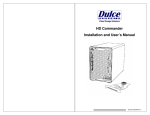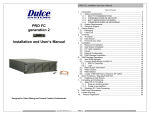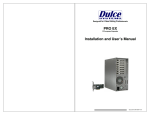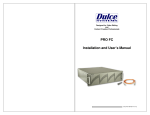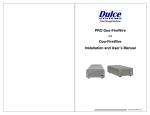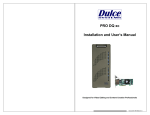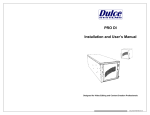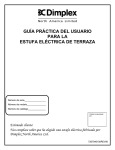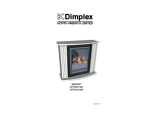Download - Dulce Systems
Transcript
Video Storage Solutions PRO Duo-eSATA and Duo-eSATA Installation and User’s Manual Document 900-0003-0 v1.1 Duo-eSATA Installation and User’s Manual Table of Content Introduction ................................................................................................... 3 1.1. Safety Considerations ............................................................................. 4 1.1.1. SAFETY CONSIDERATIONS .......................................................... 4 1.1.2. CONSIDÉRATIONS DE SÉCURITÉ ................................................ 5 1.1.3. SAFTY BERÜCKSICHTIGUNGEN ................................................... 6 1.1.4. CONSIDERACIONES DE SEGURIDAD .......................................... 7 1.2. System Requirements ............................................................................. 8 1.3. Technical Support ................................................................................... 8 2. Getting Started .............................................................................................. 9 2.1. Check List ............................................................................................... 9 3. Overview ..................................................................................................... 10 3.1. The Classic and PRO look .................................................................... 10 3.2. Front Indicators ..................................................................................... 10 3.3. Rear Panel ............................................................................................ 11 3.4. PCI-e Host Adapter Port Assignment .................................................... 11 3.5. Performance.......................................................................................... 12 4. Installation ................................................................................................... 13 4.1. Power Cable Connection ...................................................................... 13 4.2. eSATA Controller Installation ................................................................ 14 4.3. Making the Connections ........................................................................ 14 4.3.1. Mac Connection.............................................................................. 15 4.3.2. Windows PC Connection ................................................................ 15 4.4. Driver Installation .................................................................................. 16 4.4.1. Mac Pro – Expansion Slot Utility Settings ....................................... 16 4.4.2. Mac Driver Installation .................................................................... 17 4.4.3. Windows Driver Installation ............................................................ 17 5. Formatting and Partitioning ......................................................................... 18 5.1. Apple OS X Formatting ......................................................................... 18 5.1.1. Erase an Existing RAID Set and Partition ....................................... 18 5.1.2. Create a New RAID Set. ................................................................. 19 5.1.3. Change the Icon ............................................................................. 20 5.2. Windows XP / Vista Formatting ............................................................. 21 6. Limited Warranty ......................................................................................... 23 7. Product Registration.................................................................................... 24 1. Page 2 Duo-eSATA Installation and User’s Manual 1. Introduction We appreciate your purchase of this product from Dulce Systems. You have everything you need to quickly and easily connect the storage unit to your editing computer. You are a short time way from your next blockbuster creation. This Installation and User’s Manual is intended to streamline the process of getting your RAID storage system up and running so you can get to work quickly. Page 3 Duo-eSATA Installation and User’s Manual 1.1. Safety Considerations 1.1.1. SAFETY CONSIDERATIONS WARNING RISK OF ELECTRIC SHOCK DO NOT OPEN WATER AND MOISTURE To reduce the risk of fire or electrical shock, do not expose unit to rain or moisture. Do not operate unit near water – such as: bathtub, washbowl, kitchen sink or laundry tub, wet basement, or near a swimming pool. STABILITY Do not place this unit on an unstable cart, stand, bracket, or table. Unit may fall, causing serious injury. Duo-eSATA Installation and User’s Manual 1.1.2. CONSIDÉRATIONS DE SÉCURITÉ AVERTISSEMENT RISQUE DE DÉCHARGE ÉLECTRIQUE N'OUVRIR PAS EAU ET HUMIDITÉ Pour réduire le risque de feu ou de choc électrique, n'exposez pas d'unité pour pleuvoir ou l'humidité. Ne faites pas marcher d'unité près de l'eau – comme; la baignoire, la cuvette, l'évier ou la cuve de blanchisserie, la cave mouillée ou près d'une piscine. STABILITÉ Ne placez pas cette unité sur un chariot instable, un éventaire, une parenthèse ou une table. L'unité peut tomber, en provoquant la blessure sérieuse. VENTILATION Do not block front and rear ventilation. Proper airflow is required to ensure reliable operation and prevents unit from over heating. Do not place unit in an enclosed space where no or insufficient ventilation is available. VENTILATION Ne bloquez pas de devant et élevez la ventilation. L'écoulement d'air nécessaire est tenu de garantir l'opération sûre et prévient l'unité de sur le chauffage. L'unité ne peut pas placé dans un espace fermé où aucune ventilation ou dans suffisant n'est disponible. ELECTRICAL Do not defeat the safety purpose of the grounding power plug. The power cord should be routed so that it is not likely to be walked on or pinched by items placed upon or against them. ÉLECTRIQUE Ne vainquez pas le but de sécurité de la prise de courant de pouvoir de bases. La corde de pouvoir devrait être mise en déroute pour qu'ils ne seront pas probablement marchés sur ou pincés par les articles placés sur ou contre eux. SERVICING Do not attempt to service this unit yourself. Opening or removing the top, side and rear covers will expose you to dangerous voltages or other hazards. ENTRETIEN N'essayez pas d'assurer l'entretien de cette unité vous-même. En s'ouvrant ou le fait d'enlever le haut, le côté et les couvertures arrière vous exposeront aux voltages dangereux ou à d'autres hasards. Page 4 Page 5 Duo-eSATA Installation and User’s Manual 1.1.3. SAFTY BERÜCKSICHTIGUNGEN 1.1.4. CONSIDERACIONES DE SEGURIDAD WARNUNG ADVERTENCIA ELEKTROSCHOCKGEFAHR NICHT ÖFFNEN GEFAHR DES STROMSCHLAGS NICHT ÖFFNEN WASSER UND FEUCHTIGKEIT Um eine Brand- oder Elektroschockgefahr weitgehend auszuschließen, Gerät nicht Regen oder Feuchtigkeit aussetzen. Gerät nicht in der Nähe von Badeoder Waschwannen, Wasch- oder Spülbecken, feuchten Kellern oder Schwimmbecken betreiben. STABILITÄT Das Gerät nicht auf wacklige Karren, Ständer, Halterungen oder Tische stellen, da es herunterfallen und Verletzungen verursachen könnte. BELÜFTUNG Vordere und hintere Belüftungsöffnungen nicht versperren. Das Gerät muss ausreichend be- und entlüftet werden können, damit es sich nicht während des Betriebs überhitzt. Daher darf das Gerät nicht in geschlossenen Räumen aufgestellt werden, in denen keine ausreichende Be- und Entlüftung gewährleistet ist. STROMVERSORGUNG Nicht den Schukostecker modifizieren. Das Stromkabel sollte so verlegt werden, dass es nicht durch Auftreten oder durch spitze oder scharfe Gegenstände beschädigt werden kann. WARTUNG Das Gerät nicht eigenmächtig warten. Durch das Öffnen des Geräts (Abziehen der oberen, seitlichen und hinteren Abdeckung) setzen Sie sich lebensgefährlichen Spannungen aus. Page 6 Duo-eSATA Installation and User’s Manual AGUA Y HUMEDAD Para reducir el riesgo de fuego o electrochoque, no exponga la unidad para llover o humedad. No haga funcionar la unidad cerca del agua – como; bañera, lavatorio, fregadero o tina de lavandería, sótano mojado o cerca de una piscina. ESTABILIDAD No coloque esta unidad en un carro inestable, soporte, soporte o mesa. La unidad puede caerse, causando la herida seria. VENTILACIÓN No bloquee delantero y críe la ventilación. El corriente de aire apropiado es requerido asegurar la operación confiable y previene la unidad de sobre la calefacción. La unidad no puede colocado en un espacio incluido donde ninguna ventilación o en suficiente está disponible. ELÉCTRICO No derrote el objetivo de seguridad del enchufe de poder que da buenos conocimientos. La cuerda de poder debería ser derrotada de modo que ellos probablemente no sean andados en o pellizcados por artículos colocados sobre o contra ellos. REVISIÓN No intente atender esta unidad usted mismo. Abriéndose o quitar la cumbre, el lado y las tapas traseras le expondrán a voltajes peligrosos u otros riesgos. Page 7 Duo-eSATA Installation and User’s Manual 1.2. • • • System Requirements Windows PC, Microsoft XP / Vista. Apple Mac, Mac OS X 10.4 or higher. One PCI-e x1 slot. 1.3. 2. Getting Started The PRO / Duo-eSATA comes pre-assembled and ready for use, simply follow the steps outlined in this manual and the PRO / Duo-eSATA will be ready for work. Please do not discard the boxes and packing materials in case you need to reuse them later. Always ship the product in its original packaging. Improperly packaged products will be subjected to shipping damage, for which you will be liable for the repair. Technical Support Phone FAX E-mail Web 818-435-6007 818-576-0324 [email protected] www.dulcesystems.com If the product requires service, please contact Dulce Systems’ Technical Support and obtain an RMA number. Ship the product properly packaged to: Dulce Systems Attn: RMA 9620 Topanga Canyon Place, Suite E Chatsworth, CA 91311 Page 8 Duo-eSATA Installation and User’s Manual 2.1. • • • • • • Check List Installation and User’s Manual Duo-eSATA enclosure with two disk drives PCI-e 2 eSATA port host adapter Power Module Power Cord (North America user only) Two 1-meter eSATA cables Page 9 Duo-eSATA Installation and User’s Manual Duo-eSATA Installation and User’s Manual 3.3. 3. Overview Rear Panel Cooling Fan The PRO / Duo-eSATA contains two 3Gb SATA disk drives. Each drive is connected by it’s own eSATA connection in the rear of the unit. eSATA Port 1 A PCI-e 1x eSATA host adapter is also supplied as well as a pair of 1-meter eSATA cables. Power On / Off Power Source 3.1. The Classic and PRO look Security Slot The newer PRO Duo-eSATA has exactly the same performance and operation specification as the original classic Duo-eSATA, except the PRO has a new finish. The PRO Duo-eSATA has a darker, shiny, smooth brushed finished, where the classic Duo-eSATA has a textured gray paint finish. eSATA Port 2 3.4. Duo-eSATA The Classic look 3.2. PCI-e Host Adapter Port Assignment PCI-e 1x slot PRO Duo-eSATA The PRO look Front Indicators Port 2 Port 1 Power (white) Indicator Page 10 Page 11 Duo-eSATA Installation and User’s Manual 3.5. Performance For optimum performance, use the operating system’s disk utility / management tool to stripe (RAID 0) the Duo-eSATA. See the Formatting and Partitioning section of this manual for instructions. The performance results below shows the Duo-eSATA can support an amazing 13+ streams of DV25 and 4 streams of 8 bit un-compressed SD. See the graph below for all of the realtime capability of the Duo-eSATA in RAID 0 stripe for maximum performance. Measured on a Mac Pro with Final Cut Pro. Number of real-time videos Duo-eSATA Installation and User’s Manual 4. Installation You are just a few small steps away from having extra storage for your next blockbuster creation. • • • • • • Attach the power connector from the power module to the unit. Attach the AC power cord to the power module. Install the supplied PCI-e host adapter. Attach the supplied eSATA cables. Install the driver. Format the Duo-eSATA. 4.1. Power Cable Connection Use only the power module supplied with your Duo-eSATA. Not all power modules with the same plug are compatible. Flat side down. Starting from the far left, the graph below shows the data rate of an empty DuoeSATA drive. As the graph line moves right, it shows the data rate as the drive fills with data, ending at the far right showing the data rate of a completely full drive. Data rate from empty to full Page 12 Page 13 Duo-eSATA Installation and User’s Manual 4.2. Duo-eSATA Installation and User’s Manual 4.3.1. Mac Connection eSATA Controller Installation Turn off the computer and unplug the power source before proceeding with the PCI-e host adaptor installation. Mac Mac Apple Mac Pro and Power Mac Typical Windows PC Right Port Left Port Top Port Bottom Port 4.3. Making the Connections Install the PCI-e adapter card into a free PCI-e slot in the computer. The PCI-e adapter requires a one lane (x1) PCI-e slot, it is compatible with larger x4, x8 or x16 lane slots. 4.3.2. Windows PC Connection Windows PC Windows PC PCI-e 1x slot Port 2 Port 1 Top Port Left Port Bottom Port Right Port Attach the supplied eSATA cables to the PCI-e adapter and the disk unit as shown next. Page 14 Page 15 Duo-eSATA Installation and User’s Manual Duo-eSATA Installation and User’s Manual 4.4.2. Mac Driver Installation 4.4. Driver Installation 4.4.1. Mac Pro – Expansion Slot Utility Settings This section applies exclusively to the Apple Mac Pro, this section can be skipped for all other computers. The Mac Pro (Intel Xeon-based) will detect changes in the PCI-e slot configuration, it will automatically launch the Expansion Slot Utility where you can make performance adjustments for the various PCI-e slots. The utility can be manually started also, it can be found at: Under my Mac Pro: /System/Library/CoreServices. The 2 port eSATA adapter require only a x1 speed to operate. Make sure that your video capture/playback card and video display card also get a sufficient x value. Example below shows the eSATA adapter in slot 2, a popular video capture card in slot 3, the Dulce RAID Controller in slot 4, and the standard video graphics card in slot 1. For the latest Mac drivers, please visit our web site and download the appropriate driver for your Mac. Download From: www.dulcesystems.com/download The installer will start automatically, follow the on screen instructions. 4.4.3. Windows Driver Installation After boot, Windows will detect the RAID Controller and launch the “Found New Hardware Wizard.”. Click Cancel to dismiss the wizard. Download the latest driver appropriate for your version of Windows. Download From: www.dulcesystems.com/download Unzip the downloaded folders and place the content on the desktop. Launch the Hardware Update Wizard (can be found at Start > Control Panel > System > Hardware < Device Manager). Expand Other Devices, right click RAID Controller, click Update Driver…., click Yes then Next. Select “Install from a list….(Advanced)”, click Next. Browse to the unzip folder and follow the instructions on screen. Page 16 Page 17 Duo-eSATA Installation and User’s Manual 5. Formatting and Partitioning 5.1. Apple OS X Formatting Duo-eSATA Installation and User’s Manual To make the former RAID set disks as Free Space: Select the Partition tab at the top, select one of the disk on the left drive list, select Free Space at the Format pull down menu. Click on Partition at lower right. Repeat this for the other disk drive. The Apple Disk Utility is the tool to format / partition the Duo-eSATA. To start Disk Utility, move the pointer to the upper left corner of screen, click on Go then click on Utilities. Locate and launch Disk Utility. 5.1.1. Erase an Existing RAID Set and Partition Should it be necessary, you might need to delete an existing RAID set to start things off clean. To delete the RAID set: Select the RAID tab on top, then the Duo-eSATA RAID set on the left drive list, click on Delete to delete the RAID set. Then…. 5.1.2. Create a New RAID Set. Select the two free disks on the left side drive list and drag them into the list box, click on RAID tab at the top, change RAID Set Name as desired, change RAID Type to Striped RAID Set, click on Create on lower right. The drive will appear on the desktop after successful completion of the Partition. Page 18 Page 19 Duo-eSATA Installation and User’s Manual 5.1.3. Change the Icon Duo-eSATA Installation and User’s Manual 5.2. TO Windows XP / Vista Formatting Start Disk Management (can be found at Control Panel > System and Maintenance > Administrative Tools > Computer Management. Under Storage.) If the Initialize and Convert Disk Wizard starts, select the two disks to initialize them and then to convert them to Dynamic Disks. Disk Utility uses a generic default icon for the drives, this can be changed to the cooler looking Dulce icon. Visit our download page to get the icons and instructions. To stripe the two disks: Point to Unallocated of Disk 1, right click > New Volume > Next. Select Stripe > Next. Select and add Disk 2 > Add > Next. www.dulcesystems.com/download Page 20 Page 21 Duo-eSATA Installation and User’s Manual Assign drive letter as desired > Next. Check the Perform a Quick Format box > Next > Finish. Duo-eSATA Installation and User’s Manual 6. Limited Warranty WHAT THE WARRANTY COVERS Dulce Systems warrants your product against any defect in material and workmanship and conforms to Dulce published specifications under normal use. WHAT THE WARRANTY DOES NOT COVER The warranty does not cover equipment which has been damaged due to accident, misuse, abuse, fire, flood, "Acts of God," or other contingencies beyond our control; use of incorrect line voltages; improper or insufficient ventilation; failure to follow operating instructions; or improper or unauthorized repair; improperly packaged for shipping; packaged in nonapproved shipping container; shipping damage. The warranty is voided by removal or alteration of the product or parts identification labels. Dulce has no liability for general, consequential, incidental or special damages. These include loss of recorded data, the cost of recovery of lost data, lost profits and the cost of the installation or removal of any Products, the installation of replacement Products, and any inspection, testing, or redesign caused by any defect or by the repair or replacement of Products arising from a defect in any Product. WHAT THE WARRANTY PERIOD IS Dulce Systems warrants your Quad or Duo Quad product for 36 months and if the product is registered with Dulce within 30 days of purchase, we will extend the warranty for another 6 months totaling 42 months. We warrant the Duo for 36 months. The warranty period begins at the date of shipment to the original end user, company or organization. Our warranty applies to repaired or replaced Products for the balance of the applicable period of the original warranty or ninety days from the date of shipment of a repaired or replaced Product, whichever is longer. WHAT WE WILL DO TO CORRECT THE PROBLEM The Duo-eSATA appears as a striped volume and a single drive letter. We may elect which remedy or combination of remedies to provide at our sole discretion. We shall have a reasonable time after determining that a defective Product exists to repair or replace a defective Product. Our replacement Product under its limited warranty will be manufactured from new or reconditioned parts. Your exclusive remedy for any defective Product is limited to the repair or replacement of the defective Product. We will return the repaired or replacement Product to you prepaid using the same method of shipping (ex: overnight, ground, 2nd day, …) as was shipped to us. If a more expedited return shipping method is required, extra charges might apply at our discretion. HOW YOU CAN GET SERVICE Contact our Technical Support to obtain a RMA (Return Materials Authorization) number. The model number, serial number, and description of the problem will be required. A valid proof of purchase might be required to further validate the Products warranty eligibility, the valid proof of purchase document must show the product model, serial number, purchase date, and supplier name. If the valid proof of purchase is not available, the original manufacturing date of the product will be used to determine the warranty period. No returns will be accepted without a RMA number. We reserve the right to refuse the delivery of the return. You shall bear all shipping, packing and insurance costs and all other costs, excluding parts and labor, necessary to effectuate repair or replacement under this warranty. All products returned to us must be shipped in the original packaging or Dulce approved packaging. If you do not have the original packaging, call us to request packaging. A nominal fee will be charged for the requested packaging and for shipment. Ship the RMA to us pre-paid. Products that are improperly packaged for shipping; packaged in a non-approved shipping container; or incur shipping damages are not covered under warranty. HOW STATE LAW RELATES TO WARRANTY In the United States, some states do not allow exclusion or limitation of incidental or consequential damages, so the limitations above may not apply to you. This warranty gives you specific legal rights and you may also have other rights which vary from state to state. Page 22 Page 23 Duo-eSATA Installation and User’s Manual 7. Product Registration REGISTER NOW Please visit our web site and register online. www.dulcesystems.com/register A valid proof of purchase might be required to further validate the Products warranty eligibility, the valid proof of purchase document must show the product model, serial number, purchase date, and supplier name. If the valid proof of purchase is not available, the original manufacturing date of the product will be used to determine the warranty period. www.dulcesystems.com Page 24