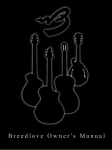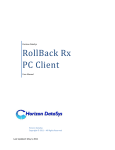Download User Manual
Transcript
“Musical Instruments Maker” Elite Series Guitar User Manual 1/5 Warranty: Your instrument is made for durability. So, you have 3 years warranty from the bought of your product. The warranty concern defaults on wood parts construction, finish and glue. Misuse and normal cycle life are not taking under warranty. Others hardware is not take into account by this warranty, they are depending on specifics manufacturer’s warranties. Caution: Wood is not a fixed material, it move and this is part of natural process, depending of the way it is protected from temperature, humidity variation and maintenance done on the instrument, so this is not under warranty. So, it has to stay away from warm source, cold source and variation of temperature and humidity. 2/5 We wish to thank you for choosing our product. Welcome to the family owners of this musical instrument tool. This user manual was made to help you making the maintenance of your instrument. Summary 1) Stringing a guitar..............................................................................................................................4 2) Tuning the truss rod..........................................................................................................................4 3) Tuning the vibrato............................................................................................................................4 4) Button control function....................................................................................................................5 5) Cleaning your strings and instrument..............................................................................................5 3/5 1) Stringing a guitar Change string one by one, this will prevent high tension change in the neck and allow a better precision intonation work and vibrato tune after. Put the string out tension, then cut it between the end of the neck and the bridge (near pickups), take care of your instrument finish that way. Unmounts the string from the mechanic and the nut, then unmounts the rest of the string from the bridge. Clean your instrument with adapted product cleaner than restring with the new string and put it in tune. Repeat until you have changed each string you wanted to change and it’s done for that. Now verify the curve of the neck than strings action at 12th fret. 2) Tuning the truss rod If you had change string gauge or have a vibrato, block it so it can’t move than follow the method explained here. The neck curve should be flat but if there is freeze at some fret at the middle of the neck, you prefer and can make it disappear by the truss rod way, it could be a nice solution. The truss rod have a screw at which with an adapted driver you can make change on the curve of your instrument, the way you will have to turn it depend of the truss rod installed inside your instrument, then try slightly and see or measure the difference to know how it act on the neck relief. Now you know, just tune it as flat as possible, tune the string action, tune the intonation and to finish the vibrato spring if there is, verify and then repeat the process if needed. 3) Tuning the vibrato It’s needed to block the vibrato in the normal position, the plate of the vibrato need to be near parallel to the body table. When this is done, tune the intonation of each string, we recommend the use of our software for this purpose, each string should be at their normal tension when doing this job. Finally, unblock the vibrato and tune the spring to put the plate of the vibrato to his normal position, use a tuner to finish this part. 4/5 4) Button control function On those guitars, there is 3 buttons; at the bottom is the tone control, upside the volume control and at the middle the Mix button which will let you mix the volume between two pickups, it’s functional when the selector is selecting two pickups. 5) Cleaning your strings and instrument The most important to stay in right intonation is to clean your strings each time you have to tune them with a tuner, not doing this will put your instrument in false intonation, if by doing that your instrument is out of intonation, it’s time to change your strings. Credits: OMADE™, ITS™, TL™ and their logos are trademarks of Omade TL. OMADE™ is a variant of the registered trademark ΩMADE® of OMADE TL. Other names may be trademarks of their respective owners. Copyright ©2012 Omade™. All rights reserved. 5/5