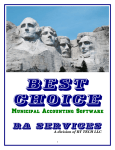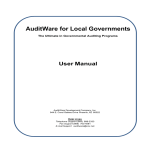Download Using SCT Banner Finance / System Overview / Chapter 1 / 5.0
Transcript
Chapter 1 OVERVIEW System Overview ..................................................................................................................... 1-3 1 System Overview Finance System Flow Diagram ............................................................................................. 1-4 Major Features of Banner Finance ....................................................................................... 1-5 Module Descriptions .............................................................................................................. 1-6 General Ledger ........................................................................................................................1-6 Finance Operations .................................................................................................................1-6 Purchasing and Procurement .................................................................................................1-6 Accounts Payable .....................................................................................................................1-7 Stores Inventory .......................................................................................................................1-7 Budget and Position Control ..................................................................................................1-7 Fixed Assets ..............................................................................................................................1-8 Cost Accounting.......................................................................................................................1-8 Investment Management.........................................................................................................1-8 Research Accounting...............................................................................................................1-8 Modules in the User Manual ................................................................................................ 1-9 1-1 Chapter 1 System Overview This page intentionally left blank 1-2 SCT Banner Release 5.0 Using SCT Banner Finance February 2001 Confidential Chapter 1 System Overview System Overview 1 System Overview System Overview As a processor of financial information at your installation, you are certain to have diverse needs that vary widely. To understand the term “financial information,” you need to do more than maintain your books and financial statements. Although these activities remain critical to the financial condition and stability of your installation, the demand for strategic and operational financial information by executive management, budget analysts, and departmental end-users is equally important. The SCT Banner Finance System is a system that has both the functionality and flexibility to serve multiple users through a common database of financial information. SCT Banner Finance not only responds to accounting requirements, but also addresses your need for strategic and operational information. Banner and Oracle give you the advantage of an easy-to-use query language and report writer and also provide direct access to strategic decision-support information. You can easily accomplish Financial Manager ad hoc reporting requirements with the Oracle SQL*Plus Utility and through the optional FOCUS Express for the Banner product. Overall, the SCT Banner Finance system provides a comprehensive, integrated financial management system that enables you to track, maintain, and process all of your relevant financial data. February 2001 Confidential SCT Banner Release 5.0 Using SCT Banner Finance 1-3 Chapter 1 System Overview Finance System Flow Diagram Purchasing & Procurement Accounts Payable Fixed Assets Stores Inventory Research Accounting General Ledger & Finance Operations Accounts Receivable Financial Aid Cost Accounting Budget & Position Control Payroll Data Gift Pledge Data Human Resources Investment Management 1-4 Alumni/ Development SCT Banner Release 5.0 Using SCT Banner Finance February 2001 Confidential Chapter 1 System Overview Major Features of Banner Finance The SCT Banner Finance System is an online product which utilizes the Oracle Relational Database Management System (RDBMS). The Finance System can function as a stand-alone system or integrate with the Banner Human Resources System, the Banner Financial Aid System, and the Banner Alumni/Development System. This capability enables you to access information that already exists on any of the other systems. The Banner Finance System is a complete financial information and management system. It delivers the strategic financial data that executives and business officers need in order to make the right fiscal decisions. It meets GAAP requirements and addresses the latest FASB and GASB positions on depreciation accounting and financial reporting. The system distributes purchasing functions to the Purchasing Department and accounts payable and check processing functions to the Accounts Payable Department. Each module is designed for the department it is to serve. SCT delivers full batch and online reporting into your hands. The Banner Finance system includes the following major features: February 2001 Confidential • Comprehensive Reporting — You can access numerous standard hard copy reports and online inquiry forms. • Menu and Help Forms — Menu and help forms are available to assist you with online documentation, and menus are available to assist infrequent users. Frequent users can navigate throughout the system in Direct Access which allows you to navigate to any form you choose simply by typing in the form name. • Online Data Entry — When you enter data in a field, the system checks it for accuracy (that is, the system subjects the data to the appropriate validation test) before the cursor continues to the next field for update. If the system finds an error, an appropriate error message displays and no database update occurs. After you correct the error, the cursor moves to the next field. • Validation Forms — Validation forms exist to standardize the contents of certain fields and control data input. This feature gives your installation the flexibility to enter values that meet your specific requirements. You do not need to make any coding changes. • Maintenance Forms — Maintenance forms allow you to enter data with ease and assurance. Use these forms to maintain entity data and related information for specific purposes. • Complete Audit Trail — The system provides for tracking data from point of entry through archiving. • Processing Rules — You can format the processing rules for your system. This feature requires some coding. • User-defined Security — The online security system ensures that only authorized users can view and/or update certain (user-specified) data. The security feature accommodates both centralized and decentralized operations. SCT Banner Release 5.0 Using SCT Banner Finance 1-5 Chapter 1 System Overview • Online Documentation — The system comes with a dynamic help set to help you navigate through the system and its forms. Also, each form includes fieldby-field auto help to instruct you on the propriety of the data you enter. Module Descriptions The Banner Finance System meets the complete system requirements of your installation with the following integrated modules: • General Ledger • Finance Operations • Purchasing and Procurement • Accounts Payable • Stores Inventory • Budget and Position Control • Fixed Assets • Cost Accounting • Accounts Receivable • Investment Management • Research Accounting General Ledger The General Ledger is the core subsystem of the Finance System. It is fully integrated with each of the other subsystems that comprise the Banner Finance System. General Ledger encompasses fund accounting, chart of accounts, system table maintenance and update, and grants and contract accounting. Finance Operations The Finance Operations module contains a series of forms that help you to manage your Banner Finance System. The functions in this module enable you to specify select global parameters, as well as Access/Approval/Security definitions. Purchasing and Procurement The Purchasing and Procurement subsystem recognizes that purchasing agents face both on-demand and long term buying decisions. The subsystem provides timely and meaningful information to facilitate both decisions. This module also assists in the control of requests and the receipt of goods. The module consists of the following four processes: 1-6 SCT Banner Release 5.0 Using SCT Banner Finance February 2001 Confidential Chapter 1 1. Requests for goods and services 2. Ordering/Buying 3. Receiving 4. Bids/Contracts System Overview Accounts Payable Using the Accounts Payable process, you can significantly contribute to the financial well-being of your installation. The timely payment of vendor invoices enables you to accurately monitor cash-flow, increase investment earnings, and establish good relationships with vendors. The Accounts Payable subsystem is designed to help you achieve each of these goals. Stores Inventory The forms in the Stores Inventory module enable you to manage consumable inventory warehouses. You can use it to maintain one stockroom that issues simple office supplies to departmental users or to maintain multiple warehouse facilities which supply the installation as well as external customers. Budget and Position Control The Budget and Position Control module facilitates the budget preparation process through integration of human resources information with accounting data. This module includes the following features: February 2001 Confidential • Position authorization and monitoring - Enables you to budget by position, create single and pooled positions, control hiring by established, authorized, and funded positions, budget support of unlimited concurrent jobs/ assignments, and highlight vacant, canceled, and over-budgeted positions. • Position budgeting and expenditure control - Enables you to budget by dollar, define full-time position equivalency, budget positions with start and end dates, validate labor distribution against chart of accounts, interface optional monthly/pay period of labor dollars, and budget fringe benefits. • Personnel services budgeting - Enables you to budget interactive and batch posting of position dollars, budget active and working year definitions, generate multiple methods of an initial budget for the following year, and budget preparation worksheets. • Position History - Presents online position history for multiple fiscal years, incumbent history, incumbent name, ID, status, and begin and end dates. • Reporting - Enables you to produce reports for staffing of budget summary, roster of approved positions, staff appointments, position status exceptions, and position control budget. SCT Banner Release 5.0 Using SCT Banner Finance 1-7 Chapter 1 System Overview Fixed Assets The Fixed Assets module enables you to establish and maintain a record of your fixed and moveable assets. This module is closely integrated with the Payable and Procurement processes to allow you to create intermediate Origination Tag records automatically. The Procurement interface also includes an automatic capitalization feature that works in conjunction with the system-wide Minimum Asset Value. The Fixed Assets module enables you to assign your own property tag by converting an Origination Tag record into a Permanent Tag record. An optional feature of the this module allows you to create and maintain depreciation records; you may select from a variety of generally accepted depreciation methods and choose one of several first-year options. Individual financial adjustments may be made to Permanent Tag or Depreciation records; these adjustments originate in the Fixed Assets module and are synchronized between the Fixed Asset Subsidiary Ledger and the General Ledger. This module also includes transfer, history, and reporting capabilities to maintain an accurate inventory of the custody and location of your fixed and moveable assets. Cost Accounting The Cost Accounting subsystem enables you to track, identify, and assign costs that the General Ledger, Purchasing, and Accounts Payable modules generate. This function is useful for responsible accounting purposes as well as for maintaining an internal customer service function. The maintenance/facilities staff can also use the Cost Accounting module to track various jobs and projects. Investment Management The Investment Management module enables any financial entity to successfully monitor invested funds online and provide for equitable distribution(s) of earnings. The system provides the flexibility to track invested funds with or without the use of investment pools which allow diversification while safeguarding principal and maximizing revenue flows. The funds which participate in a pool retain their identity for specific principal and earnings distribution restrictions. Note: This module may not apply to your installation. If your installation uses Investment Management, please refer to the separately bound Investment Management User Manual. Research Accounting The Research Accounting module includes the maintenance and validation forms which enable you to create values used in cost sharing and indirect cost calculations. These forms also permit you to enter sponsor account codes to cross reference to institution accounts for budget display purposes. 1-8 SCT Banner Release 5.0 Using SCT Banner Finance February 2001 Confidential Chapter 1 System Overview The Research Accounting module also includes a Proposals component which is primarily used by researchers and research administrators as a maintenance and tracking tool. Users can enter specific information such as key personnel, agency contact and address, budgets, and indirect cost and cost sharing elements. Research Accounting Proposals is designed to interrelate with the Grants module so that valuable information may be brought forward to a grant if the proposal is awarded. Modules in the User Manual In this manual, each module described here appears as a unit within a single chapter, or in some cases, several chapters. Within these chapters, the documentation describes all of the individual forms that you use in that module, the blocks and fields on these forms, and the navigational options within the module as they pertain to the forms. In addition to the separate module descriptions, this manual contains a Processing chapter (Chapter 3) detailing the steps you must take to run the valid processes in each of the modules. Note: For a list of the relevant forms for a module, refer to the table of contents for that chapter or to the index. February 2001 Confidential SCT Banner Release 5.0 Using SCT Banner Finance 1-9 Chapter 1 System Overview This page intentionally left blank 1-10 SCT Banner Release 5.0 Using SCT Banner Finance February 2001 Confidential