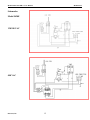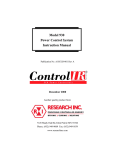Download ControlIR Model 5420 User Manual
Transcript
Model 5420 User’s Manual Publication #: 107399-001 Rev. 1 May 2005 Another quality product from: 7128 Shady Oak Road, Eden Prairie, MN 55344 Phone: (952) 949-9009 Fax: (952) 949-9559 E-mail: [email protected] www.researchinc.com Dear Valued Customer: Thank you for purchasing a Model 5420 ControlIR® power controller. We believe it is the finest power controller of its type and are confident you will think so also. This instruction manual has been carefully prepared to ensure you will be able to easily install and operate the Model 5420 power controller and to fully realize all its inherent capabilities. We invite your comments as well as any issues you may have regarding this manual or the Model 5420. Requirement Appropriate Contact Additional information regarding application of the Model 5420 system or other Research Inc. products. Your local sales representative. Ordering additional Research Inc. products or Manuals. Your local sales representative or Research, Inc. Customer Service (952) 949-9009 Technical assistance and training. Research Inc. Factory Service (952) 949-9009 Once again, let us welcome you to the growing family of Research Inc. customers. We look forward to working with you in the future. Sincerely, Terry Nigon Terry Nigon President Research Inc. Model 5420 ControlIRTM User Manual Section Contents Page SAFETY 1 DESCRIPTION 2 3 Dimensions INSTALLATION Load Wiring Connections Control Wiring Connections 5420mA 4 5 OPERATING INSTRUCTIONS Model 5420 Model 5420E Timer Settings Model 5420mA MAINTENANCE AND TROUBLE SHOOTING Schematics Model 5420 Schematics Model 5420E Schematics Model 5420mA 6 7 8 9 10 11 12 13 SPARE PARTS LIST Model 5420 Model 5420E Model 5420mA Exploded Parts View 14 15 16 17 Model 5420 ControlIRTM User Manual Safety Safety General Electrical Safety The Model 5420 Power Controller is designed for safe operation. Nevertheless, installation, maintenance, and operation of the heater can be dangerous for a careless operator or maintenance person. For your safety and the safety of others, read the instructions in this manual and follow these warnings to help prevent accident or injury. There is a danger of electrical shock when servicing this power controller or the attached heating unit. Always disconnect the power cord when servicing the power controller or the heating unit. Never operate the 5420 power controller with the cover removed or with the heating unit cover removed. The covers have been design to protect the operator from the high voltage present inside the unit. WARNING! Always disconnect the power cord when servicing the power controller or the connected heater. WARNING! NEVER operate the power controller with the cover removed or the heater cover removed. Heater Safety The heating unit connected to the 5420 also requires special safety precautions. Parts of the various heating units may exceed 500°F (260°C). Contact with the lamps, reflector, or metal parts near the lamps can cause severe burns. INFRARED RADIATION - CAUTION! Continuous exposure to highintensity infrared radiation at close proximity could be harmful to eyes or skin. Although infrared lamps emit negligible ultra violet electromagnetic radiation, harmful burns can still result if an operator is in close contact with lamps being operated at high intensity. Because of the brilliant light emitted by infrared lamps at full intensity, it is recommended that eyes be shielded from the glare if observing the lamps for an extended period of time. Use suitable shaded lenses or dark glasses. Research Inc. 1 Model 5420 ControlIRTM User Manual Description Description Model 5420mA Model 5420E Model 5420E Model 5420 The Model 5420 ControlIR is a 15 amp power controller designed to control the voltage supplied to one of the many Research Inc. single lamp infrared heaters. It is available for 120, 240 and 480 volt control with an 8 foot power cord. Control features are either: a manually set potentiometer, a manually set potentiometer with timer, or a 4-20mA external control signal. The 5420 uses a phase angle fired Solid State Relay (SSR) to provide precise voltage control to the heater. Model 5420 Configured with an ON/OFF power switch and a one turn potentiometer to adjust the voltage to the heater. Model 5420E Configured with an ON/OFF power switch, one turn potentiometer, and a timer with an integral start switch. Model 5420mA Configured with an ON/OFF power switch and a connector for a user supplied remote 4-20 mA command signal. The output voltage to the heater increases linearly to the input milliamp signal. (4 mA = 0% output voltage, 8mA = 25% output voltage) Research, Inc. 2 Model 5420 ControlIRTM User Manual Description Dimensions 120 and 240 VAC Model 5420 Model 5420E Model 5420mA 7.06 120 AND 240 VAC 5420 8.13 4.72 480 VAC Model 5420 Model 5420E Model 5420mA 7.06 480 VAC 5420 10.06 Research, Inc. 3 4.72 Model 5420 ControlIRTM User Manual Installation Installation Load Wiring Connections Research, Inc. Connect the load wiring as follows: 1. Unplug the Model 5420 from the power source. 2. Remove the 4 screws that secure the cover to the base. 2 of the screws are on the back of the 5420 where the cord exits the base and the other 2 are on the bottom next to the front feet. 3. Carefully lift the cover up and tilt toward the front of the unit. Note: There are wires that connect the components on the cover to the components on the base. 4. Strip the insulation back on the heater wires ¼ inch. 5. Insert the wire from the heater through the strain relief. 6. Connect the heater wires to the LOAD CONNECTION terminal block. Many of Research Inc. heaters use a High Temperature Teflon wire that gets connected as follows: Black – L1 White – L2 Red - GND 7. Finish the installation by tightening the strain relief around the heater wires and installing the cover back on the base with the 4 screws. DO NOT OPERATE WITHOUT COVER PROPERLY INSTALLED. 4 Model 5420 ControlIRTM User Manual Model 5420mA Control Wiring Installation To connect the wires for the 4-20mA input on the Model 5420mA unit follow these steps: 1.) Remove the 90° connector from the top of the 5420mA. 2.) Remove the (1) larger screw to take the connector apart. 3.) Install wires through the rubber strain relief on the top half of the connector. Loosen the 2 screws of the cable clamp and slide the cable through. 4.) Strip the wires and solder into pins 1 and 3. Pin 1 is + pin 3 is -. 5.) Reassemble the connector when complete, tightening the cable clamp when complete. + Research, Inc. 5 - Model 5420 ControlIRTM User Manual Operation Operation Model 5420 The operation of the basic Model 5420 is simple once the heater has been connected. 1.) Plug the unit in to the appropriate power source. (120V, 240V, 480V) 2.) Turn the power switch on. 3.) Set the power level from 0 to 100% using the potentiometer (black knob). WARNING! Infrared heaters can get extremely hot; do not leave them operating unattended. Always turn the power switch off when shutting the unit down, do not rely on setting the power to 0%. Research, Inc. 6 Model 5420 ControlIRTM User Manual Operation Model 5420E The operation of the Model 5420E is simple once the heater has been connected. 1.) Plug the unit in to the appropriate power source. (120V, 240V, 480V) 2.) Turn the power switch on. 3.) Set the power level from 0 to 100% using the black knob. 4.) Set the heater “ON” time on the timer by turning the clear plastic dial with the red pointer. See Timer Settings section of the manual for more information on the timers range settings. 5.) Press the green button on the timer to start the timer. The red LED on the timer will flash while the timer is counting down. WARNING! Infrared heaters can get extremely hot; do not leave them operating unattended. Always turn the power switch off when shutting the unit down, do not rely on setting the power to 0%. Research, Inc. 7 Model 5420 ControlIRTM User Manual Operation Model 5420E Timer Settings The timer has 6 different range settings: 0-5 seconds, 0-50 seconds 0-5 minutes, 0-50 minutes, 0-5 hours, and 0-50 hours. The primary range is displayed below the green push button as: sec, min, or hrs. The secondary range is displayed as a decimal point between the 1-5 numbers and the zero that follows. Example 1.0 or 10 Changing the primary and secondary range settings is done by inserting a screwdriver in the hole on the front side of the 5420 just below the top edge. A flat blade or #2 Philips blade screwdriver will work. There are 2 positions for each primary range (sec, sec) one is for the 0-5 secondary range the other is for 0-50 secondary range. Research, Inc. 8 Model 5420 ControlIRTM User Manual Operation Model 5420mA The Model 5420mA requires an external 4-20mA signal to operate. This unit will work with PLC’s and other programmable controllers to start and stop the heating cycle as well as regulate the output voltage during the cycle. 1.) Plug the unit in to the appropriate power source. (120V, 240V, 480V) 2.) Turn the power switch on. 3.) Set the power level by supplying a 4-20mA signal from an external source. (4 mA = 0% output, 20 mA = 100% output) WARNING! Infrared heaters can get extremely hot; do not leave them operating unattended. Always turn the power switch off when shutting the unit down, do not rely on setting the power to 0%. Research, Inc. 9 Model 5420 ControlIRTM User Manual Maintenance Maintenance and Trouble Shooting Maintenance No routine maintenance is required. The 5420 should be kept clean and dry. If cleaning is required, unplug unit before cleaning. Troubleshooting Troubleshooting should be done by Qualified Personnel especially if the 5420 needs to be opened up. SYMPTON ACTION Heater will not turn on. - unit is plugged into an energized receptacle - on/off switch is in the ‘On’ position. - On 5420 and 5420E versions with potentiometer control, verify control is not set to 0. - On 5420E make sure the timer is not set to 0 when pressing the green button, additionally the red LED should be flashing as the timer counts down. - Heater properly connected to the 5420. - Lamp burned out in the heater. - 480 volt 5420E and 5420mA check fuses. Heater will not turn off. - Shorted SCR unit always runs at 100% power. Can be checked: with unit unplugged, open unit disconnect heater wires and put an ohm meter across L1 and L2 if it reads 0 or a small value, the SCR is defective. - On the 5420E check for the correct time range, and LED flashing. Research, Inc. 10 Model 5420 ControlIRTM User Manual Maintenance Schematics Model 5420 120/240 VAC 480 VAC Research, Inc. 11 Model 5420 ControlIRTM User Manual Maintenance Schematics Model 5420E 120/240 VAC 480 VAC Research, Inc. 12 Model 5420 ControlIRTM User Manual Maintenance Schematics Model 5420mA 120/240 VAC 480 VAC Research, Inc. 13 Model 5420 ControlIRTM User Manual Spare Parts Spare Parts Model 5420 Model 5420-120 Replacement Parts Item Description Part Number 1 150 k Ohm Potentiometer 067156-003 2 Solid State Relay Kit 107593-001 3 Two Position Rocker Switch 106820-003 4 Knob with White Pointer 055770-001 5 Terminal Strip 107353-001 6 Line Cord and Plug 086822-001 Model 5420-240 Replacement Parts Item Description Part Number 1 1 Meg Ohm Potentiometer 067156-001 2 Solid State Relay Kit 107593-002 3 Two Position Rocker Switch 106820-003 4 Knob with White Pointer 055770-001 5 Terminal Strip 107353-001 6 Line Cord and Plug 106821-003 Model 5420-480 Replacement Parts Item Description Part Number 1 1 Meg Ohm Potentiometer 067156-001 2 Solid State Relay Kit 107593-003 3 480 VAC/20 amp 2 Pole Switch 107406-001 4 Knob with White Pointer 055770-001 5 Terminal Strip 107353-001 6 Line Cord and Plug 103570-002 8 Black Switch Handle 107406-002 Research, Inc. 14 Model 5420 ControlIRTM User Manual Spare Parts Spare Parts Model 5420E Model 5420E-120 Replacement Parts Item Description Part Number 1 150 k Ohm Potentiometer 067156-003 2 Solid State Relay Kit 107593-001 3 Two Position Rocker Switch 106820-003 4 Knob with White Pointer 055770-001 5 Terminal Strip 107353-001 6 Line Cord and Plug 086822-001 7 Interval Timer with Push Button 107407-001 Model 5420E-240 Replacement Parts Item Description Part Number 1 150 k Ohm Potentiometer 067156-001 2 Solid State Relay Kit 107593-002 3 Two Position Rocker Switch 106820-003 4 Knob with White Pointer 055770-001 5 Terminal Strip 107353-001 6 Line Cord and Plug 106821-003 7 Interval Timer with Push Button 107407-001 Model 5420E-480 Replacement Parts Item Description Part Number 1 1 Meg Ohm Potentiometer 067156-001 2 Solid State Relay Kit 107593-003 3 480 VAC/20 amp 2 Pole Switch 107406-001 4 Knob with White Pointer 055770-001 5 Terminal Strip 107353-001 6 Line Cord and Plug 103570-002 7 Interval Timer with Push Button 107407-001 8 Black Switch Handle 107406-002 9 .3 amp 600 volt Time Delay Fuse 086445-002 11 Transformer 25 VA 099390-001 Research, Inc. 15 Model 5420 ControlIRTM User Manual Spare Parts Spare Parts Model 5420mA Model 5420ma-120 Replacement Parts Item Description Part Number 1 150 k Ohm Potentiometer 067156-003 2 Solid State Relay Kit 107593-004 3 Two Position Rocker Switch 106820-003 4 Knob with White Pointer 055770-001 5 Terminal Strip 107353-001 6 Line Cord and Plug 086822-001 10 4-20 mA Receptacle 083618-002 Item 1 2 3 4 5 6 10 Model 5420ma-240 Replacement Parts Description Part Number 1 Meg Ohm Potentiometer 067156-001 Solid State Relay Kit 107593-004 Two Position Rocker Switch 106820-003 Knob with White Pointer 055770-001 Terminal Strip 107353-001 Line Cord and Plug 106821-003 4-20 mA Receptacle 083618-002 Model 5420ma-480 Replacement Parts Item Description Part Number 1 1 Meg Ohm Potentiometer 067156-001 2 Solid State Relay Kit 107593-005 3 480 VAC/20 amp 2 Pole Switch 107406-001 4 Knob with White Pointer 055770-001 5 Terminal Strip 107353-001 6 Line Cord and Plug 103570-002 8 Black Switch Handle 107406-002 9 .3 amp 600 volt Time Delay Fuse 086445-002 10 4-20 mA Receptacle 083618-002 11 Transformer 25VA 099390-001 Research, Inc. 16 Model 5420 ControlIRTM User Manual Spare Parts 6 10 3 4 1 7 5 2 Model 5420 120 VAC and 240 VAC 10 4 8 1 3 7 9 6 5 2 Model 5420 480 VAC Research, Inc. 17