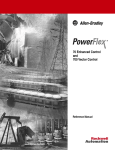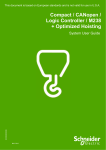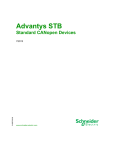Download atv71 positioning - Schneider Electric
Transcript
ATV71 POSITIONING User manual Document rev. 8 Manual comply to: ATV71 Positioning application V4.1.4 Disclaimer The software described in this manual is sold or licensed “as is”. Should the program prove defective neither Schneider Electric nor the distributor is responsible for the cost of any servicing, repair incidental or consequential damages resulting from any defect in the software. Further, Schneider Electric reserves the right to revise this publication and to make changes from time to time in the contents hereof without obligation to notify any person of such revision or changes. ATV71 Positioning 2 Table of contents 1 INTRODUCTION .........................................................................................................................4 2 OVERVIEW...................................................................................................................................4 2.1 TERMINAL CONNECTIONS ........................................................................................................4 2.2 REFERENCE CHANNEL ..............................................................................................................4 2.3 STARTUP ..................................................................................................................................4 2.4 MOTOR CONTROL LAW ............................................................................................................4 2.4.1 Encoder on motor shaft ......................................................................................................4 2.4.2 Extern Encoder Function....................................................................................................4 3 INSTALLATION...........................................................................................................................5 3.1 INSTALLATION OF OPTION CARDS ............................................................................................5 3.2 24VDC .....................................................................................................................................6 3.2.1 Card powered by the drive .................................................................................................7 3.2.2 Card powered by external power supply ............................................................................7 3.3 INSTALLATION OF ENCODER BOARDS .......................................................................................8 4 POSITIONING MENU ...............................................................................................................11 4.1 5 MENU OVERVIEW ...................................................................................................................11 PARAMETERS ...........................................................................................................................12 5.1 5.2 5.3 PARAMETER ACCESS ..............................................................................................................12 LIST OF ALL PARAMETERS ......................................................................................................12 POWERSUITE .........................................................................................................................20 6 POSITION SCALING.................................................................................................................21 7 EXTERNAL ENCODER ............................................................................................................22 8 INPUTS / OUTPUTS...................................................................................................................23 8.1 9 I/O CONFIG FOR ALL COMMAND TYPES ..................................................................................23 COMMAND TYPES ...................................................................................................................24 9.1 I/O TERMINAL AS COMMAND TYPE ........................................................................................24 9.2 CANOPEN AS COMMAND TYPE................................................................................................26 9.3 COM.CARD OR MODBUS AS COMMAND TYPE ..........................................................................27 9.4 ETHERNET TCP/IP AS COMMAND TYPE .................................................................................28 9.5 COMMUNICATION BUS ...........................................................................................................29 9.5.1 IN parameters to PLC.......................................................................................................29 9.5.2 OUT parameters from PLC ..............................................................................................31 10 MODE SELECTION ..............................................................................................................33 10.1 10.2 10.3 10.4 POSITIONING (MODE 1) ..........................................................................................................33 JOGGING (MODE 2) ................................................................................................................34 HOMING MODE (MODE 3) ......................................................................................................35 BLENDING POSITIONING (MODE 4) ........................................................................................39 11 FIRST STARTUP....................................................................................................................41 12 ALARM NUMMER ................................................................................................................42 ATV71 Positioning 3 1 INTRODUCTION ATV71 Positioning card is an option card with software that makes it possible to have positioning functions with the drive ATV71. Example likes to manage absolute and relative positioning movements. Functions as different homing modes and jogging functions are also possible. 2 OVERVIEW 2.1 TERMINAL CONNECTIONS Some inputs and outputs on the ATV71 have fixed functions. This is managed by the positioning software. See chapter ”INPUTS / OUTPUTS” for more information. 2.2 REFERENCE CHANNEL It’s possible to have 3 different reference channels. Terminal: Physical drive I/O with preset positions, speeds ,etc. Com.card: Communication card supported by ATV71 or the integrated Modbus. CANopen: Integrated CANopen port. 2.3 STARTUP After a clean startup it’s necessary to make a homing. The software supports different kind of homing modes. See chapter ”HOMING MODE” for more information. 2.4 2.4.1 MOTOR CONTROL LAW Encoder on motor shaft The motor control law should be selected to [FVC] Full Flux vector closed loop. Encoder mounted direct on the motor shaft is the recommended solution. This gives the most benefits like: Full torque from 0Hz. Better and faster brake logic control. Better torque and speed accuracy. See chapter 1.5 [Motor control] in ATV71 programming manual for more information regarding FVC mode. For vertical load this motor law is mandatory. 2.4.2 Extern Encoder Function Use this function if the encoder is not mounted on the motor shaft. Motor control law should be selected to [SVC U] or more preferred [SVC I] Flux vector open loop. This means that we don’t get any advantages from the encoder to have a better torque or speed accuracy that we get if the encoder would be mounted on the motor shaft. Work good with horizontal movements with less performance requirements. The encoder must be connected to a standard encoder board. ATV71 Positioning 4 3 3.1 INSTALLATION INSTALLATION OF OPTION CARDS For ATV71 Positioning card and communication cards. ATV71 Positioning 5 3.2 24VDC ATV71 Positioning card needs 24VDC to terminal marked 24V to function. Terminal 24V COM LI, LO, AI and AO Description Power supply for the "Controller Inside" card, logic outputs and analog outputs. If allowed by the power consumption table (for example if outputs are not being used), the "Controller Inside" card can be powered by the 24 V power supply in the drive. If you are using an external power supply: •The "Controller Inside" card should preferably be turned on before the drive. However, the "Controller Inside" card must without fail be turned on no more than 2s after the drive is turned on. Failure to follow this instruction locks the drive in card fault mode (ILF). This fault cannot be reset, and the only way to acknowledge it is to turn off the drive. Common ground and electrical 0V of the "Controller Inside" card power supply, logic inputs, (LIxx), outputs (LOxx), analog inputs (AIxx) and analog outputs (AOxx). This ground and electrical 0V are common with the drive ground and electrical 0V. There is therefore no point in connecting this terminal to the 0V terminal on the drive control terminals. See chapter ”INPUTS/OUTPUTS” for those functions. ATV71 Positioning 6 3.2.1 Card powered by the drive If the power consumption is less than 200mA. Example: Use of communication card as reference source and no outputs is used. 3.2.2 Card powered by external power supply If the power consumption is higher than 200mA. Example: Use of Terminal as reference source. ATV71 Positioning 7 3.3 INSTALLATION OF ENCODER BOARDS For all encoder board references. ATV71 Positioning 8 ATV71 Positioning 9 ATV71 Positioning 10 4 4.1 POSITIONING MENU MENU OVERVIEW To be able to manage the new parameters for the positioning software there is a new menu [1.14 POSITIONING]. From this menu you make every adjustment for your machine axis. See chapter”PARAMETERS” for a full list of all available parameters for the positioning application. ATV71 Positioning 11 5 PARAMETERS 5.1 PARAMETER ACCESS It’s possible from a superior PLC to read and write all parameters. All “Read only” parameters is also accessible from menu [1.2 MONITORING] and [6 MONITORING CONFIG.] Address and Access level is described in the parameter table: R = Read only R/W = Read, Write R/WS = Read, Write (writable without enable) 5.2 LIST OF ALL PARAMETERS Displaycode - Parameter name Address - Access O01 - Act Speed Description Range Default Unit Function Actual speed 0 Ù 32767 Rpm Actual motor/axis speed. O02 - Act Position Description Range Default Unit Function ATV71 Positioning 6402 - R Actual position -32768 Ù 32767 usr (User unit, see Position scaling for more info) Actual motor/axis position. O03 - DistToGo Description Range Default Unit Function 6401 - R 6403 - R Distance to go -32768 Ù 32767 usr (User unit, see Position scaling for more info) Distance to go before reaching target position. 12 O04 - p_dif Description Range Default Unit Function 6404 - R Following Error -32768 Ù 32767 usr (User unit, see Position scaling for more info) Displays the relationship between actual position and profile position. O05 - ErrorNo. 6405 - R Description Actual error number Range 0 Ù 15 Default Unit Function Find more info in chapter “ALARM NUMBER” O06 – Active Mode 6406 - R Description Active mode Range 0 Ù 4 Default Unit Function 0 = No mode 1 = Positioning mode 2 = Jogging mode 3 = Homing mode 4 = Blending mode (2 Speed positioning) O08 - Command Description Range Default Unit Function Command and reference channel Terminal (0), Com.Card (1), CANopen (2) Terminal (0) 0 – Terminal (Physical In and Outputs.) 1 – Com.Card (Option Com card or the integrated Modbus port.) 2 – CANopen (Integrated CANopen port.) O09 - HMmethod Description Range Default Unit Function ATV71 Positioning 6408 – R/WS 6409 – R/W Homing method 1..5 1 Find more info in chapter”HOMING MODE”. 13 O10 - Home_speed Description Range Default Unit Function 6410 – R/W Speed for homing movement 4 Ù 3000 300 rpm Speed for homing sequence. Find more info in chapter”HOMING MODE”. O11 - JOG_speed Description Range Default Unit Function Speed for jogging 1 Ù 3000 100 rpm Speed for jogging sequence. O12 - AI1 Adjust Description Range Default Unit Function Activate input AI1 to be a speed override adjustment. 0-100% of Target Speed. ATV71 Positioning 6413 – R/WS Numerator scale factor for user unit 0 Ù 65535 1 Motor rotation Use to scale Usr (User units) to the axis geometry. Find more info in chapter”POSITION SCALING”. O14 - ScaleDenom Description Range Default Unit Function 6412 – R/WS Activate AI1 for speed override adjustment No (0) Ù Yes (1) No (0) O13 - ScaleNum Description Range Default Unit Function 6411 – R/W 6414 – R/WS Denominator scale factor for user unit 0 Ù 65535 20 usr (User unit, see Position scaling for more info) Use to scale Usr (User units) to the axis geometry. Find more info in chapter”POSITION SCALING”. 14 O15 - ExtEncoder Description Range Default Unit Function Activate function External Encoder No (0) Ù Yes (1) No (0) External Encoder function can be used to carry out direct position measurement in the installation. Find more info in chapter”EXTERNAL ENCODER”. O16 - ExtEncNum Description Range Default Unit Function ATV71 Positioning 6418 – R/WS Activate LI60 QuickStop function No (0) Ù Yes (1) Yes (1) Activate hardware logic input LI60 - QuickStop function O19 - KPp Description Range Default Unit Function 6417 – R/WS Denominator scale factor for external encoder function 0 Ù 65535 1 Motor rotations Find more info in chapter”EXTERNAL ENCODER”. O18 - HW_QuickStop Description Range Default Unit Function 6416 – R/WS Numerator scale factor for external encoder function 0 Ù 65535 100 Encoder pulses Find more info in chapter”EXTERNAL ENCODER”. O17 - ExtEncDenom Description Range Default Unit Function 6415 – R/WS 6419 – R/W Proportional gain factor for positioning loop 1 Ù 100 5 KPp good: The machine behavior is acceptable KPp too great: overshooting of the mechanism, instability of the motor control. KPp too small: Slow response and to long time to get Target Reached, very large following error 15 O21 - PLCRampAdj Description Range Default Unit Function Activate PLC ramp adjusting No (0) Ù Yes (1) No (0) Activate access for PLC to write parameter Acceleration and Deceleration from COM.SCANNER IN. O22 - Acceleration Description Range Default Unit Function Rpm/s² Acceleration ramp of the profile generator. Rpm/s² Deceleration ramp of the profile generator. ATV71 Positioning 6424 – R/W Multiplier for QuickStop ramp 100 Ù 30000 2000 Rpm/s² Deceleration ramp of the profile generator on a Quick Stop command. O25 - InPosWin Description Range Default Unit Function 6423 – R/W Deceleration ramp 100 Ù 30000 1000 O24 - QStopRamp Description Range Default Unit Function 6422 – R/W Acceleration ramp 100 Ù 30000 1000 O23 - Deceleration Description Range Default Unit Function 6421 – R/W 6425 – R/W In Position Window 0 Ù 32767 1 usr (User unit, see Position scaling for more info) Target position window for report of Target reached To get Target Reached both InPosWin and InPosTime must be true. 16 O26 - InPosTime Description Range Default Unit Function In Position Time 1 Ù 3000 20 Ms (milliseconds) Target position window time for report of Target reached To get Target Reached both InPosWin and InPosTime must be true. O27 - RefPointPosition Description Range Default Unit Function ATV71 Positioning 6429 – R/W Activate hardware limit switches None (0), N-Open (1), N-Closed (2) None 0, None: no limit switches 1, N-Open: 2 limit switches with normal open contact 2, N-Closed: 2 limit switches with normal closed contact O30 - IOsigREF Description Range Default Unit Function 6428 – R/W Max permissible following error 1 Ù 65535 100 usr (User unit, see Position scaling for more info) If following error is greater that this value the drive stops on Freewheel and report Alarm number 1. O29 - IOsigLIMx Description Range Default Unit Function 6427 – R/W Position to set on a finished Homing procedure -32768 Ù 32767 0 usr (User unit, see Position scaling for more info) This value is copied to Actual Position on a finished Homing procedure. Find more info in chapter”HOMING MODE”. O28 - P_maxDiff Description Range Default Unit Function 6426 – R/W 6430 – R/W Activate reference switch None (0), N-Open (1), N-Closed (2) N-Open (1) 0, None: no reference switch 1, N-Open: reference switch with normal open contact 2, N-Closed: reference switch with normal closed contact 17 O31 - SW_Limits Description Range Default Unit Function Activate software limits No (0), Yes (1) No (0) 0, No: no software limits. 1, Yes: software limits in both directions is monitored. Config parameter SW_LimN and SW_LimP to your limit values. O32 - SW_LimN Description Range Default Unit Function ATV71 Positioning 6434 – R/W Extract distance from homing switch 0.0 Ù 50.0 0.0 Motor rotation Find more info in chapter ”HOMING MODE”. O35 - AdvScaling Description Range Default Unit Function 6433 – R/W Max position in positive direction -32768 Ù 32767 32767 usr (User unit, see Position scaling for more info) If a target position is sent outside this position the Alarm number 3 gets active. O34 - HMdistOut Description Range Default Unit Function 6432 – R/W Max position in negative direction -32768 Ù 32767 -32768 usr (User unit, see Position scaling for more info) If a target position is sent outside this position the Alarm number 2 gets active. O33 - SW_LimP Description Range Default Unit Function 6431 – R/W 6435 – R/WS Activate advanced scaling No (0), Yes (1) No (0) Activate parameters ScaleNumHw and ScaleDenomHw. This parameters complement ScaleNum and ScaleDenom to be able to use bigger values then 65535 in the scaling of [Usr - User unit]. 18 O36 - ScaleNumHw Description Range Default Unit Function Numerator 2 scale factor for user unit 0 Ù 65535 0 Motor rotations Use to scale Usr (User units) to the axis geometry. Find more info in chapter”POSITION SCALING”. O37 - ScaleDenomHw Description Range Default Unit Function Motion Task number to adjust the following parameters: Position, Speed, Acceleration, Deceleration ATV71 Positioning 6441 – R/WS Position for motion task 1..15 -32768 Ù 32767 0 usr (User unit, see Position scaling for more info) Position for motion task number (SetMotionTask). O42 - Speed Description Range Default Unit Function 6440 – R/WS The Motion task number to adjust 0 Ù 15 0 O41 - Position Description Range Default Unit Function 6437 – R/WS Denominator 2 scale factor for user unit 0 Ù 65535 0 usr (User unit, see Position scaling for more info) Use to scale Usr (User units) to the axis geometry. Find more info in chapter”POSITION SCALING”. O40 - SetMotionTask Description Range Default Unit Function 6436 – R/WS 6442 – R/WS Speed for motion task 1..15 0 Ù 6000 0 rpm Speed for motion task number (SetMotionTask). 19 O43 - Acceleration Description Range Default Unit Function Acceleration for Motion Task 1..15 100 Ù 30000 1000 Rpm/s² Acceleration for motion task number (SetMotionTask). O44 - Deceleration Description Range Default Unit Function 5.3 6443 – R/WS 6444 – R/WS Deceleration for Motion Task 1..15 100 Ù 30000 1000 Rpm/s² Deceleration for motion task number (SetMotionTask). POWERSUITE All parameter are compatible with PowerSuite software. But there’s a limit with the parameter names and units. As the picture shows, the names is only described as Oxx display numbers. And the units is not correct. However it’s possible to change the parameters with PowerSuite. You have to see the parameter value without the decimal point, but when you change the value the decimal point must be present. Example: Change Acceleration value from 1000 to 3500rpm/s². O22 Acceleration: 100.0 change to 350.0 ATV71 Positioning 20 6 POSITION SCALING Scaling translates user units to internal units of the device, and vice versa. The device saves position values in user-defined units. The scaling factor creates the relationship between the number of motor rotations and the required user units [usr] needed for this. It is specified in [rev/usr]. Calculation of the scaling factor is done with parameters ScaleNum and ScaleDenom ScaleNum [rev] ScaleDenom [usr] Scaling factor = Example 1: The machine moves 100mm on 2 motor rotations. Scaling factor = 2 100 motor rotations [rev] user units [usr] The scale factor is now correct for a resolution of 1mm. To move 1mm we send 1 usr as target position. To get a better resolution of the Target Position we can multiply ScaleDenom with 10. Now the resolution is set to 0,1mm. Example 2: The machine moves 360 degrees on 2.5 motor rotations. The smallest position increment to be moved should be 0.1 degree. 2,5 rev * 10 = 25 rev and 360 degree * 100 = 36000 usr The value 36000 is a little too big so we can divide the values with a common divider. (250 / 5) = 5 rev and (36000 / 5) = 7200 usr Scaling factor = 25 motor rotations [rev] 36000 user units [usr] The scale factor is now correct. To move 0.1 degree we send 1 usr as target position. Using bigger scaling values then 65535: If you need bigger values than 65535 for scaling, first try to find the biggest common divider. If this is not enough, you can activate “AdvScaling” parameter. The 2 new parameters ScaleNumHw and ScaleDenomHw are used as a complement together with standard ScaleNum and ScaleDenom parameters. The new parameters represent the high word in a double word. And the default parameters represent the low word in a double word. Please contact Schneider Electric for help calculating this parameters correct. ATV71 Positioning 21 7 EXTERNAL ENCODER This external encoder function can be used to carry out direct position measurement in the installation (actual position). Remember that the external encoder has no influence on the speed and current regulators inside the drive. No vertical load is allowed. Activate with parameter “ExtEncoder” = Yes The encoder is connected to one of the standard encoder boards available. You use the regular scaling parameters ScaleNum and ScaleDenom for User units. The new parameters for external encoder scaling is to define the pulses from the external encoder to motor rotations. Calculation of the scaling factor is done with parameters ExtEncNum and ExtEncDenom. ExtEncNum [EncInc] ExtEncDenom [rev] Scaling factor = Example: The external encoder has a resolution of 1024 inc/rev. One turn of the encoder is exactly 3 motor rotations. Scaling factor = 1024 encoder pulses [EncInc] 3 motor rotations [rev] The scale factor is now set correct. See chapter”POSITION SCALING” for more information to scale your user units correct. ATV71 Positioning 22 8 INPUTS / OUTPUTS 8.1 I/O CONFIG FOR ALL COMMAND TYPES This I/O configuration is standard for all reference channels. Input LI52 Name Halt Function 0->1: Brakes the motor with normal deceleration ramp 1->0: Interrupted movement is continued LI54 Ref. Switch Reference switch LI58 LIMP Hardware limit switch in positive direction LI59 LIMN Hardware limit switch in negative direction LI60 QuickStop 1->0: Brakes the motor with deceleration ramp defined in parameter ”QStopRamp” Interrupted movement is loosed. Output Name Function LO51 Drive Fault A drive fault is present. Drive is disabled. (Find more info in chapter ”ALARM NUMBER”) LO52 Target Reached Movement finished and has reached the InPosWin LO53 Standstill Motor at standstill LO54 HaltActive A halt command is active. LO55 Ref OK A Homing has been done correct after startup. LO56 QuickStopActive QuickStop is activated. Clear with Fault Reset. Interrupted movement is loosed. ATV71 Positioning 23 9 COMMAND TYPES To activate positioning software it’s mandatory to change following parameter in menu 1.6 [COMMAND] -> [Ref.1 channel] = PLC card And after that you change the parameter in menu 1.14 [POSITIONING] -> [Command] to your choice of Command type for the positioning. 9.1 I/O TERMINAL AS COMMAND TYPE Menu [1.14 POSITIONING] parameter [Command] = [Terminal]. Following I/O configuration is active for Terminal command. ATV71 Positioning 24 Input LI51 LI52 Name Enable Halt LI53 LI54 LI55 LI56 LI57 LI58 LI59 LI60 Fault Reset Setpoint Ref. Switch Relative Homing LIMP LIMN QuickStop LI1 Jog + LI2 Jog LI3..LI6 Motion Task bit x Function 0->1: Enable the drive 0->1: Brakes the motor with normal deceleration ramp 1->0: Interrupted movement is continued Clear an active alarm or a drive fault 0->1: Start Positioning command or Homing Reference switch Activate relative movement Activate homing mode. Starts with Setpoint Hardware limit switch in positive direction Hardware limit switch in negative direction 1->0: Brakes the motor with deceleration ramp defined in parameter ”QStopRamp” Interrupted movement is loosed Start Jogging in positive direction Start Jogging in negative direction Activate a Motion Task number. Binary format Motion Task bit 0 = 1 Motion Task bit 1 = 2 Motion Task bit 2 = 4 Motion Task bit 3 = 8 Example: Motion Task 1 = bit 0 = no.1 Motion Task 2 = bit 1 = no.2 Motion Task 7 = bit 0 + bit 1 + bit 2 = no.7 Motion Task 10 = bit 1+ bit 3 = no.10 AI1 AI1 Speed Adj. Output LO51 Name Drive Fault LO52 Target Reached LO53 LO54 LO55 LO56 Standstill HaltActive Ref OK QuickStopActive ATV71 Positioning Activate input AI1 to be a speed override adjustment. 0-100% of Target Speed Function A drive fault is present. Drive is disabled (Find more info in chapter ”ALARM NUMBER”) 0: Target position not reached 1: Target position reached Motor at standstill. Motor speed <15rpm A halt command is active. Drive has valid reference point QuickStop has activated. Clear with Fault Reset. Interrupted movement is loosed. 25 9.2 CANOPEN AS COMMAND TYPE PDO3 should be activated and used in the PLC Configuration. Menu [1.14 POSITIONING] parameter [Command] = [CANopen]. The object inside PDO3 is fixed and can’t be changed. The object in PDO3 has the following meaning. Transmit PDO3 Receive PDO3 Status word Positioning Control word Positioning Actual Position Target Position Actual Speed Target Speed Profile Position Reserved If you want to use the function ”PLCRampAdj” or the mode 4 “Blending positioning mode” then you have to map the following object in to a free Receive PDO (PDO1 or PDO2). Receive PDOx Obj. Idx. Sub. Idx. Parameter description Function that comes active 2061 44 Com Scan Out6 val. *Acceleration / **Target Position 2 2061 45 Com Scan Out7 val. *Deceleration / **Target Speed 2 *Acceleration and Deceleration are used if parameter ”PLCRampAdj” = Yes **If ”Blending positioning mode” is active then Target Position 2 and Target Speed 2 are used. ATV71 Positioning 26 9.3 COM.CARD OR MODBUS AS COMMAND TYPE Menu [1.14 POSITIONING] parameter [Command] = [Com.card] must be selected. The I/O Scanner table in ATV71 is used for reference command. For Ethernet card see chapter ”Ethernet Modbus TCP/IP as command type” for info. Following table shows the automatic mapping. Word Modbus I/O scanner input Modbus I/O Scanner output Address Address 1 12741 Status word CiA402 12761 Control word CiA402 Not in use with positioning Not in use with positioning 2 12742 Output velocity CiA402 12762 Speed Setpoint CiA402 Not in use with positioning Not in use with positioning 3 12743 Status word Positioning 12763 Control word Positioning 4 12744 Actual Position 12764 Target Position 5 12745 Actual Speed 12765 Target Speed 6 12746 Profile Position 12766 *Acceleration / **Target Position 2 7 12747 reserved 12767 *Deceleration / **Target Speed 2 8 12748 reserved 12768 reserved *Acceleration and Deceleration are used if parameter ”PLCRampAdj” = Yes **If ”Blending positioning mode” is active then Target Position 2 and Target Speed 2 are used. ATV71 Positioning 27 9.4 ETHERNET TCP/IP AS COMMAND TYPE Menu [1.14 POSITIONING] parameter [Command] = [Com.card] must be selected. The IO Scanner in the Ethernet card must be commissioned with the right objects. This can be done with Powersuite or the web server. The following objects should be written into the IO Scanner table. Output Parameters Parameter Address Description Function that becomes active NC3 12763 Com Scan Out3 val. Control Positioning NC4 12764 Com Scan Out4 val. Target Position (usr) NC5 12765 Com Scan Out5 val. Target Speed (rpm) NC6 12766 Com Scan Out6 val. *Acceleration / **Target Position 2 NC7 12767 Com Scan Out7 val. *Deceleration / **Target Speed 2 Input Parameters Parameter Address Description Function that becomes active NM3 12743 Com Scan In3 val. Status word Positioning NM4 12744 Com Scan In4 val. Actual Position NM6 12745 Com Scan In5 val. Actual Speed NM6 12746 Com Scan In6 val. Profile Position *Acceleration and Deceleration are used if parameter ”PLCRampAdj” = Yes **If ”Blending positioning mode” is active then Target Position 2 and Target Speed 2 are used. Example with the web server: ATV71 Positioning 28 9.5 COMMUNICATION BUS Explanation for parameters that is for command from communication bus. 9.5.1 IN parameters to PLC Statusword Bit 7 Reference OK Bit 15 Bit 6 Standstill Bit 5 Target Reached Bit 14 Bit 13 Error Number Bit 4 Fault Active Bit 3 QuickStop Active Bit 12 Bit 11 Bit 2 Halt Active Bit 1 Setpoint Acknowledge Bit 0 Operation Enabled Bit 10 Bit 9 Active Mode Bit 8 Bit 0 Description Operation Enabled 1: Drive is enabled 1 Setpoint acknowledge 1: New target positioning accepted 2 Halt active 1: Halt command is active 3 QuickStop active 1: QuickStop command is active 4 Fault active 1: An active alarm or drive fault is present. 5 Target reached 1: Target position reached 6 Standstill 1: Motor at standstill. Motor speed<15rpm 7 Reference OK 1: Drive has valid reference point 8..11 Active Mode Extract this 4 bits to a decimal format to get the correct mode number 1 = Positioning mode 2 = Jogging mode 3 = Homing mode 12..15 Error number Extract this 4 bits to a decimal format to get the correct alarm number Read chapter ”ALARM NUMBER” for more info. Actual Position Range -32768 Ù 32767 Unit usr (see Position scaling for more info) Function Actual motor/axis position. ATV71 Positioning 29 Actual Speed Range 0 Ù 32767 Unit Rpm Function Actual motor/axis speed. Profile Position Range -32768 Ù 32767 Unit usr (see Position scaling for more info) Function Actual motor position of the axis. Profil position is the theoretical position from the position generator that the motor should follow. Following error = Profil position – Actual position. ATV71 Positioning 30 9.5.2 OUT parameters from PLC Controlword Bit 7 Dimension Setting Bit 15 Bit 0 1 2 3 4 5 6 7 8 9 10 11 12..15 Bit 6 Setpoint Bit 5 Set Immediately Bit 14 Bit 13 Mode Selection Bit 4 Relative Bit 3 Fault Reset Bit 2 QuickStop Bit 1 Halt Bit 0 Enable Bit 12 Bit 11 reserved Bit 10 Jog Negative Bit 9 Jog Positive Bit 8 Reference switch Description Enable 1: Enable the drive Halt 0->1: Brakes the motor with normal deceleration ramp 1->0: Interrupted movement is continued QuickStop 0->1: Brakes the motor with deceleration ramp defined in parameter ”QStopRamp” Interrupted movement is loosed. Fault Reset Clear an active alarm or a drive fault Relative Activate relative movement Set Immediately 0: only enable new position values when target position is reached 1: enable new position values immediately Setpoint 0->1: Start Positioning command or Homing. Dimension setting 1: Change temporary the Homing method to no.5 Reference switch Simulate reference switch. Only possible if RefSwitch with normal open contact is activated. Jog Positive 1: Start jogging in positive direction Jog Negative 1: Start jogging in negative direction Reserved Mode Selection Pack the 4 bits to a decimal format to set the correct mode number 1 = Positioning mode 2 = Jogging mode 3 = Homing mode ATV71 Positioning 31 Target Position Range -32768 Ù 32767 Unit usr (see Position scaling for more info) Function The destination position is different depending if absolute or relative positioning is used. Target Speed Range 0 Ù 32767 Unit Rpm Function Max speed that the profile generator can use. Target Position 2 Range -32768 Ù 32767 Unit usr (see Position scaling for more info) Function Only active if Mode Selection = 4, Blending Positioning Mode. Target Speed 2 Range 0 Ù 32767 Unit Rpm Function Only active if Mode Selection = 4, Blending Positioning Mode. Acceleration Range 100 Ù 30000 Unit Rpm/s² Function ”PLCRampAdj” = Yes Acceleration ramp of the profile generator. Deceleration Range 0 Ù 32767 Unit Rpm/s² Function ”PLCRampAdj” = Yes Deceleration ramp of the profile generator. ATV71 Positioning 32 10 MODE SELECTION It exists different mode selections depending of the operation to execute. If the command is a communication bus the mode selection is done from the Controlword. Or if the command is I/O Terminal the mode selection is done with logical inputs. 10.1 POSITIONING (MODE 1) 10.1.1 I/O Terminal With I/O Terminal as the command channel the positioning mode is automatically chosen if no other modes is active like the homing or jogging mode. The target position to reached is chosen with the logical inputs LI3 – LI6 in binary format. Configuring positions 1 – 15 is done in menu [1.14 POSITIONING] parameter [SetMotionTask]. See chapter Parameters for the explanation of MotionTask parameters. Example: To start a positioning to MotionTask 2 we set input LI4 = 1. Then we set input LI55 - Setpoint = 1. The confirmation that the positioning is started is when output LO52 – Target Reached goes low. When the positioning is finished the output LO52 – Target Reached goes high again. 10.1.2 Communication bus With command channel set to a supported communication bus the Controlword bit 12 – 15 is used to change the mode to positioning. Example: Set Mode Selection = 1 (Bit 12) in Controlword. Go to absolute value 2000usr with a speed of 1500rpm. Parameter Target Position = 2000 and Target Speed = 1500 Set Setpoint (bit 6) = 1 in Controlword. Wait to get back SetpointACK (bit 1) = 1 from Statusword. Then you now that your values are correct and accepted. Also Target Reached goes low when the positioning start and you now that the positioning is done when Target Reached goes high again. ATV71 Positioning 33 10.2 JOGGING (MODE 2) 10.2.1 I/O Terminal With I/O Terminal as the command channel the jogging mode is automatically chosen if no other mode is in progress and you set either input LI1 Jog Positive or LI2 Jog Negative. 10.2.2 Communication bus With command channel set to a supported communication bus the Controlword bit 12 – 15 is used to change the mode to jogging. Example: Set Mode Selection = 2 (Bit 13) in Controlword. To jog in positive direction you set and hold bit 9 in Controlword. And to jog in negative direction you set and hold bit 10 in Controlword. The jogging movement is stopped as soon as you set the bits to low state. ATV71 Positioning 34 10.3 HOMING MODE (MODE 3) In homing mode, an absolute scale reference of the motor position at a defined axis position is established. Referencing can be carried out by a homing movement or by dimension setting. 10.3.1 I/O Terminal With I/O Terminal as the command channel the homing mode is activated with input LI57 – Homing. First you should have to set the right homing procedureyou’re your machine with parameter [HMmethod] in menu [1.14 POSITIONING]. Then you start the homing sequence with input LI55 – Setpoint. 10.3.2 Communication bus With command channel set to a supported communication bus the Controlword bit 12 – 15 is used to change the mode to homing. Example: Set Mode Selection = 3 (bit 12 and Bit 13) in Controlword. Start the homing sequence with Setpoint (bit 6) = 1 in Controlword. The homing sequence is done when Reference OK (bit 7) goes high. ATV71 Positioning 35 10.3.3 Homing Method 1 With method 1 the homing is carried out with movement to negative hardware limit switch. 1. Start of homing to LIMN with the speed of parameter Home_Speed. 2. The axis hits the LIMN and starts to extract in positive direction with ¼ of Home_Speed. On falling edge of the switch the parameter RefPointPosition is written to Actual Position and the reference is OK. 3. The motor stops when the parameter HMdistOut is fulfilled. This distance is to make sure the axis stop it not to near the LIMN switch. 10.3.4 Homing Method 2 Method 2 is similar to the method 1 with the different of a start to move to the positive hardware limit switch. ATV71 Positioning 36 10.3.5 Homing Method 3 With method 3 the homing is carried out with movement to a reference switch in negative direction. 1. Start of homing to REF with the speed of parameter Home_Speed. 2. The axis hits the REF and starts to extract in positive direction with ¼ of Home_Speed. On falling edge of the switch the parameter RefPointPosition is written to Actual Position and the reference is OK. 3. The motor stops when the parameter HMdistOut is fulfilled. Remark: If the machine is equipped with hardware limit switches and the axis is on the wrong side of the reference switch. The axis turns around when it hits the LIMx switch and continues to search the REF switch. 10.3.6 Homing Method 4 Method 4 is similar to the method 3 with the different of a start to move to the positive direction. ATV71 Positioning 37 10.3.7 Homing Method 5 With method 5 the user can make a homing without movements. A so called “Dimension setting”. Any active position deviation is also retained. The reference position is adjustable in fieldbus command because the value in ”Target Position” is written as new position. And with fieldbus command it’s possible to shift to method 5 with bit 7 in control word so you can have another method as default type. In Terminal command the parameter RefPointPosition is written as new position. Example: It can be used to make an endless movement in one direction. To not overrun the internal max position of 2147483647 Inc we make a homing with method 5 and write the actual position to zero after a specific position. 1. An absolute movement of 2000 usr is carried out. 2. When the axis has reached its final destination we send a homing command and the actual position gets the new value. 3. Then we start a new absolute movement of 2000 usr. With this cycle we can carry out a position in an endless loop without get a position overrun. ATV71 Positioning 38 10.4 BLENDING POSITIONING (MODE 4) Blending Positioning is not working with I/O Terminal as command channel. It’s only active with communication bus as command channel. Set Mode Selection = 4 in Controlword to activate Blending Positioning mode. With Blending Positioning mode it’s possible to trigger one positioning sequence that have an automatically speed change on a predefined position point. You have to set one speed to define the starting speed. And one speed as the switching speed. Along with the speed you also define a destination position and a switching position. Some standard OUT parameters from the PLC get new functions Standard function Controlword Positioning Target Position Target Speed *Target Position 2 *Target Speed 2 New funktion none Destination position Starting speed Switching position Switching speed *parameters that changes with blending positioning mode. Example 1: Switching position 800usr 0usr Destination position 1000usr Speed Starting speed 1500 1000 Switching speed 500 0 Time Start with a absolute destination position to 1000usr with a starting speed of 1500rpm. Switching position set to 800usr and switching speed to 500rpm. ATV71 Positioning 39 Example 2: Switching position 800usr 0usr Quickstop on a sensor Destination position 1000usr Speed Starting speed 1500 1000 Switching speed 500 0 Time With this example we will stopp on a sensor before we reach the destination position. The destination position is now a safety position. If we reach this point the sensor is mailfunction. 1. Start with an absolute destination position to 1000usr with a starting speed of 1500rpm. Switching position is set to 800usr with a switching speed of 500rpm. 2. Quickstop command is triggered from a sensor an activated with bit 2 in Controlword skickas efter att en givare har påverkats. The destination position after quickstop is around 900usr. ATV71 Positioning 40 11 FIRST STARTUP Here is a quick help with points that can help you with the first startup. The quick help assume that all parameters is adjusted with the Graphic Terminal and that no parameters have been adjusted since factory setting. 1. Adjust all parameters for motor data in menu [1.1 SIMPLY START]. 2. Make an auto tuning in menu [1.1 SIMPLY START] 3. Adjust parameters in menu [1.4 MOTOR CONTROL] for the encoder. Parameter EnS – [Encoder type] and PGI – [Number of pulses]. 4. Change in menu [1.6 COMMAND], Parameter Fr1 – [Ref.1 channel] = [HMI]. 5. Adjust in menu [1.3 SETTINGS] parameters [Acceleration] and [Deceleration] to values that is suitable for manual movement of the machine. 6. Make a test run from the Graphical Terminal and see that the machine moves in positive direction with a positive speed reference. If not, change the phase rotation for the motor. This can easily be done with parameter PHr – [Output Ph rotation] in menu [1.4 MOTOR CONTROL]. 7. Go to menu [1.4 MOTOR CONTROL] and activate [Encoder check] = Yes. Make a manual movement with at least 10Hz and at the same time check the status of parameter [Encoder check]. If the parameter change to “Done” the encoder rotation is correct. But if the drive trips in “Encoder fault” the rotation of the pulses is incorrect. Change place with cable marked A and Ā on the encoder board and make the encoder check procedure again. 8. Adjust the following parameters in menu [1.4 MOTORSTYRNING]: Encoder mounted on the motor shaft: Ctt – [Motor control type] = [FVC] Encoder mounted after the gearbox: Ctt – [Motor control type] = [SVC I] 9. Now make some more test run manually from the Graphic Terminal and see if the axis moves without any strange vibrations and currents. If the axis have tendency to vibrate adjust the parameter SPG – [Speed prop. gain] in menu [1.3 SETTINGS]. Decrease the value in steps until the vibrations disappear. 10. Adjust in menu [1.6 COMMAND], Parameter [Ref.1 channel] = [PLC card] 11. Adjust in menu [1.14 POSITIONING], all parameters that is relevant for the machine. See chapter “PARAMETERS”. 12. Now the drive is ready to be tested from the command source that you have chosen in menu [1.14 POSITIONING] – Parameter [Command]. ATV71 Positioning 41 12 ALARM NUMMER When a alarm is triggered from positioning application or the drive itself the alarm is showing up on the graphic terminal with a describing help text (F1 button). All alarm makes the drive go into freewheel stop. Alarm number 1. Following error Description On first commissioning the limit P_maxDiff should be adjusted so that the value is minimum 20% above the actual p_Dif on maximum speed. For most reason when this alarm gets active it’s that the motor don’t have the torque to follow the profile generator. 2. Negative software limit 3. Positive software limit 4. Positive hardware limit 5. Negative hardware limit 6. Homing is not performed 14. External Encoder fault A target position is command outside the negative software limit. 15. Drive fault Drive fault activated. See the graphic display for more description. Or read out the parameter Altivar fault code: Logical address: 7121 CANopen index: 2029/16 ATV71 Positioning A target position is command outside the positive software limit. Positive hardware limit switch have been activated Negative hardware limit switch have been activated Homing procedure have not been done correctly yet. Fault on the external encoder signals. The pulses coming from external encoder are not in the expected interval. Check encoder wiring and coupling. If the alarm sets on first commissioning then it’s probably wrong scale factor for external encoder function. 42