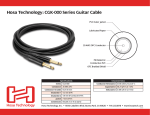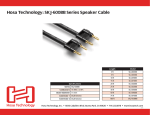Download Hosa Drive Bluetooth Audio Receiver User Manual This interface
Transcript
Hosa Drive Bluetooth Audio Receiver User Manual This interface turns almost any audio input into a Bluetooth receiver. Your wireless devices can now be used freely from the car to even a recording studio. To get your devices hooked up wirelessly, please follow these instructions carefully: Connection Procedure 1. Connect the Bluetooth receiver to the audio input of the listening device of your choice a. A 3.5 mm TRS “aux” cable is included and can be used for car stereos, headphones, and other devices that use a 3.5 mm TRS connection for a stereo input b. The Hosa Drive line also consists of a 3.5 mm TRS to dual RCA stereo breakout that can be purchased for home stereo systems with RCA inputs c. You can also purchase a 3.5 mm TRS to dual XLR stereo breakout cable if you wish to connect this receiver to individual channels of an audio workstation Pairing Procedure 1. Hold center button until blue LED begins to flicker 2. Enter Bluetooth settings on the device you wish to pair and scan for new devices 3. Select HOSA as the device you wish to pair and enter “0000” if a password is requested 4. If pairing is successful, the blue LED will slowly pulse Operation The buttons on Bluetooth receiver allow you to control playback of the source device. A. Center button plays and pauses current track B. Left “-‐“ button starts current track from the beginning C. Right “+” button skips to next track in playlist Hold center button until LED flickers blue to turn on device. The same operation powers down the device. Important 1. Charge receiver prior to first use 2. Charge receiver prior to use if it has been stored for an extended amount of time 3. Keep receiver away from high temperatures and damp environments 4. If receiver fails, please contact Hosa technical support—do not attempt to open device Contents • Bluetooth receiver (1) • 3.5 mm TRS to same audio interconnect (1) • USB Type A to Mini-‐B USB cable (1) Features • Bluetooth® version 3.0 with EDR • Supports A2DP v1.2, CLASS 2 • Transmits up to 33 feet away • Requires 5V DC • Uses internal 250 mA Lithium battery