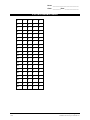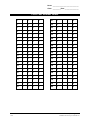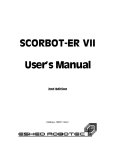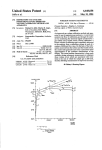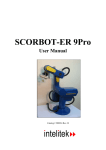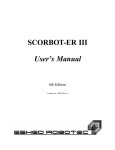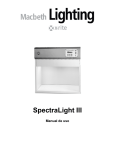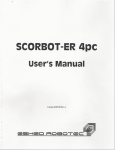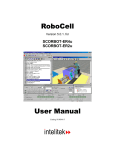Download Acrobat Distiller, Job 65
Transcript
tekLINK LINK F LEXIBLE M ANUFACTURING S YSTEM SCORBOT-ER 4u and spectraLIGHT 200 Teacher's Guide Catalog # 100351 Rev.A March 2002 Copyright ©2002 Intelitek Inc. Catalog No. 100351 Rev. A March 2002 Flexible Manufacturing System (SCORBOT-ER 4u and spectraLIGHT 200) Teacher's Guide Intelitek Inc. 444 East Industrial Park Drive Manchester, NH 03109-5317, USA Tel: (603) 625-8600 Fax: (603) 625-2137 http://www.intelitek.com [email protected] Table of Contents Introduction About the TEAM Program .................................................................................7 About SCANS Skills...........................................................................................8 SCANS Skills in the TEAM Program .................................................................9 About the TEAM Activities Book ....................................................................10 The tekLINK About the FMS tekLINK ...................................................................................11 SCORBOT-ER 4u Robot System Components ...........................................11 CNC Milling System Components...............................................................12 Additional Devices .......................................................................................13 Materials Required for the Activities ..............................................................14 tekLINK Requirements.....................................................................................15 Installation........................................................................................................16 Overview ......................................................................................................16 Unpacking ....................................................................................................16 Tables ...........................................................................................................16 Coordinate Grid/Template............................................................................16 SCORBOT-ER 4u Robot .............................................................................16 Gravity Feeder with Microswitch.................................................................17 Sorting Bin ...................................................................................................18 Controller-USB Cable Connections .............................................................18 SCORBASE Software Installation and Activation ......................................19 Testing Input from the Gravity Feeder.........................................................20 spectraLIGHT Mill and Mill Controller.......................................................20 Pneumatic Vise.............................................................................................20 Machining Center Cable Connections..........................................................22 Robot-Mill Input/Output Connections .........................................................22 WSLM Control Software Installation and Activation..................................22 Testing Robot-Mill Input/Output Communication ......................................23 Testing the Pneumatic Vise..........................................................................23 Inspection .....................................................................................................24 Robot Positions in the FMS Cell..................................................................25 NC Programs Required for Activities ..........................................................27 Solutions SCORBASE Programming Tasks ...................................................................28 WSLM NC Programming Tasks.......................................................................30 Pre-Test Answer Sheet Pre-Test Pre-Test Answer Key Post-Test Answer Sheet Post-Test Post-Test Answer Key Worksheets Worksheets Answer Key Teacher’s Guide 0203 5 Flexible Manufacturing System SCORBOT-ER 4u and spectraLIGHT 200 TEAM tekLINKs Teacher’s Guide 0203 6 Flexible Manufacturing System SCORBOT-ER 4u and spectraLIGHT 200 Introduction About the TEAM Program intelitek’s Technology for Engineering, Automation and Manufacturing (TEAM) is a multisegmented, curriculum-driven program designed to provide students with a broad base of competencies in modern manufacturing technology. Its educational hardware and software are based on actual industrial components and together emulate manufacturing environments. TEAM incorporates hands-on lab experience with simulation, creative design projects, problem solving and more. A Student Activities Book and Teacher's Guide accompany every TEAM tekLINK. The activities include clearly defined objectives, subject overview, interactive tasks, and links to career opportunities and industrial applications. Pre- and Post-tests establish competency and check that objectives and skill levels are achieved. Each tekLINK addresses the SCANS Skills and the relevant National Skill Standards established by industry. Students work in teams and are exposed to various core technologies on a rotation basis. This modular concept allows the program to be tailored to the needs of each student. TEAM students will master the technical skills needed for competent use of industrial equipment and manufacturing technology. Design projects will then challenge them to combine tekLINKs in “islands of automation,” or Flexible Manufacturing Systems (FMS). Ultimately, TEAM exposes students to Computer Integrated Manufacturing (CIM) systems, where they will manufacture a product - from concept, through design and all the way to production. Teacher’s Guide 0203 7 Flexible Manufacturing System SCORBOT-ER 4u and spectraLIGHT 200 About SCANS Skills In 1990 the United States Secretary of Labor appointed a group called the Secretary's Commission on Achieving Necessary Skills (SCANS) to determine the skills people need to succeed in the world of work. The Commission was composed of 30 representatives of education, business, labor, and state government and was “charged with defining a common core of skills that constitute job readiness in the current economic environment.” An environment facing fierce economic competition, new technologies, and rapidly changing skill requirements. Specifically, the Commission was asked to: • Define the skills needed for employment. • Propose acceptable levels of proficiency. • Suggest effective ways to assess proficiency. • Develop a dissemination strategy for the nation's schools, businesses, and homes. During the course of its work, SCANS produced several publications. The Commission's first report, what Work Requires of Schools, resulted from extensive meetings and discussions with a variety of organizations including business, industry, public employers, and unions. The report identifies 36 workplace skills “that high-performance workplaces require and that highperformance schools should produce.” These skills are divided into a Three-Part Foundation and Five Competencies. The Three-Part Foundation includes basic skills which include literacy and computational skills, thinking skills described as necessary to put knowledge to work, and personal qualities described as making workers dedicated and trustworthy. The Five Competencies include the ability to manage resources, interpersonal skills needed to work amicably and productively with others, the ability to acquire and use information, skills needed to master complex systems, and skills needed to work with technology. It was the finding of the Commission that these skills “lie at the heart of job performance and are essential preparation for all students, both those going directly to work and those planning further education.” The Commission believes the most effective way of learning skills is “in context” teaching learning objectives within a real environment and that the SCANS foundation and competencies be taught and understood in an integrated fashion that reflects the workplace contexts in which they are applied. Source: ScansLink: The National Scan Skills Concern, “Get the Facts.” http://144.162.10.248/nlc/misc/scans/facts.htm Teacher’s Guide 0203 8 Flexible Manufacturing System SCORBOT-ER 4u and spectraLIGHT 200 SCANS Skills in the TEAM Program The TEAM program has been designed in recognition of the findings of the Secretary's Commission on Achieving Necessary Skills. The TEAM activities enable students to develop and reinforce both technical, occupational skills and the general (SCANS) skills which are required by all people, in any job or educational environment. Tasks enhance problem solving and decision making skills. Cooperative learning and team work promote interpersonal and leadership skills. Projects emphasize information and communication skills. Acquiring these skills will prepare students to successfully meet the social, economic and technological challenges of the 21st century. Teacher’s Guide 0203 9 Flexible Manufacturing System SCORBOT-ER 4u and spectraLIGHT 200 About the TEAM Activities Book The Activities Book is a lab manual which contains 15 Activities, each of which can be completed in one 45-minute lab session. Each activity begins with several lists: ♦ Objectives are the goals students will achieve. ♦ SCANS Skills are the competencies students will develop. ♦ Materials are the specific items students will need for each activity. The Overview section introduces the students to the subjects which will be explored in each activity. The Procedures contain a series of Tasks, or operations. The first time an operation is to be performed, instructions are given in a tutorial manner. In subsequent tasks students should be able to perform these operations without guidance. Many tasks are best performed when each team member takes on a different role. One student may, for example, handle the hardware while another student manages the software. The activities are designed so that students can switch roles and repeat tasks, thereby allowing everyone more “hands-on” time. Questions and tables for entering results and observations appear throughout the tasks. Questions for discussion and review conclude each activity. All questions and tables are printed on a set of Worksheets supplied with this book. Students should record their answers in the worksheets, or as directed by the instructor. The Academics section at the end of each activity contains enrichment material, such as industrial applications and opportunities, or the scientific background upon which the tekLINK technology is based. In TEAM tekLINKs which include hardware (e.g., panel, robot), students will be directed to perform inventory and safety checks at the beginning of every working session, and to shut down the system properly at the end of each activity. In TEAM tekLINKs which utilize software, it is assumed that students are familiar with the PC and are comfortable working in the Windows operating environment. However, instructions are explicit enough to allow novices to use the tekLINK's specific software. Teacher’s Guide 0203 10 Flexible Manufacturing System SCORBOT-ER 4u and spectraLIGHT 200 The tekLINK About the FMS tekLINK SCORBOT-ER 4u Robot System Components The SCORBOT-ER 4u robot system includes the following components: ♦ SCORBOT-ER 4u Robot Arm. The SCORBOT-ER 4u robot is an instructional robot, which provides an inexpensive yet reliable simulation of industrial robots. Figure 1 ♦ Controller-USB: The robot's controller is based on a RISC 32-bit microcontroller and has a plug and play USB connection to the PC. ♦ SCORBASE software. SCORBASE is a robotic control software package which has been designed for use with the SCORBOT-ER 4u. Its menu-driven structure and offline capabilities facilitate robotic programming and operation. Figure 2 Teacher’s Guide 0203 11 Flexible Manufacturing System SCORBOT-ER 4u and spectraLIGHT 200 ♦ Teach Pendant. A hand-held control pendant for direct operator control of the robot. Figure 3 CNC Milling System Components The milling system, shown in Figure 4, includes the following components: ♦ The spectraLIGHT Mill is a CNC tabletop milling machine. Like other mills, it has a spindle, which holds the cutter. A pneumatic vise, mounted on a cross slide, holds the work piece. Motors move the cross slide horizontally (X and Y) while other motors move the spindle vertically (Z) and rotate the cutter. Figure 4 ♦ The Controller Box is connected between the computer and the mill. The controller houses the electronics that interpret part programs and send them to the mill in a form the mill can understand. ♦ Computer loaded with WSLM Control Program, used to create and run CNC *programs. Teacher’s Guide 0203 12 Flexible Manufacturing System SCORBOT-ER 4u and spectraLIGHT 200 Figure 5 Additional Devices ♦ Parts Feeder. The FMS tekLINK has a parts feeders which supplies parts to the cell by means of gravity. The feeder is adjusted to the width of the wax blocks. It feeder includes a microswitch sensor whose signal indicates to the robot controller that a part is available for pickup. Figure 6 ♦ Sorting Bin. This box is used to collect parts in a sorted manner. It has adjustable dividers which divide it into compartments. ♦ Machinable wax blocks, referred to as workpieces, serve as the raw material for milling production. Teacher’s Guide 0203 13 Flexible Manufacturing System SCORBOT-ER 4u and spectraLIGHT 200 Materials Required for the Activities The Activities in this book require the following components, which are supplied in the FMS tekLINK. ♦ SCORBOT-ER 4u Robot and Controller-USB ♦ Teach Pendant ♦ Computer with SCORBASE software ♦ spectraLIGHT Mill with pneumatic vise and mill controller ♦ Computer with WSLM Control Program ♦ Gravity parts feeder ♦ Sorting bin ♦ Machinable wax blocks (2"x3"x1.5"). In addition, students will need the following materials for some of the activities, which are not supplied with the tekLINK. ♦ Clock or timer ♦ Diskette or personal directory on computer hard drive. The NC programs, MILLA.NC, MILLB.NC and EXCHANGE.NC must appear in the WSLM software directory, since they will be used (but not written) by students. Refer to the section, NC Programs Required for the Activities, at the end of this Teacher's Guide. Teacher’s Guide 0203 14 Flexible Manufacturing System SCORBOT-ER 4u and spectraLIGHT 200 tekLINK Requirements To install and operate the FMS tekLINK, your facility must provide the following items: ♦ ♦ Computer for robot: ! Minimum PC requirements: Pentium II 350 MHz, 64 MB RAM, 100 MB available on the hard disk, USB port, CD-ROM drive or network access for installation. Recommended PC requirements: Pentium III 600 MHz, 128 MB RAM, 100 MB available on the hard disk, USB port, CD-ROM drive or network access for installation. ! Operating system: Windows 98/ME/2000/XP. Computer for mill: ! ! Software Requirements: Windows 95/98 or Windows NT 3.51 or higher. ♦ Table(s) for computers. ♦ Table(s) for robot, mill and accessories ♦ AC power supply. (A power outlet strip with on/off switch is recommended.) ♦ Shop compressed air supply for the pneumatic vise Teacher’s Guide 0203 Hardware Requirements: 586/120MHz or higher; an available expansion slot; 8MB RAM minimum for Windows 95 (16MB recommended) or 16MB for Windows NT; hard drive with at least 5MB of available space; 3.5” floppy drive; VGA graphics display adapter and monitor; Windows-compatible mouse. 15 Flexible Manufacturing System SCORBOT-ER 4u and spectraLIGHT 200 Installation Overview The system should be installed and checked according to the instructions in the order presented in the following pages. Although system configurations can vary, the setup defined here will enable students to perform the tasks in the FMS Activities Book. User manuals are provided for each of the main components of the system: SCORBOT-ER 4u, Controller-USB, SCORBASE, Teach Pendant for Controller-USB and the spectraLIGHT Machining Center. Refer to these manuals for complete details on installing, configuring and operating the hardware and software. Unpacking Before installing the equipment, examine it for signs of shipping damage. If any damage is evident, contact your freight carrier, and begin appropriate claims procedures. Make sure you have received all the items listed on the shipment's packing list. If anything is missing, contact your supplier. Tables The tables must be stable and sturdy enough to support the robot, mill, controllers, computers and accessories. For personal safety and sufficient access to the tekLINK from all sides, a free area of at least 1 meter around the tables is recommended. Place the tables within reach of the power supply. Place the computers and controllers on the PC Table(s). Coordinate Grid/Template If your system was supplied with a coordinate grid and/or a template, place them on the workcell tables. SCORBOT-ER 4u Robot Install the robot according to the instructions in the SCORBOT-ER 4u and Controller-USB user manuals. Be sure to position the robot as shown in the figure below. When homed, the robot should face the mill. Teacher’s Guide 0203 16 Flexible Manufacturing System SCORBOT-ER 4u and spectraLIGHT 200 Figure 7: Suggested cell setups Make sure the robot is securely bolted in place. Otherwise the robot could become unbalanced and topple over while in motion. Do not yet connect any cables. Gravity Feeder with Microswitch 1 Adjust the legs of the gravity feeder so that it slopes at an angle of about 20°25°. 2 Place several wax blocks supplied with the system in the feeder slide. Adjust and set the width of the slide according to the width of these blocks (see Figure 8). Figure 8 3 Once the feeder is positioned properly (as shown in Figures 7 and 8)), duct tape can be used to hold it in place, or you can bolt it to the table. Do not yet connect any cables or wires Teacher’s Guide 0203 17 Flexible Manufacturing System SCORBOT-ER 4u and spectraLIGHT 200 Sorting Bin Make sure a supply of machinable wax blocks (2" x 3" x 1.5") is available. Once the bin is positioned properly, duct tape can be used to hold it in place, or you can bolt it to the table. Controller-USB Cable Connections Install the Controller-USB according to the installation instructions in the Controller-USB user manual. Do not yet connect the Controller-USB to the AC power supply. Numbers in parentheses refer to Figures 9 and 10. Figure 9: Controller-USB Front Panel Figure 10: Controller-USB Back Panel Teacher’s Guide 0203 18 Flexible Manufacturing System SCORBOT-ER 4u and spectraLIGHT 200 1 Make sure the PC power switch is turned off. Make sure the Controller-USB power switch (1) is turned off. 2 Refer to the installation manual to properly connect the motors cable and the encoders cable from the robot arm to the controller, and the USB cable to the computer. 3 Install the Teach Pendant and its mounting fixture according to the instructions in the Controller-USB user manual. 4 Connect the teach pendant to the Controller-USB. 5 Set the teach pendant AUTO/TEACH switch to AUTO. 6 Connect the power cable to the POWER socket (2) on Controller-USB and to an AC power source. 7 Tighten all connector screws. 8 Connect the pair of wires from the feeder's microswitch sensor to Input 7 on Controller-USB (one wire to ground; one wire to the input terminal). The mill is connected to Input 8 and Output 8. Make these connections after the mill has been installed. The I/O connections will be tested after the software is installed. SCORBASE Software Installation and Activation 1 Once you have made all the required hardware connections, you can turn on the PC and the controller. The green power and motor LEDs will light up. 2 Install the SCORBASE software according to the instructions in the SCORBASE user manual and other documentation supplied with the SCORBASE software. The SCORBASE application window is shown in Figure 11. Figure 11 Teacher’s Guide 0203 19 Flexible Manufacturing System SCORBOT-ER 4u and spectraLIGHT 200 Testing Input from the Gravity Feeder From SCORBASE, look at the Digital Input dialog bar. (If it is not already displayed, select View | Dialog Bars | Digital Inputs.) See Figure 12. Figure 12 ! On Controller-USB, the LED for input 7 should be lit when the part is in the feeder and pressing on the microswitch. ! In the SCORBASE software Digital Inputs dialog bar, the Input 7 box should also appear lit. spectraLIGHT Mill and Mill Controller Install the spectraLIGHT Mill and Controller Box according to the instructions in Section A of the spectraLIGHT 0200 Machining Center User’s Guide. Pneumatic Vise Refer to Figure 13. 1 Insert two T-bolts into the slot in the right clamp, align and fit the Theads into the grooves in the cross-slide, and attach the right clamp to the cross slide. Do not tighten the T-bolts. 2 Repeat step 1 for the left clamp. Do not tighten the T-bolts. 3 Extract the 3/4" piston about half-way. (It can be pulled out manually.) 4 Place a 2"x3" wax block into the space between the two clamps. 5 Push both clamps together, until the wax block securely fits between the two diagonally opposed corners of the clamps. (Be careful that the piston does not retract.) 6 Adjust the position of the two clamps, so that the left edge of the vise is approximately 3" in from the left edge of the cross-slide. 7 Tighten all four bolts. When the vise is mounted and full open, the clearance (space between the front right corner of the workpiece and the head of the piston) should be in the range 1/2" to 5/8". 8 Plug the power cord from the solenoid valve on the vise into the receptacle end of the accessory port adapter cable. Remove the protective cap from the other end of the accessory port adapter cable, and then plug it into the receptacle labeled ACC2 on the rear panel of the Controller Box. Teacher’s Guide 0203 20 Flexible Manufacturing System SCORBOT-ER 4u and spectraLIGHT 200 9 Connect the air line from the pneumatic vise to the air supply line and regulator. Figure 13 Figure 14 Teacher’s Guide 0203 21 Flexible Manufacturing System SCORBOT-ER 4u and spectraLIGHT 200 Machining Center Cable Connections Connect the machining center components to each other according to the instructions in the spectraLIGHT 200 Machining Center User’s Guide. Robot-Mill Input/Output Connections Using the interface cable (9-pin connector on one end and exposed wires at the other end) connect the robot and mill. ♦ Connect the 9-pin connector to the TTL I/O connector on the rear of the mill Controller Box. ♦ Connect the exposed wires to the Controller-USB I/O terminals as follows: ! Pin 4 - Orange wire to Controller-USB input 8 ! Pin 7 - Purple wire to Controller-USB output 8 ! Pin 9 - Blue wire to ground For more information, refer to the documentation supplied with the machining center and vise. WSLM Control Software Installation and Activation Install the WSLM mill control software according to the instructions in the spectraLIGHT 200 Machining Center User's Guide. The WSLM 200 mill controller software application window is shown in Figure 15. Figure 15 Teacher’s Guide 0203 22 Flexible Manufacturing System SCORBOT-ER 4u and spectraLIGHT 200 Testing Robot-Mill Input/Output Communication When the mill and robot controllers are connected, the LED for Input 8 on the robot controller is constantly turned on. Due to reverse logic in the spectraLIGHT controller, I/O responses in this FMS differ from typical responses. Note the following: ♦ When spectraLIGHT output Rob1 (blue button) emits a LOW signal, SCORBOT input 8 turns ON. ♦ When spectraLIGHT output Rob1 emits a HIGH signal, SCORBOT input 8 turns OFF. The same reverse logic holds for the milling system inputs. The mill controller input Rob1 (red button) receives signals from robot controller Output 8. This button is constantly pressed, indicating an input on signal, although robot controller output 8 is off. Again note: ♦ When SCORBOT outputs 8 emits an OFF signal, spectraLIGHT input Rob1 goes HIGH (turns ON; button is pressed). ♦ When SCORBOT output 8 emits an ON signal, spectraLIGHT input Rob1 goes LOW (turns OFF; button is not depressed). To check the I/O connections between the mill and the robot: 1 Make sure none of the inputs or outputs are turned on in the SCORBASE Digital Inputs and Digital Outputs dialog bars, except Input 8. Confirm this by checking the LEDs on the robot controller. Note that if a part is in the parts feeder, input 7 will also be lit. In the WPLM toolbar, the blue Rob1 input button should be off (not pressed), while the red Rob1 output button should be on (pressed). 2 In the SCORBASE Digital Outputs dialog bar, click the box for output 8. Look at the red Rob1 input button and at the LED for output 8 on the robot controller. (Button off.) Click on the output 8 box again. (Button on.) 3 In the WPLM toolbar, click on the blue Rob1 output button. Look at the SCORBASE Digital Inputs dialog bar and at the LED for input 8 on the robot controller. (Button on.) Click on the blue Rob1 button again. (Button off.) Testing the Pneumatic Vise In the WSLM toolbar, click on the Acc2 (lower) output button. The vise should open. Click on this button again. The vise should close. Teacher’s Guide 0203 23 Flexible Manufacturing System SCORBOT-ER 4u and spectraLIGHT 200 Inspection In addition to a safety check and an inventory check at the start of every working session, a routine inspection of the system should also be performed regularly, in the following order: 1 2 3 4 Teacher’s Guide 0203 Before you power on the system, check the following items: ! The installation meets all safety standards. ! All devices and equipment are positioned properly and securely in place. ! All cables and I/O wires are properly and securely connected. Cable connector screws are fastened. ! No people are within the robot's working range. After you have switched on the PCs and the controllers, check the following items: ! The power and motor LEDs light up. ! No unusual noises are heard. ! No unusual vibrations are observed. ! There are no obstacles in the robot's working range. Activate the robot homing procedure. Check the following items: ! Robot movement is normal. ! No unusual noise is heard when robot arm moves. ! Robot reaches home position in every axis. Home the milling machine and initialize a workpiece. Check the following items: ! Cross-slide and spindle movement is normal. ! No unusual noise is heard when the cross slide and spindle move. ! The machine home and workpiece home are successfully set. 24 Flexible Manufacturing System SCORBOT-ER 4u and spectraLIGHT 200 Robot Positions in the FMS Cell Figures 16 and 17 show the robot positions that are used throughout the tasks in the FMS Activities Book. Figure 16 Figure 17 Teacher’s Guide 0203 25 Flexible Manufacturing System SCORBOT-ER 4u and spectraLIGHT 200 The following table lists and describes the positions in the FMS cell. The shaded positions are absolute; non-shaded positions are recorded as relative positions. Area Tended Parts Feeder Mill Vise Sorting Bin Position Description of Position 99 robot home, facing mill 98 robot facing sorting bin 97 robot facing gravity feeder 2 Position at which robot picks up block from gravity feeder. 12 Intermediate position, above position 2 (relative to position 2) 3 Position at which robot loads and unloads the block to and from the vise. 13 Intermediate position, above position 3 (relative to position 3) 23 Intermediate position, above position 13 (also relative to position 3) 4 Place position. Position at which robot places the block into the sorting bin. 14 Intermediate position, above position 4 (relative to position 4). Single digit robot positions are pick/place positions. Double digit robot positions are relative positions above the pick/place positions. Should you wish to record and check these positions, you can test them by running the SCORBASE program which students will write and save as USER8 (where USER will be replaced by four characters which identify a specific student or team). For a listing of that program, refer to Activity 8 in the Activities Book or to the section, “Solutions” at the end of this Teacher's Guide. Important note: Teach position 2 first. To record position 3, the robot must take a wax block from the feeder (position 2) and place it in the mill vise without opening the gripper. Teacher’s Guide 0203 26 Flexible Manufacturing System SCORBOT-ER 4u and spectraLIGHT 200 NC Programs Required for Activities Figures 18, 19 and 20 show the NC programs, MILLA.NC, MILLB.NC and EXCHANGE.NC, which are required for the activities. These programs must appear in the WPLM software directory, since they will be used (but not written) by students. If the programs do not exist, write and save them to the WPLM directory. Figure 18 Figure 19 Figure 20 Teacher’s Guide 0203 27 Flexible Manufacturing System SCORBOT-ER 4u and spectraLIGHT 200 Solutions SCORBASE Programming Tasks Figure 21: Robot program created in Activity 6 Figure 23: Robot program created in Activity 9 Figure 22: Robot program created in Activity 8 Teacher’s Guide 0203 28 Flexible Manufacturing System SCORBOT-ER 4u and spectraLIGHT 200 Figure 24: Robot program created in Activity 11 Figure 25: Robot program created in Activity 12 Teacher’s Guide 0203 29 Flexible Manufacturing System SCORBOT-ER 4u and spectraLIGHT 200 WSLM NC Programming Tasks Figure 26: NC program edited in Activity 10 Figure 27: NC program edited in Activity 12 Teacher’s Guide 0203 30 Flexible Manufacturing System SCORBOT-ER 4u and spectraLIGHT 200 Name: ________________________________ Class: __________Date: _________________ Pre-Test Answer Sheet 1 a b c d 2 a b c d 3 a b c d 4 a b c d 5 a b c d 6 a b c d 7 a b c d 8 a b c d 9 a b c d 10 a b c d 11 a b c d 12 a b c d 13 a b c d 14 a b c d 15 a b c d 16 a b c d 17 a b c d 18 a b c d 19 a b c d 20 a b c d Pre Test Answer Sheet 0203 1 Flexible Manufacturing System SCORBOT-ER 4u and spectraLIGHT 200 Pre-Test 1 To mill the line from point A to point C, the cutter will move between which two coordinates? a) (2,2) to (6,4) b) (2,2) to (6,2) c) (6,4) to (2,4) d) (2,4) to (6,4) 2 Which tasks can be performed by a milling machine? a) Operating the robot. b) Moving the cutter in a straight line. c) Moving the robot in a straight line. d) All of the above. 3 Why should you do a dry-run of the NC program before running the program with an actual workpiece? a) To prevent damage to the milling machine. b) To guarantee safety. c) To prevent waste of raw materials. d) All the above. 4 What does it mean to initialize the milling machine? a) Enter a name for the NC program. b) Turn on the system. c) Define the workpiece's point of origin. d) Delete all programs in the system. Pre-Test 0203 1 Flexible Manufacturing System SCORBOT-ER 4u and spectraLIGHT 200 5 What is the robot home position? a) The last position recorded. b) A specific position defined by the operator. c) A specific position defined by the manufacturer. d) A position defined by the robot. 6 You must home the robot each time you turn on the robotic system. a) True b) False 7 In case of emergency, what should you do? a) Turn off the milling machine power switch. b) Turn off the computer power switch. c) Pull out the plug from the power supply outlet. d) Press the milling machine's Emergency Stop button. 8 What is a robot program? a) A series of movements. b) A set of position coordinates. c) A set of commands which the robot will perform. d) The robotic control software. 9 When can the robot open the gripper? a) When the robot is at its home position. b) When there is something in the gripper. c) When there is nothing in the gripper. d) All of the above. 10 If you attempt to operate the robot without homing it, what may happen? a) The robot will not move properly to a recorded position. b) The robot will move to the home position by itself. c) The robot will move to the last recorded position. d) The controller will shut off. 11 After positions have been recorded, what should you do? a) Write a program. b) Save the positions. c) Home the robot. d) Turn off the controller. Pre-Test 0203 2 Flexible Manufacturing System SCORBOT-ER 4u and spectraLIGHT 200 12 What are the two required stages in programming the robot? a) Writing the program and recording the robot positions. b) Operating the robot and recording positions. c) Writing the program and saving the program. d) Recording the positions and saving the positions. 13 By what means does the robot sends signals to the milling machine? a) Input commands b) Output commands c) Encoders d) Microswitches 14 The robot can stop precisely when moving at a fast speed. a) True b) False 15 A robot program can be saved and used later. a) True b) False 16 A parts feeder is used to supply ... a) Raw materials to the vise. b) Air pressure to the vise. c) Air pressure to the robot gripper. d) Raw materials to the robot. 17 What is the robot doing? a) Placing a part in the parts feeder. b) Taking a part from the parts feeder. c) Placing a part in the vise. d) Taking a part from the vise. Pre-Test 0203 3 Flexible Manufacturing System SCORBOT-ER 4u and spectraLIGHT 200 18 When the robot is placing the block of wax into the vise, what speed should you use? a) A fast speed b) A slow speed c) A medium speed d) Any of the above. 19 Only one movement command is needed to send the robot from the parts feeder to the milling machine vise. a) True b) False 20 When the milling machine finishes cutting, what will it do? a) Turn on the robot. b) Turn off the robot. c) Send a signal to the robot. d) Receive a signal from the robot. Pre-Test 0203 4 Flexible Manufacturing System SCORBOT-ER 4u and spectraLIGHT 200 Pre-Test Answer Key 1 a b c d 2 a b c d 3 a b c d 4 a b c d 5 a b c d 6 a b c d 7 a b c d 8 a b c d 9 a b c d 10 a b c d 11 a b c d 12 a b c d 13 a b c d 14 a b c d 15 a b c d 16 a b c d 17 a b c d 18 a b c d 19 a b c d 20 a b c d Pre-Test Answer Key 0203 1 Flexible Manufacturing System SCORBOT-ER 4u and spectraLIGHT 200 1 To mill the line from point A to point C, the cutter will move between which two coordinates? a) (2,2) to (6,4) b) (2,2) to (6,2) c) (6,4) to (2,4) d) (2,4) to (6,4) 2 Which tasks can be performed by a milling machine? a) Operating the robot. b) Moving the cutter in a straight line. c) Moving the robot in a straight line. d) All of the above. 3 Why should you do a dry-run of the NC program before running the program with an actual workpiece? a) To prevent damage to the milling machine. b) To guarantee safety. c) To prevent waste of raw materials. d) All the above. 4 What does it mean to initialize the milling machine? a) Enter a name for the NC program. b) Turn on the system. c) Define the workpiece's point of origin. d) Delete all programs in the system. 5 What is the robot home position? a) The last position recorded. b) A specific position defined by the operator. c) A specific position defined by the manufacturer. d) A position defined by the robot. Pre-Test Answer Key 0203 2 Flexible Manufacturing System SCORBOT-ER 4u and spectraLIGHT 200 6 You must home the robot each time you turn on the robotic system. a) True b) False 7 In case of emergency, what should you do? a) Turn off the milling machine power switch. b) Turn off the computer power switch. c) Pull out the plug from the power supply outlet. d) Press the milling machine's Emergency Stop button. 8 What is a robot program? a) A series of movements. b) A set of position coordinates. c) A set of commands which the robot will perform. d) The robotic control software. 9 When can the robot open the gripper? a) When the robot is at its home position. b) When there is something in the gripper. c) When there is nothing in the gripper. d) All of the above. 10 If you attempt to operate the robot without homing it, what may happen? a) The robot will not move properly to a recorded position. b) The robot will move to the home position by itself. c) The robot will move to the last recorded position. d) The controller will shut off. 11 After positions have been recorded, what should you do? a) Write a program. b) Save the positions. c) Home the robot. d) Turn off the controller. 12 What are the two required stages in programming the robot? a) Writing the program and recording the robot positions. b) Operating the robot and recording positions. c) Writing the program and saving the program. d) Recording the positions and saving the positions. Pre-Test Answer Key 0203 3 Flexible Manufacturing System SCORBOT-ER 4u and spectraLIGHT 200 13 By what means does the robot send signals to the milling machine? a) Input commands b) Output commands c) Encoders d) Microswitches 14 The robot can stop precisely when moving at a fast speed. a) True b) False 15 A robot program can be saved and used later. a) True b) False 16 A parts feeder is used to supply ... a) Raw materials to the vise. b) Air pressure to the vise. c) Air pressure to the robot gripper. d) Raw materials to the robot. 17 What is the robot doing? a) Placing a part in the parts feeder. b) Taking a part from the parts feeder. c) Placing a part in the vise. d) Taking a part from the vise. 18 When the robot is placing the block of wax into the vise, what speed should you use? a) A fast speed b) A slow speed c) A medium speed d) Any of the above. Pre-Test Answer Key 0203 4 Flexible Manufacturing System SCORBOT-ER 4u and spectraLIGHT 200 19 Only one movement command is needed to send the robot from the parts feeder to the milling machine vise. a) True b) False 20 When the milling machine finishes cutting, what will it do? a) Turn on the robot. b) Turn off the robot. c) Send a signal to the robot. d) Receive a signal from the robot. Pre-Test Answer Key 0203 5 Flexible Manufacturing System SCORBOT-ER 4u and spectraLIGHT 200 Name: ________________________________ Class: __________Date: _________________ Post-Test Answer Sheet 1 a b c d 21 a b c d 2 a b c d 22 a b c d 3 a b c d 23 a b c d 4 a b c d 24 a b c d 5 a b c d 25 a b c d 6 a b c d 26 a b c d 7 a b c d 27 a b c d 8 a b c d 28 a b c d 9 a b c d 29 a b c d 10 a b c d 30 a b c d 11 a b c d 31 a b c d 12 a b c d 32 a b c d 13 a b c d 33 a b c d 14 a b c d 34 a b c d 15 a b c d 35 a b c d 16 a b c d 36 a b c d 17 a b c d 37 a b c d 18 a b c d 38 a b c d 19 a b c d 39 a b c d 20 a b c d 40 a b c d Post Test Answer Sheet 0203 1 Flexible Manufacturing System SCORBOT-ER 4u and spectraLIGHT 200 1Post-Test 1 Which task can be performed by a milling machine? a) Moving the cutter in a straight line. b) Operating the robot. c) Moving the robot in a straight line. d) All of the above. 2 What does it mean to initialize the milling machine? a) Enter a name for the CNC program. b) Turn on the system. c) Define the point of origin of the material to be milled. d) Delete all programs in the system. 3 Each time you operate the milling machine, you have to create a new NC program. a) True b) False 4 What are the coordinates of point A? a) (2,2) b) (0,0) c) (3,2) d) (3,3) 5 The robot can stop precisely when moving at a fast speed. a) True b) False Post Test 0203 1 Flexible Manufacturing System SCORBOT-ER 4u and spectraLIGHT 200 6 In case of emergency in the milling system, what should you do? a) Turn off the milling machine power switch. b) Turn off the computer power switch. c) Press the [Esc] key on the computer keyboard. d) Press the milling machine's Emergency Stop button. 7 Why should you do a dry run of the NC program before running the program with an actual part in the milling machine? a) To prevent damage to the milling machine. b) To guarantee safety. c) To prevent waste of raw materials. d) All the above. 8 Which of the following initializes the milling machine? a) NC program command b) Operator c) Robot d) CNC mill controller 9 What is the robot home? a) The factory which produced the robot. b) A specific position defined by the operator. c) A fixed reference position. d) The robot's work environment. 10 What is shown in the figure below? a) A vise. b) A robot arm. c) A parts feeder. d) A gripper. Post Test 0203 2 Flexible Manufacturing System SCORBOT-ER 4u and spectraLIGHT 200 11 What does on-line programming mean? a) Program has one main routine. b) The robot controller is used for recording robot positions. c) Positions are taught in a line. d) Programmer makes a flow chart of the robot task. 12 What is a robot position? a) A set of coordinates which define the robot's home. b) A set of coordinates which define the robot's location in space. c) XYZ. d) Joints. 13 After the robot has placed the raw material in the milling machine, what will it do? a) Turn on the mill. b) Turn off the mill. c) Send a signal to the mill. d) Receive a signal from the mill. 14 Which of the following can be included in a robot program? a) Input commands. b) Remarks. c) Robot arm movement commands. d) All of the above. 15 What is a relative position? a) A position near the robot home. b) A set of coordinates which defines the robot's location in space. c) A set of coordinates which defines an offset from another position. d) A position for another device in the robot's workcell. 16 What is the function of a parts feeder? a) To put parts in the robot's gripper. b) To sort the parts which the robot will handle. c) To discard the parts which have failed inspection. d) To supply parts to the robotic workcell. Post Test 0203 3 Flexible Manufacturing System SCORBOT-ER 4u and spectraLIGHT 200 17 Which is not a method for manipulating the robot arm? a) Using controller outputs. b) Using the terminal or computer keyboard. c) Using a hand-held teach pendant. d) Using robotic software. 18 When can the robot open the gripper? a) When the robot is at its home position. b) When there is an object in the gripper. c) When there there is no object in the gripper. d) All of the above. 19 After robot positions have been recorded, what should you do? a) Turn off the controller. b) Delete the program. c) Home the robot. d) Save the positions. 20 At what speed should a robot move to a place the workpiece in the CNC mill vise? a) At a slow speed. b) As slow as possible. c) As fast as possible. d) At any speed the operator selects. 21 What is a robot program? a) A set of commands which the robotic system will perform. b) A series of robot movements. c) A set of robot positions. d) The SCORBASE software. 22 Why might the operator need to press the Emergency stop button? a) The program has a bug in it. b) A part to be handled is in the wrong position. c) The robot is in the wrong position. d) All of the above. Post Test 0203 4 Flexible Manufacturing System SCORBOT-ER 4u and spectraLIGHT 200 23 What are the two required stages in programming the robot? a) Writing the program and recording the positions. b) Operating the robot and recording positions. c) Writing the program and saving the program. d) Recording the positions and saving the positions. 24 You must write the robot program before you can record positions. a) True b) False 25 To mill the line from point A to point B, the cutter will move between which two coordinates? a) (2,2) to (6,4) b) (2,2) to (6,2) c) (6,4) to (2,4) d) (2,4) to (6,4) 26 What is the effect of conditional commands? a) Quicker to complete program cycle. b) Operation is more predictable. c) Robot is responsive to workcell signals. d) Robot is slower to respond. 27 What purpose can a variable serve in robot program? a) Delete a robot position. b) Change the program name. c) Count the number of times a routine has been completed. d) Notify the operator that the program has changed. Post Test 0203 5 Flexible Manufacturing System SCORBOT-ER 4u and spectraLIGHT 200 28 What is the robot doing? a) Placing a part in a feeder. b) Taking a part from a feeder. c) Placing a part on a conveyor. d) Taking a part from a conveyor. 29 Where should the robot go immediately after it moves away from this position? a) To an absolute position. b) To a relative position. c) To the home position. d) To a drop-off position. 30 Why should you execute a dry-run of a robotic program? a) To avoid damaging materials or equipment. b) To make sure the robot can perform the operation without damaging materials. c) To measure the time it takes to perform the operation. d) All of the above. 31 What is the safest way to stop the robot system in an emergency? a) Turn off the controller. b) Turn off the computer. c) Press the red Emergency button. d) Pull the plug out of the socket. 32 Where are robot programs stored? a) In the robot. b) In the computer. c) In the controller. d) All of the above. Post Test 0203 6 Flexible Manufacturing System SCORBOT-ER 4u and spectraLIGHT 200 33 To move the robot gripper from position A to position B which joint must you move? (refer to the diagrams at right) A a) Elbow b) Base c) Roll d) Gripper 34 When initializing the workpiece, the cutter is brought to the top, front, left corner of the workpiece. a) True B b) False 35 The robot requires only one movement command to go from the parts feeder to the vise of the milling machine. a) True b) False 36 When the milling machine finishes cutting, what will it do? a) Turn on the robot. b) Turn off the robot. c) Send a signal to the robot. d) Receive a signal from the robot. 37 A pneumatic vise opens and closes by means of... a) Output signal. b) Air pressure. c) A piston. d) All of the above. 38 What is another term for Cartesian coordinates? a) XYZ coordinates. b) Joint coordinates. c) Robot coordinates. d) Mill coordinates. Post Test 0203 7 Flexible Manufacturing System SCORBOT-ER 4u and spectraLIGHT 200 39 What are the NC codes for transmitting output signals? a) G25 and G26. b) M25 and M26. c) M25 and G25. d) M26 and G26. 40 What is shown in the figure below? a) A keyboard. b) A controller. c) A teach pendant. d) A control panel Post Test 0203 8 Flexible Manufacturing System SCORBOT-ER 4u and spectraLIGHT 200 Post-Test Answer Key 1 a b c d 21 a b c d 2 a b c d 22 a b c d 3 a b c d 23 a b c d 4 a b c d 24 a b c d 5 a b c d 25 a b c d 6 a b c d 26 a b c d 7 a b c d 27 a b c d 8 a b c d 28 a b c d 9 a b c d 29 a b c d 10 a b c d 30 a b c d 11 a b c d 31 a b c d 12 a b c d 32 a b c d 13 a b c d 33 a b c d 14 a b c d 34 a b c d 15 a b c d 35 a b c d 16 a b c d 36 a b c d 17 a b c d 37 a b c d 18 a b c d 38 a b c d 19 a b c d 39 a b c d 20 a b c d 40 a b c d Post Test Answer Key 0203 1 Flexible Manufacturing System SCORBOT-ER 4u and spectraLIGHT 200 1 Which task can be performed by a milling machine? a) Moving the cutter in a straight line. b) Operating the robot. c) Moving the robot in a straight line. d) All of the above. 2 What does it mean to initialize the milling machine? a) Enter a name for the CNC program. b) Turn on the system. c) Define the point of origin of the material to be milled. d) Delete all programs in the system. 3 Each time you operate the milling machine, you have to create a new NC program. a) True b) False 4 What are the coordinates of point A? a) (2,2) b) (0,0) c) (3,2) d) (3,3) 5 The robot can stop precisely when moving at a fast speed. a) True b) False 6 In case of emergency in the milling system, what should you do? a) Turn off the milling machine power switch. b) Turn off the computer power switch. c) Press the [Esc] key on the computer keyboard. d) Press the milling machine's Emergency Stop button. Post Test Answer Key 0203 2 Flexible Manufacturing System SCORBOT-ER 4u and spectraLIGHT 200 7 Why should you do a dry run of the NC program before running the program with an actual part in the milling machine? a) To prevent damage to the milling machine. b) To guarantee safety. c) To prevent waste of raw materials. d) All the above. 8 Which of the following initializes the milling machine? a) NC program command b) Operator c) Robot d) CNC mill controller 9 What is the robot home? a) The factory which produced the robot. b) A specific position defined by the operator. c) A fixed reference position. d) The robot's work environment. 10 What is shown in the figure below? a) A vise. b) A robot arm. c) A parts feeder. d) A gripper. 11 What does on-line programming mean? a) Program has one main routine. b) The robot controller is used for recording robot positions. c) Positions are taught in a line. d) Programmer makes a flow chart of the robot task. Post Test Answer Key 0203 3 Flexible Manufacturing System SCORBOT-ER 4u and spectraLIGHT 200 12 What is a robot position? a) A set of coordinates which define the robot's home. b) A set of coordinates which define the robot's location in space. c) XYZ. d) Joints. 13 After the robot has placed the raw material in the milling machine, what will it do? a) Turn on the mill. b) Turn off the mill. c) Send a signal to the mill. d) Receive a signal from the mill. 14 Which of the following can be included in a robot program? a) Input commands. b) Remarks. c) Robot arm movement commands. d) All of the above. 15 What is a relative position? a) A position near the robot home. b) A set of coordinates which defines the robot's location in space. c) A set of coordinates which defines an offset from another position. d) A position for another device in the robot's workcell. 16 What is the function of a parts feeder? a) To put parts in the robot's gripper. b) To sort the parts which the robot will handle. c) To discard the parts which have failed inspection. d) To supply parts to the robotic workcell. 17 Which is not a method for manipulating the robot arm? a) Using controller outputs. b) Using the terminal or computer keyboard. c) Using a hand-held teach pendant. d) Using robotic software. Post Test Answer Key 0203 4 Flexible Manufacturing System SCORBOT-ER 4u and spectraLIGHT 200 18 When can the robot open the gripper? a) When the robot is at its home position. b) When there is an object in the gripper. c) When there there is no object in the gripper. d) All of the above. 19 After robot positions have been recorded, what should you do? a) Turn off the controller. b) Delete the program. c) Home the robot. d) Save the positions. 20 At what speed should a robot move to a place the workpiece in the CNC mill vise? a) At a slow speed. b) As slow as possible. c) As fast as possible. d) At any speed the operator selects. 21 What is a robot program? a) A set of commands which the robotic system will perform. b) A series of robot movements. c) A set of robot positions. d) The SCORBASE software. 22 Why might the operator need to press the Emergency stop button? a) The program has a bug in it. b) A part to be handled is in the wrong position. c) The robot is in the wrong position. d) All of the above. 23 What are the two required stages in programming the robot? a) Writing the program and recording the positions. b) Operating the robot and recording positions. c) Writing the program and saving the program. d) Recording the positions and saving the positions. 24 You must write the robot program before you can record positions. a) True b) False Post Test Answer Key 0203 5 Flexible Manufacturing System SCORBOT-ER 4u and spectraLIGHT 200 25 To mill the line from point A to point B, the cutter will move between which two coordinates? a) (2,2) to (6,4) b) (2,2) to (6,2) c) (6,4) to (2,4) d) (2,4) to (6,4) 26 What is the effect of conditional commands? a) Quicker to complete program cycle. b) Operation is more predictable. c) Robot is responsive to workcell signals. d) Robot is slower to respond. 27 What purpose can a variable serve in robot program? a) Delete a robot position. b) Change the program name. c) Count the number of times a routine has been completed. d) Notify the operator that the program has changed. 28 What is the robot doing? a) Placing a part in a feeder. b) Taking a part from a feeder. c) Placing a part on a conveyor. d) Taking a part from a conveyor. Post Test Answer Key 0203 6 Flexible Manufacturing System SCORBOT-ER 4u and spectraLIGHT 200 29 Where should the robot go immediately after it moves away from this position? a) To an absolute position. b) To a relative position. c) To the home position. d) To a drop-off position. 30 Why should you execute a dry-run of a robotic program? a) To avoid damaging materials or equipment. b) To make sure the robot can perform the operation without damaging materials. c) To measure the time it takes to perform the operation. d) All of the above. 31 What is the safest way to stop the robot system in an emergency? a) Turn off the controller. b) Turn off the computer. c) Press the red Emergency button. d) Pull the plug out of the socket. 32 Where are robot programs stored? a) In the robot. b) In the computer. c) In the controller. d) All of the above. 33 To move the robot gripper from position A to position B which joint must you move? (refer to the diagrams at right) A a) Elbow b) Base c) Roll d) Gripper 34 When initializing the workpiece, the cutter is brought to the top, front, left corner of the workpiece. B a) True b) False Post Test Answer Key 0203 7 Flexible Manufacturing System SCORBOT-ER 4u and spectraLIGHT 200 35 The robot requires only one movement command to go from the parts feeder to the vise of the milling machine. a) True b) False 36 When the milling machine finishes cutting, what will it do? a) Turn on the robot. b) Turn off the robot. c) Send a signal to the robot. d) Receive a signal from the robot. 37 A pneumatic vise opens and closes by means of... a) Output signal. b) Air pressure. c) A piston. d) All of the above. 38 What is another term for Cartesian coordinates? a) XYZ coordinates. b) Joint coordinates. c) Robot coordinates. d) Mill coordinates. 39 What are the NC codes for transmitting output signals? a) G25 and G26. b) M25 and M26. c) M25 and G25. d) M26 and G26. Post Test Answer Key 0203 8 Flexible Manufacturing System SCORBOT-ER 4u and spectraLIGHT 200 40 What is shown in the figure below? a) A keyboard. b) A controller. c) A teach pendant. d) A control panel Post Test Answer Key 0203 9 Flexible Manufacturing System SCORBOT-ER 4u and spectraLIGHT 200 Name: ________________________________ Class: __________Date: _________________ Activity 1- Worksheets Getting Started Task 1-1: Safety Guidelines and Inventory Check Q Does your FMS workcell conform to safety guidelines? _________________________________________________________ Q List points in the system which are the most dangerous to touch? _________________________________________________________ _________________________________________________________ _________________________________________________________ Task 1-2: Identifying FMS Cell Components Refer to the actual FMS cell. In the figure on the worksheet, mark the following items: ♦ Robot ♦ Mill (vise) ♦ Parts Feeder ♦ Collection Bin Worksheets 0203 1 Flexible Manufacturing System SCORBOT-ER 4u and spectraLIGHT 200 Name: ________________________________ Class: __________Date: _________________ Task 1-3: Team Discussion and Review Q What is the function of the robot in the FMS? _________________________________________________________ _________________________________________________________ Q What is the function of the milling machine in the FMS? _________________________________________________________ Q What are the functions of the computers in the FMS? ________________________________________________________ . ________________________________________________________ . Q What are the most important safety rules to remember during operation of the robot? _________________________________________________________ _________________________________________________________ _________________________________________________________ _________________________________________________________ Q What are the most important safety rules to remember during operation of the mill? _________________________________________________________ _________________________________________________________ _________________________________________________________ _________________________________________________________ Worksheets 0203 2 Flexible Manufacturing System SCORBOT-ER 4u and spectraLIGHT 200 Name: ________________________________ Class: __________Date: _________________ Activity 2 - Worksheets Preparing the Mill for Automation Inventory and Safety Checklist Item Start of Session SCORBOT-ER 4u Robot and Controller-USB Computer with SCORBASE software spectraLIGHT mill and controller box Pneumatic vise and spacer Computer with WSLM mill control software NC programs: MILLA.NC and MILLB.NC Parts feeder and sorting bin Wax blocks Diskette or personal directory on computer hard disk The milling system conforms to the safety guidelines The robotic system conforms to the safety guidelines The student is properly dressed for operating the FMS cell Task 2-5: Running a FMS Milling Program Q Describe or sketch the location of the vise as a result of the codes which have been added to program MILLB. _________________________________________________________ _________________________________________________________ _________________________________________________________ _________________________________________________________ Worksheets 0203 3 Flexible Manufacturing System SCORBOT-ER 4u and spectraLIGHT 200 Name: ________________________________ Class: __________Date: _________________ Task 2-6: Team Discussion and Review Q If you were to run program MILLB twice in succession, what will happen to the vise when the program starts the second time? _________________________________________________________ _________________________________________________________ _________________________________________________________ _________________________________________________________ _________________________________________________________ Q Why does the mill in the FMS require a pneumatic (automatically operated) vise? _________________________________________________________ _________________________________________________________ _________________________________________________________ _________________________________________________________ _________________________________________________________ _________________________________________________________ _________________________________________________________ Inventory and Safety Checklist Item End of Session Robot at home position. No objects in gripper Robot controller turned off. Robot computer turned off No workpiece in the mill Mill computer turned off. Mill controller turned off All materials returned to proper place. Lab station is clean Worksheets 0203 4 Flexible Manufacturing System SCORBOT-ER 4u and spectraLIGHT 200 Name: ________________________________ Class: __________Date: _________________ Activity 3 - Worksheets Homing and Manipulating the Robotic Axes Inventory and Safety Checklist Item Start of Session SCORBOT-ER 4u robot, Controller-USB and teach pendant Computer with SCORBASE software Wax block and round plastic block Diskette or personal directory on computer hard disk The robotic system conforms to the safety guidelines The student is properly dressed for operating the FMS cell Task 3-3: Homing the Robot Q Describe the homing of the robot. _________________________________________________________ _________________________________________________________ _________________________________________________________ _________________________________________________________ Task 3-4: Operating the Gripper Q Was the gripper able to grasp the wax block on each of its sides? _________________________________________________________ _________________________________________________________ _________________________________________________________ Worksheets 0203 5 Flexible Manufacturing System SCORBOT-ER 4u and spectraLIGHT 200 Name: ________________________________ Class: __________Date: _________________ Task 3-7: Team Discussion and Review Q Describe the difference between using the SCORBASE software and the teach pendant to control the axes. _________________________________________________________ _________________________________________________________ _________________________________________________________ _________________________________________________________ _________________________________________________________ _________________________________________________________ _________________________________________________________ _________________________________________________________ Q What is the best way for the robot gripper to hold a wax block in order to place it into the vise in the milling machine? _________________________________________________________ _________________________________________________________ _________________________________________________________ _________________________________________________________ Inventory and Safety Checklist Item End of Session Robot at home position. No objects in gripper Robot controller turned off. Robot computer turned off No workpiece in the mill Mill computer turned off. Mill controller turned off All materials returned to proper place. Lab station is clean Worksheets 0203 6 Flexible Manufacturing System SCORBOT-ER 4u and spectraLIGHT 200 Name: ________________________________ Class: __________Date: _________________ Activity 4 - Worksheets Moving the Robot in the FMS Cell Inventory and Safety Checklist Item Start of Session SCORBOT-ER 4u robot, Controller-USB and teach pendant Parts feeder and sorting bin Computer with SCORBASE software Wax blocks Diskette or personal directory on computer hard disk The robotic system conforms to the safety guidelines The student is properly dressed for operating the FMS cell Task 4-2: Moving the Axes in the Cartesian (XYZ) Coordinate System Q Describe the difference in the response of the tip of the gripper when the pitch and roll axes are moved in Joint and XYZ modes. _________________________________________________________ _________________________________________________________ _________________________________________________________ _________________________________________________________ _________________________________________________________ _________________________________________________________ _________________________________________________________ _________________________________________________________ Worksheets 0203 7 Flexible Manufacturing System SCORBOT-ER 4u and spectraLIGHT 200 Name: ________________________________ Class: __________Date: _________________ Task 4-4: Moving to a Location in the FMS Cell Q Describe your observations. Was it easier to reach the target when in Joints mode or XYZ mode? _________________________________________________________ _________________________________________________________ _________________________________________________________ _________________________________________________________ _________________________________________________________ _________________________________________________________ Task 4-5: Team Discussion and Review Q The accuracy of the robot arm is a measure of how close it is able to come to a target position. How does speed affect accuracy? _________________________________________________________ _________________________________________________________ _________________________________________________________ _________________________________________________________ _________________________________________________________ _________________________________________________________ Inventory and Safety Checklist Item End of Session Robot at home position. No objects in gripper Robot controller turned off. Robot computer turned off No workpiece in the mill Mill computer turned off. Mill controller turned off All materials returned to proper place. Lab station is clean Worksheets 0203 8 Flexible Manufacturing System SCORBOT-ER 4u and spectraLIGHT 200 Name: ________________________________ Class: __________Date: _________________ Activity 5 - Worksheets Recording Robot Positions for Parts Handling Inventory and Safety Checklist Item Start of Session SCORBOT-ER 4u robot, Controller-USB and teach pendant Computer with SCORBASE software Parts feeder and sorting bin Wax blocks Diskette or personal directory on computer hard disk The robotic system conforms to the safety guidelines The student is properly dressed for operating the FMS cell Task 5-4: Displaying and Saving Positions Q Which position (97, 98 or 99) is the same as position 100? _________________________________________________________ Task 5-7: Team Discussion and Review Q What is the purpose of recording and using relative positions? _________________________________________________________ _________________________________________________________ _________________________________________________________ _________________________________________________________ _________________________________________________________ _________________________________________________________ Worksheets 0203 9 Flexible Manufacturing System SCORBOT-ER 4u and spectraLIGHT 200 Name: ________________________________ Class: __________Date: _________________ Q How can relative positions be recorded and used for placing parts in different compartments in the sorting bin? _________________________________________________________ _________________________________________________________ _________________________________________________________ _________________________________________________________ _________________________________________________________ _________________________________________________________ Q Which positions in the FMS cell require extreme precision, and which positions do not? _________________________________________________________ _________________________________________________________ _________________________________________________________ _________________________________________________________ _________________________________________________________ _________________________________________________________ Inventory and Safety Checklist Item End of Session Robot at home position. No objects in gripper Robot controller turned off. Robot computer turned off No workpiece in the mill Mill computer turned off. Mill controller turned off All materials returned to proper place. Lab station is clean Worksheets 0203 10 Flexible Manufacturing System SCORBOT-ER 4u and spectraLIGHT 200 Name: ________________________________ Class: __________Date: _________________ Activity 6 - Worksheets Writing and Running a Robot Program Inventory and Safety Checklist Item Start of Session SCORBOT-ER 4u robot, Controller-USB and teach pendant Computer with SCORBASE software Parts feeder and sorting bin Wax blocks Diskette or personal directory on computer hard disk The robotic system conforms to the safety guidelines The student is properly dressed for operating the FMS cell Task 6-7: Executing the Robot Program Q What happens when the feeder runs out of wax blocks? _________________________________________________________ _________________________________________________________ _________________________________________________________ Task 6-8: Conditional Program Jumps Q Describe the program execution when there are no parts in the feeder. _________________________________________________________ _________________________________________________________ _________________________________________________________ _________________________________________________________ Worksheets 0203 11 Flexible Manufacturing System SCORBOT-ER 4u and spectraLIGHT 200 Name: ________________________________ Class: __________Date: _________________ Q Describe the program execution when the feeder has been stocked with parts. _________________________________________________________ _________________________________________________________ _________________________________________________________ _________________________________________________________ Task 6-9: Team Discussion and Review Q What are the differences and similarities of off-line and on-line execution of a robot program? _________________________________________________________ _________________________________________________________ _________________________________________________________ _________________________________________________________ Q What is the purpose of using conditional (IF) commands in a robot program? _________________________________________________________ _________________________________________________________ _________________________________________________________ _________________________________________________________ Inventory and Safety Checklist Item End of Session Robot at home position. No objects in gripper Robot controller turned off. Robot computer turned off No workpiece in the mill Mill computer turned off. Mill controller turned off All materials returned to proper place. Lab station is clean Worksheets 0203 12 Flexible Manufacturing System SCORBOT-ER 4u and spectraLIGHT 200 Name: ________________________________ Class: __________Date: _________________ Activity 7 - Worksheets Recording Robot Positions for Mill Tending Inventory and Safety Checklist Item Start of Session SCORBOT-ER 4u robot, Controller-USB and teach pendant Computer with SCORBASE software spectraLIGHT mill and controller box Pneumatic vise and spacer Computer with WSLM mill control software NC program: EXCHANGE.NC Parts feeder and sorting bin Wax blocks Diskette or personal directory on computer hard disk The milling system conforms to the safety guidelines The robotic system conforms to the safety guidelines The student is properly dressed for operating the FMS cell Worksheets 0203 13 Flexible Manufacturing System SCORBOT-ER 4u and spectraLIGHT 200 Name: ________________________________ Class: __________Date: _________________ Task 7-7: Team Discussion and Review. Q Why is it preferable for positions 12, 13, 23 and 14 to be recorded as relative positions and not absolute positions? _________________________________________________________ _________________________________________________________ _________________________________________________________ _________________________________________________________ _________________________________________________________ _________________________________________________________ _________________________________________________________ _________________________________________________________ _________________________________________________________ Inventory and Safety Checklist Item End of Session Robot at home position. No objects in gripper Robot controller turned off. Robot computer turned off No workpiece in the mill Mill computer turned off. Mill controller turned off All materials returned to proper place. Lab station is clean Worksheets 0203 14 Flexible Manufacturing System SCORBOT-ER 4u and spectraLIGHT 200 Name: ________________________________ Class: __________Date: _________________ Activity 8 - Worksheets More FMS Robot Programming Inventory and Safety Checklist Item Start of Session SCORBOT-ER 4u Robot and Controller-USB Computer with SCORBASE software spectraLIGHT mill and controller box Pneumatic vise and spacer Computer with WSLM mill control software NC program: EXCHANGE.NC Parts feeder and sorting bin Wax blocks Diskette or personal directory on computer hard disk The milling system conforms to the safety guidelines The robotic system conforms to the safety guidelines The student is properly dressed for operating the FMS cell Worksheets 0203 15 Flexible Manufacturing System SCORBOT-ER 4u and spectraLIGHT 200 Name: ________________________________ Class: __________Date: _________________ Task 8-7: Team Discussion and Review. Q Describe the similarities and difference between a WAIT command and an IF...JUMP command block. Give an example of how each can be used in FMS operations. _________________________________________________________ _________________________________________________________ _________________________________________________________ _________________________________________________________ _________________________________________________________ _________________________________________________________ _________________________________________________________ _________________________________________________________ Inventory and Safety Checklist Item End of Session Robot at home position. No objects in gripper Robot controller turned off. Robot computer turned off No workpiece in the mill Mill computer turned off. Mill controller turned off All materials returned to proper place. Lab station is clean Worksheets 0203 16 Flexible Manufacturing System SCORBOT-ER 4u and spectraLIGHT 200 Name: ________________________________ Class: __________Date: _________________ Activity 9 - Worksheets Optimizing the FMS Robot Program Inventory and Safety Checklist Item Start of Session SCORBOT-ER 4u robot, Controller-USB and teach pendant Computer with SCORBASE software spectraLIGHT mill and controller box Pneumatic vise and spacer Computer with WSLM mill control software NC program: EXCHANGE.NC Parts feeder and sorting bin Wax blocks Diskette or personal directory on computer hard disk The milling system conforms to the safety guidelines The robotic system conforms to the safety guidelines The student is properly dressed for operating the FMS cell Task 9-3: Editing the Program Q Explain the difference between Remarks (comments) and Labels in the robot program. _________________________________________________________ _________________________________________________________ _________________________________________________________ _________________________________________________________ _________________________________________________________ Worksheets 0203 17 Flexible Manufacturing System SCORBOT-ER 4u and spectraLIGHT 200 Name: ________________________________ Class: __________Date: _________________ _________________________________________________________ Task 9-4: Timing the Production Cycle Time to Complete Task Segment Cycle 1 Get workpiece from feeder not timed Deliver workpiece to mill not timed Wait for milling operation not timed Remove workpiece from mill not timed Deliver workpiece to collection bin not timed Return to home position not timed Cycle 2 TOTAL TIME Task 9-5: Optimizing the Production Cycle Time to Complete Task Segment Cycle 3 (Optimized) Cycle 4 (Optimized) Get workpiece from feeder Deliver workpiece to mill Wait for milling operation Remove workpiece from mill Deliver workpiece to collection bin Return to home position TOTAL TIME Worksheets 0203 18 Flexible Manufacturing System SCORBOT-ER 4u and spectraLIGHT 200 Name: ________________________________ Class: __________Date: _________________ Task 9-6: Team Discussion and Review Q Compare the segment and total times of the original cycles and the optimized cycles. Describe the results. Calculate the reduction in time as a percentage of the original cycle. _________________________________________________________ _________________________________________________________ _________________________________________________________ _________________________________________________________ _________________________________________________________ _________________________________________________________ _________________________________________________________ Inventory and Safety Checklist Item End of Session Robot at home position. No objects in gripper Robot controller turned off. Robot computer turned off No workpiece in the mill Mill computer turned off. Mill controller turned off All materials returned to proper place. Lab station is clean Worksheets 0203 19 Flexible Manufacturing System SCORBOT-ER 4u and spectraLIGHT 200 Name: ________________________________ Class: __________Date: _________________ Worksheets 0203 20 Flexible Manufacturing System SCORBOT-ER 4u and spectraLIGHT 200 Name: ________________________________ Class: __________Date: _________________ Activity 10 - Worksheets Robot and Mill Handshaking Inventory and Safety Checklist Item Start of Session Controller-B Computer with SCORBASE software spectraLIGHT mill and controller box Pneumatic vise and spacer Computer with WSLM mill control software NC program: EXCHANGE.NC Experiment (I/O) Table Wax blocks Diskette or personal directory on computer hard disk The milling system conforms to the safety guidelines The robotic system conforms to the safety guidelines The student is properly dressed for operating the FMS cell Task 10-4: Sending Output Signals To and From the Mill Q Were the output and input signals sent and received according to the reverse logic described in the Overview? _________________________________________________________ _________________________________________________________ Worksheets 0203 21 Flexible Manufacturing System SCORBOT-ER 4u and spectraLIGHT 200 Name: ________________________________ Class: __________Date: _________________ Task 10-7: Team Discussion and Review Q Draw a flow chart which illustrates the commands which synchronize the mill with the robot. Inventory and Safety Checklist Item End of Session Robot at home position. No objects in gripper Robot controller turned off. Robot computer turned off No workpiece in the mill Mill computer turned off. Mill controller turned off All materials returned to proper place. Lab station is clean Worksheets 0203 22 Flexible Manufacturing System SCORBOT-ER 4u and spectraLIGHT 200 Name: ________________________________ Class: __________Date: _________________ Activity 11 - Worksheets More Robot and Mill Handshaking Inventory and Safety Checklist Item Start of Session SCORBOT-ER 4u robot and Controller-USB Computer with SCORBASE software spectraLIGHT mill and controller box Pneumatic vise and spacer Computer with WSLM mill control software NC program: EXCHANGE.NC Parts feeder Wax blocks Diskette or personal directory on computer hard disk The milling system conforms to the safety guidelines The robotic system conforms to the safety guidelines The student is properly dressed for operating the FMS cell Worksheets 0203 23 Flexible Manufacturing System SCORBOT-ER 4u and spectraLIGHT 200 Name: ________________________________ Class: __________Date: _________________ Task 11-9: Team Discussion and Review Q In this activity the robot program concludes with commands which send the robot away from the mill. Should the robot wait at the mill for the part to be returned to the load/unload position? Describe an application which explains your answer. _________________________________________________________ _________________________________________________________ _________________________________________________________ _________________________________________________________ _________________________________________________________ _________________________________________________________ Inventory and Safety Checklist Item End of Session Robot at home position. No objects in gripper Robot controller turned off. Robot computer turned off No workpiece in the mill Mill computer turned off. Mill controller turned off All materials returned to proper place. Lab station is clean Worksheets 0203 24 Flexible Manufacturing System SCORBOT-ER 4u and spectraLIGHT 200 Name: ________________________________ Class: __________Date: _________________ Activity 12 - Worksheets Completing the FMS Programs Inventory and Safety Checklist Item Start of Session Controller-USB Computer with SCORBASE software spectraLIGHT mill and controller box Computer with WSLM mill control software Diskette or personal directory on computer hard disk The milling system conforms to the safety guidelines The robotic system conforms to the safety guidelines The student is properly dressed for operating the FMS cell Task 12-5: Team Discussion and Review Q What is the difference between the way the mill and robot are programmed to respond to input signals? _________________________________________________________ _________________________________________________________ _________________________________________________________ _________________________________________________________ _________________________________________________________ _________________________________________________________ _________________________________________________________ _________________________________________________________ Worksheets 0203 25 Flexible Manufacturing System SCORBOT-ER 4u and spectraLIGHT 200 Name: ________________________________ Class: __________Date: _________________ Q How many parts can be milled by executing program USER12.SBP? _________________________________________________________ _________________________________________________________ _________________________________________________________ _________________________________________________________ _________________________________________________________ _________________________________________________________ Inventory and Safety Checklist Item End of Session Robot at home position. No objects in gripper Robot controller turned off. Robot computer turned off No workpiece in the mill Mill computer turned off. Mill controller turned off All materials returned to proper place. Lab station is clean Worksheets 0203 26 Flexible Manufacturing System SCORBOT-ER 4u and spectraLIGHT 200 Name: ________________________________ Class: __________Date: _________________ Activity 13 - Worksheets Running a FMS Production Cycle Inventory and Safety Checklist Item Start of Session SCORBOT-ER 4u robot and Controller-USB Computer with SCORBASE software spectraLIGHT mill and controller box Pneumatic vise and spacer Computer with WSLM mill control software Parts feeder and sorting bin 3 or more wax blocks Diskette or personal directory on computer hard disk The milling system conforms to the safety guidelines The robotic system conforms to the safety guidelines The student is properly dressed for operating the FMS cell Task 13-2: Executing a Dry Run of the Production Cycle Q How many production cycles should be completed when a single cycle is executed? Explain. _________________________________________________________ _________________________________________________________ _________________________________________________________ _________________________________________________________ Worksheets 0203 27 Flexible Manufacturing System SCORBOT-ER 4u and spectraLIGHT 200 Name: ________________________________ Class: __________Date: _________________ Task 13-4: Executing an Actual Production Cycle Q How many production cycles were completed? What causes production to stop? _________________________________________________________ _________________________________________________________ _________________________________________________________ _________________________________________________________ _________________________________________________________ _________________________________________________________ _________________________________________________________ Q How many production cycles were completed? What causes production to stop? _________________________________________________________ _________________________________________________________ _________________________________________________________ _________________________________________________________ _________________________________________________________ _________________________________________________________ _________________________________________________________ _________________________________________________________ Worksheets 0203 28 Flexible Manufacturing System SCORBOT-ER 4u and spectraLIGHT 200 Name: ________________________________ Class: __________Date: _________________ Task 13-5: Team Discussion and Review Q In your own words write a description of the FMS production cycle. _________________________________________________________ _________________________________________________________ _________________________________________________________ _________________________________________________________ _________________________________________________________ _________________________________________________________ _________________________________________________________ _________________________________________________________ _________________________________________________________ _________________________________________________________ _________________________________________________________ _________________________________________________________ _________________________________________________________ _________________________________________________________ _________________________________________________________ _________________________________________________________ _________________________________________________________ _________________________________________________________ Worksheets 0203 29 Flexible Manufacturing System SCORBOT-ER 4u and spectraLIGHT 200 Name: ________________________________ Class: __________Date: _________________ Inventory and Safety Checklist Item End of Session Robot at home position. No objects in gripper Robot controller turned off. Robot computer turned off No workpiece in the mill Mill computer turned off. Mill controller turned off All materials returned to proper place. Lab station is clean Worksheets 0203 30 Flexible Manufacturing System SCORBOT-ER 4u and spectraLIGHT 200 Name: ________________________________ Class: __________Date: _________________ Activities 14 and 15 - Worksheets FMS Project and Conclusion Inventory and Safety Checklist Item Start of Session Act.14 Act.15 SCORBOT-ER 4u robot and Controller-USB (TP optional) Computer with SCORBASE software spectraLIGHT mill and controller box Pneumatic vise and spacer Computer with WSLM mill control software Parts feeder and sorting bin 3 or more wax blocks Diskette or personal directory on computer hard disk The milling system conforms to the safety guidelines The robotic system conforms to the safety guidelines The student is properly dressed for operating the FMS cell Task 14-2: Final FMS Project Q Describe the application you designed and present a copy of the program(s) you wrote. _________________________________________________________ _________________________________________________________ _________________________________________________________ _________________________________________________________ _________________________________________________________ _________________________________________________________ Worksheets 0203 31 Flexible Manufacturing System SCORBOT-ER 4u and spectraLIGHT 200 Name: ________________________________ Class: __________Date: _________________ _________________________________________________________ _________________________________________________________ _________________________________________________________ _________________________________________________________ _________________________________________________________ _________________________________________________________ _________________________________________________________ _________________________________________________________ _________________________________________________________ _________________________________________________________ _________________________________________________________ Inventory and Safety Checklist Item End of Session Robot at home position. No objects in gripper Robot controller turned off. Robot computer turned off No workpiece in the mill Mill computer turned off. Mill controller turned off All materials returned to proper place. Lab station is clean Worksheets 0203 32 Flexible Manufacturing System SCORBOT-ER 4u and spectraLIGHT 200 Activity 1- Worksheets Answer Key Getting Started Task 1-1: Safety Guidelines and Inventory Check Q Does your FMS workcell conform to safety guidelines? T HE ANSWER SHOULD BE YES . Q List points in the system which are the most dangerous to touch? ROBOT : MILL: GRIPPER , MOVING PARTS (JOINTS , BELTS , GEARS ) CUTTING TOOL , SPINDLE P OWER CONNECTORS . Task 1-2: Identifying FMS Cell Components Refer to the actual FMS cell. In the figure on the worksheet, mark the following items: ♦ Robot ♦ Mill (vise) ♦ Parts Feeder ♦ Collection Bin Worksheets Answer Key 0203 1 Flexible Manufacturing System SCORBOT-ER 4u and spectraLIGHT 200 Task 1-3: Team Discussion and Review Q What is the function of the robot in the FMS? HANDLES PARTS / MATERIALS DELIVERS PARTS TO MILL / REMOVES PARTS FROM MILL Q What is the function of the milling machine in the FMS? MILL / PROCESSES PARTS Q What are the functions of the computers in the FMS? RUN THE SOFTWARE WHICH IS USED FOR PROGRAMMING AND OPERATINGTHE ROBOT AND MILL . S ERVE AS THE INTERFACE TO THE ROBOT AND MILL CONTROLLERS . Q What are the most important safety rules to remember during operation of the robot? (1) WEAR SAFETY GLASSES . NO LOOSE CLOTHING OR JEWELRY . (2) KNOW HOW TO STOP THE SYSTEM IN AN EMERGENCY . (3) DON 'T TOUCH OR COME TOO CLOSE TO A MOVING ROBOT . (4) DON 'T "CRASH " THE ROBOT. Q What are the most important safety rules to remember during operation of the mill? (1) WEAR SAFETY GLASSES . NO LOOSE CLOTHING OR JEWELRY . (2) KNOW HOW TO STOP THE SYSTEM IN AN EMERGENCY . (3) KEEP SAFETY SHIELD CLOSED WHEN THE MILL IS IN OPERATION . (4 ) KEEP HANDS AND ARMS OUT OF MILL WHILE IT IS CUTTING . Worksheets Answer Key 0203 2 Flexible Manufacturing System SCORBOT-ER 4u and spectraLIGHT 200 Activity 2 - Worksheets Answer Key Preparing the Mill for Automation Inventory and Safety Checklist Item Start of Session SCORBOT-ER 4u robot and Controller-USB Computer with SCORBASE software spectraLIGHT mill and controller Pneumatic vise and spacer Computer with WSLM mill control software NC programs: MILLA.NC and MILLB.NC Parts feeder and sorting bin Wax blocks Diskette or personal directory on computer hard disk The milling system conforms to the safety guidelines The robotic system conforms to the safety guidelines The student is properly dressed for operating the FMS cell Task 2-5: Running a FMS Milling Program Q Describe or sketch the location of the vise as a result of the codes which have been added to program MILLB. T HE VISE WILL MOVE NEAR TO THE BACK AND LEFT SIDE OF THE MILL. T HIS IS THE LOCATION WHERE THE ROBOT CAN LOAD AND UNLOAD A PART TO THE VISE . Worksheets Answer Key 0203 3 Flexible Manufacturing System SCORBOT-ER 4u and spectraLIGHT 200 Task 2-6: Team Discussion and Review Q If you were to run program MILLB twice in succession, what will happen to the vise when the program starts the second time? S INCE THE VISE IS ALREADY AT THE LOAD / UNLOAD POSITION , IT WILL NOT MOVE (LINE N6) TO THE LOAD /UNLOAD POSITION . THE VISE WILL MOVE ( LINE N8) TO THE WORKPIECE ORIGIN . Q Why does the mill in the FMS require a pneumatic (automatically operated) vise? T HIS TYPE OF VISE ALLOWS THE MILL TO BE TENDED BY A ROBOT , WITHOUT REQUIRING HUMAN INTERVENTION DURING MACHINING OR MANUFACTURING PROCESSES . Inventory and Safety Checklist Item End of Session Robot at home position. No objects in gripper Robot controller turned off. Robot computer turned off No workpiece in the mill Mill computer turned off. Mill controller turned off All materials returned to proper place. Lab station is clean Worksheets Answer Key 0203 4 Flexible Manufacturing System SCORBOT-ER 4u and spectraLIGHT 200 Activity 3 - Worksheets Answer Key Homing and Manipulating the Robotic Axes Inventory and Safety Checklist Item Start of Session SCORBOT-ER 4u robot, Controller-USB and teach pendant Computer with SCORBASE software Wax block and round plastic block Diskette or personal directory on computer hard disk The robotic system conforms to the safety guidelines The student is properly dressed for operating the FMS cell Task 3-3: Homing the Robot Q Describe the homing of the robot. AXES HOMED IN THE FOLLOWING ORDER : SHOULDER (AXIS 2), E LBOW (AXIS 3), P ITCH (AXIS 4), ROLL (AXIS 5),B ASE (AXIS 1), G RIPPER (AXIS 6). T HE AXES MOVES FAST AT THE START OF THE HOMING , THEN MOVE SLOWLY WHEN CHECKING FOR THE MICROSWITCH Task 3-4: Operating the Gripper Q Was the gripper able to grasp the wax block on each of its sides? THE GRIPPER JAW CAN OPEN TO 3". I T CAN GRASP THE 1.5" THE 2" SIDE OF THE WAX BLOCK . I T MIGHT NOT BE ABLE TO GRASP THE WAX BLOCK ACROSS THE 3" SIDE . Worksheets Answer Key 0203 5 AND Flexible Manufacturing System SCORBOT-ER 4u and spectraLIGHT 200 Task 3-7: Team Discussion and Review Q Describe the difference between using the SCORBASE software and the teach pendant to control the axes. (1)TP ALLOWS THE USER TO STAND NEAR THE ROBOT AND CLOSELY OBSERVE ITS MOVEMENTS DURING MANIPULATION . WHEN USING SCORBASE, USER MUST REMAIN AT PC. MAY NOT BE ABLE TO CLOSELY OBSERVE THE ROBOT 'S MOVEMENTS . (2) FROM TP, KEYS MUST BE PRESSED IN A SPECIFIC ORDER . T HE SAME KEY IS OFTEN PRESSED TO SCROLL OR TOGGLE TO DIFFERENT FUNCTIONS . I N SCORBASE, FUNCTIONS ARE SELECTED IN DIALOG BOXES . O RDER OF SELECTION IS FLEXIBLE . Q What is the best way for the robot gripper to hold a wax block in order to place it into the vise in the milling machine? I N THIS FMS CELL, THE ROBOT GRIPPER MUST GRASP THE WAX BLOCK ACROSS ITS NARROWEST (1.5") SIDE . Inventory and Safety Checklist Item End of Session Robot at home position. No objects in gripper Robot controller turned off. Robot computer turned off No workpiece in the mill Mill computer turned off. Mill controller turned off All materials returned to proper place. Lab station is clean Worksheets Answer Key 0203 6 Flexible Manufacturing System SCORBOT-ER 4u and spectraLIGHT 200 Activity 4 - Worksheets Answer Key Moving the Robot in the FMS Cell Inventory and Safety Checklist Item Start of Session SCORBOT-ER 4u robot, Controller-USB and teach pendant Parts feeder and sorting bin Computer with SCORBASE software Wax blocks Diskette or personal directory on computer hard disk The robotic system conforms to the safety guidelines The student is properly dressed for operating the FMS cell Task 4-2: Moving the Axes in the Cartesian (XYZ) Coordinate System Q Describe the difference in the response of the tip of the gripper when the pitch and roll axes are moved in Joint and XYZ modes. PITCH: I N XYZ MODE, THE SHOULDER, ELBOW AND PITCH AXES MOVE . T HIS CAUSES THE PITCH ANGLE TO CHANGE BUT DOES NOT CHANGE THEPOSITION (POINT ) OF THE TCP. I N J OINT MODE, ONLY THE WRIST PITCH (AXIS 4) MOVES UP AND DOWN, AND CHANGES THE POSITION OF THE TCP. ROLL: IN BOTH XYZ AND J OINT MODES , THE ROLL (AXIS 5) ROTATESAND THE TCP REMAINS IN THE SAME POSITION . Task 4-4: Moving to a Location in the FMS Cell Q Describe your observations. Was it easier to reach the target when in Joints mode or XYZ mode? I T IS OFTEN EASIER TO REACH THE EXACT TARGET WHEN IN XYZ MODE (E . G ., IT IS EASIER TO MOVE THE TCP UP AND DOWN BY MEANS OF THE Z- AXIS IN XYZ MODE .) Worksheets Answer Key 0203 7 Flexible Manufacturing System SCORBOT-ER 4u and spectraLIGHT 200 S OME MOVEMENTS ARE MORE EASILY PERFORMED WHEN IN J OINTS MODE, SUCH AS TURNING THE ROBOT AROUND ON ITS BASE AXIS . Q What error did you receive when you tried to move the robot in XYZ mode? Why? T HE ROBOT COULD NOT MOVE ; ERROR MESSAGE “XYZ NOT ALLOWED ”. I T WAS AT THE EDGE OF ITS WORK ENVELOPE . Task 4-5: Team Discussion and Review Q The accuracy of the robot arm is a measure of how close it is able to come to a target position. How does speed affect accuracy? I F THE ROBOT IS MOVING TOO FAST , IT IS LIKELY TO OVERSHOOT THE TARGET ( DUE TO THE TIME IT TAKES FOR THE ROBOT TO REACT TO A COMMAND TO STOP MOVEMENT ) S LOWER MOVEMENTS ALLOW THE ROBOT TO STOP MORE PRECISELY . T HIS IS COMPARABLE TO THE ABILITY OF A DRIVER OR RIDER TO STOP A CAR OR BICYCLE WHICH IS TRAVELING AT A HIGH OR LOW SPEED. Inventory and Safety Checklist Item End of Session Robot at home position. No objects in gripper Robot controller turned off. Robot computer turned off No workpiece in the mill Mill computer turned off. Mill controller turned off All materials returned to proper place. Lab station is clean Worksheets Answer Key 0203 8 Flexible Manufacturing System SCORBOT-ER 4u and spectraLIGHT 200 Activity 5 - Worksheets Answer Key Recording Robot Positions for Parts Handling Inventory and Safety Checklist Item Start of Session SCORBOT-ER 4u robot, Controller-USB and teach pendant Computer with SCORBASE software Parts feeder and sorting bin Wax blocks Diskette or personal directory on computer hard disk The robotic system conforms to the safety guidelines The student is properly dressed for operating the FMS cell Task 5-4: Displaying and Saving Positions Q Which position (97, 98 or 99) is the same as position 100? E ITHER 97 OR 98, DEPENDING ON CELL SETUP . Task 5-7: Team Discussion and Review Q What is the purpose of recording and using relative positions? RELATIVE POSITIONS ARE USEFUL WHEN PROGRAMMING THE PATH OF THEROBOT FOR PICK - AND -PLACE TASKS . F OR EXAMPLE , A RELATIVE POSITION , DEFINED AS A VERTICAL OFFSET OF A FEW CENTIMETERS FROM THE PICK POSITION , WILL ENABLE THE ROBOT TO APPROACH AND LEAVE THE PICK LOCATION WITHOUT HITTING OTHER EQUIPMENT IN THE SYSTEM . I F THE PICK (REFERENCE ) POSITION HAS TO BE ADJUSTED AND RERECORDED , IT WILL NOT BE NECESSARY TO READJUST AND RERECORD THE RELATIVE POSITION . Worksheets Answer Key 0203 9 Flexible Manufacturing System SCORBOT-ER 4u and spectraLIGHT 200 Q How can relative positions be recorded and used for placing parts in different compartments in the sorting bin? O NE ABSOLUTE POSITION (SUCH AS POSITION #4 IN THIS ACTIVITY ) CAN BE RECORDED AS A REFERENCE POSITION . P OSITIONS FOR THE OTHER COMPARTMENTS IN THE BIN CAN BE RECORDED AS RELATIVE TO POSITION #4 BY OFFSETS ON THE X AND Y AXES . (THE OFFSET DISTANCE CAN BE MEASURED BY MEANS OF A RULER , AND ENTERED IN THE TEACH P OSITIONS (EXPANDED) DIALOG BOX . Q Which positions in the FMS cell require extreme precision, and which positions do not? P ICK UP FROM FEEDER AND PLACEMENT IN VISE MUST BE VERY EXACT. P LACEMENT IN BIN CAN BE SLIGHTLY LESS PRECISE . RELATIVE POSITIONS ABOVE THE ABSOLUTE (REFERENCE ) POSITIONS CAN BE SET AT VARYING OFFSET DISTANCES WITHOUT AFFECTING OPERATION . Inventory and Safety Checklist Item End of Session Robot at home position. No objects in gripper Robot controller turned off. Robot computer turned off No workpiece in the mill Mill computer turned off. Mill controller turned off All materials returned to proper place. Lab station is clean Worksheets Answer Key 0203 10 Flexible Manufacturing System SCORBOT-ER 4u and spectraLIGHT 200 Activity 6 - Worksheets Answer Key Writing and Running a Robot Program Inventory and Safety Checklist Item Start of Session SCORBOT-ER 4u robot, Controller-USB and teach pendant Computer with SCORBASE software Parts feeder and sorting bin Wax blocks Diskette or personal directory on computer hard disk The robotic system conforms to the safety guidelines The student is properly dressed for operating the FMS cell Task 6-7: Executing the Robot Program Q What happens when the feeder runs out of wax blocks? T HE ROBOT WILL CONTINUE MOVING TO THE FEEDER AND GO THROUGH THE MOTIONS OF PICKING UP PARTS , EVEN WHEN THERE ARE NO PARTS IN THE FEEDER . Task 6-8: Conditional Program Jumps Q Describe the program execution when there are no parts in the feeder. S INCE I NPUT 7 DOES NOT TURN ON WHEN THERE ARE NO PARTS IN THE FEEDER , PROGRAM EXECUTION WILL CONTINUOUS LOOP BETWEEN LINES 1 AND 2. T HE ROBOT WILL NOT MOVE . Q Describe the program execution when the feeder has been stocked with parts. AS LONG AS THERE ARE PARTS IN THE FEEDER AND INPUT 7 STAYS ON, THE ROBOT WILL MOVE TO PICK UP PARTS FROM THE FEEDER AND WILL DELIVER THEM TO THE SORTING BIN . Worksheets Answer Key 0203 11 Flexible Manufacturing System SCORBOT-ER 4u and spectraLIGHT 200 Task 6-9: Team Discussion and Review Q What are the differences and similarities of off-line and on-line execution of a robot program? O FF-LINE : SIMULATION; SCROLLS THROUGH / CHECKS PROGRAM COMMANDS . O N-L INE : ROBOT MOVES IN RESPONSE TO PROGRAM COMMANDS . Q What is the purpose of using conditional (IF) commands in a robot program? CONDITIONAL COMMANDS CAN DIRECT PROGRAM EXECUTION TO A SPECIFIC LINE ( LABEL) ACCORDING TO THE STATE OF INPUT SIGNALS WHICH ARE RECEIVED BY THE ROBOT CONTROLLER . T HIS ENABLES THE ACTIVATION OF DIFFERENT OPERATIONS IN THE WORKCELL. M AKES PROGRAMMING FLEXIBLE . M AKES PROGRAM RUN ONLY IF CERTAIN CONDITIONS ARE MET . Inventory and Safety Checklist Item End of Session Robot at home position. No objects in gripper Robot controller turned off. Robot computer turned off No workpiece in the mill Mill computer turned off. Mill controller turned off All materials returned to proper place. Lab station is clean Worksheets Answer Key 0203 12 Flexible Manufacturing System SCORBOT-ER 4u and spectraLIGHT 200 Activity 7 - Worksheets Answer Key Recording Robot Positions for Mill Tending Inventory and Safety Checklist Item Start of Session SCORBOT-ER 4u robot, Controller-USB and teach pendant Computer with SCORBASE software spectraLIGHT mill and controller Pneumatic vise and spacer Computer with WSLM mill control software NC program: EXCHANGE.NC Parts feeder and sorting bin Wax blocks Diskette or personal directory on computer hard disk The milling system conforms to the safety guidelines The robotic system conforms to the safety guidelines The student is properly dressed for operating the FMS cell Task 7-7: Team Discussion and Review. Q Why is it preferable for positions 12, 13, 23 and 14 to be recorded as relative positions and not absolute positions? P OSITIONS 2, 3 AND 4 MUST BE VERY EXACT . I F THEIR COORDINATES NEED TO BE ADJUSTED ( RERECORDED ), IT WILL NOT BE NECESSARY TO RERECORD POSITIONS 12, 13, 23 AND 14, SINCE THE RELATIVE POSITIONS MAINTAIN THEIR OFFSET FROM THE REFERENCE POSITION . Worksheets Answer Key 0203 13 Flexible Manufacturing System SCORBOT-ER 4u and spectraLIGHT 200 Inventory and Safety Checklist Item End of Session Robot at home position. No objects in gripper Robot controller turned off. Robot computer turned off No workpiece in the mill Mill computer turned off. Mill controller turned off All materials returned to proper place. Lab station is clean Worksheets Answer Key 0203 14 Flexible Manufacturing System SCORBOT-ER 4u and spectraLIGHT 200 Activity 8 - Worksheets Answer Key More FMS Robot Programming Inventory and Safety Checklist Item Start of Session SCORBOT-ER 4u robot and Controller-USB Computer with SCORBASE software spectraLIGHT mill and controller Pneumatic vise and spacer Computer with WSLM mill control software NC program: EXCHANGE.NC Parts feeder and sorting bin Wax blocks Diskette or personal directory on computer hard disk The milling system conforms to the safety guidelines The robotic system conforms to the safety guidelines The student is properly dressed for operating the FMS cell Task 8-7: Team Discussion and Review. Q Describe the similarities and difference between a WAIT command and an IF...JUMP command block. Give an example of how each can be used in FMS operations. WAIT WILL HALT PROGRAM EXECUTION FOR A SPECIFIED AMOUNT OF TIME . A WAIT COMMAND CAN BE USED TO ENSURE THAT THE ROBOT PAUSES FOR A MOMENT (SAY 2 SECONDS ) BEFORE MOVING TO ANOTHER POSITION . AN IF...JUMP COMMAND WILL ALSO CAUSE PROGRAM EXECUTION TO PAUSE , BUT ONLY UNTIL A CERTAIN CONDITION IS MET . A N IF...JUMP COMMAND CAN BE USED TO MAKE SURE THE ROBOT DOES NOT PICK UP A PART FROM THE FEEDER UNLESS THE INPUT IS ON . Worksheets Answer Key 0203 15 Flexible Manufacturing System SCORBOT-ER 4u and spectraLIGHT 200 Inventory and Safety Checklist Item End of Session Robot at home position. No objects in gripper Robot controller turned off. Robot computer turned off No workpiece in the mill Mill computer turned off. Mill controller turned off All materials returned to proper place. Lab station is clean Worksheets Answer Key 0203 16 Flexible Manufacturing System SCORBOT-ER 4u and spectraLIGHT 200 Activity 9 - Worksheets Answer Key Optimizing the FMS Robot Program Inventory and Safety Checklist Item Start of Session SCORBOT-ER 4u robot, Controller-USB and teach pendant Computer with SCORBASE software spectraLIGHT mill and controller Pneumatic vise and spacer Computer with WSLM mill control software NC program: EXCHANGE.NC Parts feeder and sorting bin Wax blocks Diskette or personal directory on computer hard disk The milling system conforms to the safety guidelines The robotic system conforms to the safety guidelines The student is properly dressed for operating the FMS cell Task 9-3: Editing the Program Q Explain the difference between Remarks (comments) and Labels in the robot program. REMARK IS A USER COMMENT , WHICH HAS NO EFFECT ON PROGRAM EXECUTION . I T CAN BE USED TO HELP THE PROGRAMMER DEFINE SEGMENTSOF A PROGRAM . P ROGRAM CANNOT JUMP TO REMARKS . A LABEL IS A SPECIFIC POINT IN THE PROGRAM , WHICH CAN BE UTILIZED IN PROGRAM EXECUTION . IF...JUMP COMMANDS REFERENCE L ABEL COMMAND LINES. P ROGRAM CAN JUMP TO LABEL. A Worksheets Answer Key 0203 17 Flexible Manufacturing System SCORBOT-ER 4u and spectraLIGHT 200 Task 9-4: Timing the Production Cycle Time to Complete Task Segment Cycle 1 Get workpiece from feeder not timed Deliver workpiece to mill not timed Wait for milling operation not timed Remove workpiece from mill not timed Deliver workpiece to collection bin not timed Return to home position not timed Cycle 2 TOTAL TIME Task 9-5: Optimizing the Production Cycle Time to Complete Task Segment Cycle 3 (Optimized) Cycle 4 (Optimized) Get workpiece from feeder Deliver workpiece to mill Wait for milling operation Remove workpiece from mill Deliver workpiece to collection bin Return to home position TOTAL TIME Task 9-6: Team Discussion and Review Q Compare the segment and total times of the original cycles and the optimized cycles. Describe the results. Calculate the reduction in time as a percentage of the original cycle. CYCLE CAN BE OPTIMIZED BY REMOVING COMMANDS TO MOVE TO P OSITION 97, 98 AND 99. Worksheets Answer Key 0203 18 Flexible Manufacturing System SCORBOT-ER 4u and spectraLIGHT 200 Inventory and Safety Checklist Item End of Session Robot at home position. No objects in gripper Robot controller turned off. Robot computer turned off No workpiece in the mill Mill computer turned off. Mill controller turned off All materials returned to proper place. Lab station is clean Worksheets Answer Key 0203 19 Flexible Manufacturing System SCORBOT-ER 4u and spectraLIGHT 200 Worksheets Answer Key 0203 20 Flexible Manufacturing System SCORBOT-ER 4u and spectraLIGHT 200 Activity 10 - Worksheets Answer Key Robot and Mill Handshaking Inventory and Safety Checklist Item Start of Session SCORBOT-ER 4u robot and Controller-USB Computer with SCORBASE software spectraLIGHT mill and controller Pneumatic vise and spacer Computer with WSLM mill control software NC program: EXCHANGE.NC Experiment (I/O) Table Wax blocks Diskette or personal directory on computer hard disk The milling system conforms to the safety guidelines The robotic system conforms to the safety guidelines The student is properly dressed for operating the FMS cell Task 10-4: Sending Output Signals To and From the Mill Q Were the output and input signals sent and received according to the reverse logic described in the Overview? T HE ANSWER SHOULD BE YES. Worksheets Answer Key 0203 21 Flexible Manufacturing System SCORBOT-ER 4u and spectraLIGHT 200 Task 10-7: Team Discussion and Review Q Draw a flow chart which illustrates the commands which synchronize the mill with the robot. Inventory and Safety Checklist Item End of Session Robot at home position. No objects in gripper Robot controller turned off. Robot computer turned off No workpiece in the mill Mill computer turned off. Mill controller turned off All materials returned to proper place. Lab station is clean Worksheets Answer Key 0203 22 Flexible Manufacturing System SCORBOT-ER 4u and spectraLIGHT 200 Activity 11 - Worksheets Answer Key More Robot and Mill Handshaking Inventory and Safety Checklist Item Start of Session SCORBOT-ER 4u robot and Controller-USB Computer with SCORBASE software spectraLIGHT mill and controller Pneumatic vise and spacer Computer with WSLM mill control software NC program: EXCHANGE.NC Parts feeder Wax blocks Diskette or personal directory on computer hard disk The milling system conforms to the safety guidelines The robotic system conforms to the safety guidelines The student is properly dressed for operating the FMS cell Task 11-9: Team Discussion and Review Q In this activity the robot program concludes with commands which send the robot away from the mill. Should the robot wait at the mill for the part to be returned to the load/unload position? Describe an application which explains your answer. I F IT IS KNOWN IN ADVANCE THAT THE MILLING OPERATION WILL TAKE SOME TIME , THE ROBOT CAN BE SENT TO ANOTHER LOCATION TO PERFORM ANOTHER OPERATION . I F THE MILLING OPERATION IS BRIEF , THE ROBOT SHOULD NOT LEAVE ITS MILL TENDING POSITION . I N ANY EVENT, THE ROBOT SHOULD BE WAITING AT THE MILL AS SOON AS THE PART IS AVAILABLE FOR PICKUP . Worksheets Answer Key 0203 23 Flexible Manufacturing System SCORBOT-ER 4u and spectraLIGHT 200 Inventory and Safety Checklist Item End of Session Robot at home position. No objects in gripper Robot controller turned off. Robot computer turned off No workpiece in the mill Mill computer turned off. Mill controller turned off All materials returned to proper place. Lab station is clean Worksheets Answer Key 0203 24 Flexible Manufacturing System SCORBOT-ER 4u and spectraLIGHT 200 Activity 12 - Worksheets Answer Key Completing the FMS Programs Inventory and Safety Checklist Item Start of Session SCORBOT-ER 4u robot and Controller-USB Computer with SCORBASE software spectraLIGHT mill and controller Computer with WSLM mill control software Diskette or personal directory on computer hard disk The milling system conforms to the safety guidelines The robotic system conforms to the safety guidelines The student is properly dressed for operating the FMS cell Task 12-5: Team Discussion and Review Q What is the difference between the way the and robot are programmed to respond to input signals? T HE MILL 'S NC PROGRAM INCLUDES G25 AND G26 (WAIT FOR I NPUT)CODES. T HE NC PROGRAM WILL HALT ON THE LINE CONTAINING SUCH A COMMAND UNTIL THE SPECIFIED INPUT CONDITION IS MET. O NCE THE CONDITION IS MET , PROGRAM EXECUTION CONTINUES AT THE NEXT LINE . THE ROBOT 'S SCORBASE PROGRAM REQUIRES IF...JUMP AND LABEL COMMANDS . T HE SCORBASE PROGRAM WILL LOOP ON THESE PROGRAM LINES UNTIL THE SPECIFIED INPUT CONDITION IS MET . O NCE THE CONDITION IS MET , PROGRAM EXECUTION JUMPS TO THE LINE CONTAINING THE SPECIFIED LABEL . Q How many parts can be milled by executing program USER12.SBP? T HE PROGRAM SETS THE VARIABLE CYCLES = 2, MEANING THAT 2 PARTS WILL BE MILLED (PROVIDED THAT AT LEAST TWO PARTS ARE IN THE FEEDER ). Worksheets Answer Key 0203 25 Flexible Manufacturing System SCORBOT-ER 4u and spectraLIGHT 200 Inventory and Safety Checklist Item End of Session Robot at home position. No objects in gripper Robot controller turned off. Robot computer turned off No workpiece in the mill Mill computer turned off. Mill controller turned off All materials returned to proper place. Lab station is clean Worksheets Answer Key 0203 26 Flexible Manufacturing System SCORBOT-ER 4u and spectraLIGHT 200 Activity 13 - Worksheets Answer Key Running a FMS Production Cycle Inventory and Safety Checklist Item Start of Session SCORBOT-ER 4u robot and Controller-USB Computer with SCORBASE software spectraLIGHT mill and controller Pneumatic vise and spacer Computer with WSLM mill control software Parts feeder and sorting bin 3 or more wax blocks Diskette or personal directory on computer hard disk The milling system conforms to the safety guidelines The robotic system conforms to the safety guidelines The student is properly dressed for operating the FMS cell Task 13-2: Executing a Dry Run of the Production Cycle Q How many production cycles should be completed when a single cycle is executed? Explain. T WO PARTS SHOULD BE MILLED . BUT SINCE THERE ARE NO PARTS IN THE FEEDER , NO PRODUCTIONS CYCLES WILL BE COMPLETED . Task 13-4: Executing an Actual Production Cycle Q How many production cycles were completed? What causes production to stop? T WO PARTS SHOULD BE MILLED . BUT SINCE THERE IS ONLY ONE PART IN THE FEEDER , ONLY ONE PRODUCTION CYCLE WILL BE COMPLETED . P RODUCTION STOPS BECAUSE THE FEEDER HAS RUN OUT OF PARTS . Worksheets Answer Key 0203 27 Flexible Manufacturing System SCORBOT-ER 4u and spectraLIGHT 200 Q How many production cycles were completed? What causes production to stop? T WO PRODUCTION CYCLES ARE COMPLETED. P RODUCTION STOPS BECAUSE THE COUNTER HAS DETERMINED THAT 2 CYCLES HAVE BEEN COMPLETED. Task 13-5: Team Discussion and Review Q In your own words write a description of the FMS production cycle. ROBOT CHECKS I NPUT SIGNAL FOR AVAILABILITY OF PART IN FEEDER. I F PART IS AVAILABLE ROBOT TAKES PART FROM FEEDER AND BRINGS IT TO THE MILL . R OBOT WAITS FOR SIGNAL FROM MILL THAT VISE IS AT LOAD / UNLOAD POSITION . W HEN SIGNAL RECEIVED , ROBOT UNLOADS PART TO VISE . V ISE IS THEN BROUGHT TO POINT OF ORIGIN , AND THE PART IS MILLED . R OBOT WAITS AT MILL WHILE MILLING OPERATION TAKES PLACE . COMPLETED PART IS RETURNED TO LOAD /UNLOAD POSITION , AND A SIGNAL IS SENT TO THE ROBOT . T HE ROBOT THEN PICKS UP THE FINISHED PART AND DELIVERS IT TO THE SORTING BIN . T HE ROBOT THEN MOVES TO A POSITION NEAR THE FEEDER . Inventory and Safety Checklist Item End of Session Robot at home position. No objects in gripper Robot controller turned off. Robot computer turned off No workpiece in the mill Mill computer turned off. Mill controller turned off All materials returned to proper place. Lab station is clean Worksheets Answer Key 0203 28 Flexible Manufacturing System SCORBOT-ER 4u and spectraLIGHT 200 Activities 14 and 15 - Worksheets Answer Key FMS Project and Conclusion Inventory and Safety Checklist Item Start of Session Act.14 Act.15 SCORBOT-ER 4u robot and Controller-USB (TP optional) Computer with SCORBASE software spectraLIGHT mill and controller Pneumatic vise and spacer Computer with WSLM 1000 mill control software Parts feeder and sorting bin 3 or more wax blocks Diskette or personal directory on computer hard disk The milling system conforms to the safety guidelines The robotic system conforms to the safety guidelines The student is properly dressed for operating the FMS cell Task 14-2: Final FMS Project Q Describe the application you designed and present a copy of the program(s) you wrote. ANSWERS WILL VARY . Worksheets Answer Key 0203 29 Flexible Manufacturing System SCORBOT-ER 4u and spectraLIGHT 200 Inventory and Safety Checklist Item End of Session Robot at home position. No objects in gripper Robot controller turned off. Robot computer turned off No workpiece in the mill Mill computer turned off. Mill controller turned off All materials returned to proper place. Lab station is clean Worksheets Answer Key 0203 30 Flexible Manufacturing System SCORBOT-ER 4u and spectraLIGHT 200