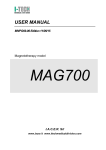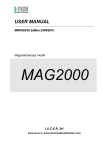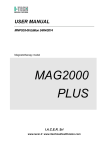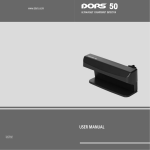Download Vega Instruction Manual
Transcript
INSTRUCTION MANUAL VEGA Continuous Positive Airway Pressure MODEL: CP-03 ISO9001 & ISO13485 Certified This device complies with EU EMC standard EN60601-1-2 READ THIS INSTRUCTION Version: 1.0 Date: Nov 04, 2009 R404-1 I. II. Introduction The product name is CPAP(Continuous Positive Airway Pressure). The device uses a motor which drives a fan to create a continuous air pressure to force the air into the patient's lung through the nasal cavity, so that the patient's airway is expedite, which is the key to OSA (Obstructive Sleep Apnea Syndrome) therapy. Product Structure A. Visual appearance R404-1 B. Assemblies R404-1 III. Important Safeguards Note: Read all instructions carefully before use. The following basic precautions are needed when using an electrical product: Caution: Failure to read and observe all precautions could result in personal injury or equipment damage. Product cautions: 1. To avoid electrical shock: Keep the unit away from water‧Do not immerse the power cord or the unit in liquid‧Do not use while bathing‧Do not reach for a unit that has fallen into water – immediately unplug the unit. 2. Never operate the unit if it has any damaged parts (including power cord), if it has been dropped or submersed in water. Promptly send it to a service center for examination and repair. 3. The unit should not be used where flammable gas, oxygen or aerosol spray products are being used. 4. Disconnect the unit from the electrical outlet before cleaning, filling and after each use. 5. Do not use other attachments unless recommended by manufacturer. Operating Cautions: 1. Connect this product to an appropriate voltage outlet for your model. 2. Do not run this product unattended. 3. Never operate if this unit has a damaged cord or plug, and if it has been dropped into water. 4. If any abnormality occurs, discontinue use immediately until the unit has been examined and repaired. 5. Always unplug the product immediately after use. Storage Cautions: 1. Do not store the unit under direct sunlight, high temperature or humidity. 2. Keep the unit out of reach of small children. 3. Always keep the unit unplugged while not in use. Cleaning Cautions: 1. Do not immerse the unit in water. It may damage the unit. 2. Disconnect the unit from the electrical outlet before cleaning. Clean all necessary parts after each use as instructed in this guidebook R404-1 IV Device Specifications No. 1 2 3 4 5 6 Value Description Power Supply Current Consuming Air Pressure Range Ramp Time Air Pressure Calibrate Working Flow 12V DC Max 1.5A 3 cmH2O – 20 cmH2O 0 – 60 min ± 3 cmH2O 3 3 ± 0.3m /h @ 9 cmH2O 7 Noise < 33 dB @ 9 cmH2O(1m away) 8 9 10 11 12 13 14 Working Humidity Working Temperature Storage Humidity Storage Temperature Dimension (L×W×H) Weight Life of Use 10% RH to 90% RH 5℃ to 40℃ (41℉ to 104℉) < 95% RH -20℃ to 60℃ (-4℉ to 140℉) 143 x 121 x 88mm 400g 3 years 15 Safety Criterion UL、CE、FDA V Operation Instruction﹕ Keys on the device + - MODE RAMP START/OFF Tubing Connection Diagram The following are normal operations 1. Turn on the power, the LCD backlight is on, at the same time the LCD displays “OFF”. This is the standby mode. R404-1 2. Press “START/OFF” at the standby mode, then the CPAP runs with an output of pre-set air pressure, meanwhile, the LCD displays “Pressure xx.x cmH2o”(xx.x is the numeric value of the pre-set air pressure). This is the normal working mode of the device. 3. Press “START/OFF” at the normal working mode, then the air pressure outputting stops, and the device returns to the standby mode. Press “RAMP” at the normal working mode, CPAP runs at the ramp mode, the LCD outputs “RAMP” and “Pressure xx.x cmH2o”(xx.x is the numeric value of the air pressure), the device first runs with the start pressure, 5 minutes before the pre-set delay time ends, the air pressure begins to increase until it reaches the pre-set value at the end of the pre-set delay time, then the device runs at the normal working mode with the pre-set air pressure. Use the procedure described in clause 3 to stop the device. 4. R404-1 Mask off warning: In normal working mode or ramp mode, if the mask falls off the patient’s face, there is a “Mask off warning” on the screen: the LCD displays “Mask Off”, meanwhile, the backlight flashes at the frequency of 1 Hz for 1 minute. The following are configuration operations 5. Press “RAMP” and “-” at the same time in standby mode, then press “START/OFF”, the configuration mode is on. 6. The configuration first enters work pressure setting mode, the LCD R404-1 displays “Pressure xx.x cmH2o”, xx.x is the numeric value of the air pressure you want to set to the device. Use “+”and “-”to change this value ——the value will increase/reduce 0.5 once with a single press and will take a fast change with a speed of 0.5 with continues press. 7. Press “MODE” at the working air pressure setting mode, the device enters the altitude setting mode, there are 4 levels of altitude ----1,2,3 and 4, which stand for 0-2500 feet, 2500-5000 feet, 5000-7500 feet and 7500-9000 feet respectively. Set this with “+” and “-” according to the altitude of your current location. 8. Press “MODE” at the altitude setting mode, the device enters the air pressure calibrate mode. The LCD displays “Fine Adjustment Pressure x.x”, x.x is the compensation value. use a manometer to measure the air pressure at the output port of the device and compare the measured value to the set value and then make the adjustments by using “+” or “-”. For example, if the measured value is 3 mmH higher than the set value, it is proper to set x.x to “-0.3”. The adjusting range of x is -3 to 3, the digital increment is 0.1. R404-1 9. Press “MODE” at the air pressure calibrate mode, the device enters the ramp time setting mode. The LCD displays “Delay Time xx min”, xx is ramp time. Use “+” or “-” to change this value. The ramp time adjusting range is 10 to 60. 10. Press “MODE” at the ramp time setting mode, the device enters the starting air pressure setting mode. The LCD displays “Ramp Start Pressure xx.x cmH2o”, xx.x is the numeric value of the starting air pressure. Use “+”and “-”to change this value — — the value will increase/reduce 0.5 once with a single press and will take a fast change with a speed of 0.5 with continues press. In 6,7,8,9,10, symbol “Setting” will flash at the frequency of 1HZ. R404-1 11. Press “MODE” at the starting air pressure setting mode, the device enters the compliance time checking mode. The LCD displays “Compliance Hrs xxxx.x”, xxxx.x is the compliance time of the device. This value is not to be changed, but only to be reset. Press “+” + “-” for a period of time of 2 seconds to reset it. 12. Press “MODE” at the compliance time checking mode, the device enters the operation time checking mode. The LCD displays “Operation Hrs xxxx.x”, xxxx.x is the operation time of the device. This value is not to be changed, but only to be reset. Press “+” + “-” for a period of time of 2 seconds to reset it. 13. Press “MODE” at the operation time checking mode, the device enters the total operation time checking mode. The LCD displays “Unit Hrs xxxx.x”, xxxx.x is the total operation time of the device after leaving factory. This value is not to be changed, but only to be reset. Press “+” “-” “+” “-” “+” “-” within 2 seconds to reset it. (This combination should not appear in the user’s manual) R404-1 16. Press “START/OFF” to leave configuration mode and return to standby mode. 17. The configuration can also be done through “CPAP” PC application. Connect the device and your PC with a USB cable, then run “CPAP” software on your PC, this software allows you to do most of the configurations on PC. When the device is connected to PC, it enters USB mode. The pressure output will be stopped and the device will display “USB” on the screen. Disconnect the USB cable, the device goes back to Standby mode. VI Cleaning and Sterilization It is recommended that the air tube and mask be thoroughly cleaned with hot water after each use and cleaned with a mild detergent after the last treatment of the day. If your physician or respiratory therapist specifies a different cleaning procedure, follow their instructions. Rinsing (after each treatment) 1. 2. 3. 4. Disconnect the air tube and mask. Rinse the mouthpiece and mask with water. Dry them with clean soft towel or let it air dry. Reassemble the product when completely dry and put these parts in a dry, R404-1 sealed container. Disinfections: Please follow the following steps to disinfect your CPAP unless otherwise specified by your physician. It is suggested that the unit is disinfected after the last treatment of the day. 1. Use one part white vinegar with three parts distilled water. Make sure mixed solution is enough to submerge the air tube, mouthpiece and mask. 2. Complete Rinsing Steps 1-3. 3. Wash air tube, mouthpiece and mask in warm water and a mild detergent. Then wash them in hot tap water. 4. Submerge these parts in the vinegar and water solution for thirty minutes. 5. Complete Rinsing Steps 3-5. Filter change 1. Do not wash or clean the filter. And do not operate without a filter. 2. Change the filter every 30 days or when the filter turns gray. 3. Changing procedure: A. Replace the used filter with a new one. VII REPLACEABLE PARTS & ACCESSORIES In order to provide appropriate treatment, please use replaceable parts and accessories recommended below: Air tube: 70253- Breathing/Anesthesia Tubing, HSINER CO., LTD Mask: CPAP/VPAP Masks(FDA 510(K) No. K063268), HSINER CO., LTD Power Adapter: Electronic Co.,Ltd. UE24WCP-120167SPA, Dongguan Shilong Fuhua Heated Humidifier: HH-02 Humidifier, Vega Technologies Inc R404-1 Consult accompanying documents Type BF equipment Disposal for separate collection Device in protection class 2 R404-1