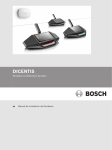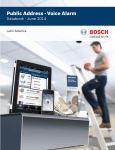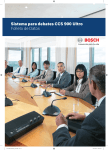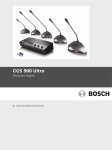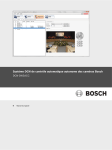Download Databook
Transcript
Conference Systems Databook - June 2014 Latin America www.boschsecurity.com Robert Bosch Ltda - Security Systems Division Robert Bosch Ltda - Security Systems Division www.boschsecurity.com Conference Systems Databook - June 2014 www.boschsecurity.com Robert Bosch Ltda - Security Systems Division Complete Audio Systems that provide agility and higher productivity for all kinds of meetings, Conferences or discussions where there is interaction between several participants. Numerous applications are possible with Bosch Conference Systems and Congress. Sistemas completos de audio para brindar agilidad y mayor productividad a toda clase de reuniones, conferencias o discusiones en donde exista interacción entre varios participantes. Numerosas aplicaciones son posibles con los Sistemas de Conferencias y Congresos de Bosch. Sistemas completos de áudio para oferecer agilidade e maior produtividade a todas as salas de reuniões, conferências ou discussões onde existam interações entre diversos participantes. Numerosas aplicações são possíveis com os Sistemas de Conferência e Congresso da Bosch. Robert Bosch Ltda - Security Systems Division www.boschsecurity.com In addition to an extensive range of superior products, Bosch also offers you top-notch support so that you can always offer your customers ideal solutions. A key element is training. Under the expert guidance of our product specialists, you can learn all about the products and systems available from Bosch. For more information on our products, sales support or training, please visit our website la.boschsecurity.com or contact your local Bosch representative. The book includes a list of addresses in different countries.Bosch Security Systems will help you to grow your business by working closely with you to win, support and maintain top quality communication and security installations. We are confident that our unique combination of innovative, top-quality products and over 80 years of experience serving the market will let you offer ideal solutions for all of your customers’ needs. Además de una amplia gama de productos de alta calidad, Bosch también le ofrece soporte de primer nivel, para que usted le pueda ofrecer a sus clientes las mejores soluciones en todo momento. Uno de los elementos claves es la formación. Bajo la capacitación experta de nuestros especialistas en el producto, usted puede aprender todo acerca de los productos y sistemas disponibles de Bosch. Para más información sobre nuestros productos, soporte de ventas o capacitación, por favor visite nuestro sitio web la.boschsecurity.com o contacte a su representante local de Bosch. El libro incluye una lista de direcciones en diferentes paises. Bosch Security Systems le ayudará para hacer que su negocio crezca, trabajando estrechamente con usted para ganar, apoyar y mantener una comunicación e instalaciones de seguridad de alta calidad. Estamos seguros de que nuestra combinación única de innovación de productos de alta calidad y más de 80 años de experiencia sirviendo al mercado le permitirá que ofrezca soluciones ideales para todas las necesidades de sus clientes. Ademais de uma extensa gama de produtos de alta qualidade, a Bosch também oferece suporte de primeiro nível para que você possa oferecer a seus clientes as melhores soluções. Um dos elementos chaves é o treinamento. Com a capacitação de nossos especialistas, você pode aprender sobre todos os produtos e sistemas disponíveis da Bosch. Para mais informações sobre os nossos produtos, suporte de vendas ou treinamentos, por favor, visite nosso web site la.boschsecurity.com ou contate o representante local Bosch. O livro inclui uma lista de endereços dos diversos países. A Bosch Security System ajudará o crescimento de seu negócio através do trabalho em conjunto para ganhar, apoiar e manter uma comunicação e instalações de segurança de alta qualidade. Estamos confiantes de que nossa combinação única de inovação de produtos de alta qualidade e mais de 80 anos de experiência servindo o mercado permitirá oferecer soluções ideais para todas as necessidades de seus clientes. www.boschsecurity.com Robert Bosch Ltda - Security Systems Division Tradition of Quality and Innovation Tradición de Calidad e Innovación For over 125 years, the Bosch name has stood for quality and reliability. Por más de 125 años, el nombre Bosch ha representado calidad y confiabilidad. Thanks to its continuous investment in research and development of new technologies, Bosch generated 14 patents per working day, allowing you maintain the excellent performance of its products. Gracias a su continua inversión en la investigación y el desarrollo de nuevas tecnologías, Bosch genera 14 patentes por día laboral, lo que le permite mantener el excelente desempeño de sus productos. Bosch Security Systems proudly offers a wide range of fire, intrusion, social alarm, CCTV, management and communication systems and components to help you find the solution for any application. We are the global supplier of choise for innovative technology backed by the highest level of service and support. Bosch Sistemas de Seguridad provee una amplia gama de productos para CCTV, detección de incendio, intrusión, control de accesos, sistemas de audio evacuación, soluciones de comunicación para congresos y la integración de sistemas. When you need solutions you can rely on, choose Bosch. Bosch, la mejor solución en seguridad para cada aplicación. Tradição de Qualidade e Inovação Há mais de 125 anos o nome Bosch representa qualidade e confiabilidade. O constante foco e investimentos em pesquisa e desenvolvimento de novas tecnologias proporcionam à Bosch gerar 15 patentes por dia de trabalho, o que permite manter o excelente desempenho de seus produtos. A Bosch Sistemas de Segurança oferece uma linha completa de produtos de sistemas eletrônicos de segurança e sonorização: sistemas de vídeo, controle de acesso, intrusão, detecção de incêndio, sistemas de abandono por voz, soluções de comunicação para congressos e integração de sistemas. Bosch, soluções integradas de sistemas eletrônicos de segurança e comunicação. Robert Bosch Ltda - Security Systems Division www.boschsecurity.com Bosch Security Systems in Latin America: Brazil Central office for Latin America Robert Bosch Ltda. Sistemas de Segurança Tel: +55 (19) 2103-2860 Fax: +55 (19) 2103-2862 Mexico Robert Bosch S. de R.L. de C.V. Sistemas de Seguridad Tel: +52 (55) 5284-4373 Fax: +52 (55) 5284-3096 Argentina, Uruguay and Paraguay Robert Bosch Argentina Industrial S.A. Tel.: +54 11 4778 5211 Fax +54 11 4778 5244 ext. 800 Colombia, Central America, Surinam and Guyanas Robert Bosch Ltda. Tel: +57 (1) 658-5010 ext.118 Peru, Bolivia and Ecuador Robert Bosch S.A.C. Tel: + 51 (1) 219 0332 ext. 1111 Chile Robert Bosch S.A. Tel: +56 (2) 2405-5530 / 5531 Fax: + 56 (2) 2405-5599 Venezuela Robert Bosch S.A. Venezuela Tel: +58 (212) 207-4541 / 4545 / 4511 Fax: +58 (212) 239-6063 Panama Robert Bosch Panamá S.A. Tel: +5 (07) 301-0960 Website: la.boschsecurity.com Email: [email protected] www.boschsecurity.com Robert Bosch Ltda - Security Systems Division Online Product Catalog - la.boschsecurity. com You are looking for information about our products? You need documentation for the installation, operation or handling of a certain product? You want to recommend a product to somebody else? Our online product catalog offers you all of these information and answers your questions with a few clicks! languages for download – Product images – Brochures • Technical information – Data sheets – Installation, operation and user guides – Application guides – A/E specifications Visit our website and convince yourself! la.boschsecurity.com Functionalitites • Intelligent search function for products • Download Library for documents and software • Overview about last month’s updated software and documents for download • Printer friendly optimization of all productrelated information • “Click for big” – zoom view of all product images • Tell a friend function • Search function to find Bosch contacts and locations worldwide View of a product with the complete archive of product related information Product information • Quick access to all product catalogs – CCTV – IP Network Video – Intrusion Alarm Systems – Fire Alarm Systems – Congress and Conference – Public Address – Voice Evacuation • Detailed product information in different Robert Bosch Ltda - Security Systems Division www.boschsecurity.com DCN multimedia Conference System 1 DCN Conference Solutions 2 CCS 900 Ultro Discussion System 3 Integrus - Wireless Language Distribution System 4 www.boschsecurity.com Robert Bosch Ltda - Security Systems Division Robert Bosch Ltda - Security Systems Division www.boschsecurity.com Table of contents | 3 DCN multimedia Conference System 8 Multimedia Devices 9 DCN multimedia DCN multimedia DCN multimedia DCN multimedia DCN multimedia Devices Multimedia Device High Directive Microphone Name Card Holder (25pcs) Anti-reflec. foil (25pcs) Flight Case for 6 Multimedia 9 11 13 14 15 Central Equipment 16 DCN multimedia Audio Powering Switch DCN multimedia Powering Switch DCN multimedia System Server Software 16 18 19 Application Software 22 DCN multimedia DCN multimedia DCN multimedia DCN multimedia DCN multimedia ment 22 23 24 25 26 Meeting Prep & Management Participant Database Media Sharing Camera Control Software Maintenance Agree- Installation Equipment 27 DCN multimedia System Network Cables 27 HD Cameras and Accessories 28 HD Conference Dome 28 DCN Conference Solutions 33 Introduction 35 Introduction 35 Applications 39 Applications Example 1 Example 2 Example 3 Example 4 Example 5 39 40 41 42 43 44 www.boschsecurity.com Wireless Discussion Units 45 Wireless Discussion Units DCN‑WD‑D Wireless Discussion Unit DCN‑WDCS‑D Wireless Discussion Unit with Channel Selector DCN‑WDD‑D Wireless Dual Discussion Unit DCN‑WDDCS‑D Wireless Discussion Unit with Dual Channel Selector DCN‑WDV‑D Wireless Discussion Unit with Voting DCN‑WDVCS‑D Wireless Discussion Unit with Voting and Channel Selector DCN‑WLIION‑D Battery Pack for Wireless Discussion Units DCN‑WCH05 Charger for 5 Battery Packs DCN‑MICS/L Pluggable Microphone Short/ Long Stem DCN‑DISBDD Buttons Dual Use (10 sets) DCN‑DISBCM Buttons Chairman (10 sets) DCN‑UPTK Upgrade Toolkit DCN-RCWD10 Roller Case for 10 Wireless Discussion Units DCN-FCWD10 Flight Case for 10 Wireless Discussion Units DCN‑DISR Rims for Discussion Units DCN‑WPS Power Supply for Wireless Discussion Units 45 47 49 Wired Discussion Units 69 Wired Discussion Units DCN‑DISS / DCN‑DISL Discussion Unit with fixed Microphone DCN‑DISD Basic Discussion Unit DCN‑DISCS Discussion Unit with Channel Selector DCN‑DISDCS Discussion Unit with Dual Channel Selector DCN‑DISV Discussion Unit with Voting DCN‑DISVCS Discussion Unit with Voting and Channel Selection DCN‑DISR Rims for Discussion Units DCN‑MICS/L Pluggable Microphone Short/ Long Stem DCN‑DISBCM Buttons Chairman (10 sets) DCN‑DISBDD Buttons Dual Use (10 sets) DCN‑DISCLM Cable Clamp (25 pcs) DCN‑FCDIS Flight Case for 10 Discussion Units 69 71 51 53 55 57 59 60 61 62 63 64 65 66 67 68 73 75 77 79 81 83 84 85 86 87 88 Robert Bosch Ltda - Security Systems Division 4 | Table of contents DCN-D Wired Discussion Units 89 Headphones 132 DCN-D Wired Delegate Units DCN-Dx-xx Delegate Unit Basic with fixed Microphone DCN-DCS-xx Delegate Unit with Channel Selector DCN-DV-xx Delegate Unit with Voting DCN-DVCS-xx Delegate Unit with Voting and Channel Selector DCN‑MICS/L Pluggable Microphone Short/ Long Stem 89 91 HDP‑LWN Lightweight Neckband Headphone LBB 3443 Lightweight Headphones LBB 3442/00 Single Earphone LBB 3441/10 Under the Chin Headphones HDP‑ILN Induction Loop Neckband LBB 3015/04 High Quality Dynamic Headphones LBB 9095/30 Interpreter Headphones 132 133 134 135 136 137 Central Equipment 139 Concentus Units 99 Central Equipment DCN‑CCU2 Central Control Unit DCN‑CCUB2 Central Control Unit Basic DCN‑DISCLM Cable Clamp (25 pcs) DCN‑WAP Wireless Access Point LBC 1259/01 Universal Floorstand DCN‑EPS Extension Power Supply LBB 4402/00 Audio Expander PRS‑4DEX4 Audio Expander Digital LBB 4404/00 CobraNet Interface DCN‑FCCCU Flight Case for 2 Central Control Units DCN‑WFCCCU Flight Case for CCU and WAP PRS 1AIP1 IP Audio Interface 139 140 142 144 145 146 148 149 151 152 153 Conference Software Suite 157 Conference Software Suite DCN‑SW Conference Software Main Module DCN‑SWMM Conference Software Microphone Management DCN‑SWPV Conference Software Parliamentary Voting DCN-SWMV Conference Software Multi Voting DCN‑SWDB Conference Software Delegate Database DCN‑SWID Conference Software ID Card Encoding DCN‑IDENC ID Card Encoder (USB) DCN‑IDCRD ID Card (100 pcs) DCN‑SWAT Conference Software Attendance & Access DCN‑SWSMD Conference Software Streaming Meeting Data DCN‑SWMPC Conference Software Multi PC DCN-SWVAML Voice Activated Microphone Logging 157 158 160 Smart Control Software 174 92 94 96 Concentus Units DCN‑CON Concentus Basic DCN‑CONCS Concentus Channel Selector DCN‑CONFF Concentus Full Function DCN‑CONCM Concentus Chairman DCN‑MICS/L Pluggable Microphone Short/ Long Stem DCN‑FCCON Flight Case for 10 Concentus Units 99 100 101 103 105 107 Flush Mounted Units 109 Flush Mounted Units DCN‑DDI Dual Delegate Interface DCN‑FHH Hand Held Microphone DCN-FMIC Flush Microphone Connection Panel DCN‑FMICB Flush Microphone Control Panel DCN‑MICS/L Pluggable Microphone Short/ Long Stem DCN‑FPRIOB Flush Priority Panel DCN‑FLSP Flush Loudspeaker Panel DCN‑FV Flush Voting Panel DCN‑FVCRD Flush Voting ID Card Panel DCN‑FVU Flush Voting Unit DCN‑FCS Flush Channel Selector DCN‑FBP and DCN‑FBPS Blank Panel DCN‑FEC Flush End Cap (50 pcs) DCN‑FCOUP Flush Coupling (50 pcs) DCN‑FPT Flush Positioning Tools (2 sets) DCN‑TTH Table Top Housing (10 pcs) DCN‑FET Flush Extraction Tools 109 111 112 113 Interpretation Units 128 DCN‑IDESK Interpreter Desk DCN‑MICS/L Pluggable Microphone Short/ Long Stem DCN‑FCIDSK Flight Case for 2 Interpreter Desks 128 130 Robert Bosch Ltda - Security Systems Division 138 98 108 114 115 116 117 118 119 120 121 122 123 124 125 126 127 131 154 155 162 164 166 167 168 169 170 171 172 173 Smart Control Software 174 DCN‑SWSMV Synoptic Microphone and Voting 175 Software www.boschsecurity.com Table of contents | 5 Meeting Recorder Software 177 Classic PC Software 209 Meeting Recorder Software DCN‑MR Meeting Recorder DCN‑MRT Transcription Module DCN‑MRFP Transcription Foot Pedal 177 178 180 181 Various software applications 182 Various software applications DCN‑SWIND Individual Channels LBB 4187/00 Open Interface 182 183 184 HD Cameras and Accessories 185 HD Conference Dome 185 Analog Cameras and Accessories 190 Cameras and Accessories DCN‑SWSACC Standalone Automatic Camera Control 190 191 Classic PC Software DCN‑NCO Multi CCU Network Controller LBB 4190/00 Startup LBB 4185/00 System Installation LBB 4170/00 Microphone Management LBB 4171/00 Synoptic Microphone Control LBB 4172/00 Simultaneous Interpretation LBB 4173/00 Intercom LBB 4175/00 Parliamentary Voting LBB 4176/00 Multi Voting LBB 4178/00 Attendance Registration LBB 4180/00 Delegate Database DCN‑IDENC ID Card Encoder (USB) DCN‑IDCRD ID Card (100 pcs) LBB 4181/00 ID Card Encoder LBB 4182/00 Message Distribution LBB 4183/00 Text/Status Display LBB 4184/00 Video Display LBB 4188/00 Automatic Camera Control LBB 4189/00 Multi PC 209 210 212 213 215 217 219 220 221 223 225 226 228 229 230 231 232 233 234 235 Information Displays 192 Technical Data 236 Information Displays DCN‑DDB Data Distribution Board 192 193 Technical Data 236 Installation Equipment 194 LBB 4114/00 DCN Trunk Splitter LBB 4115/00 DCN Tap-Off Unit PRS‑NSP Network Splitter PRS‑FIN, PRS‑FINNA and PRS‑FINS Fiber Interfaces LBB 4116 Series DCN Extension Cables LBB 4116/00 DCN Installation Cable 100m LBB 4117/00 DCN Cable Locking Clamp (25 pcs) LBB 4118/00 DCN Termination Plug LBB 4119/00 DCN Connectors (25 pairs) LBB 4416 Series Optical Network Cables LBB 4417/00 Set Network Connectors (20 pcs) LBB 4418/00 Cable Connector Tool Kit LBB 4419/00 Cable Couplers (10 pcs) 194 195 196 198 www.boschsecurity.com CCS 900 Ultro Discussion System 239 CCS 900 Ultro System 240 CCS 900 Ultro System 240 Introduction 241 200 201 202 CCS 900 Ultro Introduction 241 Examples 243 203 204 205 206 Example 1 - Town hall Example 2 - (International) Business Conference Center Example 3 - Courtroom 243 244 207 208 System Specifications 246 System Specifications 246 Contribution Equipment 247 CCS‑Dx CCS Delegate Unit CCS‑CMx CCS Chairman Unit CCS‑SC10 Suitcase for 10 Delegate units CCS‑SC6 Suitcase for Control Unit and 6 Delegate Units 247 249 251 252 245 Robert Bosch Ltda - Security Systems Division 6 | Table of contents Central Control Equipment 253 Integrus Radiators 301 CCS‑CU Control Unit LBB 3311/00 CCS Rack Mounting Set LBB 3316/00 CCS Installation Cable 100m LBB 3316/xx CCS Extension Cable LBB 4117/00 DCN Cable Locking Clamp (25 pcs) DCN‑DISCLM Cable Clamp (25 pcs) 253 256 257 258 259 LBB 451x/00 Integrus Radiators INT‑FCRAD Flight Case for Radiator LBB 3414/00 Wall Mounting Bracket LBC 1259/01 Universal Floorstand 301 303 304 305 Integrus Receivers, Charging Units and Accessories 307 Headphones 261 LBB 3443 Lightweight Headphones HDP‑LWN Lightweight Neckband Headphone LBB 3442/00 Single Earphone LBB 3441/10 Under the Chin Headphones LBB 3015/04 High Quality Dynamic Headphones HDP‑ILN Induction Loop Neckband 261 262 263 264 265 260 266 Accessories 267 LBB 9600/20 Condenser Handheld Microphone LBC 1208/40 Microphone Cable LBC 1226/01 Adjustable Boom LBC 1221/01 Floor Stand LBC 1227/01 Table Stand 267 Architect and Engineering Specifications 273 Architect and Engineering Specifications 273 269 270 271 272 LBB 4540 Integrus Pocket Receivers 307 LBB 4550/00 NiMH Battery Pack 309 LBB 4550/10 Integrus NiMH Battery Packs (10 310 pcs) LBB 4560/xx Charging Units 311 INT‑FCRX Storage Case 312 Headphones 313 HDP‑LWN Lightweight Neckband Headphone LBB 3443 Lightweight Headphones LBB 3441/10 Under the Chin Headphones LBB 3442/00 Single Earphone LBB 3015/04 High Quality Dynamic Headphones HDP‑ILN Induction Loop Neckband 313 314 315 316 317 Interpreter Desk and Accessories 319 LBB 3222/04 Interpreter Desk LBB 3306 Extension Cables LBB 9095/30 Interpreter Headphones 319 320 321 318 Integrus - Wireless Language Dis- 277 tribution System Introduction 278 Introduction 278 System Description and Planning 283 System Description and Planning 283 System Specification 294 System Specification 294 Transmitters and Interface Modules 296 INT‑TX Integrus transmitter INT‑TXK Transmitter Upgrade Kits LBB 3422/20 Symmetrical Audio Input and Interpreter Module DCN‑FCCCU Flight Case for 2 Central Control Units 296 298 299 Robert Bosch Ltda - Security Systems Division 300 www.boschsecurity.com Index | 7 www.boschsecurity.com Robert Bosch Ltda - Security Systems Division DCN multimedia Confer- 1 ence System Multimedia Devices Robert Bosch Ltda - Security Systems Division 9 Central Equipment 16 Application Software 22 Installation Equipment 27 HD Cameras and Accessories 28 www.boschsecurity.com DCN multimedia Conference System | Multimedia Devices | 9 – Excel (.xls, .xlsx). – PowerPoint (.ppt, .pptx, .pps, .ppsx). – Portable Document Format (.pdf). – Rich Text Format (.rtf). – Plain text (.txt). • Images codecs: – .jpg. – .gif. – .png. – .bmp. – .webp. DCN multimedia Multimedia Device • Audio codecs: – AAC (.aac,.3gp, .mp4, .m4a, .ts). – Flac (.flac). – Mp3 (.mp3). – Midi (.mid). – Vorbis (.ogg). – PCM (.wav). • Video codecs – H263 (.3gp, .mp4). – H264 (.3gp, .mp4). – MPEG4 (.3gp). – vp8 (.webm). • Pluggable microphone. • Built‑in 3M pixel camera for future use. • Built‑in two‑way loudspeaker. • Microphone on/off button or request‑to‑speak button. • Microphone mute or chairperson priority button. • Indicators showing: microphone on state, request‑to‑speak and possible‑to‑speak. • Two‑way speaker system. Features u 7" capacitive touchscreen u Unobtrusive pluggable microphone u Built‑in two‑way loudspeaker u Video, meeting content and internet access u Add functionality via software and 3rd party/ custom apps The Multimedia Device is essential for local and regional councils and is ideal when multimedia content is required. The multimedia device is easily plugged into, or removed from, the system using the system network cabling, which enables the system to be set up quickly and efficiently. The multimedia device can be free‑standing or fixed to the table using mounting screws. The multimedia device can be remotely configured as chairperson or participant seat and has a remote switch off function for energy saving. It has perfect audio quality and a pluggable microphone (to be ordered separately). Multimedia devices can be connected in a simple daisy‑chain configuration. Alternatively, the devices can be connected in star configuration where each device is connected to a Power over Ethernet compatible switch with an individual standard CAT‑5e (or better) cable. The connectors are at the bottom of the devices, ensuring a neat and clean system installation. Functions Controls and indicators • Full color 7” capacitive‑touch graphical display including: – Agenda and meeting data browsing. – Internet browsing. – Live video (e.g. showing the current speaker). – Meeting management for the chair person. – Headphones volume control. – Possibility for adding 3rd party android app. – Functionality can be increased by adding software. • Document retrieval: – MSWord (.doc, .docx). www.boschsecurity.com Interconnections • Socket for pluggable microphone. • 2x RJ45 compatible connection for system communication and power. • 3.5 mm stereo jack for headphones, external microphone or headset microphone. • Hot plug‑and‑play. • Provision to attach a magnetic name card holder. Certifications and approvals Region Certification Europe CE Parts included Quantity Components 1 DCNM‑MMD DCN multimedia Multimedia Device Technical specifications General Screen size 7 inch, 1024 x 600 pixels Screen type Capacitive multi touch Operating system Android 4.03 Robert Bosch Ltda - Security Systems Division 1 10 | DCN multimedia Conference System | Multimedia Devices Electrical 1 Supply voltage 48 Vdc IEEE 802.3 at Type 2 Power consumption 12.5 W Frequency response 100 Hz – 20 kHz (-3 dB at nominal level) THD at nominal level < 0.01 % Dynamic range 96 dB (14‑110 dBSPL) Signal-to-noise ratio 66 dB with respect to nominal level headroom 30 dB DCN multimedia Name Card Holder (25pcs) Name Card Holder for attaching to the rear side of the DCN multimedia Multimedia Device (DCNM‑MMD). Order number DCNM-NCH Audio inputs Nominal microphone input 80 dB according IEC60914 Maximum microphone input 110 dB according IEC60914 External microphone nominal input -38 dBV External microphone maximum input -25 dBV Audio outputs Loudspeaker nominal output 72 dB SPL @ 0.5 m Loudspeaker maximum output 90 dB SPL Headphone nominal output -3 dBV Headphone maximum output 0 dBV Mechanical Mounting Tabletop Dimensions (H x W x D) 75 x 312 x 175 mm (2.95 X 12.28 x 6.89 in) Weight 1.85 kg (4.078 lb) Color Traffic black RAL 9017 Pearl light grey RAL 9022 Environmental Operating temperature 0 ºC to +35 ºC (32 ºF to +113 ºF) Storage temperature -20 ºC to +70 ºC (-4 ºF to +158 ºF) Relative humidity < 95 %, > 5% Ordering information DCN multimedia Multimedia Device Multimedia conference device with capacitive touch screen. Microphone and cable to be ordered separately. Order number DCNM-MMD Accessories DCN multimedia High Directive Microphone Microphone for the DCN multimedia - Multimedia Device. Order number DCNM-HDMIC Robert Bosch Ltda - Security Systems Division www.boschsecurity.com DCN multimedia Conference System | Multimedia Devices | 11 DCN multimedia High Directive Microphone Installation/configuration notes 1 Frequency response (Opening angle: 0, 90 and 180 degrees) Features u Discrete microphone for user convenience u High directive response u Low susceptible for mobile phones u Ultra low noise u Freedom of movement The innovative, stylish and ergonomically designed high directive microphone gives the user the possibility to view the meeting room without obstructions. The high directive microphone contains two precisely positioned capsules giving it a high directive response which makes it possible to have a larger speaking distance then normal even in noisy conditions. The microphone has low noise and low susceptibility to interference from mobile phones. Functions Controls and Indicators • Red or green illuminator. Red indicates microphone active, green indicates request for speech accepted. Interconnections • Connector to plug and fasten the microphone. Certifications and approvals Region Certification Europe CE Polar diagram (measured with pink noise) www.boschsecurity.com Robert Bosch Ltda - Security Systems Division 12 | DCN multimedia Conference System | Multimedia Devices Parts included 1 Quantity Components 1 DCNM‑HDMIC DCN multimedia High Directive Microphone Technical specifications Electrical Bandwith 100 Hz – 15 kHz according IEC 60914 Dynamic range > 96 dB Mechanical Dimensions (H x W x D) 108 x 21.5 x 60 mm (4.25 X 0.85 x 2.36 in) Weight 0.035 kg (0.077 lb) Color Traffic black RAL 9017 Pearl light grey RAL 9022 Environmental Operating temperature 0 ºC to +45 ºC (32 ºF to +113 ºF) Storage temperature -20 ºC to +70 ºC (-4 ºF to +158 ºF) Relative humidity < 95 %, > 5% Ordering information DCN multimedia High Directive Microphone Microphone for the DCN multimedia - Multimedia Device. Order number DCNM-HDMIC Robert Bosch Ltda - Security Systems Division www.boschsecurity.com DCN multimedia Conference System | Multimedia Devices | 13 DCN multimedia Name Card Holder (25pcs) 1 Features u Easily positioned and removed by use of magnets u Allows you to add your own custom made text The Name Card Holder is attached to the rear side of the DCN multimedia Multimedia Device (DCNM‑MMD). Two magnets on the top of the card allow it to be easily positioned and removed. A custom made paper card can be easily slid into the name card holder. Functions A custom made paper card can be easily slid into the name card holder. Examples of the paper card description are: • The participant’s name and photo. • Your company name. • Name of conference. Parts included Quantity Components 1 DCN multimedia Name Card Holder (25 pieces) Technical specifications Mechanical Dimensions (H x W x D) 60 x 182 x 23 mm (2.36 X 7.17 x 0.91 in) Ordering information DCN multimedia Name Card Holder (25pcs) Name Card Holder for attaching to the rear side of the DCN multimedia Multimedia Device (DCNM‑MMD). Order number DCNM-NCH www.boschsecurity.com Robert Bosch Ltda - Security Systems Division 14 | DCN multimedia Conference System | Multimedia Devices 1 DCN multimedia Anti-reflec. foil (25pcs) Features u All purpose protector for DCNM‑MMD LCD screen u Anti‑glare, anti‑scratch, anti‑wear u Easily positioned and replaced The DCN multimedia anti‑reflection foil is a self‑absorbing glass screen protector, which has anti‑glare, anti‑scratch and anti‑wear features. It protects the LCD screen of the Multimedia Device (DCNM‑MMD) and prevents reflection from ceiling lights. Parts included Quantity Components 1 DCN multimedia anti-reflection foil (25 pieces) Ordering information DCN multimedia Anti-reflec. foil (25pcs) DCN multimedia anti‑reflection foil for preventing unwanted reflection from ceiling lights and protecting the Multimedia Device (DCNM‑MMD) LCD screen. Order number DCNM-MMDSP Robert Bosch Ltda - Security Systems Division www.boschsecurity.com DCN multimedia Conference System | Multimedia Devices | 15 DCN multimedia Flight Case for 6 Multimedia Devices 1 Features u Proven construction u Equipment shaped foam interior u Easy to pack, unpack and transport equipment u Roller wheels for convenient transportation u Cushion grip handles; trigger release latches The Flight Case is used for storing and transporting DCN multimedia equipment. It has compartments for 6 multimedia devices, 6 high‑directive microphones, and a compartment for cables. The flight case is manufactured from proven material to ensure for adequate protection of your DCN multimedia equipment during transportation and storage. The handles and latches are recessed and protected. The shaped foam interior ensures for smooth and fast packing and unpacking of equipment. The flight case has a retractable handle and wheels for convenient ground transportation and to prevent unnecessary lifting. Technical specifications Mechanical Dimensions (H x W x D) 318 x 801 x 529 mm (12.52 x 31.54 x 20.83 in) Weight (without equipment) 11 kg (24.25 lb) Color (case exterior) Black Ordering information DCN multimedia Flight Case for 6 Multimedia Devices DCN multimedia Flight Case for storing and transporting 6 multimedia devices, 6 high‑directive microphones and cables. Order number DCNM-FCMMD www.boschsecurity.com Robert Bosch Ltda - Security Systems Division 16 | DCN multimedia Conference System | Central Equipment 1 DCN multimedia Audio Powering Switch • Independent powered sockets; a short circuit on one socket does no influence the other sockets. • Supports hot plug and play. Interconnections • 2 three‑pole XLR balanced audio line inputs with galvanic separation • 4 RCA unbalanced audio line inputs • 2 three‑pole XLR balanced audio line outputs with galvanic separation • 4 RCA unbalanced audio line outputs • Mains power supply auto ranging input. • 1 socket with Ethernet without power, compatible with RJ45. • 3 sockets with Ethernet with high power supply (144 W), compatible with RJ45. • 1 socket with Ethernet with low power supply (15 W), compatible with RJ45. Features u Zero network configuration u Fully compatible to the Ethernet (IEEE802.3) and OMNEO standard u Supports loop‑through connection with cable redundancy u Acoustic feedback suppression, echo cancellation and equalizer u Standby mode to be environment friendly The Audio Powering Switch is responsible for routing, controlling and processing the audio and supplies power to the multimedia devices. It includes an intelligent adaptive acoustic feedback suppressor, echo cancellation and two 5‑band parametric equalizers for optimal speech intelligibility. Next to that it has two audio inputs for inserting external analogue audio signals into the system and also mix‑minus is provided for connecting the DCN multimedia system to (video) conferencing equipment. The two audio outputs are used for mix‑minus and to connect an external sound reinforcement system. The built‑in Ethernet switch connects all devices in the system together into a network, and supports loop‑through connection which makes it possible to connect the multimedia device to another multimedia device and even the last multimedia device in the loop can be connected to create cable redundancy. The audio powering switch has no user controls and can be fully remotely controlled. Functions Certifications and approvals Region Certification Europe CE Parts included Quantity Components 1 DCNM‑APS DCN multimedia Audio Powering Switch Technical specifications Electrical Supply voltage 100‑240 Vac 50‑60 Hz Power consumption 530 W DCNM system supply 48 Vdc Total power supply 3x 144 W + 15 W Frequency response 30 Hz - 20 kHz THD at nominal level < 0.1 % Dynamic range > 95 dB Signal-to-noise ratio > 95 dB Audio inputs XLR nominal input -18 dBV (+6 dB / -18 dB) XLR maximum input +18 dBV Cinch nominal input -30 dBV (+6 dB / -18 dB Cinch maximum input +6 dBV Audio outputs Controls and Indicators • Mains switch on the rear to power on the audio powering switch. • Ground‑lift switch. • Led on the front to show: green (power on), amber (standby), blinking (no connection to the system). • Led on the rear to show: green (power availability on each powered socket), red (overload per powered socket). • Ethernet led’s yellow and amber for each socket. Robert Bosch Ltda - Security Systems Division XLR nominal output -18 dBV (+8 / -24 dB) XLR maximum output +20 dBV Cinch nominal output -30 dBV (+8 / -24 dB) Cinch maximum output +8 dBV www.boschsecurity.com DCN multimedia Conference System | Central Equipment | 17 Mechanical Mounting Tabletop or mounted in a 19” rack 1 Dimensions (H x W x D) for tabletop use, with feet: 92 x 440 x 400 mm (3.6 x 17.3 x 15.7 in) for 19” rack use, with brackets: 88 x 483 x 400 mm (3.5 x 19 x 15.7 in) in front of brackets 40 mm (1.6 in) behind brackets 360 mm (14.2 in) Weight 7.62 kg (16.79 lbs) Color Traffic black RAL 9017 Pearl light grey RAL 9022 Environmental Operating temperature 0 ºC to +45 ºC (-32 ºF to +113 ºF) Storage temperature -20 ºC to +70 ºC (-4 ºF to +158 ºF) Relative humidity < 96 %, > 5 % Ordering information DCN multimedia Audio Powering Switch Switch for controlling and routing system audio including acoustic feedback suppression, echo cancelling and equalizing. Supplies power to DCN multimedia devices, built‑in Ethernet switch. At least one DCNM‑APS is needed per DCN multimedia system. Order number DCNM-APS www.boschsecurity.com Robert Bosch Ltda - Security Systems Division 18 | DCN multimedia Conference System | Central Equipment 1 DCN multimedia Powering Switch Certifications and approvals Region Certification Europe CE Parts included Quantity Components 1 DCNM‑PS DCN multimedia Powering Switch Technical specifications Features Electrical Supply voltage 100‑240 Vac 50‑60 Hz u Zero network configuration Power consumption 530 W u Fully compatible to the Ethernet (IEEE802.3) and OMNEO standard DCNM system supply 48 Vdc Total power supply 3x 144 W + 15 W u Supports loop‑trough connection with cable redundancy Mechanical u Standby mode to be environment friendly Mounting Tabletop or mounted in a 19” rack The Powering Switch is used in combination with an Audio Powering Switch to supply extra power to the DCN multimedia network. The built‑in Ethernet switch connects all devices in the system together into a network and supports loop‑trough connection, which makes it possible to connect the multimedia device to another multimedia device and even the last multimedia device in the loop can be connected to the (audio) powering switch to create cable redundancy. The powering switch has no user controls and can be fully remotely controlled. Dimensions (H x W x D) Weight 7.4 kg (16.31 lbs) Functions Color Traffic black RAL 9017 Pearl light grey RAL 9022 for tabletop use, with feet: 92 x 440 x 400 mm (3.6 x 17.3 x 15.7 in) for 19” rack use, with brackets: 88 x 483 x 400 mm (3.5 x 19 x 15.7 in) in front of brackets 40 mm (1.6 in) behind brackets 360 mm (14.2 in) Environmental Operating temperature 0 ºC to +45 ºC (-32 ºF to +113 ºF) Storage temperature -20 ºC to +70 ºC (-4 ºF to +158 ºF) Relative humidity < 96 %, > 5 % Controls and Indicators • Mains switch on the rear to power on the audio powering switch. • Led on the front to show: green (power on), amber (standby), blinking (no connection to the system). • Led on the rear to show: green (power availability on each powered socket), red (overload per powered socket). • Ethernet led’s yellow and amber for each socket. • Independent powered sockets; a short circuit on one socket does no influence the other sockets. • Supports hot plug and play. Ordering information DCN multimedia Powering Switch Switch for supplying additional power to the DCN multimedia devices, built‑in Ethernet switch. Order number DCNM-PS Interconnections • Mains power supply auto ranging input. • 1 socket with Ethernet without power, compatible with RJ45. • 3 sockets with Ethernet with high power supply (144 W), compatible with RJ45. • 1 socket with Ethernet with low power supply (15 W), compatible with RJ45. Robert Bosch Ltda - Security Systems Division www.boschsecurity.com DCN multimedia Conference System | Central Equipment | 19 DCN multimedia System Server Software a meeting from the Meeting Application the DCN multimedia Meeting Preparation and Management software module is needed. The software server and meeting application(s) can, but not necessarily need to, run on separate computers. This allows the possibility for assigning functionality to different users and/or PCs – for instance, let one or more users configure the system (configure) while others are registering persons and assign them to become participants (prepare meeting) and others can actually manage the meeting (manage meeting) on a separate PC. The system software contains the following basic functionally: Configuration from the Meeting application: • Devices are automatically discovered and can be automatic or manual assigned to a seat. • Setup chairperson seat. • User management. • Setup volumes of multimedia loudspeakers and sound reinforcement output on DCNM‑APS. • Enable/disable Acoustic feedback suppression. • 5‑band parametric room equalization. • User definable priority and summon tones. Features u Automatic device discovery u Control up‑to 100 multimedia devices u Client server solution u No user interaction needed to run the system u Automatic seat creation and assignment The DCN multimedia System Software is used as a platform that controls the entire DCN multimedia system. Basic functions are included where others can be added depending on the functionality required. System overview In addition to the Bosch ST standard terms and conditions of sales, the Bosch DCN multimedia System Software is a great option to benefit from the Bosch maintenance service, keeping your DCN multimedia System Software always up‑to‑date. Refer to the product related information on www.boschsecurity.com. Functions DCN multimedia System Software is built as a server client solution and consists out of two main components: The Server Software and the Meeting Application. Server Software The Server Software is a set of Windows services. The individual services do not have user interfaces and are running at the background to control and monitor all the DCN multimedia components and optionally the Meeting Application(s) running on client PCs. To inform the user, a user interface is present for system state and diagnostics. Next to the services, it contains a license activation module. This module is needed to activate the license of the complete DCN multimedia conference system. Once, the Server Software has been configured by means of the Meeting Application, the Server Software can run autonomic without any user intervention. Functions which can be accessed from a multimedia device which is setup as a chairperson seat: • Microphone modes: – Open mode automatic, Open mode manual managed, Override mode. • Number of open microphones from 1 to 25. • Number of waiting speaker from 0 to 200. • Number of responders from 1 to 100. • Enable/disable automatic microphone off after 30 seconds. • Enable/disable priority tone. • Master volume control. • Initiate a summon chime. The PC running the software server needs to be activated with a license before it can be used. When DCNM‑LSYS DCN multimedia system software is ordered, it will be sent as an e‑mail. The e‑mail contains all information how to activate the system. In‑case the PC running the software server needs to be replaced; an easy‑to‑use solution is in place to activate the replacing PC without the need to order new software. Contact your Bosch representative for this, if required. Parts included Quantity Components 1 E‑mail with activation information. Meeting Application The Meeting Application acts as a PC user interface, to configure the system and to manage and prepare meetings. This application is, next to the Multimedia Device, the user interface of the system. To prepare and manage www.boschsecurity.com Robert Bosch Ltda - Security Systems Division 1 20 | DCN multimedia Conference System | Central Equipment Technical specifications 1 Technical Single PC system running server software and meeting application: • Windows 7 home premium 64 bits: • Processor 4 cores 2.4 GHZ. • 8 GByte RAM. • 500 GB free disk space. • 1 GB Ethernet card. PC running the server software in a multi‑PC system: • Windows 7 professional 64 bits: • Processor 4 cores, 2.4 GHZ. • 8 GByte RAM. • 500 GB free disk space. • 1 GB Ethernet card. PC running the meeting application only: • Windows 7 home premium 64 bits: • Processor 4 cores, 2.4 GHZ. • 8 GByte RAM. • 500 GB free disk space. • 1 GB Ethernet card. Switches The following minimal requirements apply to switches: • 1 Gbit or higher with hardware switching capabilities. • Quality of Service through differentiated services with 4 or more output queues and strict priority packet scheduling. • (Optional) IGMPv3 or IGMPv2 snooping. To optimize bandwidth usage, IGMP snooping can be used. This is useful in systems with >10 multicast channels, although not absolutely required. Sufficient performance for handling a large number of IGMP query responses, depending on the number of (directly or indirectly) connected devices to that switch. Hardware support for IGMP is strongly recommended. • (Optional) (Rapid) Spanning Tree support in case redundant networks are used. • (Optional) SNMPv3 support for switch supervision purposes. The following table shows recommended switches to use with OMNEO. These managed switches may offer support for the optional requirements as stated above. Managed switches IGMP Snooping RSTP (Y/N) SNMPv3 (Y/N) HP Networking E2520 series v1, v2, v3 Y Y HP Networking V1900 series Y[2] Y Y HP Networking V1910 series Y3 Y Y Netgear GS108T / Netgear GS108Tv2 v1, v2 Y Y Robert Bosch Ltda - Security Systems Division Managed switches IGMP Snooping RSTP (Y/N) SNMPv3 (Y/N) Cisco SG 300 series v1, v2, v3 Y Y Cisco SG 200 series v1, v2 Y N Cisco ESW 500 series v1, v2 Y Y Cisco SLM2000 series v1, v2 N N D-Link DGS 1210 series v1, v2 Y Y The price range for these switches varies depending on the number of ports the switch may have. More expensive switches are also available, but have not been taken into consideration. Routers The following minimal requirements apply to routers: • 1 Gbit or higher Ethernet ports. • Supports PIM‑DM or Bidirectional PIM. • Performs IP routing in hardware (i.e. a ‘layer 3 switch’) to minimize the routing delay. • Packet forwarding rate > 1,000,000 packets per second per port (e.g. 8 Mpps for an 8‑port router). • Non-blocking backplane per switching port, i.e. 2 Gbit per port (e.g. 16 Gbps for an 8‑port router). • MAC address table of at least 1000 addresses per directly connected subnet. The following table contains routers or router families (all of which are actually ‘layer 3 switches’) that are recommended to be used in OMNEO systems: Layer 3 switches (or switch series) Remarks Cisco 3560‑X series Requires IP services feature set HP 3500 yl series Requires Premium License HP 3800 series - HP 4800 series - HP 5500‑EI series - Netgear GSM7328S‑200 - Netgear GSM7352S‑200 - Ordering information DCN multimedia System Server Software DCN multimedia System Software controls the entire DCN multimedia system. Other software modules can be added to extend functionality. Configuration can be done using the Meeting Application. Order number DCNM-LSYS Software Options DCN multimedia Meeting Prep & Management DCN multimedia Meeting Preparation and Management software module gives the ability to prepare and manage meetings using the meeting application. Can only be used in combination with DCNM‑LSYS. Order number DCNM-LMPM www.boschsecurity.com DCN multimedia Conference System | Central Equipment | 21 DCN multimedia Discussion Management DCN multimedia Discussion Management gives the ability to manage additional discussion options from the meeting application and multimedia device. Can only be used in combination with DCNM‑LSYS. Order number DCNM-LDM 1 DCN multimedia Participant Database DCN multimedia Participant Database gives the ability to define participant’s names and assign participants to seats. Can only be used in combination with DCNM‑LSYS and DCNM‑LMPM. Order number DCNM-LPD DCN multimedia Media Sharing DCN multimedia Media Sharing gives the ability to use share the display of an remote presentation computer to all Multimedia Devices. Can only be used in combination with DCNM‑LSYS. Order number DCNM-LMS DCN multimedia Camera Control DCN multimedia Camera Control gives the ability to use Onvif compliant camera in the DCN multimedia system. Can only be used in combination with DCNM‑LSYS. Order number DCNM-LCC www.boschsecurity.com Robert Bosch Ltda - Security Systems Division 22 | DCN multimedia Conference System | Application Software 1 DCN multimedia Meeting Prep & Management • Prepare discussion templates with links to multimedia content like documents. Manage meeting • • • • Activate, deactivate, open and close meetings. Open and close agenda topics. Initiate summon chime. Manage discussion: – Grant speech, Cancel speakers, Cancel requests, Shift requests. • Change basic discussion setting: – Microphone mode: Open and Override. – Number of open microphones. – Enable/Disable automatic microphone off after inactivity of 30 seconds. – Priority options. Parts included Features Quantity Components E‑mail with activation information. u Meeting and Agenda preparation and management 1 u Create structured meetings with agenda points Ordering information u Link multimedia content to meeting and/or agenda points u Manage meetings DCN multimedia Meeting Prep & Management DCN multimedia Meeting Preparation and Management software module gives the ability to prepare and manage meetings using the meeting application. Can only be used in combination with DCNM‑LSYS. Order number DCNM-LMPM The DCN multimedia Meeting Preparation and Management software module enables the prepare and manage functions in the Meeting Application. Functions Prepare The prepare function gives the possibility to prepare meetings and agendas. While preparing the agenda for each topic, basic discussion settings can be defined or even a complete set of discussion settings can be selected from a template. Also new discussion templates can be defined for a personal customized set of settings and links to multimedia content could be added. Manage The manage function gives the possibility to manage the meeting by an operator or chairperson. When meetings are prepared, one of them can be activated. While activating a meeting all the Multimedia Devices show automatically the meeting topic of the activated meeting. The next step would be that the meeting is opened using the Meeting Application, now the meeting is officially opened. Depending on the settings a meeting can be opened automatically after it has been activated and even optionally the first agenda topic can be open automatically after the meeting has been opened. When the agenda is opened a discussion can be managed. After the topic is done it can be closed and the next topic can be opened. At last the meeting can be closed. During the meeting a summon chime can be initiated which can be used to page the participants and ask them to return to the meeting room. The DCN multimedia Meeting Preparation and Management enables the following in the meeting application. Prepare meeting • Prepare meeting. • Prepare agenda’s. Robert Bosch Ltda - Security Systems Division www.boschsecurity.com DCN multimedia Conference System | Application Software | 23 DCN multimedia Participant Database User rights By defining the correct user rights, a participant information entry PC client can be created. This entry PC can be placed at the lobby of a conference hall entrance, where the registration officer can enter person information and assigning the persons to the desired meeting. Parts included Quantity Components 1 E‑mail with activation information. Ordering information Features u Comprehensive database information for all participants u Reuse of participant information across meetings u Define discussion, manage meeting and priority authorization for each individual participant DCN multimedia Participant Database DCN multimedia Participant Database gives the ability to define participant’s names and assign participants to seats. Can only be used in combination with DCNM‑LSYS and DCNM‑LMPM. Order number DCNM-LPD The DCN multimedia Participant Database software module enables the possibility in the Meeting Application to compile a comprehensive database of information relating to participants. During the meeting preparation stage, the participant can be assigned to the meeting. The advantage of this method is that persons participating in multiple meetings only need to be entered once, and can be assigned to any desired meeting without re‑entering the same person information again. Next to that, it allows to define a speaker list of participants for each individual agenda topic. Functions Database All information is entered via the meeting application, before or during conference proceedings. A considerable amount of data can be specified for each participant. All specific information like: person’s first name, middle name, last name, title, region and country, can be reused and does not need to be re‑entered for every meeting. At meeting preparation it is possible to grant or deny authorization to individual participants in a specific meeting for discussion, meeting management and priority. Next to that participants can be placed in a speaker‑list for each individual agenda topic. Data Input All person information is entered via the preparation area in the Meeting Application. For some entries (first name, last name) a number of characters are entered. For other entries (title, region, country), the input can easily be selected from a list of options that is presented by the system. This option list is automatically controlled by the system. When the user enters a text, it is automatically added to the list. www.boschsecurity.com Robert Bosch Ltda - Security Systems Division 1 24 | DCN multimedia Conference System | Application Software 1 DCN multimedia Media Sharing Features u Media sharing from remote presentation computer u Shared screen is auto scaled The DCN multimedia Media Sharing makes it possible to share the display of a remote presentation computer to all displays of the Multimedia Devices. The chairperson or meeting manager can activate the presentation mode using the Meeting Application or using a Multimedia Device. When the presentation mode is activated the screen of a remote presentation computer is streamed via the network to all Multimedia Devices. Functions When a chairperson or a meeting manager activates the presentation mode, all screen of the Multimedia Devices automatically show the screen of the remote presentation computer. Enabling the presentation mode can be done from the Meeting Application, or from a Multimedia Device with the correct authorizations. The media sharing is very easy to use, and requires no configuration. Only a small application needs to be started on the remote presentation computer, and does not require any installation procedures. The person who wants to share the display of the remote presentation computer just connects to the server running the DCN multimedia software and starts the small application. Parts included Quantity Components 1 E‑mail with activation information. Ordering information DCN multimedia Media Sharing DCN multimedia Media Sharing gives the ability to use share the display of an remote presentation computer to all Multimedia Devices. Can only be used in combination with DCNM‑LSYS. Order number DCNM-LMS Robert Bosch Ltda - Security Systems Division www.boschsecurity.com DCN multimedia Conference System | Application Software | 25 DCN multimedia Camera Control 1 Features u Interface with Onvif compliant IP camera's u Automaticaly shows current speaker in the multimedia device displays u Automatic discovery of cameras The DCN multimedia Camera Control software modules make it possible to interface the DCN multimedia system with Onvif compliant IP cameras. It selects fixed or pre‑positioned cameras (such as the Bosch HD Conference Domes) to be activated to display the current active speaker in a meeting. Functions When a participant’s microphone is activated, the camera assigned to this position is activated. When none of the microphone is activated, an overview camera is automatically activated. The video image is shown on the Multimedia Device’s touch‑screen and can also be displayed on the Meeting Application or at hall‑displays together with the information of the participant speaking. Configuration is easy because all cameras are Onvif compliant automatically discovered. The DCN multimedia Camera Control enables the following in the meeting application: • Configure system: – Define camera and preposition per seat – Define overview camera Parts included Quantity Components 1 E‑mail with activation information. Ordering information DCN multimedia Camera Control DCN multimedia Camera Control gives the ability to use Onvif compliant camera in the DCN multimedia system. Can only be used in combination with DCNM‑LSYS. Order number DCNM-LCC www.boschsecurity.com Robert Bosch Ltda - Security Systems Division 26 | DCN multimedia Conference System | Application Software 1 DCN multimedia Software Maintenance Agreement DCN multimedia Extension Software Maintenance Agreement DCN multimedia Extension Software Maintenance Agreement to extend existing SMA with new software modules. Order number DCNM-XSMA Features u Best‑possible system performance u Upgrading software rather than expensive hardware u Regular updates With regular software updates, the DCN multimedia System grows with you, guaranteeing the best-possible functionality. This includes the licensed system and seat software, as well as third‑party compatible updates. If DCN multimedia software modules are added at a later date, the SMA can be upgraded so that these modules are updated as well. The SMA is free‑of‑charge for the first year after activating a DCN multimedia system. To maintain the DCN multimedia system software, Software Maintenance Agreements (SMAs) are available for one, two or five years. Ordering information DCN multimedia Software Maintenance Agreement 1 year DCN multimedia Software Maintenance Agreement for one additional year. Includes the licensed system and seat software upgrades, as well as third‑party compatible updates. Order number DCNM-1SMA DCN multimedia Software Maintenance Agreement 2 years DCN multimedia Software Maintenance Agreement for two additional years. Includes the licensed system and seat software upgrades, as well as third‑party compatible updates. Order number DCNM-2SMA DCN multimedia Software Maintenance Agreement 5 years DCN multimedia Software Maintenance Agreement for five additional years. Includes the licensed system and seat software upgrades, as well as third‑party compatible updates. Order number DCNM-5SMA Robert Bosch Ltda - Security Systems Division www.boschsecurity.com DCN multimedia Conference System | Installation Equipment | 27 DCN multimedia System Network Cables 1 The System Network Cables are terminated at both ends with RJ45 like connectors with additional power pins. The system network cables are used to connect a multimedia device to the audio powering switch or to the powering switch. It provides network communication and power transports in one cable. The system network cables are used when loop‑trough and redundant cable connections are required. Parts included Quantity Components 1 DCNM‑CBxx DCN multimedia System Network Cable Technical specifications Mechanical Dimensions (dia.) 6.35 mm Material PVC Color Traffic black RAL 9017 Bending radius 40 mm Ordering information DCN multimedia System Network Cable 2m 2 m (6.6 feet), system network cable for connecting all DCN multimedia devices. Order number DCNM-CB02 DCN multimedia System Network Cable 5m 5 m (16.0 feet), system network cable for connecting all DCN multimedia devices. Order number DCNM-CB05 DCN multimedia System Network Cable 10m 10 m (33.0 feet), system network cable for connecting all DCN multimedia devices. Order number DCNM-CB10 DCN multimedia System Network Cable 25m 25 m (82.0 feet), system network cable for connecting all DCN multimedia devices. Order number DCNM-CB25 www.boschsecurity.com Robert Bosch Ltda - Security Systems Division 28 | DCN multimedia Conference System | HD Cameras and Accessories HD Conference Dome 1 excellent sensitivity and resolution. With 64 user-defined presets the HD Conference Dome is not small on features. The HD Conference Dome maximizes your conference investment by integrating with Bosch conference systems including the DCN Next Generation conference system, as well as the DCN Wireless discussion system. The HD Conference Dome is simple to install and use; available with surface, wall, recessed, and pipe mount options. System overview High-performance 160x PTZ day/night camera Features u HD 1080p and 720p resolutions u 160x zoom (10x optical, 16x digital) u Industry standard HD-SDI output u Control and configuration via Ethernet u Screen line option for displaying delegate names up to 16 characters The HD Conference Dome is an extremely compact and easy to install PTZ camera with an industry standard HDSDI output for superb HD quality video. The camera provides complete network-based control of all dome functionality including pan/tilt/zoom operation, presets as well as web-based configuration of all dome settings. Notice Use of Camera The HD Conference Dome is designed for use in conferencing applications only. HD Conference Dome highlights With a dome diameter of only 5.04 inches (12.8 cm), the HD Conference Dome is nearly 50% smaller than the Bosch AutoDome. These compact dimensions make the HD Conference Dome ideal for conference environments. Despite its compact design, the HD Conference Dome delivers state-of-the-art technology and features that are rare to most compact PTZ cameras. Its variable pan and tilt speeds and AutoPivot ensure optimal camera control and viewing at all zoom levels. The high-performance 160x (10x optical/16x digital) zoom autofocus camera incorporates the latest digital imaging technology with Robert Bosch Ltda - Security Systems Division The HD Conference Dome PTZ camera has a 1/2.5-inch progressive scan CMOS sensor. With up to 1080p resolution and sensitivity to below 1.0 lux, the HD Conference Dome offers exceptional performance at a very affordable price. Pan and tilt preset repeatability are accurate to within ±0.1 degrees to ensure that the correct scene is captured every time. The HD Conference Dome delivers variable pan/tilt speeds from a crawl speed of only 1 degree per second up to an ultra-quick 120 degrees per second. The dome is capable of pan speeds of 360 degrees per second and tilt speeds of 100 degrees per second between prepositions. The HD Conference Dome provides a tilt range of 0 to 94 degrees, and a pan range of up to 360 degrees continuous rotation. The AutoScaling (proportional zoom) and AutoPivot (automatically rotates and flips the camera) features ensure optimal control. Industry standard HD-SDI output The HD Conference Dome makes use of an industry standard HD-SDI output for superb HD quality video. The HD Conference Dome supports 1080p30 and 720p60 resolutions for 50 Hz and 60 Hz models at 16:9 aspect ratio. Multiple video streams Next to the HD-SDI output, Bosch's innovative Quadstreaming feature enables the HD Conference Dome to deliver three H.264 streams together with an M-JPEG stream in full and reduced bandwidth modes for monitoring purposes. Image stabilization Image stabilization algorithms included with the HD Conference Dome reduces camera shake in both the vertical and horizontal axis, resulting in exceptional image clarity. Bosch’s unique image stabilization solution does not reduce camera sensitivity, unlike competitive systems. Reliability As with all Bosch products, the HD Conference Dome has been subjected to the industry’s most comprehensive and demanding battery of endurance tests such as HALT (highly accelerated life testing) to make sure it will hold up through years of use. And of course, it comes with Bosch’s industry-leading 3-year warranty. www.boschsecurity.com DCN multimedia Conference System | HD Cameras and Accessories | 29 Functions The following are some of the features that make the HD Conference Dome the perfect fit for a variety of conference applications. 1 Network-based control and configuration The HD Conference Dome enables full camera control and configuration capabilities over the network. Operators or technicians can control camera pan/tilt/zoom operation, and presets virtually anywhere without need for additional wiring. The embedded web server lets the installer access all the user settings, make camera adjustments, and update firmware via a standard web browser or via the Bosch Video Management System. Device management Pipe Mount Dimensions Simple Network Management Protocol (SNMP) support facilitates the remote monitoring and management. The HD Conference Dome provides full support for SNMP v3. Ease of installation and servicing The HD Conference Dome has been designed for quick and easy installation. The dome comes fully assembled and ready for surface mount applications. Also available are wall, recessed, and pipe mounting kits which allow the HD Conference Dome to be easily adapted for the individual site requirements. Power over Ethernet Power for indoor camera models may be supplied via a Power over Ethernet Plus (PoE+, IEEE 802.3at, class 4) compliant network cable connection. With this configuration, only a single cable connection is required to power and to control the camera while also monitoring images from the camera via the web server. An additional coax cable is required for the video from the HD-SDI output. Certifications and approvals Electromagnetic Compatibility (EMC) Complies with FCC Part 15, ICES-003, and CE regulations Product Safety Complies with CE regulations, UL, CSA, EN, and IEC Standards Installation/configuration notes Wall Mount Dimensions HD Conference Dome Dimensions www.boschsecurity.com Robert Bosch Ltda - Security Systems Division 30 | DCN multimedia Conference System | HD Cameras and Accessories 1 Backlight Compensation On/Off White Balance ATW, Indoor, Outdoor, AWB Hold, Extended ATW, Manual (adjustable R and B signals in Manual mode) Day/Night Monochrome, Color, Auto 1. F1.8, 1/30 (1/25) shutter, maximum AGC. 2. Tinted bubble adds 0.8 f-stop loss. Software Control In-Ceiling / Recessed Mount Dimensions Camera Configuration Via Internet Explorer Web browser version 7.0 or later or Bosch Configuration Manager Software Update Firmware upload Video HD-SDI Standards SMPTE 292M Resolutions (H x V) and Frame Rates Surface Mount Dimensions Technical specifications 10x HD Camera • Full HD/1080p 1920 x 1080, 30 ips • HD/720p 1280 x 720, 60 ips Data Rate 1.5 Gbit/s Video Delay 10 ms Imager 1/2.5 inch progressive scan CMOS Number of Pixels 2.1 Megapixels Aspect Ratio 16:9 Lens 10x optical zoom (6.3 to 63 mm) (F1.8/F2.5 to close) Standards H.264 (ISO/IEC 14496‑10), M‑JPEG, JPEG Focus Automatic with manual override Streaming Iris Automatic with manual override Individually configurable streams in H. 264 and M‑JPEG, configurable frame rate and bandwidth; Field of View Horizontal: 5.5° to 50.6° Vertical: 3.1° to 29.3° Automatic Gain Control Normal, Medium, High, Fixed Synchronization Internal Aperture Correction On/Off Digital Zoom 16x Sensitivity(typical)1 Network Stream 30 IRE2 50 IRE2 1.2 lx 2.0 lx 0.038 lx 0.063 lx 0.06 lx 0.1 lx Day Mode SensUP Off SensUP On (64x) Night Mode SensUP Off SensUP On (64x) 0.0018 lx 0.0031 lx Electronic Shutter Speed (AES) 1x to 64x; 1/50 (1/60) to 1/10000 Signal to Noise Ratio > 50 dB (AGC off) Robert Bosch Ltda - Security Systems Division • 1080p30 One (1) H.264 1080p30 stream plus one (1) M‑JPEG and one (1) I-frame stream • 720p60 One (1) H.264 720p60 stream plus one (1) M‑JPEG and one (1) I-frame stream GOP Structure IP, IBP, IBBP Data Rate 9.6 kbps to 6 Mbps Overall IP Delay 240 ms Resolutions (H x V) and Frame Rates Stream 1 • Full HD/1080p 1920 x 1080, 30 ips • HD/720p 1280 x 720, 60 ips Stream 2 3 • SD/480p (WVGA)4 854 x 480, 30 ips • SD/240p (WQVGA)4 432 x 240, 30 ips www.boschsecurity.com DCN multimedia Conference System | HD Cameras and Accessories | 31 User Connections 3. Stream 1 must be set to 720p at 30 ips. 4. Images displayed in 16:9 aspect ratio. Power Network Protocols RTP, Telnet, UDP, TCP, IP, HTTP, HTTPS, FTP, DHCP, IGMP V2/V3, ICMP, ARP, SMTP, SNTP, SNMP, RTSP, 802.1x, iSCSI, DynDNS, UPnP NTCIP Protocols • CCTV Camera Control NTCIP 1205 • Application Layer SNMP per NTCIP 1101:1996 & NTCIP 2301 • Transport/Network Layers TCP/IP per NTCIP 2202:2001 • Sub-network Layer PMPP (Point to Multi-Point Protocol) per NTCIP 2101:2001 & NTCIP 2102:2003 Ethernet 10-Base T/100 Base-TX, auto-sensing, half/full duplex, RJ45 PoE+ IEEE 802.3at, class 4 • PoE+, Indoor Models RJ-45 100 Base-TX Ethernet PoE+ IEEE 802.3at, class 4 • Camera, All Models 24 VAC, 50/60 Hz Video BNC with HD-SDI output Control RJ-45 100 Base-TX Ethernet Construction Size (Diameter x Height) 153.0 x 133.0 mm (6.02 x 4.61 in.) Bubble Size 128.0 mm (5.04 in.) Weight 1.92 kg (4.24 lb) Material • Housing Cast aluminum • Bubble Acrylic Color White (available in all regions) or Charcoal (available only in the Europe, Middle East, and Africa region) Mechanical/Electrical Ordering information Pan Range 0–360° continuous Tilt Angle 0–93.6° Variable Speed Pan: 1°/s to 120°/s Tilt: 1°/s to 100°/s Pre-position Speed Pan:360°/s Tilt: 100°/s Preset Accuracy ± 0.1° typical Rated Voltage 24 VAC ± 10%, 50/60 Hz or PoE+ (IEEE 802.3at, class 4) Power Draw 17 W typical Environmental Operating Temperature –10°C to 30°C (14°F to 86°F) Storage Temperature –20°C to 60°C (–4°F to 140°F) Operating Humidity 0% to 90% relative, non-condensing Miscellaneous Pre-positions 64 Screen Line Up to 16 characters (only standard ASCII character set can be used) Supported Languages English, German, Dutch, French, Italian, Spanish, Portuguese, Polish, Russian, Chinese, and Japanese www.boschsecurity.com VCD-811-IWT HD Conference Dome, White, with Tinted Bubble White, 1080p HD indoor camera for use with video conference system, with tinted bubble Order number VCD-811-IWT VCD-811-ICT HD Conference Dome, Charcoal, with Tinted Bubble Charcoal, 1080p HD indoor camera for use with video conference system, with tinted bubble (available only in the Europe, Middle East, and Africa region) Order number VCD-811-ICT Accessories VJR-A3-IC AutoDome Junior HD Indoor Recessed Mount Recessed mount for indoor camera applications that do not require IP54 or a plenum rating Order number VJR-A3-IC VJR-A3-SP In-ceiling Support Kit for AutoDome 700/800 Series and AutoDome Junior HD Suspended ceiling support kit for AutoDome 700 and 800 Series and AutoDome Junior HD In-ceiling mounts Order number VJR-A3-SP VJR-A3-IC54 AutoDome Junior HD Plenum-rated and Outdoor Recessed Mount Recessed mount required for indoor camera applications that must attain an IP54 or a plenum rating, and required for all recessed outdoor camera applications Order number VJR-A3-IC54 Robert Bosch Ltda - Security Systems Division 1 32 | DCN multimedia Conference System | HD Cameras and Accessories 1 VEZ-A2-JC Surface Mount Adapter Charcoal adapter for AutoDome Junior surface installations Order number VEZ-A2-JC VEZ-A2-JW Surface Mount Adapter White adapter for AutoDome Junior surface installations Order number VEZ-A2-JW VEZ-A2-PC AutoDome Junior Pipe Mount Charcoal Order number VEZ-A2-PC VEZ-A2-PW AutoDome Junior Pipe Mount White Order number VEZ-A2-PW VEZ-A2-WC AutoDome Junior Wall Mount Charcoal Order number VEZ-A2-WC VEZ-A2-WW Wall Mount White Order number VEZ-A2-WW VJR-SBUB2-CL AutoDome Junior HD Clear Bubble, Indoor Order number VJR-SBUB2-CL VJR-SBUB2-TI AutoDome Junior HD Tinted Bubble, Indoor Order number VJR-SBUB2-TI UPA-2450-60 Power Supply, 120 V, 60 Hz Indoor power supply for camera. 120 VAC, 60 Hz In; 24 VAC, 50 VA Out Order number UPA-2450-60 UPA-2450-50 Power Supply, 220 V, 50 Hz Indoor power supply for camera. 220 VAC, 50 Hz In; 24 VAC, 50 VA Out Order number UPA-2450-50 Robert Bosch Ltda - Security Systems Division www.boschsecurity.com DCN Conference Solutions www.boschsecurity.com 2 Introduction 35 Applications 39 Wireless Discussion Units 45 Wired Discussion Units 69 DCN-D Wired Discussion Units 89 Concentus Units 99 Flush Mounted Units 109 Interpretation Units 128 Headphones 132 Central Equipment 139 Conference Software Suite 157 Smart Control Software 174 Meeting Recorder Software 177 Various software applications 182 HD Cameras and Accessories 185 Analog Cameras and Accessories 190 Information Displays 192 Robert Bosch Ltda - Security Systems Division Robert Bosch Ltda - Security Systems Division Installation Equipment 194 Classic PC Software 209 Technical Data 236 www.boschsecurity.com DCN Conference Solutions | Introduction | 35 Introduction 2 World’s first fully digital conference system, enhanced for even higher performance The Bosch Digital Congress Network brings the benefits of innovative digital technology to discussion and conference systems. It is the first entirely digital system of its kind, and offers versatility, high audio quality and data transmission while providing complete control over conference proceedings. Operation and installation are highly simplified, with modern, user-friendly control software and flexible management facilities for all types of conferences. Whether you install a wired set-up (using DCN Next Generation units), a wireless set‑up (using DCN Wireless units) or create a strong combination by mixing both, the DCN system puts you in total control of your conference environment. It is suitable for events from small, informal gatherings up to international multilingual conferences. Digital performance with user-friendly software control The system meets every requirement of modern conference management. Facilities include basic microphone management, delegate identification and registration, electronic voting, information distribution and display, and extensive simultaneous interpretation. The DCN is above all user-friendly. With the appropriate software modules, a single operator can control and monitor even the largest of conferences. Modular system approach By simply daisy‑chaining DCN Next Generation wired units or adding DCN Wireless units, any configuration can be put together. This modular structure means a system can be tailored for conferences at all levels. Systems are easily extended by adding more equipment like audio expanders or software modules. www.boschsecurity.com Robert Bosch Ltda - Security Systems Division 36 | DCN Conference Solutions | Introduction 2 System network 1 . Central Control Unit 9 Interpreter desks 2 . Digital Audio Expander (audio-logging) 1 0 Integrus radiator 3 . Integrus Transmitter 1 1 Integrus receivers 4 . CobraNet™ unit 1 2 Wireless Access Point 5 . Concentus units 1 3 Camera 6 . Flush‑mount units 1 4 DCN control software 7 . Wired discussion units 1 5 Touchscreen 8 . Wireless discussion units 1 6 LCD video screen guages. It is also possible to extract and insert both digital (AES/EBU or SPDIF) and analog audio. Other advanced audio coupling techniques include CobraNet™. CobraNet™ is a combination of software, hardware and network protocol that allows distribution of many realtime, high-quality digital audio channels over an Ethernet network using CAT5 cables. CobraNet™ makes it easy to distribute audio in buildings and connect the DCN system to other audio CobraNet™-compatible devices such as audio recorders and audio mixers. Contribution equipment Range of equipment The Bosch DCN range includes wired and wireless conference units, central control units, wireless access point (WAP), simultaneous interpretation and language distribution equipment, conference control software, information provision and installation equipment. This is complemented by external equipment such as PCs, monitors, booster amplifiers, loudspeakers and printers, all of which are easily integrated into the DCN system. Advanced audio coupling Via the optical network, a variety of audio couplings are possible, including coupling small systems with a few languages into a large system with as many as 31 lan- Robert Bosch Ltda - Security Systems Division Contribution equipment covers the units that participants use to take part in a conference. Depending on the type of contribution unit, participants can listen, speak, register a request‑to‑speak, receive screen messages, hold private conversations with other participants via an intercom, take part in electronic voting and receive simultaneous interpretation of the floor language. Chairman units have a microphone priority system that temporarily mutes all active delegate microphones. Excellent speech intelligibility The advanced digital technology delivers excellent audio performance with no loss in signal quality or level. Each unit receives an audio signal of consistently high quality, which makes a significant contribution to speech intelligibility. The DCN system virtually eliminates problems associated with conventional systems, such as background noise, interference, distortion and cross talk. The DCN Wireless units are also protected against interference from mobile equipment using Bluetooth or microwave signals. What’s more, the system is mobile phone-proof, so participants can leave their mobile phones switched on during meetings without disrupting the discussion system signal. www.boschsecurity.com DCN Conference Solutions | Introduction | 37 Reduced installation costs Fast, cost-saving installation is an important benefit of the DCN system. DCN Next Generation units use thin, flexible, twin coaxial cables to carry all the system’s digital signals, eliminating the need for costly and vulnerable multi-core cables. The cables are easily run through existing ducting and cable conduits. They can simultaneously carry up to 32 high-quality contribution channels and 32 high-quality distribution channels. Wireless convenience in all aspects When using DCN Wireless discussion units, conferences and seminars can be set up with a great degree of freedom thanks to the system’s flexible design. The WAP can be mounted on a wall, ceiling or tripod, and is easily positioned for best technical or aesthetic effect. Individual wireless discussion units can be added or rearranged by simply picking them up and moving them. With minimal time required for set-up or break-down, multiple events can be planned in sequence with virtually no delays. The DCN Wireless gives great support to conferences and seminars anywhere people meet. Simple battery maintenance is essential for a wireless application. Discussion units use lithium-ion batteries with little or no charge degradation during their long life. A fully charged battery lasts approximately 20 hours, which is far longer than most meetings or conferences. Batteries have a short recharge time – as little as a few hours – and as only the battery packs need to be removed; the discussion units can remain in place. Furthermore, each unit has a patent-pending “sleep mode” to conserve power consumption during longer breaks. And, with the remote overview available via the Conference Software, an administrator can view the battery and signal statuses of all active discussion units. Up to 31 different languages The DCN Next Generation interpreter desk accommodates up to 31* language channels, plus the original floor language, all with an audio-bandwidth of 20 kHz. A maximum of six desks can be installed per interpreter booth. When used in a stand-alone system, its built-in microprocessor is manually programmed to allocate language channels, channel routing and interlocks. In operatorcontrolled systems, the desk can be configured, controlled and monitored using the dedicated software module for simultaneous interpretation. * The first 10 channels can be distributed through the DCN Wireless discussion units, the other channels are available throughout the rest of the system. Wired or wireless language distribution The DCN system offers a choice for language distribution. When used in combination with DCN Next Generation delegate units, language distribution can be via the system cabling, and languages are accessed and selected using channel selector units or delegate units with built‑in channel selection facilities. When using the DCN Wireless discussion units, language distribution is via the secure wireless signal and participants can receive the language channels with the builtin channel selectors in the units. In addition, the Integrus digital infrared (IR) language distribution system can be used to distribute languages throughout the conference venue using IR transmitters and radiators. Access is by means of personal infrared receivers with headphones. Secure and stable wireless communication The system makes use of secure wireless communication with 128-bit AES (Advanced Encryption Standard) Rijndael encryption. The intelligent system even features automatic subscription blocking. Further subscriptions are prevented even if the administrator forgets to close the subscription process. The WAP is linked to the CCU using Bosch's proprietary optical network, which provides digital optical communication and power supply over a single cable. Secure wireless communication between the WAP and the discussion units is in the 2.4 GHz band, which is licensefree worldwide. Simultaneous interpretation and language distribution equipment The DCN system has comprehensive simultaneous interpretation and language distribution facilities that enable it to meet the demands of multilingual conferences. All interpretation facilities are integrated into the basic system concept, with interpretations using the same digital trunk line cabling as all other system functions. It is relatively simple to integrate language facilities into existing DCN Next Generation or DCN Wireless systems. The simultaneous interpretation system enables both direct and auto relay interpretation modes to cater for less familiar languages. Each interpreter desk has an output for the normal (primary) language and another for alternative languages. www.boschsecurity.com Integrus System for wireless language distribution Integrus is connected via the optical network to the DCN system to distribute all 32 languages with IR-digital technology that conforms to IEC 60603 part 7. IR digital technology ensures maximum sound quality with a signal-to-noise ratio of 80 dB. Integrus also incorporates a special operation mode to couple rooms. This means that multiple systems located in separate rooms can provide exactly the same language. For more information about Integrus, see the Integrus Data Brochure. Robert Bosch Ltda - Security Systems Division 2 38 | DCN Conference Solutions | Introduction Central control equipment 2 The Central Control Unit (CCU) forms the heart of the conference management system. The CCU can operate stand¬alone to provide automatic conference control, or be controlled by an operator via a PC when more extensive management is required. The CCUs can control up to 245 DCN Next Generation wired and 245 DCN Wireless contribution units* (such as delegate and chairman units, interpreter desks). If more capacity is required, CCUs can be stacked together to support up to 4000 microphone positions*. CCUs can also provide power for a number of contribution units. The maximum number depends on the type of contribution units used in the application. * Requires the DCN-CCU2 formation appears along with the image. For a general overview of all delegates, the system can switch to fixed-angle cameras. Camera control and configuration is automatic, so the system can be run without an operator. Bosch AutoDome cameras are ideal for this application and are especially useful when video conferencing between sites. Camera control ensures that participants always have appropriate details on the current speaker. Central Control Unit Fully automatic conference proceedings In standalone mode, the CCU does not require operator control and automatically manages conference proceedings. It offers basic microphone management, simultaneous interpretation and voting facilities, as well as 32 high-quality audio channels. This effectively allows unsupervised control of even large, international conferences. Operator control via a PC For extended functionality, the CCU also offers operator control via a PC using an Ethernet cable. A comprehensive range of software modules is available for PC-controlled DCN systems. These modules run under Microsoft Windows, and integrate conference preparation, management and control into this operating system. Any combination of modules can be installed to satisfy specific system requirements. Information and hall displays A major strength of the DCN system is its ability to distribute information to conference participants quickly and efficiently for all requirements. A wide range of displays is supported, from personal LCD screens to video equipment for venue broadcasting. In wired applications, the Concentus chairman unit and the Concentus Full Function delegate units can be used. These are equipped with a graphic LCD screen which displays delegate information, voting time, public and personal messages, microphone status and multilingual user instructions. These screens can display languages such as Chinese that use non-European characters. Interpreter desks are equipped with backlit LCD screens. Automatic camera control The DCN system can automatically show an image of the current speaker on flat screens or large projection screens in the main hall, lobby, interpreters’ booths, breakout rooms or anywhere else required. Delegate in- Robert Bosch Ltda - Security Systems Division www.boschsecurity.com DCN Conference Solutions | Applications | 39 Applications Application examples 2 www.boschsecurity.com Robert Bosch Ltda - Security Systems Division 40 | DCN Conference Solutions | Applications Example 1 2 Small meetings Shopping list 1. 2. 3. 4. 5. Discussion units with voting feature Chairman unit with voting feature Central control unit Modular AutoDome Bosch Plena Public Address System with XLA 3200 Line Array Loudspeakers Guiding and controlling the discussion Delegates request the floor by pressing the microphone button. Multiple requests are automatically placed on a waiting list by the CCU. The chair can register requests to speak and can override delegates with a priority key, which sounds an “attention” tone and mutes all delegate microphones. The system also includes a ‘voice mode’ which does not require the delegates to use the microphone on/off switch. This facilitates faster discussions. Collecting and tallying votes The system supports five kinds of voting: parliamentary, for/against, multiple choice, opinion polling and audience response. The Concentus chairman unit can be used to start and stop voting with the voting script and results are displayed on the unit’s graphic LCD panel. Voting can also be controlled remotely, by an operator using a PC or touch screen, and results can be exported, in real‑time and in various formats, to numeric hall displays or large screens. Supporting video - without an operator An image of the current speaker, including the speaker’s name, can be displayed on all monitors including those used for video conferencing. Robert Bosch Ltda - Security Systems Division www.boschsecurity.com DCN Conference Solutions | Applications | 41 Example 2 2 Advanced International conferences Shopping list 1. 2. 3. 4. 5. 6. Flush‑mount units with card-reader module Flush‑mount chairman unit with card-reader module Interpreter desks Integrus receivers Integrus radiator PC and touchscreen with DCN Control Software Simultaneous interpretation When language interpretation is needed, soundproof booths can be equipped with DCN interpreter units. Each interpreted language is automatically distributed to headphones connected to delegate units or flush‑mount channel selectors. To give delegates greater freedom of movement, interpreted languages can also be directed to wireless Integrus pocket receivers. Notice The interpreter booths shown in the drawing are for illustration purposes only and do not represent a real situation. Requirements with respect to sound insulation and other general characteristics of interpreter booths are specified by ISO (the International Organization for Standardization) in: ISO 2603 - Fixed booths for simultaneous interpretation. ISO 4043 - Mobile booths for simultaneous interpretation. Adding software controls Advanced software functions give operators an added level of control. There are features for configuring authorizations, making agendas, listing delegates, programming ID cards, synoptic layouts and electronic voting. Registering attendance Attendance registration enables delegates to identify themselves at the entrance or at their conference unit. Delegate positions can be equipped with ID card readers that accept PIN‑codes. For high‑security situations, the DCN Concentus and DCN flush‑mount units can be extended with a fingerprint reader for biometric verification. www.boschsecurity.com Robert Bosch Ltda - Security Systems Division 42 | DCN Conference Solutions | Applications Example 3 2 Keeping pace with your changing needs Shopping list 1. 2. 3. 4. 5. 6. 7. 8. 9. 10. 11. 12. 13. 14. Concentus delegate units Concentus chairman unit Wired discussion units Wireless discussion units Wireless access point Battery pack chargers DCN interpreter desk Integrus receivers Integrus radiator Central control unit Digital audio expander CobraNet™ unit Integrus transmitter DCN control software Notice The interpreter booths shown in the drawing are for illustration purposes only and do not represent a real situation. Requirements with respect to sound insulation and other general characteristics of interpreter booths are specified by ISO (the International Organization for Standardization) in: ISO 2603 - Fixed booths for simultaneous interpretation. ISO 4043 - Mobile booths for simultaneous interpretation. even larger setups, more CCUs can be added and, no matter what the configuration, advanced software functions make it easy to operate. Expanding the possibilities The DCN conference elements can be joined together in any number of ways. The interpretation system can be combined with an Integrus system, for wireless distribution of up to 32 language channels. Plus, the entire setup can be interfaced to third‑party systems, including broadcast, building management, and public address facilities. As a customized solution, individual touch screens can be added for voting functions and for instant access to online data. Streaming content to remote participants Using the Internet, the system can provide off‑site delegates with full access to audio, video and data, so they can follow speeches, view presentation slides, see the live meeting video, get voting results, retrieve messages, and more. Staying flexible with wired and wireless options A DCN system can be built using wired or wireless units, or any combination of the two. When combined, the system has the unique benefits of both unit types. Wired systems can be extended with wireless discussion units for larger conferences or difficult to reach positions. For Robert Bosch Ltda - Security Systems Division www.boschsecurity.com DCN Conference Solutions | Applications | 43 Example 4 2 Location friendly Shopping list 1. 2. 3. 4. 5. 6. Wireless discussion unit Wireless dual discussion unit Central control unit Wireless access point Battery pack charger DCN control software Location Friendly With superb sound and speech quality of up to 20 kHz, the DCN Wireless Discussion System allows participants to speak and listen with ease. Bosch has gone to great lengths to design a system that is easy to use and adaptable to changing situations and requirements. A basic discussion unit allows delegates to talk and listen, while a dual discussion unit is a cost‑effective solution which serves two delegates simultaneously. The system includes also a ‘voice mode’ which doesn’t require the delegates to use the microphone on/off button and allow faster discussions. Chairman’s functionality can easily be added to a unit to allow a chairman to overrule delegates with the touch of a button. Featuring an award‑winning Wireless Access Point (WAP), this discussion system can be installed, rearranged and operated with virtually no impact on the integrity of the location. Whether the venue is large or small, multiuse or historical, the DCN Wireless Discussion System by Bosch offers organizations unparalleled functionality and flexibility. www.boschsecurity.com Robert Bosch Ltda - Security Systems Division 44 | DCN Conference Solutions | Applications Example 5 2 Full featured wireless system Shopping list 1. 2. 3. 4. 5. 6. 7. Wireless discussion unit with voting Central control unit Wireless access point Battery pack charger Modular AutoDome DCN control software DCN interpreter desk Notice The interpreter booths shown in the drawing are for illustration purposes only and do not represent a real situation. Requirements with respect to sound insulation and other general characteristics of interpreter booths are specified by ISO (the International Organization for Standardization) in: ISO 2603 - Fixed booths for simultaneous interpretation. ISO 4043 - Mobile booths for simultaneous interpretation. man unit can be used to start, stop and suspend voting, with the voting script and results displayed on the unit’s graphic LCD panel. Interpretation With a 10‑language capacity, the system is designed so that delegates can follow the meeting in their preferred language. This is why certain DCN Wireless Discussion units come equipped with a channel selector and headphone jack. This makes it ideal for international ‘dinner meetings’ where cables can be highly inconvenient. Automatic Camera Control The system can automatically show an image of the current speaker on monitors or projection screens in the main hall, interpreters booths, or anywhere else required. Camera control is automatic, so no full‑time operator is required. This makes the system also highly suitable for Video Conferencing, which is good news for the environment. For this application Bosch AutoDome cameras are ideal. Voting For interactive situations where polling and voting are important, discussion units with voting functionality can be used in the DCN Wireless Discussion System. The operator can start, stop and suspend voting via the DCN control software on a personal computer or via a touch screen. Voting results can be synoptically displayed on various kinds of screens and logged when necessary. The DCN control software also allows for anonymous voting, displaying the total result. The Concentus chair- Robert Bosch Ltda - Security Systems Division www.boschsecurity.com DCN Conference Solutions | Wireless Discussion Units | 45 Wireless Discussion Units Wireless Discussion Units overview The DCN Wireless system is designed to be the most flexible discussion system available, the DCN Wireless Discussion System by Bosch offers the perfect solution for challenging locations such as multi-user venues and historical buildings. The wireless system lets owners of multi-use venues provide better, more effective service to their customers. With minimal time required for setup or breakdown, multiple events can take place in sequence, enabling better and more effective use of space. The DCN Wireless Discussion System has been intelligently designed to be as user friendly as possible, whether the user is a system operator, chairman or participant. Discussion units are comfortable and intuitive to use. The system is built with high-end finishing materials, giving it a timeless and discrete look. The design includes changeable rims (charcoal black, matte or glossy metal and silver), meaning that you can modify each discussion unit to fit in with its environment. 2 All Wireless Discussion Units are delivered with a single delegate button. For the chairman, dual and auxiliary mode two different sets of buttons are available: Dual use buttons and chairman buttons. The chairman buttons can also be used for auxiliary control. The buttons are easily removed using a special tool (supplied with the buttons). Sets of buttons must be ordered separately. The Wireless Discussion Units communicate with the Wireless Access Point (WAP) by means of secure wireless communication with 128‑bits AES Rijndael encryption. It uses one of the three non‑overlapping‑carriers in the 2.4 GHz band, which is license‑free worldwide. The WAP is linked to the CCU using Bosch's proprietary optical network, which provides digital optical communication and power supply over a single cable. For extra confidentiality an automatic blocking function prevents subscription of unauthorized Wireless Discussion Units to the system. The Wireless Discussion Units ares available with dark colored bases. All units have a pluggable microphone (supplied separately) available in short and long stem length versions. The microphones have flexible stems for ease of use. Special rugged suitcases that accommodate complete systems are available for storage and transport. The Wireless Discussion Units range from units with standard discussion functionality, to versions with a channel selector and voting that enable contributing delegates to take part in the decision making process, a vital aspect of modern conferencing. The Discussion units have 4 different operation modes. All Discussion units can be used either for normal delegates or as a chairman unit. The third mode is dual use, in which two delegates each have their own microphone button for individual identification. The fourth mode is auxiliary control. In this mode, the delegate has an extra button next to the microphone button, which can be used as an usher call, for example. www.boschsecurity.com Replacing the buton Button types: 1. Single use button 2. Dual use button 3. Chairman or Auxiliary control button Robert Bosch Ltda - Security Systems Division 46 | DCN Conference Solutions | Wireless Discussion Units High capacity rechargeable lithium-ion battery pack for Wireless Discussion Unit 2 Discussion units with short microphones All Wireless Discussion Units are delivered without the pluggable microphones. These microphones have to be ordered separately. Two different lengths of pluggable microphones are available. Rechargeable high capacity battery packs and rims need to be ordered separately as well. Several rims are available in different finishes. The rims can be mounted without any tools. Rims to be mounted on the discussion unit The rechargeable battery is the power source of the wireless discussion units. The battery is a high capacity Lithium-ion type, capable of providing up to 20 hours typical use from a full charge, while fully charging the battery pack from empty takes just 3 hours. The microprocessor controlled lithium-ion cells avoid the charge degradation issues associated with other rechargeable battery types. Robert Bosch Ltda - Security Systems Division www.boschsecurity.com DCN Conference Solutions | Wireless Discussion Units | 47 DCN‑WD‑D Wireless Discussion Unit Microphones A socket is provided to connect the pluggable microphones which are available in short and long stem versions (DCN‑MICS and DCN‑MICL, to be ordered separately). Headphones and loudspeakers The unit also accommodates two headphone connections, so the speaker can be heard clearly even with excessive background noise. To prevent acoustic feedback the built-in loudspeaker is muted when the microphone is on. If enabled, the headphones volume is also automatically reduced to prevent acoustic feedback when the microphone is on. Rims and buttons Different rims are available to allow matching with the interior (DCN‑DISR, to be ordered separately). The unit can be used as: • a single delegate unit • a dual delegate unit • a chairman unit (DCN‑DISBCM chairman buttons, to be ordered separately) • a single delegate unit with auxiliary button (to be used as an usher call, for example). Features u Used as delegate or chairman unit u Separate battery pack, easy to change and charge u Advanced power saving techniques u Low susceptibility to electromagnetic interference u Auto microphone-off Battery maintenance Simple battery maintenance is essential in a wireless system. A unique feature of Bosch's wireless discussion units are the separate rechargeable battery packs (DCN‑WLIION, to be ordered separately). These Lithiumion battery packs can be removed and replaced in a matter of seconds, providing maximum flexibility in recharge scheduling. Controls and Indicators Functions On front • Microphone button with a red or green illuminated ring. Red indicates microphone is active, green indicates request-to-speak accepted • Headphone volume control buttons On rear • Out-of-range indicator • Battery low indicator Under base • Recessed ‘De-init’ switch • Mode select switches (delegate, chairman, etc.) Speech intelligibility Interconnections To the participant the most important part of a conference system is the discussion unit. Bosch has built on the elegant design of the DCN Next Generation discussion units to create a new series of wireless discussion units with unrivalled looks and features. The DCN‑WD‑D Wireless Discussion Unit enables participants to speak, register a request-to-speak, and listen to the speaker. • Socket for pluggable microphone • Two 3.5 mm (0.14 in) headphone sockets stereo jack type • DC power input from DCN‑WPS (accessible when battery pack is removed) Maximum speech intelligibility is guaranteed at all times. Operating in the 2.4 GHz (license free) band, the wireless discussion units produce crystal-clear sound due to a very high signal-to-noise ratio and antenna diversity. This means the signal is transmitted along different propagation paths, ensuring optimal receipt. The system is also protected against interference from mobile phones and other equipment that makes use of Bluetooth or microwave signals. Region Certification Security Europe CE Wireless communication means extra security considerations. The DCN Wireless system and discussion units therefore feature 128‑bits AES encryption to prevent eavesdropping and unauthorized access. Encryption ensures the information within the system remains confidential. www.boschsecurity.com Certifications and approvals Technical specifications Electrical Frequency response 30 Hz - 20 kHz Headphone load impedance >32 ohm <1k ohm Output power 2 x 15 mW/32 ohm Robert Bosch Ltda - Security Systems Division 2 48 | DCN Conference Solutions | Wireless Discussion Units Mechanical 61 x 190 x 160 mm (2.4 x 7.5 x 6.3 in) DCN‑WLIION‑D Battery Pack for Wireless Discussion Units Battery pack for DCN Next Generation wireless discussion units, charcoal color, lithium-ion, 7.2 VDC, 4800 mAh. Order number DCN-WLIION-D without battery with battery 485 g (1.07 lb) 700 g (1.54 lb) DCN‑WPS Power Supply for Wireless Discussion Units Power supply for DCN Next Generation wireless discussion units. Not approved for some countries. Order number DCN-WPS Color top Silver (RAL 9022) Color base Charcoal (PH 10736) Mounting Tabletop Dimensions (H x W x D) 2 without microphone Weight Ordering information DCN-FCWD10 Flight Case for 10 Wireless Discussion Units Flight case for 10 DCN Next Generation wireless discussion units and 2 charging units, color light-gray. Order number DCN-FCWD10 DCN‑WD‑D Wireless Discussion Unit DCN Next Generation wireless discussion unit with pluggable microphone, dark-base. Microphone, rims, and batteries to be ordered separately. Order number DCN-WD-D Accessories DCN‑MICS Pluggable Short Microphone DCN Next Generation pluggable short microphone, length 310 mm (12.2 in), silver. Order number DCN-MICS DCN‑MICL Pluggable Long Microphone DCN Next Generation pluggable long microphone, length 480 mm (18.9 in), silver. Order number DCN-MICL DCN‑DISRH‑SR Rim High Gloss Silver (10 pcs) DCN Next Generation discussion unit rim, high-gloss, silver (10 pieces). Order number DCN-DISRH-SR DCN‑DISR‑SR Rim Silver (10 pcs) DCN Next Generation discussion unit rim, silver (10 pieces). Order number DCN-DISR-SR DCN‑DISR‑D Rim Dark (10 pcs) DCN Next Generation discussion unit rim, dark (10 pieces). Order number DCN-DISR-D DCN‑DISRMH Rim Metal High Gloss (10 pcs) DCN Next Generation discussion unit rim, metal, highgloss (10 pieces). Order number DCN-DISRMH DCN‑DISRMS Rim Metal Semi Gloss (10 pcs) DCN Next Generation discussion unit rim, metal, semigloss (10 pieces). Order number DCN-DISRMS DCN‑DISBCM Buttons Chairman (10 sets) DCN Next Generation discussion unit chairman buttons (10 sets). Order number DCN-DISBCM Robert Bosch Ltda - Security Systems Division www.boschsecurity.com DCN Conference Solutions | Wireless Discussion Units | 49 DCN‑WDCS‑D Wireless Discussion Unit with Channel Selector eavesdropping and unauthorized access. Encryption ensures the information within the system remains confidential. Channel selector The unit has a built-in channel selector that makes it suitable for discussions in which more than one language is used, and simultaneous interpretations are available. The channel selector includes two up-anddown channel select keys, and a display showing the number and the abbreviation of the languages. This enables rapid selection of the required language channel. Microphones A socket is provided to connect the pluggable microphones which are available in short and long stem versions (DCN‑MICS and DCN‑MICL, to be ordered separately). Headphones and loudspeakers The unit also accommodates two headphone connections, so the speaker can be heard clearly even with excessive background noise. To prevent acoustic feedback the built-in loudspeaker is muted when the microphone is on. If enabled, the headphone volume is also automatically reduced to prevent acoustic feedback when the microphone is on. Features Rims and buttons u Used as delegate or chairman unit u Channel selector with number and abbreviated channel name u Separate battery pack, easy to change and charge u Advanced power saving techniques Different rims are available to allow matching with the interior (DCN‑DISR, to be ordered separately). The unit can be used as: • a single delegate unit • a dual delegate unit • a chairman unit (DCN‑DISBCM chairman buttons, to be ordered separately) • a single delegate unit with auxiliary button (to be used as an usher call, for example). u Low susceptibility to electromagnetic interference Battery maintenance To the participant the most important part of a conference system is the discussion unit. Bosch has built on the elegant design of the DCN Next Generation discussion units to create a new series of wireless discussion units with unrivalled looks and features. The DCN‑WDCS‑D Wireless Discussion Unit with Channel selector enables participants to speak, register a request-to-speak, listen to the speaker or to an interpreter of their choice. Functions Speech intelligibility Maximum speech intelligibility is guaranteed at all times. Operating in the 2.4 GHz (license free) band, the wireless discussion units produce crystal-clear sound due to a very high signal-to-noise ratio and antenna diversity. This means the signal is transmitted along different propagation paths, ensuring optimal receipt. The system is also protected against interference from mobile phones and other equipment that makes use of Bluetooth or microwave signals. Security Wireless communication means extra security considerations. The DCN Wireless system and discussion units therefore feature 128‑bits AES encryption to prevent Simple battery maintenance is essential in a wireless system. A unique feature of Bosch's wireless discussion units is the separate rechargeable battery packs (DCN‑WLIION, to be ordered separately). These Lithiumion battery packs can be removed and replaced in a matter of seconds, providing maximum flexibility in recharge scheduling. Controls and Indicators On front • Alphanumeric display for language channel selection with number and abbreviated channel name • Channel up and down selection buttons • Microphone button with a red or green illuminated ring: – Red indicates microphone is active – green indicates request-to-speak accepted • Headphone volume control buttons On rear • Out-of-range indicator • Battery low indicator Under base • Recessed ‘De-init’ switch • Mode select switches (delegate, chairman, etc.) Interconnections • Socket for pluggable microphone www.boschsecurity.com Robert Bosch Ltda - Security Systems Division 2 50 | DCN Conference Solutions | Wireless Discussion Units • Two 3.5 mm (0.14 in) headphone sockets stereo jack type • DC power input from DCN‑WPS (accessible when battery pack is removed) Certifications and approvals 2 Region Certification Europe CE Technical specifications Electrical Frequency response 30 Hz - 20 kHz Headphone load impedance >32 ohm <1k ohm Output power 2 x 15 mW/32 ohm Mechanical Mounting Tabletop Dimensions (H x W x D) without microphone 61 x 190 x 160 mm (2.4 x 7.5 x 6.3 in) Weight without battery 495 g (1.10 lb) with battery 710 g (1.57 lb) Color top Silver (RAL 9022) Color base Charcoal (PH 10736) Ordering information DCN‑DISR‑D Rim Dark (10 pcs) DCN Next Generation discussion unit rim, dark (10 pieces). Order number DCN-DISR-D DCN‑DISRMH Rim Metal High Gloss (10 pcs) DCN Next Generation discussion unit rim, metal, highgloss (10 pieces). Order number DCN-DISRMH DCN‑DISRMS Rim Metal Semi Gloss (10 pcs) DCN Next Generation discussion unit rim, metal, semigloss (10 pieces). Order number DCN-DISRMS DCN‑DISBCM Buttons Chairman (10 sets) DCN Next Generation discussion unit chairman buttons (10 sets). Order number DCN-DISBCM DCN‑WLIION‑D Battery Pack for Wireless Discussion Units Battery pack for DCN Next Generation wireless discussion units, charcoal color, lithium-ion, 7.2 VDC, 4800 mAh. Order number DCN-WLIION-D DCN‑WPS Power Supply for Wireless Discussion Units Power supply for DCN Next Generation wireless discussion units. Not approved for some countries. Order number DCN-WPS DCN-FCWD10 Flight Case for 10 Wireless Discussion Units Flight case for 10 DCN Next Generation wireless discussion units and 2 charging units, color light-gray. Order number DCN-FCWD10 DCN‑WDCS‑D Wireless Discussion Unit with Channel Selector DCN Next Generation wireless discussion unit with channel selector, pluggable microphone, dark base. Microphone, rims, and batteries to be ordered separately. Order number DCN-WDCS-D Accessories DCN‑MICS Pluggable Short Microphone DCN Next Generation pluggable short microphone, length 310 mm (12.2 in), silver. Order number DCN-MICS DCN‑MICL Pluggable Long Microphone DCN Next Generation pluggable long microphone, length 480 mm (18.9 in), silver. Order number DCN-MICL DCN‑DISRH‑SR Rim High Gloss Silver (10 pcs) DCN Next Generation discussion unit rim, high-gloss, silver (10 pieces). Order number DCN-DISRH-SR DCN‑DISR‑SR Rim Silver (10 pcs) DCN Next Generation discussion unit rim, silver (10 pieces). Order number DCN-DISR-SR Robert Bosch Ltda - Security Systems Division www.boschsecurity.com DCN Conference Solutions | Wireless Discussion Units | 51 DCN‑WDD‑D Wireless Dual Discussion Unit Microphones A socket is provided to connect the pluggable microphones which are available in short and long stem versions (DCN‑MICS and DCN‑MICL, to be ordered separately). Headphones and loudspeakers The unit also accommodates two separate headphone connections with individual volume control on either side of the unit, allowing one unit to serve two delegates. It can be converted to a full dual-use unit by replacing the microphone button with two separate buttons for individual microphone control and individual delegate identification (DCN‑DISBDD dual-use buttons, to be ordered separately). To prevent acoustic feedback the built-in loudspeaker is muted when the microphone is on. If enabled, the headphones volume is also automatically reduced to prevent acoustic feedback when the microphone is on. Rims and buttons u Two separate headphone connections with individual volume control u Useable as single/dual delegate or chairman unit Different rims are available to allow matching with the interior (DCN‑DISR, to be ordered separately). The unit can be used as: • a single delegate unit • a dual delegate unit • a chairman unit (DCN‑DISBCM chairman buttons, to be ordered separately) • a single delegate unit with auxiliary button (to be used as an usher call, for example). u Separate battery pack, easy to change and charge Battery maintenance u Advanced power saving techniques u Low susceptibility to electromagnetic interference Features To the participant the most important part of a conference system is the discussion unit. Bosch has built on the elegant design of the DCN Next Generation discussion units to create a new series of wireless discussion units with unrivalled looks and features. The DCN‑WDD‑D Wireless Dual Discussion Unit enables participants to speak, register a request-to-speak, and listen to the speaker. Functions Speech intelligibility Maximum speech intelligibility is guaranteed at all times. Operating in the 2.4 GHz (license free) band, the wireless discussion units produce crystal-clear sound due to a very high signal-to-noise ratio and antenna diversity. This means the signal is transmitted along different propagation paths, ensuring optimal receipt. The system is also protected against interference from mobile phones and other equipment that makes use of Bluetooth or microwave signals. Security Wireless communication means extra security considerations. The DCN Wireless system and discussion units therefore feature 128‑bits AES encryption to prevent eavesdropping and unauthorized access. Encryption ensures the information within the system remains confidential. www.boschsecurity.com Simple battery maintenance is essential in a wireless system. A unique feature of Bosch's wireless discussion units are the separate rechargeable battery packs (DCN‑WLIION, to be ordered separately). These Lithiumion battery packs can be removed and replaced in a matter of seconds, providing maximum flexibility in recharge scheduling. Controls and Indicators On front • Microphone button with a red or green illuminated ring (red indicates microphone is active, green indicates request-to-speak accepted)* • Two individual headphone volume control buttons On rear • Out-of-range indicator • Battery low indicator Under base • Recessed ‘De-init’ switch • Mode select switches (delegate, chairman, etc.) Interconnections • Socket for pluggable microphone • Two 3.5 mm (0.14 in) headphone sockets stereo jack type • DC power input from DCN‑WPS (accessible when battery is removed) * When unit is used in Dual Delegate mode, this function is available individually. Certifications and approvals Region Certification Europe CE Robert Bosch Ltda - Security Systems Division 2 52 | DCN Conference Solutions | Wireless Discussion Units Technical specifications Electrical 2 Frequency response 30 Hz - 20 kHz Headphone load impedance >32 ohm <1k ohm Output power 2 x 15 mW/32 ohm Mechanical Mounting Tabletop Dimensions (H x W x D) without microphone 61 x 190 x 160 mm (2.4 x 7.5 x 6.3 in) Weight without battery 500 g (1.10 lb) with battery 715 g (1.57 lb) Color top Silver (RAL 9022) Color base Charcoal (PH 10736) Ordering information DCN‑WDD‑D Wireless Dual Discussion Unit DCN Next Generation wireless discussion unit, dual delegate, pluggable microphone, dark base. Microphone, rims, and batteries to be ordered separately. Order number DCN-WDD-D DCN‑DISRMS Rim Metal Semi Gloss (10 pcs) DCN Next Generation discussion unit rim, metal, semigloss (10 pieces). Order number DCN-DISRMS DCN‑DISBCM Buttons Chairman (10 sets) DCN Next Generation discussion unit chairman buttons (10 sets). Order number DCN-DISBCM DCN‑WLIION‑D Battery Pack for Wireless Discussion Units Battery pack for DCN Next Generation wireless discussion units, charcoal color, lithium-ion, 7.2 VDC, 4800 mAh. Order number DCN-WLIION-D DCN‑WPS Power Supply for Wireless Discussion Units Power supply for DCN Next Generation wireless discussion units. Not approved for some countries. Order number DCN-WPS DCN-FCWD10 Flight Case for 10 Wireless Discussion Units Flight case for 10 DCN Next Generation wireless discussion units and 2 charging units, color light-gray. Order number DCN-FCWD10 Accessories DCN‑DISBDD Buttons Dual Use (10 sets) DCN Next Generation discussion unit buttons for dual delegate use (10 sets). Order number DCN-DISBDD DCN‑MICS Pluggable Short Microphone DCN Next Generation pluggable short microphone, length 310 mm (12.2 in), silver. Order number DCN-MICS DCN‑MICL Pluggable Long Microphone DCN Next Generation pluggable long microphone, length 480 mm (18.9 in), silver. Order number DCN-MICL DCN‑DISRH‑SR Rim High Gloss Silver (10 pcs) DCN Next Generation discussion unit rim, high-gloss, silver (10 pieces). Order number DCN-DISRH-SR DCN‑DISR‑SR Rim Silver (10 pcs) DCN Next Generation discussion unit rim, silver (10 pieces). Order number DCN-DISR-SR DCN‑DISR‑D Rim Dark (10 pcs) DCN Next Generation discussion unit rim, dark (10 pieces). Order number DCN-DISR-D DCN‑DISRMH Rim Metal High Gloss (10 pcs) DCN Next Generation discussion unit rim, metal, highgloss (10 pieces). Order number DCN-DISRMH Robert Bosch Ltda - Security Systems Division www.boschsecurity.com DCN Conference Solutions | Wireless Discussion Units | 53 DCN‑WDDCS‑D Wireless Discussion Unit with Dual Channel Selector eavesdropping and unauthorized access. Encryption ensures the information within the system remains confidential. Channel selector The unit has two built-in channel selectors that makes it suitable for discussions in which more than one language is used, and simultaneous interpretations are available. The channel selector includes two up-anddown channel select keys, and a display showing the number and the abbreviation of the languages. This enables rapid selection of the required language channel. Microphones A socket is provided to connect the pluggable microphones which are available in short and long stem versions (DCN‑MICS and DCN‑MICL, to be ordered separately). Headphones and loudspeakers The unit also accommodates two headphone connections, so the speaker can be heard clearly even with excessive background noise. To prevent acoustic feedback the built-in loudspeaker is muted when the microphone is on. If enabled, the headphone volume is also automatically reduced to prevent acoustic feedback when the microphone is on. Features Rims and buttons u Used as (dual) delegate or chairman unit u Dual channel selector with number and abbreviated channel name u Separate battery pack, easy to change and charge u Advanced power saving techniques Different rims are available to allow matching with the interior (DCN‑DISR, to be ordered separately). The unit can be used as: • a single delegate unit • a dual delegate unit • a chairman unit (DCN‑DISBCM chairman buttons, to be ordered separately) • a single delegate unit with auxiliary button (to be used as an usher call, for example). u Low susceptibility to electromagnetic interference Battery maintenance To the participant the most important part of a conference system is the discussion unit. Bosch has built on the elegant design of the DCN Nex Generation discussion units to create a new series of wireless discussion units with unrivalled looks and features. The DCN‑WDDCS‑D Wireless Discussion Unit with Dual Channel selector enables participants to speak, register a request-to-speak, listen to the speaker or to an interpreter of their choice. Functions Speech intelligibility Maximum speech intelligibility is guaranteed at all times. Operating in the 2.4 GHz (license free) band, the wireless discussion units produce crystal-clear sound due to a very high signal-to-noise ratio and antenna diversity. This means the signal is transmitted along different propagation paths, ensuring optimal receipt. The system is also protected against interference from mobile phones and other equipment that makes use of Bluetooth or microwave signals. Simple battery maintenance is essential in a wireless system. A unique feature of Bosch's wireless discussion units is the separate rechargeable battery packs (DCNW‑LIION, to be ordered separately). These Lithiumion battery packs can be removed and replaced in a matter of seconds, providing maximum flexibility in recharge scheduling. Controls and Indicators On front • Two alphanumeric displays for language channel selection with number and abbreviated channel name • Two individual channel up and down selection buttons • Two individual microphone buttons with a red or green illuminated ring: – Red indicates microphone is active – green indicates request-to-speak accepted* • Two individual headphone volume control buttons On rear • Out-of-range indicator • Battery low indicator Security Wireless communication means extra security considerations. The DCN Wireless system and discussion units therefore feature 128‑bits AES encryption to prevent www.boschsecurity.com Under base • Recessed ‘De-init’ switch • Mode select switches (delegate, chairman, etc.) Robert Bosch Ltda - Security Systems Division 2 54 | DCN Conference Solutions | Wireless Discussion Units Interconnections 2 • Socket for pluggable microphone • Two 3.5 mm (0.14 in) headphone sockets stereo jack type • DC power input from DCN‑WPS (accessible when battery pack is removed) * When unit is used in Dual Delegate mode, this function is available individually. Certifications and approvals Region Certification Europe CE Technical specifications Electrical Frequency response 30 Hz - 20 kHz Headphone load impedance >32 ohm <1k ohm Output power 2 x 15 mW/32 ohm Mechanical Mounting Tabletop Dimensions (H x W x D) without microphone 61 x 190 x 160 mm (2.4 x 7.5 x 6.3 in) Weight without battery 515 g (1.14 lb) with battery 730 g (1.61 lb) Color top Silver (RAL 9022) Color base Charcoal (PH 10736) Ordering information DCN‑WDDCS‑D Wireless Discussion Unit with Dual Channel Selector DCN Next Generation wireless discussion unit with dualchannel selector, pluggable microphone, dark base. Microphone, rims, and batteries to be ordered separately. Order number DCN-WDDCS-D DCN‑DISR‑SR Rim Silver (10 pcs) DCN Next Generation discussion unit rim, silver (10 pieces). Order number DCN-DISR-SR DCN‑DISR‑D Rim Dark (10 pcs) DCN Next Generation discussion unit rim, dark (10 pieces). Order number DCN-DISR-D DCN‑DISRMH Rim Metal High Gloss (10 pcs) DCN Next Generation discussion unit rim, metal, highgloss (10 pieces). Order number DCN-DISRMH DCN‑DISRMS Rim Metal Semi Gloss (10 pcs) DCN Next Generation discussion unit rim, metal, semigloss (10 pieces). Order number DCN-DISRMS DCN‑DISBCM Buttons Chairman (10 sets) DCN Next Generation discussion unit chairman buttons (10 sets). Order number DCN-DISBCM DCN‑WLIION‑D Battery Pack for Wireless Discussion Units Battery pack for DCN Next Generation wireless discussion units, charcoal color, lithium-ion, 7.2 VDC, 4800 mAh. Order number DCN-WLIION-D DCN‑WPS Power Supply for Wireless Discussion Units Power supply for DCN Next Generation wireless discussion units. Not approved for some countries. Order number DCN-WPS DCN-FCWD10 Flight Case for 10 Wireless Discussion Units Flight case for 10 DCN Next Generation wireless discussion units and 2 charging units, color light-gray. Order number DCN-FCWD10 Accessories DCN‑MICS Pluggable Short Microphone DCN Next Generation pluggable short microphone, length 310 mm (12.2 in), silver. Order number DCN-MICS DCN‑MICL Pluggable Long Microphone DCN Next Generation pluggable long microphone, length 480 mm (18.9 in), silver. Order number DCN-MICL DCN‑DISRH‑SR Rim High Gloss Silver (10 pcs) DCN Next Generation discussion unit rim, high-gloss, silver (10 pieces). Order number DCN-DISRH-SR Robert Bosch Ltda - Security Systems Division www.boschsecurity.com DCN Conference Solutions | Wireless Discussion Units | 55 DCN‑WDV‑D Wireless Discussion Unit with Voting Voting The unit has five voting buttons. The yellow indicator rings around the voting buttons confirm vote selections. Headphones and loudspeakers The unit also accommodates two headphone connections, so the speaker can be heard clearly even in situations with excessive background noise. To prevent acoustic feedback the built-in loudspeaker is muted when the microphone is on. If enabled, the headphones volume is also automatically reduced to prevent acoustic feedback when the microphone is on. Rims and buttons Features u Five voting buttons u Usable as delegate or chairman unit u Separate battery pack, easy to change and charge u Advanced power saving techniques u Low susceptibility to electromagnetic interference To the participant the most important part of a conference system is the discussion unit. Bosch has built on the elegant design of the DCN Next Generation discussion units to create a new series of wireless discussion units with unrivalled looks and features. The DCN‑WDV‑D Wireless Discussion Unit with Voting enables participants to speak, register a request-tospeak, listen to the speaker, and vote. Functions Speech intelligibility Maximum speech intelligibility is guaranteed at all times. Operating in the 2.4 GHz (license free) band, the wireless discussion units produce crystal-clear sound due to a very high signal-to-noise ratio and antenna diversity. This means the signal is transmitted along different propagation paths, ensuring optimal receipt. The system is also protected against interference from mobile phones and other equipment that makes use of Bluetooth or microwave signals. Security Wireless communication means extra security considerations. The DCN Wireless system and discussion units therefore feature 128‑bits AES encryption to prevent eavesdropping and unauthorized access. Encryption ensures the information within the system remains confidential. Different rims are available to allow matching with the interior (DCN‑DISR, to be ordered separately). The unit can be used as: • a single delegate unit • a dual delegate unit • a chairman unit (DCN‑DISBCM chairman buttons, to be ordered separately) • a single delegate unit with auxiliary button (to be used as an usher call, for example). The unit has five voting buttons. The yellow indicator rings around the voting buttons confirm vote selections. Battery maintenance Simple battery maintenance is essential in a wireless system. A unique feature of Bosch's wireless discussion units are the separate rechargeable battery packs (DCN‑WLIION, to be ordered separately). These Lithiumion battery packs can be removed and replaced in a matter of seconds, providing maximum flexibility in recharge scheduling. Controls and Indicators On front • Five voting buttons with indicator rings around the buttons • Unit activity / delegate presence indicator • Microphone button with a red or green illuminated ring. Red indicates microphone is active, green indicates request-to-speak accepted • Headphone volume control buttons On rear • Out-of-range indicator • Battery low indicator Under base • Recessed ‘De-init’ switch • Mode select switches (delegate, chairman, etc.) Interconnections • Socket for pluggable microphone • Two 3.5 mm (0.14 in) headphone sockets stereo jack type • DC power input from DCN‑WPS (accessible when battery is removed) Certifications and approvals Region Certification Europe CE Microphones A socket is provided to connect the pluggable microphones which are available in short and long stem versions (DCN‑MICS and DCN‑MICL, to be ordered separately). www.boschsecurity.com Robert Bosch Ltda - Security Systems Division 2 56 | DCN Conference Solutions | Wireless Discussion Units Technical specifications Electrical 2 Frequency response 30 Hz - 20 kHz Headphone load impedance >32 ohm <1k ohm Output power 2 x 15 mW/32 ohm Mechanical Mounting Tabletop Dimensions (H x W x D) without microphone 61 x 190 x 160 mm (2.4 x 7.5 x 6.3 in) Weight without battery 505 g (1.11 lb) with battery 720 g (1.58 lb) Color top Silver (RAL 9022) Color base Charcoal (PH 10736) Ordering information DCN‑WDV‑D Wireless Discussion Unit with Voting DCN Next Generation wireless discussion unit with voting, pluggable microphone, dark base. Microphone, rims, and batteries to be ordered separately. Order number DCN-WDV-D DCN‑DISRMS Rim Metal Semi Gloss (10 pcs) DCN Next Generation discussion unit rim, metal, semigloss (10 pieces). Order number DCN-DISRMS DCN‑DISBCM Buttons Chairman (10 sets) DCN Next Generation discussion unit chairman buttons (10 sets). Order number DCN-DISBCM DCN‑WLIION‑D Battery Pack for Wireless Discussion Units Battery pack for DCN Next Generation wireless discussion units, charcoal color, lithium-ion, 7.2 VDC, 4800 mAh. Order number DCN-WLIION-D DCN‑WPS Power Supply for Wireless Discussion Units Power supply for DCN Next Generation wireless discussion units. Not approved for some countries. Order number DCN-WPS DCN-FCWD10 Flight Case for 10 Wireless Discussion Units Flight case for 10 DCN Next Generation wireless discussion units and 2 charging units, color light-gray. Order number DCN-FCWD10 Accessories DCN‑DISBDD Buttons Dual Use (10 sets) DCN Next Generation discussion unit buttons for dual delegate use (10 sets). Order number DCN-DISBDD DCN‑MICS Pluggable Short Microphone DCN Next Generation pluggable short microphone, length 310 mm (12.2 in), silver. Order number DCN-MICS DCN‑MICL Pluggable Long Microphone DCN Next Generation pluggable long microphone, length 480 mm (18.9 in), silver. Order number DCN-MICL DCN‑DISRH‑SR Rim High Gloss Silver (10 pcs) DCN Next Generation discussion unit rim, high-gloss, silver (10 pieces). Order number DCN-DISRH-SR DCN‑DISR‑SR Rim Silver (10 pcs) DCN Next Generation discussion unit rim, silver (10 pieces). Order number DCN-DISR-SR DCN‑DISR‑D Rim Dark (10 pcs) DCN Next Generation discussion unit rim, dark (10 pieces). Order number DCN-DISR-D DCN‑DISRMH Rim Metal High Gloss (10 pcs) DCN Next Generation discussion unit rim, metal, highgloss (10 pieces). Order number DCN-DISRMH Robert Bosch Ltda - Security Systems Division www.boschsecurity.com DCN Conference Solutions | Wireless Discussion Units | 57 DCN‑WDVCS‑D Wireless Discussion Unit with Voting and Channel Selector eavesdropping and unauthorized access. Encryption ensures the information within the system remains confidential. Channel selector The unit has a built-in channel selector that makes it suitable for discussions in which more than one language is used, and simultaneous interpretations are available. The channel selector includes two up-anddown channel select keys, and a display showing the number and the abbreviation of the languages. This enables rapid selection of the required language channel. Microphones A socket is provided to connect the pluggable microphones which are available in short and long stem versions (DCN‑MICS and DCN‑MICL, to be ordered separately). Headphones and loudspeakers The unit also accommodates two headphone connections, so the speaker can be heard clearly even with excessive background noise. To prevent acoustic feedback the built-in loudspeaker is muted when the microphone is on. If enabled, the headphone volume is also automatically reduced to prevent acoustic feedback when the microphone is on. Features u Used as delegate or chairman unit u Channel selector with number and abbreviated channel name u Five voting buttons u Separate battery pack, easy to change and charge u Advanced power saving techniques Rims and buttons Different rims are available to allow matching with the interior (DCN‑DISR, to be ordered separately). The unit can be used as: • a single delegate unit • a dual delegate unit • a chairman unit (DCN‑DISBCM chairman buttons, to be ordered separately) • a single delegate unit with auxiliary button (to be used as an usher call, for example). The unit has five voting buttons. The yellow indicator rings around the voting buttons confirm vote selections. To the participant the most important part of a conference system is the discussion unit. Bosch has built on the elegant design of the DCN Next Generation discussion units to create a new series of wireless discussion units with unrivalled looks and features. The DCN‑WDVCS‑D Wireless Discussion Unit with Voting and Channel selector enables participants to speak, register a request-to-speak, listen to the speaker or to an interpreter of their choice, and vote. Battery maintenance Functions On front • Alphanumeric displays for language channel selection with number and abbreviated channel name • Channel up and down selection buttons • Five voting buttons with indicator rings around the buttons • Unit activity / delegate presence indicator • Microphone button with a red or green illuminated ring: – Red indicates microphone is active – green indicates request-to-speak accepted • Headphone volume control buttons Speech intelligibility Maximum speech intelligibility is guaranteed at all times. Operating in the 2.4 GHz (license free) band, the wireless discussion units produce crystal-clear sound due to a very high signal-to-noise ratio and antenna diversity. This means the signal is transmitted along different propagation paths, ensuring optimal receipt. The system is also protected against interference from mobile phones and other equipment that makes use of Bluetooth or microwave signals. Security Wireless communication means extra security considerations. The DCN Wireless system and discussion units therefore feature 128‑bits AES encryption to prevent Simple battery maintenance is essential in a wireless system. A unique feature of Bosch's wireless discussion units is the separate rechargeable battery packs (DCN‑WLIION, to be ordered separately). These Lithiumion battery packs can be removed and replaced in a matter of seconds, providing maximum flexibility in recharge scheduling. Controls and Indicators On rear • Out-of-range indicator • Battery low indicator Under base www.boschsecurity.com Robert Bosch Ltda - Security Systems Division 2 58 | DCN Conference Solutions | Wireless Discussion Units • Recessed ‘De-init’ switch • Mode select switches (delegate, chairman, etc.) Interconnections 2 • Socket for pluggable microphone • Two 3.5 mm (0.14 in) headphone sockets stereo jack type DC power input from DCN‑WPS (accessible when battery pack is removed) Certifications and approvals Region Certification Europe CE Technical specifications Electrical Frequency response 30 Hz - 20 kHz Headphone load impedance >32 ohm <1k ohm Output power 2 x 15 mW/32 ohm Mechanical Mounting Tabletop Dimensions (H x W x D) without microphone 61 x 190 x 160 mm (2.4 x 7.5 x 6.3 in) Weight without battery 520 g (1.15 lb) with battery 735 g (1.62 lb) Color top Silver (RAL 9022) Color base Charcoal (PH 10736) Ordering information DCN‑DISR‑SR Rim Silver (10 pcs) DCN Next Generation discussion unit rim, silver (10 pieces). Order number DCN-DISR-SR DCN‑DISR‑D Rim Dark (10 pcs) DCN Next Generation discussion unit rim, dark (10 pieces). Order number DCN-DISR-D DCN‑DISRMH Rim Metal High Gloss (10 pcs) DCN Next Generation discussion unit rim, metal, highgloss (10 pieces). Order number DCN-DISRMH DCN‑DISRMS Rim Metal Semi Gloss (10 pcs) DCN Next Generation discussion unit rim, metal, semigloss (10 pieces). Order number DCN-DISRMS DCN‑DISBCM Buttons Chairman (10 sets) DCN Next Generation discussion unit chairman buttons (10 sets). Order number DCN-DISBCM DCN‑WLIION‑D Battery Pack for Wireless Discussion Units Battery pack for DCN Next Generation wireless discussion units, charcoal color, lithium-ion, 7.2 VDC, 4800 mAh. Order number DCN-WLIION-D DCN‑WPS Power Supply for Wireless Discussion Units Power supply for DCN Next Generation wireless discussion units. Not approved for some countries. Order number DCN-WPS DCN-FCWD10 Flight Case for 10 Wireless Discussion Units Flight case for 10 DCN Next Generation wireless discussion units and 2 charging units, color light-gray. Order number DCN-FCWD10 DCN‑WDVCS‑D Wireless Discussion Unit with Voting and Channel Selector DCN Next Generation wireless discussion unit with voting and channel selector, pluggable microphone, dark base. Microphone, rims, and batteries to be ordered separately. Order number DCN-WDVCS-D Accessories DCN‑MICS Pluggable Short Microphone DCN Next Generation pluggable short microphone, length 310 mm (12.2 in), silver. Order number DCN-MICS DCN‑MICL Pluggable Long Microphone DCN Next Generation pluggable long microphone, length 480 mm (18.9 in), silver. Order number DCN-MICL DCN‑DISRH‑SR Rim High Gloss Silver (10 pcs) DCN Next Generation discussion unit rim, high-gloss, silver (10 pieces). Order number DCN-DISRH-SR Robert Bosch Ltda - Security Systems Division www.boschsecurity.com DCN Conference Solutions | Wireless Discussion Units | 59 DCN‑WLIION‑D Battery Pack for Wireless Discussion Units Mechanical Dimensions (H x W x D) 61.5 x 136 x 22 mm (2.4 x 5.5 x 0.9 in) Weight 215 g (0.47 lb) Color Charcoal (PH 10736) Ordering information DCN‑WLIION‑D Battery Pack for Wireless Discussion Units Battery pack for DCN Next Generation wireless discussion units, charcoal color, lithium-ion, 7.2 VDC, 4800 mAh. Order number DCN-WLIION-D Accessories DCN‑WCH05 Charger for 5 Battery Packs DCN Next Generation charger for 5 Battery Packs, charcoal color, recharges up to 5 DCN-WLIION battery packs. Order number DCN-WCH05 Features u Long service life without charge degradation u 20 hours typical use from a full charge u Fully recharges in 3 hours u Built-in microprocessor controls charging cycle u Lithium-ion technology This rechargeable battery is the power source of the wireless discussion units. The battery is a high capacity Lithium-ion type, capable of providing up to 20 hours typical use from a full charge. Fully charging the DCN-WLIION from empty takes just 3 hours. Lithium-ion cells avoid the charge degradation issues associated with other rechargeable battery types. This offers maximum flexibility for scheduling recharges (no requirement to fully discharge batteries before recharging). The ‘intelligent’ battery has a built-in microprocessor to control charging current and prevent overloading. Functions Controls and Indicators • Charge capacity LEDs and push-to-test button Interconnections • Power / charge connector Certifications and approvals Region Certification Europe CE Technical specifications Electrical Output Voltage 7.2 VDC Capacity 4800 mAh www.boschsecurity.com Robert Bosch Ltda - Security Systems Division 2 60 | DCN Conference Solutions | Wireless Discussion Units DCN‑WCH05 Charger for 5 Battery Packs 2 Mechanical Dimensions (H x W x D) 340 x 195 x 82 mm (13.4 x 7.6 x 3.2 in) Weight (without batteries) 1.4 kg (3.08 lb) Color Charcoal (PH 10736) Ordering information DCN‑WCH05 Charger for 5 Battery Packs DCN Next Generation charger for 5 Battery Packs, charcoal color, recharges up to 5 DCN-WLIION battery packs. Order number DCN-WCH05 DCN‑WCH05‑US Charger for 5 Battery Packs (US) DCN Next Generation charger for 5 Battery Packs charcoal color, recharges up to 5 DCN-WLIION battery packs. US version. Order number DCN‑WCH05‑US Features u Simultaneous charging of up to 5 battery packs u Recharges from empty in 3 hours u Loop-through mains connector u Auto-ranging PSU, 100 – 240 VAC This unit can simultaneously re-charge up to 5 DCNWLIION battery packs. The charging status of each pack is shown on individual charge capacity indicator LEDs. The unit is suitable for tabletop use, or can be wallmounted. The loop-through mains voltage connector allows a maximum number of charging units to be connected in series to share from the same mains outlet: • A maximum 5 chargers can be connected in series for 100 - 127 VAC, 50 - 60 Hertz regions A maximum 10 chargers can be connected in series for 220 - 240 VAC, 50 - 60 Hertz regions. Functions Controls and Indicators • Charge capacity indicator LEDs on each bin • Mains power indicator LED Interconnections • Mains supply connector • Loop-through mains connector Battery pack charging connector Technical specifications Electrical Supply Voltage 100 - 240 VAC +/- 10 % 50 – 60 Hz Maximum power consumption 190 W Robert Bosch Ltda - Security Systems Division www.boschsecurity.com DCN Conference Solutions | Wireless Discussion Units | 61 DCN‑MICS/L Pluggable Microphone Short/Long Stem Ordering information DCN‑MICS Pluggable Short Microphone DCN Next Generation pluggable short microphone, length 310 mm (12.2 in), silver. Order number DCN-MICS DCN‑MICS‑D Pluggable Short Microphone Dark DCN Next Generation pluggable short microphone, length 310 mm (12.2 inch), dark. Order number DCN-MICS-D DCN‑MICL Pluggable Long Microphone DCN Next Generation pluggable long microphone, length 480 mm (18.9 in), silver. Order number DCN-MICL DCN‑MICL‑D Pluggable Long Microphone Dark DCN Next Generation pluggable long microphone, length 480 mm (18.9 inch), dark. Order number DCN-MICL-D Features u Uni‑directional microphone on adjustable stem u Built‑in plop and windshield The innovative, stylish and ergonomically designed microphone with an adjustable stem simply plugs directly into a Discussion unit, Concentus, flush‑mounted Microphone Connection panels or Interpreter desk. It has a uni‑directional response for optimum performance even in noisy conditions, and has low susceptibility to interference from mobile phones. Functions Controls and Indicators • Red or green illuminator. Red indicates microphone is active, green indicates request-to-speak accepted Interconnections • Connector to plug and fasten the microphone Technical specifications Mechanical Mounting Plug and fasten into Discussion units, Concentus, flush mounted Microphone connection panels and Interpreter desks Length DCN‑MICS / DCN‑MICS‑D 310 mm (12.2 in) DCN‑MICL / DCN‑MICL‑D 480 mm (18.9 in) Weight DCN‑MICS / DCN‑MICS‑D 100 g (0.22 lb) DCN‑MICL / DCN‑MICL‑D 115 g (0.25 lb) Color top DCN‑MICS / DCN‑MICL Silver (RAL 9022) DCN‑MICS‑D / DCN‑MICL‑D Dark (graphite gray) www.boschsecurity.com Robert Bosch Ltda - Security Systems Division 2 62 | DCN Conference Solutions | Wireless Discussion Units DCN‑DISBDD Buttons Dual Use (10 sets) 2 DCN-DISBDD buttons for Dual Use Discussion Units replace the single microphone button on a discussion unit when used in dual delegate mode. Technical specifications Mechanical Mounting Click and fit on any Discussion unit Color Silver (RAL 9022) Ordering information DCN‑DISBDD Buttons Dual Use (10 sets) DCN Next Generation discussion unit buttons for dual delegate use (10 sets). Order number DCN-DISBDD Robert Bosch Ltda - Security Systems Division www.boschsecurity.com DCN Conference Solutions | Wireless Discussion Units | 63 DCN‑DISBCM Buttons Chairman (10 sets) 2 DCN-DISBCM buttons for Chairman Discussion Units replace the single microphone button on a discussion unit when used in chairman mode. These buttons can also be used for the discussion unit in auxiliary control mode. Technical specifications Mechanical Mounting Click and fit on any Discussion unit Color Silver (RAL 9022) Ordering information DCN‑DISBCM Buttons Chairman (10 sets) DCN Next Generation discussion unit chairman buttons (10 sets). Order number DCN-DISBCM www.boschsecurity.com Robert Bosch Ltda - Security Systems Division 64 | DCN Conference Solutions | Wireless Discussion Units DCN‑UPTK Upgrade Toolkit 2 Parts included Quantity Components 1 USB connection cable 1 WDU connection cable Technical specifications Electrical Power supply DCN‑UPTK USB powered Power supply wireless discussion units DCN-WLIION or DCN-WPS Mechanical Features u Easy upgrade of the wireless discussion unit u USB powered and interfaced u Easy to install and use u Saves functional compatibility issues between DCN wireless discussion units Dimensions (H x W x D) 70 x 120 x 35 mm (2.76 x 4.72 x 1.38 in) Weight 400 g (0.88 lb) Color Charcoal 10736 Ordering information DCN‑UPTK Upgrade Toolkit DCN Next Generation upgrade toolkit for upgrading the software of a DCN wireless discussion unit. Order number DCN-UPTK The DCN-UPTK Upgrade Toolkit is used to upgrade software of a single DCN wireless discussion unit (DCN‑WDx). Upgrade software is controlled via the DCN Download & License Tool. The DCN‑UPTK Upgrade Toolkit, is USB powered and is installer / user friendly. It consists of a small box with the required built-in hardware and software interfaces, plus one standard USB-connection cable and one DCNwireless-discussion-unit-connection-cable. Functions Controls and Indicators • Green LED, next to USB connector, indicates USB power for DCN‑UPTK available • Green LED, next to 14‑pole connector, indicates the DCN‑WDx is powered and switched on Interconnections • USB (2.0 compatible) standard connector and cable to PC • 14-pole flat-cable connector and cable to the DCN wireless discussion unit Certifications and approvals Safety according IEC 60950 EMC according EN 55022 ITE EN 55024 ITE Region Certification Europe CE Robert Bosch Ltda - Security Systems Division www.boschsecurity.com DCN Conference Solutions | Wireless Discussion Units | 65 DCN-RCWD10 Roller Case for 10 Wireless Discussion Units Ordering information DCN-RCWD10 Roller Case for 10 Wireless Discussion Units DCN Next Generation roller case for 10 wireless discussion units, light gray. Can hold 10 wireless discussion units and 2 charging units. Order number DCN-RCWD10 Features u Holds 10 wireless discussion units, including microphones u Also holds 2 battery chargers and 10 batteries u Side panel, which must be removed during charging, can be stored in the top lid u Easily transportable on fitted wheels u Robust construction with reinforced corners The DCN-RCWD10 Roller Case accommodates up to 10 wireless discussion units with fitted microphone, long or short stem (one extra storage position can be used for a spare unit). The case can also hold 2 DCN-WCH05 charging units which slot into place and are easily accessed by removing the side panel (always leave this panel off when charging the batteries). Fitted wheels allow for easy transportation. Parts included Quant. Component 1 DCN-RCWD10 Roller Case for 10 Wireless Discussion 6 Screws to fix mounting brackets of chargers Technical specifications Mechanical Dimensions (H x W x D) 695 x 765 x 500 mm (27.4 x 30.1 x 19.7 in) Weight (empty) 26.4 kg (58.2 lb) Color Light grey www.boschsecurity.com Robert Bosch Ltda - Security Systems Division 2 66 | DCN Conference Solutions | Wireless Discussion Units DCN-FCWD10 Flight Case for 10 Wireless Discussion Units 2 Features u Holds 10 wireless discussion units and microphones u Also holds 2 battery chargers and 10 batteries u Easy to move using the handgrip and wheels u Robust construction with reinforced corners u Shaped foam interior simplifies packing The DCN-FCWD10 Flight Case accommodates up to 10 wireless discussion units complete with battery packs and microphones (long or short stems). The case can also hold 2 DCN-WCH05 charging units and is provided with an extra handgrip and wheels for easy transportation. Technical specifications Mechanical Dimensions (H x W x D) 820 x 500 x 300 mm (32.3 x 19.7 x 12 in) Weight (empty) 13.8 kg (30.4 lb) Color Light grey Ordering information DCN-FCWD10 Flight Case for 10 Wireless Discussion Units Flight case for 10 DCN Next Generation wireless discussion units and 2 charging units, color light-gray. Order number DCN-FCWD10 Robert Bosch Ltda - Security Systems Division www.boschsecurity.com DCN Conference Solutions | Wireless Discussion Units | 67 DCN‑DISR Rims for Discussion Units 2 A rim completes the discussion units. A variety of rims with different finishes are available to allow matching with any interior. Technical specifications Mechanical Mounting Click and fit on any discussion unit Color base DCN-DISRH-SR Silver (RAL 9022) high gloss DCN-DISR-SR Silver (RAL 9022) DCN-DISR-D Charcoal (PH 10736) DCN-DISRMH High gloss metal DCN-DISRMS Semi gloss metal Ordering information DCN‑DISRH‑SR Rim High Gloss Silver (10 pcs) DCN Next Generation discussion unit rim, high-gloss, silver (10 pieces). Order number DCN-DISRH-SR DCN‑DISR‑SR Rim Silver (10 pcs) DCN Next Generation discussion unit rim, silver (10 pieces). Order number DCN-DISR-SR DCN‑DISR‑D Rim Dark (10 pcs) DCN Next Generation discussion unit rim, dark (10 pieces). Order number DCN-DISR-D DCN‑DISRMH Rim Metal High Gloss (10 pcs) DCN Next Generation discussion unit rim, metal, highgloss (10 pieces). Order number DCN-DISRMH DCN‑DISRMS Rim Metal Semi Gloss (10 pcs) DCN Next Generation discussion unit rim, metal, semigloss (10 pieces). Order number DCN-DISRMS www.boschsecurity.com Robert Bosch Ltda - Security Systems Division 68 | DCN Conference Solutions | Wireless Discussion Units DCN‑WPS Power Supply for Wireless Discussion Units 2 Ordering information DCN‑WPS Power Supply for Wireless Discussion Units Power supply for DCN Next Generation wireless discussion units. Not approved for some countries. Order number DCN-WPS Features u Powers wireless discussion units if no battery pack is present The DCN-WPS power supply enables wireless discussion units to be used without a battery. The DCN-WPS does not provide any battery charging capability (a DCN-WCH05 charging unit is required). The unit comes complete with a 1.5 m cable and international mains supply connectors (Euro, UK, Rest of World). Notice For countries where the EU- and UK-connector cannot be used, attach the ‘Rest of World’ connector to your own supplied cable (this cable must have a connector according to IEC 60 320 part 1 version C7 on the DCN-WPS-side; and a commonly used connector for your country on the other side). Certifications and approvals Region Certification Europe CE Technical specifications Electrical Rated input voltage 100-240 VAC (50 – 60 Hz), 150 mA Rated output voltage 9 VDC (500 mA) Mechanical Dimensions (H x W x D) 65 x 57 x 28 mm (2.56 x 2.24 x 1.10 in) Weight (per package) approx. 100 g (0.22 lb) Color Black Robert Bosch Ltda - Security Systems Division www.boschsecurity.com DCN Conference Solutions | Wired Discussion Units | 69 Wired Discussion Units Discussion units overview 2 Wired Discussion units Discussion units are typically used for smaller and medium sized conferences. The units are ideal when a flexible system configuration or portable conference facilities are required. All units are easily plugged into or removed from the system cabling, which enables the configuration to be set up quickly and efficiently. The Discussion unit is available with light- or dark colored bases. Most units have a pluggable microphone (supplied separately) available in short and long stem length versions. The microphones have flexible stems for ease of use. The unit can be free-standing or fixed using mounting screws. The units can also be flush mounted in more permanent installations. Special rugged suitcases that accommodate complete systems are available for storage and transport. The units are connected in a simple daisy‑chain configuration. Alternatively, they can be connected using a single cable and a trunk splitter to link the units to the system cabling, with connectors neatly hidden in the units themselves. This ‘one cable’ aspect of the DCN Next Generation system means there is no untidy mess of wires at the back of the units. It is especially advantageous for TV coverage, where the backs of the units are on show. The Discussion units range from standard Discussion with a fixed microphone to Discussion units with pluggable microphone, a channel selector and voting that enable contributing delegates to take part in the decision making process, a vital aspect of modern conferencing. The Discussion units have 4 different operation modes. All Discussion units can be used either for normal delegates or as a chairman unit. The third mode is dual use, in which two delegates each have their own microphone button for individual identification. The fourth mode is auxiliary control. In this mode, the delegate has an extra button next to the microphone button, which can be used as an usher call, for example. www.boschsecurity.com All units are delivered with a single delegate button. For the chairman, dual and auxiliary mode two different sets of buttons are available: Dual use buttons and chairman buttons. The chairman buttons can also be used for auxiliary control. The buttons are easily removed using a special tool (supplied with the buttons). Sets of buttons must be ordered separately. Replacing the button Button types: 1. Single use button 2. Dual use button 3. Chairman or Auxiliary control button Robert Bosch Ltda - Security Systems Division 70 | DCN Conference Solutions | Wired Discussion Units 2 Discussion units with long and short microphones The Discussion units with pluggable microphone are delivered without microphones. These microphones have to be ordered separately. Two different lengths of pluggable microphones are available. All Discussion units are supplied without rims. The rims must be ordered separately. Several rims are available in different finishes. The rims can be mounted without any tools. Rims to be mounted on the discussion unit To secure the loop trough cable of the Discussion unit, cable clamps can be used. Mounting the cable clamp Robert Bosch Ltda - Security Systems Division www.boschsecurity.com DCN Conference Solutions | Wired Discussion Units | 71 DCN‑DISS / DCN‑DISL Discussion Unit with fixed Microphone • VIP indicator is lit when the delegate is part of the notebook (only available if PC Software is used) • Headphone volume control buttons • Recessed ‘De-init’ switch Interconnections • Two 3.5 mm (0.14 in) stereo jack type headphone sockets • 2 m (78.7 in) cable terminated within a molded sixpole circular connector. • Six-pole circular connector for loop-through connections Certifications and approvals Region Certification Europe CE Technical specifications Electrical Features u Low susceptibility to mobile phone interference u Compact, attractive and ergonomic design u Fixed microphone u Built-in loudspeaker u Usable as delegate unit or chairman unit The Discussion Unit with fixed Microphone enables participants to speak, register a request-to-speak and listen to the speaker. The microphone stem is flexible. The unit also accommodates two headphone connections, so the speaker can be heard clearly even in situations with excessive background noise. The built-in loudspeaker is muted when the microphone is on to prevent acoustic feedback. Rims are available in a range of colors to match the interior (DCN-DISR, to be ordered separately). Functions • Headphone output level reduction to prevent acoustic feedback (active when listening to the floor and when the microphone is on) • The unit can be used a delegate unit or as a chairman unit (DCN-DISBCM chairman buttons to be ordered separately). • To lock the loop-through cable, a cable clamp is available (DCN-DISCLM, to be ordered separately). • The unit is available with two different microphone lengths and in light and dark colored bases. Controls and Indicators • Microphone with red or green indicator • Microphone button with a red, green or yellow illuminated ring. Red indicates microphone is active, green indicates request-to-speak accepted, and yellow indicates ‘VIP’ www.boschsecurity.com Frequency response 30 Hz to 20 kHz Headphone load impedance > 32 ohm < 1kohm Output power 2 x 15 mW/32 ohm Mechanical Mounting Tabletop (portable or fixed mounting) and flush mounting Dimensions (H x W x D) (without microphone) Tabletop 61 x 190 x 116 mm (2.4 x 7.5 x 4.6 in) Flush mounted 6 x 190 x 120 mm (0.2 x 7.5 x 4.7 in) Microphone lengths DCN-DISS 300 mm (11.8 in) DCN-DISL 470 mm (18.5 in) Weight DCN-DISS 880 g (1.94 lb) DCN-DISL 895 g (1.97 lb) Color top Silver (RAL 9022) Color base DCN-DISS-L Light Grey (RAL 000 7500) DCN-DISS-D Charcoal (PH 10736) DCN-DISL-D Charcoal (PH 10736) Ordering information DCN‑DISS‑L Discussion Short Microphone Light DCN Next Generation discussion unit with short microphone, light base. Rims to be ordered separately. Order number DCN-DISS-L Robert Bosch Ltda - Security Systems Division 2 72 | DCN Conference Solutions | Wired Discussion Units DCN‑DISS‑D Discussion Short Microphone Dark DCN Next Generation discussion unit with short microphone, dark base. Rims to be ordered separately. Order number DCN-DISS-D 2 DCN‑DISL‑L Discussion Long Microphone Light DCN Next Generation discussion unit with long microphone, light base. Rims to be ordered separately. Order number DCN-DISL-L DCN‑DISL‑D Discussion Long Microphone Dark DCN Next Generation discussion unit with long microphone, dark base. Rims to be ordered separately. Order number DCN-DISL-D Accessories DCN‑DISRH‑SR Rim High Gloss Silver (10 pcs) DCN Next Generation discussion unit rim, high-gloss, silver (10 pieces). Order number DCN-DISRH-SR DCN‑DISR‑SR Rim Silver (10 pcs) DCN Next Generation discussion unit rim, silver (10 pieces). Order number DCN-DISR-SR DCN‑DISR‑D Rim Dark (10 pcs) DCN Next Generation discussion unit rim, dark (10 pieces). Order number DCN-DISR-D DCN‑DISRMH Rim Metal High Gloss (10 pcs) DCN Next Generation discussion unit rim, metal, highgloss (10 pieces). Order number DCN-DISRMH DCN‑DISRMS Rim Metal Semi Gloss (10 pcs) DCN Next Generation discussion unit rim, metal, semigloss (10 pieces). Order number DCN-DISRMS DCN‑DISBCM Buttons Chairman (10 sets) DCN Next Generation discussion unit chairman buttons (10 sets). Order number DCN-DISBCM DCN‑DISBDD Buttons Dual Use (10 sets) DCN Next Generation discussion unit buttons for dual delegate use (10 sets). Order number DCN-DISBDD DCN‑DISCLM Cable Clamp (25 pcs) DCN Next Generation cable clamps (25 pieces). Order number DCN-DISCLM Robert Bosch Ltda - Security Systems Division www.boschsecurity.com DCN Conference Solutions | Wired Discussion Units | 73 DCN‑DISD Basic Discussion Unit • The versatile auxiliary button can be used as an usher call, for example • To lock the loop-through cable, a cable clamp is available (DCN-DISCLM, to be ordered separately) • Unit is available in light and dark colored bases Controls and Indicators • Microphone button with a red, green or yellow illuminated ring. Red indicates microphone is active, green indicates request-to-speak accepted, and yellow indicates ‘VIP’ (when unit is used in Dual Delegate mode, this function is available individually) • VIP indicator is lit when the delegate is part of the notebook (only available if PC Software is used) • Two individual headphone volume control buttons • Recessed ‘De-init’ switch Interconnections • Socket for pluggable microphone • Two 3.5 mm (0.14 in) stereo jack type headphone sockets • 2 m (78.7 in) cable terminated within a molded sixpole circular connector. • Six-pole circular connector for loop-through connections Features Certifications and approvals u Low susceptibility to mobile phone interference Region Certification u Compact, attractive and ergonomic design Europe CE u Pluggable microphone Technical specifications u Built-in loudspeaker Electrical u Usable as delegate unit, dual delegate unit, chairman unit or single delegate unit with auxiliary button Frequency response 30 Hz to 20 kHz Headphone load impedance > 32 ohm < 1k ohm Output power 2 x 15 mW/32 ohm The Basic Discussion Unit enables participants to speak, register a request-to-speak and listen to the speaker. A socket is provided to connect the pluggable microphones (DCN-MICS and DCN-MICL, to be ordered separately). The unit also accommodates two separate headphone connections with individual volume control on either side of the unit, allowing one unit to serve two delegates. It can be converted to a full dual-use unit by replacing the microphone button with two separated microphone buttons for individual microphone control and individual delegate identification (DCN-DISBDD dual-use buttons, to be ordered separately). Functions • Headphone output level reduction to prevent acoustic feedback (active when listening to the floor and when the microphone is on). When unit is used in Dual Delegate mode, this function is available individually • Built-in loudspeaker speaker is muted when the microphone is on to prevent acoustic feedback • Unit can be used as a single delegate unit, as a dual delegate unit, as a chairman unit (DCN-DISBCM chairman buttons, to be ordered separately) or as a single delegate unit with auxiliary button • Different rims are available to allow matching with the interior (DCN-DISR, to be ordered separately) www.boschsecurity.com Mechanical Mounting Tabletop (portable or fixed mounting) and flush mounting Dimensions (H x W x D) (without microphone) Tabletop 61 x 190 x 116 mm (2.4 x 7.5 x 4.6 in) Flush mounted 6 x 190 x 120 mm (0.2 x 7.5 x 4.7 in) Weight 800 g (1.76 lb) Color top Silver (RAL 9022) Color base DCN-DISD-L Light Grey (RAL 000 7500) DCN-DISD-D Charcoal (PH 10736) Ordering information DCN‑DISD‑L Discussion Light DCN Next Generation discussion unit with pluggable microphone, light base. Microphone and rims to be ordered separately. Order number DCN-DISD-L Robert Bosch Ltda - Security Systems Division 2 74 | DCN Conference Solutions | Wired Discussion Units DCN‑DISD‑D Discussion Dark DCN Next Generation discussion unit with pluggable microphone, dark base. Microphone and rims to be ordered separately. Order number DCN-DISD-D 2 Accessories DCN‑MICS Pluggable Short Microphone DCN Next Generation pluggable short microphone, length 310 mm (12.2 in), silver. Order number DCN-MICS DCN‑MICL Pluggable Long Microphone DCN Next Generation pluggable long microphone, length 480 mm (18.9 in), silver. Order number DCN-MICL DCN‑DISRH‑SR Rim High Gloss Silver (10 pcs) DCN Next Generation discussion unit rim, high-gloss, silver (10 pieces). Order number DCN-DISRH-SR DCN‑DISR‑SR Rim Silver (10 pcs) DCN Next Generation discussion unit rim, silver (10 pieces). Order number DCN-DISR-SR DCN‑DISR‑D Rim Dark (10 pcs) DCN Next Generation discussion unit rim, dark (10 pieces). Order number DCN-DISR-D DCN‑DISRMH Rim Metal High Gloss (10 pcs) DCN Next Generation discussion unit rim, metal, highgloss (10 pieces). Order number DCN-DISRMH DCN‑DISRMS Rim Metal Semi Gloss (10 pcs) DCN Next Generation discussion unit rim, metal, semigloss (10 pieces). Order number DCN-DISRMS DCN‑DISBCM Buttons Chairman (10 sets) DCN Next Generation discussion unit chairman buttons (10 sets). Order number DCN-DISBCM DCN‑DISBDD Buttons Dual Use (10 sets) DCN Next Generation discussion unit buttons for dual delegate use (10 sets). Order number DCN-DISBDD DCN‑DISCLM Cable Clamp (25 pcs) DCN Next Generation cable clamps (25 pieces). Order number DCN-DISCLM Robert Bosch Ltda - Security Systems Division www.boschsecurity.com DCN Conference Solutions | Wired Discussion Units | 75 DCN‑DISCS Discussion Unit with Channel Selector Controls and Indicators • Alphanumeric display for language channel selection with number and abbreviated channel name • Socket for pluggable microphones (DCN-MICS or DCN-MICL) • Microphone button with a red, green or yellow illuminated ring. Red indicates microphone is active, green indicates request-to-speak accepted, and yellow indicates ‘VIP’ • VIP indicator is lit when the delegate is part of the notebook (only available if PC Software is used) • Headphones have volume control buttons • Recessed ‘De-init’ switch Interconnections • Socket for pluggable microphone • Two 3.5 mm (0.14 in) stereo jack type headphones sockets • 2 m (78.7 in) cable terminated with in a molded sixpole circular connector. • Six-pole circular connector for loop-through connections Certifications and approvals Features u Low susceptibility to mobile phone interference u Compact, attractive and ergonomic design u Pluggable microphone u Channel selector with number and abbreviated channel name u Built-in loudspeaker The Discussion Unit with Channel Selector enables participants to speak, register a request-to-speak and listen to the speaker. A socket is provided to connect the pluggable microphones (DCN-MICS and DCN-MICL, to be ordered separately). The unit has a built-in channel selector that makes it suitable for discussions in which more than one language is used and simultaneous interpretations are available. The channel selector includes two up and down channel select keys and a display showing the number and the abbreviation of the languages, enabling rapid selection of the required language channel. Functions • Headphone output level reduction to prevent acoustic feedback (active when listening to the floor and when microphone is on) • The built-in loudspeaker speaker is muted when the microphone is on to prevent acoustic feedback. • A variety of rims (DCN-DISR, to be ordered separately) are available, so the unit can be matched to the interior • The unit can be used a delegate unit or as a chairman unit (DCN-DISBCM chairman buttons, to be ordered separately) • To lock the loop-through cable, a cable clamp is available (DCN-DISCLM, to be ordered separately) • The unit is available in light and dark colored bases www.boschsecurity.com Region Certification Europe CE Technical specifications Electrical Frequency response 30 Hz to 20 kHz Headphone load impedance > 32 ohm < 1k ohm Output power 2 x 15 mW/32 ohm Mechanical Mounting Tabletop (portable or fixed mounting) and flush mounting Dimensions (H x W x D) (without microphone) Tabletop 61 x 190 x 116 mm (2.4 x 7.5 x 4.6 in) Flush mounted 6 x 190 x 120 mm (0.2 x 7.5 x 4.7 in) Weight 800 g (1.76 lb) Color top Silver (RAL 9022) Color base DCN-DISCS-L Light Grey (RAL 000 7500) DCN-DISCS-D Charcoal (PH 10736) Ordering information DCN‑DISCS‑L Discussion Channel Selector Light Next Generation discussion unit with channel selector, pluggable microphone, light base. Microphone and rims to be ordered separately. Order number DCN-DISCS-L Robert Bosch Ltda - Security Systems Division 2 76 | DCN Conference Solutions | Wired Discussion Units DCN‑DISCS‑D Discussion Channel Selector Dark DCN Next Generation discussion unit with channel selector, pluggable microphone, dark base. Microphone and rims to be ordered separately. Order number DCN-DISCS-D 2 Accessories DCN‑MICS Pluggable Short Microphone DCN Next Generation pluggable short microphone, length 310 mm (12.2 in), silver. Order number DCN-MICS DCN‑MICL Pluggable Long Microphone DCN Next Generation pluggable long microphone, length 480 mm (18.9 in), silver. Order number DCN-MICL DCN‑DISRH‑SR Rim High Gloss Silver (10 pcs) DCN Next Generation discussion unit rim, high-gloss, silver (10 pieces). Order number DCN-DISRH-SR DCN‑DISR‑SR Rim Silver (10 pcs) DCN Next Generation discussion unit rim, silver (10 pieces). Order number DCN-DISR-SR DCN‑DISR‑D Rim Dark (10 pcs) DCN Next Generation discussion unit rim, dark (10 pieces). Order number DCN-DISR-D DCN‑DISRMH Rim Metal High Gloss (10 pcs) DCN Next Generation discussion unit rim, metal, highgloss (10 pieces). Order number DCN-DISRMH DCN‑DISRMS Rim Metal Semi Gloss (10 pcs) DCN Next Generation discussion unit rim, metal, semigloss (10 pieces). Order number DCN-DISRMS DCN‑DISBCM Buttons Chairman (10 sets) DCN Next Generation discussion unit chairman buttons (10 sets). Order number DCN-DISBCM DCN‑DISBDD Buttons Dual Use (10 sets) DCN Next Generation discussion unit buttons for dual delegate use (10 sets). Order number DCN-DISBDD DCN‑DISCLM Cable Clamp (25 pcs) DCN Next Generation cable clamps (25 pieces). Order number DCN-DISCLM Robert Bosch Ltda - Security Systems Division www.boschsecurity.com DCN Conference Solutions | Wired Discussion Units | 77 DCN‑DISDCS Discussion Unit with Dual Channel Selector • Different colored rims are available to allow matching with the interior, (DCN-DISR, to be ordered separately) • The unit can be used as a single delegate unit, as a dual delegate unit, as a chairman unit (DCNDISBCM chairman buttons, to be ordered separately) or as a single delegate unit with an auxiliary button • The versatile auxiliary button can be used as an usher call, for example • To lock the loop-through cable, a cable clamp is available (DCN-DISCLM, to be ordered separately) • The unit is available in light and dark colored bases Controls and Indicators Features u Low susceptibility to mobile phones u Compact, attractive and ergonomic design u Pluggable microphone u Two channel selectors with number and abbreviated channel name u Built-in loudspeaker The Discussion Unit with Dual Channel Selectors enables participants to speak, register a request-to-speak and listen to the speaker. A socket is provided to connect a pluggable microphone. The unit has two built-in channel selectors with headphone connections with individual volume controls on either side of the unit, allowing one unit to serve two delegates. The channel selectors make it suitable for discussions in which more than one language is used and simultaneous interpretations are available. Each of the channel selectors includes up and down channel select keys and a display showing the number and the abbreviation of the channel name, enabling rapid selection of the required language channel. Functions • Headphone output level reduction to prevent acoustic feedback (active when listening to the floor and when the microphone is on). When unit is used in Dual Delegate mode, this function is available individually • The unit can be a full dual use unit by replacing the microphone button with two separated microphone buttons for individual microphone control and individual delegate identification (DCN-DISBDD dual use buttons, to be ordered separately) • The built-in loudspeaker is muted when the microphone is on to prevent acoustic feedback. • Two lengths of microphones are available (DCNMICS and DCN-MICL, to be ordered separately) www.boschsecurity.com • Two alphanumeric displays for language channel selection with number and abbreviated channel name • Microphone button with a red, green or yellow illuminated ring. Red indicates microphone is active, green indicates request-to-speak accepted, and yellow indicates ‘VIP’(when unit is used in Dual Delegate mode, this function is available individually) • VIP indicator is lit when the delegate is part of the notebook (only available if PC Software is used) • Two individual headphone volume control buttons • Recessed ‘De-init’ switch Interconnections • Socket for pluggable microphone • Two 3.5 mm (0.14 in) stereo jack type headphones sockets • 2 m (78.7 in) cable terminated within a molded sixpole circular connector. • Six-pole circular connector for loop-through connections Certifications and approvals Region Certification Europe CE Technical specifications Electrical Frequency response 30 Hz to 20 kHz Headphone load impedance > 32 ohm < 1k ohm Output power 2 x 15 mW/32 ohm Mechanical Mounting Tabletop (portable or fixed mounting) and flush mounting Dimensions (H x W x D) (without microphone) Tabletop 61 x 190 x 116 mm (2.4 x 7.5 x 4.6 in) Flush mounted 6 x 190 x 120 mm (0.2 x 7.5 x 4.7 in) Weight 800 g (1.76 lb) Color top Silver (RAL 9022) Robert Bosch Ltda - Security Systems Division 2 78 | DCN Conference Solutions | Wired Discussion Units Color base DCN-DISDCS-L DCN-DISDCS-D 2 Light Grey (RAL 000 7500) Charcoal (PH 10736) Ordering information DCN‑DISDCS‑L Discussion Dual Channel Selector Light DCN Next Generation discussion unit with dual-channel selector, pluggable microphone, light base. Microphone and rims to be ordered separately. Order number DCN-DISDCS-L DCN‑DISDCS‑D Discussion Dual Channel Selector Dark DCN Next Generation discussion unit with dual-channel selector, pluggable microphone, dark base. Microphone and rims to be ordered separately. Order number DCN-DISDCS-D Accessories DCN‑MICS Pluggable Short Microphone DCN Next Generation pluggable short microphone, length 310 mm (12.2 in), silver. Order number DCN-MICS DCN‑MICL Pluggable Long Microphone DCN Next Generation pluggable long microphone, length 480 mm (18.9 in), silver. Order number DCN-MICL DCN‑DISRH‑SR Rim High Gloss Silver (10 pcs) DCN Next Generation discussion unit rim, high-gloss, silver (10 pieces). Order number DCN-DISRH-SR DCN‑DISR‑SR Rim Silver (10 pcs) DCN Next Generation discussion unit rim, silver (10 pieces). Order number DCN-DISR-SR DCN‑DISR‑D Rim Dark (10 pcs) DCN Next Generation discussion unit rim, dark (10 pieces). Order number DCN-DISR-D DCN‑DISRMH Rim Metal High Gloss (10 pcs) DCN Next Generation discussion unit rim, metal, highgloss (10 pieces). Order number DCN-DISRMH DCN‑DISRMS Rim Metal Semi Gloss (10 pcs) DCN Next Generation discussion unit rim, metal, semigloss (10 pieces). Order number DCN-DISRMS DCN‑DISBCM Buttons Chairman (10 sets) DCN Next Generation discussion unit chairman buttons (10 sets). Order number DCN-DISBCM DCN‑DISBDD Buttons Dual Use (10 sets) DCN Next Generation discussion unit buttons for dual delegate use (10 sets). Order number DCN-DISBDD DCN‑DISCLM Cable Clamp (25 pcs) DCN Next Generation cable clamps (25 pieces). Order number DCN-DISCLM Robert Bosch Ltda - Security Systems Division www.boschsecurity.com DCN Conference Solutions | Wired Discussion Units | 79 DCN‑DISV Discussion Unit with Voting Controls and Indicators • Five voting buttons with indicator rings around the buttons • Unit activity/delegate presence indicator • Microphone button with a red, green or yellow illuminated ring. Red indicates microphone is active, green indicates request-to-speak accepted, and yellow indicates ‘VIP’ • VIP indicator is lit when the delegate is part of the notebook (only available if PC Software is used) • Headphone volume control buttons • Recessed ‘De-init’ switch Interconnections • Socket for pluggable microphone • Two 3.5 mm (0.14 in) stereo jack type headphone sockets • 2 m (78.7 in) cable terminated within a molded sixpole circular connector • Six-pole circular connector for loop-through connections Certifications and approvals Features Region Certification Europe CE u Low susceptibility to mobile phone interference Technical specifications u Compact, attractive and ergonomic design Electrical u Pluggable microphone Frequency response 30 Hz to 20 kHz u Five voting buttons Headphone load impedance > 32 ohm < 1k ohm u Built-in loudspeaker Output power 2 x 15 mW/32 ohm Mechanical This Discussion Unit with Voting enables participants to speak, register a request-to-speak, listen to the speaker and vote. A socket is provided to connect the pluggable microphones (DCN-MICS and DCN-MICL, to be ordered separately). The unit has five voting buttons for all types of voting. The yellow indicator rings around the voting buttons are used to prompt users to register their presence, to start voting and to confirm their votes. When the unit’s attendance LED is yellow, it indicates the delegate is present. Mounting Tabletop (portable or fixed mounting) and flush mounting Dimensions (H x W x D) (without microphone) Tabletop 61 x 190 x 116 mm (2.4 x 7.5 x 4.6 in) Flush mounted 6 x 190 x 120 mm (0.2 x 7.5 x 4.7 in) Functions Weight 800 g (1.76 lb) Color top Silver (RAL 9022) • Headphone output level reduction to prevent acoustic feedback (active when listening to the floor and when the microphone is on) • The unit accommodates two headphone connections, so the speaker can be heard clearly even in situations with excessive background noise • The built-in loudspeaker is muted when the microphone is on to prevent acoustic feedback • A variety of rims are available, so the unit can be matched to the interior. (DCN-DISR, to be ordered separately). • The unit can be used a delegate unit, as a chairman unit (DCN-DISBCM chairman buttons to be ordered separately) or as a delegate unit with auxiliary button. The auxiliary button is a versatile function, which can be used as an usher call for example • To lock the loop-through cable, a cable clamp is available (DCN-DISCLM, to be ordered separately) • The unit is available in light and dark colored bases www.boschsecurity.com Color base DCN-DISV-L Light Grey (RAL 000 7500) DCN-DISV-D Charcoal (PH 10736) Ordering information DCN‑DISV‑L Discussion Voting Light DCN Next Generation discussion unit with voting, pluggable microphone, light base. Microphone and rims to be ordered separately. Order number DCN-DISV-L Robert Bosch Ltda - Security Systems Division 2 80 | DCN Conference Solutions | Wired Discussion Units DCN‑DISV‑D Discussion Voting Dark DCN Next Generation discussion unit with voting, pluggable microphone, dark base. Microphone and rims to be ordered separately. Order number DCN-DISV-D 2 Accessories DCN‑MICS Pluggable Short Microphone DCN Next Generation pluggable short microphone, length 310 mm (12.2 in), silver. Order number DCN-MICS DCN‑MICL Pluggable Long Microphone DCN Next Generation pluggable long microphone, length 480 mm (18.9 in), silver. Order number DCN-MICL DCN‑DISRH‑SR Rim High Gloss Silver (10 pcs) DCN Next Generation discussion unit rim, high-gloss, silver (10 pieces). Order number DCN-DISRH-SR DCN‑DISR‑SR Rim Silver (10 pcs) DCN Next Generation discussion unit rim, silver (10 pieces). Order number DCN-DISR-SR DCN‑DISR‑D Rim Dark (10 pcs) DCN Next Generation discussion unit rim, dark (10 pieces). Order number DCN-DISR-D DCN‑DISRMH Rim Metal High Gloss (10 pcs) DCN Next Generation discussion unit rim, metal, highgloss (10 pieces). Order number DCN-DISRMH DCN‑DISRMS Rim Metal Semi Gloss (10 pcs) DCN Next Generation discussion unit rim, metal, semigloss (10 pieces). Order number DCN-DISRMS DCN‑DISBCM Buttons Chairman (10 sets) DCN Next Generation discussion unit chairman buttons (10 sets). Order number DCN-DISBCM DCN‑DISBDD Buttons Dual Use (10 sets) DCN Next Generation discussion unit buttons for dual delegate use (10 sets). Order number DCN-DISBDD DCN‑DISCLM Cable Clamp (25 pcs) DCN Next Generation cable clamps (25 pieces). Order number DCN-DISCLM Robert Bosch Ltda - Security Systems Division www.boschsecurity.com DCN Conference Solutions | Wired Discussion Units | 81 DCN‑DISVCS Discussion Unit with Voting and Channel Selection • The unit can be used as a delegate unit, as a chairman unit (DCN-DISBCM chairman buttons to be ordered separately) or as a delegate unit with auxiliary button. The versatile auxiliary button can be used as an usher call, for example • To lock the loop-through cable, a cable clamp is available (DCN-DISCLM, to be ordered separately) • The unit is available in light and dark colored bases Controls and Indicators • Five voting buttons with indicator rings around the buttons • Unit activity / delegate presence indicator • Alphanumeric display for language channel selection with number and abbreviated channel name • Microphone button with a red, green or yellow illuminated ring. Red indicates microphone is active, green indicates request-to-speak accepted, and yellow indicates ‘VIP’. • VIP indicator is lit when the delegate is part of the notebook (only available if PC Software is used) • Headphones volume control buttons • Recessed ‘De-init’ switch Interconnections Features • Socket for pluggable microphone • Two 3.5 mm (0.14 in) stereo jack type headphone sockets • 2 m (78.7 in) cable terminated within a molded sixpole circular connector. • Six-pole circular connector for loop-through connections u Low susceptibility to mobile phone interference u Compact, attractive and ergonomic design u Pluggable microphone u Five voting buttons Region Certification u Channel selector with number and abbreviated Channel name Europe CE The Discussion Unit with Voting and Channel Selector enables participants to speak, register a request-tospeak, listen to the speaker and vote. A socket is provided to connect the pluggable microphones (DCN-MICS and DCN-MICL, to be ordered separately). The unit has five voting buttons for all types of voting. The yellow indicator rings around the voting buttons are used to prompt users to register their presence, to start voting and to confirm their vote. When the unit’s attendance LED is yellow, it indicates the delegate is present. The unit has a built-in channel selector, which makes it suitable for discussions in which more than one language is used and simultaneous interpretations are available. The channel selector includes up and down channel select keys and a display showing the number and the abbreviation of the languages, enabling rapid selection of the required language channel. Functions • Headphone output level reduction to prevent acoustic feedback. (active when listening to the floor and when the microphone is on) • The built-in loudspeaker is muted when the microphone is on to prevent acoustic feedback • A variety of rims (DCN-DISR, to be ordered separately) are available to allow matching to the interior, www.boschsecurity.com Certifications and approvals Technical specifications Electrical Frequency response 30 Hz to 20 kHz Headphone load impedance > 32 ohm < 1k ohm Output power 2 x 15 mW/32 ohm Mechanical Mounting Tabletop (portable or fixed mounting) and flush mounting Dimensions (H x W x D) (without microphone) Tabletop 61 x 190 x 116 mm (2.4 x 7.5 x 4.6 in) Flush mounted 6 x 190 x 120 mm (0.2 x 7.5 x 4.7 in) Weight 800 g (1.76 lb) Color top Silver (RAL 9022) Color base DCN-DISVCS-L Light Grey (RAL 000 7500) DCN-DISVCS-D Charcoal (PH 10736) Robert Bosch Ltda - Security Systems Division 2 82 | DCN Conference Solutions | Wired Discussion Units Ordering information 2 DCN‑DISVCS‑L Discussion Voting Channel Selector Light DCN Next Generation discussion unit with voting, channel selector, pluggable microphone, light base. Microphone and rims to be ordered separately. Order number DCN-DISVCS-L DCN‑DISVCS‑D Discussion Voting Channel Selector Dark DCN Next Generation discussion unit with voting, channel selector, pluggable microphone, dark base. Microphone and rims to be ordered separately. Order number DCN-DISVCS-D Accessories DCN‑MICS Pluggable Short Microphone DCN Next Generation pluggable short microphone, length 310 mm (12.2 in), silver. Order number DCN-MICS DCN‑MICL Pluggable Long Microphone DCN Next Generation pluggable long microphone, length 480 mm (18.9 in), silver. Order number DCN-MICL DCN‑DISRH‑SR Rim High Gloss Silver (10 pcs) DCN Next Generation discussion unit rim, high-gloss, silver (10 pieces). Order number DCN-DISRH-SR DCN‑DISR‑SR Rim Silver (10 pcs) DCN Next Generation discussion unit rim, silver (10 pieces). Order number DCN-DISR-SR DCN‑DISR‑D Rim Dark (10 pcs) DCN Next Generation discussion unit rim, dark (10 pieces). Order number DCN-DISR-D DCN‑DISRMH Rim Metal High Gloss (10 pcs) DCN Next Generation discussion unit rim, metal, highgloss (10 pieces). Order number DCN-DISRMH DCN‑DISRMS Rim Metal Semi Gloss (10 pcs) DCN Next Generation discussion unit rim, metal, semigloss (10 pieces). Order number DCN-DISRMS DCN‑DISBCM Buttons Chairman (10 sets) DCN Next Generation discussion unit chairman buttons (10 sets). Order number DCN-DISBCM DCN‑DISBDD Buttons Dual Use (10 sets) DCN Next Generation discussion unit buttons for dual delegate use (10 sets). Order number DCN-DISBDD DCN‑DISCLM Cable Clamp (25 pcs) DCN Next Generation cable clamps (25 pieces). Order number DCN-DISCLM Robert Bosch Ltda - Security Systems Division www.boschsecurity.com DCN Conference Solutions | Wired Discussion Units | 83 DCN‑DISR Rims for Discussion Units 2 A rim completes the discussion units. A variety of rims with different finishes are available to allow matching with any interior. Technical specifications Mechanical Mounting Click and fit on any discussion unit Color base DCN-DISRH-SR Silver (RAL 9022) high gloss DCN-DISR-SR Silver (RAL 9022) DCN-DISR-D Charcoal (PH 10736) DCN-DISRMH High gloss metal DCN-DISRMS Semi gloss metal Ordering information DCN‑DISRH‑SR Rim High Gloss Silver (10 pcs) DCN Next Generation discussion unit rim, high-gloss, silver (10 pieces). Order number DCN-DISRH-SR DCN‑DISR‑SR Rim Silver (10 pcs) DCN Next Generation discussion unit rim, silver (10 pieces). Order number DCN-DISR-SR DCN‑DISR‑D Rim Dark (10 pcs) DCN Next Generation discussion unit rim, dark (10 pieces). Order number DCN-DISR-D DCN‑DISRMH Rim Metal High Gloss (10 pcs) DCN Next Generation discussion unit rim, metal, highgloss (10 pieces). Order number DCN-DISRMH DCN‑DISRMS Rim Metal Semi Gloss (10 pcs) DCN Next Generation discussion unit rim, metal, semigloss (10 pieces). Order number DCN-DISRMS www.boschsecurity.com Robert Bosch Ltda - Security Systems Division 84 | DCN Conference Solutions | Wired Discussion Units DCN‑MICS/L Pluggable Microphone Short/Long Stem 2 Ordering information DCN‑MICS Pluggable Short Microphone DCN Next Generation pluggable short microphone, length 310 mm (12.2 in), silver. Order number DCN-MICS DCN‑MICS‑D Pluggable Short Microphone Dark DCN Next Generation pluggable short microphone, length 310 mm (12.2 inch), dark. Order number DCN-MICS-D DCN‑MICL Pluggable Long Microphone DCN Next Generation pluggable long microphone, length 480 mm (18.9 in), silver. Order number DCN-MICL DCN‑MICL‑D Pluggable Long Microphone Dark DCN Next Generation pluggable long microphone, length 480 mm (18.9 inch), dark. Order number DCN-MICL-D Features u Uni‑directional microphone on adjustable stem u Built‑in plop and windshield The innovative, stylish and ergonomically designed microphone with an adjustable stem simply plugs directly into a Discussion unit, Concentus, flush‑mounted Microphone Connection panels or Interpreter desk. It has a uni‑directional response for optimum performance even in noisy conditions, and has low susceptibility to interference from mobile phones. Functions Controls and Indicators • Red or green illuminator. Red indicates microphone is active, green indicates request-to-speak accepted Interconnections • Connector to plug and fasten the microphone Technical specifications Mechanical Mounting Plug and fasten into Discussion units, Concentus, flush mounted Microphone connection panels and Interpreter desks Length DCN‑MICS / DCN‑MICS‑D 310 mm (12.2 in) DCN‑MICL / DCN‑MICL‑D 480 mm (18.9 in) Weight DCN‑MICS / DCN‑MICS‑D 100 g (0.22 lb) DCN‑MICL / DCN‑MICL‑D 115 g (0.25 lb) Color top DCN‑MICS / DCN‑MICL Silver (RAL 9022) DCN‑MICS‑D / DCN‑MICL‑D Dark (graphite gray) Robert Bosch Ltda - Security Systems Division www.boschsecurity.com DCN Conference Solutions | Wired Discussion Units | 85 DCN‑DISBCM Buttons Chairman (10 sets) 2 DCN-DISBCM buttons for Chairman Discussion Units replace the single microphone button on a discussion unit when used in chairman mode. These buttons can also be used for the discussion unit in auxiliary control mode. Technical specifications Mechanical Mounting Click and fit on any Discussion unit Color Silver (RAL 9022) Ordering information DCN‑DISBCM Buttons Chairman (10 sets) DCN Next Generation discussion unit chairman buttons (10 sets). Order number DCN-DISBCM www.boschsecurity.com Robert Bosch Ltda - Security Systems Division 86 | DCN Conference Solutions | Wired Discussion Units DCN‑DISBDD Buttons Dual Use (10 sets) 2 DCN-DISBDD buttons for Dual Use Discussion Units replace the single microphone button on a discussion unit when used in dual delegate mode. Technical specifications Mechanical Mounting Click and fit on any Discussion unit Color Silver (RAL 9022) Ordering information DCN‑DISBDD Buttons Dual Use (10 sets) DCN Next Generation discussion unit buttons for dual delegate use (10 sets). Order number DCN-DISBDD Robert Bosch Ltda - Security Systems Division www.boschsecurity.com DCN Conference Solutions | Wired Discussion Units | 87 DCN‑DISCLM Cable Clamp (25 pcs) 2 The cables can be secured to the DCN‑CCU2 trunk outputs using the DCN‑DISCLM cable clamp to prevent them from being pulled out accidentally. Technical specifications Mechanical Mounting Click and fit on any Discussion unit Color Charcoal (PH 10736) Ordering information DCN‑DISCLM Cable Clamp (25 pcs) DCN Next Generation cable clamps (25 pieces). Order number DCN-DISCLM www.boschsecurity.com Robert Bosch Ltda - Security Systems Division 88 | DCN Conference Solutions | Wired Discussion Units DCN‑FCDIS Flight Case for 10 Discussion Units 2 Features u Rugged construction with reinforced corners u Simplifies packing and unpacking u Easy to carry and store The DCN-FCDIS Flight Case for Discussion units accommodates 10 Discussion units with attached microphones. Technical specifications Mechanical Dimensions (H x W x D) 430 x 665 x 255 mm (16.9 x 26.2 x 10 in) Weight 9.3 kg (20.5 lb) Color grey Ordering information DCN‑FCDIS Flight Case for 10 Discussion Units DCN Next Generation flight case for 10 discussion units with microphones. Order number DCN-FCDIS Robert Bosch Ltda - Security Systems Division www.boschsecurity.com DCN Conference Solutions | DCN-D Wired Discussion Units | 89 DCN-D Wired Delegate Units DCN-D delegate units are typically used for smaller and medium sized conferences. The units are ideal when a flexible system configuration or portable conference facilities are required. All units are easily plugged into or removed from the system cabling, which enables the configuration to be set up quickly and efficiently. Most units have a pluggable microphone (to be ordered separately) available in short and long stem length versions. The microphones have flexible stems for ease of use. The unit can be free-standing or fixed using mounting screws. The units are connected in a simple daisy‑chain configuration. Alternatively, they can be connected using a single cable and a trunk splitter to link the units to the system cabling, with connectors neatly hidden in the units themselves. This ‘one cable’ aspect of the DCN Conference Solutions system means there is no untidy mess of wires at the back of the units. It is especially advantageous for TV coverage, where the backs of the units are on show. The DCN-D delegate units range from standard to delegate units with a channel selector and voting that enable contributing delegates to take part in the decision making process, a vital aspect of modern conferencing. The delegate units have 3 different operation modes. All delegate units can be used either for normal delegates or as a chairman unit. The third mode is auxiliary control. In this mode, the delegate has an extra button next to the microphone button, which can be used as an usher call, for example. 2 Replacing the button Button types: 1. Single use button 2. Chairman or Auxiliary control button DCN-D delegate units overview DCN-D delegate units with long and short microphones The delegate units with pluggable microphone are delivered without microphones. These microphones have to be ordered separately. Two different lengths and color of pluggable microphones are available. All DCN-D delegate units are delivered with a single delegate microphone button. For the chairman and auxiliary mode a different set of buttons is available: Auxilliary buttons and chairman buttons. The chairman buttons can also be used for auxiliary control. The buttons are easily removed using a special tool (supplied with the buttons). Sets of buttons to be ordered separately. www.boschsecurity.com To secure the loop trough cable of the delegate unit, cable clamps can be used (to be ordered separately). Robert Bosch Ltda - Security Systems Division 90 | DCN Conference Solutions | DCN-D Wired Discussion Units 2 Mounting the cable clamp Robert Bosch Ltda - Security Systems Division www.boschsecurity.com DCN Conference Solutions | DCN-D Wired Discussion Units | 91 DCN-Dx-xx Delegate Unit Basic with fixed Microphone Interconnections • Two 3.5 mm (0.14 in) stereo jack type headphone sockets • 2 m (78.7 in) cable terminated within a molded six‑pole circular connector • Six‑pole circular connector for loop‑through connections Certifications and approvals Region Certification Europe CE Technical specifications Electrical Frequency response 30 Hz to 20 kHz Headphone load impedance > 32 Ohm < 1k Ohm Output power 2 x 15 mW/32 Ohm Mechanical Features Mounting Tabletop (portable or fixed mounting) Dimensions (H x W x D) (without microphone) u Low susceptibility to mobile phone interference u Compact, attractive and ergonomic design u Fixed microphone u Built‑in loudspeaker DCN‑DS‑xx 312.3 mm (12.30 in) u Usable as delegate unit or chairman unit DCN‑DL‑xx 477.4 mm (18.80 in) The Delegate Unit with fixed microphone enables participants to speak, register a request-to-speak and listen to the speaker. The microphone stem is flexible. The unit also accommodates two headphone connections, so the speaker can be heard clearly even in situations with excessive background noise. The built‑in loudspeaker is muted when the microphone is on to prevent acoustic feedback. Functions • Headphone output level reduction to prevent acoustic feedback (active when listening to the floor and when the microphone is on) • The unit can be used a delegate unit or as a chairman unit (DCN‑DBCM chairman buttons to be ordered separately) • To lock the loop‑through cable, a cable clamp is available (DCN‑DISCLM, to be ordered separately) • The unit is available with two different microphone lengths Controls and Indicators • Microphone with red or green indicator • Microphone button with a red, green or yellow illuminated LED. Red indicates microphone is active, green indicates request‑to‑speak accepted, and yellow indicates ‘VIP’ • VIP indicator is lit when the delegate is part of the notebook (only available if PC Software is used) • Headphone volume control buttons • Recessed ‘De‑init’ switch www.boschsecurity.com Tabletop 60 x 210 x 140 mm (2.36 x 8.27 x 5.51 in) Microphone lengths Weight DCN‑DS‑xx 1.2 kg (2.65 lb) DCN‑DL‑xx 1.2 kg (2.65 lb) Color top Black (RAL 9017) Color rear Silver (RAL 9006) Ordering information DCN-DS Delegate Unit Basic with fixed short Microphone DCN Next Generation basic delegate unit with fixed short microphone. Order number DCN-DS DCN-DL Delegate Unit Basic with fixed long Microphone DCN Next Generation basic delegate unit with fixed long microphone. Order number DCN-DL Accessories DCN‑DISCLM Cable Clamp (25 pcs) DCN Next Generation cable clamps (25 pieces). Order number DCN-DISCLM Robert Bosch Ltda - Security Systems Division 2 92 | DCN Conference Solutions | DCN-D Wired Discussion Units DCN-DCS-xx Delegate Unit with Channel Selector 2 • Microphone button with a red, green or yellow illuminated LED. Red indicates microphone is active, green indicates request‑to‑speak accepted, and yellow indicates ‘VIP’ • VIP indicator is lit when the delegate is part of the notebook (only available if PC Software is used) • Headphones have volume control buttons • Recessed ‘De‑init’ switch Interconnections • Socket for pluggable microphone • Two 3.5 mm (0.14 in) stereo jack type headphones sockets • 2 m (78.7 in) cable terminated with in a molded six‑pole circular connector. • Six‑pole circular connector for loop-through connections Certifications and approvals Region Certification Europe CE Technical specifications Features u Low susceptibility to mobile phone interference u Compact, attractive and ergonomic design u Channel selector with number and abbreviated channel name Electrical Frequency response 30 Hz to 20 kHz Headphone load impedance > 32 Ohm < 1k Ohm Output power 2 x 15 mW/32 Ohm Mechanical u Built‑in loudspeaker and pluggable microphone Mounting Tabletop (portable or fixed mounting) u Usable as delegate or chairman unit Dimensions (H x W x D) (without microphone) Tabletop 60 x 210 x 140 mm (2.36 x 8.27 x 5.51 in) Weight 1.15 kg (2.54 lb) Color top Black (RAL 9017) Color rear Silver (RAL 9006) The Delegate Unit with Channel Selector enables participants to speak, register a request-to-speak and listen to the speaker. A socket is provided to connect the pluggable microphones (DCN‑MICS and DCN‑MICL, to be ordered separately). The unit has a built‑in channel selector that makes it suitable for discussions in which more than one language is used and simultaneous interpretations are available. The channel selector includes two up and down channel select keys and a display showing the number and the abbreviation of the languages, enabling rapid selection of the required language channel. Functions • Headphone output level reduction to prevent acoustic feedback (active when listening to the floor and when microphone is on) • Socket for pluggable microphones (DCN‑MICS or DCN‑MICL) • The built‑in loudspeaker speaker is muted when the microphone is on to prevent acoustic feedback. • The unit can be used a delegate unit or as a chairman unit (DCN‑DBCM chairman buttons, to be ordered separately) • To lock the loop-through cable, a cable clamp is available (DCN‑DISCLM, to be ordered separately) Ordering information DCN-DCS Delegate Unit with Channel Selector DCN Next Generation delegate unit with channel selector, pluggable microphone, dark. Microphone to be ordered separately. Order number DCN-DCS Accessories DCN‑MICS Pluggable Short Microphone DCN Next Generation pluggable short microphone, length 310 mm (12.2 in), silver. Order number DCN-MICS DCN‑MICS‑D Pluggable Short Microphone Dark DCN Next Generation pluggable short microphone, length 310 mm (12.2 inch), dark. Order number DCN-MICS-D Controls and Indicators • Alphanumeric display for language channel selection with number and abbreviated channel name Robert Bosch Ltda - Security Systems Division www.boschsecurity.com DCN Conference Solutions | DCN-D Wired Discussion Units | 93 DCN‑MICL Pluggable Long Microphone DCN Next Generation pluggable long microphone, length 480 mm (18.9 in), silver. Order number DCN-MICL DCN‑MICL‑D Pluggable Long Microphone Dark DCN Next Generation pluggable long microphone, length 480 mm (18.9 inch), dark. Order number DCN-MICL-D 2 DCN‑DISCLM Cable Clamp (25 pcs) DCN Next Generation cable clamps (25 pieces). Order number DCN-DISCLM www.boschsecurity.com Robert Bosch Ltda - Security Systems Division 94 | DCN Conference Solutions | DCN-D Wired Discussion Units DCN-DV-xx Delegate Unit with Voting 2 Controls and Indicators • Five voting buttons with indicator rings around the buttons • Unit activity/delegate presence indicator • Microphone button with a red, green or yellow illuminated LED. Red indicates microphone is active, green indicates request-to-speak accepted, and yellow indicates ‘VIP’ • VIP indicator is lit when the delegate is part of the notebook (only available if PC Software is used) • Headphone volume control buttons • Recessed ‘De‑init’ switch Interconnections • Socket for pluggable microphone • Two 3.5 mm (0.14 in) stereo jack type headphone sockets • 2 m (78.7 in) cable terminated within a molded six‑pole circular connector • Six‑pole circular connector for loop‑through connections Certifications and approvals Features Region Certification Europe CE u Low susceptibility to mobile phone interference Technical specifications u Compact, attractive and ergonomic design Electrical u Five voting buttons Frequency response 30 Hz to 20 kHz u Built‑in loudspeaker and pluggable microphone Headphone load impedance > 32 Ohm < 1k Ohm u Usable as a delegate unit or as a chairman unit Output power 2 x 15 mW/32 Ohm This Delegate Unit with Voting enables participants to speak, register a request‑to‑speak, listen to the speaker and vote. A socket is provided to connect the pluggable microphones (DCN‑MICS and DCN‑MICL, to be ordered separately). The unit has five voting buttons for all types of voting. The yellow indicator rings around the voting buttons are used to prompt users to register their presence, to start voting and to confirm their votes. When the unit’s attendance LED is yellow, it indicates the delegate is present. Functions • Headphone output level reduction to prevent acoustic feedback (active when listening to the floor and when the microphone is on) • The unit accommodates two headphone connections, so the speaker can be heard clearly even in situations with excessive background noise • The built‑in loudspeaker is muted when the microphone is on to prevent acoustic feedback • The unit can be used a delegate unit, as a chairman unit (DCN‑DBCM chairman buttons to be ordered separately) or as a delegate unit with auxiliary button. The auxiliary button is a versatile function, which can be used as an usher call for example • To lock the loop-through cable, a cable clamp is available (DCN‑DISCLM, to be ordered separately) • The unit is available in a dark colored base Robert Bosch Ltda - Security Systems Division Mechanical Mounting Tabletop (portable or fixed mounting) Dimensions (H x W x D) (without microphone) Tabletop 60 x 210 x 140 mm (2.36 x 8.27 x 5.51 in) Weight 1.15 kg (2.54 lb) Color top Black (RAL 9017) Color rear Silver (RAL 9006) Ordering information DCN-DV Delegate Unit with Voting DCN Next Generation delegate unit with voting selector, pluggable microphone, dark. Microphone to be ordered separately. Order number DCN-DV Accessories DCN‑MICS Pluggable Short Microphone DCN Next Generation pluggable short microphone, length 310 mm (12.2 in), silver. Order number DCN-MICS DCN‑MICS‑D Pluggable Short Microphone Dark DCN Next Generation pluggable short microphone, length 310 mm (12.2 inch), dark. Order number DCN-MICS-D www.boschsecurity.com DCN Conference Solutions | DCN-D Wired Discussion Units | 95 DCN‑MICL Pluggable Long Microphone DCN Next Generation pluggable long microphone, length 480 mm (18.9 in), silver. Order number DCN-MICL DCN‑MICL‑D Pluggable Long Microphone Dark DCN Next Generation pluggable long microphone, length 480 mm (18.9 inch), dark. Order number DCN-MICL-D 2 DCN‑DISCLM Cable Clamp (25 pcs) DCN Next Generation cable clamps (25 pieces). Order number DCN-DISCLM www.boschsecurity.com Robert Bosch Ltda - Security Systems Division 96 | DCN Conference Solutions | DCN-D Wired Discussion Units DCN-DVCS-xx Delegate Unit with Voting and Channel Selector 2 • The unit can be used as a delegate unit, as a chairman unit (DCN‑DBCM chairman buttons to be ordered separately) or as a delegate unit with auxiliary button. The versatile auxiliary button can be used as an usher call, for example • To lock the loop‑through cable, a cable clamp is available (DCN‑DISCLM, to be ordered separately) Controls and Indicators • Five voting buttons with indicator above the buttons • Unit activity/delegate presence indicator • Alphanumeric display for language channel selection with number and abbreviated channel name • Microphone button with a red, green or yellow illuminated LED. Red indicates microphone is active, green indicates request‑to‑speak accepted, and yellow indicates ‘VIP’. • VIP indicator is lit when the delegate is part of the notebook (only available if PC Software is used) • Headphones volume control buttons • Recessed ‘De‑init’ switch Interconnections Features u Low susceptibility to mobile phone interference u Compact, attractive and ergonomic design u Five voting buttons, built‑in loudspeaker and pluggable microphone u Channel selector with number and abbreviated channel name u Usable as a delegate unit or as a chairman unit The Delegate Unit with Voting and Channel Selector enables participants to speak, register a request-to-speak, listen to the speaker and vote. A socket is provided to connect the pluggable microphones (DCN‑MICS and DCN‑MICL, to be ordered separately). The unit has five voting buttons for all types of voting. The yellow indicators above the voting buttons are used to prompt users to register their presence, to start voting and to confirm their vote. When the unit’s attendance LED is yellow, it indicates the delegate is present. The unit has a built‑in channel selector, which makes it suitable for discussions in which more than one language is used and simultaneous interpretations are available. The channel selector includes up and down channel select keys and a display showing the number and the abbreviation of the languages, enabling rapid selection of the required language channel. Functions • Headphone output level reduction to prevent acoustic feedback (active when listening to the floor and when the microphone is on). • The built‑in loudspeaker is muted when the microphone is on to prevent acoustic feedback Robert Bosch Ltda - Security Systems Division • Socket for pluggable microphone • Two 3.5 mm (0.14 in) stereo jack type headphone sockets • 2 m (78.7 in) cable terminated within a molded six‑pole circular connector • Six‑pole circular connector for loop‑through connections Certifications and approvals Region Certification Europe CE Technical specifications Electrical Frequency response 30 Hz to 20 kHz Headphone load impedance > 32 Ohm < 1k Ohm Output power 2 x 15 mW/32 Ohm Mechanical Mounting Tabletop (portable or fixed mounting) Dimensions (H x W x D) (without microphone) Tabletop 60 x 210 x 140 mm (2.36 x 8.27 x 5.51 in) Weight 1.15 kg (2.54 lb) Color top Black (RAL 9017) Color rear Silver (RAL 9006) Ordering information DCN-DVCS Delegate Unit with Voting, Channel Selector DCN Next Generation delegate unit with channel selector, voting, pluggable microphone, dark. Microphone to be ordered separately. Order number DCN-DVCS www.boschsecurity.com DCN Conference Solutions | DCN-D Wired Discussion Units | 97 Accessories DCN‑MICS Pluggable Short Microphone DCN Next Generation pluggable short microphone, length 310 mm (12.2 in), silver. Order number DCN-MICS 2 DCN‑MICS‑D Pluggable Short Microphone Dark DCN Next Generation pluggable short microphone, length 310 mm (12.2 inch), dark. Order number DCN-MICS-D DCN‑MICL Pluggable Long Microphone DCN Next Generation pluggable long microphone, length 480 mm (18.9 in), silver. Order number DCN-MICL DCN‑MICL‑D Pluggable Long Microphone Dark DCN Next Generation pluggable long microphone, length 480 mm (18.9 inch), dark. Order number DCN-MICL-D DCN‑DISCLM Cable Clamp (25 pcs) DCN Next Generation cable clamps (25 pieces). Order number DCN-DISCLM www.boschsecurity.com Robert Bosch Ltda - Security Systems Division 98 | DCN Conference Solutions | DCN-D Wired Discussion Units DCN‑MICS/L Pluggable Microphone Short/Long Stem 2 Ordering information DCN‑MICS Pluggable Short Microphone DCN Next Generation pluggable short microphone, length 310 mm (12.2 in), silver. Order number DCN-MICS DCN‑MICS‑D Pluggable Short Microphone Dark DCN Next Generation pluggable short microphone, length 310 mm (12.2 inch), dark. Order number DCN-MICS-D DCN‑MICL Pluggable Long Microphone DCN Next Generation pluggable long microphone, length 480 mm (18.9 in), silver. Order number DCN-MICL DCN‑MICL‑D Pluggable Long Microphone Dark DCN Next Generation pluggable long microphone, length 480 mm (18.9 inch), dark. Order number DCN-MICL-D Features u Uni‑directional microphone on adjustable stem u Built‑in plop and windshield The innovative, stylish and ergonomically designed microphone with an adjustable stem simply plugs directly into a Discussion unit, Concentus, flush‑mounted Microphone Connection panels or Interpreter desk. It has a uni‑directional response for optimum performance even in noisy conditions, and has low susceptibility to interference from mobile phones. Functions Controls and Indicators • Red or green illuminator. Red indicates microphone is active, green indicates request-to-speak accepted Interconnections • Connector to plug and fasten the microphone Technical specifications Mechanical Mounting Plug and fasten into Discussion units, Concentus, flush mounted Microphone connection panels and Interpreter desks Length DCN‑MICS / DCN‑MICS‑D 310 mm (12.2 in) DCN‑MICL / DCN‑MICL‑D 480 mm (18.9 in) Weight DCN‑MICS / DCN‑MICS‑D 100 g (0.22 lb) DCN‑MICL / DCN‑MICL‑D 115 g (0.25 lb) Color top DCN‑MICS / DCN‑MICL Silver (RAL 9022) DCN‑MICS‑D / DCN‑MICL‑D Dark (graphite gray) Robert Bosch Ltda - Security Systems Division www.boschsecurity.com DCN Conference Solutions | Concentus Units | 99 Concentus Units 2 Tabletop Concentus units Concentus units are typically used for larger conferences. The units are ideal when a flexible configuration or portable facilities are required. All units are easily plugged into or removed from the system cabling, which enables the conference system to be set up quickly and efficiently. The unit has a pluggable microphone (supplied separately) available in either short or long stem versions. The microphones have flexible stems for ease of use. The unit can be free-standing or fixed using mounting screws. The Concentus units can also be flushmounted in more permanent installations. Storage and transport is simplified by rugged suitcases that accommodate complete systems. The units can be connected in a simple daisy chain configuration. Alternatively, they can be connected using one thin cable and a trunk splitter to connect the unit to the system cabling, with connectors neatly hidden in the units. This ‘one cable’ aspect of the DCN Next Generation system means there is no untidy mess of wires at the back of the units. This ‘clean’ configuration is especially advantageous for TV coverage, where the backs of the units are on show. The Concentus units range from standard Concentus units to Concentus with chip card reader, graphic LCD screen and channel selector, up to chairman units with a priority key and advanced options. All Concentus units provide voting facilities that enable contributing delegates to take part in the decision making process, a vital aspect of modern conferencing. Concentus units overview www.boschsecurity.com Robert Bosch Ltda - Security Systems Division 100 | DCN Conference Solutions | Concentus Units – Numerals: 1 to 5 (multiple choice or opinion polls) – Rating scale: - -, -, 0, +, ++ (audience response) DCN‑CON Concentus Basic Connections • Socket for pluggable microphone • 2 m (78.7 in) cable terminated in a molded six-pole circular connector • Six-pole circular connector for loop-through connections • Eight-pole modular jack connector for Intercom Handset LBB 3555/00 and external present and Fraud contact e.g. a fingerprint reader 2 Certifications and approvals Region Certification Europe CE Technical specifications Mechanical Features Mounting Tabletop (portable or fixed mounting) and flush mounting u Low susceptibility to mobile phones Dimensions (H x W x D) (without microphone) u Compact, attractive delegate unit Tabletop u Built-in fold-away flat-panel loudspeaker 50 x 275 x 155 mm (2.0 x 10.8 x 6.1 in) Five voting buttons Flush mounted u 30 x 275 x 155 mm (1.2 x 10.8 x 6.1 in) u Cable connections located underneath the unit Weight 1.4 kg (3.1 lb) Color top Charcoal (PH 10736) with silver (RAL 9022) panel Color base Charcoal (PH 10736) The DCN-CON is the standard delegate conference unit that enables delegates to speak, register a request-tospeak, register a response request, listen to the speaker and vote. It has low susceptibility to interference from mobile phones. A socket is provided to connect the pluggable microphones (DCN-MICS and DCN-MICL, to be ordered separately). The flat-panel loudspeaker offers superior acoustics with minimal feedback, thus increasing intelligibility. It is automatically muted when the microphone is activated. When the unit is not being used, the loudspeaker panel conveniently folds down. There are five voting buttons for all kind of voting. An external contact is available to connect external fingerprint readers. Functions Controls and indicators • Built-in, fold-away, flat-panel loudspeaker, automatically muted if the microphone is on • Microphone ‘on/off’ or ‘request-to-speak’ button • ‘Microphone on’ indicator at the top of the loudspeaker • Tri-color indicator above the microphone button: – Red ‘Microphone on’ indicator – Green ‘Request-to-speak’ confirmation indicator – Yellow ‘VIP’ indicator. ‘VIP’ LED is lit when the delegate unit is part of the notebook, which is only available when PC control software is used • Five voting buttons with yellow LED confirmation indicators These can be used to register: – PRESENT, YES (+), NO (-), ABSTAIN (X), (parliamentary voting) Robert Bosch Ltda - Security Systems Division Ordering information DCN‑CON Concentus Basic DCN Next Generation concentus unit with voting, pluggable microphone. Microphone to be ordered separately. Order number DCN-CON Accessories DCN‑MICS Pluggable Short Microphone DCN Next Generation pluggable short microphone, length 310 mm (12.2 in), silver. Order number DCN-MICS DCN‑MICL Pluggable Long Microphone DCN Next Generation pluggable long microphone, length 480 mm (18.9 in), silver. Order number DCN-MICL www.boschsecurity.com DCN Conference Solutions | Concentus Units | 101 DCN‑CONCS Concentus Channel Selector • Five voting buttons with yellow LED confirmation indicators These can be used to register: – PRESENT, YES (+), NO (-), ABSTAIN (X), (parliamentary voting) – Numerals: 1 to 5 (multiple choice or opinion polls) – Rating scale: - -, -, 0, +, ++ (audience response) Interconnections • Socket for pluggable microphone • 2 m (78.7 in) cable terminated in a molded six-pole circular connector • Socket for external microphone or headset microphone • Six-pole circular connector for loop-through connections • Eight-pole modular jack connector for Intercom Handset LBB 3555/00 and external present and fraud contact e.g. a fingerprint reader • Left and right 3.5 mm (0.14 in) stereo jack type headphones sockets • Connection 3.5 mm (0.14 in) for external microphone or stereo jack type headset microphone Certifications and approvals Features u Low susceptibility to mobile phones u Compact, attractive delegate unit u Built-in, fold-away, flat-panel loudspeaker u Five voting buttons u Cable connections located underneath the unit The DCN-CONCS is similar to the DCN-CON Standard Delegate Unit, but includes a built-in language channel selector. This makes it suitable for conferences where more than one language is used and simultaneous interpretations are available. The channel selector includes up and down select keys and a 2-digit display with backlighting, enabling rapid selection of the required language channel. Channel selection is automatically limited to the number of language channels available. The flat-panel loudspeaker offers superior acoustics with minimal feedback, thus increasing intelligibility. When the unit is not being used, the loudspeaker panel conveniently folds down. Functions Controls and Indicators • Channel selector with channel number display with back lighting and channel select keys (up/down) • Headphone volume control on each side of the unit • Built-in fold-away flat-panel loudspeaker, automatically muted if a microphone is on • Microphone ‘on/off ’ or ‘request-to-speak’ button • ‘Microphone-on’ indicator at the top of the loudspeaker • Tri-color indicator above the microphone button: – Red microphone on indicator – Green ‘Request-to-speak’ confirmation indicator – Yellow ‘VIP’ indicator. ‘VIP’ is lit when the delegate unit is part of the notebook, which is only available when PC control software is used www.boschsecurity.com Region Certification Europe CE Technical specifications Electrical Headphone connection Frequency response 30 Hz to 20 kHz Load impedance > 32 ohm Output power 2 x 15 mW/32 ohm Headset connection Frequency response 30 Hz - 20 kHz Load impedance > 32 ohm Output power 2 x 15 mW/32 ohm Nominal microphone input level 7 mVrms Overload microphone input level > 124 mVrms Interface data Recommended external microphone type (or headset microphone) Element Electret-condenser Polar pattern Omni directional Operating voltage 5 VDC Sensitivity 62 dB at 1200 ohm (0 dB = 1 V/mbar at 1 kHz) Robert Bosch Ltda - Security Systems Division 2 102 | DCN Conference Solutions | Concentus Units Frequency response 100 Hz to 14 kHz Connector 3.5 mm (0.14 in) jack mono or stereo Mechanical 2 Mounting Tabletop (portable or fixed mounting) and flush mounting Dimensions (H x W x D) (without microphone) Tabletop 50 x 275 x 155 mm 2.0 x 10.8 x 6.1 in) Flush mounted 30 x 275 x 155 mm (1.2 x 10.8 x 6.1 in) Weight 1.4 kg (3.1 lb) Color top Charcoal (PH 10736) with silver (RAL 9022) panel Color base Charcoal (PH 10736) Ordering information DCN‑CONCS Concentus Channel Selector DCN Next Generation concentus unit with voting, channel selector, pluggable microphone. Microphone to be ordered separately. Order number DCN-CONCS Accessories DCN‑MICS Pluggable Short Microphone DCN Next Generation pluggable short microphone, length 310 mm (12.2 in), silver. Order number DCN-MICS DCN‑MICL Pluggable Long Microphone DCN Next Generation pluggable long microphone, length 480 mm (18.9 in), silver. Order number DCN-MICL Robert Bosch Ltda - Security Systems Division www.boschsecurity.com DCN Conference Solutions | Concentus Units | 103 DCN‑CONFF Concentus Full Function • • • • Features u Low susceptibility to mobile phones u Compact, attractive delegate unit u Built-in fold-away flat-panel loudspeaker u Five voting buttons u Cable connections located underneath the unit The top-of-the-range, multi-functional delegate unit meets the demands of even the largest conferences. It provides facilities for speaking, registering a request-tospeak, registering a request-to-respond, listening, voting, selecting language channels, chip card reading and displaying conference and user-related information. It has low susceptibility to interference from mobile phones. It is stylistically and functionally similar to the DCN-CONCS Delegate Unit with Channel Selector, but also includes a chip card reader and a graphic display with backlighting. When a chip card is inserted into the card reader, the graphic LCD screen automatically displays user-related information in the language assigned to the delegate chip card. The graphic LCD screen has permanent backlighting, and can display characters from complex European languages or icon-based-scripts such as Chinese. Channel selection is automatically limited to the number of language channels available. The flatpanel loudspeaker offers superior acoustics with minimal feedback, so increasing intelligibility. When the unit is not being used, the loudspeaker panel conveniently folds down. • • • – information on the number of current speakers – request-to-speak information and confirmation – voting results – remaining/elapsed speech time – public and personal messages – additional user information Five button with LED indicators (for use in combination with the graphic LCD screen). The soft buttons can provide users with display information such as messages, conference- and microphone user-related information. Depending on the application software the five soft buttons can be used as voting buttons with confirmation indicators (yellow LEDs), enabling the user to register: – PRESENT, YES(+), NO (-), ABSTAIN (X), (parliamentary voting) – Numerals: 1 to 5 (multiple choice or opinion poll voting) – Rating scale: - -, - 0, +, ++ (audience response) Identification and access control by card reader with or without PIN Identification and access control by card reader with or without PIN Built-in fold-away flat-panel loudspeaker, automatically muted if a microphone is on Microphone ‘on/off ’ or ‘request-to-speak’ button ‘Microphone on’ indicator at the top of the loudspeaker Tri-color indicator above the microphone button: – Red microphone on indicator – Green ‘Request-to-speak’ confirmation indicator – Yellow ‘VIP’ indicator. ‘VIP’ is lit when the delegate unit is part of the notebook, which is only available when PC control software is used Interconnections • Socket for pluggable microphone • 2 m (78.7 in) cable terminated in a molded six-pole circular connector • Socket for external microphone or headset microphone • Six-pole circular connector for loop-through connections • Eight-pole modular jack connector for Intercom Handset LBB 3555/00 and external present and fraud contact e.g. a. fingerprint reader • Left and right 3.5 mm (0.14 in) stereo jack type headphones sockets • Connection 3.5 mm (0.14 in) for external microphone or stereo jack type headset microphone Certifications and approvals Region Certification Europe CE Technical specifications Functions Electrical Controls and Indicators Headphone connection • Channel selector with channel number display with back lighting and channel select keys (up/down) • Headphone volume control on each side of the unit • Graphic LCD screen. Typical displays include: – button description – multi-lingual user instructions www.boschsecurity.com Frequency response 30 Hz to 20 kHz Load impedance > 32 ohm Output power 2 x 15 mW/32 ohm Robert Bosch Ltda - Security Systems Division 2 104 | DCN Conference Solutions | Concentus Units Headset connection 2 Frequency response 30 Hz - 20 kHz Load impedance > 32 ohm Output power 2 x 15 mW/32 ohm Nominal microphone input level 7 mVrms Overload microphone input level > 124 mVrms Interface data Recommended external microphone type (or headset microphone) Element Electret-condenser Polar pattern Omni directional Operating voltage 5 VDC Sensitivity 62 dB at 1200 ohm (0 dB = 1 V/mbar at 1 kHz) Frequency response 100 Hz to 14 kHz Connector 3.5 mm (0.14 in) jack mono or stereo Mechanical Mounting Tabletop (portable or fixed mounting) and flush mounting Dimensions (H x W x D) (without microphone) Tabletop 50 x 275 x 155 mm (2.0 x 10.8 x 6.1 in) Flush mounted 30 x 275 x 155 mm (1.2 x 10.8 x 6.1 in) Weight 1.4 kg (3.1 lb) Color top Charcoal (PH 10736) with silver (RAL 9022) panel Color base Charcoal (PH 10736) Ordering information DCN‑CONFF Concentus Full Function DCN Next Generation concentus unit with voting, channel selector, graphical display, card reader, pluggable microphone. Microphone to be ordered separately. Order number DCN-CONFF Accessories DCN‑MICS Pluggable Short Microphone DCN Next Generation pluggable short microphone, length 310 mm (12.2 in), silver. Order number DCN-MICS DCN‑MICL Pluggable Long Microphone DCN Next Generation pluggable long microphone, length 480 mm (18.9 in), silver. Order number DCN-MICL Robert Bosch Ltda - Security Systems Division www.boschsecurity.com DCN Conference Solutions | Concentus Units | 105 DCN‑CONCM Concentus Chairman Features u Low susceptibility to mobile phones u Compact, attractive delegate unit u Built-in, fold-away, flat-panel loudspeaker u Five voting buttons u Cable connections located underneath the unit The stylish and ergonomically designed chairman unit has all the necessary facilities to enable the user to chair a conference. It has low susceptibility to interference from mobile phones Similar in appearance to the DCN-CONFF Delegate Unit, the DCN-CONCM Chairman Unit includes a microphone priority button. When pressed, the priority button causes all currently active delegate microphones to be temporarily or permanently switched off, allowing the chairman to take control of the meeting. The chairman unit can also be used to start, stop or suspend voting, cancel a request-to-speak, turn off all active microphones and recall messages for display. A graphic LCD screen with permanent backlighting can display characters from complex European languages or icon-based scripts such as Chinese. Channel selection is automatically limited to the number of language channels available. The flat-panel loudspeaker offers superior acoustics with minimal feedback, so increasing intelligibility. When the unit is not being used, the loudspeaker panel conveniently folds down. Functions Controls and Indicators • Priority key which causes an optional chime tone to sound while temporarily or permanently muting all active delegate units. The chairman microphone remains active as long as the priority button is pressed. • Channel selector with channel number display with back lighting and channel select keys (up/down) • Headphone volume control on each side of the unit www.boschsecurity.com • Graphic LCD screen. Typical displays include: – button description – multi-lingual user instructions – information on the number of current speakers – request-to-speak information and confirmation – voting results – remaining/elapsed speech time – public and personal messages – additional user information • Five button with LED indicators (for use in combination with the graphic LCD screen). The soft buttons can provide users with display information such as messages, conference- and microphone user-related information. Depending on the application software the five soft buttons can be used as voting buttons with confirmation indicators (yellow LEDs), enabling the user to register: – PRESENT, YES(+), NO (-), ABSTAIN (X), (parliamentary voting) – Numerals: 1 to 5 (multiple choice or opinion poll voting) – Rating scale: - -, - 0, +, ++ (audience response) • Identification and access control by card reader with or without PIN • Built-in fold-away flat-panel loudspeaker, automatically muted if a microphone is on • Microphone ‘on/off ’ or ‘request-to-speak’ button • ‘Microphone on’ indicator at the top of the loudspeaker • Tri-color indicator above the microphone button: – Red microphone on indicator – Green ‘Request-to-speak’ confirmation indicator – Yellow ‘VIP’ indicator. ‘VIP’ is lit when the delegate unit is part of the notebook, which is only available when PC control software is used Interconnections • Socket for pluggable microphone • 2 m (78.7 in) cable terminated in a molded six-pole circular connector • Socket for external microphone or headset microphone • Six-pole circular connector for loop-through connections • Eight-pole modular jack connector for Intercom Handset LBB 3555/00 and external present and fraud contact e.g., fingerprint reader • Left and right 3.5 mm (0.14 in) stereo jack type headphones sockets • Connection 3.5 mm (0.14 in) for external microphone or stereo jack type headset microphone Certifications and approvals Region Certification Europe CE Technical specifications Electrical Headphone connection Frequency response 30 Hz to 20 kHz Load impedance > 32 ohm Output power 2 x 15 mW/32 ohm Robert Bosch Ltda - Security Systems Division 2 106 | DCN Conference Solutions | Concentus Units Headset connection 2 Frequency response 30 Hz - 20 kHz Load impedance > 32 ohm Output power 2 x 15 mW/32 ohm Nominal microphone input level 7 mVrms Overload microphone input level > 124 mVrms Interface data Recommended external microphone type (or headset microphone) Element Electret-condenser Polar pattern Omni directional Operating voltage 5 VDC Sensitivity 62 dB at 1200 ohm (0 dB = 1 V/mbar at 1 kHz) Frequency response 100 Hz to 14 kHz Connector 3.5 mm (0.14 in) jack mono or stereo Mechanical Mounting Tabletop (portable or fixed mounting) and flush mounting Dimensions (H x W x D) (without microphone) Tabletop 50 x 275 x 155 mm (2.0 x 10.8 x 6.1 in) Flush mounted 30 x 275 x 155 mm (1.2 x 10.8 x 6.1 in) Weight 1.4 kg (3.1 lb) Color top Charcoal (PH 10736) with silver (RAL 9022) panel Color base Charcoal (PH 10736) Ordering information DCN‑CONCM Concentus Chairman DCN Next Generation concentus chairman unit with voting, channel selector, graphical display, card reader, pluggable microphone. Microphone to be ordered separately. Order number DCN-CONCM Accessories DCN‑MICS Pluggable Short Microphone DCN Next Generation pluggable short microphone, length 310 mm (12.2 in), silver. Order number DCN-MICS DCN‑MICL Pluggable Long Microphone DCN Next Generation pluggable long microphone, length 480 mm (18.9 in), silver. Order number DCN-MICL Robert Bosch Ltda - Security Systems Division www.boschsecurity.com DCN Conference Solutions | Concentus Units | 107 DCN‑MICS/L Pluggable Microphone Short/Long Stem Ordering information DCN‑MICS Pluggable Short Microphone DCN Next Generation pluggable short microphone, length 310 mm (12.2 in), silver. Order number DCN-MICS DCN‑MICS‑D Pluggable Short Microphone Dark DCN Next Generation pluggable short microphone, length 310 mm (12.2 inch), dark. Order number DCN-MICS-D DCN‑MICL Pluggable Long Microphone DCN Next Generation pluggable long microphone, length 480 mm (18.9 in), silver. Order number DCN-MICL DCN‑MICL‑D Pluggable Long Microphone Dark DCN Next Generation pluggable long microphone, length 480 mm (18.9 inch), dark. Order number DCN-MICL-D Features u Uni‑directional microphone on adjustable stem u Built‑in plop and windshield The innovative, stylish and ergonomically designed microphone with an adjustable stem simply plugs directly into a Discussion unit, Concentus, flush‑mounted Microphone Connection panels or Interpreter desk. It has a uni‑directional response for optimum performance even in noisy conditions, and has low susceptibility to interference from mobile phones. Functions Controls and Indicators • Red or green illuminator. Red indicates microphone is active, green indicates request-to-speak accepted Interconnections • Connector to plug and fasten the microphone Technical specifications Mechanical Mounting Plug and fasten into Discussion units, Concentus, flush mounted Microphone connection panels and Interpreter desks Length DCN‑MICS / DCN‑MICS‑D 310 mm (12.2 in) DCN‑MICL / DCN‑MICL‑D 480 mm (18.9 in) Weight DCN‑MICS / DCN‑MICS‑D 100 g (0.22 lb) DCN‑MICL / DCN‑MICL‑D 115 g (0.25 lb) Color top DCN‑MICS / DCN‑MICL Silver (RAL 9022) DCN‑MICS‑D / DCN‑MICL‑D Dark (graphite gray) www.boschsecurity.com Robert Bosch Ltda - Security Systems Division 2 108 | DCN Conference Solutions | Concentus Units DCN‑FCCON Flight Case for 10 Concentus Units 2 Features u Rugged construction with reinforced corners u Simplifies packing and unpacking u Easy to carry and store u Shaped foam interior The DCN-FCCON Flight Case accommodates 10 Concentus units. There is also a special cover compartment for housing 10 microphones (standard and long). Technical specifications Mechanical Dimensions (H x W x D) 430 x 665 x 255 mm (16.9 x 26.2 x 10 in) Weight 9.3 kg (20.5 lb) Color Dark grey Ordering information DCN‑FCCON Flight Case for 10 Concentus Units DCN Next Generation flight case for 10 concentus units with microphones. Order number DCN-FCCON Robert Bosch Ltda - Security Systems Division www.boschsecurity.com DCN Conference Solutions | Flush Mounted Units | 109 Flush Mounted Units The broad range of DCN Next Generation flush mounted equipment is used for creating individual system contribution units for custom solutions. Flush mounted equipment is ideal for use in permanent installations where portability is not required. It can be installed into either tabletops or seat arm rests. The DCN Next Generation flush‑mount range won the prestigious iF product design award and it’s available in high‑style silver and dark charcoal finishes matching different decors. All conference functions and facilities of tabletop contribution units are also available in flush mounted versions. Because of the modular set‑up it offers great flexibility; depending on the required functionality, a selection of the different flush mounted units can be made. How to use the flush position tool In the examples below, several flush mount configurations are shown. They range from a basic solution with only a hand microphone to a complete solution for chairman with voting and intercom. 2 Configuration with basic microphone functionality Mounting The units can be mounted in wood or metal. When mounting into a metal surface, the click-to-fit mechanism available on all flush-mounting units is used to secure the units into cut-outs on tabletops or the arm rests of seats. Flush mount configuration with dual microphones Click-to-fit mechanism When mounting into a wooden surface the units are secured by using DCN-FCOUP Couplings. First the Couplings have to be placed into surface, and then the units are clicked into the Couplings. To place the DCN-FCOUP Couplings at the correct position, the DCN-FPT Flush Positioning Tool can be used. Flush mount configuration with dual microphones and loudspeakers Flush mount configuration with dual microphones, loudspeakers, voting and ID‑card readers www.boschsecurity.com Robert Bosch Ltda - Security Systems Division 110 | DCN Conference Solutions | Flush Mounted Units 2 Flush mount configuration with chairman priority control, microphones, loudspeaker, voting, ID‑card reader and Intercom Robert Bosch Ltda - Security Systems Division www.boschsecurity.com DCN Conference Solutions | Flush Mounted Units | 111 DCN‑DDI Dual Delegate Interface Features u Dual Delegate mode for two microphones and two voting and card panels u Two microphone/line inputs u Outputs to headphones or loudspeakers u Range of mounting options u Use for entrance/exit registration The Dual Delegate Interface is intended for use in flush mounted custom solutions. It enables a number of functions to be added, making it suitable for chairmen and delegates. Such functions include facilities for connecting a Voting Panel, with or without a Card reader (DCN‑FVCRD and DCN-FV). In addition, two separate audio inputs are provided that can also be used as line inputs. Each input can be assigned its own seat number, allowing the DCN-DDI to serve two delegate positions. Settings are available to assign the Dual Delegate Interface for use as a delegate unit, a dual delegate, chairman unit, entrance/exit unit or ambient microphone. The ambient microphone is located in the conference venue, and automatically switched on when no other delegate unit or chairman unit microphones are active. In this way, interpreters always have audio contact with conference venue. Functions • The loudspeaker output is switched off when the corresponding input is switched on • The unit can be mounted free-standing on a tabletop, mounted on a wall, or discreetly mounted into tabletops or into the arm rests of chairs, etc. • The unit is suitable for Hand-Held Microphones (DCN-FHH) or Pluggable Microphones (DCN-MICS, DCN-MICL) with Microphone Connection Panel (DCN-FMIC) and Microphone Control Panel (DCNFMICB) • The unit provides a single connection for an Intercom Handset (LBB 3555/00). Controls and Indicators • Three Switches per input with the following possibilities: – Microphone or line selection www.boschsecurity.com – Asymmetrical microphone input, symmetrical microphone/ line input, or symmetrical microphone input with phantom power selection – Input attenuation selection of 0, 6, 12 or 18 dB +/- 3 dB input level fine adjustment potentiometer per input Interconnection • Remote control inputs (switches) and outputs (LEDs) matching the DCN microphones and control panels • Switch to select the different modes of the DCNDDI: – Dual delegate – Chairman – Dual delegate, one microphone – Dual delegate, muted loudspeakers – Single delegate – Entrance/Exit – Ambient microphone Notice To use the entrance/exit mode, PC control software is also required. Interconnections • Two RJ11 connectors for Microphone Control Panel DCN‑FMIC, Priority Panel DCN‑FPRIOB, Voting Panel DCN-FV, Voting and Card Panel DCN‑FVCRD • RJ11 connector for Intercom Handset LBB 3555/00 • Two balanced audio inputs for line (0 dB), or microphone (-60 dB) sources, with or without a phantom power supply (2 x eight-pole 262° DIN-type socket) • Six-pole circular connector for loop-through system cabling • 2 m (78.7 in) cable terminated with a molded sixpole circular connector • Two 3.5 mm (0.14 in) stereo jack sockets for connection to headphones or to loudspeaker panel (DCN‑FLSP). Certifications and approvals Region Certification Europe CE Technical specifications Mechanical Mounting On wall, under tabletop or seat, in arm rest or in cable duct Dimensions (H x W x D) (excl. cables) 35 x 100 x 200 mm (1.4 x 3.9 x 7.9 in) Weight 500 g (1.10 lb) Color Charcoal (PH 10736) Ordering information DCN‑DDI Dual Delegate Interface DCN Next Generation dual delegate interface for flushmounted custom solutions. Order number DCN-DDI Robert Bosch Ltda - Security Systems Division 2 112 | DCN Conference Solutions | Flush Mounted Units DCN‑FHH Hand Held Microphone Weight 350 g (0.77 lb) Color Charcoal (PH 10736) Ordering information 2 DCN‑FHH Hand Held Microphone DCN Next Generation hand-held microphone, cable length 5 m (16.4 ft). Order number DCN-FHH DCN‑FHHC Hand Held Microphone DCN Next Generation hand-held microphone with coiled cable, length uncoiled 1.4 m (4.6 ft). Order number DCN-FHHC Features u Light, portable microphone u Built-in plop and windshield u On/off switch and LED status indicators The DCN-FHH is a uni-directional, condenser microphone with built-in plop and windshield. It comfortably fits into one hand and is ideal for applications where the speaker is on the move. Two of these microphones can be connected to the Dual Delegate Interface DCN-DDI. Functions Controls and Indicators • Condenser microphone with built-in plop and windshield • Microphone on/off or request-to-speak button • ‘Microphone on’ indicator (red LED) • ‘Request-to-speak’ confirmation indicator (green LED) Certifications and approvals Region Certification Europe CE Technical specifications Mechanical Mounting Using clamp LBC 1215/01 the microphone may be mounted on a stand, wall or on a chair Dimensions (H x W) 215 x 30 mm (8.5 x 1.2 in) Cable length DCN-FHH 5 m (16.4 ft) DCN-FHH-C Coiled 0.4 m (1.3 ft), un-coiled 1.4 m (4.6 ft) Robert Bosch Ltda - Security Systems Division www.boschsecurity.com DCN Conference Solutions | Flush Mounted Units | 113 DCN-FMIC Flush Microphone Connection Panel Ordering information DCN‑FMIC Flush Microphone Connection Panel DCN Next Generation flush-mount microphone connection panel, silver. Microphone to be ordered separately. Order number DCN-FMIC DCN‑FMIC‑D Flush Microphone Connection Panel Dark DCN Next Generation flush-mount microphone connection panel, dark. Microphone to be ordered separately. Order number DCN-FMIC-D Accessories DCN‑MICS Pluggable Short Microphone DCN Next Generation pluggable short microphone, length 310 mm (12.2 in), silver. Order number DCN-MICS DCN‑MICS‑D Pluggable Short Microphone Dark DCN Next Generation pluggable short microphone, length 310 mm (12.2 inch), dark. Order number DCN-MICS-D DCN‑MICL Pluggable Long Microphone DCN Next Generation pluggable long microphone, length 480 mm (18.9 in), silver. Order number DCN-MICL Features u Stylish and modern design (IF award) u Channel selector output level control The Microphone Connection Panel connects the pluggable microphone DCN‑MICS and DCN‑MICL to one of the audio inputs to the Dual Delegate Interface (DCN‑DDI). The Microphone Connection Panel also has an output which controls the output level of the channel selector. This means that when the microphone is active, the output level of the channel selector is reduced to prevent acoustic feedback. DCN‑MICL‑D Pluggable Long Microphone Dark DCN Next Generation pluggable long microphone, length 480 mm (18.9 inch), dark. Order number DCN-MICL-D Functions Interconnections • 2 m (78.7 in) cable terminated with eight-pole 262° DIN-type plug • Connector to control output level reduction of the channel selector (AMP173977-2 socket) Technical specifications Mechanical Mounting Click‑to‑fit in a metal panel with a thickness of 2 mm, or in combination with DCN‑FCOUP couplings and DCN‑FEC end caps in any surrounding Dimensions (H x W x D) 40 x 50 x 50 mm (1.57 x 1.97 x 1.97 in) Weight 10 g (0.02 lb) Color DCN‑FMIC Silver (RAL 9022) DCN‑FMIC‑D Dark (graphite gray) www.boschsecurity.com Robert Bosch Ltda - Security Systems Division 2 114 | DCN Conference Solutions | Flush Mounted Units DCN‑FMICB Flush Microphone Control Panel 2 Weight 200 g (0.44 lb) Color DCN‑FMICB Silver (RAL 9022) DCN‑FMICB‑D Dark (graphite gray) Ordering information DCN‑FMICB Flush Microphone Control Panel DCN Next Generation flush-mount microphone control panel, silver. Order number DCN-FMICB DCN‑FMICB‑D Flush Microphone Control Panel Dark DCN Next Generation flush-mount microphone control panel, dark. Order number DCN-FMICB-D Features u Stylish and modern design (IF award) u Microphone on/off button u Colored status indicator ring The Microphone Control Panel is connected to the Dual Delegate Interface (DCN-DDI) via one of the RJ11 control inputs. Functions Controls and Indicators • One microphone control button • Three-color illuminated ring around the microphone button which can show the following states: – Red - microphone is active – Flashing red* - last minute of speech time is active – Green - the delegate is listed in the request list – Flashing green - the delegate is the first in the request list and the next one to get the floor – Yellow* - the delegate is part of the Notebook and can control its microphone without interaction of the operator * Only available with PC Control Software. Interconnections • 2 RJ11 connectors: one for connection to Dual Delegate Interface (DCN-DDI), and one for loop through Technical specifications Mechanical Mounting Click‑to‑fit in a metal panel with a thickness of 2 mm, or in combination with DCN‑FCOUP couplings and DCN‑FEC end caps in any surrounding Dimensions (H x W x D) 40 x 50 x 50 mm (1.57 x 1.97 x 1.97 in) Robert Bosch Ltda - Security Systems Division www.boschsecurity.com DCN Conference Solutions | Flush Mounted Units | 115 DCN‑MICS/L Pluggable Microphone Short/Long Stem Ordering information DCN‑MICS Pluggable Short Microphone DCN Next Generation pluggable short microphone, length 310 mm (12.2 in), silver. Order number DCN-MICS DCN‑MICS‑D Pluggable Short Microphone Dark DCN Next Generation pluggable short microphone, length 310 mm (12.2 inch), dark. Order number DCN-MICS-D DCN‑MICL Pluggable Long Microphone DCN Next Generation pluggable long microphone, length 480 mm (18.9 in), silver. Order number DCN-MICL DCN‑MICL‑D Pluggable Long Microphone Dark DCN Next Generation pluggable long microphone, length 480 mm (18.9 inch), dark. Order number DCN-MICL-D Features u Uni‑directional microphone on adjustable stem u Built‑in plop and windshield The innovative, stylish and ergonomically designed microphone with an adjustable stem simply plugs directly into a Discussion unit, Concentus, flush‑mounted Microphone Connection panels or Interpreter desk. It has a uni‑directional response for optimum performance even in noisy conditions, and has low susceptibility to interference from mobile phones. Functions Controls and Indicators • Red or green illuminator. Red indicates microphone is active, green indicates request-to-speak accepted Interconnections • Connector to plug and fasten the microphone Technical specifications Mechanical Mounting Plug and fasten into Discussion units, Concentus, flush mounted Microphone connection panels and Interpreter desks Length DCN‑MICS / DCN‑MICS‑D 310 mm (12.2 in) DCN‑MICL / DCN‑MICL‑D 480 mm (18.9 in) Weight DCN‑MICS / DCN‑MICS‑D 100 g (0.22 lb) DCN‑MICL / DCN‑MICL‑D 115 g (0.25 lb) Color top DCN‑MICS / DCN‑MICL Silver (RAL 9022) DCN‑MICS‑D / DCN‑MICL‑D Dark (graphite gray) www.boschsecurity.com Robert Bosch Ltda - Security Systems Division 2 116 | DCN Conference Solutions | Flush Mounted Units DCN‑FPRIOB Flush Priority Panel Ordering information DCN‑FPRIOB Flush Priority Panel DCN Next Generation flush-mount priority panel, silver. Order number DCN-FPRIOB DCN‑FPRIOB‑D Flush Priority Panel Dark DCN Next Generation flush-mount priority panel, dark. Order number DCN-FPRIOB-D 2 Features u Stylish and modern design (IF award) u Priority on/off button u Red microphone on indicator The Priority Panel is connected to the Dual Delegate Interface (DCN-DDI) to one of the RJ11 control inputs. Functions Controls and Indicators • One microphone control button • Red illuminated ring around the microphone button to indicate that priority is active Interconnections • 2 RJ11 connectors one for connection to DCN-DDI Dual Delegate Interface and one for loop through Technical specifications Mechanical Mounting Click‑to‑fit in a metal panel with a thickness of 2 mm, or in combination with DCN-FCOUP couplings and DCN‑FEC end caps in any surrounding Dimensions (H x W x D) 40 x 50 x 50 mm (1.57 x 1.97 x 1.97 in) Weight 200 g (0.44 lb) Color DCN‑FPRIOB Silver (RAL 9022) DCN‑FPRIOB‑D Dark (graphite gray) Robert Bosch Ltda - Security Systems Division www.boschsecurity.com DCN Conference Solutions | Flush Mounted Units | 117 DCN‑FLSP Flush Loudspeaker Panel DCN‑FLSP‑D Flush Loudspeaker Panel Dark DCN Next Generation flush-mount loudspeaker panel, dark. Order number DCN-FLSP-D 2 Features u Stylish and modern design (IF award) u Angled for better intelligibility This loudspeaker panel is intended for use in combination with the Dual Delegate Interface (DCN-DDI). It consists of a loudspeaker behind a round grille. Functions Interconnections • 2 m (78.7 in) cable terminated with a 3.5 mm (0.14 in) stereo jack Technical specifications Mechanical Mounting Click-to-fit in a metal panel with a thickness of 2 mm, or in combination with DCN-FCOUP couplings and DCNFEC end caps in any surrounding Dimensions (H x W x D) 40 x 100 x 100 mm (1.57 x 3.94 x 3.94 in) Weight 203 g (0.45 lb) Color DCN‑FLSP Silver (RAL 9022) DCN‑FLSP‑D Dark (graphite gray) Ordering information DCN‑FLSP Flush Loudspeaker Panel DCN Next Generation flush-mount loudspeaker panel, silver. Order number DCN-FLSP www.boschsecurity.com Robert Bosch Ltda - Security Systems Division 118 | DCN Conference Solutions | Flush Mounted Units DCN‑FV Flush Voting Panel • Connector for an external present contact (AMP173977-3 socket) Technical specifications Mechanical 2 Mounting Click-to-fit in a metal panel with a thickness of 2 mm, or in combination with DCN-FCOUP couplings and DCNFEC end caps in any surrounding Dimensions (H x W x D) 40 x 100 x 40.68 mm (1.57 x 3.94 x 1.68 in) Weight 81 g (0.18 lb) Color DCN‑FV Silver (RAL 9022) DCN‑FV‑D Dark (graphite gray) Ordering information Features u Stylish and modern design (IF award) u External ‘Present’ contact u LED vote confirmation indicators u LED unit active indicator DCN‑FV Flush Voting Panel DCN Next Generation flush-mount voting panel, silver. Order number DCN-FV DCN‑FV‑D Flush Voting Panel Dark DCN Next Generation flush-mount voting panel, dark. Order number DCN-FV-D The Flush Voting Panel allows attendance registration and six types of voting: parliamentary, audience response, multiple choice, opinion poll, rating and for/ against. The Flush Voting Panel has an external present contact, which can be used for an external present or fraud switch. Fingerprint readers are typical for the external present contact use. The Flush Voting Panel can be click‑to‑fit mounted in a metal panel with a thickness of 2 mm, or can be mounted in combination with DCN‑FCOUP coupling pieces and DCN‑FEC end caps in any surface. The Flush Voting Panel is connected to the Dual Delegate Interface (DCN‑DDI). Functions Controls and Indicators Front • Five voting buttons with yellow confirmation indicators to prompt the user to indicate presence, to vote and to confirm registration of what is voted. The buttons and indicators work as follows: – Yes (+), no (-) and abstain (x) (used for attendance registration, parliamentary voting and for/ against) – Numerals 1 to 5 (used for multiple choice, opinion polls and rating) – Rating scale: - -, -, 0, +, ++ (used for audience response) • One blue LED unit active indicator to show that the system is in normal operation Interconnections • Two RJ11 connectors: one for connection to DCNDDI Dual Delegate Interface, and one for loop through Robert Bosch Ltda - Security Systems Division www.boschsecurity.com DCN Conference Solutions | Flush Mounted Units | 119 DCN‑FVCRD Flush Voting ID Card Panel Interconnections • 2 RJ11 connectors, one for connection to DCN‑DDI Dual Delegate Interface and one for loop through • Connector for an external present contact (AMP173977-3 socket) Technical specifications Mechanical Mounting Click‑to‑fit in a metal panel with a thickness of 2 mm, or in combination with DCN‑FCOUP couplings and DCN‑FEC end caps in any surrounding Dimensions (H x W x D) 40 x 100 x 73.53 mm (1.57 x 3.94 x 2.89 in) Weight 104 g (0.23 lb) Color Features u Stylish and modern design (IF award) u Identification with ID card u External Present contact u LED vote confirmation indicators u LED unit active indicator The Flush Voting ID Card Panel has the same functionality as the Flush Voting Panel (DCN‑FV) with the addition of an ID card reader. The ID card reader enables identification of delegates to the DCN Next Generation system, as well as providing a convenient facility that ensures only authorized delegates can participate in voting sessions or general conference proceedings such as microphone use. The unit is connected to the Dual Delegate Interface DCN-DDI. DCN‑FVCRD Silver (RAL 9022) DCN‑FVCRD‑D Dark (graphite gray) Ordering information DCN‑FVCRD Flush Voting ID Card Panel DCN Next Generation flush-mount voting panel with ID card, silver. Order number DCN-FVCRD DCN‑FVCRD‑D Flush Voting ID Card Panel Dark DCN Next Generation flush-mount voting panel with ID card, dark. Order number DCN-FVCRD-D Accessories DCN‑IDCRD ID Card (100 pcs) DCN Next Generation ID card, standard credit-card format (set of 100 pieces). Order number DCN-IDCRD Functions Controls and Indicators Front • Five voting buttons with yellow confirmation indicators to prompt the user to indicate presence, to vote and to confirm registration of what is voted. The buttons and indicators work as follows: – Yes (+), no (-) and abstain (x) (used for attendance registration, parliamentary voting and for/ against) – Numerals 1 to 5 (used for multiple choice, opinion polls and rating) – Rating scale: - -, -, 0, +, ++ (used for audience response) • One blue LED unit active indicator to show that the system is in normal operation. The yellow LED indicates the validity of the ID card www.boschsecurity.com Robert Bosch Ltda - Security Systems Division 2 120 | DCN Conference Solutions | Flush Mounted Units DCN‑FVU Flush Voting Unit 2 • One unit active indicator. A constant lit blue LED indicates that the system is in normal operation. The blue LED flashes when the unit detects a communication fault Back • One de-init/init button Interconnections • 1 m (39.4 in) DCN cable terminated with a molded six-pole male circular connector • 1 m (39.4 in) DCN cable terminated with a molded six-pole female circular connector for loop-through connection to the DCN network Notice An unused output cable must be terminated with an LBB 4118/00 Termination Plug. Technical specifications Mechanical Features u Stylish and modern design (IF award) u Allows parliamentary voting, numerals and rating scale u Easily mountable u Direct loop through connection to the DCN network u Economic solution for positions which only require voting facilities The Flush Voting Unit allows attendance registration and six types of voting: parliamentary, audience response, multiple choice, opinion poll, rating and for/against. The yellow LED confirmation indicators prompt the user to indicate presence and to vote and to confirm registration of what is voted. The blue LED unit active indicator shows that the system is in normal operation. The blue LED flashes when the unit detects a communication fault. The combination of the voting unit with the end caps forms a very stylish design, which fits in both modern and traditional meeting rooms. The direct connection to the DCN network cable results into an economic solution for positions which only require voting facilities Functions Controls and Indicators Mounting Click‑to‑fit in a metal panel with a thickness of 2 mm, or in combination with DCN‑FCOUP couplings and DCN‑FEC end caps in any surrounding Dimensions (H x W x D) 40 x 100 x 79.42 mm (1.57 x 3.94 x 3.12 in) Weight 250 g (0.55 lb) Color DCN‑FVU Silver (RAL 9022) DCN‑FVU‑D Dark (graphite gray) Ordering information DCN‑FVU Flush Voting Unit DCN Next Generation flush-mount voting unit with direct loop-through connection to DCN network, silver. Order number DCN-FVU DCN‑FVU‑D Flush Voting Unit Dark DCN Next Generation flush-mount voting unit with direct loop-through connection to DCN network, dark. Order number DCN-FVU-D Accessories LBB 4118/00 DCN Termination Plug DCN Next Generation termination plug to be used with opened-ended DCN cabling. Order number LBB4118/00 Front • Five voting buttons with yellow confirmation indicators to prompt the user to indicate presence, to vote and to confirm registration of what is voted. The buttons and indicators work as follows: – Yes (+), no (-) and abstain (x) (used for attendance registration, parliamentary voting and for/ against) – Numerals 1 to 5 (used for multiple choice, opinion polls and rating) – Rating scale: - -, -, 0, +, ++ (used for audience response) Robert Bosch Ltda - Security Systems Division www.boschsecurity.com DCN Conference Solutions | Flush Mounted Units | 121 DCN‑FCS Flush Channel Selector Technical specifications Electrical Frequency response 30 Hz - 20 kHz Headphone Load impedance > 32 ohm < 1 k ohm Output power 2 x 15 mW/32 ohm Mechanical Mounting Flush mounted Dimensions (H x W x D) 40 x 100 x 78.67 mm (1.6 x 3.9 x 3.1 in) Weight 0.3 kg (0.66 lb) Color Features u Stylish and modern design (IF award) u Automatically adapts to available channels u Built-in “Silent” function u No audio output until the headphone is connected u Flush mountable in tabletops, on top or at the front, or in arm rests of seats The Flush Channel Selector is a compact and stylish single-user audio channel selector for listening by headphone. It provides a choice of up to 32 high-quality audio channels used for distribution of interpretation and floor channels. Functions • Built-in “Silent” function; no audio output until one of the keys has been pressed to eliminate audible noise from the headphones when not in use • Upon insertion of a headphone the default “floor” channel (channel 0) is selected with a comfortable headphone volume and the dimmed backlighting is activated Controls and Indicators • Two push-buttons (up/down) for channel selection • Two push-buttons (up/down) for headphone volume control • Backlit 2‑digit LCD for channel number indication Interconnection Interconnections • 3.5 mm (0.14 in) stereo jack headphone connector • Connector for external headphone • 2 m (78.7 in) cable with a molded six-pole circular connector Six-pole circular connector for loop-through interconnection www.boschsecurity.com DCN‑FCS Silver (RAL 9022) DCN‑FCS‑D Dark (graphite gray) Ordering information DCN‑FCS Flush Channel Selector DCN Next Generation flush-mount channel selector, silver. Order number DCN-FCS DCN‑FCS‑D Flush Channel Selector Dark DCN Next Generation flush-mount channel selector, dark. Order number DCN-FCS-D Accessories LBB 3443/00 Lightweight Headphones Lightweight headphones for high-quality sound reproduction, replaceable ear pads and normal cable. Order number LBB3443/00 LBB 3443/10 Lightweight Headphones Durable Cable Lightweight headphones for high-quality sound reproduction, replaceable ear pads and durable cable. Order number LBB3443/10 LBB 3441/10 Under the Chin Headphones Under the chin headphones with 1.2 m (4 ft) cable, terminated with 3.5 mm (0.14 in) right‑angled gold‑plated stereo jack plug. Order number LBB3441/10 LBB 3442/00 Single Earphone Lightweight single earphone, 1.2 m (3.94 ft) cable, terminated with 3.5 mm (0.14 in) right‑angled mono gold‑plated jack plug. Order number LBB3442/00 LBB 3015/04 High Quality Dynamic Headphones High quality dynamic headphone. Order number LBB3015/04 DCN‑TTH Table Top Housing (10 pcs) DCN Next Generation table top housing to hold flushmount units, charcoal (set of 10 pieces). Order number DCN-TTH Robert Bosch Ltda - Security Systems Division 2 122 | DCN Conference Solutions | Flush Mounted Units DCN‑FBP and DCN‑FBPS Blank Panel DCN‑FBPS Flush Blank Panel Short (10 pcs) DCNNG flush-mount blank panel short, 50 mm wide, flush-mounted, silver (set of 10 pieces). Order number DCN-FBPS DCN‑FBPS‑D Flush Blank Panel Short Dark (10 pcs) DCNNG flush-mount blank panel short, 50 mm wide, flush-mounted, dark (set of 10 pieces). Order number DCN-FBPS-D 2 Features u Stylish and modern design (IF award) u 50 mm or 100 mm wide The blank panel neatly closes off a slot in a flush mounted unit that is not in use. The panel can be removed if a future expansion requires the available slot. Two different panel widths are available: 100 mm (DCN‑FBP) and 50 mm (DCN‑FBPS). Technical specifications Mechanical Mounting Click‑to‑fit in a metal panel with a thickness of 2 mm, or in combination with DCN‑FCOUP couplings, DCN‑FEC end caps, in any surrounding Dimensions (H x W) DCN-FBP(‑D) 40 x 100 mm (1.57 x 3.94 in) DCN-FBPS(‑D) 40 x 50 mm (1.57 x 1.97 in) Weight DCN‑FBP(‑D) 17 g (0.04 lb) DCN‑FBPS(‑D) 9 g (0.02 lb) Color DCN‑FBP, DCN‑FBPS Silver (RAL 9022) DCN‑FBP‑D DCN‑FBPS‑D Dark (graphite gray) Ordering information DCN‑FBP Flush Blank Panel Long (10 pcs) DCNNG flush-mount blank panel long, 100 mm wide, flush-mounted, silver (set of 10 pieces). Order number DCN-FBP DCN‑FBP‑D Flush Blank Panel Long Dark (10 pcs) DCNNG flush-mount blank panel long, 100 mm wide, flush-mounted, dark (set of 10 pieces). Order number DCN-FBP-D Robert Bosch Ltda - Security Systems Division www.boschsecurity.com DCN Conference Solutions | Flush Mounted Units | 123 DCN‑FEC Flush End Cap (50 pcs) 2 Features u Stylish and modern design (IF award) Matching end caps give a finishing touch to the flush mounted devices. Two end caps are needed per flush mount position. Technical specifications Mechanical Mounting Click-to-fit in DCN-FCOUP couplings Dimensions (H x W) 40 x 20 mm (1.57 x 0.79 in) Weight 2 g (0.004 lb) Color DCN‑FEC Silver (RAL 9022) DCN‑FEC‑D Dark (graphite gray) Ordering information DCN‑FEC Flush End Cap (50 pcs) DCN Next Generation flush-mount end cap, silver (set of 50 pieces). Order number DCN-FEC DCN‑FEC‑D Flush End Cap (50 pcs) DCN Next Generation flush-mount end cap, dark (set of 50 pieces). Order number DCN-FEC-D www.boschsecurity.com Robert Bosch Ltda - Security Systems Division 124 | DCN Conference Solutions | Flush Mounted Units DCN‑FCOUP Flush Coupling (50 pcs) 2 The couplings are used to connect flush mount panels and end caps. Technical specifications Mechanical Mounting Screw in to cutout in tabletop Weight 12 g (0.027 lb) Color Black Ordering information DCN‑FCOUP Flush Coupling (50 pcs) DCN Next Generation flush-mount couplings for flushmounted units (set of 50 pieces). Order number DCN-FCOUP Robert Bosch Ltda - Security Systems Division www.boschsecurity.com DCN Conference Solutions | Flush Mounted Units | 125 DCN‑FPT Flush Positioning Tools (2 sets) 2 This tool enables the flush mount elements to be easily positioned. Technical specifications Mechanical Weight 31 g (0.068 lb) Color Charcoal (PH 10736) Ordering information DCN‑FPT Flush Positioning Tools (2 sets) DCN Next Generation flush-mount positioning tools for flush-mounted couplings (2 sets). Order number DCN-FPT www.boschsecurity.com Robert Bosch Ltda - Security Systems Division 126 | DCN Conference Solutions | Flush Mounted Units DCN‑TTH Table Top Housing (10 pcs) 2 This housing enables the flush mounted panels to be used in tabletop applications. The panel simply clicks into place in the housing. It is used with the DCN-FVU voting unit, but it can also be used for other flush mounted units such as the DCN-FCS Channel selector for 32 channels. For permanent applications, the housing can be fixed to the tabletop. Technical specifications Mechanical Mounting Free-standing or fixed to the tabletop Dimensions (H x W x D) 80 x 120 x 105 mm (3.15 x 4.72 x 4.13 in) Weight 243 g (0.54 lb) Color Charcoal (PH 10736) Ordering information DCN‑TTH Table Top Housing (10 pcs) DCN Next Generation table top housing to hold flushmount units, charcoal (set of 10 pieces). Order number DCN-TTH Robert Bosch Ltda - Security Systems Division www.boschsecurity.com DCN Conference Solutions | Flush Mounted Units | 127 DCN‑FET Flush Extraction Tools 2 Features u Easy panel extraction without damaging and scratching u Panel extraction from top or bottom DCN‑FET flush extraction tools are used to easily extract flush mounted panels. Parts included Quantity Components 1 Tool for top extracting 50 or 100 mm (1.97 or 3.94 in) panels 1 Tool for top extracting DCN‑MIC panel 1 Tool for top extracting DCN‑FLSP panel 1 Set of spare blocks 1 Tool for bottom extracting 50 mm (1.97 in) panels 1 Tool for bottom extracting 100 mm (3.94 in) panels Technical specifications Mechanical Color Black Material ABS/Metal Ordering information DCN‑FET Flush Extraction Tools DCN Next Generation flush-mount extraction tools to extract flush-mounted panels. Order number DCN-FET www.boschsecurity.com Robert Bosch Ltda - Security Systems Division 128 | DCN Conference Solutions | Interpretation Units DCN‑IDESK Interpreter Desk 2 Features u Low susceptibility to mobile phone interference u Ergonomic design with features for visually impaired u Up to 31 interpretation channels and the original floor language with an audio bandwidth of 20 kHz u A graphic LCD with backlighting for bright information display in dark conditions u 5 pre-select keys for relay languages with activation indication at the display The DCN-IDESK is a single-user interpreter desk with a stylish and modern design. It fully conforms to internationally agreed standards. Clear positioning per functional area of the desk controls allows intuitive operation without mistakes. A socket is provided to connect the pluggable microphones (DCN-MICS and DCN-MICL, to be ordered separately). Functions • • • • A maximum of six desks can be installed per booth Tabletop and flush mountable Pluggable microphone (DCN-MICS) Ergonomic design Controls and Indicators • A and B output channel with status and selection indication at the display • All channels have channel number, language names and quality level indicated at the display • Features for visually impaired such as a small bump on the middle button, and beeps to indicate microphone on/off and double relay selected • Built-in loudspeaker with language channel selector • Speech timer to indicate elapsed time of interpretation • Speak slowly facility to alert the current speaker to slow down • Help request to an operator or usher • Booth telephone and intercom indicator Robert Bosch Ltda - Security Systems Division • Automatic headset selection when headset connected • Easy programming via menus on the display after entering the programming mode • Microphone key with surrounding red “on-air” indicator and green for “booth not in use” • Mute key • Help key • Slow (speak slowly) key • Operator and chairman intercom call keys • Message key with yellow LED indicator • Telephone and Intercom call yellow LED indicators • A and B channel engaged yellow LED indicators • Rotary step control for channel settings (and other functions). Pressing this button sets the selection to the first available channel • LCD with backlighting showing selected and activated output channel with channel numbers and abbreviated language names • Loudspeaker rotary volume control • Headphone rotary volume control • Headphone rotary bass and treble tone controls • Beep on/off key • Five Relay language pre-select keys • Floor/auto-relay key with green LED indicators • Rotary step control (same as for speaking section) to select the relay languages for the relay pre-select keys and the loudspeaker channel. Pressing this button sets the selection to the first available channel • LCD with backlighting, showing selected relay language with channel numbers, abbreviated names and quality indicators. Also the selected loudspeaker channel with abbreviated name is shown Interconnections • Socket for pluggable microphone • Headphone or headset connector (five-pole 180° Din type socket wired according to IEC 574-3) • 6.3 mm (0.25 in) and 3.5 mm (0.14 in) stereo jack headphone connectors • 2 m (78.7 in) DCN cable with molded six-pole circular connector • Six-pole circular socket for loop-through connection to the DCN network • Eight-pole modular jack connector for connection to booth telephone, intercom and booth on-air sign Technical specifications Electrical Headphone connection Frequency response 30 Hz - 20 kHz Load impedance > 32 ohm Output power 2 x 30 mW/32 ohm Headset connection Frequency response 30 Hz - 20 kHz Load impedance > 32 ohm Output power 60 mW/32 ohm www.boschsecurity.com DCN Conference Solutions | Interpretation Units | 129 Nominal microphone input level 7 mVrms Overload microphone input level > 124 mVrms Mechanical Mounting Free-standing or mounted on a table Dimensions (H x W x D) (with microphone) 82 x 330 x 170 mm (3.2 x 13 x 6.7 in) Slope 25 degrees Weight 1.3 kg (2.87 lb) Color top Silver (RAL 9022) 2 Color base DCN-IDESK-L Light grey (RAL 000 7500) DCN-IDESK-D Charcoal (PH 10736) Ordering information DCN‑IDESK‑L Interpreter Desk Light DCN Next Generation interpreter desk with light base. Microphone to be ordered separately. Order number DCN-IDESK-L DCN‑MICS Pluggable Short Microphone DCN Next Generation pluggable short microphone, length 310 mm (12.2 in), silver. Order number DCN-MICS DCN‑MICL Pluggable Long Microphone DCN Next Generation pluggable long microphone, length 480 mm (18.9 in), silver. Order number DCN-MICL DCN‑IDESK‑D Interpreter Desk Dark DCN Next Generation interpreter desk with dark base. Microphone to be ordered separately. Order number DCN-IDESK-D DCN‑MICS Pluggable Short Microphone DCN Next Generation pluggable short microphone, length 310 mm (12.2 in), silver. Order number DCN-MICS DCN‑MICL Pluggable Long Microphone DCN Next Generation pluggable long microphone, length 480 mm (18.9 in), silver. Order number DCN-MICL www.boschsecurity.com Robert Bosch Ltda - Security Systems Division 130 | DCN Conference Solutions | Interpretation Units DCN‑MICS/L Pluggable Microphone Short/Long Stem 2 Ordering information DCN‑MICS Pluggable Short Microphone DCN Next Generation pluggable short microphone, length 310 mm (12.2 in), silver. Order number DCN-MICS DCN‑MICS‑D Pluggable Short Microphone Dark DCN Next Generation pluggable short microphone, length 310 mm (12.2 inch), dark. Order number DCN-MICS-D DCN‑MICL Pluggable Long Microphone DCN Next Generation pluggable long microphone, length 480 mm (18.9 in), silver. Order number DCN-MICL DCN‑MICL‑D Pluggable Long Microphone Dark DCN Next Generation pluggable long microphone, length 480 mm (18.9 inch), dark. Order number DCN-MICL-D Features u Uni‑directional microphone on adjustable stem u Built‑in plop and windshield The innovative, stylish and ergonomically designed microphone with an adjustable stem simply plugs directly into a Discussion unit, Concentus, flush‑mounted Microphone Connection panels or Interpreter desk. It has a uni‑directional response for optimum performance even in noisy conditions, and has low susceptibility to interference from mobile phones. Functions Controls and Indicators • Red or green illuminator. Red indicates microphone is active, green indicates request-to-speak accepted Interconnections • Connector to plug and fasten the microphone Technical specifications Mechanical Mounting Plug and fasten into Discussion units, Concentus, flush mounted Microphone connection panels and Interpreter desks Length DCN‑MICS / DCN‑MICS‑D 310 mm (12.2 in) DCN‑MICL / DCN‑MICL‑D 480 mm (18.9 in) Weight DCN‑MICS / DCN‑MICS‑D 100 g (0.22 lb) DCN‑MICL / DCN‑MICL‑D 115 g (0.25 lb) Color top DCN‑MICS / DCN‑MICL Silver (RAL 9022) DCN‑MICS‑D / DCN‑MICL‑D Dark (graphite gray) Robert Bosch Ltda - Security Systems Division www.boschsecurity.com DCN Conference Solutions | Interpretation Units | 131 DCN‑FCIDSK Flight Case for 2 Interpreter Desks 2 Features u Rugged construction with reinforced corners u Simplifies packing and unpacking u Easy to carry and store The DCN-FCIDSK Flight Case for the DCN-IDESK Interpreter Desk accommodates 2 desks, 2 DCN-MICS microphones and accessories such as headsets, headphones and tabletop reading-lights. Technical specifications Mechanical Dimensions (H x W x D) 235 x 530 x 385 mm (9.3 x 20.9 x 15.2 in) Weight 6 kg (13 lb) Color Light grey Ordering information DCN‑FCIDSK Flight Case for 2 Interpreter Desks DCN Next Generation flight case for 2 interpreter desks with microphones and accessories. Order number DCN-FCIDSK www.boschsecurity.com Robert Bosch Ltda - Security Systems Division 132 | DCN Conference Solutions | Headphones HDP‑LWN Lightweight Neckband Headphone 2 Accessories HDP-LWNEP Earpads for neckband headphone (50 pairs) Replacement ear pads for neckband headphones, 50 pairs. Order number HDP-LWNEP Features u Comfortable neckband stereo headphone u Lightweight with high quality sound reproduction u Replaceable ear pads u Right‑angled stereo gold‑plated jack plug Functions Interconnections • 1.3 m (4.25 ft) cable terminated with gold-plated 3.5 mm (0.14 in) right‑angled stereo gold‑plated jack plug Certifications and approvals Region Certification Europe CE Technical specifications Electrical Impedance 32 ohm per earpiece Audio frequency response 20 Hz to 20 kHz (± 3 dB) Power handling capacity 30 mW Sensitivity (1 kHz) 111 dB SPL/earpiece at 1 mW/ earpiece Mechanical Weight 56 g (0.12 lb) Finish Charcoal (PH 10736) with silver Ordering information HDP‑LWN Lightweight Neckband Headphone Lightweight neckband headphones for high‑quality sound reproduction, replaceable ear pads. Order number HDP-LWN Robert Bosch Ltda - Security Systems Division www.boschsecurity.com DCN Conference Solutions | Headphones | 133 LBB 3443 Lightweight Headphones Mechanical Weight 70 g (0.16 lb) Finish Charcoal (PH 10736) with silver Ordering information LBB 3443/00 Lightweight Headphones Lightweight headphones for high-quality sound reproduction, replaceable ear pads and normal cable. Order number LBB3443/00 LBB 3443/10 Lightweight Headphones Durable Cable Lightweight headphones for high-quality sound reproduction, replaceable ear pads and durable cable. Order number LBB3443/10 Accessories Features u Lightweight with high quality sound reproduction u Replaceable ear pads u Available with normal or durable cable u Separate available solid washable ear pads u Right‑angled gold‑plated jack plug LBB 3443/50 Foam Ear Pads for LBB 3443 (50 pairs) Replacement foam ear pads for LBB 3443 (50 pairs). Order number LBB3443/50 HDP‑LWSP Solid Ear Pads for LBB 3443 (50 pairs) Replacement, washable solid ear pads for LBB 3443 (50 pairs). Order number HDP-LWSP Functions These headphones can be fitted with an optional set of washable ear pads. Washable ear pads Interconnections • 1.3 m (4.25 ft) cable terminated with gold-plated 3.5 mm (0.14 in) angled stereo jack plug Technical specifications Electrical Impedance 32 ohm per earpiece Audio frequency response 50 Hz to 20 kHz (-10 dB) Power handling capacity 50 mW Sensitivity (1 kHz) 98 dB SPL/earpiece at 1 mW/ earpiece www.boschsecurity.com Robert Bosch Ltda - Security Systems Division 2 134 | DCN Conference Solutions | Headphones LBB 3442/00 Single Earphone 2 Features u Lightweight single earphone u Left or right ear use u Right‑angled gold‑plated jack plug Functions Interconnections • 1.2 m (3.94 ft) cable terminated with 3.5 mm (0.14 in) jack plug Technical specifications Electrical Impedance 32 ohm Audio frequency response 100 Hz to 5 kHz (-10 dB) Power handling capacity 5 mW Sensitivity (1 kHz) 114 dB SPL/earpiece at 1 mW/ earpiece Mechanical Weight 25 g (0.06 lb) Color Dark grey Ordering information LBB 3442/00 Single Earphone Lightweight single earphone, 1.2 m (3.94 ft) cable, terminated with 3.5 mm (0.14 in) right‑angled mono gold‑plated jack plug. Order number LBB3442/00 Robert Bosch Ltda - Security Systems Division www.boschsecurity.com DCN Conference Solutions | Headphones | 135 LBB 3441/10 Under the Chin Headphones Accessories LBB 3441/50 Ear Tips for LBB 3441 (500 pairs) Replacement ear tips for LBB 3441 (500 pairs). Order number LBB3441/50 2 Features u Lightweight stereo headphones u Ergonomic design for use under the chin u Replaceable ear tips u Right-angled, gold-plated stereo jack plug Functions Interconnections • 1.2 m (4 ft) cable terminated with 3.5 mm (0.14 in) right‑angled gold‑plated stereo jack plug. Certifications and approvals Region Certification Europe CE Technical specifications Electrical Impedance 150 ohm per earpiece Audio frequency response 50 Hz to 5 kHz (-10 dB) Power handling capacity 60 mW Sensitivity (1 kHz) 107 dB SPL/earpiece at 1 mW/ earpiece Mechanical Weight 33 g (0.07 lb) Color Black Ordering information LBB 3441/10 Under the Chin Headphones Under the chin headphones with 1.2 m (4 ft) cable, terminated with 3.5 mm (0.14 in) right‑angled gold‑plated stereo jack plug. Order number LBB3441/10 www.boschsecurity.com Robert Bosch Ltda - Security Systems Division 136 | DCN Conference Solutions | Headphones HDP‑ILN Induction Loop Neckband 2 Features u Lightweight u Used with ‘T-coil’ hearing aids u Gold-plated jack plug Functions This induction loop neckband can be used with: • Integrus receivers • CCS900 unit • DCN unit The neckband magnetically couples the sound signal from the headphone output to a ‘T-coil’ hearing aid. Interconnections • 0.9 m (3ft) cable terminated with a 3.5 mm (0.14 in) gold‑plated jack plug. Technical specifications Mechanical Weight 45 g (0.10 lb) Color Charcoal with silver Ordering information HDP‑ILN Induction Loop Neckband Induction loop neckband, lightweight. Order number HDP-ILN Robert Bosch Ltda - Security Systems Division www.boschsecurity.com DCN Conference Solutions | Headphones | 137 LBB 3015/04 High Quality Dynamic Headphones Accessories LBB 9095/50 Ear pads for LBB 3015 LBB 9095 (25 pairs) Replacement ear pads for LBB 3015 LBB 9095 (25 pairs). Order number LBB9095/50 Features u Durable, dynamic headphones u Replaceable ear pads u High-quality sound reproduction u Gold-plated stereo jack plug Functions Interconnections • 1.5 m (5 ft) cable terminated with a 3.5 mm (0.14 in) stereo jack plug Certifications and approvals Region Certification Europe CE Technical specifications Electrical Impedance 720 ohm per earpiece Audio frequency response 250 Hz to 13 kHz (-10 dB) Power handling capacity 200 mW Sensitivity (1 kHz) 97 dB SPL/earpiece at 0 dBV/system 96 dB SPL/earpiece at 1 mW/earpiece Mechanical Weight 110 g (0.24 lb) Color Dark grey Ordering information LBB 3015/04 High Quality Dynamic Headphones High quality dynamic headphone. Order number LBB3015/04 www.boschsecurity.com Robert Bosch Ltda - Security Systems Division 2 138 | DCN Conference Solutions | Headphones LBB 9095/30 Interpreter Headphones 2 Accessories LBB 9095/50 Ear pads for LBB 3015 LBB 9095 (25 pairs) Replacement ear pads for LBB 3015 LBB 9095 (25 pairs). Order number LBB9095/50 Features u Durable and dynamic u Replaceable ear pads u High‑quality sound reproduction Lightweight, dynamic headphones for direct connection to DCN-IDESK Interpreters Desk. Functions Interconnections • 2.2 m (7 ft) cable terminated with a 6.3 mm (0.25 in) stereo jack plug Certifications and approvals Region Certification Europe CE Technical specifications Electrical Impedance 720 ohm per earpiece Audio frequency response 250 Hz - 13 kHz (-10 dB) Power handling capacity 200 mW Sensitivity (1 kHz) 97 dB SPL/earpiece at 0 dBV/system 96 dB SPL/earpiece at 1 mW/ earpiece Mechanical Weight 125 g (0.28 lb) Color Black/grey Ordering information LBB 9095/30 Interpreter Headphones Interpreter headphones, lightweight, dynamic. Order number LBB9095/30 Robert Bosch Ltda - Security Systems Division www.boschsecurity.com DCN Conference Solutions | Central Equipment | 139 Central Equipment The Central Control Unit DCN‑CCU2 or DCN‑CCUB2 forms the heart of the conference management system. Both CCUs can operate standalone to provide automatic conference control, or be accessed by an operator via a PC when more extensive management is required. In combination with the DCN‑WAP, the DCN‑CCU2 also forms the heart of a DCN Wireless system, or wireless flexibility can be added to a wired DCN Next Generation system for temporary system expansion. The DCN‑CCU2 can control up to 245 wired contribution units (such as delegate and chairman units, interpreter desks) and up to 245 wireless discussion units. If more capacity is required, multiple DCN‑CCU2s can be connected to each other to control up to 4000 microphone positions. The DCN‑CCUB2 can control up to 245 wired contribution units and cannot be extended with wireless units or multiple CCUs. Both CCUs can also provide power for a number of contribution units. The maximum number depends on the type of contribution units used in the application. 2 Advanced audio coupling using the DCN‑CCU2 Via the optical network, a variety of audio couplings are possible, including coupling small systems with a few languages into a large system with as many as 31 languages. It is also possible to extract and insert both digital (AES/EBU or SPDIF) and analog audio. Other advanced audio coupling techniques include CobraNet™. CobraNet™ is a combination of software, hardware and network protocol, which allows distribution of many real-time, high-quality digital audio channels over an Ethernet network using CAT5 cables. CobraNet™ makes it easy to distribute audio in buildings and connect the DCN system to other audio CobraNet™compatible devices such as Audio Recorders and Audio Mixers. www.boschsecurity.com Robert Bosch Ltda - Security Systems Division 140 | DCN Conference Solutions | Central Equipment DCN‑CCU2 Central Control Unit 2 Features u For DCN Next Generation or DCN wireless systems, or a combination of the two u In single‑CCU; maximum 245 wired contribution units, plus 245 wireless delegate units u For multi‑CCU systems, with up to 30 CCU’s and a total of 4000 contribution units u Voice activated microphone mode for wired and wireless systems u Ethernet connection for configuration and control computers The Central Control Unit (CCU) includes features for controlling wired and wireless delegate microphones, distributing simultaneous interpretation and conducting voting sessions, all without an operator. In combination with a PC, this control unit brings greater sophistication to conference control. Users can access an extensive range of software modules, each with a specific function in controlling and monitoring a conference. These modules greatly expand the capacity to manage a conference. In the event of PC failure, this control unit will revert to its stand-alone operation mode, enabling the conference to proceed. Functions • For DCN Next Generation or DCN wireless systems, or a combination of the two (Maximum one DCN‑WAP per system) • Basic microphone management facilities • Four operational microphone modes: – Open: microphone button control with requestto- speak (Auto) – Override: microphone button with override of activated microphones (FIFO) – Voice: voice activated microphones – Push-to-talk (push and hold button to speak) • Number of open microphones between 1 and 4 • Configuration of CCU and system via a display and a single rotary push button • Basic voting control for parliamentary voting procedure. Delegates can register ‘Present’, ‘Yes’, ‘No’ and ‘Abstain’. The Concentus Chairman unit can start, stop and suspend the voting. The total results can be displayed on hall displays and on the LCD screens of the units Robert Bosch Ltda - Security Systems Division • A page function which activates a voting tone. With this tone the chairman can indicate that a voting round is about to start • Simultaneous interpretation function with 31 language channels plus one floor channel • Distribution of up to 10 language channels plus floor to DCN wireless discussion units • Distribution of up to 31 language channels plus floor to Integrus receivers, DCN wired channel selectors • Basic intercom function with function to assign intercom operator and intercom chairman (both can be called from the interpreter desk) • Stand-alone automatic camera control • Extended conference facilities when using control PC software or remote controllers • Adjustable sensitivity for the audio inputs • Adjustable level for the audio outputs • Audio insertion facility to connect external audio processing devices or telephone couplers • The CCU can be assigned a unique name by the installer for easy identification • VU meter readings to monitor audio inputs and audio outputs. The audio can be monitored using a headphone • 19” (2U) housing for tabletop or rack mounting • Handgrips for easy transportation Controls and Indicators Front • Power on/off switch • 2 x 16 Character LCD display for status information and configuration • Rotary control to navigate through the LCD menus Back • Three red LED overload indicators for the DCN network outputs • Two red LED overload indicators for the optical connections • Green and yellow LED indicating Ethernet activity Interconnections Front • One stereo headphone output 3.5 mm (0.14 in) Back • Euro power socket with built‑in fuse • Three DCN outlet sockets including locking facility for connection of units • Two optical network connections for connection of Integrus, various audio expanders, CobraNet interfaces and Wireless Access Point • Two three‑pole XLR balanced audio line inputs with galvanic separation • Two stereo Cinch unbalanced audio line inputs • Two three-pole XLR balanced audio line output with galvanic separation • Two stereo Cinch unbalanced audio line outputs • One Ethernet connection for Control PC, Open Interface or slave CCU • One RS‑232 serial data connector for controlling cameras • One error switch, galvanic separated cross‑over switch to trigger external equipment in case of errors detected by the CCU www.boschsecurity.com DCN Conference Solutions | Central Equipment | 141 Certifications and approvals Region Certification Europe CE for 19” rack use, with brackets 88 x 483 x 400 mm (3.5 x 19 x 15.7 in) in front of brackets 40 mm (1.6 in) behind brackets 360 mm (14.2 in) Parts included Weight 7.9 kg (17.5 lbs) Quantity Component Color Charcoal (PH 10736) with silver 1 DCN-CCU2 Central Control Unit Ordering information 1 Set of mounting brackets for 19” rack 1 Set of feet 1 System installation and user instruction on DVD 1 US power cord 1 Euro power cord DCN‑CCU2 Central Control Unit DCN Next Generation central control unit for controlling delegate microphones, distributing simultaneous interpretation, and conducting voting sessions. Order number DCN-CCU2 Technical specifications Electrical Supply voltage 100‑240 Vac 50‑60 Hz Power consumption 360 W DCN system supply 40 Vdc, max 85 W per DCN socket Optical network supply 40 Vdc, max 65 W Total power supply 320 W RS‑232 connection 1 x nine‑pole Sub‑D female socket Frequency response 30 Hz - 20 kHz (-3 dB at nominal level) THD at nominal level < 0.5 % Cross talk attenuation > 85 dB at 1 kHz Dynamic range > 90 dB Signal-to-noise ratio > 87 dBA Audio inputs XLR nominal input -12 dBV (+/- 6 dB) XLR maximum input +12 dBV Cinch nominal input -24 dBV (+/- 6 dB) Cinch maximum input +0 dBV Audio outputs XLR nominal output -12 dBV (+6 / -24 dB) XLR maximum output +12 dBV Cinch nominal output -24 dBV (+6 / -24 dB) Cinch maximum output +0 dBV Mechanical Mounting Tabletop or mounted in a 19” rack Dimensions (H x W x D) for tabletop use, with feet www.boschsecurity.com 92 x 440 x 400 mm (3.6 x 17.3 x 15.7 in) Robert Bosch Ltda - Security Systems Division 2 142 | DCN Conference Solutions | Central Equipment • Stand‑alone automatic camera control • Extended conference facilities when using control PC software or remote controllers • Adjustable sensitivity for the audio inputs • Adjustable level for the audio outputs • Audio insertion facility to connect external audio processing devices or telephone couplers • The CCU can be assigned a unique name by the installer for easy identification • VU meter readings to monitor audio inputs and audio outputs. The audio can be monitored using a headphone • 19” (2U) housing for tabletop or rack mounting • Handgrips for easy transportation DCN‑CCUB2 Central Control Unit Basic 2 Features u Cost effective solution for basic DCN Next Generation systems u Maximum 245 wired contribution units u Ethernet connection for configuration and control computers The Central Control Unit (CCU) includes features for controlling wired delegate microphones, distributing simultaneous interpretation and conducting voting sessions, all without an operator. In combination with a PC, this control unit brings greater sophistication to conference control. Users can access an extensive range of software modules, each with a specific function in controlling and monitoring a conference. These modules greatly expand the capacity to manage a conference. In the event of PC failure, this control unit will revert to its stand-alone operation mode, enabling the conference to proceed. Functions • For wired DCN Next Generation systems • Basic microphone management facilities • Four operational microphone modes: – Open: microphone button control with requestto- speak (Auto) – Override: microphone button with override of activated microphones (FIFO) – Voice: voice activated microphones – Push-to-talk (push and hold button to speak) • Number of open microphones between 1 and 4 • Configuration of CCU and system via a display and a single rotary push button • Basic voting control for parliamentary voting procedure. Delegates can register ‘Present’, ‘Yes’, ‘No’ and ‘Abstain’. The Concentus Chairman unit can start, stop and suspend the voting. The total results can be displayed on hall displays and on the LCD screens of the units • A page function which activates a voting tone. With this tone the chairman can indicate that a voting round is about to start • Simultaneous interpretation function with 31 language channels plus one floor channel • Distribution of up to 31 language channels plus floor to DCN wired channel selectors • Basic intercom function with function to assign intercom operator and intercom chairman (both can be called from the interpreter desk) Robert Bosch Ltda - Security Systems Division Controls and Indicators Front • Power on/off switch • 2 x 16 Character LCD display for status information and configuration • Rotary control to navigate through the LCD menus Back • Three red LED overload indicators for the DCN network outputs • Green and yellow LED indicating Ethernet activity Interconnections Front • One stereo headphone output 3.5 mm (0.14 in) Back • Euro power socket with built‑in fuse • Three DCN outlet sockets including locking facility for connection of units • Two stereo Cinch unbalanced audio line inputs • One three‑pole XLR balanced audio line output • Two stereo Cinch unbalanced audio line outputs • One Ethernet connection for Control PC or Open Interface • One RS‑232 serial data connector for controlling cameras Certifications and approvals Region Certification Europe CE Parts included Quantity Component 1 DCN-CCUB2 Central Control Unit Basic 1 Set of mounting brackets for 19” rack 1 Set of feet 1 System installation and user instruction on DVD 1 US power cord 1 Euro power cord www.boschsecurity.com DCN Conference Solutions | Central Equipment | 143 Technical specifications Electrical Supply voltage 100‑240 Vac 50‑60 Hz Power consumption 295 W DCN system supply 40 Vdc, max 85 W per DCN socket Total power supply 255 W RS‑232 connection 1 x nine‑pole Sub‑D female socket Frequency response 30 Hz - 20 kHz (-3 dB at nominal level) THD at nominal level < 0.5 % Cross talk attenuation > 85 dB at 1 kHz Dynamic range > 90 dB Signal-to-noise ratio > 87 dBA 2 Audio inputs Cinch nominal input -24 dBV (+/- 6 dB) Cinch maximum input +0 dBV Audio outputs XLR nominal output -12 dBV (+6 / -24 dB) XLR maximum output +12 dBV Cinch nominal output -24 dBV (+6 / -24 dB) Cinch maximum output +0 dBV Mechanical Mounting Tabletop or mounted in a 19” rack Dimensions (H x W x D) for tabletop use, with feet 92 x 440 x 400 mm (3.6 x 17.3 x 15.7 in) for 19” rack use, with brackets 88 x 483 x 400 mm (3.5 x 19 x 15.7 in) in front of brackets 40 mm (1.6 in) behind brackets 360 mm (14.2 in) Weight 7.9 kg (17.5 lbs) Color Charcoal (PH 10736) with silver Ordering information DCN-CCUB2 Central Control Unit Basic DCN Next Generation basic central control unit for controlling delegate microphones, distributing simultaneous interpretation, and conducting voting sessions. Order number DCN-CCUB2 www.boschsecurity.com Robert Bosch Ltda - Security Systems Division 144 | DCN Conference Solutions | Central Equipment DCN‑DISCLM Cable Clamp (25 pcs) 2 The cables can be secured to the DCN‑CCU2 trunk outputs using the DCN‑DISCLM cable clamp to prevent them from being pulled out accidentally. Technical specifications Mechanical Mounting Click and fit on any Discussion unit Color Charcoal (PH 10736) Ordering information DCN‑DISCLM Cable Clamp (25 pcs) DCN Next Generation cable clamps (25 pieces). Order number DCN-DISCLM Robert Bosch Ltda - Security Systems Division www.boschsecurity.com DCN Conference Solutions | Central Equipment | 145 DCN‑WAP Wireless Access Point Certifications and approvals Region Certification Europe CE Installation/configuration notes Features u Secure wireless communication with 128-bits AES Rijndael encryption DCN-WAP mounted on a LBC 1259/01 floor stand u Single cable to power WAP and communicate with CCU Electrical u Mountable on ceiling, wall, or floor stand for best reception u Typical range 30 m (100 ft) u Compact and elegant award winning design The DCN Wireless Access Point (WAP) links the central control unit (CCU) and the wireless discussion units by means of secure wireless communication with 128‑bits AES Rijndael encryption. It uses one of the three non‑overlapping‑carriers in the 2.4 GHz band, which is license‑free worldwide. For extra confidentiality an automatic blocking function prevents subscription of unauthorized wireless discussion units. The WAP is linked to the CCU using Bosch's proprietary optical network, which provides digital optical communication and power supply over a single cable. The second optical network connector on the WAP allows the system network to be expanded from a single branch to a redundant loop configuration. In this ‘loop‑through’ configuration, DCN Wireless can be interfaced with compatible Bosch equipment such as Audio Expanders, CobraNet™ interfaces and the Integrus language distribution system. The WAP award winning design enables it to be placed unobtrusively on a wall, ceiling, or floor stand by using the universal mounting bracket. Functions Controls and Indicators Technical specifications Power consumption 4W Mechanical Mounting Dimensions (H x W x D) with bracket Ceiling, Wall or Floor Stand (using included bracket) 59 x 284.5 x 201 mm (2.3 x 11.2 x 7.9 in) Weight with bracket without bracket 907 g (2 lb) 643 g (1.4 lb) Color Light grey (RAL 000 7500) Ordering information DCN‑WAP Wireless Access Point DCN Next Generation wireless access point, light gray. Universal mounting bracket included. Order number DCN-WAP Accessories DCN‑WFCCCU Flight Case for CCU and WAP DCN Next Generation flight case for CCU and WAP, light gray. Can hold wireless access point, optical cable, two central control units or one central control unit. Order number DCN-WFCCCU LBC 1259/01 Universal Floorstand Universal floor stand lightweight aluminum construction, foldable, M10 x 12 reducer flange. Order number LBC1259/01 • LEDs show status of wireless system Interconnections • Two optical network connections (second connection can be used in ‘loop-through’ network) www.boschsecurity.com Robert Bosch Ltda - Security Systems Division 2 146 | DCN Conference Solutions | Central Equipment LBC 1259/01 Universal Floorstand 2 Accessories For storage and ease of transport, a carrier bag is available with two inside compartments with separate zippers for holding two universal floorstands (LBC 1259/01). The bag, with Bosch logo, is made from sturdy black weather-proof nylon. Two handles are fitted for carrying the bag by hand or over the shoulder. LM1-CB Carrier Bag (optional) Installation/configuration notes Features u Multi-purpose, lightweight aluminum stand u For mounting a loudspeaker, wireless access point or Integrus radiator u Double-braced folding base u Reducer flange for different mountings u Hand-adjustable This universal floorstand provides effective mounting solutions for loudspeaker installations, a Wireless Access Point of the DCN-Wireless system, or a radiator of the Integrus digital language distribution system. They are manufactured and finished to the same high standards as all Bosch products, assuring excellent quality and guaranteed compatibility throughout the range. The LBC 1259/01 is suited to a wide range of applications where a secure yet transportable mounting solution is required. Functions Adjustable and safe The LBC 1259/01 floorstand is hand-adjustable using a spring-loaded locking screw for heights between 1.4 and 2.2 m (4.6 and 7.2 ft). An extra safety bolt on the support can be tightened to ensure the stand remains extended. This lightweight stand has a double-braced folding base for extra strength, and a wide leg span to ensure stability. Adaptable The floorstand is standard supplied with a 36 mm (1.42 in) reducer flange with an M10 x 12 threaded pin to mount different sized equipment, and with an M10 knob to fix the Wireless Access Point mounting bracket. Robert Bosch Ltda - Security Systems Division LBC 1259/01 with DCN Wireless Access Point, LBB 451x/00 Infra‑-red Radiator and XLA 3200 Line Array Loudspeaker Parts included Quantity Component 1 LBC 1259/01 Universal Floorstand 1 36 mm (1.42 in) reducer flange with (M10 x 12) threaded pin 1 M10 securing knob for WAP mounting bracket 2 Metal filler rings Technical specifications Mechanical Length: standing 1.4 to 2.2 m (4.6 to 7.2 ft) Length: folded 1.24 m (4.06 ft) Width: legs extended 1.32 m (4.33 ft) Width: legs folded 130 mm (5.1 in) Weight 4.8 kg (10.58 lb) Max. centric load 50 kg (110.2 lb) Material Aluminum/steel www.boschsecurity.com DCN Conference Solutions | Central Equipment | 147 Color White aluminum (RAL 9006) with black parts Tube diameter 35 mm (1.37 in) Carrier bag accessory Dimensions (L x D) 1.25 m x 27 mm (49 x 1.06 in) Weight 750 g (1.65 lb) Color Black with light grey handles Material Nylon 2 Ordering information LBC 1259/01 Universal Floorstand Universal floor stand lightweight aluminum construction, foldable, M10 x 12 reducer flange. Order number LBC1259/01 Accessories LM1‑CB Carrier Bag for two floorstands Carrying bag for storing and transporting two floor stands. Order number LM1-CB www.boschsecurity.com Robert Bosch Ltda - Security Systems Division 148 | DCN Conference Solutions | Central Equipment DCN‑EPS Extension Power Supply 2 Technical specifications Electrical Supply voltage 105, 115, 125, 220, 230, 240 VAC Power consumption 350 W DCN system supply 40 VDC, max 85 W per DCN socket Mechanical Features u Easy to connect to DCN u Maximum supply power of 255 W u Built-in DCN network splitter allows installation at any convenient point in the system cabling u Loop-through cabling u Switches on automatically when the CCU is switched on The Extension Power Supply unit is used in combination with a CCU to supply extra power to the DCN network. Mounting Free-standing on a tabletop or mounted in a 19” rack unit (required 2U, 19” width) Dimensions (H x W x D) 100 x 220 x 308 mm (3.9 x 8.7 x 12.1 in) Weight 8.3 kg (18.3 lbs) Color cabinet Charcoal (PH 10736) Color handles Charcoal (PH 10736) Ordering information DCN‑EPS Extension Power Supply DCN Next Generation extension power supply for all regions, except North-America. Order number DCN-EPS DCN‑EPS‑UL Extension Power Supply UL/CSA DCN Next Generation extension power supply, UL/CSA for the North-America region. Order number DCN-EPS-UL Functions Controls and Indicators • “Power on” LED indicator • Three indicators to indicate DCN outlet overload (red LEDs) Interconnections • Euro power socket with built-in fuse holder • 2 m (78.7 in) DCN cable with molded six-pole circular connector • Six-pole circular socket for loop-through connection to the DCN network • Three DCN outlet sockets for connection of units, plus extension power supplies. Each socket is protected against short-circuit (3 x six-pole circular sockets) Parts included Quantity Component 1 DCN-EPS Extension Power Supply 1 Power cord 1.7 m (66.9 in) Robert Bosch Ltda - Security Systems Division www.boschsecurity.com DCN Conference Solutions | Central Equipment | 149 LBB 4402/00 Audio Expander • Four stereo Cinch unbalanced audio line inputs • Four three-pole XLR balanced audio line outputs with galvanic separation • Four stereo Cinch unbalanced audio line outputs • Eight control inputs to enable audio inputs and audio outputs • Five control outputs to indicate channel engaged state Certifications and approvals Features u Stylish and modern design (IF award) u Room coupling facility u Versatile audio distribution facility u Optical network for coupling to the CCU u Redundant network capability The audio expander can contribute audio to and distribute audio from the system. Typical applications are room coupling and audio distribution. Functions • Redundant network cabling can be either single branch or redundant loop • Audio line inputs (of which 2 can be configured as microphone input) for floor and interpretation channels • Audio line outputs for floor and interpretation channels • Flexible routing of floor and interpretation channels • Adjustable sensitivity for the audio inputs • Adjustable level for the audio outputs • Configuration of the Audio Expander via a display and a single rotary/push button • Each Audio Expander can be assigned a unique name by the installer for easy identification • VU meter readings to monitor audio inputs and audio outputs. The audio can be monitored using a headphone • 19” (2U) housing for table top or rack mounting • Handgrips for easy transportation • The unit is powered from the network Controls and Indicators • 2 x 16 Character LCD display for status display and configuration of the Audio Expander • Rotary/push control to navigate through the LCD menus Interconnections Front • One stereo headphone output 3.5 mm (0.14 in) Back • Two optical network connections for connecting to the CCU • Four three-pole XLR balanced audio line inputs with galvanic separation www.boschsecurity.com Region Certification Europe CE Technical specifications Electrical Supply voltage 24 to 48 VDC Power consumption 7.6 W (DC) Frequency response 30 Hz to 20 kHz (-3 dB at nominal level) THD at nominal level <0.5% Crosstalk attenuation >85 dB at 1 kHz Dynamic range >90 dB Signal-to-noise ratioo >87 dBA Audio line inputs XLR nominal input 0 dBV (±6 dB) XLR maximum input +12 dBV Cinch nominal input +12 dBV (±6 dB) Cinch maximum input 0 dBV Audio mic inputs Nominal input 57 dBV (±6 dB) Maximum input 26 dBV Phantom supply 12 V ±1 V at 15 mA Audio line outputs XLR nominal output 12 dBV (+6 / -24 dB) XLR maximum output +12 dBV Cinch nominal output 24 dBV (+6 / -24 dB) Cinch maximum output 0 dBV Mechanical Dimensions (H x W x D) for tabletop use, with feet 92 x 440 x 400 mm (3.6 x 17.3 x 15.7 in) for 19” rack use, with brackets 88 x 483 x 400 mm (3.5 x 19 x 15.7 in) in front of brackets 40 mm (1.6 in) behind brackets 360 mm (14.2 in) Weight 7 kg (15.4 lbs) Robert Bosch Ltda - Security Systems Division 2 150 | DCN Conference Solutions | Central Equipment Mounting Tabletop, 19”-rack Color Charcoal (PH 10736) with silver Ordering information 2 LBB 4402/00 Audio Expander Audio expander, provides 4 audio inputs, 4 audio outputs, 8 control inputs, and 5 control outputs to a Praesideo system, powered from Praesideo network, rack unit 2 RU. Order number LBB4402/00 Robert Bosch Ltda - Security Systems Division www.boschsecurity.com DCN Conference Solutions | Central Equipment | 151 • Eight control inputs to enable audio inputs and audio outputs • Five control outputs to indicate channel engaged state PRS‑4DEX4 Audio Expander Digital Certifications and approvals Region Certification Europe CE 2 Parts included Features Quant. Component 1 PRS-4DEX4 Digital Audio Expander 1 Set of mounting brackets for 19” rack u Stylish and modern design (IF award) 1 Set of feet u Room coupling facility 1 Set of connectors u Versatile audio distribution facility Technical specifications u AES/EBU or SPDIF Electrical u Sample-rate converters (8 – 96 kHz) Supply voltage 24 to 48 VDC Power consumption 6W Frequency response 30 Hz - 20 kHz THD at nominal level < 0.5 % The digital audio expander can contribute audio to and distribute audio from the system. Typical applications are room coupling and audio distribution. Functions • Automatic Gain Control • Audio input channels for floor and interpretation channels • Audio output channels for floor and interpretation channels (16-bit 44.1 kHz) • Flexible routing of floor and interpretation channels • Configuration of the Digital Audio Expander via a display and a single rotary push button • Each Digital Audio Expander can be assigned a unique name by the installer for easy identification • VU meter readings to monitor audio inputs and audio outputs. The audio can be monitored using headphones • 19” (2U) housing for tabletop or rack mounting • Handgrips for easy transportation • Unit is powered from the network Controls and Indicators • 2 x 16 Character LCD display for status display and configuration of the Audio Expander • Rotary control to navigate through the LCD menus Interconnections Front • One stereo headphone output 3.5 mm (0.14 in) Back • Two optical network connections for connecting to CCU • Two 3-pole XLR AES/EBU stereo inputs for 2 audio channels per input • Two Cinch SPDIF stereo inputs for 2 audio channels per input • Two 3-pole XLR AES/EBU stereo outputs for 2 audio channels per output • Two Cinch SPDIF stereo outputs for 2 audio channels per output www.boschsecurity.com Mechanical Mounting Tabletop or mounted in a 19” rack Dimensions (H x W x D) for tabletop use, with feet 92 x 440 x 400 mm (3.6 x 17.3 x 15.7 in) for 19” rack use, with brackets 88 x 483 x 400 mm (3.5 x 19 x 15.7 in) in front of brackets 40 mm (1.6 in) behind brackets 360 mm (14.2 in) Weight 6 kg (13.2 lbs) Color Charcoal (PH 10736) with silver Ordering information PRS‑4DEX4 Audio Expander Digital Digital audio expander to send external audio to the system and extract audio from the system. Order number PRS-4DEX4 Robert Bosch Ltda - Security Systems Division 152 | DCN Conference Solutions | Central Equipment LBB 4404/00 CobraNet Interface 2 Certifications and approvals Region Certification Europe CE Technical specifications Electrical Features u Stylish and modern design (IF award) u Room coupling facility u Versatile audio distribution facility u u Supply voltage 24 to 48 VDC Power consumption 10.5 W (DC) Frequency response 30 Hz to 20 kHz THD at nominal level <0.5% CobraNetTM Physical layer Ethernet Channels 4 in / 4 out per interface Max 64 on CobraNetTM CobraNet™ compatible using Ethernet Compliance IEEE 802.3 Optical network for coupling to the CCU Audio Transport 16 / 20 / 24-bit The CobraNet™ Interface can interface audio from the DCN system to a CobraNet™ network using standard Ethernet networks. Typical applications are room coupling and audio distribution over long distances. CobraNetTM is a registered trademark of Peak Audio, a Division of Cirrus Logic, Inc. Sample Rate 48 kHz Latency 5.33 ms Functions for tabletop use, with feet 92 x 440 x 400 mm (3.6 x 17.3 x 15.7 in) for 19” rack use, with brackets 88 x 483 x 400 mm (3.5 x 19 x 15.7 in) • Redundant network cabling can be either single branch or redundant loop • Flexible routing of floor and interpretation channels • Configuration of the CobraNet™ Interface audio channel routing via a display and a single rotary push button • Automatic Gain Control • Configuration of the CobraNet™ Interface with software tools included • Each CobraNet™ Interface can be assigned a unique name by the installer for easy identification • VU meter readings to monitor audio inputs and audio outputs. The audio can be monitored using a headphone • 19” (2U) housing for table top or rack mounting • Handgrips for easy transportation • The unit is powered from the network Controls and indicators • 2 x 16-character LCD display for status display and audio channel routing of the CobraNet™ Interface • Rotary control to navigate through the LCD menus Mechanical Dimensions (H x W x D) in front of brackets 40 mm (1.6 in) behind brackets 360 mm (14.2 in) Weight 7 kg (15.4 lbs) Mounting Tabletop, 19”-rack Color Charcoal (PH 10736) with silver Ordering information LBB 4404/00 CobraNet Interface CobraNet interface, converts 4 audio channels from Praesideo to CobraNet on standard 100Base-T Ethernet and 4 audio channels back, powered from Praesideo network, rack unit 2 RU. Order number LBB4404/00 Interconnections Front • One stereo headphone output 3.5 mm (0.14 in) Back • Two optical network connections • Two RJ45 Ethernet connectors for the CobraNet™ • Eight control inputs to enable audio inputs and audio outputs for floor and interpretation channels • Five control outputs to indicate channel engaged state Robert Bosch Ltda - Security Systems Division www.boschsecurity.com DCN Conference Solutions | Central Equipment | 153 DCN‑FCCCU Flight Case for 2 Central Control Units 2 Features u Robust construction with reinforced corners u Easy to carry and store u Shaped interior u Holds up to two 19” units The DCN-FCCCU flight case accommodates two 19” units, e.g. 1 central control unit (CCU) + 1 transmitter or 1 audio expander unit. Technical specifications Mechanical Dimensions (H x W x D) 510 x 460 x 290 mm (20.1 x 18.1 x 11.4 in) Weight 6 kg (13.2 lb) Color Light grey Ordering information DCN‑FCCCU Flight Case for 2 Central Control Units DCN Next Generation flight case for two 19” units: CCU, audio expander, transmitter. Order number DCN-FCCCU www.boschsecurity.com Robert Bosch Ltda - Security Systems Division 154 | DCN Conference Solutions | Central Equipment DCN‑WFCCCU Flight Case for CCU and WAP 2 Features u Robust construction with reinforced corners u Easy to carry and store u Shaped interior u Holds WCCU, WAP and network cabling The DCN-WFCCU Flight Case provides a secure transportation and storage solution for: • a Wireless Central Control Unit, Wireless Access Point and optical network cable • 2 x Wireless Central Control Units (if dividing foam partition is removed from case) Technical specifications Mechanical Dimensions (H x W x D) 480 x 510 x 295 mm (18.9 x 20.1 x 11.46 in) Weight 6 kg (13.2 lb) Color Light grey Ordering information DCN‑WFCCCU Flight Case for CCU and WAP DCN Next Generation flight case for CCU and WAP, light gray. Can hold wireless access point, optical cable, two central control units or one central control unit. Order number DCN-WFCCCU Robert Bosch Ltda - Security Systems Division www.boschsecurity.com DCN Conference Solutions | Central Equipment | 155 PRS 1AIP1 IP Audio Interface In PCM and G.711 (uLaw and aLaw) full duplex audio interfacing between two units is possible. Control inputs and outputs The unit has eight control inputs. Eight control outputs have dry relay contacts. Control inputs can be routed to control outputs for remote actions or to pass on fault information between audio transmitter and receiver, in both directions. Control inputs can also be configured to change the audio routing. An additional dry relay contact is provided for fault indication of the unit, including a high temperature fault situation. Features u All‑in‑one solution for audio transport on IP‑networks u Supervised control inputs and outputs u Supports re‑broadcasting u Configurable audio delay on the output for loudspeaker alignment u Easy to install and configure via standard web‑browser The PRS‑1AIP1 is a universal, IP‑based audio device supporting VoIP and Audio over IP applications. It is an ideal solution for bridging audio and contact closures over long distance LAN and WAN networks, e.g. in and between conference centers and/or in remote interpretation applications. It extends and interfaces to DCN systems and non‑network based traditional conference and public address systems without the need for a PC during operation. The unit has analog audio inputs and outputs for easy interfacing. One audio input can be switched to microphone sensitivity with built‑in microphone supervision. Also, the control inputs offer cable and connection supervision. Control inputs and outputs can be used to pass channel engaged events to the DCN system. Functions Audio Multiple audio formats are supported: single channel, full duplex 16‑bit PCM or G.711 for very low latency, and two-channel send or receive MP3 for high quality audio with various sample rates and compression settings. The unit provides two balanced line inputs and two balanced line outputs. One of the inputs can be configured as balanced microphone input with a phantom power supply for electret / condenser microphones. The output level is configurable. A configurable audio delay can be used to artificially delay the playback of audio for loudspeaker alignment. Audio Routing Audio signals can be routed in uni‑cast to up to 16 receivers, preconfigured or on activation of control inputs. Receivers are able to re-broadcast the incoming audio stream to other receivers. In case the interfaces are on the same LAN also broadcast is supported. www.boschsecurity.com Network Interfaces The unit interfaces to 10 and 100 Mbit Ethernet networks and announces its IP‑address that was given by a DHCP server. It can also search the network for a free IP‑address or can be given a static IP‑address. A second Ethernet connection is available to support network redundancy. An RS 232 interface is build‑in to communicate additional serial data over the IP network. Power Supplies Two power supply connections are provided as main input and backup input with supervision of both supplies. Controls and Indicators (front) • Reset button, recessed • Two status indicator LEDs for network • Eight status LEDs for control inputs Interconnections (rear) • • • • • • • • • • Eight control inputs on Euro‑connector Eight control outputs on Euro‑connector Fault relay output on Euro‑connector Two balanced audio inputs on Euro‑connector (one line input, one line / microphone input) Two balanced audio outputs on Euro‑connector Two Ethernet connections on RJ45 RS 232 on Sub‑D RS 485 on Euro‑connector (future use) Main power supply on jack Backup power supply on Euro‑connector Certifications and approvals Safety acc. to IEC 60065‑98 Immunity acc. to EN 55103‑2 / EN 50130‑4 / EN 55024 Emissions acc. to EN 55103‑1 / EN 55022 Emergency acc. to EN 60849 Parts included Quantity Component 1 PRS-1AIP1 IP Audio Interface 1 Power supply 1 Set of connectors Robert Bosch Ltda - Security Systems Division 2 156 | DCN Conference Solutions | Central Equipment 2 Technical specifications Standard 802.3i / 802.3u Electrical Speed 10 / 100 Mbps, auto-negotiation Flow Full / half-duplex, auto-negotiation Protocol TCP/IP, UDP, RTP, IGMP, DHCP, SNMP External power supply 1 18 to 56 VDC External power supply 2 18 to 56 VDC Power consumption 8 W max Microphone input RS 232 Sensitivity -48.5 to -26 dBV Connector 9‑pin Sub‑D male, DTE‑pinout Impedance 1360 ohm Pinout 300 to 115.200 Baud Frequency response 100 Hz to 15 kHz Setting (default) 9600, 8, N, 1 S/N >60 dB Supervision detection Electret: 0.4 – 5 mA Dynamic: 120 – 1300 ohm Line Inputs Mechanical Dimensions (H x W x D) 216 x 38 x 125 mm( 8.5 x 1.5 x 4.92 in) (half 19” wide) Weight 0.7 kg (1.5 lb) Mounting Stand‑alone or in 19”‑rack with additional frame Silver with Charcoal Sensitivity -16.5 to +6 dBV Impedance 22 kohm Frequency response 20 Hz to 15 kHz Color S/N >70 dB Environmental Pilot tone detection level (input 2 only) -30 dBV Operating temperature -5 ºC to +50 ºC (+23 ºF to +122 ºF) Start-up temperature 0 ºC to +50 ºC (+32 ºF to +122 ºF) Storage temperature -20 ºC to +70 ºC (-4 ºF to +158 ºF) Line outputs Level 6 dBV max Pilot tone level (output 2 only) -20 dBV (20 kHz) Audio formats MPEG 1-layer 3 (MP3) Humidity 15 to 90 % 32, 44.1 and 48 kHz sample rate Air pressure 600 to 1100 hPa Encoding up to 192 kbps VBR Ordering information Decoding up to 320 kbps (stereo) PRS‑1AIP1 IP Audio Interface Compact bi-directional 1 or 2 channel interface for supervised audio with RS232/485 tunnel and GPIO. Order number PRS-1AIP1 MPEG 1-layer 2 16, 22.05 and 24 kHz sample rate G.711 uLaw, aLaw at 8, 24 or 32 kHz sample rate PCM 16‑bit at 8, 24 or 32 kHz sample rate Control inputs 8x Connectors Removable screw terminals Operation Closing contact (with supervision) Control / fault outputs 8x/1x Connectors Removable screw terminals Operation Make contact (SPST, voltage free) Rating 24 V, 0.5 A Ethernet Connector Dual RJ45, DTE-pinout Robert Bosch Ltda - Security Systems Division www.boschsecurity.com DCN Conference Solutions | Conference Software Suite | 157 Conference Software Suite Conference Software Suite (DCN‑SW range*) Available languages Catalan Chinese (simplified) Bosch is introducing a new, state‑of‑the‑art software suite for its DCN Next Generation Conference System and Wireless Discussion System. Remarkably ergonomic, this software suite makes it simpler than ever to set up and manage meetings and conferences. Featuring sophisticated interfacing options, the software has been created according to the very latest technology standards. Flexible both in operation and in its range of functionality, the Bosch DCN Conference Software Suite offers powerful support and control in a user-friendly package. As the Conference Software Suite is being introduced in phases, not all functionality is available at the moment. In cases when required functionality is missing in the new Conference Software Suite, the classic PC software will be an alternative. * Except DCN‑SWSMV which is a dedicated software application for smaller systems. See next chapter for more information about the DCN‑SWSMV (Smart Control Software) Czech Software Overview Norwegian The following table provides an overview of the software modules available for the new Conference Software Suite and classic software portfolio. Refer to the classic PC software chapter if required functionality is not yet available in the new Conference Software Suite. 2 Dutch English French Finnish German Hungarian Indonesian Italian Japanese Korean Lithuanian Polish Portuguese Russian Suite Classic Slovakian Microphone Management • • Slovenian Synoptic Control • • Spanish System Installation • • Swedish Parliamentary Voting • • Thai Delegate Database • • Vietnamese Simultaneous Interpretation • • Available languages overview Attendance Registration • • ID Card Encoding • • Message Distribution •* • Video Display • • Camera Control •** • HD Camera Control • Multi‑PC • • Multi‑Voting • • Text/Data Display • Intercom • Application Programming Interface Activating software The DCN software (both suite and classic) is protected with a license key. The license key depends on the CCU and the set of software modules. This means that an individual license key is required per CCU. • Available functions overview * Only speak‑slowly and help indicators ** Stand Alone Camera Control software www.boschsecurity.com Robert Bosch Ltda - Security Systems Division 158 | DCN Conference Solutions | Conference Software Suite DCN‑SW Conference Software Main Module 2 Features 1 DCN‑SW Server u Meeting & Agenda 2 Vote results print application u User management 3 Remote Configuration application u Client server solution 4 Remote Operator application (Multi PC license required) u Optimized for Microsoft Windows 7 5 Touch screen u Off‑line configuration 6 Ethernet connections 7 CCU2 (single) 8 CCU2 (master) 9 Bosch optical network 1 0 CCU2 (slave) The DCN‑SW Conference Software Main Module is used as a platform on which all other software modules run. Basic functions are included where others can be added depending on the functionality required. System overview The DCN‑SW Conference Software Main Module is build as a client server solution and consists of four software components: • The server provides management, control and monitoring of the DCN Next Generation System or DCN Wireless Discussion system. • The configuration application provides system installation and meeting preparation. • The operator application provides system monitoring and meeting control. • The print application provides printing of voting results. All DCN‑SW applications can, but not necessary need to be run on separate computers and integrate seamlessly with each other. This allows the possibility for assigning functionality to different users and/or PCs – for instance, let one or more users configure the set‑up and register delegates (configuration application), and another person actually control the meeting on a separate pc (operator application). Contextual help file provides instant support for all applications. Functions The server • • • • Monitor and control of the conference data. It runs on the background and links all applications. SQL database stores all data and settings. Status report of database connection and system connection. • Error logging for quick diagnostics. Configuration application • Easy step‑by‑step pre‑configuration which makes it exceptionally ergonomic. • Off‑line system configuration. Robert Bosch Ltda - Security Systems Division www.boschsecurity.com DCN Conference Solutions | Conference Software Suite | 159 • Administrator user management: defining users and user groups with group privileges like view‑ and control rights. • Installer system setup: defining seats and synoptic layouts. • Operator meeting preparation: voting templates, participating delegates, authorizations for each meeting, the agenda, lists of speakers and voting scripts. Operator application Parts included Quantity Component 1 DVD includes: DCN‑SW Conference Software Main module Authorization code including synoptic control Setup wizard that can selectively install all components (Server‑, Configuration‑, Operator‑ and Print‑ application) in all supported languages Technical specifications Maximum number of client PCs 20 Supported operating system Windows 7 Home Premium (32 and 64 bits) or above or Windows Vista Home Premium(32 or 64 bits) or above All with the latest service packs and updates. Required open TCP port for client PCs 9461 PC requirements • Full meeting control. • Touch screen optimized. • Ribbon technology giving the user a graphical representation of all main functions, which makes it very intuitive to use. • Functionality depending on user rights and system license. • Synoptic microphone control, voting results, Individual microphone sensitivity control, battery status and signal status. • Ergonomically designed synoptic shapes and shadings help the color‑impaired people to distinguish different statuses. • Quick‑links to jump instantaneously to configuration application to make adjustment to the pre‑configuration. Print application • Automatic printing of voting results Installation/configuration notes License DCN‑SW is license activated and comes which an authorization code which includes synoptic control with basic microphone control functionality. Activation is done via the license website. The configuration application can be used independent of the additional licenses as where the operator application does need the license to control the conference system. Running the operator application on a separate PC requires DCN‑SWMPC. www.boschsecurity.com Single CCU Dual core processor (2.66 GHz) and 2 GBytes internal memory for single PC systems and for the server PC in multi PC systems. Dual core processor (2.66 GHz) and 1 GBytes internal memory for client PC’s in multi PC systems. Multi CCU Quad core processor (2.40 GHz) and 2 GBytes internal memory for single PC systems and for the server PC in multi PC systems. Dual core processor (2.66 GHz) and 1 GBytes internal memory for client PC’s in multi PC systems. Ordering information DCN‑SW Conference Software Main Module DCN Next Generation conference software main module, a platform for running all other conference software modules. Order number DCN-SW Software Options DCN‑SW‑E Conference Software Main Module E‑code DCN Next Generation conference software main module, a platform for running all other Conference software modules, electronic authorization code. Order number DCN-SW-E Robert Bosch Ltda - Security Systems Division 2 160 | DCN Conference Solutions | Conference Software Suite DCN‑SWMM Conference Software Microphone Management 2 Features u Prepare request‑to‑speak lists u Group and individual speech timers u Notebook DCN‑SWMM Conference Software Microphone Management is the way to efficient control microphones in a conference and provides the user a powerful and easy‑to‑use tool that covers all aspects of microphone management. Functions During the actual meeting the operator can choose to run the set‑up as pre‑configured, or make adjustments in real‑time. Microphone Management Microphone Management offers a number of microphone control options. This has a bearing on both how the Microphone Management module operates and how the conference itself proceeds. These options are: • Control by operator with request‑to‑speak list (manual). • Control by operator with request‑to‑speak list and response list. • Control by delegate with request‑to‑speak list (open). • Control by delegate with override of other delegate microphones (first‑in, first‑out). • Control by delegate with voice activation. • Control by delegate with Push‑To‑Talk. Each mode allows a different level of both operator and delegate microphone control, so all general conferences can be covered. For example, smaller, informal discussions require very little operator microphone control, so a mode such as microphone control by delegate would be ideal. For a full‑scale international conference with hundreds of participants, control by operator with request‑to‑speak list would be more appropriate. The operator can specify whether one, two, three or four normal delegate microphones can be active simultaneously. It is also possible to specify whether delegates are allowed to cancel requests‑to‑speak or switch their microphones off. The amount of time delegates are allowed to speak can be defined for the current speaker, response speaker, individual delegates and for delegate groups. Notebook It is also possible to give delegates additional microphone activation privileges, which means they do not have to join the request list and can enjoy certain other privileges not granted to other delegates. The microphone type must be specified for the notebook. The possibilities are: • ‘Chair’ for chairman microphones. • ‘Button’ where delegates activate their microphones by pressing their microphone button (in this mode the ‘VIP’LED of the contribution units is illuminated). • ‘Operator’ where the microphones of more active delegates are activated by the operator. • ‘Voice’ where the microphones are voice activated. • ‘PTT’ where microphones are activated by using Push‑To‑Talk. Both DCN Next Generation and DCN Wireless systems automatically recognize an assigned chairman unit and will automatically add it to the notebook. Parts included Function screenshot Preperation Quantity Component 1 Authorization code The operator prepares how the discussion will take place using the configuration application. Microphone settings can be defined for every entry in the meeting agenda. Settings available are: microphone mode, number of active microphones, request‑to‑speak list, individual and group speech timers and many more. Robert Bosch Ltda - Security Systems Division www.boschsecurity.com DCN Conference Solutions | Conference Software Suite | 161 Ordering information DCN‑SWMM Conference Software Microphone Management DCN Next Generation conference software microphone management for controlling speaker’s lists, request and response lists, and speech time. To be used with DCN‑SW. Order number DCN-SWMM 2 Software Options DCN‑SWMM‑E Conference Software Microphone Management E‑code DCN Next Generation conference software microphone management for controlling speaker’s lists, request and response lists, and speech time. To be used with DCN‑SW, electronic authorization code. Order number DCN-SWMM-E www.boschsecurity.com Robert Bosch Ltda - Security Systems Division 162 | DCN Conference Solutions | Conference Software Suite DCN‑SWPV Conference Software Parliamentary Voting 2 Voting Voting is an optional part of every agenda entry. Voting can consist of a number of proposals or motions, each of which will be voted on. The preparation of the voting is done in two steps. First a template needs to be defined. The template contains more general settings like automatic print, secret, majority and many more. Secondly a single vote can be created. Now the number, name subject, template and answer set must be defined. Also a link to a document can be defined which can be activated from the operator application. This document can be used as extra information for a specific vote. Features u Complete operator control of parliamentary voting sessions u Extensive motion preparation facilities u Output voting results to printers u Wide range of vote‑related parameter options The DCN‑SWPV Conference Software Parliamentary Voting is a software module designed to control and to prepare parliamentary voting. Functions Voting template Operator The operator selects the desired vote from the prepared voting list and starts the vote; participants can use their units to register votes. The operator has full control over the voting procedure, and can stop or suspend a vote at any time. It is also possible to start a vote which is not prepared before (ad‑hoc voting). Display The software program offers the possibility of displaying cast answers and the final result of a vote on the PCs screens. Optional delegate units with a display facility can display the vote results. There is also a facility of automatically print‑out the vote results once the vote is completed. Parts included Quantity Component Vote preparation 1 Authorization code Applications Ordering information The software covers a number of functions including vote preparation, specifying vote-related parameters, and starting and controlling voting. In the configuration application voting is prepared as in the operator application the voting can be started and results can be shown. Robert Bosch Ltda - Security Systems Division DCN‑SWPV Conference Software Parliamentary Voting DCN Next Generation conference software parliamentary voting for configuring and controlling voting. To be used with DCN‑SW. DCN‑SWDB is required for individual voting results. Order number DCN-SWPV www.boschsecurity.com DCN Conference Solutions | Conference Software Suite | 163 Software Options DCN‑SWPV‑E Conference Software Parliamentary Voting E‑code DCN Next Generation conference software parliamentary voting for configuring and controlling voting. To be used with DCN‑SW. DCN‑SWDB is required for individual voting results, electronic authorization code. Order number DCN-SWPV-E www.boschsecurity.com 2 Robert Bosch Ltda - Security Systems Division 164 | DCN Conference Solutions | Conference Software Suite DCN-SWMV Conference Software Multi Voting 2 Voting Voting is an optional part of every agenda entry. Voting can consist of a number of proposals or motions, each of which will be voted on. The preparation of the voting is done in two steps. First a template needs to be defined. The template contains more general settings like automatic print, secret, majority and many more. Secondly a single vote can be created. Now the number, name subject, template and answer set must be defined. Also a link to a document can be defined which can be activated from the operator application. This document can be used as extra information for a specific vote. Parliamentary voting In a Parliamentary voting, participants vote about a motion. They can agree (Yes), disagree (No) or stay neutral (Abstain). They can also not vote at all (Not voted). A special type of parliamentary vote is with DNPV as a forth option. DNPV means that the delegate doesn’t want to participate in the vote. Audience Response voting Features u Complete operator control of parliamentary, opinion poll and audience response voting sessions u Extensive motion preparation facilities u Output voting results to printers u Wide range of vote related parameter options In an audience response voting, participants give their opinion about a statement. They use a rating system to indicate how much they agree with the statement. There are five possible answers: Very much against (--), Against (-), Neutral (0), For (+) and Very much for (++). Opinion Poll In an opinion poll, participants choose from a number of 5 answers: 1, 2, 3, 4 and 5. The DCN‑SWMV Conference Software Multi Voting is a software module designed to control and to prepare parliamentary, opinion poll and audience response voting. Functions Voting template Operator The operator selects the desired vote from the prepared voting list and starts the vote; participants can use their units to register votes. The operator has full control over the voting procedure, and can stop or suspend a vote at any time. It is also possible to start a vote which is not prepared before (ad‑hoc voting). Vote preparation Applications The software covers a number of functions including vote preparation, specifying vote-related parameters, and starting and controlling voting. In the configuration application voting is prepared as in the operator application the voting can be started and results can be shown. Robert Bosch Ltda - Security Systems Division Display The software program offers the possibility of displaying cast answers and the final result of a vote on the PCs screens. Optional delegate units with a display facility can display the vote results. There is also a facility of automatically print‑out the vote results once the vote is completed. www.boschsecurity.com DCN Conference Solutions | Conference Software Suite | 165 Parts included Quantity Component 1 Authorization code 2 Ordering information DCN‑SW Conference Software Main Module DCN Next Generation conference software main module, a platform for running all other conference software modules. Order number DCN-SW DCN‑SW‑E Conference Software Main Module E‑code DCN Next Generation conference software main module, a platform for running all other Conference software modules, electronic authorization code. Order number DCN-SW-E DCN‑SWDB Conference Software Delegate Database DCN Next Generation conference software delegate database. To be used with DCN‑SW. Order number DCN-SWDB DCN‑SWDB‑E Conference Software Delegate Database E-code DCN Next Generation conference software delegate database. To be used with DCN‑SW, electronic authorization code. Order number DCN-SWDB-E www.boschsecurity.com Robert Bosch Ltda - Security Systems Division 166 | DCN Conference Solutions | Conference Software Suite DCN‑SWDB Conference Software Delegate Database 2 User rights By defining the correct user rights a delegate information entry PC client can be created. This entry client can be placed at the lobby of a conference hall entrance, where the registration officer can enter delegate information and assigning the delegate to the desired meeting. Parts included Quantity Component 1 Authorization code Ordering information DCN‑SWDB Conference Software Delegate Database DCN Next Generation conference software delegate database. To be used with DCN‑SW. Order number DCN-SWDB Software Options Features u Comprehensive database information for all delegates u Re‑use of delegate information across meetings u Define vote and microphone authorization for each individual participant DCN‑SWDB‑E Conference Software Delegate Database E-code DCN Next Generation conference software delegate database. To be used with DCN‑SW, electronic authorization code. Order number DCN-SWDB-E The DCN‑SWDB Conference Software Delegate Database allows users to compile a comprehensive database of information relating to delegates. During the meeting preparation stage the delegates can be assigned to the meeting as participants. The advantage of this method is that delegates participating in multiple meetings only need to be entered once and can be assigned to any desired meeting without re‑entering the same delegate information again. Functions Database All information is entered via the configuration application, before or during conference proceedings. A considerable amount of data can be specified for each conference participant. All delegate specific information like: delegate name, delegate country, delegate group and delegate unit display language, can be re-used and does not need to be re‑entered for every meeting. At meeting preparation it is possible to grant or deny authorization to individual delegates in a specific meeting for microphone, and voting use; also the voting weight can be defined. Data Input All delegate information is input via the configuration application. For some entries (first name, last name) the only restriction is the number of characters entered. For other entries (country, group, etcetera.), the input can easily be selected from a list of options that is presented by the system. This option list is automatically controlled by the system. When the user enters a text it is automatically added to the list. Robert Bosch Ltda - Security Systems Division www.boschsecurity.com DCN Conference Solutions | Conference Software Suite | 167 DCN‑SWID Conference Software ID Card Encoding DCN‑SWDB‑E Conference Software Delegate Database E-code DCN Next Generation conference software delegate database. To be used with DCN‑SW, electronic authorization code. Order number DCN-SWDB-E The ID‑card Encoding module is used for encoding ID‑cards. ID‑cards are used to identify delegates during a meeting. The ID‑card Encoder (USB) (DCN‑IDENC) and DCN‑SW Conference Software Main module are required to produce ID‑cards. Ordering information DCN‑SWID Conference Software ID Card Encoding DCN Next Generation conference software, ID-card encoding software for producing ID-cards. To be used with DCN‑IDENC, DCN‑SW, and DCN‑SWDB. Order number DCN-SWID DCN‑SWID‑E Conference Software ID Card Encoding E‑code DCN Next Generation conference software, ID-card encoding software for producing ID-cards. To be used with DCN‑IDENC, DCN‑SW, and DCN‑SWDB, electronic authorization code. Order number DCN‑SWID-E DCN‑IDENC ID Card Encoder (USB) DCN Next Generation ID card encoder (USB) to be used with ID Card Encoder (DCN‑SWID), and DCN‑SW and DCN‑SWDB software modules. Order number DCN-IDENC DCN‑SW Conference Software Main Module DCN Next Generation conference software main module, a platform for running all other conference software modules. Order number DCN-SW DCN‑SW‑E Conference Software Main Module E‑code DCN Next Generation conference software main module, a platform for running all other Conference software modules, electronic authorization code. Order number DCN-SW-E DCN‑SWDB Conference Software Delegate Database DCN Next Generation conference software delegate database. To be used with DCN‑SW. Order number DCN-SWDB www.boschsecurity.com Robert Bosch Ltda - Security Systems Division 2 168 | DCN Conference Solutions | Conference Software Suite DCN‑IDENC ID Card Encoder (USB) 2 Environmental Operating temperature 0 ° to +50 °C (+32 ºF to +122 ºF) Storage temperature -20 ° to +60 °C (-4 ºF to +140 ºF) Relative humidity 15% to 90% Ordering information DCN‑IDENC ID Card Encoder (USB) DCN Next Generation ID card encoder (USB) to be used with ID Card Encoder (DCN‑SWID), and DCN‑SW and DCN‑SWDB software modules. Order number DCN-IDENC DCN‑SWID Conference Software ID Card Encoding DCN Next Generation conference software, ID-card encoding software for producing ID-cards. To be used with DCN‑IDENC, DCN‑SW, and DCN‑SWDB. Order number DCN-SWID DCN‑SW Conference Software Main Module DCN Next Generation conference software main module, a platform for running all other conference software modules. Order number DCN-SW Features u USB (2.0) supported u ID card supported (DCN‑IDCRD) u Supported by DCN‑SW and LBB 4190/00 The ID Card Encoder (USB) is used to encode ID cards (DCN-IDCRD). It is used in combination with the following Conference software modules: ID Card Encoder (DCN‑SWID), Delegate Database (DCN‑SWDB) and Conference Software Main module (DCN‑SW). The DCN‑IDENC can also be used with the LBB 4181/00 from software version 2.80 onwards. DCN‑SW‑E Conference Software Main Module E‑code DCN Next Generation conference software main module, a platform for running all other Conference software modules, electronic authorization code. Order number DCN-SW-E DCN‑SWDB Conference Software Delegate Database DCN Next Generation conference software delegate database. To be used with DCN‑SW. Order number DCN-SWDB FCC part 15 Class B, UL, CE, VCCI DCN‑SWDB‑E Conference Software Delegate Database E-code DCN Next Generation conference software delegate database. To be used with DCN‑SW, electronic authorization code. Order number DCN-SWDB-E EMV 2000 Level 1 Accessories Certifications and approvals Technical specifications Electrical Power supply Through USB bus Indication on top of unit One dual state green LED Operating System XP, Server2003, Vista ID card supported DCN‑IDCRD DCN‑IDCRD ID Card (100 pcs) DCN Next Generation ID card, standard credit-card format (set of 100 pieces). Order number DCN-IDCRD Mechanical Cable 1.5 m long with USB type A connector Dimensions (H x W x D) 10 x 70 x 70 mm (0.39 x 2.8 x 2.8 in) Weight 60 g (0.13 lb) Robert Bosch Ltda - Security Systems Division www.boschsecurity.com DCN Conference Solutions | Conference Software Suite | 169 DCN‑IDCRD ID Card (100 pcs) 2 Features u Attractive design u Ample space for a name or other delegate personal information u Clear instructions showing how to insert the card into a reader These standard credit-card format ID cards are used by delegates to identify them to the DCN Next Generation system. This can be a pre-requisite for access to contribution units and activities such as attendance registration and voting. Technical specifications Mechanical Dimensions (H x W) 85 x 54 mm (3.3 x 2.1 in) Ordering information DCN‑IDCRD ID Card (100 pcs) DCN Next Generation ID card, standard credit-card format (set of 100 pieces). Order number DCN-IDCRD www.boschsecurity.com Robert Bosch Ltda - Security Systems Division 170 | DCN Conference Solutions | Conference Software Suite DCN‑SWAT Conference Software Attendance & Access 2 Ordering information DCN‑SWAT Conference Software Attendance & Access DCN Next Generation conference software attendance registration and access control in the conference room. To be used with DCN‑SW and DCN‑SWDB software modules. Order number DCN-SWAT DCN‑SWAT‑E Conference Software Attendance & Access E‑code DCN Next Generation conference software attendance registration and access control in the conference room. To be used with DCN‑SW and DCN‑SWDB software modules, electronic authorization code. Order number DCN‑SWAT-E DCN‑SW Conference Software Main Module DCN Next Generation conference software main module, a platform for running all other conference software modules. Order number DCN-SW Features u Attendance Registration using ID‑card with or without PIN‑code, or present button u Access Control using ID‑card with or without PINcode or PIN‑code only u All data instantly available to operator u Print function to reproduce data The Attendance Registration & Access Control software module is used to register attendance of delegates in a conference meeting, and to control access to the conference facilities in the conference room. Functions DCN‑SW‑E Conference Software Main Module E‑code DCN Next Generation conference software main module, a platform for running all other Conference software modules, electronic authorization code. Order number DCN-SW-E DCN‑SWDB Conference Software Delegate Database DCN Next Generation conference software delegate database. To be used with DCN‑SW. Order number DCN-SWDB DCN‑SWDB‑E Conference Software Delegate Database E-code DCN Next Generation conference software delegate database. To be used with DCN‑SW, electronic authorization code. Order number DCN-SWDB-E The functionality of Attendance Registration & Access Control software falls into two categories: Attendance Registration: It is possible to specify entrance requirements that delegates have to meet before entering the meeting. This normally means delegates have to insert an ID‑card in a card reader, either at the entrance to the meeting or at the conference unit. Registration at a conference unit can also be done by pressing the ‘Present’ button. It is possible to display lists on-screen of all ‘present’ and ‘absent’ delegates, and print hard copies. Access Control: The settings specified for Attendance Registration can be used for access control. This means that although delegates can enter the meeting, they cannot use any of the conference unit’s facilities (such as microphone and voting) without access requirements. Access is controlled by means of ID‑ cards, with or without PIN‑code (free seating). There is an option whereby delegates register attendance at the entrance using an ID‑card reader, and a specific conference unit is than made available for them (fixed seating). Access control can be done on the conference unit only by ID‑card with or without PIN‑code or PIN‑code only (fixed seating). Robert Bosch Ltda - Security Systems Division www.boschsecurity.com DCN Conference Solutions | Conference Software Suite | 171 DCN‑SWSMD Conference Software Streaming Meeting Data Functions A great diversity of activities can be streamed. The main items are: • Start/Stop meeting, speakers list, request list, vote results both Individual and totals, participating delegates. • Filters are available to define the content of a stream; e.g. if only voting activity is required in the stream all other information can be filtered out. • Activities are queued before they are sent to the stream. The size of the queues are free definable. • Client authorization is controlled by a list of allowed IP addresses. Clients with unknown IP addresses will not be able to receive the stream. • Example C‑Sharp source code and software developer manual available on DCN‑SW DVD Ordering information Features u XML streams for easy processing and logging u Interface to video client applications to display meeting data by using video screens or video projectors u Video client application available on DCN‑SW DVD u Example C‑Sharp source code available on DCN‑SW DVD u Software developer manual available Conference Software Streaming Meeting Data is an interface to provide meeting data such as current speakers, request lists, vote results and other information to video screens or video projectors. System overview Conference Software Streaming Meeting Data unlike other Conference Software modules does not require any user interaction of an operator; it consists of a software interface from the Conference Software Server to any number of client applications. The interface consists of streams containing meeting data in XML format. Every time an activity (e.g. microphone on/ off, start/stop vote) takes place data is send over the XML stream. The stream can be picked up by a video client application which is connected to a video screen or a video projector to display the meeting data. The content of each stream can be freely defined so that each PC software Client receives only the required meeting data. The streams are protected meaning that only authorized PC software clients can receive the streams. www.boschsecurity.com DCN‑SWSMD Conference Software Streaming Meeting Data DCN Next Generation conference software streaming meeting data for providing data such as current speakers, request list, voting results and other information to video screens or video projectors. To be used with DCN‑SW. Order number DCN-SWSMD DCN‑SWSMD‑E Conference Software Streaming Meeting Data E‑code DCN Next Generation conference software streaming meeting data for providing data such as current speakers, request list, voting results and other information to video screens or video projectors. To be used with DCN‑SW. E-code. Order number DCN-SWSMD-E DCN‑SW Conference Software Main Module DCN Next Generation conference software main module, a platform for running all other conference software modules. Order number DCN-SW DCN‑SWDB‑E Conference Software Delegate Database E-code DCN Next Generation conference software delegate database. To be used with DCN‑SW, electronic authorization code. Order number DCN-SWDB-E Robert Bosch Ltda - Security Systems Division 2 172 | DCN Conference Solutions | Conference Software Suite DCN‑SWMPC Conference Software Multi PC 2 Features u Remote operator application The DCN‑SWMPC Conference Software Multi PC Module is needed when more than one PC is required to operate a meeting running on a DCN Next Generation or DCN Wireless system. Functions General The DCN‑SWMPC Conference Software Multi PC Module enables the use of multi operator applications running on multi PCs in a network. Running configuration application on multi PCs does not require this module. Parts included Quantity Component 1 Authorization code Ordering information DCN‑SWMPC Conference Software Multi PC DCN Next Generation conference software for connecting multiple clients. To be used with DCN‑SW. Order number DCN-SWMPC Software Options DCN‑SWMPC‑E Conference Software Multi PC E‑code DCN Next Generation conference software for connecting multiple clients. To be used with DCN‑SW. Electronic authorization code. Order number DCN‑SWMPC-E Robert Bosch Ltda - Security Systems Division www.boschsecurity.com DCN Conference Solutions | Conference Software Suite | 173 DCN-SWVAML Voice Activated Microphone Logging – The audio level, at which the chairman microphone is regarded as being on, can be set via audio threshold. – The time the chairman microphone stays on, after the audio level drops below the threshold, can be set via release time. Ordering information DCN-SWVAML Voice Activated Microphone Logging DCN Next Generation conference software for voice-activated microphone logging, identifies which voice-activated microphone is active. Order number DCN-SWVAML DCN-SWVAML-E Voice Activated Microphone Logging E-code DCN Next Generation conference software for voice-activated microphone logging, identifies which voice-activated microphone is active, electronic activation code. Order number DCN-SWVAML-E Features u Log microphone activity to third party applications during Voice mode u Use automatic camera control in Voice mode u Record speaker information in Voice mode u See who speaks during Voice mode DCN‑SW Conference Software Main Module DCN Next Generation conference software main module, a platform for running all other conference software modules. Order number DCN-SW DCN‑SW‑E Conference Software Main Module E‑code DCN Next Generation conference software main module, a platform for running all other Conference software modules, electronic authorization code. Order number DCN-SW-E DCN‑SWVAML, Voice Activated Microphone Logging, enables the logging of who speaks while the DCN system is in voice mode. This enables automatic camera control using DCN‑SWSACC, or recording speaker‑names while the system is in voice‑activated mode. System overview The DCN‑SWVAML is an addition to the DCN‑SW software and enables logging of microphone activity during Voice mode. Voice Activated Microphone Logging is developed for wired single CCU systems, based on the DCN‑CCU(B)2, and for single delegate units. It is intended for applications where only one speaker is active at a time, for instance courtrooms. Functions The following functions are configurable: • Microphone logging: – The logging can be enabled to start the monitoring of microphone activity during voice-mode. – The audio level, at which the microphone is regarded as being on, can be set via audio threshold. – The time the microphone stays on, after the audio level drops below the threshold, can be set via release time. • Chairman priority: – The priority can be enabled to mute other microphones based on the audio on the chairman unit. – The priority chime can be enabled to automatically sound the priority chime when the chairman speaks. www.boschsecurity.com Robert Bosch Ltda - Security Systems Division 2 174 | DCN Conference Solutions | Smart Control Software Smart Control Software Smart Control Software 2 Robert Bosch Ltda - Security Systems Division www.boschsecurity.com DCN Conference Solutions | Smart Control Software | 175 DCN‑SWSMV Synoptic Microphone and Voting Software Operating modes The Synoptic Microphone and Voting Software can operate in the following modes, depending on the required task: • Assignment mode allows you to assign names to microphone icons. The positions of the icons on the room layout can also be changed using the standard windows ‘drag & drop’. • Microphone control mode allows you to observe and control the state of each individual microphone. Microphones can be switched on and off, or placed in the ‘request to speak’ queue. • Battery and signal view mode shows the remaining battery charge time and the signal strength for each wireless discussion unit • Voting result mode shows individual results in different colors according to votes cast Notice The different symbols in the various modes are specially designed so that they are also easily identified by persons with the visual disability of color blindness. Features Parliamentary and real-time voting u Synoptic room overview for monitoring and controlling the microphones u Voting control with individual results u Real-time voting results displayed in Microsoft PowerPoint® u On-screen help in many languages The application provides parliamentary voting functionality. The system operator can summon delegates to vote, as well as starting and stopping voting sessions. Final vote results can be automatically printed or exported to a file; the software can also be configured to send real-time voting information to Microsoft PowerPoint® for display. The DCN-SWSMV Synoptic Microphone and Voting Software provides a range of conference facilities when used in combination with a DCN Wireless or DCN Next Generation system. The available functions include automatic seat assignment, synoptic microphone monitoring and control, and voting management. Functions Ease of use Although it offers many powerful features, the software is extremely easy to use thanks to its innovative design. The application moves away from traditional control panels and buttons and replaces them with a highly intuitive graphic user interface. All functions are controlled from a single window making the software suitable for touch screen operation. The software features onscreen help in most major languages. User interface The user interface is based on a graphical representation of the conference venue. When a device is connected to the system it is automatically recognized and an icon is created for it on the on-screen room layout. The icons display information about device status and can be used by the operator to select individual devices for remote control functions. If a device becomes disconnected from the system, a red cross is displayed on top of its icon to alert the operator. www.boschsecurity.com Real-time voting results in Microsoft PowerPoint® Installation/configuration notes Used in combination with a DCN Wireless or DCN Next Generation system. Technical specifications Supported operating system Windows 7 Home Premium (32 and 64 bits) or above or Windows Vista Home Premium(32 or 64 bits) or above All with the latest service packs and updates. Robert Bosch Ltda - Security Systems Division 2 176 | DCN Conference Solutions | Smart Control Software Ordering information 2 DCN‑SWSMV Synoptic Microphone and Voting Software DCN Next Generation synoptic microphone and voting software. Includes automatic seat-assignment, synoptic microphone-monitoring and control, and voting management. Order number DCN-SWSMV Software Options DCN‑SWSMV‑E Synoptic Microphone and Voting Software E‑code DCN Next Generation synoptic microphone and voting software. Includes automatic seat-assignment, synoptic microphone-monitoring and control, and voting management, electronic authorization code. Order number DCN‑SWSMV-E Robert Bosch Ltda - Security Systems Division www.boschsecurity.com DCN Conference Solutions | Meeting Recorder Software | 177 Meeting Recorder Software Meeting Recorder Software. 2 www.boschsecurity.com Robert Bosch Ltda - Security Systems Division 178 | DCN Conference Solutions | Meeting Recorder Software DCN‑MR Meeting Recorder Playback Recorded files can be played back for listening or transcribing. While the audio file is played the name of the speaker (if available) and time‑information can be displayed in a window of the text editor. In case two audio sources are recorded, they are recorded as one stereo file. When the balance slider is in the far left position (or right), only the left (or right) channel is heard during playback. When the balance slider is in middle position both audio channels are heard (stereo) making this product ideal for interpreter training applications. 2 Transcription Features u Recording in PCM/WAV, WMA or MP3 audio format u Stereo track can be used for bilingual recording u Ability to attach speaker names in the audio file u Network sharing of audio files The Meeting Recorder can be used in combination with CCS 900, DCN Next Generation or DCN Wireless systems. The DCN‑MR Meeting Recorder software is designed for recording and playback purposes during a meeting or conference. Recording is done on the hard drive of a computer in PCM/WAV, WMA or MP3 format. Functions Recording The Meeting Recorder can record two analog audio channels. In most cases one audio channel is sufficient to record the floor language. However, in some (bilingual) applications it is ideal to record two channels simultaneously. Attach speaker names The name of the current speaker can be attached in the audio file, during or after the meeting. This can be done manually or automatically. Manually by simply double clicking on the delegates name in list. Automatically when the DCN‑MR is coupled with the DCN Central Control Unit². For automatic attaching of the speaker names, the delegate names must be assigned to the corresponding microphone numbers. Additional conference information, such as the agenda or meeting minutes can also included in the audio file. ² Open interface LBB 4187/00 or streaming meeting data DCN‑SWSMD additional required Robert Bosch Ltda - Security Systems Division Although transcription is possible through the Meeting Recorder, the optional DCN Transcription Module (DCNMRT) is especially suited for it. The DCN‑MRT is in fact the same software as the DCN‑MR but without the recording function. For easy control during transcription; start, stop, fast‑forward/rewind, an optional transcription foot pedal is available (DCN‑MRFP). Ease of use Although it offers many powerful features, the software is easy to use. The intuitive graphic user interface is divided into recording, playback, visualization and files sections. Installation/configuration notes Installation The DCN‑MR Meeting Recorder software is supplied on DVD and can be installed on one or more computers. The software is designed to be used on a computer network. This gives the possibility, for example, to install a Meeting Recorder next to the DCN CCU, while storage of the files is done in parallel on a server via the computer network. Persons responsible for transcription can have access from their computer via the network to the files on the server. Licence Licensing of the Meeting Recorder is done with USB dongle. The Meeting Recorder software can be installed on more computers. As soon the USB dongle is plugged‑in, the software is ready to use with the applicable licenses. This makes it very flexible, with a minimum of effort and cost. For demonstration purposes, the DCN‑MR software can be used to make or play recordings of five minutes maximum without the dongle. Parts included Quantity Component 1 DCN‑MR Meeting Recorder software on DVD 1 USB dongle (blue) 1 Audio connection cable www.boschsecurity.com DCN Conference Solutions | Meeting Recorder Software | 179 Technical specifications Recording formats (max. sample rate) WMA (128 kbps) 2 PCM / WAV (48 kHz) MP3 (256 kbps) System platform Windows 7 Home Premium (32 and 64 bits) or above or Windows Vista Home Premium(32 or 64 bits) or above Ordering information DCN‑MR Meeting Recorder DCN Next Generation meeting recorder application. Order number DCN-MR Accessories DCN‑MRT Transcription Module DCN Next Generation meeting recorder transcription module. To be used with DCN‑MR or CCS‑CURD. Order number DCN-MRT DCN‑MRFP Transcription Foot Pedal DCN Next Generation meeting recorder transcription foot pedal. To be used with DCN‑MR or DCN‑MRT. Order number DCN-MRFP www.boschsecurity.com Robert Bosch Ltda - Security Systems Division 180 | DCN Conference Solutions | Meeting Recorder Software DCN‑MRT Transcription Module 2 Extracting Parts of recorded files can be easily extracted and optionally exported. In case the names of the speakers are available in the recording, easy retrieval of parts of a specific speaker are possible. Ease of use Although it offers many powerful features, the software is easy to use. The intuitive graphic user interface is divided into playback, visualization and files sections. Installation/configuration notes Installation Features u Transcription of Meeting Recorder and CCS 900 files u Can play PCM/WAV, WMA or MP3 audio formats u Network sharing of audio files u Easy copying or extracting (parts) of audio files The DCN‑MRT Transcription Module software is designed for playback and transcription of Meeting Recorder or CCS 900 recordings. The DCN‑MRT can play PCM/WAV, WMA or MP3 formatted files. Functions Transcription The DCN‑MRT transcription module is especially suited for playback and transcription of Meeting Recorder or CCS 900¹ recordings. The DCN‑MRT is in fact the same software as the DCN‑MR but without the recording function. For easy control during transcription; start, stop, fast‑forward/rewind, an optional transcription foot pedal is available (DCN‑MRFP). ¹ CCS 900 recordings from CCS‑CURD Playback Recorded files can be played back for listening or transcribing. While the audio file is played the name of the speaker (if available) and time‑information can be displayed in a window of the text editor. The DCN‑MR Meeting Recorder can record two audio channels as stereo file. When the balance slider is in the far left position (or right), only the left (or right) channel is heard during playback. When the balance slider is in middle position both audio channels are heard (stereo) making this product ideal for interpreter training applications. Robert Bosch Ltda - Security Systems Division The DCN‑MRT Transcription Module software is supplied on USB dongle and can be installed on one or more computers. The software is designed to be used on a computer network. This gives the possibility, for example, to install a Transcription Module next to the DCN Central Control Unit, while storage of the files is done in parallel on a server via the computer network. Persons responsible for transcription can have access from their computer via the network to the files on the server. Licence Licensing of the Transcription Module is done with USB dongle. The Transcription Module software can be installed on more computers. As soon the USB dongle is plugged-in, the software is ready to use with the applicable licenses. This makes it very flexible, with a minimum of effort and cost. For demonstration purposes, the DCN‑MRT software can be used to play recordings of five minutes maximum without the dongle. Parts included Quantity Component 1 DCN‑MRT Transcription Module 1 USB dongle (yellow) Technical specifications System platform Windows 7 Home Premium (32 and 64 bits) or above or Windows Vista Home Premium(32 or 64 bits) or above Ordering information DCN‑MRT Transcription Module DCN Next Generation meeting recorder transcription module. To be used with DCN‑MR or CCS‑CURD. Order number DCN-MRT Accessories DCN‑MRFP Transcription Foot Pedal DCN Next Generation meeting recorder transcription foot pedal. To be used with DCN‑MR or DCN‑MRT. Order number DCN-MRFP www.boschsecurity.com DCN Conference Solutions | Meeting Recorder Software | 181 DCN‑MRFP Transcription Foot Pedal Ordering information DCN‑MRFP Transcription Foot Pedal DCN Next Generation meeting recorder transcription foot pedal. To be used with DCN‑MR or DCN‑MRT. Order number DCN-MRFP Features u Hands‑free control u User‑programmable pedals u Rugged and reliable construction u USB connection u Pedal pressing security The DCN‑MRFP Transcription Foot Pedal is used for easy control of start, stop, fast‑forward and rewind during transcription of audio recordings. The Transcription Foot Pedal is connected via the USB port of the computer and is configured for the DCN Meeting Recorder or DCN Transcription Module software (DCN‑MR or DCN‑MRT). Functions Controls For easy control during transcription; start, stop, fast‑forward/rewind; three foot pedals are provided which are configured in the Meeting Recorder or Transcription Module software. The pedals are mechanically secured against accidentally depressing more than one pedal. Certifications and approvals Region Certification Europe CE Installation/configuration notes Connection The DCN‑MRFP Transcription Foot Pedal is connected via USB. Parts included Quantity Component 1 DCN‑MRFP Transcription Foot Pedal www.boschsecurity.com Robert Bosch Ltda - Security Systems Division 2 182 | DCN Conference Solutions | Various software applications Various software applications Various software applications. 2 Robert Bosch Ltda - Security Systems Division www.boschsecurity.com DCN Conference Solutions | Various software applications | 183 DCN‑SWIND Individual Channels Ordering information DCN‑SWIND Individual Channels DCN Next Generation individual channels. Routes an individual delegate microphone audio signal to an audio channel of the DCN system. Cannot be used with the DCN Wireless Discussion units and DCN‑DDI/DCN‑DIS in dual mode. Order number DCN-SWIND Features u Easy routing of individual audio channels u Up to 26 Individual Channels can be defined The Individual Channels software is used to route individual delegate microphone audio signals to the DCN system audio channels. These individual audio channels can only be received by Audio Expanders or Cobranet Interfaces. Functions Individual Channels A typical application for the Individual Channels software is to individually record a selected number of microphones in a courtroom environment (witness protection often needs unrecognizable audio). The individual channels share the DCN audio channels with interpretation channels. A maximum of 26 individual channels can be used. Route Individual Channels When a delegate audio signal is assigned as an individual channel it is routed to a specific DCN audio channel and available on the output of an Audio Expander or Cobranet Interface. Optionally, it is then sent to an external audio processing device (e.g. distortion/vocoder) and returned to the audio input of the CCU, Audio Expander or Cobranet Interface. Delegate units which are used in Voice Activation mode, dual mode and all wireless units can not be assigned to an individual channel. Recorder trigger The digital output contact of the connected Audio Expander or Cobranet Interface becomes automatically active as soon as the presence of the individual channel signal has been recognized. The output contact is threshold configurable in the Audio Expander and Cobranet Interface. www.boschsecurity.com Robert Bosch Ltda - Security Systems Division 2 184 | DCN Conference Solutions | Various software applications LBB 4187/00 Open Interface 2 Features u For custom build interfaces to control and to configure the system The DCN Open Interface allows remote control of selected DCN functions via third party equipment and control software. Control data exchange between the DCN system and the remote control device or system is carried out via the Ethernet port on the CCU. Ordering information LBB 4187/00 Open Interface DCN Next Generation open interface. Allows remote control of selected DCN functions via third party equipment and control software. Order number LBB4187/00 Software Options LBB 4187/00‑E Open Interface E‑code DCN Next Generation open interface. Allows remote control of selected DCN functions via third party equipment and control software, electronic authorization code. Order number LBB4187/00-E Robert Bosch Ltda - Security Systems Division www.boschsecurity.com DCN Conference Solutions | HD Cameras and Accessories | 185 HD Conference Dome excellent sensitivity and resolution. With 64 user-defined presets the HD Conference Dome is not small on features. The HD Conference Dome maximizes your conference investment by integrating with Bosch conference systems including the DCN Next Generation conference system, as well as the DCN Wireless discussion system. The HD Conference Dome is simple to install and use; available with surface, wall, recessed, and pipe mount options. System overview High-performance 160x PTZ day/night camera Features u HD 1080p and 720p resolutions u 160x zoom (10x optical, 16x digital) u Industry standard HD-SDI output u Control and configuration via Ethernet u Screen line option for displaying delegate names up to 16 characters The HD Conference Dome is an extremely compact and easy to install PTZ camera with an industry standard HDSDI output for superb HD quality video. The camera provides complete network-based control of all dome functionality including pan/tilt/zoom operation, presets as well as web-based configuration of all dome settings. Notice Use of Camera The HD Conference Dome is designed for use in conferencing applications only. HD Conference Dome highlights With a dome diameter of only 5.04 inches (12.8 cm), the HD Conference Dome is nearly 50% smaller than the Bosch AutoDome. These compact dimensions make the HD Conference Dome ideal for conference environments. Despite its compact design, the HD Conference Dome delivers state-of-the-art technology and features that are rare to most compact PTZ cameras. Its variable pan and tilt speeds and AutoPivot ensure optimal camera control and viewing at all zoom levels. The high-performance 160x (10x optical/16x digital) zoom autofocus camera incorporates the latest digital imaging technology with www.boschsecurity.com The HD Conference Dome PTZ camera has a 1/2.5-inch progressive scan CMOS sensor. With up to 1080p resolution and sensitivity to below 1.0 lux, the HD Conference Dome offers exceptional performance at a very affordable price. Pan and tilt preset repeatability are accurate to within ±0.1 degrees to ensure that the correct scene is captured every time. The HD Conference Dome delivers variable pan/tilt speeds from a crawl speed of only 1 degree per second up to an ultra-quick 120 degrees per second. The dome is capable of pan speeds of 360 degrees per second and tilt speeds of 100 degrees per second between prepositions. The HD Conference Dome provides a tilt range of 0 to 94 degrees, and a pan range of up to 360 degrees continuous rotation. The AutoScaling (proportional zoom) and AutoPivot (automatically rotates and flips the camera) features ensure optimal control. Industry standard HD-SDI output The HD Conference Dome makes use of an industry standard HD-SDI output for superb HD quality video. The HD Conference Dome supports 1080p30 and 720p60 resolutions for 50 Hz and 60 Hz models at 16:9 aspect ratio. Multiple video streams Next to the HD-SDI output, Bosch's innovative Quadstreaming feature enables the HD Conference Dome to deliver three H.264 streams together with an M-JPEG stream in full and reduced bandwidth modes for monitoring purposes. Image stabilization Image stabilization algorithms included with the HD Conference Dome reduces camera shake in both the vertical and horizontal axis, resulting in exceptional image clarity. Bosch’s unique image stabilization solution does not reduce camera sensitivity, unlike competitive systems. Reliability As with all Bosch products, the HD Conference Dome has been subjected to the industry’s most comprehensive and demanding battery of endurance tests such as HALT (highly accelerated life testing) to make sure it will hold up through years of use. And of course, it comes with Bosch’s industry-leading 3-year warranty. Robert Bosch Ltda - Security Systems Division 2 186 | DCN Conference Solutions | HD Cameras and Accessories Functions The following are some of the features that make the HD Conference Dome the perfect fit for a variety of conference applications. 2 Network-based control and configuration The HD Conference Dome enables full camera control and configuration capabilities over the network. Operators or technicians can control camera pan/tilt/zoom operation, and presets virtually anywhere without need for additional wiring. The embedded web server lets the installer access all the user settings, make camera adjustments, and update firmware via a standard web browser or via the Bosch Video Management System. Device management Pipe Mount Dimensions Simple Network Management Protocol (SNMP) support facilitates the remote monitoring and management. The HD Conference Dome provides full support for SNMP v3. Ease of installation and servicing The HD Conference Dome has been designed for quick and easy installation. The dome comes fully assembled and ready for surface mount applications. Also available are wall, recessed, and pipe mounting kits which allow the HD Conference Dome to be easily adapted for the individual site requirements. Power over Ethernet Power for indoor camera models may be supplied via a Power over Ethernet Plus (PoE+, IEEE 802.3at, class 4) compliant network cable connection. With this configuration, only a single cable connection is required to power and to control the camera while also monitoring images from the camera via the web server. An additional coax cable is required for the video from the HD-SDI output. Certifications and approvals Electromagnetic Compatibility (EMC) Complies with FCC Part 15, ICES-003, and CE regulations Product Safety Complies with CE regulations, UL, CSA, EN, and IEC Standards Installation/configuration notes Wall Mount Dimensions HD Conference Dome Dimensions Robert Bosch Ltda - Security Systems Division www.boschsecurity.com DCN Conference Solutions | HD Cameras and Accessories | 187 Backlight Compensation On/Off White Balance ATW, Indoor, Outdoor, AWB Hold, Extended ATW, Manual (adjustable R and B signals in Manual mode) Day/Night Monochrome, Color, Auto 1. F1.8, 1/30 (1/25) shutter, maximum AGC. 2. Tinted bubble adds 0.8 f-stop loss. Software Control In-Ceiling / Recessed Mount Dimensions Camera Configuration Via Internet Explorer Web browser version 7.0 or later or Bosch Configuration Manager Software Update Firmware upload Video HD-SDI Standards SMPTE 292M Resolutions (H x V) and Frame Rates Surface Mount Dimensions Technical specifications 10x HD Camera • Full HD/1080p 1920 x 1080, 30 ips • HD/720p 1280 x 720, 60 ips Data Rate 1.5 Gbit/s Video Delay 10 ms Imager 1/2.5 inch progressive scan CMOS Number of Pixels 2.1 Megapixels Aspect Ratio 16:9 Lens 10x optical zoom (6.3 to 63 mm) (F1.8/F2.5 to close) Standards H.264 (ISO/IEC 14496‑10), M‑JPEG, JPEG Focus Automatic with manual override Streaming Iris Automatic with manual override Individually configurable streams in H. 264 and M‑JPEG, configurable frame rate and bandwidth; Field of View Horizontal: 5.5° to 50.6° Vertical: 3.1° to 29.3° Automatic Gain Control Normal, Medium, High, Fixed Synchronization Internal Aperture Correction On/Off Digital Zoom 16x Sensitivity(typical)1 Network Stream 30 IRE2 50 IRE2 1.2 lx 2.0 lx 0.038 lx 0.063 lx 0.06 lx 0.1 lx Day Mode SensUP Off SensUP On (64x) Night Mode SensUP Off SensUP On (64x) 0.0018 lx 0.0031 lx Electronic Shutter Speed (AES) 1x to 64x; 1/50 (1/60) to 1/10000 Signal to Noise Ratio > 50 dB (AGC off) www.boschsecurity.com • 1080p30 One (1) H.264 1080p30 stream plus one (1) M‑JPEG and one (1) I-frame stream • 720p60 One (1) H.264 720p60 stream plus one (1) M‑JPEG and one (1) I-frame stream GOP Structure IP, IBP, IBBP Data Rate 9.6 kbps to 6 Mbps Overall IP Delay 240 ms Resolutions (H x V) and Frame Rates Stream 1 • Full HD/1080p 1920 x 1080, 30 ips • HD/720p 1280 x 720, 60 ips Stream 2 3 • SD/480p (WVGA)4 854 x 480, 30 ips • SD/240p (WQVGA)4 432 x 240, 30 ips Robert Bosch Ltda - Security Systems Division 2 188 | DCN Conference Solutions | HD Cameras and Accessories User Connections 3. Stream 1 must be set to 720p at 30 ips. 4. Images displayed in 16:9 aspect ratio. Power Network 2 Protocols RTP, Telnet, UDP, TCP, IP, HTTP, HTTPS, FTP, DHCP, IGMP V2/V3, ICMP, ARP, SMTP, SNTP, SNMP, RTSP, 802.1x, iSCSI, DynDNS, UPnP NTCIP Protocols • CCTV Camera Control NTCIP 1205 • Application Layer SNMP per NTCIP 1101:1996 & NTCIP 2301 • Transport/Network Layers TCP/IP per NTCIP 2202:2001 • Sub-network Layer PMPP (Point to Multi-Point Protocol) per NTCIP 2101:2001 & NTCIP 2102:2003 Ethernet 10-Base T/100 Base-TX, auto-sensing, half/full duplex, RJ45 PoE+ IEEE 802.3at, class 4 • PoE+, Indoor Models RJ-45 100 Base-TX Ethernet PoE+ IEEE 802.3at, class 4 • Camera, All Models 24 VAC, 50/60 Hz Video BNC with HD-SDI output Control RJ-45 100 Base-TX Ethernet Construction Size (Diameter x Height) 153.0 x 133.0 mm (6.02 x 4.61 in.) Bubble Size 128.0 mm (5.04 in.) Weight 1.92 kg (4.24 lb) Material • Housing Cast aluminum • Bubble Acrylic Color Mechanical/Electrical White (available in all regions) or Charcoal (available only in the Europe, Middle East, and Africa region) Ordering information Pan Range 0–360° continuous Tilt Angle 0–93.6° Variable Speed Pan: 1°/s to 120°/s Tilt: 1°/s to 100°/s Pre-position Speed Pan:360°/s Tilt: 100°/s Preset Accuracy ± 0.1° typical Rated Voltage 24 VAC ± 10%, 50/60 Hz or PoE+ (IEEE 802.3at, class 4) Power Draw 17 W typical Environmental Operating Temperature –10°C to 30°C (14°F to 86°F) Storage Temperature –20°C to 60°C (–4°F to 140°F) Operating Humidity 0% to 90% relative, non-condensing Miscellaneous Pre-positions 64 Screen Line Up to 16 characters (only standard ASCII character set can be used) Supported Languages English, German, Dutch, French, Italian, Spanish, Portuguese, Polish, Russian, Chinese, and Japanese Robert Bosch Ltda - Security Systems Division VCD-811-IWT HD Conference Dome, White, with Tinted Bubble White, 1080p HD indoor camera for use with video conference system, with tinted bubble Order number VCD-811-IWT VCD-811-ICT HD Conference Dome, Charcoal, with Tinted Bubble Charcoal, 1080p HD indoor camera for use with video conference system, with tinted bubble (available only in the Europe, Middle East, and Africa region) Order number VCD-811-ICT Accessories VJR-A3-IC AutoDome Junior HD Indoor Recessed Mount Recessed mount for indoor camera applications that do not require IP54 or a plenum rating Order number VJR-A3-IC VJR-A3-SP In-ceiling Support Kit for AutoDome 700/800 Series and AutoDome Junior HD Suspended ceiling support kit for AutoDome 700 and 800 Series and AutoDome Junior HD In-ceiling mounts Order number VJR-A3-SP VJR-A3-IC54 AutoDome Junior HD Plenum-rated and Outdoor Recessed Mount Recessed mount required for indoor camera applications that must attain an IP54 or a plenum rating, and required for all recessed outdoor camera applications Order number VJR-A3-IC54 www.boschsecurity.com DCN Conference Solutions | HD Cameras and Accessories | 189 VEZ-A2-JC Surface Mount Adapter Charcoal adapter for AutoDome Junior surface installations Order number VEZ-A2-JC VEZ-A2-JW Surface Mount Adapter White adapter for AutoDome Junior surface installations Order number VEZ-A2-JW 2 VEZ-A2-PC AutoDome Junior Pipe Mount Charcoal Order number VEZ-A2-PC VEZ-A2-PW AutoDome Junior Pipe Mount White Order number VEZ-A2-PW VEZ-A2-WC AutoDome Junior Wall Mount Charcoal Order number VEZ-A2-WC VEZ-A2-WW Wall Mount White Order number VEZ-A2-WW VJR-SBUB2-CL AutoDome Junior HD Clear Bubble, Indoor Order number VJR-SBUB2-CL VJR-SBUB2-TI AutoDome Junior HD Tinted Bubble, Indoor Order number VJR-SBUB2-TI UPA-2450-60 Power Supply, 120 V, 60 Hz Indoor power supply for camera. 120 VAC, 60 Hz In; 24 VAC, 50 VA Out Order number UPA-2450-60 UPA-2450-50 Power Supply, 220 V, 50 Hz Indoor power supply for camera. 220 VAC, 50 Hz In; 24 VAC, 50 VA Out Order number UPA-2450-50 www.boschsecurity.com Robert Bosch Ltda - Security Systems Division 190 | DCN Conference Solutions | Analog Cameras and Accessories Cameras and Accessories Cameras and Accessories 2 Transfer and exchange of information is a vital element in conferences, from small informal gatherings to international multi-lingual conferences with hundreds of delegates. Audio systems have traditionally been at the heart of conferences because a basic requirement of such gatherings is that all present can clearly hear what is being said, in a language they understand. But with increasing sophistication in conference management, it is possible to incorporate visual elements, thus adding an extra dimension to conference proceedings. There is an extremely wide range of visual equipment suitable for use with the DCN system. This visual equipment, combined with the facilities offered by the Bosch DCN, provides each type of conference venue with the possibility to fulfill even the most demanding wishes of its customers. The DCN system combines excellent audio quality with a wide range of visual presentation possibilities. Many integral conference management functions, such as voting information and results, messages and microphone status, can be displayed in the conference venue. The type of display used, such as a video projector or LCD flat screen, depends on the number of people who have to access the information. Video cameras are also widely used in many venues. They can show the delegates in a conference venue and allow both internal viewing and external distribution to broadcasting organizations. All these cameras have the flexibility to enable them to be used in venues ranging from small meeting rooms to parliaments and large commercial conference venues. This section contains a summary of Bosch products suitable for use as video elements in a DCN system. Bosch also supplies many more own-brand and thirdparty products for this purpose. For more information, please contact your local Bosch representative. The DCN system can operate with a range of Allegiant Video Switchers. These units are used in combination with Allegiant Keyboards and the DCN Automatic Camera Control software to configure a camera switching system. This ensures that speaking delegates are always automatically displayed on flat screens or large displays. An outline is given below of the Allegiant Video Switchers available. The LTC 8200 is recommended for DCN. This allows up to 16 cameras to be connected, and has five video outputs. Information about other Allegiant Video Switchers and CCTV equipment can be found in the CCTV Data Book and relevant data sheets. Robert Bosch Ltda - Security Systems Division www.boschsecurity.com DCN Conference Solutions | Analog Cameras and Accessories | 191 DCN‑SWSACC Standalone Automatic Camera Control After configuration the PC is removed and Bosch Allegiant or Autodome is directly connected to the DCN Conference system. Technical specifications Electrical Supported DCN systems DCN Next Generation version 2.68 or higher DCN Wireless Discussion System version 2.68 or higher Supported operating systems Windows 7 Home Premium (32 and 64 bits) or above. Windows Vista Home Premium (32 and 64 bits) or above. PC requirements Features Dual core processor (2.66 GHz) and 2 Gb internal memory. At least one serial port (2 serial ports are preferred). u On‑screen Pan, Tilt and zoom control u Supports Windows 7 u For use with DCN Next Generation and DCN Wireless Discussion Systems u Print‑out of configuration setting Mechanical u On‑screen help facility Dimensions (H xW x D) 240 x 180 x 46 mm Weight 0.375 kg DCN‑SWSACC Standalone Automatic Camera Control of the DCN Conference systems interfaces with the Bosch Allegiant or Autodome. It selects fixed or movable cameras to be activated to display the current active speaker at a conference. Functions When a chairman or delegate microphone is activated on the DCN Conference system equipment, the camera assigned to that position is activated. When none of the microphones are active, an overview camera is automatically selected. The image can be displayed on projectors or other screens together with information about the current speaker if required (such as delegate identification). The system operator has a dedicated screen, which also displays information about which camera is active. This system provides an extra dimension to conference proceedings. The DCN‑SWSACC software runs on a PC which is temporarily connected to configure the DCN Next Generation or DCN Wireless Discussion System and the Bosch Allegiant or Autodome. With this PC the camera positions can be defined using the on-screen Pan, Tilt and Zoom control and stored as prepositions in the Autodome camera. At the same time a delegate position is linked to a camera preposition. When all delegate positions are linked to camera prepositions the configuration needs to be uploaded to the DCN Conference system where it will be stored persistent in the CCU. The configuration file can be printed and stored on the temporarily PC for later use. In case help or more information is needed the on‑screen help can be activated from the software. www.boschsecurity.com In case a PC without serial ports is used one or two separate USB to serial port converters are needed. Ordering information DCN‑SWSACC Standalone Automatic Camera Control DCN‑SWSACC Standalone Automatic Camera Control. Interfaces DCN Conference systems with the Bosch Allegiant or Autodome. Order number DCN-SWSACC Robert Bosch Ltda - Security Systems Division 2 192 | DCN Conference Solutions | Information Displays Information Displays Information Displays 2 A flexible and versatile display system is important for distributing information in conference venues. Bosch information displays provide a quick and effective means of informing participants and audience of the status of events such as conference arrangements, room allocation, changes in the agenda, advertising spots, interpretation distribution, microphone status, voting information and results, and up‑to‑date news. Within this range of information displays are products to match the requirements of almost any conference, from small-scale informal discussions to large-scale multi-lingual conferences. Personal displays The basic DCN Next Generation personal display system is housed in Concentus units and consists of a graphical LCD display for displaying text messages in almost every available font. They display information generated by DCN software modules as well as text to describe the contribution unit soft key functions. LCD technology has also been applied in the development of compact displays that can be built into tabletops or the backs of seats, providing an ideal solution for personal information presentation to selected delegates or groups of delegates or interpreters. These displays are an unobtrusive solution for displaying live or recorded video material, adding a valuable extra dimension to delegate information facilities connected to a separate cable system. Video display using Streaming Meeting Data Conference Software Streaming Meeting Data (DCNSWSMD) (used together with a Video client application) is an interface to provide meeting data such as current speakers, request lists, vote results and other conference related information to video screens or video projectors. Video projectors are ideal for large audiences or longer distance viewing. These systems allow high quality display of any live or recorded video material as well as computer generated graphics and text. This way of displaying information is used in the majority of the conference systems. Please find more information about this solution in the Conference Software Suite chapter. Hall displays Next to the above described video display possibilities, the DCN system supports also numeric, alphanumeric and geographic hall displays. Hall displays provide information (like voting results and other text and conference-related data) clearly and effectively to a large number of conference participants. In this chapter you will find more information about the Data Distribution Board (DCN-DDB) which is needed to connect a hall display to the DCN system. Robert Bosch Ltda - Security Systems Division www.boschsecurity.com DCN Conference Solutions | Information Displays | 193 DCN‑DDB Data Distribution Board Mechanical Dimensions (H x W) 100 x 200 mm (3.93 x 7.87 in) Ordering information DCN‑DDB Data Distribution Board DCN Next Generation data distribution board to provide the data communication link to a LED display. Order number DCN-DDB Features u Drives hall displays u Allows transparent data transport for remote control of external equipment u Speak slowly and help indicator control The DCN-DDB is a printed circuit board that is used with digital equipment such as hall displays, recorder systems and camera controllers to provide the data communication link to the DCN Next Generation. Transparent data transport between data communication boards in the DCN Next Generation system is possible, i.e. for remote control of slide projectors, lights, blinds, projection screens etc. It is intended for mounting in external equipment, and includes an RS232 communication port with a baud rate of 9600 or 1200 baud - selectable by an onboard dip switch. Opto-couplers isolate it from the DCN Next Generation system. It can be powered by DCN Next Generation system supply or an external power source. Other function is to control indicators to show speak slowly and help request from interpreters. When the interpreter presses the speak slowly or help button another output control of the DDB is activated, which can control an indicator of the chairman or operator’s position. Functions Controls and Indicators • Initialization button with LED indication Interconnections • 2 m (78.7 in) cable terminated with a molded sixpole circular connector • Multi-pole PCB connector for: – External initialization button and LED – 8-bit parallel data input and output • Nine-pole D-sub socket for RS232 output Technical specifications Electrical External supply www.boschsecurity.com 7.5 – 35 VDC. Robert Bosch Ltda - Security Systems Division 2 194 | DCN Conference Solutions | Installation Equipment LBB 4114/00 DCN Trunk Splitter 2 The Trunk Splitter is used in conjunction with the system installation to divide the trunk-line cabling, thus allowing system installers to optimize layout of the trunkline and contribution equipment to suit the conference venue. The Trunk Splitter comes complete with cable restraining clamps and includes mounting holes for fixing to a floor or wall. Functions Interconnections • 2 m (78.7 in) long cable terminated with a molded six-pole circular connector • Six-pole circular connector for loop-through connections • 2 x six-pole circular connector for trunk cable splitting and pulse regeneration purposes Certifications and approvals Region Certification Europe CE Technical specifications Mechanical Mounting Floor, cable duct or wall mounting Dimensions (H x W x D) 35 x 49 x 140 mm (1.4 x 1.9 x 5.5 in) Weight 0.3 kg (0.66 lb) Color Charcoal (PH 10736) Ordering information LBB 4114/00 DCN Trunk Splitter DCN Next Generation trunk splitter, 2 m (6.6 feet) cable, charcoal. Order number LBB4114/00 Robert Bosch Ltda - Security Systems Division www.boschsecurity.com DCN Conference Solutions | Installation Equipment | 195 LBB 4115/00 DCN Tap-Off Unit Ordering information LBB 4115/00 DCN Tap-Off Unit DCN Next Generation tap-off unit, 2 m (6.6 feet) cable, charcoal. Order number LBB4115/00 The Tap-Off Units create short-circuit proof tap-off points on the trunk line cabling. Each tap-off point allows for connection of up to five channel selector panels or one tabletop contribution unit such as Discussion unit, Concentus unit or Interpreter Desk. A Tap-Off Unit consists of two tap-off points. The Tap-Off Unit comes complete with cable restraining clamps and includes mounting holes for fixing purposes. Functions Interconnections • 2 m (78.7 in) cable terminated with a molded sixpole circular connector • Six-pole circular connector for loop-through connections • 2 x six-pole circular connector for trunk cable splitting and pulse regeneration purposes • Short-circuit proof tap-off points at the system cable Certifications and approvals Region Certification Europe CE Technical specifications Electrical Max power at Tap-offs 4.5 W each Mechanical Mounting Floor, cable duct or wall mounting Dimensions (H x W x D) 35 x 49 x 140 mm (1.4 x 1.9 x 5.5 in) Weight 0.3 kg (0.66 lb) Color Charcoal (PH 10736) www.boschsecurity.com Robert Bosch Ltda - Security Systems Division 2 196 | DCN Conference Solutions | Installation Equipment PRS‑NSP Network Splitter 2 Emissions acc. to EN 55103-1 / FCC-47 part 15B Emergency acc. to EN 60849 / EN 54‑16 / ISO 7240‑16 Maritime acc. to IEC 60945 Region Certification Europe CE CE CE CE DOP CPD GL Parts included Features u Two current-limited network tap-offs u Supports redundant network connection on main loop u Can feed power from an external supply to the network u Indicators for power and fault status The network splitter is used in a network to provide two branches from the main cable run. It can use an external DC power supply, or it can use the power supply from the network controller. The unit automatically switches to the local power supply unit when it is connected to it, reducing the power drain on the main network. The network splitter can also function as a repeater, effectively extending the length of the main network another 50 meters. Quantity Component 1 PRS‑NSP Network Splitter 1 Mounting bracket 1 Power supply connector Technical specifications Electrical Power consumption 3.9 W (network) External power supply Voltage 24 to 56 VDC, 48 VDC nominal Current 2.5 A maximum (5 A peak <2 s) Mechanical Dimensions (H x W x D) Functions The splitter inserts Praesideo units connected to a tapoff into the main network, however without the redundancy of the main loop. The maximum current supplied for each of the two tap-offs is separately selectable. External power from the local supply is used only for the tap-offs, and is not fed into the main system cable. The network splitter has two LEDs for diagnostic purposes. Controls and indicators • Power status LED • Fault status LED • Jumpers to configure tap-offs power behavior Interconnections • Two system network connections for main network • Two system network connection for network tapoffs • External power supply input Certifications and approvals Safety acc. to IEC 60065 / EN 60065 Immunity acc. to EN 55103‑2 / EN 50130‑4 / EN 50121‑4 Robert Bosch Ltda - Security Systems Division Without bracket 27 x 243 x 80 mm (1.1 x 9.6 x 3.1 in) With bracket 34 x 243 x 84 mm (1.3 x 9.6 x 3.3 in) Weight 0.7 kg (1.5 lb) Mounting Bracket (two screws) Color Charcoal Environmental Operating temperature -5 ºC to +55 ºC (+23 ºF to +131 ºF) Storage temperature -20 ºC to +70 ºC (-4 ºF to +158 ºF) Relative humidity 15% to 90% Air pressure 600 to 1100 hPa www.boschsecurity.com DCN Conference Solutions | Installation Equipment | 197 Ordering information PRS‑NSP Network Splitter Compact unit with mounting clamp, provides 2 protected tap-off network outputs on the main Praesideo network, powered from Praesideo network, can accept external power supply. Order number PRS-NSP www.boschsecurity.com 2 Robert Bosch Ltda - Security Systems Division 198 | DCN Conference Solutions | Installation Equipment PRS‑FIN, PRS‑FINNA and PRS‑FINS Fiber Interfaces dresses in the network. It also has the disadvantage that without an address, it is not possible to access the status of the two control inputs, as it is with the PRS‑FIN. The PRS‑FINS is the same as the PRS‑FIN, except that it accepts single‑mode glass optical fiber instead of multi‑mode glass optical fiber. However, this does not increase the maximum permitted cable length of a Praesideo network. 2 Controls and indicators • Power status LED • Network status LED Interconnections • • • • Network connection for plastic optical fiber Network connection for glass optical fiber External power supply input Two control inputs (not PRS‑FINNA) Certifications and approvals Features Safety acc. to IEC 60065 / EN 60065 Immunity acc. to EN 55103‑2 / EN 50130‑4 / EN 50121‑4 u Redundant network connection u Indicators for power and fault status Emissions acc. to EN 55103-1 / FCC-47 part 15B u Two supervised control inputs (not PRS‑FINNA) Emergency u Can use a local power supply acc. to EN 60849 / EN 54‑16 / ISO 7240‑16 Maritime acc. to IEC 60945 Most of the Praesideo system units have plastic fiber optic interfaces. Plastic fiber is used to interconnect nodes which are less than 50 meters apart. For distances of more than 50 meters, glass fiber optic cable is used. A fiber interface converts from plastic to glass fiber, and vice versa. The fiber interfaces have a power supply input to provide power to remote network sections, and two control inputs. The control inputs can pass on supervision information about the power supply connected to the fiber interface. Functions These units interface glass fiber optical cable with plastic fiber optical cable, and support redundant wiring topology. In many applications this is necessary, because glass fiber can bridge much longer distances than plastic fiber. Any conversion to glass fiber must be converted back to plastic fiber before other Praesideo units can be attached, since they all have plastic fiber interfaces. This means that these units are always used in pairs. Each interface can use an external 48 VDC power supply to provide power for itself, as well as for remote parts of the network. If there is no external power source, the interface uses power from the network controller. The PRS‑FIN and PRS‑FINS have two control inputs. These can be used to accept e.g. the fault output of the external power supply (UPS), allowing the units to monitor the power supply and report faults to the network controller. The fiber interfaces have two LEDs for diagnostic purposes. The PRS‑FINNA is the same as the PRS‑FIN except that it has no network node address. This has the advantage that the unit does not occupy one of the 60 possible ad- Robert Bosch Ltda - Security Systems Division Region Certification Europe CE CE CE CPD Installation/configuration notes The PRS‑FINNA and the PRS‑FIN are often used in combination. The PRS‑FINNA is placed in the local (POF) network, and connected to a (remote) PRS‑FIN, which can then provide remote monitoring. The PRS‑FINS is mostly used in installations where single‑mode (mono‑mode) glass fiber is already present. Otherwise multi‑mode glass fiber is a cheaper alternative. Parts included Quantity Component 1 PRS‑FIN Fiber Interface or PRS‑FINNA Fiber Interface Non‑Addressable or PRS‑FINS Fiber Interface Single Mode 1 Mounting bracket 1 Control input connector 1 Power supply connector www.boschsecurity.com DCN Conference Solutions | Installation Equipment | 199 Technical specifications Electrical Power consumption 4.6 W (DC) External power supply Voltage 24 to 56 VDC, 48 VDC nominal Current 2.5 A maximum (5 A peak <2 s) Control inputs 2x Connector Screw terminals Operation Closing contact (with supervision) PRS‑FINS Fiber Interface Single Mode Compact unit with mounting clamp, interface between the Praesideo network and a single-mode glass fiber interconnection to a second fiber interface, powered from the Praesideo network. Order number PRS-FINS Glass optical fiber interface Connector (PRS‑FIN and PRS‑FINNA) SC (Avago AFBR-5803Z transceiver) Connector (PRS-FINS) SC (Avago AFCT-5805BZ transceiver) Wavelength 1300 nm Cable type (PRS‑FIN and PRS‑FINNA) 62.5/125 μm or 50/125 μm multi‑mode Cable type (PRS-FINS) 9/125 μm single‑mode Mechanical Dimensions (H x W x D) Without bracket 27 x 243 x 80 mm (1.1 x 9.6 x 3.1 in) With bracket 34 x 243 x 84 mm (1.3 x 9.6 x 3.3 in) Weight 0.7 kg (1.5 lb) Mounting Bracket (2 screws) Color Charcoal Environmental Operating temperature -5 ºC to +55 ºC (+23 ºF to +131 ºF) Storage temperature -20 ºC to +70 ºC (-4 ºF to +158 ºF) Humidity 15% to 90% Air pressure 600 to 1100 hPa Ordering information PRS‑FIN Fiber Interface Compact unit with mounting clamp, interface between Praesideo network and a multi-mode glass fiber interconnection to a second fiber interface, powered from Praesideo network. Order number PRS-FIN PRS‑FINNA Fiber Interface Non‑Addressable Compact unit with mounting clamp, non-addressable interface between Praesideo network and a multi-mode glass fiber interconnection to a second fiber interface, powered from Praesideo network. Order number PRS-FINNA www.boschsecurity.com Robert Bosch Ltda - Security Systems Division 2 200 | DCN Conference Solutions | Installation Equipment LBB 4116 Series DCN Extension Cables 2 Cable terminated at both ends with a molded six-pole circular connector (male and female). The extension to the type number gives the length of the cable. Technical specifications Mechanical Dimensions (dia.) 6 mm (0.24 in) Material PVC Color Grey Ordering information LBB 4116/02 DCN Extension Cable 2m DCN Next Generation extension cable, 2 m (6.6 feet), terminated with connectors. Order number LBB4116/02 LBB 4116/05 DCN Extension Cable 5m DCN Next Generation extension cable, 5 m (16.0 feet), terminated with connectors. Order number LBB4116/05 LBB 4116/10 DCN Extension Cable 10m DCN Next Generation extension cable, 10 m (33.0 feet), terminated with connectors. Order number LBB4116/10 LBB 4116/15 DCN Extension Cable 15m DCN Next Generation extension cable, 15 m (49.2 feet), terminated with connectors. Order number LBB4116/15 LBB 4116/20 DCN Extension Cable 20m DCN Next Generation extension cable, 20 m (66.0 feet), terminated with connectors. Order number LBB4116/20 LBB 4116/25 DCN Extension Cable 25m DCN Next Generation extension cable, 25 m (82.0 feet), terminated with connectors. Order number LBB4116/25 Robert Bosch Ltda - Security Systems Division www.boschsecurity.com DCN Conference Solutions | Installation Equipment | 201 LBB 4116/00 DCN Installation Cable 100m 2 The LBB 4116/00 is a 100 m (328 ft) roll of cable identical to DCN Extension cable assembly, but without the connectors. Certifications and approvals Region Certification Europe CE Technical specifications Mechanical Dimensions (dia.) 6 mm (0.24 in) Material PVC Color Grey Ordering information LBB 4116/00 DCN Installation Cable 100m DCN Next Generation installation cable, 100 m (328 feet), without connectors. Order number LBB4116/00 www.boschsecurity.com Robert Bosch Ltda - Security Systems Division 202 | DCN Conference Solutions | Installation Equipment LBB 4117/00 DCN Cable Locking Clamp (25 pcs) 2 Matching clamps for male/female cable connectors such as those on the DCN Extension Cable (LBB 4416). One clamp per male/ female connector required. Ordering information LBB 4117/00 DCN Cable Locking Clamp (25 pcs) DCN Next Generation cable-locking clamp, set of 25 pieces. Order number LBB4117/00 Robert Bosch Ltda - Security Systems Division www.boschsecurity.com DCN Conference Solutions | Installation Equipment | 203 LBB 4118/00 DCN Termination Plug 2 The termination plug is specially designed for use with opened-ended DCN cabling. Certifications and approvals Region Certification Europe CE Ordering information LBB 4118/00 DCN Termination Plug DCN Next Generation termination plug to be used with opened-ended DCN cabling. Order number LBB4118/00 www.boschsecurity.com Robert Bosch Ltda - Security Systems Division 204 | DCN Conference Solutions | Installation Equipment LBB 4119/00 DCN Connectors (25 pairs) 2 The set DCN Connectors contains 25 female and 25 male connectors that can be used with the 100 m (328 ft) DCN Installation Cable LBB 4116/00. Ordering information LBB 4119/00 DCN Connectors (25 pairs) DCN Next Generation connectors, set of 25 female and 25 male connectors. Order number LBB4119/00 Robert Bosch Ltda - Security Systems Division www.boschsecurity.com DCN Conference Solutions | Installation Equipment | 205 LBB 4416 Series Optical Network Cables LBB 4416/10 Network Cable Assembly 10m Praesideo hybrid network cable, 10 m length with network connectors. Order number LBB4416/10 LBB 4416/20 Network Cable Assembly 20m Praesideo hybrid network cable, 20 m length with network connectors. Order number LBB4416/20 This is a special cable with 2 plastic fibers for data and audio communication and 2 copper cores for the power supply. The cable is supplied with the network connectors fitted. This cable can be used to connect the CCU to audio expanders. The network cables are supplied in different lengths. The extension (/xx) on the type number indicates the length of the cable. Only the LBB 4416/00 is without connectors. The connectors are available separately (LBB 4417/00). LBB 4416/50 Network Cable Assembly 50m Praesideo hybrid network cable, 50 m length with network connectors. Order number LBB4416/50 Certifications and approvals Region Certification Europe CE Ordering information LBB 4416/00 Network Cable 100m Praesideo hybrid network cable, 100 m without connectors for custom length cables, to be used with LBB4417/00 network connectors. Order number LBB4416/00 LBB 4417/00 Set Network Connectors (20 pcs) Praesideo network connectors, to be used with LBB4416/00 network cable for 10 custom length cables (set of 20 pieces). Order number LBB4417/00 LBB 4418/00 Cable Connector Tool Kit Case with special tools for manufacturing custom-length network cables. Order number LBB4418/00 LBB 4416/01 Network Cable Assembly 0.5m Praesideo hybrid network cable, 0.5 m length with network connectors. Order number LBB4416/01 LBB 4416/02 Network Cable Assembly 2m Praesideo hybrid network cable, 2 m length with network connectors. Order number LBB4416/02 LBB 4416/05 Network Cable Assembly 5m Praesideo hybrid network cable, 5 m length with network connectors. Order number LBB4416/05 www.boschsecurity.com Robert Bosch Ltda - Security Systems Division 2 206 | DCN Conference Solutions | Installation Equipment LBB 4417/00 Set Network Connectors (20 pcs) 2 The set contains 20 connectors that can be used with the network cable LBB 4416/00 to make up to ten custom cables. The cable/connector toolkit LBB 4418/00 is required for assembly. Certifications and approvals Safety acc. to IEC 60065 / EN 60065 Immunity acc. to EN 55103‑2 / EN 50130‑4 / EN 50121‑4 Emissions acc. to EN 55103-1 / FCC-47 part 15B Emergency acc. to EN 60849 / EN 54‑16 / ISO 7240‑16 Maritime acc. to IEC 60945 Region Certification Europe GL Poland CNBOP Ordering information LBB 4417/00 Set Network Connectors (20 pcs) Praesideo network connectors, to be used with LBB4416/00 network cable for 10 custom length cables (set of 20 pieces). Order number LBB4417/00 Accessories LBB 4416/00 Network Cable 100m Praesideo hybrid network cable, 100 m without connectors for custom length cables, to be used with LBB4417/00 network connectors. Order number LBB4416/00 Robert Bosch Ltda - Security Systems Division www.boschsecurity.com DCN Conference Solutions | Installation Equipment | 207 LBB 4418/00 Cable Connector Tool Kit 2 Parts included Quantity Component 1 Standard cutting pliers 1 Stripping pliers 1 Crimping pliers 1 Plastic optical fiber cutting/stripping tool 1 Plastic optical fiber positioning and indent tool 1 Torx screw driver 1 Spare cutting system Ordering information LBB 4418/00 Cable Connector Tool Kit Case with special tools for manufacturing custom-length network cables. Order number LBB4418/00 Accessories LBB 4418/50 Spare Cutting System (2 pcs) Replacement cutting systems for LBB4418/00 (set of 2 pieces). Order number LBB4418/50 www.boschsecurity.com Robert Bosch Ltda - Security Systems Division 208 | DCN Conference Solutions | Installation Equipment LBB 4419/00 Cable Couplers (10 pcs) 2 Cable couplers are used to couple LBB 4416/xx network cable assemblies for extension. Certifications and approvals Safety acc. to IEC 60065 / EN 60065 Immunity acc. to EN 55103‑2 / EN 50130‑4 / EN 50121‑4 Emissions acc. to EN 55103-1 / FCC-47 part 15B Emergency acc. to EN 60849 / EN 54‑16 / ISO 7240‑16 Maritime acc. to IEC 60945 Region Certification Europe CE GL Ordering information LBB 4419/00 Cable Couplers (10 pcs) Cable couplers, each coupler is used to connect 2 Praesideo network cables in series to increase the length to 30 m maximum (set of 10 pieces). Order number LBB4419/00 Robert Bosch Ltda - Security Systems Division www.boschsecurity.com DCN Conference Solutions | Classic PC Software | 209 Classic PC Software Classic Software (LBB 4170 to LBB 4190) The classic software is a range of software modules for wired DCN Next Generation systems using the DCN‑CCU and DCN‑NCO. Please note that the classic software is not compatible (and so will not work) with the new DCN‑CCU(B)2 and also it will not work with DCN Wireless. Classic PC Software Conference Software Suite Smart Control Software DCN‑CCU • • • DCN‑CCUB • • • DCN‑WCCU DCN‑NCO 2 • • • • DCN‑CCU2 • • DCN‑CCUB2 • • Compatibility overview Available languages See the following table for available languages. Chinese (simplified) Chinese (traditional) Czech Dutch English Finnish French German Italian Japanese Russian Slovenian Spanish Swedish Available languages overview Activating software The DCN software (both suite and classic) is protected with a license key. The license key depends on the CCU and the set of software modules. This means that an individual license key is required per CCU. www.boschsecurity.com Robert Bosch Ltda - Security Systems Division 210 | DCN Conference Solutions | Classic PC Software • Basic intercom function with function to assign intercom operator and intercom chairman (both can be called from the interpreter desk) • Stand-alone automatic camera control • Extended conference facilities when using control PC software or remote controllers • Adjustable sensitivity for the audio inputs • Adjustable level for the audio outputs • Audio insertion facility to connect external audio processing devices or telephone couplers • Configuration of network controller and system via a display and a single rotary push button • The network controller can be assigned a unique name by the installer for easy identification • VU meter readings to monitor audio inputs and audio outputs. The audio can be monitored using a headphone • Loudspeaker and headphone connection for audio monitoring. • 19”(2U) housing for tabletop or rack mounting • Handgrips for easy transportation DCN‑NCO Multi CCU Network Controller 2 Features u Stylish and modern design (IF award) u Connection of up to 30 Central Control Units u Control of up to 1500 delegate positions u 2 x 32 high quality audio channels u PC control facility The network controller forms the heart of a multi CCU system. The network controller includes features for controlling delegate microphones, distributing simultaneous interpretation and conducting voting sessions, all without an operator. In combination with a PC, this control unit brings greater sophistication to conference control. Users can access an extensive range of software modules, each with a specific function in controlling and monitoring a conference. These modules greatly expand the capacity to manage a conference. In the event of PC failure, this control unit will revert to its stand-alone operation mode, enabling the conference to proceed. Controls and Indicators Front • 2 x 16 Character LCD display for status information and configuration • Rotary control to navigate through the LCD menus Back • Power on/off switch Interconnections • Euro power socket with built-in fuse • Two optical network connections for connection of Central Control Units, Integrus transmitters or various audio expanders • Two three-pole XLR balanced audio line inputs with galvanic separation • Two three-pole XLR balanced audio line inputs without galvanic separation • Four stereo Cinch unbalanced audio line inputs • Two three-pole XLR balanced audio line outputs with galvanic separation • Two three-pole XLR balanced audio line outputs without galvanic separation • Four stereo Cinch unbalanced audio line outputs • One stereo headphone output 3.5 mm (0.14 in) • Eight control inputs • Five control outputs • One RS-232 serial data connectors for controlling cameras and diagnostics • One Ethernet connection for PC control Functions • Basic microphone management facilities • Four operational microphone modes: – Open: microphone button control with requestto-speak (Auto) – Override: microphone button with override of activated microphones (FIFO) – Voice: voice activated microphones – Push-to-talk: push and hold button to speak • Number of open microphones between 1 and 4 • Basic voting control for parliamentary voting procedure • Delegates can register ‘Present’, ‘Yes’, ‘No’ and ‘Abstain’. The Concentus Chairman unit can start, stop and suspend the voting. The total results can be displayed on hall displays and on the LCD screens of the units • A page function which activates a voting tone. With this tone the chairman can indicate that a voting round is about to start • Basic simultaneous interpretation function with as many as 31 language channels plus one floor channel Robert Bosch Ltda - Security Systems Division Parts included Quantity Component 1 DCN-NCO Multi CCU Network Controller 1 Set of mounting brackets for 19” rack 1 Set of feet 1 Set of connectors 1 System installation and user instruction on CD ROM 1 Power cord www.boschsecurity.com DCN Conference Solutions | Classic PC Software | 211 Technical specifications Electrical Supply voltage 115/230 V +/- 10 % Power consumption 170 W Optical network supply 40 VDC, max 65 W Total supply power 130 W RS-232 connection 1 x nine-pole Sub-D female socket Ethernet connection 1 x RJ45 socket Frequency response 30 Hz - 20 kHz (-3 dB at nominal level) THD at nominal level < 0.5 % Cross talk attenuation > 85 dB at 1 kHz Dynamic range > 90 dB Signal-to-noise ratio > 87 dBA DCN‑NCO‑US Multi CCU Network Controller (US) Multi CCU network controller for controlling delegate microphones, distributing simultaneous interpretation, and conducting voting sessions. US version. Order number DCN‑NCO-US 2 Audio inputs XLR nominal input -12 dBV (+/- 6 dB) XLR maximum input +12 dBV Cinch nominal input -24 dBV (+/- 6 dB) Cinch maximum input +0 dBV Audio outputs XLR nominal output -12 dBV (+6 / -24 dB) XLR maximum output +12 dBV Cinch nominal output -24 dBV (+6 / -24 dB) Cinch maximum output +0 dBV Mechanical Mounting Tabletop or mounted in a 19” rack Dimensions (H x W x D) for tabletop use, with feet 92 x 440 x 400 mm (3.6 x 17.3 x 15.7 in) for 19” rack use, with brackets 88 x 483 x 400 mm (3.5 x 19 x 15.7 in) in front of brackets 40 mm (1.6 in) behind brackets 360 mm (14.2 in) Weight 7 kg (15.4 lbs) Color Charcoal (PH 10736) with silver Ordering information DCN‑NCO Multi CCU Network Controller Multi CCU network controller for controlling delegate microphones, distributing simultaneous interpretation, and conducting voting sessions. Order number DCN-NCO www.boschsecurity.com Robert Bosch Ltda - Security Systems Division 212 | DCN Conference Solutions | Classic PC Software LBB 4190/00 Startup Active whenever DCN Next Generation software modules are used. Ordering information LBB 4190/00 Startup DCN Next Generation classic PC startup software. A platform for selecting the other software modules. Order number LBB4190/00 2 Features u Setting master volume levels u Opening, closing and deleting Installation File u Configuring the Startup program to automatically load selected DCN Next Generation modules u Accessing, acknowledging and printing error messages u On-screen help facility The Startup screen is active whenever DCN Next Generation software modules are used for controlling and monitoring. This module is different from other DCN Next Generation software modules as it is primarily used as a platform from which the other modules are selected. However, this is only one aspect of the different functions of Startup. Functions When Startup is loaded, it presents the user with a desktop window that is the DCN Next Generation opening screen. The other DCN Next Generation modules are represented by icons in this opening screen, and activated simply by clicking on them. Startup also has a facility, which allows other DCN Next Generation modules to be loaded automatically. This saves having to manually select modules that are used virtually every time the DCN Next Generation system is in operation. The user can specify any combination of modules for automatic Startup. Installation/configuration notes This classic software module is intended for wired DCN Next Generation systems using the DCN‑CCU and optional DCN‑NCO. Please note that the classic software is not compatible (will not work) with the new DCN‑CCU2 and DCN‑CCUB2 and also it will not work with DCN Wireless. Robert Bosch Ltda - Security Systems Division www.boschsecurity.com DCN Conference Solutions | Classic PC Software | 213 LBB 4185/00 System Installation Features u Single-point control of system installation u Facilities for assigning functions to audio channels u In-conference warning message when installation configuration changes u On-screen help facility The System Installation software is an effective tool for installers and system operators when installing and setting up the DCN Next Generation system. System installation, set-up and functions are brought entirely under PC control through its easy-to-use, Windows-based software. Audio channel assignment The DCN Next Generation system offers 32 audio output channels, with a default configuration of 26 distribution, 4 contribution and 1 intercom link (requires 2 channels) channels. Ten distribution channels can be assigned to combinations of interpretations, floor language and intercom, with two channels reserved for line output and one for delegate loudspeakers as default. If required, all 31 channels can also be used for interpretations. All channel assignments are interdependent. The number of channels assigned to floor and intercom is dependent on the number required for simultaneous interpretation. In large international conferences using 31 interpretation channels plus one floor channel, no channels are available for intercom use. In such a case, the system performs totally as an interpretation system. The task of assigning audio channels is made easy with the aid of on-screen channel selection, using a display with three scroll bars that gives an instant overview of channel allocation and the effect of altering any of these. System Installation is primarily a preparation program. Once all microphones and delegate units have been assigned seat numbers and the audio channels configured and tested, there is no need to use System Installation for day-to-day monitoring and controlling of a conference. However, if the physical layout changes in the conference hall (delegate units are added, for example), the data in System Installation must be updated, and a message appears in the installation window. The conference-related information generated is stored in an installation file. The user can open, create, save, delete and save these files under a new name. Functions The DCN Next Generation System Installation software provides – in an easy yet methodical way – to specify the number of audio channels dedicated to interpretation and intercom facilities. Assigning seat numbers The initial task in any installation is to assign seat numbers to delegate contribution units. The System Installation software offers a choice of two assignment methods: 1. From the hall, by physically pressing delegate microphone buttons in sequence. This is registered by the PC, which in turn automatically allocates the unit a number. 2. From the PC, where the operator selects a random microphone and allocates a number. The next assigned number will follow on sequentially. The software instantly recognizes when a new unit is installed by offering a seat number for the newly installed unit. A dialogue box displaying the system configuration is available at any time, with the total number of installed delegate and chairman units, interpreter desks etc. Downloading font sets It is possible to download special font sets that allow certain DCN Next Generation contribution units to display characters in complex European languages, or iconbased scripts such as Chinese. www.boschsecurity.com Installation/configuration notes This classic software module is intended for wired DCN Next Generation systems using the DCN‑CCU and optional DCN‑NCO. Please note that the classic software is not compatible (will not work) with the new DCN‑CCU2 and DCN‑CCUB2 and also it will not work with DCN Wireless. Robert Bosch Ltda - Security Systems Division 2 214 | DCN Conference Solutions | Classic PC Software System installation, set-up and functions are entirely under PC control. Ordering information 2 LBB 4185/00 System Installation DCN Next Generation classic PC system installation software. Effective tool for installers and system operators when installing and setting up the DCN Next Generation system. Order number LBB4185/00 Software Options LBB 4185/00‑E System Installation E‑code DCN Next Generation classic PC system installation software. Effective tool for installers and system operators when installing and setting up the DCN Next Generation system. Electronic authorization code. Order number LBB4185/00-E Robert Bosch Ltda - Security Systems Division www.boschsecurity.com DCN Conference Solutions | Classic PC Software | 215 LBB 4170/00 Microphone Management a number of microphone control options. This has a bearing on both how the Microphone Management module operates and how the conference itself proceeds. These options are: • Control by operator with request-to-speak list (manual) • Control by operator with request-to-speak list and response list • Control by delegate with request-to-speak list (open) • Control by delegate with override of other delegate microphones (first-in-first-out) • Control by delegate with voice activation Features u Single-point control of all microphone units u Various microphone control options u Extensive range of options for microphone related parameters u Output to printer and/or external equipment such as cameras u On-screen help facility The efficient management of delegate microphone status is a vital element in successful conference control. The Microphone Management software module provides the user with a powerful and easy-to-use tool that brings all aspects of microphone management to a single point of control. Each mode allows a different level of both operator and delegate control, so almost all situations can be covered. For example, smaller, informal discussions require very little operator control, so a mode such as control by delegate would be ideal. For a full-scale international conference with hundreds of participants, control by operator with request-to-speak list would be more appropriate. The operator can specify whether one, two, three or four normal delegate microphones can be active simultaneously. It is also possible to specify whether delegates are allowed to cancel requests to speak or switch their microphones off. The amount of time delegates are allowed to speak can also be specified. Functions Microphones are controlled using the name (or desk number) of the delegate. The user can select microphones for the speakers list (active microphones) or prepare a request list. The order of delegates within the request list and speakers list can be altered at any time before or during a conference. A search facility is available that allows the operator to locate specific delegates. It is also possible to give notebook status to delegates, which means they do not have to join the request list and can enjoy certain other privileges not granted to other delegates. The microphone type must be specified for the notebook. The possibilities are: • ‘Chair’ for chairman microphones • ‘Key’ where delegates activate their microphones by pressing their microphone buttons. (in this mode the ‘VIP’LED of the contribution units is illuminated) • ‘Operator’ where the microphones of more active delegates are activated by the operator The DCN Next Generation system automatically recognizes an assigned chairman unit and will automatically add it to the notebook. Microphone Management offers www.boschsecurity.com Robert Bosch Ltda - Security Systems Division 2 216 | DCN Conference Solutions | Classic PC Software 2 A number of options are available as to how the conference information is presented. The contents of the main window can be altered, and how each delegate is represented in any of the lists is also user-definable. There is a facility to automatically test and scan all installed microphones individually, with or without a sound generator. The microphone under test is indicated on-screen and the results of the test are made known to the system operator. This program can also be used in combination with the Text/ Status Display module, LBB 4183/00, to show delegate names or seat numbers on a hall display as soon as they are present on the speakers list or request-to-speak list. Delegates’ microphone activity can be recorded on file or sent to a printer. Microphone activity data is also made available for controlling external equipment such as an automatic camera system. During a conference, the main window is used for monitoring and controlling delegate microphone status. Depending on the operating mode, delegate microphones can be switched on or off by simply clicking on the screen microphone icon, or double-clicking on a delegates name. A single click on a delegate name allows the operator to either insert, delete or replace the delegate from the request-to speak list. Installation/configuration notes This classic software module is intended for wired DCN Next Generation systems using the DCN‑CCU and optional DCN‑NCO. Please note that the classic software is not compatible (will not work) with the new DCN‑CCU2 and DCN‑CCUB2 and also it will not work with DCN Wireless. Single-point control. Can be used in combination with the Text/ Status Display module, LBB 4183/00. Ordering information LBB 4170/00 Microphone Management DCN Next Generation classic PC microphone management software, allows all aspects of microphone management to be controlled from a single point. Order number LBB4170/00 Software Options LBB 4170/00‑E Microphone Management E‑code DCN Next Generation classic PC microphone management software, allows all aspects of microphone management to be controlled from a single point, electronic authorization code. Order number LBB4170/00-E Robert Bosch Ltda - Security Systems Division www.boschsecurity.com DCN Conference Solutions | Classic PC Software | 217 LBB 4171/00 Synoptic Microphone Control Features u Easily-created synoptic layout used for microphone control u Single-point control of all microphone units u Various microphone control options u Output to printer and/or external equipment such as cameras u On-screen help facility This software module takes microphone control away from the traditional method of control panels and keys and replaces it with an extremely user-friendly, onscreen means of managing microphone status. A graphical representation of the contribution units in a conference venue is created and then used to control the microphone status of delegates. Through the use of different icons and colors, the user has an at-a-glance overview of the status of all conference participants. The result is a highly visual ‘push-button’ conference control facility. There are two modes of operation within Synoptic Microphone Control; layout mode and control mode. Functions Layout mode In layout mode, the user creates a graphical representation of the contribution units present in the conference venue. This synoptic layout is a plan view of the conference venue. Layout mode contains dedicated tools for this purpose. Icons representing the contribution equipment are used to build up the layout. Each item of contribution equipment (delegate unit, chairman unit, podium or lavaliere microphone, etc.) has its own icon. Viewing options that reduce the size of the icons make it easier to work with larger layouts. An optional on-screen grid helps with alignment and a snap facility lines up icons with the grid lines. Seat numbers can be automatically assigned to each layout element. The synoptic layout can be changed simply and quickly. Contribution units can be moved by dragging them using the cursor. www.boschsecurity.com Standard Windows functions such as cutting and pasting can be used to move, remove or add elements to the layout. Control mode While layout mode is used to create a synoptic floor plan of the conference venue (for preparation purposes), control mode is used to monitor and control a conference. The synoptic layout generated in layout mode becomes a control panel in control mode. The icons in the layout become functional, and are used as status indicators or buttons to initiate actions for the contribution unit the icon represents. The color of a particular icon is related to the state (request-to-speak, active, etc.) of the actual microphone it represents. Icons cannot be moved in control mode, but a layout can be edited by returning to layout mode. The state of a delegate microphone can be altered by clicking on the appropriate icon. Synoptic Microphone Control offers the following microphone control mode options: • Control by operator with request-to-speak list (manual) • Control by delegate with request-to-speak list (open) • Control by delegate with override of other delegate microphones (first-in-first-out) The synoptic layout is stored in a layout file. There are a number of options available to the user for working with these files, all of which are standard DCN Next Generation file options. These consist of opening, creating and saving files under a new name. Delegate microphone activity can be recorded on file or sent to a printer. Microphone activity data is also made available for controlling external equipment such as an automatic camera system. Synoptic Microphone Control has a facility to automatically test and scan all installed microphones individually, with or without a sound generator. The microphone under test is indicated on-screen and the results of the test are made known to the system operator. Installation/configuration notes This classic software module is intended for wired DCN Next Generation systems using the DCN‑CCU and optional DCN‑NCO. Please note that the classic software is not compatible (will not work) with the new DCN‑CCU2 and DCN‑CCUB2 and also it will not work with DCN Wireless. Robert Bosch Ltda - Security Systems Division 2 218 | DCN Conference Solutions | Classic PC Software Single point of control. Standard Windows functions. Ordering information 2 LBB 4171/00 Synoptic Microphone Control DCN Next Generation classic PC synoptic microphone control software for controlling microphones by means of a synoptic layout. Order number LBB4171/00 Software Options LBB 4171/00‑E Synoptic Microphone Control E‑code DCN Next Generation classic PC synoptic microphone control software for controlling microphones by means of a synoptic layout, electronic authorization code. Order number LBB4171/00-E Robert Bosch Ltda - Security Systems Division www.boschsecurity.com DCN Conference Solutions | Classic PC Software | 219 LBB 4172/00 Simultaneous Interpretation These consist of opening, creating and saving files under a new name. A print function enables a hard copy printout of desk and channel language assignment– ideal for use as a reference to current system settings. Installation/configuration notes This classic software module is intended for wired DCN Next Generation systems using the DCN‑CCU and optional DCN‑NCO. Please note that the classic software is not compatible (will not work) with the new DCN‑CCU2 and DCN‑CCUB2 and also it will not work with DCN Wireless. Interpreter system settings are stored in an interpreter configuration file. Ordering information Features u Can accommodate 186 interpreter desks u Online monitoring of interpretation activities u Facilitates normal and relay interpretations u Microphone mode options u Specifying a language for each of the system interpretation channels LBB 4172/00 Simultaneous Interpretation DCN Next Generation classic PC simultaneous interpretation. Supports the preparation of simultaneous interpretation facilities and the monitoring of interpreter activities during a conference. Order number LBB4172/00 Software Options LBB 4172/00‑E Simultaneous Interpretation E‑code DCN Next Generation classic PC simultaneous interpretation. Supports the preparation of simultaneous interpretation facilities and the monitoring of interpreter activities during a conference, electronic authorization code. Order number LBB4172/00-E Simultaneous interpretation is essential for international conference venues. The Simultaneous Interpretation program supports the preparation of simultaneous interpretation facilities and the monitoring of interpreter activities during a conference. It accommodates 31 interpreter booths, each with up to 6 interpreter desks. Functions The main window has two display modes, both with graphics for easy management of information. One gives a channel-oriented overview of system status, such as which language is present on that channel, the mnemonic for that language, on which language the interpretation is based, and the number of the desk and booth generating that language. The other display mode gives the same information in a different form, providing an overview of the status of each desk in each booth. This includes booth and desk status (active or non-active), and the language in and out of each active desk. In addition, the software enables the operator to establish microphone interlocks, between booths and within booths, with or without using an override facility. In interlock mode, the active microphone must first be turned off before any other microphones can become active. In override mode, any microphone can automatically override the current active microphone and become active. The interpreter system settings are stored in an interpreter configuration file. There are a number of options available to the user for working with these files, all of which are standard DCN NG file options. www.boschsecurity.com Robert Bosch Ltda - Security Systems Division 2 220 | DCN Conference Solutions | Classic PC Software LBB 4173/00 Intercom Notice The number of DCN Next Generation audio channels available for intercom purposes is set using the System Installation software LBB 4185/00. 2 Notice Delegate Database LBB 4180/00 is required if delegate names are used. Notice Simultaneous interpretation LBB 4172/00 is required if interpreter names are used. Features u Enables private, two-way conversations between delegates, chairmen, interpreters and other PC users u Search facility to locate delegates u Allows up to 5 simultaneous conversations u Simple menus for ease of control u On-screen help facility The Intercom software module forms the basis of a communication system that allows conference participants to hold two-way private conversations. It provides a means of setting up and controlling intercom calls between delegates, chairmen, interpreters and other PCusers during a conference. It allows several types of calls to be made: • Participant to / from operator • Between participants • Interpreter to/from operator • Between interpreters • Participant to/from interpreter • Between PC operators in a multi-PC system Functions The Intercom software is used in combination with the Intercom Handset and Cradle. It provides assistance in both the pre-conference creation of an intercom network, and the routing and controlling of intercom calls once the conference is underway. Preparation work includes assigning special intercom links between participants, interpreters or both. Once the conference is taking place, the operator can establish and re-route intercom calls via simple on-screen windows. Each intercom link uses a system channel. The maximum number of intercom links is 5. If no intercom links are assigned, the intercom module will not start. Robert Bosch Ltda - Security Systems Division Installation/configuration notes This classic software module is intended for wired DCN Next Generation systems using the DCN‑CCU and optional DCN‑NCO. Please note that the classic software is not compatible (will not work) with the new DCN‑CCU2 and DCN‑CCUB2 and also it will not work with DCN Wireless. Software is used in combination with the Intercom Handset and Cradle. Ordering information LBB 4173/00 Intercom DCN Next Generation classic PC intercom software, allows conference participants to hold two-way private conversations. Order number LBB4173/00 Software Options LBB 4173/00‑E Intercom E‑code DCN Next Generation classic PC intercom software, allows conference participants to hold two-way private conversations, electronic authorization code. Order number LBB4173/00-E www.boschsecurity.com DCN Conference Solutions | Classic PC Software | 221 LBB 4175/00 Parliamentary Voting Features u Allows complete operator control of parliamentary voting sessions u Extensive motion preparation facilities u Can output voting results to disk, hall displays or printers u Wide range of vote-related parameter options u On-screen help facility to enable a quorum function. This specifies how many authorized delegates must be present before voting can legitimately take place. A majority function determines what percentage of votes constitutes a majority voting. Once a vote is ready to be taken, it is recalled in the Control window and the voting process is started. When the program enters the active voting state, delegates can use their delegate units to register votes. The user has full control over the voting procedure, and can stop or suspend a vote at any time. Motions that have already been voted on cannot be edited, but voting again on the same motion is possible. It is also possible to vote without opening a script file. The program offers the possibility of displaying incoming votes or the final result of a vote on hall displays connected to the DCN Next Generation system, on delegate units with a display facility, and on-screen. It is possible to print out a hard copy of a vote with its results. There is also a facility that automatically prints out the results of a vote once voting is completed. Notice Delegate Database LBB 4180/00 is required if delegate names are used. The Parliamentary Voting module is a DCN Next Generation software module designed for controlling and monitoring conferences and discussions using the DCN Next Generation contribution equipment. The module allows an operator to implement and manage voting at a conference. Functions The program covers a number of functions including vote preparation, specifying vote-related parameters, and starting and controlling voting. The module has two main windows; the Preparation window and the Control window. The preparatory and parameter definition work is mainly carried out from the Preparation window, and the starting and controlling of voting is carried out from the Control window. The files created using this module are called script files as they act as the script for voting procedures. The file menu allows script files to be opened, created, deleted, saved, saved under a different name, imported and printed out. A script file consists of a number of proposals or motions (between 1 and 999), each of which will be voted on. New ones can be created and existing ones edited within script files. Items to be edited are selected from a list in the currently open script file and displayed onscreen. All parameters related to this can be altered, although certain parameters have to satisfy system-specified criteria. Once a n item has been edited it is inserted back into the list. Every item must have a unique number, which is used by the DCN Next Generation system as a reference. The name and description of each defines it for both users and delegates. It is also possible www.boschsecurity.com Installation/configuration notes This classic software module is intended for wired DCN Next Generation systems using the DCN‑CCU and optional DCN‑NCO. Please note that the classic software is not compatible (will not work) with the new DCN‑CCU2 and DCN‑CCUB2 and also it will not work with DCN Wireless. Delegate Database LBB 4180/00 is required if delegate names are used. Robert Bosch Ltda - Security Systems Division 2 222 | DCN Conference Solutions | Classic PC Software Ordering information 2 LBB 4175/00 Parliamentary Voting DCN Next Generation classic PC parliamentary voting, allows an operator to implement and manage voting at a conference. Order number LBB4175/00 Software Options LBB 4175/00‑E Parliamentary Voting E‑code DCN Next Generation classic PC parliamentary voting, allows an operator to implement and manage voting at a conference, electronic authorization code. Order number LBB4175/00-E Robert Bosch Ltda - Security Systems Division www.boschsecurity.com DCN Conference Solutions | Classic PC Software | 223 LBB 4176/00 Multi Voting Features u Allows selection between six different kinds of voting u Extensive voting preparation facilities u Wide range of vote-related parameter options u Choice of three voting results display types u On-screen help facility This software module provides the means to select and control six different kinds of conference voting, including Parliamentary Voting. The voting types that can be implemented or selected are: • Parliamentary • Opinion Poll • Audience Response • Rating • Multiple Choice • For/Against In each case, the program allows the user to prepare for voting, specify vote-related parameters, display and print voting results and start and control voting. motions list’ in the Preparation window. Once selected, a voting can be edited and then inserted back into the voting list. All parameters related to the voting can be altered although certain parameters have to satisfy system specific criteria. A search facility is provided to help locate specific voting motions. Vote-related parameters can be specified for each individual voting. These are: • Vote type (open or closed, majority or non-majority, timed or non-timed) • Time related options • Results display style • Interim results display • Screen and print legends • Hall display, vote weighting, roll call, voting LEDs and abstain options Once a motion is ready to be voted on, delegates can register votes on their delegate units. Multi Voting incorporates a roll call function which, when activated, means that delegates must vote in a predetermined order that is specified in the Delegate Database Module (LBB 4180/00). Otherwise, delegates can vote in any order at the same time. Voting without a script is also possible, and the same functions are available as with a script. Voting can be stopped or suspended at any time, and incoming votes or the final result of a vote can be displayed on hall displays connected to the DCN Next Generation system, on delegate units with a display facility and on-screen. The user can print the final result of a vote, and it can also be automatically exported to a file. Notice Delegate Database LBB 4180/00 is required if delegate names are used. Functions There are two main windows: the Preparation window and the Control window. The Preparation window is where voting motions are created and parameters are defined or changed. The Control window is used for starting and controlling voting. There is also a Results window for displaying voting results. These can be displayed in bar-, pie- or thermometer charts. It is also possible to see voting results while the voting is still taking place. These ‘interim results’ can be specified in the Preparation window. It is also possible to enable a quorum function. This specifies how many authorized delegates must be present before a voting can legitimately take place. A majority function determines what percentage of votes constitutes a majority voting. The files created are called script files as they act as the script for voting procedures. A file menu allows script files to be opened, created, saved, deleted and printed. There is also a facility for importing script files that have been created and saved in another application. Each script file can consist of a number of voting motions (up to 9,999), each of which can be selected from a ‘voting www.boschsecurity.com Installation/configuration notes This classic software module is intended for wired DCN Next Generation systems using the DCN‑CCU and optional DCN‑NCO. Please note that the classic software is Robert Bosch Ltda - Security Systems Division 2 224 | DCN Conference Solutions | Classic PC Software not compatible (will not work) with the new DCN‑CCU2 and DCN‑CCUB2 and also it will not work with DCN Wireless. 2 Delegate Database LBB 4180/00 is required if delegate names are used. Ordering information LBB 4176/00 Multi Voting DCN Next Generation classic PC multi-voting software for selecting and controlling six different kinds of conference voting, including Parliamentary Voting. Order number LBB4176/00 Software Options LBB 4176/00‑E Multi Voting E‑code DCN Next Generation classic PC multi-voting software for selecting and controlling six different kinds of conference voting, including Parliamentary Voting, electronic authorization code. Order number LBB 4176/00-E Robert Bosch Ltda - Security Systems Division www.boschsecurity.com DCN Conference Solutions | Classic PC Software | 225 LBB 4178/00 Attendance Registration then made available for them. You can also control where participants sit by specifying whether they can occupy any seat or a particular, pre-defined one. 2 Features u Registration using chip card with or without PINcode, or present key u Access control facilities u All data instantly available to operator u Print facility to reproduce data in several formats u On-screen help facility This software module is used when registering for a conference room, and for accessing facilities in the conference room. Installation/configuration notes This classic software module is intended for wired DCN Next Generation systems using the DCN‑CCU and optional DCN‑NCO. Please note that the classic software is not compatible (will not work) with the new DCN‑CCU2 and DCN‑CCUB2 and also it will not work with DCN Wireless. Registration using chip card or present key. Ordering information The functionality of Attendance Registration falls into two categories: LBB 4178/00 Attendance Registration DCN Next Generation classic PC attendance registration software for registering and accessing facilities in the conference room. Order number LBB4178/00 Registration: Software Options Functions It is possible to specify entrance requirements that conference participants have to meet before entering the conference room. This normally means participants have to insert a chip card in a chip card reader, either at the entrance to the conference venue or at the contribution unit. Registration at a contribution unit can also be by means of pressing the ‘Present’ key. It is possible to display lists on-screen of all ‘present’ and ‘absent’ participants, and print hard copies of these lists. There is also a window that can be permanently displayed on-screen that gives an overview of all participants who have registered their presence or absence. LBB 4178/00‑E Attendance Registration E‑code DCN Next Generation classic PC attendance registration software for registering and accessing facilities in the conference room, electronic authorization code. Order number LBB4178/00-E Access: The settings specified for registration can also be used for access. This means that although participants can enter the conference venue, they cannot use any of the contribution unit facilities (such as microphone, voting, intercom) without first satisfying access requirements. Access is also controlled by means of chip cards, with or without PIN code. There is also an option whereby participants register their presence at the entrance using a chip card reader, and a specific contribution unit is www.boschsecurity.com Robert Bosch Ltda - Security Systems Division 226 | DCN Conference Solutions | Classic PC Software LBB 4180/00 Delegate Database 2 Features u Comprehensive database creation for all delegates u Facility for configuring ‘screen line’ and ‘card label’ u Facility for printing labels and chip card production u Dedicated fields for ease-of-use u On-screen help facility • Delegate vote weight • Delegate seat number • Language of delegate screen display (French, German, Italian, Dutch, English, Portuguese, Japanese or Spanish) • Simultaneous interpretation language If the Chip Card Encoder (LBB 4157/00) and printer are connected to the DCN Next Generation system, chip cards can be encoded by using the ID Card Encoder module (LBB 4181/00) and the labels for the chip cards printed. It is also possible to grant or deny authorization to individual delegates for the following: • Microphone • Voting • Intercom This is possible when they use an ID card to register, and is carried out using the Attendance Registration and Access Control module (LBB 4178/00). All delegate data is input via the main window. For some entries (first name, last name) the only restriction is the number of characters entered. For other entries (country, group, etc.), the input can easily be selected from a list of options that is presented by the system when the user activates that particular field. This options list can be edited and expanded by the user. In the personal data section, the user can input such delegate data as date-ofbirth, address, telephone number, fax and E-mail number. Certain fields within the screen card can be identified in order to print on an ID card label, or associated (as a screen line) with other software packages such as Microphone Management and Attendance Registration and Access Control. The Delegate Database software allows users to compile a comprehensive database of information relating to participants at a conference or meeting. The delegate information is classed as either ‘conference-related’ or ‘personal’. • Conference-related deals with parameters like interpretation language, vote weight and authorization. This data is used by the DCN Next Generation for conference controlling • Personal information deals with data such as home address and telephone number, date of birth and fax number. This data is for reference only Functions The data for each delegate is stored in a ‘screen card’, which contains delegate data in dedicated fields. Screen cards are stored collectively in a names file. There are a number of options available to the user for working with these files, all of which are standard DCN Next Generation file options. These consist of opening, creating, deleting and saving files under a new name. All information is entered via a PC, before or during conference proceedings. A considerable amount of data can be specified for each conference participant. Many parameters are not general but delegate specific, including: • PIN Code • Card Code for chip card • Delegate group • Delegate country • Delegate name Robert Bosch Ltda - Security Systems Division Installation/configuration notes This classic software module is intended for wired DCN Next Generation systems using the DCN‑CCU and optional DCN‑NCO. Please note that the classic software is not compatible (will not work) with the new DCN‑CCU2 and DCN‑CCUB2 and also it will not work with DCN Wireless. Information is entered via a PC to compile a database. www.boschsecurity.com DCN Conference Solutions | Classic PC Software | 227 Ordering information LBB 4180/00 Delegate Database DCN Next Generation classic PC delegate database software for compiling a comprehensive database of information relating to participants at a conference or meeting. Order number LBB4180/00 2 Software Options LBB 4180/00‑E Delegate Database E‑code DCN Next Generation classic PC delegate database software for compiling a comprehensive database of information relating to participants at a conference or meeting, electronic authorization code. Order number LBB4180/00-E www.boschsecurity.com Robert Bosch Ltda - Security Systems Division 228 | DCN Conference Solutions | Classic PC Software DCN‑IDENC ID Card Encoder (USB) 2 Environmental Operating temperature 0 ° to +50 °C (+32 ºF to +122 ºF) Storage temperature -20 ° to +60 °C (-4 ºF to +140 ºF) Relative humidity 15% to 90% Ordering information DCN‑IDENC ID Card Encoder (USB) DCN Next Generation ID card encoder (USB) to be used with ID Card Encoder (DCN‑SWID), and DCN‑SW and DCN‑SWDB software modules. Order number DCN-IDENC DCN‑SWID Conference Software ID Card Encoding DCN Next Generation conference software, ID-card encoding software for producing ID-cards. To be used with DCN‑IDENC, DCN‑SW, and DCN‑SWDB. Order number DCN-SWID DCN‑SW Conference Software Main Module DCN Next Generation conference software main module, a platform for running all other conference software modules. Order number DCN-SW Features u USB (2.0) supported u ID card supported (DCN‑IDCRD) u Supported by DCN‑SW and LBB 4190/00 The ID Card Encoder (USB) is used to encode ID cards (DCN-IDCRD). It is used in combination with the following Conference software modules: ID Card Encoder (DCN‑SWID), Delegate Database (DCN‑SWDB) and Conference Software Main module (DCN‑SW). The DCN‑IDENC can also be used with the LBB 4181/00 from software version 2.80 onwards. DCN‑SW‑E Conference Software Main Module E‑code DCN Next Generation conference software main module, a platform for running all other Conference software modules, electronic authorization code. Order number DCN-SW-E DCN‑SWDB Conference Software Delegate Database DCN Next Generation conference software delegate database. To be used with DCN‑SW. Order number DCN-SWDB FCC part 15 Class B, UL, CE, VCCI DCN‑SWDB‑E Conference Software Delegate Database E-code DCN Next Generation conference software delegate database. To be used with DCN‑SW, electronic authorization code. Order number DCN-SWDB-E EMV 2000 Level 1 Accessories Certifications and approvals Technical specifications Electrical Power supply Through USB bus Indication on top of unit One dual state green LED Operating System XP, Server2003, Vista ID card supported DCN‑IDCRD DCN‑IDCRD ID Card (100 pcs) DCN Next Generation ID card, standard credit-card format (set of 100 pieces). Order number DCN-IDCRD Mechanical Cable 1.5 m long with USB type A connector Dimensions (H x W x D) 10 x 70 x 70 mm (0.39 x 2.8 x 2.8 in) Weight 60 g (0.13 lb) Robert Bosch Ltda - Security Systems Division www.boschsecurity.com DCN Conference Solutions | Classic PC Software | 229 DCN‑IDCRD ID Card (100 pcs) 2 Features u Attractive design u Ample space for a name or other delegate personal information u Clear instructions showing how to insert the card into a reader These standard credit-card format ID cards are used by delegates to identify them to the DCN Next Generation system. This can be a pre-requisite for access to contribution units and activities such as attendance registration and voting. Technical specifications Mechanical Dimensions (H x W) 85 x 54 mm (3.3 x 2.1 in) Ordering information DCN‑IDCRD ID Card (100 pcs) DCN Next Generation ID card, standard credit-card format (set of 100 pieces). Order number DCN-IDCRD www.boschsecurity.com Robert Bosch Ltda - Security Systems Division 230 | DCN Conference Solutions | Classic PC Software LBB 4181/00 ID Card Encoder 2 Encoder software is used in combination with the Delegate Database software (LBB 4180/00) as a software driver for producing ID cards. These ID Cards are used to identify delegates during a conference and contain information specified using Delegate Database. An encoding unit (DCN‑IDENC) is also required to produce the ID cards. Installation/configuration notes This classic software module is intended for wired DCN Next Generation systems using the DCN‑CCU and optional DCN‑NCO. Please note that the classic software is not compatible (will not work) with the new DCN‑CCU2 and DCN‑CCUB2 and also it will not work with DCN Wireless. Ordering information LBB 4181/00 ID Card Encoder DCN Next Generation classic PC ID card encoder software driver for producing ID cards. Order number LBB4181/00 Software Options LBB 4181/00‑E ID Card Encoder E‑code DCN Next Generation classic PC ID card encoder software driver for producing ID cards, electronic authorization code. Order number LBB 4181/00-E Robert Bosch Ltda - Security Systems Division www.boschsecurity.com DCN Conference Solutions | Classic PC Software | 231 LBB 4182/00 Message Distribution Ordering information LBB 4182/00 Message Distribution DCN Next Generation classic PC message distribution software. Allows the operator to originate messages that can be sent via the DCN Next Generation to delegates. Order number LBB4182/00 Software Options LBB 4182/00‑E Message Distribution E‑code DCN Next Generation classic PC message distribution software. Allows the operator to originate messages that can be sent via the DCN Next Generation to delegates, electronic authorization code. Order number LBB4182/00-E Features u Message distribution to personal or hall displays u Easy message generation procedure u Archiving facility allows messages to be retrieved and re-used u Automatic message removal option u On-screen help facility The Message Distribution software allows the operator to originate messages that can be sent via the DCN Next Generation to individual delegates, groups of delegates and other participants to view on their units. Messages can also be sent to hall displays for general viewing by the public and delegates. Notice Message text is only available on delegate units with display. Functions Message handling Messages created can be stored in a library for later use. There is a facility that automatically removes messages after they have been displayed for a pre-specified period of time. Installation/configuration notes This classic software module is intended for wired DCN Next Generation systems using the DCN‑CCU and optional DCN‑NCO. Please note that the classic software is not compatible (will not work) with the new DCN‑CCU2 and DCN‑CCUB2 and also it will not work with DCN Wireless. The Message Distribution software can be used in combination with the Video Display software (LBB 4184/00) and the Text/Status Display software (LBB 4183/00). www.boschsecurity.com Robert Bosch Ltda - Security Systems Division 2 232 | DCN Conference Solutions | Classic PC Software LBB 4183/00 Text/Status Display 2 • Numeric display. This is typically a dot matrix display of only a few characters per line, and allows only purely numerical information to be displayed • Alphanumeric display. Also typically a dot matrix display, but for up to 10 lines of 33 characters. Information can be displayed using both text and numbers • Geographic or status display. This kind of display gives information on the voting status of each conference participant (if the vote is non-secret). A representation of the seating plan and different colored LEDs for vote status are used to achieve this. Installation/configuration notes This classic software module is intended for wired DCN Next Generation systems using the DCN‑CCU and optional DCN‑NCO. Please note that the classic software is not compatible (will not work) with the new DCN‑CCU2 and DCN‑CCUB2 and also it will not work with DCN Wireless. Features u Supports numeric, alphanumeric and geographic displays u Displays voting, message and microphone information u Automatic priority system for displays u Accepts information from other DCN Next Generation software modules u On-screen help facility The Text/Status Display module provides a means of displaying conference-related information on character displays in the conference venue. Almost all displayed information is generated by other DCN Next Generation modules. The text that appears on screen to accompany voting results can be generated using Text/ Status Display. It is also possible to specify the display length of the speakers list and the request-to-speak list. Displayed information can be generated by modules LBB 4175/00, LBB 4182/00, LBB 4170/00, LBB 4171/00. Ordering information LBB 4183/00 Text/Status Display DCN Next Generation classic PC text/status display software for displaying conference-related information on character displays in the conference venue. Order number LBB4183/00 Software Options LBB 4183/00‑E Text/Status Display E‑code DCN Next Generation classic PC text/status display software for displaying conference-related information on character displays in the conference venue, electronic authorization code. Order number LBB4183/00-E Functions Text/Status Display accepts the following types of display information: • Voting Results display. This information is generated using the Parliamentary Voting module (LBB 4175/00) and consists of a voting motion (number, description, time) and the results of the vote on that motion • Messages display. This information is generated using the Message Distribution (LBB 4182/00) and consists of a conference-related text message • Microphone Information display. This information is generated either using the Microphone Management module (LBB 4170/00) or the Synoptic Microphone Control module (LBB 4171/00). It consists of a list of delegates whose microphones are active and those waiting to speak This software supports three different types of conference venue displays: Robert Bosch Ltda - Security Systems Division www.boschsecurity.com DCN Conference Solutions | Classic PC Software | 233 LBB 4184/00 Video Display Features u Software Options LBB 4184/00‑E Video Display E‑code DCN Next Generation classic PC video display software for displaying conference-related information, electronic authorization code. Order number LBB4184/00-E Interface to monitors, video projectors and Vidiwalls Video Display is unlike all other DCN Next Generation modules in that there is no user action required to operate it. It automatically interfaces the DCN Next Generation software with video displays. It provides a means of displaying conference-related information on video displays located in the conference venue. The information can consist of text, numbers and graphical elements like bar charts. All information displayed is generated by other DCN Next Generation modules, and it is not possible to alter this information in Video Display. Functions To use Video Display, it is necessary to have a Video Display (VD) Client application. The VD Client application receives the information that is passed to it from the Video Display (server) module. The user can change settings related to how information is displayed on the video screens, such as text or background colors. This can be carried out either during or after installation of Video Display. This VD Client application accepts four different types of display information: • Voting Results display. A voting motion and the results of the vote on that motion. • Message display. A conference-related text message (e.g. when and where lunch will be, or when tomorrow’s session will begin). • Microphone Information display. A list of delegates whose microphones are active and those waiting to speak. • Attendance registration display. Information about how many delegates are absent or present. Installation/configuration notes This classic software module is intended for wired DCN Next Generation systems using the DCN‑CCU and optional DCN‑NCO. Please note that the classic software is not compatible (will not work) with the new DCN‑CCU2 and DCN‑CCUB2 and also it will not work with DCN Wireless. All information displayed is generated by other DCN Next Generation modules. Ordering information LBB 4184/00 Video Display DCN Next Generation classic PC video display software for displaying conference-related information. Order number LBB4184/00 www.boschsecurity.com Robert Bosch Ltda - Security Systems Division 2 234 | DCN Conference Solutions | Classic PC Software LBB 4188/00 Automatic Camera Control 2 The DCN Next Generation Automatic Camera Control software interfaces DCN Next Generation conference systems with the Bosch Allegiant series of video control switchers. It selects fixed or pre-positioned cameras (such as the Bosch AutoDomes) to be activated to display the current active speaker at a conference. Functions When a chairman or delegate microphone is activated on the DCN Next Generation equipment, the camera assigned to that position is activated. When no microphones are active, an overview camera is automatically selected. The image can be displayed on hall displays or other monitors together with information about the current speaker if required (such as delegate identification). The system operator has a monitor, which also displays information about which camera is active. This system provides an extra dimension to conference proceedings. Ordering information LBB 4188/00 Automatic Camera Control DCN Next Generation classic PC automatic camera control software, interfaces DCN Next Generation conference systems with the Bosch Allegiant series of video control switchers. Order number LBB4188/00 LBB 4188/00‑E Automatic Camera Control E‑code DCN Next Generation classic PC automatic camera control software, interfaces DCN Next Generation conference systems with the Bosch Allegiant series of video control switchers, electronic authorization code. Order number LBB4188-E LBB 4162/00 Stand-Alone Automatic Camera Control LBB 4162/00 Stand-Alone Automatic Camera Control for systems without PC control. Order number LBB4162/00 Robert Bosch Ltda - Security Systems Division www.boschsecurity.com DCN Conference Solutions | Classic PC Software | 235 LBB 4189/00 Multi PC 2 Features u Master / Slave configuration u On-screen help facility The Multi PC software module is needed when more than one PC is required to control the DCN Next Generation system. All Slave PCs in a multi-PC environment are connected via Ethernet to the Master PC, which is connected the CCU. Functions This module sets up the master/slave mode of all other modules in a multi PC environment. The Multi PC configuration is accessed from the menu in the Startup screen (LBB 4190/00). Installation/configuration notes This classic software module is intended for wired DCN Next Generation systems using the DCN‑CCU and optional DCN‑NCO. Please note that the classic software is not compatible (will not work) with the new DCN‑CCU2 and DCN‑CCUB2 and also it will not work with DCN Wireless. Ordering information LBB 4189/00 Multi PC DCN Next Generation classic PC Multi-PC software, required when more than one PC is used to control the DCN Next Generation system. Order number LBB4189/00 Software Options LBB 4189/00‑E Multi PC E‑code DCN Next Generation classic PC Multi-PC software, required when more than one PC is used to control the DCN Next Generation system, electronic authorization code. Order number LBB4189/00-E www.boschsecurity.com Robert Bosch Ltda - Security Systems Division 236 | DCN Conference Solutions | Technical Data 2 Technical Data General Frequency response 125 Hz to 20 kHz* Conforms to international standard IEC 60914, the international standard for conference systems. Harmonic distortion < 0.5 % Harmonic distortion at overload <1% Crosstalk attenuation at 4 kHz > 80 dB Dynamic range > 90 dB Microphones * Intercom links: 125 Hz to 5 kHz Combined units Microphone frequency response Frequency response 100 Hz to 16 kHz Transducer type Condenser Directional pattern Cardioid Sensitivity 9.3 mV at 85 dB SPL (Rl=3k3, U=5V) Max. SPL for THD < 3 % 110 dB Equivalent input noise level 24 dB lin, 21 dBA • Delegate microphone with transmission link to interpreter headphone • Delegate microphone with transmission link to delegate headphone • Delegate microphone with transmission link to auxiliary output • Interpreter microphone with transmission link to interpreter headphone • Interpreter microphone with transmission link to delegate headphone • Interpreter microphone with transmission link to auxiliary output General Microphone polar diagram of LBB 4149 measured with pink noise in octaves 250 5 0 0 1 k 2 k 4 k 8k H z F-Rear Sensitivity Index 10. 5 1 2 1 5 . 5 1 7 . 5 1 7 11 .5 [d B] F-Random Sensitivity Index 3.7 3 . 7 4 . 6 5 . 0 4 . 3 3. 9 [d B] Typical frequency response 125 Hz (-8 dB) to 16 kHz (-8 dB) Front-to-random sensitivity index > 4.6 dB Rated equivalent sound pressure level due to inherent noise < 24 dB (A) Total harmonic distortion at overload <1% Crosstalk attenuation > 96 dB System electrical and electro-acoustic characteristics General Normal input level 125 Hz (-8 dB) to 16 kHz (-8 dB) Overload input level > 4.6 dB Automatic gain reduction at Overload input level 25 dB interpretation channels, 21 dB delegate loudspeaker channel (not for PA-floor output Operator master gain control 24 x 1 dB and OFF (Mute) System environmental conditions General Transmission links • • • • • • • • From From From From From From From From delegate to interpreter delegate to delegate interpreter to delegate interpreter to interpreter auxiliary input to delegate auxiliary input to interpreter delegate to auxiliary output interpreter to auxiliary output Robert Bosch Ltda - Security Systems Division Working conditions 125 Hz (-8 dB) to 16 kHz (-8 dB) Temperature range - transport - operating -20 °C to +55 °C (-4 °F to +131 °F) +5 °C to +45 °C (+41 °F to +113 °F) Relative humidity 15 - 90 % max. Safety According to IEC 60065, and according to CAN/CSA-E65 (Canada and USA) and UL6500 www.boschsecurity.com DCN Conference Solutions | Technical Data | 237 EMC emission According to harmonized standard EN 55103-1 and FCC Rules (Part 15) complying with the limits for a class A digital device EMC immunity According to harmonized standard EN 55103-2 EMC approvals Affixed with the CE mark ESD According to harmonized standard EN 55103-2 LBB 4402/00 7.6 1 PRS-4DEX4 6 1 LBB 4404/00 10.5 1 LBB 4414/10 4.6 1* LBB 4410/00 3.9 1 INT-TX04 - 1 INT-TX08 - 2 INT-TX16 - 4 INT-TX32 - 8 Mains harmonics According to harmonized standard EN 55103-1 Other legal requirements No cadmium used other than in the nickel cadmium battery housed in the central unit * LBB 4414/00 does not count in the maximum of 63 nodes Shock resistance According to IEC 60069-2 – 29 Eb DCN network limits Vibration resistance According to IEC 60069-2 – 6 Fc Power consumption and nodes The Power Consumption and the nodes of units connected to a CCU have a bearing on the total number of such units that can be connected. The maximum power of all units connected to DCNCCU2 must not exceed 255 Watts. The maximum number of nodes must not exceed 63. The power of all units that can be connected to DCNCCU2 is given below: Device Watt Nodes DCN-DISS / DCN-DISL 2.75 - DCN-DISD 2.8 - DCN-DISCS 2.9 - DCN-DISDCS 3.15 - DCN-DISV 3.05 - DCN- DISVCS 3.20 - DCN-CON 3.4 - DCN-CONCS 3.7 - DCN-CONFF 4.2 - DCN-CONCM 4.2 - DCN-DDB 2 - DCN-DDI 4.9 - DCN-EPS 0.1 - DCN-FCS 0.9 - DCN-FVU 1.0 - DCN-FVU-CN 1.0 - DCN-IDESK 3.6 - LBB 4114/00 1.3 - LBB 4115/00 1.4 - DCN-CCU2 n.a. 2 DCN-WAP 4 1 www.boschsecurity.com • Control capacity – The maximum number of active devices that a central control unit can control is 245. – The number of passive devices is without limit. – The maximum number of data distribution boards in the system is 15. – A multi‑CCU system can contain maximum 30 CCU’s and a total of 4000 active devices. • Power capacity – The maximum power that one DCN socket of the central control unit can supply is 85 W. • Loop-through – The maximum number of loop-throughs in succession for active devices is 25, where 4 m additional extension cable is the equivalent of 1 device. If there are more than 25 loop-throughs of active units, or an equivalent mix with passive devices and additional extension cable, the signal must be regenerated with a trunk splitter (LBB4114/00). – The maximum number of loop‑throughs in succession for passive devices is 50, where 2 m additional extension cable is the equivalent of 1 passive device. If there are more than 50 loop‑throughs of active units, or an equivalent mix with additional extension cable, the signal must be regenerated with a trunk splitter (LBB4114/00). – In case active and passive units are mixed in the trunk line, all units need to be seen as active units with their corresponding loop‑through limit of 25. • Tap‑off connections – The maximum connections in succession between the central control unit and the last tap‑off in a branch are four. • Cable-lengths – With regenerative tap‑offs, the maximum cable length is 250 m from the central control unit to the furthest device in any branch of the DCN. The maximum cable length of 250 m includes the device cables and extension cables. Wireless network limits • Control capacity – The maximum number of active devices in a DCN system, with one central control unit, is 245. • Coverage area Robert Bosch Ltda - Security Systems Division 2 238 | DCN Conference Solutions | Technical Data 2 – For a good operation of the wireless part, all wireless discussion units need to be in range of the wireless access point. The wireless access point has a typical at least coverage area of 30 m by 30 m. • Frequency – The wireless network must operate in a different frequency band than adjacent wireless (computer) networks. • Number of language distribution channels – The wireless network has a maximum of 10 language distribution channels, excluding the channel for the floor. The total number of language distribution channels in the system, is set via the interpreter desk or the Conference control software. – If there are more than 10 Language Distribution Channels, only the first 10 channels will be available for the wireless network. All higher channels will only be available for the (wired) DCN network and/or the infrared Integrus network. Optical network limits • Number of nodes – The maximum number of nodes that you can connect to the optical network of the central control unit is 61. • Number of WAPs – The maximum number of DCN‑WAP Wireless Access Points in the optical network is 1. • Cables – The maximum length of the standard network cable LBB4416/xx (Plastic Optical Fiber) cable is 50 m. – If longer cables are required, the PRS‑FINNA can be used to convert from plastic to glass and vice versa. The maximum cable length of Glass Optical Fiber is dependent on the used Plastic Optical Fiber plus the equivalent cable length per used device. – The minimum bend radius of a 90 degree bend in a POF cable is 25 mm. – The minimum coiling radius of a POF cable is 100 mm. • Power capacity – It is important that the devices in the optical network do not use more total power than you supply to the devices. Each device uses power and most devices do not have an independent power supply. Notice Refer to the DCN installation and operation manual and use the DCN calculation tool for DCN network limits in general. Robert Bosch Ltda - Security Systems Division www.boschsecurity.com CCS 900 Ultro Discussion 3 System www.boschsecurity.com CCS 900 Ultro System 240 Introduction 241 Examples 243 System Specifications 246 Contribution Equipment 247 Central Control Equipment 253 Headphones 261 Accessories 267 Architect and Engineering Specifications 273 Robert Bosch Ltda - Security Systems Division 240 | CCS 900 Ultro Discussion System | CCS 900 Ultro System CCS 900 Ultro System CCS‑CU‑US Control Unit (US) CCS 900 control unit, supplies power for all delegate and chairman units in the system, as well as the unit microphones, provides connections for the audio inputs and outputs. US version. Order number CCS-CU-US CCS‑CUD‑US Control Unit with DAFS (US) CCS 900 control unit with the DAFS (Digital Acoustic Feedback Suppression) facility, supplies power for all units in the system, as well as the unit microphones, provides connections for the audio inputs and outputs. US version. Order number CCS-CUD-US 3 Features u Designed for esthetic, acoustical and functional performance u Unique, patent pending “Possible‑To‑Speak” indicator u World-class recording solution for congresses and conferences u Easy and convenient to use u Future-proof extendibility CCS‑CURD‑US Control Unit with Recorder and DAFS (US) CCS 900 Control Unit with recorder and DAFS, built-in recorder, graphical-display, recording buffer and acoustic feedback suppression facility, supplies power for all units, provides connections for the audio inputs and outputs. US version. Order number CCS-CURD-US The CCS 900 Ultro Discussion System from Bosch brings order and convenience to small and middle‑sized gatherings and conferences. This versatile and economical system is both simple to install and extremely straightforward to use. It has all the facilities required for achieving full control of meetings and discussions, without the need for an operator. Ordering information CCS‑CU Control Unit CCS 900 control unit, supplies power for all delegate and chairman units in the system, as well as the unit microphones, provides connections for the audio inputs and outputs. Order number CCS-CU CCS‑CUD Control Unit with DAFS CCS 900 control unit with the DAFS (Digital Acoustic Feedback Suppression) facility, supplies the power for all delegate and chairman units in the system, as well as the unit microphones, provides connections for the audio inputs and outputs. Order number CCS-CUD CCS‑CURD Control Unit with Recorder and DAFS CCS 900 Control Unit with recorder and DAFS, built-in recorder, graphical-display, recording buffer, and acoustic feedback suppression facility, supplies power for all units, provides connections for the audio inputs and outputs. Order number CCS-CURD Robert Bosch Ltda - Security Systems Division www.boschsecurity.com CCS 900 Ultro Discussion System | Introduction | 241 CCS 900 Ultro Introduction 3 Bosch Security Systems: World-class Solutions for Meetings and Conferences Bosch is pleased to introduce its latest innovation, the CCS900 Ultro Discussion System as the successor of the former CCS 800 Ultro System. It offers new design features and extra functions, including a patent-pending “Possible-To-Speak” indication. Designed and developed by Bosch experts in Europe, the system makes it easy to manage meetings and lets users record the proceedings digitally, via MP3. It combines excellent acoustics, superior component design and intuitive use with eye‑catching aesthetic quality, and is exclusively registered to Bosch. Simple straight-forward installation Designed for installation flexibility, the system is ideal for small‑to‑medium‑scale meeting areas, such as town halls, local business centers and courtrooms. Each system includes a control unit (CU) connected to a number of delegate and chairman units. The advanced CU is equipped with a recording feature, including an easy‑to‑read LCD screen and a Secure Digital (SD) card slot. Like all Bosch products, the CCS 900 Ultro is backed by Bosch’s world-renowned customer support and service commitment. Easy to Use & Easy to Install Since it’s a plug-and-play, all‑in‑one discussion solution, the CCS 900 Ultro requires no special training or operator. Anyone can begin using the intuitive controls immediately. The display on the CU is language-independent, and the microphone mode and the volume level can be adjusted using the CU dials. Innovative, Elegant Design The CCS 900 Ultro is designed in Europe and reflects Bosch’s many years of experience in creating state‑of‑the‑art conferencing equipment. It delivers excellent ergonomics, improved acoustical characteristics and a design that complements any interior, from new, ultra‑modern buildings to traditional, centuries‑old structures. www.boschsecurity.com Genuine Bosch Development The microphones used in the CCS 900 Ultro delegate units, optimized for speech intelligibility, were specially developed by Bosch’s R&D department for conferencing. The new, patent‑pending “Possible-To-Speak” indication is exclusive to Bosch. The DAFS (Digital Acoustic Feedback Suppressor) filtering algorithm is a Bosch-invented feature that has been used for years in Bosch’s conferencing and public address systems. The newly redesigned discussion unit delivers superior acoustical performance and reflects Bosch’s famous attention to detail. A New, “Possible‑To‑Speak” Indication The new, patent-pending “Possible‑To‑Speak” indicator gives delegates a visual indication when the microphone is available. Depending on the selected mode of the CU, up to four delegates can switch on their microphones simultaneously. Robert Bosch Ltda - Security Systems Division 242 | CCS 900 Ultro Discussion System | Introduction 3 During the meeting, the “Possible-To-Speak” indication on each delegate unit displays one of three options: red, white or off. A red light indicates that the delegate actively has the floor. A white light indicates that it is possible to switch on the microphone for speaking, and an off light indicates that the maximum number of active microphones has been reached. The delegate must wait for the LED to light up white again, indicating that it is possible to switch on the microphone. Chairman units can always switch on microphones, regardless of who else has the floor. The “Possible‑To‑Speak” indication can be switched off if it’s not wanted. Excellent Speech Intelligibility Bosch’s European engineers designed the system with the best possible sound quality. Use of genuine Bosch DAFS ensures superb speech intelligibility. The technology employs proprietary DSP (Digital Signal Processing) functions to balance sound pressure levels and system gain above normal feedback limits. As a result, users can increase the volume to higher‑than-normal levels without generating feedback or making the microphone “howl.” Authentic Bosch components and sophisticated design combine to provide the highest quality of sound amplification. Recording from the Floor With this compact all‑in‑one system, users can listen to the proceedings and participate directly in the discussion. The chairperson can digitally record and playback up to 64 hours of discussion using a 2-GB SD card. When it’s time to insert a new SD card, the patent-pending recording buffer stores the ongoing discussion for up to 60 seconds, so there’s no loss of data while changing cards. The LCD screen displays five soft‑touch keys to control the menu: start, stop, pause recording, playback and change settings. The screen also displays date and time, file name, elapsed recording time, elapsed playback time, number of recorded tracks, used and remaining SD card memory, SD card availability status, menu icons, playback mode and a settings menu. To archive the proceedings on a PC, users can connect the CU to a computer via a USB port. Users can also dedicate a separate SD card reader to load files onto a PC. The CCS 900 Ultro provides several options for playback, including previously recorded segments, background music or pre‑recorded messages and speeches. Before playing back recorded segments to the audience, it is possible to pre-listen to the recorded files via the CU. Operational Flexibility and Discussion Control The CCS 900 Ultro supports almost any kind of small- or medium meeting. The tabletop delegate units include a built‑in loudspeaker, a microphone that’s activated with a single touch and two headphone sockets with volume control. The dedicated chairman unit adds a priority button, which mutes all active delegate microphones and sounds an “attention” tone. The CU supplies power for up to 50 units and each system can be expanded to support up to 150 units. Systems can be installed permanently or used in mobile applications. Rugged, custommade transport suitcases protect the system when it’s stored or moved from site to site. four microphones can be active simultaneously, with the chairman always having speaker priority. Unused microphones are switched off automatically if delegates forget to switch off their units. To support external participants (during town‑council meetings, for example), extra microphones in any style (wired, wireless, handheld or podium) can be connected to the system. In specific applications like business meetings, the MP3 audio recording is typically used for writing meeting notices after meetings. In applications like courtrooms, the recorded testimony is used for archiving and evidence purposes. As an option, an individual microphone‑output box can be integrated to extract individual microphone signals. Users with hearing problems can use earphones or, if they wear a hearing aid, can use Induction Loop Neckband. Double headphone sockets let two users share one microphone. Future-proof Value‑added features, an elegant design, an excellent price/quality ratio and innovative technology make the CCS 900 Ultro system exceptional. The system is designed for future expansion, with the possibility of adding a wide range of additional equipment and auxiliary components, including an interpretation system, language distribution, an interface for tele/video conferencing and a public address system. The Bosch CCS 900 Ultro is the ideal choice for smallto-medium-sized venues such as town halls, local business centers and courtrooms: Innovative and authentic European design, established Bosch quality & reliability • Subtle aesthetics with attractive look and feel • Advanced acoustic design • Unique, patent-pending “Possible‑To‑Speak” indicator • Excellent speech intelligibility with genuine Bosch DAFS technology • Built‑in digital (MP3) recording and playback stored on removable SD cards • Built‑in, patent-pending recording buffer • Conserves SD card memory by only recording when microphone is receiving audio • Language‑independent LCD user interface • Full discussion control with four operating modes • Highly flexible and customizable system supporting up to 150 units • Easy plug‑and‑play installation: one‑cable, daisy‑chain connectivity • Easy to use, no operator required • Suitable for mobile or permanent installation • Excellent entry-level price/quality ratio with futureproof extendibility • Bosch’s years of experience developing state‑of‑the‑art conference systems Operating Modes and Applications Four easy‑to‑use operating modes give the CCS 900 Ultro added versatility for more focus on the conversation. For business discussions and small conferences, one to Robert Bosch Ltda - Security Systems Division www.boschsecurity.com CCS 900 Ultro Discussion System | Examples | 243 Example 1 - Town hall 3 1: 2: 3: 4: 5: 6: Control Unit with Recorder Chairman Unit Delegate Units Plena Mixer Amplifier XLA 3200 Line Array Speakers 60W (x2) Microphone Excellent speech intelligibility and delegate management In small‑to medium‑sized applications, like town halls, there may be different types of discussions, but they all need excellent speech intelligibility. The CCS 900 Ultro, a flexible solution for this type of venue, makes it easy to conduct meetings without an operator. The chairman can guide the discussion, allowing individual delegates to speak or letting several delegates take the microphone simultaneously. Delegates are guided by a visual LED to know when to speak. The daisy‑chained system has an intuitive interface and is fast and easy to install. The system can easily handle external equipment like handheld microphones or a public address system to allow the audience to listen to the discussion. www.boschsecurity.com Robert Bosch Ltda - Security Systems Division 244 | CCS 900 Ultro Discussion System | Examples Example 2 - (International) Business Conference Center 3 1: Control Unit with Recorder 2: Chairman Unit 3: Delegate Units 4: Video conferencing interface 5: Plena Mixer Amplifier 120W 6: XLA 3200 Line ArrayLoudspeakers 60W (x2) 7: Six-channel Analog Interpretation Desk 8: Integrus Transmitter 9: Integrus Radiators 10: Integrus Receivers 11: Wireless Microphone &Receiver 12: Camera system Exellent choice for dynamic business environments The CCS 900 Ultro Discussion System makes an excellent base installation for medium‑scaled applications such as international business and conference centers. It can easily record an entire conference or event for accurate archival or publication. It is easily integrated with the Bosch Integrus Digital Infrared Language Distribution System. Since language selection occurs on the wireless Integrus receiver itself, this solution gives delegates and audience members access to simultaneous interpretations generated by interpreters at Bosch interpreter desks. There are a variety of integration possibilities, like a Bosch handheld microphone to speak or give presentations. Using an interface for tele‑ and video conferencing, two remote locations can be connected with each other. Robert Bosch Ltda - Security Systems Division www.boschsecurity.com CCS 900 Ultro Discussion System | Examples | 245 Example 3 - Courtroom 3 1: 2: 3: 4: 5: 6: 7: Control Unit with Recorder Chairman Unit Delegate Units Plena Mixer Amplifier 120W XLA 3200 Line Array Speakers 60W (x2) PC for archiving MP3 recordings Microphone MP3 recording and system expandability In a typical courtroom, the CCS 900 Ultro system is a top performer, allowing people to participate directly in the hearing via table-top delegate units while the judge maintains order via the chairman unit. Best of all, the CCS 900 Ultro system can record the entire session or key segments on removable SD Cards – an easy and accurate method for archiving on a PC or separate storage device, and playing back previous testimony. The system automatically denotes vital information like date, time, and tracking numbers on its iconbased LCD screen. As an option, an individual microphone‑output box can be integrated to extract individual microphone signals. Easily expandable, the CCS 900 Ultro features various connectivity options including headphone connections for the court clerks, additional external microphones www.boschsecurity.com and a Bosch Plena public address system for the public gallery as well as telephone conferencing, interpretation and videoconferencing possibilities. The CCS 900 Ultro lets users record and archive MP3compatible audio recordings on individual SD Cards*. The easy-to-use control unit LCD screen displays additional information such as the date and time, file name, elapsed recording time, number of recorded tracks, and memory status. *not included Robert Bosch Ltda - Security Systems Division 246 | CCS 900 Ultro Discussion System | System Specifications System Specifications Technical specifications Electrical Contribution units 3 DC supply 24 V ± 1 V (current limited) Typical frequency response 125 Hz to 12.5 kHz tolerances according to IEC 60268-4, 5 standard Total harmonic distortion at nominal input level (85 dB SPL) < 0.5 % at maximum input level (110 dB SPL) <1% Auto microphone switch-off function (selectable on the Control Unit) Features after 30 seconds without speech (sound level below 64 dB SPL), the microphone is switched off u Attractive and modern design u Possible‑To‑Speak indication u High speech intelligibility is ideal for small to medium-sized meetings Operating +5°C to +45°C (+41°F to +113°F) u Built-in MP3 recorder Storage and transport -20°C to +70°C (-4°F to +158°F) u Digital acoustic feedback suppression Humidity Conforms to international standard IEC 60914, the international standard for conference systems. Functions • Two types of contribution unit (chairman and delegate) • Delegate units enable participants to actively take part in a conference • Control Unit controls and powers the microphones of contribution units and provides connections for audio inputs and outputs Environmental Temperature Operating 20% to 95% RH Storage up to 99% RH Air pressure 600 to 1100 mBar System limits and cabling Maximum number of contribution units connected to Control Unit 50 units, (can provide control for 150 units) Maximum number of contribution units per trunk output 25 units, (2 trunk outputs per Control Unit) 100 m according to EN 60065 Maximum trunk length using CCS 800 Ultro standard cabling according to CAN / CSA-E60065 Maximum control 150 units (consult your dealer for more information) Certifications and approvals Safety according to USA / UL 60065 Electromagnetic compatibility Emission EN 55103-1, FCC rules (part 15) class A Immunity EN 50103-2 Mains harmonics prepared to EN 61000-3-2 and EN 61000-3-3 Shock resistance, vibration resistance, bump and transport according to IEC 60068-2-6, 5G acceleration Robert Bosch Ltda - Security Systems Division www.boschsecurity.com CCS 900 Ultro Discussion System | Contribution Equipment | 247 CCS‑Dx CCS Delegate Unit is also possible to connect a tape recorder to one headphone socket, and use the other headphone socket to listen to the proceedings. Built‑in volume control for headphones The headphone volume level can be adjusted by means of a thumbwheel on the unit for maximum comfort. Compact, attractive design Featuring modern, unobtrusive styling and finished in charcoal gray these units make a valuable addition to any venue. Standard or Extended Length Microphone Stems The delegate units are available with standard 313 mm (12.3 in) or extended 488 mm (19.2 in) microphone stem lengths. Controls and Indicators Features u Unique, patent pending “Possible‑To‑Speak” indicator u Compact, attractive design u Built-in volume control for headphones u Microphone with flexible stem and light ring u Two headphone sockets The CCS‑Dx CCS Delegate Units enable delegates to actively take part in the proceedings. A built-in microphone allows them to speak to the other delegates, and they can listen to the discussion using the built-in loudspeaker or (optional) personal headphones. Functions Possible‑To‑Speak A so called ‘Possible‑To‑Speak’ indicator is build‑in showing if it is possible to switch on the microphone. This functionality is shown by a white LED combined with the ‘microphone on’ indicator. Microphone with flexible stem and light ring The microphone is mounted on a flexible stem, which is easily adjustable to suit personal preferences. It also allows two people to use the same delegate unit as they can pull the microphone towards them when required to speak. Incorporated into the head of the microphone is a light ring which illuminates red to indicate when the microphone is on. Built‑in loudspeaker Loudspeaker volume is set centrally at the Control Unit for all delegate units. To prevent acoustic feedback, the built‑in loudspeaker is automatically muted when the microphone is on. Two headphone sockets • Microphone on/off button • Rotary volume control for adjusting headphone volume • Loudspeaker, automatically muted when microphone is on and/or headphones are connected • Possible‑To‑Speak indicator (white LED) • Microphone ‘on’ indicator (red LED) • Light ring indicator on microphone stem, lights up red when microphone is on Interconnections • 1 x 2 m (78.7 in) cable terminated with a 7‑pole male connector for loop-through connection to other delegate or chairman units, or to a Control Unit • 1 x 7‑pole circular female connector for loopthrough connection to other delegate or chairman units • 2 x 3.5 mm (0.14 in) stereo headphone sockets Certifications and approvals Region Certification Europe CE Technical specifications Mechanical Dimensions unit without microphone (H x W x D) 71 x 220 x 140 mm (2.8 x 8.7 x 5.5 in) Height with microphone in horizontal position 134 mm (5.3 in) Length of microphone from mounting surface CCS‑DS CCS‑DL 313 mm (12.3 in) 488 mm (19.2 in) Weight approx. 1 kg (2.2 lb) Mounting tabletop (portable or fixed) Material (top) polymer Material (base) painted metal Color (top) charcoal (PH10736) Color (base) charcoal (PH10736) Two 3.5 mm (0.14 in) stereo headphone sockets (wired for mono) allow two pairs of headphones to be connected so two delegates can simultaneously use the unit. It www.boschsecurity.com Robert Bosch Ltda - Security Systems Division 3 248 | CCS 900 Ultro Discussion System | Contribution Equipment Ordering information CCS‑DS CCS Delegate Unit Short Microphone CCS 900 delegate unit with short microphone, microphone stem length 313 mm (12.3 in). Order number CCS-DS 3 CCS‑DL CCS Delegate Unit Long Microphone CCS 900 delegate unit with long microphone, microphone stem length 488 mm (19.2 in). Order number CCS-DL Accessories DCN‑DISCLM Cable Clamp (25 pcs) DCN Next Generation cable clamps (25 pieces). Order number DCN-DISCLM Robert Bosch Ltda - Security Systems Division www.boschsecurity.com CCS 900 Ultro Discussion System | Contribution Equipment | 249 CCS‑CMx CCS Chairman Unit Optional chime tone facility for preceding chairman announcements An optional chime tone can be selected to precede chairman priority calls. Activate the chime tone option by setting an internal switch; this can be accessed by removing a small plastic plate on the base of the chairman unit. Standard or extended length microphone stems The chairman units are available with standard 313 mm (12.3 in) or extended 488 mm (19.2 in) microphone stem lengths. Controls and Indicators Features u Incorporates all functions of the CCS‑Dx CCS Delegate Units (with the exception of the Possible‑To‑Speak functionality/LED) u Priority button for chairman microphone u Temporary or permanent muting of delegate microphones u Optional chime tone facility for preceding chairman announcements u Modern, unobtrusive styling to match the CCS‑Dx CCS Delegate Units • Microphone on/off button • Chairman priority button • Rotary volume control for adjusting headphone volume • Loudspeaker, automatically muted when microphone is on and/or headphones are connected • Internal switch for selection of chairman announcement chime tone • Internal switch for temporary or permanent muting of delegate microphones when chairman priority button is pressed • Microphone has ‘on’ indicator (red LED) • Light ring indicator on microphone stem, lights up red when microphone is on • No Possible‑To‑Speak functionality and indicator is required because a Chairman Unit can always switch‑on the microphone, no matter the number of delegates speaking Interconnections • 1 x 2 m (78.7 in) cable terminated with a molded 7pole circular male connector, for loop-through interconnection to delegate unit or Control Unit • 1 x 7-pole circular female connector for loopthrough interconnection to delegate units • 2 x 3.5 mm (0.14 in) stereo headphone sockets Certifications and approvals The CCS‑CMx CCS Chairman Units are equipped with enhanced functionality that enables the user to take the role of chairman in a conference or meeting. Region Certification Functions Europe CE Priority button for chairman microphone Technical specifications In addition to the ‘microphone on’ button the chairman units feature a ‘chairman priority’ button. When pressed the priority button causes all currently active delegate microphones to be temporarily or permanently muted. Temporary or permanent muting of delegate microphones The ‘chairman priority’ button can be set to mute delegate microphones on a temporary or permanent basis. On the temporary setting, delegate microphones are muted only as-long as the chairman has the priority button pressed down. On the permanent setting delegates must reactivate their microphone after a ‘chairman priority’ announcement by pressing the ‘microphone on’ button on their delegate unit. Activation of the permanent mute option is carried out by setting an internal switch, which can be accessed by removing a small plastic plate on the base of the chairman unit. www.boschsecurity.com Mechanical Dimensions unit without microphone (H x W x D) 71 x 220 x 140 mm (2.8 x 8.7 x 5.5 in) Height with microphone in horizontal position 134 mm (5.3 in) Length of microphone from mounting surface CSS‑CMS CCS‑CML 313 mm (12.3 in) 488 mm (19.2 in) Weight approx. 1 kg (2.2 lb) Mounting tabletop (portable or fixed) Material (top) polymer Material (base) painted metal Color (base) charcoal (PH10736) Color (top) charcoal (PH10736) Robert Bosch Ltda - Security Systems Division 3 250 | CCS 900 Ultro Discussion System | Contribution Equipment Ordering information CCS‑CMS CCS Chairman Unit Short Microphone CCS 900 chairman unit with short microphone, microphone stem length 313 mm (12.3 in). Order number CCS-CMS 3 CCS‑CML CCS Chairman Unit Long Microphone CCS 900 chairman unit with long microphone, microphone stem length 488 mm (19.2 in). Order number CCS-CML Accessories DCN‑DISCLM Cable Clamp (25 pcs) DCN Next Generation cable clamps (25 pieces). Order number DCN-DISCLM Robert Bosch Ltda - Security Systems Division www.boschsecurity.com CCS 900 Ultro Discussion System | Contribution Equipment | 251 CCS‑SC10 Suitcase for 10 Delegate units Technical specifications Mechanical Dimensions (H x W x D) 560 x 795 x 235 mm (22.0 x 31.3 x 9.3 in) Weight (empty) 6 kg (13.2 lb) Material (body) 3 mm (0.12 in) ABS Material (rim) aluminum Color (body) black (RAL9004) Color (rim) silver Ordering information CCS‑SC10 Suitcase for 10 Delegate units CCS 900 suitcase for transportation or storage of 10 delegate or chairman units. Order number CCS-SC10 Features u Can hold 10 contribution units and cables u Attractive, yet sturdy construction u Interior specially molded to securely hold system units u Easy to transport and store u Two separate locks for extra security The CCS‑SC10 CCS Suitcase for 10 Delegate Units is used where CCS 900 Ultro contribution units will not be used in one fixed location and, therefore, have to be easily transportable. This is often the case in town halls, hotels, business centers, local government offices or smaller halls in major conference venues. Functions Capacity The CCS‑SC10 is designed to accommodate ten contribution units with standard (short) length microphones. Any combination of delegate/chairman units can be catered for. Specially shaped interior The suitcase interior has shaped foam packing to accommodate the discussion units. This gives ample protection and makes packing and unpacking easier. Easy to transport and store The suitcase is attractive but also extremely durable and practical. It has handles on the top and side with two wheels on the underside for easy transport. There are two separate locks for extra security. www.boschsecurity.com Robert Bosch Ltda - Security Systems Division 3 252 | CCS 900 Ultro Discussion System | Contribution Equipment CCS‑SC6 Suitcase for Control Unit and 6 Delegate Units 3 Technical specifications Mechanical Dimensions (H x W x D) 560 x 795 x 235 mm (22.0 x 31.3 x 9.3 in) Weight (empty) 6 kg (13.2 lb) Material (body) 3 mm (0.12 in) ABS Material (rim) aluminum Color (body) black (RAL9004) Color (rim) silver Ordering information CCS‑SC6 Suitcase for Control Unit and 6 Delegate Units CCS 900 suitcase for transporting and storing control unit, 6 delegate or chairman units, cables and/or other accessories. Order number CCS-SC6 Features u Can hold CU and/or 6 contribution units and cables u Attractive, yet sturdy construction u Interior specially molded to securely hold system units u Easy to transport and store u Two separate locks for extra security The CCS‑SC6 is used where CCS 900 Ultro contribution units will not be used in one fixed location and, therefore, have to be easily transportable. This is often the case in town halls, hotels, business centers, local government offices or smaller halls in major conference venues. Functions Capacity The CCS‑SC6 can accommodate one CU and up to six contribution units with standard (short) length microphones. Capacity for the storage of several extension cables or other accessories is also provided. Specially shaped interior The suitcase interior has shaped foam packing to accommodate the units. This gives ample protection and makes packing and unpacking easier. Easy to transport and store The suitcase is attractive but also extremely durable and practical. It has handles on the top and side with two wheels on the underside for easy transport. There are two separate locks for extra security. Robert Bosch Ltda - Security Systems Division www.boschsecurity.com CCS 900 Ultro Discussion System | Central Control Equipment | 253 CCS‑CU Control Unit cording continues normally. This gives seamless recording without the loss of any audio while an SD Card is exchanged. Digital acoustic feedback suppression (CCS‑CUD, CCS‑CURD) The digital acoustic feedback suppression facility automatically eliminates acoustic feedback (also known as ‘howling’ or ‘Larsen effect’). This gives better speech intelligibility by allowing the speaker volume to be turned up as loud as required without any risk of feedback. Discussion control without operator Features u Built-in MP3 recording and playback with graphical display u Patent-pending recording buffer u Digital Acoustic Feedback Suppression u Discussion control without operator u Controls up to 150 contribution devices The Control Unit (CU) is the heart of the CCS Ultro Discussion System and supplies the power for all delegate and chairman units in the system. The unit also controls the chairman and delegate unit microphones, as well as providing connections for audio inputs and outputs. Functions Built-in MP3 recording and playback with graphical display (CCS‑CURD) The CU has a built-in recorder to digitally record a discussion to an SD Card. The graphical display shows the status of the recorder and the accompanying buttons can be used to configure the recorder. As an option, the recording is only active when a microphone is active. The SD card can be removed from the CU and processed on a PC for transcription purposes; the recordings can also be retrieved by connecting a PC to the CU’s USB. The recordings can be played back to the monitor loudspeaker or to delegate’s loudspeakers. An audible beep and a flashing LED indicate when the SD Card is almost full and the user needs to replace it with a new card. Patent-pending recording buffer (CCS‑CURD) A card can be replaced by an empty card while recording is running. When the full card is removed, the recording is continued to a patent-pending recording buffer. When a new card is inserted into the CU, the buffered recording is written onto the new card and the re- www.boschsecurity.com The CU can be setup to operate standalone without the need for an operator. The following 5 modes can be chosen using a rotary control on the unit’s top panel: • Open mode – allows selection of one to four microphones (excluded chairmen microphones) which can be simultaneously active • Open mode with auto-switch-off – allows selection of one to four microphones (excluded chairmen microphones) which can be simultaneously active. If the delegate does not speak for 30 seconds, microphones are automatically switched off • Override mode – delegates can override each other simply by activating their microphones. Only one microphone can be active at any one time. (Note: In override mode, delegates cannot override chairmen) • Chairman only mode – only chairmen can speak. Delegate microphones cannot be activated, even when a chairman is not speaking • Test mode –checks if system connections are correct. All microphone light rings and contribution unit LEDs light up to indicate that units are properly connected Supplies power for up to 50 contribution units The CU has two trunk outputs for the loop-through connection of contribution units. It is possible to connect 25 contribution units to each trunk output, with a maximum system cable length of 100 m (109.3 yards). Provides control for up to 150 contribution units Up to 3 CUs can be used together in a discussion system to power and control a maximum of 150 contribution units. In this configuration a single CU acts as a master controller for the entire system. Built-in monitor loudspeaker The built-in monitor loudspeaker and headphone socket allow the conference to be monitored. Interfaces the system with external equipment The following equipment can be interfaced to the CCS Ultro Discussion System through the CU: • External wired or wireless microphone – for guest speakers or audience participation. (Note: The external microphone is muted when the priority button on a chairman unit is pressed, and when the system is operating in ‘chairman only’ mode) • External PA system – for transmitting the proceedings to an audience in the same room or an adjacent room • Tape recorder – for external recording and playing back meetings and discussions • Audio equipment – for providing background music • Telephone coupler – to allow a remote delegate to participate via telephone • External audio processing – an insertion connector is provided Robert Bosch Ltda - Security Systems Division 3 254 | CCS 900 Ultro Discussion System | Central Control Equipment Controls and Indicators 3 Top • Mains on/off switch • Graphical display for status information (CCS‑CURD) • 5 soft buttons for configuration and control of the built-in MP3 recorder (CCS‑CURD) • Loudspeaker volume control, for setting output level of loudspeakers of contribution units. This control also determines the maximum level for the headphone outputs of the contribution units and the CU. • Microphone mode rotary switch, for setting the number of simultaneously active microphones, and selecting one of the four operation modes (plus test mode) • Power on LED Back • On/off switch for digital acoustic feedback suppression facility (CCS‑CUD, CCS‑CURD) • Microphone input gain adjustment • External recorder input gain adjustment • Insertion connector bypass switch Interconnections Top • 1 x 3.5 mm (0.14 inch) stereo headphone socket Back • 1 x AC input • 2 x 7-pole circular female connectors, trunk in/out loop through interconnection • 1 x 3-pole female XLR connector, microphone input (can be used as line input by included 50dB attenuator) • 1 x Cinch connector pair, line input/output • 1 x Cinch connector pair, telephone input/output • 1 x Cinch connector pair, insertion input/output • 2 x Cinch connector pairs (R/L channel), external recorder input/output • USB interface (CCS‑CURD) Technical specifications Electrical Mains voltage 100 to 240 VAC ± 10 % Current consumption maximum 0.9 A (100 VAC) to 0.3 A (240 VAC) DC supply to contribution units 24 V ± 1 V (current limited) Loudspeaker volume control mute (50 dB att.) + 10 steps of 1.9 dB Limiter threshold level to unit 10 dB above nominal level loudspeaker / headphone Gain reduction due to number of open microphones (NOM) ÷ NOM ± 1 dB Total harmonics Nominal input (85 dB SPL) < 0.5 Max. input (110 dB SPL) < 0.5 Sample frequency (CCS‑CURD) Recording 32 kHz Playback 32, 44.1, 48 kHz Bit rate (CCS‑CURD) Recording 64, 96, 128, 192, 256 KBit/sec Playback any bitrate Compatible conform ID3V2 mp3-tags (CCS‑CURD) Memory card Any SD Card up to 2 Gb (high speed cards advised) Recording capacity (CCS‑CURD) 1 CCS‑CUD, CCS‑CURD 2 CCS‑CURD Internal memory Card size Bit rate 225 MB 512 MB 1 GB 2 GB 64 07 h : 41 m 17 h : 14 m 34 h : 28 m 64 h : 56 m 96 05 h : 07 m 11 h : 29 m 22 h : 59 m 45 h : 58 m 128 03 h : 50 m 08 h : 37 m 17 h : 14 m 34 h : 28 m 192 02 h : 33 m 05 h : 44 m 11 h : 29 m 22 h : 58 m 256 01 h : 55 m 04 h : 18 m 08 h : 37 m 17 h : 14 m Parts included Quant. Component 1 Control Unit 1 50 dB Attenuator 1 User manual 1 Power cord Robert Bosch Ltda - Security Systems Division Mechanical Dimensions including feet (H x W x D) 84 x 361 x 143 mm (3.4 x 14.2 x 5.6 in) Height of feet 5.5 mm (0.22 in) www.boschsecurity.com CCS 900 Ultro Discussion System | Central Control Equipment | 255 Mounting tabletop (portable or fixed) 19-inch rack flush mounting Weight 1.5 kg (3.3 lb) Material (top) polymer Material (base) painted metal Color (top) charcoal (PH10736) Color (base) black (PH80007) 3 Ordering information CCS‑CU Control Unit CCS 900 control unit, supplies power for all delegate and chairman units in the system, as well as the unit microphones, provides connections for the audio inputs and outputs. Order number CCS-CU CCS‑CUD Control Unit with DAFS CCS 900 control unit with the DAFS (Digital Acoustic Feedback Suppression) facility, supplies the power for all delegate and chairman units in the system, as well as the unit microphones, provides connections for the audio inputs and outputs. Order number CCS-CUD CCS‑CURD Control Unit with Recorder and DAFS CCS 900 Control Unit with recorder and DAFS, built-in recorder, graphical-display, recording buffer, and acoustic feedback suppression facility, supplies power for all units, provides connections for the audio inputs and outputs. Order number CCS-CURD CCS‑CU‑US Control Unit (US) CCS 900 control unit, supplies power for all delegate and chairman units in the system, as well as the unit microphones, provides connections for the audio inputs and outputs. US version. Order number CCS-CU-US CCS‑CUD‑US Control Unit with DAFS (US) CCS 900 control unit with the DAFS (Digital Acoustic Feedback Suppression) facility, supplies power for all units in the system, as well as the unit microphones, provides connections for the audio inputs and outputs. US version. Order number CCS-CUD-US CCS‑CURD‑US Control Unit with Recorder and DAFS (US) CCS 900 Control Unit with recorder and DAFS, built-in recorder, graphical-display, recording buffer and acoustic feedback suppression facility, supplies power for all units, provides connections for the audio inputs and outputs. US version. Order number CCS-CURD-US www.boschsecurity.com Robert Bosch Ltda - Security Systems Division 256 | CCS 900 Ultro Discussion System | Central Control Equipment LBB 3311/00 CCS Rack Mounting Set 3 The LBB 3311/00 19-inch rack mounting set is a set of brackets and other necessary fixings to mount a Control Unit into a 19-inch rack system. Technical specifications Mechanical Material metal Color charcoal (PH10736) Ordering information LBB 3311/00 CCS Rack Mounting Set CCS 900 rack-mounting set with brackets and other necessary fixings for mounting a control unit into a 19inch rack system. Order number LBB3311/00 Robert Bosch Ltda - Security Systems Division www.boschsecurity.com CCS 900 Ultro Discussion System | Central Control Equipment | 257 LBB 3316/00 CCS Installation Cable 100m 3 A 100 m (328 ft) length of installation cable plus 10 connector sets (5 male and 5 female). Certifications and approvals Region Certification Europe CE Parts included Quantity Component 1x Installation cable, length 100 m (328 ft) 5x Connector sets, male and female Technical specifications Mechanical Length 100 m (328 ft) Diameter 5.9 ± 0.3 mm (0.23 ± 0.01 in) Insulation material PVC Color grey Ordering information LBB 3316/00 CCS Installation Cable 100m CCS 900 installation cable, 100 m (328 ft), includes 5 male and 5 female connector sets. Order number LBB3316/00 www.boschsecurity.com Robert Bosch Ltda - Security Systems Division 258 | CCS 900 Ultro Discussion System | Central Control Equipment LBB 3316/xx CCS Extension Cable 3 Extension cables for contribution unit / Control Unit interconnection. These cables provide additional system flexibility in larger application sites. Functions Interconnections • 1 x 7-pole male DIN connector • 1 x 7-pole female DIN connector Technical specifications Mechanical Length LBB 3316/05 5 m (16.4 ft) LBB 3316/10 10 m (32.8 ft) Diameter 5.9 ± 0.3 mm (0.23 ± 0.01 in) Material PVC Color grey Connector material molded plastic Connector color grey Ordering information LBB 3316/05 CCS Extension Cable 5m CCS 900 extension cable, 5 m (16.4 ft), 7-pole male and female DIN connectors. Order number LBB3316/05 LBB 3316/10 CCS Extension Cable 10m CCS 900 extension cable, 10 m (32.8 ft), 7-pole male and female DIN connectors. Order number LBB3316/10 Robert Bosch Ltda - Security Systems Division www.boschsecurity.com CCS 900 Ultro Discussion System | Central Control Equipment | 259 LBB 4117/00 DCN Cable Locking Clamp (25 pcs) 3 Matching clamps for male/female cable connectors such as those on the DCN Extension Cable (LBB 4416). One clamp per male/ female connector required. Ordering information LBB 4117/00 DCN Cable Locking Clamp (25 pcs) DCN Next Generation cable-locking clamp, set of 25 pieces. Order number LBB4117/00 www.boschsecurity.com Robert Bosch Ltda - Security Systems Division 260 | CCS 900 Ultro Discussion System | Central Control Equipment DCN‑DISCLM Cable Clamp (25 pcs) 3 The cables can be secured to the DCN‑CCU2 trunk outputs using the DCN‑DISCLM cable clamp to prevent them from being pulled out accidentally. Technical specifications Mechanical Mounting Click and fit on any Discussion unit Color Charcoal (PH 10736) Ordering information DCN‑DISCLM Cable Clamp (25 pcs) DCN Next Generation cable clamps (25 pieces). Order number DCN-DISCLM Robert Bosch Ltda - Security Systems Division www.boschsecurity.com CCS 900 Ultro Discussion System | Headphones | 261 LBB 3443 Lightweight Headphones Mechanical Weight 70 g (0.16 lb) Finish Charcoal (PH 10736) with silver Ordering information LBB 3443/00 Lightweight Headphones Lightweight headphones for high-quality sound reproduction, replaceable ear pads and normal cable. Order number LBB3443/00 LBB 3443/10 Lightweight Headphones Durable Cable Lightweight headphones for high-quality sound reproduction, replaceable ear pads and durable cable. Order number LBB3443/10 Accessories Features u Lightweight with high quality sound reproduction u Replaceable ear pads u Available with normal or durable cable u Separate available solid washable ear pads u Right‑angled gold‑plated jack plug LBB 3443/50 Foam Ear Pads for LBB 3443 (50 pairs) Replacement foam ear pads for LBB 3443 (50 pairs). Order number LBB3443/50 HDP‑LWSP Solid Ear Pads for LBB 3443 (50 pairs) Replacement, washable solid ear pads for LBB 3443 (50 pairs). Order number HDP-LWSP Functions These headphones can be fitted with an optional set of washable ear pads. Washable ear pads Interconnections • 1.3 m (4.25 ft) cable terminated with gold-plated 3.5 mm (0.14 in) angled stereo jack plug Technical specifications Electrical Impedance 32 ohm per earpiece Audio frequency response 50 Hz to 20 kHz (-10 dB) Power handling capacity 50 mW Sensitivity (1 kHz) 98 dB SPL/earpiece at 1 mW/ earpiece www.boschsecurity.com Robert Bosch Ltda - Security Systems Division 3 262 | CCS 900 Ultro Discussion System | Headphones HDP‑LWN Lightweight Neckband Headphone Accessories HDP-LWNEP Earpads for neckband headphone (50 pairs) Replacement ear pads for neckband headphones, 50 pairs. Order number HDP-LWNEP 3 Features u Comfortable neckband stereo headphone u Lightweight with high quality sound reproduction u Replaceable ear pads u Right‑angled stereo gold‑plated jack plug Functions Interconnections • 1.3 m (4.25 ft) cable terminated with gold-plated 3.5 mm (0.14 in) right‑angled stereo gold‑plated jack plug Certifications and approvals Region Certification Europe CE Technical specifications Electrical Impedance 32 ohm per earpiece Audio frequency response 20 Hz to 20 kHz (± 3 dB) Power handling capacity 30 mW Sensitivity (1 kHz) 111 dB SPL/earpiece at 1 mW/ earpiece Mechanical Weight 56 g (0.12 lb) Finish Charcoal (PH 10736) with silver Ordering information HDP‑LWN Lightweight Neckband Headphone Lightweight neckband headphones for high‑quality sound reproduction, replaceable ear pads. Order number HDP-LWN Robert Bosch Ltda - Security Systems Division www.boschsecurity.com CCS 900 Ultro Discussion System | Headphones | 263 LBB 3442/00 Single Earphone 3 Features u Lightweight single earphone u Left or right ear use u Right‑angled gold‑plated jack plug Functions Interconnections • 1.2 m (3.94 ft) cable terminated with 3.5 mm (0.14 in) jack plug Technical specifications Electrical Impedance 32 ohm Audio frequency response 100 Hz to 5 kHz (-10 dB) Power handling capacity 5 mW Sensitivity (1 kHz) 114 dB SPL/earpiece at 1 mW/ earpiece Mechanical Weight 25 g (0.06 lb) Color Dark grey Ordering information LBB 3442/00 Single Earphone Lightweight single earphone, 1.2 m (3.94 ft) cable, terminated with 3.5 mm (0.14 in) right‑angled mono gold‑plated jack plug. Order number LBB3442/00 www.boschsecurity.com Robert Bosch Ltda - Security Systems Division 264 | CCS 900 Ultro Discussion System | Headphones LBB 3441/10 Under the Chin Headphones Accessories LBB 3441/50 Ear Tips for LBB 3441 (500 pairs) Replacement ear tips for LBB 3441 (500 pairs). Order number LBB3441/50 3 Features u Lightweight stereo headphones u Ergonomic design for use under the chin u Replaceable ear tips u Right-angled, gold-plated stereo jack plug Functions Interconnections • 1.2 m (4 ft) cable terminated with 3.5 mm (0.14 in) right‑angled gold‑plated stereo jack plug. Certifications and approvals Region Certification Europe CE Technical specifications Electrical Impedance 150 ohm per earpiece Audio frequency response 50 Hz to 5 kHz (-10 dB) Power handling capacity 60 mW Sensitivity (1 kHz) 107 dB SPL/earpiece at 1 mW/ earpiece Mechanical Weight 33 g (0.07 lb) Color Black Ordering information LBB 3441/10 Under the Chin Headphones Under the chin headphones with 1.2 m (4 ft) cable, terminated with 3.5 mm (0.14 in) right‑angled gold‑plated stereo jack plug. Order number LBB3441/10 Robert Bosch Ltda - Security Systems Division www.boschsecurity.com CCS 900 Ultro Discussion System | Headphones | 265 LBB 3015/04 High Quality Dynamic Headphones Accessories LBB 9095/50 Ear pads for LBB 3015 LBB 9095 (25 pairs) Replacement ear pads for LBB 3015 LBB 9095 (25 pairs). Order number LBB9095/50 3 Features u Durable, dynamic headphones u Replaceable ear pads u High-quality sound reproduction u Gold-plated stereo jack plug Functions Interconnections • 1.5 m (5 ft) cable terminated with a 3.5 mm (0.14 in) stereo jack plug Certifications and approvals Region Certification Europe CE Technical specifications Electrical Impedance 720 ohm per earpiece Audio frequency response 250 Hz to 13 kHz (-10 dB) Power handling capacity 200 mW Sensitivity (1 kHz) 97 dB SPL/earpiece at 0 dBV/system 96 dB SPL/earpiece at 1 mW/earpiece Mechanical Weight 110 g (0.24 lb) Color Dark grey Ordering information LBB 3015/04 High Quality Dynamic Headphones High quality dynamic headphone. Order number LBB3015/04 www.boschsecurity.com Robert Bosch Ltda - Security Systems Division 266 | CCS 900 Ultro Discussion System | Headphones HDP‑ILN Induction Loop Neckband 3 Features u Lightweight u Used with ‘T-coil’ hearing aids u Gold-plated jack plug Functions This induction loop neckband can be used with: • Integrus receivers • CCS900 unit • DCN unit The neckband magnetically couples the sound signal from the headphone output to a ‘T-coil’ hearing aid. Interconnections • 0.9 m (3ft) cable terminated with a 3.5 mm (0.14 in) gold‑plated jack plug. Technical specifications Mechanical Weight 45 g (0.10 lb) Color Charcoal with silver Ordering information HDP‑ILN Induction Loop Neckband Induction loop neckband, lightweight. Order number HDP-ILN Robert Bosch Ltda - Security Systems Division www.boschsecurity.com CCS 900 Ultro Discussion System | Accessories | 267 LBB 9600/20 Condenser Handheld Microphone Certifications and approvals Region Certification Europe CE Declaration of Conformity Installation/configuration notes 3 Circuit diagram Features u Condenser transducer u Unidirectional u High speech intelligibility u Low sensitivity to case noise and vibrations Technical specifications u Phantom powered Electrical* This condenser microphone is based on an electric transducer element in a sturdy housing with shielding against wind and wind bursts (pops). It is intended for public address and sound reinforcement applications, such as in churches, theaters, and conference centers. Functions The handheld LBB 9600/20 is an excellent microphone with almost frequency independent, unidirectional directivity. Its low equivalent input noise level and insensitivity to stray electrostatic and electromagnetic fields keep the audio signal free from spurious noise. The microphone has an on/off slide-switch and a 3‑pin, lockable XLR plug. It uses a phantom power supply, which is available on all microphone inputs on Bosch public address amplifiers. It comes with a push-on clip with a Whitworth-threaded screw fitting, and a multi-thread adaptor (3/8", ½", and 5/8") for mounting. The supplied 7 m (23 ft) connection cable has 3‑pin, lockable male and female XLR connectors. Accessories A number of accessories, such as extension cables, table stands and floor stands are also available. See the separate microphone accessories data sheet. www.boschsecurity.com Frequency response Phantom power supply Voltage range 11 V to 52 V (acc. to DIN 45596 and IEC 268-15A) Current consumption <1.5 mA Performance Polar pattern Unidirectional Frequency range 100 Hz to 16 kHz Sensitivity 2 mV/Pa +/-‑3 dB (-54 dB rel. to 1 V/Pa) Rated output impedance 200 ohm Equivalent input noise level 26 dB (A) * Technical performance data acc. to IEC 60268-4 Mechanical Dimensions (D x L) 54 x 170 mm (2.13 x 6.69 in) Weight 245 g (8.64 oz) Color Black Switch On/off slide Cable type Cable length 7 m (23 ft) Connector 3‑pin XLR (male) Robert Bosch Ltda - Security Systems Division 268 | CCS 900 Ultro Discussion System | Accessories Environmental Operating temperature -20 °C to +55 °C (-4 °F to +131 °F) Storage temperature -40 °C to +70 °C (-40 °F to +158 °F) Relative humidity <95% Ordering information 3 LBB 9600/20 Condenser Handheld Microphone Condenser hand-held microphone, unidirectional, mattblack finish, on/off switch, supplied with 7 m (23 ft) cable, 3-pin lockable male and female XLR connectors. Order number LBB9600/20 Accessories LBC 1221/01 Floor Stand Microphone floor stand, three folding legs, matt black, adjustable length from 850 to 1600 mm (2.79 to 5.25 ft) with twist clamp, threaded connector 3/8" Whitworth. Order number LBC1221/01 LBC 1226/01 Adjustable Boom Microphone boom arm, matt black, maximum reach 670 mm (2.12 ft), length 840 mm (2.76 ft), fits onto 3/8' Whitworth threaded microphone stands. Order number LBC1226/01 LBC 1227/01 Table Stand Table microphone stand, matt black, heavy round castiron base, 130 mm (5.12 in) diameter with shock-absorbing rubber insert under surface, with 3/8” Whitworth stud. Order number LBC1227/01 Robert Bosch Ltda - Security Systems Division www.boschsecurity.com CCS 900 Ultro Discussion System | Accessories | 269 LBC 1208/40 Microphone Cable 3 Features u 10 m (32.8 ft) extension cable u Twin-core screened cable u Three-pole lockable male and female XLR connectors (metal) System overview Certifications and approvals Region Certification Europe CE Technical specifications Mechanical Length 10 m (32.8 ft) Weight 420 g (1.13 lb) Color black Ordering information LBC 1208/40 Microphone Cable Microphone connection/extension cable, 3‑pin XLR, 10 m (32.8 ft). Order number LBC1208/40 www.boschsecurity.com Robert Bosch Ltda - Security Systems Division 270 | CCS 900 Ultro Discussion System | Accessories LBC 1226/01 Adjustable Boom 3 Features u Adjustable in reach and angle (quick-release screw clamp) u Maximum reach of 670 mm (2.12 ft) u Fits onto 3/8" Whitworth thread Technical specifications Mechanical Length 840 mm (2.76 ft) Weight 700 g (1.88 lb) Color matt black Ordering information LBC 1226/01 Adjustable Boom Microphone boom arm, matt black, maximum reach 670 mm (2.12 ft), length 840 mm (2.76 ft), fits onto 3/8' Whitworth threaded microphone stands. Order number LBC1226/01 Accessories LBC 1221/01 Floor Stand Microphone floor stand, three folding legs, matt black, adjustable length from 850 to 1600 mm (2.79 to 5.25 ft) with twist clamp, threaded connector 3/8" Whitworth. Order number LBC1221/01 Robert Bosch Ltda - Security Systems Division www.boschsecurity.com CCS 900 Ultro Discussion System | Accessories | 271 LBC 1221/01 Floor Stand 3 Features u Adjustable from 850 to 1600 mm (2.79 to 5.25 ft) with twist clamp u Three folding legs (360 mm; 1.18 ft) for stability u Column terminates in male 3/8" Whitworth thread Technical specifications Mechanical Dimensions (folded) 850 x 110 mm (33.46 x 5.25 in) Weight 2.4 kg (6.43 lb) Color matt black Ordering information LBC 1221/01 Floor Stand Microphone floor stand, three folding legs, matt black, adjustable length from 850 to 1600 mm (2.79 to 5.25 ft) with twist clamp, threaded connector 3/8" Whitworth. Order number LBC1221/01 Accessories LBC 1226/01 Adjustable Boom Microphone boom arm, matt black, maximum reach 670 mm (2.12 ft), length 840 mm (2.76 ft), fits onto 3/8' Whitworth threaded microphone stands. Order number LBC1226/01 www.boschsecurity.com Robert Bosch Ltda - Security Systems Division 272 | CCS 900 Ultro Discussion System | Accessories LBC 1227/01 Table Stand 3 Features u Heavy-duty table stand u 3/8" Whitworth stud u Shock-absorbing under surface Technical specifications Mechanical Diameter 130 mm (5.12 in) Weight 995 g (2.66 lb) Color matt black Ordering information LBC 1227/01 Table Stand Table microphone stand, matt black, heavy round castiron base, 130 mm (5.12 in) diameter with shock-absorbing rubber insert under surface, with 3/8” Whitworth stud. Order number LBC1227/01 Robert Bosch Ltda - Security Systems Division www.boschsecurity.com CCS 900 Ultro Discussion System | Architect and Engineering Specifications | 273 Architect and Engineering Specifications 1. CONTROL EQUIPMENT Control Unit with recording and digital acoustic feedback suppression The CU shall have a built-in recorder to digitally record a discussion to any type of SD Card. The graphical display shall show the status of the recorder and the accompanying buttons shall be used to configure the recorder. As an option, the recording shall only be active when a microphone is active. The SD Card shall be removable from the CU and shall be possible to process on a PC for transcription purposes; the recordings shall also be retrievable by connecting a PC to the CU’s USB. The recordings shall be playable back to the monitor loudspeaker or to delegate’s loudspeakers. An audible beep and a flashing LED shall indicate when the SD Card is almost full and the user needs to replace it with a new card. During recording it shall be possible to exchange an SD card without the loss of any recorded audio. The Control Unit (CU) shall have an incorporated digital acoustic feedback suppression facility based on pre-active algorithms (feedback is not heard). Other included features for managing the number of active microphones and determining the operating mode, without the need for a central operator, should be available. It shall be possible to connect external equipment to extend the system capabilities. There shall be a built-in loudspeaker and headphone connector to allow the conference to be monitored by, for example, a stenographer. It shall interface the following equipment to the discussion system: • Tape recorder - for recording and playing back meetings and discussions • External PA system - for transmitting the proceedings to an audience in the same room or an adjacent room • External wired or wireless microphone - for use by guest speakers or for audience participation. Note: The external microphone shall be muted when the priority button on a chairman unit is pressed, and when the system is operating in ‘chairman only’ mode • Audio equipment - for providing background music • Telephone/video coupler - for allowing a remote delegate to take part via a telephone/video connection • Open mode without auto-switch-off - shall allow selection of the number of microphones, from one to four, which can be simultaneously active • Override mode - shall allow delegates to override each other simply by activating their microphones. It shall only be possible for one microphone to be active at any one time. Note: In override mode, delegates shall not be able to override chairmen • Chairman only mode - shall only allow chairmen to speak. It shall not be possible to activate delegates’ microphones, even if no chairman is speaking • Test mode - shall be used to check that the system connections have been made correctly. All microphone ring and contribution unit LEDs shall light up if the unit is properly connected The CU shall have the following controls and indicators: • Mains on/off switch • Microphone-mode switch for selecting one of four modes (plus test mode) • Rotary loudspeaker volume control for setting the output level of loudspeakers of contribution units. This control shall also determine the maximum level for the headphone outputs of contribution units and CU • Monitoring volume control of CPSU loudspeaker or headphones • ‘Power on’ green LED indicator It shall provide the following facilities: • Control for 150 units • Mains input connection • Two trunk outputs for loop-through connection of contribution units. It shall be possible to connect 25 contribution units to each output. The maximum cable length shall be not longer than 100 m (109.3 yards). 150 contribution units can be connected in one system • Microphone input with gain adjustment for connecting an external microphone • Recorder input and output with gain control • Line input and output for connecting a PA system or background music source • Telephone coupler input and output for connecting a telephone line. The input signal shall be isolated from the output to prevent echoing • Insertion connector (with by-pass switch) for connecting external audio processors • One 3.5 mm (0.1 in) stereo headphone socket • On/off switch for digital acoustic feedback suppression facility It shall be suitable for use in portable or fixed mountings. It shall be 84 mm (3.4 in) high, 361 mm (14.2 in) wide and 143 mm (5.6 in) deep. Control Unit with recording This unit is identical but without digital acoustic feedback suppression facility. The following five modes shall be selectable using a rotary control on the unit’s front panel: • Open mode with auto-switch-off - shall allow selection of the number of microphones, from one to four, which can be simultaneously active. If the delegate does not speak for 30 seconds, the microphone shall automatically be switched off. It shall also be possible to switch microphones off manually www.boschsecurity.com Control Unit with digital acoustic feedback suppression This unit is identical but without recording. Control Unit This unit is identical but without recording and without digital acoustic feedback suppression facility. Robert Bosch Ltda - Security Systems Division 3 274 | CCS 900 Ultro Discussion System | Architect and Engineering Specifications 19-Inch Rack-Mounting Set This set shall consist of brackets and other necessary fixings to enable the CU to be mounted in a 19-inch rack system. Flush mounting of the CU shall be possible by using a custom-made bracket. 2. CONTRIBUTION EQUIPMENT Delegate Unit 3 The Delegate Unit shall enable delegates to speak and listen to the proceedings via a loudspeaker or headphones. The unit shall include a microphone with a red indicator ring, which shall illuminate when the microphone is on. The unit shall include a ‘Possible‑To‑Speak’ white LED indicator, which shall illuminate showing the delegate when it is possible to switch on the microphone. To prevent acoustic feedback, the built-in loudspeaker shall be muted when the microphone is on, and/or the headphones are connected. Two 3.5 mm stereo headphone sockets (wired for mono) shall allow two pairs of headphones to be connected, enabling two delegates to simultaneously use the unit. The headphone volume level shall be adjustable on the unit for maximum comfort. It shall also be possible to connect a tape recorder to one headphone socket, and use the other headphone socket to listen to the proceedings. The unit shall have the following controls and indicators: • ‘Possible‑To‑Speak indicator’ (white LED) • Microphone with light-ring indicator which illuminates when the microphone is on • Microphone on/off button • ‘Microphone on’ indicator (red LED) • Rotary volume control for adjusting headphone volume • Loudspeaker, automatically muted when microphone is on and/or headphones are connected Each unit shall have a 2 m (78.7 in) cable terminated with a molded 7-pole circular connector, and a 7-pole circular socket for loop-through connections. There shall be two 3.5 mm (0.1 in) stereo jack headphone sockets. The front panel shall be 71 mm (2.8 in) high and 220 mm (8.7 in) wide, and the unit footprint shall be 220 mm (8.7 in) x 140 mm (5.5 in). The weight of the unit shall be approximately 1 kg (2.2 lb). The stem length of the microphone shall be 313 mm (12.3 in) or 488 mm (19.2 in) Chairman Unit The Chairman Unit shall enable the user to function as chairman of a conference or meeting. It shall be similar in appearance to the Delegate Unit, and shall also include a ‘chairman priority’ button. When pressed, the priority button shall cause all currently active delegate microphones to be temporarily or permanently muted, allowing the chairman to take control of the meeting. To prevent acoustic feedback, the built-in loudspeaker shall be muted when the microphone is on, and/or the headphones are connected. An optional chime shall be selectable to precede chairman priority calls. The unit shall have the following controls and indicators: • Chairman priority button • Microphone on/off button • Rotary volume control for adjusting headphone volume • Microphone with light-ring indicator which illuminates when the microphone is on • ‘Microphone on’ indicator (red LED) Robert Bosch Ltda - Security Systems Division • Internal chime selection switch (see Note) • Internal switch (see Note) for temporary or permanent muting of delegate microphones when chairman priority key is pressed • Loudspeaker, automatically muted when microphone is on and/or headphones are connected Notice Both internal switches shall be accessible by first removing a small plastic plate on the bottom of the Chairman Unit. If any Delegate Unit is permanently muted on activation of a ‘microphone priority’ key, it shall be possible to reactivate it using the ‘microphone on’ button on the Delegate Unit. Each unit shall have a 2 m (78.7 in) cable terminated with a molded 7-pole circular connector, and a 7-pole circular socket for loop-through connections. There shall be two 3.5 mm (0.1 in) stereo jack headphone sockets. The front panel shall be 71 mm (2.8 in) high and 220 mm (8.7 in) wide, and the unit footprint shall be 220 mm (8.7 in) x 140 mm (5.5 in). The weight of the unit shall be approximately 1 kg (2.2 lb). The stem length of the microphone shall be 313 mm (12.3 in) or 488 mm (19.2 in). Suitcase for 10 contribution units The transport and storage suitcase shall be used to protect contribution units in transit or while in storage. It shall have the capacity to hold 10 contribution units with standard-length microphones. Any combination of delegate/ chairman units shall be catered for. The inside of the suitcase shall have specially molded packing to accommodate the discussion units, which shall give ample protection, while making packing and unpacking easier. The suitcase shall have handles on the top and side, and two wheels on the underside for ease of transportation. There shall be two separate locks for extra security. The suitcase shall be 560 mm (22.0 in) high, 795 mm (31.3 in) wide and 235 mm (9.2 in) deep. The weight of the empty suitcase shall be 6 kg (13.2 lb). The material used shall be 3 mm (0.12 in) thick ABS. The color shall be RAL 9004 (black). Suitcase for CU and 6 contribution units This suitcase shall be functionally identical to the Transport and Storage Suitcase for 10 contribution units, except that it shall have the capacity to hold one CU and six contribution units with standard microphone stems, and some extension cables. The suitcase shall be 560 mm (22.0 in) high, 795 mm (31.3 in) wide and 235 mm (9.2 in) deep. The weight of the suitcase shall be 6 kg (13.2 lb). The material used shall be 3 mm (0.12 in) thick ABS. The color shall be RAL 9004 (black). Extension Cable Assembly The extension cable assembly shall consist of 5 m (197 in) and 10 m (394 in) of 6 mm (0.24 in) diameter cable terminated at one end with a molded 7-pole male circular connector, and at the other end with a molded 7pole female circular connector. The installation cable shall consist of 100 m (3940 in) of 6 mm (0.24 in) diameter cable plus 5 connector sets, male & female (7-pole circular). www.boschsecurity.com CCS 900 Ultro Discussion System | Architect and Engineering Specifications | 275 Set of 25 Cable Locking Clamps A set of Cable Locking Clamps shall match male and female cable connectors, such as those on Extension Cable Assemblies. Each male/female connector shall require one clamp. Cable Clamp The Cable Clamp shall secure loop‑through cables to the next discussion unit to prevent disconnection. Each male/female connector shall require one cable lock clamp. www.boschsecurity.com 3 Robert Bosch Ltda - Security Systems Division 276 | CCS 900 Ultro Discussion System | Architect and Engineering Specifications 3 Robert Bosch Ltda - Security Systems Division www.boschsecurity.com Integrus - Wireless Lan- 4 guage Distribution System Introduction 278 System Description and Planning 283 System Specification 294 Transmitters and Interface Modules 296 Integrus Radiators 301 Integrus Receivers, Charging Units and Ac- 307 cessories www.boschsecurity.com Headphones 313 Interpreter Desk and Accessories 319 Robert Bosch Ltda - Security Systems Division 278 | Integrus - Wireless Language Distribution System | Introduction Introduction 4 • The use of the 2-8 MHz frequency band eliminates disturbance from all types of lighting systems • Error correction by means of a Reed Solomon coder, plus the bit error rate threshold, ensures a high audio quality • The digital transmission protocol used allows additional information to be sent (e.g. synchronization of the number of channels in use) • The application of digital technology results in a very high sound quality with a signal/noise ratio of 80 dB Some of the advantages of this new technology are described in more detail below. Characteristics of Infrared Distribution Simultaneous Interpretation For international conferences with multiple languages, it is obviously of utmost importance that all participants can understand what is being said. That is why a system which enables interpreters to simultaneously interpret the speaker’s language is almost indispensable. The interpretations created are then distributed throughout the conference venue, so delegates can select their language of choice and listen to it through headphones. Infrared Distribution The most effective method of distributing the interpretations is by using an infrared language distribution system. Infrared means wireless, so delegates have total freedom of movement. It means information integrity, because distributed signals cannot pass beyond the conference hall. And now, with the Bosch Integrus system, it means better than ever audio quality, with no interference from hall lighting. In simple terms, an infrared distribution system consists of a transmitter, one or more radiators and a number of pocket receivers. Various accessories are also available, such as headphones, cables and battery chargers. The transmitter is the central element in the Integrus system. It accepts inputs from either analog or digital sources, modulates these signals on to carrier waves, then transmits the waves to radiators located elsewhere in the room. The transmitter accommodates special interface modules to ensure compatibility with these external signal sources. Depending on the transmitter model, up to 32 separate channels can be transmitted simultaneously. The output of the radiators is intensity-modulated infrared radiation. Each delegate is supplied with a pocket receiver, which has a lens to collect the infrared signal and direct it to a sensor. These signals are then decoded back into interpretation languages, which are chosen by delegates using a channel selector and passed to the delegate’s headphones. Infrared radiation is an ideal medium for audio distribution. It is invisible to the human eye and can carry multiple channels, each with a separate language, over relatively large distances. And, above all, it is a wireless distribution system, so conference participants can receive interpretations without being physically connected to the system. Freedom of Movement for Delegates With an infrared system, delegates have great freedom in movement throughout the conference room. As the interpretations are transmitted through the air, there is no physical connection to the system, so the only limitations are the walls of the venue itself. The pocket receivers used by delegates to pick up interpretations are lightweight, portable and unobtrusive, and can be easily slipped into a shirt or jacket pocket. Conference Hall Privacy Conferences can often involve discussion of sensitive information, where it is important that any audio distribution does not compromise security. As infrared radiation is unable to pass through opaque structures such as walls, the conference venue itself acts as a barrier to infrared radiation escaping and being overheard. Advanced Digital Technology The Integrus language distribution system incorporates unique, specially-developed Bosch Ir-Digital technology that is characterized by a number of features: • The Integrus conforms to IEC 61603, part 7. This is the industry standard for digital infrared transmission for language distribution Robert Bosch Ltda - Security Systems Division www.boschsecurity.com Integrus - Wireless Language Distribution System | Introduction | 279 Language Distribution in Adjacent Halls Infrared systems are ideally-suited for conference centers with a number of separate halls. Since walls are opaque to infrared radiation, there is no interference between separate conferences. No Interference from Lighting Systems One of the limitations of traditional infrared language distribution systems was interference from lighting. The problem was particularly acute with newer (fluorescent) lighting systems, which operate at higher frequencies and therefore cause more interference. The Integrus system has completely solved this problem by using a much higher frequency band – 2 to 8 MHz – for audio distribution. Freedom from interference from all types of venue lighting brings two major advantages: audio quality is greatly improved, and systems can be used much more easily on a rental basis, because they will be compatible with all types of venue lighting. Distorted reception (left) with other language distribution systems, and perfect reception (right) with Bosch Integrus system Audio Quality The Integrus system offers greatly improved audio quality. Better compression techniques and a higher signalto-noise ratio means that the received signal is much clearer, and, as mentioned above, there is no interference from lighting systems. Greater intelligibility makes the system less tiring to use over extended periods. Delegates can therefore maintain their concentration more easily during a long conference session. Number of Channels The Integrus gives the user real flexibility in choosing the number of required channels. By using a much higher frequency band (2 to 8 MHz) it offers four quality modes: • Standard-quality mono (for interpretations). Four channels of this quality can be incorporated in a single carrier signal • Standard quality stereo (for reproduction of music or presentations). Two channels of this quality can be incorporated in a single carrier signal • Premium-quality mono (with double the bandwidth). Two channels of this quality can be incorporated in a single carrier signal • Premium-quality stereo (for excellent reproduction of music or presentations). One channel of this quality can be incorporated in a single carrier signal www.boschsecurity.com The Integrus can therefore provide a maximum of 32 standard-quality audio channels (which means up to 31 different interpretations + the floor), more than enough to accommodate even the largest international conferences. It can also be configured for high quality stereo sound, with up to eight different channels available for applications like multimedia presentations or music distribution. Combinations of standard- and premium-quality configuration are also possible. User-Friendly Channel Selection The Integrus pocket receivers offer the user the exact amount of channels available. This eliminates having to scroll through unused channels before reaching the required signal. All pocket receivers in the system automatically update themselves if the number of available channels changes. Installation and Maintenance of the System The Integrus system is easy to install (installation time is largely determined by the time required to position and align the radiators.) Connection of the transmitters is straightforward and quick. The transmitter has slots for modules that enable interfacing with digital or analogue conference systems. All information regarding installation, configuration and system status is given on the transmitter front-panel display. The display also shows the menu, which allows all system parameters to be set or altered. One easy-to-use button is all that is required to select all menu options. Circuitry in the transmitter and matching circuitry in the radiators allows effective monitoring of the radiators function. The status of the radiators is indicated on the transmitter display and by LEDs on each radiator. The system is also easy to maintain. Maintenance of the pocket receivers generally involves recharging or replacing the batteries they use. Once installed, the system can easily be extended to accommodate more conference delegates, simply by adding the required number of extra pocket receivers. The basic system structure will remain the same. Testing Coverage The Integrus pocket receivers have an ingenious feature, which allows installers to test the coverage of radiators without the need for measuring equipment. Simply by walking throughout the venue holding a pocket receiver in measuring mode, it is possible to check the coverage at every point. This makes it easy to see whether extra radiators are required or if the positioning of existing ones should be altered. Integrated Charging Electronics A breakthrough in technology has made receiver charging more reliable than ever. The process is regulated from the Integrus system IC, although each receiver now has integrated electronics to allow it to manage its own charging process. This ensures optimum charging performance and maximum battery lifetime. Room Coupling For distributing interpretations to multiple rooms, the transmitter has a master/slave operation mode. This means that separate (slave) transmitters can be located in the other rooms, providing exactly the same functionality as the master transmitter and providing local outputs for radiators. This removes the need to connect the Robert Bosch Ltda - Security Systems Division 4 280 | Integrus - Wireless Language Distribution System | Introduction radiators required for the additional rooms to one transmitter, which cuts the amount of wiring required and eliminates the risk of capacity overload. Emergency or Auxiliary Input To provide delegates with an additional degree of safety and security, the transmitter unit includes an additional auxiliary input which overrides all active audio channels. This auxiliary input allows the immediate distribution of emergency messages to all active channels. The auxiliary input may also be used for the distribution of music or other information. 4 Complete Integration Integrus integrates seamlessly with the DCN Next Generation and DCN Wireless using an optical network for a maximum 31 different languages, plus floor. Use Integrus with CCS 900 Ultro and the analog 6-channel interpreter desk for perfect reception at smaller meetings. Or easily interface with virtually any other brand of conference system. For more information, see the relevant data brochures. Music Distribution and Hearing Assistance The Integrus offers more than just language (interpretation) distribution. Its flexibility and high audio quality also make it suitable for: • Music distribution. In places as diverse as fitness centers and factories, it can provide a choice of music for listeners in locations throughout the premises • High-quality audio distribution. Multi-lingual cinemas can offer different language soundtracks in the same hall • Hearing assistance. Helps the hard-of-hearing in places like theatres and other public buildings • Concert halls and life theaters can distribute the amplified sound in high quality to the musicians on stage without interference or risk of feedback • Distribution of instructions. TV studios can use the system to distribute instructions from the control gallery to the camera men without RF interference • Tour guide. Canal boats and museums can offer their customers the tour information in their own language with high audio quality • Provides musicians on stage the audio they require for their performance • Interpretation schools. Distribution of the floor and the interpretation on respectively the left and right channel for simultaneous listening to the floor and the selected interpretation Robert Bosch Ltda - Security Systems Division www.boschsecurity.com Integrus - Wireless Language Distribution System | Introduction | 281 Example 1 4 1 Integrus Pocket Receiver with headphone 2 Integrus Radiator 3 DCN Next Generation Chairman Unit 4 DCN Next Generation Delegate Units 5 Interpreter Desks 6 Microphone 7 Line Array Loudspeakers www.boschsecurity.com Robert Bosch Ltda - Security Systems Division 282 | Integrus - Wireless Language Distribution System | Introduction Example 2 4 1 Integrus Pocket Receiver with headphone 2 Integrus Radiator 3 Integrus Transmitter 4 DCN Wireless Chairman Unit 5 DCN Wireless Delegate Units 6 Wireless Access Point 7 Interpreter Desks 8 Line Array Loudspeakers 9 Camera System Robert Bosch Ltda - Security Systems Division www.boschsecurity.com Integrus - Wireless Language Distribution System | System Description and Planning | 283 System Description and Planning System overview Integrus is a system for wireless distribution of audio signals via infrared radiation. It can be used in a simultaneous interpretation system for international conferences where multiple languages are used. To enable all participants to understand the discussion, interpreters simultaneously translate the speaker's language as required. These interpretations are distributed throughout the conference venue, and delegates select the language of their choice and listen to it through headphones. The Integrus system can also be used for music distribution (mono as well as stereo). Figure 1: Integrus system overview (with DCN system as input) The Integrus Digital Infrared Language Distribution System comprises one or more of the following: Transmitter The transmitter is the core of the Integrus system. Four types are available: • INT-TX04 with inputs for 4 audio channels • INT-TX08 with inputs for 8 audio channels • INT-TX16 with inputs for 16 audio channels • INT-TX32 with inputs for 32 audio channels The transmitter can be directly connected to the DCN Next Generation conference system. Interface module LBB 3422/20 Integrus audio input and interpreters module to connect to analogue discussion and conference systems (such as CCS 900) or to LBB 3222/04 6-channel interpreters desks. Radiators Two types of radiators are available: • LBB 4511/00 medium-power radiator for small / medium conference venues. • LBB 4512/00 high-power radiator for medium/large conference venues. The radiators can be switched between full and half power use. They can be mounted on walls, ceilings or floor stands. Infra-red receivers Three multi-channel infra-red receivers are available: • LBB 4540/04 for 4 audio channels • LBB 4540/08 for 8 audio channels • LBB 4540/32 for 32 audio channels www.boschsecurity.com They can operate with a rechargeable NiMH battery pack or with disposable batteries. Charging circuitry is incorporated in the receiver. Charging equipment Equipment is available for charging and storing 56 pocket receivers. Two versions are available: • LBB 4560/00 charging suitcase for portable systems • LBB 4560/50 charging cabinet for permanent systems System technology IR radiation The Integrus system is based on transmission by modulated infrared radiation. Infrared radiation forms part of the electro-magnetic spectrum, which is composed of visible light, radio waves and other types of radiation. It has a wavelength just above that of visible light. Like visible light, it is reflected from hard surfaces, yet passes through translucent materials such as glass. The infrared radiation spectrum in relation to other relevant spectra is shown in figure 2 Figure 2: Infrared radiation spectrum in relation to other spectra (1) Daylight spectrum (2) Sensitivity of the human eye (3) IR radiator (4) Sensitivity of the IR sensor (5) Sensitivity of the IR sensor with daylight filter Signal Processing The Integrus system uses high frequency carrier signals (typically 2 to 8 MHz) to prevent interference problems with modern light sources (see section ‘Ambient Lighting’). The digital audio processing guarantees a constant high audio quality. The signal processing in the transmitter consists of the following main steps (see figure 3): 1. A/D conversion -Each analogue audio channel is converted to a digital signal. 2. Compression - The digital signals are compressed to increase the amount of information that can be distributed on each carrier. The compression factor is also related to the required audio quality. 3. Protocol Creation - Groups of up to four digital signals are combined into a digital information stream. Extra fault algorithm information is added. This information is used by the pocket receivers for fault detection and correction. 4. Modulation - A high frequency carrier signal is phase modulated with the digital information stream. 5. Radiation - Up to 8 modulated carrier signals are combined and sent to the IR radiators, which convert the carrier signals to modulated infrared light. Robert Bosch Ltda - Security Systems Division 4 284 | Integrus - Wireless Language Distribution System | System Description and Planning In the pocket receivers a reverse processing is used to convert the modulated infrared light to separate analogue audio channels. enough radiators, placed at well planned positions, so that the conference venue is covered with uniform IR-radiation of adequate strength. There are several aspects that influence the uniformity and quality of the infrared signal, which must be considered when planning an infrared radiation distribution system. These are discussed in the next sections. Directional sensitivity of the pocket receiver Figure 3: Overview of the signal processing (for one carrier) 4 Quality modes The Integrus system can transmit audio in four different quality modes: • Mono, standard quality, maximum 32 channels • Mono, premium quality, maximum 16 channels • Stereo, standard quality, maximum 16 channels • Stereo, premium quality, maximum 8 channels The standard quality mode uses less bandwidth and can be used for transmitting speech. For music the premium quality mode gives near CD quality. The sensitivity of a pocket receiver is at its best when it is aimed directly towards a radiator. The pocket receiver has an operating angle of 100 degrees (see Figure 4). Rotating the pocket receiver will decrease the sensitivity. For rotations of less than +/- 30 degrees this effect is not large, but for larger rotations the sensitivity will decrease rapidly. Carriers and channels The Integrus system can transmit up to 8 different carrier signals (depending on the transmitter type). Each carrier can contain up to 4 different audio channels. The maximum number of channels per carrier is dependent on the selected quality modes. Stereo signals use twice as much bandwidth as a mono signals, premium quality uses twice as much bandwidth as standard quality. Per carrier a mix of channels with different quality modes is possible, as long as the total available bandwidth is not exceeded. The table below lists all possible channel combinations per carrier: Channel Quality Mono Standard Mono Premium Stereo Standard Stereo Premium 4 2 Bandwidth 4 x 10 kHz 1 2 1 2 x 10 kHz and 1 x 10 kHz 1 2 x 10 kHz and 1 x 10 kHz (left) and 1 x 10 kHz (right) 1 1 x 20 kHz and 1 x 10 kHz (left) and 1 x 10 kHz (right) 2 2 x 20 kHz (left) and 2 x 10 kHz (right) 2 Figure 4: Directional characteristics of the pocket receivers The footprint of the radiator The coverage area of a radiator depends on the number of transmitted carriers and the output power of the radiator. The coverage area of the LBB 4512/00 radiator is twice as large as the coverage area of the LBB 4511/00. The coverage area can also be doubled by mounting two radiators side by side. The total radiation energy of a radiator is distributed over the transmitted carriers. When more carriers are used, the coverage area gets proportionally smaller. The pocket receiver requires a strength of the IR signal of 4 mW/m2 per carrier to work without errors (resulting in a 80 dB S/N ratio for the audio channels). The effect of the number of carriers on the coverage area can be seen in figure 5 and figure 6. The radiation pattern is the area within which the radiation intensity is at least the minimum required signal strength. 2 x 20 kHz 1 1 x 20 kHz (left) and 1 x 10 kHz (right) Aspects of infrared distribution systems A good infrared distribution system ensures that all delegates in a conference venue receive the distributed signals without disturbance. This is achieved by using Robert Bosch Ltda - Security Systems Division www.boschsecurity.com Integrus - Wireless Language Distribution System | System Description and Planning | 285 Figure 8: The radiator mounted at 45° to the ceiling 4 Figure 5: Total coverage area of LBB 4511/00, LBB 4512/00 and LBB 3410/05 for 1 to 8 carriers Figure 9: The radiator mounted perpendicular (at 90°) to the ceiling Ambient lighting Figure 6: Polar diagram of the radiation pattern for 1, 2, 4 and 8 carriers The cross section of the 3-dimensional radiation pattern with the floor of the conference venue is known as the footprint (the white area in figure 7 to figure 9). This is the floor area in which the direct signal is strong enough to ensure proper reception, when the pocket receiver is directed towards the radiator. As shown, the size and position of the footprint depends on the mounting height and angle of the radiator. The Integrus system is practically immune for the effect of ambient lighting. Fluorescent lamps (with or without electronic ballast or dimming facility), such as TL lamps or energy saving lamps give no problems with the Integrus system. Also sunlight and artificial lighting with incandescent or halogen lamps up to 1000 lux give no problems with the Integrus system. When high levels of artificial lighting with incandescent or halogen lamps, such as spotlights or stage lighting are applied, you should directly point a radiator at the pocket receivers in order to ensure reliable transmission. For venues containing large, unscreened windows, you must plan on using additional radiators. For events taking place in the open air a site test will be required in order to determine the required amount of radiators. With sufficient radiators installed, the pocket receivers will work without errors, even in bright sunlight. Objects, surfaces and reflections The presence of objects in a conference venue can influence the distribution of infrared light. The texture and color of the objects, walls and ceilings also plays an important role. Infrared radiation is reflected from almost all surfaces. As is the case with visible light, smooth, bright or shiny surfaces reflect well. Dark or rough surfaces absorb large proportions of the infrared signal (see figure 10). With few exceptions it cannot pass through materials that are opaque to visible light. Figure 7: The radiator mounted at 15° to the ceiling www.boschsecurity.com Robert Bosch Ltda - Security Systems Division 286 | Integrus - Wireless Language Distribution System | System Description and Planning a combination of direct and diffused radiation can be received. Figure 14 shows the signal being reflected from a number of surfaces to the participant. 4 Figure 10: The texture of the material determines how much light is reflected and how much is absorbed Problems caused by shadows from walls or furniture can be solved by ensuring that there are sufficient radiators and that they are well positioned, so that a strong enough infrared field is produced over the whole conference area. Care should be taken not to direct radiators towards uncovered windows, as most of this radiation will subsequently be lost. Positioning the radiators Since infrared radiation can reach a pocket receiver directly and/or via diffused reflections, it is important to take this into account when considering the positioning of the radiators. Though it is best if pocket receivers pick up direct path infrared radiation, reflections improve the signal reception and should therefore not be minimized. Radiators should be positioned high enough not to be blocked by people in the hall (see figures 11 and 12). Figure 11: Infrared signal blocked by a person in front of the participant Figure 13: Combination of direct and reflected radiation Figure 14: Combination of several reflected signals For concentrically arranged conference rooms, centrally placed, angled radiators located high up can cover the area very efficiently. In rooms with few or no reflecting surfaces, such as a darkened film-projection room, the audience should be covered by direct path infrared radiation from radiators positioned in front. When the direction of the pocket receiver changes, e.g. with varying seat arrangements, mount the radiators in the corners of the room (see figure 15). If the audience is always directed towards the radiators, you do not need radiators at the back (see figure 16). If the path of the infrared signals is partially blocked, e.g. under balconies, you should cover the ‘shaded’ area with an additional radiator (see figure 17). The figures below illustrate the most effective positioning of the radiators: Figure 12: Infrared signal not blocked by a person in front of the participant The figures below illustrate how infrared radiation can be directed to conference participants. In figure 13, the participant is situated clear from obstacles and walls, so Robert Bosch Ltda - Security Systems Division www.boschsecurity.com Integrus - Wireless Language Distribution System | System Description and Planning | 287 However, differences in the delays of the signals picked up by the pocket receiver from two or more radiators can cause the signals to cancel each other out (multi path effect). In worst-case situations this can lead to a loss of reception at such positions (black spots). Figures 18 and 19 show the effect of overlapping footprints and differences in signal delays. 4 Figure 15: Radiators covering seats arranged in a square Figure 18: Increased coverage from added radiation power Figure 16: Radiator position in a conference hall with auditorium seating and podium Figure 19: Reduced coverage caused by cable signal delay differences The lower the carrier frequency, the less susceptible the pocket receiver is for differences in signal delays. The signal delays can be compensated by using the delay compensation switches on the radiators (see manual). Figure 17: Radiators covering seats beneath a balcony Overlapping footprints and multipath effects When the footprints of two radiators partly overlap, the total coverage area can be larger than the sum of the two separate footprints. In the overlap area the signal radiation power of two radiators are added, which increases the area where the radiation intensity is larger than the required intensity. www.boschsecurity.com Planning an Integrus infrared radiation system Rectangular footprints Determining the optimal number of radiators required to give 100% coverage of a hall can normally only be done by performing a site test. However, a good estimation can be made by using ‘guaranteed rectangular footprints’. Figures 20 and 21 show what is meant by a rec- Robert Bosch Ltda - Security Systems Division 288 | Integrus - Wireless Language Distribution System | System Description and Planning tangular footprint. As can be seen, the rectangular footprint is smaller than the total footprint. Note that in figure 21 the ‘offset’ X is negative because the radiator is actually mounted beyond the horizontal point at which the rectangular footprint starts. Figure 22: The effect of overlapping footprints 4 Planning radiators Figure 20: Typical rectangular footprint for a 15° mounting angle Use the following procedure to plan the radiators: 1. Follow the recommendations in section ‘Aspects of infrared distribution systems’ to determine the radiator positions. 2. Look up (in the table) or calculate (with the footprint calculation tool) the applicable rectangular footprints. 3. Draw the rectangular footprints in the room lay-out. 4. If the pocket receiver can pick up the signal of two adjacent radiators in some areas, determine the overlap effect and draw the footprint enlargement(s) in the room lay-out. 5. Check if you have sufficient coverage with the radiators at the intended positions. If not, add additional radiators to the room. See figures 15, 16 and 17 for examples of a radiator layout. Cabling Signal delay differences can occur due to differences in the cable length from the transmitter to each radiator. To minimize the risk of black spots use equal cable length from transmitter to radiator if possible (see figure 23). Figure 21: Typical rectangular footprint for a 90° mounting angle The guaranteed rectangular footprints for various numbers of carriers, mounting heights and mounting angles can be found in the section ‘Guaranteed rectangular footprints’. The height is the distance from the reception plane and not from the floor. Guaranteed rectangular footprints can also be calculated with the footprint calculation tool (available on the documentation CD-ROM). The given values are for one radiator only, and therefore do not take into consideration the beneficial effects of overlapping footprints. The beneficial effects of reflections are also not included. Generally (for systems with up to 4 carriers) if the pocket receiver can pick up the signal of two adjacent radiators, the distance between these radiators can be increased approximately by a factor 2.4 (see figure 22). Robert Bosch Ltda - Security Systems Division Figure 23: Radiators with equal cable length When radiators are loop-through connected, the cabling between each radiator and the transmitter should be as symmetrical as possible (see figures 24 and 25). The differences in cable signal delays can be compensated with the signal delay compensation switches on the radiators. www.boschsecurity.com Integrus - Wireless Language Distribution System | System Description and Planning | 289 4 Figure 24: Asymmetrical radiator cabling (to be avoided) Figure 25: Symmetrical radiator cabling (recommended) www.boschsecurity.com Robert Bosch Ltda - Security Systems Division 290 | Integrus - Wireless Language Distribution System | System Description and Planning 4 Robert Bosch Ltda - Security Systems Division www.boschsecurity.com Integrus - Wireless Language Distribution System | System Description and Planning | 291 Guaranteed rectangular footprints of the radiators at full power (shown in metric units) Nr Number of carriers H Mounting height (m) from the reception plane α Mounting angle (degrees) A Area (m2) L Length (m) W Width (m) X Offset (m) www.boschsecurity.com 4 Robert Bosch Ltda - Security Systems Division 292 | Integrus - Wireless Language Distribution System | System Description and Planning 4 Robert Bosch Ltda - Security Systems Division www.boschsecurity.com Integrus - Wireless Language Distribution System | System Description and Planning | 293 Guaranteed rectangular footprints of the radiators at full power (shown in imperial units) Nr Number of carriers H Mounting height (ft) from the reception plane α Mounting angle (degrees) A Area (ft2) L Length (ft) W Width (ft) X Offset (ft) www.boschsecurity.com 4 Robert Bosch Ltda - Security Systems Division 294 | Integrus - Wireless Language Distribution System | System Specification System Specification Certifications and approvals CE marking Conforms to IEC 60914, the international standard for conference systems. Conforms to IEC 61603 part 7, the international standard for digital infrared transmission of audio signals for conference and similar applications Safety: INT‑TX range, LBB 4560/00, LBB 4560/50: EN60065/CAN/CSAC22.2 60065 (Canada) / UL60065 (USA). LBB 4511/00, LBB 4512/00: EN60065/CAN/CSA-C22.2 60065 (Canada) / UL1419 (USA) LBB 4540 range: EN60065 EMC emission According to harmonized standard EN 55103-1 and FCC rules part 15, complying with the limits for a class A digital device EMC immunity According to harmonized standard EN 55103-2 4 Features u Up to 32 digital audio channels EMC approvals Affixed with the CE mark u Wireless transmission gives participants freedom of movement ESD According to harmonized standard EN 55103-2 u Digitized audio ensures very high audio quality Mains harmonics According to harmonized standard EN 55103-1 u Powerful compression techniques enable efficient, low-loss transmission Environmental requirements u Comprehensive error correction ensures error-free transmission Contains no banned substances as specified in UAT-0480/100 (e.g. no cadmium or asbestos) Functions • Conference hall privacy; the conference venue itself acts as a barrier to infrared signals escaping and being overheard (infrared cannot pass through opaque structures such as walls) • No interference between separate conference rooms makes it possible to use an unlimited number of systems in adjacent rooms • Synchronization with the number of channels in use means the user does not have to scroll through unused channels • Quality levels are programmable per channel, giving maximum flexibility for optimizing transmission • Premium quality modes for distribution of very high quality sound • Transmission in 2-8 MHz frequency band eliminates disturbance from all types of lighting systems Robert Bosch Ltda - Security Systems Division Technical specifications Transmission Characterisitics IR transmission wavelength 870 nm Modulation frequency Carriers 0 to 5 2 to 6 MHz (according to IEC 61603 part 7) Carriers 6 and 7 up to 8 MHz Protocol and modulation technique DQPSK (according to IEC technique 61603 part 7) System Audio Performance Measured from the audio input of an INT-TX transmitter to the headphone output of an LBB 4540 pocket receiver Audio frequency response at Standard Quality 20 Hz to 10 kHz (-3 dB) at Premium Quality 20 Hz to 20 kHz (-3 dB) Total harmonic distortion at 1 kHz < 0.05% Crosstalk attenuation at 1 kHz > 80 dB Dynamic range > 80 dB Weighted signal-to-noise ratio > 80 dB(A) www.boschsecurity.com Integrus - Wireless Language Distribution System | System Specification | 295 Cabling and System Limits Cable type 75 ohm RG59 Maximum number of radiators 30 per HF output Maximum cable length 900 m (2,970 feet) per HF output System Environmental Conditions Working conditions Fixed / stationary / portable Temperature range transport -40 to +70 °C (-40 to 158 °F) 4 operating and storage for LBB 4560 and INT-RX for LBB 4511/00 and LBB 4512/00 for INT-TX +5 to +35 °C (41 to 113 °F) +5 to +45 °C (41 to 122 °F) +5 to +55 °C (41 to 131 °F) Humidity transport 5 to 95% operating and storage 15 to 90% www.boschsecurity.com Robert Bosch Ltda - Security Systems Division 296 | Integrus - Wireless Language Distribution System | Transmitters and Interface Modules • Rotary push button for navigation through menus and configuration • Power on/off switch on front panel INT‑TX Integrus transmitter Interconnections 4 Features u Can distribute a maximum of 4, 8, 16 or 32 audio channels u Can be used with DCN Next Generation, or analogue systems like the CCS 900 u Flexible configuration of channels and channel quality modes for efficient distribution u Configuration of transmitter and system via a display and one single rotary push button The transmitter is the central element in the Integrus system. It accepts analogue or digital input, modulates these signals onto carrier waves and transmits these carrier waves to radiators located in the room. Functions • Auxiliary mode for distribution of music to all channels during a break • Slave mode for distribution of signals from another transmitter allows multiple rooms to be used • Test mode which produces a different frequency tone for each input/channel, with the tone gradually rising as the channels are stepped through • Adjustable sensitivity for each input to enable fine tuning of audio levels • Built-in mini infrared radiator for audio monitoring • Radiator and system status indication via display • Each transmitter can be assigned a unique name by the installer for easy identification in a multi-transmitter system • Each audio channel can also be assigned a unique name by the installer. These names can be selected from a list of options or entered manually • Automatic distribution of emergency messages to all channels • Automatic standby/on function • Automatic synchronization to the number of channels in use in a DCN system • Automatic synchronization of language names in use in a DCN Next Generation system • Universal mains power facility allows use worldwide • Stylish 19” (2U) housing for tabletop use or rack mounting • Handgrips for easy transportation Interconnections (at rear of transmitter) • Male Euro socket for mains connection • Slot with audio data bus connector (H 15, female) for accepting LBB 3422/20 Symmetrical Audio Input and Interpreters Module • 4, 8, 16 or 32 cinch connectors for input of asymmetrical audio signals • Two XLR sockets for input of symmetrical signals of floor, emergency messages or music • One terminal block socket for distribution of emergency messages to all channels • 3.5 mm (0.14 in) stereo headphone socket for monitoring inputs and channels • One BNC connector for accepting an HF signal from another transmitter • Six BNC connectors for output of HF signal to up to 30 radiators • Two Optical Network Connectors for connection within a DCN Next Generation system* * LBB 4416/xx Optical Network Cables required Parts included Quantity Component 1 INT-TX Integrus transmitter 1 19” rack mounting brackets, detachable feet and mounting accessories for modules included 1 System installation and operating manual on CD-ROM 1 Mains cable Technical specifications Electrical Mains voltage Power consumption operating, maximum 55 W standby 29 W Asymmetrical audio inputs +3 dBV nominal, +6 dBV maximum (± 6 dB) +15 dBV nominal, +18 dBV maximum (± 6 dB) Symmetrical audio inputs +6 to +18 dBV nominal Controls and Indicators • 2 x 16 character LCD display for status information and transmitter configuration Robert Bosch Ltda - Security Systems Division 100-240 Vac, 50-60 Hz www.boschsecurity.com Integrus - Wireless Language Distribution System | Transmitters and Interface Modules | 297 Emergency switch connector Emergency control input Headphone output 32 ohm to 2 kohm HF input Nominal 1 Vpp, minimum 10 mVpp, 75 ohm HF output 1 Vpp, 6 VDC, 75 ohm Mechanical Accessories LBB 3422/20 Symmetrical Audio Input and Interpreter Module Symmetrical audio input and interpreter module for interfacing the integrus transmitter with the CCS 900 discussion systems and the LBB 3222/04 6-channel interpreter desk. Order number LBB3422/20 Dimensions (H x W x D) for tabletop use, with feet 92 x 440 x 410 mm (3.6 x 17.3 x 16.1 in) for 19” rack use, with brackets 88 x 483 x 410 mm (3.5 x 19 x 16.1 in) in front of brackets 40 mm (1.6 in) behind brackets 370 mm (14.6 in) Weight without brackets, with feet 4 6.8 kg (15.0 lb) Mounting Brackets for 19” rack mounting or fixing to a tabletop Detachable feet for free-standing on a tabletop Color Charcoal (PH 10736) with silver Ordering information INT‑TX04 4-Channel Transmitter Integrus 4-channel transmitter. Order number INT-TX04 INT‑TX08 8-Channel Transmitter Integrus 8-channel transmitter. Order number INT-TX08 INT‑TX16 16-Channel Transmitter Integrus 16-channel transmitter. Order number INT-TX16 INT‑TX32 32-Channel Transmitter Integrus 32-channel transmitter. Order number INT-TX32 INT‑TX04‑US 4‑Channel Transmitter (US) Integrus 4-channel transmitter. US version. Order number INT‑TX04-US INT‑TX08‑US 8‑Channel Transmitter (US) Integrus 8-channel transmitter. US version. Order number INT‑TX08-US INT‑TX16‑US 16‑Channel Transmitter (US) Integrus 16-channel transmitter. US version. Order number INT‑TX16-US INT‑TX32‑US 32‑Channel Transmitter (US) Integrus 32-channel transmitter. US version. Order number INT‑TX32‑US www.boschsecurity.com Robert Bosch Ltda - Security Systems Division 298 | Integrus - Wireless Language Distribution System | Transmitters and Interface Modules INT‑TXK Transmitter Upgrade Kits 4 To upgrade a transmitter without an optical network connection (LBB 4502 range) to a transmitter with an optical network connection (INT-TX range) a Transmitter Upgrade Kit (INT-TXK) is required. The upgrade kit comprises the main PCB of the transmitter, a rear panel, a glue stud and a screw for mounting the main PCB in the housing of the LBB 4502 transmitter. Robert Bosch Ltda - Security Systems Division www.boschsecurity.com Integrus - Wireless Language Distribution System | Transmitters and Interface Modules | 299 LBB 3422/20 Symmetrical Audio Input and Interpreter Module Technical specifications Electrical Audio input level with AGC -16.5 dBV (150 mVeff) to +3.5 dBV (1500 mVeff) Audio input level without AGC -4.4 dBV (600 mVeff) Asymmetric input impedance ≥ 10 kohm DC input impedance ≥ 200 kohm Mechanical Mounting Dimensions (H x W x D) without front panel Weight without front panel Features Front panel is removed when used with INT‑TX Integrus Transmitter 100 x 26 x 231 mm (39 x 10 x 91 in) 132 g (0.29 lb) Ordering information u Direct connection of up to 12 LBB 3222/04 Interpreter Desks for six languages u Routing of floor signal (for instance from a CCS 900 discussion system) to interpreter desks u Eight symmetrical inputs u Facility for mounting input transformers for galvanic isolation between audio source and the transmitter LBB 3422/20 Symmetrical Audio Input and Interpreter Module Symmetrical audio input and interpreter module for interfacing the integrus transmitter with the CCS 900 discussion systems and the LBB 3222/04 6-channel interpreter desk. Order number LBB3422/20 The LBB 3422/20 Symmetrical Audio Input and Interpreters Module is used for interfacing the transmitter with the CCS 900 discussion systems and the LBB 3222/04 6-Channel Interpreter Desk with Loudspeaker. Different connections and switch settings are possible to also allow the module to be used with nonBosch systems. Functions Controls and Indicators • On-board switches can be set for directly connecting interpreter desks (LBB 3222/04) or other audio sources • An on-board switch can be used to match the amplification of floor signals from CCS 900 or from other analogue conference systems • An on-board switch can be used to replace the interpretation signal with the floor signal for distribution to the listeners when an interpreter channel is not in use Interconnection • Symmetrical analogue audio input; 25-pole female sub-D connector • Audio and data bus connector; H 15 male connector Certifications and approvals Region Certification Europe CE www.boschsecurity.com Robert Bosch Ltda - Security Systems Division 4 300 | Integrus - Wireless Language Distribution System | Transmitters and Interface Modules DCN‑FCCCU Flight Case for 2 Central Control Units 4 Features u Robust construction with reinforced corners u Easy to carry and store u Shaped interior u Holds up to two 19” units The DCN-FCCCU flight case accommodates two 19” units, e.g. 1 central control unit (CCU) + 1 transmitter or 1 audio expander unit. Technical specifications Mechanical Dimensions (H x W x D) 510 x 460 x 290 mm (20.1 x 18.1 x 11.4 in) Weight 6 kg (13.2 lb) Color Light grey Ordering information DCN‑FCCCU Flight Case for 2 Central Control Units DCN Next Generation flight case for two 19” units: CCU, audio expander, transmitter. Order number DCN-FCCCU Robert Bosch Ltda - Security Systems Division www.boschsecurity.com Integrus - Wireless Language Distribution System | Integrus Radiators | 301 • Two red LEDs: one on each radiator panel to indicate that this panel is in standby mode • Red and yellow LEDs simultaneously illuminated to indicate the radiator panel is malfunctioning • Red LED flashing and yellow LEDs to indicate the radiator panel is in temperature protection mode • Power reduction switch to reduce the output of the radiator to half-power • Two delay compensation switches to compensate for differences in cable lengths between transmitter and radiators LBB 451x/00 Integrus Radiators Interconnection • Male Euro socket for mains connection • HF input and output connectors (2 x BNC) for connection to transmitter and loop-through to other radiators Parts included Features u LBB 4511/00 covers up to 1300 m2 (one carrier, 4 standard quality channels) u LBB 4512/00 covers up to 2600 m (one carrier, 4 standard quality channels) u Automatic gain control ensures the IREDs (infrared emitting diodes) function with maximum efficiency 2 Quantity Component 1 LBB 451x/00 Integrus Radiator 1 Mains cable 1 Bracket for mounting unit on ceiling 2 Plates for mounting unit on floor stand Technical specifications Electrical Mains voltage 100-240 Vac, 50-60 Hz u Power output selection for efficiency and economy Power consumption u Safety eye LBB 4511, operating 100 W These radiators are used to distribute infrared signals throughout the conference venue, enabling delegates to listen to the proceedings by means of personal pocket receivers. LBB 4511, standby 8W LBB 4512, operating 180 W LBB 4512, standby 10 W Functions Number of IREDs • Universal mains power facility allows use worldwide • No fan - cooled by convection - resulting in quieter operation and less moving parts to wear out • LED indicators for radiator status checking • Communication between radiator and transmitter for easy checking by the operator • Automatically switches on when transmitter is switched on and vice versa • Automatic cable equalization ensures maximum trans-mission efficiency with different quality of cables • Automatic cable termination simplifies installation • Temperature protection circuitry automatically switches radiator from full- to half- power if the temperature becomes too high • Adjustable radiator angle ensures maximum coverage • IREDs protected by a cover plate, making the units easy to maintain and clean • Attractive and stylish design LBB 4511 260 LBB 4512 480 Total optical peak intensity LBB 4511 12 W/sr LBB 4512 24 W/sr Angle of half intensity ± 22° HF input Nominal 1 Vpp, minimum 10 mVpp Mechanical Mounting Controls and Indicators • Two yellow LEDs: one on each radiator panel to indicate that this panel is switched on and is receiving carrier waves from the transmitter www.boschsecurity.com • Suspension bracket for direct ceiling mounting. • Mounting plates for floor stands with M10 and 1/2 in Whitworth thread. • Optional wall mounting bracket (LBB 3414/00) available. • Safety eye. Dimensions (H x W x D) Robert Bosch Ltda - Security Systems Division 4 302 | Integrus - Wireless Language Distribution System | Integrus Radiators LBB 4511 without bracket 200 x 500 x 175 mm (7.9 x 19.7 x 6.9 in) LBB 4512 without bracket 300 x 500 x 175 mm (11.0 x 19.7 x 6.9 in) Radiator angle floor-stand mounting 0, 15, and 30° wall/ceiling mounting 0, 15, 30, 45, 60, 75 and 90° Weight 4 LBB 4511 without bracket 6.8 kg (15 lb) LBB 4511 with bracket 7.6 kg (17 lb) LBB 4512 without bracket 9.5 kg (21 lb) LBB 4512 with bracket 10.3 kg (23 lb) Color Bronze Ordering information LBB 4511/00 Integrus Radiator Integrus medium-power radiator to cover up to 1300 m2 (13993 ft2). Order number LBB4511/00 LBB 4512/00 Integrus Radiator Integrus high-power radiator to cover up to 2600 m2 (27986 ft2). Order number LBB4512/00 LBB 4511/00‑US Integrus Radiator (US) Integrus medium-power radiator to cover up to 1300 m2 (13993 ft2). US version. Order number LBB4511/00-US LBB 4512/00‑US Integrus Radiator (US) Integrus high-power radiator to cover up to 2600 m2 (27986 ft2). US version. Order number LBB4512/00-US Accessories LBB 3414/00 Wall Mounting Bracket LBB 3414/00 Wall Mounting Bracket for radiators. Order number LBB3414/00 INT‑FCRAD Flight Case for Radiator INT‑FCRAD Flight Case for 1 radiator. Order number INT-FCRAD Robert Bosch Ltda - Security Systems Division www.boschsecurity.com Integrus - Wireless Language Distribution System | Integrus Radiators | 303 INT‑FCRAD Flight Case for Radiator 4 Features u Robust construction with reinforced corners u Easy to carry and store u Shaped interior u Holds one radiator Storage suitcase for LBB 4511/00 or LBB 4512/00 Radiator. Technical specifications Mechanical Dimensions (H x W x D) 250 x 540 x 400 mm (10 x 21 x 16 in) Weight 7.0 kg (15 lb) Color grey Ordering information INT‑FCRAD Flight Case for Radiator INT‑FCRAD Flight Case for 1 radiator. Order number INT-FCRAD www.boschsecurity.com Robert Bosch Ltda - Security Systems Division 304 | Integrus - Wireless Language Distribution System | Integrus Radiators LBB 3414/00 Wall Mounting Bracket 4 Bracket to wall mount the LBB 4511/00 and LBB 4512/00 Radiators. Technical specifications Mechanical Dimensions (H x W x D) 200 x 280 x 160 mm (7.9 x 11.0 x 6.3 in) Weight 1.8 kg (4.0 lb) Color Quartz grey Ordering information LBB 3414/00 Wall Mounting Bracket LBB 3414/00 Wall Mounting Bracket for radiators. Order number LBB3414/00 Robert Bosch Ltda - Security Systems Division www.boschsecurity.com Integrus - Wireless Language Distribution System | Integrus Radiators | 305 LBC 1259/01 Universal Floorstand Accessories For storage and ease of transport, a carrier bag is available with two inside compartments with separate zippers for holding two universal floorstands (LBC 1259/01). The bag, with Bosch logo, is made from sturdy black weather-proof nylon. Two handles are fitted for carrying the bag by hand or over the shoulder. 4 LM1-CB Carrier Bag (optional) Installation/configuration notes Features u Multi-purpose, lightweight aluminum stand u For mounting a loudspeaker, wireless access point or Integrus radiator u Double-braced folding base u Reducer flange for different mountings u Hand-adjustable This universal floorstand provides effective mounting solutions for loudspeaker installations, a Wireless Access Point of the DCN-Wireless system, or a radiator of the Integrus digital language distribution system. They are manufactured and finished to the same high standards as all Bosch products, assuring excellent quality and guaranteed compatibility throughout the range. The LBC 1259/01 is suited to a wide range of applications where a secure yet transportable mounting solution is required. Functions Adjustable and safe The LBC 1259/01 floorstand is hand-adjustable using a spring-loaded locking screw for heights between 1.4 and 2.2 m (4.6 and 7.2 ft). An extra safety bolt on the support can be tightened to ensure the stand remains extended. This lightweight stand has a double-braced folding base for extra strength, and a wide leg span to ensure stability. Adaptable The floorstand is standard supplied with a 36 mm (1.42 in) reducer flange with an M10 x 12 threaded pin to mount different sized equipment, and with an M10 knob to fix the Wireless Access Point mounting bracket. www.boschsecurity.com LBC 1259/01 with DCN Wireless Access Point, LBB 451x/00 Infra‑-red Radiator and XLA 3200 Line Array Loudspeaker Parts included Quantity Component 1 LBC 1259/01 Universal Floorstand 1 36 mm (1.42 in) reducer flange with (M10 x 12) threaded pin 1 M10 securing knob for WAP mounting bracket 2 Metal filler rings Technical specifications Mechanical Length: standing 1.4 to 2.2 m (4.6 to 7.2 ft) Length: folded 1.24 m (4.06 ft) Width: legs extended 1.32 m (4.33 ft) Width: legs folded 130 mm (5.1 in) Weight 4.8 kg (10.58 lb) Max. centric load 50 kg (110.2 lb) Material Aluminum/steel Robert Bosch Ltda - Security Systems Division 306 | Integrus - Wireless Language Distribution System | Integrus Radiators Color White aluminum (RAL 9006) with black parts Tube diameter 35 mm (1.37 in) Carrier bag accessory 4 Dimensions (L x D) 1.25 m x 27 mm (49 x 1.06 in) Weight 750 g (1.65 lb) Color Black with light grey handles Material Nylon Ordering information LBC 1259/01 Universal Floorstand Universal floor stand lightweight aluminum construction, foldable, M10 x 12 reducer flange. Order number LBC1259/01 Accessories LM1‑CB Carrier Bag for two floorstands Carrying bag for storing and transporting two floor stands. Order number LM1-CB Robert Bosch Ltda - Security Systems Division www.boschsecurity.com Integrus - Wireless Language Distribution System | Integrus Receivers, Charging Units and Accessories | 307 LBB 4540 Integrus Pocket Receivers • Volume control slide adjuster • Channel selection up/down buttons • Charging indicator LED Interconnections • 3.5 mm (0.14 in) stereo jack output socket for headphones • Battery contacts for use with AA alkaline batteries • Connector for use with LBB 4550/10 battery packs • Charging contacts on the left-hand side of the pocket receiver for compatibility with LBB 4560 charging units 4 Technical specifications Electrical Features u Specially-designed IC for maximum performance and a long battery life time u Recharging electronics integrated in the chip, ensuring optimum charging performance u 2-digit LCD display with battery and reception status indication u Number of available channels is always the same as the number of channels in use by the system, eliminating the need to scroll through unused channels These ergonomically designed pocket receivers incorporate the latest electronics technology - including a specially designed IC - to ensure maximum performance and a long battery lifetime. The pocket receivers can be used for both language and music distribution. Functions • Audio signal automatically muted when signal is too low, ensuring that the user receives only high quality audio • Can be used with disposable batteries (2x AA alkaline batteries, not included) or environmentallyfriendly NiMH rechargeable battery pack LBB 4550/10, (not included) • No power used when headphone is disconnected • Clip for easy wearing • Measurement mode for easy checking of radiator coverage • Attractive and stylish design • Up to 200 hours operation with alkaline batteries • Up to 75 hours operation with battery pack • Recharges from empty to full capacity within 1 hour and 45 minutes Controls and Indicators • 2-digit LCD display with channel number, battery and reception status indication • On/off button www.boschsecurity.com IR irradiance level 4 mW/m2 per carrier Angle of half sensitivity ± 50° Headphone output level at 2.4 V 450 mVrms (speech at maximum volume, 32 ohm headphone) Headphone output frequency range 20 Hz to 20 kHz Headphone output impedance 32 ohm to 2 kohm Max. signal-to-noise ratio 80 dB(A) Supply voltage 1.8 to 3.6 V, nominal 2.4 V Power consumption at 2.4 V (battery voltage) 15 mA (speech at maximum volume, 32 ohm headphone) Power consumption (standby) < 1 mA Mechanical Dimensions (H x W x D) 155 x 45 x 30 mm (6.1 x 1.8 x 1.2 in) Weight excluding battery 75 g (0.16 lb) including battery 125 g (0.27 lb) Color Charcoal with silver Ordering information LBB 4540/04 Pocket Receiver Integrus 4-channel pocket receiver. Order number LBB4540/04 LBB 4540/08 Pocket Receivers Integrus 8-channel pocket receiver. Order number LBB4540/08 LBB 4540/32 Pocket Receiver Integrus 32-channel pocket receiver. Order number LBB4540/32 Accessories LBB 4550/10 Integrus NiMH Battery Packs (10 pcs) Integrus NiMH battery packs for pocket receivers (10 pieces). Order number LBB4550/10 Robert Bosch Ltda - Security Systems Division 308 | Integrus - Wireless Language Distribution System | Integrus Receivers, Charging Units and Accessories LBB 4550/00 NiMH Battery Pack Integrus NiMH battery pack for pocket receivers. Order number LBB4550/00 LBB 4560/00 Charging Case Integrus charging case for pocket receivers, for portable use. Order number LBB4560/00 4 LBB 4560/50 Charging Cabinet Integrus charging cabinet for pocket receivers, for fixed installation. Order number LBB4650/50 Robert Bosch Ltda - Security Systems Division www.boschsecurity.com Integrus - Wireless Language Distribution System | Integrus Receivers, Charging Units and Accessories | 309 LBB 4550/00 NiMH Battery Pack 4 Features u Temperature sensor for optimal charging process NiMH battery pack for use with LBB 4540 Pocket Receivers. Certifications and approvals Region Certification Europe CE Technical specifications Electrical Voltage 2.4 V Capacity 1100 mAh Mechanical Dimensions (H x W x D) 14 x 28 x 49 mm (0.6 x 1.1 x 1.9 in) Weight 50 g (0.11 lb) Ordering information LBB 4550/00 NiMH Battery Pack Integrus NiMH battery pack for pocket receivers. Order number LBB4550/00 www.boschsecurity.com Robert Bosch Ltda - Security Systems Division 310 | Integrus - Wireless Language Distribution System | Integrus Receivers, Charging Units and Accessories LBB 4550/10 Integrus NiMH Battery Packs (10 pcs) 4 Features u Temperature sensor for optimal charging process NiMH battery pack for use with LBB 4540 Pocket Receivers. Certifications and approvals Region Certification Europe CE Technical specifications Electrical Voltage 2.4 V Capacity 1100 mAh Mechanical Dimensions (H x W x D) 14 x 28 x 50 mm (0.6 x 1.1 x 1.9 in) Weight 50 g (0.11 lb) Ordering information LBB 4550/10 Integrus NiMH Battery Packs (10 pcs) Integrus NiMH battery packs for pocket receivers (10 pieces). Order number LBB4550/10 Robert Bosch Ltda - Security Systems Division www.boschsecurity.com Integrus - Wireless Language Distribution System | Integrus Receivers, Charging Units and Accessories | 311 LBB 4560/xx Charging Units Dimensions (H x W x D) LBB 4560/00 230 x 690 x 530 mm (9 x 27 x 21 in) LBB 4560/50 130 x 680 x 520 mm (5 x 27 x 20 in) Weight excl. receivers LBB 4560/00 15.5 kg (34 lb) LBB 4560/50 11.2 kg (25 lb) Weight incl. 56 receivers LBB 4560/00 22.3 kg (49 lb) LBB 4560/50 18.0 kg (40 lb) Color Charcoal with grey Features u Can accommodate 56 pocket receivers u Universal mains power facility allows use worldwide u Rapid recharging: within 1 hour and 45 minutes The charging units are used for charging and storing the INT‑RXxx Pocket Receivers. Functions Controls and Indicators • On/off switch • Charging status indication on the pocket receivers Interconnection • Mains input with loop-through facility; male and female Euro mains socket • 56 charging contacts. Compatible with INT‑RXxx pocket receivers Parts included Quantity Component 1 LBB 4560 Charging Unit 1 Mains cable Technical specifications Electrical Mains voltage 100-240 Vac, 50-60 Hz Power consumption 300 W (56 receivers charging) Power consumption (standby) 17 W (no receivers in the charging unit) Mechanical LBB 4560/50 Charging Cabinet Ordering information LBB 4560/00 Charging Case Integrus charging case for pocket receivers, for portable use. Order number LBB4560/00 LBB 4560/50 Charging Cabinet Integrus charging cabinet for pocket receivers, for fixed installation. Order number LBB4650/50 LBB 4560/00‑US Charging Case (US) Integrus charging case for pocket receivers, for portable use. US version. Order number LBB4560/00-US LBB 4560/50‑US Charging Cabinet (US) Integrus charging cabinet for pocket receivers, for fixed installation. US version. Order number LBB4560/50-US Mounting LBB 4560/50 www.boschsecurity.com Screws and plugs for wall mounting included Robert Bosch Ltda - Security Systems Division 4 312 | Integrus - Wireless Language Distribution System | Integrus Receivers, Charging Units and Accessories INT‑FCRX Storage Case 4 Features u Robust construction with reinforced corners u Easy to carry and store u Shaped foam interior u Holds up to 100 receivers This storage case can hold up to 100 INT‑RXxx Pocket Receivers. Technical specifications Mechanical Dimensions (H x W x D) 207 x 690 x 530 mm (8 x 27 x 21 in) Weight 7.5 kg (16.5 lb) Color grey Ordering information INT‑FCRX Storage Case Integrus storage case for 100 INT‑RXxx pocket receivers. Order number INT-FCRX Robert Bosch Ltda - Security Systems Division www.boschsecurity.com Integrus - Wireless Language Distribution System | Headphones | 313 HDP‑LWN Lightweight Neckband Headphone Accessories HDP-LWNEP Earpads for neckband headphone (50 pairs) Replacement ear pads for neckband headphones, 50 pairs. Order number HDP-LWNEP 4 Features u Comfortable neckband stereo headphone u Lightweight with high quality sound reproduction u Replaceable ear pads u Right‑angled stereo gold‑plated jack plug Functions Interconnections • 1.3 m (4.25 ft) cable terminated with gold-plated 3.5 mm (0.14 in) right‑angled stereo gold‑plated jack plug Certifications and approvals Region Certification Europe CE Technical specifications Electrical Impedance 32 ohm per earpiece Audio frequency response 20 Hz to 20 kHz (± 3 dB) Power handling capacity 30 mW Sensitivity (1 kHz) 111 dB SPL/earpiece at 1 mW/ earpiece Mechanical Weight 56 g (0.12 lb) Finish Charcoal (PH 10736) with silver Ordering information HDP‑LWN Lightweight Neckband Headphone Lightweight neckband headphones for high‑quality sound reproduction, replaceable ear pads. Order number HDP-LWN www.boschsecurity.com Robert Bosch Ltda - Security Systems Division 314 | Integrus - Wireless Language Distribution System | Headphones LBB 3443 Lightweight Headphones Mechanical Weight 70 g (0.16 lb) Finish Charcoal (PH 10736) with silver Ordering information LBB 3443/00 Lightweight Headphones Lightweight headphones for high-quality sound reproduction, replaceable ear pads and normal cable. Order number LBB3443/00 LBB 3443/10 Lightweight Headphones Durable Cable Lightweight headphones for high-quality sound reproduction, replaceable ear pads and durable cable. Order number LBB3443/10 4 Accessories Features u Lightweight with high quality sound reproduction u Replaceable ear pads u Available with normal or durable cable u Separate available solid washable ear pads u Right‑angled gold‑plated jack plug LBB 3443/50 Foam Ear Pads for LBB 3443 (50 pairs) Replacement foam ear pads for LBB 3443 (50 pairs). Order number LBB3443/50 HDP‑LWSP Solid Ear Pads for LBB 3443 (50 pairs) Replacement, washable solid ear pads for LBB 3443 (50 pairs). Order number HDP-LWSP Functions These headphones can be fitted with an optional set of washable ear pads. Washable ear pads Interconnections • 1.3 m (4.25 ft) cable terminated with gold-plated 3.5 mm (0.14 in) angled stereo jack plug Technical specifications Electrical Impedance 32 ohm per earpiece Audio frequency response 50 Hz to 20 kHz (-10 dB) Power handling capacity 50 mW Sensitivity (1 kHz) 98 dB SPL/earpiece at 1 mW/ earpiece Robert Bosch Ltda - Security Systems Division www.boschsecurity.com Integrus - Wireless Language Distribution System | Headphones | 315 LBB 3441/10 Under the Chin Headphones Accessories LBB 3441/50 Ear Tips for LBB 3441 (500 pairs) Replacement ear tips for LBB 3441 (500 pairs). Order number LBB3441/50 4 Features u Lightweight stereo headphones u Ergonomic design for use under the chin u Replaceable ear tips u Right-angled, gold-plated stereo jack plug Functions Interconnections • 1.2 m (4 ft) cable terminated with 3.5 mm (0.14 in) right‑angled gold‑plated stereo jack plug. Certifications and approvals Region Certification Europe CE Technical specifications Electrical Impedance 150 ohm per earpiece Audio frequency response 50 Hz to 5 kHz (-10 dB) Power handling capacity 60 mW Sensitivity (1 kHz) 107 dB SPL/earpiece at 1 mW/ earpiece Mechanical Weight 33 g (0.07 lb) Color Black Ordering information LBB 3441/10 Under the Chin Headphones Under the chin headphones with 1.2 m (4 ft) cable, terminated with 3.5 mm (0.14 in) right‑angled gold‑plated stereo jack plug. Order number LBB3441/10 www.boschsecurity.com Robert Bosch Ltda - Security Systems Division 316 | Integrus - Wireless Language Distribution System | Headphones LBB 3442/00 Single Earphone 4 Features u Lightweight single earphone u Left or right ear use u Right‑angled gold‑plated jack plug Functions Interconnections • 1.2 m (3.94 ft) cable terminated with 3.5 mm (0.14 in) jack plug Technical specifications Electrical Impedance 32 ohm Audio frequency response 100 Hz to 5 kHz (-10 dB) Power handling capacity 5 mW Sensitivity (1 kHz) 114 dB SPL/earpiece at 1 mW/ earpiece Mechanical Weight 25 g (0.06 lb) Color Dark grey Ordering information LBB 3442/00 Single Earphone Lightweight single earphone, 1.2 m (3.94 ft) cable, terminated with 3.5 mm (0.14 in) right‑angled mono gold‑plated jack plug. Order number LBB3442/00 Robert Bosch Ltda - Security Systems Division www.boschsecurity.com Integrus - Wireless Language Distribution System | Headphones | 317 LBB 3015/04 High Quality Dynamic Headphones Accessories LBB 9095/50 Ear pads for LBB 3015 LBB 9095 (25 pairs) Replacement ear pads for LBB 3015 LBB 9095 (25 pairs). Order number LBB9095/50 4 Features u Durable, dynamic headphones u Replaceable ear pads u High-quality sound reproduction u Gold-plated stereo jack plug Functions Interconnections • 1.5 m (5 ft) cable terminated with a 3.5 mm (0.14 in) stereo jack plug Certifications and approvals Region Certification Europe CE Technical specifications Electrical Impedance 720 ohm per earpiece Audio frequency response 250 Hz to 13 kHz (-10 dB) Power handling capacity 200 mW Sensitivity (1 kHz) 97 dB SPL/earpiece at 0 dBV/system 96 dB SPL/earpiece at 1 mW/earpiece Mechanical Weight 110 g (0.24 lb) Color Dark grey Ordering information LBB 3015/04 High Quality Dynamic Headphones High quality dynamic headphone. Order number LBB3015/04 www.boschsecurity.com Robert Bosch Ltda - Security Systems Division 318 | Integrus - Wireless Language Distribution System | Headphones HDP‑ILN Induction Loop Neckband 4 Features u Lightweight u Used with ‘T-coil’ hearing aids u Gold-plated jack plug Functions This induction loop neckband can be used with: • Integrus receivers • CCS900 unit • DCN unit The neckband magnetically couples the sound signal from the headphone output to a ‘T-coil’ hearing aid. Interconnections • 0.9 m (3ft) cable terminated with a 3.5 mm (0.14 in) gold‑plated jack plug. Technical specifications Mechanical Weight 45 g (0.10 lb) Color Charcoal with silver Ordering information HDP‑ILN Induction Loop Neckband Induction loop neckband, lightweight. Order number HDP-ILN Robert Bosch Ltda - Security Systems Division www.boschsecurity.com Integrus - Wireless Language Distribution System | Interpreter Desk and Accessories | 319 LBB 3222/04 Interpreter Desk • Select key with LED indicators for fast switching between the original floor language and the channel set on the channel selector • Incoming channel ‘OR2’ (auto relay) indicator to show that the original floor language has been replaced by a transfer interpretation channel, when the auto-relay facility is in operation • Incoming language channel selector for headphone monitoring • Call key (voice) to provide two-way communication between interpreter and chairman/operator • Outgoing message key • Incoming message indicator • Rotary switch to preset the outgoing channel via the A output Interconnections Features • 3 m (10 ft) cable terminated with a 25-pin sub Dtype connector • 25-pin sub D-type socket for loop-through connections • 6.3 mm (0.25 in) stereo jack headphone connectors • 15-pole 180° DIN-type socket for connection of interpreter’s headset with microphone, plus switch to mute the built-in microphone • Auxiliary socket (message) for the desk’s message function u Accommodates 6 different language channels plus the original floor language u Incoming channel pre-selector key eliminates the need to manually search through all available language channels u Quick switching between the floor language and the channel set on the channel selector reduces the chance of operator errors Region Certification Europe CE u Electronic channel interlock function prevents interpreters in different booths from using the same output channel Technical specifications Functions • Built-in loudspeaker • 12 interpreter desks can be loop-through connected within and/or between interpreter booths • Up to three interpreter desks can be present per booth • Auto relay enable function allows the interpreter to pro-vide the auto relay language (OR2) for relay interpretation • The channel B disable function allows the interpreter to disable channel B while ensuring that the desk remains connected to channel A Controls and Indicators • Microphone mounted on a flexible stem, complete with a light ring which illuminates when the microphone is on • Headphone volume, treble and bass controls • A-B channel selector key with channel select indicators • Six outgoing B-channel select keys with channel select indicators • Outgoing ‘OR2’ (auto relay) indicator • ‘Channel engaged’ indicators to show which channels are in use by other interpreters • Microphone ‘mute’ key • Microphone activating key with LED status indicator www.boschsecurity.com Certifications and approvals Electrical Frequency response 125 Hz (-10 dB) to 12.5 kHz (-2 dB) Rated equivalent sound pressure due to inherent noise < 32 dB Total harmonic distortion at overload < 5% Crosstalk attenuation > 66 dB Mechanical Mounting tabletop or flush mounting Dimensions (H x W x D) 20-58 x 250 x 189 mm (0.79-2.28 x 9.84 x 7.44 in) Weight 1.75 kg (3.85 lb) Color light grey Ordering information LBB 3222/04 Interpreter Desk Interpreter desk that accommodates 6 different language channels, as well as the original floor language. Order number LBB3222/04 Robert Bosch Ltda - Security Systems Division 4 320 | Integrus - Wireless Language Distribution System | Interpreter Desk and Accessories LBB 3306 Extension Cables 4 Extension cables to interconnect 6-channel interpreter desks when the standard cable is too short. Functions Connectors • 25-pole sub-D type plug with sliding lock mechanism • 25-pole sub-D type socket with pin lock mechanism Ordering information LBB 3306/00 Installation Cable Extension cable for interconnecting 6-channel interpreter desks when the standard cable is too short, 100 m (328 ft), without connectors. Order number LBB3306/00 LBB 3306/05 Extension Cable Extension cable for interconnecting 6-channel interpreter desks when the standard cable is too short, 5 m (16.4 ft), 25-pole, sub-D type plug and socket. Order number LBB3306/05 LBB 3306/20 Extension Cable Extension cable for interconnecting 6-channel interpreter desks when the standard cable is too short, 20 m (65.6 ft), 25-pole sub-D type plug and socket. Order number LBB3306/20 Robert Bosch Ltda - Security Systems Division www.boschsecurity.com Integrus - Wireless Language Distribution System | Interpreter Desk and Accessories | 321 LBB 9095/30 Interpreter Headphones Accessories LBB 9095/50 Ear pads for LBB 3015 LBB 9095 (25 pairs) Replacement ear pads for LBB 3015 LBB 9095 (25 pairs). Order number LBB9095/50 4 Features u Durable and dynamic u Replaceable ear pads u High‑quality sound reproduction Lightweight, dynamic headphones for direct connection to DCN-IDESK Interpreters Desk. Functions Interconnections • 2.2 m (7 ft) cable terminated with a 6.3 mm (0.25 in) stereo jack plug Certifications and approvals Region Certification Europe CE Technical specifications Electrical Impedance 720 ohm per earpiece Audio frequency response 250 Hz - 13 kHz (-10 dB) Power handling capacity 200 mW Sensitivity (1 kHz) 97 dB SPL/earpiece at 0 dBV/system 96 dB SPL/earpiece at 1 mW/ earpiece Mechanical Weight 125 g (0.28 lb) Color Black/grey Ordering information LBB 9095/30 Interpreter Headphones Interpreter headphones, lightweight, dynamic. Order number LBB9095/30 www.boschsecurity.com Robert Bosch Ltda - Security Systems Division 322 | Integrus - Wireless Language Distribution System | Interpreter Desk and Accessories 4 Robert Bosch Ltda - Security Systems Division www.boschsecurity.com











































































































































































































































































































































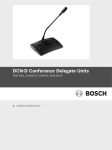

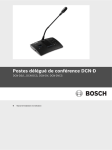



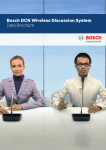
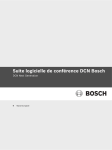


![[U4.84.01] Opérateur COMB_SISM_MODAL](http://vs1.manualzilla.com/store/data/006369926_1-bf5f185851d150b3bc2e73af807f0eaf-150x150.png)