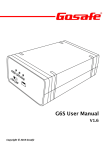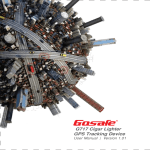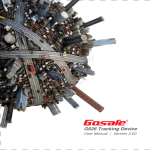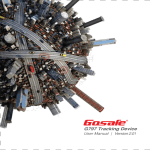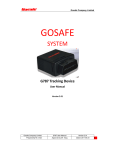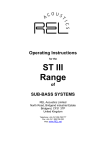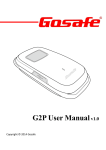Download G606-Manual-A
Transcript
‐ TABLE OF CONTENTS 1. Device Introduction 1.1 Device Introduction 1.2 Physical Appearance 1.3 Front view 1.4 Device Features 1.5 Scope of this file 1.6 Specification 1.7 Terms and Abbreviation 2. Quick Install Instructions 2.1 Charging battery 2.2 Open device 2.3 Take out battery 2.4 Insert SIM card 2.5 Insert battery 2.6 Close device 2.7 Power on device 2.8 Set User No. 2.9 Modify Password 2.10 Set User Work Mode 2.11 Set Time Zone 2.12 Location poll 2.13 Set APN 2.14 Set TCP server Work Mode 3. Keyboard Operation 4. Alarm 3.1 Power on/off device 3.2 lock/unlock 3.3 dual‐communication 3.3.1 Answer a call 3.3.2 Quick Dial a call 3.4 SOS Button 3.5 geo‐fence 4.1 low battery alarm 4.2 Enable/Disable SMS when movement trigger 4.3 Enable/Disable Over Speed Alarm and Set Parameter 4.4Anti‐jamming alarm 4.5 Enable/Disable Goe‐fence Alarm 4.6 SOS alarm 4.7 Clear alarm 5. Power saving mode setting 5.1 GPS power save parameter setting 5.2 GSM power save parameter 01 01 02 03 03 04 04 05 06 06 07 08 09 09 10 11 12 13 14 15 15 16 16 16 16 16 17 17 18 18 18 18 19 19 19 20 21 6. Other Functions 6.1 Commands Table 6.2 Hotline number 6.3 Combine Command 7. Structures of SMS from Device 23 25 25 7.1 Normal Location SMS (TXT format) 7.2 Normal Location SMS (Hyperlink Format ) 7.3 Error Command Alert 7.4 Alarm 8. User command list and default setting 9. LED Flashes & Relevant Device Status 10. Trouble shooting 10.1 Can not receive reply SMS 10.2 Can not start voice monitor 26 26 27 27 29 31 32 32 1.DEVICE INTRODUCTION The simple, yet sporty and sleek GOS‐606 is a personal and portable tracking device unlike anything else. Always know where your child may be. Watch over loved ones who may need you. Track your company’s assets wherever they go. With just one push of a button, you can know within one minute the exact location of your GOS‐606. 1.2 PHYSICAL APPEARANCE Device SOS P SOS P Components SIM card Holder GSM Modem & IMEI number Back Cover Battery Neck strap Car Charger Accsessories Configuration & charging cable 1 1.3 FRONT VIEW MIC SOS LED Park LED Quick Dial 1 GSM LED Quick Dial 2 GPS LED Answer/Hang up Power LED SOS Power off and Park Speaker USB Speaker MIC Answer/Hang up Button Quick Dial 1 Button Quick Dial 2 Button Park (Geo‐Fence) Button Power ON/OFF Button SOS Button Mini USB Charge Light GPS Light GPRS Light Park (Geo‐Fence) Light SOS Light Speaker for voice calls Microphone for voice calls Press the button to answer/hang up the calls To call the contact stored in quick dial 1 To call the contact stored in quick dial 2 Activate the Geo‐Fence function Power ON and OFF button use to turn on and off the device Report to the stored numbers by sending text message Mini USB port use for charging the device Indicator light for charging status Indicator light for the GPS status Indicator light for the GPRS connection status P indicator light for key pressed operation; the Park/Geo‐fence status; lock/unlock keypad; incoming calls or SMS; quick dial calls. Indicator light for the SOS status 2 1.4 DEVICE FEATURES An “SOS” Button that immediately sends an alert to contacts preset by the user in case of an emergency. Quick Dial Buttons allow the device to call up to 2 pre‐determined numbers (a third Quick Dial Button is reserved by GO SAFE) Five LED’s showing GPS signal, GSM/GPRS signal, Parking, SOS, & Power status Rechargeable battery with capacity of up to 8 working hours in continuous high working load with full functions, with a short charging time of only 4 hours to restore full battery capacity. A sensitive microphone for using the cellular phone functions. USB Connection for battery charging. Quad‐band modem for worldwide coverage, with a highly sensitive GPS module. Sleek and stylish design that is both attractive if exposed or easily concealed with the use of available accessories. Extended standby time over 40 hours in sleep mode. Talk time of max 6 minutes. Secure online account access for device personalization and tracking. Use the Geo‐fence feature (also known as Safety Zone) to set defined perimeters around device and receive alert notifications. 1.5 SCOPE OF THE FILE This user manual is designed and created for the end users to guide them step by step how to utilize this product. 3 1.6 SPECIFICATION Physical Size Weight 72(L)x47(W)x27(H)mm 62g (battery included) Environmental Operating Temperature Store Temperature Humidity - 15 °C to + 55 °C - 5 °C to + 45 °C 5 - 95% Power Voltage Battery Power Consumption 5V DC Li - Ion 3.7V/1000mAh <500uA (Sleep mode) <5mA (Power save mode) <300mA (Active mode) GSM Antenna Modem GPS Antenna Receiver Channels Position Accuracy Sensitivity Internal SIMCOM SIM900D Quad - Band 850/900/1800/1900MHZ Internal uBlox NEO 6M 50 Parallel Channels Autonomous<2.5M -162dBm 1.7 TERMS AND ABBREVIATIONS Abbreviation APN GPRS GSM TCP UDP SMS IP LBS Description Access Point Network General Packet Radio Service Global System for Mobile Communications Transmission Control Protocol User Datagram Protocol Short Message Service Internet Protocol Location Based Service 4 2.QUICK INSTALL INSTRUCTIONS 2.1 CHARGING BATTERY In order to keep a long life for the battery, please full charge the battery for the first time. Steps are shown as follow; Connect USB cable into “USB” port on your GOS‐606. While charging, the power LED is red and it will turn to Green if device is fully charged. Battery tips Battery life depends on the network, signal strength, temperature, features, and accessories in use. For maximum performance, please note the following guidelines: • New batteries or batteries stored for a long time may take more time to charge • When charging and storing your battery, keep it near room temperature • Never expose batteries to temperature below –10°C (14°F) or above 45°C (113°F). • It is normal for batteries to gradually require longer charging times. If you notice a significant change in your battery life, it is probably time to purchase a new battery. • Dispose off properly and according to any applicable state or local laws. Never dispose off batteries in a fire because they may explode. 5 2.2 OPEN DEVICE Open the G606 enclosure carefully by screwing off the four screws. 2.3 TAKE OUT BATTERY Take out battery from inside the device. 6 2.4 INSERT SIM CARD Please follow the steps to insert SIM card. 2.4.1 Unlock the SIM card jacket. 2.4.1 Insert SIM card. 7 2.4.3 Press down SIM card and lock the jacket. 2.5 INSERT BATTERY Put battery back into the device. 8 2.6 CLOSE DEVICE Close enclosure and make it fasten by screw driver. 2.7 POWER ON In power off status, press button ‘POWER/PARK’ for 2 seconds. Then all indicators will flash one time and buzzer on for one time. Device is powered on and will search for the GSM and GPS signal. Press button (for 2 seconds) 9 2.8 SET USER NO. To set user No., you can use any mobile phone to send the following SMS command to SIM card No. inside the device: with country code Message 1234,UNO;+8613887656789 Command Control Word Password Send SMS UNO:+8613912345678 Reply Note “86” is country code of China. If the device is not used for international roaming, you can also ignore the country code and just send the phone number like “1234,UNO;13912345678”. that device will send SMS to user after each 30 minute interval or alarm triggered. To protect device, if there is any error in this command, device will not send back any error warning. 10 2.9 MODIFY PASSWORD To modify user password at the first usage is strongly suggested. To modify password, you can use user No. send the following SMS command to the SIM card No.: New Password Message 1234,UPW;5678 Command Control Word Old Password Send SMS Reply UPW: 5678 Note Please memorize your New Password and wait for confirmation SMS for password modification from device. Only if this command is sent by user No. the system can process this command. 11 2.10 SET WORK MODE Device will send location information sms or call to user by time set (default is 30 min). User can send the following command to change the interval and data format. Data format of SMS Message 1234,UUM;30M;G;T Upload Mode Upload Interval Command Control Word Password Send SMS Reply UUM: 30M;G;T Note: upload internal: “M” is the time unit. This unit can be “S”( second)/ “M” (min)/“H(hour). ”30M” means upload interval is 30min. The range of this parameter is (30~900S)/(15~59M)/(1~240H). upload mode: “O”: close unloading. Then device will not send SMS to user by time set.“G”: upload GPS data by interval set. when there is no GPS , upload LBS (base station) data.“S”: upload LBS (base station) data by interval set with hexadecimal format.“L”: monitoring. Device call to user by interval set. Data format of SMS: “T”: text “W”: hyper‐link. In this format, device will send a web link. Example of close upload: 1234,UUM;30M;O;W Default :UUM0;30M;G;W 12 2.11 SET TIME ZONE After setting the time zone, device will send the local time in SMS provided GPS data is valid. If there is no GPS data, then device will not send the time information,. Time Zone Message 1234,TZN;‐10:00 Command Control Word Password Send SMS Reply TZN:‐10:00 Note: Time Zone. Enter the time zone parameter from ‐12:00 to 12:00. 13 2.12 LOCATION POLL There are two ways to poll location from the device. By sending PQR SMS to device. The user mobile can call to the idevice number and will hang up after first ring. The device will then send back GPS location to the user mobile. Command Control Word Message 1234,PRQ Password Send SMS PRQ location data, temperature & battery information Reply And also reply location data and temperature and battery information : http://maps.google.com/staticmap?zoom=14&size=300x300&markers=23.164683,113.42486sensor=false TMP=30.5c BAT=4.2V;99.9% If GPS is not valid, device will send LBS: G606 V1.17 MCC=460 MNC=1 LAC=517A CID=1FB1 TMP=25.6C BAT=4.2V;100.0% Device Name and Version Mobile Country Code Mobile Network Code Location Area Code Cell Identity Temperature Battery 14 2.13 SET APN Only if the APN is set, you can go to our web for tracking by using GPRS. Make sure your SIM card inside device has activated GPRS mode. Message APN Password Send SMS 1234,APN;cmnet;internet;internet APN user name Access Point Name (Confirm Access Point Name from the service provider) Command Control Word Password Reply APN:cmnet;internet;internet Note: If want to set “APN:cmnet, APN username: empty, APN password : empty”,command is :1234, APN;cmnet Reply is: APN:cmnet;; 2.14 SET TCP SERVER WORK MODE Device will send location information to TCP server by time set (default is 60S). User can send the following command to change the interval and data format. Data format of SMS Message 1234,TPM;30M;G;T Upload Mode Upload Interval Command Control Word Password Send SMS Reply TPM:30M;G;T 15 3.KEY BOARD OPERATION There are five keyboard operations. Note: Only if the key board is unlocked, the operation can be fulfilled. When device accepts the operation from the key board, the Park LED will flash one time and buzzer will be on for one time. 3.1 POWER IN/OFF DEVICE Press button ‘POWER/PARK’ for 2 seconds. Then all indicators will flash one time and buzzer will be on for one time. Device will change the powered on/off status. When device is powered on, GSM and GPS indicator will flash because it is searching the signals. 3.2 LOCK/UNLOCK Only if you don't press any button in 15 seconds, keyboard will go into the lock status. Press button ‘?’+‘?’ for 0.5 a half second to unlock. However upon receiving a phone call, the device will unlock automatically. 3.3 DUAL COMMUNICATION 3.3.1 ANSWER A CALL Upon receiving a phone call, the device rings on. Press 'PICK‐UP/HANG‐UP' button to answer the call. During the process, press 'PICK‐UP/HANG‐UP' button again can hang up the phone. The call duration can be 6 minutes maximum. 3.3.1 QUICK DIAL A CALL You can save two quick dial phone numbers in the device by using the following command: Send command to set phone number one: 1234,FCL0;13862563211 Reply: FCL0:13862563211 Send command to set phone number two: 1234, FCL1;13845673456 Reply: FCL1: 13845673456 Note: “1234”: password “FCL0”/“FCL1”: Command Control Word. “FCL0” is used for phone number 1 while “FCL1” is for phone number 2. “13862563211”/” 13845673456”: phone number 16 METHOD TO DIAL A CALL Press 'I' or 'II' button, device will dial to the corresponded phone number saved in FCL command (button 'I' is for FCL0 and button 'II' is for FCL1). During this process press 'PICK‐UP/HANG‐UP' can hang‐up the phone. The call duration can be 6 minutes maximum. 3.4 SOS BUTTON The SOS Button should only be used in an emergency. By pressing and holding down the SOS Button for 3 seconds, a message including the location is sent to the user. In the SOS alarm status, the device SOS LED will flash. The ways to clear SOS alarm are as below; When receive any authorized call (user, fast dial number), device will automatically pickup the call. Both sides are in dual‐communication status. Device will clear SOS alarm automatically. In SOS alarm status, press SOS again for 3 seconds, device clear SOS alarm automatically. 3.5 GEO FENCE A geo fence allows you to set a boundary for your device. If the device goes outside/inside of the geo fence area, an alarm notification will be sent to the user. There are 28 fences in total, from numbers 0 to 27. In default setting, only geo‐fence0 is open to user. If you want to open more, please use OEM configuration software or our web to set. There is a quick way for the user to fulfill the round goe‐fence with the buttons. Please follow the steps: For setting user geo-fence, the user geo‐fence type “round geo‐fence” and set the radius of the fence(use OEM software or our web) Press 'P’and ‘I’ button together for about a half second, buzzer will turn on and device goes in setting mode. Press ‘I’ to select geo‐fence number. Press one time for geo‐fence 0 and twice for geo‐fence1and so on. Press ‘P’. then device will start to get the longitude and latitude of center of the round. If it succeeded, buzzer will sound like “ be – ,be be”. If it failed, buzzer will sound like “be be be”. Note: if you want to cancel this setting, press 'P’and ‘I’ button together for about a half second again. Please be aware that if the keyboard is locked during the setting, please unlock the keyboard first. 17 4. ALARM When alarm triggered, device will send one SMS to user mobile phone with the location information. In default setting, device will send alarm twice and interval is 3 minutes. Then it will automatically clear alarm and send alarm again when new alarm triggered. You can use OEM software to set upload times and interval and clear alarm by receiving command (setting method is not mentioned in this document). Here is a sample of SOS alarm when GPS location is valid. Device send alarm: http://maps.google.com/staticmap?zoom=14&size=300x300&markers=23.164683,113.42486sensor=false Alarm: SOS 4. COMMANDS FOR ALARMS Sr. Description Ctrl Word Command Reply 1 low battery alarm 2 Enable/Disable SMS when movement trigger MOT 1234,MOT;0 1234,MOT;1 MOT:0 MOT:1 3 Enable/Disable Over Speed Alarm SPO and Set Parameter 1234,SPO;0 1234,SPO;1 SPO:0 SPO:1 Set the alert and SOP alarm speed 4 Anti‐jamming alarm Remarks Default is alarm triggered when battery lower than 10% of full. You can use OEM soft or our web to set the threshold. There is a movement sensor inside the device. When device status shift from stop to moving, it will send move alarm. You can enable / disable this alarm by disable the movement sensor. “1”/“0”: enable/disable movement sensor. Can set to “0”(disable)/ “1”(enable”). When disable the movement sensor, device status will always be moving (no stop status). Default is enable. “0”/”1”: enable/disable alarm. Can set to “0”(disable)/ “1”(enable”). Default is disable over‐speed alarm. “100”: alert speed. For G606, this parameter is reserved. “120”: alarm speed. unit: KM/H. in this sample, “120” means alarm speed is 1234,SOP;100;120 SOP:100;120 120KM/H. Default is “1234, SOP;80;100” which means alarm speed threshold is 100KM/H. Our device can test weather there is a jamming and send alarm to user after jamming is cleared. Then user can get the information that somebody is trying to steal the device or do something bad. 18 Sr. Description Ctrl Word Command 5 Enable/Disable Goe‐fence Alarm GOF Reply 1234, GOF;0 1234, GOF;87 GOF:0 GOF:87 1234, UAC UAC 6 SOS alarm 7 Clear alarm UAC Remarks There are 28 fences in total, from numbers 0 to 27. You can enable/disable alarm for different fence independently by sending the following command. Para3‐“0”/”87”: enable/disable alarm for different geo‐fence. Range:0~ FFFFFFF hexadecimal format. Each bit of this parameter represents one geo‐fence. Bit0 represent geo‐fence0 and bit1 represent geo‐fence 1...... definition of each bit is: “0”:disable geo‐fence “1”:enable geo‐fence In this sample, user want to “enable alarm for fence 0&1&2&7”, which means bit0&bit1&bit2&bit7 are set to “1” (enable) and the other bits are set to “0”(disable). Shown in binary format is “0000 0000 0000 0000 0000 1000 0111” which equals to “0000087” in hexadecimal. The front data of “00000” can be ignored. Then the parameter 3 is set to “87”. Default :GOF;FFFFFFF (means enable all the goe‐fence) Please refer to keyboard operation for the details about how to trigger this alarm. In default, device will clear alarm after it sends twice for one alarm triggered. 19 5. POWER SAVING MODE SETTING To set user No., you can use any mobile phone to send the following SMS command to the SIM card No. inside device: APN Password Message 1234,PSM;32 Command Control Word Password Send SMS Reply PRQ Note: “32”: power save mode parameter. It is separated to two digits. Higher digit is used for GPS and lower for GSM. In the sample “32”: “3” is for GPS setting and “2” for GSM setting. When higher digit is set to “0”, the parameter can be set to only one digit. Exp “PSM;2” The larger number is set, the more power saved. If set to “00”, GSM and GPS are always open which means no power save.only if the upload intervals for user and server are lager then 5 min, power save function can be used. 5.1 GPS POWER SAVE PARAMETER SETTING Because some functions are related to GPS location data, in order to fulfill GPS power save function, you need to close the following functions: close mileage upload function (OEM configuration software or web setting using MEG command. default is open) close geo‐fence alarm function (user can set, please refer to part “4 Alarm”. Default is open ) close over‐speed alarm function (user can set, please refer to part “4 Alarm”. Default is close) close upload date when harsh turn occurred (OEM configuration software or web setting using TRN command. Default is close). 20 Here is the definition of parameters Para set Wake up condition 0 1 2 3 4 Works after wake up always open GPS (no power save) always open GPS (no power save) 1). GPS power on according to configuration. (set upload by interval and time is up). 2). Alarm generated 5 GPS module wakes up. Get the 3D location data within search time. Then keep ON until working time is over。 GPS module wakes up. Get 3D location data within search time and module power off immediately even device can not get GPS data. GPS module wakes up. Get the 2D location data within search time. then keep ON until working time is over GPS module wakes up. Get 2D location data within search time and module power off immediately even device can not get GPS data. 5.2 GPS POWER SAVE PARAMETER SETTING Para set 1 Wake up condition Works after wake up Packet data and upload. Then: 1) When alarm occurred, keep module always power ON. 2) If there is no alarm, keep ON until working time is over. If device 2): GSM power on according to received command during working time, recount working time. configuration. (set upload by Close module when working time is up. interval for user mobile phone/ Packet data and upload. Then: server, and time is up.) This 1) Keep ON until working time is over. If device received command interval is decided by during working time, recount working time. Close module when command TUP /UUP /SSM). working time is up. (alarm and no alarm are same process). 1):Alarm generated 2 3 4 3): When upload mode is "G" mode. If device can not get GPS location information, power on GSM module to get LBS location information. Packet data and upload. Then: 1) When alarm occurred, keep ON until working time is over. If device received command during this working time, recount working time. Then close module when working time is up. 2) If there is no alarm, power off module. Packet data and upload. Then: 1) power off module. 21 Para set 5 6 3 4 Wake up condition 1):Alarm generated 2) GSM power on according to configuration. (set upload by interval for the user mobile phone / server and time is up. This interval is decided by command EFS /SSM). Works after wake up Dealing method is same as parameter set to “1” Dealing method is same as parameter set to “2” Dealing method is same as parameter set to “3” Dealing method is same as parameter set to “4” note: the interval for sever is decided by EFS and EFS interval>=TUP/UUP interval. So it is more power save then set parameter to “1/2/3/4”. Note: when move alarm triggered, device will wake up. It will shift to sleep status after it do all the works according to the setting above. 22 6. OTHER FUNCTIONS 6.1 COMMAND TABLE Sr. Description Reply Remarks 1234,AGN;9;90 AGN:9;90 “9”: microphone volume. Set this parameter to change the volume of the microphone. The lager number represents larger voice volume. Range:0~15. “90”: speaker volume. Set this parameter to change the volume of the speaker. The lager number represents larger voice volume. range:0~100 default: AGN;9;90 2 Enable/disable KTN key tone 1234, KTN;0 1234, KTN;1 KTN:0 KTN:1 “0”: enable/disable. Can set to “0”(disable)/ “1”(enable”). Default: KTN;1 3 Enable/Disable keyboard Lock KLK function 1234, KLK;0 1234, KLK;1 KLK:0 KLK:1 “0”/”1”: enable/disable. Can set to “0”(disable)/ “1”(enable”). Default: KLK;1 1 Adjusting Volume Ctrl Word Command AGN This function is used to start the voice monitor without knowing by the device holder or when device holder is in dangerous, it is batter to start voice monitor. There are two methods 1) User can fulfill this function by sending the following command: 1234,VOM After device received this command, it will dial back to the user number and only open microphone (do not open speaker). Then user starts to monitor. 4 Voice monitor VOM 1234,VOM VOM 2) Set voice monitor number When voice monitor number calls to device, device will pickup automatically and only open microphone(do not open speaker). You can set 5 numbers. Note: the voice monitor numbers you set can not use dual‐communication function because when these numbers call to device, device will pickup quickly and start monitor function. when SOS alarm triggered, device will also send alarm to hotline numbers. Hotline number can also clear the SOS alarm by calling to device. Please use OEM configuration or our web to set the numbers. 23 Sr. Description Ctrl Word Command Reply Remarks The range of three parameters is the same, that is: 1 ~ 255. "20”: vibration threshold. Unit: times/second. 1 Movement sensor setting MTP 1234, MTP;20;30;40 MTP: 20;30;40 "30”: vibration time. Unit is second. This parameter is used with parameter 1 to judge whether the vehicle status is shift from stop to move. If the move sensor vibrate over “parameter1” ( 20 times/second) and last for “parameter2” (30 seconds), the device s will regard the vehicle as in moving status. "40”: sustained stop time. Unit is second. This parameter is used to judge whether the vehicle status is shift from move status to stop status. If the sensor stops vibrating, which is 0 times/second, and last for “parameter3” (40 seconds), the device will regard the vehicle as in stop status. Default : MTP;10;10;255 2 Query SIM card balance (only for Russia ) 1)Query SIM card balance 1234, BLC;*100# 1234, BLC:*100# “*100#”: USSD. We use USSD to query the balance of SIM card, sending the command, and then waiting for 2 to 3 minutes. The device will reply balance information to user. 2)Set upload BLC SIM card balance by time set. 1234, BLC;*100#;10 1234, BLC:*100#;10 “10”: upload interval, unit: day. Range : 1∼30。”10” means device upload balance every 10 days. 3) Close upload balance by time set 1234,BLC;*100#;0 1234, BLC:*100#;0 “0”: fixed to “0” to close upload balance by time set. 24 6.2 HOTLINE NUMBER When hotline number calls to device, device will pickup automatically after 3 rings. This can forced the device to start dual‐communication. You can set 16 hotline numbers and user number can be one of them. Please use OEM configuration software or our web to set the numbers. Note: when SOS alarm triggered, device will also send alarm to hotline numbers. Hotline number can also clear the SOS alarm by calling to device. 6.3 COMBINED COMMAND To save time and SMS resource on configuration, user can apply combine command, in which there is more than one command, to operate configuration. The combine command would begin with user password, which is followed by commands (commands order is flexible). Format is as follow: Pw , Command word ; Parameter First command ; Parameter , Command word ; Parameter Second Command If there is duplication of the same command in the same combine command, just the last piece of command would be processed; if there is error in the command, the command with error would be discarded, and device would only confirm setting of correct commands with no error warning. If all the commands are error, an alarm will be sent. All setting commands, except user No. setting command under the condition of the user number has never been changed, can be set by combine command. Example:1234,UUM;30M;G;T,UPW;1234 25 7. STRUCTURES OF SMS FROM DEVICE 7.1NORMAL LOCATION SMS (TXT FORMAT) (Located Successful) G606 V1.17 GPS 10/71 UTC 12‐06‐08 12:24:20 N23 9.8329 E113 25.7149 SPD:0km/h 0 TMP=25.6C BAT=4.2V;100.0% Device Name and Version Satellites Connected &Time used for Location (secs) Specific time zone and Location time based on specific time zone Latitude in degree‐minute format Longitude in degree‐minute format Device speed and Move Direction Temperature Power (Located Unsuccessful) use LBS G606 V1.17 MCC=460 MNC=1 LAC=517A CID=1FB1 TMP=25.6C BAT=4.2V;100.0% Device Name and Version Mobile Country Code Mobile Network Code Location Area Code Cell Identity Temperature Power 7.2 NORMAL LOCATION SMS (HYPERLINK FORMAT) (Located Successful)Google link Gosafe G606 V1.17 http://maps.goole.com/staticmap?zoom=14&size=150x 150&markers=39.9493,116.3 875&sensor=false TMP=25.6C BAT=4.2V;100.0% Device Name and Version Google Map Link Temperature Power 26 (Located Successful)Yandex link Gosafe G606 V1.17 Device Name and Version http://m.maps.yandex.ru/?ll=116.3875,39. Yandex Link 949328&pt=116.3875,39.949328&z=12 TMP=25.6C Temperature BAT=4.2V;100.0% Power (Located Unsuccessful) use LBS Gosafe G606 V1.17 Device Name and Version MCC=460 Mobile Country Code MNC=1 Mobile Network Code LAC=517A Location Area Code CID=1FB1 Cell Identity TMP=25.6C Temperature BAT=4.2V;100.0% Power 7.3 ERROR COMMAND ALERT Gosafe G606 V1.17 Error command! 7.4 ALARM Alarm type SMS received (hyperlink) SMS received (TXT) SMS received (LBS) Low battery G606 V1.17 http://maps.google.com/static map?zoom=14&size=300x300 &markers=23.164683,113.4248 6sensor=false Alarm: Low Inter_Batt G606 V1.17 GPS 10/71 UTC 12‐06‐08 12:24:20 N23.164614 E113.428672 SPD:0km/h 0 Alarm:Low Inter_Batt G606 V1.17 MCC=460 MNC=0 LAC=2503 CID=962C Alarm:Low Inter_Batt move G606 V1.17 http://maps.google.com/static map?zoom=14&size=300x300 &markers=23.164683,113.4248 6sensor=false Alarm:Moving G606 V1.17 GPS 10/71 UTC 12‐06‐08 12:24:20 N23.164614 E113.428672 SPD:0km/h 0 Alarm:Moving G606 V1.17 MCC=460 MNC=0 LAC=2503 CID=962C Alarm:Moving 27 Alarm type SMS received (hyperlink) SMS received (TXT) SMS received (LBS) over‐speed G606 V1.17 http://maps.google.com/static map?zoom=14&size=300x300 &markers=23.164683,113.4248 6sensor=false Alarm:over speed G606 V1.17 GPS 10/71 UTC 12‐06‐08 12:24:20 N23.164614 E113.428672 SPD:0km/h 0 Alarm:over speed G606 V1.17 MCC=460 MNC=0 LAC=2503 CID=962C Alarm:over speed anti‐jamming G606 V1.17 http://maps.google.com/static map?zoom=14&size=300x300 &markers=23.164683,113.4248 6sensor=false Alarm:Anti‐Jamming G606 V1.17 GPS 10/71 UTC 12‐06‐08 12:24:20 N23.164614 E113.428672 SPD:0km/h 0 Alarm:Anti‐Jamming G606 V1.17 MCC=460 MNC=0 LAC=2503 CID=962C Alarm:Anti‐Jamming geo‐fence G606 V1.17 http://maps.google.com/static map?zoom=14&size=300x300 &markers=23.164683,113.4248 6sensor=false Alarm:Geo‐Fence in G606 V1.17 GPS 10/71 UTC 12‐06‐08 12:24:20 N23.164614 E113.428672 SPD:0km/h 0 Alarm:Geo‐Fence in G606 V1.17 MCC=460 MNC=0 LAC=2503 CID=962C Alarm:Geo‐Fence in SOS for user G606 V1.17 http://maps.google.com/static map?zoom=14&size=300x300 &markers=23.164683,113.4248 6sensor=false Alarm:SOS G606 V1.17 GPS 10/71 UTC 12‐06‐08 12:24:20 N23.164614 E113.428672 SPD:0km/h 0 Alarm:SOS G606 V1.17 MCC=460 MNC=0 LAC=2503 CID=962C Alarm:SOS SOS for hotline numnber and voice monitor number G606 V1.17 http://maps.google.com/static map?zoom=14&size=300x300 &markers=23.164683,113.4248 6sensor=false SOS G606 V1.17 GPS 10/71 UTC 12‐06‐08 12:24:20 N23.164614 E113.428672 SPD:0km/h 0 SOS G606 V1.17 MCC=460 MNC=0 LAC=2503 CID=962C SOS 28 8. USER COMMAND LIST AND DEFAULT SETTING ID 1 Command Explain Default words parameters UNO 2 UPW 3 UUM 4 UAC Set user phone number Set user password User upload mode User alarm clear illustration empty DFP Upgrade command firmware reset to reset to default default √ × UPW;1234 Password:1234 √ × UUM0;30M;G;W UUM1;12H;G;W Interval: 30 min √ × none × × none × × × × 5 PRQ Request location information 6 SCN SMS center number empty 7 APN APN none × √ 8 VOM Voice monitor none × × 9 SPO enable/disable over Speed SPO;0 √ × √ × √ × √ × 10 SOP Speeding alarm parameters setting SOP;80;100 11 MOT Enable/ disable movement sensor MOT;1 12 GOF Enable /disable Geo‐fence Time zone setting GOF;FFFFFFF disable Alert speed:80Km/H Alarm speed:100 Km/H enable Enable all goe‐fence TZN;0:00 √ × 14 BLC Balance check (specially used for Russia ) empty × × 15 MTP Movement sensor setting MTP;10;10;255 √ × 16 FCL Quick call list empty √ × 13 TZN 29 ID Command Explain words Default 17 KLK Enable/ disable key lock function 18 KTN Enable/ disable key tone KTN;1 Adjust volume AGN;9;90 19 AGN illustration parameters DFP Upgrade command firmware reset to reset to default default KLK;1 enable √ × enable √ × Interval: 30 min √ × 30 9. LED FLASHES & RELEVANT DEVICE STATUS There is an external LED light to reflect device status in G606. To check the statuses, please count the LED light flashes then compare it to the chart below: SOS LED (red) Low battery alarm SOS alarm Geo‐fence alarm 1 flash,interval 8 seconds 2 flash,interval 8 seconds 3 flash,interval 8 seconds Park LED (blue) : flash when button pressed ,Calls in, dial a call. GSM LED (green): GSM sleep GSM on, unregistered GSM has signal PPP connect success TCP connect success 1 flash,interval 64 seconds 1 flash,interval 8 seconds 2 flashes,interval 8 seconds 3 flashes,interval 8 seconds 4 flashes,interval 8 seconds 4) GPS LED (orange) Gps sleep Gps On, no signal Gps has signal 1 flash,interval 64 seconds 1 flash,interval 8 seconds 2 flashes,interval 8 seconds 31 10. TROUBLE SHOOTING 10.1 CAN NOT RECEIVE REPLY SMS Reason: when device is powered on, it will search the SMS center number but if it is not being searched by the device. Solution: send command to change the SMS center number. Make sure that the number is correct. Send command: 1234, SCN;+8613800138000 Reply: SCN:+8613800138000 Note: “+8613800138000”: SMS center No. with country code. “+” is country code mark while “86” is country code of China. This number must have country code. 10.2 CAN NOT START VOICE MONITOR Reason: SIM card inside device do not have call number display function. Then device will not pickup automatically because it do not recognize the number. Please open this function. 32 www.gosafesystem.com