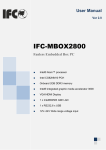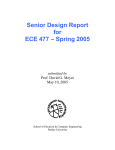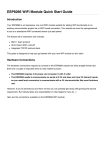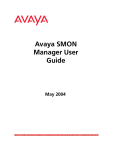Download usr-gprs232-dtu usr manual - Jinan USR IOT Technology Limited
Transcript
USR-GPRS232-DTU USR MANUAL www.usr.so USR-GPRS232-DTU USR MANUAL For Models: USR-GPRS232-7S2 USR-GPRS232-701 USR-GPRS232-710 File Version:V2.0 Firmware Version:V3.10 Jinan USR IOT Technology Limited Page 1 of 43 [email protected] USR-GPRS232-DTU USR MANUAL www.usr.so Content USR-GPRS232-DTU USR MANUAL...............................................................................................................................1 Content........................................................................................................................................................................2 1、 Quickstart Instruction..........................................................................................................................................3 1.1 Hardware connection.................................................................................................................................... 3 1.2 Software configuration..................................................................................................................................6 2、 Product Introduction........................................................................................................................................... 7 2.1 Description.................................................................................................................................................... 7 2.2 Features......................................................................................................................................................... 7 2.3 Specification..................................................................................................................................................8 2.4 Application field............................................................................................................................................8 2.5 Model............................................................................................................................................................ 9 2.6 Packing List.................................................................................................................................................10 3、 Structure............................................................................................................................................................ 11 3.1 USR-GPRS232-7S2.................................................................................................................................... 11 3.2 USR-GPRS232-701.................................................................................................................................... 16 3.3 USR-GPRS232-710.................................................................................................................................... 18 4、 Working mode and Function.............................................................................................................................19 4.1 Working mode............................................................................................................................................. 19 4.2 Extended function....................................................................................................................................... 22 5、 Configure Instruction........................................................................................................................................ 27 5.1 Setting Software.......................................................................................................................................... 27 5.2 AT Command Instruction............................................................................................................................ 28 5.3 Configuration via SMS............................................................................................................................... 35 6、 Application Structure........................................................................................................................................ 36 6.1 Application of Public Server....................................................................................................................... 36 6.2 Application of Router Transit......................................................................................................................37 6.3 DTU Point to Point(D2D)......................................................................................................................38 6.4 DTU With the virtual serial port................................................................................................................. 39 7、 FAQ................................................................................................................................................................... 40 Network can not be connected to server........................................................................................................... 40 Module cannot be configured via serial port.....................................................................................................40 Module cannot be configured via SMS.............................................................................................................40 How to use dynamic domain names..................................................................................................................40 How to use AT command to send PDU message.............................................................................................. 40 Other questions................................................................................................................................................. 41 8、 Contact.............................................................................................................................................................. 42 9、 Update History.................................................................................................................................................. 43 Jinan USR IOT Technology Limited Page 2 of 43 [email protected] USR-GPRS232-DTU USR MANUAL www.usr.so 1、Quickstart Instruction After the purchase, please insert the sim card with normal flow into the correct location of module to test.USR provides an internet port for test. Destination domain name:iot.usr.cn Destination port:2317 This is the default connection of module,Users can use the default configuration testing module. 1.1 Hardware connection 1. SIM card slot: a) USR-GPRS232-7S2’s SIM card is in the back of module,please insert the SIM card with the right of way. b) USR-GPRS232-701/710’s SIM card is in the one side of opening. You need to use a sharp object inserted into the handle hole and press,the slot will be ejected. Attention:SIM card does not support hot swappable, if need to plug SIM card, must cut off the power before the operation, otherwise it may damage the SIM card or module! USR-GPRS232-7S2: Jinan USR IOT Technology Limited Page 3 of 43 [email protected] USR-GPRS232-DTU USR MANUAL www.usr.so USR-GPRS232-701: 2. Power Supply: The USR-GPRS232-7S2(called 7S for short)power range between 5 to 18VDC,need to add 470uf bypass capacitor in the VCAP pin. The USR-GPRS232-701/USR-GPRS232-710(called 701/710 for short)power range between 5 to 28 VDC ,9V/1A or greater power was suggested, USR provides 12V/1A power adapter。 USR-GPRS232-7S2 illustrate: 3. Serial port connect:Please use corresponding converter to connect the module serial port and computer. For the 7S module , Please use TTL to 232 converter ( USR offers evaluation board for the 7S module on a Jinan USR IOT Technology Limited Page 4 of 43 [email protected] USR-GPRS232-DTU USR MANUAL www.usr.so commercial basis,users can connect computer with evaluation board by the 232 port. If you didn’t purchase the evaluation board, please make the base board follow the“USR-GPRS232-7S2 Hardware Design manual”; For 701 module,please choose the converter according to the interface type;For 710 module ,connect the computer directly by the 232 port. USR-GPRS232-7S2 connected with evaluation board (see chart): Jinan USR IOT Technology Limited Page 5 of 43 [email protected] USR-GPRS232-DTU USR MANUAL www.usr.so 1.2 Software configuration 1. Open USR-TCP232-TES,the serial port and network test assistant software (flowing calls it test assistant for short),choose the serial port number,open it with the parameter as:115200,N,8,1. 2. The POW light will keep shining after power on, if start normally the NET light will start flashing. At the same time, if your DATA card has opened Data flow service, module will try to connect USR Server test port, if connected successfully, DATA light will keep shining. 3. After connected to Server, module will send register pack and heartbeat pack data to Server. 4. Server will return the data to module,it will be displayed on the test assistant’s Receive window via serial port; If module worked normally, you will see the data received from Server on the Receiver window. Simply to say, when you send data to Server, you will receive the same data from Sever. As below: Jinan USR IOT Technology Limited Page 6 of 43 [email protected] USR-GPRS232-DTU USR MANUAL www.usr.so 2、Product Introduction Description 2.1 2.1Description GPRS DTU (Data Transfer unit) is a wireless terminal equipment which can converter serial data to IP data or converter IP data to serial data, then transmit through wireless communication network. GPRS DTU is to use GPRS network to transmit data, it adopts industrial-grade embedded processor, embedded TCP/IP protocol stack. To provide users with virtual private networks, which is high speed, stable and reliable, data terminal online forever, and a variety of protocol conversion. Features 2.2 2.2Features • • • • • • • • • Easy to use, only configurate few parameters Use single module, embedded Protocol stack, without external CPU,Higher stability Support TTL/RS232/RS485 interface, choose before purchase Using single module embedded protocol stack, no external CPU, higher stability Embedded TCP/IP protocol stack and GPRS technology Support remote parameters settings, can change IP, port, ect. by SMS Support GSM network, four frequency for global, but dont support CDMA/3G/EDGE Support public and APN network access Can configure heartbeat pack data format, transmit interval, and keep connection with server. Can configure log pack data format and automatically establish network connection with server. • • • Support data length control, can set the length of single sending package and data pack waiting time. Support ALWAYS ONLINE mode, and dropped reconnect. Completely transparent transmission, can take place of data transfer radio, no changes needed on your original system • • • • • • • Use aluminum alloy case, shielding external disturbance effectively Matched sucker antenna, convenient for customers install and use inside the iron case Support KEEP-live, can maintain connection if there is no heartbeat packet Support network connection in Max 4 Channel, can send data from serial port to differnet servers Support remote parameter configuration, can configure all parameter by sending AT command via SMS Support password authentication by remote configuration USR-GPRS232-710 support HTTPD Client Jinan USR IOT Technology Limited Page 7 of 43 [email protected] USR-GPRS232-DTU USR MANUAL www.usr.so Specification 2.3 2.3Specification • • • • • • Working Voltage: 7S module:5~18V, 701/710 module: 5~28V Working current: max 1200mA, normal 10~100mA Working temperature: -40~80°C Storage temperature: -40~85°C Storage humidity: 5%~95%RH MAX transmit consumption: GSM900 class4(2W),DCS1800 class1(1W) • • • Working Frequency: 850/900/1800/1900MHZ Three link: (POW/NET/DATA) for power, work status, connection Status and control pin:7S module support power on/off、WORK、LINK、LINK1~LINK4、audio input/output, easy to cooperate with MCU. • • Transparent transmission mode supports the TCP/UDP protocol transmission; users can use other mode flexibly. Serial port level: 7S module supports 3.3VTTL level (Forbidden 5V level), the 701 module supports RS232/RS485 interface, 710 module supports RS232/RS485 adaptive • • The 7S module pin is compatible with the USR-TCP232-D/-ED module (power / serial) Chuck antenna /PCB onboard antenna is optional 2.4 Application field At present, this device have already been used widely in M2M industry, such as • Electric power industry: 1. Electric remote meter reading 2. Substation monitors 3. Power line monitor 4. Switch monitoring system on distribution network column • Water conservancy industry: 1. Water quality monitor 2. Reservoir gate remote control system solutions 3. Water conservancy GPRS scheduling system application solutions 4. Water pipe network monitoring system 5. Reservoir automatic monitoring system • Oil industry: 1. Oil and gas well remote monitor 2. GPRS remote oil field automation monitoring system 3. Gas pipeline network monitoring system solutions • Municipal industry: 1. Street lamp remote monitoring management 2. Pipe network remote monitor 3. City energy consumption monitor • Environmental protection industry: 1. Pollution source monitor 2. Atmospheric environment monitor 3. Noise monitor 4. Dust monitor • Agricultural applications: 1. Greenhouse remote monitor 2. Aquaculture farmers monitor 3. Water pump monitor and control • Other industries: 1. Warehouse monitor management 2. Elevator remote monitors 3. Remote crane management system 4. Industrial energy consumption monitoring 5. Gas station GPRS data acquisition system 6. GPRS weather information collection system Jinan USR IOT Technology Limited Page 8 of 43 [email protected] USR-GPRS232-DTU USR MANUAL www.usr.so 2.5 Model Name Serial to GPRS wireless module serial to GPRS transparent Model Power range Serial level Network type Socket type USR-GPRS2327S2 5~18V 2.8V TTL 3.3V optional GSM/GPRS Double row plug pin socket USR-GPRS232701 5~28V RS232/RS485 optional GSM/GPRS USR-GPRS232710 5~28V RS232/RS485 adaptive GSM/GPRS transmission device serial to GPRS transparent transmission device Paraphrase:USR means USR IOT Technology Limited ,GPRS232 means GPRS to 232 serial,7S/701/710 means specific model. Jinan USR IOT Technology Limited Page 9 of 43 [email protected] USR-GPRS232-DTU USR MANUAL www.usr.so 2.6 Packing List name Model 包装清单 Serial to GPRS wireless module USR-GPRS232-7S2 � � � � Module CD Shipping list and business card PCB antenna Serial to GPRS wireless module USR-GPRS232-7S2-EVK � � � � Evaluation board 1pcs 12V/1A power adapter 1pcs Shipping list and business card 1pcs Serial line 1pcs transparent USR-GPRS232-701-2/-4 � � transparent USR-GPRS232-710 device 1pcs CD 1pcs Shipping list and business card 1pcs Chuck antenna 1pcs Serial line 1pcs evaluation board serial to GPRS transmission device serial to GPRS � � � transmission device 1pcs 1pcs 1pcs 1pcs Attention:If users purchase USR-GPRS232-7S2 and evaluation board together, the two will be packed into one package; USR-GPRS232-701 (485 version) doesn’t provide serial line; Jinan USR IOT Technology Limited Page 10 of 43 [email protected] USR-GPRS232-DTU USR MANUAL www.usr.so 3、Structure USR-GPRS232-7S2 3.1 3.1USR-GPRS232-7S2 USR-GPRS232-7S2 use double row plug pin socket,TTL serial level,with small volume of embedded serial to GPRS network transmission module. 1. specification Item parameter socket Double row plug pin socket Schematic and PCB library See the CD Working voltage Double power port:4V or 5~18V; Working current 100mA/2000mA max Serial level TTL level , IO high level 2.8V , 3.3V recommended; Net GPRS Size PCB size:45*32mm(L*W) Module size : 45*32*14.6mm ( L*W*H ) include plug pin and inductance condition � � Jinan USR IOT Technology Limited working temperature:-40~+80℃; working humidity:10%~90%; Page 11 of 43 [email protected] USR-GPRS232-DTU USR MANUAL www.usr.so 2. description a) Pin diagram Jinan USR IOT Technology Limited Page 12 of 43 [email protected] USR-GPRS232-DTU USR MANUAL b) www.usr.so Pin paraphrase No. Pin name Define Description 1 LINK1 Network connection 1 Indicates that the 1st network connection is established or not. If connection was established, it will output high level, or output low level.(3.3V) 2 LINK2 Network connection 2 Indicates that the 2nd network connection is established or not. If connection was established, it will output high level, or output low level.(3.3V) 3 LINK3 Network connection 3 Indicates that the 3rd network connection is established or not. If connection was established, it will output high level, or output low level.(3.3V) 4 LINK4 Network connection 4 Indicates that the 4th network connection is established or not. If connection was established, it will output high level, or output low level.(1.8V) 5 NC Free Didn’t open to users,must be suspended 6 UTXD1 Serial transmit data Serial transmit pin,data flow from module to user’s device(2.8V) 7 URXD1 Serial receive data Serial receive pin,data flow from user’s device to module(2.8V) 8 NC Free Didn’t open to users,must be suspended 9 WORK Working indicator Module working indicator , if module was started normally it will output high level(1.8V) 10 POWKEY Power on/off The on / off control pin, the pin is disabled by default, to get detailed instructions please refer to "USR-GPRS232-7S2 hardware design manual" 11 GND 12 GND Negative ground 13 DC5~18V Anode 14 DC5~18V Power anode,to be anode when 5~18V supply, to be free when 4V supply. 15 LINK Network indicator To output high level when connection was established,or output low level.(2.8V) 16 VCAP Shunt supply To connect with 470UF shunt capacity when 5~18V supply, or connect with 4V power input. 17 NC Free 18 NC Jinan USR IOT Technology Limited pole/signal capacity/DC4V The negative pole of power/signal connected to ground Didn’t open to users,must be suspended Page 13 of 43 [email protected] USR-GPRS232-DTU USR MANUAL 19 NC 20 MIC_P Audio input P 21 MIC_N Audio input N 22 RCV_P Audio output P 23 RCV_N Audio output N Jinan USR IOT Technology Limited Page 14 of 43 www.usr.so Voice audio signal input Voice audio signal output [email protected] USR-GPRS232-DTU USR MANUAL c) www.usr.so Dimensions chart 45*32*14.6mm(L*W*H) Specific size referred to schematic and package library d) connection GPRS network TXD M C U GR NX DD RXD TXD GND G P R S -7S M odule SERVER Jinan USR IOT Technology Limited Page 15 of 43 [email protected] USR-GPRS232-DTU USR MANUAL www.usr.so USR-GPRS232-701 3.2 3.2USR-GPRS232-701 USR-TCP232-701 is divided into two sub models, RS232 and RS485 of different serial type, called 701-2/701-4.These two were used in different conditions.701-2 uses the 5.5*2.1 cavity power connector, DB9 female data interface, 701-4 uses 3.81-2 pluggable terminal power supply, 3.81-3 pluggable terminal data interface. This model uses aluminum alloy shell(users can order internal PCB board only without shell),a screw hole location, suitable for cabinet installation. Drawing of Installation dimensions with shell: Jinan USR IOT Technology Limited Page 16 of 43 [email protected] USR-GPRS232-DTU USR MANUAL www.usr.so Drawing of location hole and dimensions without shell: Jinan USR IOT Technology Limited Page 17 of 43 [email protected] USR-GPRS232-DTU USR MANUAL www.usr.so USR-GPRS232-710 3.3 3.3USR-GPRS232-710 USR-TCP232-710 has two interface of RS232 and RS485,users need not switch,it’s adaptive. RS232 uses DB9 female data interface,RS485 uses 5.08-3 pluggable terminal data interface. This model uses high-quality Adam shell, with guide rail type installation guide, suitable for rail installation. Jinan USR IOT Technology Limited Page 18 of 43 [email protected] USR-GPRS232-DTU USR MANUAL www.usr.so 4、Working mode and Function DTU module now supports transparent transmission, serial port command, AT command, HTTPD client and SMS transparent transmission mode, suitable for application. 4.1 Working mode 4.1.1 Transparent transmission mode DTU module working in Transparent transmission mode, will be saved as a TCP/UDP Client to connect to destination IP or server host actively. After connect successfully, a stable data transmission channel will be established. Module sends data which received from serial port to destination domain through the GPRS network. The software of computer/sever mapped from destination domain/IP will process data. At the same time, module receives data from computer/severs through network, and then transmits to user’s device through serial port; user’s device will recognize and process these data and instructions. In this mode, the user’s equipment can transmit data to at most four destination servers through the module at the same time, and receive data and instructions from any one server. So it’s possible to achieve the user’s equipment real-time online, real-time control. 4.1.2 Serial port command mode DTU module working in serial command mode, user’s equipment need use the company's command format to design the command content. Module receives the serial data, and then analyzes and operates it according to the analytical content. The serial command could change the destination server address, port and connection, disconnection time information etc. This model can realize flexible application of the network connection with user’s equipment, and some special applications. The application of serial command mode please refers to CD \ application note "serial command mode command" document. 4.1.3 AT command mode In the AT command mode, the user can be supported using all AT commands of the DTU module, which can be used as a data connection, also can be used as a SMS modem, support phone calls, send and receive text messages and other support functions. Users can use simple instructions of sending message which was defined by us. The module also supports standard instructions of sending message, supporting txt format and PDU format, suitable for using. Module supports GSM07.07 standard AT command set and customized command by us. About GSM07.07 of standard AT instruction set, please refer to the related specification documents relating to the company; custom instruction set, please refer to the user manual fourth section - the third chapter "AT command". Jinan USR IOT Technology Limited Page 19 of 43 [email protected] USR-GPRS232-DTU USR MANUAL www.usr.so 4.1.4 HTTP Client mode In the HTTP Client mode , DTU module will connect the WEB server configured by users negatively(need set domain name/IP and port number), and send PHP command received from users to WEB server in HTTP format. With this method, module operates WEB server’s data and returns result, suitable for embedded webpage applications by PHP programmers. For example: We establish a Webpage development, adding such a PHP [<? Echo $_GET['data'];? >], which means requesting for data content from HTTP Client. Open the explore, input: www.usr.cn/1.php?data=12345 then click “Enter”,open the webpage as below, webpage received data:12345. 图 4-10 向 www.usr.cn/1.php?上传数据 Jinan USR IOT Technology Limited Page 20 of 43 [email protected] USR-GPRS232-DTU USR MANUAL www.usr.so Now let’s put it another way. Use DTU module to do this work: Configure DTU parameters as, destination IP/domain name:www.usr.cn,protocol:TCP,destination working mode:HTTPD Client,and then restart; Open the Test software,send HTTP code and data as below: port:80, Attention: The nature of Http Client function is adding Http Get package on the basis of TCP Client 4.1.5 SMS transparent transmission mode Module working in SMS transparent transmission mode, can set a destination phone number, and transmit SMS with it. Module receives data from serial port and sends it to destination phone number; at the same time, receives data from phone number and sends it to serial port. This method realizes the stable transmission of data between users’ equipment, generally applicable to the short message control, data alarm etc. In SMS transparent transmission mode,the format of SMS module transmitted is 7BIT printable characters;The SMS will be transmitted via serial port without format conversion. Jinan USR IOT Technology Limited Page 21 of 43 [email protected] USR-GPRS232-DTU USR MANUAL www.usr.so Extended function 4.2 4.2Extended 4.2.1 Configure Parameters Through Network In Transparent Transmission Mode In Transparent Transmission mode, module supports configure parameters through network. This function need use command “AT+CINETAT=1<CR><LF>” (<CR><LF>means newline,similarly hereinafter)to make the configuration take effect. When the configuration take effect and module connected to server, users can transmit AT command with password by server to operate the module. The AT command with password format is “password, AT command<CR><LF>”which password is device password, similar with password of SMS configuring parameter. The format of parameter which the module returned is“password, parameter list” illustrate: Jinan USR IOT Technology Limited Page 22 of 43 [email protected] USR-GPRS232-DTU USR MANUAL www.usr.so 4.2.2 Set local network port in APN private network In the application of connecting public network server, because the module need to change NET address through the gateway of mobile network, so the specified local network port is meaningless. In the APN network, the module and the user’s server can be thought in the same LAN, so you can specify the local port to facilitate the server to identify. This function can use the command“AT+CINETPT=NUM,PORTNUM<CR><LF>”to set the local terminate port,that NUM means which road to connect with, value 1~4,PORTNUM means the number of local terminate port, value 0~65535,0 means the terminate port number will be automatically assigned by module. While complete the configuration and restart the module,it will connect the server of APN private network through the configured terminate port. 4.2.3 Send SMS in the AT command mode In the AT command mode, module supports SMS automatic transcoding (only supports conversion between GB2312 and UCS2 two encoding format). When module receives the message will automatically transcode information and print out the short message content through the serial port, suitable for the users to process information. The command format is “ AT+CISMSSEND=PHNUM,FORMAT,DATA<CR><LF> ” .PHNUM means destination phone number,need not add 86;FORMAT means format,value 1~3,represent 7BIT, 8BIT and UCS2;DATA means the specific content of message. When FORMAT values 1 or 2,the content only can be ASCII BYTE.When FORMAT values 3,the content can be English characters or Chinese. Jinan USR IOT Technology Limited Page 23 of 43 [email protected] USR-GPRS232-DTU USR MANUAL www.usr.so illustrate: Jinan USR IOT Technology Limited Page 24 of 43 [email protected] USR-GPRS232-DTU USR MANUAL www.usr.so 4.2.4 Establish network connection in the AT command mode There are three extended commands for establishing network connection and data transmission: “ AT+CIOPEN= PORTOCOL,ADDRESS,PORT<CR><LF> ” , “ AT+CISEND<CR><LF> ” , “AT+CICLOSE<CR><LF>” 。 An example: transmit:AT+CIOPEN=TCP,usrcn.gicp.net,10101<CR><LF> return: OK (module received command normally and started executing) CONNECT OK transmit:AT+CISEND<CR><LF> return: > transmit:www.usr.cn (module established connection successfully) (leading character,means it’s ok to transmit data) (transmitted data content,any formats) return: SEND OK (data transmitted OK) transmit:AT+CICLOSE<CR><LF> return: CLOSE OK Jinan USR IOT Technology Limited (end connection OK) Page 25 of 43 [email protected] USR-GPRS232-DTU USR MANUAL www.usr.so 4.2.5 Data exchange in the SMS transparent transmission mode In SMS transparent transmission mode,module transmitted data received from serial port in the format of 8BIT,and printed the received data through serial port without operation. This mode supports setting a destination phone number , module only receives SMS from the destination phone number, and only sends SMS to this number. The command is “ AT+CIPNUM=PHNUM<CR><LF> ”, which PHNUM means destination phone number。 illustrate: Jinan USR IOT Technology Limited Page 26 of 43 [email protected] USR-GPRS232-DTU USR MANUAL www.usr.so 5、Configure Instruction Setting Software 5.1 5.1Setting The Configure software transmits parameters written by users to module through serial port in the format of AT command. Module stores these parameters by means of analyzing AT command. Of course,users can also use AT command to configure parameters without through software.The Configure software interface as follows: 1、 Computer Configuration: set the serial port parameter aas the above. 2、 DTU Parameter configuration: includes parameter to be set. 3、 Information: after sending command, DTU returned info will show here 4、 APN Name: it depends on your local service provider. 5、 Choose TAB and one of the network, the connection info will show in 6 or 7 section. 6、 Click to enable the network 7、 Write connection info 8、 DTU Parameter configuration under normal working. 9、 Packet info configuration ; 10、 Click to type Hexadecimal number in registered packet. Jinan USR IOT Technology Limited Page 27 of 43 [email protected] USR-GPRS232-DTU USR MANUAL www.usr.so 11、 DTU work mode: click SeriaNet mode for data transmission. 12、 Click HEX to set Hexadecimal number. 13、 Heartbeat Time, Wait Length, Wait Time and Restart Time. 14、 Write default 15、 Read DTU configuration 16、 After all parameter configuration is done, connect PC serial port to DTU’. Write all configuration when the below notice occurs. Waits for some seconds till all commands are returned “OK’ as below: 5.2 AT Command Instruction Command Format: All AT command are uppercase, AT+Command, end in “Enter”. <CR><LF> means that ‘Enter’ ‘linefeed’. It will return “OK” after the command executed success, if not, return “UNKNOW” or “ERROR”. Module supports GSM07.07 standard AT command set , configure command and network connection command are defined by our self. About GSM07.07 standard AT command set , Please refer to the related specification documents. The custom AT command set, as following: APN AT+CSTT=" AT+CSTT="APN APN"","UNAME UNAME"","UPSW UPSW"" <CR><LF> Configure APN account, APN name, UNAME is User Name, UPSW is password. Example: Set APN account as CMNET AT+CSTT="CMNET"<CR><LF> HEAT ,0, TIME AT+CIPCFG=1, AT+CIPCFG=1,HEAT HEAT,0, ,0,TIME TIME,,LEN LEN,,RTIME<CR><LF> Function: Set heartbeat packet time, serial port packet time, packet length, Automatic restart time. HEAT -Time interval of heartbeat packet sendtime TIME - Serial port packet time LEN-Packet length RTIME-Automatic restart time Example: AT+CIPCFG=1,30,0,100,10,1800<CR><LF> Set heartbeat time as 30s, serial port packet time as 100ms, packet length as 10, automatic restart time as 1800s Jinan USR IOT Technology Limited Page 28 of 43 [email protected] USR-GPRS232-DTU USR MANUAL www.usr.so HEATDATA AT+CIPPACK=0," AT+CIPPACK=0,"HEATDATA HEATDATA""<CR><LF> Function: Configure heartbeat packet. HEATDATA - Data content, hexadecimal representation, two bytes to represent a hexadecimal number; Example: AT+CIPPACK=0,"31313131"<CR><LF> Configure heartbeat packet as number 1111 ( ASCII value of figure 1 for 0x31) LOGINDATA "," STATUS AT+CIPPACK=1," AT+CIPPACK=1,"LOGINDATA LOGINDATA"," ","STATUS STATUS""<CR><LF> Function: Configure register packet, enable mode. LOGINDATA - register packet data, the same format as heartbeat packet. STATUS - Enable mode of register packet 0- Connect and send register packet 1- Register packet mode in send data tape Example: AT+CIPPACK=1,"31303031","0"<CR><LF> It means that register packet is 1001, register mode is connect and send. MOD AT+CIMOD=" AT+CIMOD="MOD MOD""<CR><LF> Function: Configure module work mode. MOD - Work mode 0 -transparent transmission 1- Serial port command 2-AT command Example: AT+CIMOD="0"<CR><LF> Set work mode as transparent transmission NUM AT+CINETPT= AT+CINETPT=NUM NUM,,PORT<CR><LF> Function::configure local terminate port (only for APN private network) NUM-connection number,values 1~4, PORT-terminate port number, values 0~65535。The four connections’ port number must be different, unless 0.0 means automatically assigned by module. Example:AT+CINETPT=1,10101<CR><LF> set the 1st connection’s terminate port number as 10101; PNUM AT+CIPSCONT= AT+CIPSCONT=PNUM PNUM,, "PORTOCOL PORTOCOL"","ADDRESS ADDRESS"", "PORT" "PORT",,START Function: Configure connection information. PNUM - set PNUM connection Protocol - Communication protocol is UDP/TCP ADDRESS - Destination address Jinan USR IOT Technology Limited Page 29 of 43 [email protected] USR-GPRS232-DTU USR MANUAL www.usr.so Port- Destination port Start - enable or disenable 0- Disenable,1- enable Example: AT+CIPSCONT=1,"TCP","usrcn.gicp.net", 10101,1 It means that set the first connection, communication protocol is TCP, destination address is usrcn.gicp.net, and destination port is 10101, enable connection AT+ICF= FORMAT,PARITY<CR><LF> AT+ICF=FORMAT,PARITY<CR><LF> Set data bit, parity bit, stop bit for serial port FORMAT: 1:8 data bit, 2 stop bit 3:8 data bit, 1 stop bit 4:7 data bit, 2 stop bit 5:7data bit, 1 parity bit 1 stop bit PARITY: 0:Odd parity bit 1:Even parity bit 3:None Example:AT+ICF=3,3 Set serial port as 8 data bit, 1 stop bit, no parity bit RATE<CR><LF> AT+CIPR= AT+CIPR=RATE<CR><LF> Function: Set Baud rate RATE is baud rate, as 110、300、600、1200、4800、9600、14400、19200、38400、56000、57600、115200; Example: AT+CIPR=115200<CR><LF> Set baud rate as 115200 PHNUM<CR><LF> AT+CIPNUM= AT+CIPNUM=PHNUM<CR><LF> Function: set destination phone number in SMS transparent transmission mode PHNUM-the destination phone number; Example:AT+CIPNUM=10086<CR><LF> set the destination phone number as 10086 ATW<CR><LF> Function:non parameter,store configuration。 Module parameters inquiry command Jinan USR IOT Technology Limited Page 30 of 43 [email protected] USR-GPRS232-DTU USR MANUAL www.usr.so AT+CIPR? <CR><LF> Function:Inquiry device baud rate, return the baud rate value Example return:+CIPR: 115200 the device baud rate value is 115200 AT+ICF? <CR><LF> Function:Inquire serial port parameters,the return parameter format as below: +ICF=FORMAT,PARITY<CR><LF> Example return:+ICF: 3,3 Data bit 8, stop bit 1, parity bit non AT+CIPSCONT? <CR><LF> Query current parameters, except serial port parameters Return example: +CIPCFG: 1, 30, 0, 100, 10, 1800 (Heartbeat time: 30s, packet time 100ms, packet length: 10, Automatic restart time: 1800s) +CIPPACK: 0, "31313131" ( Heartbeat packet data:“1111”) +CIPPACK: 1, "31303031" , 0 +CIPMODE: 1, 0 ( parameter is not used ) +CIPMUX: 0 ( parameter is not used ) +CSTT: "uninet", "", "" (APN information, such as APN account, user name,password) +CIPSTART:1,"TCP", "usrcn.gicp.net",10101, 1 ( Network connection information, shows the first connection) +CIPSTART:2,"TCP", "usrcn.gicp.net",10102, 1 +CIPSTART:3,"TCP", "usrcn.gicp.net",10103, 1 +CIPSTART:4,"TCP", "usrcn.gicp.net",10104, 1 +CIMOD: 2 ( Work mode, 0 -transparent transmission,1- Serial port command,2-AT command) OK SMS transmission command Jinan USR IOT Technology Limited Page 31 of 43 [email protected] USR-GPRS232-DTU USR MANUAL www.usr.so AT+CISMSSEND=PHNUM,FORMAT,DATA<CR><LF> Function:this command is for sending short message in AT command mode. PHNUM-the destination phone number FORMA-the transmission format DATA-message content,specific use method please refer to 4.2.3 Network connection command The specific command network connection please refer to 4.2.4 OTOCOL,ADDRESS,PORT<CR><LF> AT+CIOPEN= PR PRO Function:Used to initiate the network connection in the AT command mode PROTOCOL-the protocol type, values“TCP”or“UDP” ADDRESS-destination IP or domain name PORT-destination port number Example: transmit:AT+CIOPEN= TCP,usrcn.gicp.net,10101<CR><LF>transmit initiate connection command return:OK the command was executed return:CONNECT OK the connection was established successfully AT+CISEND<CR><LF> Function:Used to transmit data after the network was established in the AT command mode Example: transmit:AT+CISEND<CR><LF> return:> test transmit:test return:SEND OK Jinan USR IOT Technology Limited Page 32 of 43 [email protected] USR-GPRS232-DTU USR MANUAL www.usr.so AT+CICLOSE<CR><LF> Function:Used to terminate current network connection Example: transmit:AT+CICLOSE<CR><LF> return:CLOSE OK System operate instructions PSW<CR><LF> AT+CIPSW= AT+CIPSW=PSW<CR><LF> Function:change device password PSW-new password, the maximum length is 5 characters, and 1 is the minimum. Used to modify the SMS and network configure command. Example: AT+CIPSW=admin<CR><LF> change the password to “admin” <CR><LF> AT+CINETAT=0 AT+CINETAT=0<CR><LF> Function:Disable the function of the network configuration parameters <CR><LF> AT+CINETAT=1 AT+CINETAT=1<CR><LF> Function:Enable the function of the network configuration parameters AT+CIVER? <CR><LF> Function:Inquire module’s current version, module will return the version of firmware. Jinan USR IOT Technology Limited Page 33 of 43 [email protected] USR-GPRS232-DTU USR MANUAL www.usr.so <CR><LF> AT+CIRESET AT+CIRESET<CR><LF> Function:Restart the module AT+CISHUTDOWN <CR><LF> AT+CISHUTDOWN<CR><LF> Function:shut down the module =NAME<CR><LF> AT+CIMODID AT+CIMODID=NAME<CR><LF> Function:Custom the boot information which was printed via serial port. NAME means the information wanted to print. The default is“USR-GPRS232-DTU” Jinan USR IOT Technology Limited Page 34 of 43 [email protected] USR-GPRS232-DTU USR MANUAL www.usr.so Configuration via SMS 5.3 5.3Configuration DTU support configure parameter via SMS, SMS mode is psw,cmd. PSW - Password, device will execute command when the message begins with the correct password. The password does not exceed 5 characters in length, default password is admin. The password can be changed refer to AT command. CMD - Command, the same format as AT command. (Don’t need “Enter”) All character should be input in English Example: Send “Query command” Jinan USR IOT Technology Limited Page 35 of 43 [email protected] USR-GPRS232-DTU USR MANUAL www.usr.so 6、Application Structure 6.1 Application of Public Server Application of network server is one of the most important applications of DTU. Users set the module’s connection destination address as their own server. Then run the corresponding monitoring / detecting software on the server to receive data from the production equipment through DTU, and send the control instructions forward to the production site of the device through the GPRS network, to realize the simplification, standardization, centralization of remote equipment management. The company provides free virtual serial port software, so as to simplify the server’s software programming. If the production / monitoring / detecting software is based on the serial port, with the free virtual serial port software you can upgrade the whole system without change, to realize intelligent, networked management of production monitoring at low cost. Jinan USR IOT Technology Limited Page 36 of 43 [email protected] USR-GPRS232-DTU USR MANUAL www.usr.so Application of Router Transit 6.2 6.2Application R S 232 R S 485 PLC G P R S -D T U R S 232 有 公 网 IP的 路由器 R S 485 PLC 端口映射 信号站 G P R S -D T U R S 232 R S 485 PLC G P R S -D T U 计算机 By using the dynamic domain name + public network IP addresses of the router + port mapping + PC to build application environment, users can achieve the same function with the public network server. With a lower cost to build production monitoring environment, small and medium enterprises could choose this way of building / upgrading their system. The use of dynamic domain names, please refer to the CD / FAQ content in "how to use peanut shell dynamic domain name with the DTU to build their own data collection center” Jinan USR IOT Technology Limited Page 37 of 43 [email protected] USR-GPRS232-DTU USR MANUAL www.usr.so D2D 6.3 DTU Point to Point Point(D2D D2D) Some applications need communication between two production equipments. But the distance between devices and other factors cannot meet the conditions of building cable or WIFI network between field production equipments. In such cases, you may use our DTU point to point (D2D, DTU to DTU) service. D2D service is to solve such problems. Users can build communicate channel between two DTU or DTU and virtual serial port software to realize the communication goals. There is no need to setup your own server, no need to maintain the communication link. As long as consulting with our salesmen, you can obtain the corresponding service quickly and easily. The use of D2D, please refer to CD/FAQ. Jinan USR IOT Technology Limited Page 38 of 43 [email protected] USR-GPRS232-DTU USR MANUAL www.usr.so 6.4 DTU With the virtual serial port The DTU module of our company and other products all support the virtual serial port to realize remote serial port application. The module supports RF217 function, when using virtual serial port. This function can support dynamically changing the serial port parameter, almost no different to actual serial port , can also set the baud rate, data bits, stop bites, parity and other parameters, and the GPRS module serial and virtual serial port will change parameters at the same time. This method greatly enhances the flexibility of use, has good application value The details to use DTU working with virtual serial, please refer to application documents of CD. DTU working with virtual: Note:The 1st half shows the actual network topology of connection between DTU and server. The 2nd half shows the virtual state of DTU for users’ serial applications. Jinan USR IOT Technology Limited Page 39 of 43 [email protected] USR-GPRS232-DTU USR MANUAL www.usr.so FAQ 7、FAQ Network can not be connected to server 1) Open to read DTU configuration, and check that the destination IP and port, APN account is correct or not. 2) Check the SIM card model, whether the GPRS flow is open, whether there is arrearage, whether the card is inserted well, and how about the antenna and power light. 3) Open on PC connected to network. And build a TCP Client. Then connect to the server. If connected, the server is working well, and then moves forward. If not connected, there is something wrong with server. 4) If the configuration parameter is correct and can be connected to server by , change a card to test again or hardware problem. Module cannot be configured via serial port Firstly, ensure that the power supplied normally and module worked normally. Secondly to ensure the module serial parameters is the same with serial opened by computer (the default parameters configuration of module is 115200 baud rate, no parity, 8 data bits, 1 stop bit). Finally, check the serial connection is normal or not and serial port is available or not. Module cannot be configured via SMS Check the SIM card was plugged in normally or not; Check the module was powered on or not; Check the signal was normal or not; Check SIM card supported SMS service or not. How to use dynamic domain names Please refer to application documents of CD. How to use AT command to send PDU message Please refer to application documents of CD. Jinan USR IOT Technology Limited Page 40 of 43 [email protected] USR-GPRS232-DTU USR MANUAL www.usr.so Other questions Please refer to application documents of CD. If didn’t find corresponding documents for questions, please contact us. Jinan USR IOT Technology Limited Page 41 of 43 [email protected] USR-GPRS232-DTU USR MANUAL www.usr.so 8、Contact Company: Jinan USR IOT Technology Limited Address: Room 724~729, Exhibition center international Building, Gaoxin District, Jinan, Shandong, China Tel: +86-53155507297 +86-53188826739 Web: http://www.usr.so/ Email: [email protected] Skype: lisausr [email protected] Create the first brand in communication network field USR Vision Vision:Create Company Culture: Be Honest, Do Best! Product Concept: Simple, Reliable, Reasonable offer. Sense of Worth: God help those who help themselves themselves.. Jinan USR IOT Technology Limited Page 42 of 43 [email protected] USR-GPRS232-DTU USR MANUAL www.usr.so 9、Update History 2013-12-15 2014-03-10 2014-04-10 2014-05-14 V1.0 first appear V1.1,Modified setting software description, improve the product function description V1.2,Corrected mistakes of network connection description, improved product functions, modified the product function description V2.0,Corrected mistakes of product new functions, added FAQ. Jinan USR IOT Technology Limited Page 43 of 43 [email protected]