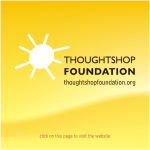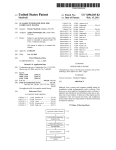Download RELAXML
Transcript
Aalborg University The Faculty of Engineering and Science Department of Computer Science Fredrik Bajers Vej 7E 9220 Aalborg Øst Denmark R ELA XML A Tool for Transferring Data between Relational Databases and XML Files Steffen Ulsø Knudsen Christian Thomsen Master’s Thesis, Spring 2004 e Aalborg University The Faculty of Engineering and Science Department of Computer Science Fredrik Bajers Vej 7E 9220 Aalborg Øst Denmark R ELA XML A Tool for Transferring Data between Relational Databases and XML Files Steffen Ulsø Knudsen Christian Thomsen Master’s Thesis, Spring 2004 e Aalborg University The Faculty of Engineering and Science Department of Computer Science ABSTRACT TITLE: R ELA XML – A Tool for Transferring Data between Relational Databases and XML Files PROJECT PERIOD: DAT6, February 2 - June 9, 2004 PROJECT GROUP: G3-110 GROUP MEMBERS: Steffen Ulsø Knudsen, [email protected] Christian Thomsen, [email protected] SUPERVISOR: Kristian Torp, [email protected] NUMBER OF COPIES: NUMBER OF PAGES: 9 108 e This report describes the platform independent tool R ELA XML that can be used for transferring data between relational databases and XML files. The tool uses SAX technology and is thus able to handle large files. The format of the XML file generated by R E LA XML is specified by the user. Many formats – also grouping of similar elements – are supported. Transformations, which should be applied to the data when exported, can be defined. For example, it is possible to encrypt sensitive data or convert between units. It is often required that the exported XML files can be reimported into the relational database. For instance, this is the case when the XML files have been updated or if the data should be imported into a new database. If some simple conditions are fulfilled, R ELA XML is capable of importing the data again. When doing an export, R ELA XML gives guarantees about whether it is possible to import the data again. Furthermore, R ELA XML offers possibilities for deleting data in an XML document from the database. When an updated XML document is imported, R ELA XML ensures that occurrences of redundant data are updated consistently. The user is allowed to update values in the XML and is not required to provide explicit informations about which values have been changed. In the report, formal descriptions of the export and import operations are given. Further, design and implementation issues are described. A performance study shows good performance. The study shows that import and export through R ELA XML have an overhead of about 100% compared to direct use of SQL through JDBC. The main contributions of the report are the guarantees on importability at export time and the ability to make very powerful and flexible transformations of the data both when exporting and importing. Preface This report is written in the spring 2004 by Group G3-110 as documentation for the DAT6 project (Master’s Thesis) at the Database and Programming Technologies Research Group, Department of Computer Science, Aalborg University. This project is based on the work described in our DAT5 report on the prototype of R ELA XML. The prototype had a code base of approximately 3,000 lines of Java code but the code base has been completely rewritten to reflect the new functionality described in this report. The new implementation of R ELA XML consists of approximately 8,500 lines. The project web site is available at http://www.relaxml.com The web site contains the source code and JavaDoc. Furthermore, the report and the installation files are available for download. Notation In the report, names of classes, variables and methods are written in a mono spaced font for easy identification. We sometimes refer to a W3C XML Schema by the notion Schema (with a capital S) whereas schema (with a lower case s) just refers to a schema in general. References are given in square brackets like [GHJV95]. Prerequisites We assume that the reader has knowledge of object-oriented design, Java, JDBC (especially the JDBC database metadata model), SQL, elementary graph theory and XML. We also assume that the reader has a knowledge of relational algebra. References may be found in the bibliography. For an introduction to the graph theory [CO93, Ros95] are good sources. A thorough introduction to JDBC can be found in [Ree00] and introductions to relational algebra can be found in [SKS02, Dat00]. [Cel00] gives a thorough introduction to SQL and [Ray03] explains the basics of XML. i ii License R ELA XML is released as an Open Source tool under the Apache 2.0 License which is available from http://www.apache.org/licenses/LICENSE-2.0. Acknowledgements We would like to thank Logimatic for their comments and Lyngsoe Systems for providing data. We would also like to thank the Oticon Fonden for supporting us financially. Aalborg, June 2004 Steffen Ulsø Knudsen Christian Thomsen Contents 1 Introduction 1.1 General Problem . . . 1.2 Assumptions . . . . . . 1.3 Related Work . . . . . 1.4 Structure of the Report . . . . 1 1 3 3 4 2 Informal Description 2.1 Concepts . . . . . . . . . . . . . . . . . . . . . . . . . . . . . . . . 2.2 Structure Definitions . . . . . . . . . . . . . . . . . . . . . . . . . 2.3 Operations . . . . . . . . . . . . . . . . . . . . . . . . . . . . . . . 5 5 6 8 . . . . . . . . . . . . . . . . . . . . . . . . 3 Formal Description 3.1 Transformations . . . . . . . . . . 3.2 A Formal Definition of Concepts 3.2.1 Basic Definition . . . . . . 3.2.2 Concept Inheritance . . . 3.3 Defining the XML Structure . . . 3.4 Creating the XML . . . . . . . . . 3.5 Importing the XML . . . . . . . . 3.6 Deleting Data From the Database . . . . . . . . . . . . . . . . . . . . . . . . . . . . . . . . . . . . . . . . . . . . . . . . . . . . . . . . . . . . . . . . . . . . . . . . . . . . . . . . . . . . . . . . . . . . . . . . . . . . . . . . . . . . . . . . . . . . . . . . . . . . . . . . . . . . . . . . . . . . . . . . . . . . . . . . . . . . . . . . . . . . . . . . . . . . 9 9 10 10 12 14 16 18 20 4 Design 4.1 Flow of Data . . . . . . . . . . . . . . . . . . 4.2 XML Parsing . . . . . . . . . . . . . . . . . . 4.3 Export . . . . . . . . . . . . . . . . . . . . . 4.3.1 Concepts and SQL Code Generation 4.3.2 Dead Links . . . . . . . . . . . . . . 4.3.3 XML Writing . . . . . . . . . . . . . 4.3.4 Generation of XML Schemas . . . . 4.4 Import . . . . . . . . . . . . . . . . . . . . . 4.4.1 Requirements for Importing . . . . . 4.4.2 Avoiding Inconsistent Updates . . . 4.4.3 Database Model . . . . . . . . . . . . 4.4.4 Execution Plan . . . . . . . . . . . . 4.4.5 Importing the Data . . . . . . . . . . 4.5 Delete . . . . . . . . . . . . . . . . . . . . . . 4.5.1 Requirements for Deletion . . . . . . 4.5.2 Inferring on the Database Schema . . . . . . . . . . . . . . . . . . . . . . . . . . . . . . . . . . . . . . . . . . . . . . . . . . . . . . . . . . . . . . . . . . . . . . . . . . . . . . . . . . . . . . . . . . . . . . . . . . . . . . . . . . . . . . . . . . . . . . . . . . . . . . . . . . . . . . . . . . . . . . . . . . . . . . . . . . . . . . . . . . . . . . . . . . . . . . . . . . . . . . . . . . . . . . . . . 23 23 24 26 26 28 31 32 34 34 36 37 39 42 45 45 46 iii . . . . . . . . . . . . . . . . . . . . . . . . . . . . . . . . . . . . . . . . Contents iv 4.5.3 4.5.4 4.5.5 Limitations . . . . . . . . . . . . . . . . . . . . . . . . . . An Alternative Delete Operation . . . . . . . . . . . . . . Solutions . . . . . . . . . . . . . . . . . . . . . . . . . . . . 50 51 52 5 Implementation 5.1 Packages of R ELA XML . . . . . . 5.2 Problems . . . . . . . . . . . . . . 5.3 Transformations and Data Rows 5.3.1 Scope of Columns . . . . 5.4 Implementation of Parsers . . . . . . . . . . . . . . . . . . . . . . . . . . . . . . . . . . . . . . . . . . . . . . . . . . . . . . . . . . . . . . . . . . . . . . . . . . . . . . . . . . . . . . . . . . . . . . 55 55 58 59 60 61 6 Performance Study 6.1 Test Setup . . 6.2 Start Up Costs 6.3 Export . . . . 6.4 Import . . . . 6.4.1 Insert . 6.4.2 Update 6.5 Delete . . . . . 6.6 Conclusion . . . . . . . . . . . . . . . . . . . . . . . . . . . . . . . . . . . . . . . . . . . . . . . . . . . . . . . . . . . . . . . . . . . . . . . . . . . . . . . . . . . . . . . . . . . . . . . . . . . . . . . . . . . . . . . . . . . . . . . . . . . . . . . . . . . . . . . . . . . . . . . . . . 63 63 63 64 69 69 72 74 76 7 Concluding Remarks 7.1 Future Work . . . . . . . . . . . . . . . . . . . . . . . . . . . . . . 77 79 A User Manual A.1 Options XML Files . . . . . . . A.2 Concept XML Files . . . . . . . A.3 Structure Definition XML Files A.4 Performing an Export . . . . . . A.5 Performing an Import . . . . . A.6 Performing a Deletion . . . . . 81 81 83 85 87 87 88 . . . . . . . . . . . . . . . . . . . . . . . . . . . . . . . . . . . . . . . . . . . . . . . . . . . . . . . . . . . . . . . . . . . . . . . . . . . . . . . . . . . . . . . . . . . . . . . . . . . . . . . . . . . . . . . . . . . . . . . . . . . . . . . . . . . . . . . . . . . . . . . . . . . . . . . . . . . . . . . . . . . . . . . . . . . . . . . . . . . . . . . . . . . . . . . . . . . . . . . . . . B Example 89 C XML Schemas for Setup Files C.1 Options XML Schema . . . . . . . . . . . . . . . . . . . . . . . . . C.2 Concept XML Schema . . . . . . . . . . . . . . . . . . . . . . . . C.3 Structure Definition XML Schema . . . . . . . . . . . . . . . . . . 97 97 98 100 Bibliography 103 Summary 107 Chapter 1 Introduction In this chapter, we introduce the problem of transferring data between relational databases and XML documents. It is a purpose of the tool R ELA XML, described in this report, to perform such transfers. Whenever we use the term database we assume that it is a relational database. 1.1 General Problem It is often useful to be able to export data from a relational database to a vendorindependent format. This could be done to share the data with an external partner, process the data in another dedicated application or to copy the data to another database. To be useful it should, however, also be possible for the tool to import data back into the database (or to another database with a compatible schema). It would then be possible for a company to export data of a purchase order and send the exported document to a supplier. The supplier could then add information to the document about delivery dates and prices. When the company then receives the updated document, the updated data could be imported into the database again. XML [W3Cb] is a widely used standard for exchanging data. XML is vendorindependent, flexible and has a clear semantics. Thus it is an obvious choice as the external format. XML documents may be either document-centric or data-centric. Document-centric documents are (usually) designed for human consumption whereas data-centric documents are designed for data transport [Bou03]. Since R ELA XML uses XML for transporting data between a database and other applications, R ELA XML models the data using data-centric XML documents. The overall problem is shown in Figure 1.1 on the following page where data from a database is exported as a set of XML documents. These XML documents may be used by other applications (or tools). Once these applications have finished and maybe updated the XML documents, the changes can be propagated back to the database. 1 Chapter 1. Introduction 2 XML Export Application Database Import XML (changed) Figure 1.1: Pictorial view of the export and import procedures. When data from a database is exported, there are several interesting problems to consider. It should be considered which data to export. Typically, one would only be interested in exporting a well-defined subset of the data, not the entire database. To export the complete database might be easier than to define which parts to export, but this could result in huge data sizes being exported. Furthermore, this might be forbidden by legal or business reasons. But when only parts of the data are exported it might not be possible to propagate changes back to the database again. This could happen if there is no way of uniquely identifying the tuples to update in the database. A second problem to consider, is whether it is possible to insert the data from an XML document into another database that does not contain the data already. Even if it is possible to propagate updates back to the database the data originated from, it might be impossible to insert the data into a compatible, empty database. This situation could happen, for example, if an exported foreign key is referencing something in the database that is not included in the exported XML document. A third problem to consider is whether it is possible to delete data by means of an XML document such that R ELA XML automatically can delete the corresponding data from the database. The report will deal with all of these problems along with a description of how the tool R ELA XML is designed and works. One should note that there are dedicated tools for dumping a complete database to files and that the purpose of R ELA XML is different from the purposes of such tools. When using some of the tools currently available the user must specify the export and import in detail for every export and import. This can be rather cumbersome and different to reuse. With R ELA XML the user should be able to use predefined concepts and does not have to think about the database in- 1.2. Assumptions 3 ternals. When exporting data to XML with R ELA XML, the user must be given warnings if the data cannot be imported again. In order to map the data to an XML document, the user defines a tree structure for the XML. Notice, that the goal is not to cover every possible XML schema. We cover a large subset of schemas and if necessary a final conversion may be achieved using, for example, XSLT [W3Cd] stylesheets or similar techniques. Figure 1.2 shows the procedure when exporting data from a database to an XML document. The import procedure is basically the reversed of the procedure shown in the figure. An export is specified using a concept and a structure definition. These specify the data of the export and structure of the corresponding XML document, respectively. These notions are introduced in details later in the report. From the concept, SQL that extracts the data is generated. This results in a derived table that might be changed by user-specified transformations. The data in the resulting table is exported to XML with a schema as described in the structure definition. Concept Structure Definition Database Transformed Derived Table Derived Table SQL Transformations XML Document and Schema <A> <B>xyz</B> </A> <C> <D>xyz</D> <E>xyz</E> </C> Figure 1.2: An overview of the R ELA XML export procedure. 1.2 Assumptions In this section, we present the overall assumptions taken in R ELA XML. The tool R ELA XML should be DBMS independent and thus should not be tied to any specific vendor’s product. Further, it should be able to cope with large amounts of data. That is, we do not assume that R ELA XML will be able to hold all the data of an export in main memory. In addition, we assume that the data to extract from the database can be taken directly from one table or from a join of two or more tables. It is assumed that these tables are all from the same database schema. 1.3 Related Work Many products that combine XML and database technology exist. There are many DBMSs that are so-called XML-enabled databases, which means that they are DBMSs with extensions for transferring data between XML documents and 4 Chapter 1. Introduction themselves [Bou04]. The solutions available in such products are often vendor specific with SQL/XML [Gro03] as an important exception to this. A comparison of the XML support in the major commercial DBMSs can be found in [CRZ03]. SQL/XML is a new standard for a set of XML extensions to SQL. [Tec03] shows how the use of SQL/XML instead of non-portable proprietary solutions makes the required code easier to write and maintain. A problem with SQL/XML is that it, for the time being, only supports queries (i.e., export of data to XML) and not updates (i.e., import of data from XML) [Tec03]. Therefore, other tools are required to import data from XML. There also exist many middleware products (such as R ELA XML). A middleware product is a piece of software which is outside the DBMS and can be used to transfer data between databases and XML documents. [Boub] maintains a thorough list of middleware products and descriptions of these. The list includes both products that can either export or import and tools that can do both. A few examples from the list are JDBC2XML [Res], DataDesk [Tec] and XML-DBMS [Boua]. Of these examples, XML-DBMS is the most interesting since it is capable of both importing an exporting. It uses a mapping language to provide flexible mappings between XML elements and database columns. The mappings can also be automatically generated from a DTD or database schema. A tool which is not in [Boub] is PolarLake Database Integrator [Pol]. This is a powerful tool which can do bidirectional mapping between XML elements and columns in different tables in a database. Further, the tool supports userdefined transformations. The tool is commercial and there is little information available on the details of the product. 1.4 Structure of the Report In Chapter 2, we informally introduce the notions used in the report. The chapter is included to give the reader a sense of the notions before they are formally defined in Chapter 3. In Chapter 4, we present the design of R ELA XML. This includes descriptions of how to retrieve data from the database and how to create XML documents based on the data. Further, the requirements for being able to import the data back to a database are described. Algorithms and methods for importing data are also presented. Chapter 5 describes the most interesting implementation issues and is followed by a performance study in Chapter 6. Appendix A contains a user manual to R ELA XML. This is followed by a longer example of export and import in Appendix B. Appendix C shows the XML Schemas for the XML files required by R ELA XML for setup and usage. Chapter 2 Informal Description In this chapter, we give informal descriptions of the different notions used in this report. The descriptions are at a high level of abstraction since they are meant to provide an overview before the formal descriptions given in the next chapter. All terms introduced in this chapter will be reintroduced in the next chapter in a formal manner. When data is to be exported by R ELA XML, the tool must know what data to export and how to present it. For this concepts and structure definitions are used. These are described in the following two sections. 2.1 Concepts A concept defines the data to include in an export. Thus, a concept describes the table columns included in an export and how the underlying tables are joined. The data defined by a concept results in a table and has a flat structure. Further, a row filter can be defined as part of a concept. This filter is used for excluding rows which the user is not interested in. A concept must also hold a caption. The caption is used as the name of the root element in the XML document generated by R ELA XML. Since two columns from different tables can have identical names a renaming schema is applied when the data to export is retrieved. In the renaming the column names are prefixed with the name of the base tables1 . This new name is again prefixed with an encoding2 of the used concept. The latter is due to the fact that concepts can be combined to form new concepts. This will be introduced shortly. When data is exported it is possible to transform the data by applying a se1 From the point of view of R ELA XML there is no difference between a base relation and a view. Thus the term base relation also includes views in the database. Note that the result of a concept is not a base relation. 2 It is important that the encoding is unique. In the implementation this encoding is the filename of the concept XML file which can be chosen uniquely for each concept independently of its caption. 5 6 Chapter 2. Informal Description quence of transformations. For example, it is possible to encrypt data or to convert from one currency to another. The data to export as defined by the concept is a set of tuples or rows. A transformation is a function that works on one row at a time and is capable of transforming the data in the row (i.e., update existing columns), add new columns, or delete existing columns. Before the XML is generated each row can be transformed. It is specified in the concept which transformations to apply. It is possible for a concept to inherit from another concept. A concept that inherits from another concept will include the data defined by the parent concept. Transformations defined by a parent concept will be applied to the data of the parent. In addition, the specialized concept can also transform the data of the parent. It is possible to inherit from more than one parent. This is termed multiple inheritance. Inheritance is the reason for the addition of information about the concept to all column names in the renaming schema mentioned above. If two concepts include the same column, it will be added twice, but with different names. If this was not the case, problems could emerge if a transformation included from one concept would transform the data in the column, but the data already had been transformed to an unexpected value (for example from decimal representation to hexadecimal) by another concept that is not an ancestor of the first concept. In the general case, the two concepts do not know of each other (a concept only knows about its ancestors) and therefore we must ensure that each concept’s transformations see the data as is expected from within their concepts. 2.2 Structure Definitions The data defined by a concept has a flat form. To export the data to XML, a tree structure for the data must be used. When XML is generated for some given data, many formats or structures of the XML are possible in the general case. A structure definition defines the structure of the XML that should hold the data that a concept results in. By separating content (i.e., concept) and form (i.e., structure definition), it is easy to export the same data to different XML formats. Basically, a structure definition maps the set of column names in the transformed derived table to element types or attribute types in the XML document. For each of these element and attribute types, the structure definition states which element type is its parent element type in the XML. A structure definition can only be used with a concept containing the columns that the structure definition defines the position of in the XML. We say that a structure definition complies with a concept if this is the case. A structure definition can also add additional element types (called containers) that should not directly hold any data from the concept, but only other elements. In this way, it is possible to add an Address tag around Street and City tags, for example. For a given structure definition and a set of rows resulting from a concept, R E LA XML iterates through the set of rows and writes XML tags corresponding to the names and at the positions specified in the structure definition. Because 2.2. Structure Definitions 7 of the data-centric approach taken, an element either contains character data or other elements – but not both. However, all the element types can have attributes. It is possible to group by certain element types in the XML document. When this is done similar elements of that type in the XML are coalesced. The elements coalesced are those that have the same attribute values and content (disregarding the values of children elements). The children of a coalesced element are the children of all the coalesced elements. It is, however, also possible to group by the element type’s children element types, i.e., we can group on several levels in the XML tree. In the following, we consider the same data presented when we do not group by any element types and when we group by the element types A and B. Listing 2.1: XML excerpt representing the data set when the XML is not grouped by any element types. 1 <Example> 2 <A value="1"> 3 <B value="1"> 4 <C>1</C> 5 </B> 6 </A> 7 <A value="1"> 8 <B value="1"> 9 <C>2</C> 10 </B> 11 </A> 12 </Example> Listing 2.2: XML excerpt representing the data set when the XML is grouped by element types A and B. 1 <Example> 2 <A value="1"> 3 <B value="1"> 4 <C>1</C> 5 <C>2</C> 6 </B> 7 </A> 8 </Example> Note that in the first example there are two A elements that each contains one B element. In the second example there is only one A element that contains one B element. This B element, however, now holds two C elements. In the following, we describe the requirements for grouping. Later, in Section 3.3, we describe the requirements in a more formal manner. It is not possible to group by a child without grouping by its parent. This it not possible since there would not be any children to coalesce anyway (all element type names are unique among siblings). Further, we require that there is at least one of the element types in the XML that we do not group by. The reason for this is that one row from the set of rows resulting from a concept should at least generate one element in the XML such that it is possible to regenerate the rows from the XML. If this is not the case, we cannot reconstruct all the data rows, i.e., the grouping is lossy. These requirements are the core requirements. An additional requirement is that if an element type x is followed by another element type y , which we group by in the XML, then we must also group by x. If Chapter 2. Informal Description 8 we did not require this, we could not write the y elements before all rows had been processed since we had to finish all x elements first. This would lead to a much greater memory usage and we do not want to rely on holding all data in memory as described in Section 1.2. However, the requirement does not impose any restrictions on the user’s final document, since all element types that we group by could be placed such that they follow each other directly. When the XML has been written, it is then possible to specify an XSLT transformation that swaps two elements such that their positions are interchanged. 2.3 Operations As previously described, it should be possible to transfer data between relational databases and XML files. Thus, it should be possible both to export from and import to the database. When importing, there are multiple possibilities. It is possible to insert such that the data in an XML file is copied into the database3. It is also possible to update the data in the database. When this is done, no tuples are added to the database. Instead, existing tuples are updated such that some of their attributes are changed. It is also possible to merge. When this is done, existing tuples are updated if their data has been changed in the XML document. If new data has been added to the XML document, new tuples are added to the database. Further, it should be possible to delete data by means of an XML document in the database. When this is done, tuples are deleted from the databases. The following chapter will present formal definitions of the mentioned operations. 3 In R ELA XML this is done in such a way that the data is allowed to be in the database already. Chapter 3 Formal Description In this chapter, we give formal definitions of the material described in the previous chapter. First, we define transformations formally and then we define concepts and structure definitions. Second, we present the structure and content of an XML document generated for a given concept and structure definition in a formal manner. Finally, we define the import and delete operations supported by R ELA XML. 3.1 Transformations In this section, we describe transformations which are used for transforming the data when transferring data between the database and the XML documents. Transformations consider rows. One row is transformed to exactly one other row. Formally we define a row to be a set of named attributes. Definition 3.1 (Row) A row is a finite set of components of the form a : v where it for a : v and b : w is given that a = b ) v = w. For a component a : v, a is denoted as the attribute name and v is denoted as the attribute value. r = fa1 : v1 , : : : , an : vn g we let r[ai ℄ = vi , 1 i n and let N (r) = fa1, : : : , ang. The set of all rows is denoted R. For a row We now define transformations. A transformation is a function that works on rows. Definition 3.2 (Transformation) A transformation t is a function t : R ! R that fulfills N t(r) = N t(s) for all r, s 2 dom(t) where dom(t) is the subset of R that rows to be transformed by t must belong to. This means that a transformation can add and remove attribute names. However, this must be done in a consistent manner such that all rows in the do9 Chapter 3. Formal Description 10 main of a transformation have identical sets of attribute names when transformed. Further, a transformation can change all attribute values. The set of attribute names added by a transformation t is denoted (t), and the set of names deleted by a transformation t is denoted Æ (t). In some cases, we wish to ensure that a transformation does not change certain attribute values. For this we use restricted transformations. Definition 3.3 (Restricted Transformation) The transformation t is a transformation restricted from C iff 8r 2 R : r[x℄ = t(r) [x℄ if x 2 C . We say that t is a restricted transformation. 3.2 A Formal Definition of Concepts In this section, we give a formal definition of concepts. A concept forms the basis for an export in which the part of the database to be exported is defined. Concepts may inherit from other concepts, as described in the following. Since inheritance gives rise to special considerations we first present the basic definition and the interpretation of a concept that does not inherit from other concepts. Next, concept inheritance is described. 3.2.1 Basic Definition A concept should present a well-defined part of the database to be exported. When the data for the export is extracted the concept forms the basis for building the SQL statement retrieving the data, see Section 4.3.1. We consider the set = I [ O where I = fg and O = fLOJ , ROJ , F OJ g 1 are the join operations supported by R ELA XML. Note that the operators from O are neither commutative nor associative. We now define a join tuple. This will be used later on for defining concepts formally. Definition 3.4 (Join Tuple) A join tuple is a three-tuple of the form ((r1 , : : : , rm ), (!1 , : : : , !m 1), (p1 , : : : , pm 1)), m 1 where ri is a relation or another join tuple for 1 i m !i 2 for 1 i m 1 pi is a predicate for 1 i m 1. 1 Let be a join, LOJ be a left outer join, ROJ be a right outer join and FOJ be a full outer join. 3.2. A Formal Definition of Concepts Further, we require that if !i 11 2 O then !j 2 I for j < i. For an ! 2 and a predicate p we let A ! p B denote the join (with type defined by ! ) where the predicate p must be fulfilled. For a given join tuple r it is then possible to compute a relation by means of the eval function which is given as eval(r) = 8 > > < > > : eval(r1 ) !1p1 eval(r2 ) !2p2 !mp m 1 1 eval(rm ) r = ((r1 , : : : , rm ), (!1, : : : , !m 1), (p1, : : : , pm 1)) if r if r is a relation. That is, the value of eval applied to a relation is the relation itself. The value of eval applied to a join tuple is the relation that arises when the values of eval applied to the elements in the first component of the join tuple are joined. Note that even though the operators in O are not associative nor commutative the value of eval is unambiguously defined. The reason for this is that that we in Definition 3.4 require that an operator from O cannot be followed by another operator from O. If more than one operator from O must be used to compute a relation, then this is modeled by inserting a join tuple with the first operator from O into another join tuple with the second operator from O. Note that a Cartesian product is modeled as a theta join with the join predicate true. Definition 3.5 (Concept) A concept k is a 6-tuple (n, A, J , C , f , T ) where n is the caption of the concept, A is a possibly empty sequence (without duplicates) of parent concepts which the concept inherits from, J is a join tuple, C is a set of included columns from the base relations of J , f is a predicate acting as a row filter and T is a possibly empty sequence of transformations to be applied to the data during export. The predicate of a row filter can be composed by other predicates using the connectives and, or and not. A predicate can for example for a given row compare two columns or a column and a constant using =, 6=, <, , > or . The relation valued function D computes the base data2 for a concept. For a concept k = (nk , (a1 , : : : , am ), Jk , Ck , fk , Tk ), the function D is given as follows, where for a column we let () denote the name of the table from which the column originates and where ols(x) gives all the columns in the relation x. D(k) = 2,C [hki# ()$/℄ (C [f~ j ~2ols(D(a )), i=1,:::,ng (f (eval(Jk )))) k k i k (3.1) Thus, first eval is used to compute the relation that holds the data from the used base relations. Then a selection is performed on this relation before a projection of all columns included by k or any of its ancestors. Finally, a renaming schema of the columns included by k is used by means of the rename operator where # and $ represent separator characters. This 3-part naming schema (concept name, table name, column name) is necessary in order have a one-toone mapping from the columns of D(k ) to the columns of the database and to 2 By base data we mean data that has not been transformed yet. Chapter 3. Formal Description 12 handle scope of columns. With the renaming schema, table names are part of the column names of D(k ). The column names also reveal the concept in which they were defined. This is necessary in order to separate the scopes of different concepts. We will describe this in Section 5.3.1. As shown above, D(k ) denotes a relation with the data of the concept k before the transformations are applied. For a concept k with transformations T = (t1 , : : : , tn ) and parent list A = (), i.e. no parents, the resulting data is given by the relation valued function R defined as follows. R(k) = [ d2D(k) , a2(([t2T (t))n([t2T Æ(t))) [hki#a/a℄ tn Æ tn 1 Æ Æ t2 Æ t1 (d) (3.2) As seen the transformations are applied to each row of D(k ) before columns added by the transformations are renamed. Note that columns added by concepts are renamed in (3.1) and that columns added by transformations are renamed in (3.2). Note also, that columns added by a transformation do not follow the 3-part naming scheme since they do not originate from any base table. However, they will always have the concept as the first part. For a concept k we refer to D(k ) as the derived table of k and we refer to R(k ) as the transformed derived table. One should note that it must be possible for D(k ) and R(k ) to contain duplicate tuples because this is allowed in SQL. In general, this is not possible in relational algebra. 3.2.2 Concept Inheritance As described in the previous section, a concept can inherit from (also called extend) another concept. In this section, we describe how this works and what the resulting data looks like. Consider a concept = (n, A , J, C , f, T) where A = (a1 , : : : , an), n 1. For such a concept, we require that the first component of J contains D(ai ) for i = 1, 2, : : : , n. This means that the concept which extends the concepts a1 , a2 , : : : , an must include information about how to join the data from these concepts to its own. The base data of a concept with jAj > 0 is computed with the relation valued function D defined in (3.1). Note how the naming schema is applied to the concept by applying D recursively on the parents before renaming the columns added by the concept itself. The relation valued function R is given by R() = [ d2D() () d , (3.3) 3.2. A Formal Definition of Concepts where for any concept T = (t1k , : : : , tkp ) (k) = k 13 with parent list , (ak1 , : : : , aku ) and transformation list n2(([t2T (t))n([t2T Æ(t))) [hki#n/n℄ tkp Æ Æ t1k Æ (aku ) Æ Æ (a1k ). This means that when a concept inherits from other concepts, a parent’s transformations are evaluated before any of its children’s transformations. When all the transformations of a concept have been evaluated, all the attribute names they have added are prefixed with an encoding of the concept. It is then possible to distinguish between identically named attributes added by different concepts’ transformations3 . Note that in the case where the parent list is the empty list, (3.3) reduces to (3.2). To summarize, this means that when a concept that has one or more parents is evaluated, we find the relation defined by the join expression of which contains parent concepts. This is done by means of D() which involves recursive inclusions of the parent concepts. Then the relations found are joined according to the join specifications in the concept . At this point, the transformations from the different concepts are applied by means of R(). In principle, when a transformation is applied, the data from all the concepts is thus available. However, in the implementation we use restricted transformations as defined in Definition 3.3 such that a transformation can only transform data included by the concept that defines the use of the transformation or an ancestor of that concept. With the definition in (3.3) a problem may emerge. Consider a situation where the concept 4 inherits from 2 and 3 that both inherit from 1 . This is shown in Figure 3.1. 1 2 3 4 Figure 3.1: Inheritance diagram with the shape of a diamond because of multiple inheritance with a common ancestor. A circle represents a concept and an outgoing arrow indicates that the concept inherits from the concept pointed to. 3 The reason for this setup is that we in the implementation would like to have a scope rules for transformations. It is then possible to add an attribute even though another attribute with the same name was added by another transformation. This will be explained further in Chapter 5. Chapter 3. Formal Description 14 Now assume that 1 includes the column k . Then this column is accessible from the transformations included from 1 , 2 , 3 and 4 . But then the first transformation included from 2 will expect that the data for column k is as it was after the last transformation included by 1 . The same is expected by the first transformation included by 3 . But then we do not have an order for how to apply the transformations. Instead of defining complicated rules for how to handle this situation, we choose to disallow a situation where a “diamond” as shown in Figure 3.1 emerges. Thus, for any concept (n, A, J , C , f , T ) we require that no concept is inherited from twice when the concepts in A and their parents, and the parents’ parents and so on are included. Formally, we require that the list of ancestor concepts (A) does not contain any duplicates where is recursively defined as (a1 :: :: an ) = a1 :: :: an :: p(a1) :: :: p(an ) (3.4) and where p(x) is the list of parents from the concept x. 3.3 Defining the XML Structure In Section 3.2, we introduced concepts which define the data for an export. We now introduce structure definitions which define how the data of a concept should be presented as an XML tree. Furthermore, grouping4 is defined in order to allow grouping in XML documents. Definition 3.6 (Structure Definition) A structure definition S = (Vd , Vs , E ) is an oriented, ordered tree where Vs \ Vd = ; and V = Vs [ Vd is the set of vertices and E is the set of edges. A vertex v 2 V is a tuple (, t, g) where is a name, t 2 felement, attributeg is the type and g 2 ftrue, falseg shows if the XML data is grouped on the vertex. The root = (, element, true) 2 Vs and for every v = (, t, g ) 2 Vs it holds that t = element. For v = (, t, g) 2 Vd it holds that if t = attribute then v has no children whereas if t = element then for each child (d, u, h) of v we have u = attribute. We say that a structure definition S = (Vd , Vs , E ) complies with a concept k iff for each column of R(k ) there exists exactly one node in Vd with identical name and the name of the root of S equals the caption of the concept k . For a concept k a vertex v 2 Vd represents a column of R(k ) and will thus give rise to elements that hold data. A vertex in Vs on the other hand does not represent a column and will give rise to structural elements that hold other elements. Since the XML structure is ordered, an order on the tree showing the ordering of children elements exists. For the vertices in a structure definition we let the function be a mapping between the names of the vertices and XML tag names. Thus, the XML elements represented by v in the structure definition will be named (v ). 4 Note that in some literature grouping is denoted as nesting. 3.3. Defining the XML Structure 15 In order to represent a meaningful XML structure a structure definition must be valid. For a vertex v let De(v ) denote the set of descendants of v and Ch(v ) the set of children of v . Definition 3.7 (Valid Structure Definition) A structure definition S = (Vd , Vs , E ) with root and order o is valid iff o() = 0 For all v 2 (Vd [ Vs ) we for all 2 De(v) have that o() > o(v) For all a, b 2 (Vd [ Vs ) we have that for all a 2 De(a) it holds that o(a) < o(b) ) o(a ) < o(b) For all v 2 (Vd [ Vs ) there do not exist , d 2 Ch(v) such that = 6 d and () = (d) For all (, t, g ) 2 Ch() we have t = element. In Figure 3.2, a valid and an invalid structure definition are shown. A A 0 0 B E B B 1 4 3 4 C D F C D E 2 3 5 1 2 5 (a) (b) Figure 3.2: Examples of structure definitions. A letter represents the name and a number the order. A node of type element is represented as a circle and a node of type attribute as a square. (a) A valid structure definition. (b) An invalid structure definition. In the structure definition shown in Figure 3.2(b), there are some problems: The element A has two children named B, and the B with order 3 has children with lower order than itself. To define a valid grouping which tells how the XML should be grouped, we need the terms preceding relative and following relative. Definition 3.8 (Preceding Relative) For a valid structure definition S = (Vd , Vs , E ) with order o, a vertex p Vs ) is a preceding relative to the vertex v 2 (Vd [ Vs ) if o(p) < o(v). 2 (Vd [ In a similar way we define a following relative. Definition 3.9 (Following Relative) For a valid structure definition S = (Vd , Vs , E ) with order o, a vertex f Vs ) is a following relative to the vertex v 2 (Vd [ Vs ) if o(f ) > o(v). 2 (Vd [ Chapter 3. Formal Description 16 We are now ready to define a valid grouping. Definition 3.10 (Valid Grouping) A valid grouping is a valid structure definition S = (Vd , Vs , E ) where for v (n, t, g) 2 (Vd [ Vs ) where g = true the following holds. = For all preceding relatives (a, b, ) of v , we have = true. For all children (a, b, ) of v where b = attribute it also holds that = true. A following relative (a, b, ) of v exists such that = false. If a following relative (a, b, ) where = false that is not a descendant of v exists, then for all descendants (d, e, f ) of v it holds that f = true. Please refer to the text following Listing 2.2 on page 7 for a discussion on the requirements for a valid grouping. Consider again Figure 3.2(a). Now assume that we group by E. Then to have a valid grouping we must also group by A, B, C and D, but not by F. 3.4 Creating the XML In this section, we define the function XML that, given a concept and a valid grouping, computes XML that contains the data that R() computes. The function XML uses the two auxiliary functions Element, which adds an element tag, and Content, which adds the content of an element. These two functions depend on the structure definition used and therefore when we use them a subscript shows which structure definition to use. That is, for a structure definition d we write Elementd . In the following, we consider the concept with caption n and the valid grouping d = (Vd , Vs , E ) that has the root , complies with and has order o. One should note that some of the symbols used are used both as XML symbols and mere mathematical symbols. Therefore any symbol or string that is added to the XML is written in another font. Further a white space that is added to the XML is written as an underscore (_). The function XML is defined as XML(, d) = <n_concept="hi"_structure="hdi"> Contentd (, R()) (3.5) </n> Thus, the function XML adds the root element of the XML. This XML element is named after the caption of the concept . Further, informations about the concept and structure definition are added. Notice that the attributes “concept” and “structure” are always added and are not represented in the structure definition. The children elements of the root element are then computed by the function Contentd which uses the function Elementd . 3.4. Creating the XML 17 In the following, for a vertex v = (x, y , z ) in the structure definition, we let v1 = x, that is, v1 denotes the first component of v. Further, we let Att(v) denote the ordered (possibly empty) list of attribute children of v . Then for v with Att(v) = (a1 , : : : , an) we define v as v = (v1 , a11, : : : , a1n) (a11 , : : : , a1n) if v if v 2 Vd 2 Vs (3.6) That is, if v is a node in Vd , then v is the list of the names of v and all its attribute children. If v is in Vs , then v is the list of all v ’s attribute children’s names. Elementd is defined as Elementd(v, P ) = , <(v 1 )_(a11 )="r[a1 ℄"_ : : : _(a1n )="r[an ℄"> 8r2 (P ) v Contentd (v, v=r (P ))</(v1 )> (3.7) for a relation P and a vertex v with attribute children fa1 , : : : , an g where ai has lower order than aj for i < j . Note that the symbol Æ here denotes string concatenation. We now define the function Contentd . For a v = (k , t, g ) the definition of Contentd depends on whether v 2 Vs or v 2 Vd and when v 2 Vs Contentd also depends on the value of g (i.e., whether we group by the node or not). We first consider the cases when v 2 Vs . When we group by v redundant element children of This is reflected in the following definition. v should not be added. Contentd (v, P ) = , Elementd e1 , e1 =w1 (P ) 8w1:w1 21 (P ) , e 8w2:(w1 ::w2)21 ,2 (P ) e .. . e , , h e :::, eh e1 =w1 ,:::,eh =wh (P ) 8r2 8w :(w1::::w )21 , h Elementd e2 , e1 =w1,e2 =w2 (P ) (P ) Elementd eh , e1 =w1,:::,e =w (P ) h h Elementd(eh+1 , frg) Elementd(em , frg) if v 2 Vs and g = true, (3.8) where Ch(v) = fe1 , : : : , em g, o(ei ) < o(ej ) for i < j , (x, y, z ) 2 fe1, : : : , ehg ) z = true Chapter 3. Formal Description 18 and (x, y, z ) 2 feh+1, : : : , em g ) z = false (that is, we group by the children e1 , : : : , eh ) hold. This shows that when we group by the children e1 , : : : , eh , for each distinct value of the attributes in P that are represented by e1 (and its attribute children), we create an XML element. Inside this XML element, data or other elements are added recursively by means of Elementd which itself uses Contentd . After each of these elements for e1 other elements are added for those attributes that are represented by e2 (and its attribute children). But here we have to ensure that the values for e1 match such that we correctly group by e1 . After the elements for e2 follow elements for e3 and so on until elements for all nodes that we group by have been added. Then elements for those nodes that we do not group by are added. Notice that for these nodes exactly one tuple is used for each application of Elementd . When Contentd is used on nodes that we do not group by, it is only given one tuple at the time. The definition of Contentd is then Contentd (v, frg) = Elementd(e1 , frg) Elementd(em , frg) if v 2 Vs and g = false, where and (3.9) Ch(v) = fe1, : : : , em g o(ei ) < o(ej ) for i < j . That is, when we do not group by v element child of v . 2 Vs we simply add one element for each Now, we have to define Contentd for nodes in Vd . But from (3.7) and (3.8) we have that whenever Contentd is given a node v 2 Vd , the given data has exactly one value for the attribute that v represents. Thus, all that Contentd should do is to add this value. Contentd (v, P ) = Contentd v , v (P ) Contentd v, frg = r[v℄ if jP j > 1 and v if v 2 Vd . 2 Vd (3.10) 3.5 Importing the XML In the previous section we defined how to create the XML when the data is present in the database. Sometimes an inverse operation is necessary. For example, this is the case when an empty database should be loaded with the data in the XML file or when the data in the XML has been updated and the changes should be propagated back to the database. We therefore introduce what it means to import the XML. However, we distinguish between inserting and updating from the XML. In the following definitions we refer to different states of the database. The value of the function D from (3.1) depends on the state of the database and we 3.5. Importing the XML 19 therefore refer to the value of D() in the specific state s as Ds (). Now consider an XML document X created by means of the concept . By DXML (X ) we denote the table with column names as D() and that holds exactly the values resulting when the inverse transformations from have been applied to the data in X . Thus it is a requirement for importing X that the transformations of are inversible. In the following definitions we do not consider the possible impacts of triggers. We now give the definition of inserting from the XML. Definition 3.11 (Inserting from XML) For a given database inserting from the XML document X = <n_concept="hi"_structure="hsi"> </n>, is to bring the database that holds the relations used by from a valid state a to a valid state b where Db () = Da () [ DXML (X ) such that the only difference between a and b is that some tuples may have been added to relations used by . This means that after the insertion the data in DXML is also present in the database. The data in DXML or some of it can be in the database before the insertion but only in such a way that no updates are necessary, i.e., data is only added to the database, not changed in the database. After the insertion, the database must still be in a valid state such that primary key values are unique and so on. We now proceed to the definition of updating from the XML. Definition 3.12 (Updating from XML) Consider the XML document X = <n_concept="hi"_structure="hsi"> </n>, and assume that k is the set of renamed5 primary keys in the relations used by . For a given database that holds the relations used by and tuples such that k (DXML (X )) k (Da ()), updating from the XML document X is then, by only updating tuples in base relations used by , to bring the database from a valid state a to a valid state b where for any tuple t t 2 DXML (X ) ) t 2 Db (), t 2 Da () ^ k (ftg) * k DXML (X ) and 5 Renamed ) t 2 Db () t 62 DXML (X ) ^ t 62 Da () ) t 62 Db (). to comply with the three-part naming schema used in the derived table. Chapter 3. Formal Description 20 Thus, when the data is updated, it is a requirement that for each tuple t in DXML (X ) there is a tuple t0 with identical values for k in Da (). t0 will then be replaced by t in the state b. The remaining tuples in state b are those tuples for which no tuples in DXML (X ) have identical values for k . It is, however, possible to combine inserting and updating to merging such that either a tuple from the XML updates a tuple in the database or is added. This is reflected in the following definition. Definition 3.13 (Merging from XML) Consider the XML document X = <n_concept="hi"_structure="hsi"> </n>, and assume that k is the set of renamed primary keys in the relations used by . For a given database that holds the relations used by merging from the XML document X is then, by only adding tuples to or updating tuples in base relations used by , to bring the database from a valid state a to a valid state b where for any tuple t t 2 DXML (X ) ) t 2 Db (), t 2 Da () ^ k (ftg) * k DXML (X ) and ) t 2 Db () t 62 DXML (X ) ^ t 62 Da () ) t 62 Db (). Notice that the requirement k (DXML (X )) k (Da ()) from Definition 3.12 is not present in Definition 3.13. In Definition 3.13 it is implied by t 2 DXML (X ) ) t 2 Db () that a tuple in the database in state a for which a tuple t with matching values for the primary keys exists in DXML (X ) is replaced in the state b by t. We will have more to say about importing in Section 4.4.1 where we consider some additional practical requirements for importing data. 3.6 Deleting Data From the Database In this section, we consider how to make it possible to delete tuples from the database by means of XML documents. To delete, we use a delete document which has the same structure as XML documents generated by R ELA XML, i.e., the structure described in Section 3.4. As many as possible of the tuples in the database with data present in the delete document will be deleted. The reason that everything is not always removed, is that foreign key constraints may forbid this. Since delete documents must have the same structure as the XML documents being exported/imported by R ELA XML. Then DXML can be computed for 3.6. Deleting Data From the Database 21 identification of the data to delete from the base relations. We are now ready to proceed to give a definition of what it means to delete from the database using a delete document. Definition 3.14 (Deleting Base Data by Means of XML) For a given database deleting base data by means of the XML document X = <n_concept="hi"_structure="hsi"> </n>, is to bring the database that holds the relations used by the concept from a valid state a to a valid state b. This should be done by deleting as few tuples as possible from the base relations used by and without violating the foreign key constraints of the database. It should hold that t 2 DXML () ) t 62 Db () unless some value in t is referenced by a foreign key in a tuple not (partly) included by and in a relation that has not been declared to set the foreign keys to a null or default value or delete referencing tuples if t is deleted. The deletion of tuples from relations used by may lead to updates or deletion of tuples of other relations in the database according to the integrity constraints defined on the database. Apart from this, only tuples in relations used by will be deleted. An alternative for delete documents that explicitly state what to delete would be to use implicit deletes. In this way data that has been deleted from an XML document should be deleted from the database when the XML document is processed. However, this has some serious drawbacks. The first problem is that an empty (in the sense that only the root element is present) XML document could result in the entire database being deleted. A second problem is that it can be expensive to find the data that is not in the XML document, but would be if the export was performed now. Another result would be that data, which was added after the export was performed, would be deleted when the created XML was processed. For these reasons we do not want to rely on implicit deletes. Chapter 4 Design In the last chapter, we formally described how to create XML by exporting data by means of concepts and structure definitions and how to import the data again. Based on the formal descriptions in that chapter, we now proceed to describe the design of R ELA XML. Important design criteria are to be platform and DBMS independent. These criteria are met by using Java and JDBC. 4.1 Flow of Data In this section, we sketch the flow of data in R ELA XML. The flow for an export is shown in Figure 4.1 on the next page and explained below. When an export is performed, a single SQL query is generated for the concept. This query selects the data from the database. When the query is sent to the DBMS through the JDBC API a ResultSet is returned. Note that at this point we still have a tabular view on the data. A ResultSet iterator is then used for reading the data from a result set and generating data rows that hold the data from the result of the query. The data rows are then sent through the sequence of transformations specified by the concept one at a time. As shown in Figure 4.1, it is possible to add a transformation after another transformation and thus apply the decorator pattern [GHJV95]. After the transformations, the data rows are sent to a sorting iterator if any grouping should be used in the XML. The reason for this is that to be able to place the correct elements in the XML output, the writer should see the data rows in a sorted order (this is explained further in Section 4.3.3). To ensure that the rows are sorted it, is not enough to make the result of the SQL query sorted since the transformations may change the values of the data rows. Therefore, the rows should be sorted after the last transformation. But since there might be too many rows for handling the sort in main memory, the sorting iterator places the rows temporarily in the database. When the last row from the orig23 Chapter 4. Design 24 Relational database Concept Data ResultSet Data Sorting iterator ResultSet iterator Data row Transformation1 Data row Database Data row XML writer Structure definition XML elements XML document Data row Transformationn Data row Figure 4.1: The flow of data in an export. inal ResultSet has been transformed, it is possible to retrieve all the transformed rows again in a sorted order. For this, the sorting iterator is used. After the sorting iterator, the rows are sent to the XML writer a row at a time. If no sorting is required, i.e., if no grouping is used, a sorting iterator is not used. In this case, the data rows are just sent directly to the XML writer. The XML writer generates the resulting XML by means of the data rows and a structure definition. This is described in Section 4.3.3. When importing, the flow is basically reversed, see Figure 4.2 on the facing page. As the XML document is read data rows are generated. These data rows are transformed using the inverse transformations. The inverse transformations are applied in the inverse order of how their corresponding transformations are applied when exporting. The data rows are then handed to an Importer that constructs SQL INSERT and UPDATE statements which are sent to the database. When deleting, the flow is the same as when importing. The only difference is that the data rows will be given to a Deleter that will construct SQL statements that delete the corresponding tuples from the database, if possible. 4.2 XML Parsing In this section we list the XML parsers that R ELA XML uses. Concepts, structure definitions and options are all specified using XML files. During parsing it is validated that the setup XML files conform to the XML Schemas in Appendix C. 4.2. XML Parsing 25 XML document Structure definition XML elements XML reader Data row Transformation−1 n Data row Importer Concept Data Relational database Data row Transformation−1 1 Data row Figure 4.2: The flow of data in an import. We have four parsers which all inherit from a standard parser. The eventbased parser technology SAX (Simple API for XML) [Bro] is chosen to minimize memory usage. An alternative parser technology, which could have been used, is the DOM (Document Object Model) technology [W3Ca]. SAX parsers have a constant memory usage while the memory usage of DOM parsers grows with the size of the XML documents. Furthermore, SAX parsers are faster than DOM parsers. SAX parsers are event based which limits the parser to sequential access. In contrast to this, DOM builds a complete tree in memory which can be accessed randomly [Ray03, W3Ca]. The ConceptXMLParser parses concept XML files. When parsing, it sets the caption of the concept, recursively parses parent concepts, sets up a join tuple, included columns and a row filter. The parser also instantiates the transformations of the concept. The parser also checks that no multiple inheritance with diamond shape or circular inheritance is present since this is not supported, as explained in Section 3.2.2. The StructureDefintionParser parses structure definition XML files. The XML files hold information on the encoding and the mapping of null values. Primarily, however, the XML files specify a structure for the resulting XML document. Based on the concept and the structure specified in the structure definition, it is possible to generate an XML Schema for the resulting XML document. The structure definition XML file also specifies whether such a Schema should be generated. The OptionsParser parses options XML files. An options XML file holds among others informations about which driver to use, the URL of the database and which temporary tables to use (their use will be described later). The options here are thus those that are specific for a site or user. The XMLDataParser parses XML files previously generated by R ELA XML. Chapter 4. Design 26 From the XML the parser creates data rows and hands them on to the Importer. Every parser of R ELA XML inherits from StandardParser which holds common functionality of parsers used in R ELA XML. 4.3 Export 4.3.1 Concepts and SQL Code Generation In this section, we describe the class Concept. The Concept class holds a representation of the concept and provides a method for generation of SQL code for retrieval of the data of the concept. The concept specifies the data for the export using a join tuple which models an SQL statement. The join tuple is modeled as a tree of DataNodes. A DataNode can either be a RelationNode, which just holds a relation represented by a DataNode object, a BaseRelNode, which holds the name of the base relation it represents, a ConceptRelNode, which holds the name of a parent concept, or a JoinRelNode which specifies the join between two RelationNodes. The UML class diagram for the DataNodes is shown in Figure 4.3. DataNode +getBaseTableNames(): String[] +generateSQLPart(hm:HashMap): String +getConceptNames(): String[] +getJoins(al:ArrayList): ArrayList RelationNode #content: DataNode +addRelation(): void BaseRelNode #tableName: String ConceptRelNode #conceptName: String JoinRelNode -type: int -column1: String -operator: int -column2: String -relation1: RelationNode -relation2: RelationNode +addRelation(): void Figure 4.3: UML class diagram of the DataNode classes An assumption for R ELA XML is that tables used by concepts are combined using join operations. The set operations and aggregate functions are not supported. The SQL queries constructed do never contain GROUP BY, ORDER BY or HAVING clauses. Basically the SQL statement for retrieval of data of a concept has three parts. SELECT columns with renaming FROM join tuple WHERE row filter (1) (2) (3) In the first part, we impose the three-part naming schema, in the second part, we specify the base relations and concepts from which the data originates and how the data is extracted, and in the third part, we restrict the data using the 4.3. Export 27 row filter of the concept. Concepts may inherit from other concepts which are used in the join tuple of the concept. The SQL statements for parent concepts are included as nested SQL statements in the FROM part of the SQL statement. Note that because of inheritance the actual columns and row filter of the concept consist of the columns and row filters of parent concepts together with included columns and row filter defined in the concept itself. Part 1 and part 3 may be generated by the Concept by looking at the inherited columns (which at this point already follow the three-part naming schema), its own columns and the row filter of the concept. Part 2 is generated by descending recursively into the join tuple where a RelationNode does not add any SQL code, a BaseRelNode simply inserts the name of the base relation, a ConceptRelNode invokes the generateSQL() method of the concept in the node. And a JoinRelNode generates an SQL part for a join between two relations (i.e., two RelationNodes) which we recursively descend1 . Example 4.1 Given a database with the following relations R1 = (A, B ) and R2 = (A, B ) where we ignore types. Assume that the two separators in the naming schema are # and $. Consider the following concepts which are given using the notation from Section 3.2. C 1 =(onept1, (), ((R1), (), ()), fR1.A, R1.B g, (C 1#R1$A < 5), ()) C 2 =(onept2, (C 1), ((C 1, R2), (), (C 2#R2$B = C 1#R1$A)), fR2.A, R2.B g, (), ()) The SQL queries for the retrieval of the data of concepts follows. C1 and C2 are as Listing 4.1: SQL query for retrieving data of concept C 1 1 (SELECT 2 R1.A AS C1#R1$A, 3 R1.B AS C1#R1$B 4 FROM 5 R1 6 WHERE 7 (C1#R1$A < 5)) Listing 4.2: SQL query for retrieving data of concept C 2 1 (SELECT 2 C1#R1$A, 3 C1#R1$B, 4 R2.A AS C2#R2$A, 5 R2.B AS C2#R2$B 6 FROM 7 (SELECT 8 R1.A AS C1#R1$A, 9 R1.B AS C1#R1$B 10 FROM 11 R1 12 WHERE 13 (C1#R1$A < 5)) 1 Recall that R ELA XML supports Cartesian products, -joins, full outer joins, left outer joins and right outer joins. In the join predicate the operators =, <, >, , and = are supported. 6 Chapter 4. Design 28 14 15 16 17 JOIN R2 ON (C2#R2$B = C1#R1$A)) 4 Note how the three-part naming schema is imposed and how the SQL code of parent concepts appears as nested sub-queries. The code generation shown in Example 4.1 generalizes to situations with multiple inheritance. For a concept k , the SQL code computes the relation D(k ) defined in (3.1) on page 11. When the data has been retrieved, the transformations of k are used for computing the relation R(k ) defined in Section 3.2. A Concept object exposes its transformations with the getTransformationsClosure() which gives the transformations in the order they should be applied. The Concept class also provides getDataRowTemplate() for exposing the resulting columns and their types. This is used when generating an XML Schema for the resulting XML document. 4.3.2 Dead Links When exporting a part of the database, we may risk that the data is not selfcontained. If an element represents a foreign key column in the database we may have a situation where an element holds data which is a reference to some data not included in the export. We refer to such a situation as the referencing element having a dead link. Figure 4.4 shows two schemas which may lead to dead links when the data is exported. Employees Departments Employees EmpID DepartmentID EmpID Name Name DepartmentID ManagerID Name ManagerID (a) (b) Figure 4.4: Two schemas which may lead to dead links in an export. An arrow shows a foreign key integrity constraint of the database schema. Consider the data sets in Figure 4.5 which show examples of data from the schema in Figure 4.4(a). The first data set does not have dead links while the second has dead links. 4.3. Export EmpID 1 2 3 29 Name A B C (a) ManagerID null 1 1 EmpID 2 3 Name B C ManagerID 1 1 (b) Figure 4.5: Two examples of data sets originating from the database schema in Figure 4.4(a). The data in (a) does not have a dead link while the data in (b) has two dead links since both tuples refer EmpID 1 which is not included in the data set. A dead link does not limit the possibility of updates during import assuming that the element referenced in the dead link still exists in the database. Insertion into a new database is limited by a dead link since we get a foreign key constraint violation in the database if the element referenced in the dead link is not present in the database prior to the insertion. Detection In the following, we give an algorithm for detecting dead links in an export. Let SD be the SELECT statement for the derived table and let DT be the derived table returned when invoking SD . In order to find dead links we can invoke the following algorithm. Algorithm 4.1 Find dead links Requires: The derived table DT Ensures: The dead links in the derived table are returned 1: 2: 3: 4: 5: 6: 7: 8: function F IND D EAD L INKS(DT ) for each table T contributing to the derived table DT do Find the sequence A = (a1 , : : : , an ) of foreign keys in T also included in DT Find the corresponding sequence B = ((b1,1 , : : : , b1,m1 ), : : : , (bn,1 , : : : , bn,mn )) of candidate keys that are referenced by the foreign keys in A where B is also in DT for each ai 2 A do M SELECT DISTINCT ai FROM DT WHERE NOT EXISTS (SELECT B FROM DT WHERE ai = bi,1 OR . . . OR ai = bi,mi ) result[T ℄[ai℄ return result M The user may then be warned of the existence of dead links if the result of FindDeadLinks() is non-empty. Note that line 4 reflects that a candidate key referenced by a foreign key may be included many times (but perhaps different inclusions hold data from different tuples in the database). To avoid a dead link, it is enough that the referenced value is present somewhere in the referenced columns. Chapter 4. Design 30 Resolution When resolving the dead links, the goal is to expand the selection criteria such that the missing tuples are added. This is done by expanding the WHERE clause of the SQL statement by adding an OR clause with a condition selecting the new tuples. Note that the SQL statement consists of possibly many nested SELECT statements in the FROM clause and that because of the scope rules specialized concepts may include a WHERE clause conditioning on the columns of ancestor concepts. For this reason, an expansion of the condition must in some cases be added several places in the SQL. Instead of the SQL statement described in Section 4.3.1, we move the WHERE clauses of the nested queries to the outermost query where they are AND’ed together as follows. SELECT columns with renaming (1) FROM join tuple (2) WHERE row filters of all included concepts (3) This means that the SQL statements in part 2 do not contain the WHERE clauses. Even though SQL is a declarative language and that the semantics of the two approaches are the same, the approach taken in Section 4.3.1 is optimized such that conditions are applied as soon as possible which in most cases reduces the cost of join operations[SKS02]. It is doubtable that all DBMS optimizers can move all the conditions to the nested SQL statements when using the new approach. For this reason, we keep the approach in Section 4.3.1 as the default structure of the SQL statement. If the user requests dead link resolution, we use the statement described above. The Concept class provides the method generateDeadLinkSQL() which can be implemented similarly to generateSQL() (described in Section 4.3.1) which, given an expansion, generates SQL of the form shown above. The pseudo code for an algorithm that expands the selection criteria, such that dead links are avoided, is shown in Algorithm 4.2. Algorithm 4.2 Expand selection criteria to a fix point such that the derived table has no dead links Requires: The concept on and the initial criteria Ensures: New criteria where the dead links are resolved 1: 2: 3: 4: 5: 6: 7: 8: function E XPAND _ REC(on, ) GenerateDeadLinkSQL(on) expanded with OR clauses in the criteria determine the derived table DT from DerivedSQL DerivedSQL deadlinks = findDeadLinks(DT ) for each deadlinks[t℄ do for each deadlinks[t℄[a℄ do for each value v in deadlinks[t℄[a℄ do expand with “OR a = v ” 4.3. Export 9: 10: 11: 12: 31 if has been expanded then return expand_re(on, ) else return The algorithm terminates when no dead links are found thereby implying that a fix point is reached. The resulting derived table for a concept on may then be retrieved by the SQL statement GenerateDeadLinkSQL(con) expanded by an OR clause with Expand_rec(con, ""). The crucial step of Algorithm 4.2 is the step in line 8 where the condition is expanded. Because the size of the SQL statement is limited the expanded condition may lead to a SQL statement that is too large. In Algorithm 4.2 the expanding condition is expanded for every missing value. If we assume that the values selected in the condition are taken from an ordinal type with an associated order, we could have used intervals to specify the values. This may lead to a considerably smaller condition expansion and more efficient SQL statements. 4.3.3 XML Writing Following the program flow described in Section 4.1, the data of the concept is retrieved, transformed and written to an XML document. In this section, we give a high-level description of how to write the XML. A design criterion is that we do not want to rely on having all data stored in memory at one time. For this reason, the algorithm for writing the XML works such that whenever it gets a new data row, it will write out some of the data to the XML. If grouping is not used, all the data represented in a data row will be written to the XML when a data row is received. This is not necessarily the case if grouping is used. Then, some of the data might already be present in the current context in the XML and should thus not be repeated. To ensure this, the algorithm considers data from two rows, namely the new row to write out to the XML and the last row that was written to the XML. Therefore, the algorithm never holds data from more than two rows. Thus, this is different from the DOM approach where a tree representing the entire document and its data is build in main memory before it is written to a file. When grouping is used, it is a precondition for the algorithm that the data rows are sorted by the columns corresponding to the nodes that we group by. When we group by more than one node, we should first sort by columns corresponding to nodes with lower order. Since we will not sort the data rows in memory, we use the database for sorting. This is done by creating a table based on the columns of the data rows, inserting the data in the table and retrieving the data sorted by grouping elements. After the sorting, the table is dropped. Algorithm 4.3 writes the XML document. The description is given as text to present the general ideas. We assume that a structure definition S is present. This structure definition holds nodes that are containers, elements or attributes. A container holds other elements but no data, whereas an element or attribute does not hold other elements, but can hold data. Thus, if S = (Vd , Vs , E ), then Vd is the set of elements and attributes and Vs is the set of containers. When Chapter 4. Design 32 we talk about a mismatching node in the structure definition, it means that the values for that node or some of its attribute children in the two considered data rows are not identical. Algorithm 4.3 Writing the XML Write the root element including information about concept and structure definition. For each data row do: – Find a node we do not group by or a mismatching node (considering this and the previous row). The node should have the lowest order possible. If no rows have been seen before, we let this be the node with the lowest order apart from the root. Denote this node x. – If we at this point have any unmatched opening tags for x and/or nodes with higher order than x, print closing tags for them. – For x and each of its element and container siblings with higher order do: Print a < followed by the tag name for the node Print each tag name for the node’s attribute children followed by =", the data for the attribute node and a ". Print a >. If the node is an element, print its data. Else if the node is a container, perform the inner most steps recursively for all its element and container children. If the node is an element or a container that we do not group by or that has a sibling with higher order, print a closing tag for the node. Print closing tags for any unmatched opening tags (this at least includes the root tag). 4.3.4 Generation of XML Schemas In this section, we describe how an XML Schema for the XML document for a given concept and structure definition may be generated. The user chooses at export time if a Schema should be generated or if he wants to use an existing Schema. In order to generate the XML Schema for an export, we need information on the available columns, their types and the structure of the XML document. A Concept object reveals the columns and their SQL types (the types are from java.sql.Types) when the getDataRowTemplate() method is invoked, and the structure of the XML document is given in the structure definition. For each column in the data row template, a data type is generated in the XML 4.3. Export 33 Schema. The generated type is a simpleType which is restricted to the XML Schema type that the columns SQL type is mapped to. It is, however, necessary to take special considerations if the column can hold the value null, i.e., if the column is nullable. When exporting, R ELA XML will write the null value as a string chosen by the user. But if, for example, a column of type integer is nullable, then the type generated in the XML Schema should allow both integers and the string used to represent the null value. Therefore, the generated type should be a union between integers and strings restricted to one string (the one chosen by the user). The StructureDefinition holds a tree of structure nodes representing the tree structure of the XML document. The Schema is generated by traversing this tree. Three types of nodes exist: container nodes, element nodes and attribute nodes. The container nodes have no associated data type since their only content is elements. Elements and attributes on the other hand have associated data types since they have text-only content. These associated data types are those generated as described above. When container nodes are treated, the Schema construct sequence is used. For a container that we do not group by all its children (which by definition also are not grouped by) are declared inside one sequence. This ensures that in the XML instances of the considered element type each has exactly one instance of each of its children element types. For a container that we do group by there are more considerations to take. If we consider a node x which we group by and which has at least one descendant which we do not group by, then, for each child we group by, we start a new nested sequence with maxOccurs=’unbounded’. These sequences are not ended until all children of x have been dealt with. All children of x that we do not group by are declared inside one sequence which has the attribute maxOccurs=’unbounded’. For a structure definition as the one shown in Figure 4.6 where we assume that we group by A, B and C, these rules ensure that in the XML an instance of B is always followed by one instance of C which is followed by one or more instances of D. It is, however, possible for an instance of C to follow an instance of D as long as the C instance is followed by at least one other instance of D. A 0 B C D 1 2 3 Figure 4.6: Example of a structure definition. If we consider a container x where we group by x and all its descendants, then all elements types for children of x are declared inside one single sequence. Since examples of generated Schemas tend to be rather large, we refer the reader to Appendix B for an example of how a generated Schema might look. 34 Chapter 4. Design 4.4 Import In this section, we describe the import operations used for importing data from XML documents to the database. R ELA XML supports three import operations: insert, update and merge. The insert operation inserts tuples into the database if the primary key is not already present in the database, but may not update tuples for which the primary key is already present. The update operation updates tuples already in the database, but may not insert a new tuple. The merge operation combines the insert and update operations by inserting a tuple if the primary is not present and updating a tuple if it is already present in the database. We extend the description of concepts given in Chapter 3 by allowing a column to be marked “not updatable”. If this is the case, the data in the database for that column will under no circumstances be changed by R ELA XML. If the user does not choose to commit for every n data rows, we may roll-back in case of constraint violations. If the user has chosen to commit during import we cannot, however, do a complete roll-back. In the following, we describe the requirements for each of the import operations. Then we describe how we may infer an execution plan by means of the concept used in the export. Finally, we outline the algorithms of the import operations. 4.4.1 Requirements for Importing In the following, we consider what R ELA XML requires to be able to import data from XML to the database. We distinguish between inserting and updating. The reason for this distinction is that the requirements for when it is possible to insert and update are not identical. However, there are some shared requirements for the two operations. We first consider these shared requirements after which we consider the specific requirements for each operation. When both operations are performed at the same time, such that we are updating when possible and otherwise adding tuples (i.e., merging), the requirements for both inserting and updating must be fulfilled. When a concept and all its ancestors fulfills all the requirements for insertion we say that the concept is insertable. In the same way we say that a concept is updatable if the concept and its ancestors all fulfill the requirements for updating. Thus, for a concept to be insertable or updatable, its ancestors must also be insertable or updatable. The reason is that we want to ensure that the requirements described below are fulfilled for each row in the export. Otherwise, we would risk that for some concept , one parent p1 included some, but not all, columns from a table t required for to be importable, while another parent p2 included the remaining columns from t required for to be importable. But if p1 only includes the rows where the predicate b is fulfilled whereas p2 includes those rows where b is not fulfilled, we cannot combine the resulting row parts to insertable rows. We now proceed to describe the requirements. When we talk about an included table or column it means that data from the table or column is part of the ex- 4.4. Import 35 ported data. Shared Requirements Each used transformation has an inverse. Each column used in a join is included in the derived table. The first of these requirements is obvious. If the user has not defined an inverse transformation for each used transformation, it is not possible to get the data to place in the database back. The second of these requirements is included to ensure that a join is not broken incidentally. If, for example, two rows from two different tables have been joined to form one row in the derived table by means of an equijoin, they have a shared value in the columns used for the join. It might then be a requirement that they also have identical values when the user has edited the XML. On the other hand this is not always the case. Therefore R ELA XML cannot just guess how to ensure that a join is not broken. Consequently, we force the user to ensure this by including both columns. Notice that both columns do not have to be included in the transformed derived table, which is the table that is actually converted to XML. It is only a requirement for the (untransformed) derived table. The user might then define a transformation that removes one of the columns when exporting and recreates it from the other when importing. Requirements for Inserting All non-nullable columns without default values from included tables are in the export. If a foreign key column is included, then any column that it references is also included. The exported data contains no dead links. If all deferrable and nullable foreign keys are ignored, there are no cycles in the part of the database schema used in the export. The first requirement is obvious. If a row has to have a non-null value for a specific column and that value cannot be read from the XML or defaulted, it is impossible to insert a row. Note that this typically covers primary keys. The second requirement ensures that we do not have any foreign key values that would be violating the constraints in the database. Without this requirement we could not insert the data into an empty database if any of the values in the foreign key column were different from null. The third requirement is similar to the second. It ensures that we do not have any foreign key values that violate the foreign key constraints in the database. The fourth requirement ensures that we are able to find an insertion order. If a foreign key is not deferrable, but nullable, we can insert null for the foreign key value and then change this to the correct value later on. Chapter 4. Design 36 Requirements for Updating Each included table has a primary key which is fully included in the export. The values for the primary key are not updated. To see the need for these requirements one should note that to update the database from an XML document is different in nature from updating the database by means of SQL. When using SQL, one specifies the tuples to be updated which means that we know the values to update and the new values. When we, on the other hand, are updating the database from an XML document we only know the values after they have been updated. There is no information about which values have been changed by the user and what these values were before2 . We therefore need a way of uniquely identifying tuples in the database and in the XML such that we can compare the values and see if updates should be made to the database. For this we use the primary keys which of course should not be changed in the XML since we would not be able to identify the tuples in the database that the data originated from in that case. It is, however, very easy for the user to update a primary key value in the XML by accident. It would therefore be convenient to have a uniform way of detecting such illegal updates. But for this the transformations can be used. For a column that must not be changed, a transformation can add another column and fill this with a checksum for the value that should not be changed. The inverse transformation should then just verify that the checksum and the value still correspond to each other, and if not raise an exception. For this purpose, the class ChecksumTransformation can be used. All the user has to do is to register which columns checksums should be computed for. Notice that R E LA XML cannot automatically detect for which columns checksums should be added, since the set of columns that hold data from primary keys may not be identical for the derived table and the transformed derived table. 4.4.2 Avoiding Inconsistent Updates When the data in an XML document has been edited by the user, we can risk that the user has made an inconsistent update. An inconsistent update can happen when a value that originates from one place in the database is added many times to the XML document. If not all occurrences of the value are left untouched or updated to the same value, we have an inconsistent update. In this section, we describe how to detect if an inconsistent update has taken place. When the user is editing the XML, he is indirectly making updates to the transformed derived table. But since the derived table in the general case might be in 1NF, both the derived table and the transformed derived table can contain redundant data. This is easily seen in the example below. Example 4.2 Consider the following two tables where we ignore types. 2 Other techniques like MS SQL Server’s Updategrams use another approach than R ELA XML and store the mentioned informations in the edited XML [MSDb]. 4.4. Import 37 A B 1 2 B 1 1 1 2 Table1 C 1 2 Table2 Assume that B in Table1 is a foreign key referencing B in Table2. Assume further that the used concept defines the data to export as the natural join between Table1 and Table2. Thus the data to export is as shown below. A 1 2 B 1 1 C 1 1 Data to export Notice that the value 1 occurs more than once in the derived table. If the user updated this table (through the XML) such that only one of the occurrences was updated to ~1 6= 1 and the other left unchanged, this would be an inconsistent 4 update. Note that if we just imported the data from Example 4.2, Table2 would either hold the row (1 , 1 ) or the row (1 , ~1 ) but not both. That is, either the value 1 or the value ~1 would be lost. Therefore, we should be able to detect inconsistent updates. To detect inconsistent updates, we have to remember which values in the database are read from the XML such that an update to another value would be inconsistent. Thus, for all updated or accepted values (those that already were identical in the database and the XML) we have to remember the table, row and the column to ensure that we do not change the values. To do this, we use a temporary table, here denoted Touched. The Touched table thus has three columns; one for the table name, one for the primary key and one for the column name. Whenever an update takes place, we must ensure that the value has not been updated before. If this is the case, the user will be warned and the updates performed to the database will not be committed. If this is not the case, the update can take place and information about it is added to the Touched table. Notice that the Touched table only contains one column for holding the primary key value. In case we are considering a table with a composite primary key, it is necessary to concatenate the values for the primary key. But then a special separator character is needed such that 11 concatenated to 1 can be distinguished from 1 concatenated to 11. In Section 4.4.5 the import procedure and the use of the Touched table will be explained further. 4.4.3 Database Model In order to reason on importability of the data of a concept, we build a database model used for inferring properties of the database. Chapter 4. Design 38 Information in the Database Model Given a concept k = (n, A, J , C , f , T ), we build a database model for the concept. The database model for a concept k is denoted dbmk . We want to use the database model dbmk to reason on importability of the data of k , i.e., decide whether there is enough information to import the data and to infer an insertion order if one exists. A specific insertion order may be required because of integrity constraints of the database. The database model dbmk must include information on the following. The tables used by k Every column of the tables used by k with the columns included by the user marked such that we may reason on inclusion of mandatory columns The column types The primary keys of the tables used by k Links (foreign key constraints) between the tables used by referenced by columns of the tables used by k . k and tables Regarding the links in the database model, we operate with three types of links. Hard links that represent foreign key constraints which are neither deferrable nor nullable Semi-hard links that represent foreign key constraints which are not deferrable but are nullable Soft links that represent deferrable foreign key constraints. The model must include links between columns of tables within the model, but also links from columns of tables in the model to columns of tables outside the model since they have an impact on insertability as described in Section 4.4.1. Since only the existence of such a column is interesting we simply add a link referencing null. Example 4.3 Consider a database with relations R1 = (A, B ), R2 = (A, B ), R3 = (A, B ) and R4 = (A, B ) where R1(B ) is a hard link to R2(A), R2(B ) is a hard link to R4(A), R4(B ) is a soft link to R1(A) and R4(B ) is a hard link to R3(A). That is, we may represent the database schema as shown in Figure 4.7. 4.4. Import 39 R1 R3 R2 R4 Figure 4.7: A graph showing the tables and the foreign key integrity constraints of the database schema. A solid line represents a hard link and a dotted line represents a soft link. For a concept k , which includes the relations R1, R2 and R4, the corresponding database model dbmk represents the same relations and their links, where the link from R4 that referenced R3 just references null. Data of the concept may be inserted using the insertion order (R4, R2, R1), if we defer the foreign key constraint from R4 to R1, or if we insert a null value in the foreign key column in R4 first and update the column when the data of R1 has been inserted. 4 4.4.4 Execution Plan The execution plan determines the order to insert the data in. Based on a concept and the associated database model, it is possible to build an execution plan to be used when importing. Because of integrity constraints, the insertion order is important. The join types used in the concept, the columns joined and the structure of the database schema influence how to handle an import. Given a concept we build a database model that shows the constraints of the data of the concept. The data of a concept may be extracted from the database in many ways. Some of these do not reflect the constraints of the database. For example, a concept may join on two columns which are not related by a foreign key in the database and may neglect another foreign key. This means that the data of a single data row may not always be consistent with the foreign key constraints, meaning that foreign key constraints are not fulfilled for the data of the data row. A concept may also be viewed as an undirected graph called a concept graph where nodes represent tables and edges the joins of the concept. Each edge is either an equijoin edge or a non-equijoin edge. To handle the import, we construct an insertion order which is a list of lists of tables. A list of tables shows tables which may be handled in the same run through the XML document3 because we know that the data of the data row is consistent with the constraints of the database. Thus, the length of the insertion order shows the required number of runs through the XML document. Consider Figure 4.8 on the next page. In Figure 4.8(b), the data of each data row 3 By a run through the XML document we mean a parsing of the XML document. Chapter 4. Design 40 A A C B A C B D D E E F C B D F (a) F (b) A E (c) A C B D E F (d) C B D E E F (e) Figure 4.8: (a) A database model (b)-(e) Graphs representing the joins specified in four concepts. In the database schema an arrow shows a foreign key constraint and in the concept graph a solid line shows an equijoin and a dotted line shows a non-equijoin. is guaranteed to be consistent with the constraints of the database because the joins used in the export reflect the constraints in the database and because each join is an equijoin. In this case an insertion order is ((F , B , D, E , C , A)). The data from F is inserted before the data from E because the database model shows a foreign key constraint where the foreign key in E references F . In Figure 4.8(c), we also have that only equijoins are present but a foreign key constraint of the database is not represented in the concept. This means that in general we cannot insert the data of the data row at one time but may break the insertion into two phases. A possible insertion order is therefore ((B , F , D, E )(C , A)). In Figure 4.8(d), the constraints of the database model are fulfilled, but a non-equijoin is present and leads to the same situation as in (c). In Figure 4.8(e), we get the insertion order ((B , F , D)(E , C , A)), since D has an equijoin to E . We cannot continue with E in the first run since the D-E join might include a tuple of E , which does not fulfill the foreign key constraint between E and F . In the above it is not enough to look at the tables, of course. Consideration must be at the columns because the foreign key constraints are defined between columns. The example in Figure 4.8(e) shows the essence of the consistency checking: For each table A in the database model having a link to B , check that each (A, B ) in the concept graph is joined by an equijoin on the same columns as in the 4.4. Import 41 database model. If this is not the case, a tuple in A might exist for which no matching referenced key in B exists at the time of insertion. This means that we have to insert all data from B before proceeding with A. The above scenarios keep the database in a consistent state at any point. For this reason, a commit interval may be set such that locking of the database is controlled. If commit during the import is not required, we may take advantage of deferrable constraints. If the commit interval is set to 1, the missing consistency in the data row may be neglected by deferring deferrable constraints. This may lead to fewer of the expensive runs through the data rows, but may lead to longer locking of the database. Until now, we have only considered database models without cycles. If cycles are present, we may break a cycle if we do not have to commit during the import and we have at least one soft link or a semi-hard link in each cycle. The soft link may be deferred and the semi-hard link may be set to null first and updated to the correct value as the final step in the import. We refer to a column having a pending update as a postponed column. If we require commit during the import, at least one semi-hard link must be present in each cycle. If the cycle contains only hard links we cannot insert the data, but we consider such a scenario as unlikely. Refer to Section 4.4.3 for definitions of the link types. The above discussion gives rise to the following content of an execution plan. 1. Insertion order – the tables of the export in a list of lists of tables 2. Postponed columns – a list of columns which cannot be set until the final run because of integrity constraints Building an Execution Plan The database model may be viewed as an oriented graph with relations as the nodes and the links as the edges. As already mentioned the concept graph shows the joins of a concept. These graphs are used when building an execution plan. In the following, let an independent table be a table which is guaranteed to fulfill the constraints, i.e., does not have any outgoing links in the current database model. Algorithm 4.4 Building an execution plan Requires: A concept Ensures: An execution plan is returned 1: 2: 3: 4: 5: 6: function B UILD E XECUTION P LAN() dbm a database model for postponedColumns ; if ommitInterval = 1 then remove soft links from dbm if cycles are present in dbm then Chapter 4. Design 42 7: 8: 9: 10: 11: 12: 13: 14: break the cycles by postponing a number of semi-hard foreign key columns, add them to postponedColumns if cycles are still present in dbm then Error - not importable (cycle of hard links exists) oneptGraph a concept graph of the concept iOrder () while dbm has more nodes do tableList () while dbm has an independent node n referenced by m where n and m are joined using an equijoin in oneptGraph and n is not joined with other tables do 15: 16: 17: 18: 19: 20: 21: 22: 23: tableList n :: tableList dbm dbm without n indep independent nodes in dbm for each node node in indep do tableList node :: tableList dbm dbm without node iOrder reverse(tableList) :: iOrder iOrder reverse(iOrder) return (iOrder, postponedColumns) In Algorithm 4.4, we break cycles in the database schema by postponing a number of columns and we build the lists of tables to handle in the same run. First, we add independent tables to tableList that are guaranteed to be consistent because of equijoins that follow the database model. In the end of a list of tables (tableList), we add all independent tables at this point. In this way, we make sure that all data of the tables is imported before the next run. 4.4.5 Importing the Data R ELA XML supports the import operations insert, update and merge. Since we will not hold all the data in memory, we may have to run through the XML document several times depending on the database schema and the join types used in the concept. If there are no postponed columns in the execution plan, the number of needed runs is the length of the insertion order. Otherwise, the number of needed runs is the length of the insertion order + 1. The general approach for an importer is shown in Algorithm 4.5 Algorithm 4.5 The importer Requires: A concept onept and a data iterator iterator over the data rows of the XML document Ensures: The data is imported to the database 1: 2: 3: 4: 5: function I MPORTER(onept, iterator) dbm a database model of the concept plan BuildExeutionP lan(onept) ounter 0, iOrder plan.iOrder postponedColumns plan.postponedColumns 4.4. Import 6: 7: 8: 9: 10: 11: 12: 13: 14: 15: 16: 17: 18: 19: 20: 21: 22: 23: 43 Int ommitInterval 1 to iOrder.length do tableList iOrder[i℄ while iterator has more data rows do row iterator.next() HandleDataRow(row, plan, tableList, 1) ounter ounter + 1 if (Int 6= 1) and (ounter mod Int = 0) then for i commit reparse - reset iterator if postponedColumns is not empty then while iterator has more data rows do row iterator.next() HandleDataRow(row, plan, postponedColumns, 2) ounter ounter + 1 if (Int 6= 1) and (ounter mod Int = 0) then commit commit As shown in the algorithm, we handle all non-postponed columns in phase 1 and as a final step we enter phase 2 and handle all the postponed columns in one run. In the following, we present the function HandleDataRow of the importer. The inserter, updater and merger have specializations of the functions HandlePKPresent and HandlePKNotPresent which we denote row handlers. Algorithm 4.6 HandleDataRow of the importer Requires: The data row to handle row, an execution plan plan, a tableList which refers to the list of the insertion order to handle now, the phase which shows if we should handle postponed columns Ensures: The data of row is imported to the database according to the chosen import operation. 1: 2: 3: 4: 5: 6: 7: 8: 9: 10: 11: function H ANDLE D ATA R OW(row, plan, tableList, phase) for each table t in tableList do for each concept which includes the table t (consider the columns of row) do if all columns ol of t that are included from are null then skip – outer joins implies null tuples else mathP K Â test for presence of primary key in the database if mathP K then HandlePKPresent(, t, row, phase) else HandlePKNotPresent(, t, row) Chapter 4. Design 44 Insert In this section, we present the pseudo code for the row handlers of the inserter. The handlers ensure that the data of a data row is inserted if the primary keys do not exist. Algorithm 4.7 Row handlers of the inserter 1: 2: 3: 4: 5: 6: 7: 8: 9: 10: 11: 12: 13: 14: 15: 16: 17: 18: 19: 20: 21: 22: 23: function H ANDLE PKP RESENT(, t, row, phase) if phase = 1 then itCols non-postponed columns of t that are included by else itCols postponed columns of t that are included by for each ol in itCols do sql new update SQL statement if ol is in the Touched table then if value in database does not match then Error - inconsistent update else if primary key is in the Touched table then insert ol into the Touched table update ol in the database (add to sql) else Error - trying to update a tuple not inserted by us execute sql function H ANDLE PKN OT P RESENT(, t, row) sql new insert SQL statement insert the primary key into the Touched table for each non-postponed column npp do insert npp into the Touched table insert the data of npp into the database (add to sql) execute sql (insert the tuples) The functions handle a data row and insert tuples into the database. Algorithm 4.7 considers each table in the data row and for the table each concept including the table. This is necessary since a table may be included by several concepts. Note how the Touched table is used to keep track of the tuples inserted by the inserter (lines 11-13). This is necessary since an inserter may only update a tuple if it is inserted by itself. Update In this section, we present the pseudo code for the row handlers of the updater. The handlers ensure that the data of a data row is updated if the primary keys exist. Algorithm 4.8 Row handlers of the updater 1: 2: function H ANDLE PKP RESENT(, t, row, phase) if phase = 1 then 4.5. Delete itCols 3: 4: itCols postponed columns of t that are included by for each ol in itCols do sql new update SQL statement if value of ol is in the Touched table then if value in database does not match then Error - inconsistent update else if ol is updatable then insert ol into the Touched table update ol in the database (add to sql) execute sql 7: 8: 9: 10: 11: 12: 13: 14: 15: non-postponed columns of t that are included by else 5: 6: 16: 45 function H ANDLE PKN OT P RESENT(, t, row) Error - trying to update a tuple that does not exist In contrast to the inserter, an updater may not insert new tuples to the database. For this reason an error is raised in line 16 if no match is found on the primary key. Note that we only update the value if the column is updatable and we do not any longer check that we have inserted the tuple as in the corresponding functions for the inserter. Merge In this section, we present the pseudo code for the row handlers of the merger. The handlers ensure that the data of a data row is updated if the primary keys exist. Otherwise, if the primary keys do not exist, tuples are inserted. The row handlers of the merger are as follows: The function HandlePKPresent is the same as the function in Algorithm 4.8, while the function HandlePKNotPresent is the same as the function in Algorithm 4.7. This concludes the description of the import operations. 4.5 Delete In this section, we specify a design for the delete operation. This includes specifying the requirements and the algorithms for handling the delete. The delete operation has some limitations and we therefore propose alternative solutions. 4.5.1 Requirements for Deletion The requirements for deletion are the same as when updating. These are described on page 36. That is, at least the primary key of a relation from which to delete tuples must be included in the delete document. The primary key is used to identify the tuples to delete. 46 Chapter 4. Design Semantics As described in Definition 3.14 on page 21 we delete a tuple from the database if there is a match on all values in the corresponding data in the XML document. We describe an algorithm that handles deletion in database schemas which may be represented as directed acyclic graphs (DAGs) and schemas that hold cycles with cascade actions on all constraints in the cycle. In addition, we consider modifications to the delete operation such that a larger set of database schemas can be handled. When deleting, tuples that are referencing one or more of the tuples to be deleted may block the deletion. For this reason, we cannot guarantee to delete all tuples represented in the XML document from the database. When inserting we could in some cases make use of consistency within the data row with regards to foreign key constraints as discussed in Section 4.4.4. This is not possible when deleting: Even though a foreign key constraint is fulfilled in the data row, the derived table is denormalized and we cannot delete a tuple that is referenced by another tuple before we reach the last occurrence in the derived table. We do not know which data row is the last with regards to the specific constraint. For this reason, we delete rows from lists of tables which are independent with regards to delete and foreign key constraints. 4.5.2 Inferring on the Database Schema We use the database schema as the basis for the delete operation. It is possible to specify delete actions on foreign key constraints, such that a deletion causes a side effect. Delete actions can be defined on foreign key constraints and resolve constraint violations in case referenced tuples are deleted. Possible delete actions are set null (the foreign keys are set to null), set default (the foreign keys are set to a default value) and cascade (the referencing tuples are deleted). These actions describe how the database designer wants data to be deleted and must be considered. As mentioned earlier, a tuple is deleted from the database if the data of a tuple in the XML document match the corresponding tuple in the database. Thus, the semantics of the delete operation is that the data of the XML document that complies with the current data in the database is deleted if the constraints allow this. Thus, the equality of two tuples with regards to delete is determined by all the values in the XML document. The deletion order is very important. Consider a database schema where table A references table B . A tuple from B may only be deleted when no tuples in A reference the tuple in B . For efficiency reasons we do not want to query the database for referencing tuples for all tuples to delete. Instead we run through the XML twice. First deleting the data from A and then the data from B . Because of the definition of equality of two rows we may get to a situation where tuples in A are updated as a side effect (to deletion in B ) such that we cannot delete them. This is the case if a set null or set default action is defined in the database such that deletion of a tuple in B has a side effect on tuples in A. If the action is cascading delete, the side effect does the job and one run suffices. We define the notion deletion safe table to be a table where each incoming link 4.5. Delete 47 in the database model does not have an action or has a cascading delete action associated. We use the database model for inferring a deletion order. The deletion order is a list of lists of tables. The inner lists show deletion safe tables to be handled in the same run. As when inserting, see Section 4.4.4, it is possible to specify a commit interval. If the commit interval is set to 1 we may defer deferrable constraints. In this way, we may break some of the cycles in the database model. In the following, we assume that the database schema can be represented as a DAG. When inferring a deletion order, actions have an impact on the deletion order as we illustrate in Figure 4.9. A A ACTION B D B C E F (a) G D C E F G (b) Figure 4.9: Examples of deletion orders and the impact of actions. (a) No actions are defined. We can use the order ((A), (B , C ), (D, E , F , G)). (b) If the action is a cascading delete action we may delete A and in the same run delete C since the action solves constraint violations. An order is therefore ((A, C ), (B , F , G), (D, E )). If the action is a set null action we cannot proceed to C in the same run since deletion in C may update tuples in A. This can have an impact on equality of the tuples in A with regards to delete. Note that if a tuple in the XML document is referenced by tuples which are not part of the XML document, we cannot delete that tuple from the database. This situation may arise because of the WHERE clause. In such a situation we delete as much of the data from the XML document as possible in the database. Presence of Cycles As mentioned, if a commit interval is set to 1 we may defer the deferrable constraints and in this way break some cycles. Notice that Definition 3.14 of deletion says that the only operations performed on relations used by are deletes. This means that we do not allow to break cycles by temporarily updating a foreign key to null. Assume that the database schema contains cycles with cascading delete actions. Such a cycle is denoted a cascade cycle. We may delete data from such a Chapter 4. Design 48 cycle if all incoming links have cascading delete actions. In such a situation we may still perform the delete operation. As we argue in Section 4.5.3, non-cascade cycles invalidate the delete operation with the row equality described above. In Section 4.5.4 we consider alternatives to the proposed row equality. Delete Algorithm In the following, we present an algorithm for inferring a deletion order in situations where the part of the database schema, which involves data from the XML document, is a DAG or only has cascade cycles. We also present an algorithm for the deleter and the function HandleDataRow used by the deleter. Algorithm 4.9 Building a deletion order Requires: A concept Ensures: A deletion order is returned 1: 2: 3: 4: 5: 6: 7: 8: 9: 10: 11: 12: 13: procedure B UILD D ELETION O RDER() dbm a database model for if ommitInterval = 1 then remove soft links from dbm and defer these constraints dOrder () tableList () while dbm has more nodes do roots the set of nodes with no incoming links in dbm (also nodes only referenced from outside the model) if roots is empty then detect the cycles in dbm if all cycles are cascade cycles then for each cycle y do for each node node in y do tableList 14: 15: 16: 17: 18: 19: 20: 21: 22: 23: 24: node :: tableList remove node from dbm else Cannot break the cycle safely - add the tables to tableList and try to delete as much as possible in one run else for each node in roots do tableList node :: tableList remove node from dbm dOrder reverse(tableList) :: dOrder tableList () return reverse(dOrder) The algorithm handles lists of tables which are independent with regards to delete. The tables are added to the deletion order in a sequence to be handled in the same run. If no deletion safe tables are found in an iteration and the database model is still non-empty, one or more cycles are present. In this situ- 4.5. Delete 49 ation, we examine if the cycles are cascade cycles which may be safely deleted. Otherwise, we add the tables of the non-cascade cycles and try to delete as much as possible in one run. Algorithm 4.10 The deleter Requires: A concept onept and an iterator iterator over the data set to be deleted Ensures: Data of the XML is deleted if constraints allow 1: 2: 3: 4: 5: 6: 7: 8: 9: 10: 11: 12: 13: 14: 15: 16: 17: function D ELETER(onept, iterator) dbm a database model for onept Int ommitInterval if Int = 1 then remove soft links from dbm and defer these constraints dOrder BuildDeletionOrder(, dbm) ounter 0 1 to dOrder.length do for i tableList dOrder[i℄ while iterator has more data rows do row iterator.next() HandleDataRow(row, dOrder, tableList) ounter ounter + 1 if (Int 6= 1) and (ounter mod Int = 0) then commit reparse - reset iterator commit Based on the deletion order we go through the XML document deleting tuples. The deleter goes through the XML document handling one data row at a time. Algorithm 4.11 HandleDataRow of the deleter Requires: The data row to handle row, a deletion order dOrder, a list of table to be handled tableList Ensures: The data of row is deleted from the database according to the delete semantics 1: 2: 3: 4: 5: 6: 7: function H ANDLE D ATA R OW(row, dOrder, tableList) for each table t in tableList do for each concept which includes the table t (consider the columns of row) do ols the columns of t that are included by mathT uple test for match of the data in ols in the database if mathT uple then try to delete the tuple corresponding to ols The function HandleDataRow deletes tuples based on the deletion order and the progress in the order. The function tries to delete a tuple if there is a match on the values in the data row. Chapter 4. Design 50 4.5.3 Limitations In this section, we describe the limitations in the algorithm for inferring a deletion order. In the following we assume that deferrable constraints are deferred. In Algorithm 4.9 we infer a deletion order based on the constraints and the associated cascade actions defined in the database. We now look at how to handle cycles and which types of cycles that cannot be handled. A Non-Cascade Cycle with Actions Consider the cycle in Figure 4.10 where a schema with a cycle with a set null action is shown. We can break such a cycle if we delete from A and then proceed on the remaining graph, (B , C , D) A SET NULL B D C Figure 4.10: A schema with a cycle with a set null action which cannot be broken. However, the side effect on the tuples of D and the definition of equality may cause that we cannot delete tuples in D. If we change the equality operator to only consider equality of the primary keys the cycle in Figure 4.10 may be broken. We return to this in Section 4.5.4. A Non-Cascade Cycle We can handle situations with cycles if all actions are cascade actions. Since the success of deletion may depend on the actual tuples in the database, we cannot reject deletion in non-cascade cycles. A way to delete every possible tuple is to use a brute force strategy and iterate through the possible tables and XML document as long as at least one tuple is deleted. As we argue below, this approach is not feasible. In the example shown in Figure 4.11, consider the situation where we delete all tuples with EmpId > 1000. In this case, we may need 1000 runs through the XML document if we iterate as long as tuples are removed from the database and only remove tuples such that constraints are not violated. 4.5. Delete 51 Employees EmpID Name ManagerID (a) EmpID 1 2 3 .. . Name N1 N2 N3 .. . ManagerID null 1 2 .. . 999 1000 1001 .. . N999 N1000 N1001 .. . 998 999 1000 .. . 1999 2000 N1999 N2000 (b) 1998 1999 Figure 4.11: (a) A schema with a cycle with no delete action. (b) Example data from the relation. When given a data row, which is composed by n tuples from the database, we may need to check every possible order for deletion of the n tuples. This leads P n(n 1) deletion attempts for each data row in the worstto in=01 (n i) = 2 case. Assume that there are r data rows in the derived table and that i iterations are necessary before a fix point is reached. The worst-case complexity in the number of deletions sent to the database is therefore O(n2 ri) where ri is proportional to the number of I/O operations. Since i nr we reach a worstcase complexity of O(n3 r2 ). This is not feasible since r may be very large and because n may be large because of the denormalization of the derived table. 4.5.4 An Alternative Delete Operation As we have seen above, the equality operator causes problems if a non-cascade cycle is present in the database graph. We could change the equality operator such that only primary keys are compared. If the primary key of the XML data is equal to the primary key in the database the tuple should be deleted from the database. Then we may use the set null and set default delete actions. Algorithm 4.10 for the deleter needs not to be changed. Only Algorithm 4.9 for inferring the deletion order and the function HandleDataRow in Algorithm 4.11 need to be changed. Now, we can handle non-overlapping cycles with cascade actions and cycles with at least one default or one set null action. Consider the cycle in Figure 4.10. If we delete from table A the side effect does not change values that may have an influence on equality on the D table. Thus, we may break cycles by using a set null or set default delete action. If no actions are defined on the constraints of a cycle, we cannot handle the cycle apart from using the brute force approach described in Section 4.5.3. When we use the delete actions set null and set default we can handle more schemas. However, other limitations apply as seen in the following. Chapter 4. Design 52 Limitations of the Alternative Approach The alternative approach is also limited in a number of situations. As we describe in the following the alternative approach is limited by overlapping cycles if at least one of the cycles is a non-cascade cycle. Consider the schemas in Figure 4.12. NULL CAS CAS R F B CAS NULL CAS CAS CAS C CAS Q D CAS S CAS E A T G (a) (b) Figure 4.12: Two schemas which have overlapping cycles. The edges are marked with delete actions. CAS refers to a cascading delete action while NULL refers to a set null delete action. In these cases, a cycle may not be considered independently. In Figure 4.12(a) we cannot just delete the ABCD cycle because the E D constraint could be blocking the deletion. We may, however, use the deletion order ((E ), (A, B , C , D), (F ), (G)) requiring four runs through the XML document. In Figure 4.12(b) no deletion order exists, but if a cascade action is associated on the T S constraint we may use the deletion order ((R, S , T ), (Q)). These are just two examples of schemas that cause deletion problems. 4.5.5 Solutions As solutions to the problems described above we use the following. We use the first proposal with the equality operator which considers all values in the XML document. We consider the equality operator in this solution to be what the user expects. If the alternative solution is used and an XML document is exported before the database is updated, the updated data is deleted when we delete by means of the XML document. If a non-cascade cycle exists in the chosen solution, we simply add the tables to the deletion order and delete as much as possible in the run through the XML document. Thus, we do not use the brute force resolution proposed in Section 4.5.3 because of its worst-case complexity. Since we cannot distinguish a null value set in the database and a null value set as a side effect of a delete action, we cannot handle a non-cascade cycle. This means that with the present solution, we cannot handle non-cascade cycles automatically. As mentioned, the solution has limitations in the automatic inference of the deletion order. If non-cascade cycles exist, we cannot infer the deletion order 4.5. Delete 53 automatically. Instead, the user may specify a deletion order in the concept. If a deletion order is specified in the concept the deleter uses this order. For this reason, we extend the concept XML setup file with an optional tag for specifying a deletion order, see Appendix C. Chapter 5 Implementation In this chapter, we describe the implementation of R ELA XML. All previously described parts of R ELA XML have been implemented. In this chapter we will, however, only describe selected parts of the implementation. R ELA XML is implemented in Java and the code base currently consists of approximately 8,500 lines. The Java code and JavaDoc is browsable and a jar file is available for download from www.relaxml.com. The implementation has successfully been used with Oracle (both in a Solaris and a Windows environment), MS SQL Server (in a Windows environment), PostgreSQL (in a Linux environment) and MySQL (in a Solaris environment). The application entry point is in the class com.relaxml.RelaXML, but the remaining classes have been implemented in such a way that R ELA XML also can be used as a library. That means that even though some methods might throw exceptions they will not terminate the running process. It also means that they do not expect to be able to read from the standard input stream or print to the standard output stream1. It should thus not require any changes in the existing classes if they should be used from within another application such as a GUI based version of RelaXML. The main issue in the implementation has been to create a working program with the features described in this report. Attention has also been paid to achieving good performance. For example, it was experienced that when using JDBC, prepared statements could result in significant performance improvements. Therefore prepared statements are used whenever possible in the code. 5.1 Packages of R ELA XML In this section we briefly describe the packages in the code of R ELA XML. 1 Error messages are printed to the standard error stream, though. Further the class com.relaxml.util.Print prints to the standard error stream, but all informations to the user are printed by means of this class. 55 Chapter 5. Implementation 56 dbi Using this package a JDBC database connection may be established. The connection details are specified in an options XML file. model Holds the database model which is used to model the database relations and their constraints. xml Package with classes for handling the XML file containing data of an export or import. Among others the package contains the the classes responsible for writing and reading the XML generated by R ELA XML. transformations Package with classes for implementing transformations. The package contains the abstract classes Transformation and TransformationWithInverse. The latter of these inherits from the first. A transformation implemented by the user must inherit (directly or indirectly) from one of these classes. iterators This package holds iterators used in the export and import operations. In both operations the decorator design pattern [GHJV95] is used. During export a JDBC result set is decorated with a number of iterators before its data is written to an XML file. During export we use a pull technology to retrieve data rows from a result set and during import and deletion we use a push technology to receive data rows from an XML reader. During import the importer writing the data to the database is decorated with a number of data pushers. The same applies to the deleter when deleting. The iterators are specializations of the abstract class DataIterator. Each iterator has associated a data source, i.e., the preceding DataIterator or the ResultSet. The following iterators are available. ResultSetIterator (iterates a JDBC ResultSet and builds DataRows) TransformingIterator (transforms the data rows and provides data rows for the next iterator) SortingIterator (sorts the data rows of the preceding iterator and provides an iterator over the sorted result set) An XML writer fetches data from the last iterator and writes the data to the XML file. 5.1. Packages of R ELA XML 57 The pushers are specializations of the abstract class DataPusher. Each pusher knows the next DataPusher which should receive the data rows. The following pushers are available. TransformingPusher (transforms the data row and passes it on to the next DataPusher) ImportingPusher (pushes the data rows to the importer or deleter which inserts, updates, merges or deletes data in the database.) An XMLDataReader reads data from the XML file and pushes data rows to the first DataPusher of the flow. importexport This package holds the central classes of an export or an import. The classes have the responsibility of setting up and performing the operation. For an export this includes to Build a database model based on the concept and structure definition and validate the model Generate the SQL statement for retrieving the data Set up the iterators Iterate through the data and write the data to the XML file. For an import or deletion this includes to Build a database model based on the concept and structure definition and validate the model Setup an XML reader for retrieving data rows from the XML file Set up the program flow with the pushers Fetch the data and modify the database. misc This package contains various XML parsers used for parsing the options, concept and structure definition XML files. Furthermore, the package holds classes for representing data rows. util This package contains utilities for printing (debug) information. The package also contains a general graph sub-package used by the model package for handling abstract models of the database models and concepts. 58 Chapter 5. Implementation 5.2 Problems In the following we describe some problems experienced during the implementation of R ELA XML and how these problems have been solved. Obtaining Types from JDBC When generating a Schema, we need to know the types of the cells in the data rows. But to infer these, we need to know the types of the columns in the database. In JDBC the database data types are mapped to java.sql.Types. This mapping is driver dependent and we have experienced problems with the drivers. For example, the Oracle JDBC driver seems not to map the types correctly. Internally, Oracle models an integer as a number with a precision of zero decimals. These are, however, reported to be a decimal type when using the JDBC driver. Furthermore, floats are also mapped to incorrect types in some versions of the driver. For this reason, we provide a standard mapping from java.sql.Types to XML types where the XML types representing the java.sql.Types are simple XML types that are restricted to match the corresponding SQL type. The user may then adapt the mapping to the specific driver used and/or his special needs. This is done by extending the mapping class com.relaxml.xml.TypeMapping and setting the TypeMapper in the options XML file to refer to the implemented extension of TypeMapping. Length of Identifiers In Section 4.3.1, we described how the SQL for retrieving the base data is generated. In the description, columns are given names in the long three-part naming schema. However, these names easily get too long for some DBMSs. We experienced problems when these names were longer than 30 characters. Therefore the SQL generation described in Section 4.3.1 was changed such that the selected columns simply are named COL1, COL2 and so on. When DataRow objects are generated, the three-part names are recreated automatically such that the user still use the “normal” names when specifying transformations, structure definitions and concepts. Case of Identifiers Different DBMSs store identifiers in different cases. For example PostgreSQL stores identifiers in lower case while Oracle follows the SQL specification and stores identifiers in upper case [WD02]. This might to lead to problems when the same concept is to be used with different DBMSs if the concept for example specifies upper case names, but the DBMS uses lower case names. To solve this problem, the options file must hold information about which case to use. Any identifier entered by the user (in concepts, structure definitions and transformations) will then automatically be converted to the appropriate case. It is also possible for the user to specify that no automatic conversion should take place. 5.3. Transformations and Data Rows 59 5.3 Transformations and Data Rows In this section, we describe how transformations and the data rows are implemented. The class DataRow is implemented in the package com.relaxml.misc and is as such independent of the implementation of Transformation in the package com.relaxml.transformations. The design is heavily influenced by how the DataRows are used by the Transformations. Therefore, we present both classes in this section. Instances of DataRow are created from the ResultSet returned by JDBC when the query originating from a concept has been executed. The DataRow objects are then sent through a series of Transformation objects. A DataRow object holds a number of cells where each cell has a value, a type and a unique name. A Transformation object may change the value or the type of one or more cell as well as add and delete cells. Thus, DataRow should provide methods for these operations. However, we wish that when two DataRow objects have been transformed by some Transformation object they have identical structures, i.e., for each cell in one of the DataRows there is exactly one cell with the same name and type in the other DataRow. To avoid that Transformations by mistake do not fulfill this, we do not give public access to the methods that add and delete cells. Instead, we only give package access and implement the class DataRowPreparator in the same package as DataRow. A DataRowPreparator can then invoke the methods that add and delete cells and convert their types. Each Transformation object has exactly one DataRowPreparator object that takes care of these operations in the same way for each DataRow. A class extending Transformation must then, when initializing register which of these operations it wants the DataRowPreparator to perform. The user is then guaranteed that the cells to add will be added before the transformation is invoked and the cells to delete are deleted after the transformation has been invoked. The class Transformation is abstract and must be extended when a transformation is implemented. Transformation declares one abstract method transform(DataRow). The remaining methods declared in Transformation are concrete helper methods and are declared to be final such that the user cannot override them. The abstract class TransformationWithInverse extends Transformation and declares the abstract function inverseTransform(DataRow). This class should be extended when the user wants to implement a transformation that has an inverse. Further, two convenience transformations have been implemented. Both of these extend TransformationWithInverse. The first, ChecksumTransformation, can be given names of cells that should not be changed by the user. It will then add checksums for the appropriate cells when transform is invoked. When inverseTransform is invoked it is ensured that the the cell values still match with the checksums. If not, an exception is thrown. In this way it is possible to detect most illegal updates of for example primary keys. The reason all changes may not be detected is that the mapping used by ChecksumTransformation is not one-to-one since it uses the hash-function of Java strings. However, if the mapping is required to be one-to-one, the user can Chapter 5. Implementation 60 override the default mapping by implementing his own checksum(String) method in an extension of ChecksumTransformation. The second convenience transformation, RedundancyRemover, can be given names of pairs of redundant cells (those originating from columns used in equijoins) and will then remove one of them when exporting. When importing, the removed cell will be recreated from the one that was not removed, but now might have been updated in the XML. In this way, it is easy to remove redundancy when creating XML, but recreate the required redundancy when importing to the database. 5.3.1 Scope of Columns In this section, we consider implemented rules for obtaining specific cells from a DataRow. The class DataRow declares the method getCell() that returns the cell with the given name, i.e., getCell("X") returns the cell with the heading “X”. When cells are added they are renamed such that the name includes the name of the concept that included the Transformation. This corresponds to what is defined in (3.3) on page 12. Thus, when getCell() is invoked, its parameter should be in this long format that includes the concept name and not the short format that does not include the concept name. In some situations this might be difficult for the implementor of a transformation. We therefore make this easier by also allowing that the names used for referencing cells are in the short format. If a name in the short format is given, we deduce the long name as explained below. A long name may also be used directly in which case it is not necessary to do anything to deduce the long name. When we try to deduce a long name from a short name, we want to find a long name that complies (in the sense that the last part of the column name matches) as close as possible. We illustrate this by an example. Consider the hierarchy of concepts shown in Figure 5.1. D E F B G C A Figure 5.1: Example of a concept hierarchy. In Figure 5.1, we assume that the order among parents for any concept shown is from the left to the right such that A’s first parent is B and its second is C. 5.4. Implementation of Parsers 61 If a transformation included by A references a cell by using the short name X, this will be converted to the long names A#X, B#X, C#X, D#X, E#X, F#X, G#X in that order (if # is used as the first separator character). The first long name that is the heading of a cell in the DataRow is used and the search will be terminated. If a transformation included by B references X, only B#X, D#E and E#X will be tried. If no match is found when a name in the short format is converted to a name in the long format, an exception will be thrown. For a given Transformation only those columns that have been added by the concept of the Transformation or any of this concept’s ancestors should be accessible. This is automatically fulfilled when we convert names in the short format to the long format, but when a name in the long format is given we have to ensure that it does not violate this rule. To ensure this, it is enough to check that the part of the name identifying its originating concept is in the list of legal prefixes. 5.4 Implementation of Parsers As described in Section 4.2, R ELA XML uses parsers for reading four different types of XML files (options, structure definition, concept and data XML files). All parsers use a Xerces SAX parser from Apache [Apa] to do the actual reading of the XML. The classes OptionsParser, ConceptXMLParser, StructureDefinitionParser and XMLDataReader do thus only have to carry code for what to do when specific elements or data are found (that is they extend the SAX class DefaultHandler). The underlying Xerces XMLReader will automatically ensure that the XML is well-formed and valid with respect to its Schema. The latter can be turned off by the user. The class XMLValidator has also been implemented. This class is used for reporting problems in an XML document with respect to its Schema. This is also done by the Xerces parser. The XMLValidator class has an application entry point (main method) and can thus be used by a user to ensure that an edited XML document is valid before it is send to someone else. Chapter 6 Performance Study In this section, we present a performance study of R ELA XML. In the study, we measure the scalability of R ELA XML. The scalability is compared to direct manipulation using SQL through JDBC. Further, we measure the start up costs of R ELA XML. All measurements show the elapsed time. 6.1 Test Setup The used test computer is a dedicated server with a Pentium 4, 2.6 GHz with a 800 MHz FSB. The computer has 1 GB of dual channel RAM and a Seagate 80 GB harddisk with 2 MB cache. Both R ELA XML and the DBMS run on this machine. The computer is running Windows XP Professional and the used DBMS is Oracle 10g. Java 1.4.2 SE from Sun is used for running R ELA XML. Every measurement is performed 5 times. The highest and lowest running times are discarded and the average is computed using the remaining three. The data of the performance test is taken from relations of the Wisconsin Benchmark [BDT83, Gra93]. The relations have 16 attributes which are either varchars or integers. The relations have numbers as primary keys, and the only index created is the index on the primary key. 6.2 Start Up Costs When using R ELA XML, there is a start up cost. This is due to the fact that R ELA XML has to parse the different setup files Measurements show that the startup cost of R ELA XML is approximately 13001400 milliseconds and are independent of the export or import operations performed in this test. In the tests presented in this chapter, the time measurements of running times are the total running time, i.e., start up costs are included in the time measures of R ELA XML. 63 Chapter 6. Performance Study 64 6.3 Export In the performance test of the export facility, we want to test how R ELA XML scales as the number of data rows to export grows. This should be considered both with and without grouping. We are also interested in investigating the impact of the use of transformations. Further, we will investigate how the use of data from more than one base relation (i.e., the use of joins) influences the time usage of R ELA XML and how the number of columns to be exported influences the time usage. Finally, we will investigate the time usage when dead links are resolved. To investigate these areas, we perform the following tests. 1. An export from one base relation to an XML document without grouping. Transformations are not used in this test. 2. An export from one base relation to an XML document where grouping is used. Transformations are not used in this test. 3. An export from one base relation to an XML document without grouping. When the data is exported a simple transformation is applied. 4. An export where three base relations are joined. The data is not grouped or transformed. The number of columns to export is fixed but the number of rows to export varies. 5. An export where three base relations are joined. The data is not grouped or transformed. The number of columns to export varies but the number of rows to export is fixed. 6. An export where the number of dead links is controlled. The dead links are resolved by R ELA XML. The data is not grouped or transformed. In the first five tests, we use the data from relations in the Wisconsin Benchmark. In Test 6, we create data that allows us to control the number of dead links. In the following we go through each of these tests. Test 1 - Scalability when the number of rows varies In this test, five attributes from one base relation are exported. The used time is measured when different numbers of rows are exported. The timing starts as soon as R ELA XML starts and stops immediately before the program exits. To investigate the overhead of using R ELA XML, a special JDBC application is created. This application parses a concept and retrieves the SQL query that this concept gives rise to, establishes a connection to the database and opens a file for output. Then the timing is started. At this point, the application executes the SQL query and retrieves all the data resulting from the SQL query and writes the data to a flat text file. When the data has been retrieved, the timing is stopped. Thus this application measures the time used for retrieving the base data and write it (without any structure) to a text file. Since the size of the XML document will be much larger than the size of the raw data (because of XML tags are added) R ELA XML will have more I/O to 6.3. Export 65 do than the JDBC application described above. To eliminate the impact of this, we create another application that concatenates a fixed string to each value received from the DBMS before the value is written to the output file. In this way we ensure that this application and R ELA XML have the same amount of data to write. The results are plotted in Figure 6.1. 20000 JDBC JDBC with extra data RelaXML 18000 16000 14000 Time (ms) 12000 10000 8000 6000 4000 2000 0 0 10000 20000 30000 40000 50000 60000 # Rows exported 70000 80000 90000 100000 Figure 6.1: Results for Test 1. Scalability in the number of rows to export. The results show that both R ELA XML and JDBC scale linearly in the number of rows to export. However, the slope for R ELA XML is lower than the slope for JDBC. The time used by R ELA XML is approximately 2 times greater than the time used by JDBC when there are equal amounts of bytes to output. The linear scalability is what we expected. If the DBMS is able to scale linearly when exporting, as it seems to be the case, R ELA XML should not change this. The work that has to be done is the same for each row. That R ELA XML is slower than pure JDBC is also what could be expected, since for each row R ELA XML has more work to do such as decide which tags to write and to create DataRow objects. R ELA XML handles on average 6.6 rows each millisecond whereas the JDBC application that concatenates a string to the data handles 13.0 rows each millisecond. That is, in R ELA XML it takes around 0.15 millisecond to deal with one row more, while it takes around 0.08 millisecond to receive a row and print it (and extra data) for the JDBC application. We believe that the overhead caused by R ELA XML is an acceptable price to pay for exporting the data as XML. Test 2 - Scalability when grouping is used and the number of rows varies In this test, the same data as in Test 1 is exported. This time grouping is used. We measure the running time when the data is grouped by one and two nodes out of a total of five exported columns. The running time when no grouping is used, is the same as the running time for R ELA XML in Test 1. The results are plotted in Figure 6.2. The results show that the performance is lower when grouping is used (to ex- Chapter 6. Performance Study 66 70000 No nodes are grouped by One node is grouped by Two nodes are grouped by 60000 Time (ms) 50000 40000 30000 20000 10000 0 0 10000 20000 30000 40000 50000 60000 # Rows exported 70000 80000 90000 100000 Figure 6.2: Results for Test 2. Scalability in the number of rows to export when grouping is used. port one row takes approximately 4 times longer). This is as expected, since the use of grouping requires all the rows to be inserted into a temporary table in the database before they are sorted and then retrieved by the XML writer. The performance is a bit slower (3%) when we group by one node than when we group by two nodes. An explanation for this could be that, compared to when we group by two nodes, more data (32%) has to be written when we group by one node. The reason for this is that more tags have to be written to the output file since fewer elements are coalesced. The extra work of inserting and refetching the data from the database is nearly the same, though. Test 3 - Scalability when transformations are used and the number of rows varies In this test, a transformation is applied to the data to export. This is done to find out if the transformation framework is expensive to use in an export. The transformation itself should not be complex so the identity transformation is chosen. Otherwise the test is as Test 1. From Figure 6.3 it is seen the appliance of the simple transformation to each data row implies an overhead (about 3%). Some overhead is what could be expected, since R ELA XML has to invoke the transformation for each row. Test 4 - Scalability when joins are used and the number of rows varies In Test 4, three tables are joined by means of equijoins. The data (five columns from each table) is then exported by R ELA XML without grouping and without the use of transformations. The JDBC applications created for Test 1 are used again to investigate the overhead caused by R ELA XML. The results are plotted in Figure 6.4 below. Again both R ELA XML and the 6.3. Export 67 18000 With no transformations With one transformation 16000 14000 Time (ms) 12000 10000 8000 6000 4000 2000 0 0 10000 20000 30000 40000 50000 60000 # Rows exported 70000 80000 90000 100000 Figure 6.3: Results for Test 3. Scalability in the number of rows to export when a transformation is used. 45000 JDBC JDBC with extra data RelaXML 40000 35000 Time (ms) 30000 25000 20000 15000 10000 5000 0 0 10000 20000 30000 40000 50000 60000 # Rows exported 70000 80000 90000 100000 Figure 6.4: Results for Test 4. Scalability in the number of rows to export when joins are used to extract data from the database. pure JDBC applications seem to scale linearly. The slope for R ELA XML is also greater this time than the slopes for the pure JDBC applications as expected. In this test, R ELA XML needs 0.40 millisecond to process one row, while the JDBC application that adds extra data needs 0.22 millisecond. Thus, in both cases it takes approximately 2.7 times longer to handle one row compared to Test 1. Test 5 - Scalability when joins are used and the number of columns varies In Test 5, three tables are joined by equijoins as in Test 4. But in this test the number of rows to export is fixed to 100,000 rows. Instead the number of columns to export varies (but such that the same number of columns is exported from each of the three base relations). The JDBC applications created Chapter 6. Performance Study 68 for Test 1 are used again here. The results for all three applications are plotted in Figure 6.5. 140000 JDBC JDBC with extra data RelaXML 120000 Time (ms) 100000 80000 60000 40000 20000 0 5 10 15 20 25 30 35 40 45 50 # Columns exported Figure 6.5: Results for Test 5. Scalability in the number of columns to export when joins are used to extract the data. Both R ELA XML and JDBC scale linearly in the number of columns to export. As expected from the previous tests there is some overhead when R ELA XML is used. The running time is roughly doubled when the data is exported to XML by R ELA XML instead of to a flat file. Test 6 - Scalability in the number of dead links to resolve In this test, a table is created with the two attributes A and B (both of type integer). The attribute A is the primary key and B is a foreign key to A. The row (0, null) is inserted into the table. Further, rows of the form (x + 1, x) are inserted for 0 x < 3500. The reason for this setup is that when we define a concept that exports the columns A and B , we can control the number of dead links to resolve. Thus, if the concept defines that we only want to export the row where A = 1, there will be exactly one dead link (to 0). In the general case there will be n dead links if the concept specifies that the row where A = n should be exported1 . As it is described in Section A.1 it is possible to control how many times R ELA XML will try to resolve dead links. This number is in the test set to a value (10,000) such that all dead links will be resolved. The results from the test are plotted in Figure 6.6. It is seen that the running time of R ELA XML does not scale linearly in the number of dead links resolved. Linear scalability could not be expected since if Algorithm 4.2 on 30 is considered, we see that in this setup exactly one row is added in each invocation of the algorithm. But the row that is added has 1 Notice that by default R ELA XML will not resolve dead links. This is only done if the user explicitly enables this feature. Thus it is possible to export one and only one row. 6.4. Import 69 6e+06 5e+06 Time (ms) 4e+06 3e+06 2e+06 1e+06 0 0 500 1000 1500 2000 # Dead links resolved 2500 3000 3500 Figure 6.6: Results for Test 6. Scalability in the number of dead links to resolve and the number of rows to export. itself a dead link which will be found in the next invocation. So if the concept defines that the row where A = n should be exported, the algorithm will be invoked n + 1 times. In each run there will be one more row to detect dead links in by means of Algorithm 4.1. So this means that the SQL query to find the (expanded) derived table is executed n + 1 times. And each time the query is reexecuted a new OR-clause has been added. These are expensive to process for the DBMS [SKS02]. Thus the time required to process the SQL query grows. 6.4 Import In this section, we analyze the performance of R ELA XML during the import operations insert and update. Merge is not considered since the performance is a combination of the performance of insert and update depending on the ratio between these operations. We assume that the import operations in general are slower than the export operations. The reason for this is that when importing, SQL INSERT and UPDATE statements are used, while SQL SELECT statements are used when exporting. 6.4.1 Insert In the performance study of insertion, we compare the time used by R ELA XML for inserting the data and time used for inserting the data directly through JDBC using INSERT statements. In the study, we also examine the scalability of both insertion methods. The study also includes tests of the impact of grouping. Since Test 3 from the export tests shows that transformations give a constant overhead, we do not consider transformations in this test. For each test, the tables in the database are emptied before the test is executed. Chapter 6. Performance Study 70 Test 1 - Scalability when the number rows to insert into one table varies In this test, rows are inserted into one table. The table has 16 columns, where five are present in the XML document. Only these five columns are present in the INSERT statements. The times used for inserting different numbers of rows are measured. The results are plotted in Figure 6.7. 350000 RelaXML JDBC 300000 Time (ms) 250000 200000 150000 100000 50000 0 0 10000 20000 30000 40000 50000 60000 # Rows inserted 70000 80000 90000 100000 Figure 6.7: Results for Test 1. Scalability in the number of rows to insert. The results show that both R ELA XML and the JDBC application scale linearly. As the previous results show, there is an overhead when using R ELA XML. The average time to import a data row using R ELA XML is 3.2 ms while the average time to import a data row using SQL and JDBC directly is 1.8 ms. The overhead is approximately 78% which is less than expected since R ELA XML has to handle checks for inconsistent updates. On the other hand, the use of prepared INSERT statements in R ELA XML has a positive impact on the running time of R ELA XML which may explain the relatively low overhead. Test 2 - Scalability when grouping is used In this test, the same data as in Test 1 is inserted. The difference is that the XML document holding the data is grouped by a number of elements. Different numbers of rows are imported, and we measure the running times when no grouping is used and when we group by one or two elements. The results are plotted in Figure 6.8. The results show a linear relationship which is what we expected. The impact of grouping is not significant. Even though grouping leads to a smaller file this does not have an impact on the performance. We expect this to be due to that the time is primarily spent on DBMS operations. When inserting, we do not have to sort the data rows. This explains the absence of an overhead compared to Test 2 in the export test where grouping showed a larger overhead. 6.4. Import 71 350000 No Grouping Grouping, 1 element Grouping, 2 elements 300000 Time (ms) 250000 200000 150000 100000 50000 0 0 10000 20000 30000 40000 50000 60000 # Rows inserted 70000 80000 90000 100000 Figure 6.8: Results for Test 2. Scalability in the number of rows to insert when grouping is used. Test 3 - Scalability when the number of rows to insert into three tables varies In this test, data is inserted into three tables. The tables have a total number of 48 columns, and 15 columns (5 from each table) will be given data when inserting. The results are plotted in Figure 6.9. 1.1e+06 1e+06 900000 800000 Time (ms) 700000 600000 500000 400000 300000 200000 100000 0 0 10000 20000 30000 40000 50000 60000 # Rows inserted 70000 80000 90000 100000 Figure 6.9: Results for Test 3. Scalability in the number of rows to insert when data should be inserted into three tables. The results show that R ELA XML scales linearly in the number of rows, also when handling data from multiple tables. One should note that for each data row handled, three tuples are inserted into the database. Thus, the numbers along the x-axis should be three times greater if we were to consider the number of INSERT statements used. Chapter 6. Performance Study 72 6.4.2 Update In the analysis of update, we examine the scalability when the number of updates in a single column changes and we also examine the scalability when the number of columns which are updated changes. As the basis of the tests we have 10,000 tuples in the relation. In this test, we focus on the scalability when the number of updates changes. We consider the impacts of updates to one column in rows from one table. However, we do this in two ways. In the first test the number of rows held by the XML document is fixed to 10,000, but the number of rows that have been updated changes. In the second test the number of included rows varies, but such that all included rows have been updated when R ELA XML is started. After this, we consider how the number of updated columns (from one table) influences the running time. In the tests we do not consider transformations or grouping because the previous results have shown that these have little impact. Test 1 - Scalability when the number of updated rows varies in a document with a fixed number of rows In this test, we measure the scalability when the number of updates changes. All updates are performed on cells from the same column. The XML document holds data from one table with 10,000 rows, such that all 16 columns and all rows are included by the used concept. The number of updated rows varies. The results are plotted in Figure 6.10. 140000 135000 130000 125000 Time (ms) 120000 115000 110000 105000 100000 95000 90000 0 1000 2000 3000 4000 5000 6000 # Rows updated 7000 8000 9000 10000 Figure 6.10: Results for Test 1. Scalability when one column is updated in an XML document with data from 10,000 rows. As expected, the results show that there is a linear relationship between the number of changed cells and the running time. However, much time is spent on reading the 10,000 rows from the XML file and comparing the read data to the data in the database. Thus 93 seconds are spent when only one row is updated. However, 10,000 rows must be compared. That means that to read and compare 6.4. Import 73 a row takes approximately 9.3 ms. If an update has to be propagated to the database further 4.5 ms are used (the latter is seen from the slope of the graph). Test 2 - Scalability when all rows are updated in documents with varying number of rows In this test, the number of rows included in the XML document varies. When the XML document is processed, all the included rows have been updated. Only one (always the same) of the included columns is updated, but the test has been performed when 5, 10 and 16 columns have been included by the used concept. The results are plotted in Figure 6.11. 140000 5 columns 10 columns 16 columns 120000 Time (ms) 100000 80000 60000 40000 20000 0 0 1000 2000 3000 4000 5000 6000 7000 # Rows included (all changed) 8000 9000 10000 Figure 6.11: Results for Test 2. Scalability when one column is updated in each included row. The running times seem to depend linearly on the number of rows. This is what we expected since the amounts of data to read, compare and update in this test setup depend on the number of included rows. More time is used when more columns are included. This is also what could be expected, since more data should be read from the XML document and more comparisons between the data in the database and the data read from the XML document have to be performed. When 16 columns are included, it takes 13.3 ms to read one more row and update it in the database. When 10 and 5 columns are included, it takes 10.3 ms and 7.5 ms, respectively. Test 3 - Scalability when the number of updated columns varies In this test, we measure the impact of the number of updated columns. The XML document holds data from all 16 columns in one table. The number of columns which are updated varies while the total number of changed data rows is fixed to 10,000 (i.e., all rows are changed). The results are plotted in Figure 6.12. Chapter 6. Performance Study 74 1.8e+06 1.6e+06 1.4e+06 Time (ms) 1.2e+06 1e+06 800000 600000 400000 200000 0 0 2 4 6 8 10 # Columns updated 12 14 16 Figure 6.12: Results for Test 2. Scalability when 10,000 rows are updated in 1, 5, 10 or 16 columns. The results show that there is not a linear relationship between the number of columns updated and the running time. This result is surprising. No immediate explanation has been found. Code inspection and further measurements have not thrown light on this. 6.5 Delete In this section, we analyze the performance of the delete operation. In the analysis, the database holds 100,000 tuples in each of the three tables. We test the performance as the number of rows to be deleted varies and we also test the performance as the number of tables from which tuples are to be deleted varies. Test 1 - Scalability when the number of deleted rows varies In this test, we delete tuples from one table. The XML document holds 5 of the 16 available columns in the table. Before any delete operation is started, the table is loaded with 100,000 tuples. A number of rows is then deleted and the elapsed time is measured. The results are shown in Figure 6.13. As seen, the time usage grows linearly in the number of rows to delete. This is what could be expected since for each data row read from the XML exactly one DELETE statement will be executed. The time required to delete one row (corresponding to one tuple in the database) is approximately 4.2 ms. Test 2 - Scalability when deleting from several tables and the number of deleted tuples varies In this test, we delete tuples from three tables. The XML document holds 15 columns with 5 from each table. The three tables have 48 columns in total. 6.5. Delete 75 450000 400000 350000 Time (ms) 300000 250000 200000 150000 100000 50000 0 0 10000 20000 30000 40000 50000 60000 # Rows deleted 70000 80000 90000 100000 Figure 6.13: Results for Test 1. Scalability in the number of rows to delete from one table. The database holds 100,000 tuples in each table and the time periods used for deleting different numbers of rows read from the XML (thus three times as many tuples are deleted from the database) are measured. In the concept the three tables are joined using equijoins. The results are shown in Figure 6.14. 3e+06 2.5e+06 Time (ms) 2e+06 1.5e+06 1e+06 500000 0 0 10000 20000 30000 40000 50000 60000 # Rows deleted 70000 80000 90000 100000 Figure 6.14: Results for Test 2. Scalability in the number of rows to delete from three tables. Also here, the time usage seems to grow linearly in the number of rows to delete. For each read data row three DELETE statements will be executed. However, the time required to delete one row (corresponding to three tuples from the database) is around 25 ms. This is more than we expected if we compare to Test 1. 76 Chapter 6. Performance Study 6.6 Conclusion The performance study shows that there is an overhead of using R ELA XML compared to using SQL through a JDBC application. The overhead is slightly bigger when exporting than when importing. The overhead is the price one has to pay to have R ELA XML generate/process XML instead of just the raw data. R ELA XML also has a start up cost used to parse the setup files and to precompute and generate plans when importing. The study shows that the time used to handle a single data row in R ELA XML is higher than time used when the data is handled directly in SQL (through JDBC). This overhead is due the bookkeeping done internally in R ELA XML to catch inconsistent updates and illegal insertions and updates. The tests show that grouping significantly increases the running time when exporting. This increase is due to the use of the sorting table. However, the time usage is lower if we group by two nodes than if we group by one. This is due to that less data has to be written to the disk when we group by more nodes. When importing, grouping has no significant influence on the elapsed time. Most of the tests show a linear scalability of R ELA XML. This is the case both when considering the number of cells, the number of columns, the number of tables and the number of data rows handled. The linearity is also present when transformations and grouping are considered. However, the scalability is not linear in the number of dead links to resolve. The test of dead link resolution showed a non-linear scalability, which is what we expected. The method for resolving dead links would in each invocation solve one dead link, but add another dead link. Therefore, the method was invoked again and again. Each time the SQL query used would be a bit longer (because of a new OR part) and more expensive to handle for the DBMS. The tests of deletion also showed that the time used is linear in the number of rows to delete. However, it was more than three times as expensive to delete from three tables than from one. Further, the performance test showed that R ELA XML is capable of handling large files. Files with sizes larger than 200 MB have been created in the study. Chapter 7 Concluding Remarks In Chapter 1 and later in the report, we have mentioned some issues that should be considered when data should be transferred between a relational database and an XML file. In this chapter, we will return to these issues and describe the solutions. It should be considered which parts of the database to export. For this purpose R ELA XML uses concepts in which the user specifies which joins to perform and which attributes to include. Further, a concept specifies which transformations to apply to the exported data. Since it, as mentioned in Chapter 1, often is useful to be able to propagate changes made to the XML back to the database, we considered which requirements a concept must meet for this to be possible, such that the concept is updatable. A concept may inherit from other concepts. In Section 4.4.1, we described that for a concept to be updatable, all its ancestors must also be updatable. We found that for a concept to be updatable, the applied transformations should be inversible. Further, each relation used by the concept should have a primary key which is fully included by the concept. The values for the primary key attributes must be left unchanged in the XML. The reason for this is that updates through a R ELA XML XML document are different in nature from updates directly through SQL, since the XML is decoupled from the database. When changes made to the XML are propagated back to the database, we only know the values after the updates have taken place. We need a way to find the tuples to update. For this, the primary keys are used. Another issue to consider when updating the database from a R ELA XML XML document is that the XML document may contain redundant informations. It is then possible for the user to perform an inconsistent update where one occurrence is updated to a value different from what another occurrence is updated to. To catch such mistakes a temporary table is used. In this table, R ELA XML stores information about which values have already been read from the XML. In case of redundancy, it is then ensured that all occurrences of one information are updated consistently. If an inconsistent update occurs, an error is reported. It is also possible for the user to mark columns included in a concept as not updatable. When this is done the data in the database will not be changed by 77 78 Chapter 7. Concluding Remarks updates in the XML document. Sometimes the user might be interested in being able to insert exported data into a new empty database with a schema compatible to the one used for the export. For this to be possible (such that the concept is insertable) it is required that all mandatory columns without default values from tables used by the concept are included by the concept. Further, to avoid integrity constraint violations, it is required that any keys referenced by included foreign keys are included. A related issue to the latter is dead links, namely foreign key values that reference values not included in the XML document. These will also lead to integrity constraint violations when inserting the data and should therefore be avoided. We have presented an algorithm for detecting dead links and another algorithm for iteratively resolving dead links (Algorithms 4.1 and 4.2, respectively). Another problem to consider is how to insert data into the database. If there are foreign keys which are not deferrable, the referenced data should be inserted before the referencing data. For this, R ELA XML creates an execution plan that shows how to insert data. Only cycles with non-deferrable and non-nullable foreign keys (so-called hard links) cannot be handled by R ELA XML. Nor can the user easily insert manually if hard cycles are present. When deletions should be performed, we chose to let the user create a delete document that holds the data that should be deleted if possible. The reason for that everything in the document is not necessarily deleted is that foreign keys may prohibit this. R ELA XML attempts to delete as much as possible. However, the approach for finding an order to delete from the relations in, is not as powerful as the approach for finding an insertion order due to the more cautious approach when deleting. Therefore, the user is also given the possibility to specify his own order in a concept. It was a design criterion to be independent of the used DBMS. This is met by using JDBC and standard SQL. R ELA XML has been successfully tested against Oracle, MySQL, PostgreSQL and MS SQL Server. Further, it was decided that R ELA XML should not rely on to be able to hold all data of an export in main memory at a time. Therefore, R ELA XML uses a temporary table in the database for sorting when this is required. R ELA XML uses a SAX approach for handling the XML document. This means that R ELA XML never holds data from more than two rows in main memory. The use of SAX also has a positive influence on the performance compared to the less efficient technology DOM. The performance study showed that when exporting without grouping, the time required by R ELA XML is about 2 times higher than the time for exporting the same data directly by means of SQL through JDBC. When grouping is used, such that a sorting must be performed, the time usage is about 4 times higher. When inserting, R ELA XML uses approximately 78% more time than SQL through JDBC does. The overhead is the price to pay for R ELA XML to process XML instead of raw data and ensure that no inconsistent updates/inserts take place. We believe that the overhead of R ELA XML is an acceptable price to pay for using a bidirectional middleware tool. 7.1. Future Work 79 7.1 Future Work In this section, we describe the directions for future work. In order to investigate the strengths and weaknesses of the idea and the current version of the tool, actual comments from a user group would be valuable. These comments should be obtained in the future. The proposed solutions for the delete operation described in Section 3.6 have limitations with regard to the types of cycles which may be handled. Two solutions for deletion have been proposed. In both solutions some cycles may be unhandable. We do not propose an algorithm for handling these cycles. Further investigations of these problems may lead to a better understanding of the limitations of the delete operation and are interesting directions for future work. When dead links are resolved, we expand the WHERE clause of the SQL expression of the concept. This expansion is linear in the number of resolved links, but may be improved by using intervals to include the resolved links. It is believed, this could improve the SQL performance significantly. However, more internal book-keeping would be necessary. As mentioned in the introduction, R ELA XML cannot cover every XML Schema for the XML document. A final XSLT transformation may be needed to get the wanted schema. A natural extension of R ELA XML is to incorporate this transformation as a final part of the export procedure. This may easily be achieved if the user supplies an XSLT document and R ELA XML transforms the XML document as a final step. If the user supplies an inverse XSLT transformation the import procedure may also be handled automatically. In R ELA XML, concept inheritance is possible. A concept which inherits from other concepts always results in a single SQL statement. An extension to R E LA XML is to let it be possible for concepts to include data of other concepts in a single element. Thus several SQL statements is used to retrieve the data. If this is combined with parameterized concepts, grouping may be simulated where the grouping may be anywhere in the scope of the parameters passed to the included concept. It would be interesting to investigate the use of this strategy which still meets the criterion not to hold all data in memory at the same time. The limitations of this strategy are, however, not clear and should be examined. Appendix A User Manual In this appendix, we describe how to use R ELA XML. First we consider the XML files used for defining options, concepts and structure definitions. The Schemas for these files are given in Appendix C. Then, we consider how to perform an export, how to perform an import and finally how to perform a deletion. A complete example will not be given here, since the following appendix is devoted to a longer example. A.1 Options XML Files An options XML file is used for specifying user and site specific settings. It thus holds informations about the database to use. An options file is required both when importing and exporting. An example of an options file is shown below. Listing A.1: An options file 1 <?xml version="1.0"?> 2 <Options 3 xmlns="http://relaxml.com/ns 0.2" 4 xmlns:xsi="http://www.w3.org/2001/XMLSchema instance" 5 xsi :schemaLocation="http://relaxml.com/ns 0.2 OptionsSchema.xsd"> 6 7 <Driver>oracle.jdbc.driver.OracleDriver</Driver> 8 <Url>jdbc:oracle:thin: @blob.cs.auc.dk:1521:blob</Url> 9 <User>d521a</User> 10 <Password>TheSecretPassword</Password> 11 <Catalog>null</Catalog> 12 <Schema>D521A</Schema> 13 <Separator1>#</Separator1> 14 <Separator2>$</Separator2> 15 <TouchedTable Create="Yes">RELAXML_TOUCHED</TouchedTable> 16 <TouchedPKSeparator>$</TouchedPKSeparator> 17 <SortTable>RELAXML_SORT</SortTable> 18 <MaxVarcharLength>4000</MaxVarcharLength> 19 <TypeMapper>com.relaxml.xml.TypeMapping</TypeMapper> 20 <SystemCase>upper</SystemCase> 21 <MaxRunsResolveDeadLinks>10</MaxRunsResolveDeadLinks> 22 <CommitInterval>0</CommitInterval> 23 </Options> Inside the Driver element, the JDBC driver to use is specified. The Url element 81 Appendix A. User Manual 82 is used for specifying which database to connect to. The format of this string is dependent of the used DBMS and JDBC driver. The user name and password to the DBMS are specified inside the User and Password elements. It is also necessary to define which catalog and schema to use. These informations are given inside the Catalog and Schema elements. Notice that the string null is converted to the value null. Inside the Separator1 element, a single character must be given. This character is used between the concept name and table name when a long name in the three-part naming schema is constructed. Similarly, the separator character that is used between the table name and the column name is given inside the Separator2 element. The character given in the Separator1 element must be different from the character given in the Separator2 element. When importing, R ELA XML needs access to the table specified in the element TouchedTable. By default this table is created by R ELA XML when required and dropped when it is not needed anymore. However, the user should ensure that the given name is always valid, i.e., that another table with the same name does not exist. Therefore, on a multiuser site every user should have an options file with a unique name given in the TouchedTable element. To ensure compatibility with DBSMs that do not support temporary tables, R ELA XML does not create this table as a temporary table. If the used DBMS supports temporary tables and the user wants to exploit this, it is possible to turn the automatic creation of this table off. If R ELA XML should not create the table the attribute Create="No" must be given with the TouchedTable element. The user will then have to create the table before R ELA XML is used. The table should have the columns T_TABLE, T_ATTRIBUTE and T_PRIMKEYVALUE that all should be of type varchar (or similar). It is recommended that the table is created as a temporary table as shown below since R ELA XML does not attempt to empty the table when not used anymore. CREATE GLOBAL TEMPORARY TABLE name (T_TABLE VARCHAR(255), T_ATTRIBUTE VARCHAR(255), T_PRIMKEYVALUE VARCHAR(255)) ON COMMIT PRESERVE ROWS; Further, if the table is declared as a temporary table, multiple users can use the temporary table at a time but such that each of them only uses his own data. Notice that the length of the varchars should be long enough to hold any of the used table names, any of the used column names or any of the used (composite) primary keys, respectively. When composite primary keys are present in an import their values will be concatenated and temporarily stored in this table. When the values are concatenated the character specified inside the TouchedPKSeparator is used. This character should not be present in any of the values for composite primary keys. When performing an export where grouping is used, R ELA XML will create a table used for sorting. The name of this table is specified inside the ele- A.2. Concept XML Files 83 ment SortTable. This name should be unique to every running instance of R E LA XML. The table will hold columns of type varchar for which the length is set in the MaxVarcharLength element. The type mapper between values declared in java.sql.Types and Schema types is defined in the TypeMapper element. com.relaxml.xml.TypeMapping is shipped with R ELA XML, but this might be extended by the user to adjust to specific needs. The class has three methods. getTypeName(int) which given a value from java.sql.Types must return a String holding the name to use in the generated Schema, getTypeMax(int) and getTypeMin(int) that given a type must return a String holding the minimum/maximum value allowed for this type. If no such values exist, null should be returned. Inside the element SystemCase lower, upper or mixed can be entered. This decides how identifiers entered by the user are treated. If lower or upper is specified, all identifiers are converted to upper case or lower case, respectively. If mixed is specified, no identifiers will be converted. Inside the element MaxResolveDeadLinks, a number deciding the maximum attempts of recursive applications of the method to remove dead links can be given. If this number is 0 there is no limit for the number of attempts. Inside the element CommitInterval it is specified how often R ELA XML should commit when importing. When this value is set to 0 R ELA XML will only commit when all data in the XML document to import has been imported. If the value is set to some positive value x, R ELA XML will commit whenever x data rows have been read from the XML and imported to the database. Notice that if the used DBMS supports deferrable foreign key constraints these will only be utilized by R ELA XML if the commit interval is set to 0. When the options file has been created it is possible to get various informations on the JDBC driver and test if a connection can be established by using the command java com.relaxml.RelaXML -options:Options.rxo -jdbcdriverprofile A.2 Concept XML Files A concept is also specified in an XML file. Such a file should have the extension “.rxc”. Its structure is as shown below. Listing A.2: A concept file 1 <?xml version="1.0"?> 2 3 <Concept 4 xmlns="http://relaxml.com/ns 0.2" 5 xmlns:xsi="http://www.w3.org/2001/XMLSchema instance" 6 xsi :schemaLocation="http://relaxml.com/ns 0.2 ConceptSchema.xsd"> 7 8 <Caption>MyConcept</Caption> 9 10 <Parents> 11 <Parent>parent1</Parent> 12 ... Appendix A. User Manual 84 13 <Parent>parentN</Parent> 14 </Parents> 15 16 <Data> 17 <Relation> 18 ... 19 </Relation> 20 </Data> 21 22 <Columns> 23 <Column>column1</Column> 24 ... 25 <Column Updatable="No">columnN</Column> 26 </Columns> 27 28 <Transformations> 29 <Transformation>transformation1</Transformation> 30 ... 31 <Transformation>transformationN</Transformation> 32 </Transformations> 33 34 <DeletionOrder> 35 <Run> 36 <DeleteFrom>relation1</DeleteFrom> 37 ... 38 <DeleteFrom>relationN</DeleteFrom> 39 </Run> 40 ... 41 <Run> 42 ... 43 </Run> 44 </DeletionOrder> 45 </Concept> Inside the Caption element, the name of the root element in the generated XML is specified. After this follows the Parents element in which concepts to inherit from can be given. Inside the Data element, a Relation element is given. In this Relation element the data to extract is defined. A Relation either consists of a Join element that is given two Relation elements representing relations to join (by means of a join specified by the user) or a BaseRel element that holds the name of a relation in the database. Since a Join element holds two Relation elements it is possible to nest Joins as in the following example. Listing A.3: A Relation element 1 2 3 4 5 6 7 8 9 10 11 12 13 14 15 16 17 18 19 20 21 22 23 <Relation> <Join Type="theta" Column1="Classes#CLASSES$TID" Operator="EQ" Column2="Classes#TEACHERS$TID"> <Relation> <Join Type="theta" Column1="Classes#STUDENTS$SID" Operator="EQ" Column2="Classes#ENROLLMENTS$SID"> <Relation> <Join Type="theta" Column1="Classes#ENROLLMENTS$CID" Operator="EQ" Column2="Classes#CLASSES$CID"> <Relation> <BaseRel>ENROLLMENTS</BaseRel> </Relation> <Relation> <BaseRel>CLASSES</BaseRel> </Relation> </Join> </Relation> <Relation> <BaseRel>STUDENTS</BaseRel> </Relation> </Join> </Relation> <Relation> A.3. Structure Definition XML Files 24 25 26 27 85 <BaseRel>TEACHERS</BaseRel> </Relation> </Join> </Relation> For further details the reader is referred to Appendix C. Inside the Columns element, a number of Column elements can be given. Each of these holds the (SQL) name of a column to include from the relation found in the Data element. If the attribute Updatable="No" is given, R ELA XML will not change the column from the XML when importing. It is also possible to give the attribute Updatable="Yes". This is the default. After the Columns element comes the Transformations element in which a number of transformations to apply to the relation found in the Data element can be specified. Note that the order of these transformations reflects the order in which they are applied. After the Transformations a DeletionOrder element can optionally follow. Inside this element an order for how to delete from used base relations can be given. Multiple Run elements can be given here and each Run element can hold multiple DeleteFrom elements in each of which a name of a base relation must be given. When deleting R ELA XML will parse the XML once for each Run element. For each base relation listed in the Run element being considered in the current parse, R ELA XML will try to delete the read data from that relation. If no DeletionOrder element is present, R ELA XML attempts to find one automatically. Notice that deletion orders are not inherited from parents. A.3 Structure Definition XML Files A structure definition file defines how the structure of the generated XML will be. A structure definition should define a position in the XML for each column in the transformed derived table which the used concept gives rise to. To see which columns are available from a given concept the following command can be used. java com.relaxml.RelaXML -info -options:Options.rxo -concept:Concept.rxc An example of a structure definition file is shown below. Listing A.4: A structure definition file 1 <?xml version="1.0" encoding="ISO 8859 1"?> 2 3 <! Example of an structure definition XML file > 4 5 <StructureDefinition 6 xmlns="http://relaxml.com/ns 0.2" 7 xmlns:xsi="http://www.w3.org/2001/XMLSchema instance" 8 xsi :schemaLocation="http://relaxml.com/ns 0.2 StructureDefinitionSchema.xsd"> 9 10 <Encoding>ISO 8859 1</Encoding> 11 <Comment>This is a comment.</Comment> 12 <Comment>This is another comment</Comment> 13 86 Appendix A. User Manual 14 <NullSubstitute>n/a</NullSubstitute> 15 <Indention>Yes</Indention> 16 <GenerateSchema>Yes</GenerateSchema> 17 <SchemaFile>ClassesSchema.xsd</SchemaFile> 18 19 <Schema> 20 <Container TagName="CLASS" GroupBy="Yes"> 21 <Attribute Name="Classes#CLASSES$NAME"/> 22 <Attribute Name="Classes#CLASSES$CID" TagName="CLASSID"/> 23 <Element Name="Classes#TEACHERS$NAME" TagName="TEACHER" GroupBy="Yes"> 24 <Attribute Name="Classes#TEACHERS$TID" TagName="TEACHERID"/> 25 </Element> 26 <Container TagName="STUDENTS" GroupBy="Yes"> 27 <Element Name="Classes#STUDENTS$NAME" TagName="STUDENT" GroupBy="No"> 28 <Attribute Name="Classes#STUDENTS$SID" TagName="ID"/> 29 </Element> 30 </Container> 31 </Container> 32 </Schema> 33 </StructureDefinition> In the Encoding element, a string that defines the encoding of the generated XML is given. This encoding must be one supported by the local Java installation. Typical values are ISO-8859-1, UTF-8 and UTF-16. After the Encoding element, any number of Comment elements can follow. A string inside a Comment element is inserted in the generated XML as a comment (by means of <!- - ... - ->). In the data to export there might be NULL values. These cannot be written directly to the XML. So in the NullSubstitute element a string is given which is placed in the XML instead of NULL. Notice that when importing, any value identical to this string will be treated as NULL. In the Indention element either “Yes” or “No” can be specified. If “Yes” is specified, the XML will be pretty-printed such that nested elements have whitespaces in front of them. This will make the XML easier to read for humans, but make the size of the document grow. The GenerateSchema element decides whether a Schema file should be generated for the XML document to create. The legal values are “Yes” and “No”. In the SchemaFile element, the name of the Schema file which the generated XML document should link is specified. In the Schema element, the actual structure of the XML to generate is specified. Inside the Schema element, it is possible to specify different kinds of elements to place in the XML. A Container element will create elements that hold other elements and/or attributes. For a Container element a TagName attribute must be specified. This dictates the name that the elements will be given. Further a GroupBy attribute (that may have the value “Yes” or “No”) can be given. This dictates if the generated XML should be grouped by this element type. If a GroupBy attribute is not given, it will default to “No”. Elements that hold data and some numbers of attributes (perhaps 0) are declared by the Element tag. An Element tag must be given a Name attribute that decides which column in the transformed derived table the data should be read from. Further it can be given a TagName attribute to decide the name of the element in the XML. If a TagName is not given, a default value will be found from the Name attribute. As for Container elements a GroupBy attribute A.4. Performing an Export 87 can also be specified. Attributes for elements (declared by Element or Container elements) are declared by the Attribute element. As for the Element elements, a Name attribute must be given and a TagName can be given. However, a GroupBy attribute cannot be given since this is decided by means of the element that should hold the attribute being declared. Notice that the content of the Schema element does not have to describe a tree, but may also describe a forest. The generated XML will under all circumstances be a tree since every element declared in the structure definition will be inserted with the root element as an ancestor. A.4 Performing an Export When an options file, a concept file and a structure definition file are present we are ready to perform an export. The export can be started with the following command. java com.relaxml.RelaXML -export -options:Options.rxo -concept:Concept.rxc -structure:StructureDefinition.rxs This will print the generated XML to the standard output stream. If the XML instead should be printed to the file data.xml, the argument -file:data.xml should also be given. If informations about what is happening should be printed to the standard error stream as the export goes on -v could be specified to make R ELA XML verbose or -vv to make R ELA XML very verbose. By default R ELA XML will detect if the data to export contains dead links. If dead links are present, the user will be asked if the export should be performed anyway or cancelled. If the argument -resolvedeadlinks is given, R ELA XML will attempt to resolve the dead links. Since this in principle might take very many iterations, the number of iterations is limited by the MaxRunsResolveDeadLinks in the options file. If the argument -ignoredeadlinks is given, dead links will neither be detected nor resolved. A.5 Performing an Import The insertion of an XML file to the database can be performed by the following command. java com.relaml.RelaXML -insert -options:Options.rxo -file:data.xml Here -insert could have been replaced by -update or -merge. Also when importing, it is possible to specify -v or -vv to make R ELA XML verbose or very verbose. By default the read XML file is validated against its Schema. The validation can, however, be turned off by giving the argument -novalidation. 88 Appendix A. User Manual A.6 Performing a Deletion To delete the data in the file data.xml from the database (if possible) the following command should be given. java com.relaml.RelaXML -delete -options:Options.rxo -file:data.xml The given data file should be an XML file in the same format as those generated by R ELA XML. Thus, the root element must contain concept and structure attributes referencing a concept file and a structure definition file, respectively. Also when deleting, validation of the XML document against its Schema is performed, unless the -novalidation parameter is given. Appendix B Example In this appendix, we demonstrate how R ELA XML can be used for generating XML files with data from a relational database. We consider a small database with fictive data for a university. The database has the following schema. Students = fSID : Integer, Name : Varchar(30), Address : Varchar(30)g, Teachers = fTID : Integer, Name : Varchar(30), Address : Varchar(30)g, Classes = fCID : Integer, Name : Varchar(30), TID : Integerg, Enrollments = fSID : Integer, CID : Integerg, where Classes(TID) is a foreign key referencing Teachers(TID), Enrollments(SID) is a foreign key referencing Students(SID) and Enrollments(CID) is a foreign key referencing Classes(CID). As seen, the database holds information on names and addresses of students and teachers, names of classes and which teachers are giving them and which classes students are enrolled into. The tables hold the data shown below. SID 1 2 3 4 Name Angelina Prodi Arthur Smith Peter Chang Sandra Nicholson Students Address Maribyrnong Maribyrnong Maribyrnong Collingwood TID 1 2 3 4 Name Alan Davidson Donald Watson Nalin Sharda Champa Weeruka Teachers Address Williamstown Footscray Heidelberg Carlton 89 Appendix B. Example 90 CID 1 2 3 4 5 6 7 Name Math1 Multimedia Networked Multimedia Java Internet Programming Databases Simulation Classes TID 1 3 3 2 2 4 1 SID CID 1 4 1 6 1 5 2 4 2 7 3 1 4 4 4 5 4 6 1 1 Enrollments The concept that we consider extracts informations about each class, the teacher giving it and the students enrolled into it. Thus the attributes shown below are included. SID and Name from the Students relation TID and Name from the Teachers relation CID, Name and TID from the Classes relation SID and CID from the Enrollments relation. To extract meaningful data we use the following join conditions. Enrollments.SID = Students.SID Enrollments.CID = Classes.CID Teachers.TID = Classes.TID. The (still not transformed) derived table is shown on the next page. Notice that to save space only the last parts of the column names are shown. Because of the join conditions it of course holds that there are three pairs of redundant columns. Students$SID 1 1 1 1 2 2 3 4 4 4 Students$Name Angelina Prodi Angelina Prodi Angelina Prodi Angelina Prodi Arthur Smith Arthur Smith Peter Chang Sandra Nicholson Sandra Nicholson Sandra Nicholson Teachers$TID 1 2 2 4 2 1 1 2 2 4 Classes$TID 1 2 2 4 2 1 1 2 2 4 Teachers$Name Alan Davidson Donald Watson Donald Watson Champa Weeruka Donald Watson Alan Davidson Alan Davidson Donald Watson Donald Watson Champa Weeruka Classes$CID 1 4 5 6 4 7 1 4 5 6 Classes$Name Math1 Java Internet Programming Databases Java Simulation Math1 Java Internet Programming Databases Enrollments$SID 1 1 1 1 2 2 3 4 4 4 Enrollments$CID 1 4 5 6 4 7 1 4 5 6 91 Appendix B. Example 92 To remove the redundancy, we create the class ClassesRedundancyRemover which is an extension of RedundancyRemover. All we have to do is to specify the pairs of redundant columns. The first column in each pair will be kept while the second will be deleted when exporting and recreated when importing. Listing B.1: The transformation used in the example 1 import com.relaxml.transformations.RedundancyRemover; 2 3 public class ClassesRedundancyRemover extends RedundancyRemover { 4 public ClassesRedundancyRemover() { 5 registerRedundancy("TEACHERS$TID", "CLASSES$TID"); 6 registerRedundancy("CLASSES$CID", "ENROLLMENTS$CID"); 7 registerRedundancy("STUDENTS$SID", "ENROLLMENTS$SID"); 8 9 initialize () ; 10 } 11 } The concept file, Classes.rxc, is shown below. Listing B.2: The concept used in the example 1 <?xml version="1.0" encoding="ISO 8859 1"?> 2 3 <Concept 4 xmlns="http://relaxml.com/ns 0.2" 5 xmlns:xsi="http://www.w3.org/2001/XMLSchema instance" 6 xsi :schemaLocation="http://relaxml.com/ns 0.2 ConceptSchema.xsd"> 7 8 <Caption>Classes</Caption> 9 10 <Parents> 11 </Parents> 12 13 <Data> 14 <Relation> 15 <Join Type="theta" Column1="Classes#CLASSES$TID" 16 Operator="EQ" Column2="Classes#TEACHERS$TID"> 17 <Relation> 18 <Join Type="theta" Column1="Classes#STUDENTS$SID" 19 Operator="EQ" Column2="Classes#ENROLLMENTS$SID"> 20 <Relation> 21 <Join Type="theta" Column1="Classes#ENROLLMENTS$CID" 22 Operator="EQ" Column2="Classes#CLASSES$CID"> 23 <Relation> 24 <BaseRel>ENROLLMENTS</BaseRel> 25 </Relation> 26 <Relation> 27 <BaseRel>CLASSES</BaseRel> 28 </Relation> 29 </Join> 30 </Relation> 31 <Relation> 32 <BaseRel>STUDENTS</BaseRel> 33 </Relation> 34 </Join> 35 </Relation> 36 <Relation> 37 <BaseRel>TEACHERS</BaseRel> 38 </Relation> 39 </Join> 40 </Relation> 41 </Data> 42 43 <Columns> 44 <Column>STUDENTS.SID</Column> 45 <Column>STUDENTS.NAME</Column> 46 <Column>CLASSES.NAME</Column> 47 <Column>CLASSES.CID</Column> 48 <Column>CLASSES.TID</Column> 93 49 <Column>TEACHERS.TID</Column> 50 <Column>TEACHERS.NAME</Column> 51 <Column>ENROLLMENTS.CID</Column> 52 <Column>ENROLLMENTS.SID</Column> 53 </Columns> 54 55 <Transformations> 56 <Transformation>ClassesRedundancyRemover</Transformation> 57 </Transformations> 58 </Concept> Now we have to give the structure definition for the XML. The structure definition file, Classes.rxs, is shown below. Listing B.3: The structure definition used in the example 1 2 3 4 5 6 7 8 9 10 11 12 13 14 15 16 17 18 19 20 21 22 23 24 25 26 27 28 29 30 31 32 33 34 35 <?xml version="1.0" encoding="ISO 8859 1"?> <! Example of an structure definition XML file > <StructureDefinition xmlns="http://relaxml.com/ns 0.2" xmlns:xsi="http://www.w3.org/2001/XMLSchema instance" xsi :schemaLocation="http://relaxml.com/ns 0.2 StructureDefinitionSchema.xsd"> <Encoding>ISO 8859 1</Encoding> <Comment>This is an example.</Comment> <Comment>The shown data is fictive.</Comment> <NullSubstitute>n/a</NullSubstitute> <Indention>Yes</Indention> <GenerateSchema>Yes</GenerateSchema> <SchemaFile>ClassesSchema.xsd</SchemaFile> <Schema> <Container TagName="CLASS" GroupBy="Yes"> <Attribute Name="Classes#CLASSES$NAME"/> <Attribute Name="Classes#CLASSES$CID" TagName="CLASSID"/> <Element Name="Classes#TEACHERS$NAME" TagName="TEACHER" GroupBy="Yes"> <Attribute Name="Classes#TEACHERS$TID" TagName="TEACHERID"/> </Element> <Container TagName="STUDENTS" GroupBy="Yes"> <Element Name="Classes#STUDENTS$NAME" TagName="STUDENT"> <Attribute Name="Classes#STUDENTS$SID" TagName="ID"/> </Element> </Container> </Container> </Schema> </StructureDefinition> Notice that we group by the container CLASS (such that each class is only listed once) and TEACHER (such that the teacher who gives a class is only listed once under the class) and the container STUDENTS (such that under a specific class all its enrolled students are listed inside one STUDENTS element). We do not list the options file, Options.rxo, since it depends on the used DBMS. To create the XML file Classes.xml we type java com.relaxml.RelaXML -export -concept:Classes.rxc -structure:Classes.rxs -options:Options.rxo -file:Classes.xml After this, Classes.xml is as shown below. Appendix B. Example 94 Listing B.4: The XML file generated in the example 1 2 3 4 5 6 7 8 9 10 11 12 13 14 15 16 17 18 19 20 21 22 23 24 25 26 27 28 29 30 31 32 33 34 35 36 37 38 39 40 41 42 43 44 45 46 <?xml version=’1.0’ encoding=’ISO 8859 1’?> XML generated by RelaXML Fri Apr 02 10:30:45 MEST 2004 This is an example. > The shown data is fictive. > <! <! <! > <Classes concept=’Classes.rxc’ structure=’Classes.rxs’ xmlns:xs=’http://www.w3.org/2001/XMLSchema instance’ xmlns=’http://relaxml.com/ns 0.2’ xs:schemaLocation=’http://relaxml.com/ns 0.2 ClassesSchema.xsd’> <CLASS NAME=’Databases’ CLASSID=’6’> <TEACHER TEACHERID=’4’>Champa Weeruka</TEACHER> <STUDENTS> <STUDENT ID=’1’>Angelina Prodi</STUDENT> <STUDENT ID=’4’>Sandra Nicholson</STUDENT> </STUDENTS> </CLASS> <CLASS NAME=’Internet Programming’ CLASSID=’5’> <TEACHER TEACHERID=’2’>Donald Watson</TEACHER> <STUDENTS> <STUDENT ID=’1’>Angelina Prodi</STUDENT> <STUDENT ID=’4’>Sandra Nicholson</STUDENT> </STUDENTS> </CLASS> <CLASS NAME=’Java’ CLASSID=’4’> <TEACHER TEACHERID=’2’>Donald Watson</TEACHER> <STUDENTS> <STUDENT ID=’1’>Angelina Prodi</STUDENT> <STUDENT ID=’2’>Arthur Smith</STUDENT> <STUDENT ID=’4’>Sandra Nicholson</STUDENT> </STUDENTS> </CLASS> <CLASS NAME=’Math1’ CLASSID=’1’> <TEACHER TEACHERID=’1’>Alan Davidson</TEACHER> <STUDENTS> <STUDENT ID=’1’>Angelina Prodi</STUDENT> <STUDENT ID=’3’>Peter Chang</STUDENT> </STUDENTS> </CLASS> <CLASS NAME=’Simulation’ CLASSID=’7’> <TEACHER TEACHERID=’1’>Alan Davidson</TEACHER> <STUDENTS> <STUDENT ID=’2’>Arthur Smith</STUDENT> </STUDENTS> </CLASS> </Classes> The generated Schema, ClassesSchema.xsd, is as shown below. Listing B.5: The Schema file generated in the example 1 2 3 4 5 6 7 8 9 10 11 12 13 14 15 16 17 18 19 20 <?xml version=’1.0’ encoding=’ISO 8859 1’?> XML Schema for RelaXML Data File > Schema generated by RelaXML Fri Apr 02 10:30:45 MEST 2004 <! <! <xs:schema xmlns=’http://relaxml.com/ns 0.2’ xmlns:xs=’http://www.w3.org/2001/XMLSchema’ xmlns:rx=’http://www.relaxml.com/ns 0.2’ targetNamespace=’http://relaxml.com/ns 0.2’ elementFormDefault=’qualified’> <! Data type for CLASSES#STUDENTS$SID <xs:simpleType name=’dataType0’> <xs: restriction base=’xs:integer’> </xs: restriction > </xs:simpleType> <! Data type for CLASSES#STUDENTS$NAME > > > 95 21 22 23 24 25 26 27 28 29 30 31 32 33 34 35 36 37 38 39 40 41 42 43 44 45 46 47 48 49 50 51 52 53 54 55 56 57 58 59 60 61 62 63 64 65 66 67 68 69 70 71 72 73 74 75 76 77 78 79 80 81 82 83 84 85 86 87 88 89 90 91 92 93 94 <xs:simpleType name=’dataType1’> <xs:union> <xs:simpleType> <xs: restriction base=’xs:string’> </xs: restriction > </xs:simpleType> <xs:simpleType> <xs: restriction base=’xs:string’> <xs:enumeration value=’n/a’/> </xs: restriction > </xs:simpleType> </xs:union> </xs:simpleType> <! Data type for CLASSES#CLASSES$NAME <xs:simpleType name=’dataType2’> <xs:union> <xs:simpleType> <xs: restriction base=’xs:string’> </xs: restriction > </xs:simpleType> <xs:simpleType> <xs: restriction base=’xs:string’> <xs:enumeration value=’n/a’/> </xs: restriction > </xs:simpleType> </xs:union> </xs:simpleType> Data type for CLASSES#CLASSES$CID <! <xs:simpleType name=’dataType3’> <xs: restriction base=’xs:integer’> </xs: restriction > </xs:simpleType> > > Data type for CLASSES#TEACHERS$NAME <! <xs:simpleType name=’dataType4’> <xs:union> <xs:simpleType> <xs: restriction base=’xs:string’> </xs: restriction > </xs:simpleType> <xs:simpleType> <xs: restriction base=’xs:string’> <xs:enumeration value=’n/a’/> </xs: restriction > </xs:simpleType> </xs:union> </xs:simpleType> <! Data type for CLASSES#TEACHERS$TID <xs:simpleType name=’dataType5’> <xs: restriction base=’xs:integer’> </xs: restriction > </xs:simpleType> > > <! Element declarations > <xs:element name=’Classes’> <xs:complexType> <xs:sequence maxOccurs=’unbounded’> <xs:sequence maxOccurs=’unbounded’> <xs:element name=’CLASS’> <xs:complexType> <xs:sequence maxOccurs=’unbounded’> <xs:element name=’TEACHER’> <xs:complexType> <xs:simpleContent> <xs:extension base=’dataType4’> <xs: attribute name=’TEACHERID’ type=’dataType5’/> </xs:extension> </xs:simpleContent> </xs:complexType> Appendix B. Example 96 95 </xs:element> <! TEACHER > 96 <xs:sequence maxOccurs=’unbounded’> 97 <xs:element name=’STUDENTS’> 98 <xs:complexType> 99 <xs:sequence maxOccurs=’unbounded’> 100 <xs:element name=’STUDENT’> 101 <xs:complexType> 102 <xs:simpleContent> 103 <xs:extension base=’dataType1’> 104 <xs: attribute name=’ID’ type=’dataType0’/> 105 </xs:extension> 106 </xs:simpleContent> 107 </xs:complexType> 108 </xs:element> <! STUDENT > 109 </xs:sequence> 110 </xs:complexType> STUDENTS > 111 </xs:element> <! 112 </xs:sequence> 113 </xs:sequence> 114 <xs: attribute name=’NAME’ type=’dataType2’/> 115 <xs: attribute name=’CLASSID’ type=’dataType3’/> 116 </xs:complexType> 117 </xs:element> <! CLASS > 118 </xs:sequence> 119 </xs:sequence> 120 <xs: attribute name=’concept’> 121 <xs:simpleType> 122 <xs: restriction base=’xs:normalizedString’/> 123 </xs:simpleType> 124 </xs:attribute> 125 <xs: attribute name=’structure’> 126 <xs:simpleType> 127 <xs: restriction base=’xs:normalizedString’/> 128 </xs:simpleType> 129 </xs:attribute> 130 </xs:complexType> 131 </xs:element> 132 </xs:schema> This file can be difficult for humans to read. However, the helping comments shown in the file are automatically added by R ELA XML. Notice that in the generated XML file, Classes.xml, the values for CLASSID, TEACHERID and ID (for a STUDENT) should never be changed since their values originate from primary keys. Therefore a checksum should be used for these values. To keep the example relatively simple we did not use that. But checksums could have been added with the following transformation. Listing B.6: A transformation that adds checksums 1 import com.relaxml.transformations. ; 2 3 public class PKChecksums extends ChecksumTransformation { 4 public PKChecksums() { 5 registerChecksum("Classes#STUDENTS$SID", "CS_SID"); 6 registerChecksum("Classes#CLASSES$CID", "CS_CID"); 7 registerChecksum("Classes#TEACHERS$TID", "CS_TID"); 8 initialize () ; 9 } 10 } The structure definition would then have to be changed to also decide the location of CS_SID, CS_CID and CS_TID. Appendix C XML Schemas for Setup Files C.1 Options XML Schema Listing C.1: Options XML Schema 2 3 4 5 6 7 8 9 10 11 12 13 14 15 16 17 18 19 20 21 22 23 24 25 26 27 28 29 30 31 32 33 34 35 36 37 38 39 40 41 42 43 44 <?xml version="1.0" encoding="ISO 8859 1"?> <! <! <! <! RelaXML Copyright (C) 2004 Steffen Ulsø Knudsen and Christian Thomsen {steffen ,chr}@relaxml.com <! Concept XML Schema > > > > > <xs:schema xmlns:xs="http://www.w3.org/2001/XMLSchema" xmlns:rx="http://relaxml.com/ns 0.2" targetNamespace="http://relaxml.com/ns 0.2" elementFormDefault="qualified"> <xs:element name="Options"> <xs:complexType> <xs: all > <xs:element name="Driver" type="xs:string"/> <xs:element name="Url" type="xs:string"/> <xs:element name="User" type="xs:string" /> <xs:element name="Password" type="xs:string" /> <xs:element name="Catalog" type="xs:string"/> <xs:element name="Schema" type="xs:string"/> <xs:element name="Separator1" type="rx:SeparatorType"/> <xs:element name="Separator2" type="rx:SeparatorType"/> <xs:element name="TouchedTable"> <xs:complexType> <xs:simpleContent> <xs:extension base="xs:string"> <xs: attribute name="Create" type="rx:YesNoType" default="Yes"/> </xs:extension> </xs:simpleContent> </xs:complexType> </xs:element> <xs:element name="TouchedPKSeparator" type="rx:SeparatorType"/> <xs:element name="SortTable" type="xs:string"/> <xs:element name="MaxVarcharLength" type="xs:integer"/> <xs:element name="TypeMapper" type="xs:string"/> <xs:element name="SystemCase" type="rx:SystemCaseType"/> <xs:element name="MaxRunsResolveDeadLinks" type="xs:nonNegativeInteger"/> 97 Appendix C. XML Schemas for Setup Files 98 45 <xs:element name="CommitInterval" type="xs:nonNegativeInteger" minOccurs="0" maxOccurs ="1"/> </xs:all> </xs:complexType> </xs:element> 46 47 48 49 50 <xs:simpleType name="YesNoType"> 51 <xs: restriction base="xs:string"> 52 <xs:enumeration value="Yes"/> 53 <xs:enumeration value="No"/> 54 </xs: restriction > 55 </xs:simpleType> 56 57 <xs:simpleType name="SeparatorType"> 58 <xs: restriction base="xs:string"> 59 <xs:length value="1" fixed="true"/> 60 </xs: restriction > 61 </xs:simpleType> 62 63 <xs:simpleType name="SystemCaseType"> 64 <xs: restriction base="xs:string"> 65 <xs:enumeration value="upper"/> 66 <xs:enumeration value="lower"/> 67 <xs:enumeration value="mixed"/> 68 </xs: restriction > 69 </xs:simpleType> 70 71 </xs:schema> C.2 Concept XML Schema Listing C.2: Concept XML Schema 2 3 4 5 6 7 8 9 10 11 12 13 14 15 16 17 18 19 20 21 22 23 24 25 26 27 28 29 30 31 32 33 34 35 36 37 <?xml version="1.0" encoding="ISO 8859 1"?> <! <! <! <! RelaXML Copyright (C) 2004 Steffen Ulsø Knudsen and Christian Thomsen {steffen ,chr}@relaxml.com <! Concept XML Schema > > > > > <xs:schema xmlns="http://relaxml.com/ns 0.2" xmlns:xs="http://www.w3.org/2001/XMLSchema" xmlns:rx="http://www.relaxml.com/ns 0.2" targetNamespace="http://relaxml.com/ns 0.2" elementFormDefault="qualified"> <xs:element name="Concept"> <xs:complexType> <xs: all > <xs:element name="Caption" type="xs:string"/> <xs:element name="Parents"> <xs:complexType> <xs:sequence> <xs:element name="Parent" type="xs:string" minOccurs="0" maxOccurs="unbounded"/> </xs:sequence> </xs:complexType> </xs:element> <xs:element name="Data"> <xs:complexType> <xs:sequence> <xs:element name="Relation" type="RelationType"/> </xs:sequence> </xs:complexType> </xs:element> C.2. Concept XML Schema 38 39 40 41 42 43 44 45 46 47 48 49 50 51 52 53 54 55 56 57 58 59 60 61 62 63 64 65 66 67 68 69 70 71 72 73 74 75 76 77 78 79 80 81 82 83 84 85 86 87 88 89 90 91 92 93 94 95 96 97 98 99 100 101 102 103 104 105 106 107 108 109 <xs:element name="Columns"> <xs:complexType> <xs:sequence> <xs:element name="Column" minOccurs="0" maxOccurs="unbounded"> <xs:complexType> <xs:simpleContent> <xs:extension base="xs:string"> <xs: attribute name="Updateable" type="YesNoType" default="Yes"/> </xs:extension> </xs:simpleContent> </xs:complexType> </xs:element> </xs:sequence> </xs:complexType> </xs:element> <xs:element name="RowFilter" type="xs:string" minOccurs="0"/> <xs:element name="Transformations"> <xs:complexType> <xs:sequence> <xs:element name="Transformation" type="xs:string" minOccurs="0" maxOccurs=" unbounded"/> </xs:sequence> </xs:complexType> </xs:element> <xs:element name="DeletionOrder" minOccurs="0"> <xs:complexType> <xs:sequence> <xs:element name="Run" minOccurs="1" maxOccurs="unbounded"> <xs:complexType> <xs:sequence> <xs:element name="DeleteFrom" type="xs:string" minOccurs="1" maxOccurs=" unbounded"/> </xs:sequence> </xs:complexType> </xs:element> </xs:sequence> </xs:complexType> </xs:element> </xs:all> </xs:complexType> </xs:element> <xs:complexType name="RelationType"> <xs:choice> <xs:element name="BaseRel" type="xs:string"/> <xs:element name="ConceptRel" type="xs:string"/> <xs:element name="Join" type="JoinRelType"/> </xs:choice> </xs:complexType> <xs:complexType name="JoinRelType"> <xs:sequence> <xs:element name="Relation" type="RelationType"/> <xs:element name="Relation" type="RelationType"/> </xs:sequence> <xs: attribute name="Type" type="xs:string"/> <xs: attribute name="Column1" type="xs:string"/> <xs: attribute name="Operator" type="xs:string"/> <xs: attribute name="Column2" type="xs:string"/> </xs:complexType> <xs:simpleType name="YesNoType"> <xs: restriction base="xs:string"> <xs:enumeration value="Yes"/> <xs:enumeration value="No"/> </xs: restriction > </xs:simpleType> 99 Appendix C. XML Schemas for Setup Files 100 110 111 </xs:schema> C.3 Structure Definition XML Schema Listing C.3: Structure Definition XML Schema 2 3 4 5 6 7 8 9 10 11 12 13 14 15 16 17 18 19 20 21 22 23 24 25 26 27 28 29 30 31 32 33 34 35 36 37 38 39 40 41 42 43 44 45 46 47 48 49 50 51 52 53 54 55 56 57 58 59 60 61 62 63 <?xml version="1.0" encoding="ISO 8859 1"?> <! <! <! <! RelaXML Structure Definition Schema Copyright (C) 2004 Steffen Ulsø Knudsen and Christian Thomsen {steffen ,chr}@relaxml.com <! Structure Definition XML Schema > > > > > <xs:schema xmlns="http://relaxml.com/ns 0.2" xmlns:xs="http://www.w3.org/2001/XMLSchema" xmlns:rx="http://www.relaxml.com/ns 0.2" targetNamespace="http://relaxml.com/ns 0.2" elementFormDefault="qualified"> <xs:element name="StructureDefinition"> <xs:complexType> <xs:sequence> <xs:element name="Encoding" type="EncodingType" minOccurs="0" maxOccurs="1"/> <xs:element name="Comment" type="xs:string" minOccurs="0" maxOccurs="unbounded"/> <xs:element name="NullSubstitute" type="xs:string" minOccurs="0" maxOccurs="1"/> <xs:element name="Indention" type="YesNoType" minOccurs="0" maxOccurs="1"/> <xs:element name="GenerateSchema" type="YesNoType" minOccurs="0" maxOccurs="1"/> <xs:element name="SchemaFile" type="xs:string" minOccurs="0" maxOccurs="1"/> <xs:element name="Schema" type="SchemaType" minOccurs="1" maxOccurs="1"/> </xs:sequence> </xs:complexType> </xs:element> <xs:simpleType name="EncodingType"> <xs: restriction base="xs:string"> <! Enumerations may be added </xs: restriction > </xs:simpleType> > <xs:complexType name="SchemaType"> <xs:sequence> <xs:choice minOccurs="0" maxOccurs="unbounded"> <xs:element name="Container" type="ContainerTagType"/> <xs:element name="Element" type="ElementTagType"/> </xs:choice> </xs:sequence> </xs:complexType> <xs:complexType name="ContainerTagType"> <xs:sequence> <xs:choice minOccurs="0" maxOccurs="unbounded"> <xs:element name="Attribute" type="AttributeTagType"/> <xs:element name="Element" type ="ElementTagType"/> <xs:element name="Container" type="ContainerTagType"/> </xs:choice> </xs:sequence> C.3. Structure Definition XML Schema 64 <xs: attribute name="TagName" type="xs:string" use="optional"/> 65 <xs: attribute name="GroupBy" type="YesNoType" default="No"/> 66 </xs:complexType> 67 68 <xs:complexType name="ElementTagType"> 69 <xs:sequence> 70 <xs:element name="Attribute" type="AttributeTagType" minOccurs="0" 71 maxOccurs="unbounded"/> 72 </xs:sequence> 73 <xs: attribute name="Name" type="xs:string" use="required"/> 74 <xs: attribute name="TagName" type="xs:string" use="optional"/> 75 <xs: attribute name="GroupBy" type="YesNoType" default="No"/> 76 </xs:complexType> 77 78 <xs:complexType name="AttributeTagType"> 79 <xs: attribute name="Name" type="xs:string" use="required"/> 80 <xs: attribute name="TagName" type="xs:string" use="optional"/> 81 </xs:complexType> 82 83 <xs:simpleType name="YesNoType"> 84 <xs: restriction base="xs:string"> 85 <xs:enumeration value="Yes"/> 86 <xs:enumeration value="No"/> 87 </xs: restriction > 88 </xs:simpleType> 89 90 </xs:schema> 101 Bibliography [All91] R.B.J.T. Allenby. Rings, Fields and Groups. Butterworth-Heinemann, 1991. ISBN 0340544406. [Apa] Apache. Xerces2 Java Parser Readme (online, as of June 1, 2004). http://xml.apache.org/xerces2-j/index.html. [BDT83] Dina Bitton, David J. DeWitt, and Carolyn Turbyfill. Benchmarking Database Systems A Systematic Approach. In Proceedings of the 9th International Conference on Very Large Data Bases, pages 8–19. Morgan Kaufmann Publishers Inc., 1983. [Boua] R. Bourret. XML-DBMS (online, as of June 1, 2004). http://www.rpbourret.com/xmldbms/index.htm. [Boub] Ronald Bourret. XML Database Products: Middleware (online, as of June 1, 2004). http://www.rpbourret.com/xml/ProdsMiddleware.htm. [Bouc] Ronald Bourret. XML Database Products: XML-Enabled Databases (online, as of June 1, 2004). http://www.rpbourret.com/xml/ProdsXMLEnabled.htm. [Bou01] Ronald Bourret. Mapping DTDs to Databases (online). May 2001 (as of June 1, 2004). http://www.xml.com/pub/a/2001/05/09/dtdtodbs.html. [Bou03] Ronald Bourret. XML and Databases (online). November 2003 (as of June 1, 2004). http://www.rpbourret.com/xml/XMLAndDatabases.htm. [Bou04] Ronald Bourret. XML Database Products (online). May 26 2004 (as of June 1, 2004). http://www.rpbourret.com/xml/XMLDatabaseProds.htm. [Bra00] Neil Bradley. The XML Companion. Addison-Wesley, 2. edition, 2000. ISBN 0201770598. [Bro] David Brownell. SAX (online, as of June 1, 2004). http://www.saxproject.org. 103 104 Bibliography [Cel00] Joe Celko. SQL For Smarties: Advanced SQL Programming. Morgan Kaufmann, 2. edition, 2000. ISBN 1558605762. [CH99] Alex Ceponkus and Faraz Hoodbhoy. Applied XML. Wiley Computer Publishing, 1999. ISBN 0471344028. [CKS00] Michael Carey, Jerry Kiernan, and Jayaval Shanmugasundaram. XPERANTO: A Middleware for Publishing Object-Relational Data as XML Documents. Proceedings of the 2000 Very Large Database Conference, 2000. [CO93] Gary Chartrand and Ortrud R. Oellermann. Applied and Algorithmic Graph Theory. McGraw-Hill, 1993. ISBN 0075571013. [CRZ03] Akmal B. Chaudhri, Awais Rashid, and Roberto Zicari. XML Data Management: Native XML and XML-Enabled Database Systems. Addison-Wesley Pub Co, 2003. ISBN 0201844524. [Dat00] C. J. Date. An Introduction to Database Systems. Addison-Wesley, 7. edition, 2000. ISBN 0-201-68419-5. [Eck00] Bruce Eckel. Thinking In Java. Prentice-Hall, 2. edition, 2000. ISBN 0-13-027363-5. [EM01] Andrew Eisenberg and Jim Melton. SQL/XML and the SQLX Informal Group of Companies. SIGMOD Record, 30(3), 09 2001. [EM02] Andrew Eisenberg and Jim Melton. SQL/XML is Making Good Progress. SIGMOD Record, 31(2), 06 2002. [GHJV95] Erich Gamma, Richard Helm, Ralph Johnson, and John Vlssdes. Design Patterns. Addison-Wesley, 1995. ISBN 0-201-63361-2. [Gra93] Jim Gray, editor. The Benchmark Handbook for Database and Transaction Systems. Morgan Kaufmann, 2. edition, 1993. http://www.benchmarkresources.com/handbook/ (as of June 1, 2004). [Gro03] H2.3 Task Group. SQLX.org Home Page (online). 2003 (as of June 1, 2004). http://sqlx.org. [Har01] Mitchell Harper. Retrieving Data as XML from SQL Server (online). October 2001 (as of June 1, 2004). http://www.sitepoint.com/article/515/1. [HCG+ 01] David Hunter, Kurt Cagle, Dave Gibbons, Niocla Ozu, Jon Pinnock, and Paul Spencer. Beginning XML. Wrox, 2. edition, 2001. ISBN 1861005598. [Kle] Scott Klein. Interactive SQL Server & XML Tutorial (online, as of June 1, 2004). http://www.vbxml.com/tutorials/sqlxml/sqlxml.pdf. [M+ 00] Didier Martin et al. Professional XML. Wrox Press, 2000. ISBN 1861003110. Bibliography 105 [Mic] Sun Microsystems. JDBC Technology (online, as of June 1, 2004). http://java.sun.com/products/jdbc/index.jsp. [MS93] Jim Melton and Alan R. Simon. Understanding the New SQL: A Complete Guide. Morgan Kauffmann, 1993. ISBN 1861005598. [MSDa] MSDN. Explicit Mapping of XDR Elements and Attributes to Tables and Columns (online, as of June 1, 2004). http://msdn.microsoft.com/library/default.asp?url=/library/enus/xmlsql/ac_mschema_7n8n.asp. [MSDb] MSDN. HOW TO: Update SQL Server Data by Using XML Updategrams (online, as of June 1, 2004). http://support.microsoft.com/default.aspx?scid=kb;enus;316018. [MSDc] MSDN. OPENXML (online, as of June 1, 2004). http://msdn.microsoft.com/library/default.asp?url=/library/enus/tsqlref/ts_oa-oz_5c89.asp. [MSDd] MSDN. Using EXPLICIT Mode (online, as of June 1, 2004). http://msdn.microsoft.com/library/default.asp?url=/library/enus/xmlsql/ac_openxml_4y91.asp. [Pol] PolarLake. PolarLake Database Integrator (online, as of June 1, 2004). http://www.polarlake.com/products/databaseintegrator/. [Ray03] Erik T. Ray. Learning XML. O’Reilly, 2. edition, 2003. ISBN 0596004206. [Ree00] George Reese. Database Programming with JDBC and Java. O’Reily, 2. edition, 2000. [Res] Intelligent Systems Research. JDBC2XML: Merging JDBC data into XML documents (online, as of May 16, 2004). http://www.intsysr.com/jdbc2xml.htm. [Ros95] Kenneth H. Rosen. Discrete Mathematics and Its Applications. McGraw-Hill, 3. edition, 1995. ISBN 0072899050. [SJM+01] Julian Skinner, Bipin Joshi, Donny Mack, Doug Seven, Fabio Claudio Ferracchiati, Jan Narkiewicz, John McTainsh, Kevin Hoffman, Matthew Milner, and Paul Dickenson. Professional ADO.NET Programming. Wrox Press, 2001. ISBN 186100527X. [SKS02] Abraham Silberschatz, Henry F. Korth, and S. Sudarshan. Database Systems Concepts. McGraw-Hill, 2002. ISBN 0-07-228363-7. [SSB+01] Jayavel Shanmugasundaram, Eugene Shekita, Rimon Barr, Michael Carey, Bruce Lindsay, Hamid Pirahesh, and Berthold Reinwald. Efficient publishing relational data as XML documents. VLDB, 10:133–154, 2001. [Tec] Netbryx Technologies. DataDesk v. 1.0 (online, as of June 1, 2004). http://www.netbryx.com/DataDesk.aspx. [Tec03] DataDirect Techonologies. SQL/XML in JDBC Applications - White Paper (online). 8 2003 (as of June 1, 2004). http://www.datadirecttechnologies.com/products/connectsqlxml/docs/sqlxml_whitep.pdf. [W3Ca] W3C. Document Object Model (DOM) (online, as of June 1, 2004). http://www.w3.org/DOM. [W3Cb] W3C. Extensible Markup Language (XML) (online, as of June 1, 2004). http://www.w3.org/XML. [W3Cc] W3C. HyperText Markup Language (HTML) Home Page (online, as of June 1, 2004). http://www.w3.org/MarkUp. [W3Cd] W3C. XSL Transformations (XSLT) (online, as of June 1, 2004). http://www.w3c.org/TR/xslt. [WBD+ 01] Kevin Williams, Michael Brundage, Patrick Dengler, Jeff Gabriela, Andy Hoskinson, Michael Kay, Thomas Maxwell, Marcelo Ochoa, Johnny Papa, and Mohan Vanmane. XML Structures for Existing Databases, pages 47–66. Wrox, 2001. http://www-106.ibm.com/developerworks/library/x-struct. [WD02] John C. Worsley and Joshua D. Drake. Practical PostgreSQL. O’Reilly, 2002. ISBN 1-56592-846-6. 106 Summary This report describes the tool R ELA XML which is used to transfer data between relational databases and XML files. With R ELA XML, data in a relational database may be exported to XML and later the possibly updated XML document may be imported to the database again. The import operations insert, update and merge (insert or update) are supported. It is also possible to delete data in the database by means of an XML document. To do this, R ELA XML requires that some simple requirements are fulfilled. The report contains a formal mathematical description which serves as the foundation for the design and implementation. The data to be exported is specified in concepts which show how to retrieve the data from the database. Joins may be used to retrieve data from the database. The data for a concept is held in a derived table. The data of the derived table may be transformed by transformations implemented in Java. Using these transformations, data can be transformed. The transformations may change existing data and add and delete columns in the derived table. The data of the transformed derived table is mapped to an XML schema using a structure definition. This mapping is ensured to be a one-to-one mapping such that it may be used when importing the data again. It is possible for concepts to inherit from other concepts. It is possible to specify grouping in the structure definition such that similar elements are coalesced. For an export, R ELA XML can generate an XML Schema based on the concept, structure definition and metadata from the database (for type information). Using this XML Schema, type checking and structure validation are imposed on the XML document since a validation check may be performed when importing. Since the XML document may hold redundant data, a consistency check is performed when importing. In this way, it can be assured that the data is only imported if updates to the XML document are performed in a consistent manner. In order to control locking of the database, it is possible to specify a commit interval during import. It is possible automatically to include data referenced by included foreign keys. If the referenced data is not in the XML document, we say that the XML document has a dead link. By resolving dead links it can be assured that an XML document is self-contained. The operations supported by R ELA XML are export, import (insert, update and merge) and to some degree delete. The import operations do not support im107 port to database schemas with cycles with not deferrable, not nullable foreign key constraints. However, such schemas are neither easily handled manually. Two solutions for the delete operations are presented. Both solutions have limitations. The first does not support cycles with non-cascade delete actions on the foreign key constraints. The second supports cycles but does not support overlapping cycles. The configuration of R ELA XML is done using XML files, and concepts and structure definitions are also specified using XML files. A performance study of R ELA XML shows good performance compared to direct use of JDBC (which, however, does not produce XML but only retrieves the data from the database and writes the data to a flat file). In most cases, there is a linear relationship between the running times and the parameters measured. Dead links resolution is shown not to be linear. In general the overhead of R ELA XML is about 100% compared to direct use of JDBC. This is due to the internal book-keeping and the wrapping of the data to XML. 108