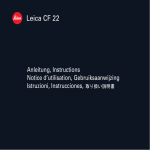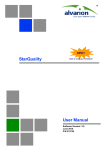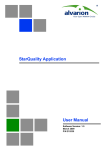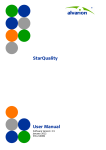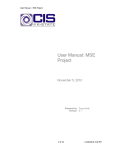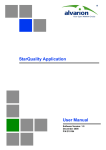Download StarQuality SOAP Interface Ver.2.0, Reference Guide
Transcript
SOAP Interface for StarQuality Reference Guide Software Version: 2.0 September 2009 P/N 215402 Legal Rights Legal Rights © Copyright 2009 Alvarion Ltd. All rights reserved. The material contained herein is proprietary, privileged, and confidential and owned by Alvarion or its third party licensors. No disclosure thereof shall be made to third parties without the express written permission of Alvarion Ltd. Alvarion Ltd. reserves the right to alter the equipment specifications and descriptions in this publication without prior notice. No part of this publication shall be deemed to be part of any contract or warranty unless specifically incorporated by reference into such contract or warranty. Trade Names Alvarion®, BreezeCOM®, WALKair®, WALKnet®, BreezeNET®, BreezeACCESS®, BreezeLINK®, BreezeMAX®, BreezeLITE®, BreezePHONE®, 4MOTION®, BreezeCONFIG™, MGW™, eMGW™ and/or other products and/or services referenced here in are either registered trademarks, trademarks or service marks of Alvarion Ltd. All other names are or may be the trademarks of their respective owners. “WiMAX Forum” is a registered trademark of the WiMAX Forum. “WiMAX,” the WiMAX Forum logo, “WiMAX Forum Certified”, and the WiMAX Forum Certified logo are trademarks of the WiMAX Forum. Statement of Conditions The information contained in this manual is subject to change without notice. Alvarion Ltd. shall not be liable for errors contained herein or for incidental or consequential damages in connection with the furnishing, performance, or use of this manual or equipment supplied with it. Warranties and Disclaimers All Alvarion Ltd. (“Alvarion”) products purchased from Alvarion or through any of Alvarion's authorized resellers are subject to the following warranty and product liability terms and conditions. Exclusive Warranty (a) Alvarion warrants that the Product hardware it supplies and the tangible media on which any software is installed, under normal use and conditions, will be free from significant defects in materials and workmanship for a period of fourteen (14) months from the date of shipment of a given Product to Purchaser (the “Warranty Period”). Alvarion will, at its sole option and as Purchaser's sole SOAP Interface for StarQuality ii Reference Guide Legal Rights remedy, repair or replace any defective Product in accordance with Alvarion' standard R&R procedure. (b) With respect to the Firmware, Alvarion warrants the correct functionality according to the attached documentation, for a period of fourteen (14) month from invoice date (the “Warranty Period”). During the Warranty Period, Alvarion may release to its Customers firmware updates, which include additional performance improvements and/or bug fixes, upon availability (the “Warranty”). Bug fixes, temporary patches and/or workarounds may be supplied as Firmware updates. Additional hardware, if required, to install or use Firmware updates must be purchased by the Customer. Alvarion will be obligated to support solely the two (2) most recent Software major releases. ALVARION SHALL NOT BE LIABLE UNDER THIS WARRANTY IF ITS TESTING AND EXAMINATION DISCLOSE THAT THE ALLEGED DEFECT IN THE PRODUCT DOES NOT EXIST OR WAS CAUSED BY PURCHASER'S OR ANY THIRD PERSON'S MISUSE, NEGLIGENCE, IMPROPER INSTALLATION OR IMPROPER TESTING, UNAUTHORIZED ATTEMPTS TO REPAIR, OR ANY OTHER CAUSE BEYOND THE RANGE OF THE INTENDED USE, OR BY ACCIDENT, FIRE, LIGHTNING OR OTHER HAZARD. Disclaimer (a) The Software is sold on an “AS IS” basis. Alvarion, its affiliates or its licensors MAKE NO WARRANTIES, WHATSOEVER, WHETHER EXPRESS OR IMPLIED, WITH RESPECT TO THE SOFTWARE AND THE ACCOMPANYING DOCUMENTATION. ALVARION SPECIFICALLY DISCLAIMS ALL IMPLIED WARRANTIES OF MERCHANTABILITY AND FITNESS FOR A PARTICULAR PURPOSE AND NON-INFRINGEMENT WITH RESPECT TO THE SOFTWARE. UNITS OF PRODUCT (INCLUDING ALL THE SOFTWARE) DELIVERED TO PURCHASER HEREUNDER ARE NOT FAULT-TOLERANT AND ARE NOT DESIGNED, MANUFACTURED OR INTENDED FOR USE OR RESALE IN APPLICATIONS WHERE THE FAILURE, MALFUNCTION OR INACCURACY OF PRODUCTS CARRIES A RISK OF DEATH OR BODILY INJURY OR SEVERE PHYSICAL OR ENVIRONMENTAL DAMAGE (“HIGH RISK ACTIVITIES”). HIGH RISK ACTIVITIES MAY INCLUDE, BUT ARE NOT LIMITED TO, USE AS PART OF ON-LINE CONTROL SYSTEMS IN HAZARDOUS ENVIRONMENTS REQUIRING FAIL-SAFE PERFORMANCE, SUCH AS IN THE OPERATION OF NUCLEAR FACILITIES, AIRCRAFT NAVIGATION OR COMMUNICATION SYSTEMS, AIR TRAFFIC CONTROL, LIFE SUPPORT MACHINES, WEAPONS SYSTEMS OR OTHER APPLICATIONS REPRESENTING A SIMILAR DEGREE OF POTENTIAL HAZARD. ALVARION SPECIFICALLY DISCLAIMS ANY EXPRESS OR IMPLIED WARRANTY OF FITNESS FOR HIGH RISK ACTIVITIES. SOAP Interface for StarQuality iii Reference Guide Legal Rights (b) PURCHASER'S SOLE REMEDY FOR BREACH OF THE EXPRESS WARRANTIES ABOVE SHALL BE REPLACEMENT OR REFUND OF THE PURCHASE PRICE AS SPECIFIED ABOVE, AT ALVARION'S OPTION. TO THE FULLEST EXTENT ALLOWED BY LAW, THE WARRANTIES AND REMEDIES SET FORTH IN THIS AGREEMENT ARE EXCLUSIVE AND IN LIEU OF ALL OTHER WARRANTIES OR CONDITIONS, EXPRESS OR IMPLIED, EITHER IN FACT OR BY OPERATION OF LAW, STATUTORY OR OTHERWISE, INCLUDING BUT NOT LIMITED TO WARRANTIES, TERMS OR CONDITIONS OF MERCHANTABILITY, FITNESS FOR A PARTICULAR PURPOSE, SATISFACTORY QUALITY, CORRESPONDENCE WITH DESCRIPTION, NON-INFRINGEMENT, AND ACCURACY OF INFORMATION GENERATED. ALL OF WHICH ARE EXPRESSLY DISCLAIMED. ALVARION' WARRANTIES HEREIN RUN ONLY TO PURCHASER, AND ARE NOT EXTENDED TO ANY THIRD PARTIES. ALVARION NEITHER ASSUMES NOR AUTHORIZES ANY OTHER PERSON TO ASSUME FOR IT ANY OTHER LIABILITY IN CONNECTION WITH THE SALE, INSTALLATION, MAINTENANCE OR USE OF ITS PRODUCTS. Limitation of Liability (a) ALVARION SHALL NOT BE LIABLE TO THE PURCHASER OR TO ANY THIRD PARTY, FOR ANY LOSS OF PROFITS, LOSS OF USE, INTERRUPTION OF BUSINESS OR FOR ANY INDIRECT, SPECIAL, INCIDENTAL, PUNITIVE OR CONSEQUENTIAL DAMAGES OF ANY KIND, WHETHER ARISING UNDER BREACH OF CONTRACT, TORT (INCLUDING NEGLIGENCE), STRICT LIABILITY OR OTHERWISE AND WHETHER BASED ON THIS AGREEMENT OR OTHERWISE, EVEN IF ADVISED OF THE POSSIBILITY OF SUCH DAMAGES. (b) TO THE EXTENT PERMITTED BY APPLICABLE LAW, IN NO EVENT SHALL THE LIABILITY FOR DAMAGES HEREUNDER OF ALVARION OR ITS EMPLOYEES OR AGENTS EXCEED THE PURCHASE PRICE PAID FOR THE PRODUCT BY PURCHASER, NOR SHALL THE AGGREGATE LIABILITY FOR DAMAGES TO ALL PARTIES REGARDING ANY PRODUCT EXCEED THE PURCHASE PRICE PAID FOR THAT PRODUCT BY THAT PARTY (EXCEPT IN THE CASE OF A BREACH OF A PARTY'S CONFIDENTIALITY OBLIGATIONS). SOAP Interface for StarQuality iv Reference Guide Important Notice Important Notice This user manual is delivered subject to the following conditions and restrictions: This manual contains proprietary information belonging to Alvarion Ltd. Such information is supplied solely for the purpose of assisting properly authorized users of the respective Alvarion products. No part of its contents may be used for any other purpose, disclosed to any person or firm or reproduced by any means, electronic and mechanical, without the express prior written permission of Alvarion Ltd. The text and graphics are for the purpose of illustration and reference only. The specifications on which they are based are subject to change without notice. The software described in this document is furnished under a license. The software may be used or copied only in accordance with the terms of that license. Information in this document is subject to change without notice. Corporate and individual names and data used in examples herein are fictitious unless otherwise noted. Alvarion Ltd. reserves the right to alter the equipment specifications and descriptions in this publication without prior notice. No part of this publication shall be deemed to be part of any contract or warranty unless specifically incorporated by reference into such contract or warranty. The information contained herein is merely descriptive in nature, and does not constitute an offer for the sale of the product described herein. Any changes or modifications of equipment, including opening of the equipment not expressly approved by Alvarion Ltd. will void equipment warranty and any repair thereafter shall be charged for. It could also void the user's authority to operate the equipment. SOAP Interface for StarQuality v Reference Guide About this Manual About this Manual This document describes the obtaining of a specific measurement value for a specific device. This is actually only a part of the SOAP support, described in a larger document. SOAP Interface for StarQuality vi Reference Guide Contents Contents 1. Introduction ......................................................................................... 1 2. Sending SOAP Requests...................................................................... 1 3. WSDL File............................................................................................. 1 4. General Functionality .......................................................................... 2 4.1 Authentication ..............................................................................................................2 4.2 Defining Output Characteristics .................................................................................3 5. Selected Objects and Operations ....................................................... 4 5.1 Introduction ..................................................................................................................4 5.2 GenericEquipment .......................................................................................................4 5.2.1 Object Attributes..................................................................................................4 5.2.2 Operations: ListEquipments ................................................................................5 5.3 Measurements ..............................................................................................................6 5.3.1 Object Attributes..................................................................................................6 5.3.2 Operations: ListMeasurements ...........................................................................7 6. GetMeasuredValuesInput.................................................................... 8 6.1 Object Attributes ..........................................................................................................8 6.2 Operations: getMeasuredValues ................................................................................8 7. Performing SOAP Queries ................................................................... 9 7.1 Introduction ..................................................................................................................9 7.2 Quering a Specific Measurement for Specific Equipment .......................................9 SOAP Interface for StarQuality vii Reference Guide Contents 8. Appendix – DescriptionToShow Values ............................................ 10 8.1 FDD/TDD AU ...............................................................................................................10 8.2 4Motion BS..................................................................................................................11 8.3 FDD TFTP SU ..............................................................................................................14 8.4 TDD SU ........................................................................................................................14 8.5 4Motion SU..................................................................................................................15 9. Abbreviations and Terms .................................................................. 15 SOAP Interface for StarQuality viii Reference Guide Tables Tables Table 1: Authentication ................................................................................................................ 2 Table 2: Parameters for Defining Output Characteristics............................................................. 3 Table 3: GenericEquipment Object Attributes .............................................................................. 4 Table 4: Operations: ListEquipments ........................................................................................... 5 Table 5: Measurements Object Attributes .................................................................................... 6 Table 6: Operations: ListMeasurements ...................................................................................... 7 Table 7: GetMeasuredValuesInput Object Attrubutes.................................................................. 8 Table 8: Operations: getMeasuredValues.................................................................................... 8 Table 9: listEquipments ................................................................................................................ 9 Table 10: listMeasurements ....................................................................................................... 10 Table 11: getMeasuredValues ................................................................................................... 10 Table 12: Abbreviations and Terms ........................................................................................... 15 SOAP Interface for StarQuality ix Reference Guide Introduction 1. Introduction The StarQuality SOAP Northbound Interface (NBI) provides the means of extracting measurement data from the StarQuality Database by an upper level management system (OSS) or any relevant application. The upper level management system issues requests to StarQuality via the NBI, and the StarQuality server processes these requests and communicates the results. The NBI is based on Web Services with XML/SOAP, supporting multiple simultaneous requests. This document describes the obtaining of a specific measurement value for a specific device. This is actually only a part of the SOAP support, described in a larger document. 2. Sending SOAP Requests StarQuality is able to receive a SOAP request in two ways: Through the separate server module SOAP server Through the Web using a specific CGI script The SOAP server listens on the TCP port 8082 by default; This port can be changed in the configuration file using the SOAP_LISTEN_PORT parameter. The server splits a new sub-process for every established connection, so the concurrent sessions do not block each other. As a result, the use of the SOAP server is faster than the CGI based interface (creation of a new process is unnecessary, and all the meta-data is already loaded). The authentication is based on the Authentication part of the SOAP Header which contains the username and password. The authentication is based on the same Authentication part of the SOAP Header even when the request is received through the Web. The SOAP requests are independent: every request creates a new transaction. This means that a modification made through the SOAP interface is immediately executed in the database (except when some error have occurred, in which case the whole transaction is rolled back). 3. WSDL File The StarQuality Web Services Description Language (WSDL) document, PVSR.WSDL, can be obtained as follows: SOAP Interface for StarQuality 1 Reference Guide General Functionality Authentication Downloaded from the StarQuality server, from the URL http://<name_of_the_server>/cgi-bin/soap_web.pl?WSDL In a StarQuality installation it can be found in the path: \opt\StarQuality\etc The NBI WSDL includes the URL by which to access the service and Web service. In order to make the WSDL file suitable for your specific environment, the following WSDL elements (appearing at the end of the document) must be modified: <wsdl:service name="PerformanceVisor"> <wsdl:port name="PerformanceVisorSoap" binding="tns:PerformanceVisorSoap"> <soap:address location="http://localhost:8082/"/> </wsdl:port> </wsdl:service> Open the PVSR.WSDL file using a text editor and replace the string "localhost" with the IP address of your StarQuality server machine. If the SOAP interface default port was changed from the default setting of 8082 (Refer to the StarQuality User Manual), change the port setting in the URL accordingly. 4. General Functionality 4.1 Authentication The StarQuality SOAP server authentication is based on the authentication part of the SOAP Header which contains a username and password. The username and password should be those of a user registered in the StarQuality server and with the required authorizations to view data regarding the inquired equipments or measurements. Table 1: Authentication Parameter Description Remark Username String complying to a StarQuality user Mandatory Password String complying to a StarQuality user Mandatory SOAP Interface for StarQuality 2 Reference Guide General Functionality Defining Output Characteristics Example: <s0:Authentication xsi:type="s0:Authentication" xmlns:soapenc="http://schemas.xmlsoap.org/soap/encoding/" xmlns:xs="http://www.w3.org/2001/XMLSchema" xmlns:xsi="http://www.w3.org/2001/XMLSchema-instance" xmlns:s0="PVSR_SOAP"> <s0:Username xsi:type="xs:string">admin</s0:Username> <s0:Password xsi:type="xs:string">admin123</s0:Password> </s0:Authentication> 4.2 Defining Output Characteristics Each SOAP query includes definitions as to the characteristics of the output list. These definitions include the following: Table 2: Parameters for Defining Output Characteristics Parameter Description Remark Maxsize Max value of output result list Use maxsize=0 for unlimited list size addToWhere Example: <soapenv:Body soapenv:encodingStyle="http://schemas.xmlsoap.org/soap/encoding/"> <s0:listMeasurements xmlns:soapenc="http://schemas.xmlsoap.org/soap/encoding/" xmlns:xs="http://www.w3.org/2001/XMLSchema" xmlns:xsi="http://www.w3.org/2001/XMLSchema-instance" xmlns:s0="PVSR_SOAP"> <filter xsi:type="s0:Measurement"> <s0:Id xsi:type="xs:long" xsi:nil="true" /> <s0:Type xsi:type="xs:string" xsi:nil="true" /> <s0:Index xsi:type="xs:string" xsi:nil="true" /> <s0:ParentId xsi:type="xs:long">61</s0:ParentId> <s0:DescriptionToShow xsi:type="xs:string" xsi:nil="true" /> <s0:Description xsi:type="xs:string" xsi:nil="true" /> <s0:Switched xsi:type="s0:YesNoType" xsi:nil="true" /> <s0:RetainRawData xsi:type="xs:long" xsi:nil="true" /> <s0:IntervalInSec xsi:type="xs:long" xsi:nil="true" /> <s0:Peak xsi:type="s0:MeasurementPeakType" xsi:nil="true" /> <s0:MaxPercent xsi:type="xs:long" xsi:nil="true" /> <s0:Multiplier xsi:type="xs:long" xsi:nil="true" /> <s0:Remark xsi:type="xs:string" xsi:nil="true" /> </filter> <maxsize xsi:type="xs:long">5</maxsize> <addToWhere xsi:type="xs:string" /> </s0:listMeasurements> </soapenv:Body> SOAP Interface for StarQuality 3 Reference Guide Selected Objects and Operations Introduction 5. Selected Objects and Operations 5.1 Introduction The StarQuality SOAP interface includes various generic object types and operations. This section details selected objects and operations which can be used in order to perform the required data collecting operations. 5.2 GenericEquipment The GenericEquipment object and its inherited types represent every collector type in the StarQuality system. 5.2.1 Object Attributes Table 3: GenericEquipment Object Attributes Name Type Length Search Creation Modification Deletion Id xsd:long 10 Yes No Key Yes Name xsd:string 50 Order Mandatory Mandatory No CollectorType xsd:string 1 Yes Mandatory No No ParentId xsd:long 10 Yes Mandatory Mandatory No Description xsd:string 50 Yes Yes Yes No Uptime xsd:string 50 Yes No No No RetainRawData xsd:long 10 Yes Yes Yes No CreatedBy xsd:string 30 Yes No No No CreatedTs xsd:dateTime Yes No No No LastModBy xsd:string Yes No No No LastModTs xsd:dateTime Yes No No No IntervalInSec xsd:long 10 Yes Yes Yes No 300 Icon xsd:string 250 Yes Yes Yes No icon_equip.png CollectorGroup xsd:long 10 Yes Yes Yes No CollectorMember xsd:long 10 Yes No No No PreviousCollectorMember xsd:long 10 Yes No No No CollectorChgTs xsd:dateTime Yes No No No CollectData YesNoType Yes Yes Yes No SOAP Interface for StarQuality 30 4 Default value Yes Reference Guide Selected Objects and Operations 5.2.2 GenericEquipment Operations: ListEquipments Table 4: Operations: ListEquipments Input parameters Output parameters filter GenericEquipment maxsize xsd:long addToWhere xsd:string list GenericEquipments The following example will return an unlimited sized list of equipments answering to a single filter criterion of equipment name = 10.10.182.201. <soapenv:Envelope xmlns:soapenv="http://schemas.xmlsoap.org/soap/envelope/"> <soapenv:Header> <s0:Authentication xsi:type="s0:Authentication" xmlns:soapenc="http://schemas.xmlsoap.org/soap/encoding/" xmlns:xs="http://www.w3.org/2001/XMLSchema" xmlns:xsi="http://www.w3.org/2001/XMLSchema-instance" xmlns:s0="PVSR_SOAP"> <s0:Username xsi:type="xs:string">admin</s0:Username> <s0:Password xsi:type="xs:string">admin123</s0:Password> </s0:Authentication> </soapenv:Header> <soapenv:Body soapenv:encodingStyle="http://schemas.xmlsoap.org/soap/encoding/"> <s0:listEquipments xmlns:soapenc="http://schemas.xmlsoap.org/soap/encoding/" xmlns:xs="http://www.w3.org/2001/XMLSchema" xmlns:xsi="http://www.w3.org/2001/XMLSchema-instance" xmlns:s0="PVSR_SOAP"> <filter xsi:type="s0:GenericEquipment"> <s0:Id xsi:type="xs:long" xsi:nil="true" /> <s0:Name xsi:type="xs:string">10.10.182.201</s0:Name> <s0:CollectorType xsi:type="xs:string" xsi:nil="true" /> <s0:ParentId xsi:type="xs:long" xsi:nil="true" /> <s0:Description xsi:type="xs:string" xsi:nil="true" /> <s0:Uptime xsi:type="xs:string" xsi:nil="true" /> <s0:RetainRawData xsi:type="xs:long" xsi:nil="true" /> <s0:CreatedBy xsi:type="xs:string" xsi:nil="true" /> <s0:CreatedTs xsi:type="xs:dateTime" xsi:nil="true" /> <s0:LastModBy xsi:type="xs:string" xsi:nil="true" /> <s0:LastModTs xsi:type="xs:dateTime" xsi:nil="true" /> <s0:IntervalInSec xsi:type="xs:long" xsi:nil="true" /> <s0:Icon xsi:type="xs:string" xsi:nil="true" /> <s0:CollectorGroup xsi:type="xs:long" xsi:nil="true" /> <s0:CollectorMember xsi:type="xs:long" xsi:nil="true" /> <s0:PreviousCollectorMember xsi:type="xs:long" xsi:nil="true" /> SOAP Interface for StarQuality 5 Reference Guide Selected Objects and Operations Measurements <s0:CollectorChgTs xsi:type="xs:dateTime" xsi:nil="true" /> <s0:CollectData xsi:type="s0:YesNoType" xsi:nil="true" /> </filter> <maxsize xsi:type="xs:long">0</maxsize> <addToWhere xsi:type="xs:string" /> </s0:listEquipments> </soapenv:Body> </soapenv:Envelope> 5.3 Measurements The measurement object represents the generic StarQuality measurements. 5.3.1 Object Attributes Table 5: Measurements Object Attributes Name Type Length Search Creation Modification Deletion Id xsd:long 10 Yes No Key Yes Type xsd:string 5 Yes Mandatory No No Index xsd:string 1000 Yes Mandatory Mandatory No ParentId xsd:long 10 Order Mandatory No No DescriptionToShow xsd:string 3000 Order Mandatory Mandatory No Description xsd:string 3000 Yes Yes Yes No Switched YesNoType Yes Yes Yes No RetainRawData xsd:long 5 Yes Yes Yes No IntervalInSec xsd:long 5 Yes Mandatory Yes No Peak Measurement PeakType Yes Yes Yes No MaxPercent xsd:long 3 Yes Yes Yes No Multiplier xsd:long 10 Yes Yes Yes No Remark xsd:string 255 Yes Yes Yes No Parameter Parameter array No Yes Yes No SOAP Interface for StarQuality 6 Default value No Reference Guide Selected Objects and Operations 5.3.2 Measurements Operations: ListMeasurements Table 6: Operations: ListMeasurements Input parameters Output parameters filter Measurement maxsize xsd:long addToWhere xsd:string list Measurements The following example will return a result list up to 5 members long of the existing measurements according to a single filtering criterion of equipment parent id = 61. <soapenv:Envelope xmlns:soapenv="http://schemas.xmlsoap.org/soap/envelope/"> <soapenv:Header> <s0:Authentication xsi:type="s0:Authentication" xmlns:soapenc="http://schemas.xmlsoap.org/soap/encoding/" xmlns:xs="http://www.w3.org/2001/XMLSchema" xmlns:xsi="http://www.w3.org/2001/XMLSchema-instance" xmlns:s0="PVSR_SOAP"> <s0:Username xsi:type="xs:string">admin</s0:Username> <s0:Password xsi:type="xs:string">admin123</s0:Password> </s0:Authentication> </soapenv:Header> <soapenv:Body soapenv:encodingStyle="http://schemas.xmlsoap.org/soap/encoding/"> <s0:listMeasurements xmlns:soapenc="http://schemas.xmlsoap.org/soap/encoding/" xmlns:xs="http://www.w3.org/2001/XMLSchema" xmlns:xsi="http://www.w3.org/2001/XMLSchema-instance" xmlns:s0="PVSR_SOAP"> <filter xsi:type="s0:Measurement"> <s0:Id xsi:type="xs:long" xsi:nil="true" /> <s0:Type xsi:type="xs:string" xsi:nil="true" /> <s0:Index xsi:type="xs:string" xsi:nil="true" /> <s0:ParentId xsi:type="xs:long">61</s0:ParentId> <s0:DescriptionToShow xsi:type="xs:string" xsi:nil="true" /> <s0:Description xsi:type="xs:string" xsi:nil="true" /> <s0:Switched xsi:type="s0:YesNoType" xsi:nil="true" /> <s0:RetainRawData xsi:type="xs:long" xsi:nil="true" /> <s0:IntervalInSec xsi:type="xs:long" xsi:nil="true" /> <s0:Peak xsi:type="s0:MeasurementPeakType" xsi:nil="true" /> <s0:MaxPercent xsi:type="xs:long" xsi:nil="true" /> <s0:Multiplier xsi:type="xs:long" xsi:nil="true" /> <s0:Remark xsi:type="xs:string" xsi:nil="true" /> </filter> <maxsize xsi:type="xs:long">5</maxsize> <addToWhere xsi:type="xs:string" /> </s0:listMeasurements> </soapenv:Body> </soapenv:Envelope> SOAP Interface for StarQuality 7 Reference Guide GetMeasuredValuesInput 6. Object Attributes GetMeasuredValuesInput This object is used to pass the required parameters to the various GetMeasurement values operations. 6.1 Object Attributes Table 7: GetMeasuredValuesInput Object Attrubutes 6.2 Name Type ObjId xsd:long From xsd:dateTime To xsd:dateTime Operations: getMeasuredValues This method returns the measured values for a specific measurement, similar to the Export to XLS functionality on the GUI. The MeasuredValues object contains a ColumnCount attribute which determines the number of values in the array that follows it. For large amounts of data the usage of the bulk export GUI utility is recommended rather than SOAP operation (refer to the StarQuality User Manual). Table 8: Operations: getMeasuredValues Input parameters input GetMeasuredValuesInput Output parameters list MeasuredValues The following example returns an unlimited list of results for measurement with ID = 543 from time = 2009-06-13T11:58:37.000Z to time = 2009-06-14T08:58:29.384Z <soapenv:Envelope xmlns:soapenv="http://schemas.xmlsoap.org/soap/envelope/"> <soapenv:Header> <s0:Authentication xsi:type="s0:Authentication" xmlns:soapenc="http://schemas.xmlsoap.org/soap/encoding/" xmlns:xs="http://www.w3.org/2001/XMLSchema" xmlns:xsi="http://www.w3.org/2001/XMLSchema-instance" xmlns:s0="PVSR_SOAP"> <s0:Username xsi:type="xs:string">admin</s0:Username> <s0:Password xsi:type="xs:string">admin123</s0:Password> </s0:Authentication> SOAP Interface for StarQuality 8 Reference Guide Performing SOAP Queries Introduction </soapenv:Header> <soapenv:Body soapenv:encodingStyle="http://schemas.xmlsoap.org/soap/encoding/"> <s0:getMeasuredValues xmlns:soapenc="http://schemas.xmlsoap.org/soap/encoding/" xmlns:xs="http://www.w3.org/2001/XMLSchema" xmlns:xsi="http://www.w3.org/2001/XMLSchema-instance" xmlns:s0="PVSR_SOAP"> <input xsi:type="s0:GetMeasuredValuesInput"> <s0:ObjType xsi:type="s0:MeasuredValuesType">Measurement</s0:ObjType> <s0:ObjId xsi:type="xs:long">543</s0:ObjId> <s0:From xsi:type="xs:dateTime">2009-06-13T11:58:37.000Z</s0:From> <s0:To xsi:type="xs:dateTime">2009-06-14T08:58:29.384Z</s0:To> </input> </s0:getMeasuredValues> </soapenv:Body> </soapenv:Envelope> 7. Performing SOAP Queries 7.1 Introduction Due to the generic characteristic of the objects and methods in the SOAP interface, the most required operations should be performed in several steps. 7.2 Quering a Specific Measurement for Specific Equipment 1 Step 1 - listEquipments Table 9: listEquipments Input data GenericEquipment object with a single parameter – Examples: Required equipment name as it is set (and is unique) in StarQuality system and viewable in the GUI SU - SU 00-10-E7-62-1E-96 BTS -10.10.184.1 Output data 2 A list of GenericEquipment objects with one member. relevant attribute: ID Step 2 – listMeasurements SOAP Interface for StarQuality 9 Reference Guide Appendix – DescriptionToShow Values FDD/TDD AU Table 10: listMeasurements Input data Measurement object with 2 parameters – ParentId – use the Id retrieved in step 1 DescriptionToShow – according to equipment type, choose from the values detailed in appendix A Output data 3 A list of measurement objects with a single member. Relevant attribute: ID Step 3 – getMeasuredValues Table 11: getMeasuredValues Input data getMeasuredValuesInput with the following parameters: ObjId – use the Id retrieved in step 2 From – start date To – end date Output data 8. List of measured values. Length of list is according to the time span selected – value per 15 minutes. Appendix – DescriptionToShow Values DescriptionToShow values for WiMAX Equipment. The following lists detail WiMAX measurement names (DescriptionToShow values) according to equipment type. 8.1 FDD/TDD AU Each string should be headed by the required Slot number according to the required AU. Example: Slot 3 Air Link Utilization Air Link Utilization CIR Allocated MIR+CIR Allocated Number Of Connected SUs SOAP Interface for StarQuality 10 Reference Guide Appendix – DescriptionToShow Values 4Motion BS Subscription Throughput Total Used Capacity Rate 1 (BPSK 1/2) Total Used Capacity Rate 2 (BPSK 3/4) Total Used Capacity Rate 3 (QPSK 1/2) Total Used Capacity Rate 4 (QPSK 3/4 Total Used Capacity Rate 5 (16QAM 1/2) Total Used Capacity Rate 6 (16QAM 3/4) Total Used Capacity Rate 7 (64QAM 2/3) Total Used Capacity Rate 8 (64QAM 3/4) 8.2 4Motion BS Each string should be headed by the required bs name as it appears in the StarQuality system. Example: BS 9.9.9 Air Link Utilization All Average Sector Throughput Average Spectral Efficiency all MSs DL Air Link Utilization, Data Zone DL Air Link Utilization, Map Zone UL Air Link Utilization, Data Zone UL Air Link Utilization, Feedback Zone Air Link Utilization All DL Retransmission, Zero Retransmission SOAP Interface for StarQuality 11 Reference Guide Appendix – DescriptionToShow Values 4Motion BS DL Retransmission, One Retransmission DL Retransmission, Two Retransmissions DL Retransmission, Three Retransmissions DL Retransmission, Four Retransmissions DL Retransmission, Above Four Retransmissions DL SINR Distribution, SINR < 5dB DL SINR Distribution, SINR 5dB till 9dB DL SINR Distribution, SINR 11dB till 13dB DL SINR Distribution, SINR 15dB till 17dB DL SINR Distribution, SINR 19dB till 21dB DL SINR Distribution, SINR 23dB till 25dB UL SINR Distribution, SINR 13dB till 17dB UL SINR Distribution, SINR 17dB till 21dB UL SINR Distribution, SINR 5dB till 9dB UL SINR Distribution, SINR 9dB till 13dB UL SINR Distribution, SINR < 5dB UL SINR Distribution, SINR > 21dB HARQ Packet Error Rate PER 16QAM 1/2 HARQ Packet Error Rate PER 16QAM 3/4 HARQ Packet Error Rate PER 64QAM 1/2 HARQ Packet Error Rate PER 64QAM 2/3 SOAP Interface for StarQuality 12 Reference Guide Appendix – DescriptionToShow Values 4Motion BS HARQ Packet Error Rate PER 64QAM 3/4 HARQ Packet Error Rate PER 64QAM 5/6 HARQ Packet Error Rate PER QPSK 1/2 HARQ Packet Error Rate PER QPSK 1/2 Rep 2 HARQ Packet Error Rate PER QPSK 1/2 Rep 4 HARQ Packet Error Rate PER QPSK 1/2 Rep 6 HARQ Packet Error Rate PER QPSK 3/4 HARQ Packet Error Rate Percent MAP Length Two Symbols MAP Length Four Symbols MAP Length Six Symbols MAP Length Eight Symbols MAP Length Ten Symbols MAP Length More Than Ten Symbols MCS Distribution 16QAM 1/2 MCS Distribution 16QAM 3/4 MCS Distribution 64QAM 1/2 MCS Distribution 64QAM 2/3 MCS Distribution 64QAM 3/4 MCS Distribution 64QAM 5/6 MCS Distribution QPSK 1/2 SOAP Interface for StarQuality 13 Reference Guide Appendix – DescriptionToShow Values FDD TFTP SU MCS Distribution QPSK 1/2 Rep 2 MCS Distribution QPSK 1/2 Rep 4 MCS Distribution QPSK 1/2 Rep 6 MCS Distribution QPSK 3/4 Max Spectral Efficiency all MSs Number Of Connected SUs UL Noise (99th Percentile) 8.3 UL Noise (Median) FDD TFTP SU SU RATE AVERAGE SU RATE MAX SU RATE MIN SU RSSI AVERAGE SU RSSI MAX SU RSSI MIN SU SNR AVERAGE SU SNR MAX SU SNR MIN 8.4 TDD SU SU RATE AVERAGE SU RATE MAX SOAP Interface for StarQuality 14 Reference Guide Abbreviations and Terms 4Motion SU SU RATE MIN SU RSSI AVERAGE SU SNR MAX SU SNR AVERAGE SU SNR MIN 8.5 4Motion SU CINR Downlink CINR Uplink MCS Downlink MCS Uplink RSSI Uplink Average Spectral Efficiency 9. Abbreviations and Terms Table 12: Abbreviations and Terms Item Description ACS Automatic configuration server BS Base station (either BS-SH or BS) DHCP Dynamic Host Configuration Protocol. A protocol that is used for the dynamic allocation of IP addresses. IP Internet Protocol LAN Local Area Network BS Micro Base Station NPU Network Processing Unit RF Radio Frequency SOAP Interface for StarQuality 15 Reference Guide Abbreviations and Terms 4Motion SU Table 12: Abbreviations and Terms Item Description SU BreezeMAX Subscriber Unit SW Software (refers to the Firmware version of the units) SOAP Interface for StarQuality 16 Reference Guide