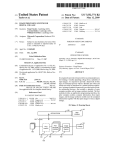Download LAUNDRONIUM - s3.amazonaws.com
Transcript
SOUNDIRONLaundronium LAUNDRONIUM Laundronium Produced by Erik Smith & Mike Peaslee The idea of the washing machine as a piece of musical equipment, while not unheard of, has been fairly limited in its scope. Generally you'll see the white cube playing a rudimentary spin cycle beat behind a mediocre guitarist who is only vaguely aware of the naturally occurring music which is constantly present in our modern human environment. The washing machine will play this beat dutifully, knowing that it isn't respected for musical talent like its ancestor the washboard. We spend so much less time with the modern washing machine, than the folks of previous generations did with the washboard, that we've become coldly detached from it. The washing machine happily does all the work, never complaining, and still we complain about laundry day. If we just took a little time to talk to our washing machines we may find out that they are quite into music. And not just Zydeco, either. As it happens, the washing machine is as far beyond the washboard in musical capabilities as it is in laundering talent. This library was originally released by Tonehammer Inc. as “Tonehammer Laundronium.” 1 SOUNDIRONLaundronium I've spoken to my washing machine. I found out that it likes to be struck. Repeatedly. This is evidenced by the nearly endless variety of delightful tones it emits when beaten. The thirteen percussion instruments we've given you represent a fair cross-section of the breadth of its acoustic capabilities. There are soft tones, gong-like harsh tones, long sustaining tones, muted tones, haunting tones, sweet tones. All of which have had saddled upon them our remarkably flexible Überpeggiator or pseudo-legato script modules, along with a range of automatize sound-shaping knobs and do-dads. Once we'd gotten more familiar, my washing machine told me that it liked to be gently, and not so gently caressed with a violin bow. After washing a bath towel soaked in red wine, it told me that it really likes to be tied up. We've produced eight texturally rich bowed instruments. My washing machine consulted on the special effects creation process and I found out it has a flair for the dramatic. With 15 special effect, drone and ambient soundscape presets, many with multiple layers and advanced toneshaping features, the myriad sounds and textures must simply be heard to be believed. All washing machines can communicate with one another using some sort of impossibly alien form of Morse code. They all also essentially share the same soul. So thank your washing machine, next time you get the chance, and the message will get back to mine. Enjoy! - Erik Smith 2 SOUNDIRONLaundronium Soundiron Laundronium OVERVIEW 47 kontakt .nki files (open format) 1045 samples 1.22 GB installed 44.1 kHz stereo PCM wav format (24 bit) Custom Convolution Reverb Impulses Bowed and Plucked, stringed articulations Finger and Mallet Tuned and Untuned Percussion Articulations Powerful Custom Performance, legato, FX, and arpeggiator controls. Note: Native Instruments Kontakt 3.5 (or later) full retail versions required. Note: The free Kontakt Player does NOT support this product. CREDITS Created, Recorded and Edited by Erik Smith and Mike Peaslee Programming by Erik Smith and Mike Peaslee Scripting by Chris Marshall MANUAL INSTALLATION Use Winrar or UnrarX to un-compress the “Soundiron_laundronium.rar” file into its own folder in your sample library directory. Make sure to preserve the included folder structure. This is usually done by selecting the “extract to'...” option in Winrar or UnrarX and then creating a directory called Soundiron_laundronium. Here’s a link to winrar for PC: http://www.win-rar.com/download.html Here’s a link to UnRarX for OSX: http://www.unrarx.com/ You should now be able to open and play the .nki files. Be aware that all of our .nki files are compatible with full retail versions of Kontakt 3.5 or Kontakt 4 only. Note: The Free Kontakt Player and any bundled Kontakt or Kompakt Players included with any other software, hardware or built into other sample libraries won't be able to load this library.You may be able to run the library for a 30 minute “demo” period, but the full retail version of Kontakt is required to remove this restriction. However, since our wave directories are open, you can translate the patches into whatever format you like. There are a few conversion utilities available that can make the translation process much easier. 3 WWW.SOUNDIRON.COM SOUNDIRONLaundronium UI Controls: This instrument has a variety of special controls that allow deep realtime performance customization. Not all instrument presets include all controls listed. Included controls depend on the specific features suitable for each preset. Some instrument presets may not include every control listed below. Some may also use alternate control mappings. You can see each assignment by clicking on each UI control to display the “hint” text in the Info bar at the bottom of Kontakt. Attack - (CC 74) This knob controls the sharpness of attack. Increasing the value causes the sound to attack more softly. Swell - (CC 1 or CC72) This knob controls the overall volume and intensity of the sound. This allows realtime volume swelling and fading. CC1 by default, CC72 in percussion patches. Release - (CC1 or CC93) This controls the release behavior of the sound. Lower settings cause the sound to be damped and cut off, while higher settings allow the sound to play out as long as a note is held down. The default is CC93, but release control has been moved to CC1 in percussion presets. Offset - (CC 71 or CC91) This allows you to skip ahead and start each sample farther into the actual wav file. This allows you to customize exactly which part of the sound you want to play. Stepping - (key-switches C-2 - C0) This allows pitch shifting on the fly. The Stepping settings will determine how many semitones (100 cents) up or down from normal that the sounds will play the next time a note is triggered.You can use the main pitch knob or pitchwheel for realtime pitch bending.You can go up or down by 24 semitones with this knob at any time. The pitch control key-switches override this knob. Key Switch On/Off Button This enables/disables the key-switches between C-2 and C0 that shift the pitch up or down. C-1 resets the pitch to default. Tuned/Untuned Button This button enables/disables key-based pitch changing. When on, the samples are pitch-changed like a tuned instrument. When off, each key will be the same pitch. 4 SOUNDIRONLaundronium Legato Bend Knob In the Bowed Legato preset, this control sets the amount of pitch bending between notes in a legato sequence. Legato Range Knob This knob sets the range that the legato system uses to determine if a new note belongs to a currently playing legato sequence, measured in semitone steps. up and/or down from the previous note in the sequence. For simple solo or duet legato harmonies, larger range settings are best (12 or more). For chord playing and three-part harmonies, use lower settings (6 or less) Legato Voices Knob This knob sets the polyphony allowed by the legato system. A setting of 3 means that up two three independent legato sequences can play at the same time. Be aware that any new note that is played will be assigned to the nearest currently playing legato sequence that falls within the legato range knob limit. If the new note is outside of the range and there is at least one available legato voice, it will start a new sequence. Legato On/Off Button This button enables/Disables the legato system. Turning it off will allow normal full note polyphony to play through. Legato Speed This knob controls the speed of the simulated legato by changing the time of the synthesized note bend. A setting of zero is the slowest speed, and 100 is the fastest. 5 SOUNDIRONLaundronium Uberpeggiator Controls: We designed a custom arpeggiator system to expand the instant creative potential of these instruments. It includes a wide range of automatable performance controls that shape all aspects of the arpeggiator. We’ve built it into special nki presets specially designed to work well with it. When used normally, pressing a key causes the note to self-repeat as long as a key is held down. If additional notes are played, it adds them to the sequence of repeats in various ways, depending on the settings you choose. This is used to produce complex melodic chains, plucking patterns and other effects. Mode This knob controls the Arpeggiator mode. Choosing OFF disables the Arp system entirely. ON sets it to respond only while a note is pressed., cycling through all held notes as it arpeggiates. HOLD sets it to automatically sustain one note at a time, (monophonic) so that changing keys changes the note that is repeating. HOLD + sets it to allow new notes to be added to the automated chain of repeats. Hits and H. Scale Knobs These settings are similar to the dulcimer Echo and Velocity knobs, with the difference being that HITS sets the number of repeats of each note BEFORE moving on to the next note in the arp sequence, and H.Scale sets the intensity fall-off rate for each repeat, before resetting for the next note in the sequence. Swing This sets the amount of rhythmic offset (swing) that the arpeggiations fall on. Pitch This is a strange effect that might not do what you think it does. It sets the pitch up or down in quartertone intervals for each repeat AFTER the initial note is pressed and it remains in a pseudo legato state as long as any key is held down. This setting allows extreme “glitch” stutter and stair-step effects and can selfgenerate strange grooves and beats, based on the combination of notes you hold and the pitch setting at any given moment. Rhythm This sets the speed of arpeggiation, as measured in musical time, ranging from whole bars to 128th notes. Fast settings can yield interesting results, but keep in mind that the faster the speed, the more voices you use. 6 SOUNDIRONLaundronium Arpeggio Direction Menu This drop-down menu allows you to select any number of simple or complex cycle patterns that the arpeggiation will follow as it plays through the sequence of notes you have triggered. Choosing “As Played” will cause it to follow the original order you played the notes in, with the newest note always added to the end of the chain. Midi Thru This button allows midi messages to be passed through the script the the instrument, which allows you to play normal sustaining notes on top of the arpeggiation. Repeat Setting This knob controls whether the bottom, top, or both, notes in the up, down, up/down or down/up patterns should repeat. Velocity Graph Step Sequencer This customizable graph allows you to draw the velocities that you want each step in your arpeggiation sequence to play at. RESET The RESET button resets the Graph to blank Steps This setting determines the number of steps that are used by the velocity graph step sequencer, starting from the left. Table Velocities This activates the Graph. When it is active, the arpeggiation follows the note velocities that you’ve drawn on the graph. When it is bypassed, each note repeat is played at the velocity that it’s original note was played at. Key Selector Knob This control binds the arpeggiation scale you’ve chosen to a specific key. Scale Selector This control binds the arpeggiation sequence to a specific scale that you can choose by turning the knob. Key Root Note Button This sets the root note of the Key you’ve chosen to the next higher or lower octave. Constrain Button This limits and adjusts any new note to the currently selected scale and key. 7 SOUNDIRONLaundronium FX Controls: Reverb Dry Mix This knob controls the amount of "dry" or "clean" signal returning from the convolution reverb effect. This knob is only active when a reverb impulse has been loaded in the Impulse Select drop-down menu located to the right of the "wet mix" knob or in presets that come with an impulse already pre-loaded. Reverb Wet Mix This knob controls the amount of "wet" signal returning from the convolution reverb effect. This knob is only active when a reverb impulse has been loaded in the Impulse Select drop-down menu located to the right of the "wet mix" knob or in presets that come with an impulse already pre-loaded. Low Pass This knob enables and controls the high-frequency roll off amount that is applied to the convolution output. Use this to dull, darken and soften the sound. Convolution Reverb Impulse Menu This drop-down menu allows instant access to a variety of custom convolution impulses that we've captured in some of our favorite locations or created using various special techniques. As soon as you load an impulse from the menu, the effect is activated and the impulse you've chosen is loaded into the signal path. Once an impulse has been loaded, the "Dry mix" and "Wet Mix" knobs become active. You can disable and bypass the convolution effect entirely and unload any loaded impulse file at any time, by selecting the "None" option at the top of the list. Stereo Width This knob controls the overall wideness of the stereo image. Spin This knob controls the spin rate for the vibrato/speaker rotation effect used in some FX presets. 8 SOUNDIRONLaundronium Ambience Controls: X-Blend Knob This sets the mix between the two ambient layers. When set to 0, Layer 1 is at full volume. When the knob is set to 127, the second Layer is at full volume. Swell Knob In the ambient instruments, this control sets the overall dynamic intensity of each ambient layer. This controls effects, dynamic layering and specific parameters for each set of ambiences. Layer 1 Knob This sets the main ambient layer, which is at full volume when the X-Blend Knob is set to 0. There are a total of 12 ambient sets to choose from. Changing the setting of this knob will not stop any note that is already playing. Layer 2 Knob This sets the second ambient layer, which is at full volume when the X-Blend Knob is set to 127. The same ambiences are available on this knob, allowing you to blend between any two ambiences you like. Changing the setting of this knob will not stop any note that is already playing. 9 SOUNDIRONLaundronium Instrument Presets: Bowed Strings Laundronium Airy Hiss C-2 to G8. An soft dry sustaining hornlike tone. It features customizable sim-legato functionality. Laundronium Cold Air Vent C-2 to G8. High glassy sustaining tone. It features customizable sim-legato functionality. Laundronium Dry Motor C-2 to G8. Harsh dry slightly grinding sound with some natural pitch variation during the sustain. It features customizable sim-legato functionality. Laundronium Hot Air Vent C-2 to G8. Low slightly glassy slightly rumbling tone. It features customizable sim-legato functionality. Laundronium Shrill Buzz C-2 to G8. Shrill sustaining buzz. It features customizable sim-legato functionality. Laundronium Squeaking Drag C-2 to G8. Sounds a bit like dragging a chair across a hard floor. Laundronium Staccato Überpeggiator C-2 to G8. Individual short bowed staccato notes with round-robin and our powerful custom arpeggiator system. Laundronium String Buzz C-2 to G8. Sustaining buzzy string tone. It features customizable sim-legato functionality. 10 SOUNDIRONLaundronium Tuned & Untuned Percussion Laundronium Percussion All C#0 to G8. The full ensemble in all its glory, spanning the entire key range. It’s arranged as nontuned percussion, but you can shift the tuning of the whole ensemble with the stepping and tuning key-switches. This preset uses a lot of memory, so use the “lite” version if you don't have plenty to spare. Laundronium Percussion All Lite A low memory version that only preloads a small amount and streams the data from disk on demand. Sample start offset range is reduced. Laundronium Percussion Bang C#0 to G8. Abrupt metallic percussion with a slight natural resonance. Laundronium Percussion Click C#0 to G8. Knob turn clicks. Laundronium Percussion Finger C#0 to G8. Punchy tonal percussion with a medium sustain. Laundronium Percussion Flat C#0 to G8. Bright loud metal percussion with a small sustain. Laundronium Percussion Gentle C#0 to G8. Soft pretty tone with a small sustain. Laundronium Percussion Harsh C#0 to G8. Harsh quick percussion with a medium sustain that sounds gong-like in the lower notes. Laundronium Percussion Knock C#0 to G8. Knuckle knocks on the top of the washer. Laundronium Percussion Lid Drop C#0 to G8. Normal washer lid drops. Laundronium Percussion Lid Slam C#0 to G8. Hard washer lid slamming. Laundronium Percussion Muted C#0 to G8. Punchy like “Finger” but with less sustain. 11 SOUNDIRONLaundronium Laundronium Percussion Plonk C#0 to G8. Soft round pluck sound with very tiny sustain. Laundronium Percussion Plucked A C#0 to G8. Plucked string with medium sustain that gets snappy in the louder velocities. Laundronium Percussion Plucked B C#0 to G8. Softer sounding plucked string with no snappiness . Laundronium Percussion Ringing C#0 to G8. Short strike long sustaining metallic percussion. Laundronium Percussion Side Pound C#0 to G8. Deep booming palm pounds on the front panel of the washing machine body. Laundronium Percussion Side Tap C#0 to G8. Hand slaps on the side corner of the washing machine body. Laundronium Percussion Slam C#0 to G8. Abrupt short sustaining strike. Laundronium Percussion Soft C#0 to G8. Soft shimmery 'tong' sound with a medium sustain. Laundronium Percussion Swipe C#0 to G8. Soft long sustaining strike preceded by a finger swipe. Laundronium SFX Beeps & Dials C2 to F#4.Various beeps and dial turns, arranged as a sound effect bank. Laundronium SFX Wash Cycle C1 to C#7. Choice sound effects from a full heavy wash cycle, including all sorts of strange gurgling, robotic servos, motors, slams, bangs, clicks, flooding, draining, roaring, churning, and all sorts of other ominous and thunderous sonic elements, spread out as a large sound effect bank. Laundronium SFX Wash Cycle Lite Low memory version that uses DFD to stream data, but lacks sample start offset functionality. 12 SOUNDIRONLaundronium FX Instrument Presets: Custom tonal drones, leads, ambiences and effects. Most of these have unique layer morphing, intensity or other modwheel controlled effects Laundrones C-2 to G8. This special drone bank features 11 unique evolving ambient soundscapes that were created through heavy sonic manipulation of the Laundronium source recordings. Each sound-scape includes three distinct dynamic layers, with the ability to blend between them using the swell knob (or CC1).You can also blend between any two soundscapes at a time, by setting the layer knobs to any two ambiences and using the Xblend knob to blend between them. The value for each Layer sets which ambience will play the next time that a note is triggered. The X-blend, Swell and both Layer knobs can be automated, allowing a wide range of customizable playability. Laundrones lite A low-memory consuming DFD version of the main drones instrument. This version can put slightly more load onto the hard disk, since it loads in the data as each note is played. It also gives up a little of the organic variability in the sound of each drone. Laundronium Approaching Monster C#0 to G8. The startling steps of a giant monster with our Überpeggiator system. Laundronium Atomizing Grenade C#0 to G8. Deep percussive sound with a fragmenting tail. Includes the Überpeggiator system. Laundronium Blinding Light C-2 to G8. Beautiful light tone that gets harsh as it gets louder. Laundronium Electro Bass C#0 to G8. Plucked synth bass. Includes the Überpeggiator system.system. 13 SOUNDIRONLaundronium Laundronium Ghost Machine C#0 to G8. Big haunting sustaining tone. Laundronium Grit Nexus C-2 to G8. 4-layer glitchy ambient drone pad, with distinct intensity layers that you can blend between using the swell knob and modwheel. Laundronium Soloist in Volcano C#0 to G8. Distorted solo string played in a volcano. Laundronium Space Sledge C#0 to G8. Wobbly metal percussion. Laundronium Staglitchiator C#0 to G8. Glitchy version of the staccato Überpeggiator. Laundronium Suspended Animation C#0 to G8. Metal percussion with a fast spacey delay. Laundronium Terrifying Transmission C#0 to G8.Very heavily distorted long sustaining percussion. Laundronium Unholy Chorus C#0 to G8. A dark, complex, ethereal and undulating “orchestral”soundscape. 14 SOUNDIRON END USER LICENSE Soundiron GENERAL LICENSING AGREEMENT LICENSE AGREEMENT RIGHTS By installing the product you accept the following product license agreement: Soundiron retains full copyright privileges and complete ownership of all recorded sounds, instrument programming, documentation and musical performances included in this product. REFUNDS LICENSE GRANT Downloaded libraries can't be returned, so we can't provide refunds. We may choose do so at our own discretion,but please be aware that as soon as you've downloaded it, you can't return it. The license for this product is granted only to a single user. All sounds and samples in this product are licensed, but not sold, to you by Soundiron, LLC. for commercial and non-commercial use in music, sound-effect, audio/video post-production, RESPONSIBILITY performance, broadcast or similar finished contentcreation and production use. Using this product and any supplied software is at the licensee’s own risk. Soundiron holds no Soundiron allows you to use any of the presets, responsibility for any direct or indirect loss arising sounds and samples in this product for commercial from any form of use of this product. recordings without paying any additional license fees or providing source attribution to Soundiron, TERMS LLC. This license expressly forbids any unauthorized inclusion of content contained within This license agreement is effective from the this library, or any any Soundiron library, into any moment the product download link has been sent other sample instrument or loop, samples or SFX or otherwise delivered via any physical or digital library of any kind, without our express written means and applies to all future versions of this consent. product. This license also forbids any re-distribution method of this product, or its sounds, through any means, including but not limited to, sharing, trading, borrowing, selling, transferring, re-sampling, mixing, processing, isolating, or embedding into software or hardware of any kind, for the purpose of rerecording or reproduction as part of any free or commercial library of musical and/or sound effect samples and/or articulations, or any form of musical sample or sound effect sample playback system or device. Licenses cannot be transferred to another entity, without written consent of Soundiron, LLC. 15 VIOLATION We reserve the right to use all remedies of law to enforce our copyrighted material against all forms of infringement. We don't use any form of DRM software, registration, license keys or other antipiracy technology in this product. We do this because we love you. That's also one of the reasons our prices are so low, even though it takes a long time to make these libraries. The other reason is because we love music almost as much as we love you. If you've done any “deep sampling” and the labor-intensive programming that comes with it, you know that it is very hard work. Remember, the more you support us, the more awesome libraries we can afford to make for you. SOUNDIRONLaundronium THANK YOU. We want to thank you for buying the Soundiron Laundronium If you have any questions, concerns, love-letters or hate mail feel free to send it to: [email protected] Love, Mike Peaslee, Gregg Stephens and Chris Marshall WWW.SOUNDIRON.COM 16 All sounds, designs, programming, samples, images and text © Soundiron 2011