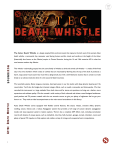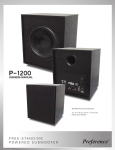Download the pdf user manual
Transcript
2.0 SOUNDIRON Cylindrum CYLINDRUM version Created by Gregg Stephens Welcome to the Soundiron Cylindrum. The Cylindrum was designed and created using a series of mathematical investigations (see page 3), along with plenty of elbow grease and bloody fingers. The end result was a massive 20’ long handmade tuned percussion instrument with a pitch range spanning 4 octaves. It’s an experimental percussionists dream come true. The Cylindrum library actually contains three separate instrument collections - “small”, “fat” and “wet”. The small version is made from a series of 1.5 inch PVC schedule-40 plumbing tube, played by tapping fingers over one end, while microphones were positioned at the opposite end. The dry version was made with a series of extremely long 4 inch diameter flexible corrugated ABS agricultural drainage piping with an open-ended rubber striking manifold played with a paddle. The wet version is similar to the fat version, but recorded in a large, bright tile, stone and glass recording, which brings out many more overtones and power than the small and fat versions, resulting in a more epic percussion feel, similar to an array of tuned tom-toms. We hope you enjoy this instrument! Please note:The old version of this library was originally published under the Tonehammer brand name until August 2011. 1 SOUNDIRON Cylindrum SOUNDIRON CYLINDRUM OVERVIEW 22 Kontakt patches (unlocked open-format) 3362 Samples Multi-sampled Instruments and Ambiences 910 GB Installed 3 main instrument sets, plus ambiences, effects and alternate muted strikes Custom Convolution Reverb Impulses 16bit/44.1kHz PCM wav samples (non-encrypted) Powerful custom performance, effects, legato and arpeggiator control interface Note: Native Instruments Kontakt 3.5 or later full retail version required. CREDITS Created, Programmed and Edited by Gregg Stephens Co-Produced by Mike Peaslee and Troels Folmann Scripting by Chris Marshall TABLE OF CONTENTS General :: INTRODUCTION - Page 1 OVERVIEW - Page 2 CREDITS - page 2 Technical :: DOWNLOAD & INSTALLATION - page 3 LOADING & PRESET SAVING - page 3 SYSTEM REQUIREMENTS - page 3 THE STORY OF CYLINDRUM - page 4 User Interface :: PERFORMANCE CONTROLS - page 5 REVERB CONTROLS - page 6 UBERPEGGIATOR CONTROLS - pages 7 Instrument Descriptions :: PERCUSSION INSTRUMENTS - page 9 FX INSTRUMENTS - page 10 AMBIENT DRONE INSTRUMENTS - page 11 Info :: LICENSE AGREEMENT - page 12 THANK YOU - page 13 www.soundiron.com 2 SOUNDIRON Cylindrum INSTRUCTIONS Download & Installation Preset Loading This library is designed for the full retail version of Kontakt 3.5 and later ONLY. It cannot be used in the free Kontakt Player. Please read all instrument specs and software requirements before purchasing this or any other Soundiron products to see the full list of software requirements, features and format compatibility for each library. Once installation is complete, you can browse and load the included .nki presets using the Files or Database tabs in the Kontakt Browser on the left side of Kontakt, or through the main File load/save menu.You can’t use the Libraries view to load standard open-format Kontakt Instruments like this library. Only locked “Powered-ByKontakt” Libraries are supported by that propriety browser view. The “Add-Library” function also does not support this product or any other open-format Kontakt library. This library doesn’t require any special activation. We use the Continuata Download Manager to provide high-speed, reliable and fully automated library downloading and installation. Download and run the latest version for your OS (PC or Mac) before proceeding.You'll also need Java v1.6 or later. You may also need to add permissions to your security settings for the downloader, if they block applications from accessing the web. Next, copy-paste your download code from your download email into the Code box in the downloader window. Make sure to leave out any spaces before or after the code. Press the download button and select the location you'd like to download and install the library. It will automatically start downloading the file(s) and then error-check, extract and install the finished library. Once installation is fully complete, you can remove the .rar download files and store them in a safe place as a back-up copy. We always recommend downloading the latest version of our downloader before you begin. The link in your email will always take you to the latest version. Don't move, rename, delete or modify any of the files or folders created during the download until after you see the status message for all files in your download queue display the word "INSTALLED". Please don't close the downloader while it's actively downloading, unless you press the pause button first. To resume downloading, press the Resume button. If you need to resume downloading after closing the downloader, run it again and enter your code and press Download again. Select the same download/installation location on your computer that you chose originally. If the downloader reports a DL Error or Install error, it will usually try to download the file again until it successfully downloads and verifies all the data it needs. Please see your download email for more detailed instructions. If you have any trouble with our Downloader utility or prefer to use your browser or another download manager, log into your personal manual download page on our website, by using the direct link in your download email. Log in using your download code and the email address you used to order. Or, if you used the downloader originally, but you need to re-install the library manually for any reason, at a later time you can always re-use the original rar files. To do that, you'll need Winrar, UnrarX or another full-featured Rar extraction utility to extract and install the library once download is complete. Please note that Stuffit Expander and Winzip DO NOT support many types of common rar files. 3 User Presets If you create custom presets of your own, remember to save them with a new filename. Make sure to save them into the same folder as the original or simply save your custom preset directly into the User Presets folder we've provided. Make sure to select "patch-only" and UNcheck the "absolute sample paths" box to preserve the proper directory path structure of the library. This will allow us to provide you future updates to the original presets without accidentally overwriting your custom settings and preserve the necessary relative sample, wallpaper and impulse scripting file path settings. Batch Re-Saving If you move or change the directory structure within the main folder of this library, you may see the "missing sample" warning dialogue window when you load one of the presets into Kontakt. This can generally be corrected by using the "Batch Resave" command, located at the bottom of the drop down menu you'll see if you click on the main File menu at the top of Kontakt. That will allow you to select the folder you would like to resave. Select this library's main folder and then when Kontakt asks you where to find the missing files, select that same main folder again and press OK to continue. It will then update the file-paths stored in the instrument. The scripted filepaths for the impulse files will not self-update however, so the impulse loading drop-menu on the FX script tab will no longer work in many cases. To repair the impulse menu file-paths, please restore the library to its original folder structure. System Requirements The full retail version of Native Instruments Kontakt 3.5 or later is required to use this library. Please be aware that many instrument and multi-instrument programs in this library are extremely ram/cpu and hard disk-streaming resource intensive. We recommend that you have at least 2GB of system ram, a dual core cpu and at least a 7200 rpm SATA hard disk before purchasing this or any other Soundiron library. Large sample sets like those found in this library may load slowly and may cause system instability on older machines. SOUNDIRON Cylindrum sound in air as well as the length and geometry of the air column. Longitudinal pressure waves reflect from either closed or open ends to set up standing wave patterns. A cylindrical air column with both ends open will vibrate with a fundamental mode such that the air column length is one half the wavelength of the sound wave.” ABOUT CYLINDRUM BY GREGG STEPHENS The Cylindrum library actually began around two and a half years ago with the Light version. I had initially intended to build a full scale instrument with an octave of tuned pipes. After struggling with construction design and tuning of the notes, I decided to record a library of the pipe sounds which could be fine tuned and would be a LOT more portable. The method was simple; record a note in a number of velocities and variations, then cut the pipe to the length of the next note. This technique carried over into the heavier Cylindrum recordings much later. The original library didn’t cover all of the sounds I was looking for with the Cylindrum, however.Years later I finally decided to finish what I’d started using much larger diameter tubes for a deeper and heavier sound. For the original Cylindrum Light library the performance was intended to be light, so simply playing the small diameter tubes by hand was perfect. For the larger 3” and 4” tubes, however, I needed a method of getting some serious power in order to generate the high velocity notes. I tried a number of different designs, including angled heads, closed heads, rubber-cement coated tubes and tubes covered in Plasti-dip©. I tried different materials streched across the various head designs, such as PVC shower pan liner, a cut up dodge ball and a Hyper Flex-Flyer frisbee. In the end, the best results came from a rubber pipe coupler and a rubber cap inverted and clamped down onto the tube. A pingpong paddle worked best for creating a momentary suction on the open-ended tube, getting a similar *thwomp* sound to the smaller PVC pipes played by hand. The inverted rubber cap provided a perfect drum head for playing the closed-ended tube like a drum. With the playing technique down, I just needed to figure out how to tune it. Thanks to the resources provided by the Georgia State University “HyperPhysics” site, I was able to find the resonance of open and closed air columns. ”The resonant frequencies of air columns depend upon the speed of 4 Assuming the speed of sound in the recording locations was an average of 340.29 m/s and using the formula “f1 = Vsound / 2L” where the frequency (f1) is equal to the velocity of sound divided by twice the length of the column I could determine a starting point for the Dry articulation. With a total length of 11 feet 1 inch, I started with Ab and determined the lengths I would need to cut for the rest of the 12 notes, each a whole step apart to get a full two octaves. I did the same with the closed tubes recorded in the large bright hall for the Wet articulation. The closed tube provided a standing wave half that of the open tube and I started with a 20 foot length of flexible ABS corrugated tubing. This produced an initial note with a fundamental frequency so low (roughly 24hz) that it was nearly lost in the hall. Instead, many of the harmonics came through, blending into unique tones for each note. “An open cylindrical air column can produce all harmonics of the fundamental. The positions of the nodes and antinodes are reversed compared to those of a vibrating string, but both systems can produce all harmonics. The sinusoidal patterns indicate the displacement nodes and antinodes for the harmonics. A pressure node corresponds to a displacement antinode, and the harmonic patterns can also be visualized in terms of air pressure or density patterns.” If you actually made it through that physics lesson, you might be as interested in the sound of banging on tubes as I am. The Cylindrum was somewhat inspired by the Blue Man Group and their use of PVC instruments. I find the combination of percussion and melody to provide a very energetic and unique instrument. Perhaps due to the synthy sound of the Cylindrum, it seems to respond well to a wide variety of effects, so experiment with it. I hope you enjoy the Cylindrum! SOUNDIRON Cylindrum Front Panel Controls: Attack - (CC 74) This knob controls the sharpness of attack. Increasing the value causes the sound to attack more softly. Swell - (CC11) This knob controls the overall volume and intensity of the sound. This allows realtime volume swelling and fading. Release - (CC93) This controls the release time of the sound. Lower settings cause the sound to be damped and cut off quickly, while higher settings allow the sound to play out as long as a note is held down. In the “MW” modwheel controlled X-fading presets, release has been moved to CC93. Offset - (CC91) This allows you to skip ahead and start each sample farther into the actual wav file. This allows you to customize exactly which part of the sound you want to play. Octave & Stepping knobs These knobs allow drastic pitch shifting on the fly. The Stepping settings determine how many semitones or whole octaves (12 steps) up or down from their root frequency that notes will play the next time they’re triggered. Stereo Imager On/Off This enables/disables the stereo imager effect. Rotator On/Off This button enables/disables the Speaker Rotator effect in some of the Ambient instrument presets. Delay On/Off This button enables/disables the Delay effect in some of the Ambient instrument presets. Flanger On/Off This button enables/disables the Flanger effect in some of the Ambient instrument presets. Chorus On/Off This button enables/disables the Chorus effect in some of the Ambient instrument presets. Skreamer On/Off This button enables/disables the Skreamer distortion effect in some of the Ambient instrument presets. 5 SOUNDIRON Cylindrum FX Panel Controls: Reverb Dry Mix This knob controls the amount of "dry" or "clean" signal returning from the convolution reverb effect. This knob is only active when a reverb impulse has been loaded in the Impulse Select drop-down menu located to the right of the "wet mix" knob or in presets that come with an impulse already pre-loaded. Reverb Wet Mix This knob controls the amount of "wet" signal returning from the convolution reverb effect. This knob is only active when a reverb impulse has been loaded in the Impulse Select drop-down menu located to the right of the "wet mix" knob or in presets that come with an impulse already pre-loaded. Low Pass This knob enables and controls the high-frequency roll off amount that is applied to the convolution output. Use this to dull, darken and soften the sound. Stereo Width This knob controls the stereo spread of the sound, allowing you to adjust the stereo field all the way from mono to extreme stereo expansion. Convolution Reverb Impulse Menu This drop-down menu allows instant access to a variety of custom convolution impulses that we've captured in some of our favorite locations or created using various special techniques. As soon as you load an impulse from the menu, the effect is activated and the impulse you've chosen is loaded into the signal path. Once an impulse has been loaded, the "Dry mix" and "Wet Mix" knobs become active.You can disable and bypass the convolution effect entirely and unload any loaded impulse file at any time, by selecting the "None" option at the top of the list. 6 SOUNDIRON Cylindrum Uberpeggiator Controls: We designed a custom arpeggiator system to expand the instant creative potential of these instruments. It includes a wide range of automatable performance controls that shape all aspects of the arpeggiator. We’ve built it into special nki presets specially designed to work well with it. When used normally, pressing a key causes the note to self-repeat as long as a key is held down. If additional notes are played, it adds them to the sequence of repeats in various ways, depending on the settings you choose. This is used to produce complex melodic chains, plucking patterns and other effects. Mode This knob controls the Arpeggiator mode. Choosing OFF disables the Arp system entirely. ON sets it to respond only while a note is pressed., cycling through all held notes as it arpeggiates. HOLD sets it to automatically sustain one note at a time, (monophonic) so that changing keys changes the note that is repeating. HOLD + sets it to allow new notes to be added to the automated chain of repeats. Hits and H. Scale Knobs These settings are similar to the dulcimer Echo and Velocity knobs, with the difference being that HITS sets the number of repeats of each note BEFORE moving on to the next note in the arp sequence, and H.Scale sets the intensity fall-off rate for each repeat, before resetting for the next note in the sequence. Swing This sets the amount of rhythmic offset (swing) that the arpeggiations fall on. Pitch This is a strange effect that might not do what you think it does. It sets the pitch up or down in quarter-tone intervals for each repeat AFTER the initial note is pressed and it remains in a pseudo legato state as long as any key is held down. This setting allows extreme “glitch” stutter and stair-step effects and can self-generate strange grooves and beats, based on the combination of notes you hold and the pitch setting at any given moment. Rhythm This sets the speed of arpeggiation, as measured in musical time, ranging from whole bars to 128th notes. Fast settings can yield interesting results, but keep in mind that the faster the speed, the more voices you use. 7 SOUNDIRON Cylindrum Arpeggio Direction Menu This drop-down menu allows you to select any number of simple or complex cycle patterns that the arpeggiation will follow as it plays through the sequence of notes you have triggered. Choosing “As Played” will cause it to follow the original order you played the notes in, with the newest note always added to the end of the chain. Midi Thru This button allows midi messages to be passed through the arp script and back to the instrument, which allows you to play normal sustaining notes on top of the arpeggiation. Repeat Setting This sets the direction of the up or down repeats. Velocity Graph Step Sequencer This customizable graph allows you to draw the velocities that you want each step in your arpeggiation sequence to play at. RESET The RESET button resets the Graph to blank. Steps This setting determines the number of steps that are used by the velocity graph step sequencer, starting from the left. Table Velocities This activates the Graph. When it is active, the arpeggiation follows the note velocities that you’ve drawn on the graph. When it is bypassed, each note repeat is played at the velocity that it’s original note was played at. Key Selector Knob This control binds the arpeggiation scale you’ve chosen to a specific key. Scale Selector This control binds the arpeggiation sequence to a specific scale that you can choose by turning the knob. Key Root Note Button This sets the root note of the Key you’ve chosen to the next higher or lower octave. Constrain Button This limits and adjusts any new note to the currently selected scale and key. 8 SOUNDIRON Cylindrum Instruments: 1. Percussion :: The core instruments. “Soundiron_Cylindrum/Instruments/Percussion/...” Cylindrum dry combo This main dry patch includes a combination of both the "fat" and "small" articulations spread from C-1 to C8. The "small" articulation was created by tapping the ends of the PCV pipes with finger tips. The "fat" articulation was created using custom built mallets on larger 4" ABS pipes. The "fat" articulation is most dominant in the lower register and the "small" articulation is most dominant in the upper register. Cylindrum dry fat mute This patch contains only the muted articulation of the dry "fat" Cylindrum. The muted notes were created by striking the 4" ABS tubing with a custom paddle mallet and choking off the note by holding the paddle down over the opening of the tubing. This resulted in a more aggressive *smack* with a distinctly springy note which is quickly choked off. Cylindrum dry fat pedal-mute This patch is a combination of the Cylindrum dry fat patch and the Cylindrum dry fat mute patch. Both samples are available for use but not simultaneously. The idea behind this patch is more for live playing where you may want to choke off specific notes. With the sustain pedal down, the muted notes are played and with the sustain pedal up the regular notes are played. Cylindrum dry fat This patch is just the dry "fat" samples. Cylindrum dry small This patch is just the dry "small" samples. Cylindrum wet This patch was recorded in a large hall to capture the natural reverb. In addition to a different location for the recording, The Cylindrum itself was recorded with a closed rubber end as opposed to the open tubes recorded for the dry sets. This resulted in a vastly different sound with many complex overtones. As such, the Cylindrum wet patch acts as a bridge further into the percussive side. 9 SOUNDIRON Cylindrum 2. FX :: Strange sonic manipulations. “Soundiron_Cylindrum/Instruments/FX/...” Cylindrum FX Beam Down This special effect patch is based on the Cylindrum dry combo patch and is preloaded with a custom impulse response resulting in a spacey, descending sound. Cylindrum FX Beam Up This special effect patch is based on the Cylindrum dry combo patch and is preloaded with a custom impulse response resulting in a spacey, ascending sound. Cylindrum FX Buzz Bounce This special effect patch is based on the Cylindrum dry small patch and is preloaded with a distorted "Buzz" effect. The modwheel is assigned to the buzz effect. Cylindrum FX Chipping at the Bit This special effect patch is based on the Cylindrum wet patch and is preloaded with a bit-reduction effect, resulting in a chip-tune like instrument sound. Cylindrum FX Double Tap This special effect patch is based on the Cylindrum dry small patch and is preloaded with a custom impulse response resulting in a claustrophobic bouncy sound. Cylindrum FX Harmonic Cloud This special effect patch is based on the Cylindrum dry combo patch and is preloaded with a custom impulse response resulting in a smooth, ambient sound. Note the use of attack and offset in this patch. Cylindrum FX Heart of Space This special effect patch is based on the Cylindrum dry combo patch and is preloaded with a custom impulse response resulting in a spacey, delayed sound. Note the use of attack and offset in this patch. Cylindrum FX Soft Harmonic This special effect patch is based on the Cylindrum dry combo patch and is preloaded with a custom impulse response resulting in a smooth, harmonic sound. Note the use of attack and offset in this patch. Cylindrum FX Soft This special effect patch is based on the Cylindrum dry combo patch and is preloaded with Attack and Offset settings resulting in a soft sound. Note the use of attack and offset in this patch. Cylindrum FX Stonewailer This special effect patch is based on the Cylindrum dry combo patch and is preloaded with a custom impulse response resulting in an eerie, wailing sound. Note the use of attack and offset in this patch. 10 SOUNDIRON Cylindrum 4. Ambiences :: Custom sound-designed ambiences sculpted from our original raw source recordings. “Soundiron_Cylindrum/Instruments/Ambience/...” Cylindrones MW Filter The modwheel controls the cutoff of a filter effect in this patch. A rotator effect is included in this patch and is defaulted to off. Cylindrones MW Ghost of the Machine The modwheel controls the cutoff of a filter effect in this patch. A delay effect is included in this patch and is defaulted to on with a custom convolution loaded. Cylindrones MW Lost The modwheel controls the cutoff of a filter effect in this patch. A flanger effect is included in this patch and is defaulted to on with a custom convolution loaded. Cylindrones MW On Edge The modwheel controls the cutoff of a filter effect in this patch. A chorus effect is included in this patch and is defaulted to on with a custom convolution loaded. Cylindrones MW Organ Dronor The modwheel controls the speed of a rotator effect in this patch. The rotator effect is defaulted to on in this patch. Cylindrones MW Wah The modwheel controls the wah effect in this patch. The "Skreamer" effect is included in this patch and is defaulted to off. 11 SOUNDIRON Cylindrum SOUNDIRON SOFTWARE LICENSING AGREEMENT LICENSE AGREEMENT By installing the product you accept the following product license agreement: LICENSE GRANT The license for this product is granted only to a single individual user. No unlicensed use is permitted. All sounds, samples, programming, images, scripting, designs and text contained in this product are copyrights of Soundiron, llc. This software is licensed, but not sold, to you by Soundiron, for commercial and non-commercial use in music, sound-effect, audio/video postproduction, performance, broadcast or similar finished content-creation and production use. Individual license holders are permitted to install this library on multiple computers or other equipment only if they are the sole owner and only user of all equipment this software is installed or used on. Soundiron allows you to use any of the sounds and samples in the library(s) you've purchased for the creation and production of commercial recordings, music, sound design, post production, or other content creation without paying any additional license fees or providing source attribution to Soundiron. This license expressly forbids any unauthorized inclusion of any raw or unmixed content contained within this library, or any any Soundiron library, into any other sample instrument, sound effect, synthesizer, or loop or effect library of any kind, without our express prior written consent. This license also forbids any unauthorized transfer, resale or any other form of re-distribution of this product, or its sounds, through any means, including but not limited to, re-sampling, mixing, processing, isolating, or embedding into software or hardware of any kind, for the purpose of re-recording or reproduction as part of any free or commercial library of musical and/or sound effect samples and/ or articulations, or any form of musical sample or sound effect sample playback system or device. Licenses cannot be transferred or sold to another entity, without written consent of Soundiron, llc. 12 RIGHTS Soundiron retains full copyright privileges and complete ownership of all recorded sounds, instrument programming, documentation and musical performances included within this product. All past and future versions of this product, including any versions published by Soundiron, Inc, are fully bound and covered by this agreement. REFUNDS Downloaded libraries can't be returned, so we can't provide refunds or exchanges. We may choose do so at our own discretion, but please be aware that as soon as you've downloaded it, it can not be returned. RESPONSIBILITY Using this product and any supplied software is at the licensee’s own risk. Soundiron holds no responsibility for any direct or indirect loss arising from any form of use of this product. TERMS This license agreement is effective from the moment the product is purchased or acquired by any means. The license will remain in full effect until termination by Soundiron, llc. The license is terminated if you break any of the terms or conditions of this agreement, or request a refund for any reason. Upon termination you agree to destroy all copies and contents of the product at your own expense. All past and future versions of this product, including those released through brands other than Soundiron, are covered under the terms of this agreement. VIOLATION Soundiron reserves the right to prosecute piracy and defend this copyrighted creation to the fullest extent of civil and criminal law., but we keep our prices fair, our samples and programming accessible whenever possible and avoid cumbersome DRM, registration and activation procedures whenever possible to provide you as much creative freedom and the best user experience possible. If you enjoy our instruments and care about the very hard work that went into this labor of love, then we know you won’t ever pirate or distribute this instrument unlawfully. SOUNDIRON Cylindrum THANK YOU. Thanks for rocking the Soundiron Cylindrum and supporting all of our creations. If you have any questions, troubles, concerns, love-letters or hate mail, feel forever free to send it on over: [email protected] word, Gregg, Chris and Mike www.soundiron.com 13 All programming, samples, images and text © Soundiron 2011. All Rights Reserved.