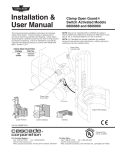Download Crowcon Gas-Pro PID Portable Gas Detector User Manual
Transcript
H2S CO CH4 Gas-Pro User & Operator Manual Gas-Pro Multi-gas monitor M07995/Eng Issue 6 November 2013 NAVIGATION INSTRUCTIONS The symbols in the left-hand margin of each page of the manual will enable you to carry out the following functions: Contents Click on this button to display the Contents page. Click on this button to display the previous page. Click on this button to display the next page. Click on this button to display the previous view (use it to return from a reference jump). Click on this button to display next view (use it to return to a reference jump). Exit ! Click this button to exit the User and Operator Manual. Press the Esc key to display normal Acrobat© Controls. CONTENTS PROLOGUE . . . . . . . . . . . . . . . . . . . . . . . . . . . . . . . . . . . . . . . . . . . . . 7 Gas-Pro Overview . . . . . . . . . . . . . . . . . . . . . . . . . . . . . . . . . . . . . . . . . . . . . . .7 Safety Information . . . . . . . . . . . . . . . . . . . . . . . . . . . . . . . . . . . . . . . . 8 Unpacking . . . . . . . . . . . . . . . . . . . . . . . . . . . . . . . . . . . . . . . . . . . . . 11 1. Set-up . . . . . . . . . . . . . . . . . . . . . . . . . . . . . . . . . . . . . . . . . . . . . . 12 1.1 Prior to use. . . . . . . . . . . . . . . . . . . . . . . . . . . . . . . . . . . . . . . . . . . . . . . . .12 1.2 Gas-Pro orientation . . . . . . . . . . . . . . . . . . . . . . . . . . . . . . . . . . . . . . . . . .12 1.3 Charging . . . . . . . . . . . . . . . . . . . . . . . . . . . . . . . . . . . . . . . . . . . . . . . . . . .13 . . . . . . . . . . . . . . . . . . . . . . . . . . . . . . . . . . . . . . . . . . .14 1.5 Quick view . . . . . . . . . . . . . . . . . . . . . . . . . . . . . . . . . . . . . . . . . . . . . . . . .15 2. Operation . . . . . . . . . . . . . . . . . . . . . . . . . . . . . . . . . . . . . . . . . . . 16 2.1 General . . . . . . . . . . . . . . . . . . . . . . . . . . . . . . . . . . . . . . . . . . . . . . . . . . . .16 2.2 Turn on . . . . . . . . . . . . . . . . . . . . . . . . . . . . . . . . . . . . . . . . . . . . . . . . . . . .16 2.3 Pump test . . . . . . . . . . . . . . . . . . . . . . . . . . . . . . . . . . . . . . . . . . . . . . . . . .20 2.4 Detecting gas . . . . . . . . . . . . . . . . . . . . . . . . . . . . . . . . . . . . . . . . . . . . . . .21 2.4.1 Diffusion monitoring . . . . . . . . . . . . . . . . . . . . . . . . . . . . . . . . . . . . .21 2.4.2 Pumped mode . . . . . . . . . . . . . . . . . . . . . . . . . . . . . . . . . . . . . . . . . .22 2.4.3 Manual sampling . . . . . . . . . . . . . . . . . . . . . . . . . . . . . . . . . . . . . . . .23 2.4.3.1 Using the Hand Aspirator . . . . . . . . . . . . . . . . . . . . . . . . . . . . .23 2.5 Alarms. . . . . . . . . . . . . . . . . . . . . . . . . . . . . . . . . . . . . . . . . . . . . . . . . . . . .24 2.5.1 Low battery alarm . . . . . . . . . . . . . . . . . . . . . . . . . . . . . . . . . . . . . . .24 2.5.2 Instantaneous alarm . . . . . . . . . . . . . . . . . . . . . . . . . . . . . . . . . . . . .24 2.5.3 Time weighted average alarm (TWA) . . . . . . . . . . . . . . . . . . . . . . . .24 2.5.4 Accepting and clearing alarms . . . . . . . . . . . . . . . . . . . . . . . . . . . .25 3 2.5.5 Sensor types . . . . . . . . . . . . . . . . . . . . . . . . . . . . . . . . . . . . . . . . . . .25 2.5.5.1 Oxygen sensors . . . . . . . . . . . . . . . . . . . . . . . . . . . . . . . . . . . .25 2.5.5.2 Electro-chemical sensors . . . . . . . . . . . . . . . . . . . . . . . . . . . . .25 2.5.5.3 Infra red sensors . . . . . . . . . . . . . . . . . . . . . . . . . . . . . . . . . . .25 2.5.5.4 Pellistor sensors. . . . . . . . . . . . . . . . . . . . . . . . . . . . . . . . . . . .26 2.5.5.5 Pellistor saver mode . . . . . . . . . . . . . . . . . . . . . . . . . . . . .26 2.5.5.6 PID . . . . . . . . . . . . . . . . . . . . . . . . . . . . . . . . . . . . . . . . . . . . .27 2.6 Gas-Pro functions . . . . . . . . . . . . . . . . . . . . . . . . . . . . . . . . . . . . . . . . . . .28 2.6.1 Accessing the user menus . . . . . . . . . . . . . . . . . . . . . . . . . . . . . . . .28 2.6.2 Home screen . . . . . . . . . . . . . . . . . . . . . . . . . . . . . . . . . . . . . . . .28 2.6.3 Manual zero . . . . . . . . . . . . . . . . . . . . . . . . . . . . . . . . . . . . . . . . .28 2.6.4 Time weighted average . . . . . . . . . . . . . . . . . . . . . . . . . . . . . . . .28 2.6.5 Pre-entry check (PEC) . . . . . . . . . . . . . . . . . . . . . . . . . . . . . . . . .29 2.6.5.1 Starting a Pre-entry check . . . . . . . . . . . . . . . . . . . . . . . . . . . .29 2.6.5.2 Carrying out a Pre-entry check . . . . . . . . . . . . . . . . . . . . . . . .30 2.6.6 Peak review . . . . . . . . . . . . . . . . . . . . . . . . . . . . . . . . . . . . . . . . .31 2.6.7 Settings . . . . . . . . . . . . . . . . . . . . . . . . . . . . . . . . . . . . . . . . . . . .31 2.6.7.1 User setting . . . . . . . . . . . . . . . . . . . . . . . . . . . . . . . . . . . .31 2.6.7.2 Pump setting . . . . . . . . . . . . . . . . . . . . . . . . . . . . . . . . . . .31 2.6.7.3 Sounder volume . . . . . . . . . . . . . . . . . . . . . . . . . . . . . . . . .31 2.7 Shut down . . . . . . . . . . . . . . . . . . . . . . . . . . . . . . . . . . . . . . . . . . . . . . . . .32 2.8 Additional Features . . . . . . . . . . . . . . . . . . . . . . . . . . . . . . . . . . . . . . . . . .32 2.8.1 +ve Safety™ . . . . . . . . . . . . . . . . . . . . . . . . . . . . . . . . . . . . . . . . . . . .32 2.8.1.1 +ve Safety™ indicator meanings . . . . . . . . . . . . . . . . . . . . . . .32 2.8.2 Data and event logging . . . . . . . . . . . . . . . . . . . . . . . . . . . . . . . . . . .33 2.8.3 Bump/Pump functionality . . . . . . . . . . . . . . . . . . . . . . . . . . . . . . . . .33 4 3. Gas testing and calibration . . . . . . . . . . . . . . . . . . . . . . . . . . . . . 34 3.1 Introduction . . . . . . . . . . . . . . . . . . . . . . . . . . . . . . . . . . . . . . . . . . . . . . . .34 3.2 Bump Test Functionality . . . . . . . . . . . . . . . . . . . . . . . . . . . . . . . . . . . . . .35 3.2.1 Speedy bump . . . . . . . . . . . . . . . . . . . . . . . . . . . . . . . . . . . . . . . . . . .36 3.2.1.1 Procedure . . . . . . . . . . . . . . . . . . . . . . . . . . . . . . . . . . . . . . . .36 3.2.2 Smart bump . . . . . . . . . . . . . . . . . . . . . . . . . . . . . . . . . . . . . . . . . . . .36 3.2.2.1 Procedure . . . . . . . . . . . . . . . . . . . . . . . . . . . . . . . . . . . . . . . .36 3.2.3 Calibration after bump fail . . . . . . . . . . . . . . . . . . . . . . . . . . . . . . . .37 3.2.3.1 Procedure . . . . . . . . . . . . . . . . . . . . . . . . . . . . . . . . . . . . . . . .37 3.3 New sensor calibration/service . . . . . . . . . . . . . . . . . . . . . . . . . . . . . . . .37 . . . . . . . . . . . . . . . . . . . . . . . . . . . . . . . . . . . . . . . . .38 4. Icon overview . . . . . . . . . . . . . . . . . . . . . . . . . . . . . . . . . . . . . . . . 39 5. Service and maintenance . . . . . . . . . . . . . . . . . . . . . . . . . . . . . . 40 6. PC interface and Portables-Pro . . . . . . . . . . . . . . . . . . . . . . . . . 41 6.1 General . . . . . . . . . . . . . . . . . . . . . . . . . . . . . . . . . . . . . . . . . . . . . . . . . . . .41 6.2 PC interface cable . . . . . . . . . . . . . . . . . . . . . . . . . . . . . . . . . . . . . . . . . . .41 7. Accessories . . . . . . . . . . . . . . . . . . . . . . . . . . . . . . . . . . . . . . . . . 42 . . . . . . . . . . . . . . . . . . . . . . . . . . . . . . . . . . . . . . . . . 44 9. Troubleshooting . . . . . . . . . . . . . . . . . . . . . . . . . . . . . . . . . . . . . . 45 9.1 Pump test failure . . . . . . . . . . . . . . . . . . . . . . . . . . . . . . . . . . . . . . . . . . . .45 9.2 Fault screens . . . . . . . . . . . . . . . . . . . . . . . . . . . . . . . . . . . . . . . . . . . . . . .45 9.2.1 Fault Descriptions . . . . . . . . . . . . . . . . . . . . . . . . . . . . . . . . . . . . . . .46 9.2.2 Fault codes . . . . . . . . . . . . . . . . . . . . . . . . . . . . . . . . . . . . . . . . . . . .48 5 10.Appendices . . . . . . . . . . . . . . . . . . . . . . . . . . . . . . . . . . . . . . . . . . 49 10.1 Sensors . . . . . . . . . . . . . . . . . . . . . . . . . . . . . . . . . . . . . . . . . . . . . . . . . .49 10.1.1 Toxic . . . . . . . . . . . . . . . . . . . . . . . . . . . . . . . . . . . . . . . . . . . . . . . . .49 10.1.2 Flammable Sensors . . . . . . . . . . . . . . . . . . . . . . . . . . . . . . . . . . . .50 10.1.3 Oxygen . . . . . . . . . . . . . . . . . . . . . . . . . . . . . . . . . . . . . . . . . . . . . . .50 10.1.4 IR . . . . . . . . . . . . . . . . . . . . . . . . . . . . . . . . . . . . . . . . . . . . . . . . . . . .50 10.1.5 PID . . . . . . . . . . . . . . . . . . . . . . . . . . . . . . . . . . . . . . . . . . . . . . . . . .50 10.2 Sensor Limitations . . . . . . . . . . . . . . . . . . . . . . . . . . . . . . . . . . . . . . . . .51 10.3 Charging and run times . . . . . . . . . . . . . . . . . . . . . . . . . . . . . . . . . . . . .52 10.4 Crowcon contacts . . . . . . . . . . . . . . . . . . . . . . . . . . . . . . . . . . . . . . . . . .53 Warranty . . . . . . . . . . . . . . . . . . . . . . . . . . . . . . . . . . . . . . . . . . . . . . . 54 6 PROLOGUE Gas-Pro Overview Thank you for purchasing the new Gas-Pro. At Crowcon we recognise the need for reliable and robust personal monitors which are sized to be worn and simple to use. Gas-Pro is a portable monitor capable of detecting up to 5 gases in a compact and wearable design application focused solutions giving greater operating time and reduced set up time. single button solution makes using and training quick and easy. 7 Safety Information • this manual. Gas-Pro must be operated within the limitations stated. • Read and understand all instructions in the operation section of this manual prior to use. • damaged in any way. • for repair/replacement. • Do not disassemble or substitute components as this may impair intrinsic safety and invalidate • Only genuine Crowcon replacement parts must be used; substitute components may Maintenance” section for details. • No live maintenance is permissible. • Observe all warnings and instructions marked on the unit and within this manual. • Observe site health and safety procedures for gases being monitored and evacuation procedures. • Understand the screen display and alarm warnings prior to use. • • the manual and only by trained personnel. • The Gas-Pro re-chargeable battery must only be charged in non-hazardous (safe) areas. • Only connect to Gas-Pro in a safe area for charging or communications. • greater than +40°C. • • • The devices are intended for use in normal atmospheric conditions of temperature –20 °C to typically 21 % v/v (volume/volume). 8 • • • • Applicable Standards IECEx IEC 60079-0:2004 4th Edition Electrical apparatus for explosive gas atmospheres Part 0: General requirements IEC 60079-0:2007 5th Edition Explosive atmospheres – Part 0: Equipment - General requirements IEC 60079-1:2007 6th Edition IEC 60079-11:2006 5th Edition Ex d ia IIC T4 Gb Tamb -20°C to +55°C 9 ATEX: EN 60079-0:2006 Electrical apparatus for explosive gas atmospheres Part 0: General requirements EN 60079-0:2009 Explosive atmospheres – Part 0: Equipment - General requirements EN 60079-1:2007 EN 60079-11:2007 II 2 G Ex d ia IIC T4 Gb Tamb -20°C to +55°C UL intrinsic safety. 10 Unpacking Remove the Gas-Pro from the packaging. The standard accessories are under the supporting trays. The following items will be included as standard: Box contents • Gas-Pro • Quick Start Guide • CD Manual • Calibration report The following items are optional: Optional items • Charger cradle • Charger lead (see Power & Communication Cables Technical Data) • Flow plate (standard for pumped units) i i i i i If you have ordered a charger and/or cradle this will also be included in the box. Further accessories are available but will not be contained in the box (see Section 7). Should the unit be deep discharged, the charging indication will not be shown until the unit has been charging for 1 hour and the operator button has been pressed. When on and charging a warning will advise the user to turn the Gas-Pro off after 12 hours or remove from charge. Store the battery in a full state and recharge at least once every 3 months. 11 1. Set-up 1.1 Prior to use attain the full operating time (see Charging on page 13). i page 52. The actual operating time will depend on the types of sensor installed. 1.2 Gas-Pro orientation Figure 1: Gas-Pro D-ring Alarm bars +ve Safety™ indicator Sounder Operator button Pump inlet/outlet* Sensor apertures Alligator clip * Blanked for non-pumped unit. 12 Charging cable 1.3 Charging the charging socket i into on the Gas-Pro and turn on the mains supply (see Figure 2 below). If a charging The charger must be able to supply 6.5V@ 450mA with an output voltage that does not exceed 9.1V (Um). Figure 2: Charger connection to green once fully charged. This state will continue until the trickle charge is complete. Charging will then charged (see Figure 3 below). Figure 3: Charging indications 13 1.4 process (see Pump test on page 20). pump and a non-magnetic version for PC calibration or for manual sampling. Although there is no Figure 4). The pumped symbol in the top left corner to aid recognition. Figure 4: PC Cal/Test Flow Plate Figure 5 and tighten the securing screw Figure 5: 14 . 1.5 Quick view Figure 6 below will be displayed for 10 seconds. Figure 6: Gas type and unit detected Battery status Quickview icon ID or serial number i The +ve Safety™ LED status is also shown (see Figure 1). 15 2. Operation 2.1 General ! Before turning the Gas-Pro on, ensure it is in ‘clean air’ (i.e. outside, in normal air, away from any plant process or suspected gas location). This will allow the Gas-Pro to be zeroed using clean air as the base point. If the Gas-Pro is zeroed in contaminated air a false gas reading can result, or the zero could fail. 2.2 Turn on Firstly a test screen pattern will be generated. Watch this to ensure there are no missing pixels on your display screen. Figure 7: the Gas-Pro is healthy. i i i automatically at this point (for more details on this, see Pump test on page 20). If the battery level is low, an alarm will sound, and the battery icon on the screen will be partial. the turn on sequence. 16 on page 34). Figure 8: Gas test due screen The next screen indicates when the Gas-Pro was last calibrated. It also indicates when the next calibration is due with a warning symbol Figure 9: If the calibration due lockout feature has been enabled the lockout icon Gas-Pro will not proceed past this point. 17 will be displayed and the The next screen (Figure 10) will display the current detector settings (for more information on these Gas-Pro functions on page 28). Figure 10: Current settings screen Figure 11: An Autozero should not be performed unless the Gas-Pro is in clean air. Press the operator button to If the operator button is not pressed the countdown will complete and this function will be skipped. 18 Figure 12) and displays the gas levels. i Figure 12 shown below is for 5 gases in clean air. Figure 12: Home screen Gas type Unit Home Screen icon Battery level Pump present (rotating when on) 2 The Gas-Pro is now ready for use. ! From the 1st November 2010, EN60079-29 part 1 has been harmonised under the ATEX directive 94/9/EC. Therefore to comply with the ATEX directive, portable apparatus sensing use (see on page 34). Other testing regimes may be employed depending on local circumstances. 19 2.3 Pump test on page 12) will run a pump test during the start up process. A pump test will also be run whenever a i i a Q-Test module during normal use (see on page 33). The pump test ensures accurate sealing as well as monitoring pump performance. The user will need to cover the pump inlet symbol on the screen. (see Figure 13 below) when prompted to do so by the Figure 13: or fail . On failing the pump test the fail screen will persist with an audible alert until the button is pressed For further detail on failing a pump test see on page 45. 20 2.4 Detecting gas water travelling up the sample line. 2.4.1 Diffusion monitoring clipping the strong alligator clip to clothing/overalls in the breathing zone or through the use of a chest harness. icon. Figure 14: Gas-Pro indicators will also be red and highlight the gas in alarm. 21 2.4.2 Pumped mode on page 33). Gas-Pro can either be worn or used with hoses and probes to sample from spaces prior to entry. The pump capacity in the Gas-Pro is 0.5l/m and will draw a sample of gas from 30m within 80 seconds. Please note the expected losses for some gases below. Please allow at least 3 seconds per meter of hose used. Tube Type Tube length Measurement CO (250ppm) H2S (25ppm) CH4 CO2 O2 i Standard (AC0201/03/05/10/20/30) 5 metres Gas Name Carbon Monoxide Hydrogen Sulphide Methane Carbon Dioxide Oxygen 0ppm 0ppm 10 metres Time 9s 10 s 10 s 9s 9s 0ppm 1ppm 30 metres Time 20 s 20 s 20 s 20 s 20 s 1ppm 6ppm Time 79 s 78 s 78 s 79 s 79 s If Gas-Pro is operated in pumped mode in combination with an exhaust pipe, a set of maximum tube). i Section 2.6.5 on page 29). 22 2.4.3 Manual sampling If the internal pump option has not been chosen the hand aspirator may be used for pre-entry checks and remote sampling. This is not however recommended for sample hoses longer than 5 meters due to the amount of time (and therefore squeezes) it would take to get a repeatable sample to the 2.4.3.1 Using the Hand Aspirator and the user should accept this. The bulb achieved. The detector will at this point likely go into alarm (this is due to the pressure effect on the oxygen sensor) and the bulb of the aspirator should not return to the rounded shape. If this O2 sensor to stabilise to 20.9% and then attach the required sample hose length to the inlet on the approximately 25cm up the tube. Therefore to sample from a 5 meter hose – at least 20 aspirations expected during this process due to the extra pressure placed on the sensor (ie if the sample being tested is 30ppm – the expected result onscreen will show 32ppm. pumped option to reduce time and potential for error. i 23 2.5 Alarms The Gas-Pro has the following types of alarm: • • • Instantaneous Time weighted average (TWA) 2.5.1 Low battery alarm battery has at least 20 minutes of battery life remaining. After 20 minutes the Gas-Pro will enter full ! power off without further warning unless charged. 2.5.2 Instantaneous alarm other gases the Gas-Pro will go into alarm state 1 or 2 according to which level has been exceeded. or to indicate which level 2.5.3 Time weighted average alarm (TWA) information about gas levels detected. If the average levels detected over a period of time exceeds . The ! i TWA alarms cannot be cleared. (The 8 hour TWA can be reviewed in the user menu - see Section 2.6.4 on page 28). The TWA can only be cleared by turning the Gas-Pro off (see on page 32). Refer to Health and Safety guidelines on TWA alarms. cleared by downloading the datalog via Portables-Pro. 24 2.5.4 Accepting and clearing alarms Setting Non-latched i Alarm 1 Alarms will not be latched returning to non-alarm state without user acceptance Alarm 2 Alarm can be turned off only when gas has returned to acceptable levels Allows the user to silence alerts but remains in alarm. Once gas has returned to acceptable levels the user needs to accept the state. Alarm can be turned off only when gas has returned to acceptable levels Alarm can be turned off only when gas has returned to acceptable levels Alarm can be turned off only when gas has returned to acceptable levels While in alarm, the Gas-Pro will continue to record levels of all the gases being monitored. 2.5.5 Sensor types • Oxygen • Electro-chemical • Infra red (IR) • Pellistor • Photoionization Detector (PID) 2.5.5.1 Oxygen sensors These sensors are in the form of an electro-galvanic fuel cell which is an electrical device used to measure the concentration of oxygen gas in the ambient air. Set as default with both higher and lower alarm levels. 2.5.5.2 Electro-chemical sensors Electrochemical gas sensors measure the volume of a target gas by oxidising or reducing the target gas at an electrode and measuring the resulting current. 2.5.5.3 Infra red sensors 25 2.5.5.4 Pellistor sensors the presence of gas. 2.5.5.5 Pellistor saver mode will indicate over range. If the alarm is so severe as to cause a sensor over-range the Gas-Pro should have a gas test to ensure no lasting damage has occurred. 2 S or silicones. To reduce the degradation the instrument the Gas-Pro employs a Pellistor saver mode. – 95%) then the detector will turn off the sensor for a minimum period of 3 minutes 20 seconds. After this time the sensor can be re-activated by a single click of the operator button. sensor will be turned off and the cycle starts again. ! From the 1st November 2010, EN60079-29 part 1 has been harmonised under the ATEX directive 94/9/EC. Therefore to comply with the ATEX directive, portable apparatus sensing Gas on page 34). Other testing regimes may be employed depending on local circumstances. 26 2.5.5.6 PID Isobutylene by changing the correction factor in the PID sensor type options ensure correct performance in normal use. The sensor may need maintenance if any of the following occur: • The baseline is climbing after zeroing the sensor • The sensor becomes sensitive to humidity • The baseline is unstable or shifts when the sensor is moved • Sensitivity of the sensor has dropped Please refer to Crowcon application note PID-AN-001 for further details on maintenance and cleaning of the PID sensor. 27 2.6 Gas-Pro functions The following can be selected from the Gas-Pro user menu: Home screen Manual zero Time weighted average (TWA) review Pre-entry check Peak review Settings menu 2.6.1 Accessing the user menus access the function menus. Single click the operator button to scroll right until the required menu icon is highlighted and then double click to select the function. 2.6.2 Home screen 2.6.3 Manual zero time. Certain operations will only take place if the Gas-Pro has been recently calibration after failing a gas test if the unit has been manually zeroed in the last 15 minutes. 2.6.4 Time weighted average This function allows the 8 hour TWA to be reviewed. For more details on on page 24. 28 2.6.5 Pre-entry check (PEC) This function is intended for sampling air of unknown quality before gaining access to it (e.g. going under ground through a manhole cover) thereby avoiding unnecessary exposure. i i The Gas-Pro (and any sampling probe) should be in a clean air when the PEC starts and If Gas-Pro is operated in pumped mode in combination with an exhaust pipe, a set of maximum tube). takes the instrument back to the home screen. This gives a total PEC timeout time of 15 minutes. This timing is deliberate: the STWA time period is 15 minutes so this ensures that if the gas level at the operator exceeds the level for an STWA alarm then the alarm will occur on completion of the PEC. 2.6.5.1 Starting a Pre-entry check i If the Gas-Pro is in alarm, the Pre-entry check will not appear on the menu. selection screen. symbol is highlighted with a box. Double click to enter the PEC sampling stage. A countdown screen will be displayed. Single click the operator button to home screen. 29 2.6.5.2 Carrying out a Pre-entry check The Gas-Pro will remain in the sampling stage for a maximum of 5 time gas levels. The alarms will continue to function during this stage and a single click of the operator button will accept these. The PEC can be moved to the peak stage at any time before the 5 minute timeout by double clicking the operator button. Peak readings registered during the Pre-entry check will be logged as events. i Any peak reading sampled during this stage will not be added to the detector’s cumulative monitoring data and thus will not affect the TWA calculations. The Gas-Pro will remain in the peak stage for a maximum of 5 minutes. When accessing the Peak Review screen the peak displayed will be the gas peak (trough for O2) seen in the selected time period; this will include gas levels seen during any PECs in the time period. The PEC can be moved to the purge stage at any time before the 5 minute timeout by double clicking the operator button. The Gas-Pro will remain in the purge stage for a maximum of 5 minutes. i Before the purge stage ends, move to clean air. To end the purge stage at any time before the 5 minute timeout double click the operator button. A 10 second countdown screen will be button within the 10 seconds or the purge will continue. 30 2.6.6 Peak review Select this option from the Menu Screen to see the highest level of each gas detected during the session. The menu offers the choice to display the peak gas level since the Gas-Pro was powered up . The peaks are cleared when Gas-Pro is turned off. 2.6.7 Settings The following settings can be altered by the user: 2.6.7.1 User setting Up to 5 different users can be loaded into Gas-Pro using the Portables-Pro PC application. Double click the operator button to select the function. The screen will display the 5 user selectable icons ( to ). Single click the operator button until the required user number is highlighted and then double click to select it. The screen will return to the settings menu and after a few seconds will display the home screen. Gas-Pro will create an event when the user is changed allowing traceability of the user. 2.6.7.2 Pump setting pump on or off. Double click the operator button to select the function. Single click the operator button to highlight the required symbol ( to turn the pump on or to turn the pump off) and then double click. The screen will return to the settings menu and after a few seconds will display the home screen. . 2.6.7.3 Sounder volume This function allows the user to change the sounder volume. Double click the operator button to select the function. Single click the operator button to highlight the required symbol ( for high volume (98dB) or for low volume (95dB)) then double click. The screen will return to the settings menu and after a few seconds will display the home screen. 31 2.7 Shut down 2.8 Additional Features 2.8.1 +ve Safety™ 2.8.1.1 +ve Safety™ indicator meanings Detector is operational but requires attention. One or more of the pre-set Red constant not be used. through the use of Portables-Pro and/or the I-Test. 32 2.8.2 Data and event logging Events include: • On • • Off • Fault • User Acknowledgements • • Time change/set • Pellistor saver • Alarm 1 • Alarm 2 • STWA • • Zero • Calibration • Gas Test • Zero (auto or manual) • PEC • User changed • • PEC Peaks The event log has a capacity of at least 1000 events. 2.8.3 Bump/Pump functionality will be displayed (see Figure 15 below). Figure 15: Bump/Pump screen Click the operator button to highlight select (see Pump test on page 20 or for Bump details). for Pump or for Bump testing and then double click to on page 36 and on page 36 33 3. Gas testing and calibration 3.1 Introduction This involves applying a known composition of the correct gas to each sensor to verify sensor perform a bump fail calibration. • • Bump (Speedy or Smart) • Bump then calibration after bump fail (calibration can be optional on a bump test pass) • requirements. This bump test and calibration functionality can be implemented with of any of the following options. Q-Test locations where power is not always available or practical. Simple to use and easy to repeat Q-Test Powered Q-Test allows gives a permanent home to monitors as it can be mounted in a vehicle and easily powered via a standard in-vehicle power socket. I-Test Flow Plate i If Gas-Pro is operated in pumped mode in combination with an exhaust pipe, a set of maximum tube) 34 ! From the 1st November 2010, EN60079-29 part 1 has been harmonised under the ATEX directive 94/9/EC. Therefore to comply with the ATEX directive, portable apparatus sensing testing regimes may be employed depending on local circumstances. 3.2 Bump Test Functionality This allows a different gas test regime to be applied for different sensors inline with site/company procedures. The information below explains this in greater detail: 1 day of use. This is indicated by a gas test due warning on the Gas-Pro screen during start up. Figure 16: Gas test due screen Gas-Pro will not inform the user of a need for a gas test until the interval period from the last the Q-Test the user will be given the option to complete a gas test (or proceed to pumped operation). at the start of each working day (actually every 24 hrs). This is indicated by a gas test due warning on the Gas-Pro screen during start up. the Q-Test the user will be given the option to complete a gas test (or proceed to pumped operation). 1 35 3.2.1 Speedy bump Gas is presented across/over the sensor for a designated time (dependent on sensor gas type) during which alarm level one should be activated. It is a fail if the detector does not go into alarm. 3.2.1.1 Procedure Select Bump (see on page 33 Attach the gas bottle and turn it on. * being tested have passed or failed . Gases not being tested will display [ ]. The test will end before the preset time if all gases being tested pass. 3.2.2 Smart bump Gas is passed over/across the sensors and a predicted response is expected within a time window dependant on the sensor response time. 3.2.2.1 Procedure Select Bump (see on page 33 Attach the gas bottle and turn it on. being tested have passed or failed * . Gases not being tested will display [ ]. 36 3.2.3 Calibration after bump fail i Calibration should only be performed with appropriately accurate gas. the speedy or smart bump test will need to undertaken with calibration quality gas. i i fail. This can be done via Portables-Pro. 3.2.3.1 Procedure • prior to the calibration attempt. • attached and the gas on. • Wait for the calibration result screen indicated by the • The Gas-Pro then returns to normal operation. or . During this process the new calibration values are stored to the instrument memory and the not been through a formal service/calibration routine (dependant upon region/setting). need to replace sensors. The instrument should then be serviced. 3.3 New sensor calibration/service using the PC software and the appropriate gases. In addition calibration should be performed as required by local or organisational regulations. In recommend regular service and calibration every 6 months. 37 3.4 and the decisions made. Figure 17: Bump/Pump Gas Groups Gas On Gas Off Pass One gas fail Fail If enabled & manual zero <15mins prior Calibration after bump fail Pass Fail 38 One gas fail 4. Icon overview The table below details the icons shown during regular operation as well as warning messages. This for further details. Icon Description Icon Description functionality Time Date 39 5. Service and maintenance Gas-Pro is designed to require minimal service and maintenance. As with all electrochemical i Ensure maintenance, service and calibration are carried out in accordance with the procedures in the manual and only by trained personnel. 40 6. PC interface and Portables-Pro 6.1 General A number of differing variants of the software are available. The functionality of these variants ranges determine which variant of software is appropriate for your requirements. • Alarm 2: latched • Volume: standard (95 dB) • Pump/bump: on • Bump: on • Calibrate: every 6 months • Autozero: on • • +ve Safety™: As well as displaying real time gas level data and signalling instantaneous and time weighted or by connecting the Gas-Pro to a computer (see Section 6.2 collected and viewed. this data can be 6.2 PC interface cable Portables-Pro allows the download and viewing of data and event logs from the Gas-Pro using an interface cable via the USB socket on a laptop or desktop computer. i Please see Portables-Pro instructions for details. 41 7. Accessories Part Number CH0100 Description Multiregion power lead (includes CH0101 and CH0102) CH0101 Multiregion power supply CH0102 Charging lead CH0103 USB communications lead (not powered) CH0104 USB communication and power lead CH0105 Gas-Pro charger cradle (no power) CH0106 CH0107 5 Way multi-region power supply (Note: only for use with charging leads with serial numbers greater than Wxxxxx) CH0200 INMETRO multi-region power lead (includes CH0101 and CH0202) CH0202 INMETRO Charging lead CH0203 INMETRO USB communications lead (not powered) CH0204 INMETRO USB communication and power lead AC0100 AC0101 AC0201 1M Standard tubing (includes tube insert) AC0203 3M Standard tubing (includes tube insert) AC0205 5M Standard tubing (includes tube insert) AC0210 10M Standard tubing (includes tube insert) AC0220 20M Standard tubing (includes tube insert) AC0230 30M Standard tubing (includes tube insert) AC0500 AC0511 AC0506 Chest harness plate AC0507 Chest harness straps (2 per pack) AC0508 Single strap AC0509 6M Drop line (includes D-ring clip) AC0501 AC0502 AC0504 Hand aspirator bulb SS0726 Exhaust Bellows 42 Part Number AC0301 Description 1m reactive gas tubing (Tygothane® 3.2mm ID including tube insert) AC0303 3m reactive gas tubing (Tygothane® 3.2mm ID including tube insert) AC0512 AC0103 43 8. Detector type Gases* Size (d x l x w) Weight Alarms Display Data logging Event logging Battery Sampling Operating temperature Storage Humidity Ingress protection Approvals Multi-gas monitor O2 2 H 2 4 5 12 C 2H 2 2 2 2 2 3 3 43 x 130 x 84 mm (1.7 x 5.1 x 3.3 inches) 5 gas (pump) 362g (12.7oz) 5 gas (un pumped) 333g (11.7oz) 4 gas (pump) 340g (11.9oz) 4 gas (un pumped) 309g (10.8oz) Audible>95dB 3 H8 4 H10 2 +ve Safety™ Top mount for ease of view viewable size 25 x 50 mm Rechargeable li-ion Internal pump as option Hand aspirator for non pumped -20°C to +55°C -25°C to +65°C (-13°F to +149°F) 10 to 95 % RH Independently tested to IP65 and IP67 IECEx : Ex d ia IIC T4 Gb Tamb -20°C to +55°C II 2 G Ex d ia IIC T4 Gb Tamb -20°C to +55°C Compliance Interface Charging Options Complies with EMC Directive 2004/108/EC Data connection for use with calibration stations & direct to PC Direct connect to multi-region power supply Car charging adapter USB interface cable USB power & communications cable 5 Way multi-region power supply 2 2 3 44 H4 9. Troubleshooting 9.1 Pump test failure • • • Run the test again and ensure the test is carried out in the required time If the pump still fails the test it may require servicing. 9.2 Fault screens A fault screen (see Figure 18 for an example) overwrites the normal screen. Figure 18: The warning triangle The clock and calendar indicates that this is a time and date fault. The icons vary for each fault some of which are illustrated below. These icons can be replaced by the gas name in the case of a fault associated with a gas channel. Each fault has a fault code (21 in this example). 45 9.2.1 Fault Descriptions Fault codes Symtom/Error Message 0 or 9 Icon Cause Action NA Flat Battery. Recharge battery. NA Function disabled. switch on. N/A software. Gas Reading with no gas present. NA Zero drifted. 58 - 62 Zero the instrument in clean air. NA Sensor failure. 58 - 62 Unstable/ inaccurate gas reading. Do not use; exit hazardous area immediately. Send instrument to authorised service agent. Autozero failed. Zeroing in a contaminated atmosphere. Switch off and restart in clean air. Cannot autozero due to alarm. Zeroing in a contaminated atmosphere. Switch off and restart in clean air. 67 Calibration Expired. The calibration due date has passed. Send instrument to authorised service agent. 25 Calibration Expired The calibration due date has passed and Send monitor to authorised service agent for calibration. 58 - 62 58 - 62 causes the monitor to go inoperable*. 69 The pump stops. The Pump is blocked. 70 N/A The sensors are blocked Clear the blockage by 46 Clear the blockage. Fault codes Symtom/Error Message 0 or 9 Icon Cause Action Display shows empty battery symbol during startup. Battery depleted. Recharge battery. 73 Switched on and fully charged. Unit full and on charge for over 12 hrs. Remove Gas-Pro from charge. N/A Cannot switch off. N/A Charger is plugged in but no display. Move to clean air then switch off. alarm”. NA Battery has been deep discharged and power up display. Keep instrument on charge and eventually it will respond to single button push for quick display the charging symbol. 21 Time and Date error during startup. N/A Pump not active. Battery has been deep discharged and the internal clock has stopped. Recharge battery. Then when charged correct the clock using the PC software. NA select pump if necessary. plate. N/A Pump fails check when activated. NA The pump check tests the pump suction and leaks in the gas path. Check for the correct and the seal of the gasket and tubing. Re-activate the pump and block the gas path. 66 Gas Test Due. The monitor has not been gas tested in the 47 The Gas Test is due. Fault codes Symtom/Error Message N/A Bump Test Fail Icon Cause Action The monitor has not been gas tested in the The monitor needs calibration. gas test lock function has been activated. 71 Battery low to 30 minutes before switch off) 9.2.2 Fault codes authorised service agent:- 48 Exit the hazardous area as soon as possible and recharge battery. 10. Appendices 10.1 Sensors 10.1.1 Toxic Gas CO/H2S Crowcon Sensor part no SS0300 Range 0-500/0-100PPM NH3 SS0306 0-100PPM 2 SS0305 0-5PPM SS0308 0-1PPM SO2 SS0304 0-20PPM O3 SS0309 0-1PPM CO SS0301 0-500PPM CO SS0301 0-2000PPM CO SS0302 0-2000PPM (H2 Filtered) H 2S SS0303 0-100PPM NO SS0310 0-100PPM NO2 SS0311 0-20PPM 2 49 10.1.2 Flammable Sensors i Flammable sensors MUST only be used with the PCB P/N as detailed below in the ‘PCB P/N Suitability” Column. Failure to do so may impair intrinsic safety and invalidate safety Gas Methane Crowcon Sensor Part No. SS0101 Pentane SS0101 Butane SS0101 Ethylene SS0101 Propane SS0101 Acetylene SS0101 Range Crowcon PCB P/N Suitability 10.1.3 Oxygen Gas O2 Crowcon Sensor Part No. SS0500 Range Crowcon Sensor Part No. SS0280 Range 10.1.4 IR Gas CO2 (2-5% for indication) 10.1.5 PID Gas PID Crowcon Sensor Part No. SS0600 Range 0 -1000ppm 50 10.2 Sensor Limitations The instrument is not suitable for use in ambient temperatures above 55°C and electrochemical toxic collect on the sensors as this may impede gas diffusion. Use with care in wet or humid environments Persistent exposure to high levels of toxic gas can shorten the life of toxic sensors. Toxic sensors Use of high power radio transmitters in close proximity to the instrument may exceed RFI immunity reasonable distance from the instrument (e.g. 30 cm). gas reading. containing gases (such as H2 The performance of the PID sensor depends on the environment that is being measured. If for maintenance instructions. 51 10.3 Charging and run times The table below indicates run times which can be expected following a full charge discharge cycle. Run Time O2 2 Pumped O2 2 2 (IR) 11 hrs 10 hrs 2 (IR) 14 hrs 2 Pumped O2 2 13 hrs Run time is equal to the expected operating time following a full charge/discharge cycle. Gas-Pro in a fully charged state will last for 3 months from new. 52 10.4 Crowcon contacts UK: +44 (0) 1235 557700 [email protected] US: +1 800 527 6926 [email protected] NL: +31 10 421 1232 [email protected] SG: 2936 [email protected] CN: +86 10 6787 0335 [email protected] www.crowcon.com www.crowcon.us 53 Warranty This equipment leaves our factory fully tested and calibrated. If within the warranty period of two Battery Warranty All batteries degrade in performance over time and usage. For the purpose of this warranty it is considered that two years use equates to 500 full charge / discharge cycles (fully empty to full) and users should expect to see no greater than a 20% decline in run time after either this time or number Sensor Warranty Sensor Oxygen Warranty 2 years Expected Life 2 years Dual hydrogen sulphide and carbon monoxide 2 years >24 months Flammable (pellistor) 2 years Up to 5 years in air Carbon dioxide (IR) 2 years > 5 years Ammonia 1 year >2 years Chlorine 1 year >2 years Chlorine dioxide 1 year >2 years Sulphur dioxide 2 years >2 years Ozone 1 year >1.5 years Carbon monoxide 2 years >2 years Hydrogen sulphide 2 years >2 years Nitric oxide 2 years >2 years Nitrogen dioxide 2 years >2 years 2 years 6 months 2 years 6 months PID Electronics & housing 54 Warranty Procedure requires the following information: • • • Instrument serial number(s). • Reason for return. Gas-Pro will not be accepted for warranty without a Crowcon Returns Number (CRN). It is essential that the address label is securely attached to the outer packaging of the returned goods. Warranty Disclaimer Crowcon accept no liability for consequential or indirect loss or damage howsoever arising (including any loss or damage arising out of the use of the instrument) and all liability in respect of any third party is expressly excluded. product. The unit must be maintained in accordance with the instructions in this manual. be limited to the unexpired warranty of the original supplied item. for any sensor supplied for use in an environment or for an application known to carry risk of degradation or damage to the sensor. Our liability in respect of defective equipment shall be limited to the obligations set out in the rights. 55 Crowcon reserves the right to apply a handling and carriage charge whereby units returned as proceed with. For warranty and technical support enquiries please contact: 56