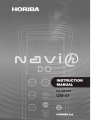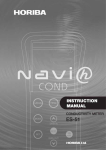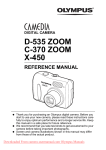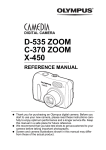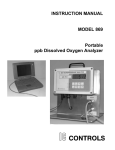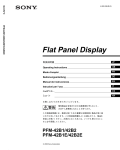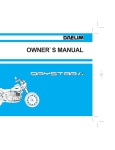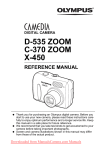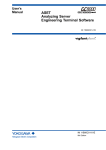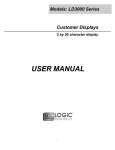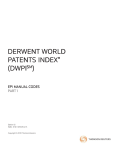Download OM-50 Manual
Transcript
Preface Thank you for purchasing the OM-51 DO meter. This meter is designed with a compact body that can be held in one hand and features a water-resistant construction Note 1. It has a large-sized LCD display, which enables to use the varied functions by simple operations, and especially will be convenient to use on-location. Carefully read this manual before using the meter. Note 1: The water-resistant construction of this meter conforms to IP-67 of IEC 529, entitled “Water resistant testing and protection against penetration by solid matter for electrical machinery and equipment.” To maintain the water-resistant construction of this meter, follow the instructions in this manual when using the meter. IP-67 standards ・ Dust does not get into internal parts. ・ Water does not flow into internal parts when the meter is submerged 1 m below the surface of the water for 30 minutes, at a temperature differential between the water and the device of 5 ℃ or less. HORIBA's Warranty and Responsibility Your meter is covered by HORIBA's warranty for a period of one (1) year, under normal use. Although unlikely, if any trouble attributable to HORIBA should occur during this period, necessary exchange or repairs shall be conducted by HORIBA, free of charge. The warranty does not cover the following: ・ Any trouble or damage attributable to actions or conditions specifically mentioned to be avoided in the operation manuals ・ Any trouble or damage attributable to use of the meter in ways or for purposes other than those described in the operation manuals ・ If any repairs renovations, disassembly, etc. are performed on this meter by any party other than HORIBA or a party authorized by HORIBA ・ Any alteration to the external appearance of this meter attributable to scratches, dirt, etc. occurring through normal use ・ Wear and tear to parts, the exchange of accessories, or the use of any parts not specified by HORIBA HORIBA also shall not be liable for any damages resulting from any malfunctions of this product, any erasure of data, or any other uses of this product. Unauthorized reprinting or copying of this operation manual No unauthorized reprinting or copying of all or part of this operation manual is allowed. The utmost care has been used in the preparation of this operation manual. If, however, you have any questions or notice any errors, please contact the HORIBA customer service center printed on the back cover of this operation manual. Copyright © HORIBA, Ltd. 2003 Precautions for use ■ CE Marking This product is in conformity with the following directives and standards: Directives:The EMC Directives 89/336/EEC The Electrical Product Safety Directive 73/23/EEC Standards: EN61326: 1997+A1:1998 (EMISSION: Class B, IMMUNITY Category: Minimum Requirement) EN61010-1: 2001 Installation Environment This product is designed for the following environment. - Pollution degree 2 - Measurement category Ⅰ WARNING:Do Not use the equipment for measurements within measurement categories Ⅱ , Ⅲ and Ⅳ . ■ FCC Warning This equipment has been tested and found to comply withthe limits for a Class A digital device, pursuant to part 15 of the FCC Rules. These limits are designed to provide reasonable protection against harmful interference when the equipment is operated in a commercial environment. This equipment generates, uses, and can radiate radio frequency energy and, if not installed and used in accordance with the instruction manual, may cause harmful interference to radio communications. Operation of this equipment in a residential area is likely to cause harmful interference in which case the user will be required to correct the interference at his own expense. I Precautions for use ■ Type and Definition of Signal Words For the safety use, the meter is equipped with the Warning Labels to alert every operator and user to the possible risk and danger. Before using understanding each message. The meaning of signal words are as follows: (WARNING) (CAUTION) This indicates an potentially hazardous situation which, if not avoided, will result in death or serious injury. This indicates a potentially hazardous situation which, if not avoided, may result in minor or moderate injury. It may also be used to alert unsafe practices. ■ Safety Precautions For the safety use, be sure to read the following precautions: WARNING: Do not use any unspecified AC adapters. Heat or fire may occur to cause fire or accidents. ●Do not disassemble or modify the meter. Heat or fire may occur to cause fire or accidents. ● CAUTION: Do not use the serial communication or AC adapter in the place that may possibly contact with moisture. It may cause fire, electric shock, or breakage. ●Part of the electrode is made of glass; handle with care not to break it. ● II Precautions for use ● Indication WARNING This indicates an potentially hazardous situation which, if not avoided, will result in death or serious injury. CAUTION This indicates a potentially hazardous situation which, if not avoided, may result in minor or moderate injury. It may also be used to alert unsafe practices. This mark indicates the operation requires a special care and attention. This mark indicates to which the reader should go for reference. HINT! This mark indicates reference information. III Precautions for use ■ Cautionary Items ● Precautions Do not give physical shock to the meter like dropping or hitting. ● Do not immerse the meter into alcohol, organic solvent, strong acid, strong alkaline, and other similar solutions. The meter contains ABS resin, acrylic resin, and various rubber products in its body. ●Do not use a hair-dryer for drying the meter. When the meter is dropped into water or get wet, wipe it using soft cloth. ● Perform the key operation by the fingers, not by the hard object like metal stick or rod. ●Be careful not to let water into the meter when the electrode connector is empty or the AC adapter or serial communications cable has been connected. In those states, the meter is not water-proof. ●To disconnect the electrode cable or interface cable, pull them out with holding the connector part. Do not pull the cable part; it may cause a breakage. ●Do not remove the battery gasket or twist it. ●When opening the battery case, make sure that no foreign matter is attached to the battery gasket. ●Do not use any unspecified batteries ; it may cause a breakage. ● ● Location of use and storage The place which room temperature is at 0 ℃ to 45 ℃ The place which relative humidity is under 80% and free from condensation ● ● Do not use or store the meter at; ●The place of much dust ●The place with strong vibration ●The place with direct sunlight ●The place with corrosive gas generation ●The place near from an air-conditioner ●The place with direct wind ● Move and Transportation of the meter To transport the meter, use the packaging box at the delivery. Transportation by any unspecified packing methods may cause a breakage. ● Disposal Standard solution used for the calibration must be under neutralization before the disposal. As for the disposal of the meter, treat it as an industrial waste. IV CONTENTS 1 2 3 4 Overview of the Meter . . . . . . . . . . . . . . . . . . . . 1.1 Package contents ........................................................................... 1 1.2 Functions......................................................................................... 3 1.3 Part names ...................................................................................... 6 1.4 Explanation of display.................................................................... 7 1.5 Operation keys................................................................................ 9 1.6 Connecting the electrodes............................................................. 10 1.7 Inserting/replacing the dry-cell batteries ..................................... 12 1.8 Connecting the AC adapter ........................................................... 14 Taking Measurements . . . . . . . . . . . . . . . . . . . . 15 2.1 Turning the meter ON/OFF............................................................. 15 2.2 Settings required before measurement........................................ 15 2.3 Measurement modes ...................................................................... 16 2.4 Selecting the measurement modes .............................................. 18 2.5 Dissolved oxygen (DO) measurement ......................................... 19 Functions . . . . . . . . . . . . . . . . . . . . . . . . . . . . . . 29 3.1 Data memory function.................................................................... 29 3.2 Displaying and setting the clock................................................... 32 3.3 Setting modes ................................................................................. 3.3.1 Entering the Setting mode ............................................................ 3.3.2 Display and description ................................................................ 3.3.3 Temperature compensation setting .............................................. 3.3.4 Auto data storage setting ............................................................. 3.3.5 Sample ID# setting ....................................................................... 3.3.6 DO salinity compensation setting ................................................ 3.3.7 DO atmospheric pressure compensation setting ........................ 3.3.8 Maintenance mode ....................................................................... 34 34 35 36 37 39 40 41 41 RS-232C communications . . . . . . . . . . . . . . . . . OM-51 1 51 4.1 Cautions before use ....................................................................... 51 4.2 Command list .................................................................................. 53 4.3 On-line operation commands ........................................................ 56 V CONTENTS 5 4.4 Data request commands and responses...................................... 60 4.5 Communication example using the HyperTerminal .................... 69 Printer . . . . . . . . . . . . . . . . . . . . . . . . . . . . . . . . . 71 5.1 Connecting the printer ................................................................... 71 5.2 Printer setting ................................................................................. 72 5.3 Printer output timing ...................................................................... 73 5.4 Printing format ................................................................................ 74 5.4.1 When the ENTER key is pressed in the Measurement mode ...... 74 5.4.2 When the manual data memory storage is performed in the Measurement mode .................................................................................75 5.4.3 When the ENTER key is pressed in the Data Memory Call screen 75 5.4.4 When calibration or check is performed in the Calibration mode . 76 5.4.5 Test printing format in the Maintenance mode ............................. 76 6 7 Maintenance and Troubleshooting . . . . . . . . . . 77 6.1 Dissolved oxygen electrode maintenance ................................... 6.1.1 Field-use electrode ....................................................................... 6.1.2 Laboratory-use electrode ............................................................. 78 78 80 6.2 Troubleshooting ............................................................................. 6.2.1 Error message chart ..................................................................... 6.2.2 More troubleshooting .................................................................... 82 82 87 Reference . . . . . . . . . . . . . . . . . . . . . . . . . . . . . . 93 7.1 Dissolved oxygen measurement................................................... 94 7.2 Specifications ................................................................................. 97 7.3 Default settings............................................................................... 99 7.4 Operation flowcharts...................................................................... 100 7.5 Pin layout of special cables......................................................... 7.5.1 RS-232C communications cable ................................................ 7.5.2 Cable for CITIZEN printer ............................................................. 7.5.3 Cable for SEIKO printer ................................................................ 101 101 101 101 7.6 Spare and optional parts.............................................................. 102 7.6.1 Spare parts list ........................................................................... 102 7.6.2 Options ......................................................................................... 103 VI HORIBA 1 Overview of the Meter 1.1 Package contents 1 Overview of the Meter This chapter explains the part names, how to connect the electrodes, how to replace the batteries, and precautions when using the meter. 1.1 Package contents The following items are shipped with each HORIBA DO meter package. Meter (main unit) 1 unit Dry-cell batteries 2 pcs. Strap OM-51 1 pc 1 1 Overview of the Meter 1.1 Package contents Soft case Operation manual 1 pc 1 book To take measurements, you will need electrode(s). Refer to “7.6 Spare and optional parts” page 102 when purchasing the electrode(s). 2 HORIBA 1 Overview of the Meter 1.2 Functions 1.2 Functions The OM-51 features the following functions. ● Measurement items Required electrode/ standard solution Items Dissolved oxygen DO electrode Saturated oxygen Oxygen concentration Temperature − ● Functions An overview of the functions found on HORIBA the OM-51 is shown below. Function Explanation Page No. Data memory Stores the data of measured values and temperature to the memory (max. 300 items) page 29 Clock Displays the time on the screen and recorded data. page 29 Auto Power OFF Automatically turns off power if no operation page 46 is made after 30 minutes. RS-232C Enables the communication with a computer page 51 communication using RS-232C. Printer output Prints the contents of the memory. page 71 AC adapter connection The meter can be AC-powered. page 14 OM-51 3 1 Overview of the Meter 1.2 Functions ● Setting Items Function Explanation Page No. Temperature compensation Toggles between Automatic Temperature page 36 Compensation (ATC) mode that measures the sample temperature using the temperature sensor built-in the electrode and Manual Temperature Compensation (MTC) mode that uses user-specified temperature. Auto data memory Stores data automatically at an interval of 2 sec. to 24 hours. page 37 Sample ID Registration of sample ID page 39 DO salinity compensation Compensates for salinity of sample. page 40 DO atmosphericpressure compensation Compensates for atmospheric pressure at measurement site. page 41 RS-232C communications and the printer cannot be used simultaneously. 4 HORIBA 1 Overview of the Meter 1.2 Functions ● Functions in Maintenance mode Function Explanation Page No. LCD check Enables check for whether or not all LCD segments are displayed. page 43 Battery voltage check Enables simple check of battery voltage. page 44 Temperature Carries out temperature calibration. zero adjustment page 45 Auto Power OFF Sets the function that automatically turns the page 46 power OFF if no keys are touched 30 minutes. Remaining data memory Displays the remaining memory. page 47 Data memory clear Deletes data in memory. page 47 Initializing settings Initializes all settings to the default values. page 48 Printing test Conducts a printing test. page 49 OM-51 5 1 Overview of the Meter 1.3 Part names 1.3 Part names The OM-51, DO meter has the following parts: Display Keys Serial communication port AC connector Dry-cell battery holder Temperature connector 6 Electrode connector HORIBA 1 Overview of the Meter 1.4 Explanation of display 1.4 Explanation of display Input channel Error No., Data No. Year, Status display Measurement item Temperature, month and day HOLD Second Meter mode Measurement unit Cursor for selecting setting modes Setting modes differ according to model Measurement data, hour and minute Calibration history Part name Input channel Display Contents Input channel 1 Displayed when measuring dissolved oxygen OM-51 Error No. Displayed when an error is generated Data No. Displayed when the data number has been set. 7 1 Overview of the Meter 1.4 Explanation of display Part name Status display − − − Display Contents Shows error number and data number. Displayed when AUTO data memory is being performed. Displayed when the serial communication is active. Displayed when temperature compensation function or automatic temperature compensation has been set. Displayed during data memory function (for 3 sec.). Displayed while data in memory is being called up and when manual data memory is being called up, or blinks when automatic data memory is being called up. Displayed when a printer is connected. (Sometimes displayed when a computer is connected depending on the computer.) Displayed during manual temperature compensation. Not displayed during automatic temperature compensation. HOLD Displayed while the data is held (HOLD status). Blinks during measurement or calibration. Meter mode Displayed when in Measurement mode. Displayed when in Calibration mode. 8 HORIBA 1 Overview of the Meter 1.5 Operation keys 1.5 Operation keys This section describes the functions of the keys. Name Description MEAS key Returns to the Measurement mode. Starts measurement. MODE key Selects measurement item. SET key Selects setting item. CAL key Enters the Calibration mode. Starts calibration. UP key Executes the data memory function. Increases numerical value. ENTER key Establishes the setting. DOWN key Calls up data memory. Decreases numerical value. ON/OFF key Turns ON/OFF the power. This key takes effect only after pressed for one second to prevent accidental operation. The automatic power-off function is a default setting for this meter. The power is automatically turned OFF if no operation is performed after a period of approximately 30 minutes. OM-51 9 1 Overview of the Meter 1.6 Connecting the electrodes 1.6 Connecting the electrodes Connect the electrodes to the DO meter using the following procedures. Use special care to ensure that no water or dirt come in contact with the connector during connection procedures. ・Electrode connector: DO electrode ・Temperature connector: Temperature electrode ● Electrode connector (G-R electrode) 1. Insert the electrode connector, making sure to align the connector grooves with the pins in the connector port on the main unit (see photo, ① ). Do not push the electrode with undue force when the pins are not properly aligned. DO electrode CH1 Do not perform this step with wet or uncleaned hands. 2. 10 Push the electrode connector into the connector port while turning it clockwise, following the grooves (see photo, ① and ② ). HORIBA 1 Overview of the Meter 1.6 Connecting the electrodes 3. Push the connector cover over the connector (see photo, ③ ), being careful to push it straight on without turning it. The meter will be waterproof only if this cover is placed properly over the connector. ● Temperature connector 1. Insert the temperature connector into the jack on the main unit until the O-ring on the electrode cannot be seen at all (see photo, ④ ). The meter will not be waterproof if the electrode is not inserted properly. When the temperature electrode is not connected (or is connected improperly), the automatic temperature compensation (ATC), will be 25°C. OM-51 11 1 Overview of the Meter 1.7 Inserting/replacing the dry-cell batteries 1.7 Inserting/replacing the dry-cell batteries The dry-cell batteries are not placed in the meter before shipping. To insert the batteries, follow the procedure below. Note that if “ERR 2” appears on the display while using the meter, it indicates that the charge of the dry-cell batteries is running low. When this occurs, replace the batteries promptly. Dry-cell battery type: AA alkaline ・Insert the batteries, paying attention to the orientation of the battery poles (“+”and “-“). ・Removing the batteries will erase the clock data. To save the clock data, remove and replace the batteries while the meter is connected to the AC adapter (sold separately). ・Replace the batteries only after turning the power OFF. Any saved data will not be lost. ・When opening and closing the battery cover, be careful that no water gets inside the meter. ・Check that the rubber packing is not twisted and no foreign matter is stuck to it. Otherwise the meter may no longer be waterproof. The life of the batteries included with the meter may be short because the batteries were used for the operation check before shipping. To insert/replace the batteries 12 1. Loosen the screw of the battery cover by using a coin or screwdriver, etc. The cover is constructed so that the stop screw cannot be completely removed and lost. 2. Pull up the screw, and remove the battery cover by sliding it out. HORIBA 1 Overview of the Meter 1.7 Inserting/replacing the dry-cell batteries 3. 4. If there are old batteries inside, remove them. 5. Check that the rubber packing is not twisted and no foreign matter is stuck to it. 6. Insert the edge of the battery cover into the grooves on the meter, and then tighten the stop screw. Place the new batteries in the meter, verifying the orientation of the poles (“+” and “-”). Edge Tighten Stop screw Battery cover Batteries Grooves Rubber packing Main unit Check that the rubber packing is twisted and no foreign matter is stuck to it. Otherwise the meter may no longer be waterproof. Battery life The table below shows the battery life of alkaline batteries during continuous use. The life of manganese batteries is about a half of the alkaline batteries. Battery life OM-51 approx. 200 hours 13 1 Overview of the Meter 1.8 Connecting the AC adapter 1.8 Connecting the AC adapter When using the meter with an AC power supply, use the designated AC adapter (option). AC adapter specifications Supply voltage range 100 - 200 V AC Frequency range 50/60 Hz Current rating Max 370 mA Class2 Power supply Equipment protected by double insulation Indoor use only Supply voltage fluctuations allowed up to ± 10% . AC adapter connector When the AC adapter is connected, the meter is no longer waterproof. Be careful not to let water get into the meter. 14 HORIBA 2 Taking Measurements 2.1 Turning the meter ON/OFF 2 Taking Measurements This chapter explains how to take basic measurements. 2.1 Turning the meter ON/OFF Pressing the ON/OFF key turns the power on/off. The ON/OFF key functions when it is pressed continuously for about one second to protect against accidental operation. 2.2 Settings required before measurement The built-in clock allows you to record the date of calibration and data memory storage. When using the meter for the first time, be sure to set this clock. “3.2 Displaying and setting the clock” page 32 OM-51 15 2 Taking Measurements 2.3 Measurement modes 2.3 Measurement modes The OM-51, DO meter has an Instantaneous Value Measurement mode and an Auto Hold Measurement mode for all components of the solution being measured. ● Instantaneous Value Measurement mode The OM-51, DO meter performs instantaneous value measurement as the default measurement mode when the power is first turned ON and when the auto hold measurement is cancelled or cleared. For this reason, the screen displayed when the meter is in the Instantaneous Value Measurement mode is called the "initial screen" in this manual. Displayed 16 HORIBA 2 Taking Measurements 2.3 Measurement modes ● Auto Hold Measurement mode Auto Hold Measurement mode maintains the display of the value measured when the meter automatically judges that the measured value has stabilized. Press the MEAS key with the initial screeen displayed to make “HOLD”blink on the display. When the measured value becomes stable, “HOLD”will stop blinking and remain displayed, and the measured value will remain displayed. To clear the hold status or “stabilized”value (when “HOLD”is blinking), press the MEAS key. Blinks Displayed Criteria for judging stability OM-51 DO measurement : Within ±3-digit variance after 10 seconds Temperature measurement : Within ±2ºC variance after 10 seconds 17 2 Taking Measurements 2.4 Selecting the measurement modes 2.4 Selecting the measurement modes Pressing the MODE key changes the measurement mode. The last measurement mode item is the clock display. Pressing the MODE key once more returns the display to the first measurement mode. Power ON DO Measurement mode (instantaneous value) Saturated Oxygen Measurement mode (instantaneous value) Oxygen Measurement mode (instantaneous value) Clock display 18 HORIBA 2 Taking Measurements 2.5 Dissolved oxygen (DO) measurement 2.5 Dissolved oxygen (DO) measurement ● Measuring dissolved oxygen: basic operational flow The following shows the operational flow for dissolved oxygen (DO) measurement. 1. Electrode preparation Power ON 2. DO Measurement mode (instantaneous value) “ ● Setting the clock” page 33 3. Calibration mode For standard solution calibration Preparation for standard solution Atmospheric pressure Auto Hold calibration Standard Solution Calibration mode Auto Hold calibration 4. Dissolved Oxygen Measurement mode (instantaneous value) “3.3.4 Auto data storage setting” page 37 “3.3.5 Sample ID# setting” page 39 Clear Hold 5. Auto Hold Measurement “3.1 Data memory function” page 29 OM-51 19 2 Taking Measurements 2.5 Dissolved oxygen (DO) measurement ● Electrode preparation Refer to the electrode instruction manual and make sure you have the correct electrode. Chemical solution Caution Highly concentrated potassium hydroxide (KOH) is used in the internal solution of the electrode. If the internal solution in the electrode comes in contact with your hands or skin, wash immediately with water. If the internal solution comes in contact with your eyes, flush immediately with large amounts of water and seek treatment by a physician. When storing the electrode with the tip removed, the tip packaging and short socket are required, so do not throw them away when unpacking the electrode. ● Entering DO Measurement mode 1. Press the MODE key while the measurement screen is displayed. The DO Instantaneous Value Measurement screen will appear. 20 HORIBA 2 Taking Measurements 2.5 Dissolved oxygen (DO) measurement ● Air calibration To achieve correct measurements, the DO meter must be calibrated prior to taking measurements with it. The OM-51, DO meter can be calibrated using a simple one-point air calibration and, when highly precise measurement is required, using a two-point standard solution calibration. This section explains the general air calibration. If a higher level of precision is required, refer to “ ● Calibrating with standard solution” page 26. For greater measurement precision, it is necessary to correct for air pressure. Air-pressure correction Air pressure is set to 1013 hPa, as the default. To change this setting, refer to “3.3.7 DO atmospheric pressure compensation setting” page 41. OM-51 1. Remove any liquids from the membrane at the tip of the electrode by either drying it or wiping away the liquid with soft tissue paper, making sure not to scratch the membrane. 2. Press the CAL key while in the DO Instantaneous Value Measurement mode, to select the Calibration mode. 21 2 Taking Measurements 2.5 Dissolved oxygen (DO) measurement 3. Press the CAL key one more time to start calibration. The measured value will be displayed, and “HOLD” will blink until the reading stabilizes. When the measured value stabilizes, “HOLD” will stop blinking and the “End” will be displayed. The mode cannot be changed while measurement is taking place in Auto Hold (while “HOLD” is blinking on the display). While “HOLD” is blinking To cancel calibration: Clear the hold by pressing the CAL key, again. To fix the calibration value: Fix the value using the ENTER key. 22 HORIBA 2 Taking Measurements 2.5 Dissolved oxygen (DO) measurement 4. Press the MEAS key to return to the DO MEASUREMENT screen. Calibrate using purified air. (Errors may occur and considerable time may be required before the reading stabilizes, if calibration is conducted where there is severe fluctuation in temperature, where there is wind or rain, or close to a heater.) Do not hold the sensor holder or electrode body with your hand, during or soon before/after calibration. The effects of body temperature will cause the reading to take more time to stabilize. To set the calibration value to the initial (default) settings, press the CAL key while holding down the SET key in the CALIBRATION mode. When calibration is being performed in the calibration mode, redoing calibration for a standard solution updates the calibrated values for the standard solution only. If calibration is redone after returning to the measurement mode, however, the calibration will be performed in the initial state of the DO meter, resulting in clearing all the previous calibration data. OM-51 23 2 Taking Measurements 2.5 Dissolved oxygen (DO) measurement ● Measuring DO Salinity concentration correction is set at 0.0 ppt, as the default. To change this setting, refer to “3.3.6 DO salinity compensation setting” page 40. 1. Immerse the electrode in the sample. Mix the sample at a constant speed (1000 – 1500 rpm) during measurement, using a magnetic stirrer. When the sample temperature rises due to the stirrer, use a temperature bath. With field-use electrodes, measure at a constant flow speed (about 30 cm in 2 seconds). 2. Press the MEAS key while the Instantaneous Measurement screen is displayed. The measured value will be displayed, and “HOLD”will blink until the reading stabilizes. When the measured value stabilizes, “HOLD” will stop blinking and the calibrated value will be displayed. Refer to “ Criteria for judging stability” page 17 for the criteria for judging the stability of the readout. To store the data, press the ▲ DATA IN key. The memory number will appear and the display will automatically return to the Instantaneous Value Measurement screen. 24 HORIBA 2 Taking Measurements 2.5 Dissolved oxygen (DO) measurement ● Saturated oxygen measurement Saturated oxygen can be measured using the DO electrode. Enter the saturated oxygen mode by pressing the MODE key in the DO measurement mode. ● Oxygen concentration mode Oxygen concentration can be measured using the DO electrode. Enter the oxygen concentration mode by pressing the MODE key in the DO measurement mode. OM-51 25 2 Taking Measurements 2.5 Dissolved oxygen (DO) measurement ● Calibrating with standard solution Normally, air calibration is used to calibrate the meter when measuring DO. When a higher level of measuring precision is required, however, a two-point calibration using standard solution can be employed. Calibration order for zero standard solution and span calibration solution is arbitrary. The meter automatically determines the standard solution. Preparing zero standard solution Put 50 g sodium sulfate into 1000 ml of de-ionized water and mix it until it dissolves completely. Preparing span standard solution Put de-ionized water into a container, and create an oxygen-saturated state by bubbling the water with an air pump. Calibration procedure 26 1. Press the CAL key with the initial screeen displayed, to select the Calibration mode. 2. Press the MODE key to display “SoL”. HORIBA 2 Taking Measurements 2.5 Dissolved oxygen (DO) measurement 3. Wash the electrode with tap water, and then immerse it in the standard solution. Standard solution Mix the sample at a constant speed (1000 – 1500 rpm) during measurement, using magnetic stirrer. When the sample temperature rises due to the stirrer, use a temperature bath. With field-use electrodes, measure at a constant flow speed (about 30 cm in 2 seconds). 4. Press the CAL key. “HOLD” will blink until the reading stabilizes. While “HOLD” is blinking To cancel calibration: Clear the hold by pressing the CAL key, again. To fix the calibration value: Fix the value using the ENTER key. After the readout value stabilizes, the HOLD is displayed to indicate that the calibration is completed. When the span standard solution is used: When the zero standard solution is used: OM-51 27 2 Taking Measurements 2.5 Dissolved oxygen (DO) measurement Zero standard solution and span standard solution are detected automatically. 5. To conduct the second calibration in the twopoint calibration, repeat steps 3 and 4. 6. To return to the MEASUREMENT mode, press the MEAS key. When calibration is being performed in the calibration mode, redoing calibration for a standard solution updates the calibrated values for the standard solution only. If calibration is redone after returning to the measurement mode, however, the calibration will be performed in the initial state of the DO meter, resulting in clearing all the previous calibration data. 28 HORIBA 3 Functions 3.1 Data memory function 3 Functions This chapter describes the various functions of the DO meter. 3.1 Data memory function The measured data can be stored automatically or manually. ● Auto data memory You can automatically store the data at certain intervals using this function. For the setting procedure, refer to “3.3.4 Auto data storage setting” page 37 ● Data memory In all measurement modes, you can store data when the instantaneous value is measured or the measured value is held (HOLD status) during the Auto HOLD measurement by pressing the ▲ key. The measurement reading is stored along with the temperature, data, HOLD value/instantaneous value, ATC/MTC and sample ID at the time the measurement was taken. After the data number is displayed, the screen returns to the initial screeen. Up to 300 items of data can be stored in the memory. If the number of data items exceeds the maximum limit, ERR 10 is displayed and no more data can be stored. OM-51 29 3 Functions 3.1 Data memory function Data cannot be stored unless the value has stabilized or in the CAL mode. When the data is stored, an ID number for that specific measurement can be registered (see “3.3.5 Sample ID# setting” page 39). ● Calling up memory data 1. Press the ▼ key in the Measurement mode to load measurement data. Displayed: Manual data memory Blinking: auto data memory Measurement item Sample temperature Data memory No. Measurement mode : Auto HOLD measurement Not displayed: Instantaneous value Select and load the desired memory data item using the ▲ and ▼ keys. The displayed number returns to 0 after 300, the maximum number. 30 HORIBA 3 Functions 3.1 Data memory function 2. Press the MODE key to display the data and time. Select the desired data item using the ▲ and ▼ keys. 3. Press the MODE key to display the ID. Select the desired data item using the ▲ and ▼ keys. If an error occurs while a data number is being displayed, the error number will NOT be displayed. When using a printer (sold separately), press the ENTER key while in the DATA OUT mode to print the data. OM-51 31 3 Functions 3.2 Displaying and setting the clock 3.2 Displaying and setting the clock The clock needs to be when the meter is used for the first time or after replacing the batteries. ● Displaying the clock Press the MODE key in the Measurement mode to display the clock. 32 HORIBA 3 Functions 3.2 Displaying and setting the clock ● Setting the clock 1. Press the CAL key when the Clock Display screen is displayed to show the Setting screen for the clock. 2. Switch the display to year, month, day, hour, minute, and second using the ENTER key. You can set a numerical value using the ▲ and ▼ keys. Set the seconds to “00” sec. Pressing the ENTER key sets it to “00”. 3. After setting the clock, press the ENTER key to update the setting. Pressing the CAL key at this time returns you to the Clock Display screen without changing the current setting. 4. OM-51 Press the MODE key Measurement mode. to return to the 33 3 Functions 3.3 Setting modes 3.3 Setting modes Selecting the Setting mode expands the uses of the meter. 3.3.1 Entering the Setting mode 1. Press the SET key in the Measurement mode. The Setting Mode Selection cursor appears at the left-bottom of the screen to indicate that the Setting mode is active. Display Setting Mode Selection cursor Setting mode items 2. Pressing the SET key moves the Setting Mode Selection cursor one by one to allow you to select the Setting mode of your choice. Setting Mode Selection cursor 3. 34 Press the MEAS key to return to the Measurement mode from the Setting mode. HORIBA 3 Functions 3.3 Setting modes 3.3.2 Display and description Display OM-51 Name Description Page No. Temperature Selects Auto/Manual mode Compensation for temperature Setting compensation. page 36 DO Salt Setting Sets salt concentration correction value of DO measurement mode. page 40 DO hpa Setting Sets air pressure correction page value of DO measurement. 41 Data Memory Selects Auto/Manual mode Setting for data memory function. page 40 ID# Sets a number for a measured sample and stores its data. page 41 Maintenance Sets various maintenancerelated settings. page 41 35 3 Functions 3.3 Setting modes 3.3.3 Temperature compensation setting 1. Press the SET key in the Measurement mode to enter the Temperature Compensation Setting mode. 2. Pressing the ENTER key toggles between MTC and ATC settings. ATC MTC ATC Automatic temperature compensation (when using a temperature sensor of the electrode) ATC is displayed. When a temperature sensor is connected, the current temperature is automatically displayed. (When no temperature sensor is connected, the display shows 25°C.) MTC Manual temperature compensation (when an electrode temperature sensor is not being used and the temperature of the solution is known before hand) MTC is displayed. Set the temperature using the ▲ and ▼ keys. Setting range: 0.0 to 100.0°C 36 HORIBA 3 Functions 3.3 Setting modes 3.3.4 Auto data storage setting You can set the meter to automatically store data at certain intervals. 1. 2. Cancel the Auto Power OFF function. 3. Pressing the ENTER key toggles auto data storage function ON and OFF. Press the SET key in the Measurement mode to enter the Data Storage Setting mode. Memory interval setting 4. Press the MODE key to toggle between hour, minute, and second. 5. Specify a numerical value using the ▲ and ▼ keys. Setting range: 24 hours to 2 seconds OM-51 37 3 Functions 3.3 Setting modes Carrying out auto data storage 1. Press the MEAS key Measurement mode. 2. Press the ▲ key. to return to the Automatic data storage will commence. The first data is recorded when the preset time has reached the preset starting time. Do not turn the power ON/OFF during automatic data storage. The reliability of stored data may be compromised depending on when the ON/OFF key was pressed. 38 HORIBA 3 Functions 3.3 Setting modes 3. Press the CAL key. Automatic data storage will end. During automatic data storage, the MEAS, MODE, SET, ENTER, keys cannot be used. Data recording time will differ ± 1 seconds from the time set by the storage interval. If the number of stored data items exceeds 300, data storage will stop and the error message “ERR No. 10” will be displayed. 3.3.5 Sample ID# setting Setting the sample ID# records its sample ID number as well as the measured data at time the data is stored. 1. Press the SET key in the Measurement mode to enter the ID# Setting mode. 2. Use the ENTER key to select the digit. 3. Specify a numerical value using the ▲ and ▼ keys. Setting range: 00000 to 99999 OM-51 39 3 Functions 3.3 Setting modes 3.3.6 DO salinity compensation setting 1. Press the SET key in the Measurement mode and select the DO Salt Setting mode. 2. Pressing the ENTER key toggles between seawater salinity (SEA) and a user-defined value. 3. Specify a numerical value using the ▲ and ▼ keys. Setting range: 0.0 to 40.0 ppt The predefined seawater salinity (SEA) is 35 ppt. 40 HORIBA 3 Functions 3.3 Setting modes 3.3.7 DO atmospheric pressure compensation setting 1. Press the SET key in the Measurement mode and select the DO hpa Setting mode. 2. Specify a numerical value using the ▲ and ▼ keys. Setting range: 100 to 1999 hPa 3.3.8 Maintenance mode Press the SET key in the Measurement mode and select the Maintenance mode. The LCD CHECK screen (Item No. 00) will appear. Item No. Maintenance mode OM-51 41 3 Functions 3.3 Setting modes ● Maintenance setting items Use the MODE key to toggle between Maintenance mode items. Item No. 42 Item Description Page No. 00 LCD check Enables check to see if all LCD segments are displayed. page 43 01 Battery voltage check Enables simple battery voltage check. page 44 02 Temperature zero adjustment Carries out temperature calibration when the temperature sensor is immersed in a liquid of known temperature. page 45 03 Automatic power-off setting Turns Automatic Power-off function ON/OFF and sets time period after which the power will be turned off when no keys are touched. page 46 05 Remaining data memoriy Displays number of data items page 47 that can still be stored. 06 Data memory clear Clears all data in the data memory. 07 Initialization of Initializes all settings to default page 48 setting values. 08 Printer connection and printing test Carries out a printing test. page 47 page 49 HORIBA 3 Functions 3.3 Setting modes ● LCD check [item No. 00] Displays all segments of the LCD. 1. Press the MODE key in the Maintenance mode to show item No. 00. 2. Press the ENTER key. Compare the LCD screen with this diagram to confirm that all segments of the LCD are displayed. Item No.00 3. Use the MODE key to proceed to the Battery voltage check (item No. 01). HINT! Entering the Maintenance mode Measurement mode OM-51 Maintenance mode Item No. selection 43 3 Functions 3.3 Setting modes ● Battery voltage check [item No. 01] The battery voltage (V) is displayed. Battery Item No. 01 The battery voltage alarm is set at approximately 2.2 V. The measured voltage for batteries depends on the current. The voltage shown in this mode will be a little lower than the actual voltage. 1. Use the MODE key to proceed to temperature zero adjustment (item No. 02). HINT! Entering the Maintenance mode Measurement mode 44 Maintenance mode Item No. selection HORIBA 3 Functions 3.3 Setting modes ● Temperature zero adjustment [item No. 02] This mode uses a known temperature to calibrate the temperature compensation value. This mode is used when calibrating the temperature of the thermometer. 1. Immerse the electrode in a liquid with a known temperature, and set the temperature using the ▲ and ▼ keys. Setting range: 0.0 to 100.0 °C Item No. 02 The temperature sensor attached to the electrode maintains an accuracy of ±1°C, even without calibration. The above mode should be used when a greater precision than ±1°C is required. 2. Use the MODE key to proceed to Automatic power-off setting (item No. 03). HINT! Entering the Maintenance mode Measurement mode OM-51 Maintenance mode Item No. selection 45 3 Functions 3.3 Setting modes ● Automatic power-off setting [item No. 03] This turns the Automatic Power-off function ON/OFF and sets the time until the power is turned off. When the Automatic Power-off function is set to ON, the power to the meter automatically turns off if the keys are not operated for the set amount of time. 1. Press the ENTER key to toggle between ON and OFF. When set to ON, set the time for the power to be turned OFF using the ▲ and ▼ keys. Setting range: 1 to 30 minutes Item No. 03 2. Press the MODE key to proceed to [Item No. 05] Remaining data memory. HINT! Entering the Maintenance mode Measurement mode 46 Maintenance mode Item No. selection HORIBA 3 Functions 3.3 Setting modes ● Remaining data memory [Item No. 05] Displays the number of data items that can still be stored. Number of remaining data memory items Item No. 05 1. Press the MODE key to proceed to Data memory clear (item No. 06). HINT! Entering the Maintenance mode Measurement mode Maintenance mode Item No. selection ● Data memory clear [Item No. 06] 1. Pressing the ENTER key clears all the data stored in the memory. 2. Press the MODE key to proceed to Initialization of setting (item No. 07). Item No. 06 HINT! Entering the Maintenance mode Measurement mode OM-51 Maintenance mode Item No. selection 47 3 Functions 3.3 Setting modes ● Initialization of setting [item No. 07] This mode returns all settings to the default settings. Use this mode to return the meter to the original settings when the meter was purchased. 1. Press the ENTER key to initialized the settings. 2. Use the MODE key to proceed to Printer connection and printing test (item No. 08). Item No. 07 The setting values to be initialized are shown on page 99. HINT! Entering the Maintenance mode Measurement mode 48 Maintenance mode Item No. selection HORIBA 3 Functions 3.3 Setting modes ● Printer connection and printing test [item No. 08] A printing test is conducted if a printer is connected. 1. Press the ENTER key to start the printing test. When conditions are normal, “End” is displayed. When conditions are not normal, “Err” is displayed. When the printer is connected and power is ON. When the printer is not connected or power is OFF. Item No. 08 2. Press the MODE key to return to the first item in the maintenance modes, LCD check. Test print format HINT! Entering the Maintenance mode Measurement mode OM-51 Maintenance mode Item No. selection 49 3 Functions 3.3 Setting modes 50 HORIBA 4 RS-232C communications 4.1 Cautions before use 4 RS-232C communications This chapter describes the use of RS-232C communications and its communication commands. 4.1 Cautions before use Use caution regarding the following points, when using RS-232C communications. ・Use the following designated cable for connecting to the computer. Part name: PC cable for 50 Series Part number: 9096004800 ・Make sure that the data transfer formats for the meter and computer match. The following data transfer format is used by the meter. Baud rate: 2400 bps Character length: 8 bits Parity: None Stop bits: 1 If the data transfer formats differ, communications errors may occur or the on-line mode may not start up, and RS232C communications cannot proceed normally. If the transfer format is changed, turn the power to both the meter and the computer OFF, and then ON again. ・When creating a program for RS-232C, put the meter in the ON-LINE mode by entering an on-line command at the beginning of the program. The control switches become invalid when the meter is in the ON-LINE mode, and the RS-232C Communications mode is enabled (“LOCK” is displayed.) The ON-LINE mode is cleared when the power is turned OFF. OM-51 51 4 RS-232C communications 4.1 Cautions before use ・If data is requested but not received, create the program structure to have the data request repeated after a short waiting time. This will provide more reliable communications. ・If RS-232C communications is not used, cover the RS-232C port with a rubber cap. ・This system does not carry out control using DCD, CTS or DSR. Note this point when creating a program. 52 HORIBA 4 RS-232C communications 4.2 Command list 4.2 Command list Use <CR><LF> as the terminator for serial communication commands. All the commands (except the ON-LINE/OFF-LINE command) are valid only in the ON-LINE mode. (An error message is returned in the OFF-LINE mode.) The meter returns a response to any operation made in the following format: OK<CR><LF> If the meter does not accept the operation, it returns an error message in the following format: ER,n<CR><LF> n=0: Communication error 1: When a non-existent command is input. 2: When a timing command is input to which the meter cannot respond. 3: When the numerical value in the command is out of the setting range. OM-51 53 4 RS-232C communications 4.2 Command list ● On-line operations commands Command Command item Command code Page No. Header C OL page 56 Halt potential hunting BR page 58 DO Measurement mode designation DO page 56 Saturated oxygen measurement designation SR page 57 Oxygen measurement designation O2 page 57 Start measurement MS page 57 Start DO calibration CA page 58 Data clear DC page 59 Data In designation IN page 59 Power Off OF page 59 On-line/off-line 54 HORIBA 4 RS-232C communications 4.2 Command list ● Request data commands Command Request for ... Command code R OT page 61 Measurement MD page 62 Number of stored data items MC page 64 Memory data MS page 65 RS page 65 AV page 68 Clock data Model inquiry Software version inquiry OM-51 Page No. Header A 55 4 RS-232C communications 4.3 On-line operation commands 4.3 On-line operation commands This section explains the commands that control the operation of the meter. ● ON-LINE/OFF-LINE command format 0 or 1 (0: off-line, 1: on-line) Command code (on-line or off-line operation) Header Switching between on-line and off-line. When the meter is switched from off-line to on-line, the status of the meter is the same as when a command has been received. “LOCK” is displayed. ● Dissolved Oxygen command format Measurement mode designation Command code (Dissolved Oxygen Measurement mode designation) Header ・This command is always valid when on-line. ・The meter enters the Dissolved Oxygen Instantaneous Value display. 56 HORIBA 4 RS-232C communications 4.3 On-line operation commands ● Saturated Oxygen command format Measurement mode designation Command code (Saturated Oxygen Measurement mode designation) Header ・This command is always valid when on-line. ・The meter enters the Saturated Oxygen Instantaneous Value display. ● Oxygen format Measurement mode designation command Channel number (1 or 2) Command code (Oxygen Measurement mode designation) Header ・This command is always valid when on-line. ・The meter enters the Oxygen Instantaneous Value display. ● Start measurement command format Channel number (1) Command code (Start measurement) Header ・When the meter status is Instantaneous Measurement, Auto Hold Measurement will start. ・If the command is issued during a measurement hold or during calibration, the meter will return to the initial screeen status. OM-51 57 4 RS-232C communications 4.3 On-line operation commands ● Halt potential hunting command format Channel number (1) Command code (Measurement halt) Header ・This command is valid when on-line only during measurement on AUTO HOLD. ・Issuing this command halts measurement on AUTO HOLD. ● Start DO calibration command format Calibration method to be set (one digit) 0: Air calibration 1: Standard solution calibration Command code (DO calibration start) Header ・This command is valid when on-line, when DO measurement or calibration are on HOLD. ・After calibration is finished, “END”will be displayed and the calibration coefficient will be stored in the memory. 58 HORIBA 4 RS-232C communications 4.3 On-line operation commands ● Data clear command format Command code (Data clear) Header ・This command clears the data stored in the memory. ● Data IN specification command format Command code (Data IN specification) Header ・Valid only when manual data memory is set. ● Power Off command format Command code (Power Off) Header OM-51 59 4 RS-232C communications 4.4 Data request commands and responses 4.4 Data request commands and responses This section explains the commands that request meter data. ● Format of responses from meter When no operation can be received ER, n [CR][LF] n = 0: Communications error 1: Command code does not exist 2: Unacceptable timing entered 3: Data exceeds range When operation has been received A. When data is requested, the result of the request is sent out according to each format. B. When an operation command has been issued, “OK” is sent back. Format OK [CR][LF] 60 HORIBA 4 RS-232C communications 4.4 Data request commands and responses ● Clock data request command and response Request command format Command code Header Meter response format Seconds, 2-digit, 0 - 59 Minutes, 2-digit, 0 - 59 Hours, 2-digit, 0 - 23 Day, 2-digit, 01 - 31 Month, 2-digit, 01 - 12 Year, 4-digit (A.D.; lead zero is suppressed) Header OM-51 61 4 RS-232C communications 4.4 Data request commands and responses ● Measurement request command and response Request command format Command code Header Meter response format Measurement value, 6digits (Lead zero is suppressed.) Seconds, 2-digit, 00 - 59 Minutes, 2-digit, 00-59 Hours, 2-digit, 00-23 Hours, 2-digit, 00-23 Day, 2-digit, 01-31 Year, 4-digit, dominical year (lead zero is suppressed) Ion type, 1-digit [SP] Measurement status, 1-digit 0: Instantaneous value; 1: Hold; 2: Potential hunt in progress Measurement or calibration, 1-digit 0: Measurement; 1: Calibration Channel number, 1-digit, 1: 1CH Measurement mode, 1-digit 4: Dissolved oxygen; 7: Saturated oxygen; 8: Oxygen concentration Sample ID, 5-digit Header 62 HORIBA 4 RS-232C communications 4.4 Data request commands and responses Error code Error No. display, 2-digit (One error No. which takes precedence over others is output.) When the measurement/calibration type is 0: The latest data is output regardless of occurrence of measurement errors. 1: [SP] is output when any calibration error is produced. Potential, 5-digit Temperature (5-digit including decimal point), -10.0 to 100.0 Right-aligned with blank digits filled with spaces. Temperature setting, 1-digit, 0:ATC; 1: MTC Unit, 1-digit, 0: none Supplementary unit, 1-digit 0: none; 1:μ; 2: m OM-51 63 4 RS-232C communications 4.4 Data request commands and responses ● Request command for number of stored data items and its response Request command format Command data Header Meter response format Number of data items Header 64 HORIBA 4 RS-232C communications 4.4 Data request commands and responses ● Request command for memory data and its response Request command format Memory No. Command code Header OM-51 65 4 RS-232C communications 4.4 Data request commands and responses Meter response format ; Sample ID 0: Manual data IN 1: Auto data IN Memory No. Header Measurement value, 6-digit Seconds, 2-digit, 0 - 59 Minutes, 2-digit, 0 - 59 Hours, 2-digit, 0 - 23 Day, 2-digit, 01 - 31 Month, 2-digit, 01 - 12 Year, 4-digit (A.D.; lead zero is suppressed) [SP] Measurement status, 1-digit 0: Instantaneous value; 1: Hold; 2: Potential hunt in progress Measurement/calibration type, 1-digit, 0: Measurement Channel number, 1-digit, 0: 1CH Measurement mode, 1-digit 4: Dissolved oxygen; 7: Saturated oxygen; 8: Oxygen concentration 66 HORIBA 4 RS-232C communications 4.4 Data request commands and responses Error code Error No. display, 2-digit (One error No. which takes precedence over others is output.) When the measurement/calibration type is 0: The latest data is output regardless of occurrence of measurement errors. 1: [SP] is output when any calibration error is produced. Potential, 5-digit Temperature (5-digit including decimal point), -10.0 to 100 Right-aligned with blank digits filled with spaces Temperature setting, 1-digit, 0:ATC; 1: MTC Unit, 1-digit, 0: none Supplementary unit, 1-digit 0: none; 1:μ; 2: m; OM-51 67 4 RS-232C communications 4.4 Data request commands and responses ● Request command for model and its response Request command format Command code Header Meter response format Lot No. (7-digit) Model 9: OM-51 Header ● Request command for software version and its response Request command format Command code Header Meter response format Software version, 12-digit Header 68 HORIBA 4 RS-232C communications 4.5 Communication example using the HyperTerminal 4.5 Communication example using the HyperTerminal For reference, communication using the HyperTerminal that comes with Windows is described here. 1. Open the HyperTerminal. [Start] > [Programs] > [Accessories] > [Communications] > [HyperTerminal] The HyperTerminal program (Hypertrm.exe) is activated. 2. Make the setting for name, connection, and port. Select the COM port of the PC currently being used for the port setting. 3. Set the COM port of the PC and set the transmission parameters as follows: Baud rate: 2400 bps Character length: 8 bits Parity: none Stop bit: 1 bit 4. Make the settings in the properties dialog box. [File] > [Properties] > [Settings] OM-51 69 4 RS-232C communications 4.5 Communication example using the HyperTerminal [File] > [Properties] > [Settings] > [ASCII Setup] You can check the contents transmitted via HyperTerminal by enabling the “Echo typed characters locally (E)” option. 5. Command input If a command is input, the corresponding response data is sent back. Command input should be completed within 10 seconds. Be sure to first set the meter to the On-line mode using the On-line/Off-line command. Windows® is a registered trademark of Microsoft Corporation. 70 HORIBA 5 Printer 5.1 Connecting the printer 5 Printer This chapter explains the printer connection, the times printing takes place, and printing formats. 5.1 Connecting the printer The following printers are compatible with OM-51. Printers ・Citizen CBM-910-24RJ100-A (Normal paper) ・Seiko DPU-H245AS-A03A (Heat-sensitive paper) Attach the printer cable to the printer output connector. Connect your printer only after turning OFF the power to the main unit of the meter. For the layout of the connector terminals for the printer output cable, refer to “7.5 Pin layout of special cables” page 101. When a printer is not connected, remove the printer cable from the meter and put the rubber cap securely over serial communication connector. Be sure to use a cable that matches the printer. OM-51 71 5 Printer 5.2 Printer setting 5.2 Printer setting Set up the printer using these settings: ・Printer output baud rate: 2400 bps ・Bit length: 8 bits ・Parity: none Setting for a plain paper printer (CBM-910) Set DIP switch No. 6 to ON and No. 7 to OFF, and prepare the printer paper and ink ribbon. Keep the LF key held down. The printer prints only when the LF key is being pressed. Setting for a thermal paper printer (DPU-H245AS) Prepare printer paper and turn ON the power switch with the FEED and CHARGE switches held down. Set the baud rate of the printer to the above value, referring to the instruction manual for the printer. Start the function setting mode of the printer and change it to the above settings. 72 HORIBA 5 Printer 5.3 Printer output timing 5.3 Printer output timing The printer prints at the following times: ・ When pressing the ENTER key after Auto Hold or while the instantaneous value is being displayed in the Measurement mode. ・ When the manual data memory storage is performed in the Measurement mode. ・ When pressing the ENTER key while in the Data Memory Call mode. ・ When calibration or check is performed in the Calibration mode. ・ When the ENTER key is pressed in the calibration history display. ・ When test printing is selected while in the Maintenance mode. OM-51 73 5 Printer 5.4 Printing format 5.4 Printing format The following are sample printouts. 5.4.1 When the ENTER key is pressed in the Measurement mode ● DO Measurement mode ① ② ① ID#: 5 digits ② Temperature compensation setting Manual mode: MTC Auto mode: ATC ● Saturated Oxygen mode ① ② ① ID#: 5 digits ② Temperature compensation setting Manual mode: MTC Auto mode: ATC ● Oxygen Concentration mode ① 74 ② ① ID#: 5 digits ② Temperature compensation setting Manual mode: MTC Auto mode: ATC HORIBA 5 Printer 5.4 Printing format 5.4.2 When the manual data memory storage is performed in the Measurement mode The printer prints the data memory No. in the first line and the data in accordance with the format same with the one in “5.4.1 When the ENTER key is pressed in the Measurement mode” P.74. ● Example in the DO Measurement mode Data memory number ● Example in the Oxygen Concentration Measurement mode Data memory number ● Example in the Saturated Oxygen Measurement mode Data memory number 5.4.3 When the ENTER key is pressed in the Data Memory Call screen The format is the same as that described in “5.4.2 When the manual data memory storage is performed in the Measurement mode” page 75. OM-51 75 5 Printer 5.4 Printing format 5.4.4 When calibration or check is performed in the Calibration mode DO atmospheric pressure calibration When calibration is performed When an error has occurred DO standard solution calibration When calibration is performed When an error has occurred 5.4.5 Test printing format in the Maintenance mode 76 HORIBA 6 Maintenance and Troubleshooting 6 Maintenance and Troubleshooting This chapter explains how to perform daily meter maintenance and how to deal with error messages. Daily maintenance is vital in assuring accurate measurement and preventing breakdowns before they occur. Maintenance of the electrodes is especially important; if ignored, various problems and erroneous measurements may result. This meter is equipped with a convenient error message function. If an error message is displayed, be sure to take appropriate action. OM-51 77 6 Maintenance and Troubleshooting 6.1 Dissolved oxygen electrode maintenance 6.1 Dissolved oxygen electrode maintenance Refer to the electrode operation manuals for how to maintain each electrode. 6.1.1 Field-use electrode ● Maintenance after daily use 1. Wash the electrode well with tap water. 2. Store the DO tip by immersing it in tap water. Leave the electrode connector attached to the DO meter. 78 HORIBA 6 Maintenance and Troubleshooting 6.1 Dissolved oxygen electrode maintenance ● Long-term storage 1. 2. Remove the electrode from the DO meter. 3. 4. Remove the DO tip from the holder. Wash the electrode well with pure (de-ionized) water, and then remove the water drops using cotton gauze. Place the socket over the DO tip, and then store it by placing it in its original packaging and sealing it air-tight. DO tip Socket O-ring ● Cleaning electrodes If the electrode membrane is dirty, gently wipe it with soft tissue paper or cotton gauze. Be careful not to push on the membrane with too much force. Use caution not to damage the DO tip membrane. OM-51 79 6 Maintenance and Troubleshooting 6.1 Dissolved oxygen electrode maintenance 6.1.2 Laboratory-use electrode ● Maintenance after daily use 1. Wash the electrode well with pure (de-ionized) water. Wash-bottle containing deionized water Membrane 2. Store the DO tip by immersing it in zero standard solution. Sensor adapter Zero standard solution Leave the electrode connector attached to the DO meter. 80 HORIBA 6 Maintenance and Troubleshooting 6.1 Dissolved oxygen electrode maintenance ● Long-term storage 1. 2. Remove the electrode from the DO meter. 3. 4. Remove the DO tip from the electrode body. Wash the electrode well with pure (de-ionized) water, and then remove the water drops using cotton gauze. Push the socket onto the DO tip, and then store it by placing it in its original packaging and sealing it air-tight. DO tip Short socket O-ring Be careful not to damage the DO tip membrane. When using a neutral detergent for cleaning, be careful not to allow the detergent to come in contact with the membrane. When conducting air calibration after the electrode has been stored, first connect the electrode to the main unit of the DO meter and allow it to stand in the open air for two hours prior to conducting the calibration. ● Cleaning electrodes Each time a different solution is to be measured, rinse the electrode with pure (de-ionized) water, and then wipe off the water drops using clean filter paper or cotton gauze. OM-51 81 6 Maintenance and Troubleshooting 6.2 Troubleshooting 6.2 Troubleshooting The meter is equipped with a simply error-message function to notify the operator that an operation error or problem with the equipment has occurred. Errors or other problems that occur while in the Measurement mode are announced by an error No. appearing in the lower left-hand corner of the display. 6.2.1 Error message chart ERR No. 82 Message Explanation 01 Memory error Data cannot be read from or written to the internal memory. 02 Battery voltage low The battery voltage is low. 03 Electrode stability error The electric potential did not stabilize within three minutes. 05 Electrode sensitivity error The electrode sensitivity is out of the standard. 09 Printer error There is a problem with the printer. 10 Data memory over The number of data items has exceeded the limit of the memory. HORIBA 6 Maintenance and Troubleshooting 6.2 Troubleshooting ● ERR No. 01 Memory error Explanation Data cannot be read from or written to the internal memory. Cause How to solve problem The DO meter does not start operating correctly even after the power is turned ON. Take the battery from the DO meter, and disconnect the AC adapter. Then press the ON/OFF key for about 10 seconds. The internal IC is defective. Seek repairs at your nearest retail outlet or HORIBA service station. ● ERR No. 02 Battery voltage low Explanation The battery has insufficient voltage. Cause How to solve problem The battery Replace the dry-cell battery. voltage is low. (Battery voltage: 2.2V or less) The measured value cannot be guaranteed when ERR No. 02 is displayed. OM-51 83 6 Maintenance and Troubleshooting 6.2 Troubleshooting ● ERR No.03 Electrode stability error Explanation The electric potential did not stabilize within three minutes. Cause How to solve problem This is caused by the sample solution (when the sample solution is pure water or another solution with low conductivity or the pH concentration or temperature change). Press the MEAS key again while “HOLD” is either brinking or steadily lit in the display, to measure the sample using instantaneous value measurement. The electrode is dirty. Wash the electrode. The electrode is cracked. Replace the electrode. The responsive Soak the membrane (on the glass membrane electrode) in pure (de-ionized) of the electrode water for 24 hours. has been dry for a long time. The temperature of the sample solution is fluctuating. 84 Measure after the sample solution temperature stabilizes. HORIBA 6 Maintenance and Troubleshooting 6.2 Troubleshooting ● ERR No.05 Electrode sensitivity error (DO) Explanation If there was something wrong with the DO calibration, re-calibrate after taking the appropriate measures listed below. Cause How to solve problem The settings (temperature, correction of salinity concentration, or air-pressure correction) are wrong. Reconfirm each setting (temperature, correction of salinity concentration, and air-pressure correction). There is liquid on the DO tip membrane. (when conducting air calibration) Let the electrode sit until the liquid evaporates or remove the liquid using soft tissue paper, making sure not to scratch the membrane. There is something wrong with the standard solution. (when conducting standard solution calibration) Prepare new zero and span standard solutions. The stirring is inappropriate. Stir the solution appropriately (at a constant speed, between 1000 and 1500 rpm). (Make sure the stirrer does not emit heat.) The electrode is If the DO tip is dirty, clean it. If the DO tip membrane is damaged defective. or the DO tip is worn out, replace it. OM-51 85 6 Maintenance and Troubleshooting 6.2 Troubleshooting ● ERR No.09 Printer error Explanation If a problem occurs with the printer, turn OFF the power to the meter, perform the appropriate measure below, and turn the power to the meter back ON. Cause How to solve problem The printer paper is jammed. Remove the jammed paper. There is no printer paper. Load the printer with paper. There is a Reconnect the printer after making problem with the sure there is nothing wrong with the connector parts. printer connection. The printer is defective. Replace the printer. ● ERR No.10 Data memory over Explanation The number of data items has exceeded the limit of the memory. Cause Memory over 86 How to solve problem Delete data stored in the memory after confirming their contents. HORIBA 6 Maintenance and Troubleshooting 6.2 Troubleshooting 6.2.2 More troubleshooting This section explains how to respond to various symptoms of trouble that are not indicated by an error number. ● Nothing shows up on the display when the power is turned ON Cause How to solve problem No batteries Place batteries in the meter. The batteries are loaded with the poles reversed. Re-insert the batteries with the poles correctly oriented. The battery voltage is low. Remove the old batteries and correctly insert new dry-cell batteries. Or connect the unit to the optional AC adapter. ● The indicated value fluctuates When there is a problem with the electrode... Cause OM-51 How to solve problem The responsive membrane is dry or dirty. Wash the responsive membrane. The responsive membrane is damaged or worn out. Replace the electrode. There are air bubbles on the electrode. Shake the electrode to remove the air bubbles. 87 6 Maintenance and Troubleshooting 6.2 Troubleshooting When there is a problem with the main unit of the meter... Cause How to solve problem There is a motor or other device causing electrical interference. Move the meter to a place where it is not subject to dielectric effects. Be sure to ground devices that are using commercial electricity. The electrode is Connect the electrode correctly. not connected correctly. When there is a problem with the sample solution... Cause Some effects of the sample How to solve problem Determine if this is the cause by measuring with a stable standard solution. ● The response is slow Cause Some effects of the sample How to solve problem Response time may slow down, depending on the properties of the sample solution. The electrode is Wash the responsive membrane. dry or dirty. The electrode is Replace the electrode. cracked or worn out. 88 HORIBA 6 Maintenance and Troubleshooting 6.2 Troubleshooting ● The indicated value does not change, or there is absolutely no response Cause OM-51 How to solve problem The key-lock function is ON. Turn the power OFF, and then turn it back ON again. The system is locked. Turn the power OFF, and then turn it back ON again. The electrode connector is not attached correctly. Attach the electrode connector correctly. DO meter is defective. Contact your local HORIBA distributor. 89 6 Maintenance and Troubleshooting 6.2 Troubleshooting ● The measured value is blinking The measured DO value exceeds the measurement parameters (when DO value is displayed). Display range: 0.00 – 19.99 Cause How to solve problem The sample solution is inappropriate. Change to a sample solution with properties within the measurement range. The electrode cable has been severed. Replace the electrode. The main body of the meter is defective. Check the point described below. The meter has not been calibrated or it has been calibrated incorrectly. Calibrate the meter correctly. Check this point As shown in the diagram, use a jumper wire or bent paper clip to short the meter by touching both the center pin and some metal part in the electrode connector. If the flaching measured value disappears when this done, the meter is nomal. 90 HORIBA 6 Maintenance and Troubleshooting 6.2 Troubleshooting ● The temperature display is blinking. The temperature display does not change from 25ºC. The temperature measurement measurement range. Measurement range: -10 – 100.0ºC Cause exceeds the How to solve problem The temperature of the sample solution exceeds the measurement range. Check the temperature of the sample solution and change to a sample solution that has a temperature within the measurement range. The thermistor connection within the electrode is severed or shorted. Measure the resistance of the temperature sensor connector. If it is 50 kΩ or more at room temperature, replace the electrode. The electrode connector is not attached properly. Attach the electrode connector properly, so that the O-ring on the temperature connector disappears from sight. The main unit of In Temperature Display Calibration the meter may mode (See “ ● Temperature zero be defective. adjustment [item No. 02]” page 45), check whether or not the “Minus” display appears, regardless of whether or not there is a temperature connector. There is a Initialize the settings (see page 48). problem with the setting for the temperature display calibration mode (see page 45). OM-51 91 6 Maintenance and Troubleshooting 6.2 Troubleshooting ● Measurements are not repeatable Cause The responsive membrane is dry or dirty. How to solve problem Wash the responsive membrane. The responsive Replace the electrode. membrane is cracked or worn out. ● When the printer will not print even though it is connected Check the following points: ・Is the printer turned ON? ・Has a printer error occurred? ・Is there printing paper? Has the paper jammed? ・When running a test print according to the manual, does it print out correctly? 92 HORIBA 7 Reference 7 Reference This chapter provides a simple compilation of information for those who would like to know about the functions of the main unit of the meter and other measurement principles in greater detail. It also serves as a reference for spare and optional parts. OM-51 93 7 Reference 7.1 Dissolved oxygen measurement 7.1 Dissolved oxygen measurement ● Measuring dissolved oxygen “Dissolved oxygen” (DO) is the concentration of oxygen that is dissolved in water. DO is essential in the selfcleaning mechanism of rivers and seas and for fish and other aquatic animals. The measurement of DO is also essential for waste-water treatment and water-quality management. The principles of measurement using a DO tip are explained below. Electrode Anode (lead) Alkaline electrolyte Cathode (silver) Gas-permeable membrane Fig. 1 DO tip measurement A precious metal (silver) is used as the cathode, which is tightly affixed to an oxygen-permeable membrane, and a base metal (lead) is used as the anode. Both the cathode and anode are immersed in an alkaline electrolytic solution. The external circuit between the anode and cathode is closed. Oxygen that diffuses through the oxygen-permeable membrane causes the following chain reaction to occur in the cathode and allows current to flow in the external circuit, O2+2H2O+4e- → 4OHwhereas, the following oxidation reaction occurs at the anode: 2Pb → 2Pb2++4eThis current is proportional to the amount of oxygen that is diffused through the oxygen-permeable membrane, so measuring the current of the sample enables the DO contained within the sample to be determined. 94 HORIBA 7 Reference 7.1 Dissolved oxygen measurement The DO measurement method that is based on this principle is called the “Membrane electrode method.” This is a much simpler and more convenient way of measuring DO than using chemical analysis, which requires complex pretreatment in order to eliminate the effects of reductants and oxidants in the sample. ● Salinity concentration correction When a solution is in contact with air and is in a state of perfect equilibrium (a state of saturation), the relationship between the DO contained within the solution (C; expressed in mg/L) and the partial pressure of the oxygen in the air (Ps; expressed in Mpa) is shown by the following equation: C = Ps / H The H (expressed as MPa/[mg/L]) in this equation is referred to as the “Henry constant” and has a different value depending on the composition of the solution. Generally, the higher the salinity concentration within a solution, the larger H becomes, and, consequently, the smaller C becomes. DO tips actually detect the “Ps” that occurs in the above equation. This means that even if a DO tip is immersed in pure water that is saturated with air or in an aqueous solution containing salt, the output current will not change, which gives rise to a problem. For this reason, it is necessary to correct the salinity concentration, to enable the correct DO to maintain a current, even in an aqueous solution containing salt, and resolve the problem. ● Air pressure correction The amount of DO in a solution is proportional to the partial pressure of the oxygen contained within the air in which the solution is in contact. At 25ºC, for example, when water is saturated by air that has an atmospheric pressure of 1013 hPa (1 atmosphere), the DO is 8.11 mg/L. As the elevation at which measurement takes place increases, however, the atmospheric pressure caused by the air decreases. So, OM-51 95 7 Reference 7.1 Dissolved oxygen measurement when air is made to saturate water at a high elevation, where the air pressure is, for example, 506.5 hPa (which is equal to 1013 hPa × 1/2), the DO will be 4.06 mg/L (which is equal to 8.11 mg/L × 1/2). As explained above, careful attention must by paid to atmospheric pressure when calibrating a DO meter. Air pressure does not present any special problem when a DO meter is used near sea level, but when it is used at especially high altitudes, it is necessary to correct for the air pressure. The D-55 meter has a built-in air-pressure correction function. Set the atmospheric pressure in the meter when calibrating and the meter will automatically be calibrated using the air-pressure corrected value. Air-pressure correction is calculated using the equation below. When calibration is finished, the value derived from this equation is displayed. Compensated value = (1013/P) x measured value P is the air pressure (hPa) set in the meter. Saturated DO levels in water at various temperatures (with a salinity concentration of 0.00 ppt) Temp. (ºC) 1 2 3 4 5 6 7 8 9 10 96 Saturated Saturated Saturated Saturated Temp. Temp. Temp. DO DO DO DO (ºC) (ºC) (ºC) (mg/L) (mg/L) (mg/L) (mg/L) 13.77 13.40 13.04 12.70 12.37 12.06 11.75 11.47 11.19 10.92 11 12 13 14 15 16 17 18 19 20 10.67 10.43 10.20 9.97 9.76 9.56 9.37 9.18 9.01 8.84 21 22 23 24 25 26 27 28 29 30 8.68 8.53 8.39 8.25 8.11 7.99 7.87 7.75 7.64 7.53 31 32 33 34 35 36 37 38 39 40 7.42 7.32 7.22 7.13 7.04 6.94 6.86 6.76 6.68 6.59 HORIBA 7 Reference 7.2 Specifications 7.2 Specifications ● Measurement target Target Item Description Measurement Thermistor principle Temp. Measurement 0.0 – 100.0 ºC range Resolution 0.1 ºC Repeatability ±0.1 ºC ±1digit Measurement Membrane galvanic cell principle Dissolved Oxygen Measurement 0.00 – 19.99 mg/L range Temperature 0 – 40 ºC compensation Resolution 0.01 mg/L Repeatability ±0.1 mg/L ±1 digit Measurement Membrane galvanic cell principle Saturated Oxygen Measurement 0.0 – 199.9% range Resolution 0.1% Measurement Membrane galvanic cell principle Oxygen concentration Measurement 0 – 50.0% range Resolution OM-51 0.1% 97 7 Reference 7.2 Specifications ● Items in common among meter models 98 Data memory capacity Max. 300 pieces of data Power Dry cell batteries type:AA alkaline with automatic power OFF function Ambient temperature 0 – 45 ºC Dimensions 170(H) × 80(W) × 40(D) mm Mass of main unit (including batteries) 300 g HORIBA 7 Reference 7.3 Default settings 7.3 Default settings Category Common setting Item Default values Temperature compensation Automatic temperature compensation Manual temperature compensation 25 ºC Automatic power OFF Approx. 30 min (ON) Dissolved oxygen OM-51 Sample ID 00000 Auto data memory OFF Salinity 0.0 ppt Air pressure 1013 hPa 99 7 Reference 7.4 Operation flowcharts 7.4 Operation flowcharts The following operations. flowcharts summarize DO meter z Atmosphere Calibration mode *1) DO Measurement mode (instantaneous value) *2) Auto HOLD measurement Auto HOLD calibration Automatic release of HOLD Release HOLD *3) Saturated Oxygen Measurement mode (instantaneous value) *4) Auto HOLD measurement Release HOLD *5) Oxygen Concentration Measurement mode (instantaneous value) *6) Auto HOLD measurement Release HOLD Clock display Clock setting Repeatability check To DO measurement mode Setting mode *1), *2) *3), *4) *5), *6) Data memory Memory call-up 100 HORIBA 7 Reference 7.5 Pin layout of special cables 7.5 Pin layout of special cables 7.5.1 RS-232C communications cable Meter main unit Printer MINI DIN8M D-SUB 9-PIN 2;CTS − 7;RTS 3;TXD − 2;RXD 4;GND − 5;GND 5;RXD − 3;TXD 7.5.2 Cable for CITIZEN printer CBM-910-24RJ100-A Meter main unit Printer MINI DIN8M D-SUB 25-PIN 2;CTS − 20;BUSY 3;TXD − 3;RXD 4;GND − 7;GND 5;RXD − 2;TXD 7.5.3 Cable for SEIKO printer DPU-H245AS-A03A OM-51 Meter main unit Printer MINI DIN8M D-SUB 25-PIN 2;CTS − 8;BUSY 3;TXD − 3;DATA 4;GND − 5;GND 5;RXD − 2;OPEN 101 7 Reference 7.6 Spare and optional parts 7.6 Spare and optional parts This section lists spare and optional parts for the meter. These parts are available through HORIBA distributors. Place an order specifying their name, model, and part number. 7.6.1 Spare parts list ● DO electrode Water-proof DO electrode 9520-10D 9096000500 Water-proof type For laboratory use 9551-20D 9096002300 On-site immersion type Cable length 2 m 9551-100D 9096002400 On-site immersion type Cable length 10 m DO electrode spare tip Spare tip 102 7541 9074000200 For 9520 5401 9033010000 For 9551 HORIBA 7 Reference 7.6 Spare and optional parts 7.6.2 Options Part name Part number AC adapter For Europe 9096003100 Be sure to purchase the 9096003200 cable when 9096003300 purchasing the 9096003400 AC adapter. For Japan 9096003500 For US 9096003600 For Europe 9096003700 AC adapter for the meter Cable Printer Plain paper printer For Japan For US Printer cable 9096003800 Roll paper 9096003900 Ink ribbon 9096004000 Remarks Serial cable 9096004800 Data collection software 9096005000 For PC Soft case 9096005100 Strap 9096005200 For the meter Stand for electrode 9096002700 Stand arm 9096002800 OM-51 103 For any question regarding this product, please contact your local agency, or inquire from the Customer Registration website (www.horiba.co.jp/register) First edition:August 2003 CODE:I1001383000