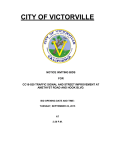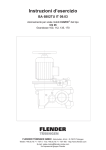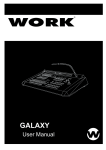Download Cavex Alginate Mixer II
Transcript
Cavex Alginate Mixer II Automatic mixer for Alginate impression material User manual Installation – Operation – Troubleshooting 1 Contents Page 2 General information for the user Page 3 Description of the Alginate Mixer, with accessories Page 4 Installation Page 5 Operation Page 8 Setting the optimum mixing time Page 8 Maintenance Page 9 Troubleshooting Page 11 Specifications General information for the user Congratulations on the purchase of your Cavex Alginate Mixer II: an automatic mixer for alginate impression material! Please read this user manual carefully before using the Alginate Mixer II. Its proper use will improve the quality of the mixed alginate impression material and also increase the mixer's working life. You should therefore keep the user manual in a safe place and ensure that employees who will be using the Alginate Mixer II receive proper training. Important Cavex Holland BV cannot accept responsibility for any inadequate performance, damage or accidents resulting from a failure to connect the Alginate Mixer II in the manner specified below; using the Alginate Mixer II for materials other than alginate impression material, or in a manner other than that described below; using parts other than those supplied for the intended purpose by Cavex, or repairs or modifications other than those made by experts appointed by Cavex for that purpose. 2 Description of the Alginate Mixer II, with accessories 1) Mains switch (I/0) 2) Power button (Power) 3) Memory button (Memo/Mode) 4) Start/stop button (Start/Stop) 5) Display 6) Buttons for setting the mixing time 7) Memory indicator (Up/Down) 8) Power lead 9) Power lead connector 10) Fuse holder 11) Mixing cup 12) Mixer case 13) Spatula 14) Stirrer 15) Dose-measuring jug 16) Plastic container (with magnet) 3 Installation 1. Remove the two locking screws underneath the Alginate Mixer II (fig. 1). N.B. Keep the locking screws in a safe place. If the Alginate Mixer II is transported (e.g. if sent for repair) they will have to be screwed in again to prevent further damage. 2. Place the Alginate Mixer II on a solid surface that is stable and flat. Ambient temperature: 2°C – 40 °C (35.6°F - 104°F). Fig. 1 3. Check that the voltage indicated on the device is the same as your mains supply voltage and connect the Alginate Mixer II to an earthed power point using the power lead provided (fig. 2). Fig. 2 4 Operation 1. Switch on the Alginate Mixer II Switch on the power using the mains switch (I/O) (fig. 3) on the back of the device and then press the power button (Power) (fig. 4) on the control panel. The entered mixing time in seconds will be indicated on the display. Choose the required mixing time using the memory button (Memo/Mode). N.B. 1. The following mixing times have been preprogrammed at the factory: Memory location 1 2 3 Mixing time, sec. 8 10 12 You can easily change the mixing times to suit your own requirements and store them in memory. See: Setting the optimum mixing time on page 7. N.B. 2. The recommended mixing times for CA37 Normal Set and Cavex Impressional Normal Set are between 8 and 12 seconds for 1, 2 and 3 small spoonfuls of powder. Extending the Alginate Mixer II mixing time will reduce the hardening time by a few seconds. N.B. 3. In general, alginate impression material mixed in the Alginate Mixer II will harden sooner than you are used to when mixing by hand. This is because the Alginate Mixer II mixes more thoroughly. Using the normal setting for alginates is therefore recommended. Fig. 3 5 Fig. 4 2. Put the required amount of powder to the mixing cup (fig. 5) and add the required volume of water, according to the manufacturer's instructions. For optimum mixing, mix slightly beforehand using the stirrer provided (fig. 6). N.B. 1. The total contents of the mixing cup, powder + water, must not exceed 100 g. N.B. 2. It is important to close the lid properly to prevent alginate impression material from leaking out during mixing. This could adversely affect the operation of the Alginate Mixer II. N.B. 3. Replace the lid and/or mixing cup when it can no longer be closed properly owing to wear. N.B.4. If required, the preparation proportions for the Cavex alginate can be adjusted. To this end, the volume of water can be reduced (by no more than 30% below the recommended volume). Excess water may reduce the mixing performance of the Alginate Mixer II and lead to lumps in the alginate impression material. Fig. 5 6 Fig. 6 Fig. 9 Fig. 7 3. Close Close the mixing cup with the lid. Press to close tightly (fig 7). 4. Mix Place the filled and closed mixing cup in the holder (fig. 8). Close the cover of the Alginate Mixer II properly (otherwise the mixer will not start) and press the start/stop button (Start/Stop), as shown in (fig. 9). The mixer starts and the displayed mixing time will count down until the end of the mixing time, when the mixer will stop automatically. N.B.1. You can stop the Alginate Mixer II at any time by pressing Start/Stop. N.B.2. Only open the cover when the mixer has come to a halt. 5. The result Open the cover when the mixer has completely stopped and remove the mixing cup from the holder. You can easily remove the mixed alginate impression material from the mixing cup using the spatula (fig. 10). Fig. 10 Setting the optimum mixing time Set the optimum mixing time as follows: • Use the memory button (Memo/Mode) to select the required memory location. • Set the required mixing time (in sec) with the Up or Down button. • Now press the Up and Down buttons simultaneously: you will hear 2 high-pitched sounds and the display will flash twice. • The selected mixing time has been saved to memory. Different mixing proportions Using 30% less water than recommended produces a “stiff alginate”. This is the ideal consistency for making the functional impression (initial impression for making a suitable individual mould) for a stable prosthesis. Fig. 8 7 Maintenance 1. 2. Mixing cup Thoroughly clean the mixing cup and lid after mixing. Hardened alginate impression material can be easily removed. Do not use a sharp object like a knife, as this will scratch the surface. Ensure that the hole in the lid of the mixing cup does not become blocked (fig. 11), as that would make it extremely difficult to open and close the lid. Mixer Clean with a damp cloth, possibly using a neutral cleaning agent. Never use solvents! Fig. 11 8 Troubleshooting Problem Appliance will not switch on. Cause Power lead is not connected. Fuse has blown Display does not light. Speed of rotation too low. Abnormal noise or vibration while rotating. Printed circuit board defective. Motor or drive defective. Motor or drive defective. Starter capacitor defective. Mixing cup to heavily laden. Mixing cup is empty. Leakage of powder and/or water during mixing. Drive defective. What to do Check the power lead connection to the appliance and power point. Check for external causes and correct them. Then replace the fuse. If the fuse blows again, send the appliance for repair*. Send the appliance for repair*. Send the appliance for repair*. Send the appliance for repair*. Send the appliance for repair*. Total weight of powder + water must not exceed 100 g. Never switch on the Alginate Mixer II when the mixing cup is empty. Always close the lid of the mixing cup properly. Watch out for damage to the cup or lid. Send the appliance for repair*. * see list of distributors NB: Do not forget to put back the two locking screws before transporting the appliance for repair (see fig.1). 9 Specifications Voltage Power consumption Speed of rotation Timer Memory locations Dimensions Weight AC 220 – 230 V, 50/60 Hz 220 W 3400 rpm (60Hz), 2900 rpm (50Hz) Adjustable in seconds from 1 – 16 sec Three: factory default settings 8, 10 and 12 sec wxdxh: 205x250x285 mm 16 kg (35.2 lb) 10