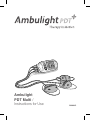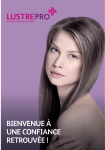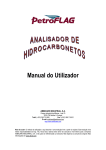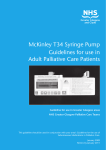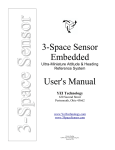Download Ambulight PDT Multi / Instructions for Use
Transcript
Ambulight PDT Multi / Instructions for Use 200004/3 Manufactured by: Ambicare Health Ltd, 10 Lochside Place, Edinburgh, EH12 9RG, UK +44 (0)131 248 3606 www.lustrepurlight.com English / Contents Description of Ambulight PDT Multi.................................. 02 Indication of Use................................................................. 02 Contraindications................................................................ 04 Warnings and Precautions................................................. 05 Important Dual Mode Operation........................................ 07 Automatic Mode.................................................................. 07 Manual Mode...................................................................... 07 Contents of Controller Box................................................. 08 Contents of Light Emitting Treatment Head Box.............. 08 Treatment Location Restrictions....................................... 08 Charging............................................................................... 10 Required Materials.............................................................. 14 Attaching the Light Emitting Treatment head to the Treatment Site........................................................... 15 Notes on use...................................................................... 22 Operation of the Control Unit............................................. 23 Ambulight PDT Multi Keys..................................................... 24 First Time Set-up................................................................. 24 Turning the Ambulight PDT Multi on/off.................................... 24 Operating the Ambulight PDT Multi – Automatic Mode..... 26 Notes on Treatment in Manual Mode....................................... 29 Operating the Ambulight PDT Multi – Manual Mode.......... 30 Treatment Protocol – Patient Involvement............................ 34 Cleaning and Maintenance................................................. 35 Notes on use........................................................................ 36 Disposal of the Device........................................................ 36 Appendix 1........................................................................... 37 Appendix 2 – Troubleshooting............................................... 39 English 5 Description of Ambulight PDT Multi The Ambulight PDT Multi is a light source intended for use in topical Photodynamic Therapy (PDT) of skin lesions. The Ambulight PDT Multi emits light with a peak wavelength of 640nm, and a Full Width Half Maximum (FWHM) of 20nm. The irradiance of light emitted from each light emitting treatment head of the Ambulight PDT Multi is 7 mW/cm2. The Ambulight PDT Multi consists of two separate sections; a reusable controller and a single use, disposable light emitting treatment head. These are supplied separately. Up to three disposable light emitting treatment head can be connected to any Ambulight PDT Multi controller. The Ambulight PDT Multi emits a total light dose of 75 J/cm2 Indication of Use The Ambulight PDT Multi device is intended to locally deliver the light required for a topical Photodynamic Therapy (PDT) treatment of non-melanoma skin cancer lesions which are less than 2.4 cm in diameter, superficial basal cell carcinoma, actinic keratosis and Bowen’s disease. This device is intended to be used in combination with a photosensitising pharmaceutical indicated for the treatment of non-melanoma skin cancer. English 2 Controller Display Controller Keys Reusable Controller Cable Connector Figure 1. Single Use Light Emitting Threatment Head Adhesive Layer English 3 001FINAL_AmbulightIFU-6 Language_CS5.indd 8-9 Contraindications The Ambulight PDT Multi is intended to be used in combination with a pharmaceutical indicated for the treatment of nonmelanoma skin cancer. Please refer to the specific product characteristics (SPC) accompanying the pharmaceutical for a list of contraindications. The Ambulight PDT Multi is intended to be used with a transparent occlusive dressing. Please refer to the information leaflet accompanying the transparent occlusive dressing for a further list of contraindications. Patients with a history of abnormal photosensitivity should not use the Ambulight PDT Multi. English 4 Warnings and Precautions The Ambulight PDT Multi is only to be used by a qualified healthcare professional (HCP) The Ambulight PDT Multi consists of two parts; the control unit and the light emitting treatment head. The light emitting treatment head is a single use device; it should not be re-used nor transferred between patients. The control unit is a reusable device and should be cleaned after each use. The Ambulight PDT Multi should only be used with lesions with a maximum diameter of 24mm at their widest point. All lesions should fit completely within the central circle of the alignment template, supplied with the disposable light emitting treatment head. If the light emitting treatment head(s) should become detached from the treatment area do not allow the light source to shine into the eye. For lesions that are located on curved treatment areas, the light emitting treatment heads should be rotated around the lesion such that the hinge of the device allows it to bend around the treatment area. See Appendix 1 for further details. Should the HCP foresee a risk that the connection between the light emitting treatment head and the controller may become disconnected during treatment, the connecting cable should be placed beneath the clothing to minimise this risk. If the display on the controller indicates the word ‘ERROR’ during use then please refer to the troubleshooting section in Appendix 2. English 5 The transparent occlusive layer should allow at least 95% of the incident light to pass through the layer. You should ensure that your choice of a transparent occlusive layer that will ensure that this requirement is met. For a list of anatomical positions where the Ambulight PDT Multi should not be used, please refer to the Treatment Position Restrictions section of this manual. Only use the Ambulight PDT Multi between the temperatures (10 °C to 40 °C) WARNING! Modification of equipment may affect treatment outcomes and is not permitted under the Ambulight PDT Multi licence for use. English 6 Important Dual Mode Operation The Ambulight PDT Multi has two modes; automatic mode and manual mode. Automatic Mode If the Ambulight PDT Multi is placed into automatic mode then the device will automatically deliver a total light dose of 75 J/cm2 to the illuminated treatment site. The entire treatment time in automatic mode is 6 hours; 3 hours wearing the treatment head with light off to allow for absorption of the photosensitizing pharmaceutical and 3 hours wearing the treatment head with light on to activate the photosensitizing pharmaceutical. It should be noted that the device, occlusive dressing and pharmaceutical are applied to the patient at the same time and remain in place for the entire 6 hour treatment cycle Manual Mode In manual mode the incubation time and illuminated time can be set according to the HCP’s treatment protocol. When illuminated, the Ambulight PDT Multi operates at an irradiance of 7 mW/cm2. The total dose will therefore be determined by the duration of illumination selected by the HCP. English 7 Contents of Controller Box The box contains; 1. This instruction booklet (IFU). 2. The Ambulight PDT Multi control unit. 3. A mains charger for charging the control unit. 4. A plastic carry case for returning the Ambulight PDT Multi to the clinic. Contents of Light Emitting Treatment Head Box This box contains; 1. A light source for illuminating a pharmaceutical as part of a Photodynamic Therapy treatment. 2. An alignment template for aligning the light source to the treatment area. 3. An instruction booklet. Treatment Location Restrictions The following areas should not be treated with Ambulight PDT Multi; • Facial areas indicated in Figure 2, including; the eye socket nose tip and folds and the lips. • Fingers. • Toes. • Ears. • Genitals. All other external surfaces of the body can be treated with the Ambulight PDT Multi. English 8 Figure 2. Illustration of the areas of the face that should not be treated with the Ambulight PDT Multi. Areas shaded in gray should not be treated. English 9 Charging The Ambulight PDT Multi is a portable medical device that relies on a battery to effectively deliver sufficient power for a therapeutic treatment. Unlike portable devices such as mobile phones, the Ambulight PDT Multi must be fully charged before the treatment starts. This is critical to ensure that the device can complete an entire treatment. To guarantee that the device is able to deliver a full treatment it must learn what the maximum battery charge is. It must therefore undergo an initial battery learning cycle. Initial Battery Charge Learning Phase The first time that the Ambulight PDT Multi is used it must undergo an initial learning phase before a therapeutic treatment can take place, this is so that it can determine the maximum battery charge. The initial charging process is as follows; 1. Connect the control unit to the mains electricity via the supplied charger for 24 hours. 2. Disconnect the charger from the controller. 3. Re-connect the charger to controller and charge until the battery icon stops being animated. 4. Disconnect the charger and use the device. English 10 Battery Charging Process In order to undergo the initial learning phase the device should be plugged into the charger and charged for 24 hours. At the end of this time the unit will have learnt what the maximum battery charge is. To exit the device from this learning phase simply disconnect the unit from the charger after the 24 hours has elapsed. Re-connecting the unit to the charger from now on will charge the device in a normal charge mode. The battery icon will be animated to show that the device is charging. Given that the device has had a significant amount of charge during the learning phase this initial re-charge after the learning phase should only take a short amount of time. However this may vary and it is important that the device is charged until the battery indicator displays all 3 bars as being full, this may take up to three hours. The above learning phase only needs to be done the first time that you receive the Ambulight Multi [however see notes below]. After this you can charge the unit as you would any other electrical product. A full re-charge under normal use typically takes 4-5 hours. English 11 Notes on use The Ambulight PDT Multi slowly loses its charge even if it is not used. So for example if the device is fully charged on day 1, and the device disconnected from the charger. By day 2 or 3 the controller may have lost sufficient charge on its own that the device may not allow you to start a new treatment even if the device has been switched off during this period. It is therefore recommended that the unit is left charging at all times between use, this ensures that the unit is always ready to go when needed. If the unit is left for a long time between charges the battery may become completely flat. If this happens the initial learning phase must be repeated. English 12 Battery Charge Before Use If the battery is not fully charged before use, and therefore the controller is not capable of delivering a full treatment, then the Ambulight PDT Multi will not allow the user to operate the device and the following screen will be shown on the controller. Screen 2. Once the battery is fully charged the following screen will be Screen 2. shown and the user will be allowed to operate the Ambulight Multi. English 13 11/04/2012 14:15 11/04/2012 14:15 Required Materials 1. Ambulight PDT Multi control unit. Included in the controller box. 2. Ambulight PDT Multi light source (1, 2 or up to 3 light emitting treatment heads may be used simultaneously with one Ambulight PDT Multi Controller) Included in the treatment head box. Ambicare Ltd. 2009 3121-d-template maximum lesion diameter 3. Alignment template (see Figure 3.). Included in the treatment head box. 4. Transparent occlusive dressing at least 3cm x 3cm in diameter. Sourced separately. 5. Photosensitising pharmaceutical. Sourced separately. ensure plaster is correctly aligned with skin curvature Figure 3. English 14 11/04/2012 14:15 Attaching the Light Emitting Treatment head to the Treatment Site 1. Before preparing the lesion, the position and orientation of the light source on the skin should be determined. 2. The location of the lesion should be checked against the permitted locations as described in this booklet. 3. Areas that are covered with hair should be shaved prior to the pharmaceutical application. English 15 001FINAL_AmbulightIFU-6 Language_CS5.indd 16-17 4. The alignment template (and not the transparent occlusive dressing) should be placed on the skin over the lesion and aligned such that the lesion sits in the middle of the circle on the template. 5. The lesion should be no greater than 24mm in diameter at its widest point and fit completely within the circle of the template. 6. For lesions that are located on curved body surfaces, the template should be rotated around the lesion such that the hinge of the device allows it to bend around the body curve. See Appendix 1 for further details 7. Dots or lines should be made on the skin using a skin marker to illustrate the location of the template over the lesion. English 16 11/04/2012 14:15 8. Before applying the pharmaceutical, the lesion surface should be prepared to remove scales and crusts and roughen the surface of the lesions. Please refer to the pharmaceutical instructions for a protocol of how this should be achieved. 9. The pharmaceutical should be applied in an even 1mm thick layer across the extent of the lesion. This ensures that the pharmaceutical will be absorbed into the skin and therefore becomes transparent before the light source is activated. The pharmaceutical covering should extend past the lesion margins by a distance of 5-10mm. English 17 001FINAL_AmbulightIFU-6 Language_CS5.indd 18-19 10. When the pharmaceutical has been applied as described above the entire area should be covered with a transparent occlusive dressing. This dressing should have dimensions of at least 3 cm x 3 cm. Slight pressure should then be applied to the area to ensure that a 1mm thick continuous layer of pharmaceutical covers the lesion and extends beyond the lesion margin to a distance of 5mm. English 18 001FINAL_AmbulightIFU-6 Language_CS5.indd 20-21 11. The adhesive liner on the light emitting treatment head should be unpeeled to expose the adhesive. English 19 11/04/2012 14:15 12. The light emitting treatment head should then be placed over the lesion and occlusive dressing layer such that it aligns with the marks that were made with the alignment template. See Appendix 1 for additional information on alignment of the treatment head. English 20 001FINAL_AmbulightIFU-6 Language_CS5.indd 22-23 13. Instances where the power cord may get snagged during use require that the path of the power cord from the battery pack to the light source go under the clothes of the patient. The power cord should be attached to the patient at distances of 25cm using adhesive strips. The adhesive strips should be placed in such a manner that the cord has enough slack to ensure it does not impede the normal movement of the patient. English 21 11/04/2012 14:15 Notes on use • Healthy skin surrounding the lesion does not need to be protected during illumination. • Up to three lesions may be connected to an Ambulight PDT Multi controller and treated at the same time. English 22 Operation of the Control Unit Screen 1 shows the main features of the control unit display. Timer Mode Timer Mode Battery Charge Indicator Manual Timer Mode Auto Timer Mode Patch Connection Indicator Setup Progress Indicator Patch Connection Illumination/Info Timer/info Panel Accept Indicator Keypad Lock Light On/Off Mode Indicator Screen 1. English 23 11/04/2012 14:15 Ambulight PDT Multi Keys The Ambulight PDT Multi has the following keys: Down Key (Key 1) Use to decrease a number. Select Key (Key 2) Use to select or accept a function, and to turn the unit. Up Key (Key 3) Use to increase a number. First Time Setup Before first use the controller unit must be charged for a minimum of 24 hours. Turning the Ambulight PDT Multi on/off To turn the Ambulight PDT Multi on press and hold the Select Key for 2 seconds. English 24 001FINAL_AmbulightIFU-6 Language_CS5.indd 26-27 The controller will check the state of the battery to ensure that there is enough charge for a full treatment of three hours illumination. If there isn’t enough battery power then Screen 2 will be shown. Please connect the controller to the charger to completely charge the battery. Please refer to the section ‘Charging’ in this IFU for further details on Screen 2. handling of the battery If the battery is full, then Screen 3 will be shown. On this screen the Auto symbol and the tick symbol will be flashing. By pressing the up/down keys you will toggle between the auto symbol and the hand symbol. The Auto symbol corresponds to Automatic Mode and the hand symbol corresponds to Manual Mode. Auto = Automatic Mode Hand = Manual Mode Screen 3. English 25 11/04/2012 14:15 Operating the Ambulight PDT Multi – Automatic Mode If you wish to operate the Ambulight PDT Multi in Automatic mode, press the up/down keys to ensure that the Auto symbol is on the screen. Then press the Select Key. Screen 4 will be shown... The line between the light emitting treatment head and controller will be animated to show that the light emitting treatment head(s) should now be connected to the controller. Any light emitting treatment head(s) that have already been correctly placed over the lesions to be treated should now be connected to the Ambulight PDT Multi controller. English 26 001FINAL_AmbulightIFU-6 Language_CS5.indd 28-29 Screen 4. As light emitting treatment heads are connected to the controller they will appear as numbered circles on the display. In Screen 5a one light emitting treatment head has been connected to the controller. Other numbered circles will appear on the screen as the other light emitting treatment heads are connected to the controller. (See Screen 5b) Screen 5a. Once the desired number of light emitting treatment heads has been connected to the controller press the Select Key. Screen 5b. English 27 11/04/2012 14:15 Screen 6 will appear and the bottom tick will be flashing (in this instance one light emitting treatment head has been attached). If the correct number of light emitting treatment heads have been applied to the treatment area, and have also been registered on the screen, the treatment can be activated. To start the treatment, the Select Key should be pressed. Screen 6. The timer/info panel will appear (see Screen 7) and the treatment will activate. If the treatment is proceeding correctly, the light rays surrounding each light emitting treatment head will flash simultaneously. The time remaining to the end of the treatment will also be shown on the screen. Screen 7. English 28 001FINAL_AmbulightIFU-6 Language_CS5.indd 30-31 Notes on Treatment in Automatic Mode In Automatic mode, the Ambulight PDT Multi is programmed so that the light source does not illuminate until three hours after the treatment cycle has initiated. After the initial three hours of the treatment cycle, the light source will automatically activate and illuminate the lesion(s) for 3 hours The device will supply light with a wavelength of 640 nm and will deliver a dose of 75 J/cm2 to each lesion. The device will illuminate the lesion(s) for a period of three hours and will ensure that the correct dose has been administered. The entire treatment cycle time is 6 hours; 3 hours wearing the treatment head without illumination to allow the photosensitising pharmaceutical to be absorbed and 3 hours wearing the treatment head with the light illuminated to activate the photosensitising pharmaceutical. The treatment can be interrupted any time in the first 60 seconds of treatment by holding down the select key for 10 seconds. If an error is made during set hold down the up key for 5 seconds to go back to the previous step in the setup process. Healthy skin surrounding the lesion does not need to be protected during illumination. Up to three lesions may be connected to an Ambulight PDT Multi controller and treated at the same time. English 29 Operating the Ambulight PDT Multi – Manual Mode If a time schedule other than that specified in Auto mode (i.e. 3 hours incubation time then 3 hours illumination time) is required a custom time schedule can be programmed into the Ambulight PDT Multi controller using Manual mode. Please note that the illumination schedule for the pharmaceutical should always be followed. By pressing the up/down keys the display can be toggled between the Auto symbol and the hand. (See Screen 3) The Auto symbol corresponds to Automatic Mode and the hand symbol corresponds to Manual Mode Auto = Automatic Mode Hand = Manual Mode Screen 3. English 30 001FINAL_AmbulightIFU-6 Language_CS5.indd 32-33 To enter Manual mode, the user should ensure that the hand symbol is visible and flashing on the screen, then press the Select Key. As with the automatic mode the light emitting treatment head(s) should be connected to the controller, they will appear on the controller display as they are attached. Screen 9 shows the screen once two light emitting treatment heads have been connected. Screen 8. When the correct number of light emitting treatment heads are connected, the Select Key should be pressed. Screen 9. English 31 11/04/2012 14:15 The controller will now enter manual mode. In manual mode Screen 10a will be displayed which contains a darkened light bulb, which represents the photosensitising pharmaceutical incubation time when the light emitting treatment heads will not illuminate. Above this light bulb is the timer. By pressing the up and down keys you can select an incubation time on the screen. The time can be increased in increments of 5 mins. Screen 10a. When the desired initial incubation time has been chosen press the Select Key. The light bulb will then change colour to indicate the illumination time. See Screen 10b. When the light bulb is in illumination mode the timer can be set again, thereby representing the illumination time of the treatment cycle. English 32 001FINAL_AmbulightIFU-6 Language_CS5.indd 34-35 Screen 10b. When you have selected both the incubation time and illumination time, you should press the Select Key. Screen 11 will be displayed. By pressing the Select Key again, the treatment will start and proceed with the chosen treatment cycle. Screen 11. English 33 11/04/2012 14:15 Treatment Protocol – Patient Involvement When the treatment has commenced, the Ambulight PDT Multi will perform all of the timings that are required to complete the treatment. There should therefore be no need for further interaction until the end of the treatment when the device should be removed. The device is entirely ambulatory. The HCP should assess the patient’s competence and govern the extent of supervision required during the treatment cycle. Similarly the HCP should assess the patient’s competence to remove the device and dressings following treatment and their ability to clean and dress the treatment area. When the Ambulight PDT Multi is removed, the treatment area should be treated according to the pharmaceutical instructions. When removed the device should be placed in the carry case. The controller should be placed on the side for the controller, and the light emitting treatment heads should be placed alongside the controller in the carry case. English 34 Cleaning and Maintenance The controller and carry case are reusable and should be hygienically cleaned for multiple patients. Caution: Do not immerse the device in liquid or allow any liquid to enter the enclosure or any opening. Warning: The device is not water resistant. Take care to protect the device from coming in contact with liquids. The device should be cleaned after each usage. Cleaning is the process of removing organic matter such as dust, soil and other foreign material. Prior to cleaning ensure all cables are removed. To clean the exterior of the device, use a soft cloth lightly dampened with Isopropyl Alcohol or 70% alcohol hard surface wipes e.g. Azowipes, Cliniwipes, Tuffi wipes. Allow to air dry prior to storage. Caution: When required always clean and disinfect in accordance with current hospital protocols. English 35 Notes on use The treatment can be interrupted any time in the first 60 seconds of treatment by holding down the select key for 10 seconds. If an error is made during set uphold down the up key for 5 seconds to go back to the previous step in the setup process. Healthy skin surrounding the lesion does not need to be protected during illumination. Up to three lesions may be connected to an Ambulight PDT Multi controller and treated at the same time. The treatment can be stopped in the middle of the treatment by holding down both the up and down keys for 30 seconds. Disposal of the Device The above symbol denotes that the Ambulight PDT Multi should not be disposed of as general household waste in Europe. To ensure the correct waste treatment of the product, please dispose of it in accordance with any local requirements for disposal of electrical equipment. English 36 Appendix 1 Alignment of Device on Curved Surfaces The light emitting treatment head is designed to flex along its central hinge. This thereby allows the device to conform to curved treatment sites. Light Emitting Plaster Flexible Hinge English 37 11/04/2012 14:15 The light emitting treatment head should be aligned such that the hinge allows the plaster to conform around the curved surface. ensure plaster is correctly aligned with skin curvature English 38 Appendix 2 - Troubleshooting If the treatment head becomes detached from the patient during use If the treatment head should become detached from the patient before the treatment cycle is complete the following protocol should be followed: 1. Note the time at which the treatment head became detached from the patient. 2. Return the Ambulight PDT Multi device to Ambicare Health, detailing the circumstances of the treatment. 3. Consult the pharmaceutical instructions to determine how to proceed in the event of a missed/under treatment. It should be noted that if the Ambulight PDT Multi becomes detached from the treatment area during use, do not allow the light source to shine into the eye. English 39 If the treatment head becomes too hot during treatment If the light emitting treatment head should overheat, the following screen will be displayed on the controller (See Screen 12) To illustrate that it is an overheating problem, alternate light rays of the treatment head that has overheated will flash. The digits of the timer will change to read ‘ERROR’. Screen 12. If the treatment head has overheated before the treatment cycle is complete then follow the protocol below 1. Note the time at which the treatment head overheated. 2. Return the Ambulight PDT Multi device to Ambicare Health, detailing the circumstances of the treatment. 3. Consult the pharmaceutical instructions to determine how to proceed in the event of a missed/under treatment. English 40 If a light emitting treatment head becomes disconnected from the controller If a light emitting treatment head becomes disconnected from the controller, the following screen will be displayed. (See Screen 13) The number of light rays that are illuminated on the detached light emitting treatment head refer to the treatment cycle progression time prior to the light emitting treatment head being disconnected. In the case above, 3 out of the 8 light rays are illuminated on light emitting treatment head 1. Therefore light emitting treatment head 1 became disconnected 3/8th of the way through the total treatment cycle. The digits of the timer will read ‘ERROR’. English 41 Screen 13. If the treatment head becomes disconnected from the controller before the treatment cycle is complete then follow the protocol below: 1. Note the time at which the treatment head became detached. 2. Consult the pharmaceutical instructions to determine how to proceed in the event of a missed/under treatment. Specifications Product Name: Ambulight PDT Multi Model Number: PR1002 Operating Wavelength: 640nm +/- 10nm Operating Temperature/Humidity: 10°C to 40°C / 20% to 85% Storage & Transport Temperature/Humidity: -5°C to 60°C / less than 85% Mains Electrical Input: 220V/50Hz/220mA Mains Charger Electrical Output: 12V/1000mA English 42 Manufactured by: Ambicare Health Ltd, 10 Lochside Place, Edinburgh, EH12 9RG, UK +44 (0)131 248 3606 www.lustrepurlight.com Manufactured by: Ambicare Health Ltd, 10 Lochside Place, Edinburgh, EH12 9RG, UK +44 (0)131 248 3606 www.lustrepurlight.com Manufactured by: Ambicare Health Ltd, 10 Lochside Place, Edinburgh, EH12 9RG, UK +44 (0)131 248 3606 www.lustrepurlight.com 200004/3 Manufactured by: Ambicare Health Manufactured by: Limited Alba Health Innovation Ambicare Ltd, Centre Alba Campus 10 Lochside Place, Livingston Edinburgh, EH12 9RG, EH54 UK 7GA +44248 (0)1506 +44 (0)131 3606592 239 www.ambicarehealth.com www.lustrepurlight.com