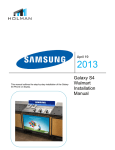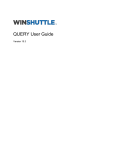Download Skolelinux - User Requirements·Specification Kurt Gramlich
Transcript
Skolelinux - User Requirements·Specification Kurt Gramlich [email protected] Skolelinux - User Requirements·Specification by Kurt Gramlich Published v1.0, 2003-11-30 This document is for quality management purposes. Distribution List: Mailing list [email protected] and Teachers in Germany Changelog Authors: Volker Eckert, Hans-Georg Terlecki, Maximilian Wilhelm / 2003-11-21 Checked: Jürgen Leibner / 2003-11-21 Released: Kurt Gramlich / 2003-11-21 Valid from: 2003-11-22 New document Replaces version from: Revision History Revision 1.0 2003-12-30 Revised by: kurt Table of Contents 1. Purpose.................................................................................................................. 1 2. System maintenance............................................................................................. 2 2.1. Server installation ....................................................................................... 2 2.1.1. Easy standard install ........................................................................ 2 2.1.2. Flexible manual install..................................................................... 2 2.1.3. Print server ....................................................................................... 2 2.1.4. User administration.......................................................................... 2 2.1.5. Administration of user accounts ...................................................... 2 2.1.6. Monitoring the disk usage................................................................ 3 2.1.7. Controlling the print server.............................................................. 3 2.1.8. Examination/tests environment........................................................ 3 2.2. Backup of data ............................................................................................ 3 2.3. Security updates .......................................................................................... 3 2.4. Software administration .............................................................................. 4 2.5. Remote maintenance................................................................................... 4 2.6. Upgrading ................................................................................................... 4 2.7. Migration..................................................................................................... 4 3. Server services ...................................................................................................... 5 3.1. Internet access............................................................................................. 5 3.2. The local web-server................................................................................... 5 3.3. The email-server ......................................................................................... 5 3.4. The news-server .......................................................................................... 6 3.5. The file-server ............................................................................................. 6 3.5.1. Directories for exchanging files ....................................................... 6 3.5.2. Retrieve directory............................................................................. 6 3.5.3. Delivery directory ............................................................................ 6 3.6. The print server ........................................................................................... 6 3.7. Mailinglist-server........................................................................................ 7 3.8. Wiki............................................................................................................. 7 3.9. The forum.................................................................................................... 7 4. Documentation ..................................................................................................... 8 4.1. Administration manual................................................................................ 8 4.2. User manual ................................................................................................ 8 4.3. Accompanying material .............................................................................. 8 4.4. Teaching material........................................................................................ 8 iii Chapter 1. Purpose This document contains the requirements for the skolelinux school server from teacher’s point of view. These requirements should be outlined in a comprehensive way. Based on this work statement the product requirement specifications will be made. The work statement was compiled by members of the German Skolelinux mailing list. 1 Chapter 2. System maintenance 2.1. Server installation 2.1.1. Easy standard install ...means that the input to be types in is reduced to only the really necessary. Hardware detection and Installation on the hard drive (partitioning, formatting, installation) should as automatically as possible. An administrator should be able to install an uninterruptable power supply (UPS) easily. 2.1.2. Flexible manual install For advanced users, it should be possible to install Skolelinux manually, for instance to integrate Skolelinux in an existing network. 2.1.3. Print server The print server should allow easy installation and configuration of printers. 2.1.4. User administration Every user should get an account. Every user should get only the needed rights. The principle of the minimum user rights should be followed. The user-rights have at least to be differentiated between administrator, teacher and pupils. A further differentiation into project leader, project groups and subject teacher through the user administration has to be possible. Userdata from every popular school administration program should be importable. 2 Chapter 2. System maintenance 2.1.5. Administration of user accounts Administration of user accounts should be customized to the special requirements of the school-types. All users should be able to change their own password. Privileged teachers should be able to change pupils passwords. The account data should be easily updateable at every new school year. When removing user accounts, it should be possible to save the user data for a limited time. 2.1.6. Monitoring the disk usage It should be possible to get an clear overview of the used disk space. 2.1.7. Controlling the print server It should be possible to specify which user may access which printer. The selection of several printers should be possible. It should be possible to assign one user the right to disable and enable printers, as well as stopping and deleting printer jobs. Each user should be able to delete its own printing jobs. It should be possible to configure that the printing jobs of a user are removed when logging off. 2.1.8. Examination/tests environment During examinations / tests, it should be possible to easily prevent any communication between pupils. 2.2. Backup of data It should be possible to make both complete and differential backups. 3 Chapter 2. System maintenance 2.3. Security updates It should be possible to install the newest security-updates into the entire system easily and fast. 2.4. Software administration Easy installation and removal of software must be ensured. Updating of single packages should also be possible. 2.5. Remote maintenance All administration should be possible to do remotely using a secure connection. 2.6. Upgrading Upgrading to a new version should be possible to do safely and without any interruption. 2.7. Migration Replacing existing Windows, Novell and Linux servers should be possible. 4 Chapter 3. Server services The administrative tasks should be delegateable through the rights- system. All sensitive data (authentication) should only be exchanged encrypted. The use of the preconfigured services should be configureable for each user. 3.1. Internet access It should be possible to allow and disallow access to the Internet based on the room, PC or user. Access to unwanted websites should be deniable. Maintainance of the filters should be easy. During classes, it should be possible to monitor the active surfing. It should also be possible to log all surfing activity. 3.2. The local web-server The local web-server should let all users present static and dynamic web-pages. After the responsible teacher has checked the individual web-pages, it should be possible to make them publicly available. It should be possible to upload specified web-pages to an external web-server using a encrypted connection. 3.3. The email-server The email-server should provide local and external email. The rights should be configureable through the user administration. It should be possible to integrate a 5 Chapter 3. Server services virus scanner. For use in the German speaking parts of the world, an interface to the Winshuttle service should exist. 3.4. The news-server A local news-server should provide selected news groups. The write- and read-access should be configureable through the user administration. 3.5. The file-server Every user should get their own directory. The size of the directories should be configureable through the user administration. 3.5.1. Directories for exchanging files It should be possible to create directories for exchanging files related to classes, rooms and projects. The maximum size should be configurealbe. 3.5.2. Retrieve directory Here teachers, course- and project-leaders should be able to place data for being picked up. Pupils should only have read-access to this directory. 3.5.3. Delivery directory Here pupils should be able to deliver finished documents or files. This directory should not be readable by other pupils. Teachers should easily be able to fetch and move these documents and files. 6 Chapter 3. Server services 3.6. The print server A print server should manage the printing jobs, and it should provide a way to limit and account the number of pages printed. Prints should be relateable to the user. 3.7. Mailinglist-server For communication within groups, for email-projects and for newsletters from the point of parents representatives, pupil representatives, school management, working groups and projects, a mailinglist-server should be available. 3.8. Wiki For group work a Wiki should be available. 3.9. The forum A forum (portal) should be available. 7 Chapter 4. Documentation Documentation customized for the intended audience is required indeed and is divided in an admin, a user manual and accompanying material. 4.1. Administration manual The administration manual is about installation of the base system, configuration of server-services, user administration, maintenance and ensuring ongoing operation, updating and upgrading of the system, and a FAQ. 4.2. User manual The user manual contains all knowledge required to use the system. 4.3. Accompanying material Didactic material to use the installed software educationally. 4.4. Teaching material Manuals for using the educational software. 8