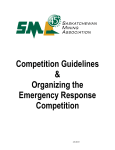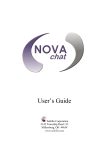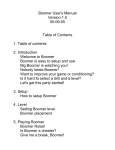Download The Sleaford Observatory Users Manual
Transcript
The Sleaford Observatory Users Manual Richard Huziak Version 2 14 January 2007 Revised 19 September 2009 Introduction The Sleaford Observatory is jointly owned by the Saskatoon Centre of the Royal Astronomical Society of Canada Inc. (RASC) and the University of Saskatchewan (U of S). The observatory is available for use by members of the RASC in good standing, students and staff of the university and by supervised guests of either group. The observatory was established in 1996. Because of best long-term interests, the 3-acre site is owned by the university and unrestricted access and use of the property is granted to the RASC indefinitely by legal agreement. Vital Statistics Located approximately 50 km east of Saskatoon and 6 km south, or 11-km NNW of Colonsay. Driving time is 35 – 45 minutes from the eastern outskirts of Saskatoon. Telephone number: (306) 225-2045 (long distance). Latitude: 105o 57’ W (-105o 57’), Longitude: 52o 06’ N Height above sea level: 1728 ft Emergency Response: tbd Contacts for Trouble at Observatory (non-emergency): RASC – Rick Huziak 306-665-3392 U of S – Stan Shadick 306-652-5975 See Sleaford Observatory Committee section for contact names and numbers. The Sleaford Agreement The Sleaford Observatory is administered through a legal agreement which is in effect and spirit a Partnership Agreement. This agreement is available to all members for their review from the Treasurer. A general summary of the Agreement is: • • • • • • • • • • It is a partnership agreement in spirit reflection joint cooperation between to U of S and the RASC since 1969. Administrating partners are the U of S Department of Physics and Engineering Physics and the Saskatoon Centre of the RASC. The agreement is administered by the Sleaford Joint Site Committee which meets at least once each year. The committee contains two members from each group. The site committee administers and building, usage plan and establishes terms of use. The site contains common infrastructure that cannot be altered or removed by either group and is joint owned and financed (such as basic electrical runs, piers, etc) Costs of running the site (power, telephone, snow clearing, grass cutting) are shared equally by both parties Facilities and telescopes can be built and owned by either party Either party can use each others’ facilities and telescopes after demonstrated proficiency The agreement contains damage, liability, termination clauses The agreement offers first right of refusal for ownership to the RASC should the university withdraw. Rules of Conduct The Sleaford Agreement required that Rules of Conduct be established by each party and that they are posted for members to see. The Rules of Conduct of the RASC 1) Bring warm clothes. It may be warm in the daytime but it quickly becomes very chilly on clear evenings. Bring a toque or warm hat, gloves, warm coat and warm footwear. 2) Dim headlights when entering and exiting the property. Car headlights interfere with the eye’s dark adaptation of other users and may ruin a long exposure photograph. Where possible, use only your parking lights when entering and exiting the property. Please park facing the school and avoid directing your headlights towards the observing area when leaving. 3) Use red flashlights and point flashlights towards the ground when walking on the site at night. Please be careful not to shine flashlights in the direction of any telescopes or into anyone’s eyes, even if it red. Please keep their use to a minimum. 4) Help keep the site clean and tidy. Avoid tracking dirt or mud into any buildings on site. To avoid accidents, please do not consume food or drink in the vicinity of any telescopes. When you notice any garbage container is full, take the garbage back to the city and dispose of it. Place a clean garbage bag in the bin. 5) Follow the posted rules of operation for the composting toilet. Keep the toilet clean. Wipe up after yourself and clean it if you find it dirty. 6) Avoid smoking on the property. Smoking is only permitted inside vehicles equipped with ashtrays and with the permission of the owner or on the gravel roadway adjacent to the property. Smoking is not permitted outside on the property nor inside observatory buildings. In the summer, the grass is very dry, and butts may cause fires. 7) No alcohol permitted on the site. Alcohol is not permitted on the site except for special occasions or events condoned by the RASC. Please be courteous to other users of the property and avoid foul language. 8) Exercise caution when moving the observatory's roof. Check that no person other than the operator is standing inside the building or outside near the structure when opening or closing the roof. Telescopes must be turned off and locked in a horizontal position before operating the roof. Close the roof if it becomes windy or if rain is threatening. 9) Close the gate. Before leaving the site, check the all doors are locked whether you used them or not, to assure nothing was accidentally left open by others. The last car to leave must close the gate behind you. University Rules of Conduct (from the astronomy lab manuals) The Sleaford Observatory is jointly operated by the University of Saskatchewan and the Saskatoon Centre of the Royal Astronomical Society of Canada for the purpose of astronomical observation, teaching and research. Please respect the following guidelines. 1) Bring warm clothes. It may be warm in the daytime but it quickly becomes very chilly on clear evenings. Bring a toque or warm hat, gloves, warm coat and warm footwear. 2) Dim headlights when entering and exiting the property. Car headlights interfere with the eye’s dark adaptation of other users and may ruin a long exposure photograph. Use only your parking lights when entering and exiting the property. Please park facing the school and avoid directing your headlights towards the observing area when leaving. 3) Point flashlights towards the ground when walking on the site at night. Please be careful not to shine flashlights in the direction of any telescopes. Please keep their use to a minimum. If possible, cover flashlights with red cellophane. 4) Help keep the site clean and tidy. Avoid tracking dirt or mud into any buildings on site. To avoid accidents, please do not consume food or drink in the vicinity of any telescopes. Carry your garbage back to the city. A pit toilet is located on the southwest corner of the property. It is very primitive. Carry a flashlight. Most people prefer to use washroom facilities on campus before leaving for the site. 5) Avoid smoking on the property. Smoking is only permitted inside vehicles equipped with ashtrays and with the permission of the owner or on the gravel roadway adjacent to the property. Smoking is not permitted outside on the property nor inside observatory buildings. 6) No alcohol permitted on the site. If you wish to consume alcoholic beverages, visit a bar in the city after the lab is over. Please be courteous to other users of the property and avoid foul language. 7) Exercise caution when moving the observatory's roof. Check that no person other than the operator is standing inside the building or outside near the structure when opening or closing the roof. Telescopes must be turned off and locked in a horizontal position before operating the roof. Close the roof if it becomes windy or if rain is threatening. 8) Close the gate. The last car to leave must close the gate behind you. The second last car to leave should ensure that the last car's engine is running before departing. We don't want anyone left behind in the cold with a dead battery. When you return to the city remember to share gasoline expenses. University Astronomy Labs at Sleaford The U of S currently conducts Astronomy 101 labs at the Sleaford Observatory. Labs run from the second week of September through the middle of November, every clear Monday, Tuesday and Wednesday. During years of heavy registration, a Thursday lab may be added. Labs run from 6:30 p.m. to 10:00 p.m., but students rarely arrive before 7:30 p.m. and generally leave by 9:45 p.m. The U of S may also add 2nd year labs, but these are currently conducted on the roof of the Physics building. During the labs, students use the roll-off (all 4 telescopes), and may use the Warm-up Shelter and Washroom. During these times, if the students are present, the RASC may not use the equipment in the Roll-off Observatory, 16-inch RASC telescope included, and must share the Warm-up Shelter. The students are to follow red light rules and Rules of Conduct similar to the RASC rules. User Responsibility at the Sleaford Observatory Although the Sleaford Agreement set out liability for each party, generally, you are responsible for all costs of repair or replacement for anything you break or lose if you choose to use equipment or facilities that are not yours. This does not mean that you shouldn’t use others’ equipment, but when you do, you should be fully aware of how the equipment works. General Site Maintenance Grass cutting around buildings and snow clearing off of decks, steps, and pathways is the responsibility of all site users. If you need the snow cleared, you have to shovel it. Large-scale snow removal and grass cutting is contracted out the the RM of Colonsay. The RM will clear snow and cut grass in the the parking lot area and between the buildings. However, they will not come close to decks and piers. The U of S is billed for $65/hr which includes driving time to and from Colonsay. The RASC pays one-half of this cost. Grass cutting and snow clearing is triggered by our need. If the snow is too deep or the grass too long, a member of the Sleaford Site Committee should be alerted, and they will make arrangements with the University to call the RM. We attempt to minimize the number of maintenance visits to keeps costs down, but will clear the site whenever there is a need. The site is rarely cleared after the first quarter moon and before the third quarter moon since site use is very low. However, if there are special events where observers will use the site during bright moon periods, we can arrange to have the site cleared. Sleaford is a Remote Site Because the Sleaford Observatory is a remote site, the area is sparsely populated and roads are sometimes difficult to drive on in the winter or after heavy rains, let someone know that you are going to the site and when you plan to return. Site Keys There are 4 keys relating to the Sleaford site: • • • • RASC facilities & schoolhouse external rear door U of S (Roll-off Observatory) RASC locker Sleaford Schoolhouse (inner door) Getting an RASC Sleaford Key Keys to the Sleaford Observatory RASC buildings are available to any member in good standing who desires one and completes basic training. Training can be done by any member of the Sleaford Site Committee. All RASC facilities are keyed alike, so one key opens all RASC doors and the rear door of the schoolhouse. The same key also opens the lock on a locker on the west wall in the Warm-up Shelter where extra eyepieces and a laser pointer are kept. Keys are distributed only to RASC members and U of S lab instructors, and keys are retrieved from those who leave the RASC. Keys to the U of S Roll-off A key to the U of S Roll-off observatory is available to members who completed basic training for the Roll-off and equipment inside. The key is stored in the locker on the west wall with the combination lock Qualified members will be given combination after proper training. Schoolhouse Keys The schoolhouse key opens the rear porch entrance to the school. The key is the same as the RASC site key. A second skeleton key opens the inner porch door, It is located perched in an open electrical box near the warm-up shelter telephone. Make sure you put the key back after use. However, there is never a need to lock the inner door. Using the Property Open the gate by pulling one or both gates open toward the road. There is no lock on the gate. Any portion of the property can be used for observing. Power outlets on the outside of the U of S Roll-off building are always on, so telescopes and equipment can be plugged into these outlets at any time. Exterior plugs on RASC buildings are on only when the main power breaker in the Warm-up Shelter is on. Entering the Warm-up Shelter – Site Power If site power is required you will generally have to enter the Warm-up Shelter. Do the following: Turn on the Main Breaker located in the center breaker box. All site power will come on. Sign the guest register. Should site power not come on when the main breaker is turned on, someone may have inadvertently turned off the breaker in the panel box in the rear porch of the schoolhouse. Leaving the Site • • • • • Sign out on the Log Sheet in the Warm-up Shelter Turn the main breaker off (Warm-up Shelter center breaker box) Lock Warm-up Shelter door Check all outside building doors (except schoolhouse) to assure they are locked even if you did not use the facility Wrap the chain around both gates doors. Winter Use The Warm-up Shelter is essential for wintertime observing. Shovels are provided in the Wam-up Shelter or Cold-Storage for shoveling snow for paths or off of decks and steps. Car block heaters can be plugged into exterior outlets the U of S Roll-off building. Use by Non-Members, School Groups Use by non-members, friends, family and school groups is encouraged, but their use is required to be supervised by a member. Non-members may not use University-owned equipment since RASC insurance does not cover this. Warm-up Shelter The warm-up shelter consists of 3 separate rooms: the warm-up room, the cold storage and the washroom. All have separate outside entrances but are keyed the same. Warm-up room & Site Power If site power is required you will generally have to enter the Warm-up Shelter using the site key. Do the following: Turn on the Main Breaker located in the center breaker box. All site power will come on. Should site power not come on when the main breaker is turned on, someone may have inadvertently turned off the breaker in the panel box in the rear porch of the schoolhouse. If the breakers at the Schoolhouse porch are reset and the still is no power to the site, then the site breaker on top of the power pole has tripped due to lightening, and it will have to be reset by SaskPower. Call a site coordinator to get this done. Do NOT reset any other breakers in the boxes. These are set by the site coordinators for each season. The Warm-up room is fixed with two sets of lights, red and white. Generally, red lights with dimmers are at normal locations on the walls, and white lights have switches above head height to prevent accidental exposure during the night. When leaving the site, assure that the main entry red light switch is left in the on position and any white lights are turned off. Sign the guest register when you arrive and when you leave. This is important so that we know who has used the site, what site usage is, and for insurance purposes, so that we can prove use in case of incidents. Outside white flood lights are available for late-night cleanup – these are located high up on the upper right of the breaker box wall and provide floods for W, S and E. Assure these are off before you leave the site. A forth switch is for the red lights at the north of the building that indicate if anyone is at the site to anyone driving up. Always leave that light on. Lockers contain site supplies, including tools, extension cords, eyepieces, cleaning kits, a laser pointer, mosquito coils, etc. Members are welcome to use any lockers for personal use if they are not being used for site equipment. Tools can be found in the locked locker (site key opens it) in case any telescope repairs need to be made. A hand warmer and eyepiece defogger is located on the south wall near the entrance. Coffee, tea, creamer and sugar are provided for users courtesy of Saskatchewan Summer Star Party excess supplies. However users must bring their own water, and remove water from the site so that we do not experience frozen accidents in the winter time. A coffee pot, tea kettle and microwave oven are available. Do not leave food on site, as not to encourage mice, though the building is technically mouse-proof. Wipe up any spills and sweep the floor occasionally. A computer is located at the rear of the Shelter and contains a few common planetary programs, but no Internet. There is a small library with atlases, handbooks and AAVSO variable star charts available. When leaving the site, assure the coffee pot is clean and off, and throwing the main breaker should turn all power off. However, if the toilet door has been opened in the last 10 days, a small red light on the breaker wall should remain on. The north wall of the warm-up shelter also contains one or two wall plugs that remain on in case equipment must remain powered when the site power is off. Should any supplies be needed for the site, a bingo form is hanging on the wall near the hand warmer. Fill it out and send it to a site coordinator. These supplies are bought with your contributions of Canadian Tire money. IN CASE OF FIRE, and emergency second exit is available and is located just beneath the chart holder table in the warm-up extension. Get on your hands and knees, kick out the 3-foot x 3-foot panel and escape into the Washroom and exit via the Washroom door. Telephone (number 306-255-2045) The telephone cost is shared by the U of S and the RASC. It is located by the microwave. Although calls are long distance to Saskatoon, you may use the phone for short calls when required. You are not required to record the calls you make. The telephone does not have an answering machine, so if no one answers, there is likely no one at the site. However, it takes some time to run in and answer the phone, so ring at least 12 times if you are calling the Sleaford Observatory. The telephone has an outside ringer located on the front of the warm-up shelter, so it should be audible from all parts of the site. If the telephone rings, answer it! Cold Storage The door opens with the RASC site key. The room has no heat or insulation, so remains at out-door temperature. The site Dob, Eetook, resides there. The are also many construction supplies available, including boxes of emergency screws and nuts, shovels, rakes, a ladder and other useful equipment. Washroom The toilet is a heat-compositing unit with ample capacity for normal site use and open house use. The door opens with the RASC site key. Currently, there are two locks, but the knob lock will soon be replaced with a passage set, so only the dead-bolt lock will need to be used. A red light with a slider control is at the door. A white light switch is available on the east wall. Do not reset either of the thermostats. The thermostat on the north wall controls the toilet heater for proper composting and should always be set to 10oC. The knobs have been removed from the two space heaters on the south wall to avoid fiddling. Heat comes on in the room as soon as the door opens (via a magnetic switch). Should you want to preheat the room before use, this is done from within the Warm-up Shelter by pushing the 2kW Heater button on the breaker wall. Without the preheater, the normal space heater will eventually warm the room up anyway to 20oC within a half-hour of the first washroom use. The heating system for the composter will remain on even after the main breaker is thrown off in the Warm-up shelter. The composter is on a 10-day timer which keeps the room at compost temperature even when the site is not being used. After 10 days, if the washroom door is not opened, the heater automatically turns off. Once the washroom door is opened for any reason, the system rests to the 10-day cycle. FOLLOW ALL OF THE USAGE INSTRUCTIONS POSTED ON THE WASHROOM WALL. Excess site water is welcomed to be poured into the toilet, since normal use does not provide enough water to properly compost. Espeically important is: If you make a mess, clean it up. We are not your mothers, nor your maids. Cleaning supplies are provided in the cabinet. CLOSE the lids of the alcohol hand wipes or they dry out. The composed byproducts have to periodically emptied, generally once a year. Be our guest! Dump any contents down the Outhouse hole. Assure the door is locked when you leave the site. General Notes on Use of Observatories RASC observatories & equipment can be used freely by any member on a first-come, first-serve basis. U of S Roll-off and equipment are reserved for use by U of S astronomy students during scheduled lab times or if they are otherwise working on lab projects. RASC members can use the equipment at any other time, if they have completed basic training. You may use the CCD cameras or spectrometers if you are sufficiently trained. However, telescopes that are instrumented with CCD cameras, spectrometers or similar equipment must not be disassembled or altered from the configurations that are present, since replacement of the equipment will likely result in required refocusing of the telescopes and new calibration flat, bias and dark images to be taken. Reconfiguring these instruments when it is not expected can easily take 1 to 2 hours. Patterson Dome The dome is accessible using the RASC site key. There is a breaker box on the wall immediately to your right as you enter. Throw the main breaker for dome power. Warning – the door is low – only 4-feet tall. Duck to enter and leave, but you may stand up as soon as you enter the dome. The dome contains a Celestron 8” telescope that used to belong to Gordon & Jim Patterson, but that was donated to the RASC by the Patterson estate Currently, the dome is not rotating, and the observatory is not useable. A replacement dome sits in Rick Huziak’s driveway (for the past 4 years) and one day may replace the dome on the observatory. The new dome once occupied Al Hartridge’s observatory and was donate to the site by Al. Access underneath the observatory is through a hinged double door adjacent to the telescope pier. Other instructions tbd University Roll-off Observatory Entering the Roll-off You must have received training from a Site Committee member to use this building. Do not roll the roof off if winds exceed 30 km/hr. 1. Use key that is in the RASC locker to enter the building 2. Turn on lights and power breakers on the plastic-covered switch boxes to the right as you enter the building. 3. Unlatch and lower west end shutter door fully down 4. Unlatch and lower east end shutter door fully down 5. Unlatch two red hold-down latches at the NE and SE corners of the roof (there are no hold-down at the W-end of the building 6. Assure all telescopes have been left in the horizontal park/rest position 7. Do not allow anyone to enter or leave the building during roof roll-off. Assure no one is near the side walls or has hands or finger on these walls. This is the most dangerous phase and can result in severe injury is someone is trapped between the rolling roof and the doorframe. 8. Turn the roll-off switch to the left to start the roof rolling. 9. Stay at the switch and watch the roof roll past every telescope. Watch for adequate clearing to the roof support trusses so the trusses do not hit mispositioned telescopes. 10. Allow the roof to roll completely to the end of the east supports (approximately 12 feet past the end of the building). Cut-off switches will automatically shut the motors off at the end of travel when the roof is fully opened. 11. Use scopes. Leaving the Roll-off 1. Assure any set-up changes you did to telescopes are completely back to how you found them. 2. Assure Telrads and spotters have their battery power switches turned off. 3. Park the telescopes in the perfectly horizontal position and turn off local telescope main or pier power switches. 4. Cover the telescopes with the cloth covers provided. 5. Do not allow anyone to enter or leave the building during roof roll-off. Assure no one is near the side walls or has hands or finger on these walls. This is the most dangerous phase and can result in severe injury is someone is trapped between the rolling roof and the doorframe. 6. Turn the roll-off switch to the right to start the roof rolling. 7. Stay at the switch and watch the roof roll past every telescope. Watch for adequate clearing to the roof support trusses so the trusses do not hit mispositioned telescopes. 8. Allow the roof to roll fully closed. Cut-off switches will automatically shut the motors off at the end of travel when the roof is fully closed. Turn the switch to the OFF position. 9. Raise and latch east end shutter door. 10. Raise and latch west end shutter door. 11. Latch the two red hold-down latches at the NE and SE corners of the roof. 12. Turn off lights and power breakers on the plastic-covered switch boxes just left of the door as you leave. 13. Lock the door and return the door key to the RASC locker immediately. If the Roll-off Cable Breaks Remove coupling pin and attach roll—off crank. The crank and some tools can be found in the desk drawer at the NW corner of the roll-off. Report the broken cable immediately to a Site Committee member to arrange for an immediate repair. RASC 16-inch Meade LX-200 In September 2006, the Saskatoon Centre purchased a Classic Meade LX-200 16” telescope from the Toronto Centre. This telescope is temporarily mounted in the University of Saskatchewan Roll-off building until the RASC has the funds to build our own observatory. The agreement to use the U of S Roll-off requires that for some of the time, the U of S will have exclusive access to the telescope for astronomy labs, typically September through November on Monday, Tuesday, Wednesday between 7:30 pm and 10:00 pm. At all other times, the scope will be available to RASC members who have been trained to use the roll-off building and the 16” scope. Other scopes within the roll-off may also be available for use with training. The telescope is located on the east-most of the 4 piers in the roll-off. The telescope has go-to capability, and with such a large instrument, this is certainly an asset. The telescope has a hand-controller by which the scope can be slewed, but best control is achieved by controlling movement and positioning with a computer that will run Earth Centred Universe (ECU); the standard planetarium and control software used by the U of S. Currently, this option is not available. To begin with, most of the training will be conducted by Richard Huziak. A complete Meade User’s Manual can be found on-line on the Saskatoon Center Telescopes webpage. Using the Hand Controller Alone • • • • • • • • • • • • Make sure the pier power switch at the roll-off entrance door is on. Turn on the telescope power switch on the fork front panel. The telescope will beep and the hand-controller will light up. Allow the hand paddle to initialize. Turn on the dew heater power switch and set dew heater adjustment knob to medium in summer or high in winter. Slew the telescope to a named bright star using the NSEW keys. Change slew speed on keypad by pressing slow speed key. Center the star in the eyepiece. Press “star” button. Choose “named star” by pressing <enter> once Use arrow keys on BOTTOM of keypad to scroll though the named star menu. When you find the star you centered on, press <enter> to choose the star. Press <enter> again and hold it down until it beeps. Display will read “telescope synchronized” The telescope now knows its location in the sky. • To hop to any deep-sky object, choose the object type (M – Messier, NGC – New General Catalog, etc) by pressing that key, then enter the number (ie. “33” for M33) when prompted. The telescope should immediately begin to slew and will place the object somewhere within a low power field. After several hops, the telescope may be not centering well. Use the slow slew speed to recenter the current object, then press <enter> and hold it down to sync on that object, and future hops will be more accurate. • If the telescope “runs away” for any reason, press any key on the keypad several times to stop the telescope. Alternately, turn off the power switch, though this is not advised, since all initialization and synchronization will be lost. The telescope will not find objects that are below the horizon, and will indicate this on the keypad. • Once done for the night, use the fast slew to place the telescope horizontally, turn off the Telrad, replace all dust covers, turn off the dew heater and telescope power. Follow instruction on closing the roof without damaging the telescopes. University 14-inch Celestron (C-14) To telescope has only a simple tracking motor with a fast and slow motion hand corrector box. Otherwise, this scope is completely manual. Turning on the pier power bar should immediately engage the tracking. You should hear the motor running faintly. To point the telescope, there is a lock at the top of the declination fork and there are two locks on the right ascension axis – one on the front and one on the rear of the fork base. Hold the telescope while unlocking since slight imbalances will cause the telescope to flop, and because of its mass, damage to the scope or personal injury may occur. Assure that both right ascension locks are tight once an object is acquired. When done for the night, turn off the Telrad, pier power, cover the scope and point it horizontally as to avoid the rolloff roof. University 12-inch Meade LX-200 Instructions tbd. See a Meade LX-200 User Manual. University 8-inch Celestron (C- 8) To telescope has only a simple tracking motor. Otherwise, this scope is completely manual. Turning on the pier power bar and engage the tracking by turning on the power switch on the telescope fork. You should hear the motor running faintly. To point the telescope, there is a lock at the top of the declination fork and one lock on the right ascension axis. Hold the telescope while unlocking since slight imbalances will cause the telescope to flop and damage to the scope may occur. When done for the night, turn off the Telrad, power switch, pier power, cover the scope and point it horizontally as to avoid the roll-off roof. University 6-inch Zeiss Instructions tbd Other RASC Telescopes at the Site RASC 12-inch Dobsonian (Eetook) Eetook (Inuit for “Big Eye”) is a 12.5” f/4.5 Dobsonian telescope built by the Saskatoon Centre. The telescope is made from a fibreglassed paper tube, and thus is heavy, the tube assembly weighting about 65 lbs (30 kg). The scope is stored in the cold storage, sitting upright. The box sits separately. Setup is generally a 2-person job due to the weight. The scope has an 8x50 spotter. Cover the tube end, spotter and eyepiece holder with dust covers provided. RASC 6-inch Equatorial Instructions tbd RASC 5-inch Celestron (C- 5) A 5-inch f/8 Celestron telescope sits in the Warm-up Shelter locker (W-wall) in a small black case. This telescope can be used on a tripod, but it does not have a finder. The telescope is really meant as a piggyback tracking telescope for the C-8 in the Patterson dome. It has a ¼” camera mounting adapter, and so can be used as a tracking telescope on any telescope that has a ¼” adapter. Eyepieces and Accessories The Saskatoon Centre maintains a set of eyepieces for use at the Sleaford Observatory. These reside in a brown wooden box in a locker on the west wall. Make sure all eyepieces are returned to this box after you use them. • • • • 32mm University Optics 20mm eyepiece 12mm eyepiece 6mm eyepiece Computers Instructions tbd Photographic Tracking Platform A modified Celestron-8 fork was rebuilt by Bill Hydomako and the U of S Machine Shop (Perry Balon) to readapt as a camera tracking platform. Install the tracker onto the permanent pier located in the middle of the observing field. Run an extension cord to it, and the platform will track for up to 20 minutes error-free with a 120mm telephoto lens or indefinitely with a 50mm lens. The platform has a removable standard ¼” threaded adapter. Assure the removable adapter is returned to the platform after use, and doesn’t go home on the base of your camera. Return the tracker to the warm-up shelter after use. Schoolhouse The schoolhouse is used for Open House entertaining and for storage of equipment. The schoolhouse is not mouse-free, so do not store chewable material there. Although property of the University, the rear porch door opens with the RASC site key. Do not lock the inner porch door, though a skeleton key is available in the Warm-up shelter should you find the inner door locked. Schoolhouse Breaker Box is located in the rear porch. Leave all breakers alone unless there is no site power at all, then someone may have tripped the site breakers. Basement breakers are currently off because the basement has a small wiring problem. Leave them off. The main room of the schoolhouse has limited power and sometimes only 2-prong outlets. Do not plug in too many accessories or breakers blow. Additional power plug capacity can be found with standard outlets right at the breaker box. The schoolhouse currently has only white lights. Currently, do not use the basement. It is somewhat unsage. Provision for Permanent Personal Observatories at Sleaford Instructions tbd Proposed Future Buildings at Sleaford Instructions tbd Annual Open House & Public Starnight The RASC and U of S conduct a joint Annual Open House & Public Starnight at the Sleaford Observatory every October. This event is required by the Sleaford Agreement and is intended to showoff the facility to the public. The event may be used as a fund raiser. Appendix A The Sleaford Site Committee Member Telephone E-mail Richard Huziak Darrell Chatfield 306-665-3392 306-374-9278 [email protected] [email protected] Site Construction and Maintenance Instructions tbd The Sleaford Joint Site Committee Committee Member Stan Shadick Yannis Pahotouoglou Les Dickson Richard Huziak Represents U of S U of S RASC RASC Telephone 306-652-5975 306-966-xxxx 306-249-1091 306-665-3392 E-mail [email protected] [email protected] [email protected] [email protected] This committee meets at least once yearly, and administers items coming from the Sleaford Agreement. By terms of the Agreement, the committee consists of 4 members, 2 each from the RASC and the U of S. Consensus on decisions is by majority vote. The committee generally deals with site planning approval, joint finances, site problems or disputes, and general items arising out of the Sleaford Agreement. The committee does not get involved with detailed plans of each party. Appendix B The History of the Sleaford School and Observatory • • • • • • • • • • • • School ordered out of the Eaton’s Catalog school kit, with the lumber brought to Saskatoon from Toronto by train, then from Saskatoon to Sleaford by horse cart in 1914. Originally, the schoolhouse sat in the SE corner of the property and was only 2/3 of its current size. The school was moved to its current location in 1946 and placed on a foundation with a full basement and expanded by 1/3 in size.. The school closed in 1959 when a new school was built in Colonsay. The school was owned by the Colonsay Wildlife Federation from 1959 to 1995, and was used as a dance and community hall. In 1995, Erich Keser stumbled across the potential observatory site during the return from the Northern Prairie Starfest in North Dakota. The RASC and the U of S partnered in 1995 to jointly develop the observatory. At that time, the U of S Astronomy Club also considered partnering, but dissolved into the department as the astronomy program was expanded. The observatory was purchased under the future Sleaford Agreement by the University from the Colonsay Wildlife Federation in 1995 for $1.00; the sum the Federation had paid for it. The site was used for some casual observing in 1995, but in October 1996, the Rystrom Dome was moved from the Rystrom Observatory and renamed the Patterson Observatory, in honour of Centre builder, Gordon Patterson (1924 – 1986). In 1997 the Warm-up Shelter was moved from the Rystrom Observatory and expanded to twice the size, adding more interior space and the Washroom. In 1999, the U of S added the Roll-off Observatory, which was built and moved by Prairie Iron Works from Clavet. For the 2000, Millennium Celebrations, a plaque was installed on an erratic limestone bolder, placed next to the Sleaford School. The plaque, commemorating the history of the site (and required by the Sleaford Agreement) was unveiled at the July 1st Millennium celebration, which saw the return of 26 Sleaford students and the last teacher to teach at Sleaford (Mrs. Xxxxxx). On November 1, 2008, Bill Hydomako, site builder, passes away.