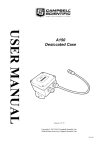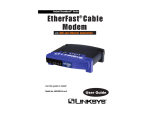Download LAN Setup Activity
Transcript
CS 450 Computer Networks Lab Assignment 2 (A maximum of 4 students are allowed to work on this project as a group!) Purpose Eth ern et The purpose of this lab is to give you a hands-on experience with configuring a heterogeneous local area network (LAN) using a Linksys EtherFast DSL Router, a Windows 2000 system , an IMac system , an SGI-Irix system, and three(3) Linux systems. 7x 8x 9x 10 x 1x 2x 3x A 4 x 11 x 1 2x 7x 8x 9x 1 0x 5x 1x 2x 3 x B 4x 11 x 1 2x C 7 8 9 1 01 1 2 A 1 23 45 6 6x 5x 6x i Mac NOTE: Document all the steps you followed. You will be required to submit a report in a format that will be specified at the end of this project specification. Part I 1. Read the complete Linksys EtherFast documentation which is located in F:\USER\GFRANCIA\ CS450\LinkSysRouter.pdf. 2. Configure the LinkSys EtherFast device as a router—one that connects two networks together. Thus, it needs two (2) IP addresses: one for the local area network (LAN) which is 192.168.2.7 and the other for the wide area network (WAN) which is 205.174.50. 119. These addresses are static IP addresses. The instructions on how to do this are found in chapters 3 and 5 of the Etherfast User’s Manual. Here are some pertinent information that you will need to configure the router: HostName: LinkSysRouter LAN IP Address: 192.168.2.7 WAN IP Address: 205.174.50.119 Default Gateway Address: 205.174.50.1 DomainName: jsu.edu LAN Subnet Mask: 255.255.255.0 WAN Subnet Mask: 255.255.255.0 DNS Server: 199.88.30.4 Part II 3. Connect the router to one of the 3COM switch. Diagnose and correct the problems if there are any. Part III All the documentations for configuring each of the systems below can be found in the course website: http://cs.jsu.edu/mcis/faculty/gfrancia/cs450 4. 5. 6. Configure the Windows 2000 system’s network interface card. Connect the system to the router. Test the connection. Configure the IMac system’s network interface card. Connect the system to the router. Test the connection. Configure the Linux systems’ network interface cards. Connect the systems to the router. Test the connections. Part IV Before doing each of the following steps that involve network security, study/research the topic using the Internet or the library. Test your configuration after each step. 7. 8. 9. 10. 11. 12. 13. 14. Enable IP Filtering on the router. Enable MAC address Filtering on the router. Enable Block WAN request. Enable multicasting. Use the multicasting program that you wrote in one of the earlier programming projects to test the setup. Establish VPN sessions by enabling Point to Point Protocol (PPTP) Pass Through. Enable Remote Management. Specify the Maximum Transmission Unit (MTU). Enable Quality of Service (QOS) for various ports. Part V 15. Reset the router to its factory default configuration. 16. Reset the IMac, the Windows 2000, and the Linux systems to their original network configurations. What to turn in Write your report using MS-Word. This report should contain all the details of your work and experiences in the laboratory. Make sure you point out all the difficulties and challenges that you ha ve encountered. BE SURE TO INCLUDE ALL THE NAMES OF THOSE WHO ARE INVOLVED IN THE REPORT.