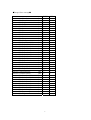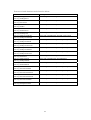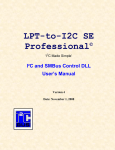Download ARTRAY Camera / Capture Module Software Developer Kit
Transcript
27/6/2005 ARTRAY Camera / Capture Module Software Developer Kit ArtCamSdk_USTC.dll ArtCnvSdk.dll Ver1.276 Ver1.276 Dynamic Link Library for Windows2000,XP User’s Manual 27/6/2005 Artray Co., Ltd. <Introduction> This booklet explains about Software Developer Kit (SDK) for cameras and capture module (frame grabbers) provided by ARTRAY. SDK is provided by Dynamic Link Library (DLL). This library is designed for programmers in a way that they do not need to bother internal control of cameras and hardware. This DLL can be used with C++, C, VB.NET, C#.NET and Delphi. ■ Use of Library This library is in the format of Windows Dynamic Link Library (DLL). This library is to be used in Microsoft Windows2000/XP. There is no guarantee of proper operation with other operating systems. This library partly uses MicrosoftDirectX8.1 (or later version). We do not have SDK specifically designed for MS DirectX8.1. However, installation of MS DirectX8.1 may be required to operate the library. ■Configuration of Library ArtCamSdk_USTC.dll ArtCnvSdk.dll CArtCamSdk.h CArtCamSdk.cpp CArtCamSdk.hpp ArtCamSdk.cs *1 ArtCamSdk.vb*1 ArtCamSdk.pas ARTCAM-USTC DLL ARTCNV DLL Header file for C language Source file for VC++ (provided by class) Class header file for VC++ Class file for C#.NET Class file for VB.NET Class file for Delphi Please install each DLL to SYSTEM/***** directory or copy to directory created for the compiler. Copy all other files to the directory prepared for software development. *1 *2 Depending on type of DLL, names may vary slightly System directories for Windows2000 and XP are as below. Windows2000: C:¥WINNT¥SYSTEM32 WindowsXP: C:¥WINDOWS¥SYSTEM32 2 ■API – Operational Procedure C language Copy ArtCamSdk.h and DLL to directory prepared for software development. Based on ArtCamSdk.h, use LoadLibrary and GetProcAddress to obtain address of functions within DLL. Once all pointers of functions, which are described in header are obtained, SDK is ready for use. C++ Copy CArtCamSdk.cpp, CArtCamSdk.hpp and DLL to directory prepared for software development. Once each file is built in Project, library can simply be used by a class called CartCamSdk, which is described in CArtCamSdk.hpp. This class facilitates use of DLL that is dynamically read. When you use functions of library, make sure to execute CArtCamSdk:: LoadLibrary( ). If returned value is TRUE, call other function. To end, call CArtCamSdk::FreeLibrary. For details, please refer to one of the followings: Sample_VC.NET Sample_VC6 Sample_BC C# Copy CS files and DLL to a folder prepared for software development. Once CS file is added to Project, it’s ready for use. For details, please refer to: Sample_CS.NET 3 VB Copy VB file and DLL to a folder prepared for software development. Once VB file is added to Project, it’s ready for use. For details, please refer to: Sample_VB.NET Regarding VB, we prepared SDK according to VB.NET. There is no guarantee of operation with earlier versions. 4 DLL Functions For Each Product ■DLL Initial functions■ ArtCam_GetDllVersion ArtCam_GetLastError ArtCam_Initialize ArtCam_Release P8 P9 P10 P11 USTC ○ ○ ○ ○ CNV ○ ○ ○ ○ USTC ○ × ○ ○ ○ × ○ ○ ○ ○ ○ CNV ○ × ○ ○ ○ × ○ ○ ○ ○ ○ ■DLL image capturing functions■ ArtCam_Preview ArtCam_Record ArtCam_CallBackPreview ArtCam_SnapShot ArtCam_Capture ArtCam_Trigger ArtCam_Close ArtCam_StartPreview ArtCam_StopPreview ArtCam_SaveImage ArtCam_GetImage P12 P13 P14 P15 P16 P17 P20 P21 P22 P23 P25 5 ■Dialog settings■ ArtCam_SetCameraDlg ArtCam_SetImageDlg ArtCam_SetAnalogDlg P26 P27 P28 USTC ○ ○ × CNV ○ ○ × ■Camera settings■ USTC CNV ArtCam_SetPreviewWindow P29 ○ ○ ArtCam_SetCaptureWindow P30 ○*2 × ArtCam_SetCaptureWindowEx P31 ○ × ArtCam_GetCaptureWindowEx P32 ○ × ArtCam_SetColorMode P33 ○ ○ ArtCam_GetColorMode P34 ○ ○ ArtCam_SetCrossbar P35 × × ArtCam_SetDeviceNumber P36 ○ ○ ArtCam_EnumDevice P37 ○ ○ ArtCam_GetDeviceName P38 ○ ○ ArtCam_Width P39 ○*3 ○ ArtCam_Height P40 ○*4 ○ ArtCam_Fps P41 × × ArtCam_SetIOPort P42 ○ × ArtCam_GetIOPort P43 ○ ○ ArtCam_SetSubSample P44 × × ArtCam_GetSubSample P45 × × ArtCam_SetWaitTime P46 ○ ○ ArtCam_GetWaitTime P47 ○ ○ ArtCam_SetMirrorV P48 × × ArtCam_GetMirrorV P49 × × ArtCam_SetMirrorH P50 × × ArtCam_GetMirrorH P51 × × ArtCam_SetHalfClock P52 × × ArtCam_GetHalfClock P53 × × ArtCam_SetAutoIris P54 × × ArtCam_GetAutoIris P55 × × ArtCam_SetSamplingRate P56 × ○ ArtCam_GetSamplingRate P57 × ○ ArtCam_GetVideoFormat P58 × ○ ArtCam_WriteSromID P59 × × ArtCam_ReadSromID P60 × × *2 Search appointed width and height from registered values. If the value is found by search, use that value. *3 Value to be obtained is equivalent to Heffective of ArtCam_SetCaptureWindowEx *4 Value to be obtained is equivalent to VEffective of ArtCam_SetCaptureWindowEx. 6 ■Image filter settings■ ArtCam_SetFilterValue ArtCam_GetFilterValue ArtCam_SetBrightness ArtCam_GetBrightness ArtCam_SetContrast ArtCam_GetContrast ArtCam_SetHue ArtCam_GetHue ArtCam_SetSaturation ArtCam_GetSaturation ArtCam_SetSharpness ArtCam_GetSharpness ArtCam_SetBayerGainRGB ArtCam_GetBayerGainRGB ArtCam_SetBayerGainRed ArtCam_GetBayerGainRed ArtCam_SetBayerGainGreen ArtCam_GetBayerGainGreen ArtCam_SetBayerGainBlue ArtCam_GetBayerGainBlue ArtCam_SetBayerGainAuto ArtCam_GetBayerGainAuto ArtCam_SetGamma ArtCam_GetGamma ArtCam_SetBayerMode ArtCam_GetBayerMode ArtCam_SetGlobalGain ArtCam_GetGlobalGain ArtCam_SetColorGainRed ArtCam_GetColorGainRed ArtCam_SetColorGainGreen1 ArtCam_GetColorGainGreen1 ArtCam_SetColorGainGreen2 ArtCam_GetColorGainGreen2 ArtCam_SetColorGainBlue ArtCam_GetColorGainBlue ArtCam_SetExposureTime ArtCam_GetExposureTime P61 P62 P63 P64 P63 P64 P63 P64 P63 P64 P63 P64 P63 P64 P63 P64 P63 P64 P63 P64 P63 P64 P63 P64 P63 P64 P63 P64 P63 P64 P63 P64 P63 P64 P63 P64 P63 P64 USTC ○ ○ ○ ○ ○ ○ ○ ○ ○ ○ ○ ○ ○ ○ ○ ○ ○ ○ ○ ○ ○ ○ ○ ○ ○ ○ × × × × × × × × × × × × 7 CNV ○ ○ ○ ○ ○ ○ ○ ○ ○ ○ × × × × × × × × × × × × × × × × × × × × × × × × × × × × Function name ArtCam_GetDllVersion Outline Obtain version of library Models USTC CNV Language C C++ VB C# Delphi Return value DWORD Upper 16 bits DLL type Lower 16 bits DLL version Argument Non Explanation Obtain version and type of DLL Among 32 bits, DLL type is stored in upper 16 bits while DLL version is stored in lower 16 bits. Before you use library, check that the versions of DLL installed and SDK are the same. DLL types are as followings: Codes ARTCAM_CAMERATYPE_130 ARTCAM_CAMERATYPE_130K ARTCAM_CAMERATYPE_USTC ARTCAM_CAMERATYPE_CNV ARTCAM_CAMERATYPE_130MI ARTCAM_CAMERATYPE_OV200 ARTCAM_CAMERATYPE_200MI ARTCAM_CAMERATYPE_300MI ARTCAM_CAMERATYPE_150P ARTCAM_CAMERATYPE_320P ARTCAM_CAMERATYPE_MV03 ARTCAM_CAMERATYPE_200SH ARTCAM_CAMERATYPE_098 ARTCAM_CAMERATYPE_036MI ARTCAM_CAMERATYPE_500P Device type ARTCAM-130 / ARTCAM-48 ARTCAM-130KP ARTUST-0209C ARTCNV ARTCAM-130MI ARTCAM-OV200 ARTCAM-200MI ARTCAM-300MI ARTCAM-150P ARTCAM-320P ARTCAM-MV03 ARTCAM-200SH ARTCAM-098 ARTCAM-036MI ARTCAM-500P Version can be obtained in 4 digits integer. i.e. if version is 1.23, returned value is 1230. 8 Function name ArtCam_GetLastError Outline Obtain error Models USTC CNV Language C C++ VB C# Delphi Return value LONG Error code Argument HACAM hACam Handle for camera identification Explanation When an error occurs, call this function to obtain details of error Error is stored in stack type of data configuration. Errors can be called in sequential order 9 Function name ArtCam_Initialize Outline Initialize library Models USTC CNV Language C C++ VB C# Delphi Return value HACAM Success: Handle for camera identification Failure: Null or 0 Argument HACAM HWND hACam hWnd Handle for camera identification Window handle for obtaining error code Explanation Initialize library. Call this function first when you use this library By setting window handle to hWnd, WM_ERROR is sent to window procedure when an error occurs. 10 Function name ArtCam_Release Outline Release library Models USTC CNV Language C C++ VB C# Delphi Return value BOOL Success: TRUE or 1 Failure: FALSE or 0 Argument HACAM hACam Handle for camera identification Explanation Release all plugged cameras, and initialize all data within class. Call this function when you end application or stop operation of cameras. To display image again, call ArtCam_Initialize. 11 Function name ArtCam_Preview Outline Display image Models USTC CNV Language C C++ VB C# Delphi Return value BOOL Success: TRUE or 1 Failure: FALSE or 0 Argument HACAM hACam Handle for camera identification Explanation Image display is controlled by SDK. Call ArtCam_Initialize before using this function. When this function succeeds, create a sub-window within the window appointed by ArtCam_SetPreviewWindow. Image will be displayed in the sub-window. If setting is not done by ArtCam_SetPreviewWindow, new window will be created, and image will be displayed. 12 Function name ArtCam_Record Outline Record Model Non (only exists for the purpose of compatibility with other models) Language C C++ VB C# Delphi Return value BOOL Success: TRUE or 1 Failure: FALSE or 0 Argument HACAM hACam: LPCTSTR lpAviName: UINT RecTime: at 0 BOOL fShow: Handle for camera identification Name of file to be saved Recording time (milli-second). Continuous recording Display or hide image Explanation When RecTime is appointed, recording will automatically end as time out. However, device will not be released, and therefore image will still be displayed. If you like to execute some process at the end of recordings, you need to obtain timing using timer. Regarding fShow, hiding image will prevent loss of frames. Remark: Currently there is no function that uses this DLL. 13 Function name ArtCam_CallBackPreview Outline Obtain image data while display live video Models USTC CNV Language C C++ VB*1 C# Delphi Return value BOOL Success: TRUE or 1 Failure: FALSE or 0 Argument HACAM HWND LPBYTE LONG BOOL hACam hWnd lpImage Size TopDown Handle for camera identification Window handle for receiving message Address of alignment for receiving image data Alignment length of lpImage Determine whether image is up or down Explanation When hWnd is appointed to window handle, WM_GRAPHPAINT is sent to appointed window procedure. When lpImage and Size are appointed, image is copied to the alignment, which was appointed at lpImage before WM_GRAPHPAINT. Image will not be copied unless the size of alignment is equal to or larger than size of image. Do not insert address of temporary alignment to IpImage. If bitmap prepared is DDB (top-down), specify Topdown as True. If bitmap is DIB (bottom-up), specify Topdown as False. Like ArtCam_Preview, this function also has automatic display. Procedure for auto-display is same as that of ArtCam_Preview. *1: It is relatively difficult to obtain message with VB. There may be error due to processing speed of VB. Although the function itself can be used, real-time processing by WM_GRAPHPAINT should be avoided. (With the current sample, that procedure is removed, and timing of display is controlled by timer) 14 Function name ArtCam_SnapShot Outline Obtain a snapshot Models USTC CNV Language C C++ VB C# Delphi Version 1230 or later Return value BOOL Success: TRUE or 1 Failure: FALSE or 0 Argument HACAM LPBYTE LONG BOOL hACam: lpImage Size TopDown Handle for camera identification Address of alignment for receiving image data Alignment length of lpImage Determination of ups and down of image Explanation Obtain image of camera. When function succeeds, obtained data is stored in lpImage. Image will not be obtained unless the size of alignment is equal to or larger than size of image. If bitmap prepared is DDB (top-down), specify Topdown as True. If bitmap is DIB (bottom-up), specify Topdown as False. While ArtCam_GetImage captures a frame in preview mode, ArtCam_SnapShot captures a frame in non-preview mode. This function will fail if preview is displayed with other functions such as ArtCam_Preview 15 Function name ArtCam_Capture Outline Initialize camera for continuous snapshot Models USTC CNV Language C C++ VB C# Delphi Version 1250 or later Return value BOOL Success: TRUE or 1 Failure: FALSE or 0 Return value HACAM hACam Handle for camera identification Explanation Initialize camera to use ArtCam_SnapShot continuously. Normally when ArtCam_SnapShot is used, procedure proceeds as following: Initialize – Obtain – Release However, if you initialize beforehand with this function, the process of “Initialize” and “Release” will be ignored when ArtCam_SnapShot is called. Hence the image can be obtained with high-speed. To stop ArtCam_SnapShot and release camera, call ArtCam_Close. The main flow is as following: Initialize ArtCam_Capture Can be used unlimitedly ArtCam_SnapShot Release ArtCam_Close 16 Function name ArtCam_Trigger Outline Obtain camera image in external trigger mode Models Non (only exists for the purpose of compatibility with other models) Language C C++ VB C# Delphi Version 1260 or later Return value BOOL Success: TRUE or 1 Failure: FALSE or 0 Argument HACAM HWND LPBYTE LONG BOOL hACam hWnd lpImage Size TopDown Handle for camera identification Window handle for receiving message Address of alignment for receiving image data Alignment length of lpImage Determine whether image is up or down Explanation Procedure of this function is similar to that of ArtCam_CallBackPreview. Timing of capturing depends on camera’s closck speed with ArtCam_CallBackPreview. With this function, capturing is processed when triggered with external trigger. When you initialize with this function, updates and obtaining message of image is sent only after the trigger is sent to camera. 17 Message name WM_GRAPHPAINT Outline Receive data alignment of image Models USTC CNV Language C C++ VB C# Delphi Argument WPARAM LPARAM wParam lParam LPGP_INFO NULL Explnation LPGP_INFO lpGPIF = (LPGP_INFO)wParam Pointer to the structure that stores image data This message is sent to the callback procedure of the window when Window Handle is set to hWnd at ArtCam_CallBackPreview and ArtCam_Trigger. This message is sent when image is updated. To obtain image data, assign pointer and array length of alignment to IpImage and Size of ArtCam_CallBackPreview. Then image data is stored in appointed alignment when this message is sent. When wParam is NULL, WM_GRAPHPAINT becomes error. wParam and lParam will mean WM_ERROR. WM_GRAPHPAINT is defined as 0x8002 18 Message name WM_ERROR Outline Receive error Models USTC CNV Language C C++ VB C# Delphi Argument WPARAM LPARAM wParam lParam 0 Error code Explanation When Window Handle is appointed at ArtCam_Initialize, error code is sent to Window Procedure in case error occurs within SDK. WM_ERROR is defined as 0x8003. Error codes are as followings: ARTCAMSDK_NOERROR ARTCAMSDK_NOT_INITIALIZE ARTCAMSDK_DISABLEDDEVICE ARTCAMSDK_CREATETHREAD capturing ARTCAMSDK_CREATEWINDOW ARTCAMSDK_OUTOFMEMORY Normal Not initialised Accessed denied by disabled device Failure of creating thread of image Failure of creating window Not enough memory for image transfer Or failure to secure memory ARTCAMSDK_CAMERASET Error of camera settings ARTCAMSDK_CAPTURE Failure of capturing ARTCAMSDK_PARAM Wrong argument ARTCAMSDK_DIRECTSHOW Failure of Directshow initialization ARTCAMSDK_UNSUPPORTED Function not supported ARTCAMSDK_UNKNOWN Unknow error ARTCAMSDK_CAPTURELOST Device lost 19 Function name ArtCam_Close Outline Release device Models USTC CNV Language C C++ VB C# Delphi Return value BOOL Success: TRUE or 1 Failure: FALSE or 0 Argument HACAM hACam Handle for camera identification Explanation Stop preview screen, and release deivce. Use this function to release device when you obtain images with the following function. ArtCam_Preview ArtCam_Record ArtCam_CallBackPreview ArtCam_Capture ArtCam_Trigger 20 Functio name ArtCam_StartPreview Outline Display preview of image Models USTC CNV Language C C++ VB C# Delphi Return value BOOL Success: TRUE or 1 Failure: FALSE or 0 Argument HACAM hACam Handle for camera identification Explanation Start preview of camera image This function is used ArtCam_CallBackPreview. internally for ArtCam_Preview, ArtCam_Record & This function is only used to regenerate image, in which preview is stop, by calling ArtCam_StopPreview. 21 Function name ArtCam_StopPreview Outline Stop preview of image Models USTC CNV Language C C++ VB C# Delphi Return value BOOL Success: TRUE or 1 Failure: FALSE or 0 Argument HACAM hACam Handle for camera identification Explanation This function stops preview of image. This function does not release device. Only use this function when you need to stop preview temporarily. To display preview again, use ArtCam_StartPreview. This function is only available when preview is displayed with ArtCam_Preview and ArtCam_CallBackPreview. 22 Function name ArtCam_SaveImage Outline Save image Models USTC CNV Language C C++ VB C# Delphi Version 1260 or later Return value BOOL Success: TRUE or 1 Failure: FALSE or 0 Argument HACAM LPCTSTR LONG hACam lpSaveName FileType Handle for camera identification File name Type of file Explnation Save camera image in computer files Image to be saved is the last image obtained by image-capturing functions such as ArtCam_Preview, ArtCam_CallBackPreview, ArtCam_SnapShot & ArtCam_Trigger Please not that depending on system environment, speed clock of camera and file types, saved image may deteriorate while real-time image is obtained with ArtCam_Preview and ArtCam_CallBackPreview. When this happens, stopping image update temporarily by ArtCam_StopPreview may prevent image deterioration. This function is used to save live image obtained by camera. To save images that are processed by application, save the images at application. File type can be selected from BMP, binary (RAW), JPEG (high-quality, standard & low-quality), PNG and TIFF. You cannot save 16 bits image in JPEG When you save image in JPEG, it is saved as gray scale of 8 bits bit-depth. BMP and RAW can be saved in 16 bits. However, pallet info is not saved in file. Therefore image may not be display correctly for softwares that do not have special reading routine. To save images in 16 bits, use of PNG and TIFF are recommended. With these file formats, we recommend you to read the images in Artray’s Viewer Software or Adobe Photoshop6. 23 Please note that not every image-processing application is compatible with 16 bits image. Regarding files to be saved with this function, we only support on reading procedure on BMP and RAW. We will not provide suppont on reading procedures of other file formats and saving procedure. 24 Function name ArtCam_GetImage Outline Obtain image Models USTC CNV Language C C++ VB C# Delphi Return value BOOL Success: TRUE or 1 Failure: FALSE or 0 Argument HACAM LPBYTE LONG BOOL hACam: lpImage: Size TopDown Handle for camera identification Address of alignment which receives data of image Alignment length of lpImage Determination of ups and down of image Explanation Obtain image of camera. When function succeeds, previously obtained data is stored in lpImage. Image will not be obtained unless the size of alignment is equal to or larger than size of image. If bitmap prepared is DDB (top-down), specify Topdown as True. If bitmap is DIB (bottom-up), specify Topdown as False. This function is used to obtain image asynchronously while ArtCam_Preview or ArtCam_CallBackPreview is used. If you only need to obtain 1 frame, use ArtCam_SnapShot. This function assumes that the PC with low specs is used, or language, which has slow processing speed, is used. To create with C & C++, receive message of image updates by WM_GRAPHPAINT 25 Function name ArtCam_SetCameraDlg Outline Display dialog of camera settings Models USTC CNV Language C C++ VB C# Delphi Return value BOOL Success: TRUE or 1 Failure: FALSE or 0 Argument HACAM HWND hACam: hWnd Handle for camera identification Parent window for displaying dialog Explanation This function displays a dialog box that allows you to alter settings such as size of image and frame rate. Dialog box displayed varies with the device plugged. When you call this function while preview is displayed, preview will temporarily stop. Preview will be displayed again once dialog box is closed. 26 Fucntion name ArtCam_SetImageDlg Outline Display dialog of filter settings Models USTC CNV Language C C++ VB C# Delphi Return value BOOL Success: TRUE or 1 Failure: FALSE or 0 Argument HACAM HWND hACam: hWnd: Handle for camera identification Parent window for displaying dialog Explanation This function displays a dialog box that allows you to alter settings such as brightness, contrast and white balance. Dialog box displayed varies with the device plugged. 27 Function name ArtCam_SetAnalogDlg Outline Display dialog of port/camera settings Models Non (only exists for the purpose of compatibility with other models) Language C C++ VB C# Delphi Return value BOOL Success: TRUE or 1 Failure: FALSE or 0 Argument HACAM HWND hACam: hWnd: Handle for camera identification Parent window for displaying dialog Explanation This function displays a dialog box that allows you to alter settings such as analog port and internal camera device. Dialog box displayed varies with the device plugged. 28 Function name ArtCam_SetPreviewWindow Outline Set preview window Models USTC CNV Language C C++ VB C# Delphi Return value BOOL Success: TRUE or 1 Failure: FALSE or 0 Argument HACAM hACam HWND hWnd LONG Left LONG Top LONG Right LONG Bottom Handle for camera identification Appoint handle of window to be displayed Appoint upper-left X-coordinate of rectangle Appoint upper-left Y-coordinate of rectangle Appoint lower-right X-coordinate of rectangle Appoint lower-right Y-coordinate of rectangle Explanation When Window handle is appointed to hWnd, create slave window in the window and display in the slave window. When NULL is appointed to hWnd, create new window. 29 Function name ArtCam_SetCaptureWindow Outline Appoint image size and frame rate Models USTC Language C C++ VB C# Delphi Return value BOOL Success: TRUE or 1 Failure: FALSE or 0 Argument HACAM hACam: LONG Width : LONG Height: LONG Frame Handle for camera identification Appoint width of image in the unit of pixel Appoint height of image in the unit of pixel Appoint frame rate Explanation ---ArtCamSdk.dll--For Frame, appoint frame number calculated by FPS (frame rate per second) × 10. i.e. if FPS is 30, it will be 300. ---Other case--Frame will be ignored. Based on Width and Height as operative resolution, most appropriate value among registered will be set. Please use ArtCam_SetCaptureWindowEx. 30 Function name ArtCam_SetCaptureWindowEx Outline Appoint size of image Models USTC Language C C++ VB C# Delphi Return value BOOL Success: TRUE or 1 Failure: FALSE or 0 Argument HACAM LONG LONG LONG LONG LONG LONG hACam: Handle for camera identification Htotal: Appoint total width of camera in the unit of pixel Hstart: Appoint starting point of width Heffective: Appoint operative width of camera Vtotal: Appoint total height of camera in the unit of pixel Vstart: Appoint starting point of height Veffective: Appoint operative height of camera Explanation --- ArtCamSdk.dll--Please use ArtCam_SetCaptureWindow. ---Other case--Appoint size of camera 31 Function name ArtCam_GetCaptureWindowEx Outline Obtain size of image Models USTC Language C C++ VB C# Delphi Return value BOOL Success: TRUE or 1 Failure: FALSE or 0 Argument HACAM LONG LONG LONG LONG LONG LONG hACam: Handle for camera identification *Htotal: Returns total width of camera in unit of pixel *Hstart: Returns starting point of width *Heffective: Returns operative width of camera *Vtotal: Returns total height of camera in unit of pixel *Vstart: Returns starting point of height *Veffective: Returns operative height of camera Explanation --- ArtCamSdk.dll--Use ArtCam_Width ArtCam_Height ArtCam_Fps ---Other case--Obtain each parameter of camera 32 Function name ArtCam_SetColorMode Outline Set color mode of capturing Model USTC CNV Language C C++ VB C# Delphi Return value BOOL Success: TRUE or 1 Failure: FALSE or 0 Argument HACAM LONG hACam: ColorMode: Handle for camera identification Number of data bits Explanation --- ArtCamSdk.dll--Do not use. Image is fixed at 24 bits color. ---Other case--Appoint number of bits. 8: 8 bits monochrome image 16 16 bits monochrome image (10 bits for cameras & 16 bits for CNV converters) 24: 24 bits color image (BGR, 8 bits each) 32: 32 bits color image (BGRA, 8 bits, A=invalid) 48: 48 bits color image (BGR, 16 bits each) 64: 64 bits color image (BGRA, 16 bits each, A=invalid) With 16 (10) bits, numerical values vary slightly depending on the environment. When you create an application, make sure that the application is compatible with 10, 12, 14, & 16. 33 Function name ArtCam_GetColorMode Outline Obtain current color mode Model USTC CNV Language C C++ VB C# Delphi Return value LONG Success: Number of bits for image Failure: -1 Argument HACAM hACam Handle for camera identification 詳細説明 --- ArtCamSdk.dll--Do not use. Image is fixed at 24 bits color. ---Other case--Appoint number of bits. 8: 8 bits monochrome image 16 16 bits monochrome image (10 bits for cameras & 16 bits for CNV converters) 24: 24 bits color image (BGR, 8 bits each) 32: 32 bits color image (BGRA, 8 bits, A=invalid) 48: 48 bits color image (BGR, 16 bits each) 64: 64 bits color image (BGRA, 16 bits each, A=invalid) With 16 (10) bits, numerical values vary slightly depending on the environment. When you create an application, make sure that the application is compatible with 10, 12, 14, & 16. 34 Function name ArtCam_SetCrossbar Outline Appoint analog port to be plugged Modle Non (only exists for the purpose of compatibility with other models) Language C C++ VB C# Delphi Return value BOOL Success: TRUE or 1 Failure: FALSE or 0 Argument HACAM LONG LONG hACam: Output: Input: Handle for camera identification Number of output port Number of input port Explanation --- ArtCamSdk.dll--Plugging analog port can be altered without calling ArtCam_SetAnalogDlg. Appoint number of integer from 0. ---Other case--Do not use this function 35 Function name ArtCam_SetDeviceNumber Outline Appoint number of device to be plugged Models USTC CNV Language C C++ VB C# Delphi Return value BOOL Success: TRUE or 1 Failure: FALSE or 0 Argument HACAM LONG hACam: Handle for camera identification Number: Appoint device number from 0 to9. Explanation After you call this function and initialize with functions such as ArtCam_ Preview, ArtCam_ Record & ArtCam_CallBackPreview, image of appointed device will be displayed. To confirm device number, use ArtCam_EnumDevice & ArtCam_GetDeviceName. 36 File name ArtCam_EnumDevice Outline Recount names of operative device Models USTC CNV Language C C++ Delphi Return value LONG Number of operative devices Argument HACAM hACam: TCHAR szDeviceName: Handle for camera identification Names of operative devices are copied Explanation Number appointed by ArtCam_SetDeviceNumber is same as alignment number stored in szDeviceName. To use device stored in szDeviceName[1], appoint ArtCam_SetDeviceNumber (1). To obtain device name with other language, please use ArtCam_GetDeviceName. 37 Function name ArtCam_GetDeviceName Outline Obtain name of appointed device Models USTC CNV Language C C++ VB C# Delphi Return value BOOL Operative: TRUE or 1 Inoperative: FALSE or 0 Argument HACAM LONG LPSTR LONG hACam: index: szDeviceName: nSize: Handle for camera identification Appoint device number from 0 to9 Names of operative devices are copied Size of szDeviceName Explanation Confirm if device appointed by index is operative. If it’s operative, store the name of device to szDeviceName. 38 Function name ArtCam_Width Outline Obtain width of image Model USTC CNV Language C C++ VB C# Delphi Return value LONG Obtain width of camera Argument HACAM hACam Handle for camera identification Explanation ----ArtCamSdk.dll---Assigned Width value is returned at ArtCam_SetCaptureWindow ----ArtCnvSdk.dll , ArtCamSdk_320P.dll & ArtCamSdk_500P.dll---Standard size set within SDK is returned. ----Others---Assigned Heffective value at ArtCam_SetCaptureWindowEx is returned. 39 Function name ArtCam_Height Outline Obtain height of image Models USTC CNV Language C C++ VB C# Delphi Return value LONG Obtain height of camera. Argument HACAM hACam Handle for camera identification Explanation ----ArtCamSdk.dll---Assigned Height value is returned at ArtCam_SetCaptureWindow ----ArtCnvSdk.dll & ArtCamSdk_320P.dll---Standard size set within SDK is returned. ----Others---Assigned Veffective value at ArtCam_SetCaptureWindowEx is returned. 40 Function name ArtCam_Fps Outline Obtain frame rate Models Non (only exists for the purpose of compatibility with other models) Language C C++ VB C# Delphi Return value LONG Obtain assigned frame rate Argument HACAM hACam Handle for camera identification Explanation ----ArtCamSdk.dll---Frame rate is obtained by following: i.e. if FPS is 30, it will be 300. FPS × 10 ----Other---Do not use this function 41 Function name ArtCam_SetIOPort Outline Write data in IO Models USTC Language C C++ VB C# Delphi Version 1230 or later Return value BOOL Success: TRUE or 1 Failure: FALSE or 0 Argument HACAM BYTE LONG DWORD hACam: byteData: longData: Reserve: Handle for camera identification Write data in IO(Byte data) Not in use. Appoint 0. Not in use. Appoint 0. Explanation Write data (8 bits) in IO port Among 8 bits, actual bits to be written are as following b7 b6 b5 b4 b3 b2 B1 b0 × × × × ○ ○ ○ ○ This function is only used in ArtCamSdk_USTC of ARTUST. 42 Function name ArtCam_GetIOPort Outline Read data from IO Model USTC CNV Language C C++ VB C# Delphi Version 1230 or later Return value BOOL Success: TRUE or 1 Failure: FALSE or 0 Argument HACAM LPBYTE LPLONG DWORD hACam: byteData: longData: Reserve: Handle of camera identification Not in use. Appoint NULL. Read data from IO (4Byte data) Not in use. Appoint 0. Explanation ----ArtCamSdk_USTC.dll---Read data (8 bits) from IO port. Among 8 bits, actual bits to be read are as following Data of following 3 bits are read. b7 b6 b5 b4 b3 b2 B1 b0 × ○ ○ ○ × × × × ----ArtCnvSdk.dll---Read data (4 bits) from IO port. 43 Function name ArtCam_SetSubSample Outline Set pixel skipping transfer mode Models Non (only exists for the purpose of compatibility with other models) Language C C++ VB C# Delphi Version 1230 or later Return value BOOL Success: TRUE or 1 Failure: FALSE or 0 Argument HACAM LONG hACam: Handle for camera identification SubSampleMode: Sub-Sample mode Explanation This function sets pixel skipping transfer mode. Thinning out image is transferred. Image is thinned out by value set in SubSampleMode. When ArtCam_CallBackPreview is used in this function, data less than assigned image size is transferred. SUBSAMPLE_1 SUBSAMPLE_2 SUBSAMPLE_4 SUBSAMPLE_8 All data Data equals to half of matrix Data equals to quarter of matrix Data equals to eighth of matrix 44 Function name ArtCam_GetSubSample Outline Obtain current pixel skipping transfer mode Models Non (only exists for the purpose of compatibility with other models) Language C C++ VB C# Delphi Version 1230 or later Return value LONG Success: Current mode Failure: -1 Argument HACAM hACam Handle for camera identification Explanation Obtain current pixel skipping transfer mode. SUBSAMPLE_1 SUBSAMPLE_2 SUBSAMPLE_4 SUBSAMPLE_8 All data Data equals to half of matrix Data equals to quarter of matrix Data equals to eighth of matrix 45 Function name ArtCam_SetWaitTime Outline Assign Wait Time Models USTC CNV Language C C++ VB C# Delphi Version 1230 or later Return value BOOL Success: TRUE or 1 Failure: FALSE or 0 Argument HACAM LONG hACam: WaitTime: Handle for camera identification Wait time Explanation This function assigns waiting time for obtaining video from ArtCam_Preview & ArtCam_CallBackPreview Frame rate will decrease when you assign a large value for Wait Time. 46 Function name ArtCam_GetWaitTime Outline Obtain WaitTime Models USTC CNV Language C C++ VB C# Delphi Version 1230 or later Return value LONG Success: Wait Time Failure: -1 Argument HACAM hACam Explanation Obtain current Wait Time ArtCam_CallBackPreview. Handle for camera identification for capturing 47 video by ArtCam_Preview & Function name ArtCam_SetMirrorV Outline Set flip vertical mirroring function Models Non (only exists for the purpose of compatibility with other models) Language C C++ VB C# Delphi Version 1240 or later Return value BOOL Success: TRUE or 1 Failure: FALSE or 0 Argument HACAM BOOL hACam Flg Handle for camera identification Reverse flag Explanation With camera’s hardware function, you can transfer data in flip vertical. Setting Flg to True will enable mirroring function, while false will disable the function. 48 Function name ArtCam_GetMirrorV Outline Obtain conditions of flip vertical mirroring function Models Non (only exists for the purpose of compatibility with other models) Language C C++ VB C# Delphi Version 1240 or later Return value BOOL Mirroring function enabled: True or 1 Mirroring function disabled: False or 0 Argument HACAM hACam Handle for camera identification Explanation Confirm if flip vertical mirroring function is enabled or not. 49 Function name ArtCam_SetMirrorH Outline Set flip horizontal mirroring function Model Non (only exists for the purpose of compatibility with other models) Vertical C C++ VB C# Delphi Version 1240 or later Return value BOOL Success: TRUE or 1 Failure: FALSE or 0 Argument HACAM BOOL hACam Flg Handle for camera identification Reverse flag Explanation With camera’s hardware function, you can transfer data in flip horizontal. Setting Flg to True will enable mirroring function, while false will disable the function. 50 Function name ArtCam_GetMirrorH Outline Obtain conditions of flip horizontal mirroring function Models Non (only exists for the purpose of compatibility with other models) Language C C++ VB C# Delphi Version 1240 or later Return value BOOL Mirroring function enabled: True or 1 Mirroring function disabled: False or 0 Argument HACAM hACam Handle for camera identification Explanation Confirm if mirroring flip horizontal function is enabled or not. 51 Function name ArtCam_SetHalfClock Outline Halve clock speed of camera Models Non (only exists for the purpose of compatibility with other models) Language C C++ VB C# Delphi Version 1260 or later Return value BOOL Success: TRUE or 1 Failure: FALSE or 0 Argument HACAM LONG hACam Value Handle for camera identification Flag for half clock Explanation Clock speed of camera can be halved. Halving clock speed will halve frame rate. Use this function when you connect several cameras with low spec. PC. This function does not allow direct switching. Having set this function in advance, clock switching will be reflected when you initialize using image capturing functions. Depending on models, clock switching may take up to several seconds. 52 Function name ArtCam_GetHalfClock Outline Obtain condition of camera clock speed Models Non (only exists for the purpose of compatibility with other models) Language C C++ VB C# Delphi Version 1260 or later Return value BOOL Success: Half clock=TRUE, Error=TRUE or 1 Failure: Unknown Error=FALSE or 0 Argument HACAM LPBOOL hACam Error Normal clock=FALSE Handle for camera identification Error information Explanation Obtain condition of camera clock speed. 53 Function name ArtCam_SetAutoIris Outline Set Auto-iris Model Non (only exists for the purpose of compatibility with other models) Language C C++ VB C# Delphi Version 1260 or later Return value BOOL Success: TRUE or 1 Failure: FALSE or 0 Argument HACAM LONG hACam Value Handle for camera identification Flag for auto-iris Explanation Set auto-iris. 0=disabled 1=Adjust exposure time and set auto-iris 2=Adjust global gain and set auto-iris Work environment may vary depending on models. 54 Function name ArtCam_GetAutoIris Outline Obtain condition of auto-iris Models Non (only exists for the purpose of compatibility with other models) Language C C++ VB C# Delphi Version 1260 or later Return value BOOL Success: Disable=0, Exposure time settings=1 & Gain settings=2 Error =TRUE or 1 Failure: Unknown Error=FALSE or 0 Argument HACAM LPBOOL hACam Error Handle for camera identification Error info Explanation Obtain condition of auto-iris. 55 Function name ArtCam_ SetSamplingRate Outline Set frame rate and capturing size Model CNV Language C C++ VB C# Delphi Version 1275 or later Return value BOOL Success: TRUE or 1 Failure: FALSE or 0 Argument HACAM LONG hACam Value Handle for camera identification Capturing mode Explanation Set frame rate and capturing size Below are the modes available (NTSC) 0 720×470 30 frame 1 720×480 15 frame 2 640×470 30 frame 3 640×480 15 frame 56 Function name ArtCam_ GetSamplingRate Outline Obtain frame rate and capturing size Model CNV Language C C++ VB C# Delphi Version 1275 or later Return value LONG Success: Capturing mode Error: TRUE or 1 Failure: Indeterminate Error: False or 0 Argument HACAM LPBOOL hACam Error Handle for camera identification Error Info 詳細説明 Obtain frame rate and capturing size Below are the modes available (NTSC) 0 720×470 30 frame 1 720×480 15 frame 2 640×470 30 frame 3 640×480 15 frame 57 Function name ArtCam_ GetVideoFormat Outline Obtain type of image signal of camera Model CNV Language C C++ VB C# Delphi Version 1275 or later Return value LONG Success: Video format Error: TRUE or 1 Failure: Indeterminate Error: FALSE or 0 Argument HACAM LPBOOL hACam Error Handle for camera identification Error info Explanation Obtain type of image signal of camera Below are the details of video format 0 NTSC 1 PAL 2 PALM 3 SECAM 58 Function name ArtCam_WriteSromID Outline Register subcode Models Non (only exists for the purpose of compatibility with other models) Language C C++ VB C# Delphi Version 1276 or later Return value BOOL Success: TRUE or 1 Failure: FALSE or 0 Argument HACAM hACam: LONG Address: LONG Value: Handle for camera identification Write address Write date Explanation Write data for identification in camera. For Value, the number between 0 to 255 can be calculated. Remark: the number more than 255 will be rounded down. 59 Function name ArtCam_ReadSromID Outline Read subcode Models Non (only exists for the purpose of compatibility with other models) Language C C++ VB C# Delphi Version 1276 or later Return value LONG Success: Take in mode Error = TRUE or 1 Failure: Unknown Error = FALSE or 0 Argument HACAM hACam: LONG FilterType: LONG Error: Handle for camera identification Type of filter Error Info Explanation Read data for identification from camera. After register proper ID in camera with ArtCam_WriteSromID, When you use more than one camera, You can control them separately. 60 Function name ArtCam_SetFilterValue Outline Set filter value of image Models USTC CNV Language C C++ VB C# Delphi Version 1230 or later Return value BOOL Success: TRUE or 1 Failure: FALSE or 0 Argument HACAM hACam: LONG FilterType: LONG Value: Handle for camera identification Type of filter Value to be set Explanation This function allows you to directly set values, which can ArtCam_SetImageDlg. Regarding FilterType, please refer to defined file of each language. 61 be set with Function name ArtCam_GetFilterValue Outline Obtain filter value of image Models USTC CNV Language C C++ VB C# Delphi Version 1230 or later Return value BOOL Success: Assigned value, TRUE or 1 for Error Failure: Indefinite, FALSE or 0 for Error Argument HACAM hACam: LONG FilterType: LPBOOL Error: Handle for camera identification Type of filter Error info Explanation This function allows you to obtain value of parameter that can be set by ArtCam_SetImageDlg. When you set NULL for Error, error info will not be obtained. Regarding FilterType, please refer to defined file of each language. 62 Function ArtCam_Set*** Outline Set image filter data Models USTC CNV Language C C++ VB C# Delphi Version 1240 or later Return value BOOL Success: TRUE or 1 Failure: FALSE or 0 Argument HACAM hACam LONG Value Handle for camera identification Value to be set Explanation Wrapper function of ArtCam_SetFilterValue This function will be called when second argument of ArtCam_SetFilterValue is set Please refer to P.65 for features of each function. 63 Function name ArtCam_Get*** Outline Obtain image filter data Models USTC CNV Language C C++ VB C# Delphi Version 1230 or later Return value BOOL Success: Value already set Failure: Unknown Argument HACAM hACam LPBOOL Error Error=TRUE or 1 Error=False or 0 Handle for camera identification Error detail Explanation Wrapper function of ArtCam_GetFilterValue This function will be called when second argument of ArtCam_GetFilterValue is set Please refer to P.65 for features of each function. 64 Features of each function can be listed as below: Function name ArtCam_SetBrightness ArtCam_GetBrightness Filter type ARTCAM_FILTERTYPE_BRIGHTNESS ArtCam_SetContrast ArtCam_SetContrast ArtCam_SetHue ArtCam_GetHue ArtCam_SetSaturation ArtCam_GetSaturation ArtCam_SetSharpness ArtCam_GetSharpness ArtCam_SetBayerGainRGB ArtCam_GetBayerGainRGB ArtCam_SetBayerGainRed ArtCam_GetBayerGainRed ArtCam_SetBayerGainGreen ArtCam_GetBayerGainGreen ArtCam_SetBayerGainBlue ArtCam_GetBayerGainBlue ArtCam_SetBayerGainAuto ArtCam_GetBayerGainAuto ArtCam_SetGamma ArtCam_GetGamma ArtCam_SetBayerMode ArtCam_GetBayerMode ArtCam_SetGlobalGain ArtCam_GetGlobalGain ArtCam_SetColorGainRed ArtCam_GetColorGainRed ArtCam_SetColorGainGreen1 ArtCam_GetColorGainGreen1 ArtCam_SetColorGainGreen2 ArtCam_GetColorGainGreen2 ArtCam_SetColorGainBlue ArtCam_GetColorGainBlue ArtCam_SetExposureTime ArtCam_GetExposureTime ARTCAM_FILTERTYPE_CONTRAST ARTCAM_FILTERTYPE_HUE ARTCAM_FILTERTYPE_SATURATION ARTCAM_FILTERTYPE_SHARPNESS ARTCAM_FILTERTYPE_BAYER_GAIN_RGB ARTCAM_FILTERTYPE_BAYER_GAIN_R ARTCAM_FILTERTYPE_BAYER_GAIN_G ARTCAM_FILTERTYPE_BAYER_GAIN_B ARTCAM_FILTERTYPE_BAYER_GAIN_AUTO ARTCAM_FILTERTYPE_GAMMA ARTCAM_FILTERTYPE_BAYERMODE ARTCAM_FILTERTYPE_GLOBAL_GAIN ARTCAM_FILTERTYPE_COLOR_GAIN_R ARTCAM_FILTERTYPE_COLOR_GAIN_G1 ARTCAM_FILTERTYPE_COLOR_GAIN_G2 ARTCAM_FILTERTYPE_COLOR_GAIN_B ARTCAM_FILTERTYPE_EXPOSURETIME 65 ******************************************************** ******************************************************** ARTRAY Camera / Capture Module Software Developer Kit ArtCamSdk_USTCdll Ver1.276 ArtCnvSdk.dll Ver1.276 Dynamic Link Library for Windows,2000,XP ARTRAY CO. LTD. Ueno bldg, 1-39-8 Nogata Nakano-ku, Tokyo Japan 165-0027 Tel.: (81)3-3389-5488 Fax: (81)3-3389-5486 Email: [email protected] URL: http://www.artray.co.jp 66