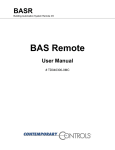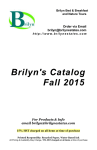Download RingView BACnet User Manual
Transcript
RingView BACnet User Manual Document created: 09/10/2012 Status : working version EUROICC Tršćanska 21 Belgrade, Serbia Phone: +381 11 3713 665 Fax: +381 11 3713 666 e-mail: [email protected] Copyright © 2012 by EUROICC. All rights reserved. Published in Serbia. No part of this publication may be reproduced, stored in a retrieval system, or transmitted in any form by any means, electronic, mechanical, photocopying, recording or otherwise without the prior written permission of EUROICC. Information in this document is subject to change without notice. WARNING: This document contains EUROICC's confidential and proprietary information. UNAUTHORIZED COPYING, USE, DISTRIBUTION, PUBLICATION, TRANSFER, SALE, RENTAL OR DISCLOSURE IS PROHIBITED AND MAY RESULT IN SERIOUS LEGAL CONSEQUENCES. Do not copy or circulate this document without EUROICC's express written permission. Use of any portion of the contents of this document is subject to and restricted by your signed written agreement with EUROICC. EUROICC Page 1 of 16 RingView BACnet User Manual V1.0 revision 0.5, 17/05/2013 Table of contents 1 Introduction ....................................................................................................................................... 3 1.1 Services Supported .................................................................................................................... 3 1.2 Language ................................................................................................................................... 3 1.3 BACnet standard objects used in RingBus system ................................................................... 3 2 BACnet Objects Tab ......................................................................................................................... 5 2.1 Device objects ........................................................................................................................... 6 2.2 RingBus Elements Objects ........................................................................................................ 7 2.2.1 Element-object mapping .................................................................................................... 8 2.3 User-defined Binary objects .................................................................................................... 11 2.4 User-defined Multistate objects .............................................................................................. 12 3 CSV files ......................................................................................................................................... 14 4 Terminology .................................................................................................................................... 15 5 Revisions ......................................................................................................................................... 16 EUROICC Page 2 of 16 RingBus BACnet Interface V1.0 revision 0.5, 17/05/2013 1 Introduction In “RingBus on BACnet” system, several concepts from these two technologies are merged: RBCPU2.1 becomes virtual BACnet device, with b/ip port. RingBus elements become BACnet objects. Details of each element-object mapping are in the next chapter. RBDIS will be upgraded with special version of RingView application, which will have appropriate tools for editing and saving these mappings, and for sending this configuration to RBCPU2.1's. 1.1 Services Supported All special cases of these services are supported (for example: magic numbers for Who-Is, PROP_ALL for Read-Property-Multiple, etc.) Who-Is Who-Has Read-Property Read-Property-Multiple Subscribe-COV, only for objects which hold error statuses for dampers and FIO modules Subscribe-COV-Property, only for objects which hold error statuses for dampers and FIO modules, and only for Present-Value property 1.2 Language The only character encoding that will be supported is ASCII, so German letters with umlauts will be written in the new form, such as ue, oe, etc. 1.3 BACnet standard objects used in RingBus system Binary input: Property identifier Property datatype Conformance code Object_Identifier BACnetObjectIdentifier R Object_Name CharacterString R Object_Type BACnetObjectType R Present_Value BACnetBinaryPV R EUROICC Page 3 of 16 RingView BACnet User Manual V1.0 revision 0.5, 17/05/2013 Status_Flags BACnetStatusFlags R Event_State BACnetEventState R Out_Of_Service BOOLEAN R Polarity BACnetPolarity R Property identifier Property datatype Conformance code Object_Identifier BACnetObjectIdentifier R Object_Name CharacterString R Object_Type BACnetObjectType R Present_Value Unsigned R Status_Flags BACnetStatusFlags R Event_State BACnetEventState R Out_Of_Service BOOLEAN R Number_Of_States Unsigned R Property identifier Property datatype Conformance code Object_Identifier BACnetObjectIdentifier R Object_Name CharacterString R Object_Type BACnetObjectType R Present_Value REAL R Status_Flags BACnetStatusFlags R Event_State BACnetEventState R Out_Of_Service BOOLEAN R Units BACnetEngineeringUnits R Multi-state input: Analog input: EUROICC Page 4 of 16 RingBus BACnet Interface V1.0 revision 0.5, 17/05/2013 2 BACnet Objects Tab Interface for editing BACnet objects can be opened from System view clicking on tab BACnet Objects as it is shown on next image. Image 1: BACnet objects tab When editing BACnet objects following rules must be applied: 1. Object name – Object name must be unique within one device e.g. device and all objects defined on it must have different names. 2. Instance ID Instance ID must be unique within one object type. For example: two binary objects on the same ring with same instance IDs are not allowed. Instance ID must be a number between 0 and 0x3FFFFFF. In BACnet tab there are four buttons each one for opening table for editing each BACnet object type. EUROICC Page 5 of 16 RingView BACnet User Manual V1.0 revision 0.5, 17/05/2013 2.1 Device objects First button shows table for editing device objects as it is shown on next image. Image 2: Table for editing device objects Each device object has automatically created object name which is same as ring name. Instance ID is automatically created if it is not defined in bacnet_devices.csv file. In this table only Instance ID can be edited. Instance is a number between 0 and 0x3FFFFFF. Toolbar has three buttons: Syntax Check – Check for errors in this table Save – Save BACnet objects in corresponding CSV files Edit – Start editing of selected cell in table if it is enabled for editing. In this table that are only cells in Instance ID column. EUROICC Page 6 of 16 RingBus BACnet Interface V1.0 revision 0.5, 17/05/2013 2.2 RingBus Elements Objects Second button show table for editing RingBus Elements Objects which is shown on next image. Image 3: Table for editing RingBus elements objects EUROICC Page 7 of 16 RingView BACnet User Manual V1.0 revision 0.5, 17/05/2013 2.2.1 Element-object mapping Each element has automatically created object name according following rules. Fire and Smoke dampers There are two multi-state input objects for each damper. The first object contains the status messages of each damper. The second object contains error messages of each damper. Multi-state input (status): The Multi-state input object name is made of the element name in the matrix, followed by “_B” for status, for example “L01_BSK_15_B”. Name DE Name EN Priority Undefiniert Irregular state 1 Offen Open 2 Geschlossen Close 3 Faehrt auf Motor ON 4 Faehrt zu Motor OFF 5 Description field for damper status is copied verbatim from Ring Topology table. Multi-state input (error messages): The multi-state input object name is made of the element name in the matrix, followed by “_A” for alarm, for example “L01_BSK_15_A”. Name DE Name EN Priority Servicetaste Service Pin 1 Laufzeitfehler Timeout Error 2 Thermokontakt Ausgeloest Thermo-contact Error 3 Fehler Endschalter Endswitch Error 4 Fehler Versorgungsspannung External Power 5 Fehler Busspannung Bus Power 6 Normal Normal 7 FIO module Each digital input and digital output is defined as a separate Binary input object. The EUROICC Page 8 of 16 RingBus BACnet Interface V1.0 revision 0.5, 17/05/2013 object receives its name from the element in the matrix. Per each FIO module is a multistate input with error information. The name of the object is automatically generated, but it is also editable by user. For example: “Ring_6_FIO_8”. In this example Ring_6 is name of ring and 8 is unit index of FIO module. Name DE Name EN Priority Stoerung Kommunikation Comm Error 1 Fehler Versorgungsspannung External Power 2 Fehler Busspannung Bus Power 3 Normal Normal 4 Digital Inputs and Outputs Each digital input and digital output is defined as a separate Binary input object. The object receives its name and description from the element in the matrix. System Status Each system status will have corresponding Binary, Multi-state and Analog input object, with the name taken from the matrix, in the form “RingName-Status”. Description is automatically generated. RingName-OK – True if no errors were found on the ring. RingName-BUS-BREAK-LEFT – False if bus is broken from the left, true otherwise. RingName-BUS-BREAK-RIGHT – False if bus is broken from the right, true otherwise. RingName-SHORT-CIRCUIT-LEFT – False if short circuit is detected from the left, true otherwise. RingName-SHORT-CIRCUIT-RIGHT – False if short circuit is detected from the right, true otherwise. RingName-BUS-ALL – True if all units in the ring have bus power. RingName-EXT-ALL – True if all units in the ring have external power. RingName-NO-TIMEOUT – False if at least one unit is in timeout, true otherwise. RingName-NO-END-SWITCH-ERROR – False if at least one unit is in end-switch error, true otherwise. RingName-IBUS – False if no communication on the bus was possible, true otherwise. RingName-APP-STATUS - A single multi-state input will be used for communicating application status on the device (Run, Stop, Bad Configuration). RingName-BREAK-LEFT, RingName-BREAK-RIGHT – Two analog inputs will be used for communicating bus breaking from left and right side of the ring. EUROICC Page 9 of 16 RingView BACnet User Manual V1.0 revision 0.5, 17/05/2013 First column contains element's ring, second element name, third object name, fourth type of object and fifth instance ID. In this table only Instance ID can be edited. Toolbar has same buttons as in panel for editing device objects with same functionality. EUROICC Page 10 of 16 RingBus BACnet Interface V1.0 revision 0.5, 17/05/2013 2.3 User-defined Binary objects Table for editing user-defined binary objects is opening clicking on button Userdefined Binary Objects as it is shown on next image. Image 4: Table for editing user-defined binary input objects In this table all columns are editable. In first column user choose ring from dropdown menu. In the second column is name for binary object. Object name can not contains white spaces and following characters ( ) , . ! | &. Instance ID is setting in third column. Fourth column contains logical expression which determines present value of binary object. Fifth column contains description of the object and it's editable. Toolbar now contains two new buttons: Add Row – Adds new row in table Remove Rows – Removes selected row from table. If there is no selected row, no action is performed. Other buttons have same functionality as in previous tables. EUROICC Page 11 of 16 RingView BACnet User Manual V1.0 revision 0.5, 17/05/2013 2.4 User-defined Multistate objects Table for editing this type of objects is opening by clicking on button User-defined Multistate Objects as it is shown on next image. Image 5: Table for editing user-defined multistate input object On following image is shown detailed information about editing each multistate objects. Image 6: Detailed view of panel for editing multistate object Buttons have following functionality: Blue minus button – Collapse/expand details for multistate object Red X button – Delete multistate object Add state – Add new state in states table Remove state – Remove selected state. If there is no selected state, no action is performed. EUROICC Page 12 of 16 RingBus BACnet Interface V1.0 revision 0.5, 17/05/2013 Edit – Enable editing selected state in states table Copy – Copy selected state Paste – Paste copied state in selected row Other information for multistate object is: Ring which is choosing from drop down menu Object name. Object name can not contains white spaces and following characters ( ) , . ! | &. Instance ID Description of this object, editable by user. States – Multistate object must have at least one state. Each state is defined with logical expression. Toolbar has three buttons with same functionality as described before. EUROICC Page 13 of 16 RingView BACnet User Manual V1.0 revision 0.5, 17/05/2013 3 CSV files BACnet objects can be defined via CSV files. If any of this files don't exists, objects will be generated automatically. This applies for CSV files for devices and RingBus elements. Every detected error will be reported and row with error will be skipped. Also missing definitions for devices and RingBus elements will be automatically added. Each object type is defined via one CSV file. That files are: bacnet_rings.csv – This file contains definitions for rings (devices). Format of this file is: Index Ring Name Instance ID bacnet_elements.csv – This file contains definitions for RingBus elements. Format of this file is: Index Object Name Type Ring Name Instance ID 1 Instance ID 2 Object name is defining according above explained rules in chapter 1.2.1. Type is type of element with special types. For system status sys and for fio element fio. Instance ID 2 should be defined only for dampers for status object. bacnet_binary_objects.csv - This file contains definitions for user-defined binary input objects. Format of this file is: Index Index Ring Name Object Name Instance ID Logical expression Description bacnet_multistate_objects.csv - This file contains definitions for user-defined multistate input objects. Format of this file is: Ring Name Object Name Instance ID Description State 1 … State N Every state must be defined in separated column. EUROICC Page 14 of 16 RingBus BACnet Interface V1.0 revision 0.5, 17/05/2013 4 Terminology BACnet object – Basic unit of data in BACnet. Common examples are analog/binary/multistate input/output/value, calendar, scheduler and device objects, with many more standard and proprietary types. BACnet device – Physical or virtual device which serves as root object for accessing other BACnet objects. Each BACnet device holds the list of all objects present on that device. BACnet network – Network of connected BACnet devices with unique network number. Datalink types for BACnet networks include mstp, arcnet, ethernet, b/ip, and many other proprietary ones. BACnet router – Physical or virtual device used for interconnecting different BACnet networks. RingBus element – Physical or virtual device in RingBus system. Each element has several data points, according to its type (fire or smoke dampers, digital inputs and outputs, for example). RingBus unit – Physical device which can hold arbitrary number of RingBus elements. RingBus ring – Network of RingBus units, connected to RingBus Modules. RBCPU2.1 – Main controlling device which collects data from RingBus units and issues commands according to its internal state. Communicates various data with other RBCPU2.1's in the system. RBDIS – Touchscreen computer with RingView application, used for configuration, monitoring and manual commanding of individual elements. Communicates with RBCPU2.1's. RingBus System – Consists of at least one RBCPU2.1 with its communication ring. Presence of RBDIS is necessary for configuration of the system; from that moment on, system can work autonomously without user input. EUROICC Page 15 of 16 RingView BACnet User Manual V1.0 revision 0.5, 17/05/2013 5 Revisions Rev. Dat. rev Description Author 0.1 09/10/2012 First version Dragan Bjedov 0.2 10/10/2012 Added introduction and terminology Dragan Bjedov 0.3 16/10/2012 Added tables for multistate objects Tables for multistate objects changed Andrija Tomanovic 0.4 6/12/2012 Added COV functionality and description fields Nikola Jelić 0.5 17/05/2013 Correction: added images EUROICC Dragan Bjedov Page 16 of 16