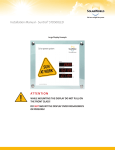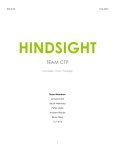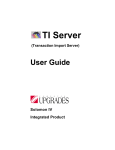Download White PaperWhite Paper
Transcript
EC3D: The Next Generation 3D Cell Phone Eric Withrow Christopher Hood November 22, 2005 College of Computing Georgia Institute of Technology Atlanta, GA 30332 Abstract The following is a proposal to design, build, test, and ultimately manufacture the next generation cell phone, code named EC3D. This phone will feature full 3D capabilities, a rich multimedia user experience, and state of the art social networking concepts based on GPS and special algorithm techniques. The teams needed to design and construct this innovative product are described below. Each team will be responsible for a separate yet critical component of the EC3D. Full design specifications conforming to DMM standards will be produced by the respective teams, as well as the fully functional implementation. Once the teams are collected, their roles are assigned and their tasks are completed, the EC3D will be integrated, tested, manufactured, marketed, and sold to the general public. Graphics Pipeline The graphics pipeline team will be responsible for designing and implementing the algorithms which transition representations of the 3D images in memory to physical pixels on the EC3D’s screen. In order to facilitate low power consumption and fast operation, the 3D pipeline will be solely comprised of a low level hardware implementation. This will save processing cycles which can be better used to handle high level applications. Each stage of the pipeline will be controlled by the EC3D API, allowing for an abstracted hardware wrapper for increased compatibility. The four stages of the graphics pipeline are as follows: • Application stage – This stage will poll the currently executing application for what is being displayed at the current point in time. All buffer swaps will be controlled at this stage. • Transformation stage – This pipeline stage will take all 3D representations from the previous stage and apply all necessary translations and rotations using hardware matrix manipulations. • Triangle Setup state – Here the triangle list will be culled to remove unseen geometry, as well as other steps to groom output and reduce workload. • Rasterization Stage – In this stage the triangle list will be converted to x and y coordinates corresponding to their correct location on the screen. Any filters such as shading, texturing, and blurring will be applied. The pipeline team will be in constant communication with the hardware and API teams in order to concurrently implement a fully functioning and efficient solution. Low Level Graphics (control of hardware) This team will work in conjunction with the Graphics Pipeline team and the API team as a middle man. The team will especially focus on the graphics hardware acceleration, including the Graphics Processing Unit (GPU). They will design a method that will use the graphics pipeline in the most optimal way, depending on the current type of application that is running. They will also need to assign priorities to all the different system calls that may be sent so the pipeline can handle them in the most efficient manner. All shape information will be stored in memory where the pipeline can quickly access it. The GPU will have its own 512 MB of RAM to use while making its calculations. 2 Hardware The two primary responsibilities of the hardware team is to integrate all physical components into a working model and also collaborate with the other teams to make sure all hardware is easily controllable by the programming API and functions in the way the HCI interaction team designed it to. The hardware components to be included in the phone are the following: • Large touch screen – The primary point of user interaction and therefore will need to be large, durable, and able to adapt to all lighting conditions to provide easy visibility • Camera CCD – In order to record images and movies. Also used for tracking. • GPS receiver – To plot the user’s location on a 3D map along with all contacts. • Gyroscopes and accelerometers – Used for navigating apps in the 3D world. • Networking and Radio – To communicate with the service provider. • Graphics Pipeline – Performs all operations of the 3D pipeline stages in hardware. • Processor and volatile memory – To allow the operation of applications. • Static memory (2 GB) – Will contain app data and media for long term retention. • Sound – MP3 capable speaker and sound hardware, microphone. • Lights – Multicolored LEDs capable of RGB color output for extra ring effects. • A headphone and microphone jack • Miscellaneous components, integrated circuits, memory bus. Programmer API The API (Application Programming Interface) team will be responsible for designing, coding, and documenting all the system calls that will be available for a user to utilize while programming on the EC3D. The API should be designed to handle the current, state of the art programs, but should also contain some legacy code to enable the user to run older software. The system calls will include, but not be limited to, the following: • 2D and 3D menu system calls • System calls to redefine the layout and effect(s) of the touch screen • Predefined animation schemas (for sliding, climbing, rolling, etc.) • Standard shapes rendering calls for 2D views, and if applicable, their respective 3D views including, but not limited to, squares, boxes, circles, spheres, triangles, triangle meshes, and quads • Simple collision detection between shapes • Basic texture/image processing which allows the user to either place the texture/image in the background or to wrap it around any shape in an orientation specified by the user • Shape deformation (allowing any one shape to change into another, based on a time interval specified by the user) • System calls to interact with all extra hardware components described within this report and that allow different components to interact with each other (for instance, using a live feed from the camera and wrapping that image around a shape defined by the user) • Post-processing filters that the user can define and apply to the graphics Touch Screen Usability This team will focus primarily on the hardware and low-level code related to the touch screen, which is the main interface between the user and the phone. They will work together with the API team to design a system that is easy to use in its default state but is also completely 3 customizable in order to enable every user/programmer to use it in any way they choose. The team will need to design the means to allow depth control, so programs can tell when the user is selecting far-away objects or nearby objects. In addition, they will need to allow the user to select a sensitivity setting for the screen and also implement a way to “lock” the screen. (This is best handled here since it will have more direct access to the system clock and will be harder for rogue programs to tamper with.) This lock’s main purpose will be to prevent erroneous application launches and/or phone calls from being made, for instance, while the phone is in the owner’s pocket or bag. Therefore, one possible method would be to implement a timer for each menu which will close that menu if the user does not select an option within a certain amount of time. This lock’s secondary use will be for security. HCI Design & Interaction Unlike the Touch Screen Usability team, which only focuses on the hardware side and setting up the low-level code to allow interactions with the screen, this team will be responsible for designing and developing all the interactions between the user and the EC3D by closely following the current HCI standards. Specifically, the team will implement detailed specifications for all functions of the cell phone. These functions will be comprised of several main features: • A three dimensional menu system that will allow the user to easily navigate in all applications, as well as the application browser itself. This menu system will utilize only physical phone movement, camera tracking, and touch screen input. • The actions required for use of all bundled applications as well as primary phone operation. This includes setting up contacts, making and receiving calls, navigating menus, creating and storing digital media such as photos and movies, and playing with the included interactive games. • Detailed design of the EC3D’s flagship feature, a Global Position System powered mapping of all user contacts, overlaid in real time on a three dimensional regional map. The user will be able to select the digital representation of a contact in order to place a call to that contact. • Allow customization that enables users with differing hand sizes and/or vision impairments to select the size and color of all the on-screen buttons, fonts, etc. After this team completes the detailed design specifications, they will collaborate with the other teams in order to produce functioning implementations of their designs. Networking Protocols The standards used to communicate between the service provider as well as other EC3D customers will be built upon existing yet improved cell phone technology. First, data rates between the device and the service provider will have to be expanded to allow for a rich three dimensional experience, as well as the transmission of acceptable quality photos and video. A protocol to send compressed 3D primitives will be necessary. It must also be possible for the EC3D to access and update a list of all other EC3D phones near the user’s location. This will be accomplished by reading the phone’s current GPS coordinates and sending this data to a central server. The GPS system is vital since it allows the proper usage of the “Who’s Near Me?” application (described in the “Applications” section). Also, as the phone is moved from one location to the other, both the central server’s location marker and the user’s 3D map will need to be updated. If a user decides to interact with a nearby user, the data will be sent locally instead 4 of going through central servers by using a more low-range protocol like Bluetooth. This will reduce bandwidth requirements and save costs for the service provider. The networking team will be responsible for drafting all of these protocols and making sure they are adhered to in the EC3D’s operation. Applications This team will focus on developing all the default applications that come with the EC3D, along with any others that may be offered to the users throughout the lifecycle of the EC3D. These applications should include, but are not limited to, the following: • A contact organizer which can store up to six numbers per contact, along with their name, mailing address, email address, picture, cell phone GPS ID (which interacts with the “Who’s Near Me?” function), and category names to allow the user to easily sort through their contacts. • “Who’s Near Me?” application which collects all the people within a specified distance of the user that are in his/her contact list and displays their location relative to the user on a three dimensional regional map that contains street, geographical, and landmark information. (The user can then select a person within that view to call or send data to.) The GPS ID’s that are needed must be manually inserted by the user to ensure the safety and privacy of other phone users. • The following games will be included by default, but with time permitting, more should be included o Pong o Solitaire o Spades, which should be networked to allow players anywhere with an EC3D to play o Collapse o The current, most popular 3D game on the market, in a scaled-down version • An alarm clock setting which allows the user to specify up to ten different alarms that can be set to occur one or more times which may all be set on an alternating basis, depending on what the user inputs. The user should also be able to specify the type of ring that is used and the volume in which it is played. • A tasks system (integrated with the alarm clock functionality) which allows users to schedule tasks by specifying a due date and time, up to five warning alarms, and a description of each task. • A day planner which is integrated with the tasks system mentioned above. The planner should allow the user to select from multiple displaying modes, including: daily, weekly, monthly, and yearly. The planner will gather all the tasks and/or notes the user has specified for each day and display them to the user in an appropriate manner, depending on what display mode they are in. • An MP3 player which allows the user to play any MP3 they currently have on the EC3D. The application should be able to sort all the available songs by artist, title, size, song length, etc. The user should also be able to setup multiple play lists. • Call history, which contains the twenty most recent incoming, outgoing, and missed calls each. • An Internet browser that is guaranteed to read any W3C compliant webpage. 5 • • Messaging/email service which allows the user to send and receive both text messages and emails. A calculator which has both a standard and scientific interface that the user can switch between, depending on what they need to get done. The scientific calculator functionality will be linked with the graphics pipeline to enable both 2D and 3D graphs. Integration & Quality Control This team will continually work with all other teams to insure that all components work together in the manner specified by the HCI interaction team’s designs. They will be responsible for integrating all of the separate components into a final product. The quality control group will first do rigorous in-house testing to insure that no defects or abnormalities reside in any of the EC3D’s components. They will also insure that the EC3D can be easily manufactured in mass quantities. It will also be necessary to conduct rigorous user testing. This testing will ensure that all types of potential users are able to easily access and use the EC3D to its full potential. If, throughout the entire process, a component is determined to need improvement, the quality control team will work with the team responsible for the part in question to improve usability. Marketing and documentation This team will focus on both marketing the product and documenting its functionality and use. The team will launch a nationwide campaign within the U.S. to sell the product to both young and older adults. Once alternate language versions of the EC3D are developed, this team will also be responsible for marketing in the respective countries. They will focus their ads mainly on the different media forms that are frequented by young and older adults including, but not limited to, technology and also gaming magazines, TV channels, and Internet sites. They should target any and all media forms that are frequently observed by our target audience, but should control themselves so the audience is not annoyed by the advertising and its presence. (This is more of a subjective requirement and may be monitored throw site reviews and polls sent out by the company.) This team will also need to create the user manual for the product, which will come with the product and have multiple electronic forms available. The manual should include the API for programming on the EC3D, along with detailed descriptions on how to use all the included programs and features of the phone. The electronic versions will include a searchable website with pictures for each instruction to show what the user’s progress will look like, and also a standard document that can be opened on any platform, for example, a .PDF. They will have to work together with all the teams mentioned in this paper in order to create a manual that describes how to use all the functions of the phone in a simple manner that users of all different ages and experiences can understand. 6