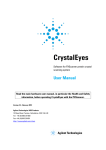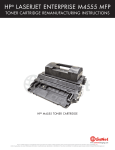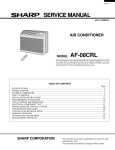Download LASERJET ENTERPRISE 600 M603 SERIES
Transcript
LASERJET ENTERPRISE 600 M603 SERIES M603n • M603dn • M603xh Tackle large-volume print jobs with ease, and enable printing policies with top-flight expandability. Improve security and quickly adapt to changes within your managed printing environment with a host of manageability features. Keep your workflow moving with fast output and precision paper handling Extend your print capabilities to keep pace with your growing business •Print at rapid speeds on a variety of paper types. •Easily update, manage, and expand the capabilities of networked printers, and do more with your investment. •Manage workflow with intuitive features right on the printer, and get quick prints from a flash drive. •Produce high print volumes with low maintenance. •Replace toner cartridges easily, and enjoy quiet, clean performance. •Make printing as mobile as you are with HP ePrint.5 •Extend your investment by adding functionality using the hardware integration pocket.6 Take the lead in meeting companywide conservation goals, with energy-saving features from HP •Cut energy use as much as 45%, compared to a majority of competing laser printers,8 with this Energy Star qualified printer •Get centralized access to custom energy-saving options and printer settings with the HP EcoSMART Console.2 •Trim paper use by up to 50% with automatic two-sided printing.1 HP LaserJet Enterprise 600 Color M603 Series ECO INFORMATION • Save energy—HP Auto-On/Auto-Off Technology turns your printer On when you need it, Off when you don’t.1 • Save paper by up to 50% using automatic two-sided printing. • Free, convenient cartridge recycling in 54 countries. •Pre-installed Original HP toner cartridges reduce waste. Recycle them for free through HP Planet Partners.3 Lead your business to a more responsible approach to printing and handling sensitive data •Protect confidential data stored on your printer, with the installed HP High-Performance Secure Hard Disk.4 •Expand your network without compromising security. ENERGY STAR® Qualified Product 1 HP Auto-On and Auto-Off capabilities subject to printer and settings. www.hp.com/ecosolutions Please recycle your computing hardware and printing supplies. HP asset management and recycling services make responsible disposal easy. •Take control of printing practices and enforce security policies, using HP Access Control.7 •Control costs, manage IT resources, and reduce environmental impact. 1 Automatic two-sided printing is only available on the HP LaserJet Enterprise 600 M603dn Printer and the HP LaserJet Enterprise 600 M603xh Printer. The Automatic Two-sided Printing Accessory may be purchased separately for the HP LaserJet Enterprise 600 M603n Printer. Additional 1 x 500-sheet paper tray available only on the HP LaserJet Enterprise 600 M603xh Printer. 2Expected availability late 2011. May require a firmware upgrade. 3Program availability varies. Original HP cartridge return and recycling is currently available in more than 50 countries and territories around the world through the HP Planet Partners program. For more information, or to request return envelopes and bulk collection boxes, visit http://www.hp.com/recycle. 4The HP High-Performance Secure Hard Disk is only available on the HP LaserJet Enterprise 600 M603xh Printer. Only available through upgrade on the HP LaserJet Enterprise 600 M603n Printer and the HP LaserJet Enterprise 600 M603dn Printer. 5Requires an Internet connection to the printer. Feature works with any Internet- and e-mail-capable device. Print times may vary. For a list of supported documents and image types, see http://www.hp.com/go/eprintcenter. Some HP LaserJet products will require a firmware upgrade. 6Solutions deployed through the hardware integration pocket may require additional purchase. 7HP Access Control must be purchased separately. 8Energy data used to calculate savings based on HP testing using the ENERGY STAR® program’s Typical Electricity Consumption (TEC) method vs. a majority of worldwide top-selling competitive models <$2,299 as of March 2011 using data reported in energystar.gov and eu_energystar. org as of July 2011. Data extended to one year. Actual results may vary. HP LASERJET ENTERPRISE 600 M603 SERIES HP LaserJet Enterprise 600 M603xh model shown 1 Intuitive 4-line color display with 10-button keypad 2 Hardware Integration Pocket for solution integration 6 3 Walkup USB port 1 2 4 Built-in automatic two-sided printing 7 5 Convenient front on/off switch 3 8 6 500-sheet output bin 4 7 One-door access to install regular or high-capacity toner cartridges 8 100-sheet multipurpose tray 1 handles heavy custom 9 media up to 53 lb bond 5 9 Two 500-sheet input trays for a 1,100-sheet total input capacity 10 HP Jetdirect 10/100/1000Base-TX Ethernet embedded print server Front view 10 11 HP High Performance Secure Hard Disk 11 12 512 MB total memory and an 800 MHz processor 12 quickly handle complex print jobs 13 13 Hi-Speed USB 2.0 port I/O panel close-up Series at a glance M603n Printer M603dn Printer M603xh Printer Part number CE994A CE995A CE996A Print speeds Up to 62 ppm letter Up to 62 ppm letter Up to 62 ppm letter Control panel 4-line color display, 10 key pad 4-line color display, 10 key pad 4-line color display, 10 key pad Hardware Integration Pocket √ √ √ 100-sheet multipurpose tray 1 √ √ √ 500-sheet tray 2 √ √ √ 500-sheet tray 3 Optional Optional √ √ √ √ Optional √ √ Regular (~ 10,000 pages) and high-capacity (~ 24,000 pages)1 Regular and high-capacity Regular and high-capacity Not available Not available √ 500-sheet output bin Automatic two-sided printing unit Toner cartridges supported HP High Performance Secure Hard Disk 1 Declared yield value for black cartridge in accordance with ISO/IEC 19752. Actual yields vary considerably based on images printed and other factors. For more information, visit www.hp.com/go/learnaboutsupplies. TOP FEATURES The HP LaserJet Enterprise 600 M603 Printer series is HP’s ultimate high-use workgroup printer, delivering advances in productivity, manageability, and security. The printer’s top features are highlighted below. For a more in-depth look at these features and their benefits, see the pages that follow. Heavy-duty reliability and breakthrough speeds Boost productivity with print speeds up to 62 ppm.1, 2 Produce documents on a variety of media, including letterhead, envelopes, labels, cardstock, and transparencies. Monitor jobs and settings, using the 4-line color control panel. A 10-key pad lets users enter a personal identification number (PIN) to retrieve documents, adding security.2 Use the front facing, walk-up USB port to print from flash drives. Up to two 500-sheet paper trays and automatic two-sided printing means less paper lying around and fewer trips to reload.2 Plus, a 100-sheet multipurpose tray adds versatility. Increase capacity to up to 3,600 sheets with optional media accessories. One-door access makes it easy to replace Original HP LaserJet all-in-one toner cartridges. The updated design delivers clean, quiet performance for distraction-free printing. Outstanding energy and paper savings Cut energy use as much as 45%, compared to a majority of competing laser printers.13 Reduce energy use even more with HP Auto-On/Auto-Off Technology, which turns the printer on or off in response to changes in network activity. Shrink your carbon footprint—track usage data in real time and apply custom energy-saving options, using the HP EcoSMART Console.3 An embedded web server helps you control device settings to cut costs, reduce impact, and set policies on all managed printers. Automatic two-sided printing saves up to 50% on paper and helps reduce office clutter.2 Pre-installed Original HP LaserJet toner cartridges help you get up and running right away, with less packaging waste. Recycling is easy and free through HP Planet Partners.4 Secure printing with minimal intervention Build a more secure printing environment. The HP High Performance Secure Hard Disk installed on the M603xh model protects information stored for printing.5 Enhance security on all networked devices. The IPv6 protocol and IPsec security let you expand your network while keeping data safe. Require a PIN for secure retrieval. Take control of printing practices and enforce security policies, using HP Access Control.6 Command your printing environment and slash costs, with HP Web Jetadmin. Use the HP Universal Print Driver to easily update the entire managed printing environment. And HP EcoSMART Fleet can help you make and manage environmental goals.7 Extensibility to meet your needs Update, manage, and extend printer capabilities, using HP FutureSmart Firmware. Innovative extensibility simplifies the process of deploying customized HP and third-party workflow and document management solutions. Print where business takes you. HP ePrint8 offers solutions for printing within your secure company network9 or printing to public locations like airports and hotels.10 Enhance functionality with a range of HP and key partner solutions. Use the hardware integration pocket to house and integrate new solutions.2, 11 Get the most out of your printer with HP accessories, supplies, and services. 500-sheet Paper Tray Keep your workflow moving with fast output and precision paper handling. High-capacity paper trays, plus options to add more, give capacity of up to 3,600 sheets CE998A HP Services Downtime can have serious consequences, so HP provides support beyond the standard warranty. You benefit from reduced risk, maximized uptime, predictable service delivery and no unbudgeted repair costs. Choose from: Optimized Care (optimum performance and stability): 4 hour Onsite Support, Maintenance Kit Replacement Service, Installation with Network Configuration Service Standard Care (high level of uptime) Next Business Day Onsite Support, Maintenance Kit Replacement Service, Installation with Network Configuration Service Basic Care (minimum recommended support Next Business Day Onsite Support 4 hr Onsite Support: Onsite support within four hours after a service call received within the coverage window Next Business Day Onsite Support: Onsite service the next business day after the service call is received Printer HP LaserJet Enterprise 600 M603n HP LaserJet Enterprise 600 M603dn HP LaserJet Enterprise 600 M603xh CE994A CE995A CE996A HP LaserJet Print Cartridges12 HP 90A Black LaserJet Toner Cartridge (~ 10,000 pages) HP 90X Black LaserJet Toner Cartridge (~ 24,000 pages) CE390A CE390X Accessories HP LaserJet 500-sheet Input Tray Feeder HP LaserJet 1500-sheet High-capacity Input Tray HP LaserJet Custom Media Cassette HP LaserJet Automatic Duplexer for Two-sided Printing Accessory HP LaserJet Printer Stand HP LaserJet 500-sheet 5-bin Mailbox HP LaserJet 75-sheet Envelope Feeder HP LaserJet 500-sheet Stacker HP LaserJet 500-sheet Stapler/Stacker HP LaserJet 1000 Staple Cartridge Pack HP 512 MB 144-pin x32 DDR2 DIMM HP LaserJet Printer 110V Maintenance Kit HP LaserJet Printer 220V Maintenance Kit CE998A CE398A CB527A CF062A CB525A CE997A CE399A CE404A CE405A Q3216A CE483A CF064A CF065A HP Care Pack Services HP 3-year Next Business Day + DMR LaserJet M603 HW Support HP 4-year Next Business Day + DMR LaserJet M603 HW Support HP 5-year Next Business Day + DMR LaserJet M603 HW Support HP 1-year Post Warranty Next Business Day + DMR LaserJet M603 Support HP 2-year Post Warranty Next Business Day LaserJet M603 Hardware Support HP Network Install Mono-mid LaserJet SVC Maintenance Kit Replacement Service: Onsite replacement of your printer’s maintenance kit including parts, materials, and labor Connectivity HP Jetdirect 2700w USB Wireless Print Server (available early 2012) Installation with Network Configuration Service: Assembly, network configuration, and basic administrator familiarization Paper: www.hp.com/go/paper For more information about HP Care Pack, HP Contractual, or HP Managed Print Services, visit www.hp.com/go/printservices HY749E HZ617E HZ618E HS403PE HS404PE UC742E J8026A Software HP Web Jetadmin: www.hp.com/go/wja HP Easy Printer Care: www.hp.com/go/easyprintercare HP Universal Print Driver: www.hp.com/go/upd HP Install Network Printer Wizard: www.hp.com/go/inpw_sw 1 Measured using ISO/IEC 24734, excludes first set of test documents. For more information, see www.hp.com/go/printerclaims. Exact speed varies depending on the system configuration, software application, driver, and document complexity. 2Standard and optional features vary by product and model. Please see “Series at a glance” on pages 2 for more information. 3Expected availability late 2011. May require a firmware upgrade. Some solutions may not be available at product introduction. 4Program availability varies. Original HP cartridge return and recycling is currently available in more than 50 countries and territories around the world through the HP Planet Partners program. For more information, or to request return envelopes and bulk collection boxes, visit www.hp.com/recycle. 5The HP High Performance Secure Hard Disk is only available on the HP LaserJet Enterprise 600 M603xh Printer. Only available through upgrade on the HP LaserJet Enterprise 600 M603n Printer and the HP LaserJet Enterprise 600 M603dn Printer. 6HP Access Control is available with a separate purchase. 7HP EcoSMART Fleet is available by separate purchase only. 8Requires an Internet connection to the printer. Feature works with any Internet- and e-mail-capable device. Print times may vary. For a list of supported documents and image types, see www.hp.com/go/eprintcenter. Some HP LaserJet products will require a firmware upgrade. 9HP ePrint Enterprise requires an optional wireless accessory card: Internet- and email-capable BlackBerry® smartphone OS 4.5 or newer; iPhone® 3G or newer, running iOS 4.2 or later; HP webOS devices running webOS 1.45 or 2.0; or Android™ device running version 1.4 or newer, with separately purchased wireless Internet service, HP ePrint Enterprise server software and HP ePrint services app. Solution works with PCL5/6, PCL3, PCL3GUI printers (HP and non-HP). BlackBerry requires BlackBerry Enterprise Server (BES) deployment. HP webOS app available October 2011. 10Usage of HP ePrint at mobile print locations requires Internet- and email-capable smartphone with separately purchased wireless Internet service, and the HP ePrint services app. Availability and cost of printing varies by mobile print location. Visit www.hp.com/go/eprintmobile to view the list of applicable smartphones and operating systems. HP webOS app available October 2011. 11Solutions deployed through the hardware integration pocket may require additional purchase. 12Declared yield value in accordance with ISO/IEC 19752 and continuous printing. Actual yields vary considerably based on images printed and other factors. For details see www.hp.com/go/learnaboutsupplies. 13Energy data used to calculate savings based on HP testing using the ENERGY STAR® program’s Typical Electricity Consumption (TEC) method vs. a majority of worldwide top-selling competitive models <$2,299 as of March 2011 using data reported in energystar.gov and eu_energystar.org as of July 2011. Data extended to one year. Actual results may vary. HP LASERJET ENTERPRISE 600 M603 SERIES Technical specifications HP LaserJet Enterprise 600 M603n (CE994A) HP LaserJet Enterprise 600 M603dn (CE995A) HP LaserJet Enterprise 600 M603xh (CE996A) Black: Up to 62 ppm letter (up to 60 ppm A4) Print Speed1 Black (A4, ready): As fast as 8.5 sec First Page Out2 HP ePrint Capability Yes Printer Management HP Web Jetadmin; HP SureSupply; HP Utility (Mac) Print Resolution Black (best): Up to 1200 x 1200 dpi; Black (normal): HP FastRes 1200 (1200 dpi effective quality), 600 dpi with HP Resolution Enhancement technology Print Technology Laser Control Panel 2.29 x 5.33 cm 4-line color LCD display, 3 LED lights (Attention, Data, Ready), buttons (Information, Stop/Cancel, Return, Home, Folder, Left Arrow), 10 numeric keys Processor Type: ARM Cortex-A8 superscalar processor; Speed: 800 MHz Memory Standard: 512 MB; Maximum: 1 GB Display 4-line LCD (color text and graphics) Duty cycle3: Up to 275,000 pages (A4/letter); Recommended monthly page volume4: Up to 5,000 to 20,000 pages Durability Ratings Paper Standard: Up to 600 sheets; Maximum: Up to 3,600 sheets Input Standard: Up to 1,100 sheets; Maximum: Up to 3,600 sheets Standard: Up to 600 sheets (500 in the face down bin, 100 in rear face up door); Maximum: Up to 1,100 sheets (Rear face-up door: up to 100 sheets; Top output bin: up to 500 sheets; 5-bin mailbox: up to 500 sheets) Output Duplex Print Options Automatic (optional) Automatic (standard) Media Types Paper (bond, color, letterhead, plain, preprinted, prepunched, recycled, rough, light), envelopes, labels, cardstock, transparencies, shelf edge labels, user-defined Media Sizes Multipurpose tray 1: 3 x 5 to 8.5 x 14 in; Tray 2, optional 500-sheet input tray: 5.83 x 8.27 to 8.5 x 14 in; Optional Custom media cassette: 4.02 x 5.83 to 6.69 x 11.10 in Multipurpose tray 1: 16 to 53 lb; Tray 2, optional 500-sheet input tray, optional Custom media cassette, optional 1500-sheet High-capacity input tray: 16 to 32 lb; Optional Envelope feeder: 20 to 28 lb; Optional Duplexer: 16 to 32 lb Media Weight 1 Hi-Speed USB 2.0; 1 Gigabit Ethernet; 2 External Host USB (1 walk-up and 1 external accessible); 2 internal Host USB 2.0-like ports (for 3rd party connection); 1 Hi-Speed USB 2.0 HIP (for 3rd party connection) Interfaces Languages HP PCL 6; HP PCL 5e (HP PCL 5e driver available from the Web only); HP postscript level 3 emulation; native PDF printing (v 1.4) Network Capabilities Fonts Network Protocols Via HP Jetdirect 10/100/1000Base-TX Ethernet embedded print server (standard); 802.3az (EEE); IPsec (standard), 802.11b/g/n wireless networking (optional) 105 internal TrueType fonts scalable in HP PCL, 92 internal scalable fonts in HP postscript Level 3 emulation (Euro symbol built-in); 1 internal Unicode Fonts (Andale Mono WorldType); 2 Internal Windows Vista 8 Fonts (Calibri, Cambria); additional font solutions available via third-party flash memory cards; HP LaserJet Fonts and IPDS Emulation available at http://www.hp.com/go/laserjetfonts IPv4/IPv6: Apple Bonjour Compatible (Mac OS v10.2.4 or higher), SNMPv1/v2c/v3, HTTP, HTTPS, FTP, TFTP, Port 9100, LPD, WS Discovery, IPP, Secure-IPP, IPsec/Firewall; IPv6: DHCPv6, MLDv1, ICMPv6; IPv4: Auto-IP, SLP, Telnet, IGMPv2, BOOTP/DHCP, WINS, IP Direct Mode, WS Print; Other: NetWare NDS, Bindery, NDPS, ePrint Management security: SNMPv3, SSL/TLS, 802.1X authentication (EAP- PEAP, EAP-TLS), IPP over TLS, IPsec/Firewall with Certificate, Pre-Shared Key Authentication, and Kerberos Authentication; Support for WJA-10 IPsec Configuration using IPsec Plug-in Security Dimensions (w x d x h) Weight (with print cartridges) System Requirements, Windows 16.3 x 16.9 x 15.7 in (415 x 428 x 398 mm) 16.3 x 20 x 15.7 in (415 x 508 x 398 mm) 16.3 x 20 x 20.2 in (415 x 508 x 513 mm) 52.1 lb (23.7 kg) 57.8 lb (26.3 kg) 72.1 lb (32.8 kg) PC: Microsoft® Windows® 7, Windows Vista®, Windows XP® (SP2 or higher), Windows® Server 2003 (SP1 or higher), Windows® Server 2008, Windows® Server 2008 R2; 200 MB available hard disk space; operating system compatible hardware system requirements, see http://www.microsoft.com Mac: Mac OS X v10.5, 10.6; 150 MB available hard disk space; operating system compatible hardware system requirements, see: http://www.apple.com What’s in the Box Printer; Right-angled power cord; Software and documentation on CD-ROM; HP Black LaserJet Toner cartridge (~ 10,000 pages); Automatic duplexer for two-sided printing; Getting Started Guide; Support flyer; HP ePrint flyer; Warranty Guide (where applicable) M603xh: 500-sheet input tray Warranty One-year, next business day, on-site limited warranty Environmental ranges Temperature range Humidity range Operating: 15 to 32ºC (59 to 89.6ºF) Recommended: 15 to 32ºC (59 to 89.6ºF) Storage: -30 to 60ºC (-22 to 140ºF) Operating: 10 to 80% RH Recommended: 10 to 80% RH Non-operating: 10 to 90% RH Acoustic5 Sound power emissions Active, Print: 7.1 B(A), Idle/Ready: 4.3 B(A) Sound pressure (bystander position) Active, Print: 57 dB(A), Idle/Ready: 30 dB(A) Power Power Supply Type Power Supply required Power Consumption6 Typical Electricity Consumption (TEC) Internal (Built-in) power supply Input voltage: 100 to 127 VAC (±10%), 50/60 Hz (± 3 Hz); 220 to 240 VAC (± 10%), 50/60 Hz (± 3 Hz) 820 watts (Printing), 21 watts (Ready), 5.6 watts (Sleep), 1.0 watt (Auto-Off), 0.3 watts (Manual-Off) 4.368 kWh/Week Safety approvals and requirements IIEC 60950-1 (International); EN 60950-1 +A11 (EU); IEC 60825-1; UL/cUL Listed (US/Canada); GS License (Europe); EN 60825-1 (Class 1 Laser/LED Device); Low Voltage Directive 2006/95/EC with CE Marking (Europe); other safety approvals as required by individual countries Electromagnetic emission standard CISPR 22: 2005 EN 55022: 2006 +A1 Class B, EN 61000-3-2: 2006, EN 61000-3-3: 2008, EN 55024: 1998 +A1+A2, FCC Title 47 CFR, Part 15 Class B (USA), ICES-003, Issue 4, (Canada), GB9254-2008, EMC Directive 2004/108/EC with CE Marking (Europe), other EMC approvals as required by individual countries Measured using ISO/IEC 24734, excludes first set of test documents. For more information see http://www.hp.com/go/printerclaims. Exact speed varies depending on the system configuration, software application, driver, and document complexity. 2First page out time is measured from Tray 2. Exact speed varies depending on the system configuration, software application, driver and document complexity. 3Duty cycle is defined as the maximum number of pages per month of imaged output. This value provides a comparison of product robustness in relation to other HP LaserJet or HP Color LaserJet devices, and enables appropriate deployment of printers and MFPs to satisfy the demands of connected individuals or groups. 4HP recommends that the number of printed pages per month be within the stated range for optimum device performance, based on factors including supplies replacement intervals and device life over an extended warranty period. 5 Measured according to ISO 7779 and declared in accordance with ISO 9296; values are subject to change. For current information, see http://www.hp.com/support. Configuration tested: HP LaserJet Enterprise 600 M603dn printing duplex mono on A4 paper. 6Power requirements are based on the country/region where the printer is sold. Do not convert operating voltages; this will damage the printer and void the product warranty. Power consumption in Auto-Off mode depends on customer network switch capability, user configuration and network activity. Off-mode power may vary while checking network packets for print jobs. 1 © Copyright 2011 Hewlett-Packard Development Company, L.P. The information contained herein is subject to change without notice. The only warranties for HP products and services are set forth in the express warranty statements accompanying such products and services. Nothing herein should be construed as constituting an additional warranty. HP shall not be liable for technical or editorial errors or omissions contained herein. ENERGY STAR and the ENERGY STAR mark are registered U.S. marks. Microsoft, Windows, and Windows XP are registered trademarks of Microsoft Corporation. Windows Vista is either a registered trademark or trademark of Microsoft Corporation in the United States and/or other countries. To learn more, visit www.hp.com 4AA3-6460ENUC, September 2011