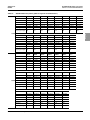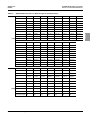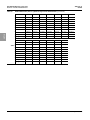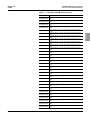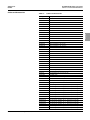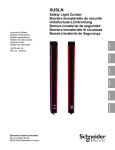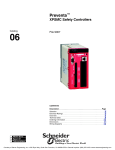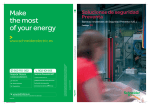Download 2 xusl user manual - M-SAMC
Transcript
XUSLB/XUSLDM Safety Light Curtain English Instruction Bulletin 30072-451-85 HAZARD CATEGORIES AND SPECIAL SYMBOLS Read these instructions carefully and look at the equipment to become familiar with the device before trying to install, operate, or maintain it. The following special messages may appear throughout this bulletin or on the equipment to warn of potential hazards or to call attention to information that clarifies or simplifies a procedure. The addition of this symbol to a “Danger” or “Warning” safety label on the product indicates that an electrical hazard exists which will result in personal injury or death if the instructions are not followed. This is the safety alert symbol. It is used to alert you to potential personal injury hazards. Obey all safety messages that follow this symbol to avoid possible injury or death. English DANGER DANGER indicates an imminently hazardous situation which, if not avoided, will result in death or serious injury. WARNING WARNING indicates a potentially hazardous situation which, if not avoided, can result in death, serious injury, or equipment damage. CAUTION CAUTION indicates a potentially hazardous situation which, if not avoided, can result in minor or moderate injury, or equipment damage. CAUTION CAUTION, used without the safety alert symbol, indicates a potentially hazardous situation which, if not avoided, can result in equipment damage. NOTE: Provides additional information to clarify or simplify a procedure. Please Note Electrical equipment should be installed, operated, serviced, and maintained only by qualified personnel. No responsibility is assumed by Schneider Electric for any consequences arising out of the use of this material. 30072-451-85 02/2008 XUSLB/XUSLDM Safety Light Curtain Contents SECTION 1: SAFETY REQUIREMENTS Precautions ................................................................................................. 9 Meeting Full Compliance ............................................................................ 9 Product Support ........................................................................................ 10 SECTION 2: PRODUCT DESCRIPTION XUSLB/XUSLDM Features ....................................................................... 11 System Components ................................................................................. 12 XUSLB/XUSLDM Default settings ............................................................ 13 XUSLB Optimum Light Curtain ............................................................ 13 XUSLDM Universal Light Curtain ........................................................ 13 Catalog Numbers ...................................................................................... 14 System Type ............................................................................................. 15 Operating States ....................................................................................... 15 Machine Run ....................................................................................... 15 Machine Stop ...................................................................................... 15 Interlock ............................................................................................... 15 Alarm ................................................................................................... 15 Operating Modes ...................................................................................... 16 Automatic Start .................................................................................... 16 Start Interlock ...................................................................................... 16 Start/Restart Interlock .......................................................................... 16 XUSLDM Cascaded Function ................................................................... 17 Features and Requirements ................................................................ 17 Segment Reduction Restart Procedure ............................................... 18 Clearing the Fault with the PDM .................................................... 18 Clearing the Fault with the Start Input Line ................................... 18 SECTION 3: DETECTION OPTIONS Exact Channel Select (Fixed) Blanking (XUSLDM ONLY) ...................... 20 Exact Channel Select (Fixed) Blanking Using a PDM (XUSLDM only) .... 22 Floating Blanking (XUSLDM ONLY) ........................................................ 23 Activating Floating Blanking (XUSLDM ONLY) ................................... 24 Using Exact Channel Select (Fixed) Blanking with Floating Blanking ...... 25 The Effect of Exact Channel Select (Fixed) Blanking and Floating Blanking on Minimum Object Resolution (XUSLDM Only) .... 26 Monitored Blanking (XUSLDM Only) ........................................................ 27 Selecting Monitored Blanking (XUSLDM Only) ................................... 27 Operation with Monitored Blanking ..................................................... 28 Reduced Resolution Blanking (XUSLDM Only) ........................................ 29 Selecting Reduced Resolution ............................................................ 29 Operation ............................................................................................. 29 Additional Guarding When Using Exact Channel Select (Fixed) Blanking, Monitored Blanking, or Floating Blanking .................................. 30 © 2008 Schneider Electric All Rights Reserved 5–EN English Hazard Categories and Special Symbols ................................................... 4 XUSLB/XUSLDM Safety Light Curtain Contents 30072-451-85 02/2008 PREINSTALLATION CONSIDERATIONS Safe Mounting Distance ............................................................................31 European Safe Mounting Distance Formula .............................................32 General Formula ..................................................................................32 Applying the Formula ...........................................................................32 Normal (Perpendicular) Approach .......................................................34 Minimum Object Sensitivity is 40 mm or Less ............................... 34 Parallel Approach ................................................................................34 Angled Approach .................................................................................35 Calculation Example: Normal (Perpendicular) Approach ....................35 Factors Affecting the Safe Distance Formula ......................................35 US Safe Distance Formula ..................................................................36 US Safe Distance Formula ANSI B11.1......................................... 36 US Safe Distance Formula OSHA CFR 1910.217 (c)(3)(iii)(e) ...... 38 Additional Mounting Considerations ..........................................................39 Reflective Surface Interference ...........................................................39 Additional Guarding .............................................................................41 Multiple Systems .................................................................................42 Scan Coding ........................................................................................43 Other Infrared Transmitters .................................................................43 SECTION 5: INSTALLATION, WIRING, AND STARTUP Parts List ...................................................................................................45 Mounting the Light Curtain ........................................................................46 Wiring the Light Curtain .............................................................................47 Electrical Connections .........................................................................48 System Diagrams ................................................................................49 Connection Schematics .......................................................................51 Connecting to a Safety Monitoring Device..................................... 51 General Connection ....................................................................... 51 Connecting Via XPSAFL (Including Extension Cables XSZ-BCT, XSZ-BCR)........................................ 52 Start Up .....................................................................................................53 Checking the LEDs and Aligning the Transmitter and Receiver ..........53 Aligning the Transmitter and Receiver........................................... 54 Alignment ....................................................................................... 55 SECTION 6: MUTING (XUSLDM ONLY) Applications Examples ..............................................................................59 Application Information ........................................................................59 Selection and Orientation of Muting Sensors ......................................59 Muting Options ....................................................................................59 Two-Sensor Muting System ......................................................................60 Two Switch Muting System............................................................ 61 Two-Sensor System Requirements .....................................................61 Three-Sensor Muting System ...................................................................62 Three-Sensor System Requirements ..................................................63 Four-Sensor Muting System .....................................................................64 Four-Sensor System Requirements ....................................................66 Dual Four-Sensor Muting System .............................................................67 Dual Four-Sensor System Requirements ............................................68 Bypass Allowed Feature ...........................................................................70 Bypass Allowed Example ....................................................................71 English SECTION 4: 6–EN © 2008 Schneider Electric All Rights Reserved XUSLB/XUSLDM Safety Light Curtain Contents SECTION 7: TROUBLESHOOTING Diagnostic and Test Features ................................................................... 73 Individual Beam Indicators .................................................................. 73 Synchronization ................................................................................... 73 External Device Monitoring (EDM) or Machine Primary Control Element (MPCE) Monitoring ................................................................ 73 XUSLB without a PDM .................................................................. 73 XUSLDM and XUSLB with a PDM ................................................ 73 Optional Machine Test Signal (XUSLB Only) ...................................... 74 Start/Restart Selection Options ........................................................... 74 Receiver .................................................................................................... 75 Receiver Head Diagnostic Information ................................................ 75 Receiver Endcap Indicator Lights ........................................................ 75 Receiver Troubleshooting ................................................................... 75 Transmitter ................................................................................................ 76 Troubleshooting the Transmitter ......................................................... 76 Programming and Diagnostics Module (PDM) .......................................... 76 PDM Navigation Buttons ..................................................................... 77 Status Screen Description .................................................................. 77 PDM Status Screen ....................................................................... 78 Main Menu Functions .......................................................................... 78 VIEW CONFIG Menu .......................................................................... 79 Menu Structures ............................................................................ 80 Transmitter Options ............................................................................. 82 The Password ..................................................................................... 83 Changing the Password ................................................................ 83 Forgotten Password ...................................................................... 83 PDM Diagnostic Codes ....................................................................... 84 Safety Outputs .................................................................................... 86 Auxiliary Output .................................................................................. 86 PNP Follow ................................................................................... 86 NPN Follow ................................................................................... 86 PNP, ALARM ................................................................................ 86 NPN, ALARM ................................................................................ 86 SECTION 8: TECHNICAL CHARACTERISTICS Specifications ............................................................................................ 87 Dimensions ............................................................................................... 92 XPSLCM1 Specifications .......................................................................... 97 Replacement Parts and Accessories ........................................................ 98 Replacement Transmitters and Receivers .......................................... 98 Cables and Accessories .................................................................... 105 Shock Mount Kit ...................................................................................... 107 Mirrors ..................................................................................................... 109 SECTION 9: APPENDIX Glossary .................................................................................................. 111 Checkout Procedure ............................................................................... 112 Test Procedure ....................................................................................... 113 © 2008 Schneider Electric All Rights Reserved 7–EN English 30072-451-85 02/2008 XUSLB/XUSLDM Safety Light Curtain Contents 30072-451-85 02/2008 English 8–EN © 2008 Schneider Electric All Rights Reserved 30072-451-85 02/2008 XUSLB/XUSLDM Safety Light Curtain Section 1—Safety Requirements SECTION 1— SAFETY REQUIREMENTS PRECAUTIONS WARNING IMPROPER SETUP OR INSTALLATION • Read, understand, and follow Meeting Full Compliance below before installing the XUSLB/XUSLDM light curtain. Failure to follow these instructions can result in death or serious injury. MEETING FULL COMPLIANCE Whether a machine and XUSLB/XUSLDM light curtain system complies with safety regulations depends on the proper application, installation, maintenance, and operation of the XUSLB/XUSLDM system. These are the responsibilities of the purchaser, installer, and employer. The employer is responsible for selecting and training the personnel necessary to properly install, operate, and maintain the machine and its safeguarding systems. The XUSLB/XUSLDM system should only be installed, checked, and maintained by a qualified person. A qualified person is defined as “a person or persons who, by possession of a recognized degree or certificate of professional training, or who, by extensive knowledge, training and experience, has successfully demonstrated the ability to solve problems relating to the subject matter and work” (ANSI B30.2-1983). To use an XUSLB/XUSLDM system, the following requirements must be met: © 2008 Schneider Electric All Rights Reserved • The guarded machine must be able to stop anywhere in its cycle. Do not use a safety light curtain on a press with a full-revolution clutch. • • The guarded machine must not present a hazard from flying parts. • Heavy smoke, particulate matter, and corrosives may degrade the efficiency of a safety light curtain. Do not use XUSLB/XUSLDM light curtains in this type of environment. • All applicable governmental and local rules, codes, and regulations must be satisfied. This is the user’s and employer’s responsibility. • All safety-related machine control elements must be designed so that an alarm in the control logic or failure of the control circuit does not lead to an XUSLB/XUSLDM system failure. • Additional guarding may be required to prevent access to dangerous areas not protected by the XUSLB/XUSLDM system. See Additional Guarding When Using Exact Channel Select (Fixed) Blanking, Monitored Blanking, or Floating Blanking on page 30. • Perform the test procedure beginning on page 113 at installation and after maintenance, adjustment, repair, or modification of the machine controls, tooling, dies or machine, or to the XUSLB/XUSLDM system. • Perform only the test and repair procedures outlined in this manual. The guarded machine must have a consistent stopping time and adequate control mechanisms. 9–EN English • This equipment must only be installed and serviced by qualified personnel. XUSLB/XUSLDM Safety Light Curtain Section 1—Safety Requirements 30072-451-85 02/2008 • Follow all procedures in this manual for proper operation of the XUSLB/XUSLDM system. • All safety-related machine control circuit elements, including pneumatic, electric, or hydraulic controls must be control-reliable. Control reliable is defined as: “The device, system, or interface shall be designed, constructed, and installed such that a single component failure within the device, interface, or system shall not prevent normal stopping action from taking place, but shall prevent a successive machine cycle...” (ANSI B11.191). • Electro-sensitive protective equipment (ESPE) must not be used as a lock-out device to meet Occupational Safety and Health Administration2 (OSHA) lock out/tag out requirements. English The enforcement of these requirements is beyond the control of Schneider Electric. The employer has the sole responsibility to follow the preceding requirements and any other procedures, conditions, and requirements specific to the machinery. PRODUCT SUPPORT 10–EN For information about products and services in your country, visit www.Telemecanique.com. 1 American National Standards Institute 2 OSHA is administered by the U.S. Department of Labor. © 2008 Schneider Electric All Rights Reserved 30072-451-85 02/2008 XUSLB/XUSLDM Safety Light Curtain Section 2—Product Description SECTION 2— PRODUCT DESCRIPTION The XUSLB/XUSLDM system is for use where personnel protection is required. Typical applications include finger and hand detection around hazardous equipment such as: • • • • • • • • • • Robotic work cells Transfer lines Assembly lines Turret punch presses Palletizers English XUSLB/XUSLDM FEATURES Filter presses Welding stations Roll handling equipment Coilers and uncoilers Automated equipment Table 1 displays the standard features of the XUSLB and XUSLDM light curtains. An “X” in the table indicates that the feature is present in the corresponding light curtain model. Table 1: XUSLB/XUSLDM Light Curtain Features Feature XUSLB XUSLDM Scan code for cross-talk mitigation X1 X1 EDM/MPCE (External Device Monitoring/Machine Primary Control Element) monitoring X2 X2 PDM (Programming/Diagnostic Module) port X X Adjustable mounting brackets and T-slots X X Non-shielded main cables X X 2-box design X X Two PNP safety outputs X X Operating mode X1 X1 Machine Test Signal (MTS) X1 X1 Flex bus, multi-segmented head configurations Auxiliary output (PNP or NPN) X X (PNP/Follow Only) X1 Muting through XPSLCM1 wiring module X1 Floating blanking X1 Exact Channel Select (Fixed) blanking X1 Monitored blanking X1 X1 Reduced resolution Range selection X1 X1 Start input type X1 Response time adjustment X1 1 Configurable via the use of the Programming and Diagnostic Module (PDM). 2 Configurable via the PDM or wiring connection. NOTE: The XUSLDM light curtain configurations are universal and can be changed using an external unit called the Programming and Diagnostic Module (PDM). The XUSLB light curtains are basic units and fewer features can be changed using the PDM. © 2008 Schneider Electric All Rights Reserved 11–EN XUSLB/XUSLDM Safety Light Curtain Section 2—Product Description SYSTEM COMPONENTS Table 2: Item No. A 30072-451-85 02/2008 Refer to Figure 1 for the location of the components listed in Table 2. System Components Identification Description Item No. Description Receiver G Transmitter B Individual beam indicator (one for each beam)—Red H Detection zone C Blanking active—Amber I Programming port for the PDM D Interlock or Alarm indicator—Yellow J Status indicator—Yellow E Machine Run/Stop indicator—Green/Red K Side mounting T-Slot F Receiver connections M-12 (male) L Transmitter connections M-12 (male) English 1 +24 Vdc 1 2 0 Vdc 2 +24 Vdc 3 Ground 3 MTS 4 OSSD2 4 MTS Return 5 Start or EDM 5 Ground 6 EDM 7 Auxiliary Output 8 OSSD1 Figure 1: 0 Vdc XUSLB/XUSLDM System Components H Detection Zone Transmitter A G Receiver K C D B E Alternate T-Slot Mounting Receiver LED Indicators I 4 6 5 4 8 7 1 Transmitter LED Indicator 3 2 3 5 1 2 J L F 12–EN © 2008 Schneider Electric All Rights Reserved 30072-451-85 02/2008 XUSLB/XUSLDM DEFAULT SETTINGS XUSLB/XUSLDM Safety Light Curtain Section 2—Product Description The XUSLB/XUSLDM default settings are separated into two categories: default settings for the XUSLB Optimum light curtain, and default settings for the XUSLDM Universal light curtain. The XUSLB Optimum light curtain is the basic light curtain model. The XUSLB does not ship from the factory with a PDM; however, a PDM may be ordered separately. This light curtain does not support any muting functions. The XUSLDM Universal light curtain is the advanced light curtain model and it is fully functional. Some of the light curtain default settings include settings for electrical components. For wiring color, location, and connection, refer to the general connection diagram shown in Figure 24 on page 51. XUSLB Optimum Light Curtain XUSLDM Universal Light Curtain • • Automatic start • • Detection distance: 7 m finger detection and 8 m hand detection • • Auxiliary follow output type: PNP • • • • • • • • • • • Automatic start EDM (External Device Monitoring) is enabled if the yellow (Start) wire is connected to + 24 V 3. MTS: Enabled. Connect the blue wire to the black wire with or without a test button for correct functionality. Scan code: A4 EDM enabled if the yellow wire (Start) is connected to + 24 V. 3 Detection distance: 7 m finger detection and 20 m hand detection MTS: Disabled Auxiliary follow output type: PNP 5 Scan code: A 4 Exact Channel Select (Fixed) blanking and Monitored blanking: Disabled Floating blanking: Disabled Reduced resolution: Disabled Response time: Normal Muting: Disabled NOTE: All functions of XUSLDM Universal light curtain can be set up with the PDM. © 2008 Schneider Electric All Rights Reserved 3 In Manual Start mode, the yellow wire (Start) must be connected to 0 V, and the start button must be the normally closed (NC) type. In this case, the EDM function can only be activated by the PDM. 4 The scan code selection is only possible with the PDM. 5 NPN, Follow, and Alarm modes are available through the PDM. 13–EN English For a list of standard features, refer to XUSLB/XUSLDM Features beginning on page 11. XUSLB/XUSLDM Safety Light Curtain Section 2—Product Description CATALOG NUMBERS 30072-451-85 02/2008 Refer to the following tables for a key to interpreting XUSLB/XUSLDM Safety Light Curtain catalog numbers. The tables list all possible values for each field of the catalog number. 1 XU SL B Q 6 A 0280 T ➀ ➁ ➂ ➃ ➄ ➅ ➆ ➇ ➀ Operation XU Photoelectric ➁ Light Curtain Type SL Safety English ➂ System Type B Optimum model DM Universal model DS Segmented universal model ➃ Operating Range Q Optimum or Universal model 0.3–7.0 m (0.98–22.96 ft) 1 R Optimum model 0.3–20.0 m (0.98–65.62 ft) 2 Y Universal model 0.3–20.0 m (0.98–65.62 ft) 2 1 The units are configurable to a shorter range of 0.3–3.0 m (0.98–9.84 ft)) using a PDM. 2 The units are configurable to longer ranges of 0.3–20 m (0.98–65.62 ft) or to a shorter range of 0.3–8 m (0.98–26.25 ft) using a PDM. ➄ Detection 6 14 mm (0.55 in.) finger detection 5 30 mm (1.18 in.) hand detection ➅ Non-Safety Auxiliary Output A Static output (PNP or NPN dependent on version) ➆ Protected Height mm (in.) mm (in.) 0280 (11.02) Version Q 0760 (29.92) Version R & Y mm (in.) 1520 (59.84) Version R & Y 0320 (14.17) Version Q, R, & Y 0880 (34.65) Version Q, R, & Y 1560 (61.41) Version R & Y 0360 (14.17) Version Q, R, & Y 0920 (36.22) Version Q, R, & Y 1640 (64.56) Version R & Y 0440 (17.32) Version Q, R, & Y 1040 (40.94) Version Q, R, & Y 1720 (67.71) Version R & Y 0520 (20.47) Version Q, R, & Y 1120 (44.09) Version Q 1800 (70.86) Version R & Y 0600 (23.62) Version Q, R, & Y 1200 (47.24) Version Q, R, & Y 1920 (75.59) Version R & Y 0680 (26.77) Version R & Y 1360 (53.54) Version Q, R, & Y 2120 (83.46) Version R & Y 0720 (28.35) Version R 1400 (55) Version R & Y NOTE: Inches are given in this table for reference. The catalog number field expresses protection height in millimeters only. ➇ Device Type 14–EN T Transmitter R Receiver © 2008 Schneider Electric All Rights Reserved XUSLB/XUSLDM Safety Light Curtain Section 2—Product Description The XUSLB/XUSLDM system is a microprocessor-controlled, infrared transmitted-beam safety device. The system consists of a receiver assembly and a transmitter assembly. The transmitter and receiver assemblies are not physically interconnected. OPERATING STATES The following terms are used to describe the operating states of the XUSLB/XUSLDM light curtains: Machine Run Machine Run is the normal operating state. In the Machine Run state, the two receiver safety outputs are in the On state, the green Machine Run indicator is lit, and the auxiliary output is in a state consistent with its configuration (see Table 16 on page 54). The protected machine is allowed to operate. Machine Stop Machine Stop state occurs when a beam is interrupted. In the Machine Stop state, the two receiver safety outputs are in the Off state, the red Machine Stop indicator is lit, and the auxiliary output is in a state consistent with its configuration. The protected machine is not allowed to operate. ☛ SYSTEM TYPE Interlock Interlock state occurs when the system is in Start Interlock mode (see page 16) and the beam is interrupted. In the Interlock state, the two receiver safety outputs are in the Off state, the red Machine Stop and yellow interlock indicators are lit, and the auxiliary output is in a state consistent with its configuration. When the system is in the Interlock state, the protected machine is not allowed to operate until the detection zone is clear of obstructions, and the start button is pressed and released. Alarm Alarm state occurs when the system is in Start/Restart Interlock mode (see page 16) and the beam is interrupted. In the Alarm state, the two receiver safety outputs are in the Off state, the red Machine Stop indicator is lit, and the yellow interlock indicator is flashing. The auxiliary output is in a state consistent with its configuration. When the system is in the Alarm state, the protected machine is not allowed to operate. The primary difference between Alarm and Interlock states is that the XUSLB/XUSLDM system will remain in the Alarm state until the fault is corrected, regardless of power cycling or pressing and releasing the start button. © 2008 Schneider Electric All Rights Reserved 15–EN English 30072-451-85 02/2008 XUSLB/XUSLDM Safety Light Curtain Section 2—Product Description 30072-451-85 02/2008 English OPERATING MODES The operating mode determines the start-up and operating behavior of the XUSLB/XUSLDM system. The operating mode descriptions in this section draw on the operating state definitions in “Operating States” on page 15. Automatic Start In Automatic Start mode, the system enters the Machine Run state on startup without operator intervention, as long as the detection zone is not blocked. When the XUSLB/XUSLDM system is powered up in Automatic Start mode, its safety and auxiliary outputs are Off; if the detection zone is not obstructed, it enters the Machine Run state (see page 15). In this state, when the XUSLB/XUSLDM system senses an object entering the detection zone, it changes from Machine Run to Machine Stop (see page 15) state, and remains in the Machine Stop state until the obstruction is removed. Once the detection zone is clear, the XUSLB/XUSLDM system automatically changes from Machine Stop to Machine Run. Start Interlock When the XUSLDM system is powered up in Start Interlock mode, its safety outputs are Off; if no faults are detected, it enters the Interlock state (see page 15). To enter the Machine Run state from the Interlock state, the detection zone must be clear, and then the operator must press and release the Start button. Once in the Machine Run state, if the XUSLDM system senses an object entering the detection zone, it changes from Machine Run to Machine Stop state. Once the detection zone is clear, the XUSLDM system automatically changes from Machine Stop to Machine Run state. Start/Restart Interlock When the XUSLB/XUSLDM system is powered up in Start/Restart Interlock mode, its safety outputs are Off; if no faults are detected, it enters the Interlock state. To enter the Machine Run state, the detection zone must be clear, and the operator must press and release the Start button. Once in the Machine Run state, if the XUSLB/XUSLDM system senses an object entering the detection zone, it changes from Machine Run to Machine Stop state. After the obstruction is removed from the detection zone, the XUSLB/XUSLDM system changes to the Interlock state. To enter the Machine Run state, the operator must press and release the start button. If any obstruction is present in the detection zone when the Start button is pressed and released, the XUSLB/XUSLDM system remains in the Machine Stop state. 16–EN © 2008 Schneider Electric All Rights Reserved XUSLB/XUSLDM Safety Light Curtain Section 2—Product Description XUSLDM CASCADED FUNCTION The XUSLDM safety light curtain can become the master in a cascaded system. A cascaded XUSLDM with XUSLDS light curtain system allows multiple transmitters and receivers to be daisy-chained, which gives the XUSLD the flexibility to guard multiple areas of a machine. Features and Requirements • Offered in protective heights ranging from 280 mm to 1360 mm for 14 mm resolutions, and from 360 mm to 2120 mm for 30 mm resolution. • The maximum size of the system is based on the number of beams. A single master segment cannot exceed 180 beams, and the total of the combined segments cannot exceed 256 beams. • A single XUSLDM light curtain can be converted to a master cascaded system. • XUSLDS segments with different resolutions can be mixed within an XUSLDM system. • • A single slave segment cannot exceed 128 beams. • The maximum cable length between any two segments is 10 m. © 2008 Schneider Electric All Rights Reserved Up to four segments can be daisy-chained as long as the total number of beams does not exceed 256. 17–EN English 30072-451-85 02/2008 XUSLB/XUSLDM Safety Light Curtain Section 2—Product Description Segment Reduction Restart Procedure 30072-451-85 02/2008 When you reduce the number of cascaded segments, you cause a flex bus fault. The XUSLDM master will enter a fault condition, indicated by error code “95” on the PDM and on the IBIs (Individual Beam Indicators) as well. After cycling power to the system to clear the flex fault, fault code “100” will display. This fault code indicates a reduction in the number of cascaded segments. The fault can be cleared and operation restored on the reduced size XUSLDM master by using either the PDM or the start input line as described below. Figure 2: Cascaded Segments English XUSLDS•••R XUSLDS•••T XUSLDM•••R XUSLDM•••T Clearing the Fault with the PDM Load the configuration from the light curtain and save the new reduced system configuration. Clearing the Fault with the Start Input Line 1. Press the user-supplied start switch while the power is applied. The three indicator LEDs (red, yellow, amber) will flash for approximately three seconds. 2. Release the start switch while the LEDs are flashing to clear the fault. Since the XUSLDM has a configurable start input, take care to ensure that the correct contact configuration is used and that it is wired properly. The transmitter will not enter a fault state if the number of segments is reduced. However, to operate normally, the transmitter must always match the receiver in the number of segments and beams. 18–EN © 2008 Schneider Electric All Rights Reserved 30072-451-85 02/2008 XUSLB/XUSLDM Safety Light Curtain Section 3—Detection Options SECTION 3— DETECTION OPTIONS Exact Channel Select (Fixed) Blanking used with Floating Blanking is reserved for specific applications. All situations that can occur in the XUSLDM system detection zone must be carefully considered. Read this section carefully. WARNING • Exact Channel Select (Fixed) Blanking and/or Floating Blanking create unprotected passages in the detection zone and make the XUSLDM safety light curtain less sensitive to objects in the detection zone. • To prevent unauthorized modification of the detection zone, install the system controller in an enclosure with supervisor-controlled access. • If the object to be ignored by the Channel Selected beams does not completely prevent access to the hazardous area, then either use a hard guard or other means to block access or increase the minimum safe distance as required by the proper formula. • Any beams which are not in alignment at the time of Channel Select programming may be inadvertently deselected. Use the Test Procedure beginning on page 113 to verify the correct alignment. • After programming or activating Exact Channel Select (Fixed) Blanking or Floating Blanking, use the test object supplied with the light curtain to perform the Test Procedure beginning on page 113. Performing the test procedure will help eliminate areas where the system may not sense an intrusion into the detection zone. Failure to follow these instructions can result in death or serious injury. © 2008 Schneider Electric All Rights Reserved 19–EN English LACK OF SENSITIVITY XUSLB/XUSLDM Safety Light Curtain Section 3—Detection Options EXACT CHANNEL SELECT (FIXED) BLANKING (XUSLDM ONLY) 30072-451-85 02/2008 Exact Channel Select (Fixed) Blanking disables selected, fixed areas of the detection zone by masking off specific, fixed beam locations. Exact Channel Select (Fixed) Blanking is helpful when stationary objects such as tooling and fixtures permanently obstruct a portion of the detection zone. Exact Channel Select (Fixed) Blanking requires that any portion of the detection zone which is blocked remain blocked. If the obstruction is removed, the XUSLDM system will enter the Machine Stop state. A fixed blanking pattern may consist of more than one fixed blanked area. Individual fixed blanked areas must be separated by at least one beam that is always clear. A fixed blanking area may not crossover between flexible segment boundaries. English Each fixed blanked area has a tolerance of +/-1 beam to allow for slight position variance. Only the two beams on the edges of the blanked area are allowed to vary. Because of this position tolerance, the optical resolution is reduced on the border area of fixed blanking patterns. This reduction comprises two beams. See Table 3. This tolerance also allows the number of blocked beams to vary +/- 1. For example, a fixed blanked area of 8 blanked beams is allowed to increase to 9 beams or decrease to 7 beams with the light curtain remaining in the Machine Run state. There is an exception when there are two beams separating fixed blanked areas. For this case only, no positional tolerance is allowed on the beam closest to the entry endcap. If it is blocked, the light curtain will enter Machine Stop state. If there is only one beam separating fixed blanked areas, there is no positional tolerance on that beam and it must always be clear. With three or more beams separating fixed blanked areas, the normal +/– 1 beam tolerance is applied. See Table 3 for a diagram of operation with Exact Channel Select (Fixed) Blanking active. 20–EN © 2008 Schneider Electric All Rights Reserved 30072-451-85 02/2008 Table 3: XUSLB/XUSLDM Safety Light Curtain Section 3—Detection Options Diagram of Exact Channel Select (Fixed) Blanking Operation English Exact Channel Select Exact Channel Select Exact Channel Select Exact Channel Select Exact Channel Select No Exact (Fixed) Blanking (Fixed) Blanking (Fixed) Blanking (Fixed) Blanking (Fixed) Blanking Channel Select Enabled Enabled Enabled Enabled Enabled (Fixed) Blanking Machine Stop Machine Run Machine Run Table 4: Symbol Machine Run Machine Stop Machine Stop Icon Key for Table 3 Description Clear optical channel Blocked optical channel Optical channel is selected by Exact Channel Select (Fixed) blanking Blocked optical channel is selected by Exact Channel Select (Fixed) blanking The minimum number of beams in a fixed blanking area is one. If only one beam is blocked, that beam must remain blocked; however, the number of blocked beams can be increased to two. The fixed blanking pattern must not prevent the light curtain from synchronizing. This means that the size of the blanked object cannot exceed certain limits. On an XUSLDM system with 12 or fewer beams, six consecutive beams must always remain clear (not blanked). On an XUSLDM system with more than 128 beams, ten consecutive beams must always remain clear (not blanked). Refer to Table 17 on page 55. Exact Channel Select (Fixed) blanking is allowed during all modes of operation (Automatic Start, Start Interlock, and Start/Restart Interlock). © 2008 Schneider Electric All Rights Reserved 21–EN XUSLB/XUSLDM Safety Light Curtain Section 3—Detection Options EXACT CHANNEL SELECT (FIXED) BLANKING USING A PDM (XUSLDM ONLY) 30072-451-85 02/2008 To activate Exact Channel Select (Fixed) Blanking: 1. Place an obstruction in the detection zone. This causes the receiver to go into Machine Stop state. 2. Connect the PDM to the receiver. 3. Log in with the supervisor access level. Refer to the information contained in Programming and Diagnostics Module (PDM) beginning on page 76. This section contains information regarding PDM navigation buttons, screen descriptions, menu functions and structures, diagnostics, and so forth. With the PDM connected and login complete: 1. Load the light curtain’s configuration to the PDM. English 2. Navigate to the Edit Configuration menu. 3. Exact Channel Select (Fixed) Blanking On. The system enters a configuration state. 4. Save the configuration to the light curtain. 5. Navigate to the Fixed Blanking Programming menu. 6. Select the Program option. Wait until the LEDs start flashing. 7. Select Finish. The light curtain will automatically restart. See Table 5 for the effective resolution when Exact Channel Select (Fixed) Blanking is active. Table 5: Effective Resolution with Exact Channel Select (Fixed) Blanking Standard Resolution Effective Resolution at Ends of Exact Channel Select (Fixed) Blanked Area 14 mm 34 mm 30 mm 60 mm NOTE: The tolerance does not reduce the resolution of the entire light curtain, only the ends of the Exact Channel Select (Fixed) Blanked Areas. 22–EN © 2008 Schneider Electric All Rights Reserved 30072-451-85 02/2008 XUSLB/XUSLDM Safety Light Curtain Section 3—Detection Options FLOATING BLANKING (XUSLDM ONLY) With floating blanking, up to two channels can be blanked at any location in the detection zone without the XUSLDM system going to the Machine Stop state. The blanked beams are not fixed at a single location but float through the detection zone. For two-beam floating blanking, the two obstructed beams do not have to be adjacent. See Table 6 for possible system responses during operation with Floating Blanking active. System Response to Floating Blanking Number of Beams Selected 0 1 1 1 1 2 2 2 2 2 2 2 Floating Blanking Status Inactive Active Active Active Active Active Active Active Active Active Active Active Beam Blocked 1 0 1 2 2 0 1 2 2 3 3 3 Safety Output Status stop run run stop stop run run run run stop stop stop Beam 1 Beam 2 Beam 3 Beam 4 Beam 5... Table 7: Icon Key for Table 6 Symbol Description Beam is not blocked. Beam is blocked. See Table 8 for the effective resolution when floating blanking is active. Table 8: Effective Resolution with Floating Blanking Active Floating Banking Effects on Minimum Object Resolution Minimum Object Resolution with No Floating Blanking Minimum Object Resolution with 1 Beam Floating Minimum Object Resolution with 2 Beam Floating 14 mm 24 mm 34 mm 30 mm 50 mm 70 mm © 2008 Schneider Electric All Rights Reserved 23–EN English Table 6: XUSLB/XUSLDM Safety Light Curtain Section 3—Detection Options Activating Floating Blanking (XUSLDM ONLY) 30072-451-85 02/2008 Floating Blanking (either one- or two-beam) is activated by using the PDM. Only an authorized user can activate the Floating Blanking function on the XUSLDM light curtain. To activate Floating Blanking: 1. Place an obstruction in the detection zone. This causes the receiver to go into Machine Stop state. 2. Connect the PDM to the receiver. 3. Log in with the supervisor access level. English Refer to the information contained in Programming and Diagnostics Module (PDM) beginning on page 76. This section contains information regarding PDM navigation buttons, screen descriptions, menu functions and structures, diagnostics, and so forth. With the PDM connected and login complete: 1. Load the light curtain’s configuration to the PDM. 2. Navigate to the Edit Configuration menu. 3. Select Floating Blanking On. The system enters a configuration state. 4. Choose one- or two-beams. 5. Save the configuration to the light curtain. 6. The light curtain will automatically restart. This will cause the PDM to request that the receiver perform a reset. The receiver then enters the Power-On Self Test state. If no faults are detected, the receiver then enters the Interlock or Machine Run state depending upon the selected operating mode. Upon successful completion of the self test, the receiver Blanking Active LED will turn on. 24–EN © 2008 Schneider Electric All Rights Reserved 30072-451-85 02/2008 XUSLB/XUSLDM Safety Light Curtain Section 3—Detection Options USING EXACT CHANNEL SELECT (FIXED) BLANKING WITH FLOATING BLANKING WARNING LACK OF SENSITIVITY • Read this section carefully. • Use of Exact Channel Select (Fixed) Blanking with Floating Blanking is reserved for specific applications. • Improper use of Exact Channel Select (Fixed) Blanking and/or Floating Blanking will make the XUSLDM system less sensitive to objects in the detection zone. • With Exact Channel Select (Fixed) Blanking or Floating Blanking, the XUSLDM system may be less sensitive to objects in the detection zone, necessitating an increase in the safe mounting distance. See Section 4 beginning on page 31. Failure to follow these instructions can result in death or serious injury. When both Exact Channel Select (Fixed) Blanking and Floating Blanking are selected, the floating channels are allowed to occur anywhere within the detection zone, with the exception of the area selected by Exact Channel Select (Fixed) Blanking. See Table 9 for possible blanking function combinations which can be used at the same time, and the effect on resolution during light curtain operation. As an example, Exact Channel Select (Fixed) Blanking can be used in combination with Floating Blanking; however, the resolution will be reduced. Table 9: Possible Blanking Function Combinations Function Exact Channel Select (Fixed) Blanking Floating Blanking Monitored Floating Blanking Reduced Resolution Exact Channel Select (Fixed) Blanking N/A Yes No No Floating Blanking Yes N/A Yes No Monitored Floating Blanking No Yes N/A No Reduced Resolution No No No N/A © 2008 Schneider Electric All Rights Reserved 25–EN English • Use of Exact Channel Select (Fixed) Blanking may require a hard barrier guard. XUSLB/XUSLDM Safety Light Curtain Section 3—Detection Options The Effect of Exact Channel Select (Fixed) Blanking and Floating Blanking on Minimum Object Resolution (XUSLDM Only) 30072-451-85 02/2008 When Exact Channel Select (Fixed) Blanking and/or Floating Blanking is active, the safe mounting distance is affected. See Section 4 beginning on page 31 for information regarding safe mounting distance. Exact Channel Select (Fixed) Blanking and Floating Blanking desensitize the light curtain and increase the size of the minimum object detected. The increase is equal to the channel spacing distance for each channel that is disabled. If the size of the object detected by the XUSLDM system increases, the minimum safe distance must increase. See European Safe Mounting Distance Formula on page 32, US Safe Distance Formula ANSI B11.1 on page 36, or US Safe Distance Formula OSHA CFR 1910.217 (c)(3)(iii)(e) on page 38 for information regarding minimum safe distance. Use the minimum object sensitivity given in Tables 10 and 11 to compute the safe mounting distance. English Table 10: Sample S and Dpf Factors for Finger Detection System Total Number of Beams Minimum Disabled by Exact Object Resolution Channel Select (Fixed) (S) and/or Floating Blanking Depth Penetration Factor, Dpf for use with ANSI Formula (See page 36) (Dpf = 3.4 (S–0.276) in.) None 14 mm (0.55 in.) 0.93 in. (24 mm) 1 Beam 24 mm (0.94 in.) 2.26 in. (57 mm) 2 Beams 34 mm (1.34 in.) 3.62 in. (92 mm) 3 Beams 44 mm (1.73 in.) 4.94 in. (125 mm) 4 Beams 54 mm (2.13 in.) 6.3 in. (160 mm) 5 Beams 64 mm (2.52 in.) 7.6 in. (193 mm) > 5 Beams >64 mm (2.52 in.) 36 in. (900 mm) Table 11: Sample S and Dpf Factors for Hand Detection System Total Number of Beams Minimum Disabled by Exact Object Resolution Channel Select (Fixed) (S) and/or Floating Blanking Depth Penetration Factor, Dpf for use with ANSI Formula (See page 36) (Dpf = 3.4 (S–0.276) in.) None 30 mm (1.18 in.) 3.1 in. (78 mm) 1 Beam 50 mm (1.97 in.) 5.76 in. (146 mm) > 1 Beam >64 mm (2.52 in.) 36 in. (900 mm) Minimum object sensitivity (MOS) is the largest allowable size of an interruption in the sensing field. An XUSLDM system with 14 mm (0.55 in.) minimum object resolution and one channel disabled has a minimum object sensitivity of: 14 mm + 10 mm = 24 mm (0.94 in.) An XUSLDM system with 14 mm (0.55 in.) minimum object resolution and two channels disabled has a minimum object sensitivity of: 14 mm + 10 mm + 10 mm = 34 mm (1.33 in.) An XUSLDM system with 30 mm (1.18 in.) minimum object resolution and one channel disabled has a minimum object sensitivity of: 30 mm + 20 mm = 50 mm (1.96 in.) An XUSLDM system with 30 mm (1.18 in.) minimum object resolution and two channels disabled has a minimum object sensitivity of: 30 mm + 20 mm + 20 mm = 70 mm (2.75 in.) 26–EN © 2008 Schneider Electric All Rights Reserved 30072-451-85 02/2008 MONITORED BLANKING (XUSLDM ONLY) XUSLB/XUSLDM Safety Light Curtain Section 3—Detection Options This feature allows a pre-determined object to move within the detection zone while the light curtain remains in the Run state. Monitored blanking is similar to Exact Channel Select (Fixed) blanking; it requires an object with a certain size to block a predetermined number of optical beams within the detection zone. It differs from Exact Channel Select (Fixed) blanking as it allows the object to move within the detection zone. Each system segment will allow only one monitored blanking area within its detection zone. The blanking pattern must not prevent the light curtain from synchronizing. This means the size of the blanked object can not exceed certain limits. On a system with fewer than 12 beams, six consecutive beams must always remain clear (not blanked). On a system with more than 12 beams, ten consecutive beams must always remain clear (not blanked). Blanking is allowed during all modes of operation (Automatic Start, Start Interlock, and Start/Restart Interlock). Selecting Monitored Blanking (XUSLDM Only) To select Monitored Blanking: 1. Place an obstruction in the detection zone. This causes the receiver to go into Machine Stop state. 2. Connect the PDM to the receiver. 3. Log in with the supervisor access level. Refer to the information contained in Programming and Diagnostics Module (PDM) beginning on page 76. This section contains information regarding PDM navigation buttons, screen descriptions, menu functions and structures, diagnostics, and so forth. With the PDM connected and login complete: 1. Load the light curtain’s configuration to the PDM. 2. Navigate to the Edit Configuration menu. 3. Select Monitored Blanking Enable. This will record the state of each one of the optical beams that form the protected area. 4. With the obstruction placed at one limit of the desired monitored area, select Program Begin. 5. Without removing the obstruction from the detection zone, move the obstruction to the other limit of the desired monitored area, and select Program End. 6. Select Finish. 7. Save the configuration to the light curtain. The light curtain will automatically restart. After you perform these steps, the PDM requests that the system perform a restart. If no faults are detected and the state of the optical beams matches the recorded monitored blanking pattern, the receiver enters the Interlock or Machine Run state depending upon the selected operating mode. The receiver Blanking Active LED will illuminate. On subsequent power cycles, the receiver will operate in accordance with its configured starting and operation modes. A new floating object size is recorded only when the receiver is in Machine Stop state and the monitored blanking option is activated. If the monitored blanking option is disabled, the stored protected zone pattern is cleared from the system. © 2008 Schneider Electric All Rights Reserved 27–EN English The minimum number of beams in a monitored blanking area is one. If only one beam is blocked, the number of blocked beams can be increased to two. A monitored blanking area larger than one beam has a size tolerance of +/- 1 beam. The size tolerance only applies to the beams on the edges of the floating area. XUSLB/XUSLDM Safety Light Curtain Section 3—Detection Options Operation with Monitored Blanking 30072-451-85 02/2008 The monitored blanking optical channel pattern is stored in memory and remains unchanged when power is cycled on the receiver. On power-up the receiver recalls the recorded monitored blanking pattern. If the protected zone blocked and unblocked beams do not match the selected monitored blanking pattern, the receiver transitions to the Machine Stop state. The stored pattern is cleared from memory whenever the monitored blanking feature is disabled. As factory-shipped, the receiver is configured with the monitored blanking feature disabled with no pre-recorded protected zone obstructions. English 28–EN © 2008 Schneider Electric All Rights Reserved 30072-451-85 02/2008 XUSLB/XUSLDM Safety Light Curtain Section 3—Detection Options REDUCED RESOLUTION BLANKING (XUSLDM ONLY) Reduced resolution blanking changes the sensing resolution of the light curtain. Reduced resolution blanking is selectable in one- or two-beam increments, allowing the light curtain to ignore the obstruction of one or two beams. There can be any number of ignored beams anywhere in the protection field, but no more than two adjacent blanked beams. Selecting Reduced Resolution To select reduced resolution: 1. Connect the PDM to the receiver. Refer to the information contained in Programming and Diagnostics Module (PDM) beginning on page 76. This section contains information regarding PDM navigation buttons, screen descriptions, menu functions and structures, diagnostics, and so forth. With the PDM connected and login complete: 1. Load the light curtain’s configuration to the PDM. 2. Navigate to the Edit Configuration menu. 3. Select Reduced Resolution Enable. 4. Enter the beam resolution of the unit. 5. Select the resolution reduction. 6. Save the configuration to the light curtain.The light curtain will automatically restart. After you perform these steps, the PDM requests the XUSLDM receiver to perform a restart. If no faults are detected, any objects within the detection zone of less than the selected beam resolution will not be detected and the machine will enter an Interlock or Machine Run state depending upon the selected status mode. The XUSLDM receiver Blanking Active LED illuminates to indicate reduced resolution blanking. Operation When light curtains are being used for control purposes (such as stroke operation), an optical resolution greater than 30 mm is not allowed. When reduced resolution blanking is enabled, objects under a certain maximum size may enter into the light curtain detection zone and the light curtain will remain in the Machine Run state. The light curtain offers reduced resolution blanking on systems with 14 mm and 30 mm minimum object resolution. The allowed beam reduction, the resulting effective resolution, and the maximum size of movable objects within the detection zone are shown in Table 12. When reduced resolution blanking is enabled, fixed blanking, monitored blanking, and floating blanking are not allowed. The PDM is required to select and enable reduced resolution blanking. Table 12: Optical Resolution Reduced Resolution © 2008 Schneider Electric All Rights Reserved 14mm Effective Resolution 30 mm Maximum Undetected Effective Resolution Maximum Undetected 1 beam 24 mm 6 mm 47 mm 13 mm 2 beams 34 mm 16 mm 67 mm 33 mm 3 beams 44 mm 26 mm 87 mm 53 mm 29–EN English 2. Log in with the supervisor access level. XUSLB/XUSLDM Safety Light Curtain Section 3—Detection Options ADDITIONAL GUARDING WHEN USING EXACT CHANNEL SELECT (FIXED) BLANKING, MONITORED BLANKING, OR FLOATING BLANKING 30072-451-85 02/2008 Exact Channel Select (Fixed) Blanking, Monitored Blanking, and Floating Blanking create holes in the detection zone. These holes are required for certain applications. If an obstruction does not completely fill these holes one of two actions are required: 1. The safe mounting distance must be increased to account for the larger opening in the curtain, or 2. The area not filled by an obstruction must be guarded, typically by some method of hard guarding. Hard guarding refers to mechanical barriers such as sheet or expanded metal. See Figure 3 for an example. Figure 3: Obstruction Light Curtain 30–EN Channel Select Area Detection Zone English Adding Hard Guarding to Light Curtain When Using Exact Channel Select (Fixed) Blanking or Floating Blanking Light Curtain © 2008 Schneider Electric All Rights Reserved 30072-451-85 02/2008 XUSLB/XUSLDM Safety Light Curtain Section 4—Preinstallation Considerations SECTION 4— PREINSTALLATION CONSIDERATIONS SAFE MOUNTING DISTANCE NOTE: All quotations and statements from Occupational Safety and Health Administration (OSHA) and American National Standards Institute (ANSI) apply to the USA only. WARNING • Install the XUSLB/XUSLDM system at the safe mounting distance calculated using the appropriate formula. • Ensure that the XUSLB/XUSLDM system is mounted far enough away from the operations hazard to fully accommodate the stopping time. Failure to follow these instructions can result in death or serious injury. The XUSLB/XUSLDM system must be mounted far enough from the machine’s danger zone so the machine will stop before a hand or other body part reaches the hazardous area. This distance is called the minimum safe mounting distance (see Figure 4). It is a number calculated from a formula. Before installing the XUSLB/XUSLDM light curtain, you must determine the safe mounting distance. Regardless of the calculated distance, never mount an XUSLB/XUSLDM system closer to a point of operation hazard than specified. This is required by Table 0-10 in OSHA 1910.217. Safe Mounting Distance Light Curtain Figure 4: S (Ds) © 2008 Schneider Electric All Rights Reserved 31–EN English IMPROPER SETUP XUSLB/XUSLDM Safety Light Curtain Section 4—Preinstallation Considerations 30072-451-85 02/2008 EUROPEAN SAFE MOUNTING DISTANCE FORMULA The minimum safe mounting distance discussed in this section is based on European standard EN 999. This standard applies to light curtains used in industrial environments. General Formula The minimum safe mounting distance is a value, S, calculated from the following formula: S = (K x T) + C Where: S = the minimum safe distance in millimeters between the danger zone and the detection point, line, plane, or zone. English K = the theoretical speed of approach of the body, or parts of the body, in millimeters per seconds. T = the overall system stopping performance in seconds. T = t1 + t2, where: t1 = the maximum response time of the light curtain in seconds. This is the time it takes for the output signal switching devices to change to the Off state after the light curtain actuates. This value is listed on the light curtain nameplate. t2 = the maximum response time of the machine in seconds. This is the time it takes for the machine to stop or remove the risk after it receives the output signal from the light curtain. C = an additional distance in millimeters based on the light curtain’s minimum object sensitivity (MOS)6. Applying the Formula 32–EN The values of variables K and C used in the general formula vary depending on how the light curtain is mounted. Three light curtain mounting schemes are discussed in this section. Refer to the section that is appropriate for your application, and use the safe distance formula given in that section. • Normal (perpendicular) approach: the operator’s direction of approach is perpendicular to the detection zone (see Figure 5). • Parallel approach: the operator’s direction of approach is parallel to the detection zone (see Figure 6). • Angled approach: the operator’s direction of approach is at an angle to the detection zone (see Figure 7). 6 Minimum object sensitivity (MOS) is the diameter in millimeters of the minimum sized object that will cause the light curtain to actuate. Minimum object sensitivity is called “detection capability” on the light curtain nameplate. © 2008 Schneider Electric All Rights Reserved 30072-451-85 02/2008 XUSLB/XUSLDM Safety Light Curtain Section 4—Preinstallation Considerations Figure 5: Normal (Perpendicular) Approach to the Detection Zone 2 3 S: Minimum safe distance 1 1: Danger zone 1 2: Detection zone 3: Direction of approach 2 4: Fixed guard 5: Beginning of the detection zone 4 English S 3 S 4 1 S 2 3 4 Figure 6: Parallel Approach to the Detection Zone 1 2 H 4 5 3 S Figure 7: Angled Approach to the Detection Zone 2 1 2 5 1 ° > 30 4 <3 0° S S 5 4 © 2008 Schneider Electric All Rights Reserved 3 3 33–EN XUSLB/XUSLDM Safety Light Curtain Section 4—Preinstallation Considerations 30072-451-85 02/2008 Normal (Perpendicular) Approach Minimum Object Sensitivity is 40 mm or Less If the operator’s approach is perpendicular to the detection zone (see Figure 5) and the minimum object sensitivity (MOS) of the system is 40 mm or less, use the following formula to calculate the safe mounting distance: S= (K x T) + C S = (2000 mm/s x T) + 8(d – 14 mm) K = 2000 mm/s C = 8(d – 14 mm), but not less than 0. Where: English d = the minimum object sensitivity of the light curtain in millimeters. Using this formula with values for T and d that are appropriate for the light curtain, calculate the minimum safe distance S. • If the calculated value of S is greater than or equal to 100 mm (3.94 in.) and less than or equal to 500 mm (19.68 in.), use the calculated value for the minimum safe distance. • If the calculated value of S is less than 100 mm, use 100 mm as the safe distance. • If the calculated value of S is greater than 500 mm (19.68 in.), recalculate S as follows with an alternate value for K: S = (1600 mm/s x T) + 8(d – 14 mm) Parallel Approach If the operator’s direction of approach is parallel to the detection zone (see Figure 6), calculate the minimum safe distance, S, with the following formula: S = (1600 mm/s x T) + (1200 mm – 0.4H) K = 1600 mm/s C = 1200 mm – 0.4H, but not less than 850 mm. Where: H = the height of the detection zone above the reference plane (for example, the floor) in millimeters. The maximum allowable value for H is 1000 mm (39.37 in.). If the value of H exceeds 300 mm (11.81 in.), additional protective devices must be used. Figure 8: Height of the Detection Zone 2 1 S: Minimum safe distance 1: Danger zone 2: Detection zone 4 3: Direction of approach 5 H S 34–EN 4: Fixed guard 5: Beginning of the detection zone 3 © 2008 Schneider Electric All Rights Reserved 30072-451-85 02/2008 Calculation Example: Normal (Perpendicular) Approach When the operator’s direction of approach is at an angle to the detection zone (see Figure 7), the minimum safe distance formula depends on the size of the angle. • If the angle is greater than 30°, use the formulas in “Normal (Perpendicular) Approach” on page 34. • If the angle is less than or equal to 30°, use the formula in “Parallel Approach” on page 34. In this example, the machine has a stopping time of 60 ms (t2). It is fitted with a light curtain having a minimum object sensitivity of 30 mm (d) and a response time of 30 ms (t1). The light curtain is mounted in such a way that the operator’s direction of approach is perpendicular to the detection zone (see Figure 5). Using the formula for normal (perpendicular) approach with a minimum object sensitivity less than 40 mm, calculate the minimum safe mounting distance, S: S = (2000 mm/s x T) + 8(d – 14 mm) Where: T = overall response time (t1 + t2) = (60 + 30) ms = 90 ms, or 0.09 s d = 30 mm So: S = (2000 mm/s x 0.09 s) + 8(30 – 14) mm S = 180 mm + 128 mm S = 308 mm Factors Affecting the Safe Distance Formula When light curtains are used for machine initiation, their minimum object sensitivity must be 30 mm or less according to the EN 999 standard. (This requirement may vary with other standards.) In machine initiation applications: • Use the formula given in “Minimum Object Sensitivity is 40 mm or Less” on page 34 to calculate the safe mounting distance, except • If the calculated value of S is less than 150 mm, use 150 mm as the safe mounting distance. WARNING IMPROPER SETUP If the calculated distance S is such that an operator can stand between the barrier and the danger zone, additional protection is required, such as a physical guard or barrier comprising several parts. Consult all applicable standards. Failure to follow this instruction can result in death or serious injury. © 2008 Schneider Electric All Rights Reserved 35–EN English Angled Approach XUSLB/XUSLDM Safety Light Curtain Section 4—Preinstallation Considerations XUSLB/XUSLDM Safety Light Curtain Section 4—Preinstallation Considerations US Safe Distance Formula 30072-451-85 02/2008 Two different formulas are used to calculate the minimum safe distance for light curtains that are mounted vertically. One formula, as outlined in OSHA 1910.217, applies to the guarding of mechanical power presses, but should serve as a guide for other machine applications. The American National Standards Institute (ANSI) standard uses a newer formula which takes into consideration more factors when calculating the minimum safe distance. The basic formulas for calculating minimum safe mounting distances for light curtains mounted vertically are in this section. These formulas apply to all light curtains. ANSI B11.1 is listed below, OSHA 29 CFR 1910.217 is on page 38. US Safe Distance Formula ANSI B11.1 The ANSI B11.1 formula is shown on the next line, followed by a description of each variable. English Ds = K x (Ts + Tc + Tr + Tbm) + Dpf DS: The minimum safe distance between the light curtain sensing area and the nearest point of potential operation hazard. K: A hand-speed constant of 63 inches per second. This is the minimum value accepted by ANSI standards. ANSI recognizes that this constant may not be optimal, and that the user should consider all factors before deciding on the value of K for use in the formula. Ts: The stopping time of the machine, as measured from the final control device. Ts is measured at the maximum velocity. Tc: The time it takes the control circuit to activate the braking system. NOTE: Ts and Tc are usually measured together by a stop time measurement device. Tr: The response time of the XUSLB/LDM light curtain in milliseconds. See Table 28 on page 87. Tbm: The additional time that the brake monitor allows to compensate for wear and variations in the stopping time. (Brake monitors stop the machine when the stop time of the machinery exceeds a preset limit.) NOTE: If a brake monitor is not installed on the machine, a factor must be added to the measured stop time to include brake wear. Generally, brake monitors allow approximately 20% to 25% additional stop time. To determine the actual value, contact the machine manufacturer. WARNING IMPROPER SET UP When using an XPS Preventa module (XPS AFL) with the XUSLB/XUSLDM control, add 20 ms to the response time. Failure to follow this instruction can result in death or serious injury. 36–EN © 2008 Schneider Electric All Rights Reserved 30072-451-85 02/2008 XUSLB/XUSLDM Safety Light Curtain Section 4—Preinstallation Considerations Dpf: (Depth Penetration Factor) The maximum travel toward the hazard within the detection zone that may occur before a stop is signaled. Depth penetration factors vary depending on the light curtain model and the application. Dpf is 0.9 m (36 in.) for an application that allows only a person’s arm to reach through the detection zone—typically a model with three or more beams. See Figure 9. Dpf is 1.2 m (48 in.) for an application that allows a person to bend over the detection zone and reach through it towards the hazard— typically a two-beam model. See Figure 9. Depth Penetration Factor Calculation Dpf = 0.9 m (36 in.) English Figure 9: Dpf = 1.2 m (48 in.) 1.2 m (48 in.) min. 0.9 m (36 in.) min. 0.2 m (7.9 in.) The penetration depth factor is determined by using the Penetration Depth Factor Chart from ANSI B11.1 (see Figure 10). Alternately, the following ANSI formula can be used: Dpf = 3.4 (S - 0.276), where S = minimum object sensitivity. Figure 10: Penetration Depth Factor Minimum Object Sensitivity (S) in Inches 2.5 2.0 1.5 1.0 0.5 0.0 0.0 1.0 2.0 3.0 4.0 5.0 6.0 7.0 8.0 Penetration Factor Dpf in Inches — Dpf = 3.4(S - 0.276) © 2008 Schneider Electric All Rights Reserved 37–EN XUSLB/XUSLDM Safety Light Curtain Section 4—Preinstallation Considerations US Safe Distance Formula OSHA CFR 1910.217 (c)(3)(iii)(e) 30072-451-85 02/2008 The OSHA formula is shown on the next line, followed by a description of each variable. Ds = 63 in. per second x Ts Where: DS: Minimum safe mounting distance (inches) 63 in. per second = hand speed constant TS: Stop time of the machine (press), as measured from the final control element. It is measured to determine worst case time and maximum velocity of the press, usually at 90° of press rotation on the downstroke. English In addition to the formula above, we recommend that OSHA 1910.217 Table O-10 be followed. Table 13 shows the maximum width of openings allowed for a guard based on the distance from the light curtain to the point of operation hazard. The maximum width of the opening shown in Table 13 corresponds to the minimum object sensitivity of the light curtain. Table 13: OSHA 1910.217 Table O-10 Distance of Opening from Point of Operation Hazard (inches) Maximum Width of Opening (inches) 0.5–1.5 0.25 1.5–2.5 0.375 2.5–3.5 0.5 3.5–5.5 0.625 5.5–6.5 0.75 6.5–7.5 0.875 7.5–12.5 1.25 12.5–15.5 1.5 15.5–17.5 1.875 17.5–31.5 2.125 NOTE: If the guarded machine is not equipped with a stop time performance monitor, a percentage increase factor should be applied to the stop time of the machine to allow for braking system wear. Contact your machine manufacturer for information. Dpf: (Depth Penetration Factor) provides a factor to cover the possibility that fingers or hands will penetrate through the sensing field before detection occurs. This value is determined using the Penetration Depth Factor Chart from ANSI B11.1 (see Figure 10 on page 37). Alternately, the following ANSI formula can be used: Dpf = 3.4 (S - 0.276), where: S = minimum object sensitivity 38–EN © 2008 Schneider Electric All Rights Reserved 30072-451-85 02/2008 XUSLB/XUSLDM Safety Light Curtain Section 4—Preinstallation Considerations ADDITIONAL MOUNTING CONSIDERATIONS DANGER HAZARD OF ELECTRIC SHOCK, EXPLOSION, OR ARC FLASH Whenever an end cap is removed: • Disconnect power before removing the end cap. • Replace the end cap before reapplying power. Failure to follow these instructions will result in death or serious injury. English WARNING IMPROPER SETUP • Read the information in this section completely before starting the installation procedures beginning on page 46. • An XUSLB/XUSLDM system should only be installed, checked, and maintained by a qualified person as defined in Meeting Full Compliance on page 9. • The user must be familiar with the installation requirements, safe mounting distance, system controls, and features before using the XUSLB/XUSLDM system. Failure to follow these instructions can result in death or serious injury. Reflective Surface Interference A reflective surface—such as a machine part, mechanical guard, or workpiece—near the detection zone can deflect the optical beam and prevent an obstruction in the protected zone from being detected. In Figure 11, for example, the obstruction is not detected because of the reflection. The reflective object is inside the beam angle. Figure 11: Example of Reflective Surface Interference Approach Direction Center beam Effective Obstruction Beam Width Transmitter Reflective Surface eam ion t ed B lect Interrup f e R nts e v Pre Receiver Perimeter of Danger Area © 2008 Schneider Electric All Rights Reserved 39–EN XUSLB/XUSLDM Safety Light Curtain Section 4—Preinstallation Considerations 30072-451-85 02/2008 To prevent reflective surface interference, maintain a minimum distance (d) between the reflective object and the center line of the XUSLB/XUSLDM detection zone. Refer to Figure 12. In this example, the reflective object is outside of the beam angle, so the obstruction is clearly detected. Figure 12: Minimum Distance Between Reflective Surface and Detection Zone Prevents Interference Operating Range Approach Direction English Center beam Obstruction Transmitter Receiver d Min. Distance for Reflective Surface Reflective Surface Perimeter of Danger Area Refer to Figure 13 for the minimum distances that must be maintained between the reflective object and the center line of the detection zone as a function of the light curtain’s operating range. Use the test procedure beginning on page 113 to test for reflective surface interference. Figure 13: Minimum Distance from a Reflective Surface as a Function of Operating Range 1.3m Minimum Distance 1.1m 900 700 d (mm) 500 300 100 0 0.3m 2m 4m 6m 8m 10m 12m 14m 16m 18m 20m Range (m) 40–EN © 2008 Schneider Electric All Rights Reserved 30072-451-85 02/2008 Additional Guarding XUSLB/XUSLDM Safety Light Curtain Section 4—Preinstallation Considerations Areas of the hazard zone that are not guarded by the XUSLB/XUSLDM system must be protected by another suitable means, such as a fixed barrier guard, an interlocked guard, or a safety mat. See Figure 14. Figure 14: Additional Guarding English LIGHT CURTAIN S (Ds) Hazard Zone Mechanical Barrier Supplemental Guarding Example Safety Mat © 2008 Schneider Electric All Rights Reserved 41–EN XUSLB/XUSLDM Safety Light Curtain Section 4—Preinstallation Considerations When two or more light curtain systems are mounted in close proximity and in alignment with each other, mount the transmitters and receivers back-toback, or stack them to prevent one light curtain from interfering with another. See Figure 15. 3 Recommended The light curtains are stacked, with the transmitters facing in opposite directions. NOTE: Separate the light curtain system, not the flex unit extension. 42–EN Receiver Transmitter Machine 2 Transmitter Machine 1 Receiver The receivers are mounted back-to-back. Receiver Recommended Machine 2 Receiver 2 Machine 1 Transmitter English This arrangement is subject to interference between the two light curtains. Transmitter Not Recommended Receiver 1 Transmitter Multiple Light Curtain Installation Configurations Receiver Figure 15: Transmitter Multiple Systems 30072-451-85 02/2008 Machine 1 © 2008 Schneider Electric All Rights Reserved 30072-451-85 02/2008 Scan Coding XUSLB/XUSLDM Safety Light Curtain Section 4—Preinstallation Considerations The XUSLB or XUSLDM scan coding feature allows you to mount light curtain systems in close proximity and in alignment with each other without interference. The receiver and transmitter can be set to one of two scan codes—A or B (see Start Up on page 53). The distinctive coding allows the system to operate without interference while in view of another system with different scan coding. See Figure 16. A PDM is required to change the scan codes. Scan Coding English Figure 16: Other Infrared Transmitters When using the XUSLB/XUSLDM light curtain in an environment containing other infrared transmitters, follow the recommendations in Figure 17 (according to IEC 61496-2). Figure 17: Use with Other Infrared Transmitters 20 m XUS-L• B/DM XUS-L•B/DM Maintain the distance d between the optical axes of the XUSLB/XUSLDM barrier and the optical axes of other infrared transmitters. Refer to Table 14 for values of R and d. Interfering Transmitter d R Table 14: Distances Illustrated in Figure 17 R m (in.) d mm (in.) 0.5 (19.68) 270 (10.63) 0.75 (29.52) 260 (10.24) 1.50 (59.05) 260 (10.24) 3.0 (118.11) 250 (9.84) 5.0 (196.85) 440 (17.32) 7.0 (275.59) 620 (24.40) 8.0 (314.96) 700 (27.56) 10 (393.70) 840 (33.07) 15 (590.55) 1250 (49.21) NOTE: The XUSLB/XUSLDM light curtains are not sensitive to flashing lights, rotating flashing lights, welding sparks, or flashes. © 2008 Schneider Electric All Rights Reserved 43–EN XUSLB/XUSLDM Safety Light Curtain Section 4—Preinstallation Considerations 30072-451-85 02/2008 English 44–EN © 2008 Schneider Electric All Rights Reserved 30072-451-85 02/2008 XUSLB/XUSLDM Safety Light Curtain Section 5—Installation, Wiring, and Startup SECTION 5— INSTALLATION, WIRING, AND STARTUP PARTS LIST English A SVT CDV03 0100-483 4 B E 30VDC TVS 4384-0010 C F D H I G J K A. Instruction bulletin CD ROM B. Arc suppressors (2) C. Receiver connection cable XSZBCR (ordered separately) D. XUSLB/DM receiver E. XUSLDS transmitter F. Mounting bracket hardware (4 sets) G. XUSLB/DM transmitter H. XUSLDS receiver I. Mounting brackets (4) J. Testing object K. Transmitter connection cable XSZBCT (ordered separately) © 2008 Schneider Electric All Rights Reserved 45–EN XUSLB/XUSLDM Safety Light Curtain Section 5—Installation, Wiring, and Startup MOUNTING THE LIGHT CURTAIN 30072-451-85 02/2008 NOTE: Before mounting the light curtain, read “Safe Mounting Distance” on page 31. To mount the light curtain (refer to Figure 18 for lettered callouts): 1. If you are installing the light curtain in a high-vibration environment, install a shock-mount kit (see Figure 19) on the mounting area before mounting the light curtain. Refer to Shock Mount Kit on page 107 to select the kit that is appropriate for your application. 2. Using the mounting hardware (F) provided, install the mounting brackets (A) on both ends of the receiver (B) and transmitter (C). Tighten the hardware to 6 lb-in (0.68 N•m). English 3. Connect the cables to the receiver and the transmitter. The receiver cable end (D) has a red 8-pin connector, and the transmitter cable end (E) has a black 5-pin connector. 4. Observing the safe mounting distance, mount the receiver and the transmitter on the machine in the same plane and at equal height. Refer to page 55 for alignment considerations. Refer to Preinstallation Considerations beginning on page 31 for mounting considerations. 5. Wire the light curtain as illustrated on page 49 (wiring with final switching devices) or page 50 (wiring with an XPS safety relay module). Refer to Wiring the Light Curtain beginning on page 47 for complete wiring information. Figure 18: Mounting the Light Curtain A B D C E F Figure 19: 46–EN Shock-Mount Kit Detail © 2008 Schneider Electric All Rights Reserved 30072-451-85 02/2008 XUSLB/XUSLDM Safety Light Curtain Section 5—Installation, Wiring, and Startup WIRING THE LIGHT CURTAIN WARNING IMPROPER CONNECTION • The XUSLB/XUSLDM light curtain is designed for use only on a 24 Vdc negative ground (functional ground) electrical system. • The XUSLB/XUSLDM light curtain safety outputs are designed for a 24 Vdc system. Failure to follow these instructions can result in death or serious injury. WARNING IMPROPER CONNECTION • The XUSLB/XUSLDM light curtain must be connected using both safety outputs. • Never use only a single safety output to control a machine. Failure to follow these instructions can result in death or serious injury. CAUTION IMPROPER GROUNDING Never connect the earth ground of the power supply to 0 Vdc. Failure to follow this instruction can result in equipment damage. The XUSLB/XUSLDM system operates directly from a 24 Vdc ±20% power supply. The power supply must meet the requirements of IEC 60204-1 and IEC 61496-1. Telemecanique part number ABL8RPS24030 is recommended. Never connect the earth ground to 0 Vdc. © 2008 Schneider Electric All Rights Reserved 47–EN English • Never connect the XUSLB/XUSLDM light curtain to a positive ground (protective earth) system. XUSLB/XUSLDM Safety Light Curtain Section 5—Installation, Wiring, and Startup Electrical Connections 30072-451-85 02/2008 Figure 20: Receiver Connections (M12, 8-Pin) NOTE: As viewed from the M12 connection on the endcap of the receiver. 5 6 4 7 3 2 1 8 Pin–Wire Color Description English 1–Brown +24 Vdc 2–Blue 0 Vdc 3–Green Ground 4–White OSSD 2 5–Yellow Start 6–Red EDM/MPCE 7–Pink Auxiliary output 8–Black OSSD 1 NOTE: OSSD = Output safety switching device Figure 21: Transmitter Connections (M12, 5-Pin) 5 4 3 1 2 NOTE: As viewed from the M12 connection on the endcap of the transmitter. Pin–Wire Color Description 1-Blue 0 Vdc 2-Brown 24 Vdc 3-White MTS 4-Black MTS return 5-Green Ground NOTE: MTS = Machine test signal. 48–EN © 2008 Schneider Electric All Rights Reserved 30072-451-85 02/2008 XUSLB/XUSLDM Safety Light Curtain Section 5—Installation, Wiring, and Startup System Diagrams Figure 22: For connection schematics, refer to page 51. XUSLB/DM/DS Wiring with Final Switching Devices HV LVLV C C HV Telemecanique Telemecanique Receiver Power Supply (ABL8•) 1L1 1L1 3L2 3L2 English Note: XUSLDS: connected to XUSLDM or XUSLDS only OSSD11 5L3 5L3 A1A1 1313 NONO 2121NCNC LC1 DO9 LC1 DO9 4384-0010 4384-0010 30VDC 1414 NONO2222 NCNC 2T1 2T1 4T2 4T2 Green Green Blue-Blue Brown++ Brown Red Red Black Black White White Yellow Yellow Pink Pink SQUARE SQUARE D D TVS 30VDC TVS Telemecanique Telemecanique FSD12 A2A2 6T3 6T3 Transmitter OSSD21 1L1 1L1 3L2 3L2 5L3 5L3 A1A1 1313 NONO 2121NCNC LC1 DO9 LC1 DO9 FSD22 1414 NONO2222 NCNC 2T1 2T1 4T2 4T2 Note: XUSLB or XUSLDM TVS 4384-0010 30VDC TVS 30VDC SQUARE SQUARE D D 4384-0010 Telemecanique Telemecanique Green Green Blue-Blue Brown++ Brown White White A2A2 6T3 6T3 Black Black Start START START 3 OPTION OPTION N.C. OPTION OPTION CC BB OPTION OPTION AA Telemecanique Telemecanique Telemecanique Telemecanique PLC PLC PLC PLC PWR RUN PWR ERR RUN STAT ERR STAT 013 2 012 012345 012345 IN IN PWR RUN PWR ERR RUN STAT ERR STAT 012345 012345 013 2 012 IN IN 3 OUT OUT 3 OUT OUT Non-Safety Auxiliary Output (PNP or NPN) N.C. Machine Test Signal © 2008 Schneider Electric All Rights Reserved 1 OSSD: Output safety switching device. 2 FSD: Final switching device. 3 In the default state (Automatic Start active and EDM/MPCE inactive) the red and yellow wires are wired to system 0 V. The dotted lines represent use of a start button and EDM/MPCE active. 49–EN XUSLB/XUSLDM Safety Light Curtain Section 5—Installation, Wiring, and Startup 30072-451-85 02/2008 For the configuration illustrated in Figure 23, the device must be in Automatic Start mode. Figure 23: LV C XUSLB or XUSLDM Wiring with XPS Safety Relay Module HV Segment Receiver Segment Transmitter Telemecanique Note: XUSLDS: connected to XUSLDM or XUSLDS only Power Supply English Green Blue Brown + Red Black White Yellow Pink 13 23 24 33 A1 S33 S34 S39 Telemecanique PREVENTA TYPE XPS-AFL A1/A2 Fuse Master Receiver K1 K2 Master Transmitter 13 23 33 K1 K2 14 24 34 XPS Module A2 14 Note: XUSLB or XUSLDM S11 S12 S12 S11 S22 34 OSSD11 Green Blue Brown + White OSSD21 Start Black START N.O. OPTION OPTION C B OPTION A Telemecanique Telemecanique PLC PLC IN 012345 PWR RUN ERR STAT IN PWR RUN ERR STAT 012345 012 012 3 OUT 3 OUT Non-Safety Auxiliary Output (PNP or NPN) N.C. Machine Test Signal 50–EN 1 OSSD: Output safety switching device. 2 In the default state (Automatic Start active and EDM/MPCE inactive) the red and yellow wires are wired to system 0 V. The dotted lines represent use of a start button depending on the version of XUSLB or XUSLDM. © 2008 Schneider Electric All Rights Reserved 30072-451-85 02/2008 XUSLB/XUSLDM Safety Light Curtain Section 5—Installation, Wiring, and Startup Connection Schematics Connecting to a Safety Monitoring Device The wiring from the XUSLB/XUSLDM system to the machine control circuit must be control reliable as described in ANSI B11.19-1990 and on page 9 of this manual. Solid state outputs should be connected only to a control reliable, safety-rated PLC, or to a control reliable safety-rated machine system. General Connection The K1 and K2 control relays must provide force guided relay outputs for machine control. OSSD safety outputs 1 and 2 are connected to the control relays and provide the power necessary to energize the relays. See Figure 24 for the preferred connection method using the relays. The non-safety alarm output of the XUSLB/XUSLDM system can be used to signal light curtain status to a PLC. Figure 24: N General Connection L F1 L XUSLB/XUSLD Receiver XUSLB/XUSLD Transmitter Power Supply 1 OSSD2 To PLC Black White 5 2 K1 Blue GND 0V 24V MTS MTS Ret White Black Pink Yellow Red Brown Blue Green Start AUX OSSD1 GND 0V 24V EDM/ MPCE Green 6 GND 0V 24V Brown GND N Test K2 K1 K2 Start 4 3 1 For testing prior to installation, the user may select EDM/MPCE Off (default factory setting). In this case the EDM/MPCE line (red wire) must be connected to the system 0 V line. 4 4 The EDM/MPCE coils must be suppressed with the arc suppressors provided in the documentation kit. 2 Non-safety auxiliary output connect to PLC (optional). 5 If not using MTS function, short out. If Remote Start is not used, connect the start line (yellow wire) to 0 V. 6 Power supply 24 Vdc, complying with IEC 61496-1 and IEC 60204-1 3 NOTES: The K1 and K2 relays must have force guided contacts. When used close to a motor driven by a drive controller, verify that all frames (motor, drive controller, light barriers) are tied to the same ground connection. © 2008 Schneider Electric All Rights Reserved 51–EN English However, safety related monitoring devices are now available. Note that all safety inputs are directed to the monitoring device which also performs the EDM/MPCE monitoring function. XUSLB/XUSLDM Safety Light Curtain Section 5—Installation, Wiring, and Startup 30072-451-85 02/2008 Connecting Via XPSAFL (Including Extension Cables XSZ-BCT, XSZ-BCR) Figure 25: Control Cabinet L K3 L N Connecting with an XPSAFL Module Start K4 F3 F4 F1 S33 A1 13 23 S34 S39 33 Control Circuit K1 L GND N T Power Supply K3 LOGIC XPSAFL K2 K4 4 14 24 K3 To PLC Signalling N OSSD1 MTS Black GND 0V 24V White OSSD2 XUSLB/XUSLD Receiver Auxiliary output connection to PLC (optional). Brown Black Pink Yellow Start AUX Green MPCE Test White 0V 24V EDM/ 3 1 Red Brown Blue Green 1 GND 34 K4 Blue English S11 S12 S11 S22 A2 GND 0V 24V MTS Ret XUSLB/XUSLD Transmitter 3 The light curtain must be configured with Automatic Start and EDM/MPCE inactive. 4 Power supply 24 Vdc complying with IEC 61496-1 and IEC 60204-1. NOTE: The K3 and K4 relays must have force guided contacts. 52–EN © 2008 Schneider Electric All Rights Reserved 30072-451-85 02/2008 XUSLB/XUSLDM Safety Light Curtain Section 5—Installation, Wiring, and Startup START UP Before starting the XUSLB/XUSLDM Safety Light Curtain, perform the following steps: 1. Verify that the wiring, power supply voltage, and polarity of connections are correct. 2. Apply power to the system. 3. Check the LEDs as described in Checking the LEDs and Aligning the Transmitter and Receiver below. Checking the LEDs and Aligning the Transmitter and Receiver Figure 26: English 4. Adjust the alignment of the transmitter and the receiver using the beam indicators. See Checking the LEDs and Aligning the Transmitter and Receiver below and Troubleshooting on page 73. LEDs and Beam Indicators Beam Indicators XUSLDS Table 15: LEDs Transmitter LED Receiver LEDs Amber: FB or 1 ECS/B Yellow: Interlock OK Yellow: Status XUSLD/XUSLDM Receiver LEDs Transmitter LED When illuminated, the When light curtain is When illuminated, the waiting for the illuminated, the transmitter is start button to be light curtain is emitting a beam. pushed; the operating in a When blinking, guarded machine reduced resolution the system is in an is not operating. mode. alarm condition. When blinking, the system is in an alarm condition. 1 © 2008 Schneider Electric All Rights Reserved Red: Stop Green: Run ☛ When illuminated, the light curtain is blocked and the guarded machine is not operating. When illuminated, the guarded machine is operating. ECS/B: Exact Channel Select (Fixed) Blanking FB: Floating blanking 53–EN XUSLB/XUSLDM Safety Light Curtain Section 5—Installation, Wiring, and Startup 30072-451-85 02/2008 Aligning the Transmitter and Receiver The beam indicators and the optical synchronization beam indicators on the transmitter and receiver must be properly aligned before operation. Beam Indicators When the transmitter and the receiver are not aligned, every other individual beam indicator will be illuminated. When the transmitter and the receiver are aligned, none of the beam indicators will be illuminated. When any beam is blocked or out of alignment, the beam indicator of the blocked channel will be illuminated. Table 16 lists normal system states at power up and the associated LED indications. If you do not achieve the LED designations listed in Table 16, refer to the Troubleshooting section beginning on page 73. English Table 16: LED Indications at Power Up These LED Patterns: With These Detection Options: Indicate These System States: Transmitter LED Receiver LEDs Exact Channel Select (Fixed) Illuminated Illuminated Blanking Active Floating Blanking Active Monitored Blanking Active Yellow Red No No No Transmitter and receiver are not in alignment. Yellow Green No No No Transmitter and receiver are in alignment. Yellow Amber and Green Yes No No Transmitter and receiver are in alignment with the programmed obstruction. Yellow Amber and Green No Yes No Transmitter and receiver are in alignment. Yellow Amber and Green Yes Yes No Transmitter and receiver are in alignment with the programmed obstruction. Yellow Amber and Red Yes No No Transmitter and receiver are in alignment with the programmed obstruction removed. Yellow Amber and Red Yes Yes No Transmitter and receiver are in alignment with the programmed obstruction removed. Yellow Amber and Green Yes No Yes Transmitter and receiver are in alignment with the programmed obstruction. Yellow Amber and Red Yes No Yes Transmitter and receiver are in alignment with the programmed obstruction removed. Yellow Amber and Green No No Yes Transmitter and receiver are in alignment with the programmed obstruction. Yellow Amber and Red No No Yes Transmitter and receiver are in alignment with the programmed obstruction removed. 54–EN © 2008 Schneider Electric All Rights Reserved 30072-451-85 02/2008 XUSLB/XUSLDM Safety Light Curtain Section 5—Installation, Wiring, and Startup Optical Synchronization Synchronization between the XUSLB/XUSLDM system transmitter and receiver is optical, which means, the system does not use one specific beam. When programming for fixed or monitored blanking, the size of the fixed or monitored blanking fields must comply with the number of consecutive clear beams within the first segment. Refer to Table 17. In addition, there must be at least one clear beam on each flex segment. Table 17 displays the synchronization beam requirements for each light curtain beam count. Table 17: Alignment Synchronization Requirements Light Curtain Beam Count Synchronization Beam Requirement 12 – 16 6 consecutive clear beams 17 – 32 7 consecutive clear beams 33 – 64 8 consecutive clear beams 65 – 128 9 consecutive clear beams 129 – 256 10 consecutive clear beams Receiver Red LED Is Always Illuminated. If the Yellow LED on the transmitter is illuminated: 1. Realign the transmitter and receiver: — Alignment of the transmitter and receiver is easiest when the system is in Automatic Start operating mode with Fixed Blanking inactive. — The transmitter and receiver must be in the same plane and at equal height. — The transmitter and receiver are aligned when the blocked beam indicators on the receiver are off. — Ensure that the alignment position is stable. Verify that a small deviation of the receiver or transmitter around the alignment position does not cause the blocked beam indicators to illuminate. 2. Verify the synchronization of the light curtain system. If the Yellow LED on the transmitter is not illuminated: 1. Ensure that cable connections are secure. 2. Ensure that the power supply is 24 Vdc ±20%. 3. Verify that the machine test signal (MTS) wiring is tied to the MTS return. If the Yellow LED on the transmitter is blinking, the light curtain is in an alarm condition. © 2008 Schneider Electric All Rights Reserved 55–EN English The system requires a predetermined number of consecutive clear beams within the first master segment to establish synchronization. If this requirement is not satisfied, the system will enter a Machine Stop state and every other individual beam indicators will illuminate. When the beams are clear, the system will re-synchronize and enter a state consistent with its operating mode. Once synchronization is established, it can be maintained as long as the required number of consecutive clear beams can be satisfied anywhere in the system (including flex systems). XUSLB/XUSLDM Safety Light Curtain Section 5—Installation, Wiring, and Startup 30072-451-85 02/2008 English 56–EN © 2008 Schneider Electric All Rights Reserved 30072-451-85 02/2008 XUSLB/XUSLDM Safety Light Curtain Section 6—Muting (XUSLDM Only) SECTION 6— MUTING (XUSLDM ONLY) The mute mode is active only when the correct sequence of mute sensor input signals is achieved. The object of the correct muting sensor selection and orientation is to always recognize the presence of the work piece material as the intended means to start or stop the muting sequence. Any entry into the detection zone by any animate or inanimate object will result in a stop signal being sent to the guarded machine. When the XUSLDM system is in the Mute state, an indicator lamp for each safety channel illuminates. These lamps must be visible to all personnel in the immediate area. The XUSLDM light curtains provide a muting function through the use of an XPSLCM1 wiring module. The XPSLCM1 wiring module serves as a termination point for the muting sensors and muting lamp, and connects to the end connector of an XUSLDM receiver. See Figure 27. WARNING UNEXPECTED OUTPUT OPERATION Sensor position and sequence activation determine the muting function. Verify that muting is functioning before commissioning the light curtain. Failure to follow these instructions can result in death or serious injury. Figure 27: Muting Function using XPSLCM1 wiring module Muting Sensors SR-1 SX-2 SR-2 SX-3 SR-3 SX-4 SR-4 +24 Vdc Lamp Z1 Z2 S11 S12 B1 B2 X1 X2 XPSLCM1 SX-1 XUSLDM Transmitter © 2008 Schneider Electric All Rights Reserved A1 A2 31 32 13 14 23 24 Machine Control Cabinet XUSLDM Receiver 57–EN English Muting bypasses the protective function on safety related control systems, such as the XUSLDM system, during a predetermined, non-hazardous portion of the machine’s operation. XUSLB/XUSLDM Safety Light Curtain Section 6—Muting (XUSLDM Only) 30072-451-85 02/2008 Use of the muting function requires special precautions by the safety system machine controller, installer, operator, and employer. The following information is only a partial list of requirements for muting applications and is not intended to be a complete guide to muting standards. The employer must contact the local safety authority for specific requirements regarding the machine, machine controller, and safety-related control system. Schneider Electric provides the following information for reference only, and makes no claim regarding its accuracy, completeness, or effectiveness for a specific application. English • Mute the light curtain only during the non-hazardous portion of the machine cycle. • If the machine tool has reversing capability that could cause a muting hazard, provide a control scheme that includes an automatic method of preventing muting in the reverse direction. • Provide one or more visual indicator(s) that illuminate when the light curtain is in a muted condition. • Ensure that the light curtain cannot enter a mute condition when a fault is present. • Ensure that the mute indicator(s) are visible from any normal machine operator position and from the position from which any muting adjustments are normally carried out. • Provide at least two, independent muting signal sources with the XPSLCM1 wiring module. A single, simple cam-operated limit switch is inadequate as a muting signal source since its failure can remain undetected. • Ensure that the guarded machine is able to stop anywhere in its cycle. Do not use an XUSLDM/DS as a cascaded system on a press with a full-revolution clutch. • Ensure that additional guarding is used to limit access to any danger zone not covered by the safety device system. See Additional Guarding When Using Exact Channel Select (Fixed) Blanking, Monitored Blanking, or Floating Blanking on page 30 The enforcement of these requirements is beyond the control of Schneider Electric. The employer has the sole responsibility to follow the preceding requirements and any other procedures, conditions, and requirements specific to his machinery. 58–EN © 2008 Schneider Electric All Rights Reserved 30072-451-85 02/2008 XUSLB/XUSLDM Safety Light Curtain Section 6—Muting (XUSLDM Only) APPLICATIONS EXAMPLES Application Information This section contains several examples of how the XPSLCM1 wiring module may be used with various sensor arrangements to start and end the muting sequence. Selection and Orientation of Muting Sensors Select and orient the muting sensors so that they recognize the presence of the work piece as the condition for starting or stopping the muting sequence. The presence of any person in the detection zone of the muting sensors must never initiate a muting sequence. The proper selection, installation, and orientation of the muting sensors are the sole responsibility of the employer and installer. The following recommendations must be observed, especially in applications involving conveyors. Muting Options • Ensure that the muting sensors detect the material, and not the transportation means, such as a pallet, cart, or other transport device. • Ensure that a person on the transport device cannot initiate muting and enter the danger zone. • Do not allow interruption in the sensing of the material while the material passes the muting sensors. The detection of the material should be continuous over its length. • If using photoelectric sensors, do not allow reflective material to interrupt or cause optical paths among different sensors. Do not allow sensors in adjacent areas to interfere with each other or provide false indication. • Position the sensors such that before a new load of material is detected by the first sensor, the prior material has passed the last sensor, and all muting sensors are deactivated for a period of time. • Consider the overall speed and cycle of the material as it moves through the process. Allow time for evaluating the muting sensors’ output before the material reaches the safeguarding device. • Detect and prevent people from entering the hazardous area of the machine. The safeguarding device must be able to send a stop signal to the machine before a person enters the danger zone. Other safeguarding methods, such as physical barriers or fences, may be necessary. When the XUSLDM is used with an XPSLCM1 it offers a full selection of muting configurations that are activated with the PDM. The following list includes available muting functions: • • • • • • • © 2008 Schneider Electric All Rights Reserved Two-sensor muting Three-sensor muting Four-sensor muting: (bi-directional or uni-directional selectable) Dual four-sensor muting: (bi-directional or uni-directional selectable) Adjustable sensor input filtering: (50 to 500 ms) Mute Bypass allowed Mute Timeout limit: 2 minutes or no-timeout selectable 59–EN English Although photoelectric sensors are used in the example, other types of sensors, such as limit switches, inductive proximity sensors, and ultrasonic sensors may be used as sensor inputs to the XPSLCM1 wiring module. XUSLB/XUSLDM Safety Light Curtain Section 6—Muting (XUSLDM Only) 30072-451-85 02/2008 TWO-SENSOR MUTING SYSTEM WARNING IMPROPER SETUP OR INSTALLATION Position the muting sensors in such a way that personnel cannot activate the sensors in a sequence which will permit them to pass through the light curtain protection field undetected. Failure to follow these instructions can result in death or serious injury. Figure 28 illustrates a conveyor belt muting system using a two-sensor configuration. The two-sensor configuration is bi-directional. English Figure 28: Sensor 1 Two-Sensor System Diagram Light Curtain Object Sensor 2 Sensor 1 Conveyor Light Curtain Light Curtain Sensor 2 Light Curtain Sensor 1 Light Curtain Sensor 2 Table 18: Bi-Directional Light Curtain Conditions Required to Transition to Muting State – Two Sensor System State Mute Enable Sensor 1 Sensor 2 Sensor 3 Sensor 4 1 60–EN Off X1 X1 X1 System Status X1 Protected 2 2 On Off Off XX XX2 Protected 3 On Off On XX2 XX2 Protected 4 On On Off XX2 XX2 Protected 5 On On On XX2 XX2 Muted 1 The system status is not dependent on the state of this sensor. 2 Under normal conditions, these sensor inputs should not be connected. When muting has been enabled through the PDM, if at anytime these sensor inputs become active, the muting system will transition to the Lockout (Fault) state. © 2008 Schneider Electric All Rights Reserved 30072-451-85 02/2008 Two Switch Muting System XUSLB/XUSLDM Safety Light Curtain Section 6—Muting (XUSLDM Only) The two switch muting system is a special muting application. Figure 29 illustrates muting on a mechanical press using two switches to sense when to enter the Muting state. Bottom dead center (BDC) is the point at which the tool is closest to the die. Top dead center (TDC) is the point at which the tool is furthest from the die. Figure 29: Muting a Mechanical Press Switch 2 2 Switch 1 2 1 1 2 1 1 2 2 2 1 4 3 1 6 5 Closing Stroke English TDC Opening Stroke Opening Stroke Closing Stroke BDC Protected Two-Sensor System Requirements Muting Started Muting in Progress Muting Maintained Muting Interrupted Protected In a two-sensor system, the following conditions must be met for the system to enter the Muting state: • Sensor 1 must be a dark-on type sensor with a PNP-type output, or a switch that closes its contact to provide +24 Vdc when muting is permitted. • Sensor 2 must be a light-on type sensor with a PNP-type output, or a switch that opens its contact when muting is permitted. • In a two-sensor system, each sensor must transition to the On state within 3 seconds of each other for the Muting state to occur. Figure 30: Two Sensor Muting System Waveform Diagram Muting State ON State Sensor-1 Input (Dark -On type sensor) OFF OFF < 3 sec. Sensor-2 Input (Light -On type sensor) OFF ON State OFF ON State XUSLDM Safety Outputs (OSSD) OFF ON State Mute Lamp Output © 2008 Schneider Electric All Rights Reserved OFF OFF 61–EN XUSLB/XUSLDM Safety Light Curtain Section 6—Muting (XUSLDM Only) 30072-451-85 02/2008 THREE-SENSOR MUTING SYSTEM WARNING IMPROPER SETUP OR INSTALLATION Position the muting sensors in such a way that personnel cannot activate the sensors in a sequence which will permit them to pass through the light curtain protection field undetected. Failure to follow these instructions can result in death or serious injury. English The three-sensor muting system is an uni-directional system. In a threesensor system, the following conditions must be met for the system to enter the muting state: • Sensor 3 is used as a direction detector, and must transition to the On state prior to the activation of sensor pair 2 and 1. • • Sensor pair 2 and 1 must activate within 3 seconds of each other. Sensor 3 must turn Off before Sensor 2 or 1. Figure 31 illustrates a muting system used in a three-sensor conveyor belt configuration. Figure 31: Three-Sensor System Design Sensor 1 Light Curtain Conveyor Object Sensor 3 Sensor 2 Sensor 1 Light Curtain Light Curtain Object Sensor 3 Sensor 2 Sensor 1 Light Curtain Light Curtain Object Sensor 3 62–EN Sensor 2 Light Curtain © 2008 Schneider Electric All Rights Reserved 30072-451-85 02/2008 XUSLB/XUSLDM Safety Light Curtain Section 6—Muting (XUSLDM Only) Conditions Required to Transition to Muting State – Three-Sensor System State Mute Enable Sensor 1 Sensor 2 Sensor 3 Sensor 4 1 Off X1 X1 X1 X1 2 On Off Off Off XX2 Protected 3 On Off Off On XX2 Protected 4 On On On On XX2 Muted3 Off 2 Muted3 5 Three-Sensor System Requirements System Status On On On XX Protected 1 The system status is not dependent on the state of this sensor. 2 Under normal conditions, these sensor inputs should not be connected. When muting has been enabled through the PDM, if at anytime these sensor inputs become active, the muting system will transition to the Lockout (fault) state. 3 Muting will occur if sensor 3 is on in proper sequence as detailed in this section. English Table 19: In a three-sensor system, the following conditions must be met for the system to enter the muting state: • Sensors 1 and 3 must be a dark-on type sensors with a PNP-type output, or a switch that closes its contact to provide +24 Vdc when muting is permitted. • Sensor 2 must be a light-on type sensor with a PNP-type output, or a switch that opens its contact when muting is permitted. • • Sensor 3 must activate at least 0.05 seconds before sensors 1 and 2. • Sensor 3 must remain active until both sensors 1 and 2 activate. Activation of both sensor 1 and 2 must be within 3 seconds of each other. Figure 32: Three-Sensor Muting System Waveform Diagram Muting State ON State Sensor-3 Input (Dark -On type sensor) OFF ON State Sensor-1 Input (Dark -On type sens or) OFF OFF < 3 sec. Sensor-2 Input (Light -On type sensor) XUSLDM Safety Outputs (OSSD) OFF ON State OFF ON State OFF ON State Mute Lamp Output © 2008 Schneider Electric All Rights Reserved OFF OFF 63–EN XUSLB/XUSLDM Safety Light Curtain Section 6—Muting (XUSLDM Only) 30072-451-85 02/2008 FOUR-SENSOR MUTING SYSTEM WARNING IMPROPER SETUP OR INSTALLATION Position the muting sensors in such a way that personnel cannot activate the sensors in a sequence which will permit them to pass through the light curtain protection field undetected. Failure to follow these instructions can result in death or serious injury. English The four-sensor muting systems is a bi-directional system. In a four-sensor system, sensor pair 1 and 2, or sensor pair 3 and 4 must transition to the On state and activate within 3 seconds of each other before the system can enter the muting state. Since the conveyor is bidirectional, either sensor 1 or 4 can activate first within the sequence. Figure 33 illustrates a muting system used in a four-sensor conveyor belt configuration. 64–EN © 2008 Schneider Electric All Rights Reserved 30072-451-85 02/2008 XUSLB/XUSLDM Safety Light Curtain Section 6—Muting (XUSLDM Only) Figure 33: Four-Sensor System Diagram Light Curtain Bi-Directional Conveyor Object Light Curtain Sensor 1 Sensor 2 Sensor 3 Sensor 4 Light Curtain Bi-Directional English Conveyor Object Light Curtain Sensor 1 Sensor 2 Sensor 3 Sensor 4 Light Curtain Bi-Directional Conveyor Object Light Curtain Sensor 1 Sensor 2 Sensor 3 Sensor 4 Light Curtain Bi-Directional Object Conveyor Light Curtain Sensor 1 Sensor 2 Sensor 3 Sensor 4 Light Curtain Bi-Directional Object Light Curtain Sensor 1 Sensor 2 Table 20: Conditions Required to Transition to Muting State – Four-Sensor System State Mute Enable Sensor 1 Sensor 2 Sensor 3 Sensor 4 System Status 1 Off X1 X1 X1 X1 Protected 2 On Off Off Off Off Protected 3 On On Off Off Off Protected 4 On On On Off Off Muted 5 On On On On Off Muted 6 On On On On On Muted 7 On Off On On On Muted 8 On Off Off On On Muted 9 On Off Off Off On Protected 1 © 2008 Schneider Electric All Rights Reserved Sensor 3 Sensor 4 The system status is not dependent on the state of this sensor. 65–EN XUSLB/XUSLDM Safety Light Curtain Section 6—Muting (XUSLDM Only) Four-Sensor System Requirements 30072-451-85 02/2008 In a four-sensor system, the following conditions must be met for the system to enter or remain in the muting state: English • Sensors 1 and 3 must be dark-on type sensors with a PNP-type output, or a switch that closes its contact to provide +24 Vdc when muting is permitted. • Sensors 2 and 4 must be light-on type sensors with a PNP-type output, or a switch that opens its contact when muting is permitted. • Sensor pair 1 and 2 must activate within 3 seconds of each other. Sensor pair 3 and 4 must also activate within 3 seconds of each other. • The sequence of sensor activation is as follows: sensor 1 must activate before sensor 2, followed by sensor 3, and finally, sensor 4; or, the sequence may be in reverse direction—sensor 4 activates before sensor 3, followed by sensor 2, and finally, sensor 1. The time lapse between sensor activation must be at least 0.05 seconds. • To stay in muting state, sensor pair 1 and 2 must remain active until sensor pair 3 and 4 activate. In reverse direction, sensor pair 3 and 4 must remain active until sensor pair 1 and 2 activate. Figure 34: Four-Sensor Muting System Waveform Diagram Muting State ON State Sensor-1 Input (Dark -On type sensor) Sensor-2 Input (Light -On type sensor) OFF OFF < 3 sec. OFF OFF ON State ON state Sensor-3 Input (Dark -On type sensor) OFF Sensor-4 Input (Light -On type sensor) XUSLDM Safety Outputs (OSSD) OFF < 3 sec. OFF OFF ON State OFF ON State Mute Lamp Output 66–EN OFF OFF © 2008 Schneider Electric All Rights Reserved 30072-451-85 02/2008 XUSLB/XUSLDM Safety Light Curtain Section 6—Muting (XUSLDM Only) DUAL FOUR-SENSOR MUTING SYSTEM WARNING IMPROPER SETUP OR INSTALLATION Position the muting sensors in such a way that personnel cannot activate the sensors in a sequence which will permit them to pass through the light curtain protection field undetected. The dual four-sensor muting systems is a bi-directional system.The dual four-sensor system does not require the same time sequence between sensor activation in each pair as the four-sensor (see page 64). Figure 35 illustrates a dual four-sensor system. Figure 35: Dual four-Sensor System Diagram Light Curtain Sensor 1 Sensor 3 Object Bi-Directional Sensor 2 Light Curtain Sensor 4 Sensor 1 Light Curtain Sensor 3 Object Bi-Directional Sensor 2 Light Curtain Sensor 4 Sensor 1 Light Curtain Sensor 3 Object Light Curtain Sensor 2 Table 21: Bi-Directional Sensor 4 Conditions Required to Transition to Muting State – Dual 4-Sensor System State Mute Enable Sensor 1 Sensor 2 Sensor 3 Sensor 4 1 Off X1 X1 X1 X1 Protected 2 On Off Off Off Off Protected 3 On On Off Off Off Protected 4 On Off On Off Off Protected 5 On On On Off Off Muted 6 On On On Off On Muted 7 On On On On On Muted 8 On Off On On On Muted 9 On Off Off On On Muted 10 On Off Off Off On Protected 11 On Off Off On Off Protected 1 © 2008 Schneider Electric All Rights Reserved System Status The system status is not dependent on the state of this sensor. 67–EN English Failure to follow these instructions can result in death or serious injury. XUSLB/XUSLDM Safety Light Curtain Section 6—Muting (XUSLDM Only) Dual Four-Sensor System Requirements 30072-451-85 02/2008 In a dual four-sensor system, the following conditions must be met for the system to enter or remain in the muting state: Sensors 1 and 3 must be dark-on type sensors with a PNP-type output, or a switch that closes its contact to provide +24 Vdc when muting is permitted. • Sensors 2 and 4 must be light-on type sensors with a PNP-type output, or a switch that opens its contact when muting is permitted. • Sensor pair 1 and 2 must activate within 3 seconds of each other with either sensor within the pair activating first. Activation of sensor pair 3 and 4 must occur within 3 seconds of the first sensor pair with either sensor within the pair activating first. • The sequence of sensor activation is as follows: sensor pair 1 and 2 must activate before sensor pair 3 and 4; or, the sequence may be in reverse direction—sensor pair 3 and 4 activates before sensor pair 1 and 2. • Sensor pair 1 and 2 may activate before sensor pair 3 and 4, or sensor pair 3 and 4 may activate before sensor pair 1 and 2; however, for the system to remain in a muting state, the pair that activates first must remain active until the second pair activates. • For the system to remain in a muting state, any sensor that has transitioned from an active to an inactive state must remain in the inactive state until the next pair of active muting sensors become inactive. English • Figure 36: Dual Four-Sensor Muting System Waveform Diagram Muting State ON State Sensor-1 Input (Dark -On type sensor) Sensor-2 Input (Light -On type sensor) OFF OFF < 3 sec. OFF OFF ON State Sensor-3 Input (Dark -On type sensor) OFF Sensor-4 Input (Light -On type sensor) OFF ON State OFF < 3 sec. ON State OFF ON State XUSLDM Safety Outputs (OSSD) OFF ON State Mute Lamp Output 68–EN OFF OFF © 2008 Schneider Electric All Rights Reserved 30072-451-85 02/2008 XUSLB/XUSLDM Safety Light Curtain Section 6—Muting (XUSLDM Only) Figure 37: N Dual Four-Sensor Muting System L F1 GND N L Power Supply Receiver XUSLDM GND 0V 24V GND 0V 24V MPCE/EDM Start Transmitter XUSLDM (1) K2 GND OSSD2 Output (2) K1 (3) NC OSSD1 Start 0V 24V MTS MTS Ref Test K2 (4) K1 (4) GND Shield -RS485 +RS485 Return +VDC XPS LCM1 Muting Lamp Lamp S4-In S3-In BN BU OG BK A BN BK A A A OG OG Sensor 1 PNP Dark On Sensor 2 PNP Light On Sensor 3 PNP Dark On Sensor 4 PNP Light On © 2008 Schneider Electric All Rights Reserved BU BN BU BK BN BU BK OG S2-In S1-In 69–EN English AUX XUSLB/XUSLDM Safety Light Curtain Section 6—Muting (XUSLDM Only) BYPASS ALLOWED FEATURE 30072-451-85 02/2008 The Bypass Allowed feature provides a means for supervisory personnel to momentarily override the machine stop signal of the XUSLDM/XPSLCM1 system. This feature is for use when the processing sequence does not allow an automatic transition to the muting state, and the XUSLDM/XPSLCM1 safety outputs are in the Off state. The XUSLDM/XPSLCM1 system will enter the Bypass Allowed state when the light curtain safety outputs (OSSD) are in the Off state and a minimum of one mute sensor is active. The XUSLDM/XPSLCM1 signals that it is in the Bypass Allowed state by flashing the mute lamp at a 1 second interval. English To allow the XUSLDM/XPSLCM1 to transition to the muting state, the supervisory personnel must press and release the start button. When entering the muting state from the Bypass Allowed feature, the following will occur: • • The mute lamp will illuminate and stay illuminated. If the light curtain is clear of obstructions before all of the mute sensors have cleared, the system will leave the muting state and enter the Machine Run state. NOTE: All mute sensors must be clear of obstruction for the XUSLDM/XPSLCM1 system to automatically enter the muting state during the next process cycle. 70–EN • If all mute sensors are clear of obstructions before the light curtain has cleared, the XUSLDM/XPSLCM1 system will leave the muting state and enter the Machine Stop state. • When the muting state is entered from the Bypass Allowed state, the maximum time for the XUSLDM/XPSLCM1 to be continuously in the Muting state is 10 minutes. • If the 10 minute time limit is exceeded, the XUSLDM/XPSLCM1 system will automatically change from the muting state to the Bypass Allowed state. There is no limit on the number of times the XUSLDM /XPSLCM1 system can enter the Bypass Allowed state and, with the press and release of the Start button, transition into the muting state. © 2008 Schneider Electric All Rights Reserved 30072-451-85 02/2008 XUSLB/XUSLDM Safety Light Curtain Section 6—Muting (XUSLDM Only) Bypass Allowed Example Bypass Allowed Example Muting Sensor Condition Light Curtain Condition XPSLCM1 Response to Condition Blocked Cleared Powers-up, enters Interlock state, senses that sensor 3 is active. Blocked Cleared Enters Machine Run state, safety outputs (OSSD) switch to On state and conveyor motors start Conveyor System Condition Sensor 1 Sensor 2 Sensor 3 System power is restored Clear Clear Supervisor verifies that the system is safe to start, the XUSLDM/XPSLCM1 system Start button is pressed and released. Clear Clear Conveyor motors are running Becomes blocked Becomes blocked Becomes clear Becomes blocked Enters Machine Stop (Bypass Allowed) state since muting sensor 3 was not inactive at power-up, safety outputs (OSSD) switch to Off state. Conveyor motors stop Blocked Blocked Clear Blocked XUSLDM/XPSLCM1 system indicates Bypass Allowed by a blinking mute lamp. Supervisor verifies that the system is safe to bypass, the XUSLDM/XPSLCM1 system Start button is pressed and released. Blocked Blocked Clear Blocked Enters Muting state, safety outputs (OSSD) switch to On state, mute lamp is illuminated Conveyor motors are running Blocked Blocked Clear Becomes clear Enters Machine Run state, mute lamp illuminates. Conveyor motors are running Becomes clear Becomes clear Clear Cleared Stays in Machine Run state and is ready to automatically enter Muting when next object passes through the sensors © 2008 Schneider Electric All Rights Reserved 71–EN English Table 22: In this example, a conveyor, operated with an XUSLDM/XPSLCM1 system, has one light curtain and three mute sensors connected. The XUSLDM/XPSLCM1 system is set to Start Interlock mode and Bypass Allowed is enable. XUSLB/XUSLDM Safety Light Curtain Section 6—Muting (XUSLDM Only) 30072-451-85 02/2008 English 72–EN © 2008 Schneider Electric All Rights Reserved 30072-451-85 02/2008 XUSLB/XUSLDM Safety Light Curtain Section 7—Troubleshooting SECTION 7— TROUBLESHOOTING Individual Beam Indicators The XUSLB/XUSLDM system has a visible, red individual beam indicator (IBI) next to each infrared beam on the receiver. This indicator illuminates when the associated infrared beam fails to meet the conditions necessary for the XUSLB/XUSLDM system to remain in the Machine Run state. The IBIs are not safety critical components. A beam indicator failure will not cause an alarm condition, and the XUSLB/XUSLDM system will continue to operate. See Figure 1 on page 12 for component location. Synchronization Synchronization between the XUSLB/XUSLDM system transmitter and receiver is optical. To establish synchronization the system needs to have a predetermined number of consecutive clear beams within the first master segment. If this requirement is not satisfied, the system will enter a Machine Stop state and every other individual beam indicator will illuminate. When the beams are clear, the system will re-synchronize and enter a state consistent with its operating mode. Once the synchronization is established, it can be maintained as long as the required number of consecutive clear beams can be satisfied anywhere in the system (including flex systems). See “Optical Synchronization” on page 55. External Device Monitoring (EDM) or Machine Primary Control Element (MPCE) Monitoring EDM/MPCE monitoring is an important safety function. It monitors the XUSLB/XUSLDM system’s interface to the guarded machine to confirm that the machine’s primary control elements (switching devices, such as contactors) are responding correctly to the XUSLB/XUSLDM light curtains, and to detect any inconsistency between the two machine EDMs/MPCEs which prevents a stop signal from reaching the machine primary control elements. XUSLB without a PDM On the XUSLB (without a PDM), the EDM function is controlled through the External EDM Select feature using the start line connections to disable or enable the function as follows: • If the start line is connected to 0 Vdc at start-up, the EDM function is disabled. The EDM line must be connected to 0 V. • If the start line is connected to +24 V at start-up, the EDM function is enabled. The EDM line must be connected in series through the NC contacts on the final switching device. When using the start line to configure the EDM function, the manual start input is not accessible. XUSLDM and XUSLB with a PDM On the XUSLDM and XUSLB (with PDM), the EDM function can be activated and deactivated using the PDM. Connections for MPCE monitoring are made at the receiver (see Figure 22 on page 49). On power-up, the XUSLB/XUSLDM system looks for the MPCE to be in the closed condition—an Off state where the contacts are closed. When this is found, the system enters a state consistent with the selected operating mode (see “Operating Modes” on page 16). When the XUSLB/XUSLDM system enables its safety outputs (enters the Machine Run state), it monitors the MPCE contacts for a closed-to-open © 2008 Schneider Electric All Rights Reserved 73–EN English DIAGNOSTIC AND TEST FEATURES XUSLB/XUSLDM Safety Light Curtain Section 7—Troubleshooting 30072-451-85 02/2008 transition. This transition must occur within 300 ms or the XUSLB/XUSLDM system considers the MPCE to be in a faulted state causing the system to enter an Alarm state. Likewise, if the EDM or MPCE connectors are incorrectly wired, the XUSLB/XUSLDM system will enter an Alarm state. Optional Machine Test Signal (XUSLB Only) Some applications require the machine guarding system be tested by the machine controller during a non-hazardous portion of the machine cycle to verify that the guarding system is functioning properly. See Additional Guarding When Using Exact Channel Select (Fixed) Blanking, Monitored Blanking, or Floating Blanking on page 30. English To provide a Machine Test Signal (MTS), place a normally closed switch across the MTS and MTS Return lines of the transmitter. When the transmitter recognizes a closed-to-open transition on this switch, a beam blocked state is simulated and the receiver enters the Machine Stop state. The beam blocked state is simulated as long as the switch is held open. The external MTS contact must be closed during power-up. When the transmitter is configured with MTS disabled, the MTS input can be left with no connection (wire to 0 Vdc is not needed). Start/Restart Selection Options The XUSLDM offers four Start Restart input type selections, including: • • • • NO1–Normally Open (Pulled Low to 0 Vdc) NO2–Normally Open (Pulled High to +24 Vdc) NC1–Normally Closed (Pulled Low to 0 Vdc) NC2–Normally Closed (Pulled High to +24 Vdc). The default setting is NC1 (Pulled Low). All four configurations reset on the trailing edge when the restart switch is pressed and released. Refer to Figure 38 for a illustrated description of each start input. Figure 38: Start/Reset Input Type Selections XUSLDM-N01 Start +24 Vdc N.O. 0 Vdc 0 Vdc Reset N01 Normally Open Option (Pulled Low to 0 Vdc) XUSLDM-N02 Start +24 Vdc +24 Vdc N.O. Reset 0 Vdc N02 Normally Open Option (Pulled High to +24 Vdc) XUSLDM-NC1 Start +24 Vdc N.C. 0 Vdc Reset 0 Vdc NC1 Normally Closed (Pulled Low to 0 Vdc) XUSLDM-NC2 Start +24 Vdc N.C. +24 Vdc 0 Vdc Reset NC2 Normally Closed (Pulled High to +24 Vdc) 74–EN © 2008 Schneider Electric All Rights Reserved 30072-451-85 02/2008 XUSLB/XUSLDM Safety Light Curtain Section 7—Troubleshooting RECEIVER The receiver master (1st segment) head uses the IBI’s (individual beam indicators) to indicate diagnostic codes. The IBI’s only indicate diagnostic codes, when in the Fault state. In this state the yellow Interlock LED flashes and the first 10 IBI’s are used to display the fault code, see Figure 39. Figure 39: Example of IBI LEDs used to Show Fault Code Next Group of 4 LEDs are ON 4th LED is OFF First 3 LEDs are ON Front view of receiver head showing the first 8 IBI LEDs English Receiver Head Diagnostic Information IBI LEDs are turned On to indicate Fault Code 34, which means OSSDA is shorted to Ground Interlock LED Flashing On RX End Cap Receiver Endcap Indicator Lights Receiver Troubleshooting The Receiver endcap indicator lights include: • Green—The guarded machine is operating. • Red—The light curtain is blocked and the guarded machine is not operating. • Yellow Interlock—The light curtain is waiting for the start button to be pushed. The guarded machine is not operating. If the LED is blinking, the light curtain is in a alarm condition. • Amber FB or CS—The light curtain is operating in a reduced resolution mode. This applies to all blanking functions. If the yellow Interlock LED is blinking: 1. Check the configuration for EDM/MPCE Monitoring. If EDM/MPCE Monitoring is inactive, the input (pink wire) must be connected to 0 Vdc. If EDM/MPCE is active, the input must be connected to the normally closed contacts of the control relays of the guarded machine or the monitor terminal of the XPSLCM1 Mute Module, if used. 2. Verify that the power supply is within specified limits. 3. Verify that the light curtain is properly connected to the control relays of the guarded machine. 4. Verify that the control relays are within the operating limits of the safety outputs. NOTE: The pull-in voltage requirement of the relays must be satisfied. The XUSLB/XUSLDM provides V=Vsupply–2 V on each solid-state safety output. 5. Verify that the cable lengths from the light curtain to the control relays are within specified limits. 6. Call your local Schneider Electric representative. © 2008 Schneider Electric All Rights Reserved 75–EN XUSLB/XUSLDM Safety Light Curtain Section 7—Troubleshooting 30072-451-85 02/2008 TRANSMITTER Troubleshooting the Transmitter If the yellow LED is off: 1. Verify that the cable is connected. 2. Verify that the power supply is within limits (+24 V ± 20%). 3. Call your local Schneider Electric representative. If the yellow LED is blinking: 1. Verify that the power supply is within limits (+24 V ± 20%). 2. Call your local Schneider Electric representative. English PROGRAMMING AND DIAGNOSTICS MODULE (PDM) The PDM can be used to access and program the operating parameters of the XUSLB/XUSLDM Safety Light Curtain. In addition to light curtain configuration, the PDM also serves as a diagnostics device, allowing the user to retrieve fault information. The Programming and Diagnostic module: • Displays programming and diagnostics information on a multi-line LCD display. • Supports a variety of languages including English, Spanish, German, French, and Italian. • Housing is rated IP65 allowing permanent mounting near the light curtain. The light curtain does not require the PDM to operate. The factory default settings allow for basic guarding operation. 76–EN © 2008 Schneider Electric All Rights Reserved 30072-451-85 02/2008 PDM Navigation Buttons XUSLB/XUSLDM Safety Light Curtain Section 7—Troubleshooting The PDM has five buttons that allow navigation through the set-up menus. A description of these buttons is provided in Figure 40 Figure 40: PDM Navigation Buttons. Programming Diagnostic Module Scroll forward and backward to review the previous and next menu, or to move within the same screen. ENTER XUS-LPDM When pressed, the selected function will be accessed. Telemecanique Status Screen Description Table 23 contains the field names that appear on the PDM status screen followed by a description of the type of information which will appear in the field. Table 23: Status Screen Description Field Name Description State Run-time state Beams Total number of beams Segs/Code Total number of segments/Scan Code 1 Mute Mute Status displays only if Mute Enable is On. Sensors Mute sensors are numbered 1 – 4 from left to right indicating B (Blocked) or C (Clear). Displays only if Mute Enable is On. Fault Fault information only displays if there is a fault. 1 Alternates from number of segments to active scan code. Table 24 is a sample of the information appearing on the status screen. Refer to Figure 41 for an illustration of the menu structure. Table 24: Sample Status Screen STATUS RXA 1.42 STATE: FAULT BEAMS: 48 SEGS: 2 MUTE: OK SENSORS: BBCC FAULT: 42 EDM LOGIN PDM 1.17 © 2008 Schneider Electric All Rights Reserved 77–EN English Scroll up and down to review the selection of the current menu. ENTER XUSLB/XUSLDM Safety Light Curtain Section 7—Troubleshooting 30072-451-85 02/2008 PDM Status Screen The Boot Up screen allows any user, regardless of access level, to change the language of the text that displays on the screens. Once the preferred language is selected, the PDM will start up using that language. NOTE: The language can be changed at any time using the Language Select screen. Figure 41 is a representation of the menu structure within the PDM. Figure 41: BOOT UP PDM Status Screen LOGIN/STATUS SCHNEIDER ELECTRIC English SAFETY LIGHT CURTAINS LOGIN OPERATOR CONFIG USER SERVICE USER STATUS STATUS STATE: STOP BEAMS: 16 SEGS: 1 MUTE: SENSORS: FAULT: LOGIN Main Menu Functions LOGIN/PASSWORD 1ST LEVEL/MAIN MENU MAIN LOAD CONFIG VIEW CONFIG LOGIN CONFIG USER PASSWORD: ???? LOGIN SERVICE USER PASSWORD: ???? LOGOUT MAIN LOAD CONFIG VIEW/EDIT CONFIG SAVE CONFIG PROG FIXED BLANK SYSTEM LOGOUT Refer to Figure 41, 1st LEVEL/MAIN MENU, for a representation of where the following menu selections fit into the PDM menu structure. • Load Config—Load a configuration from 1 of the 3 sources: — Light curtain — Factory default — Custom configuration (saved by user) • View/Edit Config—View configuration parameters. A user with supervisory access can also edit the configuration parameters. See The Password on page 83. • Save Config—Save a new configuration to 1 of 2 destinations: — Light curtain — Custom configuration 78–EN • Prog Fixed Blank—Program the fixed blanking pattern using the sequence: Program and Finish. • • System—Access the maintenance functions. Logout—Exit the menu functions and return to the status screen. © 2008 Schneider Electric All Rights Reserved 30072-451-85 02/2008 Table 25 includes receiver PDM selectable options found in the VIEW CONFIG menu. Refer to Figure 42 on page 80 for location of the VIEW CONFIG menu within the menu structure Table 25: VIEW CONFIG Menu Options Option Name Description Default Operating Mode Select from Automatic, Start Interlock, or Start/Restart Interlock modes. Automatic EDM (MPCE monitoring) 1 Select from On, Off. or By Wire. Default is by wire Select from code A or B A Select from Normal or Slow. Normal RX Scan Code 1 Response Time Exact Channel Select Select from Off, Fixed Blanking (Exact (Fixed) Blanking/Monitored Channel Select), or Monitored Blanking. Blanking Select from Off, 1-channel blanking, or 2-channel blanking. Off Reduced Resolution Select from On or Off, and 1, 2, or 3 beam reduction. Off MUTE ENABLE–On or Off Off MUTE MODE–2-sensor, 3-sensor, 4-sensor, dual 4-sensor, 4-sensor fwd, or 2-sensor 2X-sensor fwd MUTE TIMEOUT–2 min. or no time-out 2 min. MUTE BYPASS–On or Off Off Range 1 Select operating range from Short or Long Short Start Input Select from: NC 0 V NC 24 V NO 0 V NO 24 V NC 0 V Aux. Output Select from: FOLLOW OSSD PNP FOLLOW OSSD NPN ALARM PNP ALARM NPN Default is Follow OSSD PNP 1 © 2008 Schneider Electric All Rights Reserved Off Floating Blanking Mute Options English VIEW CONFIG Menu XUSLB/XUSLDM Safety Light Curtain Section 7—Troubleshooting XUSLB only has access to EDM, Operating Mode, RX Scan Code, and Range. 79–EN XUSLB/XUSLDM Safety Light Curtain Section 7—Troubleshooting Menu Structures 30072-451-85 02/2008 Figures 42 through 44 illustrate the menu structure of the three screens available from VIEW CONFIG. In the figures, the three screens are numbered to help you correlate them with corresponding figures supplying more detail. See Figures 43 and 44 on pages 81 and 82, Figure 42: VIEW CONFIG Menu ➀ 1 VIEW CONFIG OPERATING MODE EDM RX SCAN CODE RESPONSE TIME FIXED BLANK FLOATING BLANK MAIN LOAD CONFIG VIEW/EDIT CONFIG SAVE CONFIG PROG FIXED BLANK SYSTEM LOGOUT English NOTE: You must load the light curtain configuration before proceeding. 2 VIEW CONFIG REDUCED RES MUTE ENABLE MUTE MODE MUTE TIMEOUT MUTE BYPASS MUTE RESPONSE VIEW CONFIG OPERATING MODE AUTO START EDIT CONFIG OPERATING MODE AUTOMATIC START START LOCK RESTART LOCK VIEW CONFIG EDM: OFF EDIT CONFIG EDM OFF ON VIEW CONFIG RX SCAN CODE: A EDIT CONFIG RX SCAN CODE A B VIEW CONFIG RESPONSE TIME NORMAL EDIT CONFIG RESPONSE TIME NORMAL SLOW VIEW CONFIG FIXED BLANK OFF EDIT CONFIG FIXED BLANK OFF ON VIEW CONFIG FLOATING BLANK OFF EDIT CONFIG FLOATING BLANK OFF 1 CHANNEL 2 CHANNEL 3 VIEW CONFIG RANGE START INPUT AUX OUTPUT 80–EN © 2008 Schneider Electric All Rights Reserved 30072-451-85 02/2008 XUSLB/XUSLDM Safety Light Curtain Section 7—Troubleshooting Figure 43: VIEW CONFIG Menu ➁ 1 NOTE: You must load the light curtain configuration before proceeding. 2 VIEW CONFIG REDUCED RES MUTE ENABLE MUTE MODE MUTE TIMEOUT MUTE BYPASS MUTE RESPONSE VIEW CONFIG REDUCED RES OFF VIEW CONFIG MUTE ENABLE OFF VIEW CONFIG MUTE MODE OFF 3 VIEW CONFIG RANGE START INPUT AUX OUTPUT VIEW CONFIG MUTE TIMEOUT 2 MINUTES EDIT CONFIG REDUCED RES OFF 1 BEAM 2 BEAM 3 BEAM EDIT CONFIG MUTE ENABLE OFF ON EDIT CONFIG MUTE MODE 2 SENSOR 3 SENSOR 4 SENSOR 2X SENSOR 4 SENSOR FWD 2X SENSOR FWD EDIT CONFIG MUTE TIMEOUT 2 MINUTES NO TIMEOUT VIEW CONFIG MUTE BYPASS OFF EDIT CONFIG MUTE BYPASS OFF ON VIEW CONFIG MUTE RESPONSE 50MS EDIT CONFIG MUTE RESPONSE 50MS TO CHANGE © 2008 Schneider Electric All Rights Reserved 81–EN English VIEW CONFIG OPERATING MODE EDM RX SCAN CODE RESPONSE TIME FIX/MON BLANK FLOATING BLANK MAIN LOAD CONFIG VIEW/EDIT CONFIG SAVE CONFIG PROG BLANKING SYSTEM LOGOUT XUSLB/XUSLDM Safety Light Curtain Section 7—Troubleshooting 30072-451-85 02/2008 Figure 44: MAIN LOAD CONFIG VIEW/EDIT CONFIG SAVE CONFIG PROG BLANKING SYSTEM LOGOUT NOTE: You must load the light curtain configuration before proceeding. 1 VIEW CONFIG Menu ➂ VIEW CONFIG OPERATING MODE EDM RX SCAN CODE RESPONSE TIME FIX/MON BLANK FLOATING BLANK 2 English 3 VIEW CONFIG REDUCED RES MUTE ENABLE MUTE MODE MUTE TIMEOUT MUTE BYPASS MUTE RESPONSE VIEW CONFIG RANGE SHORT EDIT CONFIG RANGE SHORT LONG VIEW CONFIG START INPUT NC 0V EDIT CONFIG START INPUT NC 0V NC 24V NO 0V NO 24V VIEW CONFIG AUX OUTPUT FOLLOW OSSD PNP EDIT CONFIG AUX OUTPUT FOLLOW OSSD PNP FOLLOW OSSD NPN ALARM PNP ALARM NPN VIEW CONFIG RANGE START INPUT AUX OUTPUT PROGRAM BLANKING FIXED BLANK PROGRAM FINISH OR PROGRAM BLANKING MONITORED BLANK PROGRAM BEGIN PROGRAM END FINISH Transmitter Options Figure 45: MAIN LOAD CONFIG VIEW/EDIT CONFIG SAVE CONFIG VIEW CONFIG TX SCAN CODE MTS ENABLE PDM Transmitter Configuration/View and Edit VIEW CONFIG TX SCAN CODE A EDIT CONFIG TX SCAN CODE A B VIEW CONFIG MTS ENABLE OFF EDIT CONFIG MTS ENABLE OFF ON SYSTEM LOGOUT Table 26 includes selectable options of the XUSLB/XUSLDM Light Curtain Transmitter. Table 26: 82–EN Transmitter Selectable Options Option Name Description Default TX Scan Code Select from code A or B A MTS Enable Machine Test signal. Select from On or Off Off © 2008 Schneider Electric All Rights Reserved 30072-451-85 02/2008 The Password XUSLB/XUSLDM Safety Light Curtain Section 7—Troubleshooting Due to the safety nature of the XUSLB/XUSLDM, it is required that all users with privileges to change the configuration log in with a password. The password grants the user the right to view and modify the configuration. The configuration includes all the parameters that have been defined to guard an application. The password is coded into the PDM and not the XUSLB/XUSLDM. The PDM is shipped with a default password of “0000.” • Operator Access—The operator can access the XUSLB/XUSLDM in a monitoring mode. Because the operator cannot make any changes to the light curtain parameters in this mode, it does not require a password. • Supervisory (Config User) Access—Supervisors and maintenance personnel may access the XUSLB/XUSLDM and perform a variety of functions. They may stop the light curtain, download, modify an existing configuration, or create a new one. NOTE: Service User Access is reserved for Schneider Electric service personnel ONLY. Changing the Password The default password can be changed, allowing maintenance personnel to restrict the access of unauthorized persons. To change the password, the user must log-in at the supervisor (Config User) access level, using the default password (0000). To change the password: 1. Navigate to “System - Change Password”. 2. At the “ENTER NEW:????” prompt, set the password to a 4-digit decimal number, and press ENTER. Use the ^ and v buttons to change the selected digit as desired, use the > button to access the next digit. 3. At the “RE ENTER NEW:????” prompt, enter the new password again and press ENTER to confirm and save the new password. Forgotten Password If a password is forgotten, the default password can be activated as follows: From the STATUS screen, press ^ 7 consecutive times and the password will be reset to the default. © 2008 Schneider Electric All Rights Reserved 83–EN English There are two user access levels: XUSLB/XUSLDM Safety Light Curtain Section 7—Troubleshooting PDM Diagnostic Codes 30072-451-85 02/2008 Table 27: Standard Diagnostic Codes Code Group Normal Operation English Safety Output (OSSD) Faults EDM Faults Description 88/V# During power-up all the segments light and the software version displays. — Run state -0 Stop state -1 Interlock state, waiting for Start input -2 Floating blanking enabled -3 Exact Channel Select (Fixed) blanking enabled -4 Floating blanking and Exact Channel Select (Fixed) blanking enabled -5 Muting light curtain 31 OSSD1 & OSSD2 are shorted together. 32 OSSD1 is shorted to power. 33 OSSD2 is shorted to power. 34 OSSD1 is shorted to ground. 35 OSSD2 is shorted to ground. 41 EDM signal was in wrong state before entering Machine Run state. 42 EDM signal was in wrong state after entering Machine Run state. 43 EDM signal was in wrong state during power-up of the XUSLB/DM light curtain. 44 Check the start input wire or EDM function selection. Controller Fault 50 A fault internal to the XUSLB/DM light curtain has been detected. Setup Error 60 A receiver in view of multiple transmitters is set to the same scan code. 70 General muting fault. Check the wiring of unused mute sensors. 71 Mute sensors are activated in the wrong sequence. Check the mounting of the mute sensors for correct sequence. 72 Mute sensor activation time limit (300 ms) is exceeded. Sensor pairs must activate within 300 ms of each other. Adjust sensor mounting distance or process speed. 73 System is muted for longer than the maximum time allowed. Check the mute sensors for blockage or misalignment. 74 Mute lamp is burned out or is not connected. Check the status of the mute lamp. Muting Faults 84–EN Code Number © 2008 Schneider Electric All Rights Reserved 30072-451-85 02/2008 XUSLB/XUSLDM Safety Light Curtain Section 7—Troubleshooting Standard Diagnostic Codes (continued) Code Group Cascaded System Faults © 2008 Schneider Electric All Rights Reserved Code Number Description 80 Configuration error. Call your local Schneider Electric representative for troubleshooting assistance. 81 Second segment or mute module error. Check all cable connections. Call your local Schneider Electric representative for troubleshooting assistance. 82 Third segment or mute module error. Check all cable connections. Call your local Schneider Electric representative for troubleshooting assistance. 83 Fourth segment or mute module error. Check all cable connections. Call your local Schneider Electric representative for troubleshooting assistance. 84 Mute module error Check all cable connections to the mute module. Call your local Schneider Electric representative for troubleshooting assistance. 85 Configuration error. Call your local Schneider Electric representative for troubleshooting assistance. 86 Second segment or mute module firmware is not compatible with the first segment. Replace with a compatible component, or return the system to Schneider Electric for an upgrade. 87 Third segment or mute module firmware is not compatible with the first segment. Replace with a compatible component, or return the system to Schneider Electric for an upgrade. 88 Fourth segment or mute module firmware is not compatible with the first segment. Replace with a compatible component, or return the system to Schneider Electric for an upgrade. 89 Mute module firmware is not compatible with the first segment. Replace with a compatible component, or return system to Schneider Electric for an upgrade. 90 Incorrect segment type in position two, three, or four. Confirm that all the segments are of the same type—either all transmitters or all receivers. 91 Segment 2 type does not match segment 1 type. Confirm that segment 2 is the same type (transmitter or receiver) as segment 1. 92 Segment 3 type does not match segment 1 type. Confirm that segment 3 is the same type (transmitter or receiver) as segment 1. 93 Segment 4 type does not match segment 1 type. Confirm that segment 4 is the same type (transmitter or receiver) as segment 1. 95 Error during operation. Check the connections. Call your local Schneider Electric representative for troubleshooting assistance. 96 Error in segment 2 during operation. Check the connections to segment 2. Replace segment 2 with a known good segment. 97 Error in segment 3 during operation. Check the connections to segment 3. Replace segment 3 with a known good segment. 98 Error in segment 4 during operation. Check the connections to segment 4. Replace segment 4 with a known good segment. 100 Number of segments in the system has been reduced. Segment count is less than the original configuration. Add the required segment(s), or program the system for the current configuration. 85–EN English Table 27: XUSLB/XUSLDM Safety Light Curtain Section 7—Troubleshooting 30072-451-85 02/2008 Safety Outputs WARNING IMPROPER SETUP OR INSTALLATION This product is designed for use on a 24 Vdc, negative ground (protective earth) electrical system only. Never connect the XUSLB/XUSLDM system to a positive ground (protective earth) system. With a positive ground (protective earth) wiring scheme, certain simultaneous shorts of both safety outputs may not be detected and the guarded machine may not stop. English Failure to follow these instructions can result in death or serious injury. The XUSLB/XUSLDM system receiver supplies two independent PNP-type, safety outputs to provide run/stop signals to the guarded machine. In the Machine run state, the safety outputs are electrically conducting and source 625mA of current at 24 Vdc. In the Machine Stop state, the outputs are not electrically conducting. Auxiliary Output This is not a safety output. The XUSLB/XUSLDM supplies one auxiliary output. The configuration of this output at time of order is PNP Follow. On XUSLDM systems, it can be switched to other configurations using the Programming and Diagnostics Module. PNP Follow In the On state, this PNP output sources up to 100 mA at 24 Vdc. In this configuration, the auxiliary output is on when the safety outputs are on. NPN Follow In the On state, this NPN output sinks up to 100 mA. In this configuration the auxiliary output will be on when the safety outputs are on. PNP, ALARM In the On state, this PNP output sources up to 100 mA at 24 Vdc. In this configuration, the auxiliary output is on only when the XUSLDM system is in the Alarm state. NPN, ALARM In the On state, this NPN output sinks up to 100 mA. In this configuration, the auxiliary output is on only when the XUSLDM system is in the Alarm state. 86–EN © 2008 Schneider Electric All Rights Reserved 30072-451-85 02/2008 XUSLB/XUSLDM Safety Light Curtain Section 8—Technical Characteristics SECTION 8— TECHNICAL CHARACTERISTICS SPECIFICATIONS Table 28: Specifications are subject to change without notice. Light Curtain Specifications XUSLB/DMQ6 ••• (14 mm) XUSLBR5••• (30 mm) XUSLDMY5••• (30 mm) Conformity/Approvals IEC/EN 61496-1, -2 and IEC 61508-1,-2 for TYPE 4 ESPE. ANSI/RIA R15.06, ANSI B11:19-1990, OSHA 1910.217(C), OSHA 1910.212. The ANSI and OSHA standards apply only to the USA. Other approvals UL, CSA, CE / TUV, EU directives: 2002/95/EC (ROHS),2002/96/EC (WEEE), Machinery 98/37/EEC, Work equipment 89/655/EEC and EMC 89/336/EEC English Conforming to standards Environment Ambient Air temperature C F For operation: -10° to + 55 °C, for storage: -25 to +75 °C For operation: 14 to +131 °F, for storage: -13 to +167 °F Relative humidity % 95% maximum, non-condensing Degree of protection IP65 Resistance to shock and vibration According to IEC 61496-1, Shock: 10 g, impulse 16 ms, Vibration: 10 to 55 Hz, amplitude: 0.35 +/- 0.05 mm (0.0014 +/-0.00020 in.) Materials Housing: aluminum with electrostatically applied polyester powder-paint (Red color: RAL3000); End caps: polycarbonate 20% fiberglass; Optical Characteristics 14 mm (0.55 in.) no floating blanking 24 mm (0.94 in.) 1-beam floating blanking 34 mm (1.34 in.) 2-beam floating blanking Etc. (See Table 9 on page 25.) 30 mm (1.18 in.) no floating blanking 50 mm (1.97 in.) 1-beam floating blanking 70 mm (2.75 in.) 2-beam floating blanking Nominal Range m (ft) 0.3 to 7 m (0.3 to 3 m with PDM) (1 to 22.9 ft) (1 to 8.96 ft with PDM) 0.3 to 8 m (1 to 26.25 ft) Protection heights mm (in.) 280 to 1360 mm (11 to 53.5 in.) 320 to 2120 mm (12.6 to 83.5 in.) Minimum object resolution (MOS) XUSLDM Only mm (Use of Exact Channel Select (in.) (Fixed) will increase this value.) Effective aperture angle Etc. (See Table 10 on page 26.) 0.3 to 20 m (0.3 to 8 m with PDM) (1 to 65.62 ft) (1 to 26.25 ft with PDM) +2.5° maximum, transmitter and receiver at operating range > 3 m (9.84 ft) according to IEC 61496-2 Light source GaAIAs Light Emitting Diode, 880 nm Resistance to light Per IEC/EN 61496-2 Electrical Characteristics Response time ms <23 ms (protected heights: 280, 320, 360, 440, 520, 600) <32 ms (protected heights: 720, 760, 880, 920, 960, 1040, 1120, 1200) <41 ms (protected heights: 1360) Power supply V 24 V a +/-20% 2 A. The power supply must meet the requirements of IEC 61496-1 and IEC 60204-1. Max. current consumption (no load) mA Receiver: 450 mA; Transmitter: 285 mA Resistance to interference Level 3 according to IEC 61496-1 Input power supply A Transmitter: 285 mA; Receiver: 1.8 A (with maximum load). The power supply must meet the requirements of IEC 60204-1 and IEC 61496-1. <23 ms (protected heights: 320, 360, 440, 520, 600, 680, 760, 880, 920, 1040, 1200, 1360, 1400) <32 ms (protected heights: 1520, 1560, 1640, 1720, 1800, 1920, 2120) Safety outputs (OSSD) 2 solid state PNP outputs, 625 mA @ 24 V (short circuit protection).1, 2 Auxiliary (non-safety) outputs 100 mA @ 24 Va.1 Max. current Input consumption EDM/MPCE monitor 50 mA @ 24 V, Start/restart: 10 mA Signals Transmitter: 1 LED (power); Receiver: 4 LEDs (stop, run, interlock, blanking/floating blanking, and IBI (individual beam indicators)) Connections Transmitter: 5 pin male M12 connector Receiver: 8 pin male M12 connector Cable lengths Unshielded extension cables are available separately in lengths of 5 (16.4 ft),10 (32.8 ft),15 (49.2 ft), and 30 meters (98.4 ft). Maximum cable length of 60 meters (196.8 ft) is dependent on load current and power supply. © 2008 Schneider Electric All Rights Reserved 87–EN XUSLB/XUSLDM Safety Light Curtain Section 8—Technical Characteristics Table 28: 30072-451-85 02/2008 Light Curtain Specifications (continued) XUSLB/DMQ6 ••• (14 mm) Cable gauge 0.32 mm2 (22 AWG) Cable resistance 0.1686 per ft 0.05531 per m XUSLBR5••• (30 mm) XUSLDMY5••• (30 mm) 1 The total current required by two solid-state outputs and the non-safety auxiliary output should not exceed 1.35 A. 2 24 V a is nominal. Drop out voltage is 1 V. Table 29: Ranges of XUSLB/D Systems English Schneider Electric Reference Operating Range (m) Detection Zone (mm) Response Time (ms) No. of Beams Minimum Object Sensitivity Use to Determine Response (mm) Time from Table 30 XUSLBQ6A0280 7 280 23 28 14 XUSLBQ6A0320 7 320 23 32 14 XUSLBQ6A0360 7 360 23 36 14 XUSLBQ6A0440 7 440 23 44 14 XUSLBQ6A0520 7 520 23 52 14 XUSLBQ6A0600 7 600 23 60 14 XUSLBQ6A0720 7 720 32 72 14 XUSLBQ6A0760 7 760 32 76 14 XUSLBQ6A0880 7 880 32 88 14 XUSLBQ6A0920 7 920 32 92 14 XUSLBQ6A0960 7 960 32 96 14 XUSLBQ6A1040 7 1040 32 104 14 XUSLBQ6A1120 7 1120 32 112 14 XUSLBQ6A1200 7 1200 32 120 14 XUSLBQ6A1360 7 1360 41 136 14 XUSLBR5A0320 20 320 14 16 30 XUSLBR5A0360 20 360 23 18 30 XUSLBR5A0440 20 440 23 22 30 XUSLBR5A0520 20 520 23 26 30 XUSLBR5A0600 20 600 23 30 30 XUSLBR5A0680 20 680 23 34 30 XUSLBR5A0760 20 760 23 38 30 XUSLBR5A0880 20 880 23 44 30 XUSLBR5A0920 20 920 23 46 30 XUSLBR5A1040 20 1040 23 52 30 XUSLBR5A1200 20 1200 23 60 30 XUSLBR5A1360 20 1360 23 68 30 XUSLBR5A1400 20 1400 23 70 30 XUSLBR5A1520 20 1520 32 76 30 XUSLBR5A1560 20 1560 32 78 30 XUSLBR5A1640 20 1640 32 82 30 XUSLBR5A1720 20 1720 32 86 30 XUSLBR5A1800 20 1800 32 90 30 XUSLBR5A1920 20 1920 32 96 30 XUSLBR5A2120 20 2120 32 106 30 XUSLDMQ6A0280 7 280 23—99 28 14 XUSLDMQ6A0320 7 320 23—99 32 14 XUSLDMQ6A0360 7 360 23—99 36 14 88–EN © 2008 Schneider Electric All Rights Reserved 30072-451-85 02/2008 Table 29: XUSLB/XUSLDM Safety Light Curtain Section 8—Technical Characteristics Ranges of XUSLB/D Systems (continued) Operating Range (m) Detection Zone (mm) Response Time (ms) No. of Beams Minimum Object Sensitivity Use to Determine Response (mm) Time from Table 30 XUSLDMQ6A0440 7 440 23—99 44 14 XUSLDMQ6A0520 7 520 23—99 52 14 XUSLDMQ6A0600 7 600 23—99 60 14 XUSLDMQ6A0720 7 720 32—99 72 14 XUSLDMQ6A0760 7 760 32—99 76 14 XUSLDMQ6A0880 7 880 32—99 88 14 XUSLDMQ6A0920 7 920 32—99 92 14 XUSLDMQ6A0960 7 960 32—99 96 14 XUSLDMQ6A1040 7 1040 32—99 104 14 XUSLDMQ6A1120 7 1120 32—99 112 14 XUSLDMQ6A1200 7 1200 32—99 120 14 XUSLDMQ6A1360 7 1360 41—99 136 14 XUSLDMY5A0320 20 320 14—99 16 30 XUSLDMY5A0360 20 360 23—99 18 30 XUSLDMY5A0440 20 440 23—99 22 30 XUSLDMY5A0520 20 520 23—99 26 30 XUSLDMY5A0600 20 600 23—99 30 30 XUSLDMY5A0680 20 680 23—99 34 30 XUSLDMY5A0760 20 760 23—99 38 30 XUSLDMY5A0880 20 880 23—99 44 30 XUSLDMY5A0920 20 920 23—99 46 30 XUSLDMY5A1040 20 1040 23—99 52 30 XUSLDMY5A1200 20 1200 23—99 60 30 XUSLDMY5A1360 20 1360 23—99 68 30 XUSLDMY5A1400 20 1400 23—99 70 30 XUSLDMY5A1520 20 1520 32—99 76 30 XUSLDMY5A1560 20 1560 32—99 78 30 XUSLDMY5A1640 20 1640 32—99 82 30 XUSLDMY5A1720 20 1720 32—99 86 30 XUSLDMY5A1800 20 1800 32—99 90 30 XUSLDMY5A1920 20 1920 32—99 96 30 XUSLDMY5A2120 20 2120 32—99 106 30 XUSLDSQ6A0280 7 280 23—99 28 14 XUSLDSQ6A0320 7 320 23—99 32 14 XUSLDSQ6A0360 7 360 23—99 36 14 XUSLDSQ6A0440 7 440 23—99 44 14 XUSLDSQ6A0520 7 520 23—99 52 14 XUSLDSQ6A0600 7 600 23—99 60 14 XUSLDSQ6A0720 7 720 32—99 72 14 XUSLDSQ6A0760 7 760 32—99 76 14 XUSLDSQ6A0880 7 880 32—99 88 14 XUSLDSQ6A0920 7 920 32—99 92 14 XUSLDSQ6A0960 7 960 32—99 96 14 XUSLDSQ6A1040 7 1040 32—99 104 14 XUSLDSQ6A1120 7 1120 32—99 112 14 XUSLDSQ6A1200 7 1200 32—99 120 14 © 2008 Schneider Electric All Rights Reserved English Schneider Electric Reference 89–EN XUSLB/XUSLDM Safety Light Curtain Section 8—Technical Characteristics Table 29: 30072-451-85 02/2008 Ranges of XUSLB/D Systems (continued) English Schneider Electric Reference Operating Range (m) Detection Zone (mm) Response Time (ms) No. of Beams Minimum Object Sensitivity Use to Determine Response (mm) Time from Table 30 XUSLDSR5A0320 20 320 14—99 16 30 XUSLDSR5A0360 20 360 23—99 18 30 XUSLDSR5A0440 20 440 23—99 22 30 XUSLDSR5A0520 20 520 23—99 26 30 XUSLDSR5A0600 20 600 23—99 30 30 XUSLDSR5A0680 20 680 23—99 34 30 XUSLDSR5A0760 20 760 23—99 38 30 XUSLDSR5A0880 20 880 23—99 44 30 XUSLDSR5A0920 20 920 23—99 46 30 XUSLDSR5A1040 20 1040 23—99 52 30 XUSLDSR5A1200 20 1200 23—99 60 30 XUSLDSR5A1360 20 1360 23—99 68 30 XUSLDSR5A1400 20 1400 23—99 70 30 XUSLDSR5A1520 20 1520 32—99 76 30 XUSLDSR5A1560 20 1560 32—99 78 30 XUSLDSR5A1640 20 1640 32—99 82 30 XUSLDSR5A1720 20 1720 32—99 86 30 XUSLDSR5A1800 20 1800 32—99 90 30 XUSLDSR5A1920 20 1920 32—99 96 30 XUSLDSR5A2120 20 2120 32—99 106 30 90–EN © 2008 Schneider Electric All Rights Reserved 30072-451-85 02/2008 XUSLB/XUSLDM Safety Light Curtain Section 8—Technical Characteristics Table 30: Response Time of XUSLB/D Systems Response Time (mS) Minimum Beam Count Maximum Beam Count Normal Slow 1 0 16 14 23 17 71 23 38 72 126 32 53 127 180 41 68 181 235 50 83 236 256 59 99 English One-Segment System (XUSLB or XUSLDM) Two-Segment System (XUSLDM + 1 XUSLDS) 0 65 23 38 66 120 32 53 121 174 41 68 175 229 50 83 230 256 59 99 Three-Segment System (XUSLDM + 2 XUSLDS) 0 59 23 38 60 114 32 53 115 168 41 68 169 223 50 83 224 256 59 99 Four-Segment System (XUSLDM + 3 XUSLDS) 1 53 23 38 108 32 53 109 162 41 68 163 217 50 83 218 256 59 99 Slow response time is programmed by PDM for the XUSLDM system only. Table 31: Maximum Cable Lengths for Inputs/Outputs RX or TX1 Signal Name Minimum Wire Gauge AWG (mm2) Maximum Cable Length ft (m) RX OSSD A and B Outputs 22 (0.32) 300 mA load: 147 (45) 625 mA load: 72 (22) RX Auxiliary Output 22 (0.32) 164 (50) RX Start Input 22 (0.32) 164 (50) RX EDM/MPCE Monitor Input 22 (0.32) 164 (50) 18 (0.70) 1.8 A load:42 (13) 1 A load:75 (23) RX/TX 1 © 2008 Schneider Electric All Rights Reserved 0 54 24 Vdc Input Power RX: Receiver TX: Transmitter 91–EN XUSLB/XUSLDM Safety Light Curtain Section 8—Technical Characteristics 30072-451-85 02/2008 DIMENSIONS Figure 46: XUSLB Dimensions 1.19 30.1 2.33 59.4 Bracket Rotation 90.0° 2.19 55.6 1.50 38.1 2.08 52.8 1.97 50.0 1.93 49.1 1.09 38.1 English 2.01 51.0 TOP VIEWS 1.47 37.2 2.31 58.8 1.50 38.0 1.55 39.4 1.97 50.0 “D” Inverted Mounting “B” “A” Detection Zone “C” Center Slot Mounting “E” Alt. T-Slot Mtg. 1.82 46.4 2.74 69.6 3.04 77.3 2.28 58.0 Front View Left Side View 1.47 37.2 Right Side View BTM View Back View Mounting Brackets Inverted 1.93 49.1 Quick Disconnect Cable PDM PDM Port Cover/Cap M8 Plug 2.67 67.8 PDM Cable 2.20 56.0 2.42 61.5 92–EN © 2008 Schneider Electric All Rights Reserved 30072-451-85 02/2008 Table 32: XUSLB/XUSLDM Safety Light Curtain Section 8—Technical Characteristics XUSLB Dimensions (mm/in.) (Refer to Figure 46 for lettered items.) 280mm 320mm 360mm 440mm 520mm 600mm 720mm 760mm A 284.4/11.2 324.8/12.8 364.5/14.3 443.9/17.5 523.4/20.6 604.1/23.8 724.0/28.5 763.0/30.0 B 420.4/16.5 460.8/18.1 500.5/19.7 579.9/22.8 659.4/26.0 740.1/29.1 860.0/33.9 899.0/35.4 C 381.7/15.0 422.1/16.6 461.8/18.2 541.2/21.3 620.7/24.4 701.4/27.6 821.3/32.3 860.3/33.9 D 307.3/12.1 347.7/13.7 387.4/15.3 466.8/18.4 546.3/21.5 627.0/24.7 746.9/29.4 785.9/30.9 E 371.3/14.6 411.7/16.2 451.4/17.8 530.8/20.9 610.3/24.0 691.0/27.2 810.9/31.9 849.9/33.5 Weight (g) 1788 1965 2150 2504 2865 3219 3757 3934 Weight (g) Packaged 2598 2775 2960 3314 3675 4234 4772 4949 880mm 920mm 960mm 1040mm 1120mm 1200mm 1360mm A 882.8/34.8 922.5/36.3 963.6/37.9 1042.9/41.1 1122.3/44.2 1203.8/47.4 1362.0/53.6 B 1018.8/40.1 1058.6/41.7 1099.6/43.3 1178.9/46.4 1258.3/49.5 1339.8/52.7 1498.0/59.0 C 980.1/38.6 1019.8/40.2 1060.9/41.8 1140.2/44.9 1219.6/48.0 1301.1/51.2 1459.3/57.5 D 905.7/35.7 945.4/37.2 986.5/38.8 1065.8/42.0 1145.2/45.1 1226.7/48.3 1384.9/54.5 E 969.7/38.2 1009.4/39.7 1050.5/41.4 1129.8/44.5 1209.2/47.6 1290.7/50.8 1448.9/57.0 Weight (g) 4472 4649 4825 5187 5540 5902 6617 Weight (g) Packaged 6652 6829 7005 7367 7720 8082 8797 320mm 360mm 440mm 520mm 600mm 680mm 760mm A 324.8/12.8 364.5/14.3 443.9/17.5 523.4/20.6 604.1/23.8 683,6/26,9 763.0/30.0 B 460.8/18.1 500.5/19.7 580,0/22.8 659.4/26.0 740.1/29.1 819,7/32,3 899.1/35.4 C 422.1/16.6 461.8/18.2 541.3/21.3 620,8/24,4 701,5/27,6 781,0/30,8 860.4/33.9 D 347.7/13.7 387.4/15.3 466.8/18.4 546,3/21,5 627.0/24.7 706,5/27,8 785.9/30.9 E 411.7/16.2 451.4/17.8 530.8/20.9 610,3/24,0 691.0/27.2 770,5/30,3 849.9/33.5 Weight (g) 1965 2150 3314 2865 3219 3580 3934 Weight (g) Packaged 2775 2960 2504 3675 4234 4595 4949 880mm 920mm 1040mm 1200mm 1360mm 1400mm 1520mm A 882.8/34.8 922.5/36.3 1042.9/41.1 1203.8/47.4 1362.0/53.6 1401.7/55.2 1521.5/59.9 B 1018.8/40.1 1058.6/41.7 1178.9/46.4 1339.8/52.7 1498.0/59.0 1537.7/60.5 1657.5/65.3 C 980.1/38.6 1019.8/40.2 1140.2/44.9 1301.1/51.2 1459.3/57.5 1499.0/59.0 1618.8/63.7 30 mm D 905.7/35.7 945.4/37.2 1065.8/42.0 1226.7/48.3 1384.9/54.5 1424.6/56.1 1544.4/60.8 E 969.7/38.2 1009.4/39.7 1129.8/44.5 1290.7/50.8 1448.9/57.0 1488.6/58.6 1608.4/63.3 Weight (g) 4472 4649 5187 5902 6617 6794 7332 Weight (g) Packaged 6652 6829 7367 8082 8797 8974 9512 1560mm 1640mm 1720mm 1800mm 1920mm 2120mm A 1563.3/61.5 1641.3/64.6 1720.8/67.7 1802.9/71.0 1922.8/75.7 2120.0/83.5 B 1699.3/66.9 1777.3/70.0 1856.8/73.1 1938.9/76.3 2058.8/81.1 2256.0/88.8 C 1660.6/65.4 1738.6/68.4 1818.1/71.6 1900.2/74.8 2020.1/79.5 2217.3/87.3 D 1586.2/62.4 1664.2/65.5 1743.7/68.6 1825.8/71.9 1945.7/76.6 2142.9/84.4 E 1650.2/65.0 1728.2/68.0 1807.7/71.2 1889.8/74.4 2009.7/79.1 2206.9/86.9 Weight (g) 7509 7870 8224 8585 9116 10016 10050 10404 10765 11296 12196 Weight (g) Packaged 9689 © 2008 Schneider Electric All Rights Reserved English 14 mm 93–EN XUSLB/XUSLDM Safety Light Curtain Section 8—Technical Characteristics Figure 47: 30072-451-85 02/2008 XUSLD Dimensions 1.19 30.1 2.33 59.3 Bracket Rotation XPS-LCM Module 2.19 55.6 90.0° 1.97 50.0 1.50 38.1 2.08 52.8 TOP VIEWS 1.58 40.1 1.09 27.8 Multiple Flex Segments .27 6.8 1.93 49.1 2.01 51.0 Flex - Out Connector Cap M12 Plug 2.31 58.8 English .91 23.2 1.50 38.0 1.55 39.4 1.97 50.0 “A” Detection Zone “C” Center Slot Mounting “B” “E2” Mid Segments “E1” Last Segment 1.09 27.8 2.01 51.0 .73 18.5 2.31 58.8 Flex Cable 4.33 110.0 1.55 39.4 1.47 37.2 Typ. 1.09 27.8 2.01 51.0 2.31 58.8 1.55 39.4 “D” First Segment “C” Center Slot Mounting “A” Detection Zone Alt. T-Slot Mtg. “B” 1.82 46.4 2.74 69.6 2.28 58.0 3.04 77.3 Front View Left Side View Quick Disconnect Cable BTM View 1.47 397.2 Right Side View 1.93 49.1 Mounting Brackets Inverted Back View 2.67 67.8 PDM Port Cover/Cap M8 Plug PDM Cable PDM 2.20 56.0 2.42 61.5 94–EN © 2008 Schneider Electric All Rights Reserved 30072-451-85 02/2008 XUSLD Dimensions (mm / in.) (Refer to Figure 47 for lettered items.) 280mm 320mm 360mm 440mm 520mm 600mm 720mm 760mm A 284.4/11.2 324.8/12.8 364.5/14.3 443.9/17.5 523.4/20.6 604.1/23.8 724.0/28.5 763.0/30.0 B1 420.4/16.6 460.8/18.1 500.5/19.7 579.9/22.8 659.4/26.0 740.1/29.1 860.0/33.9 899.0/35.4 B2 401.9/15.8 442.3/17.4 482.0/19.0 561.4/22.1 640.9/25.2 721.6/28.4 841.5/33.1 880.5/34.7 C1 381.7/15.0 422.1/16.6 461.8/18.2 541.2/21.3 620.7/24.4 701.4/27.6 821.3/32.3 860.3/33.9 C2 363.1/14.3 403.5/15.9 443.2/17.4 522.6/20.6 602.1/23.7 682.8/26.9 802.7/31.6 841.7/33.1 D 440.0/17.3 480.4/18.9 520.1/20.5 599.5/23.6 679.0/26.7 759.7/29.9 879.6/34.6 918.6/36.2 E1 367.7/14.5 408.1/16.1 447.8/17.6 527.2/20.8 606.7/23.9 687.4/27.1 807.3/31.8 846.3/33.3 E2 421.4/16.6 461.8/18.2 501.5/19.7 580.9/22.9 660.4/26.0 741.1/29.2 861.0/33.9 900.0/35.4 Weight (g) 1788 1965 2150 2504 2865 3219 3757 3934 14mm Weight (g) Packaged 2598 2775 2960 3314 3675 4234 4772 4949 880mm 920mm 960mm 1040mm 1120mm 1200mm 1360mm A 882.8/34.8 922.5.8/36.3 963.6/37.9 1042.9/41.1 1122.3/44.2 1203.8/47.4 1362.0/53.6 B1 1018.8/40.1 1058.5/41.7 1099.6/43.3 1178.9/46.4 1258.3/49.5 1339.8/52.7 1498.0/59.0 B2 1000.3/39.4 1040.0/40.9 1081.1/42.6 1160.4/45.7 1239.8/48.8 1321.3/52.0 1479.5/58.2 C1 980.1/38.6 1019.8/40.2 1060.9/41.8 1140.2/44.9 1219.6/48.0 1301.1/51.2 1459.3/57.5 C2 961.5/37.9 1001.2/39.4 1042.3/41.0 1121.6/44.2 1201.0/47.3 1282.5/50.5 1440.7/56.7 D 1038.4/40.9 1078.1/42.5 1119.2/44.1 1198.5/47.2 1277.9/50.3 1359.4/53.5 1517.6/59.8 E1 966.1/38.0 1005.8/39.6 1046.9/41.2 1126.2/44.3 1205.6/47.5 1287.1/50.7 1445.3/56.9 E2 1019.8/40.2 1059.5/41.7 1100.6/43.3 1179.9/46.5 1259.3/49.6 1340.8/52.8 1499.0/59.0 Weight (g) 4472 4649 4825 5187 5540 5902 6617 Weight (g) Packaged 6652 6829 7005 7367 7720 8082 8797 320mm 360mm 440mm 520mm 600mm 680mm 760mm A 324.8/12.8 364.5/14.3 443.9/17.5 523.4/20.6 604.1/23.8 683.6/26.9 763.0/30.0 B1 460.8/18.1 500.5/19.7 579.9/22.8 659.4/26.0 740.1/29.1 819.6/32.3 899.0/35.4 B2 442.3/17.4 482.0/19.0 561.4/22.1 640.9/25.2 721.6/28.4 801.1/31.5 880.5/34.7 C1 422.1/16.6 461.8/18.2 541.2/21.3 620.7/24.4 701.4/27.6 780.9/30.7 860.3/33.9 C2 403.5/15.9 443.2/17.4 522.6/20.6 602.1/23.7 682.8/26.9 762.3/30.0 841.7/33.1 D 480.4/18.9 520.1/20.5 599.5/23.6 679.0/26.7 759.7/29.9 839.2/33.0 918.6/36.2 E1 408.1/16.1 447.8/17.6 527.2/20.8 606.7/23.9 687.4/27.1 766.9/30.2 846.3/33.3 30mm E2 461.8/18.2 501.5/19.7 580.9/22.9 660.4/26.0 741.1/29.2 820.6/32.3 900.0/35.4 1965 2150 2504 2865 3219 3580 3934 Weight (g) Packaged 2775 2960 3314 3675 4234 4595 4949 Weight (g) © 2008 Schneider Electric All Rights Reserved 95–EN English Table 33: XUSLB/XUSLDM Safety Light Curtain Section 8—Technical Characteristics XUSLB/XUSLDM Safety Light Curtain Section 8—Technical Characteristics Table 33: XUSLD Dimensions (mm / in.) (Refer to Figure 47 for lettered items.) (continued) 880mm 920mm 1040mm 1200mm 1360mm 1400mm 1520mm English A 882.8/34.8 922.5.8/36.3 1042.9/41.1 1203.8/47.4 1362.0/53.6 1401.7/55.2 1521.5/59.9 B1 1018.8/40.1 1058.5/41.7 1178.9/46.4 1339.8/52.7 1498.0/59.0 1537.7/60.5 1657.5/65.3 B2 1000.3/39.4 1040.0/40.9 1160.4/45.7 1321.3/52.0 1479.5/58.2 1519.2/59.8 1639.0/64.5 C1 980.1/38.6 1019.8/40.2 1140.2/44.9 1301.1/51.2 1459.3/57.5 1499.0/59.0 1618.8/63.7 C2 961.5/37.9 1001.2/39.4 1121.6/44.2 1282.5/50.5 1440.7/56.7 1480.4/58.3 1600.2/63.0 D 1038.4/40.9 1078.1/42.5 1198.5/47.2 1359.4/53.5 1517.6/59.8 1557.3/61.3 1677.1/66.0 E1 966.1/38.0 1005.8/39.6 1126.2/44.3 1287.1/50.7 1445.3/56.9 1485.0/58.5 1604.8/63.2 E2 1019.8/40.2 1059.5/41.7 1179.9/46.5 1340.8/52.8 1499.0/59.0 1538.7/60.6 1658.5/65.3 Weight (g) 4472 4649 4825 5902 6617 6793 7332 Weight (g) Packaged 6652 6829 7005 8082 8797 8973 9512 1560mm 1640mm 1720mm 1800mm 1920mm 2120mm A 1563.3/61.5 1641.3/64.6 1720.8/67.6 1802.9/71.0 1922.8/75.7 2120.0/83.5 30mm B1 1699.3/66.9 1777.3/70.0 1856.8/73.1 1938.9/76.3 2058.8/81.1 2256.0/88.8 B2 1680.8/66.2 1758.8/69.2 1838.3/72.4 1920.4/75.6 2040.3/80.3 2237.5/88.1 C1 1660.6/65.4 1738.6/68.4 1818.1/71.6 1900.2/74.8 2020.1/79.5 2217.3/87.3 C2 1642.0/64.6 1720.0/67.7 1799.5/70.8 1881.6/74.1 2001.5/78.8 2198.7/86.6 D 1718.9/67.7 1796.9/70.7 1876.4/73.9 1958.5/77.1 2078.4/81.8 2275.6/88.6 E1 1646.6/64.8 1724.6/67.9 1804.1/71.0 1886.2/74.3 2006.1/79.0 2203.3/86.7 E2 1700.3/66.9 1778.3/70.0 1857.8/73.1 1939.9/76.4 2059.8/81.1 2257.0/88.9 Weight (g) 7509 7870 8224 8585 9116 10016 10050 10404 10765 11296 12196 Weight (g) Packaged 9689 96–EN 30072-451-85 02/2008 © 2008 Schneider Electric All Rights Reserved 30072-451-85 02/2008 XPSLCM1 SPECIFICATIONS XUSLB/XUSLDM Safety Light Curtain Section 8—Technical Characteristics Table 34: XPSLCM1 Environmental Specifications Input Power 24 Vdc± 20 %, 30 mA max. Temperature 0° C to 55° C Humidity Less than 95% non-condensing Storage Temperature -25° C to 75° C In accordance with IEC 68-2-29, 1 Dg, 15 ms pulse, 1000/axis Enclosure IP20 Mute Sensor PNP 24 Vdc (11 mA consumption) Mute Lamp Output 10 – 100 MA (NPN), 30 Vdc max. 1 Safety Category Type 4 per IEC 61496-1 1 The external lamp must provide a current load between 10 mA and 100 mA for the lamp monitoring circuit to sense proper operation of the mute lamp. White Orange Blue Figure 48: Brown In accordance with IEC 68-2-6, 0.35 mm displacement, 10 to 55 Hz Shock XPSLCM1 Dimensions in mm (in.) 22.5 ( 0.89 ) 113.3 ( 4.38 ) 102.9 ( 4.05 ) Lamp Shield PE +VDC 0VDC +RS -RS RET Telemecanique Preventa Lamp Shield PE +VDC 0VDC +RS -RS RET XPS-LCM1 99.1 ( 3.90 ) Status Telemecanique Preventa XPS-LCM1 Status S3 S1 S2 S4 114.3 ( 4.50 ) S3 S1 S2 S4 © 2008 Schneider Electric All Rights Reserved 97–EN English Vibration XUSLB/XUSLDM Safety Light Curtain Section 8—Technical Characteristics 30072-451-85 02/2008 REPLACEMENT PARTS AND ACCESSORIES Replacement Transmitters and Receivers English 98–EN Table 35: Transmitter, XUSLB, Basic Stand-alone Transmitter Description XUSLBQ6A0280T Transmitter, 7 m range, finger detection, 0280 mm protected height XUSLBQ6A0320T Transmitter, 7 m range, finger detection, 0320 mm protected height XUSLBQ6A0360T Transmitter, 7 m range, finger detection, 0360 mm protected height XUSLBQ6A0440T Transmitter, 7 m range, finger detection, 0440 mm protected height XUSLBQ6A0520T Transmitter, 7 m range, finger detection, 0520 mm protected height XUSLBQ6A0600T Transmitter, 7 m range, finger detection, 0600 mm protected height XUSLBQ6A0720T Transmitter, 7 m range, finger detection, 0720 mm protected height XUSLBQ6A0760T Transmitter, 7 m range, finger detection, 0760 mm protected height XUSLBQ6A0880T Transmitter, 7 m range, finger detection, 0880 mm protected height XUSLBQ6A0920T Transmitter, 7 m range, finger detection, 0920 mm protected height XUSLBQ6A0960T Transmitter, 7 m range, finger detection, 0960 mm protected height XUSLBQ6A1040T Transmitter, 7 m range, finger detection, 1040 mm protected height XUSLBQ6A1120T Transmitter, 7 m range, finger detection, 1120 mm protected height XUSLBQ6A1200T Transmitter, 7 m range, finger detection, 1200 mm protected height XUSLBQ6A1360T Transmitter, 7 m range, finger detection, 1360 mm protected height XUSLBR5A0320T Transmitter, 20 m range, hand detection, 0320 mm protected height XUSLBR5A0360T Transmitter, 20 m range, hand detection, 0360 mm protected height XUSLBR5A0440T Transmitter, 20 m range, hand detection, 0440 mm protected height XUSLBR5A0520T Transmitter, 20 m range, hand detection, 0520 mm protected height XUSLBR5A0600T Transmitter, 20 m range, hand detection, 0600 mm protected height XUSLBR5A0680T Transmitter, 20 m range, hand detection, 0680 mm protected height XUSLBR5A0760T Transmitter, 20 m range, hand detection, 0760 mm protected height XUSLBR5A0880T Transmitter, 20 m range, hand detection, 0880 mm protected height XUSLBR5A0920T Transmitter, 20 m range, hand detection, 0920 mm protected height XUSLBR5A1040T Transmitter, 20 m range, hand detection, 1040 mm protected height XUSLBR5A1200T Transmitter, 20 m range, hand detection, 1200 mm protected height XUSLBR5A1360T Transmitter, 20 m range, hand detection, 1360 mm protected height XUSLBR5A1400T Transmitter, 20 m range, hand detection, 1400 mm protected height XUSLBR5A1520T Transmitter, 20 m range, hand detection, 1520 mm protected height XUSLBR5A1560T Transmitter, 20 m range, hand detection, 1560 mm protected height XUSLBR5A1640T Transmitter, 20 m range, hand detection, 1640 mm protected height XUSLBR5A1720T Transmitter, 20 m range, hand detection, 1720 mm protected height XUSLBR5A1800T Transmitter, 20 m range, hand detection, 1800 mm protected height XUSLBR5A1920T Transmitter, 20 m range, hand detection, 1920 mm protected height XUSLBR5A2120T Transmitter, 20 m range, hand detection, 2120 mm protected height © 2008 Schneider Electric All Rights Reserved 30072-451-85 02/2008 XUSLB/XUSLDM Safety Light Curtain Section 8—Technical Characteristics © 2008 Schneider Electric All Rights Reserved Transmitter, XUSLDM, Universal, Master Transmitter Description XUSLDMQ6A0280T Transmitter, Master, 7 m range, finger detection, 0280 mm protected height XUSLDMQ6A0320T Transmitter, Master, 7 m range, finger detection, 0320 mm protected height XUSLDMQ6A0360T Transmitter, Master, 7 m range, finger detection, 0360 mm protected height XUSLDMQ6A0440T Transmitter, Master, 7 m range, finger detection, 0440 mm protected height XUSLDMQ6A0520T Transmitter, Master, 7 m range, finger detection, 0520 mm protected height XUSLDMQ6A0600T Transmitter, Master, 7 m range, finger detection, 0600 mm protected height XUSLDMQ6A0720T Transmitter, Master, 7 m range, finger detection, 0720 mm protected height XUSLDMQ6A0760T Transmitter, Master, 7 m range, finger detection, 0760 mm protected height XUSLDMQ6A0880T Transmitter, Master, 7 m range, finger detection, 0880 mm protected height XUSLDMQ6A0920T Transmitter, Master, 7 m range, finger detection, 0920 mm protected height XUSLDMQ6A0960T Transmitter, Master, 7 m range, finger detection, 0960 mm protected height XUSLDMQ6A1040T Transmitter, Master, 7 m range, finger detection, 1040 mm protected height XUSLDMQ6A1120T Transmitter, Master, 7 m range, finger detection, 1120 mm protected height XUSLDMQ6A1200T Transmitter, Master, 7 m range, finger detection, 1200 mm protected height XUSLDMQ6A1360T Transmitter, Master, 7 m range, finger detection, 1360 mm protected height XUSLDMY5A0320T Transmitter, Master, 20 m range, hand detection, 0320 mm protected height XUSLDMY5A0360T Transmitter, Master, 20 m range, hand detection, 0360 mm protected height XUSLDMY5A0440T Transmitter, Master, 20 m range, hand detection, 0440 mm protected height XUSLDMY5A0520T Transmitter, Master, 20 m range, hand detection, 0520 mm protected height XUSLDMY5A0600T Transmitter, Master, 20 m range, hand detection, 0600 mm protected height XUSLDMY5A0680T Transmitter, Master, 20 m range, hand detection, 0680 mm protected height XUSLDMY5A0760T Transmitter, Master, 20 m range, hand detection, 0760 mm protected height XUSLDMY5A0880T Transmitter, Master, 20 m range, hand detection, 0880 mm protected height XUSLDMY5A0920T Transmitter, Master, 20 m range, hand detection, 0920 mm protected height XUSLDMY5A1040T Transmitter, Master, 20 m range, hand detection, 1040 mm protected height XUSLDMY5A1200T Transmitter, Master, 20 m range, hand detection, 1200 mm protected height XUSLDMY5A1360T Transmitter, Master, 20 m range, hand detection, 1360 mm protected height XUSLDMY5A1400T Transmitter, Master, 20 m range, hand detection, 1400 mm protected height XUSLDMY5A1520T Transmitter, Master, 20 m range, hand detection, 1520 mm protected height XUSLDMY5A1560T Transmitter, Master, 20 m range, hand detection, 1560 mm protected height 99–EN English Table 36: XUSLB/XUSLDM Safety Light Curtain Section 8—Technical Characteristics 30072-451-85 02/2008 Table 36: Transmitter Description XUSLDMY5A1640T Transmitter, Master, 20 m range, hand detection, 1640 mm protected height XUSLDMY5A1720T Transmitter, Master, 20 m range, hand detection, 1720 mm protected height XUSLDMY5A1800T Transmitter, Master, 20 m range, hand detection, 1800 mm protected height XUSLDMY5A1920T Transmitter, Master, 20 m range, hand detection, 1920 mm protected height XUSLDMY5A2120T Transmitter, Master, 20 m range, hand detection, 2120 mm protected height English Table 37: 100–EN Transmitter, XUSLDM, Universal, Master (continued) Transmitter, XUSLDS, Universal, Slave Transmitter Description XUSLDSQ6A0280T Transmitter, Slave, 7 m range, finger detection, 0280 mm protected height XUSLDSQ6A0320T Transmitter, Slave, 7 m range, finger detection, 0320 mm protected height XUSLDSQ6A0360T Transmitter, Slave, 7 m range, finger detection, 0360 mm protected height XUSLDSQ6A0440T Transmitter, Slave, 7 m range, finger detection, 0440 mm protected height XUSLDSQ6A0520T Transmitter, Slave, 7 m range, finger detection, 0520 mm protected height XUSLDSQ6A0600T Transmitter, Slave, 7 m range, finger detection, 0600 mm protected height XUSLDSQ6A0720T Transmitter, Slave, 7 m range, finger detection, 0720 mm protected height XUSLDSQ6A0760T Transmitter, Slave, 7 m range, finger detection, 0760 mm protected height XUSLDSQ6A0880T Transmitter, Slave, 7 m range, finger detection, 0880 mm protected height XUSLDSQ6A0920T Transmitter, Slave, 7 m range, finger detection, 0920 mm protected height XUSLDSQ6A0960T Transmitter, Slave, 7 m range, finger detection, 0960 mm protected height XUSLDSQ6A1040T Transmitter, Slave, 7 m range, finger detection, 1040 mm protected height XUSLDSQ6A1120T Transmitter, Slave, 7 m range, finger detection, 1120 mm protected height XUSLDSQ6A1200T Transmitter, Slave, 7 m range, finger detection, 1200 mm protected height XUSLDSY5A0320T Transmitter, Slave, 20 m range, hand detection, 0320 mm protected height XUSLDSY5A0360T Transmitter, Slave, 20 m range, hand detection, 0360 mm protected height XUSLDSY5A0440T Transmitter, Slave, 20 m range, hand detection, 0440 mm protected height XUSLDSY5A0520T Transmitter, Slave, 20 m range, hand detection, 0520 mm protected height XUSLDSY5A0600T Transmitter, Slave, 20 m range, hand detection, 0600 mm protected height XUSLDSY5A0680T Transmitter, Slave, 20 m range, hand detection, 0680 mm protected height XUSLDSY5A0760T Transmitter, Slave, 20 m range, hand detection, 0760 mm protected height XUSLDSY5A0880T Transmitter, Slave, 20 m range, hand detection, 0880 mm protected height © 2008 Schneider Electric All Rights Reserved 30072-451-85 02/2008 XUSLB/XUSLDM Safety Light Curtain Section 8—Technical Characteristics Transmitter Description XUSLDSY5A0920T Transmitter, Slave, 20 m range, hand detection, 0920 mm protected height XUSLDSY5A1040T Transmitter, Slave, 20 m range, hand detection, 1040 mm protected height XUSLDSY5A1200T Transmitter, Slave, 20 m range, hand detection, 1200 mm protected height XUSLDSY5A1360T Transmitter, Slave, 20 m range, hand detection, 1360 mm protected height XUSLDSY5A1400T Transmitter, Slave, 20 m range, hand detection, 1400 mm protected height XUSLDSY5A1520T Transmitter, Slave, 20 m range, hand detection, 1520 mm protected height XUSLDSY5A1560T Transmitter, Slave, 20 m range, hand detection, 1560 mm protected height XUSLDSY5A1640T Transmitter, Slave, 20 m range, hand detection, 1640 mm protected height XUSLDSY5A1720T Transmitter, Slave, 20 m range, hand detection, 1720 mm protected height XUSLDSY5A1800T Transmitter, Slave, 20 m range, hand detection, 1800 mm protected height XUSLDSY5A1920T Transmitter, Slave, 20 m range, hand detection, 1920 mm protected height XUSLDSY5A2120T Transmitter, Slave, 20 m range, hand detection, 2120 mm protected height Table 38: © 2008 Schneider Electric All Rights Reserved Transmitter, XUSLDS, Universal, Slave (continued) Receiver, XUSLB, Optimum Stand-alone Receiver Description XUSLBQ6A0280R Receiver, Basic, 7 m range, finger detection, 0280 mm protected height XUSLBQ6A0320R Receiver, Basic, 7 m range, finger detection, 0320 mm protected height XUSLBQ6A0360R Receiver, Basic, 7 m range, finger detection, 0360 mm protected height XUSLBQ6A0440R Receiver, Basic, 7 m range, finger detection, 0440 mm protected height XUSLBQ6A0520R Receiver, Basic, 7 m range, finger detection, 0520 mm protected height XUSLBQ6A0600R Receiver, Basic, 7 m range, finger detection, 0600 mm protected height XUSLBQ6A0720R Receiver, Basic, 7 m range, finger detection, 0720 mm protected height XUSLBQ6A0760R Receiver, Basic, 7 m range, finger detection, 0760 mm protected height XUSLBQ6A0880R Receiver, Basic, 7 m range, finger detection, 0880 mm protected height XUSLBQ6A0920R Receiver, Basic, 7 m range, finger detection, 0920 mm protected height XUSLBQ6A0960R Receiver, Basic, 7 m range, finger detection, 0960 mm protected height XUSLBQ6A1040R Receiver, Basic, 7 m range, finger detection, 1040 mm protected height XUSLBQ6A1120R Receiver, Basic, 7 m range, finger detection, 1120 mm protected height XUSLBQ6A1200R Receiver, Basic, 7 m range, finger detection, 1200 mm protected height XUSLBQ6A1360R Receiver, Basic, 7 m range, finger detection, 1360 mm protected height XUSLBR5A0320R Receiver, Basic, 20 m range, hand detection, 0320 mm protected height XUSLBR5A0360R Receiver, Basic, 20 m range, hand detection, 0360 mm protected height XUSLBR5A0440R Receiver, Basic, 20 m range, hand detection, 0440 mm protected height XUSLBR5A0520R Receiver, Basic, 20 m range, hand detection, 0520 mm protected height XUSLBR5A0600R Receiver, Basic, 20 m range, hand detection, 0600 mm protected height XUSLBR5A0680R Receiver, Basic, 20 m range, hand detection, 0680 mm protected height XUSLBR5A0760R Receiver, Basic, 20 m range, hand detection, 0760 mm protected height XUSLBR5A0880R Receiver, Basic, 20 m range, hand detection, 0880 mm protected height XUSLBR5A0920R Receiver, Basic, 20 m range, hand detection, 0920 mm protected height XUSLBR5A1040R Receiver, Basic, 20 m range, hand detection, 1040 mm protected height 101–EN English Table 37: XUSLB/XUSLDM Safety Light Curtain Section 8—Technical Characteristics 30072-451-85 02/2008 Table 38: English Receiver Description XUSLBR5A1200R Receiver, Basic, 20 m range, hand detection, 1200 mm protected height XUSLBR5A1360R Receiver, Basic, 20 m range, hand detection, 1360 mm protected height XUSLBR5A1400R Receiver, Basic, 20 m range, hand detection, 1400 mm protected height XUSLBR5A1520R Receiver, Basic, 20 m range, hand detection, 1520 mm protected height XUSLBR5A1560R Receiver, Basic, 20 m range, hand detection, 1560 mm protected height XUSLBR5A1640R Receiver, Basic, 20 m range, hand detection, 1640 mm protected height XUSLBR5A1720R Receiver, Basic, 20 m range, hand detection, 1720 mm protected height XUSLBR5A1800R Receiver, Basic, 20 m range, hand detection, 1800 mm protected height XUSLBR5A1920R Receiver, Basic, 20 m range, hand detection, 1920 mm protected height XUSLBR5A2120R Receiver, Basic, 20 m range, hand detection, 2120 mm protected height Table 39: 102–EN Receiver, XUSLB, Optimum Stand-alone (continued) Receiver, XUSLDM, Universal, Master Receiver Description XUSLDMQ6A0280R Receiver, Advanced Master, 7 m range, finger detection, 0280 mm protected height XUSLDMQ6A0320R Receiver, Advanced Master, 7 m range, finger detection, 0320 mm protected height XUSLDMQ6A0360R Receiver, Advanced Master, 7 m range, finger detection, 0360 mm protected height XUSLDMQ6A0440R Receiver, Advanced Master, 7 m range, finger detection, 0440 mm protected height XUSLDMQ6A0520R Receiver, Advanced Master, 7 m range, finger detection, 0520 mm protected height XUSLDMQ6A0600R Receiver, Advanced Master, 7 m range, finger detection, 0600 mm protected height XUSLDMQ6A0720R Receiver, Advanced Master, 7 m range, finger detection, 0720 mm protected height XUSLDMQ6A0760R Receiver, Advanced Master, 7 m range, finger detection, 0760 mm protected height XUSLDMQ6A0880R Receiver, Advanced Master, 7 m range, finger detection, 0880 mm protected height XUSLDMQ6A0920R Receiver, Advanced Master, 7 m range, finger detection, 0920 mm protected height XUSLDMQ6A0960R Receiver, Advanced Master, 7 m range, finger detection, 0960 mm protected height XUSLDMQ6A1040R Receiver, Advanced Master, 7 m range, finger detection, 1040 mm protected height XUSLDMQ6A1120R Receiver, Advanced Master, 7 m range, finger detection, 1120 mm protected height XUSLDMQ6A1200R Receiver, Advanced Master, 7 m range, finger detection, 1200 mm protected height XUSLDMQ6A1360R Receiver, Advanced Master, 7 m range, finger detection, 1360 mm protected height XUSLDMY5A0320R Receiver, Advanced Master, 20 m range, hand detection, 0320 mm protected height XUSLDMY5A0360R Receiver, Advanced Master, 20 m range, hand detection, 0360 mm protected height XUSLDMY5A0440R Receiver, Advanced Master, 20 m range, hand detection, 0440 mm protected height XUSLDMY5A0520R Receiver, Advanced Master, 20 m range, hand detection, 0520 mm protected height XUSLDMY5A0600R Receiver, Advanced Master, 20 m range, hand detection, 0600 mm protected height XUSLDMY5A0680R Receiver, Advanced Master, 20 m range, hand detection, 0680 mm protected height © 2008 Schneider Electric All Rights Reserved 30072-451-85 02/2008 XUSLB/XUSLDM Safety Light Curtain Section 8—Technical Characteristics Receiver Description XUSLDMY5A0760R Receiver, Advanced Master, 20 m range, hand detection, 0760 mm protected height XUSLDMY5A0880R Receiver, Advanced Master, 20 m range, hand detection, 0880 mm protected height XUSLDMY5A0920R Receiver, Advanced Master, 20 m range, hand detection, 0920 mm protected height XUSLDMY5A1040R Receiver, Advanced Master, 20 m range, hand detection, 1040 mm protected height XUSLDMY5A1200R Receiver, Advanced Master, 20 m range, hand detection, 1200 mm protected height XUSLDMY5A1360R Receiver, Advanced Master, 20 m range, hand detection, 1360 mm protected height XUSLDMY5A1400R Receiver, Advanced Master, 20 m range, hand detection, 1400 mm protected height XUSLDMY5A1520R Receiver, Advanced Master, 20 m range, hand detection, 1520 mm protected height XUSLDMY5A1560R Receiver, Advanced Master, 20 m range, hand detection, 1560 mm protected height XUSLDMY5A1640R Receiver, Advanced Master, 20 m range, hand detection, 1640 mm protected height XUSLDMY5A1720R Receiver, Advanced Master, 20 m range, hand detection, 1720 mm protected height XUSLDMY5A1800R Receiver, Advanced Master, 20 m range, hand detection, 1800 mm protected height XUSLDMY5A1920R Receiver, Advanced Master, 20 m range, hand detection, 1920 mm protected height XUSLDMY5A2120R Receiver, Advanced Master, 20 m range, hand detection, 2120 mm protected height Table 40: © 2008 Schneider Electric All Rights Reserved Receiver, XUSLDM, Universal, Master (continued) Receiver, XUSLDS, Universal, Slave Receiver Description XUSLDSQ6A0280R Receiver, Slave, 7 m range, finger detection, 0280 mm protected height XUSLDSQ6A0320R Receiver, Slave, 7 m range, finger detection, 0320 mm protected height XUSLDSQ6A0360R Receiver, Slave, 7 m range, finger detection, 0360 mm protected height XUSLDSQ6A0440R Receiver, Slave, 7 m range, finger detection, 0440 mm protected height XUSLDSQ6A0520R Receiver, Slave, 7 m range, finger detection, 0520 mm protected height XUSLDSQ6A0600R Receiver, Slave, 7 m range, finger detection, 0600 mm protected height XUSLDSQ6A0720R Receiver, Slave, 7 m range, finger detection, 0720 mm protected height XUSLDSQ6A0760R Receiver, Slave, 7 m range, finger detection, 0760 mm protected height XUSLDSQ6A0880R Receiver, Slave, 7 m range, finger detection, 0880 mm protected height XUSLDSQ6A0920R Receiver, Slave, 7 m range, finger detection, 0920 mm protected height XUSLDSQ6A0960R Receiver, Slave, 7 m range, finger detection, 0960 mm protected height XUSLDSQ6A1040R Receiver, Slave, 7 m range, finger detection, 1040 mm protected height XUSLDSQ6A1120R Receiver, Slave, 7 m range, finger detection, 1120 mm protected height XUSLDSQ6A1200R Receiver, Slave, 7 m range, finger detection, 1200 mm protected height XUSLDSY5A0320R Receiver, Slave, 20 m range, hand detection, 0320 mm protected height XUSLDSY5A0360R Receiver, Slave, 20 m range, hand detection, 0360 mm protected height XUSLDSY5A0440R Receiver, Slave, 20 m range, hand detection, 0440 mm protected height XUSLDSY5A0520R Receiver, Slave, 20 m range, hand detection, 0520 mm protected height XUSLDSY5A0600R Receiver, Slave, 20 m range, hand detection, 0600 mm protected height XUSLDSY5A0680R Receiver, Slave, 20 m range, hand detection, 0680 mm protected height XUSLDSY5A0760R Receiver, Slave, 20 m range, hand detection, 0760 mm protected height XUSLDSY5A0880R Receiver, Slave, 20 m range, hand detection, 0880 mm protected height 103–EN English Table 39: XUSLB/XUSLDM Safety Light Curtain Section 8—Technical Characteristics 30072-451-85 02/2008 Table 40: English 104–EN Receiver, XUSLDS, Universal, Slave Receiver Description XUSLDSY5A0920R Receiver, Slave, 20 m range, hand detection, 0920 mm protected height XUSLDSY5A1040R Receiver, Slave, 20 m range, hand detection, 1040 mm protected height XUSLDSY5A1200R Receiver, Slave, 20 m range, hand detection, 1200 mm protected height XUSLDSY5A1360R Receiver, Slave, 20 m range, hand detection, 1360 mm protected height XUSLDSY5A1400R Receiver, Slave, 20 m range, hand detection, 1400 mm protected height XUSLDSY5A1520R Receiver, Slave, 20 m range, hand detection, 1520 mm protected height XUSLDSY5A1560R Receiver, Slave, 20 m range, hand detection, 1560 mm protected height XUSLDSY5A1640R Receiver, Slave, 20 m range, hand detection, 1640 mm protected height XUSLDSY5A1720R Receiver, Slave, 20 m range, hand detection, 1720 mm protected height XUSLDSY5A1800R Receiver, Slave, 20 m range, hand detection, 1800 mm protected height XUSLDSY5A1920R Receiver, Slave, 20 m range, hand detection, 1920 mm protected height XUSLDSY5A2120R Receiver, Slave, 20 m range, hand detection, 2120 mm protected height © 2008 Schneider Electric All Rights Reserved 30072-451-85 02/2008 © 2008 Schneider Electric All Rights Reserved Table 41: Cables and Accessories Catalog Number Description XSZBCT05 Cable, Main Receiver, 5 meters XSZBCT10 Cable, Main Receiver, 10 meters XSZBCT15 Cable, Main Receiver, 15 meters XSZBCT30 Cable, Main Receiver, 30 meters XSZBCR05 Cable, Main Transmitter, 5 meters XSZBCR10 Cable, Main Transmitter, 10 meters XSZBCR15 Cable, Main Transmitter, 15 meters XSZBCR30 Cable, Main Transmitter, 30 meters XSZDCT003 Cable, Flex Extension, TX, 0.3 meters XSZDCT005 Cable, Flex Extension, TX, 0.5 meters XSZDCT010 Cable, Flex Extension, TX, 1 meters XSZDCT020 Cable, Flex Extension, TX, 2 meters XSZDCT030 Cable, Flex Extension, TX, 3 meters XSZDCT050 Cable, Flex Extension, TX, 5 meters XSZDCT100 Cable, Flex Extension, TX, 10 meters XSZDCR003 Cable, Flex Extension, RX, 0.3 meters XSZDCR005 Cable, Flex Extension, RX, 0.5 meters XSZDCR010 Cable, Flex Extension, RX, 1 meters XSZDCR020 Cable, Flex Extension, RX, 2 meters XSZDCR030 Cable, Flex Extension, RX, 3 meters XSZDCR050 Cable, Flex Extension, RX, 5 meters XSZDCR100 Cable, Flex Extension, RX, 10 meters XSZDCRM10 Cable, XPSLCM1 connect, 10 meters XSZDCRM15 Cable, XPSLCM1 connect, 15 meters XSZDCRM30 Cable, XPSLCM1 connect, 30 meters XUSLZ450 CD ROM Manual XUSLPDM Handheld Programing Device XPSLCM1 Wiring Module XUSLZ610 KIT, XUSLPDM Connector Cover (qty. 10) XUSLZPDM XUSLPDM Holder XUSLZ228 Kit, XUSLB/D One Head Mounting XUSLZ330 Kit, XUSLB/D T Slot-Mount Hardware, 2 heads English Cables and Accessories XUSLB/XUSLDM Safety Light Curtain Section 8—Technical Characteristics XUSLZ600 Kit, Flex Out Connector Cover (qty. 10) XUSLAT1 Laser Alignment Tool XUSLZD70280 IP67 Mounting Kit, XUSLB/D, (qty. 2), 0280 mm protected height XUSLZD70320 IP67 Mounting Kit, XUSLB/D, (qty. 2), 0320 mm protected height XUSLZD70360 IP67 Mounting Kit, XUSLB/D, (qty. 2), 0360 mm protected height XUSLZD70440 IP67 Mounting Kit, XUSLB/D, (qty. 2), 0440 mm protected height XUSLZD70520 IP67 Mounting Kit, XUSLB/D, (qty. 2), 0520 mm protected height XUSLZD70600 IP67 Mounting Kit, XUSLB/D, (qty. 2), 0600 mm protected height XUSLZD70680 IP67 Mounting Kit, XUSLB/D, (qty. 2), 0680 mm protected height XUSLZD70720 IP67 Mounting Kit, XUSLB/D, (qty. 2), 0720 mm protected height XUSLZD70760 IP67 Mounting Kit, XUSLB/D, (qty. 2), 0760 mm protected height XUSLZD70880 IP67 Mounting Kit, XUSLB/D, (qty. 2), 0880 mm protected height XUSLZD70920 IP67 Mounting Kit, XUSLB/D, (qty. 2), 0920 mm protected height XUSLZD70960 IP67 Mounting Kit, XUSLB/D, (qty. 2), 0960 mm protected height XUSLZD71040 IP67 Mounting Kit, XUSLB/D, (qty. 2), 1040 mm protected height 105–EN XUSLB/XUSLDM Safety Light Curtain Section 8—Technical Characteristics 30072-451-85 02/2008 Table 41: Cables and Accessories (continued) English Catalog Number Description XUSLZD71120 IP67 Mounting Kit, XUSLB/D, (qty. 2), 1120 mm protected height XUSLZD71200 IP67 Mounting Kit, XUSLB/D, (qty. 2), 1200 mm protected height XUSLZD71360 IP67 Mounting Kit, XUSLB/D, (qty. 2), 1360 mm protected height XUSLZD71400 IP67 Mounting Kit, XUSLB/D, (qty. 2), 1400 mm protected height XUSLZD71520 IP67 Mounting Kit, XUSLB/D, (qty. 2), 1520 mm protected height XUSLZD71560 IP67 Mounting Kit, XUSLB/D, (qty. 2), 1560 mm protected height XUSLZD71640 IP67 Mounting Kit, XUSLB/D, (qty. 2), 1640 mm protected height XUSLZD71720 IP67 Mounting Kit, XUSLB/D, (qty. 2), 1720 mm protected height XUSLZD71800 IP67 Mounting Kit, XUSLB/D, (qty. 2), 1800 mm protected height XUSLZD71920 IP67 Mounting Kit, XUSLB/D, (qty. 2), 1920 mm protected height XUSLZD72120 IP67 Mounting Kit, XUSLB/D, (qty. 2), 2120 mm protected height Figure 49: PDM Module with Holder Front View Side View 62.00 (2.44) Back View 30.51 (1.20) Programming Diagnostic Module PDM Holder 64.60 (2.54) 140.00 (5.51) ENTER 50.00 (1.97) 91.00 (3.58) R2.10 (R0.08) (x3) Telemecanique MS48-PDM ASSY, MS4800, PDM 42.42 (1.67) 2.50 (0.10) 29.00 (1.14) 22.50 (0.89) 20.00 (0.79) Maximum screwhead diameter is ø8.00 mm. Screw types compliant with DIN 7981 are suitable (for example: ø4.2 mm diameter Phillips screws) NS48PDM-HDR PDM holder Cable assembly, PDM 40.00 (1.57) 22.71 (0.89) 1000 (39.4) (Typical) 106–EN Dimensions : mm (in.) © 2008 Schneider Electric All Rights Reserved 30072-451-85 02/2008 SHOCK MOUNT KIT XUSLB/XUSLDM Safety Light Curtain Section 8—Technical Characteristics This kit is used to isolate mirrors from sources of vibration. It can also be used to shock-mount the transmitters and receivers. Eight shock mounts are included. Table 42: Shock Mount Kits Part Number Description XSZSMK XSZSMK and XSZSMK1 shock mounts secured with 10-32 studs XSZSMK1 XSZSMK2 XSZSMK2 shock mount secured with 1/4-20 studs Shock Mount Kit Figure 51: Shock Mount Kit Dimensions (mm/in) English Figure 50: 16.02 0,63 9.65 0,38 9.65 0,38 XSZSMK Ø 19.05 0,75 10-32-UNF 10-32-UNF 12.70 0,50 9.65 0,38 9.65 0,38 Ø 9.65 0,38 XSZSMK1 10-32 UNF 10-32 UNF 19.05 0,75 12.70 0,50 12.70 0,50 XSZSMK2 Ø 25.40 1,00 1/4-20 UNC 1/4-20 UNC Table 43: Recommended Mounting Methods Compression Mount Shock Mount Kit Max. Load Torque (K) lb lb-in N•m Natural Freq. (Hz) Max. Load Torque (K) Natural Freq. lb kg lb-in N•m (Hz) XSZSMK 18.0 8.16 222.5 25.16 11.0 3.0 1.36 27.7 3.13 9.5 XSZSMK1 4.8 2.177 96.1 10.86 14.0 2.5 1.13 20.7 2.34 9.0 24.94 949.7 107.39 13.0 23.0 10.43 132.2 14.94 7.5 XSZSMK2 55.0 © 2008 Schneider Electric All Rights Reserved kg Shear Mount 107–EN XUSLB/XUSLDM Safety Light Curtain Section 8—Technical Characteristics 30072-451-85 02/2008 Table 44: Weight Classes Weight Class Product 1 XUSL•Q, Lengths 280–1040 mm 2 3 4 X XUSL•Q, Lengths 1120–1200 mm X XUSL•Q, Lengths 1360 mm x XUSL•R/Y, Lengths 320–680 mm X XUSL•R/Y, Lengths 760–1200 mm X XUSL•R/Y, Lengths 1360–2120 mm X XUSZM, Length 102 mm X X English XUSZM, Lengths 152–457 mm X XUSZM, Lengths 508–711 mm X XUSZM, Lengths 762–1016 mm X XUSZM, Lengths >1016 mm Use of shock mount kits is not recommended XUSZA, Length 102 mm X XUSZA, Length 152–1067 mm X XUSZA, Length 1219–1626 mm X XUSZA, Length 1829 –2134 mm X The symbol “•” in these catalog numbers indicates part of the number that varies between B or DM. Table 45: Shock Applications 1 Mounting Method Weight Class 1 Weight Class 2 XSZSMK Using two mounts per XSZSMK Using two or four XSZSMK1 head XSZSMK1 mounts per head Shear Mounted Compression Mounted Not Recommended XSZSMK1 Weight Class 3 XSZSMK Using four mounts XSZSMK1 per head Weight Class 4 XSZSMK Using four mounts XSZSMK1 per head XSZSMK2 Using two or four mounts per head XSZSMK Using two mounts per XSZSMK head Using two mounts per Using two or four XSZSMK1 mounts per head head XSZSMK2 XSZSMK1 Using two or four mounts per head Using two mounts per head Using four mounts per head 1. Shock applications are low frequency, high amplitude applications, such as punch presses, where strong shock can be present. Table 46: Vibration Applications 2 Mounting Method Weight Class 1 XSZSMK Shear Mounted Compression Mounted XSZSMK1 XSZSMK1 Using two or four mounts per head Weight Class 2 XSZSMK XSZSMK1 Using two or four mounts per head Weight Class 3 Weight Class 4 XSZSMK Using two or four mounts per head XSZSMK XSZSMK1 Using four mounts per head XSZSMK1 Using four mounts per head XSZSMK2 Using two mounts per Using two or four XSZSMK2 head mounts per head XSZSMK2 Using two or four mounts per head XSZSMK Using two mounts per XSZSMK head Using two or four mounts per head XSZSMK Using two mounts per head Using four mounts per head XSZSMK1 Using four mounts per head Using two mounts per Using two or four XSZSMK1 head mounts per head XSZSMK1 2. Vibration applications are high frequency, low amplitude applications, such as offset printing machines, where constant vibration can be present. 108–EN © 2008 Schneider Electric All Rights Reserved 30072-451-85 02/2008 MIRRORS XUSLB/XUSLDM Safety Light Curtain Section 8—Technical Characteristics Mirrors must be firmly mounted and protected against shocks. Observe safe mounting distances throughout the detection zone, including the distances to possible reflective surfaces (see “Reflective Surface Interference” on page 39). Figure 52: Mirror Configurations XUSL•R XUSL•T XUSL•T XUSL•R English XUSL•T XUSL•R The total nominal range between the transmitter and the receiver will be reduced according to the number of mirrors. Table 47: Recommended Maximum Range for Glass Mirrors: m (ft) XUSLB/XUSLDM Range Number of Mirrors 3 (9.84) 7 (21.34) 8 (26.25) 20 (60.96) 1 2.64 (8.66) 6.16 (18.78) 7.04 (23.50) 17.60 (53.64) 2 2.32 (7.61) 5.42 (16.52) 6.2 (20.30) 15.40 (46.94) 3 2.04 (6.69) 4.77 (14.54) 5.45 (17.90) 13.60 (41.45) 4 1.8 (5.91) 4.20 (12.80) 4.8 (15.75) 12 (36.58) Table 48: Recommended Maximum Range for Stainless Steel Mirrors: m (ft) XUSLB/XUSLDM Range Number of Mirrors © 2008 Schneider Electric All Rights Reserved 3 (9.84) 7 (21.34) 8 (26.25) 20 (60.96 1 2.46 (8.07) 5.74 (17.50) 6.60 (21.50) 16.40 (49.99) 2 2,02 (6.63) 4.71 (14.35) 5.4 (17.60) 13.40 (40.84) 3 1.65 (5.41) 3.86 (11.76) 4.90 (14.50) 11 (33.53) 4 1.36 (4.46) 3.16 (9.65) 3.6 (11.90) 9 (23.43) 109–EN XUSLB/XUSLDM Safety Light Curtain Section 8—Technical Characteristics 30072-451-85 02/2008 Figure 53: Mirror Dimensions (See Table 49 for Dimensions A and B) 43 Dia. 1.69 NOTE: Clamp assemblies are included in the mirror kit. 145 5.72 102 4.0 52 2.05 7 Dia. 0.270 (8 plcs) 32 1.25 24 0.94 A B English Dimensions: mm in. 13 0.50 1.34 0.05 Table 49: Dimensions A and B Part Number 110–EN A mm (in.) B mm (in.) 182 (7.18) Glass Stainless Steel XUSZM0102 XUSZA0102 140 (5.5) XUSZM0152 XUSZA0152 191 (7.5) 233 (9.18) XUSZM0305 XUSZA0305 343 (13.5) 386 (15.18) XUSZM0457 XUSZA0457 495 (19.5) 538 (21.18) XUSZM0508 XUSZA0508 546 (21.5) 589 (23.18) XUSZM0610 XUSZA0610 648 (25.5) 690 (27.18) XUSZM0711 XUSZA0711 749 (29.5) 792 (31.18) XUSZM0762 XUSZA0762 800 (31.5) 843 (33.18) XUSZM0813 XUSZA0813 851 (33.5) 894 (35.18) XUSZM0914 XUSZA0914 953 (37.5) 995 (39.18) XUSZM1016 XUSZA1016 1054 (41.5) 1097 (43.18) XUSZM1067 XUSZA1067 1105 (43.5) 1148 (45.18) XUSZM1219 XUSZA1219 1257 (49.5) 1300 (51.18) XUSZM1321 XUSZA1321 1359 (53.5) 1402 (55.18) XUSZM1372 XUSZA1372 1410 (55.5) 1452 (57.18) XUSZM1422 XUSZA1422 1461 (57.5) 1503 (59.18) XUSZM1524 XUSZA1524 1562 (61.5) 1605 (63.18) XUSZM1626 XUSZA1626 1664 (65.5) 1706 (67.18) XUSZM1830 XUSZA1830 1867 (73.5) 1910 (75.18) XUSZM2134 XUSZA2134 2172 (85.5) 2214 (87.18) © 2008 Schneider Electric All Rights Reserved 30072-451-85 02/2008 XUSLB/XUSLDM Safety Light Curtain Section 9—Appendix SECTION 9— APPENDIX GLOSSARY ANSI: American National Standards Institute. Administrator and coordinator of the US private sector standardization system. Channel: One transmitter/receiver pair of beams. Detection Zone: The zone within which a specified test piece will be detected by the XUSLB/XUSLDM system. External Device Monitoring/Machine Primary Control Element Monitoring (EDM/MPCE): A means by which the light curtain monitors the state of external control devices. Final Switching Device (FSD): The output of the safety light curtain that interrupts the machine primary control element (EDM/MPCE) as a response to the output safety switching device (OSSD) transitioning to the Off state. Minimum Object Sensitivity (MOS): The diameter in millimeters of the minimum-sized object that will actuate the light curtain. Minimum object sensitivity is called “detection capability” on the light curtain nameplate. Off State: The state in which the output circuit is interrupted (open) and does not permit current to flow. On State: The state in which the output circuit is complete (closed) and permits the flow of current. OSHA: Occupational Safety and Health Administration. A U.S. government agency. Output Safety Switching Device (OSSD): The component of the safety light curtain connected to the machine control system which, when the light curtain detection zone is interrupted, responds by going to the Off state. Also known as a safety output. Test Object: An opaque cylindrical object used to verify the detection capability of the XUSLB/XUSLDM system. © 2008 Schneider Electric All Rights Reserved 111–EN English Exact Channel Select (Fixed) Blanking: A system with blocked beams in an exact stored pattern. XUSLB/XUSLDM Safety Light Curtain Section 9—Appendix CHECKOUT PROCEDURE 30072-451-85 02/2008 Qualified personnel must perform the Checkout Procedure in Table 50 during the initial installation and at least once every three months thereafter or more frequently depending on machine usage and company guidelines. Make a copy of the checkout procedure form, use the copy as the checkout log, and store it with the machine records. Use caution when working around hazardous voltages which may be present during this procedure. Machine Identification:________________________________________ Date:______________ Table 50: English Item Checkout Procedure Condition Comments 1. Verify that the guarded machine is compatible with the type of ❏ Pass machine that may be used with the XUSLB/XUSLDM system. See ❏ Fail Precautions on page 9 for further information. 2. Verify that the mounting distance of the XUSLB/XUSLDM system is equal to or greater than the minimum safe distance from ❏ Pass the danger zone. See Mounting the Light Curtain on page 46 for ❏ Fail more information. 3. Determine that all access to the danger zone not protected by an XUSLB/XUSLDM system is guarded by other means, such as ❏ Pass gates, fencing, wire, or other approved methods. Verify that all ❏ Fail additional guarding devices are installed and operating properly. 4. Ensure that the operator is not able to stand between the XUSLB/XUSLDM system detection zone and the machine danger ❏ Pass zone. Verify that the light curtain can only be reset from a position ❏ Fail outside and within view of the hazardous machine area. 5. Inspect the electrical connections between the guarded machine’s control system and the XUSLB/XUSLDM system. Verify ❏ Pass that they are properly connected to the machine such that a stop ❏ Fail signal from the XUSLB/XUSLDM system results in an immediate halt of the machine's cycle. 6. If the EDM/MPCE monitoring feature is not used, proceed to Step 7. To test the EDM/MPCE feature, verify that the feature has been enabled. Turn the machine power on. Cycle the machine. ❏ Pass Place a temporary jumper wire between the EDM/MPCE ❏ Fail connections. The XUSLB/XUSLDM system should enter an Alarm state. Remove the temporary jumper. Press and release the start button. 7. Record the test results in the machine log. Then perform the Test ❏ Results Procedure beginning on page 113. recorded Comments____________________________________________________________________________________________ _____________________________________________________________________________________________________ _____________________________________________________________________________________________________ ________________________________________________________________________________________________ Technician Signature:___________________________________________ 112–EN © 2008 Schneider Electric All Rights Reserved 30072-451-85 02/2008 TEST PROCEDURE XUSLB/XUSLDM Safety Light Curtain Section 9—Appendix Qualified personnel must perform the test procedure in Table 51 during initial XUSLB/XUSLDM system installation, according to the employer’s regular inspection program, and after any maintenance, adjustment, or modification of the XUSLB/XUSLDM system or the guarded machine. English Testing confirms that the light curtain, safety system, and the machine control system work together to properly stop the machine. Failure to test properly could result in serious injury to personnel. To test the XUSLB/XUSLDM system, use the proper-size test object. © 2008 Schneider Electric All Rights Reserved 113–EN XUSLB/XUSLDM Safety Light Curtain Section 9—Appendix Table 51: 30072-451-85 02/2008 Test Procedure Item Condition 1. Disable the machine to be guarded. Apply power to the XUSLB/XUSLDM system. ❏ Pass ❏ Fail Comments 2. Visually inspect the machine to ensure that access to the danger zone is only through the XUSLB/XUSLDM detecting zone. If not, ❏ Pass additional guarding, including mechanical barriers, may be ❏ Fail required. Verify that all additional guarding devices and barriers are installed and operating properly. English 3. Verify that the mounting distance of the XUSLB/XUSLDM system is equal to or greater than the calculated minimum safe distance from the danger zone. See Mounting the Light Curtain on ❏ Pass page 46 for further information. Ensure that the operator is not able ❏ Fail to stand between the XUSLB/XUSLDM detection zone and the danger zone. 4. Check for signs of external damage to the XUSLB/XUSLDM system, the machine, and the electrical cables and wiring. If ❏ Pass damage is found, lock the machine off and report the damage to the ❏ Fail supervisor. 5. Interrupt the XUSLB/XUSLDM system detection zone with the proper-size test object. Move the test object inside the perimeter (along the top, sides, and bottom) of the detection zone and up and down through the center. At least one individual beam indicator ❏ Pass must be lit while the test object is anywhere in the detection zone. ❏ Fail If in automatic start mode, verify that the red Machine Stop LED is lit. If in start/restart interlock mode, verify that the red Machine Stop and yellow interlock LEDs are lit. Press and release the Start button before proceeding to step 6. 6. Start the machine. While the machine is in motion, interrupt the detection zone with the test object. The machine should stop immediately. Never insert the test object into the dangerous parts ❏ Pass of the machine. With the machine at rest, interrupt the detection ❏ Fail zone with the test object. Verify that the machine will not start with the test object in the detection zone. 7. Verify that the braking system is working properly. If the machine ❏ Pass does not stop fast enough, adjust the braking system or increase ❏ Fail the distance from the detection zone to the danger zone. 8. If the safety devices or the machine fail any of these tests, do not run the machine. Immediately tag or lock out the machine to prevent its use, and notify the supervisor. Comments____________________________________________________________________________________________ _____________________________________________________________________________________________________ _____________________________________________________________________________________________________ ________________________________________________________________________________________________ 114–EN © 2008 Schneider Electric All Rights Reserved English XUSLB/XUSLD Safety Light Curtain Instruction Bulletin W916196600111A01 English Schneider Electric Electrical equipment should be installed, operated, serviced, and maintained only by qualified personnel. No responsibility is assumed by Schneider Electric for any consequences arising out of the use of this material. 30072-451-85 © 2008 Schneider Electric All Rights Reserved 02/2008