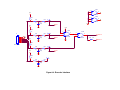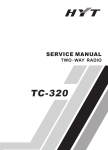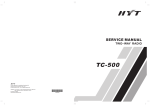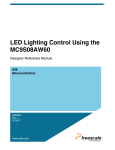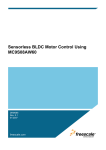Download MC9S08AW60 Controller Board
Transcript
MC9S08AW60 Controller Board User Manual HCS08 Microcontrollers DRM090 Rev.0 10/2007 freescale.com Preface 0.1 0.2 0.3 0.4 0.5 Audience . . . . . . . . . . . . . . . . . . . . . . . . . . . . . . . . . . . . . . . . . . . . . . . . . . . . . . . . . . . . . . . . . . . Organization. . . . . . . . . . . . . . . . . . . . . . . . . . . . . . . . . . . . . . . . . . . . . . . . . . . . . . . . . . . . . . . . . Notation Conventions. . . . . . . . . . . . . . . . . . . . . . . . . . . . . . . . . . . . . . . . . . . . . . . . . . . . . . . . . . Definitions, Acronyms, and Abbreviations . . . . . . . . . . . . . . . . . . . . . . . . . . . . . . . . . . . . . . . . . . References. . . . . . . . . . . . . . . . . . . . . . . . . . . . . . . . . . . . . . . . . . . . . . . . . . . . . . . . . . . . . . . . . . 5 5 6 6 7 Chapter 1 Introduction 1.1 1.2 1.3 MC9S08AW60 Controller Board Architecture . . . . . . . . . . . . . . . . . . . . . . . . . . . . . . . . . . . . . . 10 MC9S08AW60 Controller Board Configuration Jumpers . . . . . . . . . . . . . . . . . . . . . . . . . . . . . . 11 MC9S08AW60 Controller Board Connections . . . . . . . . . . . . . . . . . . . . . . . . . . . . . . . . . . . . . . 13 Chapter 2 Technical Summary 2.1 2.2 2.3 2.4 2.5 2.5.1 2.6 2.7 2.8 2.9 2.9.1 2.10 2.11 2.11.1 2.11.2 2.12 2.13 2.14 2.15 2.16 2.16.1 2.16.2 2.16.3 2.16.4 2.16.5 2.16.6 2.16.7 2.16.8 2.16.9 2.17 MC9S08AW60 . . . . . . . . . . . . . . . . . . . . . . . . . . . . . . . . . . . . . . . . . . . . . . . . . . . . . . . . . . . . . . RS-232 Serial Communications . . . . . . . . . . . . . . . . . . . . . . . . . . . . . . . . . . . . . . . . . . . . . . . . . Clock Source . . . . . . . . . . . . . . . . . . . . . . . . . . . . . . . . . . . . . . . . . . . . . . . . . . . . . . . . . . . . . . . User LED . . . . . . . . . . . . . . . . . . . . . . . . . . . . . . . . . . . . . . . . . . . . . . . . . . . . . . . . . . . . . . . . . . Debug Support. . . . . . . . . . . . . . . . . . . . . . . . . . . . . . . . . . . . . . . . . . . . . . . . . . . . . . . . . . . . . . BACKGROUND Header. . . . . . . . . . . . . . . . . . . . . . . . . . . . . . . . . . . . . . . . . . . . . . . . . . . . RESET . . . . . . . . . . . . . . . . . . . . . . . . . . . . . . . . . . . . . . . . . . . . . . . . . . . . . . . . . . . . . . . . . . . . General-Purpose Buttons and Run/Stop Switch . . . . . . . . . . . . . . . . . . . . . . . . . . . . . . . . . . . . Power Supply. . . . . . . . . . . . . . . . . . . . . . . . . . . . . . . . . . . . . . . . . . . . . . . . . . . . . . . . . . . . . . . UNI-3 Interface. . . . . . . . . . . . . . . . . . . . . . . . . . . . . . . . . . . . . . . . . . . . . . . . . . . . . . . . . . . . . . UNI-3 BRAKE and PFC Signals. . . . . . . . . . . . . . . . . . . . . . . . . . . . . . . . . . . . . . . . . . . . . . Motor Control PWM Signals and LEDs . . . . . . . . . . . . . . . . . . . . . . . . . . . . . . . . . . . . . . . . . . . Motor Protection Logic . . . . . . . . . . . . . . . . . . . . . . . . . . . . . . . . . . . . . . . . . . . . . . . . . . . . . . . . Over-Current and Over-Voltage Protection . . . . . . . . . . . . . . . . . . . . . . . . . . . . . . . . . . . . . Temperature Sensing. . . . . . . . . . . . . . . . . . . . . . . . . . . . . . . . . . . . . . . . . . . . . . . . . . . . . . DC Bus Current Sensing . . . . . . . . . . . . . . . . . . . . . . . . . . . . . . . . . . . . . . . . . . . . . . . . . . . . . . Back-EMF Current Sensing . . . . . . . . . . . . . . . . . . . . . . . . . . . . . . . . . . . . . . . . . . . . . . . . . . . . Quadrature Encoder/Hall-Effect Interface . . . . . . . . . . . . . . . . . . . . . . . . . . . . . . . . . . . . . . . . . Tacho-Generator Interface. . . . . . . . . . . . . . . . . . . . . . . . . . . . . . . . . . . . . . . . . . . . . . . . . . . . . Peripheral Expansion Connectors . . . . . . . . . . . . . . . . . . . . . . . . . . . . . . . . . . . . . . . . . . . . . . . Encoder Expansion Connector . . . . . . . . . . . . . . . . . . . . . . . . . . . . . . . . . . . . . . . . . . . . . . Tacho-Dynamo Expansion Connector . . . . . . . . . . . . . . . . . . . . . . . . . . . . . . . . . . . . . . . . . Port A Header . . . . . . . . . . . . . . . . . . . . . . . . . . . . . . . . . . . . . . . . . . . . . . . . . . . . . . . . . . . Port D Header . . . . . . . . . . . . . . . . . . . . . . . . . . . . . . . . . . . . . . . . . . . . . . . . . . . . . . . . . . . PORT CE Header . . . . . . . . . . . . . . . . . . . . . . . . . . . . . . . . . . . . . . . . . . . . . . . . . . . . . . . . ADC Header. . . . . . . . . . . . . . . . . . . . . . . . . . . . . . . . . . . . . . . . . . . . . . . . . . . . . . . . . . . . . PWM Header . . . . . . . . . . . . . . . . . . . . . . . . . . . . . . . . . . . . . . . . . . . . . . . . . . . . . . . . . . . . KBI Header. . . . . . . . . . . . . . . . . . . . . . . . . . . . . . . . . . . . . . . . . . . . . . . . . . . . . . . . . . . . . . ZGB Header . . . . . . . . . . . . . . . . . . . . . . . . . . . . . . . . . . . . . . . . . . . . . . . . . . . . . . . . . . . . . Test Points . . . . . . . . . . . . . . . . . . . . . . . . . . . . . . . . . . . . . . . . . . . . . . . . . . . . . . . . . . . . . . . . . 16 16 17 17 17 18 18 19 20 21 22 22 24 25 25 26 27 27 28 28 29 29 30 30 31 31 32 32 33 33 MC9S08AW60 Controller Board Hardware User Manual, Rev. 0. Draft A Freescale Semiconductor 3 Appendix A. MC9S08AW60 Controller Board Schematics Appendix B. MC9S08AW60 Controller Board PCB Appendix C. MC9S08AW60 Controller Board Bill of Materials MC9S08AW60 Controller Board Hardware User Manual, Rev. 0. Draft A 4 Freescale Semiconductor Preface This reference manual describes the hardware on the MC9S08AW60 controller board. The board is designed for motor/motion control demos and supports specific customer needs, including the PWM interface with dead-time insertion circuit and tacho-dynamo hardware interface. 0.1 Audience This document is intended for application developers who are creating software for devices using the MC9S08AWXX. 0.2 Organization This manual is organized into two chapters and three appendixes. • Introduction provides an overview of the board and its features. • Technical Summary describes the MC9S08AW60 controller board hardware. • MC9S08AW60 Controller Board Schematics contains the schematics of the MC9S08AW60 controller board. • MC9S08AW60 Controller Board PCB contains details on the MC9S08AW60 printed circuit board (PCB). • MC9S08AW60 Controller Board Bill of Materials lists materials used on the MC9S08AW60 controller board. MC9S08AW60 Controller Board Hardware User Manual, Rev. 0 Freescale Semiconductor 5 Preface 0.3 Notation Conventions This document uses the following conventions: Table 0-1. Notation Conventions Term or Value Symbol Examples Active high signals (logic one) No special symbol attached to the signal name MOSI1 SCL1 Active low signals (logic zero) Noted with an overbar in text and in most figures RESET SS1 Hexadecimal values Begin with a “$” symbol $0FF0 $80 Decimal values No special symbol attached to the number 10 34 Binary values Begin with the letter “b” attached to the number b1010 b0011 Numbers Considered positive unless specifically noted as a negative value 5 –10 Bold Reference sources, paths, emphasis ...see: http://www.freescale.com/ mcu Exceptions In schematic drawings, active low signals may be noted by a slash: /RESET Voltage is often shown as positive: +3.3 V 0.4 Definitions, Acronyms, and Abbreviations Definitions, acronyms, and abbreviations used in this document are defined below. A/D Analog to digital D/A Digital to analog FLL Frequency-locked loop GPIO General-purpose input and output port on Freescale Semiconductor’s family of microcontrollers IC Integrated circuit LED Light-emitting diode LQFP Low-profile quad flat pack MCU Microcontroller unit MC9S08AW60 Controller Board Hardware User Manual, Rev. 0 6 Freescale Semiconductor References MPIO Multi-purpose input and output port on Freescale Semiconductor’s family of microcontrollers; shares package pins with other peripherals on the chip and can function as a GPIO PCB Printed circuit board PWM Pulse-width modulation Quadrature encoder Sensor for the measurement of position and speed based on optical principles RAM Random access memory R/C Resistor/capacitor network ROM Read-only memory SCI Serial communications interface SPI Serial peripheral interface port on Freescale Semiconductor’s microcontrollers UART Universal asynchronous receiver/transmitter 0.5 References The following sources were referenced to produce this manual: MC9S08AW60 Microcontroller Data Sheet, Freescale Semiconductor MC9S08AW60 Controller Board Hardware User Manual, Rev. 0 Freescale Semiconductor 7 Preface MC9S08AW60 Controller Board Hardware User Manual, Rev. 0 8 Freescale Semiconductor Chapter 1 Introduction The MC9S08AW60 controller board is used to demonstrate the abilities of the populated MC9S08AW60 part, which can be replaced by the pin compatible MC9S08AW48/32 in LQFP 64-pin footprint, based on an optimized PCB and power-supply design. The MC9S08AW60 contoller board provides a hardware tool allowing the development of applications that use the MC9S08AW60/48/32. This guide refers to MC9S08AW60. The MC9S08AW60 controller board is an evaluation module board that includes a MC9S08AW60 part, PWM interface with hardware dead-time insertion circuit, encoder interface, tacho-generator interface, communication options, digital and analog power supplies, and peripheral expansion connectors. The expansion connectors are for signal monitoring and feature expansion. Test pads are provided for monitoring critical signals and voltage levels. The MC9S08AW60 controller board is designed to: • Familiarize you with the features of the HCS08 architecture. • Serve as a platform for real-time software development. The tool suite enables you to develop and simulate routines, download the software to on-chip memory, run it, and debug it via the BACKGROUND port. The breakpoint features enable you to easily specify complex break conditions and to execute user-developed software at full speed, until the break conditions are satisfied. The ability to examine and modify all user accessible registers, memory, and peripherals through the BACKGROUND port facilitates the task of the developer. • Serve as a platform for hardware development. The hardware platform enables you to connect external hardware modules. The BACKGROUND port's unobtrusive design makes all memory on the microcontroller chip available. MC9S08AW60 Controller Board Hardware User Manual, Rev. 0 Freescale Semiconductor 9 Introduction 1.1 MC9S08AW60 Controller Board Architecture The MC9S08AW60 controller board facilitates the evaluation of various MC9S08AW60 features. The MC9S08AW60 controller board can be used to develop real-time software and hardware products based on the MC9S08AW60. The MC9S08AW60 controller board provides the features necessary to write and debug software, demonstrate the functionality of that software, and interface with application-specific devices. The MC9S08AW60 controller board is flexible enough to allow you to exploit the MC9S08AW60's features to optimize the performance of the product, as shown in Figure 1-1. MC9S08AW60 D4 RS 232 interface ZGB header BACKGROUND header F4 – 7 F0 – 3 PTF SCI2 / PTC E2, 3 PTE Dead-time insertion circuit PWM HEADER IRQ PORT CE HEADER C0, 1 Toggle switch PWM XTAL / PTG C6 PTC C2 RESET button PWM LEDs E0, 1, 4 – 7 BKGD / MS C4 CRYSTAL (optional) Encoder interface D0 RESET User LED Tacho-generator Interface UNI–3 expansion connector PORT D HEADER D1, 2, 3, 5 UNI–3 expansion connector PTD ADC HEADER VDD PTA +12 V power supply DCBI PEAK & AVERAGE IRQ PTG PORT A HEADER DCBV +3.3 V digital power supply DCBI VDDAD +5 V power supply BEMF DCBI DCBV ADC / PTB +3.3 V analog power supply PFC, BRAKE Protection logic KBI HEADER UP, DOWN buttons Figure 1-1. Block Diagram of the MC9S08AW60 Controller Board MC9S08AW60 Controller Board Hardware User Manual, Rev. 0 10 Freescale Semiconductor MC9S08AW60 Controller Board Configuration Jumpers 1.2 MC9S08AW60 Controller Board Configuration Jumpers Jumper groups and zero ohm resistors(1), shown in Figure 1-2, are used to configure various features on the MC9S08AW60 controller board. 0 0 0 0 2 2 1 1 J18 J16 5 6 3 4 1 2 6 4 2 J22 R68 R69 R63 R62 5 6 3 4 1 2 J21 5 3 1 J20 1 2 3 JP3 R70, C50 0 R76 ..... 0 R46 0 0 R43 R75, C55 1 2 3 JP2 1 2 3 JP1 3 2 1 JP4 R7x C5x Figure 1-2. MC9S08AW60 Controller Board Jumper Options 1. Zero ohm resistors are used instead of standard jumpers to minimize distortion of analog signals and to achieve high signal-to-noise ratio. MC9S08AW60 Controller Board Hardware User Manual, Rev. 0 Freescale Semiconductor 11 Introduction Table 1-1. MC9S08AW60 Controller Board Jumper Options # Selector Function Connections JP1 JP2 JP3 PWM complementary mode Odd PWM channels generated by hardware from even PWM channels 1–2 Odd PWM channels generated by odd TPM1CHx channels 2–3 Tacho-dynamo measurement Analog sensing by TACHO analog input (AD1P8) 1–2 JP4 Digital sensing by digital input (GPIO PTC2) 2–3 J16 UNI–3 +5 V Controller board digital power supply from UNI–3 +5 V closed J18 UNI–3 +15 V Controller board analog power supply from UNI–3 +15 V closed J20 J21 J22 PWM mode Complementary PWM mode 1–3, 2–4 Independent PWM mode 3–5, 4–6 DC bus current peak value sensed by the AD1P2 analog input R43 present AD1P2 input used as a universal analog input on the ADC header R43 absent DC bus current average value sensed by the AD1P3 analog input R46 present AD1P3 input used as a universal analogue input on the ADC header R46 absent UNI–3 BRAKE signal controlled by the PTD1 output pin R62 present PTD1 used as a universal GPIO pin on PORT D header R62 absent UNI–3 PFC PWM signal controlled by the PTD2 output pin R63 present PTD2 used as a universal GPIO pin on PORT D header R63 absent UNI–3 PFC zero cross output signal connected to the PTD3 input pin R68 present PTD3 used as a universal GPIO pin on PORT D header R68 absent UNI–3 PFC enable signal controlled by the PTD5 output pin R69 present PTD5 used as a universal GPIO pin on PORT D header R69 absent Encoder output connected to the TPM2CLK/PTD4 input R76 present TPM2CLK/PTD4 used as a universal GPIO pin on PORT D header R76 absent R43 R46 R62 R63 R68 R69 R76 MC9S08AW60 Controller Board Hardware User Manual, Rev. 0 12 Freescale Semiconductor MC9S08AW60 Controller Board Connections 1.3 MC9S08AW60 Controller Board Connections Figure 1-3 shows the connection between the PC, external 12 V DC power supply, and the MC9S08AW60 controller board. PC-compatible computer Parallel extension cable Parallel command converter* MC9S08AW60CB BACKGROUND Power Connect cable to parallel/printer port External with 2.1 mm, 12 V receptacle power connector * Use optoisolated PCC for high-voltage applications Figure 1-3. Connecting the MC9S08AW60 Controller Board Cables When optoisolation is needed to isolate the computer from the motor driver board and the controller board, use the optoisolated parallel command converter instead of the non-isolated parallel command converter. Command converters with ISA, PCI, USB, and ETHERNET interfaces are available. To connect the MC9S08AW60 controller board cables: 1. Connect the parallel extension cable to the parallel port of the host computer. 2. Connect the other end of the parallel extension cable to the parallel command converter (see Figure 1-3) and connect it to the BACKGROUND header on the MC9S08AW60 controller board. Pin 1 on the command converter must be aligned with pin 1 on the controller board. This provides the connection that allows the host computer to control the board. 3. Connect the 2.1 mm output power plug from the external power supply into the power jack (see Figure 1-3) on the MC9S08AW60 controller board. 4. Apply power to the external power supply. The green power-on LED will illuminate when power is correctly applied. MC9S08AW60 Controller Board Hardware User Manual, Rev. 0 Freescale Semiconductor 13 Introduction MC9S08AW60 Controller Board Hardware User Manual, Rev. 0 14 Freescale Semiconductor Chapter 2 Technical Summary The MC9S08AW60 controller board is designed as a versatile development card for developing real-time software and hardware products to support a new generation of applications in servo and motor control, SMPS, and other general purpose applications. The power of the 8-bit MC9S08AW60 microcontroller unit, combined with the hall-effect/quadrature encoder interface, PWM interface with dead-time insertion circuit, tacho-generator interface for digital/analog sensing, motor over-current logic, and motor over-voltage logic, makes the MC9S08AW60 controller board ideal for developing and implementing many motor controlling algorithms, and for learning the architecture and instruction set of the MC9S08AW60 microcontroller. The features of the MC9S08AW60 controller board include: • MC9S08AW60 8-bit +3.3 V microcontroller operating at 40 MHz • BACKGROUND interface header for an external debug host target interface • RS-232 interface with galvanic isolation for easy connection to a host computer or PC master development tool • Header allowing you to attach a port A GPIO compatible peripheral • Header allowing you to attach a port D (GPIO, ADC, KBI, TPM) compatible peripheral • Header allowing you to attach a port CE (GPIO, IIC, SCI, SPI) compatible peripheral • Header allowing you to attach a ADC compatible peripheral • Header allowing you to attach a PWM compatible peripheral • Header allowing you to attach a KBI / port G GPIO compatible peripheral • Header allowing you to attach the ZigBee module or other SCI compatible peripheral • On-board power regulation from an external 12 V DC supplied power input • Light-emitting diode (LED) power indicator • Six on-board PWM monitoring LEDs • One on-board PWM fault monitoring LED • One on-board general-purpose LED • UNI-3 motor interface – DC bus voltage sensing – DC bus current sensing – Back-EMF sensing – Temperature sensing – Pulse-width modulation – BRAKE, PFC PWM signals • Encoder/gall-effect interface • Tacho-generator interface • PWM dead-time insertion circuit • DC bus over-current and over-voltage protection logic • DC bus current peak detector and average value sensing • Manual reset push-button MC9S08AW60 Controller Board Hardware User Manual, Rev. 0 Freescale Semiconductor 15 Technical Summary • • • General-purpose push-button for up on GPIO PTG1 General-purpose push-button for down on GPIO PTG0 General-purpose toggle switch for run/stop control on GPIO PTC4 2.1 MC9S08AW60 The MC9S08AW60 controller board uses a Freescale Semiconductor part, MC9S08AW60, MC9S08AW48, or MC9S08AW32, designated as U1 on the board and in the schematics. This part operates at a maximum speed of 40 MHz. The following documents provide a full description of the MC9S08AW60, including functionality information: • MC9S08AW60 Data Sheet, (MC9S08AW60/D): Provides features list and specifications including signal descriptions, electrical and timing specifications, pin descriptions, device specific peripheral information, and package descriptions. Also provides an overview description of the microcontroller unit and detailed information about the on-chip components, including the memory and I/O maps, peripheral functionality, and control/status register descriptions for each subsystem. Refer to these documents for detailed information about chip functionality and operation. They can be found at www.freescale.com/mcu. 2.2 RS-232 Serial Communications The MC9S08AW60 controller board provides an RS-232 interface by the use of RS-232 level converter circuitry (see Figure 2-1). The RS-232 level converter transitions the SCI UART’s +3.3 V signal levels to RS-232 compatible signal levels and connects to the host’s serial port via the DB9F connector. Table 2-1 lists the pinout of the RS232 connector. The RxD and TxD signals are also wired to the BACKGROUND and ZGB headers so you can connect the external modules with 3.3 V signal levels logic to this SCI UART. If needed, the +12 V can be connected to the RS232 connector, pin number 1, by shorting the TP+12V1 and TP+12V2 test points. Also, the associated TPGND1 and TPGND2 test points have to be shorted. RS-232 Level interface MC9S08AW60 TP+12V1 TP+12V2 RS-232 +12 V 1 x PTC3 / TxD2 PTC5 / RxD2 TxD2 RxD2 2 7 Galvanic isolation x x TPGND1 6 3 8 4 9 5 TPGND2 J6 BACKGROUND, ZGB HEADER BACKGROUND, ZGB HEADER Figure 2-1. Schematic Diagram of the RS-232 Interface MC9S08AW60 Controller Board Hardware User Manual, Rev. 0 16 Freescale Semiconductor Clock Source . Table 2-1. RS-232 Serial Connector Description J6 Pin # Signal Pin # Signal 1 +12 V (optional) 6 NC 2 RxD 7 RTS 3 TxD 8 NC 4 DTR 9 NC 5 GND 2.3 Clock Source The MC9S08AW60 uses its internal 243 kHz reference generator and internal FLL to multiply the input frequency and achieve 40 MHz maximum operating frequency. This reference generator can be trimmed for finer accuracy via software when a precisely timed event is input to the MCU. This provides a reliable, low-cost clock source. As an MC9S08AW60 clock source, an optionally connected external crystal or resonator can also be used, attached to pins XTAL and EXTAL. 2.4 User LED One on-board green LED D8 is provided to be controlled by your program. This diode is accessible via GPIO PTC6 port (see Figure 2-2). Setting GPIO PTC6 to a logic 1 value will turn on the LED. +3.3 V MC9S08AW60 GREEN LED PTC6 LED D8 Figure 2-2. Schematic Diagram of LED Connection 2.5 Debug Support The MC9S08AW60 controller board has a BACKGROUND interface connector for external target interface support. MC9S08AW60 Controller Board Hardware User Manual, Rev. 0 Freescale Semiconductor 17 Technical Summary 2.5.1 BACKGROUND Header The BACKGROUND header on the MC9S08AW60 controller board allows the connection of an external host target interface for downloading programs and working with the MC9S08AW60’s registers. This header is used to communicate with an external host target interface passing information and data back and forth to a host processor running a debugger program. Table 2-2 shows the pinout for this header. Table 2-2. BACKGROUND Header Description J29 Pin # Signal Pin # Signal 1 BKGD/MS 2 GND 3 RxD2 4 RESET 5 TxD2 6 +3.3V 2.6 RESET A RESET push-button is provided for asserting the MC9S08AW60 RESET signal (see Figure 2-3). The RESET signal is also attached to the BACKGROUND header J29, pin number 4. MC9S08AW60 RESET RESET 4 RESET J29 BACKGROUND Header Figure 2-3. RESET Button MC9S08AW60 Controller Board Hardware User Manual, Rev. 0 18 Freescale Semiconductor General-Purpose Buttons and Run/Stop Switch 2.7 General-Purpose Buttons and Run/Stop Switch Two on-board push-button switches and one toggle switch are provided for program control. The push-buttons (up, down) are directly connected to the port G GPIO signals PTG1 (up/SW2) and PTG0 (down/SW3). These signals are also attached to the KBI header. A run/stop toggle switch is connected to the port C GPIO signal PTC4 (see Figure 2-4). MC9S08AW60 UP PTG1 / KBI1P1 START/STOP KBI HEADER PTC4 DOWN PTG0 / KBI1P0 Figure 2-4. Schematic Diagram of the Buttons and Switch Table 2-3. Connection Description of the Buttons and Switch SWITCH SIGNAL DOWN (SW3) GPIO PTG0 UP (SW2) GPIO PTG1 RUN/STOP (SW4) GPIO PTC4 MC9S08AW60 Controller Board Hardware User Manual, Rev. 0 Freescale Semiconductor 19 Technical Summary 2.8 Power Supply The main power supply input 12 V DC to the MC9S08AW60 controller board is through a 2.1 mm coax power jack. The controller board requires less than 100 mA; the remaining current is available via the on-board connectors. The MC9S08AW60 controller board provides +3.3 V DC voltage regulation for the microcontroller and supporting logic. Power applied to the MC9S08AW60 controller board is indicated by a power-on LED. The controller board can also be powered from the UNI-3 interface by closing the J16 and J18 jumpers (see Figure 2-5). TP6 J16 UNI-3 digital +5 V supply 1 2 TP9 External +12 V power input supply UNI-3 +15 V analog supply +5 V supply Digital power supply TP12 J18 1 2 +3.3 V supply +3.3 VA supply Analog power supply +12 V Figure 2-5. Power Supply MC9S08AW60 Controller Board Hardware User Manual, Rev. 0 20 Freescale Semiconductor UNI-3 Interface 2.9 UNI-3 Interface Motor control signals from a family of motor driver boards can be connected to the board via the UNI-3 connector/interface. The UNI-3 connector/interface contains all of the signals needed to drive and control the motor drive boards. These signals are connected to differing groups of the microcontroller’s input and output ports: A/D, TIMER/PWM, and GPIO ports. Table 2-4 shows the pinout of the UNI-3 connector. Table 2-4. UNI-3 Connector Description J1 Pin # Signal Pin # Signal 1 PWM0 2 NC 3 PWM1 4 NC 5 PWM2 6 NC 7 PWM3 8 NC 9 PWM4 10 NC 11 PWM5 12 GND 13 GND 14 +5.0 V DC 15 +5.0 V DC 16 NC 17 Analog GND 18 Analog GND 19 Analog +15V DC 20 NC 21 Motor DC bus voltage sense 22 Motor DC bus current sense 23 NC 24 NC 25 NC 26 Motor drive temperature sense 27 NC 28 NC 29 Motor drive brake control 30 NC 31 PFC PWM 32 PFC EN 33 PFC ZC 34 NC 35 NC 36 NC 37 NC 38 Back-EMF phase A sense 39 Back-EMF phase B sense 40 Back-EMF phase C sense MC9S08AW60 Controller Board Hardware User Manual, Rev. 0 Freescale Semiconductor 21 Technical Summary 2.9.1 UNI-3 BRAKE and PFC Signals Four control signals are connected to the UNI-3 interface: BRAKE, PFC PWM, PFC ENABLE outputs, and PFC zero-cross input. These signals are connected to the MC9S08AW60 controller pins GPIO PTD1, PTD2, PTD3, and PTD5 through the zero-ohm resistors (see Figure 2-6). MC9S08AW60 controller pins GPIO PTD are also connected to the port D header. MC9S08AW60 has no other timer module, therefore the PFCPWM and PFCZC signals are connected to the GPIO for general use. MC9S08AW60 PTD1 PTD2 PTD3 PTD5 R62 0R R63 0R R68 0R R69 0R UNI-3 BRAKE UNI-3 PFCPWM UNI-3 PFCZC UNI-3 PFCEN PORT D HEADER Figure 2-6. Schematic Diagram of the UNI-3 BRAKE and PFC Signals Connection 2.10 Motor Control PWM Signals and LEDs The MC9S08AW60 controller has two dedicated TIMER/PWM units. The first unit contains six TIMER/PWM channels and the second unit contains two channels. On the MC9S08AW60 controller board, the first unit with the six TIMER/PWM channels is used as the PWM output generator. The PWM outputs can operate independently or in complementary pairs. Table 2-5 shows PWM jumper configuration. When the jumpers J20, J21, and J22 are in positions 1–3, 2–4, and the jumpers JP1, JP2, and JP3 are in position 1–2, the PWM outputs operate in complementary mode with hardware dead-time insertion (see Figure 2-7). All the PWM outputs are driven by the even TIMER/PWM channels TPM1CH0, TPM1CH2, and TPM1CH4 only. Odd PWM output channels complement their associated even channels. When jumpers J20, J21, and J22 are in positions 1–3, 2–4, and jumpers JP1, JP2, and JP3 are in position 2–3, the PWM outputs operate in complementary mode, but each PWM output is connected to its associated TPM1CHx channel (PWM0 is connected to TPM1CH0, PWM1 to TPM1CH1, etc.) with hardware dead-time insertion. The complementary PWM outputs are protected against even and odd active output TPM1CHx channels at the same time. When the even TPM1CHx channel is active, the odd PWM output is inactive, regardless of the state on the odd TPM1CHx channel. This PWM mode of operation can be useful while developing the software driver to control the PWM outputs in complementary mode without external hardware. When the jumpers J20, J21, and J22 are in positions 3–5 and 4–6, the PWM outputs operate independently without hardware dead-time insertion. PWM outputs are directly connected to their associated TPM1CHx channel outputs (PWM0 to TPM1CH0, PWM1 to TPM1CH1, etc.). Dead-time insertion can be done by the MC9S08AW60 software. MC9S08AW60 Controller Board Hardware User Manual, Rev. 0 22 Freescale Semiconductor Motor Control PWM Signals and LEDs MC9S08AW60 TPM1CH0 TPM1CH2 TPM1CH4 J20 J21 J22 Dead-time insertion 1 3 5 JP1 JP2 JP3 Dead-time insertion 1 Even PWM channels PWM0 PWM2 PWM4 PWM HEADER, UNI-3 J20 J21 J22 2 3 2 TPM1CH1 TPM1CH3 TPM1CH5 4 6 Odd PWM channels PWM1 PWM3 PWM5 PWM HEADER, UNI-3 Dead-time insertion circuit OUT IN R C Rdis Dead time = 0.6 * R * C Figure 2-7. PWM Interface Table 2-5. PWM Configuration Jumper Table J20, J21, J22 JP1, JP2, JP3 HW dead time PWM Operation Mode 1–3 2–4 1–2 Yes Complementary mode: the odd PWM outputs generated by PWM on-board circuitry 1–3 2–4 2–3 Yes Complementary mode: each PWMx is generated by associated TPM1CHx 3–5 4–6 — No Independent mode: PWMx outputs directly connected to TPM1CHx Dead time can be adjusted by changing the values of the associated R and C electronic components (see Table 2-6). MC9S08AW60 Controller Board Hardware User Manual, Rev. 0 Freescale Semiconductor 23 Technical Summary Table 2-6. PWM Channels and Associated R and C Components R C Associated PWM channel R70 C50 PWM0 R71 C51 PWM1 R72 C52 PWM2 R73 C53 PWM3 R74 C54 PWM4 R75 C55 PWM5 For calculating the inserted dead time, the following formula should be used: Dead time = 0.6 * R * C PWM output group lines are connected to the UNI-3 interface connector and to a set of six PWM LEDs via inverting buffers. These PWM LEDs indicate the status of the PWM group signals (see Figure 2-8). PWM0 PWM1 PWM2 PWM3 PWM4 PWM5 PWM0 PWM1 PWM2 PWM3 PWM4 PWM5 UNI-3, PWM HEADER BUFFER 6x yellow LEDs PWM0 PWM1 PWM2 PWM3 PWM4 PWM5 D7 D4 D2 D6 D9 D5 +3.3V Figure 2-8. PWM LEDs 2.11 Motor Protection Logic The MC9S08AW60 controller board contains a UNI-3 connector that interfaces with various motor drive boards. The microcontroller can sense error conditions generated by the motor power stage boards via signals on the UNI-3 connector. MC9S08AW60 Controller Board Hardware User Manual, Rev. 0 24 Freescale Semiconductor Motor Protection Logic 2.11.1 Over-Current and Over-Voltage Protection The motor driver board’s DC bus voltage and DC bus current are sensed on the power stage board. The conditioned signals are transferred to the MC9S08AW60 controller board via the UNI-3 connector. DC bus voltage and DC bus current analog input signals are compared to a limit set by trimpots. If the input analog signals are greater than the limit set by the trimpot, a 0 V fault signal is generated. A fault LED monitors the fault states. The UNI-3 DC bus over-voltage and DC bus over-current fault signal is connected to the microcontroller’s IRQ input (see Figure 2-9). DC over-voltage R29 +3.3VA +5.0V TP3 TP2 + – UNI-3 DCBV LM393M AD1P0 (PTB0) ADC FILTER ADC HEADER +3.3 V DC over-current MC9S08AW60 R32 +3.3VA +5.0V TP5 RED LED D1 TP4 + UNI-3 DCBI – ADC FILTER LM393M FAULT IRQ AD1P1 (PTB1) ADC HEADER Figure 2-9. FAULT Protection Circuit The DC bus over-voltage and DC bus over-current threshold levels can be adjusted by the trim-pots R29 and R32. 2.11.2 Temperature Sensing Analog feedback signal for temperature of power module is transferred to the MC9S08AW60 controller board via the UNI-3 connector. This signal is connected to the controller’s AD1P7 analog input. MC9S08AW60 Controller Board Hardware User Manual, Rev. 0 Freescale Semiconductor 25 Technical Summary 2.12 DC Bus Current Sensing The UNI-3 DC bus current value can be directly sensed by the ADC input pin AD1P1. The MC9S08AW60 controller board contains the hardware for sensing the peak and average values of the DC bus current. Figure 2-10 shows the DCBI peak detector and DCBI average value sensing circuitry. DCBI peak current value can be sensed by the ADC input pin AD1P2, and DCBI average value can be sensed by AD1P3. These ADC input pins can also be used as universal analog input pins on the ADC header when the zero ohm resistors R43 and R46 are not present. DCBI peak detector TP4 UNI-3 DCBI TP21 +3.3VA R43 + – 0R MC9S08AW60 MC33502D ADC HEADER C57 330nF R37 510k τ = 150ms DCBI average value sensing TP4 UNI-3 DCBI – R40 MC33502D AD1P2 (PTB2) ADC FILTER AD1P3 (PTB3) ADC HEADER TP22 +3.3VA + ADC FILTER 10k R46 0R C58 100 nF τ = 1 ms Figure 2-10. DCBI Peak Detector and Average Value Sensing MC9S08AW60 Controller Board Hardware User Manual, Rev. 0 26 Freescale Semiconductor Back-EMF Current Sensing 2.13 Back-EMF Current Sensing The UNI-3 connector supplies three back-EMF current signals. These back-EMF signals on the UNI-3 connector are derived from a resistor divider network contained in the motor drive unit. These resistors scale down the attached motor’s back-EMF voltages to a 0 to +3.3 V level. The back-EMF signals are connected to the controller’s AD1P4, AD1P5, and AD1P6 analog inputs (see Table 2-7). Table 2-7. Back-EMF Signals and Associated Analog Inputs Back-EMF signal Associated Analog Input BEMFA AD1P4 BEMFB AD1P5 BEMFC AD1P6 2.14 Quadrature Encoder/Hall-Effect Interface The MC9S08AW60 controller board has a quadrature encoder/hall-effect interface connected to the microcontroller’s input pins PTF5, PTF6, and PTF7 for the position sensing. When any position changes occur, the TPM2CH0 (PTF4) output turns over its logical value and can generate the interrupt for new position sensing. This output can be optionally connected to the controller’s TPM2CLK (PTD4) input, when the zero-ohm resistor R76 is present. This TPM2CLK input can be used for the speed calculation (see Figure 2-11). PORT D HEADER TP18 +5.0V MC9S08AW60 R76 0R FILTER TP19 J7 1 2 3 4 5 6 TP20 TPM2CLK / PTD4 TPM2CH0 / PTF4 FILTER TP1 Encoder PIN 1: PIN 2: PIN 3: PIN 4: PIN 5: PIN 6: Exclusive-OR gates FILTER PTF7 FILTER PTF6 +5.0 V GROUND PHASE A PHASE B INDEX HOME PTF5 Figure 2-11. Encoder Interface MC9S08AW60 Controller Board Hardware User Manual, Rev. 0 Freescale Semiconductor 27 Technical Summary 2.15 Tacho-Generator Interface The MC9S08AW60 controller board contains a tacho-generator interface for digital/analogue sensing with the external tacho-dynamo input. Input noise filtering is supplied on the input path, then the signal passes through the voltage limiter to avoid damaging the follow on electrical circuitry. The signal can then be passed through jumper JP4 to the ADC analog input AD1P8 for analog sensing if the jumper is in position 1–2, or to the comparator with hysteresis to PTC2 input for digital sensing if the jumper is in position 2–3 (see Figure 2-12). When jumper JP4 is in position 2–3 (digital sensing), the analog input AD1P8 can be used as a universal analog input on the port D header. Threshold level setting R54 +3.3VA +5.0V Tacho dynamo J13 1 2 LIMITER JP4 – 3 FILTER MC9S08AW60 + LM393 PTC2 2 1 TP13 TACHO ADC FILTER AD1P8 (PTD0) PORT D HEADER Figure 2-12. Tacho-Generator Interface The R54 trimpot serves to adjust the working point of the comparator. 2.16 Peripheral Expansion Connectors The MC9S08AW60 controller board contains a group of peripheral expansion connectors used to gain access to the MC9S08AW60 resources. The following signal groups have expansion connectors: • Encoder • Tacho-dynamo input • Port A header • Port D header • Port CE header • ADC header • PWM header • KBI header • ZGB header MC9S08AW60 Controller Board Hardware User Manual, Rev. 0 28 Freescale Semiconductor Peripheral Expansion Connectors 2.16.1 Encoder Expansion Connector The quadrature encoder interface port is attached to this expansion connector. Table 2-8 shows connection information. Table 2-8. Encoder Connector Description J7 Pin # Signal 1 +5 V 2 GND 3 PHASE A 4 PHASE B 5 INDEX 6 HOME 2.16.2 Tacho-Dynamo Expansion Connector The tacho-generator interface includes the tacho-dynamo input expansion connector (see Table 2-9). Table 2-9. Tacho-Dynamo Connector Description J13 Pin # Signal 1 Tacho-dynamo Input 1 2 Tacho-dynamo Input 2 MC9S08AW60 Controller Board Hardware User Manual, Rev. 0 Freescale Semiconductor 29 Technical Summary 2.16.3 Port A Header The general-purpose input/output port A is attached to this header. Table 2-10 shows connection information Table 2-10. Port A Header Description J23 Pin # Signal Pin # Signal 1 PTA0 2 PTA1 3 PTA2 4 PTA3 5 PTA4 6 PTA5 7 PTA6 8 PTA7 9 GND 10 +3.3 V 2.16.4 Port D Header The general-purpose input/output port D is attached to this header. Eight pins are shared with ADC1, KBI1 modules, and TPM1 and TPM2 external clock inputs. Refer to Table 2-11 for connection information. Table 2-11. Port D Header Description J27 Pin # Signal Pin # Signal 1 TACHO (PTD0 / AD1P8) 2 PTD1 / AD1P9 3 PTD2 / AD1P10 / KBI1P5 4 PTD3 / AD1P11 / KBI1P6 5 PTD4 / AD1P12 / TPM2CLK 6 PTD5 / AD1P13 7 PTD6 / AD1P14 / TPM1CLK 8 PTD7 / AD1P15 / KBI1P7 9 GND 10 +3.3 V MC9S08AW60 Controller Board Hardware User Manual, Rev. 0 30 Freescale Semiconductor Peripheral Expansion Connectors 2.16.5 PORT CE Header Two general-purpose input/output port C pins and six port E pins are attached to this header. Two port C pins are shared with IIC1 module, and six port E pins are shared with SCI1 and SPI1 modules. Table 2-12 shows connection information. Table 2-12. Port CE Header Description J28 Pin # Signal Pin # Signal 1 SCL1 / PTC0 2 SDA1 / PTC1 3 TxD1 / PTE0 4 RxD1 / PTE1 5 /SS1 / PTE4 6 MISO1 / PTE5 7 MOSI1 / PTE6 8 SPSCK1 / PTE7 9 GND 10 +3.3 V 2.16.6 ADC Header The eight input channels of the analog-to-digital conversion port are attached to this connector. Refer to Table 2-13 for connection information. There is an RC network on each of the analog port input signals; reference Figure 2-13. Table 2-13. ADC Header Description J24 Pin # Signal Pin # Signal 1 UNI-3 DCBV (AD1P0) 2 UNI-3 DCBI (AD1P1) 3 DCBI PEAK (AD1P2) 4 DCBI AVERAGE (AD1P3) 5 UNI-3 BEMFA (AD1P4) 6 UNI-3 BEMFB (AD1P5) 7 UNI-3 BEMFC (AD1P6) 8 UNI-3 TEMP (AD1P7) 9 GNDA 10 +3.3 V 100 Ω Analog input (UNI-3, ...) To analog port (AD1Px) 2.2 nF * *Note: some analog inputs use the 33 pF capacitor value instead of 2.2 nF Figure 2-13. Typical Analog Input RC Filter MC9S08AW60 Controller Board Hardware User Manual, Rev. 0 Freescale Semiconductor 31 Technical Summary 2.16.7 PWM Header The six PWM interface output signals and one fault (IRQ) input signal are attached to this header. Table 2-14 shows connection information. Table 2-14. PWM Header Description J25 Pin # Signal Pin # Signal 1 PWM0 2 PWM1 3 PWM2 4 PWM3 5 PWM4 6 PWM5 7 NC 8 IRQ 9 GND 10 +3.3 V 2.16.8 KBI Header Five general-purpose input/output port G pins are attached to this header. These pins are shared with KBI1 module. Table 2-15 shows connection information. Table 2-15. KBI Header Description J26 Pin # Signal Pin # Signal 1 KBI1P0 / PTG0 2 KBI1P1 / PTG1 3 KBI1P2 / PTG2 4 KBI1P3 / PTG3 5 KBI1P4 / PTG4 6 NC 9 GND 10 +3.3 V MC9S08AW60 Controller Board Hardware User Manual, Rev. 0 32 Freescale Semiconductor Test Points 2.16.9 ZGB Header This header serves to connect the ZigBee module or other external peripherals that use the serial communication protocol. Refer to Table 2-16 for connection information. Table 2-16. ZGB Header Description J30 Pin # Signal Pin # Signal 1 NC 2 GND 3 RxD2 4 NC 5 TxD2 6 +3.3V 2.17 Test Points The MC9S08AW60 controller board has 18 test pins. The four test pins are located near the corners of the board and provide a digital ground (GND) signal for easy oscilloscope attachment. MC9S08AW60 Controller Board Hardware User Manual, Rev. 0 Freescale Semiconductor 33 Technical Summary MC9S08AW60 Controller Board Hardware User Manual, Rev. 0 34 Freescale Semiconductor Appendix A. MC9S08AW60 Controller Board Schematics MC9S08AW60 Controller Board Hardware User Manual, Rev.0 Freescale Semiconductor 35 R3 100 AD1P0 C5 33pF U1 2 1 UNI-3 DCBV GNDA R4 100 C6 33pF 2 1 UNI-3 DCBI AD1P1 GNDA R5 100 AD1P2 C7 2.2nF 2 1 DCBI PEAK GNDA R6 100 AD1P3 C8 2.2nF 2 1 DCBI AVERAGE GNDA R7 100 C11 33pF 2 1 UNI-3 BEMFA AD1P4 GNDA R8 100 AD1P5 C12 33pF 2 1 UNI-3 BEMFB GNDA R9 100 C43 33pF 2 1 UNI-3 BEMFC AD1P6 GNDA R10 100 AD1P7 AD1P0 AD1P1 AD1P2 AD1P3 AD1P4 AD1P5 AD1P6 AD1P7 SCL1 SDA1 PTC2 TxD2 PTC4 RxD2 PTC6 AD1P8 PTD1 PTD2 PTD3 TPM2CLK PTD5 PTD6 PTD7 TxD1 RxD1 TPM1CH0 TPM1CH1 /SS1 MISO1 MOSI1 SPSCK1 34 35 36 37 38 39 40 41 60 61 62 63 1 64 9 42 43 46 47 50 51 52 53 13 14 15 16 17 18 19 20 PTA0 PTA1 PTA2 PTA3 PTA4 PTA5 PTA6 PTA7 PTB0/AD1P0 PTB1/AD1P1 PTB2/AD1P2 PTB3/AD1P3 PTB4/AD1P4 PTB5/AD1P5 PTB6/AD1P6 PTB7/AD1P7 PTC0/SCL1 PTC1/SDA1 PTC2/MCLK PTC3/TxD2 PTC4 PTC5/RxD2 PTC6 PTD0/AD1P8 PTD1/AD1P9 PTD2/AD1P10/KBI1P5 PTD3/AD1P11/KBI1P6 PTD4/AD1P12/TPM2CLK PTD5/AD1P13 PTD6/AD1P14/TPM1CLK PTD7/AD1P15/KBI1P7 PTF0/TPM1CH2 PTF1/TPM1CH3 PTF2/TPM1CH4 PTF3/TPM1CH5 PTF4/TPM2CH0 PTF5/TPM2CH1 PTF6 PTF7 PTG0/KBI1P0 PTG1/KBI1P1 PTG2/KBI1P2 PTG3/KBI1P3 PTG4/KBI1P4 PTG5/XTAL PTG6/EXTAL IRQ RESET BKGD/MS 4 5 6 7 8 11 12 10 TPM1CH2 TPM1CH3 TPM1CH4 TPM1CH5 TPM2CH0 PTF5 PTF6 PTF7 23 24 25 48 49 57 58 2 1 XTAL /RESET BKGD/MS 56 J29 VREFH VDDAD VSSAD VREFL PTE0/TxD1 PTE1/RxD1 PTE2/TPM1CH0 PTE3/TPM1CH1 PTE4/SS1 PTE5/MISO1 PTE6/MOSI1 PTE7/SPSCK1 MC9S08AW60/48/32 54 44 +3.3VA BKGD/MS RxD2 TxD2 1 3 5 2 4 6 GND /RESET +3.3V BACKGROUND 45 55 GNDA J30 VDD VSS VSS 22 +3.3V RxD2 TxD2 1 3 5 2 4 6 ZGB 59 21 GND C49 2.2nF AD1P8 X100 8MHz IRQ 3 Place filters as close to the MC chip as possible C56 2.2nF 2 TACHO R125 1M XTAL EXTAL GNDA R11 100 EXTAL PTG0 PTG1 KBI1P2 KBI1P3 KBI1P4 2 1 UNI-3 TEMP PTA0 PTA1 PTA2 PTA3 PTA4 PTA5 PTA6 PTA7 26 27 28 29 30 31 32 33 GNDA Figure A-1. MC9S08AW60 Controller GND +3.3V U29C 9 8 +5V 10 74HC86 U29D R14 11 R15 R16 24 C13 470pF 13 TP18 74HC86 1.8K GND PTF5 2 +5V 1 1 1K 12 GND +3.3V 14 R18 1K R19 +5V C14 470pF 6 GND 74HC86 1.8K PTF6 GND GND R22 ENCODER 0 1K R24 24 1 1 R23 C15 470pF TP20 1.8K PTF7 2 +5V GND R26 1 C16 470pF TP1 1.8K 2 24 R28 1 1K R27 U29B 4 2 7 24 1 +5V GND TP19 2 1 2 3 4 5 6 U29A VCC 3 R20 1 J7 1 GND Figure A-2. Encoder Interface TPM2CH0 5 74HC86 R76 0R TPM2CLK Over Voltage R29 10K +3.3VA 1 +5V 3 DCBI PEAK DETECTOR 2 R31 1 3 1 + U4A LM393M MC33502D U30A TP21 R43 DCBI PEAK 0R MBR0520LT1 +3.3V 4 C18 360pF 1 2 - - 2 15K 2 1 R30 UNI-3 DCBV D28 3 + UNI-3 DCBI 4 1 8 TP3 1K 1 TP2 +3.3VA 1M R51 8 GNDA GNDA R33 GNDA R37 510K 270 C57 330nF 2 GND 1 C17 100nF 1 2 D1 RED GNDA GNDA Over Current IRQ R32 10K +3.3VA +3.3VA 8 GNDA R77 R35 UNI-3 DCBI TP5 1K 6 - 1M 6 15K 5 1 R34 C20 360pF - R40 MC33502D U30B 10K R46 C58 100nF + GNDA 7 U4B LM393M 2 UNI-3 DCBI 7 2 1 4 1 TP4 TP22 5 + 1 1 C19 100nF 1 2 DCBI AVERAGE VALUE FAULT 3 2 1 GNDA Figure A-3. Fault and DCBI GNDA 0R DCBI AVERAGE J23 PTA0 PTA2 PTA4 PTA6 GND 1 3 5 7 9 J24 2 4 6 8 10 PTA1 PTA3 PTA5 PTA7 +3.3V UNI-3 DCBV DCBI PEAK UNI-3 BEMFA UNI-3 BEMFC GNDA 1 3 5 7 9 PORT A PTG0 KBI1P2 KBI1P4 GND PWM0 PWM2 PWM4 GND PTG1 KBI1P3 +3.3V TACHO PTD2 TPM2CLK PTD6 GND 1 3 5 7 9 2 4 6 8 10 PWM1 PWM3 PWM5 IRQ +3.3V 2 4 6 8 10 SDA1 RxD1 MISO1 SPSCK1 +3.3V PWM J27 2 4 6 8 KBI UNI-3 DCBI DCBI AVERAGE UNI-3 BEMFB UNI-3 TEMP +3.3VA 1 3 5 7 9 ADC J26 1 3 5 7 J25 2 4 6 8 10 J28 2 4 6 8 10 PTD1 PTD3 PTD5 PTD7 +3.3V PORT D Figure A-4. Headers SCL1 TxD1 /SS1 MOSI1 GND 1 3 5 7 9 PORT CE +3.3V 14 PWM0 +5V PWM0 1 U5A VCC 2 D2 YELLOW +3.3V 270 7 GND 74HC04D R36 D3 GREEN Power ON SW1 1 2 GND PWM1 3 4 U5B /RESET R38 RESET PWM1 3 4 R39 D4 YELLOW +3.3V 270 330 74HC04D GND PWM2 U5C GND SW2 R41 1 2 3 4 PWM2 5 6 PTG1 R42 +3.3V 270 1k8 74HC04D UP PWM3 GND U5D PWM3 SW3 R45 1 2 D5 YELLOW 3 4 9 D6 YELLOW +3.3V 270 +3.3V PTG0 8 R44 74HC04D PWM4 1k8 R49 270 DOWN GND U5E PWM4 11 10 R47 D7 YELLOW +3.3V 270 USER LED R48 SW4 1 PTC4 2 3 RUN/STOP D8 GREEN 74HC04D PWM5 U25D U5F 1k8 PTC6 9 8 PWM5 13 12 R50 +3.3V 270 74HC04D GND Figure A-5. LEDs and Buttons 74HC04D D9 YELLOW 1 INDUCTOR L1 2 +5V GND 1 GND GND 2 + C27 47uF 6.3V GND +3.3V 1 1 GND C29 100nF 10V MC33269DT_3.3 GND GND + C28 47uF 6.3V GND C30 100nF 1 1 1 1 C26 100nF 10V 2 GND TP9 2 VOUT GND 1 GND INDUCTOR L2 1 2 1 3 1 TP12 2 VOUT +3.3VA GND GNDA 2 MC33269DT_3.3 GNDA 1 1 GNDA VIN + C33 47uF 6.3V C34 100nF 2 1 C32 100nF 2 2 1 U8 + C31 22uF 16V GNDA GNDA D15 1N4448 +3.3VA MC33502D 2 2 2 74HC86 2 +3.3V D17 1N4448 GND GND GND GND GNDA +5V C62 100nF C59 100nF C60 100nF +3.3VA +5V LM393 +5V +3.3V 74HC04 +3.3V 1 C44 100nF C61 100nF 2 1 C47 100nF 2 1 C42 100nF 2 1 C41 100nF 2 1 + C9 10uF 6.3V 2 C40 100nF 2 1 C39 100nF 2 C38 100nF 2 1 1 MC9S08AW60/48/32 GNDA GND GND GND GND 2 + C37 2.2uF 50V 1 1 2 GND GNDA GROUND CONNECTION C48 100nF Encoder +3.3V INDUCTOR L3 1 2 C63 100nF 1 +3.3V 74HC08 1 +3.3V D16 1N4448 2 +3.3V 1 GNDA 1 GNDA 1 2 + C36 330uF 16V 2 1 1 UNI-3 +15VA C35 100nF GND GND Figure A-6. Power Supply TP8 TP11 GND GND D14 1N4448 +12V TP7 1 GND GND C25 100nF VIN 1 GND 2 2 D13 1N4448 VOUT 3 2 PWR_JACK C24 330uF 16V + VIN U7 3 2 1 C23 100nF 1 1 1 1 3 2 2 D12 FR1M J12 TP6 U6 TL78005CKTE 1 GND 2 GND D11 1N4448 D10 1N4448 2 2 + C22 47uF 6.3V 2 C21 100nF 1 1 1 UNI-3 +5V TP10 GND U25E +3.3V 14 11 1 3 R70 2 TPM1CH0 C50 220pF GND 7 12 74HC04D CONN/HDR/3X1 6 R71 4 U31B D23 1 12k U23B C51 220pF R81 1k GND PWM1 TPM1CH1 13 GND 5 U25A VCC 2 GND 74HC04D 1 2 3 4 6 5 2 1 2 4 6 CONN/HDR/3X2 74HC08 14 1N4448 1 3 5 PWM0 TPM1CH0 GND 2 1k +3.3V J20 U23A 74HC08 7 D22 1 12k 74HC04D U25F JP1 GND R80 10 VCC 1N4448 74HC08 GND U23D +3.3V 12 13 JP2 D24 1 12k R82 1N4448 GND 2 4 6 1 2 3 PWM3 TPM1CH3 1 3 GND CONN/HDR/3X1 9 GND 10 U31C 12k 1 D25 74HC04D C53 220pF R83 9 74HC08 U24C 8 1N4448 GND 14 1 3 JP3 1 R84 1N4448 GND 6 J22 U24A 74HC08 PWM4 TPM1CH4 GND 2 1k C54 220pF 7 GND 12k 5 VCC 2 TPM1CH4 1 3 5 2 4 6 1 2 3 PWM5 TPM1CH5 CONN/HDR/3X2 U24B 4 6 R75 74HC04D 5 U31D 1 12k D27 R85 C55 220pF 74HC08 12 11 13 2 1k 1N4448 GND 11 10 +3.3V D26 12 8 13 74HC08 GND R74 U24D 9 10 2 1k U25C U31A 74HC08 8 R73 4 VCC 2 GND CONN/HDR/3X2 U23C U25B 3 1 3 5 PWM2 TPM1CH2 2 1k J21 74HC08 C52 220pF 7 TPM1CH2 14 11 R72 74HC08 Figure A-7. PWM Interface CONN/HDR/3X1 74HC08 GND 74HC08 Isolation Barrier D21 +3.3V R64 U21 SFH6106 560 RS232 1N4448 J6 CON/CANNON9 D19 1N4448 4 4.7k 1 GND 2 GND 2 DTR 1 3 1 RxD2 TPGND1 + D20 1N4448 1 C1 2.2uF/35V GND R67 U22 SFH6106 4.7k 4 1 R65 +3.3V 360 3 TP+12V2 Figure A-8. RS232 Interface 2 TxD2 TP+12V1 1 TXD RTS RXD 1 5 9 4 8 3 7 2 6 1 R66 TPGND2 +12V 6 - 5 + +3.3VA 7 U9B LM393M GND R52 +5V +3.3V 3 7k5 +3.3VA R54 4k7 R53 100k 2 82k R58 8 JP4 CONN/HDR/3X1 TP13 2 1 R55 R57 1 2 3 R56 2 - 3 + 1 U9A LM393M 2k2 C46 0,022uF 4 1 560k C45 0,1uF D18 HSMS-2802 R61 2 82k 2 R60 1 3 1k R59 1 2 10k +3.3VA GNDA 10k 1 1 J13 Tacho Dy namo GNDA GND GNDA TACHO Figure A-9. Tacho-generator Interface PTC2 1 2 J16 HDR 2X1 UNI-3 +5V J18 HDR 2X1 J1 UNI-3 PWM0 PWM1 PWM2 PWM3 PWM4 PWM5 GND GNDA 1 2 UNI-3 +15VA UNI-3 DCBV UNI-3 BRAKE UNI-3 PFCPWM UNI-3 PFCZC UNI-3 BEMFB R62 0R UNI-3 BRAKE R63 0R UNI-3 PFCPWM R68 0R UNI-3 PFCZC R69 0R UNI-3 PFCEN PTD1 PTD2 PTD3 PTD5 1 3 5 7 9 11 13 15 17 19 21 23 25 27 29 31 33 35 37 39 Figure A-10. UNI-3 Connector 2 4 6 8 10 12 14 16 18 20 22 24 26 28 30 32 34 36 38 40 GND GNDA UNI-3 DCBI UNI-3 TEMP UNI-3 PFCEN UNI-3 BEMFA UNI-3 BEMFC MC9S08AW60 Controller Board Hardware User Manual, Rev.0 46 Freescale Semiconductor Appendix B. MC9S08AW60 Controller Board PCB Figure B-1. Top Copper Layer MC9S08AW60 Controller Board Hardware User Manual, Rev. 0 Freescale Semiconductor 47 Figure B-2. Bottom Copper Layer (Bottom View) MC9S08AW60 Controller Board Hardware User Manual, Rev. 0 48 Freescale Semiconductor Figure B-3. Drill Copper Map MC9S08AW60 Controller Board Hardware User Manual, Rev. 0 Freescale Semiconductor 49 Figure B-4. Top Silk Screen Layer MC9S08AW60 Controller Board Hardware User Manual, Rev. 0 50 Freescale Semiconductor Figure B-5. Top Board View MC9S08AW60 Controller Board Hardware User Manual, Rev. 0 Freescale Semiconductor 51 Figure B-6. Bottom Board View MC9S08AW60 Controller Board Hardware User Manual, Rev. 0 52 Freescale Semiconductor Appendix C. MC9S08AW60 Controller Board Bill of Materials Item Qty Description Reference Designators Part #/ Value Capacitors 1 1 SMD, Polarized, Aluminum, size B C1 2.2 uF/35 V 2 5 SMD, Ceramic, size 0805 C5,C6,C11,C12,C43 33 pF 3 4 SMD, Ceramic, size 0805 C7,C8,C49,C56 2. 2nF 4 1 SMD, Polarized, Aluminium, size B C9 10 uF/6.3 V 5 4 SMD, Ceramic, size 0805 C13,C14,C15,C16 470 pF 100 nF 6 25 SMD, Ceramic, size 0805 C17,C19,C21,C23,C25,C26, C29,C30,C32,C34,C35,C38, C39,C40,C41,C42,C44,C47, C48,C58,C59,C60,C61,C62, C63 7 2 SMD, Ceramic, size 0805 C18,C20 360 pF 8 4 SMD, Polarized, Aluminium, size C C22,C27,C28,C33 47 uF/6.3 V 9 1 SMD, Polarized, Aluminium, size C C31 22 uF/16 V 10 2 SMD, Polarized, Aluminium, size G C24,C36 330 uF/16 V 11 1 SMD, Polarized, Aluminium, size B C37 2.2 uF/50 V 12 1 SMD, Ceramic, size 1812 C45 0,1 uF 13 1 SMD, Ceramic, size 1210 C46 0,022 uF 14 6 SMD, Ceramic, size 0805 C50,C51,C52,C53,C54,C55 220 pF 15 1 SMD, Ceramic, size 0805 C57 330 nF Diodes / LEDs 16 1 SMD LED, size 0805 D1 RED 17 6 SMD LED, size 0805 D2,D4,D5,D6,D7,D9 YELLOW 18 2 SMD LED, size 0805 D3,D8 GREEN 19 16 SMD, minimelf D10,D11,D13,D14,D15,D16, D17,D19,D20,D21,D22,D23, D24,D25,D26,D27 1N4448 20 1 DO-214AAD D12 FR1M 21 1 SMD, SOT-23 D18 HSMS-2802 22 1 SMD, SOD-123 D28 MBR0520LT1 MC9S08AW60 Controller Board Hardware User Manual, Rev. 0 Freescale Semiconductor 53 Item Qty Description Reference Designators Part #/ Value Connectors / Jumpers 23 4 Header 3X1, male, 2.54 mm JP1,JP2,JP3,JP4 CONN/HDR/3X1 24 1 MLW40G, 20X2 connector, male, 2.54 mm J1 UNI-3 25 1 Cannon 9-pin DB9, 90° for PCB, female J6 CON/CANNON9 26 1 PSH02-06P, 6-pin connector with key and lock J7 ENCODER 0 27 1 Coax power connector, 2.1 mm, min. 8 A J12 PWR_JACK 28 1 ARK500/2, 2-pin connector J13 Tach-dynamo 29 2 Header 2X1, male, 2.54 mm J16,J18 HDR 2X1 30 5 Header 3X2, male, 2.54 mm J20,J21,J22, J29, J30 CONN/HDR/3X2 31 5 Header 5X2, male, 2.54 mm J23, J24, J25, J27, J28 CONN/HDR/5X2 32 1 Header 4X2, male, 2.54 mm J26 CONN/HDR/4X2 Header 1X1, male TP1,TP2,TP3,TP4,TP5,TP6, TP7,TP8,TP9,TP10,TP11, TP12,TP13,TP18,TP19,TP20, TP21,TP22, TEST POINT 33 18 Inductors 34 3 TH/2PIN_400X140 Ferrite core bead, d3.8x5.3 L1,L2,L3 INDUCTOR Resistors 35 9 SMD, size 0805 R3,R4,R5,R6,R7,R8,R9,R10, R11 100R 36 13 SMD, size 0805 R14,R18,R22,R26,R51,R56, R77,R80,R81,R82,R83,R84, R85 1k 37 4 SMD, size 0805 R15,R19,R23,R27 24R 38 7 SMD, size 0805 R16,R20,R24,R28,R41,R45, R48 1.8K 39 2 SMD, size 0805 R30,R34 15K 40 2 SMD, size 0805 R31,R35 1M 41 9 SMD, size 0805 R33,R36,R39,R42,R44,R47, R49,R50 270R 42 1 SMD, size 0805 R38 330R 43 1 SMD, size 0805 R37 510K MC9S08AW60 Controller Board Hardware User Manual, Rev. 0 54 Freescale Semiconductor Item Qty Description Reference Designators Part #/ Value 44 3 SMD, size 0805 R40,R58,R61 10k 45 7 SMD, size 0805 R43,R46,R62,R63,R68,R69,R 76 0R 46 1 SMD, size 0805 R52 7k5 47 1 SMD, size 0805 R53 100k 48 2 SMD, size 1206 R55,R59 82k 49 1 SMD, size 0805 R57 2k2 50 1 SMD, size 0805 R60 560k 51 1 SMD, size 0805 R64 560 52 1 SMD, size 0805 R65 360 53 2 SMD, size 0805 R66,R67 4.7k 54 6 SMD, size 0805 R70,R71,R72,R73,R74,R75 12k Trimmers 55 2 SMD trimmer R29,R32 10K 56 1 SMD trimmer R54 4k7 Switches / Push Buttons 57 1 SMD microswitch, push-button SW1 RESET 58 1 SMD microswitch, push-button SW2 UP 59 1 SMD microswitch, push-button SW3 DOWN 60 1 Lever switch, MS244LC, P-B070B SW4 RUN/STOP Integrated Circuits 61 1 SMD, LQFP64 U1 MC9S08AW60/48/32 62 2 SMD, SOIC8 U4,U9 LM393M 63 2 SMD, SOIC14 U5,U25 74HC04D 64 1 SMD, D2PAK U6 TL78005CKTE 65 2 SMD, DPAK U7,U8 MC33269DT_3.3 66 2 SFH6106, Optocoupler, SMD U21,U22 SFH6106 67 3 SMD, SOIC14 U23,U24,U31 74HC08 68 1 SMD, SOIC14 U29 74HC86 69 1 SMD, SOIC8 U30 MC33502D MC9S08AW60 Controller Board Hardware User Manual, Rev. 0 Freescale Semiconductor 55 Item Qty Description Reference Designators Part #/ Value NOT POPULATED PARTS 70 4 Header 1X1, male TPGND1,TPGND2,TP+12V1,T P+12V2 71 1 SMD, size 0805 R125 1M 72 1 8 MHz crystal, SD/HC49 X100 8 MHz MC9S08AW60 Controller Board Hardware User Manual, Rev. 0 56 Freescale Semiconductor How to Reach Us: Home Page: www.freescale.com E-mail: [email protected] USA/Europe or Locations Not Listed: Freescale Semiconductor Technical Information Center, CH370 1300 N. Alma School Road Chandler, Arizona 85224 +1-800-521-6274 or +1-480-768-2130 [email protected] Europe, Middle East, and Africa: Freescale Halbleiter Deutschland GmbH Technical Information Center Schatzbogen 7 81829 Muenchen, Germany +44 1296 380 456 (English) +46 8 52200080 (English) +49 89 92103 559 (German) +33 1 69 35 48 48 (French) [email protected] Japan: Freescale Semiconductor Japan Ltd. Headquarters ARCO Tower 15F 1-8-1, Shimo-Meguro, Meguro-ku, Tokyo 153-0064, Japan 0120 191014 or +81 3 5437 9125 [email protected] Asia/Pacific: Freescale Semiconductor Hong Kong Ltd. Technical Information Center 2 Dai King Street Tai Po Industrial Estate Tai Po, N.T., Hong Kong +800 2666 8080 [email protected] For Literature Requests Only: Freescale Semiconductor Literature Distribution Center P.O. Box 5405 Denver, Colorado 80217 1-800-441-2447 or 303-675-2140 Fax: 303-675-2150 [email protected] Information in this document is provided solely to enable system and software implementers to use Freescale Semiconductor products. There are no express or implied copyright licenses granted hereunder to design or fabricate any integrated circuits or integrated circuits based on the information in this document. Freescale Semiconductor reserves the right to make changes without further notice to any products herein. Freescale Semiconductor makes no warranty, representation or guarantee regarding the suitability of its products for any particular purpose, nor does Freescale Semiconductor assume any liability arising out of the application or use of any product or circuit, and specifically disclaims any and all liability, including without limitation consequential or incidental damages. “Typical” parameters that may be provided in Freescale Semiconductor data sheets and/or specifications can and do vary in different applications and actual performance may vary over time. All operating parameters, including “Typicals”, must be validated for each customer application by customer’s technical experts. Freescale Semiconductor does not convey any license under its patent rights nor the rights of others. Freescale Semiconductor products are not designed, intended, or authorized for use as components in systems intended for surgical implant into the body, or other applications intended to support or sustain life, or for any other application in which the failure of the Freescale Semiconductor product could create a situation where personal injury or death may occur. Should Buyer purchase or use Freescale Semiconductor products for any such unintended or unauthorized application, Buyer shall indemnify and hold Freescale Semiconductor and its officers, employees, subsidiaries, affiliates, and distributors harmless against all claims, costs, damages, and expenses, and reasonable attorney fees arising out of, directly or indirectly, any claim of personal injury or death associated with such unintended or unauthorized use, even if such claim alleges that Freescale Semiconductor was negligent regarding the design or manufacture of the part. Freescale™ and the Freescale logo are trademarks of Freescale Semiconductor, Inc. All other product or service names are the property of their respective owners. The ARM POWERED logo is a registered trademark of ARM Limited. ARM7TDMI-S is a trademark of ARM Limited. Java and all other Java-based marks are trademarks or registered trademarks of Sun Microsystems, Inc. in the U.S. and other countries. The Bluetooth trademarks are owned by their proprietor and used by Freescale Semiconductor, Inc. under license. © Freescale Semiconductor, Inc. 2004. All rights reserved. DRM090 Rev. 0 10/2007