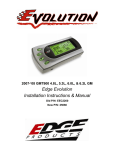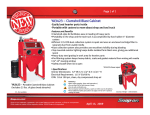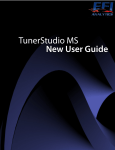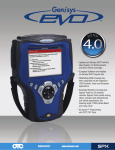Download Appendix B Troubleshooting - Snap-on
Transcript
Appendix B Troubleshooting This chapter contains manufacturer-specific information for troubleshooting problems with scan tool-to-vehicle communications. For general troubleshooting information, see the user’s manual for your diagnostic tool. This chapter contains the following main sections: • • • • “Chrysler Communications Problems” on page 707 “Ford Communications Problems” on page 717 “GM Communications Problems” on page 731 “Jeep Communications Problems” on page 742 B.1 Chrysler Communications Problems Chrysler control systems have few problems communicating with the scan tool or with entering the self-diagnostic tests, however, a Chrysler electronic control module (ECM) may fail to communicate, or the system may not perform ATM or sensor tests. If a problem exists with the wiring or other circuit parts on the vehicle, the scan tool may not be able to receive or transmit information. A vehicle failing to perform a test may also be a symptom for diagnosing a driveability problem. For additional information on Chrysler vehicles, see the following sections: • “Chrysler Operations” on page 5 • “Chrysler Testing” on page 13 • “Chrysler and Jeep Data Parameters” on page 211 B.1.1 Common Vehicle Problems When a “no communication” message displays, it means the scan tool and the vehicle ECM cannot communicate with each other for some reason. Some common problems that may prevent a Chrysler from performing a test or communicating are listed below. Engine (Except LH Models) The following are common causes of Chrysler engine control system communication problems. See “CCD Systems” on page 708 for LH-models. • Vehicle identification—Check the vehicle identification (ID) entered from the VIN plate. If in doubt, reenter the ID. If vehicle ID is incorrect, the scan tool may be unable to perform certain tests or display data. 707 Appendix B Chrysler Communications Problems • Loss of power to the PCM—Use the scan tool Read IGN(+) at DLC test to verify battery voltage is supplied to the PCM with the ignition on. See “Read IGN(+) at DLC” on page 21 for details. The PCM receives battery voltage through one or more fusible links in the wiring harness. Use a wiring diagram to check connections for battery voltage and ground. If a fusible link is open, the PCM cannot communicate with the scan tool. Also check the J1-J2 circuit splice near the PCM. • Fuel-injected engines (1988 and earlier): open or shorted ASD relay circuit—To perform ATM and sensor tests the scan tool must be able to switch the ASD relay. The scan tool cannot cycle the relay if the circuit or relay is open or shorted. The 1989 and later systems do not require the ASD relay to operate for ATM and sensor tests. • Carbureted engines: failure to open the idle stop switch—The idle stop, or ground, switch mounted on the carburetor must be held open to place the ECM in the diagnostic mode. Be sure the throttle stop screw is on the highest step of the fast-idle cam or insert an insulator between the switch contacts. If a carbureted engine does not enter the diagnostic mode with the switch fully open, check for a shorted or open circuit in the switch wiring. • Carbureted engines: open or shorted carburetor oxygen feedback solenoid circuit—To perform ATM and sensor tests the scan tool must be able to switch the carburetor feedback solenoid. If the circuit or solenoid is open or shorted, the scan tool cannot cycle the solenoid. Check a wiring diagram for a specific engine to determine if the solenoid is used for ATM and sensor tests. CCD Systems The following common problems are known to cause communication failure on Chrysler CCD systems. The CCD system includes engine communications on LH-models. All engine and CCD system testing is done through the CCD diagnostic connector under the dash. A “bus is inactive” message means the scan tool cannot communicate on the CCD data bus for some reason. Typically, this message displays if there is an open or shorted bus circuit, or if the bus bias voltage is too high or too low. If the screen displays a “no communication” message during engine testing on LH-models, it means the scan tool and the PCM cannot communicate with each other for some reason. If either the “no communication” or “bus is inactive” message appears, check the vehicle battery state of charge. Also check the continuity of the scan tool data cable as described in the user’s manual for your diagnostic tool. Check Malfunction Indicator Lamp (MIL) Fuel-injected vehicles have a MIL on the instrument panel labeled “power loss,” “power limited,” or “check engine.” It not only signals problems with sensors and actuators, it is also an important device for checking the ability of the PCM to communicate with the scan tool. If the scan tool cannot communicate with the vehicle or perform some tests, disconnect the unit and see if the PCM flashes codes on the MIL. Turn the ignition on and verify that the MIL lights with the ignition on and the engine off. If the MIL does not light, repair the problem before going further. The cause could be as simple as a burned out bulb or a blown fuse, or it could indicate a PCM system problem. Refer to the Chrysler troubleshooting procedure for the specific vehicle. 708 If the MIL passes the bulb check, cycle the ignition switch three times (on–off–on–off–on), leaving it on the third time. This is the same switch sequence used to start the engine off functional tests on 1988 and earlier vehicles. On most 1989 and later models, cycling the ignition three times still causes the MIL to flash codes. The scan tool must be disconnected from the vehicle for the PCM to flash codes on the MIL. The MIL should flash in even pulses to indicate any codes present in the following sequence: 1. The MIL lights for about 2 seconds after the ignition is cycled on the third time, then goes out for 2 to 4 seconds. 2. The MIL flashes any fault codes present in the PCM, each code flashes once. 3. The MIL flashes code 55 (5 flashes—pause—5 flashes). The last series of MIL flashes, code 55, indicates the “end of fault code transmission.” If the MIL flashes only code 55, there are no other codes present in the PCM. If the MIL stays lit continuously, if it flickers unevenly, or if it does not flash at least a code 55, the PCM is not entering diagnostic mode. Refer to the Chrysler troubleshooting procedure for the specific vehicle. i NOTE: Vehicles with carbureted engines do not have a MIL. Engine Does Not Start and Does Not Perform Diagnostic Tests If the engine does not start and the vehicle does not display codes on the MIL, perform these basic tests. You need a wiring diagram of the specific vehicle for some of the following checks: • Battery—Check the state of charge and the cranking capacity of the vehicle battery. The scan tool draws very little current and operates on low voltage. Therefore, the scan tool may appear to be operating normally even though the battery does not have enough power to crank the engine or operate the PCM. • PCM supply voltage—The PCM receives battery voltage (B+) through a fusible link. Check a wiring diagram for the location of a fusible link and test for an open circuit. Also check the J1-J2 circuit splice near the PCM. • PCM ground—The PCM is remotely grounded to the engine, which is circuit J9 on most Chrysler vehicles. Use a wiring diagram to identify the location of the ground connection. An open ground may prevent a fuel-injected engine from starting. High-resistance, or a weak ground causes overall poor operation. An open ground or battery power (B+) circuit on a fuel-injected engine removes power from the PCM and keeps the engine from starting. A carbureted engine may start and run even if the power circuit to the PCM is open. However, it probably runs very poorly because there is no feedback fuel control or spark advance control. Engine Runs, But Does Not Perform Tests The way in which the engine runs may provide a clue to the cause of a test problem. 709 Appendix B Chrysler Communications Problems • If the engine seems to run normally but does not complete a test or display data, the cause may be a wiring problem to the diagnostic connector that does not affect the rest of the system. • If the engine runs poorly and does not complete a test, the cause may be a poor control system ground or a voltage problem that affects the PCM or the system. B.1.2 Does Not Perform Tests If the vehicle does not transmit codes and data, and does not perform sensor or ATM tests, check the continuity of the vehicle transmit and receive circuits at the diagnostic connector. B.1.3 Testing the Engine Diagnostic Connector These tests apply to models with an underhood diagnostic connector. Refer to “Bus Communication Problems” on page 711 and “CCD Systems” on page 708 for testing LH-models. Use the following voltage tests at the engine diagnostic connector to help determine the reason that a vehicle does not perform diagnostic tests. Use a DVOM or a high-impedance digital voltmeter and refer to Figure B-1. A D B E C F Figure B-1 Chrysler engine diagnostic connector through 1995 A—Battery voltage (B+) B—Communication receive C—Not used D—Switched ignition (12V) E— Communication transmit F— Ground z To test the engine diagnostic connector: • Battery Voltage (B+)—Battery power is supplied to the diagnostic connector by the ASD relay on fuel-injected engines and by the carburetor solenoid on carbureted engines. Connect the positive (+) voltmeter lead to terminal 6 in the engine diagnostic connector. Connect the negative (-) lead to the battery ground terminal. Then, switch the ignition on: 710 – On fuel-injected engines, there should be 0 V on the ASD relay terminal for about 2 to 5 seconds with the ignition switch on. Voltage then rises to open-circuit battery voltage, or about 12 V, as the PCM switches the relay. – On carbureted engines, there should be 0 V available on the carburetor solenoid terminal with the ignition switch on. With the engine running, the voltage should switch from about 6 to 9 V as the solenoid modulates. If voltage readings differ, check the circuit connections at the relay or solenoid. The engine still runs with an open circuit to the terminal in the connector. On 1985–87 models the ASD relay is built into the power module. • Ground—With the ignition on, connect the voltmeter positive (+) lead to the ground terminal in the diagnostic connector. Connect the negative (-) lead directly to the battery negative (-) terminal. Do not connect the meter lead to an engine ground or a chassis ground. This test measures voltage drop across the ground side of the diagnostic connector. An ideal system ground should have a voltage drop of 0.1 V or less. If the diagnostic connector or the ground terminal wiring is open, it may not affect engine operation. However, it does affect scan tool operation because the unit uses this terminal as a ground point. To check for an open circuit, connect the voltmeter positive (+) lead to battery positive and the negative lead to the connector ground terminal. The meter should read battery voltage. A reading of zero indicates an open ground terminal. • Switched ignition voltage—Switch the ignition on and connect the voltmeter positive (+) lead to the battery voltage terminal at the diagnostic connector. Connect the negative (-) lead to the battery ground terminal. The meter should read battery voltage. This test checks the battery voltage supply to the PCM. Also check the J1-J2 splice near the PCM. • Vehicle communication transmit and receive—Refer to a wiring diagram and check continuity in the transmit and receive circuits to the diagnostic connector. The scan tool uses these lines to receive data in the Codes & Data mode and for sensor and ATM tests. If either circuit is open, the scan tool is unable to transmit a request to the PCM or receive data from it. B.1.4 Bus Communication Problems Chrysler bus communication systems are a multiplex serial data bus, or network. There are two types: Chrysler Collision Detection (CCD) and Programmable Communication Interface (PCI). A CCD system uses a pair of twisted wires to connect the modules on the network, while a PCI system uses just one wire. Modules on the bus use this network to communicate and exchange data with each other. The number of control modules on the bus varies, depending on the vehicle. On CCD systems, the scan tool connects to either the CCD connector or the OBD-II data link connector (DLC) to communicate on the bus network. For a PCI system, the scan tool connects only to the OBD-II DLC (Figure B-2). 711 Appendix B Chrysler Communications Problems A B C Figure B-2 The 16-pin data link connector (DLC) bus terminals A—PCI terminal B—CCD terminal C—CCD terminal Bus System Identification The scan tool identifies the bus communication system for a specific vehicle. Switch the ignition off and connect the scan tool following the instructions on the screen. Select a bus-supported module, such as the BCM or the ABS module. If the module communicates on a bus system, either a “testing CCD bus” or “testing PCI bus” message displays. All PCI bus communication systems use only terminal 2 of the OBD-II DLC to communicate with the scan tool. To quickly identify a PCI system, confirm the presence of a metal pin inside DLC terminal 2. All CCD systems communicate with the scan tool through pins 3 and 11 of the OBD-II DLC. To quickly identify a CCD system, confirm the presence of metal pins inside DLC terminals 3 and 11. Troubleshooting CCD Systems Many CCD problems are quickly and easily diagnosed by correctly interpreting the communication message displayed on the scan tool screen. There are two types of communication message: • Bus is inactive • No communication Bus is Inactive When CCD system is selected, the scan tool first sends a message out over the CCD bus and waits to hear the message echoed back. If it does not hear the message echoed back, a “bus is inactive” message displays (Figure B-3). 712 BUS IS INACTIVE. ENSURE SCANNER IS CONNECTED TO PROPER ADAPTER. PRESS N TO REENTER VEHICLE ID, OR SEE REFERENCE MANUAL “APPENDIX B.” Figure B-3 Sample inactive bus message This message means one of two things, either the bus is inoperative or the data cable is damaged. If the data cable works on other Chrysler CCD systems, then the bus is probably at fault. The most common cause of an inoperative bus is a control module failure. This could be a body module, a transmission module, or any other module on the CCD bus. To further isolate this problem, disconnect one of the control modules from the CCD bus, and then attempt to establish communication with the scan tool. Note that each control module connects to the CCD bus with separate connectors. If the bus activates, the disconnected module was most likely causing the problem. If the bus remains inactive, leave that module disconnected, then continue by disconnecting other modules. Press Y to recheck the bus after each module is disconnected. If the bus activates when a module is disconnected, that module is probably defective. To confirm, reconnect other modules and see if the bus still responds. If so, connect the bad module to see if the bus becomes inactive. If the problem cannot be isolated to a module, there is likely another problem on the bus. No Communication Chrysler CCD tests require the scan tool to be connected to the CCD connector and communicating with the selected module. If these conditions are not met, a “no communication” displays (Figure B-4). NO COMMUNICATION. IS KEY ON? SCANNER IS CONNECTED. WAIT 15 PRESS N TO REENTER VEHICLE ID, SEE REFERENCE MANUAL “APPENDIX ENSURE SECONDS. OR B.” Figure B-4 Sample no communication message The following circumstances cause a no communication message: • • • • The ignition is not switched on Engine was selected rather than a CCD module test The vehicle does not have the selected CCD module The selected CCD module is not responding In any case, this message means that the CCD bus itself is operational. Troubleshooting PCI Systems Many PCI problems are quickly and easily diagnosed by interpreting the “no communication” message displayed on the screen. 713 Appendix B Chrysler Communications Problems Chrysler PCI testing requires that the scan tool be connected to the OBD-II DLC connector and communicating with the vehicle. If the scan tool sends out a command to a PCI control module and the module does not reply correctly or at all, the “no communication” displays (Figure B-4). Check that the data cable is not damaged by using it on another vehicle or system. A no communication message does not necessarily mean the scan tool cannot communicate with all PCI modules. After receiving a no communication message, try communicating with other PCI control modules, such as ABS, any of the body systems, or the transmission. If the scan tool communicates with at least one module on the PCI bus, suspect that the PCI bus has an open circuit associated with each module that does not communicate. If the scan tool fails to communicate with all of the PCI control modules, then suspect that the PCI bus has a short or an open in the circuit. See “Testing the 16-pin Data Link Connector (DLC)” on page 715 for additional test information. B.1.5 Testing the CCD Diagnostic Connector Use the following voltage tests at the CCD diagnostic connector to help determine the reason that a vehicle does not perform diagnostic tests. Use a high-impedance digital voltmeter and refer to Figure B-5. A D B E C F Figure B-5 The CCD diagnostic connector A—Ground B—Engine data receive (LH-body only) C—Bus + D—Bus E— Battery (B+) F— Engine data transmit (LH-body only) z To test the CCD diagnostic connector: • Ground—Connect the positive (+) voltmeter lead to the diagnostic connector ground terminal, and connect the negative (-) voltmeter lead directly to the negative battery terminal. Do not connect the meter lead to an engine or chassis ground. This measures 714 voltage drop across the ground side of the diagnostic connector. An ideal ground has a voltage drop of 0.1 V or less. If the diagnostic connector ground terminal wiring, or the connector itself, is open, it may not affect engine operation. However, it does affect the display because the scan tool uses this terminal as a ground point. To check for an open circuit, connect the positive (+) meter lead to battery positive and the negative lead to the ground terminal of the connector. The meter should read battery voltage. • Battery voltage—Connect the positive (+) voltmeter lead to the battery voltage terminal at the diagnostic connector. Connect the negative (-) meter lead directly to the battery ground terminal. The meter should read battery voltage. This tests the voltage supply to the PCM. • Bus bias voltage—Connect the positive (+) voltmeter lead to either of the bias terminals in the diagnostic connector. Connect the negative (-) lead to the diagnostic connector ground terminal. The bias voltage should be in the 2.1 to 2.6 V range. Check the other bias terminal of the diagnostic connector the same way. • Engine data transmit and receive (LH-models)—Refer to a wiring diagram and check continuity in the engine control module transmit and receive circuits to the diagnostic connector with an ohmmeter. The scan tool uses these circuits to receive codes and data and to activate sensor and ATM tests. If either circuit is open, the scan tool cannot request PCM tests or receive data. B.1.6 Testing the 16-pin Data Link Connector (DLC) The following checks of the 16-pin DLC are used to determine the reason that a vehicle does not perform diagnostic tests (Figure B-6). Use a DVOM or a high-impedance digital voltmeter to perform the tests. A B C F G D E H Figure B-6 The 16-pin data link connector (DLC) A—PCI bus B—CCD Bus + C—Chassis ground D—Engine data receive E— Engine data transmit F— CCD bus G—Engine data transmit H—Battery voltage 715 Appendix B z Chrysler Communications Problems To test the 16-pin DLC: • Ground—Connect the positive (+) voltmeter lead to the ground terminal in the DLC. Connect the negative (-) lead directly to the negative battery terminal. Do not connect the voltmeter negative lead to an engine or chassis ground. This measures voltage drop across the DLC ground, which should be 0.1 V or less. If the wiring is open to the ground terminal of the DLC, or at the DLC itself, it may not affect engine operation. However, it does affect the display because the scan tool uses this terminal as a ground point. To check for an open at the DLC ground terminal, connect the positive (+) voltmeter lead to battery positive and the negative lead to the DLC ground. The meter should read battery voltage. A zero reading means the terminal is open. • Battery voltage—Connect the positive (+) voltmeter lead to the battery voltage terminal at the DLC. Connect the negative (-) lead to the battery ground terminal. The meter should read battery voltage. This tests PCM supply voltage. • Engine data transmit and receive—Refer to a wiring diagram and check continuity in the PCM transmit and receive circuits to the DLC. The scan tool uses these circuits to receive codes and data and for activating tests. If either circuit is open, the scan tool cannot communicate with the PCM. • CCD bus communication—Verify an active CCD bus by checking the voltage at DLC terminals 3 and 11. Connect the negative (-) voltmeter lead to ground, then switch the ignition on and probe DLC terminal 3 (CCD BUS +) and DLC terminal 11 (CCD BUS -) with the positive meter lead. Expect to see about 2.5 V on each terminal. • PCI bus communication—Use an oscilloscope to verify an active PCI bus. Connect the positive scope lead to terminal 2. Connect the negative lead to DLC terminal 4, which is chassis ground. Adjust the scope to a 50 mS timebase and 14 V range. Switch the ignition on and look for a series of voltage spikes in the 7 V range. This indicates that the PCI bus is active, and not shorted. Since each PCI module supplies its own voltage, the bus continues to operate if a module circuit is open. However, an open between the DLC and the bus hub prevents communication. If some of the PCI modules, but not others, communicate with the scan tool, suspect open circuits associated with any modules that fail to communicate. Isolate the open circuit by removing each module and checking scan tool communication status. B.1.7 Identifying 1987 Models that use 1986 Logic Modules The following vehicles are 1987 models that use 1986 logic modules and may have problems communicating with the scan tool or performing diagnostic tests: • Some 1987 Sundance and Shadow models with the 2.2L turbocharged engine (P-body) • Some 1987 Omni, Horizon, and Charger models (L-body) z To identify 1987 models that use 1986 logic modules: • Follow the procedure in “Manual Identification” on page 6 but enter 1986 as the model year (enter the tenth VIN character “G” for 1986, rather than “H” for 1987). z To identify a 1986 or 1987 logic module: • Locate the MAP sensor. – A 1986 logic module has the MAP sensor mounted on the module case. 716 – A 1987 logic module uses a MAP sensor that is remotely mounted in the engine compartment. B.2 Ford Communications Problems The following section provides information for troubleshooting common problems on Ford vehicles. For additional information on Ford vehicles, see the following sections: • “Ford Operations” on page 53 • “Ford Testing” on page 71 • “Ford Data Parameters” on page 291 B.2.1 Common Symptoms The following list identifies some common symptoms of Ford self-test failures with references to sections of this appendix for troubleshooting. In addition to these points, also check the items listed in “Checklist, Check These Points First” on page 717. 1. The “tests initiated - wait for codes” message displays indefinitely after starting a test, check: Ignition key and Y button sequence. See Checklist items 2 and 3 and “Starting EEC-IV and MCU Self-Tests” on page 721. Vehicle ground or wiring fault. See Checklist items 5, 6, and 7 and “Testing the Self-Test Connector” on page 724. 2. Solenoids or relays do not click when starting a KOEO self-test, or engine speed does not change during a KOER self-test, check: Ignition key and Y button sequence. See Checklist items 2, 3, and 4 and “Testing the Self-Test Connector” on page 724. 3. Display shuts off when the ignition key switches on, check: Ground terminal at self-test connector. See Checklist items 5 and 6 and “Testing the Self-Test Connector” on page 727. 4. No codes received, but the engine seems to self-test, check: Check self-test output (STO) line. See “Testing the Self-Test Connector” on page 727. Also check the data cable. B.2.2 Checklist, Check These Points First Begin by determining if the scan tool is working. If it works on other vehicles, particularly other Ford models, the problem is likely in the vehicle, not the scan tool. Failure to run a key-on, engine-off (KOEO) or a key-on, engine-running (KOER) test may be due to the way in which the test is initiated. Check these points first: 717 Appendix B Ford Communications Problems 1. Be sure the ignition is off when connecting the data cable. 2. To begin a KOEO test, press Y to start the test; then turn the ignition on. See “Starting a KOEO Test” on page 722. 3. To begin a KOER test, turn the ignition off for a full 10 seconds. Then, start the engine and press Y to begin. See “Starting a KOER Test” on page 722 for more information. 4. Determine if solenoids and relays click when a KOEO test starts or if engine speed changes during a KOER test. See “Starting a KOEO Test” on page 722 and “Starting a KOER Test” on page 722 for more information. The MECS self-tests do not activate solenoids or relays. 5. Check for an ECM main ground problem at the battery ground cable single-wire connector. A bad ground at this point may also cause a no-start condition or prevent closed-loop operation. 6. Check the oxygen sensor (O2S) ground. On early EEC-IV systems the O2S ground is an orange wire between the PCM and cylinder head. The engine may run but not self-test if the O2S ground is weak. 7. Check for voltage and ground at the self-test connector. See “Testing the Self-Test Connector” on page 724 for procedures. 8. Depending on whether the engine starts and runs or does not start, refer to the appropriate section in this appendix for more instructions. B.2.3 Ford Troubleshooting Sequence Ford procedures are very specific about the order in which self-tests are performed and codes are diagnosed and serviced. Figure B-7 provides a troubleshooting flowchart for EEC-IV, and Figure B-8 for EEC-V. KOEO SELF-TEST KOER SELF-TEST DRIVE VEHICLE TO SET MEMORY CODES GENERATES ON-DEMAND HARD CODES & CONTINUOUS MEMORY CODES GENERATES ON-DEMAND HARD CODES REPEAT KOER SELF-TEST UNTIL NO HARD CODES ARE PRESENT DO NOT FIX MEMORY CODES YET FIX HARD CODES FIX HARD CODES REPEAT KOER SELF-TEST UNTIL NO HARD CODES ARE PRESENT FIX & CLEAR CODES, DRIVE VEHICLE, AND RUN KOEO SELF-TEST UNTIL NO MEMORY CODES ARE PRESENT Figure B-7 Ford EEC-IV recommended troubleshooting sequence 718 REPEAT KOEO SELF-TEST UNTIL NO HARD CODES ARE PRESENT CLEAR MEMORY CODES KOEO SELF-TEST GENERATES ON-DEMAND HARD CODES FIX MEMORY CODES GENERATES ON-DEMAND HARD CODES FIX HARD CODES FIX HARD CODES REPEAT KOER SELF-TEST UNTIL NO HARD CODES ARE PRESENT REPEAT KOEO SELF-TEST UNTIL HARD CODES ARE PRESENT CLEAR MEMORY CODES KOER SELF-TEST DRIVE VEHICLE TO SET MEMORY CODES CONTINUE TO CLEAR CODES, DRIVE VEHICLE, AND CHECK FOR MEMORY CODES UNTIL NO MEMORY CODES ARE PRESENT Figure B-8 Ford EEC-IV recommended troubleshooting sequence Troubleshoot Ford DTCs in the order in which they are listed on the screen. After fixing a problem, repeat the self-tests to be sure the DTC does not reset. Some codes may be present as both on-demand and continuous memory codes. Fixing the on-demand codes may also correct problems that caused the continuous memory codes. Ford EEC and MCU systems control a variety of engine functions, but basic fuel, ignition, and electrical tests should be made before, or along with, control system testing. Be sure that the following systems and components are in good working order: • • • • • • Fuel delivery Battery, electrical connectors, and wiring harnesses Ignition primary and secondary circuits Vacuum lines and connectors Cooling system General engine mechanical condition B.2.4 EEC-III Systems An EEC-III system performs a KOER self-test only. On-demand codes present at the time of testing display after the KOER test. The screen displays a KOEO self-test checklist for these systems, however, it is not programmed into the vehicle ECM as other Ford self-tests are. This is a series of checks based on Ford recommendations. Use it to troubleshoot no-start problems or a failure to perform a KOER test. EEC-III Does Not Perform Self-Test An EEC-III KOER self-test is started by applying vacuum to the vent port of the barometric and manifold absolute pressure (BMAP) sensor, holding it for 8 seconds, and then releasing it on all models except 1983 5.0L trucks (engine code F). Releasing the vacuum sends a voltage spike that signals the ECM to start the test. Several problems may prevent the test from running. Check these points: 719 Appendix B Ford Communications Problems • BMAP sensor ground—A high-resistance ground for the BMAP sensor prevents the voltage spike from rising high enough to start the test. Measure voltage drop across the BMAP sensor ground, black wire at the sensor connector, with a digital voltmeter. An ideal ground has a voltage drop of about 0.1 V or less. • BMAP sensor reference voltage—EEC-III systems operate with a 9 V, rather than 5 V, reference. Measure reference voltage at the BMAP sensor, orange wire at the sensor connector, with a digital voltmeter. It should be about 9 V. Low voltage causes the engine to run poorly and prevents self-test activation. • BMAP sensor signal voltage—Backprobe the dark blue wire of the BMAP sensor connector to connect a digital voltmeter. Monitor the signal voltage while applying and releasing vacuum. With about 22 inHg of vacuum applied to the vent port, the signal should be below 3 V. Hold vacuum for 8 to 10 seconds and voltage should remain steady. Release the vacuum and voltage should quickly rise to about 9 V. The ECM requires a voltage signal that is over 6 V to start the test. Signal voltage that does not rise high enough or quickly enough prevents the self-test from activating. Several problems prevent the test from running and cause driveability complaints. These include incorrect sensor reference voltage, a ground circuit problem, and a defective BMAP sensor. • Listen to the engine—As the EEC-III system runs its self-test, engine speed changes and air injection pulses can be heard from the air pump muffler. If there is not a noticeable change in engine operation, the self-test did not run. The entire test should take no more than 2 to 3 minutes. • Check the TAB and TAD solenoids—EEC-III systems transmit codes by pulsing the air injection thermactor air bypass (TAB) and thermactor air divert (TAD) solenoids. Connect a pair of voltmeters or probe lights to either the solenoids or TAB and TAD terminals of the self-test connector. Activate the self-test and the voltmeters or probe lights pulse to indicate fault code digits. Similarly, a pair of vacuum gauges teed into the small vacuum lines at the TAB and TAD solenoids also pulse codes. As a quick check, touch the solenoids to determine if they are clicking code pulses at the end of the test. If the system appears to run the test correctly but does not transmit at least a code 11, no faults, check for open circuits to the TAB and TAD solenoids or to the self-test connector terminals. 1983 Trucks with a 5.0L Engine and 2-Barrel Carburetor This EEC-III system activates self-test by grounding the STI connector, which is located next to the EEC connector (Figure B-9). If the system does not perform the self test, check for voltage at the STI connector terminal with the ignition on. Also check for good continuity at the ground terminal of the self-test connector. A B C D E Figure B-9 1983 truck with 5.0L engine and 2-barrel carburetor A—Jump wire B—STI connector (1983 5.0L truck) C—Ground 720 D—TAD solenoid E— TAB solenoid B.2.5 EEC-IV and MCU Systems The EEC-IV and MCU systems perform both a KOEO self-test and a KOER self-test. The self-tests can be triggered manually. i NOTE: For EEC-IV systems, programs to perform the Ford self-tests are built into the Ford electronic control module (ECM). If a problem exists with the wiring or other circuit parts on the vehicle, the scan tool may not be able to switch the self-test circuit in order to start the test. Starting EEC-IV and MCU Self-Tests The self-tests can be manually triggered on EEC-IV and MCU systems. Codes display as needle sweeps on an analog voltmeter connected to the self-test connector. Connect the meter leads as shown in Figure B-10. A B C F D E Figure B-10 Analog voltmeter connection for manual self-tests A—STO Connect the negative lead here. B—Ground C—Jump wire D—STI (MCU) E— STI (EEC-IV) F— Positive (+) lead Connect to the battery positive terminal Alternately, connect a test lamp between the STO terminal and battery voltage. Then, connect a jump wire from the self-test input (STI) terminal to the ground terminal in the self-test connector. Finally, switch the ignition on. Grounding the STI terminal starts the KOEO self-test for all EEC-IV and MCU systems. For a KOEO test, the voltmeter should show some uniform voltage pulses or the test light should flash evenly after 45 to 60 seconds if the ECM ran the self-test and is transmitting 721 Appendix B Ford Communications Problems codes. If the ECM now runs the self-test and transmits codes, the communication problem is probably in either the scan tool, data cable, test adapter, or connections. Check data cable continuity from pin to pin between the D-shaped connectors at the cable ends with an ohmmeter. If the ECM fails to run the self-test with a jumper wire, read the following sections to troubleshoot and repair the cause of the problem. Starting a KOEO Test When an EEC-IV or MCU system starts a KOEO self-test on most Ford engines, you should hear solenoids and relays click as the self-test begins. The idle speed control motor may also operate. However, a few engines are completely silent during the KOEO test. If you do not hear any of the solenoids and relays operate on most engines, it may be an immediate sign that the test did not start. The KOEO test takes about one minute or less to complete. i NOTE: For reliable test operation on EEC-IV and MCU systems, first press the Y button to start the test; then switch the ignition on. To start the KOEO self-test, the ECM reads the voltage change on the STI line as the self-test input (STI) circuit switches to ground. Many ECMs for carbureted MCU systems only check the STI signal level once when the ignition is switched on. Therefore, if the ignition is switched on before Y is pressed to start a KOEO self-test, the ECM never sees a voltage change and does not start the test. Most, but not all, EEC-IV systems monitor STI voltage continuously, so the self-test may run if the ignition is switched on before Y is pressed to start the test. Starting a KOER Test The signal for the ECM to start a KOER self-test is also grounding of the STI circuit. There is a noticeable increase in engine RPM for most systems when a KOER self-test runs. If the test runs properly, engine RPM changes several times as the ECM operates the idle speed control, the EGR valve, and other system actuators. Exceptions are MCU systems on 4-cylinder and 6-cylinder carbureted engines. These require that you raise engine speed to 2500 RPM within 10 seconds of starting the test. This speed is then held steady throughout the test. The entire KOER self-test may take from one to three minutes, depending on the system and the number of codes that are output. An EEC-V system goes directly from a KOEO test to a KOER test, but most Ford systems do not go directly from a KOEO to a KOER test with the ignition on. These systems allow only one self-test per ignition cycle. Turn the key off after finishing a KOEO test; then turn it back on to begin the KOER test. Leave the key off for ten seconds between tests. On many models a timed relay keeps ECM power on a few seconds after the key is turned off. Some carbureted and central-fuel injection (CFI) systems must reset the idle speed control motor before performing another self-test. Many 1987 and later Ford systems do not perform a KOER test if there are any on-demand faults detected during a KOEO test. In this case, the ECM transmits either a code 98 or 998 before it transmits the cylinder identification code, and the test is aborted. Code 98 or 998 is a notice to repair all engine-off on-demand faults first, before performing an engine-running 722 test. Ford test procedures specifically say to repair KOEO on-demand faults first, before troubleshooting KOER codes. Engine Does Not Start or Starts and Runs Poorly Fuel-injected engines that do not start may not perform a KOEO self-test. Carbureted engines may start but run poorly due to a lack of feedback fuel or ECM spark advance control, and do not perform a self-test. If an EEC-IV or MCU vehicle has either of these symptoms, begin with the following basic checks. Have a wiring diagram of the vehicle available. 1. Check battery state of charge and capacity. The scan tool draws little current and operates with voltage as low as 7.5 V. The display may appear to operate normally even if the battery does not have enough power to crank the engine or operate the ECM. 2. Check the EEC power relay and fuel pump relay. The ECM receives battery voltage (B+) through a main EEC power relay. If the relay does not close, the ECM cannot operate. The power relay usually has either a brown cover with a black top or a black cover with a white top. It may be located in the engine compartment or under the dash. For a no-start problem, check the fuel pump relay. The fuel pump should run for about 2 seconds as the ignition is switched on. If it does not, the relay might not be closing. The fuel pump relay usually has a green plastic cover with a black top. It may located be in the engine compartment, under the dash, or in the trunk. The ECM uses power from the EEC power relay to energize the fuel pump relay. The fuel pump inertia switch is a convenient place to check fuel pump relay voltage on many models. Also make sure that the inertia switch is not open. 3. Check ECM supply voltage. The ECM receives battery voltage (B+) through a fusible link in the wiring harness on most Ford vehicles. Some receive B+ voltage through a fuse. Check a wiring diagram for the location of a fusible link or fuse and test for an open circuit. A quick way to check for ECM supply voltage is to check for voltage at the self-test input (STI) terminal as described in “Testing the Self-Test Connector” on page 724. 4. Check the ECM ground (signal return). The ECM on most systems is grounded remotely through a circuit in the main ECM harness. Use a wiring diagram to identify the ground circuit. An open ground prevents a fuel-injected engine from starting, while a high-resistance ground causes poor overall operation. A common problem area is the bullet connector in the pigtail on the battery ground cable. Engine Runs But Does Not Perform Self-Tests The way the engine runs is helpful for identifying the cause of a self-test failure. If the engine seems to run normally but the system does not complete a self-test, the cause may be a fault in the self-test connector wiring that has no affect on the rest of the system. If the engine runs poorly, the cause might be an ECM voltage problem that affects the entire system, a poor EEC system ground, or an open ground at the oxygen sensor (O2S). For example, the 1.9L Escort engine does not perform a self-test if the O2S ground is open. Radio frequency interference (RFI) may also prevent or interfere with a self-test. If a KOER self-test fails halfway through the test, or if code output is erratic or invalid, use a scope to check for ignition RFI. 723 Appendix B Ford Communications Problems Testing the Self-Test Connector Make the following voltage tests at the vehicle self-test connector to help determine why an EEC-IV or MCU system does not perform a self-test. Use a digital voltmeter and refer to Figure B-11 and Figure B-12. A A B C Figure B-11 The MCU self-test connector z B C Figure B-12 The EEC-IV self-test connector A—Ground A—Ground B—STO B—STO C—STI C—STI To check: • Self-test input (STI)—Switch the ignition on. Connect the positive (+) voltmeter lead to the STI terminal and the negative (–) lead to the battery negative (–) terminal. There should be either 12 V or 5 V on the STI terminal with the key on. If the STI is open, the ECM cannot receive the self-test start signal. However, the vehicle still runs normally with an open circuit to the STI terminal. • Ground—With the ignition switched on, connect the positive (+) voltmeter lead to the ground terminal in the self-test connector. Connect the negative (–) lead directly to the battery negative (–) terminal. Do not connect the meter to an engine or chassis ground. This test measures voltage drop across the ground side of the connector, the ECM, and most sensors. The ground voltage-drop test is important for several reasons. A high-resistance ground prevents the self-test from running. This is particularly true on vehicles with a 5 V STI signal. The display may operate normally, but not enough signal voltage drops on the STI line when it is grounded. Ford specifications may allow up to a 0.5 V drop on the system ground. However, in many cases this is too high and may prevent a self-test from running or cause poor overall performance. Ideally, there should be a voltage drop of 0.1 V or less on the ground circuit. A common source of high-resistance is the bullet connector in the pigtail on the battery ground cable. The self-test connector ground terminal is a convenient place to check the ECM ground, as well as the ground reference for most sensors. A high-resistance ground causes the engine to run poorly, prevents the self-test from running, or both. For example, a 0.5 V drop on this ground produces a 10% error in sensor signals. Depending on self-test programs and sensor calibrations, a high-resistance system ground may or may not produce fault codes. • Open Ground—If the circuit wiring is open to the ground terminal in the self-test connector, or the connector itself is open, it might not affect engine operation. However, this does affect the display because the scan tool uses this terminal as a ground point. If the display seems to operate normally and then goes blank when the ignition is switched on, suspect an open ground circuit. If the ground circuit is open, the scan tool finds an alternate ground path through the STO terminal, which is at low voltage with the ignition off. When the ignition is switched on, STO voltage goes high, and the display goes off. 724 To check for an open circuit at the self-test connector ground terminal connect the positive (+) voltmeter lead to battery positive and the negative (–) lead to the ground terminal. The voltmeter should indicate battery voltage. If the voltmeter reads zero, the ground terminal is open. An alternate method is to jump battery ground to the backside of the Ford harness pin 2. If the display powers up, there is an open ground circuit. • Self-test output (STO)—An open STO circuit prevents self-test completion even if voltage at the STI lead is correct and the system ground is good. After running a self-test, the ECM transmits codes as voltage pulses on the STO line. If the STO line is open, the ECM cannot transmit codes. To check STO continuity, turn the ignition switch on and connect the positive (+) meter lead to the STO terminal at the self-test connector. Connect the negative (-) lead to the battery negative terminal. On 1987 and earlier models, the meter should indicate battery voltage. On 1988 and later models, the meter should read 0.0 V until the self-test activates. If the meter reading is incorrect, trace and repair the open circuit to the STO terminal, then retest. An open STO circuit should not affect engine operation. B.2.6 EEC-IV DCL and EEC-V Systems Ford EEC-IV DCL and EEC-V systems transmit data parameters and codes on the serial data steam. Common problems that prevent these systems from communicating are discussed here. No Communication Message Some common problems that prevent communication are listed below: • Vehicle identification—Check the vehicle ID entered from the VIN plate. Answer all questions correctly. The scan tool must know exactly what year and model PCM it is connected to. If the scan tool is programmed to receive data from one vehicle and it is connected to another, it does not communicate at all or displays incorrect data readings. Always enter a new vehicle ID when testing a different vehicle, even if the two are exactly the same year and model with the same engine. • Cable connections—See “Check Connection and Operation (MT2500/MTG2500 Only)” on page 727 for data cable, test adapter, and connection information. • Loss of power to the PCM—The PCM receives battery voltage through one or more fuses or fusible links. Use a wiring diagram to check PCM connections for battery voltage and ground. If a fuse or fusible link is open, the PCM cannot communicate. If the display does not power up when connected to an OBD-II vehicle, check the fuses. Many vehicles use the cigarette lighter fuse to protect the DLC circuits. Suspect a bad fuse if battery power is not available on pin 16 of the DLC. • Ignition off when connecting cables—Be sure the ignition is switched off when connecting and disconnecting the data cable and test adapter. If the ignition is on when connections are made or broken, the scan tool memory may be disrupted. Reenter the vehicle ID if this occurs. 725 Appendix B Ford Communications Problems Common No Communication Symptoms The following sections address common symptoms that often accompany a “No Communication” message. A model-specific wiring diagram and Ford test procedures may be needed for some of the checks. When testing vehicles with the 16-pin connector, make sure the correct Personality Key™ device is installed in the adapter. Engine Does Not Start and Does Not Communicate If the engine does not start and the PCM does not communicate with the ignition on, make these basic tests: • Battery—Check the battery state of charge and cranking capacity. The scan tool draws very little current and operates with voltage as low as 7.5 V. Therefore, the scan tool may appear to operate normally even if the battery does not have enough power to crank the engine or operate the vehicle ECM. • PCM supply voltage—Check a wiring diagram for the location of the PCM fuses or fusible links and test for an open circuit. • PCM ground—Use a wiring diagram to identify the location of the ground connection. An open ground may prevent the engine from starting and high ground resistance causes poor overall operation. Engine Runs But Does Not Communicate The way an engine runs may offer clues as to the cause of a test problem. If the engine seems to run normally but the PCM does not communicate with the scan tool, select “Data” with the key on and the engine off. Start the engine after communication is established. If the vehicle still fails to communicate, the cause may be a wiring problem to the vehicle connector that does not affect the rest of the system. If the engine runs poorly, the cause may be a poor system ground or a voltage problem that affects the PCM or the entire control system. Refer to “Check the DLC Connector” on page 739 for further instructions. No Display When Connected to Vehicle Power (MT2500/MTG2500 Only) The scan tool is grounded through the ground terminal in the vehicle connector. An open circuit here prevents the scan tool from operating. Depending on the vehicle, test the connector ground terminal as explained in “Testing the Self-Test Connector” on page 724. Also check the following points: • Measure continuity pin to pin from the D-shaped connectors at each end of the data cable with an ohmmeter. • Verify that the scan tool operates properly on other vehicles, especially those with the same type of control system. • On vehicles with the 16-pin DLC connector, make sure the correct Personality Key™ device is installed in the adapter. 726 Check Connection and Operation (MT2500/MTG2500 Only) Begin troubleshooting test or communication problems by determining if the scan tool is working normally. If the display works properly on other vehicles, particularly similar Ford models, the cause of the problem is most likely in the vehicle, not the scan tool. If the display fails to light up or if the readings are unsteady, the scan tool may be at fault, or there may be a power problem on the vehicle. If the screen intermittently resets or goes blank, a wire may be opening intermittently in one of the cables or in the adapter. Use an ohmmeter to check continuity of the data cable. Take meter readings from pin to pin between the D-shaped connectors at either end of the cable. Testing the Self-Test Connector Use the following diagnostic connector voltage tests to help determine the cause of EEC-IV DCL or EEC-V communication problems. Always test with a high-impedance digital voltmeter. Refer to Figure B-13 and Figure B-14 for test locations. B C A Figure B-13 The EEC-IV DCL self-test connector A—Bus + B—Bus C—Ground A B F C E D Figure B-14 The EEC-V DLC—1994–95 A—Vehicle power (+) B—Flash eprom supply C—Data (-) D—Data (+) E— Case ground F— Power ground 727 Appendix B Ford Communications Problems A G B F C E D Figure B-15 The EEC-V DLC—1996–2002 early model without UBP A—Data bus + B—Case ground C—Power ground D—Battery (+) E— Module programming signal F— Data bus G—ABS (Villager only) A I B H C D G E F Figure B-16 The EEC-V DLC—2002 and later model with UBP A—SCP bus + B—UBP C—Case ground D—Power ground E— ISO K-line F— Battery + G—Module programming signal H—SCP bus + I— ABS (Villager only) 728 A B I C D E H G F Figure B-17 EEC-V data link connector—2003 and later model with CAN A—CAN medium speed + B—Case ground C—Power ground D—CAN high speed + E— ISO K-line F— Battery B+ G—CAN high speed H—Module programming signal I— CAN medium speed - z To test the self-test connector: • Ground—Connect the positive (+) voltmeter lead to the diagnostic connector ground terminal, and connect the negative (-) lead directly to the battery negative terminal. Do not connect the negative lead to an engine or chassis ground. This measures the voltage drop across the ground side of the diagnostic connector. An ideal ground has a voltage drop of 0.1 V or less. If the diagnostic connector ground terminal circuit is open it may not affect engine operation. However, it does affect the display because the scan tool uses this terminal as a ground. To check for an open circuit, connect the positive (+) voltmeter lead to battery positive and the negative lead to the diagnostic connector ground terminal. The voltmeter should read battery voltage. If the meter reads zero, the ground terminal is open. • Battery voltage (16-pin only)—Connect the positive (+) voltmeter lead to the diagnostic connector battery voltage (B+) terminal, and connect the negative (-) lead to the battery ground terminal. The voltmeter should read battery voltage. This tests the ECM voltage supply. No power may be caused by a blown lighter fuse. • Bus bias voltage—Connect the positive (+) voltmeter lead to either of the diagnostic connector bias terminals, and connect the negative (-) meter lead to the ground terminal. With the ignition key on and no bus activity, nominal voltage should be as follows: Table B-1 Nominal voltage for EEC-IV and EEC-V DLCs CONNECTOR BUS + BUS – EEC-IV DLC 5V 0V EEC-V DLC 0V 5V 729 Appendix B Ford Communications Problems With an active bus, these readings vary from 0 to 5 V, depending on the amount of bus activity. Check both bus terminals in the connector. B.2.7 ABS System Does Not Transmit Codes Certain ABS control modules do not transmit a “pass” code if there are no codes in the system. If the scan tool does not receive a code within 45 seconds and the ABS warning and brake indicator lamps are both off, there are no codes in the ABS ECM memory. If the amber ABS warning lamp is on, and codes cannot be gathered with a self-test, check for proper power and ground to the ABS control module. If the control module does not receive power, it cannot store trouble codes. Remember: if the ABS warning lamp is on it means the ABS system is disabled, not that trouble codes are stored. ABS Self-Test Connector For models with ISO or SCP style ABS communication, see the section for checking EEC-V connectors. For others, make the following voltage tests at the ABS self-test connector to determine why a self-test does not run. Use a digital voltmeter and refer to Figure B-18. B A C Figure B-18 The ABS self-test connector A—STO B—Ground C—STI z To test the ABS self-test connector: • Self-test input (STI)—Switch the ignition on. Connect the positive (+) voltmeter lead to the STI terminal and the negative (–) meter lead to the negative battery terminal. Battery voltage (12 V) or signal voltage (5 V) should be present on the STI terminal with the key on. If the STI is open, the ABS ECM cannot receive the self-test signal from the scan tool. However, the system still operates normally with an open STI circuit. • Ground—With the ignition switched on, connect the positive (+) voltmeter lead to the ground terminal in the self-test connector, and connect the negative (–) lead to the negative battery terminal. Do not connect the meter to an engine or chassis ground. This test measures voltage drop on the self-test connector ground circuit, the ABS control module, and most sensors. This voltage-drop test is important for several reasons. The scan tool grounds the STI circuit at the self-test connector to initiate the self-test. If there is too much resistance in the circuit, the self-test does not run. The display may appear to operate normally, but there is not enough voltage drop to start the test when the STI grounds. 730 Ford specifications may allow up to a 0.5 V drop on the system ground. However, this is too high in many cases. Ground circuit problems cause poor performance and prevent self-test operation. An ideal system ground has a voltage drop of 0.1 V or less. • Open Ground (Display Shuts Down)—If the ground circuit of the self-test connector is open, it may not affect the ABS. However, it does affect the display because the scan tool uses this terminal as a ground point. If the display operates normally then goes blank when the ignition is switched on, suspect an open ground circuit. The scan tool finds an alternate ground through the STO terminal, which is at low voltage with the key off. When the key switches on, STO voltage goes high, which causes the display to go blank. To check for an open circuit at the self-test connector ground terminal, connect the positive (+) voltmeter lead to battery positive and the negative (–) voltmeter lead to the ground terminal. The meter should read battery voltage. If the meter reads zero, the ground terminal is open. • Self-test output (STO)—The ABS control module may not run a self-test if the STO circuit is open, even when STI terminal voltage is correct and the system ground is good. The ABS module transmits codes as voltage pulses on the STO line. If the STO line is open, the system cannot transmit fault codes to the scan tool. To check STO continuity, switch the ignition on and connect the positive (+) meter lead to the self-test connector STO terminal. Connect the negative (-) lead to the negative battery terminal. When the ABS warning lamp is on, the meter should read 0 V. When the ABS lamp is off, the meter should read battery voltage, about 12.0 V. If the voltmeter reading is incorrect, trace and repair the open circuit to the STO terminal. Also check the ABS warning lamp, ABS power relay, and self-test connector wiring. B.3 GM Communications Problems If a GM system fails to communicate with the scan tool, a problem may exist in the wiring or other circuit parts on the vehicle; or the vehicle identification may be incorrect. A vehicle failing to communicate is itself an important symptom for diagnosing some driveability problems. If the scan tool works properly on other GM vehicles, particularly other models with the same control system, the problem is most likely in the vehicle, not the scan tool. For additional information on GM vehicles, see the following sections: • “GM Operations” on page 121 • “GM Testing” on page 137 • “GM Data Parameters” on page 435 B.3.1 Common Communication Problems Some of the more common problems that prevent a GM vehicle from performing a test or communicating with the scan tool are listed below. Always check these points first. • Vehicle identification—Check the vehicle identification (ID) entered from the characters on the VIN plate. GM control modules do not all transmit the same amount of data at the same speed. Nor do they all transmit the same data or information in the same order. Additionally, the scan tool must address, or “question,” certain GM modules to establish communication. Therefore, the scan tool must know the exact year and model of the ECM 731 Appendix B GM Communications Problems it is connected to. If the scan tool is set to receive data from one vehicle and it is actually connected to another, it either does not communicate or displays some data readings that are clearly incorrect. Always enter a new vehicle ID when testing a new vehicle, even when two vehicles are exactly the same model with the same engine. • Scan tool connections—See “Check Scan Tool Connection and Operation” on page 734 for information on scan tool cables and connections. • Loss of power to a control module—The ECM receives battery voltage through one or more fuses or fusible links in the wiring harness. Use a wiring diagram to locate and check the ECM battery voltage and ground connections. If a fuse or fusible link is open, the ECM cannot communicate with the scan tool. • Carbureted engines and 1982–85 DFI Cadillac: “Check Engine” lamp circuit fault— All carbureted engines, as well as the 1982–85 digital fuel injection (DFI) Cadillac engine, transmit data on the check engine lamp circuit to ALDL connector pin D, or pin B on a 5-pin connector. Any fault in that circuit results in a “no communication” message on the scan tool. See “Check the Check Engine Lamp (Except OBD-II)” on page 734 and “Check the ALDL Connector” on page 737 for more information. • Ignition off when connecting scan tool—Be sure the ignition switch is off when connecting and disconnecting the scan tool. If the ignition is on, scan tool memory may be disrupted. Erase and reenter vehicle ID if this occurs. • Class 2 serial data circuit fault—Many GM vehicles have multiple modules communicating with each other on the class 2 serial data circuit. A faulty module may cause communication problems. These modules may include, but are not limited to: – – – – – – – – – – – – – – Body Control Module (BCM) Powertrain Control Module (PCM) Automatic Transfer Case (ATC) Electronic Brake Control Module (EBCM) Electronic Brake Traction Control Module (EBTCM) Inflatable Restraint Sensing and Diagnostic Module (SDM) Instrument Panel Cluster (IPC) Suspension Control Module (SCM) HVAC Control Module Automatic Transmission Control Module (TCM) Driver Information Center (DIC) Memory Mirror Control Module (MMM) Memory Seat Control Module (MSM) OnStar® Cellular Phone Module An open or short on the class 2 serial data circuit may also cause problems. See “Check the DLC Connector” on page 739. B.3.2 Common No Communication Symptoms The following sections discuss some of the common symptoms that often accompany a “no communication” message. An accurate wiring diagram for the specific vehicle and GM troubleshooting procedures may be needed for some of the following checks. 732 No Start and No Communication If the engine does not start and the ECM does not communicate with the ignition on, follow the instructions in “Check the Check Engine Lamp (Except OBD-II)” on page 734 to see if the vehicle can display codes on the instrument panel lamp. Also perform these basic tests: • Battery—Check the battery state of charge and cranking capacity. The scan tool draws very little current and operates on as little as 7.5 V. Therefore, the scan tool may appear to be operating normally even if the battery does not have enough power to crank the engine or operate the ECM. • ECM supply voltage—Check a wiring diagram for the location of the ECM fuses or fusible links and test for an open circuit. • ECM ground—Use a wiring diagram to locate the ECM ground connection. An open ECM ground may prevent a fuel-injected engine from starting, while a high-resistance ground may cause overall poor operation. An open ECM ground or power (B+) circuit removes power from the ECM and keeps a fuel-injected engine from starting. A carbureted engine may start and run if the power circuit to the ECM is open. However, it is likely to run very poorly because it is running without feedback fuel or spark advance control. Engine Runs But Does Not Communicate The way the engine runs may offer a clue to the cause of a test problem. If the engine seems to run normal but the ECM does not communicate with the scan tool, the cause may be a wiring problem to the ALDL connector that does not affect the rest of the system. If the engine is running poorly, the cause may be a poor system ground or a voltage problem that affects the PCM or the entire system. Refer to “Check the Check Engine Lamp (Except OBD-II)” on page 734 and “Check the ALDL Connector” on page 737 for further instructions. Scan Tool Does Not Operate The scan tool grounds through the ALDL or DLC. An open ALDL or DCL ground circuit prevents the scan tool from operating. If the scan tool does not operate when connected to the vehicle, test the ground terminal of the onboard diagnostic connector as explained in “Check the ALDL Connector” on page 737 or “Check the DLC Connector” on page 739. Also check the following points: • Measure data cable continuity from pin to pin on the D-shaped connectors at each end of the cable with an ohmmeter. • See if the scan tool operates on a different vehicle, preferably a GM model with the same type of control system. • On vehicles with the 16-pin DLC connector, make sure the correct Personality Key™ device is inserted into the test adapter. 733 Appendix B GM Communications Problems Interrupted Communication If communication is interrupted during testing, but the scan tool remains connected to power, the “no communication” message displays. This might happen, for example, if the ALDL connector is loosened or the ignition switch is turned off. If the scan tool reestablishes communication, the main menu for the selected ECM displays. If it does not, check the vehicle ID and correct it if necessary. If the ID is correct, disconnect the scan tool and check the vehicle connector for damaged terminals and open wiring. The “no communication” message means the scan tool is not receiving data from the selected ECM. The cause may be as simple as incorrect vehicle ID, a blown fuse, or a wiring fault on the vehicle. In some cases, a lack of communication indicates there is an ECM problem. However, other causes are more common. B.3.3 Check Scan Tool Connection and Operation To begin troubleshooting the test or communication problem, first determine if the scan tool is working normally. If the scan tool works properly on other vehicles, particularly other GM products, the problem is most likely in the vehicle, not the scan tool. If the screen is blank or if the readings are unsteady, the scan tool may be at fault or there may be a power problem on the vehicle. If the scan tool intermittently resets or goes blank, there may be a wire opening intermittently in the data cable or the adapter. Use an ohmmeter to check continuity of the data cable from pin to pin between the D-shaped connectors at either end of the cable. B.3.4 Check the Check Engine Lamp (Except OBD-II) All pre-OBD-II GM vehicles with diagnostic capabilities have a check engine lamp on the instrument panel. The lamp on the vehicle may be labeled “Service Engine Now,” or “Service Engine Soon.” Regardless of the label, they are all referred to as the check engine lamp here. The check engine lamp not only signals problems with system sensors and actuators, it also is a device for checking the ability of the ECM to transmit data to the scan tool. If the scan tool does not communicate with the vehicle, disconnect the data cable and see if the ECM flashes diagnostic trouble codes (DTCs) on the check engine lamp. Turn the ignition on and verify that the check engine lamp lights with the ignition on and the engine off. If it does not, first troubleshoot and repair the problem before going further. The cause could be as simple as a burned-out lamp bulb or a blown fuse. When working on models with a carbureted engine or a 1982–85 Cadillac with DFI, remember that the ECM transmits the serial data stream on the check engine lamp circuit. If the check engine lamp does not light, the scan tool cannot communicate with the ECM. Refer to the GM procedure for troubleshooting the check engine lamp on the test vehicle. Common check engine lamp circuit problems include: • A blown circuit fuse (gauges or other lamp fuse) • A burned-out lamp bulb 734 • A wiring or connector problem • A defective lamp driver • An ALDL connector problem If the check engine lamp passes the bulb check, place the ECM into the “field service” mode. For field service mode, switch the ignition on and install a jumper wire as follows: • Between pin A and pin B of the 12-pin ALDL connector • Between pin D and pin E of the 5-pin ALDL • Between pin 4 and pin 6. of the 16-pin connector i NOTE: Some 1994 and later GM vehicles do not offer “field service “mode. To determine if a vehicle does offer field service, select functional tests from the vehicle main menu, if it offers field service, it is listed on the functional test menu. A B C B D E F Figure B-19 Jump pins as shown to flash codes on check engine lamp A—5-pin ALDL connector, 1981–82 B—Jump pin D to E for Field Service C—3-pin ALDL connector for Spectrum and Storm D—Jump pins for Field Service E— 12-pin ALDL connector, from 1982 to present F— Jump pin B to A for Field Service For the 16-pin DLC for 1994–95 OBD-I models, jump pin 4 to pin 6 for Field Service. 735 Appendix B GM Communications Problems Figure B-20 16-pin DLC for 1994–95 OBD-I i NOTE: Some 1994–95 vehicles have a 16-pin DLC, but are not OBD-II compliant. The field service mode is available on some, but not all, of these vehicles. Several different symptoms and problems may occur at this point: • If the check engine lamp lights for a bulb check but stays out and does not flash any codes, check the continuity of pins A and B in the ALDL connector, pins D and E on the 5-pin connector, or pins 4 and 6 on the 16-pin connector. See “Check the ALDL Connector” on page 737 for voltage readings on the ALDL pins. • If the check engine lamp flashes rapidly with no code pattern check the ECM. Verify that there is a PROM installed. Refer to the GM procedure for troubleshooting the specific vehicle being tested. • If the check engine lamp lights steadily and does not flash at all with the pins jumped, refer to GM procedures for troubleshooting this symptom on the specific vehicle. • Watch for a code 51 or other 50-series code that indicates a PROM or ECM problem. Code 51 means a PROM failure or a missing PROM. Many carbureted engines do not transmit a code 51 on the serial data stream; and these systems do not communicate with the scan tool if the PROM is missing. Some ECMs flash code 51 on the check engine lamp in this case. If the system is operating normally, the check engine lamp should flash code 12 three times. It then flashes any other codes that are present in ECM memory, or it flashes code 12 again. Code 12 appears on the check engine lamp as shown in Figure B-21. Flash Pause Flash Flash Figure B-21 Code 12 on the check engine lamp Carbureted Engines or a 1982–85 DFI Cadillac When the scan tool is in Codes & Data mode on a carbureted engine or a 1982-85 DFI Cadillac, the check engine lamp flickers dimly. This indicates there is serial data transmission on the check engine lamp circuit. If the lamp is lit steadily or does not flicker, a problem may exist in the check engine lamp circuitry. See “Check the ALDL Connector” below for voltage tests at the ALDL. 736 B.3.5 Check the ALDL Connector See “Check the DLC Connector” on page 739 for information on how to check the 16-pin DLC on OBD-II vehicles. If the check engine lamp does not flash code 12, or if it does but no data is received by the scan tool, the next step is to check the ALDL connector. Figure B-23 on page 738 shows the 12-pin, Figure B-24 on page 738 the 5-pin, and Figure B-25 on page 739 the 3-pin ALDL connectors. Pin identification is not the same on all three connectors. z Use a DVOM to check as follows: 1. Check ground continuity. Connect the positive (+) meter lead to ALDL pin A on a 12-pin or pin E on a 5-pin connector. Connect the negative (-) meter lead to the negative battery terminal. Use jumper wires as needed. Do not connect to a body or chassis ground; go directly to the battery. With the ignition on, voltage drop across the ground terminal should be 0.1 V or less. A ground circuit problem prevents the ECM from entering diagnostic mode. To test for an open ground, turn the ignition on and jump pin B to pin A in a 12-pin ALDL connector, or pin D to pin E on a 5-pin connector. Connect the positive meter lead to the jump wire and the negative lead to a known good ground (Figure B-22). On a good ground, the meter should read 50 millivolts (0.050V) or less. Higher readings indicate high resistance in the ALDL ground connection. A 5 V reading indicates an open circuit. A B Figure B-22 Testing ground continuity on the ALDL connector A—10K ohm resistor inside ECM, in series with pin B B—Voltmeter 2. Check voltage on the test terminal, pin B on the ALDL, or pin D on the 5-pin connector. Connect the positive meter lead to ALDL pin B, or D, and the negative lead to either the ALDL ground pin or a known good ground. With the ignition on, the meter should read 5 V. If the circuit is open, a 160-baud ECM cannot enter diagnostic mode. 3. Check voltage on the check engine lamp circuit for any carbureted engine or an early DFI Cadillac. Use pin D on the 12-pin ALDL or use pin B on the 5-pin connector. Connect the positive meter lead to pin D or B and the negative lead to the ground pin or a known good ground. With the ignition on and engine off the voltmeter should read less than 1 V. The meter reading should rise to battery voltage when the lamp goes off with the engine running. If the circuit is open, the ECM cannot transmit data to the scan tool. 737 Appendix B GM Communications Problems 4. Check voltage on either pin E, L, or M on the 12-pin connector for a fuel-injected engine. The ECM transmits data on one of these three pins. Connect the positive meter lead to the serial data transmission pin and the negative lead to pin A or a known good ground. With the ignition on, the meter should read either 5 V, or fluctuate between 3.5 and 5.0 V. If the data transmission circuit is open, the ECM cannot transmit data. A B C D E F Figure B-23 12-pin ALDL connector A—Serial data for most EFI engines B—Check Engine Light (CEL) Serial data for carbureted engines and some DFI Cadillacs. C—Test or Diagnostic Enable Turn on self-diagnostics. D—Ground E— Serial data BCM Multiplex Link on Cadillacs. F— Serial Data BCM Serial Data on Cadillacs. A B C Figure B-24 5-pin ALDL connector—1981–82 A—Check Engine Light (CEL), Serial Data B—Test or Diagnostic Enable Turn on self-diagnostics. C—Ground 738 A C B Figure B-25 3-pin ALDL connector—Spectrum and Storm A—Test or Diagnostic Enable B—Check Engine Light (CEL) C—Ground Most communication problems between the scan tool and the ECM are found and corrected by checking the points just discussed. In a few cases, communication failure may be due to ECM failure. In all cases, check and verify all the circuits and parts involved in data communication before condemning the ECM. B.3.6 Check the DLC Connector This section provides general information to check the 16-pin OBD-II style data link connector (DLC) available on some 1994 and later models. Some 1994–95 Vehicles If the scan tool does not power up, or if it does but it does not receive data, the next step is to check the 16-pin DLC (Figure B-26). A B D C E Figure B-26 Pin identification on some 1994–95 OBD-II style DLC A—Chassis ground B—Signal ground C—Diagnostic enable D—Serial data E— Battery (B+) z Use a digital voltmeter to check the DLC connector: 1. Check ground continuity. Connect the positive (+) meter lead to DLC pin 4. Connect the negative (-) meter lead to the negative battery terminal. Use jumper wires as needed. Do 739 Appendix B GM Communications Problems not connect to a body or chassis ground; go directly to the battery terminal if at all possible. With the ignition on, voltage drop across the ground terminal should be 0.1 V or less. An open circuit or high resistance prevents the ECM from entering diagnostic mode. To test for an open ground at DLC pin 4, switch the ignition on and jump pin 4 to pin 6 in the DLC. Connect the positive voltmeter lead to the jump wire and the negative lead to a known good ground, use the battery ground terminal if possible. Readings should be 50 millivolts (0.050 V) or less. If the reading is higher, there is high resistance on the DLC ground circuit. If the voltmeter reads 5 V, the ground for DLC pin 4 is open. 2. Check voltage on the test terminal, pin 6. Connect the positive (+) voltmeter lead to DLC pin 6 and the negative (-) lead to the DLC ground pin or a known good ground. With the ignition on, voltage on pin 6 should be 5 V. If the circuit is open, the PCM cannot enter diagnostic mode. 3. Check voltage on pin 9 of the DLC. The PCM transmits data on this pin. Connect the positive voltmeter lead to the data transmission pin and the negative lead to either pin 4 or a known good ground. With the ignition on, voltage on the data transmission pin should be 5 V or fluctuating between 3.5 and 5.0 V. If the circuit is open, the ECM cannot transmit data to the scan tool. Most communication problems between the scan tool and the ECM are found and corrected by checking the points discussed. In a few cases, though, communication failure may be due to an ECM problem. In all cases, check and verify all circuits and parts involved in data communication before condemning the ECM. 1995 and Later OBD-II Vehicles If the scan tool does not receive data from an OBD-II vehicle, check the 16-pin DLC (Figure B-27). A B C D Figure B-27 Pin identification on the OBD-II DLC A—Class 2 serial data B—Chassis ground C—Signal ground D—Battery (B+) z Use a digital voltmeter to check the DLC connector: 1. Check ground continuity. Connect the positive (+) meter lead to DLC pin 4. Connect the negative (-) meter lead to the negative battery terminal. Use jumper wires as needed. Do 740 not connect to a body or chassis ground; go directly to the battery terminal if at all possible. With the ignition on, voltage drop across the ground terminal should be 0.1 V or less. Repeat for DLC pin 5. An open circuit or high ground resistance prevents the ECM from entering diagnostic mode. 2. Check voltage on pin 2 of the DLC. The PCM transmits data on this pin. Connect the positive voltmeter lead to the class 2 serial data pin and the negative lead to either pin 4, pin 5, or a known good ground. With the ignition on, voltage on the class 2 serial data pin should be either 5 V or fluctuating between 3.5 and 5.0 V. If the circuit is open, the ECM cannot transmit data to the scan tool. B.3.7 General ABS Communication Problem Check The ALDL, or DLC 16-pin, connector is also used for ABS testing. In addition to the communication problem checks described earlier, check the following points for ABS communication problems. • Do not use the GM-3 adapter; it is not used for ABS testing. • On vehicles with the 16-pin DLC connector, make sure the correct Personality Key™ device is installed in the adapter. • On many models, ABS is optional. In these cases, the scan tool may offer ABS testing, but ABS hardware may not be installed on the test vehicle. • Several different ABS systems are used on GM vehicles. Although there are operating similarities, all systems are tested differently. Always open and read the “Read this First” selection available from the ABS main menu before performing ABS tests. This contains instructions and important information about system identification, vehicle communication, and reading and clearing codes. • Some systems require switching the ignition off before selecting a test from the ABS main menu. • Teves II ABS and early RWAL systems do not communicate with the scan tool. B.3.8 Special Cases—Specific Vehicles The vehicles listed in the following paragraphs are specific models with certain control systems, that often have problems communicating with the scan tool. • 1981–87 Chevette—A blown ignition fuse prevents the ECM from communicating. If the fuse is not located in the fuse panel, it is usually in-line in the instrument panel harness behind the radio. Check for pinched, broken, or burned engine harness wiring at the MC solenoid on the carburetor under the air cleaner. Also check for damaged wiring to the air management valve, which is located on the exhaust manifold. Damaged wiring to the solenoid or valve prevents the ECM from communicating. It is common for the MC solenoid wires to be pinched from improper air cleaner installation. • 1981–84 368-cid (6.0L) V8-6-4 Cadillac—These engines do not communicate with the scan tool if the ignition is on and the engine is off. The engine must be running to communicate. 741 Appendix B Jeep Communications Problems • 1980–84 vehicles with early style coolant temperature sensor (CTS)—The early style CTS, identified by a round connector, may leak and allow coolant to travel up the wire harness to the ECM. This causes ECM damage and prevents data communication. • 1983–86 G-series van—Water damage to the canister purge solenoid may cause a short in the solenoid that may lead to subsequent ECM damage. Check purge solenoid resistance; it should be 20 ohms or more. If the solenoid is shorted and the ECM damaged, replace and relocate the solenoid to the evaporator or heater housing. Install a moisture shield to prevent future damage. • 1982–84 S10 and S15 truck with 2.8L V6—A wiring harness burnt by the passenger side exhaust manifold may blow the ECM ignition fuse. This in-line fuse is in the AIR management valve harness, which is behind the brake booster or master cylinder. • 1985–88 Spectrum with 1.5L 4-cylinder—A loose ground may cause communication problems. The ALDL ground circuit terminates at a common ground on top of the intake manifold, toward the passenger side. Tighten the ground bolt as needed. • 1990–95 models with body control module (BCM)—On some models, such as a VIN E or K Cadillac, The scan tool communicates with the ECM on the same network as the BCM. scan tool to ECM communication prevents the BCM from functioning properly. Irregularities like the following may occur: – – – – Defrost blower fans turn on Digital instrument panel lamps dim Climate control head displays only three dashes Coolant fans switch off. These irregularities cease once the scan tool stops communicating with the ECM. False body codes may also set. Clear these BCM false codes, then immediately disconnect the scan tool before switching off the ignition. B.4 Jeep Communications Problems Jeep control systems have few problems in communicating with the scan tool. However, a powertrain control module (PCM) may fail to communicate, or the system may not perform ATM or sensor tests. If a problem exists with the vehicle wiring or any other circuit parts, the scan tool may not be able to establish a communication link with the vehicle. The failure of a vehicle to perform a test may also be a symptom for diagnosing a driveability problem. Common problems that may prevent PCM communication are listed below. Always check these points first: • Vehicle identification—Check the vehicle ID entered from the VIN plate. If in doubt, reenter it. If vehicle ID is incorrect, the scan tool may be unable to perform certain ATM or sensor tests or display data. • Scan tool connections—Check the scan tool data cable, test adapter, and connections. • Ignition off when connecting to the vehicle—Be sure the ignition is off when connecting and disconnecting the data cable and adapter. If the ignition is on when making or breaking the connection, scan tool memory may be disrupted. Reenter the vehicle ID if this occurs. 742 • Loss of power to the ECM—The ECM receives battery voltage through one or more fusible links in the wiring harness. Use a wiring diagram to check connections for battery voltage and ground. If a fusible link is open, the ECM cannot communicate. For 1991–95 Jeep models, use the scan tool Read IGN(+) at DLC test (see “Read IGN (+) at DLC” on page 191) to check battery voltage being supplied to the ECM with the ignition on. • 1991 models with ABS—These vehicles have two similar looking diagnostic connectors under the hood; one near the left fender for engine tests, and another near the right fender for ABS tests. If the scan tool is connected to the wrong connector for the selected test, it cannot communicate. • 1984–86 GM Delco control system check engine lamp circuit—These vehicles transmit data on the check engine lamp circuit, which is D2 diagnostic connector pin 1. Any fault in that circuit results in a no communication message. Refer to the appropriate “Check the Check Engine Lamp” on page 744 and “Testing the Diagnostic Connector” on page 746 information. For additional information on Jeep vehicles, see the following sections: • “Jeep Operations” on page 181 • “Jeep Testing” on page 189 • “Chrysler and Jeep Data Parameters” on page 211 B.4.1 No Communication If the scan tool displays a no communication message, it means that the vehicle ECM and the scan tool cannot communicate with each other for some reason. If this message appears, first check the vehicle battery state of charge. Then check the scan tool data cable. Check continuity of the data cable from pin to pin between the D-shaped connectors at either end of the cable with an ohmmeter. B.4.2 Check Scan Tool Operation If the scan tool operates on other vehicles, particularly other Jeep models, the problem is most likely in the vehicle, not in the tool. If the screen is blank or if the readings are unsteady, the scan tool may be at fault. If the scan tool intermittently resets or goes blank, a wire may be opening intermittently in the data cable or in the test adapter. Use an ohmmeter to check continuity of the data cable from pin to pin between the D-shaped connectors at either end of the cable. B.4.3 Engine Runs but Does Not Perform Tests The way in which the engine runs may be a clue to the cause of a test problem. If the engine seems to run normally but does not complete a test or display data, the cause may be a wiring problem to the diagnostic connector that does not affect the rest of the system. If the engine runs poorly, the cause may be a control system ground or voltage problem that affects the entire system. 743 Appendix B Jeep Communications Problems B.4.4 Scan Tool Does Not Operate The scan tool grounds through the diagnostic connector. An open diagnostic connector ground circuit prevents tool operation. B.4.5 Engine Does Not Start or Perform Tests If the engine does not start, and the vehicle does not display codes on the instrument panel lamp, perform these basic tests. A wiring diagram of the specific vehicle is needed for some of the checks. • Battery—Check the state of charge and the cranking capacity of the vehicle battery. The scan tool draws very little current and is able to operate with voltage as low as 7.5 V. Therefore, the scan tool may appear to operate normally even when the battery does not have enough power to crank and start the engine or operate the ECM. • ECM supply voltage—The ECM receives battery voltage (B+) through a fuse or fusible link. Check for an open circuit. • ECM ground—On 1991 and later models, the ECM grounds to a remote engine ground. Use a wiring diagram to locate and check the ground connection. An open circuit keeps the engine from starting, and high ground resistance causes overall poor operation. An open ground or power (B+) circuit on a fuel-injected engine removes power from the ECM and prevents the engine from starting. A carbureted engine may start and run even though the ECM power circuit is open. However, the engine usually runs very poorly because it is operating without feedback fuel or spark advance control. B.4.6 Check the Check Engine Lamp For 1991–95 vehicles with fuel injection, the check engine lamp not only signals problems with sensors and actuators, it is also used for checking the ability of the ECM to communicate with the scan tool. If the scan tool cannot communicate with the vehicle or perform some tests, disconnect the data cable and see if DTCs flash on the lamp. Switch the ignition on without starting the engine to verify the check engine lamp lights. If it does not, troubleshoot and repair the problem before going further. Refer to the Jeep troubleshooting procedure for the specific vehicle being tested. On 1991–95 models, cycling the ignition three times causes the check engine lamp to flash codes in this sequence: 1. On for about 2 seconds after the ignition is cycled to on the third time. 2. It goes out for about 2 to 4 seconds. 3. Flashes any ECM fault codes. The lamp flashes each code once. 4. Flashes code 55—5 flashes, pause, 5 flashes—at the end. The last series of flashes, code 55, indicates the end of the fault code transmission. If only code 55 flashes, no other codes are present. 744 If the lamp stays lit continuously, flickers unevenly, or does not flash at least a code 55, the ECM is not entering the diagnostic mode. Refer to the Jeep troubleshooting procedure for the specific test vehicle. Most Jeep vehicles with carbureted engines do not have an instrument panel malfunction indicator lamp (MIL). However, 1984–86 California models with a 2.8 liter V6 engine and GM Delco control system do. Check the GM Delco Check Engine If the scan tool does communicate with the vehicle, disconnect the data cable to see if the ECM flashes codes on the check engine lamp. Switch the ignition on without starting the engine to verify that the check engine lamp lights. If it does not, troubleshoot and repair the problem before going further. The ECM transmits serial data on the check engine lamp circuit, if the check engine lamp does not light, the ECM cannot transmit data to the scan tool. Common causes of check engine lamp circuit problems include: • • • • • A blown circuit fuse A burned-out lamp bulb A wiring or connector problem A defective lamp driver A vehicle connector problem To manually flash codes, switch the ignition on and install a jump wire between pin 6 and pin 7 in the diagnostic connector D2 (Figure B-28). A B C Figure B-28 Flash codes on the D2 connector on models with a GM Delco system A—Connector D1 B—Connector D2 C—Jump pin 6 to pin 7 The check engine lamp begins the code display by flashing code 12 three times (Figure B-29). It then flashes any other codes in PCM memory. If there are no codes in memory, code 12 flashes again. 745 Appendix B Jeep Communications Problems Flash Pause Flash Flash Figure B-29 Code 12 display on the check engine lamp Several different symptoms and problems may occur at this point: • If the lamp lights for a bulb check but does not flash any codes, check for continuity between pins 6 and 7 in the D2 connector. • If the check engine lamp flashes rapidly with no code pattern, check the ECM. Verify that a PROM is installed, and refer to Jeep troubleshooting procedures for the specific model. • If the check engine lamp lights steadily and does not flash at all with pins 6 and 7 jumped, refer to Jeep diagnostic procedures. Codes & Data Mode When the scan tool is in Codes & Data mode on these vehicles, the check engine lamp should flicker dimly. This indicates serial data transmission on the lamp circuit. If the lamp is lit steadily or does not flicker at all, a circuit problem may exist. Perform diagnostic connector voltage tests as explained later in this Appendix. B.4.7 Testing the Diagnostic Connector A number of different diagnostic connectors are used on Jeep vehicles. These include: • • • • Chrysler engine diagnostic connector Jeep engine diagnostic connector OBD-II data link connector (DLC) Chrysler CCD diagnostic connector Chrysler Engine Diagnostic Connector Use the following diagnostic connector voltage tests to help determine the reason that a 1991–95 vehicle with a Chrysler system does not perform tests. Use a high-impedance digital voltmeter and refer to Figure B-30. 746 A D B E C F Figure B-30 Chrysler engine diagnostic connector A—Not used B—Data receive C—Not used D—Switched ignition voltage E— Data transmit F— Ground z To test a Chrysler engine diagnostic connector: • Ground—With the ignition on, connect the positive (+) voltmeter lead to the ground terminal in the diagnostic connector. Connect the negative (-) lead directly to the battery negative (-) terminal. Do not connect the lead to an engine or chassis ground. This test measures voltage drop across the ground side of the diagnostic connector. An ideal system ground drops 0.1 V or less. If the wiring is open to the ground terminal or at the connector itself, it may not affect engine operation. However, it affects scan tool operation because this terminal grounds the tool. To check for an open diagnostic connector ground circuit, connect the positive (+) voltmeter lead to battery positive and the negative lead to the connector ground terminal. The meter should read battery voltage. A 0 V reading means the circuit is open. • Switched ignition voltage—With the ignition on, connect the positive (+) voltmeter lead to the battery voltage terminal of the diagnostic connector. Connect the negative (-) meter lead to the battery ground terminal. The meter should read battery voltage. This tests the voltage supply to the ECM. Alternately, use the scan tool Read IGN(+) at DLC test (see “Read IGN (+) at DLC” on page 191). • Vehicle communication transmit and receive—Use a wiring diagram and an ohmmeter to check continuity in the diagnostic connector transmit and receive circuits. The scan tool uses these circuits to receive ECM data in the Codes & Data mode, as well as for sensor and ATM tests. If either circuit is open, communication is prevented. Jeep Engine Diagnostic Connector All 1984–86 models with a 2.8L carbureted V6 engine and California emissions use a GM Delco control system. They communicate on the Jeep D2 diagnostic connector in the engine compartment (Figure B-31). 747 Appendix B Jeep Communications Problems A B D C Figure B-31 Jeep engine diagnostic connector on GM Delco systems A—Serial Data B—Switched battery voltage C—Ground D—Test or Diagnostic enable If the check engine lamp does not flash code 12, or if it does but the scan tool does not receive data, check the diagnostic connector. z Use a digital voltmeter to check the diagnostic connector: 1. Check ground continuity—Connect the positive (+) voltmeter lead to D2 pin 7, and connect the negative (-) lead to the battery negative terminal. Do not connect to a body or chassis ground; go directly to the battery. With the ignition on, voltage drop should be 0.1 V or less. High resistance keeps the ECM from entering diagnostic mode. To test for an open ground at D2 pin 7, turn the ignition on and jump D2 pin 6 to D2 pin 7. Connect the positive voltmeter lead to the jump wire and the negative lead to a known good ground, use the negative battery terminal if possible. A reading of 50 millivolts (0.050 V) or less indicates a good ground. Higher readings indicate high resistance. If the meter reads 5 V, the connector ground for pin A is open. 2. Check voltage on D2 pin 6—Connect the positive voltmeter lead to D2 pin 6 and the negative lead to D2 pin 7 or a known good ground. With the ignition on, voltage on D2 pin 6 should be 5 V. If the circuit to D2 pin 6 is open, the ECM cannot enter diagnostic mode. 3. Check voltage on D2 pin 1—Connect the positive meter lead to D2 pin 1 and the negative lead to the D2 pin 7, or a known good ground. With the ignition on and engine off, voltage should be less than 1 V, about 0.7 to 0.8 V, when the lamp is on. The reading should rise to battery voltage when the lamp goes off with the engine running. If the circuit is open, the ECM cannot transmit data. Most communication problems on a GM Delco ECM are found and corrected by checking points just discussed. In a few cases, communication failure may be due to ECM failure. Check and verify all data communication circuits and parts before condemning the ECM. 748 OBD-II Data Link Connector Use the following voltage tests at the data link connector (DLC) to help determine the reason a 1996 or later OBD-II vehicle does not perform diagnostic tests. Use a high-impedance digital voltmeter for testing and refer to Figure B-32. A B C D E F G H Figure B-32 OBD-II data link connector (DLC) A—CCD Bus + B—Chassis ground C—Engine data receive D—Engine data transmit E— PCI bus F— CCD bus G—Engine data transmit H—Battery voltage z To test the 16-pin DLC: • Ground—Connect the positive (+) voltmeter lead to the diagnostic connector ground terminal. Connect the negative (-) lead directly to the negative (-) battery terminal. Do not connect the lead to an engine or chassis ground. This measures voltage drop across the diagnostic connector ground, which should be 0.1 V or less. An open circuit may not affect engine operation. However, it does affect scan tool operation because the display uses this terminal as a ground point. To check for an open circuit at the DLC ground terminal, connect the positive (+) voltmeter lead to battery positive and the negative lead to the connector ground terminal. The meter should read battery voltage. If it reads zero, the ground terminal is open. • Battery voltage—Connect the positive (+) voltmeter lead to the battery voltage terminal at the diagnostic connector. Connect the negative (-) meter lead to the battery ground terminal. The meter should read battery voltage. • Engine data transmit and receive—Use a wiring diagram and ohmmeter to check continuity in the PCM transmit and receive circuits to the DLC. The scan tool receives data on these circuits. The scan tool cannot receive data from or transmit a request to the PCM if either circuit is open. • CCD bus communication—Verify an active CCD bus by checking voltage at CCD connector terminals 3 and 11. To check, connect the negative (-) voltmeter lead to a known good ground. Turn the ignition switch on and alternately probe terminals 3 (CCD BUS +) and 11 (CCD BUS -) with the positive (+) lead. For both terminals, the voltmeter should display approximately 2.5 V. 749 Appendix B Jeep Communications Problems • PCI bus communication—Verify an active PCI bus by connecting the positive lead of a lab scope to terminal 2. Connect the negative scope lead to terminal 4, which is chassis ground. Adjust the scope to a 50 mS timebase and 14 V range. Turn the ignition switch on. A series of voltage spikes in the 7 V range indicate that the PCI bus is not shorted. Each PCI module supplies its own voltage, so the bus system continues to operate with an open module circuit. However, an open between the DLC and the bus hub prevents the bus from communicating. When the scan tool communicates with some PCI-supported control modules, but not others, suspect open bus circuits associated with the module that does not communicate. Isolate the open circuit by removing each module, then checking for scan tool communication. The Chrysler Collision Detection (CCD) Diagnostic Connector Use the following voltage tests at the Chrysler Collision Detection (CCD) diagnostic connector to help determine the reason that a vehicle does not perform diagnostic tests. Test with a high-impedance digital voltmeter and refer to Figure B-33. A C D B Figure B-33 Chrysler CCD diagnostic connector A—Ground B—Bus + C—Bus D—Battery (B+) z To test the CCD diagnostic connector: • Ground—Connect the positive (+) voltmeter lead to the diagnostic connector ground terminal, and connect the negative (-) meter lead directly to the negative (-) battery terminal. Do not connect to an engine or chassis ground. This measures voltage drop across the diagnostic connector ground, which should be 0.1 V or less. An open CCD ground circuit may not affect engine operation. However, it does affect the display because the scan tool uses this terminal as a ground point. To check for an open circuit at the CCD connector ground, connect the positive (+) voltmeter lead to battery positive and the negative lead to the connector ground terminal. The meter should read battery voltage. If the meter reads zero, the ground terminal is open. 750 • Battery voltage—Connect the positive (+) voltmeter lead to the diagnostic connector battery voltage terminal, and connect the negative (-) meter lead to the battery ground terminal. The meter should read battery voltage. • Bus bias voltage—Connect the positive (+) voltmeter lead to either CCD connector bias terminal, and connect the negative (-) meter lead to the CCD connector ground terminal. The bias voltage should be 2.1 to 2.6 V DC. Repeat for the other bias terminal. B.4.8 Jeep Bus Communication Problems Jeep systems communicate on a multiplex serial data bus, or network. There are two types: Chrysler Collision Detection (CCD) and Programmable Communication Interface (PCI). The CCD system uses a pair of twisted wires to interconnect modules on the network, while a PCI system uses just one wire. Each module on the bus uses this network to communicate and exchange data with the other modules. The number of modules vary, depending on the vehicle. On CCD a system, the scan tool communicates on the bus network through either the CCD connector or the 16-pin OBD-II data link connector (DLC). On PCI systems, the scan tool communicates through the OBD-II DLC only. Bus Communication System Identification Identify the bus communication system using the scan tool. Connect the scan tool and select a bus-supported module such as the body control module (BCM) or ABS module. A “testing bus” message displays if the module communicates on a bus (Figure B-34). TESTING CCD BUS. MAKE SURE KEY IS TURNED ON. Figure B-34 Sample CCD bus test message A PCI bus system uses only terminal 2 of the DLC to communicate with the scan tool (Figure B-32 on page 749). To recognize a PCI system, confirm the presence of a metal pin inside terminal 2 of the DLC. A CCD bus system uses both pin 3 and pin 11 of the DLC to communicate with the scan tool. To identify a CCD system, look for metal pins inside terminals 3 and 11 of the DLC. If pins are present in both terminals, it is a CCD system. CCD Bus System Troubleshooting Many CCD problems are quickly and easily be diagnosed by correctly interpreting the message displayed on the scan tool. There are two types of communication message: • Bus is inactive • No communication 751 Appendix B Jeep Communications Problems Bus Is Inactive When the CCD system is selected, the scan tool first sends a message out over the CCD bus and waits for the message to be echoed back. If the message does not echo back, a bus inactive message displays (Figure B-35). BUS IS INACTIVE. ENSURE SCANNER IS CONNECTED TO PROPER ADAPTER. PRESS N TO REENTER VEHICLE ID, OR SEE REFERENCE MANUAL “APPENDIX B.” Figure B-35 Sample Jeep CCD bus inactive message This indicates either a faulty bus or a damaged data cable. If the data cable works on other Jeep CCD vehicles, then the bus is probably faulty. The most common cause of a bus failure is a defective control module. To further isolate the problem, unhook one of the control modules from the CCD bus. Then attempt to establish bus communication with the scan tool. Each control module connects to the bus through separate circuits. If the bus becomes active, the disconnected module was most likely causing the problem. If the CCD bus remains inactive, leave the module disconnected and continue disconnecting other modules. Press Y to check the bus after each module is disconnected. If the bus becomes active, that module is probably defective. To confirm, connect any other disconnected modules to see if the bus still responds. Then reconnect the faulty module to see if the bus becomes inactive. If the problem cannot be isolated to a module, expect a problem in the bus circuitry. No Communication For Jeep CCD tests the scan tool must be connected to the CCD connector and communicating with the selected module. If not, a no communication message displays (Figure B-36). This message appears under the following circumstances: • • • • The ignition is not on Engine was selected rather than a CCD module test The vehicle does not have the selected CCD module The selected CCD module is not responding NO COMMUNICATION. IS KEY ON? SCANNER IS CONNECTED. WAIT 15 PRESS N TO REENTER VEHICLE ID, SEE REFERENCE MANUAL “APPENDIX ENSURE SECONDS. OR B.” Figure B-36 Sample Jeep CCD no communication message In any case, this message means that the CCD bus itself is operational. 752 PCI Bus System Troubleshooting Many PCI bus problems are quickly and easily diagnosed by correctly interpreting the message displayed on the scan tool. For PCI systems, there is just one “no communication” message (Figure B-36). Testing the PCI system requires the scan tool to be connected to the OBD-II DLC and communicating with the PCM. If the scan tool sends out a command to a PCI module and the module does not reply correctly or at all, the no communication message displays. If this message displays, check the data cable. If the data cable is not damaged, the message does not necessarily mean that the scan tool cannot communicate with all PCI modules. The message only indicates the scan tool cannot communicate with the PCM. Try communicating with other PCI control modules, such as ABS, any of the body systems, or the automatic transmission. If the scan tool communicates with at least one module on the bus, suspect open PCI bus circuits associated with each non-communicative module. If the scan tool fails to communicate with all of the PCI control modules, then suspect that the PCI bus has a shorted or open circuit. Test the DLC as described in “OBD-II Data Link Connector” on page 749. 753 Appendix B 754 Jeep Communications Problems