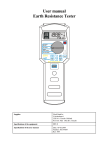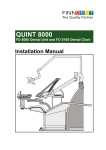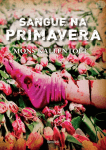Download User`s Guide - Visilab Signal Technologies
Transcript
TERMINAL UNIT FOR HANDHELD USE IN INDUSTRY TEAK30 TERMINAL UNIT FOR HANDHELD USE IN INDUSTRY User's Manual for Model TEA Rev K30 PART #700186 2015-09 Made in Finland Manual printed in Finland Visilab Signal Technologies Oy Address: Tel.: Keskustie 15 +358-45-635 4885 FI-07560 PUKKILA, FINLAND 1 Copyright (c) 2015 Visilab Signal Technologies Oy TEAK30 TERMINAL UNIT FOR HANDHELD USE User's Manual CONDITIONS OF GUARANTEE, COPYRIGHT NOTICE AND LIABILITIES OF THE MANUFACTURER The manufacturer (Visilab Signal Technologies Oy) grants a guarantee of two years for the buyer of TEAK30 moisture meter from the date of purchase. The guarantee covers all faults and misalignment which are in the equipment at the moment of purchase including those which appear during the guarantee period. The manufacturer is liable of repairing the instrument without cost to the buyer. The manufacturer can ship a new instrument of equivalent value and status if considered as a better solution than repairing. The buyer is liable of paying the freight costs to the factory of the faulty unit. The unit must not be sent to the manufacturer without a permission from the manufacturer. Units sent without a permission will be repaired at the cost of the buyer. The guarantee does not cover wearing parts, like batteries, lamps or motors. The guarantee does not cover faults caused by errors or neglects of the user nor those faults which are caused by deliberate breaking. The guarantee does not cover faults caused by incorrectly installed cables or conductors. The guarantee does not cover any damages to the user or to any third party independently of the way how the instrument has been used. The guarantee does not cover faults caused by natural phenomena like lightnings or floods, nor user errors like dropping the unit. The guarantee is void if the unit is sold to any third party. All faults which are not covered will be repaired at the cost of the buyer. If opening of the instrument has been attempted at those parts which are not intended for the user, the manufacturer can refuse to repair or service the instrument. Then the instrument will be shipped back to the buyer at the cost of the buyer. Such parts are the light source, the optical head and parts on the electronics board. The instrument can be opened only strictly according to the instructions in this manual and should not be disassembled unnecessarily. Copyright (c) 1994 - 2015 Visilab Signal Technologies Oy, All Rights Reserved Visilab Signal Technologies Oy reserves all rights to changes and modifications in the looks, specifications, optical and electronic design, electronic and software interfaces and computer programs, and also the right to change the retail prices of the instrument or its parts without any notice to present or potential customers. All copyrights and design rights belong to Visilab Signal Technologies Oy. The PC programs, which have been sold to the buyer, can be used and copied freely for his own use but can not be sold to any third party. The manufacturer is not responsible for any casualties, damages or accidents which the user has caused directly or indirectly with this TEAK30 instrument, either to himself or to any third party. Especially this applies to accidents while doing measurements in paper mills in press or dryer sections. The whole responsibility of operating this meter safely belongs to the user. Note that the model -TEB is discontinued and battery supported terminals are not available until further notice. 2 TEAK30 TERMINAL UNIT FOR HANDHELD USE User's Manual Contents 1. Introduction and Taking into Use General 4 Installation 4 Connecting the Cables 2. Operating 4 4 9 General 9 Setting Meter Features 9 Setting Up the Display Unit 9 Modes of Operation 10 Analog Interface Operation 10 11 11 The moisture reading is now given in percent according to the original calibration passing to TEAK30 via the voltage message. The two lower lines indicate present time and date. TEAK30 has an internal clock which can be configured correctly. The time setting will be cleared if the PS is turned off. 11 11 The moisture reading has an optional low-pass filter. It can be turned on/off in the configuration menus. Normally, measurement continues forever until interrupted by the user. No data values are saved, just the reading is displayed. 11 11 Making Measurements 11 12 Configuring the Terminal 12 Appendix 1. Schematics of the TEAK30 connections. Index 17 3 14 TEAK30 TERMINAL UNIT FOR HANDHELD USE User's Manual 1. Introduction and Taking into Use This document instructs you on how to use the display unit model TEA for AK50 moisture meter family. Refer first to your existing AK50 operating manuals for other instrument features not mentioned in this document. The current product revision is K30 which supersedes the earlier versions. General Model TEA is a handheld terminal for managing your AK50 moisture meters and its derivatives as also for many other products made by Visilab Signal Technologies. It can be used with many other products requiring a simple ANSI terminal. It is designed for handheld measurements operating with external power. TEAK30 can be used either as an analog interface, connected to a DC analog signal 0..10V, or as a digital terminal connected to the serial port RS232. The moisture meter operates in Keyboard mode all the time when this terminal is used as a digital terminal. When used as an analog interface, it does not matter since it is not connected to the serial port at all. When acting as a terminal, all equipment settings can be done with it, the autotimer can be started manually, the resulting data series can be analyzed statistically and edited in the menu system as described in the model D manuals. In these operations, the display unit works as a plain terminal with no intelligence of its own; most of the work is done by the moisture meter itself. The display unit can be used connected to either RS232 with a standard D9 male connector and a three-wire cable. The terminal unit can be used for other simple terminal (ANSI) applications where plain text information is to be received and some key presses are to be sent to the device. Note then the pin ordering of the RS232 connector which depends on it being a DTE or a DCE equipment (receive and transmit lines interchanged). If your system requires a switched pin ordering, open the cable connector box and swap the wires with a soldering iron. By default, the cables are preset at factory and connected to the power supply unit -PS. No modifications are necessary. The terminal is powered as soon as the -PS is turned on. It can start operation as an analog interface right away. If operation as a terminal is required, connect the loose RS232 plug to the RS232/485 connector in the -PS. When operating handheld in paper mills near paper machines or like, there is always the risk of losing the instrumentation. That risk exists when measuring near fast rotating rollers in difficult conditions. The moisture meter, parts of it or the terminal unit may be dropped to the web or it may become entangled into the web or machinery. Visilab Signal Technologies takes no responsibility of lost equipment or damaged paper machines. The responsibility of working at such positions is fully on the user's side. One should have proper insurances before operating any handheld instruments there and should always have extra caution. An assistant is recommended for increased safety. Installation For installing and configuring the TEAK30 successfully, the following items should be available: 1. User's manual (this) and other manuals enclosed with the moisture meter model D 2. The TEAK30 unit itself 3. Serial connection cable for RS232 (usually integral with the system/cabling). 4. Other accessories of the moisture meter AK50 Connecting the Cables The cabling is the same as in a standard model D without a PC. Do not apply power yet! Connect the cables as shown in Figure 2, for portable or for fixed use. Connect first the cable from the meter's 4 TEAK30 TERMINAL UNIT FOR HANDHELD USE User's Manual power supply -PS to the AK50. Connect the air tubing to the moisture meter. It is not advised to operate without the cooling air in difficult or warm conditions, else you put at risk your measuring results and your instrumentation. If the external temperature exceeds +35C you should always use air purge. Also, if there is a strong water vapor flying around the web where you intend to measure, use air always. Else water condensation may appear on the optical surfaces affecting strongly the results. Plug in the D9 male connector to the RS232/485 connector on the -PS if terminal operation is required. 12-PIN CABLE TO -PS POWER SUPPLY DISPLAY 24 KEYS 123456789012345678901234567890121234567890123456789012345678901212345678901234567890123456789012123456789012345678901234567890121234 123456789012345678901234567890121234567890123456789012345678901212345678901234567890123456789012123456789012345678901234567890121234 123456789012345678901234567890121234567890123456789012345678901212345678901234567890123456789012123456789012345678901234567890121234 123456789012345678901234567890121234567890123456789012345678901212345678901234567890123456789012123456789012345678901234567890121234 123456789012345678901234567890121234567890123456789012345678901212345678901234567890123456789012123456789012345678901234567890121234 12345678 12345678 123456789 12345678 12345678 123456789 123456789012345678901234567890121234567890123456789012345678901212345678901234567890123456789012123456789012345678901234567890121234 123456789012345678901234567890121234567890123456789012345678901212345678901234567890123456789012123456789012345678901234567890121234 12345678 12345678 123456789 12345678 12345678 123456789 123456789012345678901234567890121234567890123456789012345678901212345678901234567890123456789012123456789012345678901234567890121234 12345678 12345678 123456789 12345678 12345678 123456789 123456789012345678901234567890121234567890123456789012345678901212345678901234567890123456789012123456789012345678901234567890121234 12345678 12345678 123456789 12345678 12345678 123456789 123456789012345678901234567890121234567890123456789012345678901212345678901234567890123456789012123456789012345678901234567890121234 12345678 12345678 123456789 12345678 12345678 123456789 123456789012345678901234567890121234567890123456789012345678901212345678901234567890123456789012123456789012345678901234567890121234 12345678 12345678 123456789 12345678 12345678 123456789012345678901234567890121234567890123456789012345678901212345678901234567890123456789012123456789012345678901234567890121234 12345678 12345678 123456789 12345678 12345678 123456789 123456789 123456789012345678901234567890121234567890123456789012345678901212345678901234567890123456789012123456789012345678901234567890121234 123456789012345678901234567890121234567890123456789012345678901212345678901234567890123456789012123456789012345678901234567890121234 123456789012345678901234567890121234567890123456789012345678901212345678901234567890123456789012123456789012345678901234567890121234 123456789012345678901234567890121234567890123456789012345678901212345678901234567890123456789012123456789012345678901234567890121234 12345678 12345678 123456789 12345678 12345678 123456789 123456789012345678901234567890121234567890123456789012345678901212345678901234567890123456789012123456789012345678901234567890121234 12345678 12345678 123456789 12345678 12345678 123456789 123456789012345678901234567890121234567890123456789012345678901212345678901234567890123456789012123456789012345678901234567890121234 12345678 12345678 123456789 12345678 12345678 123456789 123456789012345678901234567890121234567890123456789012345678901212345678901234567890123456789012123456789012345678901234567890121234 12345678 12345678 123456789 12345678 12345678 123456789 123456789012345678901234567890121234567890123456789012345678901212345678901234567890123456789012123456789012345678901234567890121234 12345678 12345678 123456789 12345678 12345678 123456789 123456789012345678901234567890121234567890123456789012345678901212345678901234567890123456789012123456789012345678901234567890121234 12345678 12345678 123456789 12345678 12345678 123456789 123456789012345678901234567890121234567890123456789012345678901212345678901234567890123456789012123456789012345678901234567890121234 123456789012345678901234567890121234567890123456789012345678901212345678901234567890123456789012123456789012345678901234567890121234 12345678 12345678 123456789 12345678 12345678 123456789 123456789012345678901234567890121234567890123456789012345678901212345678901234567890123456789012123456789012345678901234567890121234 123456789012345678901234567890121234567890123456789012345678901212345678901234567890123456789012123456789012345678901234567890121234 12345678 12345678 12345678 12345678 12345678 12345678 123456789012345678901234567890121234567890123456789012345678901212345678901234567890123456789012123456789012345678901234567890121234 12345678 12345678 12345678 12345678 12345678 12345678 123456789012345678901234567890121234567890123456789012345678901212345678901234567890123456789012123456789012345678901234567890121234 12345678 12345678 12345678 12345678 12345678 12345678 123456789012345678901234567890121234567890123456789012345678901212345678901234567890123456789012123456789012345678901234567890121234 12345678 12345678 12345678 12345678 12345678 12345678 123456789012345678901234567890121234567890123456789012345678901212345678901234567890123456789012123456789012345678901234567890121234 12345678 12345678 12345678 12345678 12345678 12345678 123456789012345678901234567890121234567890123456789012345678901212345678901234567890123456789012123456789012345678901234567890121234 123456789012345678901234567890121234567890123456789012345678901212345678901234567890123456789012123456789012345678901234567890121234 12345678 12345678 12345678 12345678 12345678 12345678 123456789012345678901234567890121234567890123456789012345678901212345678901234567890123456789012123456789012345678901234567890121234 12345678 12345678 12345678 12345678 12345678 12345678 123456789012345678901234567890121234567890123456789012345678901212345678901234567890123456789012123456789012345678901234567890121234 12345678 12345678 12345678 12345678 12345678 12345678 123456789012345678901234567890121234567890123456789012345678901212345678901234567890123456789012123456789012345678901234567890121234 123456789012345678901234567890121234567890123456789012345678901212345678901234567890123456789012123456789012345678901234567890121234 12345678 12345678 123456789 12345678 12345678 123456789 123456789012345678901234567890121234567890123456789012345678901212345678901234567890123456789012123456789012345678901234567890121234 12345678 12345678 123456789 12345678 12345678 123456789 123456789012345678901234567890121234567890123456789012345678901212345678901234567890123456789012123456789012345678901234567890121234 12345678 12345678 123456789 12345678 12345678 123456789 123456789012345678901234567890121234567890123456789012345678901212345678901234567890123456789012123456789012345678901234567890121234 123456789012345678901234567890121234567890123456789012345678901212345678901234567890123456789012123456789012345678901234567890121234 12345678 12345678 123456789 12345678 12345678 123456789 123456789012345678901234567890121234567890123456789012345678901212345678901234567890123456789012123456789012345678901234567890121234 12345678 12345678 123456789 12345678 12345678 123456789 123456789012345678901234567890121234567890123456789012345678901212345678901234567890123456789012123456789012345678901234567890121234 12345678 12345678 123456789 12345678 12345678 123456789 123456789012345678901234567890121234567890123456789012345678901212345678901234567890123456789012123456789012345678901234567890121234 12345678 12345678 123456789 12345678 12345678 123456789 123456789012345678901234567890121234567890123456789012345678901212345678901234567890123456789012123456789012345678901234567890121234 12345678 12345678 123456789 12345678 12345678 123456789 123456789012345678901234567890121234567890123456789012345678901212345678901234567890123456789012123456789012345678901234567890121234 123456789012345678901234567890121234567890123456789012345678901212345678901234567890123456789012123456789012345678901234567890121234 123456789012345678901234567890121234567890123456789012345678901212345678901234567890123456789012123456789012345678901234567890121234 123456789012345678901234567890121234567890123456789012345678901212345678901234567890123456789012123456789012345678901234567890121234 Figure 1. General view of TEAK30. The drawing is not to scale. 5 TEAK30 TERMINAL UNIT FOR HANDHELD USE 7 8 9 4 5 6 1 2 3 . 0 * Config BATCH/ BATCH/ NORMAL TAB + AUTO ON NORMAL/EX BANK SELECT STAT'S - AUTO OFF User's Manual Menu ESC BAR SCALE BAR SCALE Low Power Enter SELECT MATERIAL SELECT MATERIAL Figure 2. View of TEAK30's keyboard. The drawing is not to scale. 6 TEAK30 TERMINAL UNIT FOR HANDHELD USE User's Manual Loose RS232 plug TEAK30 12345678901234567890123456789012123456789012345678901234567 12345678901234567890123456789012123456789012345678901234567 12345678901234567890123456789012123456789012345678901234567 12345678901234567890123456789012123456789012345678901234567 12345678901234567890123456789012123456789012345678901234567 12345678901234567890123456789012123456789012345678901234567 12345678901234567890123456789012123456789012345678901234567 12345678901234567890123456789012123456789012345678901234567 12345678901234567890123456789012123456789012345678901234567 12345678901234567890123456789012123456789012345678901234567 12345678901234567890123456789012123456789012345678901234567 12345678901234567890123456789012123456789012345678901234567 12345678901234567890123456789012123456789012345678901234567 12345678901234567890123456789012123456789012345678901234567 12345678901234567890123456789012123456789012345678901234567 12345678901234567890123456789012123456789012345678901234567 12345678901234567890123456789012123456789012345678901234567 12345678901234567890123456789012123456789012345678901234567 12345678901234567890123456789012123456789012345678901234567 12345678901234567890123456789012123456789012345678901234567 Figure 3. Assembly of electrical cables in TEAK30. For terminal mode operation, connect the loose RS232 plug to the RS232/485 connector in the -PS. The drawing is not to scale. 7 TEAK30 TERMINAL UNIT FOR HANDHELD USE Figure 4. A typical assembly for a moisture meter and TEA-K30 8 User's Manual TEAK30 TERMINAL UNIT FOR HANDHELD USE User's Manual 2. Operating General This product is designed specifically to make measurements at paper mills with AK50 easier if no PC is available or carrying a PC is not practical. One can perform measurements with the meter itself plus the power supply -PS if you have some kind of trigger switch connected to the box. However, you have then no direct way of confirming a successful measurement as you can not see the results immediately. Of course, changing any of the configuration settings is impossible without any terminal or PC. The connection to Profibus DP fieldbus is an option too but requires some high-level programming with the DP master module. Setting Meter Features The web running at high speed poses great requirements to the quality of the signal handling to keep out all unwanted noise components and simultaneously to be able to make transient-like measurements of moisture. These problems have been solved by using a very high light chopping frequency (400 Hz). AK50 and its derivatives are actually capable of measuring moisture even at this speed. This high speed can be employed in collecting data to data series for recording moisture transients. There are six different digital filter settings (NONE, FAST, MEDIUM, SLOW, SPECIAL and BOX) for filtering out various noise components. The filters differ in filtering capability and in their response times as well: The better the filtering, the slower the response time. One should gain some experience with selecting proper filtering before doing any important measurements. Use as slow filter as is practicable to get the frequency band that is of interest to you. SPECIAL is the default general-purpose filter with a response time about 0.5s. Setting Up the Display Unit Turn the -PS power switch on to allow both the meter and the TEAK30 to operate. There should appear a momentary message on the display and thereafter the main menu should be visible, see below. TEA-K30 Terminal Visilab Signal Technologies V3.01 115200 bauds and a moment later: Press Config now to configure.. ............... A series of dots appears and one can interrupt this stage by pressing the Config key to go to local configuration of the terminal. If no key is pressed at this time, the following optional text appears. Entering normal operation with ANALOG INPUT Scale:10V=100% if operating in analog mode. In SERIAL mode the display may look like the following. 9 TEAK30 TERMINAL UNIT FOR HANDHELD USE User's Manual Entering normal operation with SERIAL PORT Connect SERIAL cable and press any key and after pressing a key like the ESC: Series 23C 4.8% 1 Uncoated 200 g 333333333----------- Perform the same checks as described in the model D manual. If everything works all right, you can proceed. Leave the moisture meter into Keyboard mode and the TEAK30 terminal in SERIAL mode if that is required in the future. Modes of Operation The moisture meter can operate in two modes: Packet protocol (default) and Keyboard mode (only for terminal use). The TEAK30 is able to operate in Analog mode reading only the voltage signal or in SERIAL mode reading in messages sent by the moisture meter which should now operate in Keyboard mode. All key presses are also sent to the moisture meter in the latter mode, except the Config key which opens up a local configuration menu. There one can select the mode of operation of the TEAK30 and do many other things, like calibration of the analog signal and save the present settings for future use. The key presses made in the menus are not sent to the moisture meter. TEAK30 is able to turn the meter to Keyboard mode itself assuming its serial cable is connected already and the meter is running. When TEAK30 changes to Analog mode, it will automatically restore the meter to Packet protocol mode. So the user does not have to worry about this. This happens at the moment when the Config key is pressed or the user returns to the selected mode after doing other tasks in the Configuration menu. The proper mode is activated when necessary. To force the meter to go into Keyboard mode, enter configuration of the terminal (Config key) and select SERIAL PORT operation. Return back to terminal operation by pressing the ESC key as many times as seems necessary. TEAK30 will force the meter to Keyboard mode every time you enter actual terminal operation. It will also force the meter back to packet protocol mode every time you enter the configuration. This method diminishes the number of trouble caused in all instances in practice. Analog Interface Operation The TEAK30 is able to acquire analog signal data from the voltage signal sent by the moisture meter. The default scaling is 10V corresponding to 100% of moisture. This feature is always available irrespective of the serial cable. To start using the analog interface, go to Configuration and select the analog interface operation. Press the ESC key a few times to start using it. A slightly different display appears. 10 TEAK30 TERMINAL UNIT FOR HANDHELD USE User's Manual 20.7% 3:39:24 01-01-2009 The moisture reading is now given in percent according to the original calibration passing to TEAK30 via the voltage message. The two lower lines indicate present time and date. TEAK30 has an internal clock which can be configured correctly. The time setting will be cleared if the PS is turned off. The moisture reading has an optional low-pass filter. It can be turned on/off in the configuration menus. Normally, measurement continues forever until interrupted by the user. No data values are saved, just the reading is displayed. Making Measurements Connect the cables, turn the power switches on for the AK50 and TEAK30. There should appear momentary messages on the display as described earlier. The text messages familiar in model D measuring state (moisture values, temperature etc.) should be visible when the terminal is allowed to operate in SERIAL mode. If no messages are visible, then the meter is either off or it is still in Packet protocol mode. To clear this, press the Config button and return back to terminal operation by pressing the ESC key a few times. Now you should see some messages. If the display is cluttered, press '9' to restore it. If you wish to make any changes in meter settings or other configurations (like to the autotimer), press the Menu key. The main menu should appear. You can return back from any menu by pressing the ESC key repeatedly. Make sure your autotimer settings are correct (Batch/Normal modes, interval, Batch size, memory bank, materials selection etc.). Then you can return to the measuring state and prepare for placing the optical head close to the web. You can also prepare and set the BURST mode of the meter. For best accuracy, turn the meter on for 10 minutes before you actually start measuring. That is especially important if your meter has been transported in cold weather and it takes some time for its internal temperature differences to settle. Place the AK50 so that the optical head is pointing at the web at the position you want to measure. It is preferred that you fix it there with some temporary holder. The distance to the web should be set according to the meter specifications (200 to 250 mm typically) and the working angles (both typically zero degrees longitudinal and latitudinal) as expressed in documentation about calibrations. Other angles may be used if glossy materials are to be measured. There should be some whining noise at the optical head when the light source chopper starts operating (unless it is in low-power mode). A visible but dim white light should be observed at the web surface. When done, you may start the autotimer by pressing '+' or by using the trigger input line (close it momentarily to the isolated ground). The duration of the autotimer operation is dictated by the Batch size (Batch mode) or manually by you (Normal mode). The sample counter is increasing while sampling. When done, the text Auto or Batch disappears from the display. You can now calculate statistics by pressing '*'. If you press twice '1' the data will be cleared, else it will be kept. You can later download the data to a PC. Use the memory banks for separating smaller sampled series. The frequency analysis features are fully available in the PC programs and in latest model D meters as a limited version. You can switch to another material table by pressing the arrow keys UP or DOWN. The arrow keys to the left and right can be used for scaling the bar display on the fourth line as usual. Refer to PC Program User's Guide for more details of the available commands in the measuring state. 11 TEAK30 TERMINAL UNIT FOR HANDHELD USE User's Manual If you have some tripod available and you wish to make measurements with longer duration and increased safety, assemble the optical head securely to the tripod. Bring the tripod close to the paper machine where you intend to measure. Prepare the meter to make data collection. Place the head into the correct position and distance with the aid of the tripod adjustments and lock it. Do not leave the tripod alone! Someone might trip on the cables on the floor and cause an accident. Configuring the Terminal You can anytime press the Config key and step into setting up some feature of the terminal. The text menu opening up looks like the following. 1=Mode:ANALOG 2=Bauds:38400 3=Clock 4=Settings By pressing repeatedly "1" you can select either Analog or SERIAL mode of the terminal. By pressing repeatedly "2" you can switch between 9600/19200/38400/115200 bauds of data rate. Changing the baud rate assumes that the same baud rate has been set in the meter before this, else you will not be able to communicate with the meter anymore. To do that, you should operate in SERIAL mode and enter the moisture meter's own menu by pressing the Menu key. That requires an established connection with the meter. There, the menu option "8" shows options for selecting the meter's own baud rate properly. Only after that you can change the baud rate of the terminal TEAK30. Of course, you can do it by connecting a PC to the serial port instead and start a program, like IRMA7Basic or Advanced to do the same thing. The settings are most likely preset correctly at factory. Option "3" allows you to manipulate the and date of the terminal. These appear in Analog mode on the LCD and are maintain by the terminal unit itself. 1=Date 2=Time 0:39:12 01:01:2010 By pressing "1" you enter a setting editor. mmddyy 1-01-2010 You can edit the date by moving the cursor with the arrow keys and overwriting the settings. Also the TAB key jumps the cursor from one field to next. A similar editor opens up for the time of day clock. Press the ESC a key a few times to return higher in the menu system where you came from. 12 TEAK30 TERMINAL UNIT FOR HANDHELD USE User's Manual Pressing "4" allows you to enter the section of settings. 1=SaveCFG 2=Factory 4=Erase 9=Test 5=LPF:Y 6=CalibVin 8=Bauds:38400 There you can save practically all the settings you have touched to a nonvolatile memory which is read next time the TEAK30 starts running. If the terminal seems corrupt in some way, you can restore factory settings by pressing "2". That will clear all settings including analog signal calibrations and some defaults are used instead. You need to check all the most important settings after this and then Save the configuration. Option Erase "4" is not for an ordinary user and also the Test section should be left out of scope. Option "5" allows you to turn on/off the low-pass filter of the Analog signal interface. The use of the LPF makes response times to signal variations a bit slow but usually do not interfere much in handheld use. Option "6" allows you to enter calibration of the Analog interface. A menu opens up. Analog in: 3=Low 4=High 5=Calc 6=Test 7=Slope 8=Offset In "3" you manage to get a known moisture value in the meter producing an analog voltage in the ratio of 10V/100% of moisture. A low value is required for this, typically below 10% of moisture or voltage under 1.0 Volts. Check the current value and then press "3" to feed that reading in. In "4" you do the same for some higher voltage or moisture reading. The optimal value would be higher than 60% or 6.0 V. After finishing these two tasks, press "5" to calculate new coefficients for the calibration. They can be checked in "7" for slope and in "8" for the offset. You can also manually edit them at this point. In "6" you can check the new calibration offering Volts to display, not percent. When you are satisfied with the calibration, return to higher level with ESC and Save the settings for the future. The TEAK30 terminal can be used for reading any other analog voltage but moisture if needed. The calibration above takes care of scaling it correctly. However, the input voltage range is always 0 to 10 Volts. 13 TEAK30 TERMINAL UNIT FOR HANDHELD USE 14 User's Manual Appendix 1. Schematics of the TEAK30 connections. TEAK30 TERMINAL UNIT FOR HANDHELD USE User's Manual EC Declaration of Conformity We Visilab Signal Technologies Oy Lahdentie 58 FI-04600 Mäntsälä FINLAND declare that the AK50 Process Moisture Logger meets the intent of the EMC directive 89/336/EEC. Compliance is based on the following harmonized standards: Emissions: EN 50 081 part 2 (industrial environment):1993 referring to : EN 55 011 radiated, Class A, Group 1 EN 55 011 conducted, Class A, Group 1 Immunity: EN 50 082 part 2 (industrial environment):1992 referring to (both radiated and conducted fields): EN 61000-4 IEC 1000-4 ENV 50140 ENV 50141 ENV 50204 I certify that the apparatus identified above conforms to the requirements of Council Directive 89/ 336/EEC. --------------------------------------------------------Henrik Stenlund managing director 5th May 1997 Note for users: When the apparatus identified above is connected by someone to become a part of an industrial control system, he is also responsible for the EMC compatibility of the resulting system. He is also liable of providing the necessary optical or galvanic isolations for signals and transient absorbers for other lines to conform to the EMC directives. This declaration covers also models DL, Di and WAND as they are identical in all electrical respects to the model D. The expansion modules to be attached to the meter electrically and mechanically are designed and implemented in the same fashion and are claimed to be compatible with the EMC directive without individual testing. The meters and the power source apparatus have been individually tested according to DIN VDE0701 and DIN VDE0702 for electrical safety. 15 TEAK30 TERMINAL UNIT FOR HANDHELD USE User's Manual EC Declaration of Conformity We Visilab Signal Technologies Oy Lahdentie 58 FI-04600 Mäntsälä FINLAND declare that the products which are put on the EU market: IRMA-7 Portable Surface Moisture Logger, model A and its derivatives, AK30/ AK40 AK50 On-line Moisture Logger and its derivatives meet the intent of the RoHS directive 2002/95/EC and the WEEE directive 2002/96/EC. Compliance is based on the following. The instruments belong to Category 9 "Monitoring and Control Instruments" of the WEEE directive and thus are not required to fulfill the said directives. I certify that the apparatus identified above conforms to the requirements of Council Directives 2002/ 95/EC and 2002/96/EC. --------------------------------------------------------Henrik Stenlund managing director 3rd February 2006 Note: In spite of the fact that the products are not required to fulfill the directives, we make every effort to comply with the directives in practice. When the Category 9 is moved to be covered the same requirements as other categories do, we are ready to certify that these products comply with the directives. 16 TEAK30 TERMINAL UNIT FOR HANDHELD USE Index A Analog 12 ANSI 4 C calibration 13 Connecting the Cables 4 D date 12 E EC Declaration of Conformity 15, 16 I Installation 4 M Making Measurements 11 S Setting Meter Features 9 Setting Up the Display Unit 9 17 User's Manual