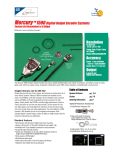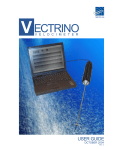Download 1417 & 1437 Rev B (Page 20)
Transcript
Models 1417 and 1437 User’s Manual High-Speed Photodetector Modules Handling Precautions The detector is sensitive to electrostatic discharges and could be permanently damaged if subjected even to small discharges. Prior to handling the detector or making connections, be sure to ground yourself adequately. A ground strap provides the most effective grounding and minimizes the likelihood of electrostatic damage. 141702 Rev. B 2 Is a registered trademark of New Focus, Inc. Warranty New Focus, Inc. guarantees its products to be free of defects for one year from the date of shipment. This is in lieu of all other guarantees, expressed or implied, and does not cover incidental or consequential loss. 3 4 Contents Handling Precautions 2 Warranty 3 Introduction 5 Operation 8 Appendix 1: Focusing on the Detector 12 Appendix 2: Using the Correct Microwave Connector 14 Appendix 3: Inside the Photodetector Module 16 Specifications 18 References 20 Introduction The Models 1417 and 1437 high-speed photodetector modules convert your optical signals to electronic signals, in effect, giving every highspeed/high-frequency instrument in your lab an optical input. High-speed measurements are easy with these modules. The photodiode bias circuit and battery are self-contained, eliminating the hassle of external power supplies and expensive bias networks, and reducing the possibility of photodiode damage due to overvoltage. New Focus offers two direct illumination models to match your wavelength and bandwidth requirements. Table 1 (pg. 6) lists each model’s characteristics. In the Models 1417 and 1437, the InGaAs Schottky photodiode is located in the center of the glass window near the K-connector output. For proper microwave performance, the optical beam must be focused on the 25-µm Schottky diode. Fig. 1 (pg. 7) shows the front and back of the photodetector modules. You can significantly improve the minimum detectable optical signal by using a broadband amplifier such as the Model 1421 or Model 1422. 5 Table 1 Models 1417 and 1437 modules. 1417 1437 Wavelength (nm) - Min. 950 400 - Max. 1650 1650 25 25 Photodetector Material InGaAs InGaAs Microwave Connector K** K Bandwidth* (GHz)- Min. *Full-width-at-half-max impulse response can be estimated from: pulse width in picoseconds = 400/bandwidth in GHz. **K-Connector is a trademark of Wiltron Co. 6 Fig. 1 Front, side, and rear views of Models 1417 and 1437 photodetector modules. 0.218 (5.53 ) flat to detector. 0.18 (4.5) distance from mounting hole center to detector center on opposite side. 0.50 (12.7) 0.185 (4.69) window to detector. 0.30 (0.76) window thickness. 0.75 (19.1) 0.30 (7.6) 0.16 (4.2) 0.75 (19.1) 0.31 (8.0) 2x 8-32 (M4) mounting holes 0.31 (8.0) Connecting wire to bias supply not shown. Type K connector Photodetector Module For connection to tiny detector Bias monitor port. Output is equal to photodiode current times 1000 Ohms, for one millivolt per microamp. 3.03 (76.9) 2.00 (50.8) 2.00 (50.8) 0.72 (18.3) 0.75 (19.0) Battery check button. When depressed, bias voltage is applied to bias monitor port. Power switch 0.84 (21.3) 1.00 (25.0) Battery cover screws 2x 1/4-20 (M6) Thread far side. Bias Supply 7 Operation NOTE: Prior to handling New Focus detectors, we recommend you ground yourself to prevent electrostatic damage. Checking the battery and offset voltage: 1. Turn on the module using the power switch. 2. Connect the “Bias Monitor” port to a voltmeter. 3. Press and hold the “Batt Chk” button and observe the bias monitor output. The photodiode bias voltage is momentarily applied to the “Bias Monitor” SMB connector. A reading of 5 V on this connector is typical with a new battery; the battery should be replaced when the voltage reaches 3.5 V. 4. Release the “Batt Chk” button and observe the voltage level on the voltmeter. This voltage is the DC offset plus dark current. This “dark voltage” should be less than 10 mV. 5. Keep the voltmeter connected to the module while optimizing the optical coupling to the detector. Replacing the battery: 1. Turn off the module and remove the two screws on the battery cover with a Phillips screwdriver. (See Fig. 1, pg. 7) 2. Remove the battery cover. 3. Replace the battery and battery cover. 4. Check the battery level as described above. 8 Microwave connection and set-up: 1. Due to the small size of the detector active area you will need to bolt the detector housing to a fine positioning device such as the New Focus Models 8062 or 9062 or any x-y adjustment stage that is compatible with 8/32 (M4) screws. 2. Plug the bias cable on the detector housing into the microconnector on the rear of the bias housing. 3. Connect the microwave connector of the photodetector module to a 50-Ω input test instrument such as an oscilloscope or spectrum analyzer, or other 50-Ω load using the high frequency cable. To avoid connector damage and signal distortion, be sure that the cable and the instrument you intend to connect to the module have compatible connectors. See Appendix 2: Using the Correct Microwave Connector (pg. 14) for a list of connector compatibilities. Model 1227 male-to-female K-connector cables are available from New Focus to simplify this matter. 4. Turn the power switch to “On.” 5. Connect the “Bias Monitor” to a voltmeter. Check the battery level as described on page 8. 9 Aligning the Photodetector to the Optical Input: Method 1: Defocusing Note: Before placing the detector in the optical beam, ensure that the optical power is within specified limits (pp. 18-19). 1. Position the module on an x-y adjustment stage in front of the focusing lens. For a discussion on how to choose a proper lens, see Appendix 1: Focusing on the Detector (pg. 12). 2. Once the module has been roughly positioned in front of the lens and all of the RF connections have been made, connect a voltmeter to the "Bias Monitor" output and turn it on. The voltage displayed when no light is striking the detector is an electrical offset voltage and dark current. This "dark voltage" should be less than 10 mV. 3. With the detector slightly out of focus so as to increase the spot size in the plane of the detector, move the detector slowly back and forth while watching the voltmeter reading. Note: As the signal is being optimized attenuation should be added to the optical beam to prevent the photodetector output from exceeding 0.5-V peak or 0.05-V average (-15 dBm RF power out). 4. The moment the voltmeter reading increases by 5 mV or more, stop the coarse adjustment and use a fine adjustment screw to adjust x-y position and focus to maximize the voltage reading. 10 A voltage reading above 200 mV should be sufficient for observation of cw signals on a spectrum analyzer. 5. As soon as the actual RF signal is observable, this should be optimized instead of the voltmeter reading. With very low duty-cycle signals (off much longer than they are on), the voltmeter reading will be too low to be useful unless used with a chopper wheel and a lock-in amplifier. The bandwidth of the bias-monitor output is high enough for use with a lock-in and chopper wheel. Method 2: Projection 1. Follow the first two steps in Method 1 except place an optical flat before the lens where the optical beam is well collimated. (See Fig. 2, pg. 13.) Remember that a fairly good optical quality flat is required since it will introduce aberrations which may limit your focusing ability. 2. Place the flat at an angle so that you can conveniently observe the reflection from the photodiode surface on a white piece of paper. 3. Bring the module into focus so that you get a clear image. Refering to the illustration in Fig. 2 (pg. 13), center the photodetector in the image and move the module so that the illuminated area (and the image) becomes smaller. At this point you should have a signal on the voltmeter. 4. Follow steps 4-5 from Method 1. Note: As the signal is being optimized attenuation should be added to the optical beam to prevent the photodetector output from exceeding 0.5-V peak or 0.05-V average (-15 dBm RF power out). 11 Appendix 1: Focusing on the Detector The Models 1417 and 1437 consist of a 25-µm diameter photodetector. For optimal performance, the spot size of the optical beam striking the detector should be 20 µm. Tighter beam focus will result in excessive optical power density. Loose beam focus will result in reduced detector efficiency and bandwidth degradation. For a diffraction limited Gaussian beam1 the focal length of the focusing lens should be f = do D 2λ where f is the focal length, do is the focused beam diameter (20 µm), D is the diameter of the collimated beam striking the lens and λ is the optical wavelength. 12 Fig. 2 Using a good optical flat, project the reflected image onto a sheet of paper. Chip Note: The 1417 chip is mounted upside down so the front side is visible only with >950 nm illumination. Alumina Photodiode InGaAs 13 Appendix 2: Using the Correct Microwave Connector The performance you obtain from the Models 1417 and 1437 photodetector modules will depend largely on the instrument you use to measure their microwave output and how the connection is made to the instrument. Care must be exercised in selecting a cable that has sufficiently low loss in the frequency range of interest. Even if a coaxial cable is not used, performance can be degraded if an improper adapter is chosen for mating to the instrument. Common SMA connectors, for example, are intended for use to only 18 GHz. Table 2 lists a few connectors and the frequency ranges in which they may be used. For more information, request Application Note 1. 14 Table 2 Common RF connectors and the corresponding frequency ranges in which they are useful. Connector Type Frequency Range Compatibility BNC DC - 2 GHz —— SMA DC - 18 GHz Wiltron K Wiltron K DC - 40 GHz SMA 2.4 mm DC - 55 GHz Wiltron V Wiltron V DC - 65 GHz 2.4 mm New Focus also offers the following products: Model 1224 Female-V to Male-K Model 1225 Male-SMA to Female-BNC Model 1226 Female-SMA to Male-BNC Model 1227 40-GHz Flex Cable, Female-K to Male-K 15 Appendix 3: Inside the Photodetector Module Inside the photodetector module is the gold-plated microwave housing that contains the high-frequency circuitry. A simplified schematic is provided on page 17 for your reference. 16 Fig. 3 Simplified schematic diagram of the Models 1417 and 1437 photodetector modules. Photodetector Module Microwave Output Connector Photodiode – + Plug V – Bias Monitor V Batt Chk + + On/Off Socket V (rear panel) + V - V + V V - - + – 17 Model 1417 Specifications Conversion Gain (photodiode responsivity × 25 Ω): __________ (50 Ω internal in parallel with 50 Ω external) Frequency Response: See enclosed data sheet. accuracy ±1.5 dB Max. Safe Optical Power: 5 mW average 18 Limit of Linear Operation: 2 mW average Max. Pulse Power: 100 mW Bias Monitor DC Gain: 1 mV/µA of photocurrent DC Offset: <10 mV Output Impedance: 1 kΩ Bandwidth: 50 kHz Battery Battery: 9-V alkaline Battery Life: approx. 500 hours Model 1437 Specifications Conversion Gain (photodiode responsivity × 25 Ω): __________ (50 Ω internal in parallel with 50 Ω external) Frequency Response: See enclosed data sheet. accuracy ±1.5 dB Max. Safe Optical Power: 10 mW average Limit of Linear Operation: 10 mW average Max. Pulse Power: 200 mW Bias Monitor DC Gain: 1 mV/µA of photocurrent DC Offset: <10 mV Output Impedance: 1 kΩ Bandwidth: 50 kHz Battery Battery: 9-V alkaline Battery Life: approx. 500 hours 19 References 1. Siegman, S. E., Lasers, University Science Books, Mill Valley, CA, 1986.