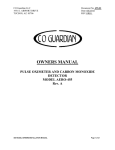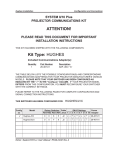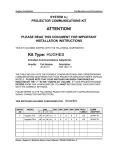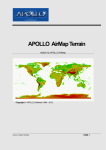Download User`s Manual For Model Aero-553 (Rev. Orig)
Transcript
User’s Manual For Model Aero-553 (Rev. Orig) Document:553-1000 Rev Orig. CO Guardian LLC 1951 Airport Dr Tucson AZ 85706 Tel 520-889-1177 Tel 800-639-7139 Fax 520-889-8249 Email:[email protected] www. coguardian.com LOG OF REVISIONS REV NO. Orig. PAGE NO. 1 thru 15 DATE DESCRIPTION Initial Release APPROVED ASH VIJ 12/4/06 Installation Install Aero-553 per CO Guardian installation drawing number 01-553-01-IR (Or later revision) for hardware and wiring diagram installation. Use MFG of MFD drawings if connecting via RS232. 2 GENERAL FEATURE AERO-553 - Clock 24 Hour Format Zulu clock 24 Hour Format Flight timer (Automatic 150’+ and Manual Start) Manual Timer (Start, Stop and reset) Voltage (High and Low Alarm (14V or 28V) Inside and outside temperature (F and C) CO Detector from 5 PPM to 999 PPM Density altitude calculated using OAT or IAT if OAT is not connected. RS232 output on MFD (CO Level, Cabin Temp, OAT and Cabin Pressure) SELF TEST SEQUENCE AT STARTUP: When you power up the Aero-553, you will notice the following test sequence: The screen will show the word “CO Guardian, short beep and current time will display. Internally in the background, the system will check the sensor for 30 seconds and all internal components. If any components fail, the display will show failed component. CO LEVEL ALARM ACTIVATION: CO level alarm activated after: in PPM (Parts per million) PPM 05 - 50 50 – 70 70-100 200 300 >400 Display only No alarm 04 minutes 03 minutes 02 minutes 01 minutes 15 seconds NOTE: Concentration of CO in air Inhalation time and toxic developed 50 parts 200 PPM 400 PPM 800 PPM per million (ppm) Safety level as specified by the FAA Slight headache within 2-3 hours Frontal headache within 1-2 hours Dizziness, nausea, convulsions within 45 minutes 3 Aero 553 is a sophisticated Carbon Monoxide detector designed for general aviation. It has many additional features making it a truly Multi Function CO detector. Besides detecting carbon monoxide and thus protecting the pilot and the passengers, it is also designed to replace the standard aircraft clock and fits into a 2.25 inch circular cutout. Aero 553 replaces Aero 552 and now displays CO level to 5 PPM. Being a truly multi function device, the Aero 553 has many features and functions. You can scroll between different functions, but the unit reverts to the local time mode after 45 seconds of inactivity in any function or display other than if you are on the stop watch page. More-over, irrespective of which function or display the unit is presently in, if any alarm conditions like dangerous levels of CO are triggered, the unit reverts automatically to the page / display relevant to that alarm. LAYOUT OF BUTTONS / CONTROLS: The Aero 553 features a 1.75 x 1 inch LCD display. The display is backlit continuously. There are basically 4 buttons which can be used to control the displays and adjust the settings on the unit: The red button at the top ( marked RST ) is the Test / Re-set button which can be used to test or reset the unit. There are 3 buttons at the bottom, which will be referred to in this manual by the terms “Left Button” ( marked SC) , “Center Button” ( marked ST), and “Right Button” ( marked SP). The Left button is used to scroll between different functions / pages. The center and right buttons are used to adjust the settings inside a particular page. 4 ALARM INDICATION: A yellow/red light (LED) coupled with a 85 DB audio beeper constitute the primary mechanism for indicating an alarm. An alert is also accompanied by 4 short beeps to the audio panel. Other external alert indications include lighting up of the external Remote light ( if connected ), and relevant messages displayed on multi-function display like (G1000, GNS480, EI-50 and others). Please refer to the last page to see an overview of the various alarms and the individual functions listed below to determine when an alarm will be triggered. FUNCTIONS / FEATURES : CLOCK : LOCAL & ZULU DISPLAY : HH:MM LC HH:MM ZU This is the first display and the default display. It shows the local time and Zulu time simultaneously. The reading is in a 24 hour format (HH:MM). This display is to be initially set by the user. However, the readings are stored in the unit with the help of a small in-built battery, and so the time is stored even when the main power supply to the unit is turned off. To adjust Local time, first press center button and hold it depressed for 5 seconds. Although there will be no visual flashing indication, you are now in change mode for local time. You can set the hour with the center button, and minutes with the right button. After you have set the time press the scroll button. ( To enter adjustment mode for Zulu time, press center and right buttons together for 5 seconds. Hour and minute changes are made just like in local time.) When crossing a local time zone during flight, you need to manually adjust the local time to the new local time by toggling to this display and setting the new local time. Since Zulu time corresponds to GMT which does not change, no changes are necessary to Zulu time even while crossing different time zones. AUTOMATIC FLIGHT TIME: DISPLAY : FLT TIME This page is a convenient way to measure flight time. This page is pre-set to automatic mode, so that after takeoff, when the aircraft is 150 feet above the airport elevation after power startup, the flight time recorder turns ON by itself automatically. The unit can also be started manually anytime by pressing the However it will not turn itself OFF automatically after landing. Stopping has to be done manually by pressing the right button. (This will stop the 5 flight timer, but will not re-set it to zero.) Re-starting is done pressing the center button, which starts it from where it left off last. To reset the flight timer to zero, press center and right buttons together. Re-setting to Zero can be done while it is running or while it is stopped. If you press the Test /Re-set button ( top red button ) for any reason like canceling a CO alarm, the flight timer continues to record and is not turned off. It is turned off (and also resets to Zero) when power supply to the unit is turned off. Also note that auto flight timer kicks in only when it is NOT manually selected on, like on the first flight after start-up. If after the first flight, you do not stop / re-set the flight timer to Zero, auto start will not kick in on second take-off. Therefore it may be a good practice to stop the flight timer and re-set to zero for each take off except for the first take off after start up. STOP WATCH: DISPLAY : ST WATCH Center button is used to start the stop watch, and right button to stop the stop-watch. Pressing both center and right buttons together, resets the stop watch to Zero. Pressing the top button ( Test-Rest ) does not interrupt the stop watch. While on this page, the 5 minute automatic reverting to Local clock sequence is de-activated, to allow you to monitor the stop watch un-interrupted. BATTERY VOLTAGE : DISPLAY : BAT VOLT This screen displays the aircraft DC voltage as measured by the Aero 553. The read-out cannot be adjusted by pressing the buttons. For a 14V unit, battery voltage alarm will sound when aircraft voltage goes outside 12 V to 16 V range. For a 28V unit, alarm will sound when aircraft voltage goes outside 24 V to 30 V band. INSIDE / OUTSIDE AIR TEMPERATURE ( CELSIUS): DISPLAY : IAT / OAT Display shows Inside and out-side air temperature in Celsius. Read-out cannot be adjusted, but if the OAT probe is not connected, display will show xxxx against OAT. INSIDE / OUTSIDE AIR TEMPERATURE ( FAHRENHEIT): DISPLAY : IAT / OAT Display shows Inside and out-side air temperature in Fahrenheit. Read-out cannot be adjusted, but if the OAT probe is not connected, display will show xxxx against OAT. 6 CABIN ALTITUDE: DISPLAY : CAB ALT Display shows cabin altitude in feet. Cannot be adjusted or re-set with any button. The device is programmed to alert the pilot when going above pre-set cabin altitudes, to facilitate switching on to breathing oxygen. If cabin altitude rises above 10,000 ft, an alert will be sounded. The 10,000 ft alert will be de-activated thereafter, till the cabin altitude drops below 8000 feet. This is to prevent frequent setting off of this alarm, especially if you happen to fly close to 10,000 ft where you frequently go slightly above or below 10,000 ft. The alert will sound again if the cabin altitude stays above 12,500 ft for 30 minutes. If cabin altitude rises above 14,000 ft, another alert will be sounded. Note: All altitude warnings are momentary and no action is required by pilot. CARBON MONOXIDE LEVEL INDICATION: DISPLAY : CO LEVEL Aero 553 can detect Carbon Monoxide from as low as 05 PPM. Aero 553 will trigger an alarm for CO long before the pilot / passengers can be affected by exposure to CO. The effect of CO level on the human body is linked to the duration of exposure to CO. Our units are designed to set off CO alarms in progressively shorter durations as the concentration of CO increases. The intention is to prevent a false alarm when the CO level poses no danger, but at the same time ensure full protection when the level starts becoming dangerous. NOTE: Aero 553 IS design to comply with FAR 23.831(a)and SAE Standard AS 412A. How Aero 553 protects you against CO The CO display page in the Aero 553 shows the CO level in PPM ( Parts per million ). The Aero-553 can display CO from from 30 PPM to 999 PPM. (For any level above 999 PPM, the display will register only 999). The alarm will sound within 5 minutes if the CO level stays above 75 +/- 5 PPM. If the CO level rises above 400 PPM, the alarm will trigger instantly. (However, if the level reaches 400 PPM or above inside the cabin, it will still take a few seconds for the CO to reach the sensor inside the unit. Therefore it may take a few additional seconds for the unit to set off the CO alarm.) The alarm sequence for CO is: 4 short beeps from the buzzer and 4 flashes from the LED, and 4 beeps to the audio panel once every 4 seconds. (External annunciator light, if connected, will light up and stay ON, till CO level drops back to normal.) If unit is connected to CNX 80, a CO alert message will also be sent to the CNX display. During an alarm cycle, if you press the test/re-set button ( top button ), this will silence the buzzer for the remainder of the alarm cycle, 7 but the LED will continue to flash and annunciator light will remain ON , till alarm conditions for CO level no longer persist. DENSITY ALTITUDE DISPLAY : DEN ALT The density altitude is calculated using the absolute pressure and the Outside Air Temp. This cannot be adjusted manually. The display is in feet. (Since Outside Air Temperature is a necessary input for this calculation, if an OAT probe is not connected, the unit will read inside cabin temperature in calculating the Density Altitude automatically. NOTE: It’s highly recommended that OAT probe be connected for greater accuracy. Density Altitude is guide, pilot should use other information in calculating the aircraft performance. Technical Specifications: Power supply: 12 - 30 V DC Power consumption: 2 W Current drawn : 300 milli-amps Fuse: Use GMI type, fast acting fuse 2A 250V Temperature range: 30 F to 120 F Humidity range: 10-90% RH ( Non condensing ) Sensor calibration: Each unit calibrated at 75 PPM Self Test Sequence: When you press the test / re-set button, the buzzer will beep 2 times, and the yellow light will flash twice. The external light ( if connected ) will flash 2 times. This sequence will indicate that the unit is in functional condition. UNIT FAILURE INDICATION: Malfunction of the Carbon Monoxide detection mechanism, will be indicated by a constantly glowing LED, and a display message of “FAILURE” in the CO level page. Please contact CO Guardian LLC for technical help if the problem persists. INTERFACE WITH MFD’s: Aero 553 has an output which is compatible with RS-232C and it can interface with GNS480, Garmin 1000, G9000, Electronic Instruments EI-50 and other MFD’s. See website www.coguardian.com for current capabilities installed on your aircraft. The CO level, Inside Air Temp and Outside Air Temp are transmitted by the Aero 553 to the once MFD’s every second. Depending on the MFG software capalites, the unit will display CO Level, Cabin Temperature, Cabin Pressure and Outside Air Temperature. 8 LIMITED WARRANTY Unit comes with a 1 year limited warranty. The warranty will be void if the unit is opened or tampered with. WARRANTY COVERAGE: CO GUARDIAN LLC. WARRANTS TO THE ORIGINAL CONSUMER PURCHASER, THAT THIS DETECTOR WILL BE FREE OF DEFECTS IN MATERIAL AND WORKMANSHIP FOR A PERIOD OF 12 months FROM DATE OF PURCHASE. THE MANUFACTURER’S LIABILITY HEREUNDER IS LIMITED TO REPLACEMENT OF THE PRODUCT, REPAIR OF THE PRODUCT OR REPLACEMENT OF THE PRODUCT WITH REPAIRED PRODUCT AT THE DISCRETION OF THE MANUFACTURER. THIS WARRANTY IS VOID IF THE PRODUCT HAS BEEN DAMAGED BY ACCIDENT, UNREASONABLE USE, NEGLECT, TAMPERING OR OTHER CAUSES NOT ARISING FROM DEFECTS IN MATERIAL OR WORKMANSHIP. THIS WARRANTY EXTENDS TO THE ORIGINAL CONSUMER PURCHASER OF THE PRODUCT ONLY. Warranty Disclaimers: Any implied warranties arising out of this sale, including but not limited to the implied warranties of description, merchantability and fitness for a particular purpose, are limited in duration to the above warranty period. In no event shall the Manufacturer be liable for loss of use of this product or for any indirect, special, incidental or consequential damages, or costs, or expenses incurred by the consumer or any other user of this product, whether due to a breach of contract, negligence, strict liability in tort or otherwise. The manufacturer shall have no liability for any personal injury, property damage or any special, incidental, contingent or consequential damage of any kind resulting from gas leakage, fire or explosion. Some states do not allow limitations on how long an implied warranty lasts, so the above limitation may not apply to you. For Warranty Service: In case you experience any problems with the unit, you may contact our customer service department at 1-800-639-7139 for assistance. Even if you have purchased the unit from one of our distributors, you can contact us directly at the following address for technical support or in case you have any problems with your unit: CO Guardian LLC. 1951 East Airport Drive Tucson, AZ 85706 Tel 520-889-1177; Fax 520-889-8249; Email [email protected] 9 RST = Re-Set Button SC = Scroll Button ST = Start Button SP = Stop Button 10 Aero 553 -Various Alarm Indications : For Carbon Monoxide For Battery Voltage For Cabin Altitude LED ( Flashing) √ (4 flashes repeating till you press Re-set Button ) √ ( 4 flashes once ) √ ( 4 flashes once ) LED ( Steady ON ) √ ( After re-setting , as long as alarm conditions persist ) Buzzer √ (4 beeps repeating till you press Re-set Button ) √ (4 beeps one time ) √ (4 beeps one time ) Head set √ (4 beeps one time) --- √ (4 beeps one time ) Remote light √ ( Stays on , as long as CO alarm conditions persist ) --- √ ( comes on for 10 seconds ) LCD Display √ Will switch to CO page, and remain there till 5 minutes past after CO level becomes normal MFD Displays √ ( Alarm Indication will show once ) √ ( As long as Bat Volt is outside limits ) √ Will stay on Bat volt page for 5 mts before returning to Local time --- --- √ Will stay on Cabin Alt page for 5 mts before returning to Local time --- 11