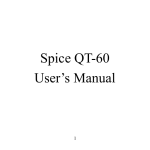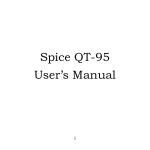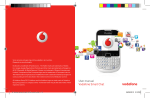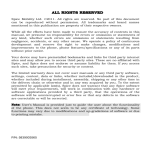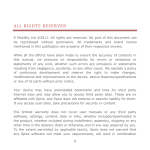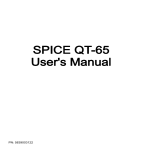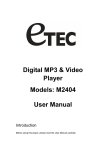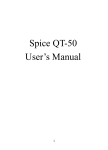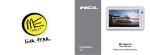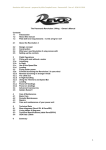Download ALL RIGHTS RESERVED S Mobility Ltd © 2011. All rights are
Transcript
ALL RIGHTS RESERVED S Mobility Ltd © 2011. All rights are reserved. No part of this document can be reproduced without permission. All trademarks and brand names mentioned in this publication are property of their respective owners. While all the efforts have been made to ensure the accuracy of contents in this manual, we presume no responsibility for errors or omissions or statements of any kind, whether such errors are omissions or statements resulting from negligence, accidents, or any other cause. We operate a policy of continuous development and reserve the right to make changes, modifications and improvements to the phone, phone features/specifications or any of its parts without prior notice. Your device may have preinstalled bookmarks and links for third party internet sites and may allow you to access third party sites. These are no affiliated with Spice, and Spice does not endorse or assume liability for them. If you access such sites, take precautions for security or content. The limited warranty does not cover user manuals or any third party software, settings, content, data or links, whether included/downloaded in the product, whether included during installment, assembly, shipping or any other time in the delivery chain or otherwise and in any way acquired by you. To the extent permitted by applicable law(s), Spice does not warrant that any Spice software will meet your requirements, will work in combination with any hardware or software applications provided by a third party, that the operations of the software will be uninterrupted or error free or that any defects in the software are correctable or will be corrected. User’s Manual is provided just to guide the user about the functionality of the phone. This does not seem to be any certificate of technology. Some functions may vary due to modifications and up-gradations of software or due to printing mistake. TABLE OF CONTENTS SAFETY PRECAUTIONS ................................................6 UNDERSTANDING YOUR PHONE .................................9 PHONE OVERVIEW ................................................... 12 STATUS ICONS........................................................... 13 SMART TOUCH SCREEN ............................................ 14 GETTING STARTED .................................................... 18 BASIC OPERATIONS .................................................. 22 MAIN MENU ............................................................ 26 Contacts…………………………………………………………………….27 Messages…………………………………………………………………..30 Call Logs…………………………………………………………………….34 Settings……………………………………………………………………..34 User Profiles………………………………………………………………42 Media Player……………………………………………………………..46 Camcorder………………………………………………………………...47 File Manager……………………………………………………………..47 Opera………………………………………………………………………..48 Spice Gang…………………………………………………………………48 Wi-Fi………………………………………………………………………….48 Bluetooth…………………………………………………………………..49 Email…………………………………………………………………………50 Facebook…………………………………………………………………..51 Fun & Games…………………………………………………………….51 Internet……………………………………………………………………..52 FM Radio…………………………………………………………………..53 Schedule FM………………………………………………………………54 Image Viewer……………………………………………………………55 Photo Editor………………………………………………………………56 Alarm………………………………………………………………………..57 Tasks………………………………………………………………………….58 Java…………………………………………………………………………..59 Sound Recorder…………………………………………………………59 World Clock……………………………………………………………….60 Unit Convertor…………………………………………………………..60 Currency Conv…………………………………………………………..61 Stopwatch…………………………………………………………………62 Ebook Reader……………………………………………………………63 Calendar……………………………………………………………………64 Phone Sync………………………………………………………………..66 S Music………………………………………………………………………66 Snaptu……………………………………………………………………….67 Nimbuzz…………………………………………………………………….67 TOI…………………………………………………………………………….68 Free SMS……………………………………………………………………68 Free Videos………………………………………………………………..68 Zenga TV…………………………………………………………………..69 Naukri……………………………………………………………………….69 Just Dial…………………………………………………………………….70 Y! Cricket……………………………………………………………………70 Y! News……………………………………………………………………..70 Social Gaming……………………………………………………………70 Ibibov………………………………………………………………………..71 Mgurujee………………………………………………………………….71 Wapedia……………………………………………………………………72 Ngpay………………………………………………………………………..72 Reuters………………………………………………………………………73 Events Guide………………………………………………………………73 Rail Yatra…………………………………………………………………..73 Mobiscape…………………………………………………………………74 Recipes………………………………………………………………………74 Privacy Lock………………………………………………………………74 Mobile Tracker…………………………………………………………..75 Y! Astrology……………………………………………………………….76 Y! Finance………………………………………………………………….76 Y! Mail……………………………………………………………………….76 Y! Flickr……………………………………………………………………..76 Ebuddy………………………………………………………………………77 HT……………………………………………………………………………..77 ET………………………………………………………………………………77 SUPPORT AND CONTACT .......................................... 78 SAFETY PRECAUTIONS Please read the following safety guidelines before using the phone. Do not use the phone while you are driving. Do not place magnetic storage media near your phone. Radiation from the phone may erase the information stored on them. Keep your phone and its accessories away from children. Mobile phones can interfere with the functioning of medical devices such as hearing aids or pacemakers. Keep at least 20 cm (9 inches) between the phone and pacemaker. Permanent hearing loss may occur if you use earphones or headphones at high volume. Notice: Do not dismantle the device or accessories otherwise, manufacturer is not liable to pay for damages as the device and accessories are not covered by warranty. Use only original batteries and charging devices. Please back up your important data timely and keep them properly. The company is not liable for any failure to call or loss of data due to mis-operation, poor signal or power cut, etc. All the screens in this manual are for reference only, and some contents actually displayed may depend upon the presetting of the service provider or the network operator, or the SIM card. If any functions referred to in this manual are different from those of your phone, please follow your phone. Improper use will invalidate the guarantee! These safety instructions also apply to original accessories. Do not put your phone in a hightemperature place or use it in a place with flammable gas such as a petrol pumps. Do not touch the charger, power cable or socket with wet hands. This may cause an electric shock. Do not use the phone in an environment of extremely high or low temperature, or an environment of high humidity. The temperature recommended for using the phone is 5-35℃. If you have difficulties installing the battery, do not force the installation. This may cause battery leakage, overheating, explosion or even fire. If your phone or any of its accessories do not function normally, then please visit your nearest authorized service facility. The qualified personnel will assist you, and if necessary, will arrange for the service. UNDERSTANDING YOUR PHONE General Phone Information Experience an optimal surround sound with the all new M-6900 music phone featuring SRS WOWHD effect. Plug-in the high fidelity earphones and witness immersive surround sound. The SRS HD effect provides stereo enhancement which raise the audio effect and widens the sound. So just thump on your favorite tunes with your perfect entertainer M-6900. Just select SRS from the options and choose among the various sound effects, such as Bass, Treble, Blue, Classical, Hip Hop, Jazz, Voice and Rock. Spice M-6900 also features Wi-Fi, 3.2 MP Camera, Java, WAP/GPRS/EDGE, Audio/Video Player, Email, etc. Technical Specifications Battery 1400 mAh Charger 5V, 500mA Dimensions 116mm*62.5mm*11.6mm Weight 137g w/o battery , 167g with battery Screen Standby Time* Size: 8.8 cm, Color:262K 18 days Maximum Talk Time* 565 minutes Resolution: 480x320, SAR Level The standby time and maximum talk time depends upon the network signals and settings. PHONE OVERVIEW 1.Earpiece 2.Display 3.Menu/Center Key 4.Camera 5.Speaker 6.Headset Connector 7.Charging Port 8.Power Key STATUS ICONS The table below lists various icons that might appear on the status bar while using the phone. Apart from the icons for signal strength level and the power, other icons are displayed as per the current mode and priority of the phone. Icon Description Indicates the network signal strength of Master SIM. Indicates the network signal strength of Slave SIM. Indicates the current battery capacity. Indicates that there is an unread message in Master SIM. Indicates that there is an unread message in Slave SIM. Indicates that there is a missed call in Master SIM. Indicates that there is a missed call in Slave SIM. Indicates that the current Sound Status is the Ring only. Indicates that the current Sound Status is the Vibrate only. Indicates that the current profile mode is the Headset mode. Indicates that the current alarm clock is set as activated. Indicates that the audio player is running. Indicates the current keypad-locked state. Indicates that the Wi-Fi is connected. Indicates that the Bluetooth is turn on. SMART TOUCH SCREEN The phone features a full touch, wide screen with access to utilities at one-touch. The first row known as the status bar displays various icons, including signal strength, battery, time and profile mode. You can place your favorite utilities/features on the main desktop by dragging those from the shortcut panel (please refer image). 3D Menu M-6900 offers you an incredible 3D experience with an intuitive and enhanced user interface. You can switch among the default menu style and 3D style as per your desire. Further, there are eight desktops screens, which enable you to access the commonly used utilities without entering the Main Menu. Customizable Menu Icons You can re-design and customize the desktop as per your desire. Just long press on the desired icon and move it to the required position. You can place the icons anywhere on the screen. Please refer to the image below: Select the desired icon and move it to a position as per your choice Select the desired icon Long press on it The icon will be free to move Place the icon to the desired position GETTING STARTED Please switch off your phone before inserting or removing the battery/SIM card or memory card. Installing SIM Card and Battery Your phone is provided with two SIM slots for two different SIM cards. The SIM card inserted in the slot1 is called Master SIM, and the other one in the slot2 is known as Slave SIM. Hold the phone with the front facing downwards; pull the battery cover. Remove the back cover of the phone. Insert the SIM cards in the slots. Attach the battery. Push the battery cover until it clicks into place. Installing Memory Card The phone supports T-Flash card, which is a multimedia memory card used to multiply the memory of the phone. The T-flash card is small and should be pulled out /installed carefully and prudently in order to avoid any kind of damage. Switch off your phone. Remove the battery cover. Slide the T-Flash card into the slot. Attach the battery. Push the battery cover until it clicks into place. Charging the Battery The phone prompts a warning tone and message stating insufficient battery when the power of your phone is low. Please follow the instructions mentioned below to charge your phone: Plug the connector of the charger into the jack of the phone. Plug the charger into a standard AC wall outlet. When is shown on the screen, it indicates that there is not enough power and you should now charge your phone. When charging is complete, the battery icon will stop flashing. Charging……. Fully Charged…… You must fully charge the battery before using the phone for the first time. It is recommended to charge the battery for four hours before using the phone for the first time. If the phone is turned on during charging, you can still make or answer calls, but this will consume battery power, thus will extend the charging time of the phone. Switch On/Off the Phone To turn on/off the phone, press and hold the Power Key. If you have enabled the SIM Lock function then enter the PIN code (the 4 to 8 digits secret code of your SIM card). It is preconfigured and provided to you by your network operator or retailer. If you enter an incorrect PIN code 3 times in succession, your SIM card will be locked. To unlock it, you must obtain a code from your network operator. Automatic Customer Registration After 4 hours of usage a SMS from the phone will be sent automatically for the customer registration. Standard SMS charges apply. BASIC OPERATIONS Make Calls If the full network icons appear on the screen, then you can make or receive calls. In the standby mode, tap Dialer, enter the desired phone number (affix the international/ national/ regional code or district code if necessary) and then tap M/S to make a call. R In the standby mode, enter press Center Key to enter the Main Menu and then tap Contacts, to select a desired contact and make a call OR Enter the initials of the name to be searched and then tap to make a call. To Dial International Number The phone supports dialing the international emergency phone number, such as 112 and 911. Using your handset, you can dial an emergency call in any country or region under the normal situation regardless of SIM card inserted (when the phone is located within the coverage of the GSM network). Input the emergency phone number and tap M/S to dial. In the idle mode, tap the * twice to prefix the international symbol +. Enter the country code, area code and phone number. Tap M / S to make an International call. The phone will select the main network automatically after powered on if it is located within the coverage of the main network. The phone can use other network, called as roaming, if the phone is not located within the coverage of the main network when the network operator protocol permits. Answer a Call Options During a Call During a call, you can perform other operations, such as Hold the Call, End the Call, Mute the Call etc. Please refer to the image below: MAIN MENU Menu guides you to the various features, applications and services available in your phone. Press the Center/Menu Key to enter the Main Menu. After entering the Main Menu, swipe the screen to access the various utilities/features available in the handset. Contacts Contacts menu refers to the directory wherein all the contacts are stored in an alphabetical order. You can view, edit, delete, send message and perform various other functions on each contact of your phonebook. To access the phonebook: Press the Main Menu using the Center Key and then select Contacts OR In the idle mode, tap on the Contacts icon Select a contact from the phonebook and tap options to perform the following operations: View: view the detailed info of a selected contact. Send Message: send a message to the current contact. Call: make a call. Edit: edit the contact details. Delete: delete the current contact. Copy: Copy the entry to phone, to master SIM or to slave SIM. Move: Move the entry from phone to SIM or vice-versa. Send business card: Send the entry as message, MMS, Email or Bluetooth. Add to blacklist: add the contact to the blacklist list. Mark several: you can mark several numbers. Caller groups: you can group the contacts with this function. Phonebook settings: manage the phonebook settings with this function. Messages Your phone features, sending and receiving of SMS (Short Message Service) and MMS (Multimedia Message Service). In the standby mode, enter the Main Menu and then select Messages. Write Message You can create and send SMS/MMS to a particular contact using this sub-menu. Chat All the conversations and chat messages can be viewed through this sub-menu. Inbox Inbox sub-menu enables you to view all the messages received on your Master/Slave SIM. Drafts The created messages can be saved to drafts folder for future use. After selecting a message from the Drafts folder, select Options to edit/delete or send the saved message from the desired SIM. Outbox The messages that are not sent successfully get stored in the Outbox folder. Sent Messages The messages, which are sent successfully get stored in the Sent Messages folder. Archive You can move your important messages in the Archive folder. Delete Messages You can delete the messages stored in Inbox, Drafts, Outbox, Sent messages and Archive using the Delete Messages sub menu. Schedule SMS This service allows you to send a message to a particular contact at a time pre-defined by you. SMS Backup You can choose to take the backup of Inbox, Drafts, Outbox and Sent messages folder in the memory card. Broadcast Message This network service enables you to receive all kind of text messages, such as weather reports or transportation information. There are several networks who afford this service in this world. Please consult your network operator for more reference. Templates Your phone is provided with some commonly used pre-defined messages. These messages can be edited, Save objects, and send instantly. Message Settings You can change and view the SMS/MMS settings, such as profile, voicemail server, delivery report etc. Call Logs Call Logs sub-menu lets you view the call details i.e. the missed, received and dialled call logs. Scroll the Up/Down keys to select a call and then select view to see the details. Press options to perform the operations, such as call, send message, add contact to blacklist, delete etc. Settings Multi SIM Settings Select Multi SIM open, Only Master SIM open, or Only Slave SIM open mode as desired. Phone Settings Time and date You can set Home City, Set Foreign City, Set Time/Date, Set Format and Update with time zone. Auto Power On / Off You can set the time for auto power on /off. Do turn the status on before using that function, and then the time. Language M-6900 supports English. Audio Effects Settings You can choose among the various effects available in your handset. Preferred Writing Language Select the desired input method for the default input method. Display With this function you can configure the basic display characteristics including Wallpaper, Screen Saver, Power On Display and Power Off Display. Themes You can choose among the various themes available in your handset. Vibrate while Touch Set it on to make the phone vibrate, while touch. Greeting Text You can edit the greeting text, If you set the status ON, the text entered by your will displayed when handset is powered ON. Auto update time It can be set to On, First confirm and Off (Network Service). Dial Settings You can choose a different font type for dialing a number. Font Settings You can choose among the different font types for menu and sub-menu. UART Settings When using this phone for GPRS, select different UART port to decide whether Master /Slave SIM to be used. Misc. Settings LCD backlight: You can set the LCD backlight. Network Settings You can set the options of Master SIM network settings, Slave SIM network settings and preferred mode. Network Selection: You can choose Automatic or Manual to select the network (Auto is recommended). When you select Automatic, the phone will make the preferential selection according to the network where the SIM card belongs. When you select Manual, you are required to select the same network as the registered network with the network operator by SIM card for your use. Preferences: you can add from list or create new. Security Settings Master/Slave SIM Security Settings: You will be asked to input the PIN. It can be configured if the PIN is correct. If SIM card is set on, you will need to input the PIN every time you switch on the power. If you enter incorrect PIN three times, you will be asked to enter PUK. PUK is used to release and modify the locked PIN. If PUK is not provided or missed, please consult your network operator. Phone lock: You can lock or unlock the phone. Enter the password to activate or deactivate the phone lock. When the phone is locked, you will be asked to enter the phone password. 4-8 numbers can be used for the phone password. The default phone password is 1122. Auto keypad lock: You can lock/unlock the phone keyboard and set the Key Lock Time to Off, 5 sec, 10sec, 30 sec, 1 min, and 5 min. Change password: you can change phone password. Certificate manager: you can manage Auth. Certificate and User certificate. Call Settings Smart Divert The smart divert function is provided to avoid the missed calls. When you are in call on the first number, the incoming call from the second number will be diverted to the first number if you have activated the smart divert function. The phone will remind you to check the smart divert status each time when you power on the phone. This function is based on service provider and smart divert function might not work on some provider if they do not have not such service. Master SIM/Slave Call Settings Caller ID (Net work Service): You can select Set By Network, Hide ID or Send ID. The default state is the Set By Network. Call Waiting > Activate, the network will notify you of a new incoming call while you have a call in progress (Net work Service). Call Divert: This network service allows you to divert your incoming calls to anther number. For details, contact your service provider. Call Barring > Activate, this network service allows you to restrict incoming calls from your phone. For details, contact your service provider. Further, you can also change advance settings, such as blacklist, whitelist, auto-redial, auto call record etc. Connectivity Relate the phone connectivity and data exchange. Restore Factory Settings Access Settings to select Restore Factory Settings, and press OK. All settings can be restored to factory settings with this function. The default password is 1122. User Profiles The phone provides nine pre-defined user profiles that allow the operations of the phone to best suit the environment you are in. The profiles are General, Silent, Meeting, Outdoor, My Style, Headset, Bluetooth, Power Saving and Flight Mode. The phone will automatically enter the headset profile if you connect the headset to your phone. General Activate Customize Alert Type: Ring Only: Just ringing, no vibration. Vib. Only: Just Vibrating, no ringing. Vib. and Ring: Ringing after vibration. Vib then ring: Ringing then Vibration. Ring Type: Single: Rings once when a call is coming. Repeat: Rings continuously when a call is coming. Ascending: Rings continuously and the volume increases gradually. Further, you can select the Master/Slave SIM Incoming Call, Power on, Power off, Master/Slave SIM Message, Keytone, System Alert etc as per your choice. Reset: Select to reset the profile to the default settings. Silent Select Activate to enable the Silent mode. Meeting Please refer to “General” for more details. Outdoor Please refer to “General” for more details. My Style Please refer to “General” for more details. Headset Insert the earphone and access the Headset mode automatically. This mode has no Activate option. Please refer to “General” for more details. Bluetooth You will enter into Bluetooth mode after you activate the Bluetooth function. This mode has no Activate option; the detailed operation has been shown in the “General”. Power Saving This is a special profile which increases the usage time of the phone. In this profile only important functions of the phone will work so the power consumption of the phone will be minimizes. Flight Mode Please set it on, when you board an airplane. Media Player Media Player allows you to play audio files. Please save your audio files in the My Music folder of the T-Flash memory card. You can stop, pause, play and switch to the next/previous song using the touch screen. Camcorder The phone is provided with a 3.2 MP camera, which supports the photographing and video shooting functions. Pictures are saved in the file system of the phone or the memory card. File Manager File Manager enables you to browse, open and manage the data saved in the Phone and Memory card. The phone provides a certain space for users to manage files and supports the T-Flash card. You can use the file manager to conveniently manage various directories and files on the phone and the T- Flash card. Choose Files to enter the root directory of the memory. The root directory will list the default folders, new folders and user files. You can also format both the storage i.e. phone and memory card. Opera Opera Mini is a fast and compact web browser that allows you to access the Internet on your phone. With Opera Mini, you can use your cell phone to access web sites and content, including your mail, community sites, news, blogs and more. Spice Gang Spice Gang has different content categories from where you can download wallpapers, play GPRS games, get sports update, connect to your friends and do much more. All services within Spice Gang are GPRS based services. Please contact your operator for GPRS settings. Wi-Fi Wi-Fi allows you to access WAP-based services on your phone. To access WAP sites, you need to subscribe to the service from your service provider and set the relevant parameters on your phone. For details about the service and the charges, contact your service provider. To access WAP sites, you don’t need to set your data account and WAP parameters. Select Wi-Fi, Tap Options, to perform the following: Connect: to connect to the Wi-Fi. Add: to manually enter relevant parameters to add a new wireless network. Wi-Fi status: to view your phone’s MAC address. Disable Wi-Fi: to turn off Wi-Fi. Bluetooth You can transfer data, such as music to other device using Bluetooth. Search the device and accept/transfer data. The received automatically stored in the directory. data is Email Your phone can send and receive e-mails. You can configure email accounts using this sub-menu and can send and receive emails on your handset. Facebook Facebook is a very popular social networking site around the world giving people the power to share and make the world more open and connected. Millions of people use Facebook everyday to keep up with friends, uploads an unlimited number of photos, share links and videos, and learn more about the people they meet. Please ensure that you have GPRS settings in your phone to open Facebook. Contact your operator for GPRS settings. Fun & Games For your entertainment purpose, your phone is provided with several interesting games, such as Jungle Zuma, Bubble Fantasy, BB Revolution2, Crazy Penguin, MGolf Park99 and Star Invasion. Internet To access the Internet menu, enter the Main Menu in the standby mode and then select internet. You can use the network-related services with this function. SpiceGang: SpiceGang has different content categories from where you can download wallpapers, play GPRS games, get sports update, connect to your friends and do much more. STK Services This service is offered as the SIM card service provided by the network operator. FM Radio You can use your phone to listen to FM radio stations once the original Headset is plugged into the accessories connector. Select FM Radio in the Menu to access the radio controls. Schedule FM With this function, your phone can record the FM program as the schedules once the original Headset is plugged into the accessories connector. You can set On/Off, the date and time, repeat style, channel settings and record settings. Image Viewer Pictures taken can be accessed quickly in Image Viewer. Go to Menu > Image Viewer. All the images available in the storage selected by you are displayed. Select an image to view OR press options to send the selected image, edit, use the image as wallpaper/screen saver/caller picture etc. Photo Editor The images saved in your phone can be edited/modified through the Photo Editor submenu. You can resize or clip the selected images from the File manager. After selecting an image, you can make several changes, including resizing it etc. Alarm The mobile phone provides 5 alarms and you can set them as per your need. An icon will appear on the desktop indicating the alarm is set to on. You can set/edit the time, alarm tone, snooze time and alert type for each alarm. Tasks You can View, Add, Edit, Search, Delete, Delete overdue, Delete All, Jump to date, View uncompleted, Send vCalendar and Save as file as desired. Start up the Memo and tap done. Tap Options to access the next step to add a new memo. Java The handset supports Java applications. You can install java applications and change the settings as per your convenience. Java Settings: The settings related Java application. Java Default Security: Restore the Java settings to be default value. Sound Recorder The mobile phone supports 3 recording formats: WAV, AWB and AMR. You can record conversations, which may be saved to the Audio folder under File Manager. After selecting a recording, you can select to Play, Append (only for AMR), Rename, Delete, Delete All files, Use As and Send the file. World Clock Scroll to browse every city’s time zone in the world map. The related date and time will display at the bottom of the screen. Unit Convertor You can convert the units for weight and length. Enter the number into the column, and then press OK to get the result. Currency Conv To store exchange rate, press “OK”, then choose exchange rate setup. Input one rate and press OK. Enter the money amount and press OK, and then choose exchange to foreign currency. Stopwatch Stopwatch is used for measuring time with possibility to register several results and suspend/resume measurement. Ebook Reader Ebook Reader enables you to read/view the files in the *.txt format. Store the *.txt files in the Ebook folder, and then you can read them via E-Book Reader. Calendar You can view and edit the memo of a specified date with this function. View: You can view or edit the daily arrangement of the day. View all: You can view or edit all the daily arrangement of the day. Add event: You can select task types: Reminder, Meeting, and Course. Delete event: You can select delete entries form All, Overdue, Spec Period. Jump to date: Skip to the specified date to view or edit the daily arrangements of the day. Phone Sync Relate the phone connectivity and data exchange. S Music S Music is a WAP application through which end user can download upto 80 songs from different genre. The songs are downloaded in form of DRM (Digital Right Management) content. You require GPRS connection to use this feature. Please contact your operator for GPRS activation. Snaptu Snaptu. Now you can enjoy the best new mobile apps easily and quickly with the help of Snaptu in your phone. It is a all-in-one application, which enables you to access Twitter, Facebook, Flickr, Picasa, News, Accu Weather, Sports (Cricket, Soccer) Movies, Sudoku and much more swiftly. You require GPRS connection to use this feature. Please contact your operator for GPRS activation. Nimbuzz Nimbuzz, another path-breaking innovation is available exclusively to the users of Spice Mobiles. Nimbuzz is a common IM platform that allows one to chat, message and send files on the move. This service is common for most of the commonly used IM portals including Skype, MSN, yahoo, ICQ, AIM, Google talk – one log-in, one contact list for all accounts. TOI It is a third party news service. Please ensure that you have GPRS settings in your phone to open TOI. Contact your operator for GPRS settings. Free SMS Free SMS service is powered by ibibo. You can now send free SMS to your friends using this feature. You require GPRS connection to use this feature. Please contact your operator for GPRS activation. Free Videos Vuclip is a Mobile Video search and Delivery service which gives you a premium experience by providing real time device optimization and delivery of Videos. Write the search term for video in the search box and you get options for both downloading and streaming. Videos can be played in different resolutions and in parts. You can also create your own playlist by adding your favorite video to ‘Add to my Cliplist’ tab. Please ensure that you have GPRS settings in your phone to open Vuclip. Contact your operator for GPRS settings. Zenga TV Now watch Live TV and VOD anytime , anywhere on Zenga TV. Choose from hundreds of movies, uncut and uncensored from reality shows from the on demand section. Never miss your favorite shows on Colors , MTV , UTV Bindaas, NDTV and many more when you are on the move. It is a third party application; please ensure that you have GPRS setting in your phone to play Zenga TV. Contact your operator for GPRS settings. Naukri You can now search for jobs on the go with Spice Mobiles. Just enter the keyword and location and find out plenty of jobs of your liking. You require GPRS connection to use this feature. Please contact your operator for GPRS activation. Just Dial It is a search engine which allows you to search comprehensive and updated information about all B2B and B2C products and services in major cities. It is a third party service and requires GPRS. Please contact your service provider for GPRS settings. Y! Cricket Get cricket updates and much more on your Spice phone with Yahoo Cricket. This is a GPRS based service; please contact your operator for GPRS settings. Y! News Yahoo News is another News portal which allows you to connect to the world and be updated about what is happening all around the world. Please ensure that you have GPRS settings in your phone to open Reuters. Contact your operator for GPRS settings. Social Gaming Spice presents a social gaming platform in partnership with Ibibo, where users can play online game ‘The Great Indian Parking wars’ with their Ibibo friends. Earn virtual money by parking on your friend’s streets. Click on any of your friends in the list to go to their street. Then click on the PARK HERE button in any open parking spot which matches the color of your vehicle. Please ensure that you have correct GPRS settings in your phone to open Social Gaming. Ibibo Now connect with the ibibo community on Spice Mobiles. Go and create your profile, search for people based on their age, sex & location, make new friends and send or receive blurbs. Invite your existing friends to join your new community. Please check your GPRS settings before accessing Ibibo. Mgurujee MGurujee is India's leading M-Learning portal delivering unique anytime anywhere mobile phone based learning experience with access to a wide variety of quality knowledge content from market leaders. Please check your GPRS settings before accessing MGurujee. Wapedia Welcome to Wapedia, the encyclopedia for mobile devices. Wapedia brings the contents of Wikipedia to mobile devices offering the most high speed and up-to-date articles. Standard Wikipedia pages are typically too long for display on these devices, so long pages are divided into smaller chunks to fit into the small displays. Please ensure that you have GPRS settings in your phone to open Wapedia. Contact your operator for GPRS settings. Ngpay Ngpay is India’s first mobile marketplace. You can use Ngpay to buy air & rail tickets, pay bills, buy movie tickets, shop for books & gifts, do banking, make payments and more in a fast, simple and secure way. Reuters Reuters India gives you the latest India, World and Business news and more. Also, get the latest stock market information along with tools like the currency converter and weather in your city on your mobile phone. Please ensure that you have GPRS settings in your phone to open Reuters. Contact your operator for GPRS settings. Events Guide This service provides you information about various concerts and events happening all over India. You can also get information about artists performing in those events. You require GPRS connection to use this feature. Please contact your operator for GPRS activation. Rail Yatra Rail Yatra is an application to help you track your Train PNR’s, Check Seat availability, Train schedule, Train Names. It is based on the SMS 139 service of Spice. Mobiscape Mobiscape is a social networking application through which you can update your tweets on Twitter directly from your Spice Mobile. Currently it supports basic functions like login, post tweets and view tweets. It is a third party application and requires GPRS. Please contact your operator for activation. Recipes Now get the recipe for your favorite cuisine instantly by accessing the Recipes sub-menu after entering the main menu. Please ensure that you have GPRS settings in your phone to open Wapedia. Contact your operator for GPRS settings. Privacy Lock Now you can protect your Call logs, contacts, messages, file manager and to do list by using Privacy lock feature. If it is switched on then all these services will become password protected. Mobile Tracker Now be sure of your mobile phones with Mobile Tracker offered by Spice Mobiles. This feature allows users to track their phone if they are lost or stolen. Switch on Mobile Tracker application and whenever a new SIM is inserted in your phone you will receive a SMS on pre defined numbers. 1) Tracker Mode This function requires your network support. You can set ON or OFF. When the function ON and the phone change a SIM card, the phone will sent a message to the number which you set in Mobile Tracker > Number. The message will tell you that which number is using your phone now. The default password is 1122. 2) Number You can set Tracker number. TIP: This function requires your network support. When you set Tracker Mode OFF, and then you can set the tracker number you want. Y! Astrology Get astro updates and much more on your Spice phone with Yahoo Astrology. This is a GPRS based service; please contact your operator for GPRS settings. Y! Finance Get finance updates and much more on your Spice phone with Yahoo Finance. This is a GPRS based service; please contact your operator for GPRS settings. Y! Mail Get your mails on your Spice phone with Yahoo Mail. This is a GPRS based service; please contact your operator for GPRS settings. Y! Flickr Access Flickr on your Spice phone with Yahoo Flickr. This is a GPRS based service; please contact your operator for GPRS settings. Ebuddy Ebuddy is a free messenger that enables you to chat with your MSN, Yahoo, Google Talk, MySpace, Facebook, ICQ and AIM buddies. Whether you're at home, school, work or traveling; with eBuddy you can chat online everywhere anytime. HT You can check all the happenings in politics, business, sports and technology world through HT News portal. It is a third party application. Please ensure that you have GPRS settings in your phone to open HT. Contact your operator for GPRS settings. ET ET is a News portal which allows you to get all business and finance related news. It is a third party application. Please ensure that you have GPRS settings in your phone to open ET. SUPPORT AND CONTACT You can visit www.spice-mobile.com for additional information, downloads and services related to your Spice handset. To check for your nearest SPICE service center, you can visit www.spice-mobiles.com/support-services . For further assistance or queries, you can call on SPICE customer care number 1800-300-77423 (toll free) or mail at [email protected] or [email protected]. To know the address of your nearest Spice service station please SMS- SPICE SERVICE to 56300.