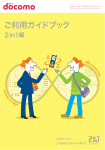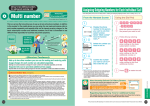Download S 2in1 - NTTドコモ
Transcript
A mode B mode Pr iv at et i us ne ss ime B Have two phone numbers and two mail addresses with one mobile phone AB Dual This service allows you to use two phone numbers and two mail addresses with one mobile phone. The mode function (A mode, B mode, and Dual mode), enables you to differentiate use according to purpose, thus allowing one phone to serve as two phones. Two phone numbers and two mail addresses enable using one mobile phone for different purposes Expand Example A mode For work B mode Example For private use Set B mode to avoid incoming calls for peace of mind when you do not want to receive private calls during work. The settings of the Phonebook, standby screen, and ring tone for the B number can now be easily configured in the same way as for the A number.* *For compatible models, see p. 17 and 18. A number Example For users who have applied for 2in1 B mode First, the following settings and checks are required. 2in1 1 Activate Mode switching, B number calling, and other functions will not be available unless 2in1 is activated. p. 15 2 Two phone numbers to use depending on the purpose mode subscription for the B number is called the B number subscription. ・For details, see p. 19. Recommendation! B mode for the A number is called the A number subscription and the FOMA 1 Differentiate use by switching modes A Two FOMA subscriptions are required to use 2in1. The FOMA subscription 2in1 your mobile life with 2 in 1 For use as main number B number For membership registration This is recommended for users who are reluctant to use their own mobile phone number for rental shop membership registration and net shopping applications. the B number 2 Check The phone number of the B number can be checked in B mode and Dual mode. p. 19 ・For how to switch modes, see p. 16. 3 A address Two mail addresses to use depending on the purpose For friends B address For e-mail newsletters If you use the B address for e-mail newsletters, they will not become mixed with mail from friends, allowing you to read them at your own pace when you have time. the B address 3 Check The B address is set to a random alphanumeric address at the time of 2in1 application. p. 30 ・For how to change the B address, see p. 30. Contents ■Applying for 2in1……………………… 5 ●Charges/how to apply ………………………5 ■Before use……………………………… 8 ■How to operate (Actions and settings for each mode)………………… 11 ●Actions when receiving calls/mail in each mode ………………11 ●Actions when making calls/sending mail in each mode ……14 1 ●Operations for the B number ……………………15 ●Operations for the B address …………………………23 Activation ……………………………………………15 Switching modes ………………………………………16 Selecting the number for outgoing calls …………………16 Phonebook 2in1 setting …………………………………17 Mode-specific standby screen setting …………………18 Ring tone setting for the B number ……………………18 Number display setting for outgoing and incoming calls, etc. …18 Incoming Call Avoidance function settings ………………19 Voice Mail Service settings ……………………………21 Call Forwarding Service settings ………………………21 B number charge information …………………………22 What is mailing via the mobile phone handset? …………………23 What is WEB mail? ……………………………………………23 [Operations for mailing via the mobile phone handset] Sending mail from “Compose message” in the mail menu ………24 Replying, forwarding, and sending mail from the sending/receiving mail history …24 [WEB mail operations] <Operations for receiving mail> ………………………………25 Automatically store in handset(QuickReply)/Automatically store in handset …25 Method of authentication when using New Message Notification Mail …25 No notification ………………………………………………26 Saving to the handset …………………………………………27 Folder functions ………………………………………………27 <Sending operations> …………………………………………28 Composing mail …………………………28 Viewing sent messages …………………28 Replying/forwarding ……………………28 Adding recipients ………………………29 Setting a signature ……………………29 Deleting messages ……………………29 [B address settings (common to both mailing via the mobile phone handset and WEB mail)] Confirming the B address ………………30 Changing the B address …………………30 Other settings …………………………30 Swapping the A and B addresses ………32 ●Notes on use ……………………………33 ■Bills………………………………… 34 2 of .................... Convenience 2 in1 Have two phone numbers and two mail addresses with one phone. Switch between A mode, B mode, and Dual mode to change which of the phone numbers, mail addresses, etc. are available for use. Phonebook A Mon A Use can be differentiated depending on the situation. The mode function allows you to not only decide which phone number and mail address is notified to the other party but also to differentiate use of the Phonebook, mailbox, outgoing call history, incoming call history, standby screen, and other functions according to purpose. This service also offers enhanced security as the information of one mode is not displayed in a different mode and a password* is required to switch modes. Services such as Voice Mail Service can also be activated and deactivated separately for each number. *The password is the handset PIN. Phonebook B B mode Mailbox A Mailbox B A mode Outgoing and incoming call history A Enter password! Voice Mail A Phone number A Standby screen A Mail address A AB Dual Dual Phone number A Phone number B Mail address A Mail address B B mode 0X0-AAAA-AAAA a △△@docomo.ne.jp mode Mode change! Phone number B Mail address B Use both A mode and B mode at the same time 0X0-AAAA-AAAA 0X0-BBBB-BBBB a △△@docomo.ne.jp b△△@docomo.ne.jp Main services available with B number and B address Service name Melody Call1, 2 Voice Mail Service1 Call Waiting Service1 Call Forwarding Service1 Caller ID Notification Service Caller ID Display Request Service Nuisance Call Blocking Service3 Public Mode English Announcement Service Charge Notice Service4 Meadokaetemo Tensou Service5 e-billing5 WORLD CALL5 docomo Premier Club5 docomo My Shop5 Short Message Service (SMS)6 Availability ○ ○ ○ ○ ○ ○ ○ ○ ○ ○ ○ ○ ○ ○ ○ △ Service name i-mode i-channel7 i-concier8 imadoco search imadoco kantan search9 mopera U Keitai-Osagashi Service10 Omakase Lock (Designated Handset Lock)11 WORLD WING12 DCMX DCMX mini Mobile Phone Protection & Delivery Service "Osaifu-Keitai" sp-mode Outgoing and incoming call history B 0X0-BBBB-BBBB b△△@docomo.ne.jp Voice Mail B Standby screen B Phonebook A & B Voice Mail A & B A password* is required to switch modes, so you do not have to worry. Dual mode standby screen password is the *Thehandset PIN. Mon Mailbox A & B Outgoing and incoming call history A & B Main discount services available with B number subscription Availability × × × × × × × × × × × × × × ・A subscription to Data Security Service for the A number subscription is required to use Name Conversion, Phonebook Reference, and some other functions of WEB mail. For details, see p. 29. ・The settings of the available services are the same as for the A number. However, some settings for Voice Mail Service, Call Forwarding Service, WORLD CALL, and Charge Notice Service can be configured individually. 3 Mon mode Service name Fami-wari MAX505, 13 Hitoridemo Discount505, 13 Business Simple (Business Discount50 + Business Call Discount)5, 13 Office-wari MAX505, 13 Family Discount 5, 14, 15 Availability ○ ○ ○ ○ ○ Service name Office Discount5, 14 New Ichinen Discount5, 13 Hearty Discount5 Yu Yu Call5 Business Discount5, 13 Availability ○ ○ ○ ○ ○ 1. An application is required for the A number subscription. 2. The melody set for the A number is also played for the B number. 3. A phone number that is registered for incoming call rejection with the A number (or B number) is also rejected for the B number (or A number). 4. An application can be made with each of the A number subscription and B number subscription. Furthermore, the B address can also be registered as the destination of notification mail. 5. A separate application is required with the B number subscription. 6. Sending with the B number is not possible. Furthermore, SMS sent to the B number is received during international roaming even if the handset is not compatible with 2in1. Also, when SMS is received, ‘*’ is displayed before the sender's phone number (conversion to the name of the sender is not possible). In Dual mode, SMS cannot be composed from the redial and outgoing/incoming call history of the B number. In Dual mode, a reply cannot be sent from SMS sent to the B number. 7. In B mode and Dual mode, the information common to A mode is displayed. 8. If an application is made with the A number subscription, it is also possible to receive and view information and use the backup and update functions in B mode. 9. B number searches cannot be made. If a search is made in B mode, the search will be made with the A number so the A number will be notified to the other party. 10. If an application is made with the A number subscription, you will be able to search for your handset even if it is in B mode. 11. If you lock your handset using the A number, it will be locked even if it is in B mode. 12. Sending and receiving mail with the B address and receiving voice calls (some limitations apply) and SMS to the B number are even possible while overseas. Also check ‘Notes on overseas use’ on p. 33. 13. Type 2in1 is not available. 14. Type 2in1 is not eligible for basic monthly charge discounts. 15. The B number subscription cannot be specified as the main line. ・New applications for Office-wari MAX50, Office Discount, and Business Discount are no longer accepted as of November 30, 2010. For a detailed explanation on Voice Mail Service and Call Forwarding Service operations, see p. 21. 4 Applying for 2in1 Charges/how to apply After applying, just enable 2in1 on the handset to start using the service right away! [Usage example] <When using the same name for the A number subscription and B number subscription> A number subscription Subscriber ●An A number subscription and B number subscription are required to use 2in1. ●The A number subscription and B number subscription can be subscribed to under the same name or different names*. It is only possible to apply under a ‘personal name and corporate name’ or a ‘corporate name and corporate name’. However, in the case of a FOMA *subscription that has been subscribed to under the personal name of the representative of an individually owned company, a different personal name than that used for the FOMA subscription can be used if a Certified Copy of Commercial Registration (Tokibotohon) or other suitable document is submitted for verification. Billing plans selectable for A number subscription Plan name (FOMA New Billing Plan) Type SS Type SS Value Type S Type S Value Type M Type M Value Type L 2in1 plan name Type 2in1 Same Name Option4 ¥800(-) After discount3 Not eligible for discount Type LL Value Type Limit Type Limit Value Type Business Type Business Value Family Wide Family Wide Value Family Wide Limit Family Wide Limit Value Type Simple Type Simple Value ・For details on FOMA New Billing Plans, please see the DOCOMO website. Type M Value Subscriber DOCOMO Keita Phone number 0X0-BBBB-BBBB Billing plan Type 2in1 Same Name Option Discount service Family Discount* A number subscription Subscriber DOCOMO Keita Phone number 0X0-AAAA-AAAA Billing plan Type M Value Discount service Family Discount Ichinen Discount B number subscription Subscriber XX Corporation Phone number 0X0-BBBB-BBBB Billing plan Type L 2in1 Discount service Business Discount50 Yu Yu Call ・For ‘Main discount services available with B number subscription’, see p. 4. Compatible handsets docomo Feature Phone (excluding some models) 2in1 plan selectable Dialing charges Videophone and other digital communications charges Same name Different name ¥20/30 sec. ¥36/30 sec. ○ ○ Based on the dialing charges of the A number subscription ○ × ¥1,864(¥1,000) ¥934 ¥20/30 sec. ¥36/30 sec. ○ ○ Type S 2in1 ¥3,000(¥2,000) ¥1,500 ¥18/30 sec. ¥32/30 sec. ○ ○ Type M 2in1 ¥5,000(¥4,000) ¥2,500 ¥14/30 sec. ¥25/30 sec. ○ ○ Type L 2in1 ¥8,000(¥6,000) ¥4,000 ¥10/30 sec. ¥18/30 sec. ○ ○ Type LL 2in1 ¥13,000(¥11,000) ¥6,500 ¥7.5/30 sec. ¥14/30 sec. ○ ○ Type Business 2in1 ¥8,200(¥5,500) ¥4,100 ¥10/min.5 ¥18/min.6 ○ ○ Family Wide 2in1 ¥1,400(-) ¥25/30 sec. ¥45/30 sec. ○ ○ Type L Value Type LL Billing plan Discount service Fami-wari MAX50 * Type SS 2in1 ¥700 Phone number 0X0-AAAA-AAAA B number subscription Type 2in1 is not eligible for basic monthly charge discounts. B number subscription basic monthly charge/dialing and communications charges (excl. tax) Basic monthly charge1 (communications allowance2) DOCOMO Keita <When using different names for the A number subscription and B number subscription> 1. A separate FOMA subscription (New Billing Plan, including Value Plans) is required for the A number subscription. 2. Applies to voice calls, Videophone calls, etc. made from the number of the B number subscription (B number). With the B number subscription, the communications allowance cannot be used for packet communications (not applicable because charges are billed to the A number subscription). 3. This is the charge after applying Fami-wari MAX50, Hitoridemo Discount50, Business Discount50, and Office-wari MAX50 (rounded to the nearest ¥10). A separate application is required for Fami-wari MAX50, Hitoridemo Discount50, Business Discount50, and Office-wari MAX50. 4. Type 2in1 Same Name Option can be selected when the A number subscription and B number subscription are under the same name. The communications allowance of the A number subscription is applied to the amount used for the A number subscription, and then any remaining communications allowance is applied to the B number subscription. However, if you cancel the B number subscription, discontinue use of 2in1, or change to a billing plan other than Type 2in1 Same Name Option during the month, the communications allowance of the A number subscription is not shared. 5. The charge is ¥30 (excl. tax)/min. at times other than between 8 a.m. and 7 p.m. on weekdays, and ¥15 (excl. tax)/min. between 8 a.m. and 7 p.m. on weekdays if the call destination is a non-DOCOMO mobile phone. 6. The charge is ¥54 (excl. tax)/min. at times other than between 8 a.m. and 7 p.m. on weekdays, and ¥27 (excl. tax)/min. between 8 a.m. and 7 p.m. on weekdays if the call destination is a non-DOCOMO mobile phone. ・Packet communications are handled as communications of the A number subscription. 〈Free domestic calls to family (company employees) 24 hours a day〉 ●Type 2in1 does not apply. Type SS 2in1 to Type LL 2in1, Type Business 2in1, and Family Wide 2in1 require a subscription to Fami-wari MAX50 (Office-wari MAX50 + Office Discount), or Family Discount + Hearty Discount. For users whose length of use is over 10 years, a subscription to Family Discount (Office Discount) + New Ichinen Discount is required. Furthermore, if you subscribe to Business Simple (Business Discount50 + Business Call Discount), domestic calls to lines within the same group will be free or charged at a flat rate. Please check the DOCOMO website for details on compatible handsets. ・Handsets that are not compatible with 2in1 (including smartphones) can receive calls to the A number and B number, but the functions specific to 2in1 will not be available because, for example, it is not possible to determine to which number a call has been made. Functions that will not be available include sending mail with the B address, accessing the WEB mail site (checking received mail, sending mail, etc.), and switching modes. Even for handsets that are not compatible with 2in1 (excluding smartphones), mail that is received with the New Message Notification Mail, Alarm Notification Mail, and Auto-save to Handset functions will be received. Contract handling fee ¥1,000 (excl. tax) ・The contract handling fee will be charged to the B number subscription. ・If you selected Type 2in1 Same Name Option for the billing plan, a contract handling fee is not incurred. However, if you apply to use 2in1 for the same A number subscription two or more times within the same month, a contract handling fee may be incurred. ●Bills The bills for the A number subscription and B number subscription are sent separately. If the A number subscription and B number subscription are under the same name, you can apply for single billing. For details, see p. 34. Applying docomo Shops and other retailers* in Japan A new 2in1 application can only be accepted when the A number subscription and B number subscription will be under the same name and you conclude a new *mobile phone contract or change your contract at the same time. ・When an application is made under a different name, a letter of consent from the A number subscriber is required. A letter of consent can be downloaded from the DOCOMO website. ! When you apply for 2in1, originals of documents verifying identity are required to confirm your name, date of birth, and current address (current location). The documents required for verifying identity differ depending on whether you are applying under a personal name or corporate name. For details, please see the DOCOMO website. ・For applicable communications, precautions, and other details, see the DOCOMO website. ・New applications for Family Wide, Family Wide Value, Family Wide Limit, Family Wide Limit Value, and Family Wide 2in1 are no longer accepted as of March 31, 2010. 5 6 Handling of Personal Information in Telecommunications Business Purposes for collecting personal information (1) DOCOMO collects and manages the personal information listed in section (2) below when providing telecommunications services (including various services provided by using the functions of telecommunications devices, sale on installments, individual credit purchase brokerage, etc.), only as required to achieve the following purposes. Only lawful and fair means are used to collect personal information. Purposes for collecting personal information Personal information used ① To provide and maintain telecommunications service, calculate and bill usage charges and usage points (including billing for installment payments and collection on behalf of third parties), and conduct other related operations. Personal information listed in ①, ② and ⑤ to ⑨ of section (2) below. For billing of usage charges, this includes personal information listed in ③ of section (2) below. ② To verify the user’s identity and family relationship at the time of application etc. Personal information listed in ① to ⑥ and ⑨ of section (2) below. ③ To provide the user with information on products, services, promotional campaigns, events, etc. (including information related to the services etc. of business partners), ship ordered products etc., conduct various surveys and issue rewards etc., select winners for promotional campaigns and events etc., ship free gifts, and provide other notices. Personal information listed in ①, ②, ⑤, ⑥ and ⑨ of section (2) below. ④ To provide customer service in response to inquiries, requests, and opinions received from users. Personal information listed in ① to ⑨ of section (2) below. ⑤ To analyze sales and usage, business policies and their effectiveness, development of new services, and enhancement of service quality and customer services; as well as to conduct other research and analysis. Personal information listed in ①, ② and ⑤ to ⑨ of section (2) below. ⑥ To investigate and respond to failures, malfunctions, or accidents with products, services, networks, etc. Personal information listed in ① to ③ and ⑤ to ⑨ of section (2) below. ⑦ To prevent unauthorized or fraudulent subscriptions, unauthorized or fraudulent usage, and nonpayment of charges; as well as to investigate and respond to the occurrence of such problems. Personal information listed in ① to ⑥ and ⑨ of section (2) below. ⑧ To manage a subscriber’s mobile phone number and freeze its registered credit related services when that subscriber’s mobile phone number is registered for credit-related services (defined in section 1 (1) of "Handling of Personal Information for Credit Card Services") for a user other than the subscriber and when the telecommunications service subscription for that mobile phone number is changed. Personal information listed in ①, ⑤ and ⑨ of section (2) below. Please note that personal information may still be used within the above mentioned purposes, even if the subscription for telecommunications service between DOCOMO and the user has been terminated. (2) DOCOMO uses the following personal information for the purposes listed in section (1) above. ① Name, address, date of birth, and other information ・Name, address, date of birth, telephone number, e-mail address, etc. ・Mailing address, name, telephone number, etc. for bills and receipts ② Details of usage charges etc. ・Amounts billed, payment status, method of payment, and other details of usage charges ③ Details of account used for payment ・Financial institution account number, account name, credit card number, etc. ④ Information on official identification documents etc. ・Information on driver’s licenses, passports, and other documents to verify a person’s identity ⑤ Information related to a service for which a user applies ・Information related to telecommunications service such as FOMA service and Xi service ・Information related to optional services such as Voice Mail Service and Call Forwarding Service ・Information related to members-only services such as docomo Premier Club and docomo My Shop ・Information related to various services provided by using the functions of telecommunications devices ⑥ Information related to the telecommunications device used ・Model name, serial number, and other information related to the telecommunications device ⑦ Call History details ・The time when a call starts/ends, length of the call, phone number called, and other Call History details ⑧ Location information ・Information related to location information ⑨ Other information: record of applications received; content of inquiries, requests, and opinions; and other accompanying details acquired through the provision of telecommunications service (3) Personal information used to carry out business entrusted to DOCOMO from other carriers will be used as necessary to complete the relevant business. (4) If DOCOMO recognizes that any of the following cases apply, personal information may be used for purposes other than the original purpose of data collection, while giving the utmost consideration to the rights and interests of the user. ① If laws or regulations apply; ② If it is necessary for the protection of a person’s life, body, or assets, and receiving consent from the user is difficult; ③ If it is especially necessary for the improvement of public health or promotion of the sound growth of children, and receiving consent from the user is difficult; or ④ If cooperation is required to conduct duties stipulated in laws and regulations of government institutions/local authorities or parties entrusted by them, and there is concern that receiving consent from the user may interfere with the conduct of those duties. (Taken in part from "Handling of Personal Information in Telecommunications Business" in "Privacy Policy regarding Personal Information of our Customers".) 7 Before use Notes on subscriptions <Notes on the B number subscription> ●The basic monthly charge discounts of discount services are not applied (except for Hearty Discount) when you use Type 2in1. ●Family Discount, New Ichinen Discount, Yu Yu Call, and other discount services require a separate application for the A number subscription and B number subscription. ●The B number subscription can be registered as the main line for Office Discount and Business Call Discount, but not as the main line for Family Discount. ●The B number subscription can be specified as the representative line for single billing if it is under a corporate name. ●With the B number subscription, the universal service charges of the B number portion will be billed. ●If the A number subscription is cancelled or use of 2in1 is discontinued, the B number subscriber must apply for a DOCOMO UIM Card (FOMA Card) to be issued (¥2,000 excl. tax) and use of 2in1 with a different A number subscription or perform the procedure to cancel 2in1 immediately. Basic monthly charges apply up until the procedure is performed. ●The docomo ID and password for the B number will be issued via a PC (My docomo). They cannot be issued from i-mode and sp-mode. ●When applying for Charge Notice Service with the B number subscription, apply via a PC (My docomo). Furthermore, only one recipient address including the B address can be registered. If the B address is changed, a procedure needs to be performed. ●The procedure to register a MOBILER’S CHECK with the B number subscription is by phone call. Registration from i-mode or a PC is not possible. ●When you use My docomo via i-mode with the B number subscription, it is only possible to check charges (it is not possible to perform various procedures and pay charges). If you use My docomo via a PC, you can apply to change billing plans and apply for discount services, various procedures, etc. ●When you use e-billing with the B number subscription, only one recipient address including the B address can be registered for DOCOMO Usage Amounts Notification Mail. If the B address is changed, a procedure needs to be performed. ●A new application for the repair of a handset malfunction will not be accepted from the B number subscriber. ●When an application is made for docomo Premier Club, it is necessary to apply separately with the A number subscription and B number subscription. In the case of the B number subscription, benefits related to the replacement or malfunction of a battery pack or handset are not applicable, and are only applicable to the exchange for gifts and goods on the docomo Premier Club site when it is accessed from a PC and an application for repair of a handset made before the application to use 2in1. Furthermore, the docomo Premier Club site is not available via i-mode with the B number subscription. ●2in1 can only be used with a 2in1 compatible handset. ●The procedures for cancellation, transfer of subscription, inheritance, change of title, change of address, change of billing name and address, etc. need to be performed separately for the A number subscription and B number subscription. The handling fee required for a procedure also needs to be paid separately for each subscription. ●Multi number and Separate Use Itemization Service are not available with the A number subscription. ●An MNP reservation for the A number subscription and B number subscription cannot be made fromドコモオンライン手続き (docomo Online Application) via i-mode, sp-mode, or PC (My docomo). An MNP reservation needs to be made at a docomo Shop or docomo Information Center. ●To transfer the subscription of the A number, a letter of consent regarding the use of 2in1 from the transferee needs to be submitted to NTT DOCOMO. ●To transfer the subscription of the B number, a letter of consent regarding the use of 2in1 from the A number subscriber may need to be submitted to NTT DOCOMO. ●The B number subscriber can apply to cancel the B number subscription or discontinue the use of 2in1 without notifying the A number subscriber. ●Viewing sites, exchanging mail (including mail exchanged with the B address from the mobile phone handset or via WEB mail), and all other packet communications are uniformly handled as communications of the A number subscription regardless of the mode, and in addition to communications charges, all communications related fees and usage, including purchases of fee-based content and the use of i-mode Access History Search Service, are handled as those of the A number subscription. With Access Restriction Service, the same restrictions as the A number subscription are applied regardless of the mode. ●Since all packet communications including for i-mode and i-αppli are handled as communications of the A number subscription, even if the application was made under different names, the same user is authenticated when the handset is used for mobile banking, shopping, ticket purchases, boarding passes, etc. regardless of the mode, and information registered as, for example, personal information may be able to be displayed and the corresponding services may be able to be used. ●The Dialing Charge Display function of the mobile phone handset displays the total of the dialing and communications charges used by the A number subscription and B number subscription. ●When the A number subscription is cancelled or has its subscriber number changed, the mail sent to the B address and B address settings on the i-mode mail server and the messages and settings of Voice Mail, Call Forwarding, and other services of the B number are all reset. Furthermore, if the A number subscription is transferred, the settings of the B address are reset and the mail sent to the B address on the i-mode mail server is also deleted. ●Some optional services such as Voice Mail Service subscribed to with the A number subscription are also available with the B number. To perform, for example, the remote operations of network services with the B number, the network PIN of the B number subscription is required. ●The settings of optional services (Voice Mail Service, etc.) for the A number and B number can be changed and checked from a 2in1 compatible handset. ●A subscription to Data Security Service for the A number subscription is required to use the Name Conversion and Phonebook Reference functions of WEB mail. ●e-billing cannot be subscribed to if the bill is split into a main bill and secondary bill when you are subscribed to Separate Bill Delivery Service. ●If a subscription is made to the Pake-hodai double or other packet flat-rate service on the A number side after applying for Separate Bill Delivery Service, a secondary bill will not be prepared for packet communications charges of the B address usage portion other than Meadokaetemo Tensou Service usage charges. In this case, a handling fee will not be incurred. However, if the Pake-hodai double or other packet flat-rate service is subsequently discontinued, a secondary bill will be prepared and a handling fee will be incurred. <Notes on the B number> ●The A number and B number cannot be switched. ●An application cannot be made for DCMX mini with the B number. Also, the B number cannot be specified as the registered phone number of DCMX. ●A phone number that has been added as the additional number for Multi number can be used as the B number. However, it is possible to use only one additional number. ●The B number cannot be used as the additional number for Multi number. ●To apply Yu Yu Call to WORLD CALL communications charges incurred with the B number, an application needs to be made for Yu Yu Call with the B number subscription and the international phone number needs to be registered. ●Message R and Message F cannot be received with the B number. ●The shop registered as docomo My Shop cannot be checked from i-Menu with the B number. <Notes on the B address> ●The B address can be used to exchange mail from the mobile phone handset and via the Web. When WEB mail is used, packet communications charges also apply for accessing the WEB mail site. Notes on using different subscriber names ●With regards to using 2in1 with different subscriber names for the A number subscription and B number subscription, it is only possible to apply under a ‘personal name and corporate name’ or a ‘corporate name and corporate name’. (A letter of consent is required from the A number subscriber.) It is not possible to apply under a ‘personal name and personal name (different names)’. ●The A number subscriber may be informed of the B number subscriber’s name and other information without the B number subscriber being notified if there is an unavoidable reason such as the need to respond to an inquiry from the A number subscriber. ●When the subscription of the A number will be transferred, the owner of the A number subscription should notify the B number subscriber that the subscription will be transferred. ●The B number subscriber may be informed of the A number subscriber’s name, line status, and other information without the A number subscriber being notified if there is an unavoidable reason when dealing with the B number subscriber such as an inquiry. Furthermore, when the subscription of the A number is transferred, the subscriber information of the transferee of the A number subscription that is required for the procedure may be disclosed to the B number subscriber. ●When you will stop or apply to cancel the A number subscription or discontinue use of 2in1, notify the B number subscriber that the B number subscription will no longer be able to be used. ●If requested by the B number subscriber, NTT DOCOMO will cancel the B number subscription, discontinue the use of 2in1, or perform other procedures without notifying the A number subscriber. ●If requested by the A number subscriber, NTT DOCOMO will discontinue the use of 2in1 from the A number subscription without notifying the B number subscriber. Notes on using your current FOMA phone number and mail address as the B number and B address <Notes on the B number subscription> ●If you used Value Course and then cancelled Value Course and applied to use 2in1, Value Course can be used again when you discontinue the use of 2in1. ●After concluding an individual credit purchase brokerage contract/installment sale contract, you have to continue making the remaining installment payments even if you use 2in1. ●If you subscribe to Fami-wari MAX50, Hitoridemo Discount50, Business Discount50, Office-wari MAX50, New Ichinen Discount, Ichinen Discount, Flat-Rate Data STANDARD-WARI2, Flat-Rate Data 128K-WARI, or Flat-Rate Data Discount and change your plan to Type 2in1, the cancellation fee will be suspended. The cancellation fee will apply if you cancel the subscription line or change to a billing plan other than Type 2in1 within the subscription period of the corresponding discount. However, the cancellation fee will not apply if you change to a billing plan at the same time as applying for Fami-wari MAX50, Hitoridemo Discount50, Business Discount50, Flat-Rate Data STANDARD-WARI2, Flat-Rate Data 128K-WARI, or Hearty Discount while the cancellation fee of the 2-year period subscription type discount is suspended. ・The cancellation fee will not apply if you also apply for New Ichinen Discount in addition to one of the above discount services while the cancellation fee of a 1-year period subscription type discount is suspended. ●After purchasing a handset with Basic Course, if you use 2in1 before the end of the agreed period of use, you will have to pay the Basic Course cancellation fee (¥600 [excl. tax] x remaining number of months) in accordance with the number of remaining months until the end of that period as specified by NTT DOCOMO. ●The flat-rate monthly charge of Pake-hodai double, Pake-hodai, or Pake-hodai full for the month in which your FOMA service is changed to a B number subscription will not be calculated on a per diem basis but the full amount will apply instead. ●In the case of a FOMA 903i series or later "Osaifu-Keitai" handset, if the DOCOMO UIM Card (FOMA Card) that was inserted when you first downloaded or started an "Osaifu-Keitai" compatible i-αppli is not inserted, the "Osaifu-Keitai" functions (all IC card data such as electronic money and points) will not be able to be used. ●If you use your FOMA service as the B number subscription, i-mode, optional functions of Voice Mail and other services, Mobile Phone Protection & Delivery Service, DCMX mini, etc. will be automatically cancelled. ●If your FOMA is specified as the registered number of DCMX, the registered phone number needs to be changed or cancelled. ●If you use DOCOMO Card with the FOMA service you are currently using, you can continue using it even if you apply to use 2in1 but DOCOMO Card De Mobile Phone Compensation will not be applicable. ●If you use your FOMA service as the B number subscription, registered MOBILER’S CHECK amounts will be applied to the B number subscription. ●The handset you were using cannot be registered as the designated handset of Designated Handset Lock for the A number subscription. <Notes on the B address> ●A random alphanumeric mail address is newly assigned at the time of application to use 2in1. To use the mail address that you used with the FOMA service before applying to use 2in1 as the B address, you need to change the mail address yourself. After a certain period of time, you may no longer be able to obtain the same mail address. Furthermore, it is not possible to continue using a mail address that is in the form of ‘phone number @docomo.ne.jp’. 8 9 ●Dialing and communications charges when using Family Discount, Office Discount, or Business Simple with the B number subscription ・Dialing charge discounts are applicable to both calls made from the B number to a group line and calls received to the B number from a group line. ・Dialing charge discounts are also applicable in the same way if you use Business Simple. ・Packet communications are handled as communications of the A number subscription, so packet communications charges apply for i-mode mail exchanged between a group line and the B address. (Packet communications charges do not apply for i-mode mail exchanged between a line of the group of the A number subscription and the B address. Furthermore, packet communications apply for exchanging mail via the WEB mail site and for other WEB mail site use.) ・Charges apply for exchanging mail between the A address and B address when using 2in1 with one mobile phone. Exchanging mail with the group of the B number subscription Reference: Exchanging mail with the group of the A number subscription A number subscription B number subscription Mon A number subscription Family Discount/ Office Discount/ Business Simple group Family Discount/ Office Discount/ Business Simple group B number subscription Charges apply Charges apply Free* B address B address Mon i-mode mail server Charges apply Charges apply Free i-mode mail server Free Free Packet communications charges apply for WEB mail site access *when WEB mail is used for B address mail. ●Handling of docomo Points and stage points of docomo Premier Club ・Points are managed separately for the A number subscription and B number subscription. ●Transferring of length of use, docomo Points, etc. ・If you use your current FOMA service for the B number subscription, the length of use, docomo Points, etc. will be transferred to the B number subscription. Items that can be transferred 10 1 2 Length of use docomo Points 3 4 Communications allowances MOBILER’S CHECK How to operate [Actions and settings for each mode] Actions when receiving calls/mail in each mode Voice/Videophone calls and mail/Short Message Service (SMS) messages are received regardless of the mode used, but the incoming call (or received mail) ring tone and incoming call (or received mail) history differs for each mode. ・The incoming call (or received mail) history can be viewed by switching modes. ・When a voice/Videophone call is received, name display is possible only for Phonebook data displayed in the current mode, regardless of the number that the call was received on. Ring tone and incoming call history when a voice/Videophone call is received Incoming mail tone and incoming mail history when a mail/Short Message Service (SMS) message is received Mode used Mode used A mode Ring tone Receiving number A number B number Incoming call history ○ ○ ○ × B mode Ring tone ○ ○ Incoming call history × ○ Dual mode Ring tone Incoming call history ○ ○ Receiving addrress A mode B mode The mail is received, but it is not possible to see the details of the mail from A mode. The mail can be viewed by switching to B mode. ■Mail received on the B address from DOCOMO Masaya 1 2 Received Received Received Received Received Received mail mail mail mail mail mail tone history tone history tone history ○ ○ ○ × × ○ ○ ○ B address (B number) × × ○* ○* ○* ○* Only New Message Notification Mail, Alarm Notification Mail, mail *received through the Auto-save to Handset function, SMS messages, and other mail received on the handset. The call is received, but the missed call display will not appear. Also, the call will not appear in the incoming call history for A mode. (It is possible to answer the incoming call.) A mode The mail is received, but the received mail tone does not sound. A mode The received mail display also does not appear. 2 2 Mon Received calls CALLING 3/03 09:00 090DDDDDDDD 090CCCCCCCC 3/02 20:00 DOCOMO XX Trading A mode Call is received. A mode Missed call display does not appear. 2 If you switch to B mode Mon B mode You are notified of the received mail. ●When you receive mail on the A address while the phone is set to A mode, the same actions (receive mail/display name) will occur as for regular incoming mail. When you receive a call on the B number while talking on the A number Miss ●When you receive a call on the A number while the phone is set to A mode, the same actions (receive call/display name) will occur as for regular incoming calls. B mode Call appears in incoming call history. B mode Display the mail from the received mail notification icon or from the “Mail” menu. The phone will be engaged. If you subscribe to any network services*, the actions in the table below will occur. the B number.) ・For Voice Mail and Call Forwarding services, activation and deactivation settings can be made separately for each number. ・For Call Waiting, the setting is common to both numbers. Talking on the A number With no subscription or settings for the network services below The phone is engaged. With Voice Mail subscription and settings Calls are connected to Voice Mail. Received calls 3/02 23:15 DOCOMO Aki Inbox Services subscribed to with the A number can also be used with *the B number. (Optional service usage charges will not apply for A mode Call does not appear in incoming call history. 3 3 Mon If you switch to B mode Subscriber (using 2in1) 3/03 10:00 DOCOMO Masaya B mode Missed call notification appears. 11 3 A mode The mail also does not appear in the Inbox. Tomorrow's schedule 10:00 DOCOMO Masaya ■Call received on the B number from DOCOMO Masaya (090-CCCC-CCCC) 1 Inbox Mail Receiving... When A mode is in use When you receive a call on the B number 3 Mon Dual mode A address (A number) ・Calls are received on both the A number and the B number regardless of the mode. However, when the Incoming Call Avoidance function is activated, when Voice Mail Service is activated and the ring duration is set to 0 seconds, and in some other situations, incoming calls will not be received and will not appear in the incoming call history. When you receive mail on the B address Call received on the B number while talking on the A number With Call Forwarding subscription and settings Calls are forwarded to the registered Call Forwarding destination. With Call Waiting subscription and settings You can put the current call (A number) on hold and answer the incoming call (B number). ・Please see p. 21 for details on how to configure Voice Mail and Call Forwarding settings. ●Actual screens may differ from those shown. 12 When B mode is in use When you receive a call on the A number The call is received, but the missed call display will not appear. Also, the call will not appear in the incoming call history for B mode. (It is possible to answer the incoming call.) When A mode is in use ■Call received on the A number from DOCOMO XX Trading (090-EEEE-EEEE) 1 2 CALLING 3 Mon B mode Call is received. Received calls 3/03 09:00 090DDDDDDDD 090EEEEEEEE When you make a call B mode Missed call display does not appear. B mode Call does not appear in incoming call history. 3 Mon Received calls 3/03 10:00 DOCOMO XX Trading Miss If you switch to A mode 3/02 23:15 DOCOMO XX Corp. A mode Missed call notification appears. A mode Call appears in incoming call history. ●When you receive a call on the B number while the phone is set to B mode, the same actions (receive call/display name) will occur as for regular incoming calls. 2 All calls are made from the B number. All mail is sent from the B address. When Dual mode is in use When you make a call A screen will be displayed from which you can select whether to call from the A number or the B number. 3 Mon When you send mail When you make a call 1 When you make a call by entering the phone number The mail is received, but it is not possible to see the details of the mail from B mode. The mail can be viewed by switching to A mode. 1 2 When you make a call by displaying the phone number from the Phonebook All calls to numbers under A settings and common settings are made from the A number. All calls to numbers under B settings are made from the B number. In either case, you can select the number you wish to call from through the operations below. Inbox 3 When you make a call by displaying the phone number from the redial list, outgoing call history, or incoming call history Mail Receiving... Calls will be made from the respective numbers to or from which the calls were made or received. You can select the number you wish to call from through the operations below. B mode The received mail display also does not appear. 2 B mode The mail also does not appear in the Inbox. 3 Mon 2 or ●】 3 【When selecting the phone number you wish to call from by ● 2 1 Inbox About our meeting 10:00 DOCOMO XX Trading If you switch to A mode All mail is sent from the A address. When B mode is in use ■Mail received on the A address from DOCOMO XX Trading B mode The mail is received, but the received mail tone does not sound. When you send mail All calls are made from the A number. 3/02 20:00 DOCOMO Masaya 2 When you receive mail on the A address Actions when making calls/sending mail in each mode DOCOMO Masaya 0X0XXXXXXXX Function ・Operations differ depending on the handset model. 3 1/2 Notify caller ID Prefix numbers Int’l dial assist Select image 2in1 dial 2in1 dial Number A Number B 2in1 dial OFF FUNC Mail A mode You are notified of the received mail. ●When you receive mail on the B address while the phone is set to B mode, the same actions (receive mail/display name) will occur as for regular incoming mail. A mode Display the mail from the received mail notification icon or from the “Mail” menu. Display the phone number from the Phonebook, redial list, outgoing call history, or incoming call history and select “FUNC”. Select either “Number A” or “Number B” as the number you wish to call from. Select “2in1 dial”. When Dual mode is in use When you receive a call on the A or B number The call is received as a regular call on the A number or B number. 13 When you receive mail on the A or B address You can receive and view the details of the mail on both the A address and B address. When you send mail Mail is sent from either the A address or the B address. Please see p. 24 for details on how to set the address you wish to send from. ●Actual screens may differ from those shown. 14 Switching modes Operations for the B number 1 Activation After applying for 2in1, please perform the activation setting. 1 2 Mail i-mode i-αppli Set./Service Databox LifeKit i-concier Phonebook 4 Security code? ×××× Select mode Select the mode you wish to use from “A mode”, “B mode”, and “Dual mode”. A mode B mode Dual mode You can switch modes by holding down a particular key. 5 2in1 setting YES Enter your handset security code and select “Set”. Mode switching ・For details, please refer to the user’s manual for your mobile phone. ・Some models, such as P-01C and 906i/905i/904i/706i/705i series models, are not compatible. Activate 2in1 function? Set Mode switching Phonebook 2in1 setting Stand-by display Stand-by disp. Wide Clock setting Call/receive settings 2in1 function OFF Receive avoidance set. 2 Use the Shortcut function to switch modes easily! Select “2in1 setting”. 2in1 setting Select “Mode switching”. Caller ID notification Voice mail Call waiting Nuis. call blocking Caller ID request 2in1 setting Press the Menu button and select “NW services” from “Set./Service”. 3 NW services 2in1 setting NO Select whether or not to activate the 2in1 function. 2in1 setting Mode switching Phonebook 2in1 setting Stand-by display Stand-by disp. Wide Clock setting Call/receive settings 2in1 function OFF Receive avoidance set. Selecting the number for outgoing calls Calls are made from the A number in A mode and the B number in B mode. In Dual mode*, you can select whether to call from the A number or the B number. ●When you make a call in Dual mode <Making a call by entering the phone number> When the function is activated, the “2in1 setting” menu will appear. Display the phone number of the party you wish to call and select “Dial”. 1 ・If you wish to use 2in1, please be sure to select “YES” to activate the service. If you do not activate the service, it will not be possible to switch modes, call from the B number, or use the other various 2in1 functions. ・If you wish to deactivate 2in1, please select “2in1 function OFF” from the “2in1 setting” menu. 0X0XXXXXXXX Dial 2 2in1 0X0XXXXXXXX Select number to call Select either “Number A” or “Number B” as the number you wish to call from. Number A Number B Cancel ●“2in1 setting” menu After activating the 2in1 function, perform various operations from the “2in1 setting” menu. Operations to get to the 2in1 setting menu Press the Menu button select “Set./Service” select “NW services” select “2in1 setting” enter your handset security code and select “Set”. * At the redial list, outgoing call history, or incoming call history screen, an icon will indicate whether the A number or the B number was used. ・Calls made from the redial list, outgoing call history, or incoming call history will be made from the respective numbers to or from which the calls were made or received. ・When the A number subscriber has a Priority Phone Service subscription, this will also apply to outgoing/incoming calls for the B number. 2in1 setting Mode switching p. 16 Phonebook 2in1 setting Set which mode to display each Phonebook on p. 17 Stand-by display Set the standby screen for each mode p. 18 Stand-by disp. Wide Set the clock display for B mode and Dual mode Clock setting Set the ring tone and number display for the B number p. 18 2in1 function OFF Deactivate the 2in1 function p. 19 Receive avoidance set. Restrict incoming calls by number p. 20 Call/receive settings 15 Switch to A mode, B mode, or Dual mode ●Operations up to the menu display differ depending on the handset model. For details, please refer to the user’s manual for your mobile phone. ●Actual screens may differ from those shown. 16 Phonebook 2in1 setting Mode-specific standby screen setting You can set which modes each Phonebook registered on the FOMA handset (main unit) will be displayed in. 1 Select “Phonebook 2in1 setting”. 2in1 setting 2 Mode switching Phonebook 2in1 setting Stand-by display Stand-by disp. Wide Clock setting Call/receive settings 2in1 function OFF Receive avoidance set. Phonebook 2in1 setting Set to A Set to B Set to Common Select the Phonebook you wish to set from A, B, and common, and input the registration information. 1 ●Image of the Phonebook screen display when each mode is set ・Actual screens will differ from those shown. When A mode is set When B mode is set Common setting Phonebook Home DOCOMO XX Trading DOCOMO XX Corp. B setting A mode Common setting Phonebook Home DOCOMO Masaya DOCOMO Aki A setting B mode A B B Display Phonebook and name conversion Do not display Phonebook or name conversion Display Phonebook and name conversion B setting Do not display Phonebook or name conversion Display Phonebook and name conversion Display Phonebook and name conversion Display Phonebook and name conversion ・Name conversion is a function that converts numbers and addresses to display names registered in the Phonebook by matching them to data in the Phonebook, when the number called from, number called, number sent from, number sent to, address sent from, or destination address is registered in the Phonebook. Redial, outgoing call history, incoming call history, received mail, and other data are not subject to the name conversion search if you are using a different mode from the Phonebook 2in1 setting. ●Default setting when registering a new Phonebook entry B mode Dual mode A setting B setting A setting The same applies when registering one entry from another FOMA handset (receiving through infrared, etc.), external memory such as a microSD card, etc., or a DOCOMO UIM Card (FOMA Card). When registering all entries, the setting will be in accordance with that at the source of the transmission. (If it is the A setting at the source, the entry will be registered to the A setting at the destination.) If the source of the transmission is a non-compatible handset, all entries will be registered to the A setting. Set call/receive No. Arrival act setting 3 Number B Phone Videophone Mail Select “Arrival act setting”and then select “Number B”. Select “Phone”, “Videophone”, or “Mail” and choose a ring tone. ・This function is not supported by some models. ・Users with a winter 2009 or later handset model (excluding some models) can also make settings from the ring tone screen setting menu. For details, please refer to the user’s manual for your mobile phone. Number display setting for outgoing and incoming calls, etc. You can set the phone number or text font for registered names to be displayed on the screen so you will be able to identify which calls were made and received using the B number. You can change the color and type of font so you will know that a call was made or received on the B number regardless of which mode you are in. Screens such as the outgoing/incoming call history and redial screens are also displayed in the same way. 1 2 2in1 setting Mode switching Phonebook 2in1 setting Stand-by display Stand-by disp. Wide Call/receive settings Set call/receive No. Arrival act setting 3 Incoming call Font of dial number Pattern 1 Pattern 2 Clock setting Call/receive settings 2in1 function OFF Receive avoidance set. Select “Call/receive settings”. Select “Set call/receive No.” and then choose either “Number A” or “Number B” as the number you wish to set. Select “Font of dial number” or “Font color” and then choose the type of font or color you wish to set. ●Example screen display Call received on A number Call received on B number Regular font is displayed. 0X012345678 17 Call/receive settings A Dual mode A mode Mode switching Phonebook 2in1 setting Stand-by display Stand-by disp. Wide Select “Call/receive settings”. Phonebook Home DOCOMO XX Trading DOCOMO XX Corp. DOCOMO Masaya DOCOMO Aki 2 2in1 setting 2in1 function OFF Receive avoidance set. A setting Common setting * Dual mode A mode B mode Clock setting Call/receive settings When Dual mode is set B setting New Phonebook entry registration (manual entry)* Select from “Dual mode”, “A mode”, and “B mode”. Stand-by display Ring tone setting for the B number 1 A setting 2 Mode switching Phonebook 2in1 setting Stand-by display Stand-by disp. Wide Clock setting Call/receive settings 2in1 function OFF Receive avoidance set. ・If you are using Kisekae Tool, the standby screen and ring tone will only be changed for A mode. ・This function is not supported by some models. ・Users with a winter 2009 or later handset model (excluding some models) can also make settings from the standby screen setting menu. For details, please refer to the user’s manual for your mobile phone. ・The maximum number of registered entries is the total for A, B, and Dual modes, and not the number for each mode. ・If you register to the Phonebook multiple entries with the same ‘Name’, ‘Phone number 1’, and ‘Mail address 1’ data, these will be consolidated into a single Phonebook entry when an update is performed through Data Security Service (p. 29) and the data will also be consolidated under the Phonebook 2in1 setting. If you wish to display a Phonebook entry in both A mode and B mode, please do not register it to both ‘A’ and ‘B’ separately but use the ‘Common’ setting under the Phonebook 2in1 setting. ・This function is not supported by some models. ・Users with a winter 2009 or later handset model (excluding some models) can also make settings from the Phonebook list. Operations for configuring the Phonebook 2in1 setting differ depending on the handset model. For details, please refer to the user’s manual for your mobile phone. Common setting Select “Stand-by display”. 2in1 setting You can set a standby screen for each mode. The font set through the above operations is displayed. 0X012345678 ・The display method, such as font and font color, that can be set differs depending on the handset model. ●Operations up to the menu display differ depending on the handset model. For details, please refer to the user’s manual for your mobile phone. ●Actual screens may differ from those shown. 18 Incoming Call Avoidance function settings How do I check my own phone number? You can check your own number by pressing Menu and then 0 on the keypad. When in A mode, the A number will be displayed and when in B mode, the B number will be displayed. When in Dual mode, select “Change” to switch between the A number and B number displays. ・Please be aware that B number information will be continued to be displayed on the handset if you switch DOCOMO UIM Cards (FOMA Cards) while the 2in1 setting is turned on. ・Operations differ depending on the handset model. ●Operations from the handset screen ・Users of SH706ie, D705i, F705i, SH705i, D705iμ and 904i series models cannot perform operations from the screen. Please see ‘Dialing operations’. 1 Mode switching Phonebook 2in1 setting Stand-by display Stand-by disp. Wide Clock setting Call/receive settings 2in1 function OFF Receive avoidance set. Manage your own phone numbers and other profile information separately! You can manage your own phone numbers (My Profile, etc.) separately for A mode and B mode. In Dual mode, either phone number can be viewed and edited. 2in1 setting Mode switching Phonebook 2in1 setting Stand-by display Stand-by disp. Wide Clock setting Call/receive settings 2in1 function OFF Receive avoidance set. 2 2in1 setting How do I deactivate the 2in1 function? Change recv. avoid. Check recv. avoidance Incoming Call Avoidance function Recommendation! With the Incoming Call Avoidance function, calls can be restricted for each number. Recv. avoid. (abroad) A number B number Select either “Number A” or “Number B” as the number you wish to set. Restricts incoming calls on the A number and B number regardless of the mode. If this is activated, incoming call avoidance settings will be linked to the switching of modes and automatically changed so that calls will be received on both A and B numbers in Dual mode, on only the A number in A mode, and on only the B number in B mode. Convenient! Make incoming call avoidance settings for the A number and B number while overseas. ・If “Mode link setting” is set to “Activate”, a confirmation screen will appear, indicating that it is necessary to switch to “Deactivate”. *When “Mode link setting” is activated, you cannot switch modes while outside the service area. ●Dialing operations (free) Calling Receiving ・Only available for changing and confirming incoming call avoidance settings. ・In Dual mode, you can select whether to call from the A number or the B number. 1 Press 1 4 1 3 4 1 2 (A number) or (B number). Announcement Please enter your network password.* To activate the call avoidance for Number A (or B), press 1 . To deactivate call avoidance for Number A (or B), press 2 ... Enter your A number network PIN when calling from *the A number and your B number network PIN when calling from the B number. ・If a call is received on the applicable number after this function is activated, it will not appear in the incoming call history. If Missed Call Notification Service has been activated, you will be notified via SMS. ・You can receive mail and SMS messages even while the Incoming Call Avoidance function is activated. ・For calls made to 1 1 0 (emergency reports to police), 1 1 8 (maritime emergency reports), and 1 1 9 (emergency reports to fire and emergency services) from the B number, the A number will be notified to the other party even though the call was made from the B number. For this reason, the following function settings will be changed automatically to ensure returned calls from police, fire, and maritime safety agencies can be received even if settings have been made to not receive calls on the A number, such as through the Incoming Call Avoidance function. ・If you have set the Incoming Call Avoidance function of the A number to ‘Do not receive’, this will automatically change to ‘Receive’ when you make an emergency report. ・If the A number ring duration for Voice Mail Service or Call Forwarding Service is set to 0 seconds and the service is “Activated”, this will automatically change to “Deactivated” when you make an emergency report. After settings are changed automatically, calls other than returned calls from emergency institutions will also be received. If you wish to resume the previous setting, please perform the necessary setting operations again. ●Please see p. 20 for operations. Press Announcement The call will not be received by the B number and the same announcement will play as when the phone is turned off or outside the service area. Furthermore, when Voice Mail is activated, the call will be connected to Voice Mail and when Call Forwarding is activated, the call will be forwarded. 19 Number A Unchange Number B Unchange ・If “Mode link setting” is set to “Activate”, a confirmation screen will appear, indicating that it is necessary to switch to “Deactivate”. e.g. If settings are made to activate the Incoming Call Avoidance function for the B number Receiving Receive avoidance set. Enables you to confirm current settings. Mode link setting* Calling Change recv. avoid. Operations that can be performed from 2 , the “Receive avoidance set.” screen ・The basic monthly charge applies even while the 2in1 function is deactivated. ・Even if you deactivate the 2in1 function, calls will still be received on the B number. (With the exception of some models, it is not possible to determine whether a call was made to the A number or the B number.) ・Even if you deactivate the 2in1 function, the Incoming Call Avoidance function will remain active. Subscriber (using 2in1) Change recv. avoid. Check recv. avoidance Mode link setting Recv. avoid. (abroad) Select “Change recv. avoid.”. Select “Receive avoidance set.”. Select “2in1 function OFF” from “2in1 setting”. Select “YES” to deactivate the 2in1 function. 3 Receive avoidance set. 2 Enter your network PIN. Announcement To set the call avoidance for Number A, press 1 . To set the call avoidance for Number B, press 2 ... 4 Press 1 (Activate) or 2 (Deactivate). Announcement The call avoidance is activated (deactivated). ・Settings can also be configured through remote operations from another phone. To set the Incoming Call Avoidance function from a FOMA handset, landline phone, or NTT public phone, call 0 9 0 - 3 1 0 - 1 4 1 4 0 designate the A number, and then perform operations. (toll free), ●Operations up to the menu display differ depending on the handset model. For details, please refer to the user’s manual for your mobile phone. ●Actual screens may differ from those shown. 20 Voice Mail Service settings B number charge information Settings will apply to the A number while in A mode and the B number while in B mode. In Dual mode, settings can be configured separately for the A number and the B number. ●Activation ●Playing Voice Mail messages <e.g. When in Dual mode> 1 Voice mail Play messages Activate Deactivate Set ring time Check setting Setting <e.g. When in Dual mode> 2 Voice mail Select number 1 Select either “Number A” or “Number B”. 2 Play messages Activate Deactivate Set ring time Check setting Setting Number A Number B Display the “Voice mail” menu and select “Activate”. Voice mail Voice mail Select number You can confirm your usage charges for the B number from the charge information site on i-mode. ・A network PIN must be set for the B number subscription in advance. Operations up to 1 , the “料金の確認・お支払い(2in1 Bナンバー)”(Check and pay charges [2in1 B number])screen i-Menu お客様サポート (Customer support) 料金確認・診断(Charge confirmation & simulation) 料金の確認・お支払い(Check and pay charges) 2in1 Bナンバーの確認はコチラ (See here to check 2in1 B number charges) Number A Number B 1 Display the “Voice mail” menu and select “Play messages”. Select either “Number A” or “Number B”. ・Activation/deactivation, outgoing message settings (voice/Videophone), Announcement Only outgoing message settings, Caller ID Announcement settings, and playback of messages can be performed separately for the A number and the B number. In addition to performing the above operations from the handset screen, settings can also be configured through dial operations by calling a four-digit number. ・The A number and B number can each have up to 40 messages (20 voice messages + 20 Videophone messages) stored. ・Missed Call Notification Service SMS notifications will be sent separately for each number. ・Ring duration settings are common to both the A and B numbers. (It is not possible to make individual settings.) 料金の確認・お支払い (2in1 Bナンバー) ご利用料金の確認 アプリ版ダウンロード 料金のお支払い・お 支払い状況照会 クレジットカード Select “ ご利用料 金の確認” (Check usage charges). 2 ネットワーク暗証番号入力 ネットワーク暗証番号とは 決定 【注意事項】 ネットワーク暗証番号を3 回間違えるとロックがか Enter your B number network PIN and select “決定” (Enter). 3 ご利用料金の確認 2012年●月ご利用額 (●/●∼●/●ご利用分) ご利用額 ●,●●●円 An estimated billing amount for the B number will be displayed. ・The i-αppli version of “ドコモ料金案内” (docomo charges Information) is not available for the B number. Call Forwarding Service settings Settings will apply to the A number while in A mode and the B number while in B mode. In Dual mode, select either the A number or the B number. However, settings such as the forwarding destination, ring duration, whether or not to play an announcement, etc. are common to both the A and B numbers. (It is not possible to make individual settings.) ●Activation <e.g. When in Dual mode> 1 Call forwarding Activate Deactivate Register number If FWD number busy Check setting Display the “Call forwarding” menu and select “Activate”. 2 Call forwarding Register fwd number Set ring time Activate Select “Activate”. 3 Call forwarding Select number Number A Number B Select either “Number A” or “Number B”. ・Activation/deactivation and checking the current settings can be performed separately for the A number and the B number. In addition to performing the operations from the handset screen on the left, settings can also be configured through dial operations by calling a fourdigit number. ・If a Voice Mail Service or Call Forwarding Service subscriber starts using 2in1, the Voice Mail Service or Call Forwarding Service activation/deactivation settings of the B number will be the same as for the A number. If a person using 2in1 starts subscribing to Voice Mail Service, Voice Mail Service will be activated for the B number. (If Call Forwarding Service is activated, Call Forwarding settings will take priority.) If a person using 2in1 starts subscribing to Call Forwarding Service, Call Forwarding Service will be deactivated for the B number. ●Voice Mail Service and Call Forwarding Service settings can be configured through remote operations from another phone. However, when performing remote operations, it is not possible to call from the A number to perform operations for the B number or call from the B number to perform operations for the A number. ●To perform remote operations for the B number, a network PIN must be set for the B number subscription in advance. For details on Voice Mail Service and other network services, please refer to the DOCOMO website. 21 ●Operations up to the menu display differ depending on the handset model. For details, please refer to the user’s manual for your mobile phone. ●Actual screens may differ from those shown. 22 Operations for mailing via the mobile phone handset Operations for the B address Whether mail is sent and received via the mobile phone handset or via WEB mail depends on the handset model used with the B address. Operation patterns differ depending on the handset model used. For details, please refer to the user’s manual for your mobile phone. What is mailing via the mobile phone handset? This gives you the convenience of being able to send even Deco-mail messages and mail with attachments through the same operations as you use when mailing with the A address. ・By configuring separate settings, it is also possible to use WEB mail. Please see p. 31 for details. Non-compatible handsets (as of March 2014) Sending mail from “Compose message” in the mail menu This function is not available on the following 2in1 compatible handsets. ●Sending in Dual mode <Entering the address and sending> Pattern 1 1 F-01A, F-02A, F-03A, F-04A, N-01A, N-02A, N-03A, N-04A, N-05A, N-06B, P-01A, P-02A, P-03A, P-04A, P-05A, P-06A, P-10A, SH-01A, SH-02A, SH-03A, SH-04A, and 906i/905i/904i/706i/705i series models The A/B address selection screen will be displayed when you press “Send”. Mail Inbox Outbox Draft Compose message Create new Decome-Anime Template Check new messages 2 New mail 3 New mail To To Sub Sub [email protected] Sender address 1 1 <No message> Auto Deco-mail Choose sender address Address A Address B Send What is WEB mail? Your mail is stored on the Web, and you can access and send/receive mail whenever you need to. It is also useful to set your B address as the receiving address for e-mail newsletters and mail with large attachments as you can save to your handset only the mail you need. WEB mail settings are made from the WEB mail top page. Mail From handsets that do not support mailing via the mobile phone handset, select “Web mail” from the “Mail” menu. Enter your i-mode password and press “Select” to display the WEB mail top page. Inbox Outbox Draft Compose message Template ・You will be logged out automatically if no communications are performed within a certain period of time. In such a case, any unsaved mail you are editing will be lost. From handsets that support mailing via the mobile phone handset i-Menu English Options 2in1 WEB mail Web mail Select “Compose message” from the “Mail” screen. For handsets that support mailing via the mobile phone handset as well as those that do not, if you switch DOCOMO UIM Cards (FOMA Cards), settings for mailing via the mobile phone handset and for WEB mail will be changed automatically at the time that you first receive mail (on the A or B address). Handsets that support mailing via the mobile phone handset 【Received mail screen】 Recv. mail WEB mail Fm Sub Mailing via the mobile phone handset 23 To 2009/ 6/1 13:05 iモードセンター 2in1に関するお知らせ * * * * With your current handset, mails of Address B are sent/received on the handset. Handsets that do not support mailing via the mobile phone handset Mailing via the mobile phone handset WEB mail 【Received mail screen】 Recv. mail Fm Sub To 2009/ 6/1 13:05 iモードセンター 2in1に関するお知らせ Select either “Address A” or “Address B” as the address you wish to send from. the recipient is retrieved from the Phonebook, the sending address will be set automatically according to the Phonebook 2in1 setting. *IfWhen it is retrieved from the Phonebook configured to the common setting, mail will be sent from the A address. Pattern 2 1 Mail Inbox Outbox Unsent messages Compose message Compose Decome-Anime Compose SMS Template Select “Compose message” from the “Mail” screen. Switching settings for the sending/receiving method Enter the recipient, subject, and main text and select “Send”.* 2 Compose message 3 B Compose message To Sub (No attachment) Msg 0.0KB EmojiPlus Choose sender address. A address B address Send Select “B address”. Enter the recipient, subject, and main text and select “Send”. ・The screen image above is an example of when the B address has been selected. Replying, forwarding, and sending mail from the sending/receiving mail history The sending address is set automatically according to the number or address used for making/receiving calls and sending/receiving mail. * * * * With your current handset, mails of Address B are sent/received on the WEB mail site. ●Operations up to the menu display differ depending on the handset model. For details, please refer to the user’s manual for your mobile phone. ●Actual screens may differ from those shown. 24 No notification WEB mail operations You can exchange mail using the special mail site on i-mode. 1 ・For information on sending, please see ‘Composing mail’ on p. 28. ・When mailing via the mobile phone handset, it is not possible to check your mail from the special mail site. Topics Inbox Compose message Outbox Draft(0) Phonebook 〈Operations for receiving mail〉 ・When you subscribe to 2in1, the default setting is “ ① Automatically store in handset(QuickReply)”. ①Automatically store in handset(QuickReply) Mail is automatically stored in the handset and a URL from which you can access the reply/forward screen is inserted at the end of the mail. ②Automatically store in handset Mail is automatically stored in the handset. ③Receive a notice for the incoming mail When mail is received, a notification mail is delivered to the handset. ④No notice Screen operations up to receiving settings for “Automatically store in handset(QuickReply)”/ “Automatically store in handset” and “Receive a notice for the incoming mail” i-Menu English Options Mail Settings Mail settings of Address B enter your i-mode password and press “Select” Incoming Mail Setting Select “Inbox” from the WEB mail top page. 2 Received mails (1/10) [1]06/03 13:05 〈B〉DOCOMO Masaya NEW About the weekend [2]06/02 23:00 [email protected] Good evening When the “Received mails” list appears*, select the subject of the mail you wish to view. 3 Contents of received mails To Date : 09/06/03 13:05 From :〈B〉DOCOMO Masaya Sub : About the weekend About the weekend, The “Contents of received mails” screen will appear. When creating a folder, the “Received *mail folder” screen will appear. ・Mail cannot be received in some cases, such as when the maximum number of stored messages or maximum storage capacity of the A address mail box has been reached. ・Pages from the WEB mail top page on cannot be accessed directly from Screen Memos, bookmarks, etc. ・Information regarding 2in1 can be viewed if “Topics” is displayed on the WEB mail top page. ・The maximum amount of received mail that can be stored is 500 messages in total, up to a total of 20 MB in storage capacity. If these limits are exceeded, unprotected read messages will be deleted from the oldest first. (There are no restrictions on the storage period.) ・Even if you receive mail on the WEB mail site that contains phone numbers, URLs, or mail addresses, the Phone to function, Web to function, and Mail to function cannot be used. If you receive Deco-mail that contains phone numbers, URLs, or mail addresses, the Phone to function and Web to function can be used. In Dual mode, the Mail to function can be used with WEB mail received on the handset (mail will be sent from the A address). When using the Phone to function in Dual mode, you can select whether to call from the A number or the B number. Automatically store in handset(QuickReply)/Automatically store in handset Screen of received mail with 【 URL for replying/forwarding 】 Recv. mail To 1/10 2009/ 6/02 23:00 Sub ・When mail is automatically saved to the handset, it will appear as read mail on the WEB mail site. Good evening 返信/転送はこちら (To reply) http://w1p.docomo.ne.jp/ cp/hm/… Method of authentication when using New Message Notification Mail 1 Recv. mail Sub To 1/10 WEBメール新着あり From:[email protected] Sub:About the weekend To authentication of WEB mail http://docomo.ne.jp/mw/Ewmail. cgi?infomail= Select the New Message Notification Mail URL and access the site. 25 2 Authentication of WEB mail 3 Enter i-mode Password **** Select ※The default password setting is "0000". If you would like to Enter your i-mode password and press “Select”. Received mails (1/10) [1]06/03 13:05 〈B〉DOCOMO Masaya NEW About the weekend [20]06/01 16:32 [email protected] Meeting time The “Received mails” list will appear.* When creating a folder, the *“Received mail folder” screen will appear. ●Actual screens may differ from those shown. 26 Saving to the handset 1 Received mails (1/10) [1]06/03 13:05 〈B〉DOCOMO Masaya NEW About the weekend [2]06/02 23:00 Mail at the WEB mail site can be received and then saved on your handset. When the “Received mails” list appears, select the subject of the mail you wish to save. 2 Contents of received mails To Date : 09/06/02 23:00 From : [email protected] Sub : Good evening I had a great time the other day. [email protected] Good evening When the “Contents of received mails” screen appears, select “Store in the handset”. 〈Sending operations〉 Composing mail 1 [email protected] Meeting time ・Images and other attachments cannot be viewed at the WEB mail site and must be saved to the handset. ・It is not possible to view the details at the WEB mail site when there are attachments and in other situations, and so the mail must be saved to the handset (main unit). Packet communications charges apply when saving. Select “Compose message” from the WEB mail top page. Folder functions ●Creating folders 1 2 Inbox Compose message 3 Received mail folder settings Select “Received mail folder settings” from the WEB mail top page. Create a new folder OK Back Select “Create a new folder”. Viewing sent messages 1 Topics 2 Select “Outbox” from the WEB mail top page. Sent mails (1/10) [1]06/03 15:01 〈B〉DOCOMO Masaya Re: About the weekend [2]06/02 12:15 Inbox Compose message Outbox Draft(0) Phonebook Signature settings Mail settings of Address B Received mail folder settings Enter the folder name and select “OK”. ●To edit a folder name, select “Edit a folder name” from the “Received mail folder settings” screen and choose the folder you wish to edit. After entering the folder name, select “OK”. ●To delete a folder, select “Delete a folder” from the “Received mail folder settings” screen and choose the folder you wish to delete. Select “Yes” on the confirmation screen to delete the folder. [email protected] ・The maximum amount of sent mail that can be stored is 100 messages in total, up to a total of 4 MB in storage capacity. If these limits are exceeded, unprotected sent messages will be deleted from the oldest first. (There are no restrictions on the storage period.) ・Sent messages can be edited and resent. Great deals Select the subject of the mail you wish to view. You can set which folders to sort mail into. Received mail folder settings Create a new folder Edit a folder name Delete a folder Sort rules settings To WEB mail top page Select “Sort rules settings” from the “Received mail folder settings” screen. 2 Sort rules settings ▼List of sort rules Create a new rule Sort Delete Back Select “Create a new rule”. ●With WEB mail, by configuring the incoming mail setting to “No notice” and “Individual Incoming Mail Setting” in the “Edit sort rules” screen (screen 3 ) to “Automatically store in handset”, you can set e-mail newsletters to “No notice” and mail from friends to “Automatically store in handset” for added convenience. ・Using the “Search in the folder” function on the “Received mails” screen, you can display only mail matching the rules you have specified. 27 Enter the recipient, subject, and main text and select “Send”. Folder name Club members Create a new folder Edit a folder name Delete a folder Sort rules settings To WEB mail top page Mail settings of Address B Received mail folder settings 1 Send Store ・When entering the recipient, you can also refer to the Phonebook on your mobile phone handset. ・It is not possible to send a new message with an attachment or Deco-mail/Deco-mail Pictograms. It is possible to send messages with attachments only when forwarding a received message with an attachment. (Files with restrictions, for which resending is restricted, are deleted automatically when they are forwarded.) ・If you create a new i-mode mail message from the handset while in Dual mode, it is possible to retrieve mail addresses from the B mode Phonebook, but the message will be sent from the A address. You can create up to 10 folders for incoming mail under the folder functions. Topics ●Setting sort rules Compose message To: Add receivers Sub: Text: (up to 10,000 bytes) Inbox Compose message Outbox Draft(0) Phonebook Signature settings Mail settings of Address B Received mail folder settings Reply/Forward Store in the handset [20]06/01 16:32 Topics 2 3 Edit sort rules ▼Rule name(Mandatory) Friends ▼Sort rules(Mandatory) ○Sort by subject Include Replying/forwarding ●When replying (with quote) ○Sort by address [email protected] ▼Folder to sort a mail (Mandatory) Club members ▼Individual Incoming Mail Setting Same as Incoming Mail Setting Complete the “Rule name (Mandatory)”, “Sort rules (Mandatory)”, “Sort by address”, and “Folder to sort a mail (Mandatory)” fields and select “OK”. ・Under “Individual Incoming Mail Setting”, you can choose from “Same as Incoming Mail Setting”, “Automatically store in handset(QuickReply)”, “Automatically store in handset”, “Receive a notice for the incoming mail”, and “No notice”. 1 Contents of received mails To Date : 09/06/03 13:05 From 〈B〉 : DOCOMO Masaya Sub : About the weekend Meet me at 9 a.m. I’ll be there! 2 3 Reply/Forward Reply/Forward Store in the handset Select “Reply/Forward” from the “Contents of received mails” screen. Compose message To: masayaXX@docom Add receivers Sub: Re: About the weekend Text: (up to 10,000 bytes) >Meet me at 9 a.m. I’ll be there! All righty! Reply Reply with quote Reply to all Reply to all with quote Forward Back Send Store Select “Reply with quote”. Enter the main text and select “Send”. ・When forwarding mail, select “Forward” on screen 2 and then select “Send” after entering the recipient. ●Actual screens may differ from those shown. 28 You can add up to four additional recipients. You can select the type of recipient from among “To”, “Cc”, and “Bcc”. Compose message To: Add receivers Sub: Text: (up to 10,000 bytes) B address settings (common to both mailing via the mobile phone handset and WEB mail) Setting a signature Adding recipients Signature settings ●Will you attach your signature? ○Yes ○No Select “Add receivers” on the “Compose message” screen and enter the recipient you wish to add. Select “Signature settings” from the WEB mail top page, choose to attach your signature, and select “OK” after entering your signature. ●Signature (up to 200 bytes) ・By registering your signature on the “Signature settings” screen in advance, you can have your signature displayed automatically in the main text of your message when you compose a new message or when you reply to a message without quoting the original text. ●When deleting several messages 1 2 Received mails (1/10) 2 Mail Settings ■Mail Address Change Mail i-Menu English Options 3 Mail settings of Address B Confirm Settings ▼Mail Address keita02XX@docomo. ne.jp ■Mail address Change Mail Address ■Mail settings of Address B Access here to set mail settings of 2in1 Address B. Mail Settings ■Confirm Settings Select “Confirm Settings”. The current B address will appear. At the time of 2in1 application, the B address is set to random alphanumeric characters. Operations up to 1 , the “Mail Settings” screen i-Menu English Options Mail Settings Changing the B address Delete Delete selected mails Delete read mails Delete all mails Back to the list [1]06/03 13:05 〈B〉DOCOMO Masaya NEW About the weekend [2]06/02 23:00 Date : 09/06/03 13:05 From : [email protected] Sub : About the weekend [email protected] 1 Good evening Meet me at 9 a.m. I’ll be there! Delete Reply/Forward Store in the handset Delete Select “Delete” on the “Received mails” screen. ・With “Delete read mails”, all read messages in the folder other than protected messages will be deleted. ・With “Delete all mails”, all messages in the folder other than protected messages will be deleted. If you have stored Phonebook data using Data Security Service, you can utilize that data for converting mail addresses to names in the “Received mails” and “Sent mails” screens, etc. The Phonebook 2in1 setting, A, B, or common, will also be displayed. 【When composing a message】 Compose message To: Add receivers Sub: Change Mail Address ※The 1st character must be an alphabet. keita02XX @docomo.ne.jp You can change addresses 3 times a day. OK Select “Change Mail Address”. Enter your preferred address and select “OK”. Use Meadokaetemo Tensou Service for peace of mind when changing the B address 【Received mail screen】 Reference phonebook All Free word: Search Reading Group: Group00 15 result(s) Search Search 1/1 page Sent address: [B]DOCOMO Masaya [B]DOCOMO Aki Received mails (1/10) [1]06/03 13:05 〈B〉DOCOMO Masaya NEW About the weekend [2]06/02 23:00 In the Event of Loss or Malfunction Using Meadokaetemo Tensou Service (¥100 [excl. tax] per use), even if you change your B address, you can keep receiving mail sent to your previous (most recent) B address for a period of 60 days. ・For details on Meadokaetemo Tensou Service, please refer to the DOCOMO website. Other settings In the B address mail settings, you can configure the following settings exclusively for the B address, separately from the A address. ・Settings may change to those of the A address depending on the setting. Compose message To: masayaXX@docom Add receivers Sub: Please see the DOCOMO website for details. Peace of Mind at All Times 3 Mail settings of Address B ■Mail address Change Mail Address 2in1 Address A・B Exchange ■Receiving Mail Spam Mail Prevention Select “Mail settings of Address B” from the “Mail Setings” screen, enter your i-mode password, and press “Select”. A Phonebook reference button (book pictgram) will appear next to the recipient input field on the “Compose message” screen. By pressing this button, you can retrieve mail addresses from the Phonebook data. There are three types of search you can perform for Phonebook data: All/Sent address/Received address/50-character kana search, Free word, and Group. Services 2 ・The B address can be changed from “Mail settings of Address B” regardless of whether you have switched modes. ・The same setting can be made from “Mail settings of Address B” on the WEB mail top page. ・You can use as the B address the mail address that you were using with your FOMA service before applying to use 2in1. Please see ‘Notes on the B address’ on p. 9. ・Some functions are not available, such as Address Reset and Secret Code Registration. ●Name Conversion function ●Phonebook Reference function Mail Settings ■Mail Address Change Mail ■Mail settings of Address B Access here to set mail settings of 2in1 Address B. Select “Delete selected mails”, “Delete read mails”, or “Delete all mails”. Data Security Service for added convenience! https://www.nttdocomo.co.jp/english/ , the “Mail Settings” screen ・The same setting can be made from “Mail settings of Address B” on the WEB mail top page. Select “Delete” on the “Contents of received mails” screen. It is possible to retrieve mail addresses from data in the Data Center when composing mail, adding recipients, searching for mail within a folder, and configuring sort rule settings. 1 Select “Mail settings of Address B” from the “Mail Setings” screen, enter your i-mode password, and press “Select”. ●When deleting one message 29 Operations up to 1 OK Back Deleting messages Contents of received mails To Confirming the B address Data Security Service Operations up to 1 1 , the “Mail Settings” screen 2 Mail Settings ■Mail Address Change Mail ■Mail settings of Address B Access here to set mail settings of 2in1 Address B. Select “Mail settings of Address B” from the “Mail Setings” screen, enter your i-mode password, and press “Select”. i-Menu English Mail settings of Address B ■Mail Address Change Mail Address 2in1 Address A・B Exchange ■Receiving Mail Spam Mail Prevention Incoming Mail Setting Setting of Alarm Options Mail Settings Configure “Reject Mail with URL”, “Reject/Receive Mail Settings”, and “Reject Mass i-mode/ sp-mode Mail Senders” settings. Settings for when new mail is received p. 25 Alarm Notification Mail settings for when you can’t receive mail ●Actual screens may differ from those shown. 30 WEB mail can be used even on handsets that support mailing via the mobile phone handset. ■Mail Address Change Mail Address 2in1 Address A・B Exchange ■Receiving Mail Spam Mail Prevention ■Other Settings ■ WEB Mail Use Setting ■Confirm Settings To Mail Settings 1 WEB Mail Use Setting Even when you are using a handset which is compatible with Select “WEB Mail Use Setting” from the “Mail settings of Address B” screen. ▼Use WEB mail at any time? ○Use WEB mail at any time ○Depend on a handset function Choose “Use WEB mail at any time” and select “OK”. OK To Mail settings of Address B Packet communications charges for mail functions ●Mailing via the mobile phone handset Same as for i-mode mail. ●WEB mail Packet communications charges for sending and receiving mail, etc. differ for WEB mail and i-mode mail. <Estimates> (Tax excluded) No packet flat-rate (discount) service Pake-hodai double Reference page for operations WEB mail top page free free p. 23 WEB mail authentication free free p. 25 approx. ¥13-¥14 approx. ¥5 Received mail details (100 full-size [200 half-size] characters) approx. ¥5-¥6 approx. ¥2-¥3 Composing mail approx. ¥4-¥5 approx. ¥1-¥2 Sending mail (100 full-size [200 half-size] characters) approx. ¥3-¥4 approx. ¥1-¥2 2 2in1 Address A・B Exchange ■Current Settings ・Address A [email protected] ・Address B ■After Exchanging ・Address A [email protected] ・Address B [email protected] OK Recommended for those who mail a lot! Received mail list It is possible to swap the A address and B address. Operations up to 1 , the “2in1 Address A・B Exchange” screen i-Menu English Options Mail Settings 2in1 Address A・B Exchange enter your i-mode password and press “Select”. Operations up to the “Mail settings of Address B” screen i-Menu English Options Mail Settings Mail settings of Address B enter your i-mode password and press “Select”. Mail settings of Address B Swapping the A and B addresses 2in1 Address A・B Exchange Address exchange has been completed. Confirm the mail address after the swap and select “OK”. If you would like to exchange the following settings at the same time, please leave the box below ticked and press「OK」. □Exchange ・Spam Mail Prevention (SMS Rejection Setting To also swap Spam Mail Prevention and other settings, ensure that “Exchange” is checked and select “OK”. OK ●You can swap some of the mail settings at the same time you swap mail addresses. Settings that can be swapped: Spam Mail Prevention (SMS Rejection Setting is not included.), Limit Mail Size, Mail Header Info, Reject Unsolicited Ad Mail Settings that cannot be swapped: International MMS receive/reject settings, New Message Notification Mail receiving settings, alarm notification settings, WEB mail usage settings, folder settings, folder sort rule settings, signature settings ●You cannot swap mail addresses if the A address is the phone number address (phone number @docomo.ne.jp). ●If you are using Meadokaetemo Tensou Service, you can select whether or not to continue using the service when you swap addresses. If you discontinue the use of the service, the service settings will be released but the Meadokaetemo Tensou Service usage charge will apply. ●If you are using Meadokaetemo Tensou Service and the original A address is the phone number address (phone number @docomo.ne.jp), service settings will be released automatically when the mail addresses are swapped. However, Meadokaetemo Tensou Service usage charges apply. p. 26 p. 28 ・Charges with Packet Pack 10, Packet Pack 30, Packet Pack 60, and Packet Pack 90 are respectively 1/2, 1/4, 1/10, and 3/40 the charges with no packet discount service. New applications for Packet Pack 10 and Packet Pack 30 are no longer accepted as of December 31, 2008. New applications for Packet Pack 60 and Packet Pack 90 are no longer accepted as of March 31, 2009. ・Charges are estimates. Please be aware that packet communications charges may become high depending on your WEB mail usage. ! If you deactivate mail functions for the A address, B address mail functions will also be deactivated. For notes on mailing and other information, please refer to the DOCOMO website. 31 ●Actual screens may differ from those shown. 32 Notes on use <Notes on using 2in1> ●The B number cannot be used for packet communications, SMS, imadoco search, Keitai-Osagashi Service, etc. However, SMS messages sent from mobile phones of DOCOMO and other carriers in Japan can be received. ●For calls made to 1 1 0 (emergency reports to police), 1 1 8 (maritime emergency reports), and 1 1 9 (emergency reports to fire and emergency services) from the B number, the A number will be notified to the other party even though the call was made from the B number. For this reason, the following function settings will be changed automatically to ensure returned calls from police, fire, and maritime safety agencies can be received even if settings have been made to not receive calls on the A number, such as through the Incoming Call Avoidance function. ・If you have set the Incoming Call Avoidance function of the A number to ‘Do not receive’, this will automatically change to ‘Receive’ when you make an emergency report. ・If the A number ring duration for Voice Mail Service or Call Forwarding Service is set to 0 seconds and the service is “Activated”, this will automatically change to “Deactivated” when you make an emergency report. ・After settings are changed automatically, calls other than returned calls from emergency institutions will also be received. If you wish to resume the previous setting, please perform the necessary setting operations again. ●To use the 2in1 service after applying to use 2in1, you need to activate the 2in1 function by performing an operation from your handset. Furthermore, the 2in1 activation and deactivation operations may not be possible if, for example, you are outside the service area. ●If you discontinued the use of 2in1, perform the operation to deactivate the 2in1 function on your handset. 2in1 use cannot be discontinued by just deactivating the 2in1 function (the 2in1 setting information stored in the handset is not cleared even if you deactivate the 2in1 function). ●If the settings are reset by a handset operation, the 2in1 function will be deactivated. ●Even if you change your handset from one that is compatible with 2in1 to one that is not compatible with 2in1, the Phonebook 2in1 settings for the Phonebook data backed up with Data Security Service will not be cleared. ●When the Phonebook, mail, and other data in external memory (microSD card, etc.) is accessed with handsets not compatible with 2in1, handsets compatible with 2in1 that have the 2in1 function deactivated, some models in the 904i series, etc., all data can be viewed, regardless of the Phonebook 2in1 settings and receiving address. ●When all of the received mail in a 2in1 compatible handset is deleted, all of the mail stored in the handset for both A and B modes is deleted. ●When SMS that was sent to the B number is moved to the DOCOMO UIM Card (FOMA Card), the SMS will become SMS that was sent to the A number. ●Mail sent to the B address can be received with a handset that is not compatible with 2in1, but the WEB mail site and B address mail setting screen cannot be accessed. ●2in1 is not available if you are using a DOCOMO mobile phone or other device with the SIM lock released and a SIM card of another carrier inserted. Furthermore, you may not be able to use 2in1 or the 2in1 functions described in this guide if you are using a non-DOCOMO mobile phone with DOCOMO UIM Card (FOMA Card) inserted. ●This user’s guide is intended for those using 2in1 with a DOCOMO UIM Card (FOMA Card) and DOCOMO mobile phone. <Notes on overseas use> ●The activation and deactivation settings of the Voice Mail and Call Forwarding services may not be able to be configured depending on the country or region of your destination. ●Only the A number can be used for making calls at your destination regardless of the mode setting. If you attempt to make a call with the B number, an error message notifying you that calls cannot be made is displayed on the handset screen. Furthermore, depending on the overseas carrier, calls received to the B number may be displayed as calls to the A number because it is not possible to determine to which number the calls were received. In such a case, the received call settings of the A number (display, ring tone, etc.) are applied. ●The received call charges and call forwarding charges incurred for the B number while at your destination are combined and billed with the dialing and communications charges of the A number (incoming calls to the B number can be restricted if you use the Incoming Call Avoidance function). ●2in1 activation and deactivation operations, etc. may not be possible at your destination. ●The total amount for the usage portions of the 2in1 A number and B number that was incurred during international roaming is included in the cumulative monthly charges subject to the WORLD WING monthly limit for service suspension. 33 ■Options Bills ◎If you wish for packet and other charges to be included in the B number bill (2in1 Packet and Other Charges Transfer Service) ■Details included in the bill ●Each of the A number subscription and B number subscription is billed. Packet communications are billed to the A number subscription. If the B number subscription is under a corporate name, some of the charges normally billed to the A number subscription can instead be billed to the B number subscription. For details, see p. 35. ●If the A number subscription and B number subscription are under the same name, you can apply for single billing. When the billing plan of the B number subscription is Type 2in1 Same Name Option お客様電話番号等 請求年月 090− A A A A − A A A A BILLING NUMBER MONTH OF ISSUE 請 求 内 訳 等 詳 細 DETAILS OF CHARGE BREAKDOWN 内訳金額(円) AMOUNT(YEN) 内 訳 項 目 金額(円) ◆090−AAAA−AAAA 本内訳は、各サービス提供事業者が 発行したものです。 税区分 TAX XXXX XXXX XXX 基本使用料(FOMAタイプSバリュー) [月額] XXXX円の通信料等を含みます。 合 算 ファミ割MAX50/ひとりでも割50 [月額] 基本使用料XXXX円×50% 合 算 ◇通話料・通信料金(計) XXXX XXXX ( ( Only the A number is displayed. 合 算 FOMA通話料(合計) ファミリー割引適用分(ドコモ) XXXX ) (内訳) ファミリー割引料(ドコモ) ―XXXX ) (内訳) ― 対象通話XXXX円×100% ◇パケット定額料等(計) XXXX XXX XXXX The usage portion of the B address is displayed separately. ・The overseas usage portion is not included. accessing specified URLs ・Arbitrarily specified amounts (packet communications charges, optional service usage amounts [Voice Mail, Call Waiting, etc.], WORLD WING dialing and communications charges) 【Monthly charge】Free ・For details, see the 2in1 webpage (http://www.docomo.biz/html/service/2in1/ [in Japanese only]) on the docomo Business Online site. ◎If you wish to change the billing destination of the packet communications charges for the B address usage portion The A number subscriber can apply to have the 2in1 mail packet communications charges of the B address usage portion separated from the main bill and sent separately as a secondary bill to a different address from the main bill. XX月ご利用分(XX/XX∼XX/XX) ◇基本使用料(計) ●A number subscription bill ・Packet communications charges for the usage portion of the B address ・Packet communications charges for 【Applicable items】 [Separate Bill Delivery] 2XXX年 XX月ご 請 求 分 ご 請 求 内 訳 (お客様番号 0XXX-XXXX-XXXXX) CHARGE BREAKDOWN BY CATEGORY(YEN) If the B number subscription is under a corporate name and a subscription has been made to Usage Charge Management Service, some of the charges normally billed to the A number subscription can instead be billed to the B number subscription. ( ( パケ・ホーダイ ダブル定額料 XXX円の通信料を含みます。 ・Mailing via the mobile phone handset ・Accessing the WEB mail site ・Receiving New Message Notification Mail and Alarm Notification Mail ・Saving handset data (including with the Auto-save to Handset function), etc. ・The overseas usage portion is not included. ・If a subscription is made to the Pake-hodai double or other packet flat-rate service on the A number side after applying for Separate Bill Delivery Service, a secondary bill will not be prepared for packet communications charges of the B address usage portion other than Meadokaetemo Tensou Service usage charges. 合 算 FOMAパケット通信料(合計) FOMAパケット通信料[iモード等] XXXX ) (内訳) 計XXXXXXパケットでした。 FOMAパケット通信料[2 i n1メール] XXXX ) (内訳) 計XXXXXXパケットでした。 ―XXX 合 算 【Main communications included in packet communications charges of B address usage portion】 合 算 パケ・ホーダイ ダブル無料通信適用額 Separate Bill Delivery handling fee XXX XXX 消費税等相当額(合計) XXXXX XXXXX ¥150 (excl. tax)/month Image of Separate Bill Delivery (小計) ◇NTTファイナンスご利用分 Any amounts that are applicable to sharing with the B number are deducted. XXXX XXXX 証明手数料(料金) 合 算 XXX 証明書●●●(料金) 内 税 XXX ●●● XX 非対象等 消費税等相当額(合計) ◇合計 XXXXX ・They are not applicable unless the user subscribes to Type 2in1 Same Name Option. XXXX 合計 Phone number of B number XX年XXか月となりました。 ○ファミ割MAX/ひとりでも割ご契約期間はXX月末で X年XXか月となりました。 (2XXX年XX月末現在) 累計が1000SPになれば、 2XXX年 X月から 2ndステージです。 ○2 i n1電話番号。 (2XXX年XX月XX日現在) お客様電話番号等 請求年月 090− BBBB − BBBB MONTH OF ISSUE 請 求 内 訳 等 詳 細 DETAILS OF CHARGE BREAKDOWN 内訳金額(円) AMOUNT(YEN) 内 訳 項 目 金額(円) CHARGE BREAKDOWN BY CATEGORY(YEN) 2XXX年 XX月ご 請 求 分 本内訳は、各サービス提供事業者が 発行したものです。 税区分 TAX To bill the Meadokaetemo Tensou Service usage charges of the B address with the secondary bill, the corresponding amounts are offset by deducting them from the main bill. XX月ご利用分(XX/XX∼XX/XX) ◆090−BBBB−BBBB ◇基本使用料(計) XXXX XXXX 基本使用料(FOMAタイプ2in1同名義) [月額] XXXX FOMA通話料(合計) 合 算 ◇通話料・通信料金(計) XXXX ( ・When Type 2in1 Same Name Option is not used, the applicable discount service differs. ( ( ●Secondary bill 合 算 ファミリー割引適用分(ドコモ) XXXX ) (内訳) ファミリー割引料(ドコモ) ―XXXX ) (内訳) XXXX ) (内訳)通常通話料金適用分 ―XXX XXXX ( ( ( 基本使用料(FOMAタイプSバリュー) [月額] XXXX円の通信料等を含みます。 合 算 ファミ割MAX50/ひとりでも割50 [月額] 基本使用料XXXX円×50% 合 算 FOMA通話料(合計) 合 算 ファミリー割引適用分(ドコモ) XXXX ) (内訳) ファミリー割引料(ドコモ) ―XXXX ) (内訳) 対象通話XXXX円×100% ファミリー割引適用分(指定一般電話) XXX ) (内訳) ファミリー割引料(指定一般電話) ―XX ) (内訳) 対象通話XXX円×10% XXXX ) (内訳)通常通話料金適用分 FOMAパケット通信料[iモード等] 計XXXXXパケットでした。 合 算 FOMAパケット通信料[2 i n1メール] 計XXXXXパケットでした。 合 算 FOMAパケット通信料[2 i n1メール]相殺分 分割請求書にて請求しています。 合 算 ―XXXX 2か月くりこし (無料通話・通信分)適用額 XX月分からの繰越額は800円 合 算 ―XXXX 当月無料通話・通信適用額 ―XXXX 500 ―500 合 算 XXXXX XXXXX (小計) 証明手数料(料金) 合 算 XXX 証明書●●●(料金) 内 税 XXX ●●● <お知らせ> XX年XXか月となりました。 ○ポイントのお知らせ 当月新規獲得ポイントは、 52です。 (当月新規ポイントの対象となるご利用金額は、 2, 666円です。) ○ステージのお知らせ 1s tステージです。 (ポイント対象金額100円につき2ポイント) 当月新規ステージポイントは、 累計SP (2XXX年 X月∼XX月) は、 26SPです。 460SPです。 2XXX年X月末時点の継続利用期間は、 X年XXか月です。 累計が1000SPになれば、 2XXX年 X月から 2ndステージです。 (ポイント対象金額100円につき3ポイント) 合 算 合 算 XX月ご送付分 メアド変えても転送サービス利用料・ 2 i n1メール 合 算 合 算 メアド変えても転送サービス利用料・ 2 i n1メール相殺分 分割請求書にて請求しています。 合 算 iモード情報料(有料サイト月額利用代行ご請求分) X番組を代行してご請求。 内 税 ユニバーサルサービス料/基本[月額] 1番号あたりX円のご請求となります。 合 算 ◇端末等代金分割支払金(計) お客様電話番号等 請求年月 090− A A A A − A A A A MONTH OF ISSUE 2XXX年 XX月ご 請 求 分 ご 請 求 内 訳 (お客様番号 0XXX-XXXX-XXXXX) 内 訳金 額( 円) AMOUNT(YEN) 請 求 内 訳 等 詳 細 DETAILS OF CHARGE BREAKDOWN 本内訳は、各サービス提供事業者が 発行したものです。 税区分 TAX XX月ご利用分(XX/XX∼XX/XX) 500 FOMAパケット通信料[2 i n1メール] 合算 100 メアド変えても転送サービス利用料・ 2 i n1メール 合算 150 請求書分割送付手数料 合算 ◇その他ご利用料金等(計) 250 ◎When you wish to view an itemized statement of calls for each number 合計 現在のステージは、 X 非対象等 消費税等相当額(合計) ◇合計 ○継続利用期間は、 XX月末で 料金明細内訳書作成料 XXX 500 XXXX XXXX ゆうゆうコール定額料 XXX ◇通話料・通信料金(計) XXXXX XXX ◆090−AAAA−AAAA XXXX XX 付加機能使用料(iモード/メール等含む) [月額] ―100 CHARGE BREAKDOWN BY CATEGORY(YEN) ◇NTTファイナンスご利用分 XXX 100 内 訳 項 目 金額(円) 合 算 2 i n1における無料通話・通信分共有適用額 ◇NTTドコモご利用分(小計) 34 XXX XXXX BILLING NUMBER The A number is displayed. 対象通話XXXX円×100% Points are managed separately for the A number subscription and B number subscription. XXXX ◇通話料・通信料金(計) XXX ご 請 求 内 訳 (お客様番号 0XXX-XXXX-XXXXX) ・They are not applicable unless the user subscribes to Type 2in1 Same Name Option. 税区分 TAX ◇その他ご利用料金等(計) BILLING NUMBER Any communications allowances left over from the A number subscription are applicable. 本内訳は、各サービス提供事業者が 発行したものです。 ◇基本使用料(計) To bill the packet communications charges of the B address usage portion with the secondary bill, the corresponding amounts are offset by deducting them from the main bill. 090−BBBB−BBBB 2XXX年 XX月ご 請 求 分 XX月ご利用分(XX/XX∼XX/XX) ( (ポイント対象金額100円につき3ポイント) MONTH OF ISSUE 請 求 内 訳 等 詳 細 DETAILS OF CHARGE BREAKDOWN 内 訳 金額( 円 ) AMOUNT(YEN) 内 訳 項 目 金額(円) CHARGE BREAKDOWN BY CATEGORY(YEN) ◆090−AAAA−AAAA Only the A number is displayed. XXX円を共有適用しました。 ○2か月くりこしのお知らせ 請求年月 090− A A A A − A A A A BILLING NUMBER ( ・This is only displayed for Type 2in1 Same Name Option. The B number is displayed. お客様電話番号等 ご 請 求 内 訳 (お客様番号 0XXX-XXXX-XXXXX) XXXX ○継続利用期間は、 XX月末で ○2 i n1共有のお知らせ ●B number subscription bill ・A single bill can be sent if the A number subscription and B number subscription are under the same name and an application is made to combine the secondary bill of the A number subscription and the bill of the B number subscription. ●Main bill <お知らせ> 2 i n1 (Bナンバー)への共有適用額 ・Billed with secondary bill. 合算表示の料金合計 × 8% ◇NTTドコモご利用分(小計) [Itemized statement of charges] An itemized statement of charges can be prepared for the A number subscription and B number subscription in addition to the regular bill. ・To have an itemized statement of charges prepared, an application needs to be made separately for both the A number subscription and B number subscription. ・The itemized statement of charges for the B number will show FOMA dialing charges and WORLD CALL dialing charges. (WORLD WING dialing charges and packet communications charges will appear on the itemized statement of charges for the A number.) Itemized statement of charges preparation charge ¥100 (excl. tax)/month ・If you apply for Separate Bill Delivery Service, the itemized statement of charges will be sent with the main bill. ・Bills shown are for illustrative purposes only. 35 General inquiries〈docomo Information Center〉 Contact us at the following numbers to order services, suspend, and resume service if your phone is lost, or make other inquiries. ■ From landline phones etc. ■ From DOCOMO mobile phones 0120 -005 -250 (toll free) 9 a.m. to 8 p.m. Available languages: English, Portuguese, Chinese, Spanish 0120 - 800 - 000 (toll free, in Japanese only) 9 a.m. to 8 p.m. Some IP phones may not be able to connect. No prefix (toll free, in Japanese only) 9 a.m. to 8 p.m. Can only be called from DOCOMO mobile phones. ・Please double-check the number before dialing. ・2in1 and the 2in1 logo are registered trademarks of NTT DOCOMO. ・The names and logos of services and products included in this publication are the trademarks or registered trademarks of their respective owners. ・Details are subject to change without notice. The contents of this publication are current as of March 2014. April 2014 (30th edition)