Download (Open a PDF file)Notes on usage
Transcript
Notes on usage Notes on usage Please be sure to check this guide. This guide includes important information which requires your close attention upon using DOCOMO’s services. Before subscribing to our services, please understand their details thoroughly. If you have any questions regarding service details or other information, please be sure to check our website or other sources. We b s i t e DOCOMO English Search https://www.nttdocomo.co.jp/english/ A There is a period during which cancellation fees do not apply. B C You can change your address, check subscription details, apply for, change, and cancel various services, etc. via docomo Online Procedures. Smartphone Docomo mobile phones (sp-mode) dmenu お客様サポート No packet charges* Menu お客様サポート(Customer support) お申込・お手続き (Applications/procedures) ドコモオンライン手続き (docomo Online Procedures) *Charges may apply in some cases, such as when accessing while overseas. PC My docomo Search ドコモオンライン手続き (Docomo online procedure) May not be available due to system maintenance, subscription details, etc. Your network PIN or d-account is required in order to use the ドコモオンライン手続き (docomo Online Procedures) website. D Easy checking of charges anytime on the Internet Usage charges for the current and past 4 months can be checked online from your smart phone, Docomo mobile phones (i-mode and sp-mode), or PC. Smartphone Docomo mobile phones (sp-mode) dmenu お客様サポート (Customer support) ご利用料金の確認 (Check Usage Charges) Docomo mobile phones (i-mode) No packet charges* Menu お客様サポート(Customer support) 料金の確認・診断 (Check Charges/Diagnose) 料金の確認・お支払い (Check Charges/Payments) ご利用料金の確認 (Check Usage Charges) *Charges may apply for overseas use. PC My docomo Search 料金・通信料などの確認 ご利用料金の確認 (Check telecommunication and other charges >>> Check usage charges) May not be available due to system maintenance, subscription details, etc. Your network PIN or d-account is required in order to use the ご利用料金の確認 (Check Usage Charges) website. E 0120-005-250 (toll free) Service is available in English, Portuguese, Chinese, and Spanish. For inquiries in Japanese DOCOMO mobile phones (No prefix) (toll free) *Service is not available from general phones. Other phones 0120-800-000 (toll free) *Some IP phones may not be able to connect. 151 If you are using a docomo mini UIM Card or docomo nano UIM Card, please take “docomo UIM Card” listed in this guide to mean “docomo mini UIM Card” or “docomo nano UIM Card”. docomo provides the FOMA service based on the FOMA service contract stipulations, and the Xi service based on the Xi service contract stipulations. For contract stipulations, please check the DOCOMO website (Support Terms of Contract [in Japanese only]). high packet communications charges Overseas usage may result in a sharp increase in charges Preparing for sudden malfunctions/ trouble It is recommended that you back up data periodically and sign up for Mobile Phone Protection Service. Various orders, requests for suspending or reinstating your service due to loss, and other inquiries are accepted. For inquiries in foreign languages Beware of unexpectedly Use of Global 1day Pake or Global Pake-hodai is recommended. General inquiries : docomo Information Center Business hours: 9 a.m. to 8 p.m. (open all year round) late installment payment Use of a Packet Pack or packet flat-rate service is recommended. ドコモオンライン手続き (docomo Online Procedures) Docomo mobile phones (i-mode) You may be ineligible for a loan due to To avoid late or missed payments, please ensure that you have sufficient funds in your bank account to cover payments, and set up an alternate method of payment when cancelling automatic payments by credit card or bank transfer. Easy Online Account Management (Customer support) Cancellation charges may apply F Other notes Please check the information on how to manage your network PIN and d-account, how to set up the filtering service, etc. A Billing plans and discount services A cancellation charge may apply AT T E N T I O N ! If you are subscribed to a regular subscription plan or discount service with a subscription period a set cancellation charge applies when changing or cancelling the plan/service, cancelling the subscribed line, etc. during the subscription period! About the Kake-Hodai Light Plan When subscribing for the Kake-hodai Light Plan, the following Packet Pack subscription is essential. Regular subscription plans and discount services with a subscription period The following billing plans and discount services are offered on the condition of a fixed period of continuous subscription to the same line, and renew automatically*1 unless a change or cancellation is requested. A set cancellation charge applies if the plan/service is changed or cancelled, or the subscribed line is cancelled during the subscription period including after renewal. For details on regular subscription plans and discount services, please check the DOCOMO website. Note 1 <Regular subscription plans and discount services with a subscription period> Subscription type Name of plan subscription period Xi/FOMA Kake-hodai Plan (for smartphones and tablets)*2,3,4,5 2 years Xi Kake-hodai Light Plan *3,5,6 2 years FOMA Xi/FOMA Kake-hodai Plan (for feature phones)*2,3,4,5 Data Plan (for smartphones and tablets)*7 2 years 2 years Xi/FOMA Data Plan (for routers)*7 2 years Xi/FOMA Device Plus 500*8 2 years Name of billing plan/ discount service Fami-wari MAX50 Hitoridemo Discount50 New Ichinen Discount Business Discount50 Flat-Rate Data STANDARD-WARI2 Flat-Rate Data 128K-WARI Type Xi Plan Ninen Xi Data Plan Flat Ninen Xi Data Plan Light Ninen Xi Data Plan2 Ninen Otayori Photo Plan-Wari Cancellation charge ¥9,500 (¥10,260 incl. tax) ¥9,500 (¥10,260 incl. tax) ¥9,500 (¥10,260 incl. tax) ¥9,500 (¥10,260 incl. tax) ¥9,500 (¥10,260 incl. tax) ¥9,500 (¥10,260 incl. tax) subscription period 2 years 2 years 1 year 2 years Cancellation charge ¥9,500 (¥10,260 incl. tax) ¥9,500 (¥10,260 incl. tax) ¥3,000 (¥3,240 incl. tax) ¥9,500 (¥10,260 incl. tax) 2 years ¥9,500 (¥10,260 incl. tax) 2 years 2 years 2 years 2 years 2 years 2 years ¥9,500 (¥10,260 incl. tax) ¥9,500 (¥10,260 incl. tax) ¥9,500 (¥10,260 incl. tax) ¥9,500 (¥10,260 incl. tax) ¥9,500 (¥10,260 incl. tax) ¥9,500 (¥10,260 incl. tax) Examples of when a cancellation charge applies due to a change of billing plans etc. Fami-wari MAX50 Hitoridemo Discount50 Business Discount50 Flat-Rate Data STANDARD-WARI2 Flat-Rate Data 128K-WARI Type Xi Plan Ninen Xi Data Plan Flat Ninen Xi Data Plan Light Ninen Xi Data Plan2 Ninen A cancellation charge applies. No cancellation charge applies. [Essential Packet Pack] Data M Pack (Standard), Data L Pack (High Volume), Share Pack 15 (Standard), Share Pack 20 (High Volume), Share Pack 30 (High Volume), Business Share Pack 15-3000 (*including secondary line subscriptions for share pack). Note 1 Otayori Photo Plan-Wari Kake-hodai Light Plan Kake-hodai Plan (for smartphones and tablets) Kake-hodai Plan (for feature phones) Data Plan (for smartphones and tablets) Data Plan (for routers) *8 New Ichinen Discount If you have not subscribed for any essential packs, depending on the subscription status, the plan may be applied retrospectively until the month in which the Data M Pack (Standard), Share Pack 15 (Standard) or Business Share Pack 15 is changed. Please take note of the following when changing to the Kake-hodai Light Plan from the plan you are currently using. ◦Customers changing from a Type Simple, Type Xi Ninen or other plans When you change from a Type Simple (FOMA General Plan), Type Xi Ninen (Xi General Plan) or other plans to the Kake-hodai Light Plan, the billing plan just before the change is applied retrospectively only when changing to the basic plan (Kake-hodai Light Plan etc.) for the first time. In this case, the call charges used when subscribing for the previous billing plan are re-calculated by converting them to the equivalent call charges when using the Kake-hodai Light Plan. (In addition to the basic usage charge, if the call exceeds 5 minutes, the call charges are re-calculated using a rate of 20 yen for every 30 seconds in excess of the 5 minutes). *Depending on your usage, the call charges may be high after the recalculation. Therefore we recommend that you change the billing plan in the following month reservation (when changing between Xi plans), or switch to a “Kake-hodai Plan (Smart Phone/Tablet)”. (2,700 yen) ◦Customers changing from a Kake-hodai Plan When changing from the Kake-hodai Plan to the Kake-hodai Light Plan, the plan will always be applicable starting from the following month. Device Plus Voice calls cannot be used. A standalone subscription to Device Plus is not possible. You need to be a member of the share group, the representative line of which is subscribed to Kake-hodai Plan or Data Plan. If this condition is not met, the subscription may be cancelled. If other than the device specified for Device Plus is used, a charge higher than the monthly usage charge for the subscription plan may be incurred in that month. *1 DOCOMO recommends applying for Usage Amount Notification Mail because if you apply in advance you will be notified when it is time for automatic renewal. *2 This billing plan provides 24/7 domestic calling at a flat rate. *3 It does not apply to making and receiving calls overseas, WORLD CALL. Short Message Service, calls to special numbers such as (188) and (189). assistance charges for phone numbers directory assistance (104), calls from satellite phones/satellite marine phones, etc. *4 There is no limit to the number of outgoing calls and calls are not billed at a measured rate based on the call duration. *5 However, if DOCOMO determines that a call may have an adverse effect on its equipment because, for example, it has continued for a long time, DOCOMO may disconnect that call. *6 Unlimited calls lasting less than 5 minutes each may be made freeof-charge. However, calls exceeding 5 minutes each will be billed for the excess time at 20 yen for every 30 seconds (36 yen for digital communication charge (TV phones etc.)). *7 Unlike with existing data communications dedicated plans, a subscription to Packet Pack is required to use data communications at a flat rate. *8 No cancellation charge applies when changing between billing plans or discount services within the same border. - For details, please check the DOCOMO website. - Some FOMA models do not support 128 kbps communications, so once you exceed the available data volume, packet communications will not be possible until the end of the current month. (The data rate will not become a maximum of 128 kbps for sending and receiving. Check the conditions of provision for applicable devices.) The subscription period is counted with the month following the date of new application for the relevant billing plan or discount service as the first month. If the application was made on the first of the month, the month of application will be the first month. Subscription period illustration For a two-year subscription Month without cancellation charge Automatic renewal 23rd month 24th month 1st month 2nd month 1st month 2nd month For a one-year subscription Automatic renewal 23rd month 24th month 1st month 2nd month Subscription period Subscription period Month without cancellation charge Automatic renewal 11th month 12th month 1st month 2nd month 1st month 2nd month Subscription period Month without cancellation charge Subscription period Month without cancellation charge Automatic renewal 11th month 12th month 1st month 2nd month Subscription period Subscription period A Billing plans and discount services Monthly Support [Discount details] The Monthly Support discount for the model you purchase is discounted from your monthly usage charges for up to 24 months starting from the month after the date of purchase. - The Monthly Support discount differs depending on the model and when the purchase was made. [Eligibility for this service] Any subscriber who satisfies all of the following conditions (1), (2) and (3). (1) Purchases a model eligible for Monthly Support*1*2 (2) Subscribes to any specified Basic Plan (only if a Xi model launched after Sep 2014 is purchased after Sep 1, 2015) (3) Subscribes to any specified Packet Pack, Share option, FOMA packet flat-rate service, or FOMA flat-rate data plan Eligible Model *3 Xi Model Smart phone, tablet Data communication product (mobile Wi-Fi router, data card) Data plan (router) Eligible Model *3 FOMA Model Specified “Basic Plan“ *4*5 Kake-hodai plan (Smart phone/tablet) Kake-hodai Light Plan Data plan(Smart phone/tablet) Specified “Packet Pack/Share option/FOMA packet flat-rate service“ Subscribers of “Basic Plan“ Docomo mobile phones (i-mode, sp mode) Data S pack Data M pack Data L pack Raku Raku pack*6 Share pack 10-30 Business share pack 10-3000 Share option Photo Panel No specification Smart phone, tablet, data communication product Specified “Packet Pack/Share option“ Data S pack Data M pack Data L pack Raku Raku pack*6 Share pack 10-30 Business share pack 10-3000 Share option Subscribers of “FOMA Billing Plans“ Specified “FOMA flat-rate data plan“ Pake-hodai flat Pake-hodai Double 2*7 Raku Raku Pake-hodai*8 Flat-rate data plan flat value*7 Flat rate data plan standard 2 value No specification*9 No specification*9 No specification No specification *1 This discount is not applicable for a model purchased with Basic Course or when changing the subscription from Xi to FOMA. *2 Models launched after September 2014 which were purchased within the last 6 months together with “a line where the model purchase procedure has been completed”, or “a line where the subscription has been changed from Xi to FOMA”, or “a new docomo line subscribed with a model that has been brought in”, do not qualify for this discount. *3 Some models are not applicable. *4 2-year regular subscription is not mandatory *5 “Basic Plan” is not available when purchasing a Xi model launched before August 2014 *6 Applicable only when purchasing a Raku-Raku SMART PHONE (F-12D), Raku Raku SMART PHONE 2 (F-08E), or Raku Raku SMARTPHONE 3 (F-06F) . *7 New applications are no longer accepted as of January 31, 2014. *8 Applicable only when purchasing a Raku-Raku SMART PHONE (F-12D). *9 When changing to a basic plan, you need to subscribe to Packet Pack or Share option. * Even if the “Basic Plan”, “Packet Pack/Share Option/Packet Flat-Rate Service/Flat-Rate Data Plan” specified by Docomo that you have subscribed to be applied the following month, if you have made the application at the point of purchase, the discount will be applied to the usage charges of the month following the date of purchase (except when the plan is terminated before the discount application month). * Basic plans: Kake-hodai Plan, Data Plan; Xi comprehensive plans: Type Xi Plan, Type Xi Plan Ninen; FOMA billing plans: Type SS Value, Type LL Value, etc. * The eligible models and applicable conditions are subject to change. * The discount may not be applicable if the number of discounts applied under the same name exceeds a certain criteria determined by Docomo. [Usage charges applicable for the discount] The charges applicable for the discount are Xi/FOMA basic monthly charges, domestic voice/data communications charges, packet flat-rate charges, and optional service usage charges (except for some charges). If the total amount of the charges applicable for the discount each month is less than the discount amount of Monthly Support, the total amount of charges applicable for the discount will be treated as the upper limit of the discount (discount will not be carried over to the following month). Usage charges for services other than Xi/FOMA, installment payments, i-mode information charges/content usage charges, dmarket (monthly charge and other charges for dTV), Mobile Phone Protection & Delivery Service/Mobile Phone Protection Service monthly charge, international voice/data communications charges, charges for calls and communications made overseas (WORLD WING), universal service charges, and other charges are not eligible for the discount. If the total amount of the charges applicable for the discount of the sub lines of the share group is less than the discount amount of Monthly Support, the discount amount that could not be deducted is discounted from the charges applicable for the discount of the representative line of the share group (discount will not be carried over to the following month). This is not applicable if the “Share pack separate line billing option” is being applied. [Ending of discount before end of discount period] This discount will end if any of the following events with regards to the Xi/FOMA subscription to which the discount applies occurs even if it is during the discount period. Discount will end if Discount on usage charges ends from (1) Purchase a new model. The month after the event listed on the left takes place. Do any of (2) to (5) below without purchasing a new model. (2) Cancel your subscription or apply for Phone Number Storage*10 (3) Use the subscriber line for a 2-in-1 B number. (4) Terminate or make a reservation to terminate Packet Pack, Share option, FOMA packet flat-rate service, or FOMA flat-rate data plan specified by DOCOMO or change or make a reservation to change to a plan other than Packet Pack, Share option, FOMA packet flat-rate service, or FOMA flat-rate data plan specified by DOCOMO*11 (5) Change the subscription from FOMA to Xi or from Xi to FOMA. (6) Terminate or make a reservation to terminate a Basic Plan specified by DOCOMO, or change or make a reservation to change to a plan other than Basic Plan specified by DOCOMO (only if a Xi model launched after Sep 2014 is purchased after Sep 1, 2015) The month in which an event listed on the left takes place. *10 Not applicable during Phone Number Storage starting from the month of application but will be taken over only if the monthly support application conditions are satisfied after cancellation of the Phone Number Storage. *11 Including the case when a subscriber who purchased a Docomo mobile phone (i-mode/sp-mode) with a FOMA billing plan does not subscribe to Packet Pack or Share option when changing to a “Basic Plan”. * For subscribed lines with Monthly Support applied from purchases on or before March 31, 2014, please note that the application of Monthly Support to the usage charges will end in the same month if any of the events in (1) to (5) above were to occur. * The monthly amount of Monthly Support is calculated based on the total applicable amount including tax, and any amount below ¥1 resulting from the calculation will be added to the amount for the first month. * The total applicable amount and monthly amount of Monthly Support are the amount including tax at the time of purchase and the amount deducted for up to 24 months, respectively. B Payment You may be ineligible for a loan due to late installment payment If you use e-billing, check your subscription status for various services, notices on services, and other information via the DOCOMO website My docomo. AT T E N T I O N ! If you pay by automatic payment or credit card, notification of usage charges will be made via e-billing*1. Note 1 If you ask to receive notification of usage charges in the form of a paper document, you will be charged an issuing fee. *1 You need to agree to the e-billing Terms of Use (in Japanese only). If you require an itemized statement of charges, you can obtain this information by checking the Itemized Billing Confirmation website from the PC version of My docomo. Note 2 You may not be able to apply for credit or loans, etc. if an installment payment is late! Note 3 *2 The following billing plans are not applicable for the e-billing discount. Device Plus 300, Device Plus 500, docomo Wi-Fi monthly flat-rate plan, docomo Wi-Fi daily flat-rate plan, Otayori Photo Plan, Otayori Photo Plan Flat, Otayori Photo Plan Full, DriveNet Plan, DriveNet Plan Full, LTE Ubiquitous Plan S, LTE Ubiquitous Plan M, LTE Ubiquitous Flat, LTE Ubiquitous Plan S (high-speed option), LTE Ubiquitous Plan M (high-speed option), FOMA Ubiquitous Plan S, FOMA Ubiquitous Plan M, Flat-Rate Ubiquitous Plan, Transceiver Plan, Location Information Dedicated Plan Method of notification of usage charges If your payment method is automatic payment or credit card, the standard method of notification of your monthly mobile phone usage charges is e-billing*1, which allows you to check usage charges via sp-mode, i-mode, or Internet website. When you use e-billing, a discount of ¥20 per line will be deducted from your usage charges for the following month.*2 For further information on e-billing, please visit the DOCOMO website. Note 1 e-billing is applicable to customers who subscribe to Xi, FOMA, or WideStar II*3 and receive their bills for communications service charges and other charges from either NTT DOCOMO or NTT FINANCE*4. Payment method Notification method Discount Issuing fee e-billing ¥20 per line None Automatic payment Credit card If your payment method is automatic payment or credit card, and you wish for your bills to be issued in paper form and sent by post, you will be charged an issuing fee of ¥50 (¥54 incl. tax) per bill. Note 2 If you pay your usage charges by bill, your bills will be issued in paper form and sent by post, but you will be charged an issuing fee of ¥100 (¥108 incl. tax) per bill. Payment method Notification method Automatic payment Automatic payment notice(Paper form) Credit card Usage charge notice Notification method (Paper form) Bill Bills (Paper form) Discount Issuing fee ¥50 (¥54 incl. tax) per bill None ¥50 (¥54 incl. tax) per bill ¥100 (¥108 incl. tax) per bill *3 This is not applicable if you use Hearty Discount, Braille Billing Notice, Usage Charges Management Service “Goriyou Ryokin Kanri Service”, Device Plus 300, Device Plus 500, docomo Wi-Fi monthly flat-rate plan, docomo Wi-Fi daily flat-rate plan, Otayori Photo Plan, Otayori Photo Plan Flat, Otayori Photo Plan Full, DriveNet Plan, DriveNet Plan Full, LTE Ubiquitous Plan S, LTE Ubiquitous Plan M, LTE Ubiquitous Flat, LTE Ubiquitous Plan S (high-speed option), LTE Ubiquitous Plan M (high-speed option), FOMA Ubiquitous Plan S, FOMA Ubiquitous Plan M, Flat-Rate Ubiquitous Plan, Transceiver Plan, or Location Information Dedicated Plan or do not subscribe to a provider (sp-mode, i-mode, mopera U, BlackBerry Internet Service) provided by DOCOMO. Also, the issuing charge will not be incurred for any notices issued in paper form at the discretion of DOCOMO. (If you are subscribed to the single billing service, this is applicable to the representative line.) *4 If you use NTT FINANCE single billing, the issuing fee charged by DOCOMO is not applicable. (The issuing fee will be charged by NTT FINANCE.) DOCOMO installment payment option Based on the stipulations of the Installment Sales Act, when a subscriber applies for an individual credit purchase brokerage contract (DOCOMO installment payment option), their personal credit information will be registered in designated credit bureaus specified by the Ministry of Economy, Trade and Industry. Information to be registered includes the name, address, and other attribute information of the subscriber, details of the individual credit purchase brokerage contract concluded with DOCOMO, the payment status of the subscriber, etc. If the subscriber is late in paying, this fact will also be registered. Please note that if the subscriber is a minor and a late payment is made by the guardian registered as the payer, the late payment will be regarded as that of the subscribing minor. Furthermore, the registered personal information of the subscriber will be used by other members of the designated credit bureaus and if information on late payments is registered, applications for credit or loans, etc. may be denied. Note 3 Even if the phone model is changed, subscription is cancelled, etc. during the installment payment period, the subscriber must continue paying the remaining balance. B Payment Billing and payment of communications service charges, etc. Usage charges, etc. for each month will be billed by NTT DOCOMO NTT FINANCE. Basic charges, charges for voice/data communications, etc. are billed in the month following the month of use. Payment is due by the last day of the month (if the last day is a Saturday, Sunday, or national holiday, the next business day) in which the bill, etc. is issued. (You may be billed early if it is deemed necessary.) Basic charges, etc. will be calculated on a per-diem basis based on the date of subscription. Cases of service suspension Your mobile phone service may be suspended if any of the following takes place. Payment has not been made even though the due date has passed. Payment is made after the due date but the DOCOMO billing department cannot verify the fact of the payment. One of multiple FOMA or Xi service subscriptions, etc. under the same subscriber’s name is suspended. (Service for other subscriptions may also be suspended.) Carrier payment service The carrier payment service (sp-mode Content Payment Service/ d-Mobile Payment Plus/Docomo Mobile Payment) allows you to pay for content and shopping purchases made with your mobile phone, such as those made via dmenu and dmarket, together with your mobile phone usage charges, and is available by default at the time of subscribing for a line, unless the subscription is under a corporate name. The usage limit for the carrier payment service may be automatically increased to a maximum of ¥50,000 depending on factors such as the subscription period for the line. The usage charges for the carrier payment service must be paid by the subscriber for the line in all cases. If the mobile phone is used by other than the subscriber (used by a child, family member, etc.), charges may become high as a result of the carrier payment service being used without the subscriber knowing. If you want to restrict use of the carrier payment service, please apply to set a usage limit or stop usage of the carrier payment service. C Packet communications Beware of unexpectedly high packet communications charges Packet communications without manual operation AT T E N T I O N ! Subscription to a Packet Pack or packet flat-rate service is strongly recommended as communications may occur just by turning the power on! For some Packet Packs, packet flat-rate services, and data communications plans, the data rate will be changed until the end of the month if the data volume used exceeds a certain volume during the month! DOCOMO recommends turning off your mobile phone or disconnecting from the network when communications are Note 1 Note 2 Packet communications charges are calculated based on the volume of data exchanged regardless of the duration or distance of communications. Subscription to a Packet Pack or packet flat-rate service is strongly recommended because packet communications charges will be high if you use packet communications to transmit large volumes of data, such as when browsing websites, exchanging e-mail with images or other attachments, downloading movie and sound data, making/receiving video calls, etc. Note 1 <Examples of high charges> - For smartphones, communications charges may become high from using installed applications or due to functions that perform communications automatically. - When you make/receive video calls, packet communications charges will be incurred in addition to the voice communications charges (packet communications charges will also be incurred on the receiving side). However, packet communications charges do not apply during the current promotional campaign. Details of the packet communications charges that will apply when the campaign is over will be announced on the DOCOMO website. If you use Wi-Fi (wireless LAN), communications charges may become high when the Wi-Fi network is disconnected and the connection is automatically switched to packet communications. Communications charges may become high if you use tethering on a compatible model. If you use your mobile device abroad, the fee structure is different from the domestic system, and communications charges may become high for some types of usage, such as exchanging e-mail. <Estimate of Xi sp-mode communications charges for Kake-hodai & Packet aeru Basic Plan> Estimate Sending/receiving 500 KB/e-mail e-mail (including attached files) Web browsing 300 KB/page Downloading music 4 min/song Viewing online 3 min/video (medium videos quality: 512 kbps bit rate) communications not resulting from user operation such as communications made via the Internet from an external device to your mobile phone. Check for exploitation of user information High charges for packet communications not necessary because charges may be incurred for packet Non-Packet Pack subscribers Approx. ¥300 Approx. ¥180 Approx. ¥2,600 Approx. ¥7,000 - Times and byte counts are rough estimates. Because packet communications apply separately even for gaming sites that are listed as “free” in advertisements and other media, subscription to a Packet Pack or packet flat-rate service is strongly recommended. Furthermore, please check the terms of use and other information on each site thoroughly as fees may be charged for in-app purchases. When using a smartphone, various user information (telephone number, e-mail address, location information, etc.) will be collected. Accumulated user information may be utilized upon using applications, or may be sent to advertisement distributors, etc. When using an application, please check in advance what user information will be used by that application. Data rate limitations If the volume of data used in a month exceeds the following corresponding volume, the data rates for the same month will be switched to a maximum of 128 kbps for both sending and receiving. Note 2 Subscription type Data volume before switching to 128 kbps communications Name Raku-Raku pack*1,2 200 MB Data S pack (small capacity)*1,2 Data M pack (standard)*1,2 5 GB capacity)*1,2 Common to Data L pack (large Xi and FOMA Share pack 10 (small capacity)*1,2 Subscription type 2 GB 8 GB 10 GB Share pack 15 (standard)*1,2 15 GB Share pack 20 (large capacity)*1,2 20 GB Share pack 30 (large capacity)*1,2 30 GB Business share pack 10*1,2 Data volume before switching to 128 kbps communications 10 GB Business share pack 15*1,2 15 GB Name 20*1,2 20 GB Business share pack 30*1,2 30 GB Business share pack 50*1,2 50 GB 70*1,2 70 GB Business share pack Business share pack Business share pack 100*1,2 100 GB 150*1,2 150 GB Common to Business share pack 200*1,2 Xi and FOMA Business share pack 250*1,2 200 GB Business share pack 300*1,2 300 GB 400*1,2 400 GB Business share pack 500*1,2 500 GB Business share pack Business share pack Business share pack 700*1,2 Business share pack 1000*1,2 250 GB 700 GB 1,000 GB Business share pack 1500*1,2 1,500 GB Business share pack 2000*1,2 2,000 GB Business share pack 3000*1,2 3,000 GB C Packet communications Subscription type Data volume before switching to 128 kbps communications 3 GB Name Xi Pake-hodai Lite*3,4 Xi Pake-hodai Flat*3 Xi Pake-hodai for iPhone*3,5 Xi packet flat3 rate services Xi Pake-hodai Double* Xi Pake-hodai for Juniors*3,4 Xi Raku-Raku Pake-hodai*3,4 Xi Pake-hodai for Business*3,4 Xi data communications dedicated plans Xi Data Plan Light (including Ninen)*3,4 500 MB 500 MB 500 MB 3 GB Xi Data Plan Flat (including Ninen)*3 Xi Data Plan 2 (including Ninen)*3 Xi Data Plan (including 7 GB 7 GB a member of the share group. If the entire share group is cancelled, individual membership is cancelled, etc., the Packet Pack to which the individual line is subscribed will be automatically applied and the charge will be automatically billed. When you are a member of a share group, you can check the total volume of data used by the share group in addition to the volume of data you have used. - If DOCOMO determines that the line applicable for the discount has been used by a person who is not an employee of the subscriber or any of the other terms specified by DOCOMO has been violated after the application is made for Business share pack, the application of this service may be terminated. <Notes on Raku-Raku Pake-hodai> About usage charges The flat-rate charge will be ¥2,839 (¥3,066 incl. tax) only when Ninen)*3 FOMA packet flat-rate Raku-Raku Pake-hodai*6 services (except for Share pack) of each line is not billed as long as you are 500 MB *1 If you apply for Additional 1 GB Option (¥1,000 [¥1,080 incl. tax] per GB), use will also be available at normal data rates when you exceed the data volume at which the data rates are switched to 128 kbps communications. If you use another 1 GB of data after applying for Additional 1 GB Option, the data rates are again switched to 128 kbps communications. *2 If you apply for Speed Mode, use will be available without a change in speed up until the data volume set at the time of application. In that case, you will be billed ¥1,000 (¥1,080 incl. tax) per GB for the volume of data actually used after exceeding the data volume at which the data rates are switched to 128 kbps communications of Packet Pack. *3 Even after you have exceeded the data volume at which the data rates are switched to 128 kbps communications, use will be available at normal data rates again if you apply to cancel 128 kbps communications (¥2,500 [¥2,700 incl. tax] per 2 GB). If you use another 2 GB of data after cancelling 128 kbps communications, the data rates will again switch to 128 kbps communications. *4 Please note that charges will become higher than the maximum for other Xi packet flat-rate services/Xi data communications dedicated plans if you apply to cancel 128 kbps communications. *5 A subscription to sp-mode (¥300 [¥324 incl. tax]/month) is required. Subscription to sp-mode (available with i-mode subscription), mopera U (U Standard Plan), etc. is not possible. *6 If you change to another packet flat-rate service (charges for the other packet flat-rate service after the change is required separately), use will be available at normal data rates. A separate application is required to use Raku-Raku Pake-hodai again after the change. - Some FOMA models do not support 128 kbps communications, so once you exceed the available data volume, packet communications will not be possible until the end of the current month. (The data rate will not become a maximum of 128 kbps for sending and receiving. Check the conditions of provision for applicable devices.) -All amounts indicated include tax unless otherwise stated. Other notes About data sharing with Packet Pack - When you share the data volume that can be used with 2daime-Plus or Share pack, the Share option flat-rate charge (¥500 [¥540 incl. tax] per month) is applied automatically to each line only for the sub lines in the share group. However, the charge is not applied with Device Plus. - When you create or join a share group, each line is automatically subscribed to Data M pack (standard) regardless of whether it is the representative line or a sub line of the share group (if there is a subscription to Data S pack (small capacity), Data M pack (standard), Data L pack (large capacity), or Raku-Raku pack when you create or join a share group, that subscription is continued) to prevent high communications charges being billed as a result of, for example, the share group being terminated. However, the charge of the Packet Pack a model compatible with the relevant packet flat-rate service is used. Please note that if you use a model other than a compatible model even once to perform packet communications, the flat-rate charge for the current month will be ¥5,200 (¥5,616 incl. tax). <Notes on Raku-Raku pack, Xi Pake-hodai for iPhone, Xi Pake-hodai for Juniors, Xi Raku-Raku Pake-hodai, and Xi Pake-hodai for Business> Please note that packet communications (except packet communications while roaming internationally) cannot be used on models other than compatible models*1. They can also not be used if you are subscribed to a share group. Furthermore, please note that the following services, which require packet communications, also cannot be used. × Services that cannot be used Omakase Lock Keitai-Osagashi Service imadoco search Disaster Message Board Service Disaster Voice Messaging Service, etc. *1 Raku-Raku pack: Raku-Raku SMARTPHONE (F-12D), Raku-Raku SMARTPHONE 2 (F-08E), Raku-Raku SMARTPHONE 3 (F-06F); Xi Pakehodai for iPhone: iPhone 5s, iPhone 5c, iPhone 6, iPhone 6 Plus; Xi Pakehodai for Juniors: Smartphone for Juniors (SH-05E), Smartphone for Juniors 2 (SH-03F); Xi Raku-Raku Pake-hodai: Raku-Raku Smartphone 2 (F-08E), Raku-Raku SMARTPHONE 3 (F-06F); Raku-Raku Pake-hodai: Raku-Raku Smartphone (F-12D); Xi Pake-hodai for Business: Business Smartphone (F-04F) <Notes on Xi Pake-hodai for Juniors, Xi Raku-Raku Pake-hodai, and Raku-Raku Pake-hodai> About packet communications Communications other than sp-mode communications*1,2 cannot be used. Furthermore, please note that even if the docomo mini UIM Card is inserted to a model not compatible with the relevant packet flat-rate service, communications other than sp-mode communications*1,2 cannot be used.*3 × Communications that cannot be used i-mode communications i-mode Full Browser communications Communications using an APN other than sp-mode*2 Communications made via connection to a PC or other external device, etc. *1 Communications using the sp-mode APN (spmode.ne.jp). *2 With Xi Pake-hodai for Business, you can also use Business mopera Internet, Business mopera Access Pro, and Business mopera Access Premium in addition to sp-mode. *3 The flat-rate charge will be ¥5,200 (¥5,616 incl. tax) for Raku-Raku Pake-hodai. D International services Overseas usage may result in a sharp increase in charges Depending on the policy adopted by the overseas telecommunications carrier at your travel destination, you may incur voice/data communications charges for calling the operator or helpdesk, or even when you terminate a call while the ring-back tone is still ringing. AT T E N T I O N ! When using services overseas, the voice/data communications fee structure that applies is different from that which applies in Japan! Note 1 Use of Global 1day Pake or Global Pake-hodai is strongly recommended since domestic discount and flat-rate services do not apply to overseas usage! Note 2 International roaming (WORLD WING) Domestic discounts and flat-rate services do not apply to WORLD WING charges, and the voice/data communications charges that apply are different from those in Japan. For further information on charges, etc., please check the DOCOMO website (English website Services International Roaming and International Calls Using Your Mobile Phone Overseas [International Roaming Service: WORLD WING] Voice/Data Communications Charges and Service Areas for Using Your Mobile Phone Overseas). Note 1 When overseas, we strongly recommend that you use flat-rate services such as the “Global 1 Day Pake” and “Global PakeHodai” plans. Communications allowances included in billing plans, etc. do not apply to Global 1day Pake flat-rate charges and Global Pake-hodai communications charges. In addition, when using packet communications in countries and areas that are not covered by the “Global 1 Day Pake” and “Global Pake-Hodai” plans, data communication charges may be high as they will be billed on a pay-per-use system. Note 2 If your mobile device is lost or stolen while you are overseas, there is a possibility that unauthorized use of the device by a third party may result in you being required to pay high usage charges. You should be aware that you are still liable for all voice/data communications charges incurred after your mobile device has been lost or stolen. If your mobile device is lost or stolen, you should contact DOCOMO immediately to complete the service suspension procedure, even if your mobile device is a model that does not support overseas use. When using WORLD WING, you may receive notifications from DOCOMO in the form of an SMS message (you will not be charged for receiving these messages). Please check in advance whether your mobile device can be used at your travel destination. WORLD WING voice/data communications charges are calculated on the basis of the voice/data communications usage as measured by the telecommunications carrier in your overseas location and by DOCOMO’s equipment. DOCOMO sets a monthly limit on cumulative usage charges (initially set at ¥50,000) as an approximate indication of the amount at which the use of WORLD WING will be suspended. Please note that use of WORLD WING may not always be suspended when this limit is reached, because of delays in receiving usage data from overseas telecommunications carriers etc. Incoming call charges apply when you receive calls while overseas as the calls will be routed to your destination from Japan. If you reply an incoming call using the Voice Memo function, incoming call charges will apply. VoLTE International Roaming can be used for calls between models that are compatible with docomo VoLTE international roaming (within a VoLTE international roaming area) and models compatible with VoLTE/VoLTE international roaming in Japan (within a LTE area). For those making VoLTE calls overseas, the calls will be cut off if you move outside the VoLTE international roaming area. In order for smartphone and tablet PC users to use packet communications while overseas, the “Data roaming” setting needs to be activated. Please be sure to deactivate this setting after returning to Japan. Furthermore, packet communications charges may become high while overseas because of applications performing communications tasks automatically. - To use LTE international roaming with iPhone, iPad, activate the [Use LTE Connection] setting. Deactivate the setting if you do not wish to use it. Even when the setting is activated, communications may not be available in some overseas areas. Please remember to reactivate the setting when you return to Japan. - To use Voice Mail Service with iPhone, activate the [Data Roaming] setting in Visual Voice Mail. When using i-mode communications overseas, a minimum packet communications charge for each connection (from ¥50 or from ¥100) will apply. For packet communications other than i-mode, the packet communications charge is ¥0.2 per packet. When staying in locations such as Global 1day Pake compatible countries/regions with different flat-rate charges, or near the border of a country/region that is not compatible with Global 1day Pake or Global Pake-hodai, it is recommended that you manually select a carrier of the compatible country/region. When you are near a national border, etc. (including during use of In-flight Roaming, Maritime Roaming Service, etc.), you may be connected to a carrier of a neighboring country/region, and if that carrier is not a carrier belonging to a Global 1day Pake or Global Pake-hodai compatible country/region, then Global 1day Pake or Global Pakehodai will not be applied to the packet communications used, and the charge may become high. After returning to Japan, please reset the carrier setting to Auto. To use Global 1day Pake, a separate application procedure is required in advance. Itemized Billing Service, which provides an itemized statement of charges including information on usage such as date/time, country/ region, and data volume, is not supported with Global 1day Pake. If you have applied for Global 1day Pake, you will need to perform the start use operation in order to use packet communications at your travel destination. Please perform the start use operation by using the Global 1day Start app, or by dialing the dedicated no. “*135*1#”. Once the start use operation has been performed, you can use packet communications, and the flat rate will apply. - Authentication is not required for the start use operation. The flat-rate charge for Global 1day Pake differs depending on the country/region. If you travel to another country/region with a different flat-rate charge and use packet communications there within the same 24-hour period, the higher of the two charges will apply. D International services When using packet communications with a carrier that is not compatible with Global 1day Pake, the packet communications connection will not be disconnected after 24 hours has elapsed. If you have subscribed to a domestic packet flat-rate service, Xi data communications dedicated plan, FOMA flat-rate data plan, or Packet Pack*, together with “WORLD WING”, then you can use Glabal Pake-hodai for packet communications in compatible counties/regions (only). *Raku-raku pack, Data pack, Share pack. Business share pack, and Share option are applicable. Please note that charges will be incurred based on Japan time and not the local time at your travel destination (Japan time 0:00:00 a.m. to 11:59:59 p.m. is considered to be one day). The international LTE roaming service can be used for up to 100 MB of data communications per day. Beyond 100 MB, you can continue to use data communications equivalent to 3G and GSM. In-flight Roaming and Maritime Roaming Service can be used with airlines and vessel operators that support these services. Please note that if you have a mobile device which supports overseas use and the carrier setting is set to Auto, then the voice/data communications charges that apply will be the charges for the automatically selected carrier. When using the SMS service overseas, depending on the carrier in your overseas location, SMS messages may not display properly, or it may be impossible to send or receive messages. You may also be charged for SMS messages that were not sent successfully. subject to change without notice. -Corresponding consumption tax amounts are not added to voice/data communications charges for international services. International calling (WORLD CALL) DOCOMO sets a monthly usage limit for WORLD CALL (initially set at ¥20,000). When this service is used with 2in1, DOCOMO shall set the usage limit on charges separately for the A number subscription and the B number subscription. If you reach your monthly usage limit while using this service (during voice/data communications), the active voice/data communications will be completed without interruption. Therefore, the charges billed may exceed the monthly usage limit; however, you will still be required to pay all charges for that month, including charges that exceed the monthly limit. In some instances, such as when you cannot connect to the other party but you do hear the voice announcement provided by the overseas carrier or hear the ring-back tone, voice/data communications charges may be incurred, depending on the network conditions, etc. of the overseas carrier in the country called. If you have used Mobile Number Portability (MNP), it may not be possible to send or receive International SMS messages both in Japan and overseas. -Corresponding consumption tax amounts are not added to voice/data communications charges for international services. The terms and conditions that apply to WORLD WING service are E After-sales service Preparing for sudden malfunctions/trouble AT T E N T I O N ! It is recommended that you back up or transfer your data as a precaution against the possible alteration or loss of data from your mobile phone or UIM card due to malfunctions or other types of trouble! Note 1 In principle, the replacement device delivered through Mobile Phone Protection & Delivery Service/Mobile Phone Protection Service is a refurbished product of the same model and color! Note 2 If you have not signed up for Mobile Phone Protection Service, you cannot receive discounts, etc. on the repair fee if your device breaks! etc. is due to mishandling by the user. Please keep the warranty certificate in a safe place as it cannot be reissued. If repair is carried out at an on-line repair acceptance service or repair service center other than those specified by DOCOMO (including repair by registered repair service providers), the repair shall not be covered by the warranty and charges will apply. Please be forewarned that repairs may be difficult if the water exposure sticker has reacted, corrosion due to water exposure, condensation, perspiration, etc. is discovered after the examination, or the internal circuit board is damaged or deformed. Please also note that even if repairs are possible, the cost of repairs may be high. Image of water exposure sticker reaction [Normal] [Water exposure] - The pattern on the water exposure sticker differs Note 3 Warranty service For repairs during the warranty period, please be sure to bring the warranty certificate. Charges will apply for repairs even within the warranty period if the warranty certificate is not presented. Charges will also apply to repairs if the malfunction or damage, depending on the model. - Images are for illustrative purposes only. There may be a difference in the amount of reaction depending on the circumstances of water exposure. - Even if the water exposure sticker has not reacted, water exposure will be determined to have occurred if any indications of water ingress are confirmed during the repair inspection, such as corrosion or rust on the internal circuit board. E After-sales service Data inside your mobile phone and UIM card Data saved in your mobile phone and UIM card may be altered or lost due to malfunctions, repairs, inspection, or other events. (If a mobile phone needs to be turned in for repairs, inspection, etc., it cannot be submitted with data remaining inside, and in principle, the user is to delete such data on their own.) DOCOMO accepts no responsibility whatsoever for any alteration or loss of data occurring in these circumstances. The data saved in the mobile phone and UIM card needs to be backed up, transferred, etc. by the user. In addition, DOCOMO may need to replace the phone instead of repairing it. In such a case, it is not possible to transfer data, excluding some, to the replacement phone. For details on how to back up your data, please check the DOCOMO website (Japanese website お客様サポート [Customer support] 製品・サービスのご利用・ご活用情報 [Information on utilizing products/services] 電話帳データなどの移行・バックアップ [Transfer/back up Phonebook data, etc.]). Note 1 Security/backup It is possible for smartphones to be infected with viruses, just as with PCs. Please be on alert for unexpected changes to operations, settings, etc., and the downloading of applications from unknown sources. Taking measures against viruses is recommended. It is recommended for users to back up important data onto external memory cards, PCs, etc. Please check the user’s manual, etc. for details. Software update Do not connect your mobile device if its charging terminal or the external connecting terminal of the adapter, etc. is damaged or contains electrically-conductive foreign substances (metallic fragments, etc.) or moisture (drinking water, perspiration, etc.). Mobile Phone Protection & Delivery Service/Mobile Phone Protection Service 0120-210-360 (in Japanese only) Business hours: 9 a.m. to 8 p.m. (open all year round) - Accessible also from mobile phones and PHSs of other carriers. - May not be accessible from some IP phones. - Application is accepted only from the actual subscriber. In all kinds of emergencies, including damage by water, loss, and total damage beyond repair, a replacement mobile device (refurbished product) will be delivered to you with just one phone call. In principle, the replacement device will be the same model and color, but when this is not possible due to unavailability of stock, etc., you will receive a device of a model and color designated by DOCOMO. Note 2 Replacement devices (refurbished products) are mobile devices that have been collected from customers and then been repaired, had their covers replaced, undergone quality checks, and then been reset to the same state as a new product. Some types of emergencies may not be subject to compensation. For details, please check the DOCOMO website (Japanese website My docomo ご利用規約 [Usage regulations] ケータイ補償 お届け サービスおよびケータイ補償サービスの利用規約 [Usage regulations of Software updates may be available for the purpose of adding or changing functions, improving quality, etc. Please be sure to perform software updates and use the latest version of software. If your mobile device was submitted for repairs, the device will be returned after it is updated to the latest version of software. However, if it was exchanged at a store, the replacement device may not have the latest version of software. For information on how to perform software updates, please check the product update information listed on the DOCOMO website (English website Software Update). Mobile Phone Protection &Delivery Service and Mobile Phone Protection Service]). If you have not signed up for Mobile Phone Protection Service, you will not be entitled to discounts on the repair fee and repairs may be expensive if your device breaks. Note 3 Repair of iPhones / iPads Docomo shops do not perform repair of iPhones and iPads. For those who require repair services, please consult your nearest authorized Apple service provider or Apple store. Notes on charging When using an adapter, etc. to charge your mobile device, check that it is facing the right way up and connect it straight into the device. F Other notes AT T E N T I O N ! Your network PIN is an important number used to verify that you are the actual subscriber. Please handle it with extreme care! Note 1 Service area Because mobile phones use wireless radio, they cannot be used in locations where signals cannot be reached, such as inside tunnels, basements, and buildings; outdoor areas with weak signals; or out of the service area. Furthermore, they may not be able to be used on the upper floors of high-rise buildings or apartments, etc. even with an unobstructed view. Calls and communications may be disconnected even when using your phone in a stationary position in a location with strong signals. Connecting may be difficult due to network congestion when using your phone around the New Year period, in times of disaster, and at venues for events such as fireworks festivals. The data rate is the maximum value of the technical specification when sending and receiving and does not represent the actual data rate. Communications are provided on a best-effort basis, and actual data rates may differ depending on the communications environment and network congestion. For details on the service area, please check the DOCOMO website (English website Support Service Area). F Other notes About unauthorized transfers, etc. of mobile phones In accordance with the Act for Prevention of Improper Use of Mobile Phones, an unauthorized transfer of a call-enabled mobile phone, etc. in your own name, or a transfer or acquisition of a callenabled mobile phone in the name of another person is subject to penalties under the Act for Prevention of Improper Use of Mobile Phones. About handling fees for new subscriptions and for changing the type of subscription or model A contract handling fee of ¥3,000 (¥3,240 incl. tax) applies at the time of making a new subscription or changing a subscription between Xi and FOMA, and a registration handling fee of ¥2,000 (¥2,160 incl. tax) applies at the time of changing models. (When applying through the docomo Online Shop, the handling fee is ¥3,000 (¥3,240 incl. tax) for making a new subscription, ¥2,000 (¥2,160 incl. tax) for changing a subscription, and free for changing models.) The handling fee will be included on your bill the following month along with your usage charges. Urgent suspension or reinstatement of service due to loss, etc. / Setting or unlocking Omakase Lock 0120-524-360 (Open 24 hours, all year round) Accessible also from mobile phones and PHSs of other carriers. May not be accessible from some IP phones. Application is accepted only from the actual subscriber. Omakase Lock and other services can also be applied for at a docomo Shop or through My docomo. - Your network PIN is required to use Keitai-Osagashi Service. Furthermore, advance settings are required to use KeitaiOsagashi Service. Setting procedure (Smart phones, Docomo mobile phones (spmode)): 本体設定 (Settings) ドコモのサービス/クラウド (DOCOMO service/cloud) ドコモ位置情報 (docomo location information) 位置提供設定 (Location provision setting) Enter password 位 置提供ON (Location provision ON) (for an Docomo mobile phones (i-mode), see the DOCOMO website) appears at the top of the screen, the setting is complete. When - - - - A handling fee applies to have a docomo UIM Card reissued due to loss or theft (card reissuing fee: ¥2,000 [¥2,160 incl. tax]). Network restriction In order to prevent illegally obtained mobile phones from being used in bank transfer scams and other crimes, network restrictions are placed on calls (including incoming calls) and data communications for mobile phones that fall under either of the following descriptions. Mobile phones that are obtained illegally through criminal activities, such as robbery (theft) or fraud against docomo Shops or other retail stores. Mobile phones that are obtained through improper subscriptions made with forged identification documents or application forms that contain false information (name, address, date of birth, etc.), or by other illegal means. Previously-used mobile phones for which compensation was awarded through Mobile Phone Protection Service - Please be careful when purchasing a mobile phone from an auction or secondhand market since mobile phones will not be released of network restrictions once they are restricted. -You can check whether a mobile phone is subject to network restrictions on the DOCOMO website by entering its serial number (Japanese website お客様サポート [Support] 困ったとき、分から ないときは [Problems and troubleshooting] ネットワーク利用制限 携帯電話機の確認 [Check for network restricted mobile phones]). Main PINs/passwords Various PINs/passwords may be required to use DOCOMO’s services. In order to prevent unauthorized usage, please be sure to change the default PINs/passwords and be extra careful not to reveal them to any third party. PIN/password Default setting Set by the customer at the Network PIN Note 1 time of new subscription*1 Handset PIN 0000*2 docomo apps password 0000 PIN1 code 0000 Set randomly by DOCOMO PIN lock release code (PUK) - W ritten on the customer copy of the application form for the new subsription*3 i-mode password 0000 sp-mode password 0000 Set randomly by DOCOMO at the mopera U user ID/password time of the initial setup (default user ID and password are eight digits) Limit password Set by the customer Issued as:ID/password specified by the customer or d-account ID/password listed on d-account 通 知書(d-account notification letter) *1 Your network PIN is an important number used to verify that you are the actual subscriber when applying for a procedure at a docomo Shop, the docomo Information Center, or on the 各種お申込・お手続き (Various applications/procedures) website. Avoid setting a PIN using your birthday; the last four digits of your phone number; “1111” or other numbers that can be easily guessed by others; or the same four-digit number already set as an important PIN for your credit card, bank cash card, etc. Even if the user or any third party other than the subscriber uses your network PIN, DOCOMO will deem that the network PIN was used by the subscriber. *2 May differ on some models. *3 A customer copy of the application form is given when a subscription is made at a docomo Shop. If a new subscription was made at a place other than a docomo Shop, you can check the code at a docomo Shop or the docomo Information Center, or on My docomo. d-account Please manage your ID and password of d-account appropriately so as not to forget them. DOCOMO recommends registering an alternate e-mail address in advance, to use as a contact e-mail address in case you forget your ID. Users should change their ID/password periodically and avoid using the same password for multiple online services. Two-factor authentication is recommended for added security. On some sites that are compatible with this account, after you log in from the login screen, the site will keep you logged in for a certain time and can be used without having to enter your ID/ password again during that period. On smartphones, PCs, etc., services can be used by entering d-accounts of different subscribed lines on a single compatible model. If you have d-accounts of multiple subscribed lines and have logged in using several d-accounts on a single compatible model, you may be logged in with a different d-account from that of the subscribed line used depending on the site. Therefore, please check your login status on each site upon use. DOCOMO recommends obtaining a d-account in advance and periodically confirming your ID and password because you will not be able to complete the following procedures if a d-account has not been issued or you do not know it. F Other notes Online repair acceptance or searching for lost phone, making a reservation at a shop, etc. Continuing to use a d-account after cancelling a subscription or changing the subscriber name. Checking and changing subscription information via (docomo Online Application). If your d-account is registered for use with a DOCOMO e-mail address (@docomo.ne.jp), and you perform an action or procedure that renders this DOCOMO e-mail address invalid (i.e. if your e-mail function is suspended, or your contract with an ISP is terminated), then your d-account will be cancelled. You can continue to use your d-account by completing the reactivation procedure. About important information via e-mail Important information from DOCOMO may be sent individually via e-mail. - When necessary, information may be sent even to customers who have suspended delivery. - On some models, notices may not be received or single e-mail may be divided into several e-mail when received. - Your subscription, usage, and application details, and other information may be included in the e-mail contents. The information will be handled in accordance with DOCOMO’s contract stipulations. Filtering services In principle, underage customers shall be required to apply for the “sp-mode filter/i-mode filter” service in accordance with the Act on Development of an Environment that Provides Safe and Secure Internet Use for Young People*. - For users under the age of 18, their guardians shall make the application on their behalf. - If you do not require the service, you need to submit an “Application Form for the Removal of the Filtering Service”. If you are using a smart phone, it is also necessary to restrict the use of apps that are not suitable for young people and access to harmful sites during Wi-Fi communication. Anti-spam measures After the sp-mode/i-mode subscription, the “Rejection Setting for Emails with Specific URLs” and the “Rejection Setting for Spam Mail” are set to “Reject” while the “Rejection Setting for Email Spoofing (PC etc.)” is set to “Reject Email from Non-Existent Domains”. For other anti-spam measures, please configure the settings according to your usage situation. Tampering with software Do not tamper with the OS (base software) (including rooting the smartphone to freely manipulate its system). If tampered with, the software is deemed to be altered and repairs may be denied. Universal service charge The Universal Service System is a system that requires all telephone companies to partially bear the expenses necessary to maintain the provision of universal services (landline telephones, public telephones, emergency calls) provided by NTT East/ West based on the number of telephone numbers. In light of the purpose of the Universal Service System, NTT DOCOMO charges a universal service charge to customers based on the number of telephone numbers used. The universal service charge is ¥2 (¥2.16 incl. tax)/month per number. Data rate limitations There are cases where communications may be slow, or connection may be difficult due to network congestion. Communications may be slower for especially heavy users*1 compared to other users. Communications may be interrupted if a large amount of data is transmitted within a set period of time or during a single connection, if the connection time is long, or if connections are made repeatedly within a set period of time. *1 F OMA (Packet Pack, packet flat-rate service or flat-rate data plan): The volume of packet communications for the last three days (including the current day) exceeds 3 million packets (this also applies if you use a FOMA device with Xi service). You can check an estimate of your packet communications usage for the last three days from 料金の確認・お支払い (Check and pay charges) on My docomo (PC or i-mode version). The communications usage displayed is only an estimate and does not include overseas usage amounts, etc. Therefore, please be aware that the data volume calculated for billing purposes may differ. Displayed communications amounts are rounded up to the nearest 1,000 packets. Optimization of communications Packet communications when subscribed to sp-mode with a Xi subscription may be optimized to speed up the display of screens and reduce the time required to start playing videos upon receiving your consent based on the explanation in this document. - Optimization refers to compressing images and videos to sizes suitable for the screen of the smartphone and converting videos to a codec format with higher transmission efficiency. Please note that compressed and converted data cannot be restored to its original form. - Optimization is not performed for HTTPS communications and e-mail attachment files. - If you have consented to the optimization of communications but do not wish for optimization to be applied, use docomo Online Procedures. Google Mobile Services hen you wish to use services and apps provided by Google Inc., W please refer to the corresponding terms of service or use defined by Google Inc. DOCOMO bears no responsibility whatsoever for any problems caused by any of those services and apps. Release of SIM lock or models launched after May 2015, the SIM lock cannot be F released for 6 months after purchase (however, this is possible if the previous SIM lock has been unlocked in the line concerned and 6 months have passed since the application was received). In addition, the SIM lock also cannot be released if 3 months have passed since the termination date of the subscribed line. Handling of Personal Information in Telecommunications Business The latest information can be found under “Privacy Policy regarding Personal Information of our Customers” on the official DOCOMO website. https://www.nttdocomo.co.jp/english/utility/privacy/communication.html Anshin Net Security*1 Peace of mind when using mail, apps, and websites. You can apply for all of the smartphone security services recommended by DOCOMO together at the same time. Anshin Net Security Protection against viruses Anshin Scan “Security Scan” Data Storage BOX “Virus Scan” Available immediately after installing the apps! Measures against virus mail Mail Virus Check No monthly charge / No application required Functions available with the Anshin Scan application*2 Security Scan Detects viruses entering from all kinds of routes when applications are installed! Smartphone Tablet Fee-based functions Monthly charge ¥200 (¥216 incl. tax) / Application required / Free for 1st 31 days of 1st application Functions available with the Anshin Scan application*2 Privacy Check Notifies of apps that may transmit personal information to third parties! Measures against harmful websites Measures against spam mail Safe Browsing Meiwaku Mail Omakase Block Blocks access to phishing sites and other harmful websites! Anshin Scan “Safe Browsing” Functions available for docomo mail Check personal data on applications Meiwaku Mail Omakase Block*5 Anshin Scan “Privacy Check” Mail Virus Check*3 Functions available for docomo mail Separate application for use required*4 iPhone Smartphone Tablet iPad Docomo mobile phones (sp-mode) sp-mode required Functions available for Data Storage BOX When docomo mail or sp-mode mail is sent or received and a virus is detected, it will be deleted immediately! Docomo mobile phones (sp-mode) Automatically identifies and blocks spam mail received with docomo mail! Fee-based function subscribers can also use these functions! No monthly charge / Application required iPhone Smartphone Tablet iPad Smartphone Tablet sp-mode required Virus Scan*6 Detects viruses in files stored in the Data Storage BOX! iPhone Smartphone sp-mode required Tablet iPad *1 *2 *3 *4 *5 *6 This is the name of the method of applying for Anshin Net Security (fee-based function) and Mail Virus Check together. It is possible to not apply for Meiwaku Mail Omakase Block and Mail Virus Check. These services do not guarantee the effective screening and detection of all spam mail and viruses. These functions require installation of the Anshin Scan application and completion of the initial settings, and are only available on compatible models. Safe Browsing can be used on the preinstalled standard browser, Chrome browser, and Family Browser for docomo installed on models compatible with this service. Do not use any other antivirus app at the same time because such an app may cause this app to malfunction. If a virus is detected, e-mail containing the virus check result will be sent to the subscriber (packet charges apply). If an irremovable virus is detected, the e-mail or attachment will be deleted and deleted files or undelivered e-mail cannot be restored. A subscription to Anshin Net Security (fee-based function) and a procedure to use Meiwaku Mail Omakase Block are required. docomo mail suspected of being spam will be judged based on the criteria of Symantec Japan, Inc. sp-mode mail is not supported. The Data Storage BOX application must be installed and Virus Scan enabled to use this function. Reference 3 points for smartphone information security —Minimum countermeasures users should take for information security— [Source: Smart Phone and Cloud Security Research Society, Ministry of Internal Affairs and Communications] Smartphones are convenient mobile phones that can freely add various functions by utilizing applications. However, on the other side of this convenience, harmful applications may be mixed in. It is important for each user to take measures for information security. The same type of countermeasures as for conventional mobile phones are necessary against theft, loss, unauthorized use by third parties, and other problems. It is essential to take the following three preventative actions for smartphones. 1.Update the OS (base software) OS updates are required for smartphones. If an older version of the OS is used, the risk of virus infections will be greater. Be sure to install an update when it is available. 2.Make sure to use antivirus software Applications containing viruses are being detected. Companies, such as mobile phone carriers, provide antivirus software appropriate for device models. Please check with mobile phone carriers, etc. about using antivirus software. 3.Be cautious when obtaining applications There have been cases where applications containing viruses were detected from application distribution sites (application sources) that do not screen applications thoroughly in advance. Be sure to use application distribution sites that administer safety screening, such as OS providers and mobile phone carriers. When installing an application, be aware of its functions and conditions of use. Small actions can lead to serious crime -- The mobile phone you transferred to somebody else may be being used for a crime -- Who is using the subscription? Will the mobile phone be used by you or a family member? Were you asked to get a mobile phone subscription in exchange for receiving money or getting a loan or getting a highly paid part-time job? There have been many cases in which people were asked to purchase multiple terminals under instalment plans and were then swindled of their terminals. The mobile phone of your subscription may be being used for a crime such as bank transfer scams. Is the ID yours? Is the information on it correct? If it is incorrect or has been tampered with, it is illegal and you will be fined up to ¥500,000 in some cases. Using a smartphone while walking is dangerous. If you transfer your mobile phone to another person, you must inform the mobile phone company. [Act for Prevention of Improper Use of Mobile Phones] If you transfer (resell) it for profit as a business without the consent of the mobile phone carrier, you may be imprisoned for up to 2 years or fined up to ¥3 million. You are prohibited to use a false name, address, or date of birth when applying for a mobile phone subscription. [Act for Prevention of Improper Use of Mobile Phones] A violation for the purpose of hiding your identity may be fined up to ¥500,000. With the exception of some information, the content of this guide is valid as of October 2015. December 2015 NTT DOCOMO, INC.



















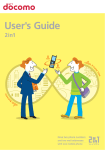
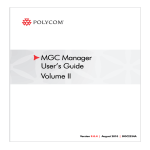

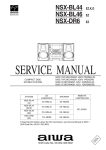
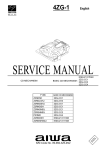






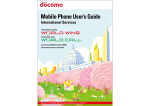


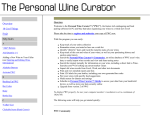
![取扱説明書 [SC-01D]](http://vs1.manualzilla.com/store/data/005959699_1-0f2252ea3ae3eaa3bd318f5696531d67-150x150.png)
