Download 890041-02-00 MXPB3 Users Manual.fm
Transcript
MXPB3 Profibus Communications Module User’s Manual 890041-02-00 ADVANCED CONTROLS & DRIVES MXPB3 Profibus Communications Module ADVANCED CONTROLS & DRIVES 2 Table of Contents 1 - Introduction Technical Support . . . . . . . . . . . . . . . . . . . . . . . . . . . . . . . . . . . . . . . . . . . . . . . . . . . . . . . . . Documentation . . . . . . . . . . . . . . . . . . . . . . . . . . . . . . . . . . . . . . . . . . . . . . . . . . . . . . . . . . . . On-Line Documentation . . . . . . . . . . . . . . . . . . . . . . . . . . . . . . . . . . . . . . . . . . . . . . . . . . . . . Replacement Parts . . . . . . . . . . . . . . . . . . . . . . . . . . . . . . . . . . . . . . . . . . . . . . . . . . . . . . . . . Publication History . . . . . . . . . . . . . . . . . . . . . . . . . . . . . . . . . . . . . . . . . . . . . . . . . . . . . . . . . Warranty . . . . . . . . . . . . . . . . . . . . . . . . . . . . . . . . . . . . . . . . . . . . . . . . . . . . . . . . . . . . . . . . . Contacting Benshaw . . . . . . . . . . . . . . . . . . . . . . . . . . . . . . . . . . . . . . . . . . . . . . . . . . . . . . . Overview . . . . . . . . . . . . . . . . . . . . . . . . . . . . . . . . . . . . . . . . . . . . . . . . . . . . . . . . . . . . . . . . MXPB3 Communications Module . . . . . . . . . . . . . . . . . . . . . . . . . . . . . . . . . . . . . . . . . . . . . . Technical Specifications . . . . . . . . . . . . . . . . . . . . . . . . . . . . . . . . . . . . . . . . . . . . . . . . . . . . . MXPB3 Kit Part Number . . . . . . . . . . . . . . . . . . . . . . . . . . . . . . . . . . . . . . . . . . . . . . . . . . . . 5 5 5 5 5 5 6 7 7 7 7 2 - Installation 9 Profibus-DP Considerations . . . . . . . . . . . . . . . . . . . . . . . . . . . . . . . . . . . . . . . . . . . . . . . . . . 9 Profibus-DP Specification . . . . . . . . . . . . . . . . . . . . . . . . . . . . . . . . . . . . . . . . . . . . . . . . . . . 9 Table 1: Profibus-DP Specifications . . . . . . . . . . . . . . . . . . . . . . . . . . . . . . . . . . . . . . . . . . . . . . 9 LEDs and Connectors . . . . . . . . . . . . . . . . . . . . . . . . . . . . . . . . . . . . . . . . . . . . . . . . . . . . . 10 Profibus Connector . . . . . . . . . . . . . . . . . . . . . . . . . . . . . . . . . . . . . . . . . . . . . . . . . . . . . . . 10 Table 2: Profibus-DP Connector Pinout . . . . . . . . . . . . . . . . . . . . . . . . . . . . . . . . . . . . . . . . . . . 10 Modbus RTU Connector . . . . . . . . . . . . . . . . . . . . . . . . . . . . . . . . . . . . . . . . . . . . . . . . . . . 10 Table 3: Modbus RTU Connector Pinout . . . . . . . . . . . . . . . . . . . . . . . . . . . . . . . . . . . . . . . . . . 10 Ethernet (RJ45) Connector . . . . . . . . . . . . . . . . . . . . . . . . . . . . . . . . . . . . . . . . . . . . . . . . . 11 Power Connector . . . . . . . . . . . . . . . . . . . . . . . . . . . . . . . . . . . . . . . . . . . . . . . . . . . . . . . . . 11 Activity LEDs . . . . . . . . . . . . . . . . . . . . . . . . . . . . . . . . . . . . . . . . . . . . . . . . . . . . . . . . . . . . 12 Wiring Examples . . . . . . . . . . . . . . . . . . . . . . . . . . . . . . . . . . . . . . . . . . . . . . . . . . . . . . . . . 13 Serial . . . . . . . . . . . . . . . . . . . . . . . . . . . . . . . . . . . . . . . . . . . . . . . . . . . . . . . . . . . . . . . . . . . . . 13 Profibus-DP . . . . . . . . . . . . . . . . . . . . . . . . . . . . . . . . . . . . . . . . . . . . . . . . . . . . . . . . . . . . . . . . 13 Quickstart - Web Page Based Setup . . . . . . . . . . . . . . . . . . . . . . . . . . . . . . . . . . . . . . . . . . 14 Web Page . . . . . . . . . . . . . . . . . . . . . . . . . . . . . . . . . . . . . . . . . . . . . . . . . . . . . . . . . . . . . . 14 Profibus Configuration . . . . . . . . . . . . . . . . . . . . . . . . . . . . . . . . . . . . . . . . . . . . . . . . . . . . . 15 Ethernet Configuration . . . . . . . . . . . . . . . . . . . . . . . . . . . . . . . . . . . . . . . . . . . . . . . . . . . . . 16 Diagnostics . . . . . . . . . . . . . . . . . . . . . . . . . . . . . . . . . . . . . . . . . . . . . . . . . . . . . . . . . . . . . . 17 3 - Profibus Object Model Table 4: Device ID . . . . . . . . . . . . . . . . . . . . . . . . . . . . . . . . . . . . . . . . . . . . . . . . . . . . . . . . Table 5: PROFIBUS-DP V0 Input Data (Bytes 1-126) . . . . . . . . . . . . . . . . . . . . . . . . . . . . . Table 6: PROFIBUS-DP V0 Output Data (Bytes 1-2) . . . . . . . . . . . . . . . . . . . . . . . . . . . . . Table 7: PROFIBUS-DP V1, Parameters - MX2 and MX3 . . . . . . . . . . . . . . . . . . . . . . . . . . Table 8: PROFIBUS-DP V1, Parameters - Unique to MX3 . . . . . . . . . . . . . . . . . . . . . . . . . Table 9: PROFIBUS-DP V1, Fault Log . . . . . . . . . . . . . . . . . . . . . . . . . . . . . . . . . . . . . . . . Table 10: Fault Codes . . . . . . . . . . . . . . . . . . . . . . . . . . . . . . . . . . . . . . . . . . . . . . . . . . . . . Table 11: PROFIBUS-DP V1, Event Log . . . . . . . . . . . . . . . . . . . . . . . . . . . . . . . . . . . . . . . Table 12: Event Codes . . . . . . . . . . . . . . . . . . . . . . . . . . . . . . . . . . . . . . . . . . . . . . . . . . . . . Table 13: PROFIBUS-DP V1, Comm Settings . . . . . . . . . . . . . . . . . . . . . . . . . . . . . . . . . . . 19 20 24 25 32 35 36 38 38 39 3 MXPB3 Profibus Communications Module 4 - Installing the Benshaw GSD File Example . . . . . . . . . . . . . . . . . . . . . . . . . . . . . . . . . . . . . . . . . . . . . . . . . . . . . . . . . . . . . . . . . 43 Example: DP-V0 . . . . . . . . . . . . . . . . . . . . . . . . . . . . . . . . . . . . . . . . . . . . . . . . . . . . . . . . . . 45 Example: DP-V1 . . . . . . . . . . . . . . . . . . . . . . . . . . . . . . . . . . . . . . . . . . . . . . . . . . . . . . . . . . 47 5 - Troubleshooting Communications Troubleshooting . . . . . . . . . . . . . . . . . . . . . . . . . . . . . . . . . . . . . . . . . . . . . 51 Table 14: Communications Troubleshooting . . . . . . . . . . . . . . . . . . . . . . . . . . . . . . . . . . . . . . . 51 Status LEDs . . . . . . . . . . . . . . . . . . . . . . . . . . . . . . . . . . . . . . . . . . . . . . . . . . . . . . . . . . . . . 52 Advanced PROFIBUS-DP Troubleshooting . . . . . . . . . . . . . . . . . . . . . . . . . . . . . . . . . . . . . 53 Network Voltage Requirements (V+ to V-) . . . . . . . . . . . . . . . . . . . . . . . . . . . . . . . . . . . . . . 53 Network Health . . . . . . . . . . . . . . . . . . . . . . . . . . . . . . . . . . . . . . . . . . . . . . . . . . . . . . . . . . . 53 Test for Termination Resistors . . . . . . . . . . . . . . . . . . . . . . . . . . . . . . . . . . . . . . . . . . . . . . . 53 Diagnostic References . . . . . . . . . . . . . . . . . . . . . . . . . . . . . . . . . . . . . . . . . . . . . . . . . . . . . 53 Appendix A - Modbus Registers Starter Status and Control Common to the MX2 and MX3 . . . . . . . . . . . . . . . . . . . . . . . . . . 55 Table 15: Modbus Registers - Starter Status & Control . . . . . . . . . . . . . . . . . . . . . . . . . . . . 55 Table 16: Starter Control Register . . . . . . . . . . . . . . . . . . . . . . . . . . . . . . . . . . . . . . . . . . . . 57 Table 17: Starter Status and Control (Unique to the MX3) . . . . . . . . . . . . . . . . . . . . . . . . . . 58 Date/Time Registers . . . . . . . . . . . . . . . . . . . . . . . . . . . . . . . . . . . . . . . . . . . . . . . . . . . . . . . 59 Table 18: Parameters Common to the MX2 and MX3 . . . . . . . . . . . . . . . . . . . . . . . . . . . . . 59 Misc Command . . . . . . . . . . . . . . . . . . . . . . . . . . . . . . . . . . . . . . . . . . . . . . . . . . . . . . . . . . . 67 Parameters Unique to the MX3 . . . . . . . . . . . . . . . . . . . . . . . . . . . . . . . . . . . . . . . . . . . . . . . 68 Table 19: Unique MX3 Parameters . . . . . . . . . . . . . . . . . . . . . . . . . . . . . . . . . . . . . . . . . . . . 68 Fault Log and Data . . . . . . . . . . . . . . . . . . . . . . . . . . . . . . . . . . . . . . . . . . . . . . . . . . . . . . . . 70 Fault Codes . . . . . . . . . . . . . . . . . . . . . . . . . . . . . . . . . . . . . . . . . . . . . . . . . . . . . . . . . . . . . . 71 Table 20: Fault Codes . . . . . . . . . . . . . . . . . . . . . . . . . . . . . . . . . . . . . . . . . . . . . . . . . . . . . . . . . 71 System States . . . . . . . . . . . . . . . . . . . . . . . . . . . . . . . . . . . . . . . . . . . . . . . . . . . . . . . . . . . . 73 Table 21: System States . . . . . . . . . . . . . . . . . . . . . . . . . . . . . . . . . . . . . . . . . . . . . . . . . . . . . . . 73 L1 Currents . . . . . . . . . . . . . . . . . . . . . . . . . . . . . . . . . . . . . . . . . . . . . . . . . . . . . . . . . . . . . . 73 L2 Currents . . . . . . . . . . . . . . . . . . . . . . . . . . . . . . . . . . . . . . . . . . . . . . . . . . . . . . . . . . . . . . 73 L3 Currents . . . . . . . . . . . . . . . . . . . . . . . . . . . . . . . . . . . . . . . . . . . . . . . . . . . . . . . . . . . . . . 73 L1-L2 Voltages . . . . . . . . . . . . . . . . . . . . . . . . . . . . . . . . . . . . . . . . . . . . . . . . . . . . . . . . . . . 73 L2-L3 Voltages . . . . . . . . . . . . . . . . . . . . . . . . . . . . . . . . . . . . . . . . . . . . . . . . . . . . . . . . . . . 73 L3-L1 Voltages . . . . . . . . . . . . . . . . . . . . . . . . . . . . . . . . . . . . . . . . . . . . . . . . . . . . . . . . . . . 73 Kilowatts . . . . . . . . . . . . . . . . . . . . . . . . . . . . . . . . . . . . . . . . . . . . . . . . . . . . . . . . . . . . . . . . 73 Line Periods . . . . . . . . . . . . . . . . . . . . . . . . . . . . . . . . . . . . . . . . . . . . . . . . . . . . . . . . . . . . . 74 Run Time Hours . . . . . . . . . . . . . . . . . . . . . . . . . . . . . . . . . . . . . . . . . . . . . . . . . . . . . . . . . . 74 Event Log (MX3 Only) . . . . . . . . . . . . . . . . . . . . . . . . . . . . . . . . . . . . . . . . . . . . . . . . . . . . . . 74 Event Codes . . . . . . . . . . . . . . . . . . . . . . . . . . . . . . . . . . . . . . . . . . . . . . . . . . . . . . . . . . . . . 74 Table 22: Event Codes . . . . . . . . . . . . . . . . . . . . . . . . . . . . . . . . . . . . . . . . . . . . . . . . . . . . . . . . 74 System States . . . . . . . . . . . . . . . . . . . . . . . . . . . . . . . . . . . . . . . . . . . . . . . . . . . . . . . . . . . . 75 Event Time and Date Stamp . . . . . . . . . . . . . . . . . . . . . . . . . . . . . . . . . . . . . . . . . . . . . . . . . 75 Table 23: Time and Date Stamp Registers . . . . . . . . . . . . . . . . . . . . . . . . . . . . . . . . . . . . . . . . . 75 Appendix B - Reference Documents Reference documents . . . . . . . . . . . . . . . . . . . . . . . . . . . . . . . . . . . . . . . . . . . . . . . . . . . . . . 77 4 1 - Introduction 1 - Introduction Technical Support Technical Support personnel are available to answer questions and provide technical support, including information regarding start-up services and fees, over the telephone. Refer to the following page for contact information. Documentation Benshaw can provide all customers with: • Operation Manuals • Wiring Diagrams All drawings are produced in AutoCADTM and are available on CD / DVD or via e-mail by contacting Benshaw Customer Service. On-Line Documentation All MXPB3 documentation is available on-line at http://www.benshaw.cwfc.com Replacement Parts Spare and replacement parts can be purchased from Benshaw Technical Support. Publication History Refer to the inside back cover. Warranty Benshaw provides a standard 1 Year factory warranty on the MXPB3 Communications Module. 5 MXPB3 Profibus Communications Module Contacting Benshaw Information about Benshaw products and services is available by contacting Benshaw at one of the following offices: Benshaw Corporate Headquarters Benshaw Canada 615 Alpha Drive 550 Bright Street East Pittsburgh, PA 15116 Listowel, Ontario N4W 3W3 Phone: 412-968-0100 Phone: 519-291-5112 Tech Support: 1-800-203-2416 Tech Support: 1-877-291-5112 Fax: 412-968-5415 Fax: (519) 291-2595 Technical support for the MXPB3 Communications Module is available at no charge by contacting Benshaw Customer Service at any of the above telephone numbers. A service technician is available Monday through Friday from 8:00 a.m. to 5:00 p.m. EST. NOTE: An on-call technician is available after normal business hours and on weekends by calling Benshaw and following the recorded instructions. To help assure prompt and accurate service, please have the following information available when contacting Benshaw: • Name of Company • Telephone number where the caller can be contacted • Fax number of caller • Benshaw product name • Benshaw model number • Benshaw serial number • Name of product distributor • Approximate date of purchase • A brief description of the application 6 1 - Introduction Overview MXPB3 Communications Module The Benshaw MXPB3 Communications Module is designed to make communicating with an MX2 or MX3 starter a simple and easy task. The MXPB3 requires only a few simple configuration parameters to connect with a Profibus-DP network. Configuration parameters are easily accessed from the built in web server (refer to “Quickstart - Web Page Based Setup” in Section 2). CAUTION: When using the MXPB3 on a Profibus-DP network, the serial timeout function of the MX2/MX3 must be enabled. Refer to the Communications Timeout parameters in an MX2 or MX3 User Manual for details on enabling the serial time-out function. Technical Specifications Network Interface RJ-45 10/100Base-T Ethernet port Protocols Supported Profibus-DP V0 / V1 LEDs Nine LEDs for device and communication status. Refer to Section 5 for Diagnostic Codes Physical Characteristics Dimensions: 4.2”x 3.75”x 1” Power Requirements DC Input Voltage: 260mA @ 7V to 75mA @ 24V Environmental Operating Temperature: -10oC to +50oC MXPB3 Kit Part Number Profibus-DP Communications Kit: COM-100000-02 7 MXPB3 Profibus Communications Module ADVANCED CONTROLS & DRIVES 8 2 - Installation 2 - Installation Profibus-DP Considerations The MXPB3 adheres to the connection/cabling standards of Profibus-DP. There are physical specifications to consider when installing a Profibus-DP network or adding a new Profibus-DP device. The table below outlines a few key considerations in planning your Profibus-DP network. Profibus-DP Specification Table 1: Profibus-DP Specifications Comm Speed 93.75 Kbps 187.5 Kbps 500 Kbps 1500 Kbps 12000 Kbps Cable Length 1200m (3937ft) 1000m (3280ft) 400m (1312ft) 200m (656ft) 100m (328ft) Number of Devices 32 per segment; Up to 126 with 4 repeaters Bus Power Must have auxiliary 24VDC supply Device Identity Specific ID Number for each device 9 MXPB3 Profibus Communications Module LEDs and Connectors Modbus-RTU (Starter) Profibus-DP (Network) () Profibus Connector Table 2: Profibus-DP Connector Pinout Modbus RTU Connector PIN Profibus-DP Housing Shield (Protective earth) 1 Not Connected 2 Not Connected 3 B-Line (+ Rx/TxD) 4 RTS (request to send) 5 GND BUS (Isolated GND) 6 +5V BUS (Isolated +5V) 7 Not Connected 8 A-Line (- Rx/TxD) 9 Not Connected The Starter Connector is used to connect the MXPB3 to a Benshaw starter. Refer to the example wiring diagram in this section. Table 3: Modbus RTU Connector Pinout 10 PIN RS-485 (TB-4) 1 Not Connected 2 A- 3 Common 4 B+ 5 Not Connected 2 - Installation Ethernet (RJ45) Connector The Ethernet Connector is located next to the Power LED on the back panel of the MXPB3. Connect an RJ45 cable into the jack (shown below) on the MXPB3 communications module. There are two LEDs associated with the Ethernet connection; Speed (on the right) and Link (on the left). The Speed LED indicates the current communication speed. If the Speed LED is off, the connection speed is 10 MB. If the Speed LED is illuminated, the connection speed is 100 MB. The Link LED indicates that a valid link is established and there is activity on the connection. NOTE: For the MXPB3 to function, the module must be powered by 7 to 24 VDC using one of the supplied connectors Power Connector The dual Power jack is located next to the Power LED (only one power connection can be made, either the barrel or cage-clamp connector must be selected). Insert the power connection from the supplied 24VDC power supply into one of the jacks. The Power LED should be illuminated whenever power is applied. 11 MXPB3 Profibus Communications Module Activity LEDs There are two communication activity LEDs on the MXPB3 communications module, located on the side opposite the DIN rail mounting hardware (pictured below). Both LEDs are two color, and indicate various states of Modbus RTU and Profibus communications. LED1 flashes red-off during Profibus parameterization, red-green during Profibus configuration, and steady green during Profibus data exchange. LED2 flashes red-off when Modbus-RTU is not communicating with the Soft Starter and steady green when Modbus-RTU is communicating with the Soft Starter. There are two sets of Tx/Rx LEDs located on the front of the MXPB3 module, between the green Modbus-RTU plug-in connector and the 9 pin Profibus-DP connector. Facing the MXPB3 as seen in the image below; the left side Rx LED (yellow), Tx LED (green) represents Modbus-RTU, while the right side Rx LED (yellow), Tx LED (green) represents Profibus-DP. Modbus-RTU: Tx LED is illuminated when a message(s) is being transmitted to the Soft Starter. Rx LED is ON when response data is being received from the Soft Starter. Profibus-DP: Tx LED is illuminated during Data Exchange, and blinks during parameterization. Rx LED flashes at 1 Hz when Modbus is communicating and Profibus is in Data Exchange mode. Modbus-RTU 12 Profibus-DP 2 - Installation Wiring Examples Serial Profibus-DP 13 MXPB3 Profibus Communications Module Quickstart - Web Page Based Setup Web Page The Web Page Based Setup tool is designed to make both monitoring and basic configuration intuitive and simple. Enter IP Address 192.168.0.100 (Default) into a connected web browser; the Benshaw Soft Starter Controller web-page shown below will be displayed. NOTE: The MXPB3 must be connected to the starter, and a computer to the MXPB3 ethernet port before accessing the web based configuration tool. The Web Page Based Setup tool is divided into 4 sections: Profibus Configuration, Network Configuration, Device Info, and Diagnostics. 14 2 - Installation Profibus Configuration Selecting the Configure Profibus button on the Home Page will enable the Profibus Configuration web-page below. The Profibus Configuration screen enables access to a Controller Description, Profibus Communication slave address, and Watchdog Configuration Timer. To enter a description, click within the Description field and enter the new description. Specifying a new slave address number (1-31 or 1-126 with a repeater) is accomplished in the same manner. To change the Watchdog timer click in the box, enter a number between 0 and 30000 milliseconds. Click Store Parameters to save the changes. 15 MXPB3 Profibus Communications Module Ethernet Configuration Click the Edit button within the Network Settings box on the home page to access the Network Setup web-page shown below. From the Network Setup screen the IP Address, Subnet Mask, and Default Gateway can be configured. Click within the first box of the parameter to be changed, erase the current value, then enter the required value. After the first three digits are entered, the next box will automatically highlight. Continue to enter new values to overwrite the current values, and each subsequent box will highlight when the current box is full. Conversely, double-clicking on any box enables overwriting of a current value. When changes are complete, click Store Parameters to save the changes and return to the Main screen. 16 2 - Installation Diagnostics Clicking on the Diagnostics button at the bottom of the home page enables access to the Diagnostics web page below. Information on the Diagnostics page pertains only to the RS485 Modbus connection between the MXPB3 and the starter. The MXPB3 must be connected to the starter. Use the web page shown above to ensure that Enable is set to 1 and Timeout is set to 2 in the Modbus Timeout box. In the Counters box, the current number of read/write successes, read/write timeouts and read/ write errors can be monitored. A communications timeout occurs if there is no response within the timeout limit after a read or write is requested. On-screen data is not automatically updated, and must be refreshed by pressing F5 on the PC keyboard. Clicking on the Clear Counters button at the bottom of this screen will reset all counters to zero. The current state of the Starter Control and Status Registers can be viewed in the Register Status box. The Starter Control Register provides the current states of various digital inputs and relay outputs. The Starter Status Register provides the current state of the starter. On-screen data is not automatically updated, and must be refreshed by pressing F5 on the PC keyboard. Clicking on the Return to Main Page button will return the display to the Main page. 17 MXPB3 Profibus Communications Module ADVANCED CONTROLS & DRIVES 18 3 - Profibus Object Model 3 - Profibus Object Model . Table 4: Device ID Name Data Type Data Value Access Rule UINT (From Benshaw) Get Order ID SHORT STRING20 455PBS03 Get Serial Number SHORT STRING16 Get Hardware Revision UINT Get Software Revision USINT[4] Get Revision Counter UINT Get Profile ID UINT (none applicable) Get Profile Specific Type UINT (none applicable) Get I&M Version UINT Get I&M Supported (bit array) UINT Get Manufacturer ID Tag Function SHORT STRING32 0x20 Tag Location SHORT STRING22 0x20 Installation Date SHORT STRING16 0x20 Descriptor SHORT STRING54 0x20 Signature SHORT STRING54 0 19 MXPB3 Profibus Communications Module Table 5: PROFIBUS-DP V0 Input Data (126 Bytes) Byte 0,1 2,3 4,5 20 Description Starter Status Input Status Alarm Status 1 Range Bit Description 0 Ready 1 Running 2 UTS 3 Alarm 4 Fault 5 Lockout 6 Reserved 7 Reserved 8 Reserved 9 Reserved 10 Reserved 11 Reserved 12 Reserved 13 Reserved 14 Reserved 15 Reserved Bit Description 0 Start 1 DI 1 2 DI 2 3 DI 3 4 DI 4 (MX3 only) 5 DI 5 (MX3 only) 6 DI 6 (MX3 only) 7 DI 7 (MX3 only) 8 DI 8 (MX3 only) 9 Reserved 10 Reserved 11 Reserved 12 Reserved 13 Reserved 14 Reserved 15 Reserved Bit Description 0 “A OL” – Motor overload 1 “A 5” – Motor PTC (MX3 only) 2 “A 6” – Stator RTD (MX3 only) 3 “A 7” – Bearing RTD (MX3 only) 4 “A 8” – Other RTD (MX3 only) 5 “A 10” – Phase rotation not ABC 6 “A 11” – Phase rotation not CBA 7 “A 12” – Low Line Frequency 8 “A 13” – High Line Frequency 9 “A 14” – Phase rotation not 1PH 10 “A 15” – Phase rotation not 3PH 11 “A 21” – Low line L1-L2 12 “A 22” – Low line L2-L3 13 “A 23” – Low line L3-L1 14 “A 24” – High line L1-L2 15 “A 25” – High line L2-L3 Units 3 - Profibus Object Model Table 5: PROFIBUS-DP V0 Input Data (126 Bytes) (Continued) Byte Description Range Units Alarm Status 2 Bit Description 0 “A 26” – High line L3-L1 1 “A 27” – Phase loss 2 “noL” – No line 3 “A 29” – PORT Timeout (MX3 only) 4 “A 31” – Overcurrent 5 “A 34” – Undercurrent 6 “A 35” – PF Too Leading (MX3 only) 7 “A 36” – PF Too Lagging (MX3 only) 8 “A 37” – Current imbalance 9 “A 38” – Ground fault 10 “A 47” – Stack overtemperature 11 “A 53” – Tach Loss (MX3 only) 12 “A 60” – DI 1 13 “A 61” – DI 2 14 “A 62” – DI 3 15 “A 63” – DI 4 (MX3 only) Alarm Status 3 Bit Description 0 “A 64” – DI 5 (MX3 only) 1 “A 65” – DI 6 (MX3 only) 2 “A 66” – DI 7 (MX3 only) 3 “A 67” – DI 8 (MX3 only) 4 “A 71” – Analog Input Trip 5 Reserved 6 Reserved 7 Reserved 8 Reserved 9 Reserved 10 Reserved 11 Reserved 12 Reserved 13 Reserved 14 Reserved 15 Reserved 10,11 Lockout Status Bit Description 0 “L OL” – Motor overload 1 “LPtc” – Motor PTC (MX3 only) 2 “Lrtd” – RTD Stator (MX3 only) 3 “Lrtd” – RTD Bearing (MX3 only) 4 “Lrtd” – RTD Other (MX3 only) 5 “L rI” – Run Interlock 6 “L dS” – Disconnect open 7 “L Ot” – Stack overtemperature 8 “L CP” – Control power 9 “Lrtd” – RTD Open/Short (MX3 only) 10 “LtbS” – Time between starts (MX3 only) 11 “L bS” – Backspin (MX3 only) 12 “LSph” – Starts per hour (MX3 only) 13 “Lrtd” – RTD Comm Loss (MX3 only) 14 Reserved 15 Reserved 12,13 Present Fault Code - 14,15 Average Current Arms 16,17 L1 Current Arms 18,19 L2 Current Arms 20,21 L3 Current Arms 22,23 Current Imbalance 0.1 % 6,7 8,9 21 MXPB3 Profibus Communications Module Table 5: PROFIBUS-DP V0 Input Data (126 Bytes) (Continued) 22 Byte Description Range 24,25 Residual Ground Fault Current % FLA 26,27 Zero Sequence Ground Fault Current (MX3 only) 0.001 Arms 28,29 Average Voltage Vrms 30,31 L1-L2 Voltage Vrms 32,33 L2-L3 Voltage Vrms 34,35 L3-L1 Voltage Vrms 36,37 Motor Overload % 38,39 Power Factor 40,41,42,43 Watts (in 32-bit unsigned integer format) W 44,45,46,47 VA (in 32-bit unsigned integer format) VA 48,49,50,51 vars (in 32-bit two’s compliment signed integer format) var 52,53 kW hours 56,57 Phase Order 58,59 Line Frequency 60,61 -99 - +100 (in 16-bit two’s compliment signed format) (in 32-bit unsigned integer format) 0: 1: 2: 3: Units 0.01 kWh no line ABC CBA SPH 230 - 720, or 0 if no line 0.1 Hz Analog Input -1000 - +1000 (in 16-bit two’s compliment signed format) 0.1 % 62,63 Analog Output -1000 - +1000 (in 16-bit two’s compliment signed format) 0.1 % 64,65 Running Time 0 - 65535 hours 66,67 Running Time 0 - 59 68,69 Starts - 70,71 TruTorque % 72,73 Power % 74,75 Peak Starting Current Arms 76,77 Last Starting Duration 0.1 Sec 78,79 (MX3 only) Hottest Stator RTD Temperature 0 -200 °C 80,81 (MX3 only) Hottest Bearing RTD Temperature 0 - 200 °C 82,83 (MX3 only) Hottest Other RTD Temperature 0 - 200 °C 84,85 (MX3 only) RTD 1 Temperature 0 - 200 °C 86,87 (MX3 only) RTD 2 Temperature 0 - 200 °C minutes 3 - Profibus Object Model Table 5: PROFIBUS-DP V0 Input Data (126 Bytes) (Continued) Byte Description Range Units 88,89 (MX3 only) RTD 3 Temperature 0 - 200 °C 90,91 (MX3 only) RTD 4 Temperature 0 - 200 °C 92,93 (MX3 only) RTD 5 Temperature 0 - 200 °C 94,95 (MX3 only) RTD 6 Temperature 0 - 200 °C 96,97 (MX3 only) RTD 7 Temperature 0 - 200 °C 98,99 (MX3 only) RTD 8 Temperature 0 - 200 °C 100,101 (MX3 only) RTD 9 Temperature 0 - 200 °C 102,103 (MX3 only) RTD 10 Temperature 0 - 200 °C 104,105 (MX3 only) RTD 11 Temperature 0 - 200 °C 106,107 (MX3 only) RTD 12 Temperature 0 - 200 °C 108,109 (MX3 only) RTD 13 Temperature 0 - 200 °C 110,111 (MX3 only) RTD 14 Temperature 0 - 200 °C 112,113 (MX3 only) RTD 15 Temperature 0 - 200 °C 114,115 (MX3 only) RTD 16 Temperature 0 - 200 °C 116,117 (MX3 only) RTDs with Open Leads Bit Mask: Each of the sixteen bits represents an RTD. A 1 indicates the RTD has an open lead. 118,119 (MX3 only) RTDs with Shorted Leads Bit Mask: Each of the sixteen bits represents an RTD. A 1 indicates the RTD has shorted lead. 120,121 (MX3 only) Remaining Lockout Time 122,123, 124,125 (MX3 only) Date/Time (lower 16 bits) Sec (in 32-bit unsigned integer format) Sec 23 MXPB3 Profibus Communications Module Table 6: PROFIBUS-DP V0 Output Data (2 Bytes) Byte 0,1 24 Modbus Register 30020/40020 Description Starter Control Range Bit Description 0 Run/Stop 1 Fault Reset 2 Emergency Overload Reset 3 Local/Remote 4 Heat Disable 5 Ramp Select 6 Reserved 7 Reserved 8 Reserved 9 Reserved 10 Relay 6 (MX3 only) 11 Relay 5 (MX3 only) 12 Relay 4 (MX3 only) 13 Relay 3 14 Relay 2 15 Relay 1 Units 3 - Profibus Object Model Table 7: PROFIBUS-DP V1, Parameters - MX2 and MX3 Slot Num Index Modbus Register Description 01 01 30101/40101 Motor FLA 1 - 6400 A rms 01 02 30102/40102 Motor Service Factor 100 - 199 0.01 01 03 30103/40103 Independent Start/ Run Motor Overloads 0 1 Disabled Enabled 01 04 30104/40104 Motor Overload Running Enable 0 1 Disabled Enabled 01 05 30105/40105 Motor Overload Running Class 1 - 40 01 06 30106/40106 Motor Overload Starting Enable 0 1 01 07 30107/40107 Motor Overload Starting Class 1 - 40 01 08 30108/40108 Motor Overload Hot/Cold Ratio 0 - 99 01 09 30109/40109 Motor Overload Cooling Time 10 - 9999 01 10 30110/40110 Local Source 0 1 2 Keypad Terminal Serial 01 11 30111/40111 Remote Source 0 1 2 Keypad Terminal Serial 0 1 2 3 4 Open Loop Voltage Ramp Closed Loop Current Ramp TruTorque Ramp Power Ramp Tach Ramp (MX3 only) Range Units Disabled Enabled % 0.1 Min 01 12 30112/40112 Start Mode 01 13 30113/40113 Initial Motor Current 1 50 - 600 % FLA 01 14 30114/40114 Maximum Motor Current 1 100 - 800 % FLA 01 15 30115/40115 Ramp Time 1 0 - 300 Sec 01 16 30116/40116 Initial Motor Current 2 50 - 600 % FLA 01 17 30117/40117 Maximum Motor Current 2 100 - 800 % FLA 01 18 30118/40118 Ramp Time 2 0 - 300 Sec 01 19 30119/40119 UTS Time 1 - 900 Sec 01 20 30120/40120 Initial V/T/P 1 - 100 % 01 21 30121/40121 Max T/P 10 - 325 % 0 1 2 3 Coast Voltage Decel TruTorque Decel DC Brake 01 22 30122/40122 Stop Mode 01 23 30123/40123 Decel Begin Level 100 - 1 % 01 24 30124/40124 Decel End Level 99 - 1 % 01 25 30125/40125 Decel Time 1 - 180 Sec 25 MXPB3 Profibus Communications Module Table 7: PROFIBUS-DP V1, Parameters - MX2 and MX3 (Continued) 26 Slot Num Index Modbus Register Description 01 26 30126/40126 DC Brake Level 10 - 100 % 01 27 30127/40127 DC Brake Time 1 - 180 Sec 01 28 30128/40128 DC Brake Delay 1 - 30 100 mSec 01 29 30129/40129 Kick Enable 1 01 30 30130/40130 Kick Current Level 1 01 31 30131/40131 Kick Time 1 01 32 30132/40132 Kick Enable 2 01 33 30133/40133 Kick Current Level 01 34 30134/40134 Kick Time 2 01 35 30135/40135 Slow Speed Enable 1 01 36 30136/40136 Slow Speed 1 01 37 30137/40137 Slow Speed Current Level 1 01 38 30138/40138 Slow Speed Time Limit Enable 01 39 30139/40139 Slow Speed Time Limit 1 - 900 01 40 30140/40140 Slow Speed Kick Enable 0 1 01 41 30141/40141 Slow Speed Kick Level 100 - 800 01 42 30142/40142 Slow Speed Kick Time 1 - 100 01 43 30143/40143 Rated RMS Voltage 01 44 30144/40144 Input Phase Sensitivity 01 45 30145/40145 Motor Rated Power Factor 01 46 30146/40146 Overcurrent Enable 01 47 30147/40147 Overcurrent Level 50 - 800 01 48 30148/40148 Overcurrent Delay Time Enable 0 1 01 49 30149/40149 Overcurrent Delay Time 1 - 900 01 50 30150/40150 Undercurrent Trip Enable 0 1 01 51 30151/40151 Undercurrent Trip Level 5 - 100 01 52 30152/40152 Undercurrent Trip Delay Time Enable Range 0 1 Disabled Enabled 100 - 800 1 - 100 0 1 % FLA 100 mSec Disabled Enabled 100 - 800 1 - 100 0 1 Units % FLA 100 mSec Disabled Enabled % 10 - 100 0 1 % FLA Disabled Enabled Sec Disabled Enabled % FLA 100 mSec V rms 0 1 2 3 Ins ABC CBA SPH 1 - 100 0 1 0 1 Disabled Enabled % FLA Disabled Enabled 100 mSec Disabled Enabled Disabled Enabled % FLA 3 - Profibus Object Model Table 7: PROFIBUS-DP V1, Parameters - MX2 and MX3 (Continued) Slot Num Index Modbus Register Description 01 53 30153/40153 Undercurrent Trip Delay Time 1 - 900 01 54 30154/40154 Current Imbalance Trip Enable 0 1 01 55 30155/40155 Current Imbalance Trip Level 5 - 40 01 56 30156/40156 Residual Ground Fault Trip Enable 0 1 01 57 30157/40157 Residual Ground Fault Trip Level 5 - 100 01 58 30158/40158 Over Voltage Trip Enable 0 1 01 59 30159/40159 Over Voltage Trip Level 1 - 40 01 60 30160/40160 Under Voltage Trip Enable 0 1 01 61 30161/40161 Under Voltage Trip Level 1 - 40 % 01 62 30162/40162 Over/Under Voltage Delay Time 1 - 900 100 mSec 01 63 30163/40163 Digital Input Trip Delay Time 1 - 900 100 mSec 01 64 30164/40164 Auto Fault Reset Enable 0 1 01 65 30165/40165 Auto Fault Reset Delay Time 1 - 900 01 66 30166/40166 Auto Fault Reset Count Enable 0 1 01 67 30167/40167 Auto Fault Reset Count 1 - 10 01 68 30168/40168 Controlled Fault Stop Range 0 1 Units 100 mSec Disabled Enabled % Disabled Enabled % FLA Disabled Enabled % Disabled Enabled Disabled Enabled Sec Disabled Enabled Disabled Enabled 27 MXPB3 Profibus Communications Module Table 7: PROFIBUS-DP V1, Parameters - MX2 and MX3 (Continued) 28 Slot Num Index Modbus Register Description 01 69 30169/40169 DI 1 Configuration 01 70 30170/40170 DI 2 Configuration 01 71 30171/40171 DI 3 Configuration 01 72 30172/40172 R1 Configuration 01 73 30173/40173 R2 Configuration 01 74 30174/40174 R3 Configuration 01 75 30175/40175 Analog Input Trip Enable 0 1 Disabled Enabled 01 76 30176/40176 Analog Input Trip Type 0 1 Fault below preset level Fault above preset level 01 77 30177/40177 Analog Input Trip Level 0 - 100 % 01 78 30178/40178 Analog Input Trip Delay Time 1 - 900 100 mSec 01 79 30179/40179 Analog Input Span 1 - 100 % 01 80 30180/40180 Analog Input Offset 0 - 99 % Range Units Value / Description 0 Off 1 Stop 2 Fault High 3 Fault Low 4 Fault Reset 5 Disconnect 6 Inline Feedback (F49) 7 Bypass / 2M Feedback (F48) 8 Emergency Motor OL Reset 9 Local / Remote Control Source 10 Heat Disable 11 Heat Enable 12 Ramp Select 13 Slow Speed Forward 14 Slow Speed Reverse 15 DC Brake Disable 16 DC Brake Enable 17 Run Enable 18 Run Disable 19 Speed Switch Normally Open (MX3 only) 20 Speed Switch Normally Closed (MX3 only) Value / Description 0 Off 1 Fault Fail Safe 2 Fault Non Fail Safe 3 Running 4 Up To Speed 5 Alarm 6 Ready 7 Locked Out 8 Over Current Alarm 9 Under Current Alarm 10 Overload Alarm 11 Shunt Trip Fail Safe 12 Shunt Trip Non Fail Safe 13 Faulted on Ground Fault 14 In Energy Saver Mode 15 Heating 16 Slow Speed 17 Slow Speed Forward 18 Slow Speed Reverse 19 DC Braking 20 Cooling Fan 21 PORT (MX3 only) 22 Tach Loss (MX3 only) 23 RTD Alarm (MX3 only) 24 RTD Trip (MX3 only) 25 RTD Fail (MX3 only) 3 - Profibus Object Model Table 7: PROFIBUS-DP V1, Parameters - MX2 and MX3 (Continued) Slot Num Index Modbus Register Description Range Units 01 81 30181/40181 Analog Output Function Value / Description 0 Off (no output) 1 0–100% Current 2 0–200% Current 3 0–800% Current 4 0–150% Voltage 5 0–150% Overload 6 0–10kW 7 0–100kW 8 0–1MW 9 0–10MW 10 1–100% Analog Input 11 0–100% Firing 12 Calibration (full output) 01 82 30182/40182 Analog Output Span 1 - 150 01 83 30183/40183 Analog Output Offset 0 - 99 01 84 30184/40184 Inline Enable 01 85 30185/40185 Inline Delay Time 10 - 100 100 mSec 01 86 30186/40186 Bypass Feedback Time 1 - 50 100 mSec 01 87 30187/40187 Keypad Stop 0 1 Disabled Enabled 01 88 30188/40188 Modbus Timeout Enable 0 1 Disabled Enabled 01 89 30189/40189 Modbus Timeout 1 - 120 01 90 30190/40190 0 1 CT Ratio Value / Description 0 Disabled 1 Start after power applied 2 Start after fault reset 3 Starter after power applied and after fault reset 91 30191/40191 Auto Start 01 92 30192/40192 Energy Saver Enable 0 1 % Disabled Enabled Value / Description 0 72:1 1 96:1 2 144:1 3 288:1 4 864:1 5 2640:1 6 3900:1 7 5760:1 8 8000:1 9 14400:1 10 28800:1 11 50:5 (MX3 only) 12 150:5 (MX3 only) 13 250:5 (MX3 only) 14 400:5 (MX3 only) 15 600:5 (MX3 only) 16 800:5 (MX3 only) 17 2000:5 (MX3 only) 18 5000:5 (MX3 only) 01 % Sec Disabled Enabled 29 MXPB3 Profibus Communications Module Table 7: PROFIBUS-DP V1, Parameters - MX2 and MX3 (Continued) Slot Num Index Modbus Register Description 01 93 30193/40193 Heater / Anti-Windmill Enable 01 94 30194/40194 Heater / Anti-Windmill Level 01 01 30 95 96 30195/40195 30196/40196 Starter Type LED Display Meter Range 0 1 Units Disabled Enabled 1 - 40 Value / Description 0 Normal (Outside Delta) 1 Inside Delta 2 Wye-Delta 3 Phase Controller 4 Current Follower 5 Across the Line (Full Voltage) Value / Description 0 Status 1 Avg. Current 2 L1 Current 3 L2 Current 4 L3 Current 5 Current Imbalance % 6 Residual Ground Current 7 Avg. Volts 8 L1-L2 Volts 9 L2-L3 Volts 10 L3-L1 Volts 11 Overload 12 Power Factor 13 Watts 14 VA 15 vars 16 kW hours 17 MW hours 18 Phase Order 19 Line Frequency 20 Analog Input 21 Analog Output 22 Running Days 23 Running Hours 24 Starts 25 TruTorque % 26 Power % 27 Peak Starting Current 28 Last Starting Duration 29 Zero Sequence Ground Current (MX3 only) 30 Hottest Stator RTD Temperature (MX3 only) 31 Hottest Bearing RTD Temperature (MX3 only) 32 Hottest Other RTD Temperature (MX3 only) 33 Hottest RTD Temperature (MX3 only) % FLA 3 - Profibus Object Model Table 7: PROFIBUS-DP V1, Parameters - MX2 and MX3 (Continued) Slot Num Index Modbus Register Description 01 97 30197/40197 LCD Display Meter 1 01 98 30198/40198 LCD Display Meter 2 Range Units Value / Description 1 Avg. Current 2 L1 Current 3 L2 Current 4 L3 Current 5 Current Imbalance % 6 Residual Ground Current 7 Avg. Volts 8 L1-L2 Volts 9 L2-L3 Volts 10 L3-L1 Volts 11 Overload 12 Power Factor 13 Watts 14 VA 15 vars 16 kW hours 17 MW hours 18 Phase Order 19 Line Frequency 20 Analog Input 21 Analog Output 22 Running Days 23 Running Hours 24 Starts 25 TruTorque % 26 Power % 27 Peak Starting Current 28 Last Starting Duration 29 Zero Sequence Ground Current (MX3 only) 30 Stator RTD Temperature (MX3 only) 31 Bearing RTD Temperature (MX3 only) 32 Other RTD Temperature (MX3 only) 33 Hottest RTD Temperature (MX3 only) 01 99 30199/40199 Misc Commands Value / Description 0 None 1 Standard BIST 2 Powered BIST 3 Reset Run Time 4 Reset kWh 5 Enter Reflash Mode 6 Store Parameters 7 Load Parameters 8 Factory Reset 01 100 30200/40200 Bypass Feedback Enable 0 1 Disabled Enabled 31 MXPB3 Profibus Communications Module Table 8: PROFIBUS-DP V1, Parameters - Unique to MX3 Slot Num Index Modbus Register Description 02 01 30221/40221 Acceleration Profile 02 02 30222/40222 Deceleration Profile 02 03 30223/40223 PORT Bypass Enable 02 04 30224/40224 PORT Bypass Delay Time 02 05 30225/40225 PORT Recovery Method 02 06 30226/40226 Tachometer Full Speed Voltage 100 - 1000 02 07 30227/40227 Tachometer Loss Delay Time 1 - 900 Tachometer Loss Action Value / Description 0 Fault 1 Closed Loop Current Ramp 2 TruTorque Ramp 3 Power Ramp 02 32 08 30228/40228 Range 0 1 2 Linear Squared S-Curve 0 1 Disabled Enabled 1 - 50 Units 100 mSec 10 mV 100 mSec Value / Description 0 mm/dd/yy 1 mm/dd/yy 2 yy/mm/dd 3 yy/mm/dd 4 dd/mm/yy 5 dd/mm/yy 02 09 30229/40229 Time/Date Format 02 10 30230/40230 Current Imbalance Delay Time 02 11 30231/40231 Zero Sequence Ground Fault Trip Enable 0 1 02 12 30232/40232 Zero Sequence Ground Fault Trip Level 10 - 250 100 mA rms 02 13 30233/40233 Ground Fault Delay Time 1 - 900 100 mSec 02 14 30234/40234 Phase Loss Delay Time 1 - 50 100 mSec 02 15 30235/40235 Over Frequency Trip Level 24 - 72 Hz 02 16 30236/40236 Under Frequency Trip Level 23 - 71 Hz 02 17 30237/40237 Over/Under Frequency Delay Time 1 - 900 100 mSec 02 18 30238/40238 Power Factor Leading Trip Enable 02 19 30239/40239 Power Factor Leading Trip Level 1 - 900 0 1 100 mSec Disabled Enabled Disabled Enabled 80 - 99 = -0.80 - -0.99 lag 100 - 199 = 1.00 - +0.01 lead 3 - Profibus Object Model Table 8: PROFIBUS-DP V1, Parameters - Unique to MX3 (Continued) Slot Num Index Modbus Register Description 02 20 30240/40240 Power Factor Lagging Trip Enable 02 21 30241/40241 Power Factor Lagging Trip Level 02 22 30242/40242 Power Factor Delay Time 02 23 30243/40243 Backspin Timer Enable 02 24 30244/40244 Backspin Time 02 25 30245/40245 Time Between Starts Enable 0 1 02 26 30246/40246 Time Between Starts 1 - 180 02 27 30247/40247 Starts per Hour Enable 02 28 30248/40248 Starts per Hour 02 29 30249/40249 Speed Switch Enable 0 1 02 30 30250/40250 Speed Switch Delay Time 1 - 250 02 31 30251/40251 Motor PTC Enable 0 1 02 32 30252/40252 Motor PTC Delay Time 1-5 02 33 30253/40253 PORT Trip Enable 0 1 02 34 30254/40254 PORT Trip Delay Time 1 - 900 100 mSec 02 35 30255/40255 Motor Overload Alarm Level 1 - 100 % 02 36 30256/40256 Motor Overload Lockout Level 1 - 99 % 02 37 30257/40257 Motor Overload Auto Lockout Calculation 0 1 Disabled Enabled 02 38 30258/40258 Motor Overload RTD Biasing Enable 0 1 Disabled Enabled 02 39 30259/40259 Motor Overload RTD Biasing Minimum 1 - 198 °C 02 40 30260/40260 Motor Overload RTD Biasing Middle 1 - 199 °C 02 41 30261/40261 Motor Overload RTD Biasing Maximum 105 - 200 °C Range 0 1 Units Disabled Enabled 1 - 99 = -0.01 - -0.99 lag 100 - 120 = 1.00 - +0.80 lead 1 - 900 0 1 Disabled Enabled 1 - 180 0 1 100 mSec Min Disabled Enabled Min Disabled Enabled 1-6 Disabled Enabled Sec Disabled Enabled Sec Disabled Enabled 33 MXPB3 Profibus Communications Module Table 8: PROFIBUS-DP V1, Parameters - Unique to MX3 (Continued) Slot Num Index Modbus Register Description 02 42 30262/40262 DI 4 Configuration 02 43 30263/40263 DI 5 Configuration 02 44 30264/40264 DI 6 Configuration 02 45 30265/40265 DI 7 Configuration 02 46 30266/40266 DI 8 Configuration 02 47 30267/40267 R4 Configuration 02 48 30268/40268 R5 Configuration 02 49 30269/40269 R6 Configuration 02 50 30270/40270 RTD Module 1 Enable 0 1 02 51 30271/40271 RTD Module 1 Address 16 - 23 02 52 30272/40272 RTD Module 2 Enable 0 1 02 53 30273/40273 RTD Module 2 Address 16 - 23 02 54 30274/40274 RTD 1 Group 02 55 30275/40275 RTD 2 Group 02 56 30276/40276 RTD 3 Group 02 57 30277/40277 RTD 4 Group 02 58 30278/40278 RTD 5 Group 02 59 30279/40279 RTD 6 Group 02 60 30280/40280 RTD 7 Group 02 61 30281/40281 RTD 8 Group 02 62 30282/40282 RTD 9 Group 02 63 30283/40283 RTD 10 Group 02 64 30284/40284 RTD 11 Group 02 65 30285/40285 RTD 12 Group 02 66 30286/40286 RTD 13 Group 02 67 30287/40287 RTD 14 Group 02 68 30288/40288 RTD 15 Group 02 69 30289/40289 RTD 16 Group 02 70 30290/40290 RTD Stator Alarm Level 02 71 30291/40291 RTD Bearing Alarm Level 02 72 30292/40292 RTD Other Alarm Level 02 73 30293/40293 RTD Stator Trip Level 02 74 30294/40294 RTD Bearing Trip Level 02 75 30295/40295 RTD Other Trip Level 02 76 30296/40296 RTD Voting Enable Range Same as DI 1 through DI 3 configuration in the Parameters Common to the MX2 andMX3 Same as R1 through R3 configuration in the Parameters Common to the MX2 andMX3 Disabled Enabled Disabled Enabled Value / Description 0 Off 1 Stator 2 Bearing 3 Other 1 - 200 34 Units 0 1 Disabled Enabled °C 3 - Profibus Object Model Table 8: PROFIBUS-DP V1, Parameters - Unique to MX3 (Continued) Slot Num Index Modbus Register Description 02 77 30297/40297 Slow Speed Enable 2 02 78 30298/40298 Slow Speed 2 02 79 30299/40299 Slow Speed Current Level 2 Range 0 1 Units Disabled Enabled Same as Slow Speed 1 in the Parameters Common to the MX2 andMX3 10 - 400 % % FLA Table 9: PROFIBUS-DP V1, Fault Log Slot Num Index Modbus Register Description 10 1-9 30601/40601 Fault Code Range Units (see below) Starter state when fault occurred: State / Description 0 Initializing 1 Locked Out 2 Faulted 3 Stopped 4 Heating 5 Kicking 6 Ramping 7 Slow Speed 8 Not UTS 9 UTS 10 Phase Control / Current Follower 11 Decelerating 12 Braking 13 Wye 14 PORT 15 BIST 16 Shorted SCR Test 17 Open SCR Test 11 1-9 30611/40611 System State 12 1-9 30621/40621 L1 Currents The current that the load is drawing from Line 1 when a fault occurs Amps 13 1-9 30631/40631 L2 Currents The current that the load is drawing from Line 2 when a fault occurs Amps 14 1-9 30641/40641 L3 Currents The current that the load is drawing from Line 3 when a fault occurs Amps 15 1-9 30651/40651 L1-L2 Voltages The line voltage that is present between Lines 1 and 2 when a fault occurs Volts 16 1-9 30661/40661 L2-L3 Voltages The line voltage that is present between Lines 2 and 3 when a fault occurs Volts 17 1-9 30671/40671 L3-L1 Voltages The line voltage that is present between Lines 3 and 1 when a fault occurs Volts 18 1-9 30681/40681 Kilowatts The power that the load is drawing when a fault occurs kW 19 1-9 30691/40691 Line Periods The line period (1/frequency) that is present when a fault occurs uS 20 1-9 30701/40701 Runtime Hours The value of the running time meter when a fault occurs Hr 35 MXPB3 Profibus Communications Module Table 10: Fault Codes Fault Code 36 Description 00 No fault 01 UTS Time Limit Expired 02 Motor Thermal Overload Trip 03 Slow Speed Time Limit Expired 04 Speed Switch 05 Motor PTC 06 Stator RTD 07 Bearing RTD 08 Other RTD 10 Phase Rotation Error, not ABC 11 Phase Rotation Error, not CBA 12 Low Line Frequency 13 High Line Frequency 14 Input power not single phase 15 Input power not three phase 21 Low Line L1-L2 22 Low Line L2-L3 23 Low Line L3-L1 24 High Line L1-L2 25 High Line L2-L3 26 High Line L3-L1 27 Phase Loss 28 No Line 29 PORT Time Limit Expired 30 I.O.C. 31 Overcurrent 34 Undercurrent 35 Power Factor Leading 36 Power Factor Lagging 37 Current Imbalance 38 Ground Fault 39 No Current at Run 40 Shorted / Open SCR 41 Current at Stop 46 Disconnect Open 47 Stack Protection Fault (stack thermal overload) 48 Bypass Contactor Fault 3 - Profibus Object Model Table 10: Fault Codes (Continued) Fault Code Description 49 Inline Contactor Fault 50 Control Power Low 51 Current Sensor Offset Error 53 Tachometer Loss 54 BIST Fault 55 BIST CT Fault 56 Open or Shorted RTD 60 External Fault on DIN#1 Input 61 External Fault on DIN#2 Input 62 External Fault on DIN#3 Input 63 External Fault on DIN#4 Input 64 External Fault on DIN#5 Input 65 External Fault on DIN#6 Input 66 External Fault on DIN#7 Input 67 External Fault on DIN#8 Input 71 Analog Input Level Fault Trip 80 RTD Communication Fault 81 Keypad Communication Fault 82 Modbus Timeout Fault 84 Interboard Communication Fault 85 IO Card – SW Fault 86 IO Card – Current Sensor Offset Error 87 IO Card – Real Time Clock Error 88 IO Card – Illegal Instruction Trap 89 IO Card – SW Watchdog Fault 90 IO Card – Spurious Interrupt 91 IO Card – Program EPROM Checksum Fault 94 CPU Error – SW Fault 95 CPU Error – Parameter EEPROM Checksum Fault 96 CPU Error – Illegal Instruction Trap 97 CPU Error – SW Watchdog Fault 98 CPU Error – Spurious Interrupt 99 CPU Error – Program EPROM Checksum Fault 37 MXPB3 Profibus Communications Module Table 11: PROFIBUS-DP V1, Event Log Slot Num Index Modbus Register Description Range 30 1-99 30801/40801 Event Code (see below) 31 1-99 30901/40901 System State The state that the starter was in when an event occurs 32 1-99 31001/41001 Time and Date Stamp 32-bit unsigned integer representing the number of seconds elapsed since 12:00 AM on January 1st, 1972. Table 12: Event Codes Event Code 38 Description 101 Start Commanded 102 Slow Speed Commanded 103 Up to Speed 104 Energy Saver Entered 105 Energy Saver Exited 106 Stop Commanded 107 Stop Complete 110 Motor Overload Warning 111 Motor Overload Lockout Entered 112 Motor Overload Lockout Cleared 113 Stack Overload Warning 114 Stack Overload Lockout Entered 115 Stack Overload Lockout Cleared 116 Emergency Overload Reset 117 Stator RTD Warning 118 Bearing RTD Warning 119 Other RTD Warning 140 Disconnect Opened 141 Disconnect Closed 170 PORT Entered due to Low Voltage 171 PORT Entered due to Low Current 172 PORT Bypass Contactor Opened 173 PORT Power Returned 174 PORT Recovery Completed 180 Parameters Reset to Defaults 181 Time/Date Changed 182 Passcode Enabled 183 Passcode Cleared Units 3 - Profibus Object Model Table 12: Event Codes (Continued) Event Code Description 184 Factory Passcode Entered 185 Event Log Cleared 186 Run Time Reset 187 kWh Reset 188 Reflash Mode Entered 190 System Powered Up 191 System Powered Down 192 Low Control Power Detected 193 Standard BIST Entered 194 Powered BIST Entered 195 BIST Passed Table 13: PROFIBUS-DP V1, Comm Settings Slot Num Index 37 1 Modbus Slave ID 37 2 Baud Rate 0 4800 1 9600 2 19200 0-2 37 3 Parity 0 8N 1 8E 2 8O 0-2 37 4 Stop Bits 0 1 Stop Bit 1 2 Stop Bits 0-1 37 5 Communication Timeout Description Range Units 1-247 10-1000 Bits per second mS 39 MXPB3 Profibus Communications Module ADVANCED CONTROLS & DRIVES 40 4 - Installing the Benshaw GSD File 4 - Installing the Benshaw GSD File Example The Benshaw GSD file named “BENS0CFB.gsd” (the name cannot be changed) must be installed into the Siemens STEP 7 SIMATIC Manager application; the version of SIMATIC Manager used for this example is V5.4 + SP5 + HF1. Open the SIMATIC Manager, then double-click the “Hardware” object as shown below. Once the HW-Config screen has opened, verify that there are NO active configurations open by selecting the “Station” drop down menu, then selecting “Close”. The HW-Config will then appear as shown below without an active hardware configuration displayed in the grey area. 41 MXPB3 Profibus Communications Module From the HW-Config screen, select “Install GSD File” from the “Options” drop down menu. The “Install GSD File” option box will appear. Click on the “Browse” button then navigate to the folder where the “BENS0CFB.gsd” file is located on your computer. After selecting the directory where “BENS0CFB.gsd” is located, the file appears in the “Install GSD Files” dialog box as shown below. Click on the file, then click “Install”. 42 4 - Installing the Benshaw GSD File After clicking the “Install” button, the “Confirm Installation of GSD Files” dialog box will be displayed. Click “Yes”. If the GSD file has previously been installed, or is being updated, it will be necessary to acknowledge overriding the existing file before the “Installation was completed successfully” dialog box will be displayed. Click “OK”. 43 MXPB3 Profibus Communications Module Close the HW-Config application and return to the SIMATIC Manager, then double-click the Hardware object. Inside the HW-Config application, access the catalog of PROFIBUS-DP devices. Locate the “MXPB” device under PROFIBUS-DP -- Additional Field Devices -- General -- Benshaw Curtiss-Wright. Drag this device to the PROFIBUS-DP master network line; the following “Properties” dialog box will be displayed. Use the “Properties” dialog box to set the parameters for this instance of the MXPB: • Address ( 7 was used for this example) • Transmission Rate Once the parameters have been entered click “OK”. 44 4 - Installing the Benshaw GSD File After setting the MXPB parameters and clicking “OK”, the “HW-Config” shown below will be displayed. The instance (Address) of the MXPB has been added to the “HW-Config” and is ready for use. Click on the MXPB (7) to display the memory locations assigned in the CPU. Example: DP-V0 The MXPB3 contains 126 bytes of cyclic data. Once the MXPB has been added to the HW-Config network dialog box, the “I Address” and “Q Address” memory locations can be found and the bottom portion of the screen. 45 MXPB3 Profibus Communications Module The DP-V0 example moves the cyclic data to DB2. The following VAT_1 example displays the results of some of the cyclic data being read during every bus scan. The first line of VAT_1 displays a “READY” status of the soft starter in real time. Line 25 of the example below is used to “Start” the soft starter, the status of the start command is displayed in lines 1-3 (“READY”, “RUNNING”, and “UTS”). 46 4 - Installing the Benshaw GSD File Example: DP-V1 From the SIMATIC Manager, select the variable VAT_1. Select the slot number by referencing the addresses listed in the HW Config for each slot. 47 MXPB3 Profibus Communications Module Note that this example references slot 1 (address 0x100=256 decimal). Index 7 is the Motor Overload Starting Class. Modify Slot, Index, and Length and set Request to FALSE, then press F9. Your selected values should be copied to the “Status Value” column and “Error” should remain FALSE. Now change the Read request to TRUE, then press ENTER, then F9 to activate. The read-data result should be displayed on Line 2. 48 4 - Installing the Benshaw GSD File Similarly for write, ensure that “Write” is false, then enter the write data, with slot, index and length as before, then press F9. 49 MXPB3 Profibus Communications Module 50 5 - Troubleshooting 5 - Troubleshooting Communications Troubleshooting Table 14: Communications Troubleshooting Condition Unable to Communicate with Starter Unable to Access Web-Page Setup Possible Cause Possible Solutions Loose connection or damaged cable Check all communication and power cables for loose connections or damage. Replace or correct. No power to device Device not getting power: Check Power LED and correct for absence of proper voltage. No Profibus-DP or Serial communication established Check cables. Verify state of Profibus Master. Verify presence of control power to MXPB3 and Soft Starter. No Communication with Starter Check Rx/Tx LEDs on MX2 or MX3 Card. LEDs should be blinking if communication is established between the starter and the MXPB3. Verify that the starter has control power. Verify that the starter has been configured for serial connections. Incorrect IP Address Verify correct IP Address 51 MXPB3 Profibus Communications Module Status LEDs Starter Receive Starter Transmit Module Status Profibus Status Starter Transmit LED (Green): Illuminated when messages are being transmitted to the Soft Starter. Starter Receive LED (Yellow): illuminated when response data is being received from the Soft Starter. Profibus LED (Green): Illuminated during data exchange, and flashing during parameterization. This LED is driven directly by the Profibus chip. Module Status LED (Yellow): Flashing at 1 Hz when the Modbus is communication, and the Profibus is in Data Exchange. Status LED 1: • Flashes Red during Profibus parameterization • Alternates Red-Green during Profibus configuration • Is illuminated Green during Profibus data exchange. Status LED 2: • Flashes Red when the Modbus RTU is not communicating with the Soft Starter • Is illuminated Green when the Modbus RTU is communicating with the Soft Starter. 52 5 - Troubleshooting Advanced PROFIBUS-DP Troubleshooting Network Voltage Requirements (V+ to V-) Verify that the MXPB3 device has been provided the proper voltage, and that the power indicator is illuminated. Network Health A good indicator of the health of the PROFIBUS-DP network is the number of “retries”. Ideally, this number should be zero. The physical layer is the most common source of network problems. There are two approaches to testing the physical layer, with best practices utilizing both. 1. Utilize a variety of diagnostic devices designed to verify the physical layer. 2. Use an oscilloscope. Although the oscilloscope lacks the more modern analytical approach to diagnostics, it can provide the experienced user with a great deal of valuable information. Test for Termination Resistors Verify that the first and last node of the PROFIBUS-DP network connectors have the resistors set to the ON position. Diagnostic References Catching the Process Fieldbus - An Introduction to PROFIBUS for Process Automation By James Powell, P. Eng. and Henry Vandelinde, PhD. The New Rapid Way to PROFIBUS DP From DP-V0 to DP-V2 By Manfred Popp 53 MXPB3 Profibus Communications Module ADVANCED CONTROLS & DRIVES 54 Appendix A - Modbus Registers Appendix A - Modbus Registers Starter Status and Control Common to the MX2 and MX3 The following set of registers contains status and control information that exists in both the MX2 and MX3. All of these registers are read-only, with the exception of the Starter Control register. Table 15: Modbus Registers - Starter Status & Control Absolute Register Address 30020/40020 30021/40021 30022/40022 30023/40023 Description Range Units Starter Control Bit Mask: Bit 0: Run/Stop Bit 1: Fault Reset Bit 2: Emergency Overload Reset Bit 3: Local/Remote Bit 4: Heat Disable Bit 5: Ramp Select Bit 10: Relay 6 (MX3 only) Bit 11: Relay 5 (MX3 only) Bit 12: Relay 4 (MX3 only) Bit 13: Relay 3 Bit 14: Relay 2 Bit 15: Relay 1 - Starter Status Bit Mask: Bit 0: Ready Bit 1: Running Bit 2: UTS Bit 3: Alarm Bit 4: Fault Bit 5: Lockout - Input Status Bit Mask: Bit 0: Start Bit 1: DI 1 Bit 2: DI 2 Bit 3: DI 3 Bit 4: DI 4 (MX3 only) Bit 5: DI 5 (MX3 only) Bit 6: DI 6 (MX3 only) Bit 7: DI 7 (MX3 only) Bit 8: DI 8 (MX3 only) - Alarm Status 1 Bit Mask: Bit 0: “A OL” - Motor Overload Bit 1: “A 5” - Motor PTC (MX3 only) Bit 2: “A 6” - RTD Stator (MX3 only) Bit 3: “A 7” - RTD Bearing (MX3 only) Bit 4: “A 8” - RTD Other (MX3 only) Bit 5: “A 10” - Phase Rotation not ABC Bit 6: “A 11” - Phase Rotation not CBA Bit 7: “A 12” - Low Line Frequency Bit 8: “A 13” - High Line Frequency Bit 9: “A 14” - Phase Rotation not 1PH Bit 10: “A 15” - Phase Rotation not 3PH Bit 11: “A 21” - Low Line L1 L2 Bit 12: “A 22” - Low Line L2 L3 Bit 13: “A 23” - Low Line L3 L1 Bit 14: “A 24” - High Line L1 L2 Bit 15: “A 25” - High Line L2 L3 - 55 MXPB3 Profibus Communications Module Table 15: Modbus Registers - Starter Status & Control (Continued) Absolute Register Address Range Units Alarm Status 2 Bit Mask: Bit 0: “A 26” - High Line L3-L1 Bit 1: “A 27” - Phase Loss Bit 2: “noL” - No Line Bit 3: “A 29” - PORT TImeout (MX3 only) Bit 4: “A 31” - Overcurrent Bit 5: “A 34” - Undercurrent Bit 6: “A 35” - PF Too Leading (MX3 only) Bit 7: “A 36” - PF Too Lagging (MX3 only) Bit 8: “A 37” - Current Imbalance Bit 9: “A 38” - Ground Fault Bit 10: “A 47” - Stack Overtemperature Bit 11: “A 53” - Tach Loss (MX3 only) Bit 12: “A 60” - DI 1 Bit 13: “A 61” - DI 2 Bit 14: “A 62” - DI 3 Bit 15: “A 63” - DI 4 (MX3 only) - Alarm Status 3 Bit Mask: Bit 0: “A 64” - DI 5 (MX3 only) Bit 1: “A 65” - DI 6 (MX3 only) Bit 2: “A 66” - DI 7 (MX3 only) Bit 3: “A 67” - DI 8 (MX3 only) Bit 4: “A 71” - Analog Input Trip - 30026/40026 Lockout Status Bit Mask: Bit 0: “L OL” - Motor Overload Bit 1: “LPtc: - Motor PTC (MX3 only) Bit 2: “Lrtd” - RTD Stator (MX3 only) Bit 3: “Lrtd” - RTD Bearing (MX3 only) Bit 4: “Lrtd” - RTD Other (MX3 only) Bit 5: “L rl” - Run Interlock Bit 6: “L dS” - Disconnect Open Bit 7: “L Ot” - Stack Overtemperature Bit 8: “L CP” - Control Power Bit 9: “Lrtd” - RTD Open/Short (MX3 only) Bit 10: “LtbS” - Time Between Starts (MX3 only) Bit 11: “L bS: - Backspin (MX3 only) Bit 12: “LSph” - Starts per Hour (MX3 only) Bit 13: “Lrtd” - RTD Comm Loss (MX3 only) 30027/40027 Present Fault Code 30028/40028 Average Current Arms 30029/40029 L1 Current Arms 30030/40030 L2 Current Arms 30031/40031 L3 Current Arms 30032/40032 Current Imbalance 0.1% 30033/40033 Residual Ground Fault Current 30034/40034 Zero Sequence Ground Fault Current (MX3 only) 30035/40035 Average Voltage Vrms 30036/40036 L1-L2 Voltage Vrms 30037/40037 L2-L3 Voltage Vrms 30038/40038 L3-L1 Voltage Vrms 30039/40039 Motor Overload 0.01 30024/40024 30025/40025 56 Description % FLA 0.001 Arms Appendix A - Modbus Registers Table 15: Modbus Registers - Starter Status & Control (Continued) Absolute Register Address Description 30040/40040 Power Factor 30041/40041 Watts (lower 16 bits) 30042/40042 Watts (upper 16 bits) 30043/40043 VA (lower 16 bits) 30044/40044 VA (upper 16 bits) 30045/40045 vars (lower 16 bits) 30046/40046 vars (upper 16 bits) 30047/40047 kW hours (lower 16 bits) 30048/40048 kW hours (upper 16 bits) Range Units -99 - +100 (in 16-bit two’s compliment signed format) 0.01 (in 32-bit unsigned integer format) W (in 32-bit unsigned integer format) VA (in 32-bit two’s compliment signed integer format) var (in 32-bit unsigned integer format) no line ABC CBA SPH kWh 30049/40049 Phase Order 0: 1: 2: 3: 30050/40050 Line Frequency 230 - 720, or 0 if no line 30051/40051 Analog Input % 1000 - +1000 (in 16-bit two’s compliment signed format) 30052/40052 Analog Output % 30053/40053 Running Time 0 - 1000 hours 30054/40054 Running Time 0 - 65535 minutes 30055/40055 Starts 0 - 59 30056/40056 TruTorque % % 30057/40057 Power % % 30058/40058 Peak Starting Current Arms 30059/40059 Last Starting Duration 0.1 Sec - 0.1 Hz 0.1% 0.1% - Table 16: Starter Control Register Bit 0 - Run/Stop 0 - Stop 1 - Run Bit 1 - Fault Reset 0 - No action 1 - Fault Reset Bit 2 - Emergency Overload Reset 0 - No Action 1 - Emergency Overload Reset Bit 3 - Local/Remote 0 - Local 1 - Remote Bit 4 - Heat Disable 0 - Heat Enabled 1 - Heat Disabled Bit 5 - Ramp Select 0 - Ramp 1 1 - Ramp 2 57 MXPB3 Profibus Communications Module Table 16: Starter Control Register (Continued) Bit 10 - Relay 6 Bit 11 - Relay 5 Bit 12 - Relay 4 0 - De-energize 1 - Energize Bit 13 - Relay 3 Bit 14 - Relay 2 Bit 15 - Relay 1 Starter Status and Control Unique to the MX3 The following set of registers contains status and control information that exists only in the MX3. All of these registers are read-only with the exception of the Date and Time registers. Table 17: Starter Status and Control (Unique to the MX3) Absolute Register Address 58 Description Range Units 30060/40060 Hottest Stator RTD Temperature 0 - 200 oC 30061/40061 Hottest Bearing RTD Temperature 0 - 200 oC 30062/40062 Hottest Other RTD Temperature 0 - 200 oC 30063/40063 RTD 1 Temperature 0 - 200 oC 30064/40064 RTD 2 Temperature 0 - 200 oC 30065/40065 RTD 3 Temperature 0 - 200 oC 30066/40066 RTD 4 Temperature 0 - 200 oC 30067/40067 RTD 5 Temperature 0 - 200 oC 30068/40068 RTD 6 Temperature 0 - 200 oC 30069/40069 RTD 7 Temperature 0 - 200 oC 30070/40070 RTD 8 Temperature 0 - 200 oC 30071/40071 RTD 9 Temperature 0 - 200 oC 30072/40072 RTD 10 Temperature 0 - 200 oC 30073/40073 RTD 11 Temperature 0 - 200 oC 30074/40074 RTD 12 Temperature 0 - 200 oC 30075/40075 RTD 13 Temperature 0 - 200 oC 30076/40076 RTD 14 Temperature 0 - 200 oC 30077/40077 RTD 15 Temperature 0 - 200 oC 30078/40078 RTD 16 Temperature 0 - 200 oC 30079/40079 RTDs Enabled Bit Mask: Each of the sixteen bits represents an RTD. A 1 indicates the RTD is enabled. Bit 0 represents RTD 1. Bit 15 represents RTD 16. - 30080/40080 RTDs Assigned as Stator Bit Mask: Each of the sixteen bits represents an RTD. A 1 indicates the RTD is assigned to the Stator group. - Appendix A - Modbus Registers Table 17: Starter Status and Control (Unique to the MX3) (Continued) Absolute Register Address Description Range Units 30081/40081 RTDs Assigned as Bearing Bit Mask: Each of the sixteen bits represents an RTD. A 1 indicates the RTD is assigned to the Bearing Group. - 30082/40082 RTDs Assigned as Other Bit Mask: Each of the sixteen bits represents an RTD. A 1 indicates the RTD is assigned to the Other group. - 30083/40083 RTDs with Open Leads Bit Mask: Each of the sixteen bits represents an RTD. A 1 indicates the RTD has an open lead. - 30084/40084 RTDs with Shorted Leads Bit Mask: Each of the sixteen bits represents an RTD. A 1 indicates the RTD has a shorted lead. - 30085/40085 Remaining Lockout Time 30086/40086 Date/Time (lower 16 bits) 30087/40087 Date/Time (upper 16 bits) Sec (in unsigned integer format) Sec Date/Time Registers Date and Time are expressed as the number of seconds elapsed since 12:00 AM on January 1st, 1972 in an unsigned 32 bit number. Parameters Common to the MX2 and MX3 The following set of registers contains parameters that exist both in the MX2 and the MX3, some of which may have differing ranges between the systems. All parameter registers are both readable and writable. Certain parameters may not be written to while the starter is running. Table 18: Parameters Common to MX2 and MX3 Absolute Register Address Description Range Units 30101/40101 Motor FLA 1 - 6400 Arms 30102/40102 Motor Service Factor 100 - 199 0.01 30103/40103 Independent Start/Run Motor Overloads 0: Disabled 1: Enabled - 30104/40104 Motor Overload Running Enable 0: Disabled 1: Enabled - 30105/40105 Motor Overload Running Class 1 - 40 - 30106/40106 Motor Overload Starting Enable 0: Disabled 1: Enabled - 30107/40107 Motor Overload Starting Class 1 - 40 - 30108/40108 Motor Overload Hot/Cold Ratio 0 - 99 % 59 MXPB3 Profibus Communications Module Table 18: Parameters Common to MX2 and MX3 (Continued) Absolute Register Address 60 Description Range Units 30109/40109 Motor Overload Cooling TIme 10 - 9999 30110/40110 Local Source - 30111/40111 Remote Source 0: Keypad 1: Terminal 2: Serial - Open Loop Voltage Ramp Closed Loop Current Ramp TruTorque Ramp Power Ramp Tach Ramp (MX3 only) 0.1 min 30112/40112 Start Mode 0: 1: 2: 3: 4: 30113/40113 Initial Motor Current 1 50 - 600 % FLA 30114/40114 Maximum Motor Current 1 100 - 800 % FLA 30115/40115 Ramp Time 1 0 - 300 Sec 30116/40116 Initial Motor Current 2 50 - 600 % FLA 30117/40117 Maximum Motor Current 2 100 - 800 % FLA 30118/40118 Ramp TIme 2 0 - 300 Sec 30119/40119 UTS Time 1 - 900 Sec 30120/40120 Initial V/T/P 1 - 100 % 30121/40121 Max T/P 10 - 325 % 30122/40122 Stop Mode 0: 1: 2: 3: - 30123/40123 Decel Begin Level 100 - 1 % 30124/40124 Decel End Level 99 - 1 % 30125/40125 Decel Time 1 - 180 Sec 30126/40126 DC Brake Level 10 - 100 % 30127/40127 DC Brake Time 1 - 180 Sec 30128/40128 DC Brake Delay 1 - 30 100 mSec 30129/40129 Kick Enable 1 0: Disabled 1: Enabled 30130/40130 Kick Current Level 1 100 - 800 30131/40131 Kick Time 1 1 - 100 30132/40132 Kick Enable 2 0: Disabled 1: Enabled 30133/40133 Kick Current Level 2 100 - 800 30134/40134 Kick Time 2 1-100 30135/40105 Slow Speed Enable 1 0: Disabled 1: Enabled Coast Voltage Decel TruTorque Decel DC Brake % FLA 100 mSec %FLA 100 mSec - Appendix A - Modbus Registers Table 18: Parameters Common to MX2 and MX3 (Continued) Absolute Register Address Description Range Units MX 2 30136/40136 Slow Speed 1 0: 1: 30137/40137 Slow Speed Current Level 1 10 - 400 30138/40138 Slow Speed Time Limit Enable 0: Disabled 1: Enabled 30139/40139 Slow Speed Time Limit 1 - 900 30140/40140 Slow Speed Kick Enable 0: Disabled 1: Enabled 30141/40141 Slow Speed Kick Level 100 - 800 30142/40142 Slow Speed Kick Time 1 - 100 7.1 14.3 MX 3 0: 1: 2: 3: 4: 5: 6: 7: 8: 9: 10: 11: 12: 13: 14: 15: 16: 17: 18: 19: 20: 21: 22: 23: 24: 25: 26: 27: 28: 29: 30: 31: 1.0 1.5 1.6 1.7 1.9 2.0 2.5 2.6 2.8 2.9 3.1 3.3 3.5 3.8 4.2 4.5 5.0 5.5 6.2 7.1 8.3 9.1 10.0 11.1 12.5 14.3 16.7 20.0 25.0 33.3 37.5 40.0 % % FLA Sec % FLA 100 mSec 61 MXPB3 Profibus Communications Module Table 18: Parameters Common to MX2 and MX3 (Continued) Absolute Register Address Range 100 110 120 200 208 220 230 240 350 380 400 415 440 460 480 500 525 575 600 660 690 800 1000 1140 2200 (MX3 only) 2300 (MX3 only) 2400 (MX3 only) 3300 (MX3 only) 4160 (MX3 only) 4600 (MX3 only) 4800 (MX3 only) 6000 (MX3 only) 6600 (MX3 only) 6900 (MX3 only) 10000 (MX3 only) 11000 (MX3 only) 11500 (MX3 only) 12000 (MX3 only) 12470 (MX3 only) 13200 (MX3 only) 13800 (MX3 only) Units Rated RMS Voltage 0: 1: 2: 3: 4: 5: 6: 7: 8: 9: 10: 11: 12: 13: 14: 15: 16: 17: 18: 19: 20: 21: 22: 23: 24: 25: 26: 27: 28: 29: 30: 31: 32: 33: 34: 35: 36: 37: 38: 39: 40: 30144/40144 Input Phase Sensitivity 0: 1: 2: 3: 30145/40145 Motor Rated Power Factor 1 - 100 - 30146/40146 Overcurrent Enable 0: Disabled 1: Enabled - 30147/40147 Overcurrent Level 50 - 800 - 30148/40148 Overcurrent Delay Time Enable 0: Disabled 1: Enabled - 30149/40149 Overcurrent Delay Time 1 - 900 30150/40150 Undercurrent Trip Enable 0: Disabled 1: Enabled 30151/40151 Undercurrent Trip Level 5 - 100 30152/40152 Undercurrent Trip Delay Time Enable 0: Disabled 1: Enabled 30143/40143 62 Description Ins ABC CBA SPH Vrms - 100 mSec % FLA - Appendix A - Modbus Registers Table 18: Parameters Common to MX2 and MX3 (Continued) Absolute Register Address Description Range Units 30153/40153 Undercurrent Trip Delay Time 1 - 900 30154/40154 Current Imbalance Trip Enable 0: Disabled 1: Enabled 30155/40155 Current Imbalance Trip Level 5 - 100 30156/40156 Residual Ground Fault Trip Enable 0: Disabled 1: Enabled 30157/40157 Residual Ground Fault Trip Level 5 - 100 30158/40158 Over Voltage Trip Enable 0: Disabled 1: Enabled - 30159/40159 Over Voltage Trip Level 1 - 40 % 30160/40160 Under Voltage Trip Enable 0: Disabled 1: Enabled - 30161/40161 Under Voltage Trip Level 1 - 40 % 30162/40162 Over/Under Voltage Delay Time 1 - 900 100 mSec 30163/40163 Digital Input Trip Delay TIme 1 - 900 100 mSec 30164/40164 Auto Fault Reset Enable 0: Disabled 1: Enabled 30165/40165 Auto Fault Reset Delay Time 1 - 900 30166/40166 Auto Fault Reset Count Enable 0: Disabled 1: Enabled - 30167/40167 Auto Fault Reset Count 1 - 10 - 30168/40168 Controlled Fault Stop 0: Disabled 1: Enabled - 30169/40169 DI 1 Configuration 30170/40170 DI 2 Configuration 0: 1: 2: 3: 4: 5: 6: 7: 8: 9: 10: 11: 12: 13: 14: 15: 16: 17: 18: 19: 20: - 30171/40171 DI 3 Configuration Off Stop Fault High Fault Low Fault Reset Disconnect Inline Feedback (F29) Bypass / 2M Feedback (F48) Emergency Motor OL Reset Local / Remote Control Source Heat Disable Heat Enable Ramp Select Slow Speed Forward Slow Speed Reverse DC Brake Disable DC Brake Enable Run Enable Run Disable Speed Switch Normally Open (MX3 only) Speed Switch Normally Closed (MX3 only) 100 mSec % FLA - % FLA Sec 63 MXPB3 Profibus Communications Module Table 18: Parameters Common to MX2 and MX3 (Continued) Absolute Register Address 64 Description 30172/40172 R1 Configuration 30173/40173 R2 Configuration Range 0: 1: 2: 3: 4: 5: 6: 7: 8: 9: 10: 11: 12: 13: 14: 15: 16: 17: 18: 19: 20: 21: 22: Off Fault Fail Safe Fault Non Fail Safe Running Up To Speed Alarm Ready Locked Out Over Current Alarm Under Current Alarm Overload Alarm Shunt Trip Fail Safe Shunt Trip Non Fail Safe Faulted on Ground Fault In Energy Saver Mode Heating Slow Speed Slow Speed Forward Slow Speed Reverse DC Braking Cooling Fan PORT (MX3 only) Tach Loss (MX3 only) Units - 30174/40174 R3 Configuration 30175/40175 Analog Input Trip Enable 0: Disabled 1: Enabled - 30176/40176 Analog Input Trip Type 0: Low - Fault below preset level 1: High - Fault above preset level - 30177/40177 Analog Input Trip Level 0 - 100 % 30178/40178 Analog Input Trip Delay TIme 1 - 900 100 mSec 30179/40179 Analog Input Span 1 - 100 % 30180/40180 Analog Input Offset 0 - 99 % 30181/40181 Analog Output Function 0: 1: 2: 3: 4: 5: 6: 7: 8: 9: 10: 11: 12: - 30182/40182 Analog Output Span 1 - 125 % 30183/40183 Analog Output Offset 0 - 99 % 30184/40184 Inline Enable 0: Disabled 1: Enabled - 30185/40185 Inline Delay Time 10 - 100 100 mSec 30186/40186 Bypass Feedback Time 1 - 50 100 mSec 30187/40187 Keypad Stop 0: Disabled 1: Enabled Off (no output) 0 - 100% Current 0 - 200% Current 0 - 800% Current 0 - 150% Voltage 0 - 150% Overload 0 - 10kW 0 - 100kW 0 - 1MW 0 - 10MW 1 - 100% Analog Input 0 - 100% Firing Calibration (full output) - Appendix A - Modbus Registers Table 18: Parameters Common to MX2 and MX3 (Continued) Absolute Register Address Description Range Units 30188/40188 Modbus Timeout Enable 0: Disabled 1: Enabled 30189/40189 Modbus Timeout 1 - 120 CT Ratio 0: 1: 2: 3: 4: 5: 6: 7: 8: 9: 10: 11: 12: 13: 14: 15: 16: 17: 18: 72:1 96:1 144:1 288:1 864:1 2640:1 3900:1 5760:1 8000:1 14400:1 28800:1 50:5 150:5 250:5 400:5 600:5 800:5 2000:5 5000:5 - 30191/40191 Auto Start 0: 1: 2: 3: Disabled Start after power applied Start after fault reset Start after power applied and fault reset - 30192/40192 Energy Saver Enable 0: Disabled 1: Enabled - 30193/40193 Heater / Anti-Windmill Enable 0: Disabled 1: Enabled - 30194/40194 Heater / Anti-Windmill Level 1 - 40 Starter Type 0: 1: 2: 3: 4: 5: 30190/40190 30195/40195 Normal (Outside Delta) Inside Delta Wye-Delta Phase Controller Current Follower Across the Line (Full Voltage) Sec % FLA - 65 MXPB3 Profibus Communications Module Table 18: Parameters Common to MX2 and MX3 (Continued) Absolute Register Address 66 Description 30196/40196 LED Display Meter 30197/40197 LCD Display Meter 1 30198/40198 LCD Display Meter 2 Range Units 0: 1: 2: 3: 4: 5: 6: 7: 8: 9: 10: 11: 12: 13: 14: 15: 16: 17: 18: 19: 20: 21: 22: 23: 24: 25: 26: 27: 28: 29: 30: 31: 32: 33: Status Avg Current L1 Current L2 Current L3 Current Current Imbalance % Residual Ground Current Avg Volts L1-L2 Volts L2-L3 Volts L3-L1 Volts Overload Power Factor Watts VA vars kW hours MW hours Phase Order Line Frequency Analog Input Analog Output Running Days Running Hours Starts TruTorque % Power % Peak Starting Current Last Starting Duration Zero Sequence Ground Current (MX3 only) Hottest Stator RTD Temperature (MX3 only) Hottest Bearing RTD Temperature (MX3 only) Hottest Other RTD Temperature (MX3 only) Hottest RTD Temperature (MX3 only) - 1: 2: 3: 4: 5: 6: 7: 8: 9: 10: 11: 12: 13: 14: 15: 16: 17: 18: 19: 20: 21: 22: 23: 24: 25: 26: 27: 28: 29: 30: 31: 32: 33: Avg Current L1 Current L2 Current L3 Current Current Imbalance % Residual Ground Current Avg Volts L1-L2 Volts L2-L3 Volts L3-L1 Volts Overload Power Factor Watts VA vars kW hours MW hours Phase Order Line Frequency Analog Input Analog Output Running Days Running Hours Starts TruTorque % Power % Peak Starting Current Last Starting Duration Zero Sequence Ground Current (MX3 only) Hottest Stator RTD Temperature (MX3 only) Hottest Bearing RTD Temperature (MX3 only) Hottest Other RTD Temperature (MX3 only) Hottest RTD Temperature (MX3 only) - Appendix A - Modbus Registers Table 18: Parameters Common to MX2 and MX3 (Continued) Absolute Register Address 30199/40199 Misc Command Description Misc. Commands Range 0: 1: 2: 3: 4: 5: 6: 7: 8: None Standard BIST Powered BIST Reset Run Time Reset kWh Enter Reflash Mode Store Parameters Load Parameters Factory Reset Units - The Misc Command register allows various commands to be performed. Writing a value of 0 to the register has no effect. Writing any other value to the register causes the command to execute. Reading the register always returns a value of 0. • Writing a 1 to the register causes the Standard BIST mode to be entered. • Writing a 2 to the register causes the Powered BIST mode to be entered. • Writing a 3 to the register causes the run time meter to be reset to 0. Note that in addition to the resettable run time meters, a non-resettable run time meter also exists in the factory register space. • Writing a 4 to the register causes the kWh and MWh meters to be reset to 0. • Writing a 5 to the register causes the starter to enter the re-flash mode. • Writing a 6 to the register causes the current set of parameter values to be stored in a secondary storage area. • Writing a 7 to the register causes the parameter values to be loaded from data previously stored in the secondary storage area. This may only be done when the starter is stopped. • Writing an 8 to the register causes the User parameter values to be restored to factory defaults. Factory parameters will not be restored. 67 MXPB3 Profibus Communications Module Parameters Unique to the MX3 The following set of registers contains parameters that are unique to the MX3. All parameter registers are both readable and writable. Certain parameters may not be written to while the starter is running. Table 19: Unique MX3 Parameters Absolute Register Address Range Units 30221/40221 Acceleration Profile 0: Linear 1: Squared - 30222/40222 Deceleration Profile 2: S-Curve - 30223/40223 PORT Bypass Enable 0: Disabled 1: Enabled - 30224/40224 PORT Bypass Delay Time 1 - 50 30225/40225 PORT Recovery Method 0: 1: 2: 3: 4: 5: 30226/40226 Tachometer Full Speed Voltage 100-1000 30227/40227 Tachometer Loss Delay Time 1-900 Tachometer Loss Action 0: 1: 2: 3: Fault Closed Loop Current Ramp TruTorque Ramp Power Ramp - 30229/40229 Time/Date Format 0: 1: 2: 3: 4: 5: mm/dd/yy, 12 Hour mm/dd/yy, 24 Hour yy/mm/dd, 12 Hour yy/mm/dd, 24 Hour dd/mm/yy, 12 Hour dd/mm/yy, 24 Hour - 30230/40230 Current Imbalance Delay Time 1 - 900 30231/40231 Zero Sequence Ground Fault Trip Enable 0: Disabled 1: Enabled 30232/40232 Zero Sequence Ground Fault Trip Level 10 - 250 100 mArms 30233/40233 Ground Fault Delay Time 1 - 900 100 mSec 30234/40234 Phase Loss Delay Time 1 - 50 100 mSec 30235/40235 Over Frequency Trip Level 24 - 72 Hz 30236/40236 Under Frequency Trip Level 23 - 71 Hz 30237/40237 Over/Under Frequency Delay Time 1 - 900 100 mSec 30238/40238 Power Factor Leading Trip Enable 0: Disabled 1: Enabled - 30239/40239 Power Factor Leading Trip Level 80 - 99 = -0.80 - -0.99 lag 100 - 199 = 1.00 - +0.01 lead - 30240/40240 Power Factor Lagging Trip Enable 0: Disabled 1: Enabled - 30241/40241 Power Factor Lagging Trip Level 1 - 99 = -0.01 - -0.99 lag 100 - 120 = 1.00 - +0.80 lead - 30228/40228 68 Description Voltage Ramp Fast Recover Current Ramp Current Ramp 2 Ramp Select Tach Ramp 100 mSec - 10 mV 100 mSec 100 mSec - Appendix A - Modbus Registers Table 19: Unique MX3 Parameters (Continued) Absolute Register Address Description Range Units 30242/40242 Power Factor Delay Time 1 - 900 100 mSec 30243/40243 Backspin Timer Disable 0: Disabled 1: Enabled 30244/40244 Backspin Time 1 - 180 30245/40245 Time Between Starts Enable 0: Disabled 1: Enabled 30246/40246 Time Between Starts 1 - 180 30247/40247 Starts per Hour Enable 0: Disabled 1: Enabled - 30248/40248 Starts per Hour 1-6 - 30249/40249 Speed Switch Enable 0: Disabled 1: Enabled - 30250/40250 Speed Switch Delay Time 1 - 250 30251/40251 Motor PTC Enable 0: Disabled 1: Enabled 30252/40252 Motor PTC Delay Time 1-5 30253/40253 PORT Trip Enable 0: Disabled 1: Enabled 30254/40254 PORT Trip Delay Time 1 - 900 100 mSec 30255/40255 Motor Overload Alarm Level 1 - 100 % 30256/40256 Motor Overload Lockout Level 1 - 99 % 30257/40257 Motor Overload Auto Lockout Calculation 0: Disabled 1: Enabled - 30258/40258 Motor Overload RTD Biasing Enable 0: Disabled 1: Enabled - 30259/40259 Motor Overload RTD Biasing Minimum 0 - 198 oC 30260/40260 Motor OVerload RTD Biasing Middle 1 - 199 oC 30261/40261 Motor Overload RTD Biasing Maximum 105 - 200 oC 30262/40262 DI 4 Configuration 30263/40263 DI 5 Configuration 30264/40264 DI 6 Configuration 30265/40265 DI 7 Configuration 30266/40266 DI 8 Configuration 30267/40267 R4 Configuration 30268/40268 R5 Configuration 30269/40269 R6 Configuration 30270/40270 30271/40271 Min Min Sec Sec - Same as DI 1 through DI 3 configuration in the Parameters Common to the MX2 and MX3 - Same as R1 through R3 configuration in the Parameters Common to the MX2 and MX3 - RTD Module 1 Enable 0: Disabled 1: Enabled - RTD Module 1 Address 16 - 23 - 69 MXPB3 Profibus Communications Module Table 19: Unique MX3 Parameters (Continued) Absolute Register Address Description Range 30272/40272 RTD Module 2 Enable 0: Disabled 1: Enabled - 30273/40273 RTD Module 2 Address 16 - 23 - 30274/40274 RTD 1 Group 30275/40275 RTD 2 Group 30276/40276 RTD 3 Group 30277/40277 RTD 4 Group 30278/40278 RTD 5 Group 30279/40279 RTD 6 Group 30280/40280 RTD 7 Group 30281/40281 RTD 8 Group - 30282/40282 RTD 9 Group 0: 1: 2: 3: 30283/40283 RTD 10 Group 30284/40284 RTD 11 Group 30285/40285 RTD 12 Group 30286/40286 RTD 13 Group 30287/40287 RTD 14 Group 30288/40288 RTD 15 Group 30289/40289 RTD 16 Group 30290/40290 RTD Stator Alarm Level 30291/40291 RTD Bearing Alarm Level 30292/40292 RTD Other Alarm Level 30293/40293 RTD Stator Trip Level 30294/40294 RTD Bearing Trip Level 30295/40295 RTD Other Trip Level 30296/40296 RTD Voting Enable 0: Disabled 1: Enabled - 30297/40297 Slow Speed Enable 2 0: Disabled 1: Enabled - 30298/40298 Slow Speed 2 Same as Slow Speed 1 in the Parameters Common to the MX2 and MX3 - 30299/40299 Slow Speed Current Level 2 10 - 400 Off Stator Bearing Other 1 - 200 Fault Log and Data 70 Units oC % FLA The fault log and data associated with each fault is 9 records deep. As new faults occur, the oldest fault in the log is lost. Appendix A - Modbus Registers Fault Codes The fault codes may be read from 30601/40601 (most recent) through 30609/40609 (oldest). Table 20: Fault Codes Fault Code Description 0 No Fault 1 UTS Time Limit Expired 2 Motor Thermal Overload Trip 3 Slow Speed TIme Limit Expired 4 Speed Switch 5 Motor PTC 6 Stator RTD 7 Bearing RTD 8 Other RTD 10 Phase Rotation Error, not ABC 11 Phase Rotation Error, not CBA 12 Low Line Frequency 13 High LIne Frequency 14 Input Power Not SIngle Phase 15 Input Power Not Three Phase 21 Low Line L1-L2 22 Low Line L2-L3 23 Low Line L3-L1 24 High Line L1-L2 25 High Line L2-L3 26 High Line L3-L1 27 Phase Loss 28 No Line 29 PORT TIme Limit Exceeded 30 I.O.C. 31 Overcurrent 34 Undercurrent 35 Power Factor Leading 36 Power Factor Lagging 37 Current Imbalance 38 Ground Fault 39 No Current at Run 40 Shorted / Open SCR 41 Current at Stop 46 Disconnect Open 71 MXPB3 Profibus Communications Module Table 20: Fault Codes (Continued) Fault Code 72 Description 47 Stack Protection 48 Bypass Contactor Fault 49 Inline Contactor Fault 50 Control Power Low 51 Current Sensor Offset Error 53 Tachometer Loss 54 BIST Fault 55 BIST CT Fault 56 Open or Shorted RTD 60 External Fault on DIN#1 Input 61 External Fault on DIN#2 Input 62 External Fault on DIN#3 Input 63 External Fault on DIN#4 Input 64 External Fault on DIN#5 Input 65 External Fault on DIN#6 Input 66 External Fault on DIN#7 Input 67 External Fault on DIN#8 Input 71 Analog Input Level Fault Trip 80 RTD Communication Fault 81 Keypad Communication Fault 82 Modbus Timeout Fault 84 Interboard Communication Fault 85 IO Card - SW Fault 86 IO Card - Current Sensor Offset Error 87 IO Card - Real Time Clock Error 88 IO Card - Illegal Instruction Trap 89 IO Card - SW Watchdog Fault 90 IO Card - Spurious Interrupt 91 IO Card - Program EPROM Checksum Fault 94 CPU Error - SW Fault 95 CPU Error - Parameter EEPROM Checksum Fault 96 CPU Error - Illegal Instruction Trap 97 CPU Error - SW Watchdog Fault 98 CPU Error - Spurious Interrupt 99 CPU Error - Program EPROM Checksum Fault Appendix A - Modbus Registers System States The state that the starter was in when a fault occurs is recorded along with each fault. System States may be read from 30611/40611 (most recent) through 30619/40619 (oldest). Table 21: System States System State Description 0 Initializing 1 Locked Out 2 Faulted 3 Stopped 4 Heating 5 Kicking 6 Ramping 7 Slow Speed 8 Not UTS 9 UTS 10 Phase Control / Current Follower 11 Decelerating 12 Braking 13 Wye 14 PORT 15 BIST 16 Shorted SCR Test 17 Open SCR Test L1 Currents Current drawn from Line 1 when a fault occurs is recorded along with each fault. The current (in Amps) may be read from 30621/40621 (most recent) through 30629/40629 (oldest). L2 Currents Current drawn from Line 2 when a fault occurs is recorded along with each fault. The current (in Amps) may be read from 30631/40631 (most recent) through 30639/40639 (oldest). L3 Currents Current drawn from Line 3 when a fault occurs is recorded along with each fault. The current (in Amps) may be read from 30641/40641 (most recent) through 30649/40649 (oldest). L1-L2 Voltages Line voltage present between Lines 1 and 2 when a fault occurs is recorded along with each fault. The voltage (in Volts) may be read from 30651/40651 (most recent) through 30659/40659 (oldest). L2-L3 Voltages Line voltage present between Lines 2 and 3 when a fault occurs is recorded along with each fault. The voltage (in Volts) may be read from 30661/40661 (most recent) through 30669/40669 (oldest). L3-L1 Voltages Line voltage present between Lines 3 and 1 when a fault occurs is recorded along with each fault. The voltage (in Volts) may be read from 30671/40671 (most recent) through 30679/40679 (oldest). Kilowatts Power drawn by the load when a fault occurs is recorded along with each fault. The power (in kilowatts) may be read from 30681/40681 (most recent) through 30689/40689 (oldest). 73 MXPB3 Profibus Communications Module Line Periods The line period (1/frequency) present when a fault occurs is recorded along with each fault. Line periods (in microseconds) may be read from 30691/40691 (most recent) through 30699/40699 (oldest). Run Time Hours The value of the running time meter when a fault occurs is recorded along with each fault. Running time (in hours) may be read from 30701/40701 (most recent) through 30709/40709 (oldest). Event Log The event log is 99 records deep. As new events occur, the oldest event in the log is lost. Faults are also stored in the event log. Each event is time and date stamped. (MX 3 Only) Event Codes Event Codes may be read from 30801/40801 (most recent) through 30899/40899 (oldest). Each of the 99 registers within this range contains a code for one event in the log. Since the event log contains both events (such as Start, Stop, Up To Speed, etc.) and faults, bit 15 indicates whether a record is an event or a fault. A 1 indicates a fault, and a 0 indicates an event. The remaining 15 bits contain either the event code or fault code. The faults codes are identical to those reported by the fault log and are defined in Table 85: Fault Log Object: Fault Codes. Table 22: Event Codes Event Code 74 Description 101 Start Commanded 102 Slow Speed Commanded 103 Up to Speed 104 Energy Saver Entered 105 Energy Saver Exited 106 Stop Commanded 107 Stop Complete 110 Motor Overload Warning 111 Motor Overload Lockout Entered 112 Motor Overload Lockout Cleared 113 Stack Overload Warning 114 Stack Overload Lockout Entered 115 Stack Overload Lockout Cleared 116 Emergency Overload Reset 117 Stator RTD Warning 118 Bearing RTD Warning 119 Other RTD Warning 140 Disconnect Opened 141 Disconnect Closed 170 PORT Entered due to Low Voltage 171 PORT Entered due to Low Current 172 PORT Bypass Contactor Opened 173 PORT Power Returned 174 PORT Recovery Completed Appendix A - Modbus Registers Table 22: Event Codes (Continued) Event Code Description 180 Parameters Reset to Default 181 Time/Date Changed 182 Passcode Enabled 183 Passcode Cleared 184 Factory Passcode Entered 185 Event Log Cleared 186 Run Time Reset 187 kWh Reset 188 Reflash Mode Entered 190 System Powered Up 191 System Powered Down 192 Low Control Power Detected 193 Standard BIST Entered 194 Powered BIST Entered 195 BIST Passed System States The System State when an event or fault occurred may be read from 30901/40901 (most recent) through 30999/40999 (oldest). System States are identical to those reported by the fault log and are defined in Table 99: Fault Codes, Page 115. Event Time and Date Stamp The event time and date stamp may be read from 31001/41001 (most recent) through 31198/ 41198 (oldest). The Time and Date stamp is stored as a 32 bit unsigned integer in two consecutive Modbus registers. Time and Date is expressed as the number of seconds elapsed since 12:00 AM on January 1st, 1972. Table 23: Time and Date Stamp Registers Absolute Register Address Description 31001/41001 Date/Time (lower 16 bits) for most recent event 31002/41002 Date/Time (upper 16 bits) for most recent event 31003/41003 Date/Time (lower 16 bits) 31004/41004 Date/Time (upper 16 bits) 31197/41197 Date/Time (lower 16 bits) for oldest event 31198/41198 Date/Time (upper 16 bits) for oldest event 75 MXPB3 Profibus Communications Module ADVANCED CONTROLS & DRIVES 76 Appendix B - Reference Documents Appendix B - Reference Documents Reference documents The following publications include technical details about PROFIBUS-DP. For a complete list of PROFIBUS-DP documentation, refer to: http://www.us.profibus.com/resources.aspx?pagetype=books Catching the Process Fieldbus - An Introduction to PROFIBUS for Process Automation By James Powell, P. Eng. and Henry Vandelinde, PhD. The New Rapid Way to PROFIBUS DP From DP-V0 to DP-V2 By Manfred Popp Modbus-RTU Technical Publication Standard Protocol Implementation as defined under “Modicon Modbus Reference Guide” PI-MBUS-300. Refer to www.modbus.org. 77 MXPB3 Profibus Communications Module ADVANCED CONTROLS & DRIVES 78 Appendix B - Reference Documents Revision Date ECO 02-00 Ocotber 5, 2010 E2860 Description Initial Release 79 BENSHAW 615 Alpha Drive Pittsburgh, PA 15238 Phone: (412) 968-0100 Fax: (412) 968-5415 ADVANCED CONTROLS & DRIVES BENSHAW Canada 550 Bright Street Listowel, Ontario N4W 3W3 Phone: (519) 291-5112 Fax: (519) 291-2595

























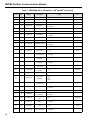
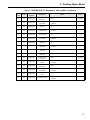





















































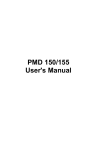



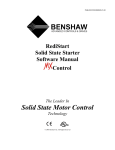
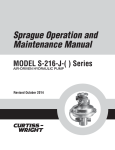



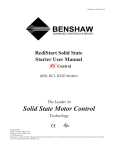
![EX MV MX3 User Manual [May16].vp](http://vs1.manualzilla.com/store/data/005646159_1-0d378a1c318c2dc00419aef6af60da73-150x150.png)








