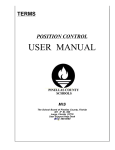Download BENSHAW ENHANCED KEYPAD Technical information
Transcript
PUBLICATION #890023-01-02 RediStart Solid State Starter Software Manual Control The Leader In Solid State Motor Control Technology © 2005 Benshaw Inc. All Rights Reserved TRADEMARK NOTICE are registered trademarks of Benshaw Incorporated. Benshaw and Modbus is a registered trademark of Schneider Electric. UL is a trademark of Underwriters Laboratories, Incorporated ii WARNING 1. This starter contains hazardous voltage that can cause electric shock resulting in personal injury or loss of life. 2. Before servicing, be sure all AC power is removed from the starter and the motor has stopped spinning 3. Wait at least 1 minute after turning off the AC power for the bus capacitor to discharge on the control card. 4. Do not connect or disconnect the wires to or from the starter when power is applied. 5. Ensure shielded cables are discharged. WARNING 1. Service only by qualified personnel. 2. Make sure ground connection is in place. 3. Make certain proper shield installation is in place. iii TABLE OF CONTENTS 1 INTRODUCTION................................................................................................................................................................. 1 1.1 1.2 1.3 1.4 2 USING THIS MANUAL ........................................................................................................................................................ 2 CONTACTING BENSHAW ................................................................................................................................................... 4 INSPECTION ...................................................................................................................................................................... 5 GENERAL OVERVIEW OF A REDUCED VOLTAGE STARTER ................................................................................................ 6 CONTROL CARD................................................................................................................................................................ 7 2.1 CONTROL CARD SETUP ..................................................................................................................................................... 9 2.1.1 CT Ratio Scaling....................................................................................................................................................... 9 2.1.2 CT Polarity ............................................................................................................................................................... 9 2.1.3 Confirm Switch Settings............................................................................................................................................ 9 2.1.4 Configuring the Analog Input ................................................................................................................................. 11 2.1.5 Configuring the Analog Output .............................................................................................................................. 11 2.2 BASIC CONTROL WIRING DRAWING ............................................................................................................................... 13 3 KEYPAD OPERATION..................................................................................................................................................... 15 3.1 INTRODUCTION ............................................................................................................................................................... 16 3.2 STANDARD KEYPAD AND DISPLAY ................................................................................................................................. 16 3.2.1 Viewing and Changing Parameters for the Standard Keypad................................................................................ 16 3.2.2 Special Messages Displayed................................................................................................................................... 17 3.2.3 Quick Meters........................................................................................................................................................... 18 3.2.4 Restoring Factory Parameter Settings.................................................................................................................... 19 3.2.5 Resetting a Fault..................................................................................................................................................... 19 3.2.6 Emergency Thermal Reset ...................................................................................................................................... 19 3.3 2X16 REMOTE LCD KEYPAD ......................................................................................................................................... 20 3.3.1 Description of the LEDs on the Keypad ................................................................................................................. 20 3.3.2 Description of the Keys on the Remote LCD Keypad ............................................................................................. 21 3.3.3 Alphanumeric Display ............................................................................................................................................ 22 3.3.4 Parameter Group Screens ...................................................................................................................................... 23 3.3.5 Meter Pages............................................................................................................................................................ 23 3.3.6 Fault Log Screen..................................................................................................................................................... 24 3.3.7 Fault Screen............................................................................................................................................................ 24 3.3.8 Lockout Screen........................................................................................................................................................ 24 3.3.9 Alarm Screen .......................................................................................................................................................... 25 3.3.10 Procedure for Setting Data..................................................................................................................................... 25 3.3.11 Jump Code .............................................................................................................................................................. 25 4 PARAMETERS................................................................................................................................................................... 27 4.1 INTRODUCTION ............................................................................................................................................................... 28 4.2 LED AND LCD DISPLAY PARAMETERS CROSS REFERENCE ........................................................................................... 28 4.3 LED DISPLAY PARAMETERS .......................................................................................................................................... 29 4.4 LCD DISPLAY PARAMETERS .......................................................................................................................................... 33 4.4.1 Quick Start Group................................................................................................................................................... 33 4.4.2 Control Function Group ......................................................................................................................................... 33 4.4.3 Protection Group .................................................................................................................................................... 34 4.4.4 I/O Group ............................................................................................................................................................... 35 4.4.5 Function Group ...................................................................................................................................................... 36 4.4.6 Fault Group ............................................................................................................................................................ 37 5 PARAMETER DESCRIPTIONS ...................................................................................................................................... 39 6 APPLICATIONS ................................................................................................................................................................ 89 6.1 APPLICATION CONSIDERATION BETWEEN LINE CONNECTED AND INSIDE DELTA CONNECTED SOFT STARTER .............. 90 6.1.1 Line Connected Soft Starter.................................................................................................................................... 90 6.1.2 Inside Delta Connection ......................................................................................................................................... 91 6.2 OTHER APPLICATIONS USING THE MX ........................................................................................................................... 91 iv TABLE OF CONTENTS 6.2.1 6.2.2 6.2.3 6.2.4 7 Wye Delta ............................................................................................................................................................... 91 Phase Control ......................................................................................................................................................... 93 Current Follower .................................................................................................................................................... 93 Across The Line (Full Voltage Starter)................................................................................................................... 94 TROUBLESHOOTING ..................................................................................................................................................... 95 7.1 GENERAL TROUBLESHOOTING CHARTS .......................................................................................................................... 96 7.1.1 Motor does not start, no output to motor ................................................................................................................ 96 7.1.2 During starting, motor rotates but does not reach full speed ................................................................................. 97 7.1.3 Acceleration not operating as desired .................................................................................................................... 97 7.1.4 Deceleration not operating as desired.................................................................................................................... 98 7.1.5 Motor stops unexpectedly while running ................................................................................................................ 98 7.1.6 Metering incorrect .................................................................................................................................................. 99 7.1.7 Other Situations .................................................................................................................................................... 100 7.2 FAULT CODE TROUBLESHOOTING TABLE ..................................................................................................................... 101 8 THEORY OF OPERATION............................................................................................................................................ 109 8.1 SOLID STATE MOTOR OVERLOAD PROTECTION............................................................................................................ 110 8.1.1 Overview............................................................................................................................................................... 110 8.1.2 Setting up the MX Motor Overload....................................................................................................................... 110 8.1.3 Motor Overload Operation................................................................................................................................... 112 8.1.4 Current Imbalance / Negative Sequence Current Compensation ......................................................................... 112 8.1.5 Harmonic Compensation ...................................................................................................................................... 113 8.1.6 Hot / Cold Motor Overload Compensation........................................................................................................... 113 8.1.7 Separate Starting and Running Motor Overload Settings .................................................................................... 114 8.1.8 Motor Cooling While Stopped .............................................................................................................................. 115 8.1.9 Motor Cooling While Running.............................................................................................................................. 116 8.1.10 Emergency Motor Overload Reset........................................................................................................................ 116 8.2 MOTOR SERVICE FACTOR ............................................................................................................................................. 117 8.3 ACCELERATION CONTROL ............................................................................................................................................ 118 8.3.1 Current Ramp Settings, Ramps and Times............................................................................................................ 118 8.3.2 Programming A Kick Current............................................................................................................................... 119 8.3.3 TruTorque Acceleration Control Settings and Times ........................................................................................... 119 8.3.4 Power Control Acceleration Settings and Times .................................................................................................. 121 8.3.5 Open Loop Voltage Ramps and Times.................................................................................................................. 123 8.3.6 Dual Acceleration Ramp Control ......................................................................................................................... 125 8.4 DECELERATION CONTROL ............................................................................................................................................ 127 8.4.1 Voltage Control Deceleration............................................................................................................................... 127 8.4.2 TruTorque Deceleration ....................................................................................................................................... 128 8.5 WYE-DELTA OPERATION .............................................................................................................................................. 129 8.6 PHASE CONTROL .......................................................................................................................................................... 131 8.7 CURRENT FOLLOWER ................................................................................................................................................... 133 8.8 ACROSS THE LINE / FULL VOLTAGE OPERATION ......................................................................................................... 134 8.9 START/STOP CONTROL WITH A HAND/OFF/AUTO SELECTOR SWITCH .......................................................................... 135 8.10 SIMPLIFIED I/O SCHEMATICS ........................................................................................................................................ 136 8.11 USING MODBUS ............................................................................................................................................................ 137 9 TECHNICAL INFORMATION...................................................................................................................................... 139 9.1 GENERAL INFORMATION............................................................................................................................................... 140 9.2 ENVIRONMENTAL CONDITIONS..................................................................................................................................... 140 9.3 ALTITUDE DERATING ................................................................................................................................................... 140 9.4 APPROVALS .................................................................................................................................................................. 140 9.5 CERTIFICATE OF COMPLIANCE ...................................................................................................................................... 140 9.6 LIST OF MOTOR PROTECTION FEATURES ..................................................................................................................... 141 9.7 MX CONTROL CARD .................................................................................................................................................... 142 9.7.1 Terminal Points, Functions and Ratings .............................................................................................................. 142 9.7.2 Terminal Block Rating .......................................................................................................................................... 143 v TABLE OF CONTENTS 9.7.3 9.7.4 Connectors, Functions and Ratings...................................................................................................................... 143 Measurements, Accuracy and Ratings.................................................................................................................. 143 10 APPENDIX........................................................................................................................................................................ 145 APPENDIX A – CE MARK........................................................................................................................................................ 147 APPENDIX B – FAULT CODES .................................................................................................................................................. 148 APPENDIX C – ALARM CODES ................................................................................................................................................ 149 APPENDIX D – MODBUS REGISTER MAP ................................................................................................................................. 151 APPENDIX E – PARAMETER TABLE ......................................................................................................................................... 162 vi 1 Introduction 1 – INTRODUCTION Using This Manual 1.1 Using this manual Layout This manual is divided into 10 sections. Each section contains topics related to the section. The sections are as follows: 1. 2. 3. 4. 5. 6. 7. 8. 9. 10. Introduction Control Card Keypad Operation Parameters Parameter Descriptions Applications Troubleshooting Theory of Operation Technical Information Appendices Symbols There are 2 symbols used in this manual to highlight important information. The symbols appear as the following: Warning: Electrical Hazard that could result in injury or death. Caution: Could result in damage to the starter. Highlight: Marking an important point in the documentation. 2 1 – INTRODUCTION Using This Manual General Information Benshaw offers its customers the following: • • • • • Start-up services On-site training services Technical support Detailed documentation Replacement parts NOTE: Information about products and services is available by contacting Benshaw refer to Contacting Benshaw on page 4. Start-Up Services Benshaw technical field support personnel are available to do startup and conduct on-site training on the starter operations and troubleshooting. On-Site Training Services Benshaw technical field support personnel are available to conduct on-site training on the operations and troubleshooting. Technical Support Benshaw technical support personnel are available (at no charge) to answer customer questions and provide technical support over the telephone. For more information about contacting technical support personnel, refer to Contacting Benshaw on page 4. Documentation Benshaw provides all customers with: • • • • • Parameter Configuration Manual, Publication # 890023-01-xx Hardware Manual, Publication # 890023-02-xx Quick Start Reference Guide for LED Display, Publication # 890023-03-xx Quick Start Reference Guide for LCD Display, Publication # 890023-04-xx Drawing: Enclosed product has wiring diagrams of associated control devices found within the enclosure. On-line Documentation All documentation is available on-line at http://www.benshaw.com. Replacement Parts Spare and replacement parts can be purchased from Benshaw. Software Number This manual pertains to the software version numbers 810018-01-12, 810018-01-13, 810018-02-00 Publication History Refer to the Revision History in the appendices. 3 1 – INTRODUCTION Contacting Benshaw 1.2 Contacting Benshaw Information about Benshaw products and services is available by contacting Benshaw at one of the following offices: Benshaw Inc. Corporate Headquarters 1659 E. Sutter Road Glenshaw, PA 15116 United States of America Phone: (412) 487-8235 Fax: (412) 487-4201 Benshaw Canada Controls Inc. 550 Bright Street East Listowel, Ontario N4W 3W3 Canada Phone: (519) 291-5112 Fax: (519) 291-2595 Benshaw West 14715 North 78th Way, Suite 600 Scottsdale, AZ 85260 United States of America Phone: (480) 905-0601 Fax: (480) 905-0757 E –Mail: [email protected] [email protected] Technical support for MX starters is available at no charge by contacting Benshaw’s customer service department at one of the above telephone numbers. A service technician is available Monday through Friday from 8:00 a.m. to 5:00 p.m. EST. NOTE: An on-call technician is available after normal business hours and on weekends by calling Benshaw and following the recorded instructions. To help assure prompt and accurate service, please have the following information available when contacting Benshaw: • • • • • • • • • • • Name of company Telephone number where the caller can be contacted Fax number of caller Benshaw product name Benshaw model number Benshaw serial number Name of product distributor Approximate date of purchase System Voltage FLA of motor attached to Benshaw product A brief description of the application 4 1 – INTRODUCTION Interpreting Model Numbers 1.3 Inspection Before storing or installing the RediStart starter with MX control, thoroughly inspect the device for possible shipping damage. Upon receipt: • Remove the starter from its package and inspect exterior for shipping damage. If damage is apparent, notify the shipping agent and your sales representative. • Open the enclosure and inspect the starter for any apparent damage or foreign objects. Ensure that all of the mounting hardware and terminal connection hardware is properly seated, securely fastened, and undamaged. • Ensure all connections and wires are secured. • Read the technical data label affixed to the starter and ensure that the correct horsepower and input voltage for the application has been purchased. • The starter numbering system for a chassis is: R __ __ __ __ __ __ __ A __ __ __ Enclosures C = Open Chassis Frame Size Amp Rating, (0 – 999A ) Fault Level S = Standard H = High Type of Bypass 0 = None (only available with RC) 1 = Integrated 2 = Separate, Definite Purpose (Only with 1000V Starter) 3 = Separate, ATL IEC AC3 Rated 4 = Separate, ATL NEMA Rated (AC4) Type of Control M = Micro II Control X = MX Control Family of RediStart Starter B = Bypass C = Continuous Example of the model Number: RBX-1S-361A-14C A RediStart starter with bypass, MX control, Integrated Bypass, Standard Fault, 361 Amp unit, Frame 14, open Chassis 5 1 – INTRODUCTION General Overview 1.4 General Overview of a Reduced Voltage Starter The RediStart MX motor starter is a microprocessor-controlled starter for single or three-phase induction motors. The starter can be custom designed for specific applications. A few of the features are: • • • • • • Solid state design. Reduced voltage starting and soft stopping. Closed-loop motor current control, power control, torque control. Programmable motor protection. Programmable operating parameters. Programmable metering. Each starter can operate within applied line voltage and frequency values of 100VAC to 600VAC (optional 1000VAC) and 23 to 72Hz. The starter can be programmed for any motor FLA and all of the common motor service factors. It enables operators to control both motor acceleration and deceleration. It can also protect the motor and its load from damage that could be caused by incorrect phase order wiring. The starter continually monitors the amount of current being delivered to the motor. This protects the motor from overheating or drawing excess current. The starter automatically stops the motor if the Phase to Phase line current is not within acceptable ranges or if the current is lost in a line. Features The enhanced engineering features of the starter include: • • • • • • • • • • • • • • • • • Multiple frame sizes Universal voltage operation Universal frequency operation Programmable motor overload multiplier Controlled acceleration and deceleration Phase rotation protection Regulated current control Electronic motor thermal overload protection Electronic over/under current protection Single phase protection Line-to-line current imbalance protection Stalled motor protection Programmable metering Passcode protected Programmable Relays Analog output with digital offset and span adjustment Analog input with digital offset and span adjustment 6 2 Control Card 2 – CONTROL CARD Figure 1 – Control Card Layout BIPC 300050-00-01 SN 120V Control Serial Number SCR 1 Gnd Shield Grounding 120V Control SCR 4 NO1 RC1 NC1 SCR 2 NO2 Relay Output R1, R2, R3 RC2 NC2 NO3 SCR 5 RC3 NC3 START SCR 3 DI 1 Digital Inputs Start, DI1, DI2, DI3 S/DI COM DI2 Terminating Resistor Conn 3 Conn 2 DI3 DI2/D3 COM CPU Heart Beat LED Serial Com LEDs SCR 6 Modbus Serial Port Reset Button Analog Input & Config Jumper CT Input CT Burden Selector Switch LED Display & Keypad Analog Output & Config Jumper 8 2 – CONTROL CARD 2.1 Control Card Setup 2.1.1 CT Ratio Scaling The motor current signal scaling is set according to the motor size and the application specified when the starter is ordered. To ensure accurate operation, the motor current signal must be correctly scaled for the motor (and its application) being controlled by the starter. Motor current signal scaling may have to be changed if: • Motor size has been changed from the original specification. • Motor load has been changed from the original application. Motor current signal scaling is accomplished by verifying the current transformer ratio as supplied with the starter and then selecting the correct DIP switch setting from the chart on the following page for the current transformer ratio. The DIP switches are: Figure 2 – CT Inputs and CT switches • ON in the RIGHT position • OFF in the LEFT position • Refer to for Figure 1 – Control Card Layout actual location of switches CT Input, White wire (+) CT Input Black wire (-) NOTE: The applicable ratio is stamped on each CT. Adjust the DIP switches only when there is no current being supplied to the motor, or the switches could be damaged. NOTE: See the CT Ratio parameter on page 83. 2.1.2 CT Polarity The CT has a polarity that must be correct for the starter to correctly measure Watts, kW Hours, Power Factor, and for the Power and TruTorque motor control functions to operate properly. Each CT has a dot on one side of the flat surfaces. This dot, normally white in color, must be facing in the direction of the line. The CT can be placed either before or after the starter. In specific applications, like Inside Delta and a starter with a DC brake, the CTs must be before the starter. CT1 must be on Line L1 (R), CT2 must be on Line L2 (S), and CT3 must be on Line L3 (T). 2.1.3 Confirm Switch Settings To verify or change the motor current signal scaling: • Compare the CT ratio stamped on each CT to the CT ratio listed on the wiring diagram supplied with the starter to ensure the correct CTs are installed. • Inspect the control card to ensure that the DIP switches are in the correct positions for the applicable CT ratio and the motor full-load Amps (FLA). 9 2 – CONTROL CARD Table 1 – CT Ratios and Burden Switch Settings CT Ratio 72 (4 wraps 288:1) 96 (3 wraps 288:1) 144 (2 wraps 288:1) 288 864 1320 (2 wraps 2640) 2640 2880 3900 5760 8000 14400 Mult. CT-CT Combinations 28800 Mult. CT-CT Combinations Minimum FLA (A rms) 2 3 4 9 3 4 5 12 4 7 8 18 8 14 16 36 24 42 50 108 37 64 76 165 73 128 151 330 73 140 165 361 105 190 225 490 160 280 330 720 223 390 465 1000 400 700 840 1800 800 1400 1680 3600 Maximum FLA (A rms) 3 4 9 16 4 5 12 21 7 8 18 32 14 16 36 64 42 50 108 190 64 76 165 290 128 151 330 590 140 165 361 640 190 225 490 870 280 330 720 1280 390 465 1000 1800 700 840 1800 3200 1400 1680 3600 6400 10 Switch 6 Position 1 Off Off On On Off Off On On Off Off On On Off Off On On Off Off On On Off Off On On Off Off On On Off Off On On Off Off On On Off Off On On Off Off On On Off Off On On Off Off On On Switch 6 Position 2 Off On Off On Off On Off On Off On Off On Off On Off On Off On Off On Off On Off On Off On Off On Off On Off On Off On Off On Off On Off On Off On Off On Off On Off On Off On Off On 2 – CONTROL CARD 2.1.4 Configuring the Analog Input The analog input can be configured for Voltage or Current loop. The input is shipped in the Current Loop configuration unless specified in a custom configuration. Next to the analog input terminal block is JP3. When the jumper is installed, the input is a current loop. When removed, it is a voltage input. The control card is shipped with the jumper JP3 installed. The analog input accepts a true differential signal through the AIN+ and AIN- terminals. Figure 3 – Wiring Example of a Differential Voltage Analog Input AIN PWR AIN+ + AIN- Differential Voltage Signal SHLD – JP3 removed for a voltage source JP3 If the analog input is to be connected to a potentiometer, it may be powered by the AIN PWR terminal and must be grounded to the COM terminal on the analog output terminal block. The potentiometer may be 2.5k to 10k Ohms. Figure 4 – Wiring Example of a Potentiometer on the Analog Input AIN PWR AIN+ 2.5k to 10k Pot AINSHLD COM AOUT SHLD JP3 JP3 removed for potentiometer on Analog Input NOTE: The analog output signal common also serves as the analog input signal common. NOTE: The analog input is a low voltage input, maximum of 15VDC. The input will be damaged if control power (115VAC) or line power is applied to the analog input. 2.1.5 Configuring the Analog Output The analog output can be configured for Voltage or Current loop. The output is shipped in the Voltage configuration unless specified in a custom configuration. Next to the analog output terminal block is JP1. When the jumper is installed, the output is Voltage. When removed, it is a current loop output. The control card is shipped with the jumper installed. NOTE: The analog output single common also serves as the analog input single common. 11 2 – CONTROL CARD Figure 5 – MX Control Card Analog Jumper Placement Analog Input Jumper Analog Output Jumper 12 2 – CONTROL CARD 2.2 Basic Control Wiring Drawing Digital inputs DI1, DI2, DI3 and relay outputs R1, R2, R3 are pre-programmed. This wiring diagram illustrates a 3-wire start/stop control by programming DI1 as a stop input. 2-wire start/stop control can be implemented by just using the start input. Refer to sections 5 & 6 for configuring the Digital and Analog input and output in software. Figure 6 – Basic Wiring Diagram 13 2 – CONTROL CARD 14 3 Keypad Operation 3 – KEYPAD OPERATION LED Keypad and Display 3.1 Introduction The MX provides a comprehensive set of parameters to allow the use of the reduced voltage solid state starter in nearly any industrial application. While the starter can meet the requirements of many applications right out of the box, customization of parameter values to better suit your particular application is easily accomplished with the standard, on-board, 4-digit, 7-segment LED display/keypad. Optionally, a 2x16 character, back-lit LCD display/keypad may be added. This optional keypad may be mounted remotely from the MX control card. The remote LCD keypad has the same keys as the standard display with several additional keys including start and stop keys for operation of the starter from the keypad. When the remote LCD keypad is connected, the local display is disabled. 3.2 Standard Keypad and Display The LED display provides information on starter operation and programming. The 4-digit, 7-segment display shows starter meter outputs and programming data. Special symbols provide further information about the starter operation (see the following section). Figure 7 – Standard Keypad and Display RESET PARAM DOW N UP ENTER 3.2.1 Viewing and Changing Parameters for the Standard Keypad 3.2.1.1 Viewing Parameter Values Parameter view mode can be entered by: 1. 2. 3. 4. 5. 6. At the default meter display, press the PARAM key to enter parameter mode. “P 1” is displayed to indicate Parameter 1. Use the UP and DOWN keys to scroll through the available parameters. Pressing the UP key from “P 1” advances to parameter “P 2”. Pressing the DOWN key from “P 1” wraps around to the highest parameter. The value of the parameter can be viewed by pressing the ENTER key. To view another parameter without changing/saving the parameter, press the PARAM key to return to the parameter number display. To return to the default meter display either: 1. 2. Press the PARAM key while in the parameter number display mode. Wait 60 seconds and the display returns to the default meter display. 16 3 – KEYPAD OPERATION LED Keypad and Display 3.2.1.2 Changing Parameter Values Parameter change mode can be entered by: 1. 2. 3. 4. 5. At the default meter display, press the PARAM key to enter parameter mode. Use the UP and DOWN keys to scroll through the available parameters. The value of the parameter can be viewed by pressing the ENTER key. When viewing the parameter value, the parameter can be changed by using the UP and DOWN keys. To store the new value, press the ENTER key. When the ENTER key is pressed the value is saved and the display goes back to parameter # “P_”. To exit parameter change mode without saving the new parameter value either: 1. 2. Press the PARAM key to return to the parameter number display. Wait 60 seconds and the display returns to the default meter display. 3.2.2 Special Messages Displayed In addition to being able to view and change parameters, various special messages may be displayed during different conditions. Here is a summary of the possible special messages. No Line Ready Accelerating or Kicking Accelerating or Kicking with ramp 2 Up to Speed Run – Done with Accel ramp but not yet Up to Speed. Decelerating Motor Overload Alarm – The motor overload level is between 90% and 100%. Overload Fault – The motor overload level has reached 100%. Overload Lockout – A start is not allowed until the motor overload level cools below 15%. Control Power Lockout – A start is not allowed because the control power is too low. Lock out State xxx xx xx xx Phase order meter showing ABC Phase order meter showing CBA Phase order meter showing Single Phase xxx = overload content. xx = Parameter code. xx = Alarm code. If the condition persists, a fault occurs. xx = Fault code. Instantaneous Overcurrent Default – Flashes when parameter defaults are loaded. Heater/Anti-windmill Mode Energy Saver In reflash mode In reflash mode, programming In reflash mode, verifying In reflash mode, complete The following sections provide more detail for some of the conditions that cause special messages to be displayed. 3.2.2.1 Power Up The software version is displayed as a series of blinking digits once power has been applied to the MX. If the parameters were being reset on power up, “dFLt” is flashed on the display for three seconds, and then the software version is displayed. 3.2.2.2 Stopped When the starter is not in the run mode, the display shows the status condition of the starter, such as “rdY” (ready), “L OL” (Overload Lockout), “noL” (No Line). 17 3 – KEYPAD OPERATION LED Keypad and Display 3.2.2.3 Running When running, the display shows the selected meter function. The following meters can be selected using the Meter display parameter. Avg. RMS current Phase 1 RMS current Phase 2 RMS current Phase 3 RMS current Current Imbalance % GF Current (% FLA) Avg. Voltage (RMS) L1-L2 Voltage (RMS) L2-L3 Voltage (RMS) L3-L1 Voltage (RMS) Overload % Power Factor KW KVA VARS KWh MWh Phase Rotation Line Frequency Analog Input % Analog Output % Running Time Days Running Time Hours Starts TruTorque % Power % 3.2.2.4 Alarm Condition When an alarm condition exists, the display alternates between displaying the selected meter and the alarm code. The alarm code is displayed as “A XX”, where XX is the alarm code. • • When a thermal overload alarm condition exists, “A OL” is displayed. When a no line alarm condition exists, “noL” is displayed. When the starter is stopped, the selected meter is not displayed. 3.2.2.5 Lockout Condition When a lockout condition exists, the display shows the lockout code. The lockout code is displayed as “L XX”: where XX is the lockout code. Following are the defined lockout conditions and their codes: • • • When a motor thermal overload lockout condition exists, “L OL” is displayed. When a power stack thermal overload lockout condition exists, “L Ot” is displayed. When a low control power lockout condition exists, “L CP” is displayed. When there are multiple lockout codes, each is displayed at 2 second intervals. 3.2.2.6 Faulted Condition When a fault condition exists, the display shows the fault code. The exceptions to this are as follows: • • When the fault is thermal overload trip, “F OL” is displayed. When the fault is Instantaneous Overcurrent, “ioc” is displayed. 3.2.3 Quick Meters Although any meter may be viewed by changing the meter parameter, there are 3 “Quick Meters” that are always available with a single key press. When the starter is in the normal display mode, the display may be toggled between the information currently displayed and the following quick meters. Status Meter Toggle between the programmed meter display and the starter operational status display (rdY, run, utS, dcL, etc) by pressing the ENTER key. Overload Meter Toggle between the programmed meter display and the overload content by pressing the DOWN key. The overload is displayed as “oXXX” where XXX is the overload content. For example, when the overload content is 76 percent, it is displayed as “o 76”. Phase Order Meter Toggle between the programmed meter display and the phase order by pressing the UP key. The phase order is displayed as “AbC” or “CbA”. 18 3 – KEYPAD OPERATION LED Keypad and Display 3.2.4 Restoring Factory Parameter Settings To restore ALL parameters to the factory default settings, press and hold the PARAM and ENTER pushbutton switch on power up. The display blinks “dFLt”. Parameters unique to the motor starter applications need to be set again to appropriate values before motor operation. 3.2.5 Resetting a Fault To reset from a fault condition, press RESET. 3.2.6 Emergency Thermal Reset To perform an emergency thermal reset, press RESET and DOWN. This sets the motor thermal overload content to 0. 19 3 – KEYPAD OPERATION Remote LCD Keypad and Display 3.3 2x16 Remote LCD Keypad Like the standard keypad, the remote LCD keypad has the same basic functions with enhancements that allow using plain text instead of codes and a menu structure instead of a straight line of parameters. Additional keys have been added, such as “start”, “stop”, and a “left arrow” for moving the cursor around in the LCD display. Status indicators have been added, providing additional information for the starter operation. The remote keypad and display are connected to the MX control card via a 1 or 2 meter (3 or 6ft) cable. The remote keypad is NEMA 1, 12, and 3R when mounted directly on a panel or the door of an enclosure with the correct gasket. If the bezel and keypad are used, a NEMA 4 rating can be obtained. A keypad kit may be ordered from Benshaw if the starter was not originally ordered with one. Part numbers are MX-1M-RKP-00 (includes a 1 meter cable) and MX-2M-RKP-00 (includes a 2 meter cable). Refer to the hardware manual for mounting instructions. Figure 8 – Remote LCD Keypad kW % V Hz Min A s to p reset start ST O P ALARM RUN menu enter Starters 3.3.1 Description of the LEDs on the Keypad The keypad provides three LED indicators in addition to the 2x16 character display. The LEDs provide starter status information. Table 2 – 2x16 Remote Keypad LED Functions LED STOP RUN ALARM Note: State On Flashing On Flashing Flashing Indication Stopped Faulted Running and up-to-speed Running and not up-to-speed (ramping, decelling, brake, etc) Alarm condition exists. If condition persists, a fault occurs By default, the Stop key is always active, regardless of selected control source (Local Source and Remote Source parameters). It may be disabled though using the Keypad Stop Disable parameter. For more information refer to page 77. 20 3 – KEYPAD OPERATION Remote LCD Keypad and Display 3.3.2 Description of the Keys on the Remote LCD Keypad The UP arrow, DOWN arrow, ENTER and MENU keys on the LCD keypad perform the same functions as the UP, DOWN, ENTER and PARAM keys on the standard keypad. Three keys have been added, with one of the keys serving a dual function. Start Key The START key allows the starter to be started from the keypad. In order for this key to work, the Local Source parameter must be set to Keypad (as opposed to terminal). Refer to section 5, Parameter Descriptions. Stop/Reset Key When the starter is in a faulted condition, the STOP/RESET key is used to reset the fault. When the starter is running, the STOP/RESET key causes the starter to stop. Left Arrow When changing a numerical parameter, the LEFT arrow key can be pressed to move the cursor to the next significant digit. When navigating through the parameter group screens, the MENU key progresses to the next group and the LEFT arrow key moves back to the previous group. Table 3 – Description of the Keys on the Remote LCD Keypad start enter menu stop reset This key causes the starter to begin the start sequence. The direction is dependent on wiring and phase selection. • Increase the value of a numeric parameter. • Select the next value of an enumerated parameter. • It scrolls forward through a list of parameter groups or parameters within a group (When the last group or parameter is displayed, it scrolls to the beginning of the list). • When a list of faults is displayed, it moves from one fault to the next. • When the starter is in the Operate Mode, pressing UP allows you to change which group of meter values is monitored. • Decrease the value of a numeric parameter. • Select the previous value of an enumerated parameter. • It scrolls backward through a list of parameter groups or parameters within a group (When the first group or parameter is displayed, it scrolls to the end of the list). • When a list of faults is displayed, it moves from one fault to the previous fault. • When the starter is in the Operate Mode, pressing DOWN allows you to change which group of meter values is monitored • When editing a numeric parameter, the LEFT arrow key moves the cursor one digit to the left. If cursor is already at the most significant digit, it scrolls to the least significant digit on the right. • When in Menu mode, the LEFT arrow allows groups to be scrolled through in the opposite direction of the Menu Key. • Stores the change of a value. • When in Fault History, ENTER key scrolls through information logged when a fault occurred. • Menu scrolls between the operate screen and the available parameter groups. • When viewing a parameter, pressing MENU jumps to the top of the menu. • When a Parameter is being edited and MENU is pressed, the change is aborted and the parameter’s old value is displayed. • The STOP/RESET key halts the operation of the starter (Stop Key). • If a fault has occurred, the Stop key is used to clear the fault (Reset Key). • The STOP/RESET key always halts the operation of the starter if the control source is set to Keypad. If the control source is not set to the keypad, the stop key may be disabled using the Keypad Stop Disable parameter. 21 3 – KEYPAD OPERATION Remote LCD Keypad and Display 3.3.3 Alphanumeric Display The remote LCD keypad and display uses a 32-character alphanumeric LCD display. All starter functions can be accessed by the keypad. The keypad allows easy access to starter programming with parameter descriptions on the LCD display. Power UP Screen On power up, the software part number is displayed for a few seconds. Pressing any key immediately changes the display to the operate screen. Software PN 810018-01-00 NOTE: The software part number may be different than that shown above. Operate Screen The operate screen is the main screen. The Operate screen is used to indicate the status of the starter, if it’s running, what state it’s in, and display the values of Meter 1 and Meter 2, which are selectable. SSAAAAAACCCCCCCC BBBBBBBBDDDDDDDD The Operate Screen is divided into four sections. • • • Sections A and B display status information Section C and D displays the meter selected by the Meter 1 and 2 parameters. Section SS displays the source for the start command. Table 4 – Operate Screen Section A Display noL Ready Alarm Run Description L1, L2, L3 not present Starter ready to run A fault condition is present. If it continues, a fault to occurs Starter is running Table 5 – Operate Screen Section B Display Stopped Lockout Fault Heater Kick Accel Kick 2 Accel 2 Run UTS Control Decel Wye Function Starter is stopped and no Faults Starter is in the Lockout condition Starter tripped on a Fault Starter is on and heating motor Starter is applying kick current to the motor Starter is Accelerating Load Starter is applying kick current to the motor Starter is Accelerating Load Starter is in Run mode Starter is Up To Speed Phase Control or Current Follower mode Starter is Decelerating Load In Wye-delta control indicates motor is accelerating in Wye mode Table 6 – Operate Screen Section SS K T S Keypad Terminal Block Wiring Serial Communication Connection 22 3 – KEYPAD OPERATION Remote LCD Keypad and Display 3.3.4 Parameter Group Screens From the operate screen, the parameter group screens are accessed by pressing either the MENU or the LEFT arrow keys. The parameter group screens display the different parameter groups; QST, CFN, PFN, I/O, FUN, FL_. MMM: PPPPPPPPPPP MI VVVVVVVVVVV MMM: MI: PPP: VVV: = Parameter Group = Menu Index = Parameter Name = Parameter Value and Units Refer to Section 4 for a listing of the parameters and their ranges. 3.3.5 Meter Pages Although any meter may be viewed by changing the two meter parameters, there are 11 “Meter Pages” that are easily accessed to view all of the meter information. These meter pages are scrolled through by pressing the UP or DOWN arrows from the operate screen. Current I2= I1= 0 I3 0A 0A Voltage V2= 480V V1= 480 V3= 480V MWatt Hour= 1 kWatt Hour= 356 Motor PF VARS =0.00 = 0 Watts VA = = TruTorque = Power = 0 0 0% 0% Curr Imbal= 0.0% Overload Gnd Curr = = 12% 0% Frequency =60.0H Phase =AbC Run Days =xxxx Run Hours =xx:xx Analog In = 0.0% Analog Out= 0.0% Starts =xxxxx 23 3 – KEYPAD OPERATION Remote LCD Keypad and Display Note: Run Hours Run days kWatt Hours MWatt Hours Starts 00:00 – 23:59 0 – 2730 or 7.5 years 0 – 999 0 – 9999 0 – 65535 3.3.6 Fault Log Screen Pressing the MENU OR the LEFT arrow keys repeatedly cycles through all of the Parameter Groups either forward or reverse. More information regarding each fault is available through the remote LCD display than is available through the standard LED display. FL_: Fault__ NNNNNNNNNNNNN FL _: Fault _ _ NNN… = Fault Log Number. FL1 is the most recent fault and FL9 is the oldest fault. = Fault Code = Fault Name, or the condition when the fault occurred Pressing the UP and DOWN keys navigates through older and newer faults in the log. Repeatedly pressing the ENTER key rotates through the conditions the starter was in when the fault occurred. Enter Step 1 2 3 4 5 Fault Description Status when the fault occurred, Run, Stopped, Accel, etc The average current at the time of the fault The average voltage at the time of the fault The line frequency at the time of the fault 3.3.7 Fault Screen When a Fault occurs, the main screen is replaced with a fault screen. The screen shows the fault number and the name of the fault. The main status screen is not shown until the fault is reset. When a fault occurs, the STOP LED flashes. Fault Number Fault Name NOTE: For a list of the Faults, refer to Appendix B – Fault Codes on page 148. 3.3.8 Lockout Screen When a lockout is present, the word “Lockout” is displayed on the operate screen. Pressing the ENTER key displays more information about the Lockout. Lockout Overload = 115% Lockout Control Power 24 3 – KEYPAD OPERATION Remote LCD Keypad and Display 3.3.9 Alarm Screen When an alarm is present, the word “Alarm” is displayed on the operate screen. Pressing the ENTER key displays more information about the alarm. Alarm Number Alarm Name 3.3.10 Procedure for Setting Data Select a parameter that is to be changed. To change Motor FLA from 10 Amps to 30 Amps: From the main screen: T Ready Ia= 0.0A Stopped Va= V Press MENU key and the display shows QST: (Quick Start) screen. QST: 00 Jump Code 1 Press UP key once to Motor FLA (QST 01). QST: Motor FLA 01 10 Amp Press ENTER key once, the cursor starts to flash in the one’s place. QST: Motor FLA 01 10 Amp Press LEFT key once, the cursor flashes in the ten’s place. QST: Motor FLA 01 10 Amp Press UP arrow to increase the value, for a value of 30, pressed twice. QST: Motor FLA 01 30 Amp Press ENTER to store the value. QST: Motor FLA 01 30 Amp Press UP arrow to change another parameter in QST. Press MENU to change another parameter in another group. Press LEFT arrow to go back to the main screen. 3.3.11 Jump Code At the beginning of each parameter group, there is a Jump Code parameter. By changing the value of this parameter and pressing enter, you can jump directly to any parameter within that group. 25 3 – KEYPAD OPERATION Remote LCD Keypad and Display 26 4 Parameters 4 – PARAMETERS 4.1 Introduction The MX incorporates a large number of parameters that allow you to configure the starter to meet the special requirements of your particular application. The parameters are organized two ways, depending on the display being used. When the standard, on-board LED display is used, the parameters are in a single group and numbered P1, P2, P3… etc. When the remote LCD display is used, the parameters are divided into groups of related functionality, and within the groups the parameters are identified by a short, descriptive name. They are numbered by the group name followed by an index within the group. This chapter lists all of the parameters and their possible values. Section 4.3 lists the parameters in the order in which they appear on the LED display. Section 4.4 lists them in the order in which they appear on the LCD display. The following table is a crossreference between the two. 4.2 LED and LCD Display Parameters Cross Reference Parameter Number Group P1 P2 QST 01 QST 02 P3 P4 P5 P6 P7 P8 P9 P10 P8 P6 P7 P11 P12 P13 P14 P15 P16 P17 P18 P19 P20 P21 P22 P23 P24 P25 P26 P27 P28 P29 P30 P31 P32 P33 P34 P35 QST 03 QST 04 QST 05 QST 06 QST 07 QST 08 QST 09 CFN 01 CFN 02 CFN 03 CFN 04 CFN 08 CFN 09 CFN 10 CFN 11 CFN 14 CFN 15 CFN 16 CFN 17 CFN 06 CFN 07 CFN 05 CFN 12 CFN 13 PFN 01 PFN 02 PFN 03 PFN 04 PFN 05 PFN 06 PFN 07 PFN 08 PFN 09 PFN 10 PFN 11 PFN 12 P36 PFN 13 Page # Parameter Number Group Motor FLA Motor Service Factor 41 41 P3 P37 PFN 14 PFN 15 Motor Running Overload Class Local Source Remote Source Initial Current 1 Maximum Current 1 Ramp Time 1 Up To Speed Time Start Mode Ramp Time 1 Initial Current 1 Maximum Current 1 Initial Voltage/Torque/Power Maximum Torque/Power Kick Level 1 Kick Time 1 Stop Mode Decel Begin Level Decel End Level Decel Time Initial Current 2 Maximum Current 2 Ramp Time 2 Kick Level 2 Kick Time 2 Over Current Level Over Current Time Under Current Level Under Current Time Current Imbalance Level Ground Fault Level Over Voltage Level Under Voltage Level Voltage Trip Time Auto Reset Controlled Fault Stop Enable Independent Starting/Running Overload Motor Starting Overload Class 42 43 44 45 46 47 48 49 47 45 46 50 51 52 52 53 54 55 56 56 57 57 57 58 58 59 60 60 61 62 63 63 64 64 64 65 P38 P39 P40 P41 P42 P43 P44 P45 P46 P47 P48 P49 P50 P51 P52 P53 P54 P55 P56 P57 P58 P59 P60 P61 P62 P63 P64 P65 P66 P67 P68 P69 NA P70 P71 P72 PFN 16 I/O 01 I/O 02 I/O 03 I/O 04 I/O 05 I/O 06 I/O 07 I/O 08 I/O 09 I/O 10 I/O 11 I/O 12 I/O 13 I/O 14 I/O 15 I/O 16 I/O 17 PFN 17 PFN 18 FUN 15 FUN 12 FUN 11 FUN 10 FUN 09 FUN 08 FUN 07 FUN 06 FUN 05 FUN 04 FUN 03 FUN 01 FUN 02 FUN 13 FUN 14 FUN 16 66 P73 FL1 28 Page # Motor Running Overload Class Motor Overload Hot/Cold Ratio Motor Overload Cooling Time DI 1 Configuration DI 2 Configuration DI 3 Configuration R1 Configuration R2 Configuration R3 Configuration Analog Input Trip Type Analog Input Trip Level Analog Input Trip Time Analog Input Span Analog Input Offset Analog Output Function Analog Output Span Analog Output Offset Inline Configuration Bypass Feedback Time Keypad Stop Disable Reserved Reserved Miscellaneous Commands Communication Timeout Communication Baud Rate Communication Drop Number Energy Saver Heater Level Starter Type Rated Power Factor Rated Voltage Phase Order CT Ratio Meter Meter 2 Starter Model Number Software Part Number Passcode Fault Log 42 67 68 69 69 69 70 70 70 71 72 72 73 74 74 75 75 76 76 77 78 78 79 79 79 80 81 82 82 83 83 84 84 84 85 86 87 4 – PARAMETERS 4.3 LED Display Parameters Number P1 Parameter Motor FLA P2 P3 P4 P5 Motor Service Factor Motor Running Overload Class Local Source Remote Source P6 P7 P8 P9 P10 Initial Current 1 Maximum Current 1 Ramp Time 1 Up To Speed Time Start Mode P11 P12 P13 P14 P15 Initial Voltage/Torque/Power Maximum Torque/Power Kick Level 1 Kick Time 1 Stop Mode P16 P17 P18 P19 P20 P21 P22 P23 P24 P25 P26 P27 P28 P29 P30 P31 P32 P33 P34 P35 P36 P37 P38 Decel Begin Level Decel End Level Decel Time Initial Current 2 Maximum Current 2 Ramp Time 2 Kick Level 2 Kick Time 2 Over Current Level Over Current Time Under Current Level Under Current Time Current Imbalance Level Ground Fault Level Over Voltage Level Under Voltage Level Voltage Trip Time Auto Reset Controlled Fault Stop Enable Independent Starting/Running Overload Motor Starting Overload Class Motor Overload Hot/Cold Ratio Motor Overload Cooling Time Setting Range 1 – 6400 1.00 – 1.99 OFF, 1 – 40 PAd: Keypad tEr Terminal SEr: Serial 50 – 600 100 – 800 0 – 300 1 – 900 oLrP: Voltage Ramp curr: Current Ramp tt: TT Ramp Pr: Power Ramp 1 – 100 10 – 325 OFF, 100 – 800 0.1 – 10.0 CoS Coast SdcL Volt Decel tdcL TT Decel 100 – 1 99 – 1 1 – 180 50 – 600 100 – 800 0 – 300 OFF, 100 – 800 0.1 – 10.0 OFF, 50 – 800 OFF, 0.1 – 90.0 OFF, 5 – 100 OFF, 0.1 – 90.0 OFF, 5 – 40 OFF, 5 – 100 OFF, 1 – 40 OFF, 1 – 40 0.1 – 90.0 OFF, 1– 900 OFF, On OFF, On OFF, 1 – 40 0 – 99 1.0 – 999.9 29 Units RMS Amps Default 10 Page 41 1.15 10 tEr 41 42 43 44 %FLA %FLA Seconds Seconds 100 600 15 20 curr 45 46 47 48 49 % % %FLA Seconds 25 105 OFF 1.0 CoS 50 51 52 52 53 % % Seconds %FLA %FLA Seconds %FLA Seconds %FLA Seconds %FLA Seconds % %FLA % % Seconds Seconds 40 20 15 100 600 15 OFF 1.0 OFF 0.1 OFF 0.1 15 OFF OFF OFF 0.1 OFF On OFF 10 60 30.0 54 55 56 56 57 57 57 58 58 59 60 60 61 62 63 63 64 64 64 65 66 67 68 % Minutes 4 – PARAMETERS Number P39 P40 P41 P42 P43 P44 Parameter DI 1 Configuration DI 2 Configuration DI 3 Configuration Setting Range OFF: Off R1 Configuration R2 Configuration R3 Configuration OFF: FLFS: FLnF: run: utS: AL: rdyr: LOC: OC: UC: OLA: ShFS: ShnF: P45 Analog Input Trip Type P46 P47 P48 P49 P50 Analog Input Trip Level Analog Input Trip Time Analog Input Span Analog Input Offset Analog Output Function P51 P52 P53 P54 P55 P56 P57 Analog Output Span Analog Output Offset Inline Configuration Bypass Feedback Time Keypad Stop Disable Reserved Reserved Off Fault (fail safe) Fault (non fail safe) Running UTS Alarm Ready Locked Out Over Current Under Current OL Alarm Shunt Trip (fail safe) Shunt Trip (non fail safe) Ground Fault Energy Saver Heating Disabled Low Level High Level GfLt: ES: HEAt: OFF: Lo: Hi: 0 – 100 0.1 – 90.0 1 – 100 0 – 99 0: OFF (no output) 1: 0 – 200% Curr 2: 0 – 800% Curr 3: 0 – 150% Volt 4: 0 – 150% OL 5: 0 – 10 kW 6: 0 – 100 kW 7: 0 – 1 MW 8: 0 – 10 MW 9: 0 – 100% Ain 10: 0 – 100% Firing 11: Calibration 1 – 125 0 – 99 OFF, 1.0 –10.0 0.1 – 5.0 Enabled, Disabled 30 Units Default StOP byP FL Page 69 FLFS run utS 70 OFF 71 % Seconds % % 50 0.1 100 0 0 72 72 73 74 74 % % Seconds Seconds 100 0 3.0 2.0 Enabled 75 75 76 76 77 4 – PARAMETERS Number P58 Parameter Miscellaneous Commands P59 P60 P61 P62 P63 P64 Communication Timeout Communication Baud Rate Communication Drop Number Energy Saver Heater Level Starter Type P65 P66 Rated Power Factor Rated Voltage P67 Phase Order P68 CT Ratio Setting Range None Reset Run Time Reset KWh/MWh Enter Reflash mode Store Parameters Load Parameters Factory Reset OFF, 1 – 120 1.2, 2.4, 4.8, 9.6, 19.2 1 – 247 OFF, On OFF, 1 – 25 nor: Normal Id: Inside Delta y-d: Wye-Delta PctL: Phase Control cFol: Current Follow AtL: ATL -0.01 (Lag)–1.00 (Unity) 100, 110, 120, 200, 208, 220, 230, 240, 350, 380, 400, 415, 440, 460, 480, 500, 525, 575, 600, 660, 690, 1000, 1140, 2200, 2300, 2400, 3300, 4160, 4600, 4800, 6000, 6600, 6900, 10.00 (10000), 11.00 (11000), 11.50 (11500), 12.00 (12000), 12.47 (12470), 13.20 (13200), 13.80 (13800) InS Insensitive AbC ABC CbA CBA SPH Single Phase 72, 96, 144, 288, 864, 1320, 2640, 2880, 3900, 5760, 8000, 14.4 (14400), 28.8 (28800) Units Default 0 Seconds Kbps OFF 9.6 1 OFF OFF nor 78 79 79 79 80 81 -0.92 480 82 82 InS 83 288 83 0: 1: 2: 3: 4 5 6: 31 %FLA RMS Voltage Page 78 4 – PARAMETERS Number P69 P70 P71 P72 P73 Parameter Meter Starter Model Number Software Part Number Passcode Fault Log Setting Range 0: Status 1: Ave Current 2: L1 Current 3: L2 Current 4: L3 Current 5: Curr Imbal 6: Ground Fault 7: Ave Volts 8: L1-L2 Volts 9: L2-L3 Volts 10: L3-L1 Volts 11: Overload 12: Power Factor 13: Watts 14: VA 15: VARS 16: kW hours 17: MW hours 18: Phase Order 19: Line Freq 20: Analog Input 21: Analog Output 22: Run Days 23: Run Hours 24: Starts 25: TruTorque % 26: Power % Model Dependent Display Only Units Default 1 Off 32 Page 84 84 85 86 87 4 – PARAMETERS 4.4 LCD Display Parameters The 2x16 display has the same parameters available as the LED display, with the exception of two meter parameters instead of one since two meters may be displayed on the main screen. The parameters are subdivided into five groups. The groups are QST (Quick Start), CFN (Control Functions), I/O (Input/Output Functions), PFN (Protection Functions) and FUN (Function). The Quick Start Group provides a collection of the parameters most commonly needed to be changed when commissioning a starter. Many of the parameters in the Quick Start group are duplicates of the same parameters in other groups. The following shows the menu structure for the LCD display as well as the text that is displayed for the parameters on the display. 4.4.1 Quick Start Group Group QST 00 QST 01 Display Jump Code Motor FLA Description Jump to parameter Motor FLA QST 02 QST 03 QST 04 QST 05 Motor SF Running OL Local Src Remote Src Motor Service Factor Motor Running Overload Class Local Source Remote Source QST 06 QST 07 QST 08 QST 09 Init Cur Max Cur Ramp Time UTS Time Initial Current 1 Maximum Current 1 Ramp Time 1 Up To Speed Time Setting Range 1 –9 1– 6400 1.00 Off, 1 Keypad Terminal Serial 50 100 0 1 Units Default 1 10 Page 1.15 10 Terminal 41 42 43 44 %FLA %FLA Seconds Seconds 100 600 15 20 45 46 47 48 Units Default 1 Current Ramp Page Seconds %FLA %FLA 15 100 600 47 45 46 Seconds %FLA %FLA % % %FLA Seconds %FLA Seconds 15 100 600 25 105 Off 1.0 Off 1.0 Coast 57 56 57 50 51 52 52 57 58 53 % % Seconds 40 20 15 54 55 56 RMS Amps – 1.99 – 40 – 600 – 800 – 300 – 900 41 4.4.2 Control Function Group Group CFN 00 CFN 01 Display Jump Code Start Mode Description Jump to parameter Start Mode CFN 02 CFN 03 CFN 04 Ramp Time 1 Init Cur 1 Max Cur 1 Ramp Time 1 Initial Current 1 Maximum Current 1 CFN 05 CFN 06 CFN 07 CFN 08 CFN 09 CFN 10 CFN 11 CFN 12 CFN 13 CFN 14 Ramp Time 2 Init Cur 2 Max Cur 2 Init V/T/P Max T/P Kick Lvl 1 Kick Time 1 Kick Lvl 2 Kick Time 2 Stop Mode Ramp Time 2 Initial Current 2 Maximum Current 2 Initial Voltage/Torque/Power Maximum Torque/Power Kick Level 1 Kick Time 1 Kick Level 2 Kick Time 2 Stop Mode CFN 15 CFN 16 CFN 17 Decel Begin Decel End Decel Time Decel Begin Level Decel End Level Decel Time Setting Range 1 – 17 Voltage Ramp Current Ramp TT Ramp Power Ramp 0 – 300 50 – 600 100 – 800 0 – 300 50 – 600 100 – 800 1 – 100 10 – 325 Off, 100 – 800 0.1 – 10.0 Off, 100 – 800 0.1 – 10.0 Coast Volt Decel TT Decel 100 – 1 50 – 1 1 – 180 33 49 4 – PARAMETERS 4.4.3 Protection Group Group PFN 00 PFN 01 PFN 02 PFN 03 PFN 04 PFN 05 PFN 06 PFN 07 PFN 08 PFN 09 PFN 10 PFN 11 PFN 12 PFN 13 PFN 14 PFN 15 PFN 16 PFN 17 PFN 18 Display Jump Code Over Cur Lvl Over Cur Tim Undr Cur Lvl Undr Cur Tim Cur Imbl Lvl Gnd Flt Lvl Over Vlt Lvl Undr Vlt Lvl Vlt Trip Tim Auto Reset Ctrl Flt En Indep S/R OL Starting OL Running OL OL H/C Ratio OL Cool Tim Reserved Reserved Description Jump to parameter Over Current Level Setting Range 1 – 18 Off, 50 – 800 Over Current Time Under Current Level Under Current Time Current Imbalance Level Ground Fault Level Over Voltage Level Under Voltage Level Voltage Trip Time Auto Reset Controlled Fault Stop Enable Independent Starting/Running Overload Motor Starting Overload Class Motor Running Overload Class Motor Overload Hot/Cold Ratio Motor Overload Cooling Time Reserved Reserved Off, 0.1 – 90.0 Off, 5 – 100 Off, 0.1 – 90.0 Off, 5 – 40 Off, 5 – 100 Off, 1 – 40 Off, 1 – 40 0.1 – 90.0 Off, 1 – 900 Off, On Off, On Off, 1 – 40 Off, 1 – 40 0 – 99 1.0 – 999.9 34 Units %FLA Seconds %FLA Seconds % %FLA % % Seconds Seconds % Minutes Default 1 Off Page 0.1 Off 0.1 15 Off Off Off 0.1 Off On Off 10 10 60 30.0 59 60 60 61 62 63 63 64 64 64 65 66 42 67 68 58 4 – PARAMETERS 4.4.4 I/O Group Group I/O 00 I/O 01 I/O 02 Display Jump Code DI 1 Config DI 2 Config Description Jump to parameter DI 1 Configuration DI 2 Configuration I/O 03 DI 3 Config DI 3 Configuration I/O 04 I/O 05 I/O 06 R1 Config R2 Config R3 Config R1 Configuration R2 Configuration R3 Configuration I/O 07 Ain Trp Type Analog Input Trip Type I/O 08 I/O 09 I/O 10 I/O 11 I/O 12 Ain Trp Lvl Ain Trp Tim Ain Span Ain Offset Aout Fctn Analog Input Trip Level Analog Input Trip Time Analog Input Span Analog Input Offset Analog Output Function I/O 13 I/O 14 I/O 15 I/O 16 I/O 17 Aout Span Aout Offset Inline Confg Bypas Fbk Tim Kpd Stop Dis Analog Output Span Analog Output Offset Inline Configuration Bypass Feedback Time Keypad Stop Disable Setting Range 1 – 17 Off Stop Fault High Fault Low Fault Reset Bypass Cnfrm E OL Reset Local/Remote Heat Disable Heat Enable Ramp Select Off Fault FS (Fail Safe) Fault NFS (Non Fail Safe) Running UTS Alarm Ready Locked Out Overcurrent Undercurrent OL Alarm Shunt Trip FS Shunt Trip NFS Ground Fault Energy Saver Heating Off Low Level High Level 0 – 100 0.1 – 90.0 1 – 100 0 – 99 Off 0 – 200% Curr 0 – 800% Curr 0 – 150% Volt 0 – 150% OL 0 – 10 kW 0 – 100 kW 0 – 1 MW 0 – 10 MW 0 – 100% Ain 0 – 100% Firing Calibration 1 – 125 0 – 99 Off, 1.0 – 10.0 0.1 – 5.0 Enabled, Disabled 35 Units Default 1 Stop Bypass Cnfrm Fault Low Page Fault FS Running UTS 70 Off 71 % Seconds % % 50 0.1 100 0 Off 72 72 73 74 74 % % Seconds Seconds 100 0 3.0 2.0 Enabled 75 75 76 76 77 69 4 – PARAMETERS 4.4.5 Function Group Group FUN 00 FUN 01 Display Jump Code Meter 1 Description Jump to parameter Meter 1 FUN 02 Meter 2 Meter 2 FUN 03 CT Ratio CT Ratio FUN 04 Phase Order Phase Order FUN 05 Rated Volts Rated Voltage FUN 06 FUN 07 Motor PF Starter Type Rated Power Factor Starter Type FUN 08 FUN 09 FUN 10 FUN 11 Heater Level Energy Saver Com Drop # Com Baudrate Heater Level Energy Saver Communication Drop Number Communication Baud Rate Setting Range 1 – 16 Ave Current L1 Current L2 Current L3 Current Curr Imbal Ground Fault Ave Volts L1-L2 Volts L2-L3 Volts L3-L1 Volts Overload Power Factor Watts VA VARS kW hours MW hours Phase Order Line Freq Analog Input Analog Output Run Days Run Hours Starts TruTorque % Power % 72, 96, 144, 288, 864, 1320, 2640, 2880, 3900, 5760, 8000, 14400, 28800 Insensitive ABC CBA Single Phase 100, 110, 120, 200, 208, 220, 230, 240, 350, 380, 400, 415, 440, 460, 480, 500, 525, 575, 600, 660, 690, 1000, 1140, 2200, 2300, 2400, 3300, 4160, 4600, 4800, 6000, 6600, 6900, 10000, 11000, 11500, 12000, 12470, 13200, 13800 -0.01 (Lag) – 1.00 (Unity) Normal Inside Delta Wye-Delta Phase Ctl Curr Follow ATL Off, 1 – 25 Off, On 1 – 247 1200 2400 4800 9600 19200 36 Units RMS Voltage %FLA bps Default 1 Ave Current Ave Volts Page 288 83 Insens. 83 480 82 -0.92 Normal 82 81 Off Off 1 9600 80 79 79 79 84 4 – PARAMETERS Group FUN 12 FUN 13 FUN 14 FUN 15 Display Com Timeout Starter MN Software PN Misc Command Description Communication Timeout Starter Model Number Software Part Number Miscellaneous Commands FUN 16 Passcode Passcode Setting Range Off, 1 – 120 Model Dependent Display Only None Reset RT Reset kWh Reflash Mode Factory Reset Store Parameters Load Parameters Units Seconds 4.4.6 Fault Group Group FL1 FL2 FL3 FL4 FL5 FL6 FL7 FL8 FL9 Description Last Fault (newest) Previous Fault Previous Fault Previous Fault Previous Fault Previous Fault Previous Fault Previous Fault Previous Fault (oldest) Setting Range Display Only Display Only Display Only Display Only Display Only Display Only Display Only Display Only Display Only 37 Display Fault # Fault # Fault # Fault # Fault # Fault # Fault # Fault # Fault # Default Off None Page 78 84 85 78 Off 86 4 – PARAMETERS 38 5 Parameter Descriptions 5 – PARAMETER DESCRIPTIONS The detailed parameter descriptions in this chapter are organized in the same order as they appear on the LED display. If the remote LCD display is being used, the table in chapter 4 beginning on page 33 can be used to find the page number of the parameter in this chapter. Each parameter has a detailed description that is displayed with the following format. P__ Parameter Name MMM ___ LCD Display MMM:Parameter MI Value Range Parameter Value (Default ___) Description The description of the function Options LED LCD EEE Keypad See Also Cross references to related parameters or other chapters In the above format, the header box for the parameter contains the P number (as it appears in the menu on the LED display), the parameter name and the parameter group number (as it appears in the menu on the LCD display). The LCD Display section shows an example of what actually appears on the LCD display. The parameter group (represented above by “MMM”) and the (possibly abbreviated) parameter name are shown on the first line. The parameter group number (represented above by “MI” for “menu index”) and the parameter’s value and units are shown on the second line. Some parameters appear in two different menus of the LCD display. This is mostly the case for those parameters that are in the Quick Start Group. In this case, both LCD menu groups are listed in the header box and two example LCD displays are shown. For some parameters, the Range section is enough to describe the parameter. For others, there may be an additional Options section to describe each of the options that a parameter may be set to. The form that the options take may be different for the LED and LCD displays, so this section shows how the options appear on both displays. The See Also section lists cross references to other parameters that may be related as well as references to further detail in other chapters. 40 5 – PARAMETER DESCRIPTIONS P1 Motor FLA QST 01 LCD Display QST: Motor FLA 01 10 Amp Range Model dependent, 1 to 6400 Amps RMS (Default 10A) Description The Motor FLA parameter configures the motor full load amps, and is obtained from the nameplate on the attached motor. If multiple motors are connected, the FLA of each motor must be added together for this value. NOTE: Incorrectly setting this parameter prevents proper operation of the motor overload protection, motor over current protection, motor undercurrent protection, ground fault protection and acceleration control. P2 Motor Service Factor QST 02 LCD Display QST: Motor SF 02 1.15 Range 1.00 – 1.99 (Default 1.15) Description The Motor Service Factor parameter should be set to the service factor of the motor. The service factor is used for the overload calculations. If the service factor of the motor is not known, then the service factor should be set to 1.00. NOTE: The NEC (National Electrical Code) does not allow the service factor to be set above 1.40. Check with other local electrical codes for their requirements. The National Electrical Code, article 430 Part C, allows for different overload multiplier factors depending on the motor and operating conditions. NEC section 430-32 outlines the allowable service factor for different motors. See Also Theory of Operation section 8.2, Motor Service Factor, on page 117 41 5 – PARAMETER DESCRIPTIONS P3 Motor Running Overload Class QST 03, PFN 14 LCD Display QST: Running OL 03 10 PFN: Running OL 14 10 Range OFF, 1– 40 (Default 10) Description The Motor Running Overload Class parameter sets the class for starting and running if the Independent Starting/Running Overload parameter is set to OFF. If separate starting versus running overload classes are desired, set the Independent Starting/Running Overload parameter to On. The Motor Running Overload Class parameter sets the class of the electronic overload when up to speed and stopping. The starter stores the thermal overload value as a percentage value between 0 and 100%, with 0% representing a “cold” overload and 100% representing a tripped overload. See section 8.1, Solid State Motor Overload Protection for the overload trip time versus current curves. When the Motor Running Overload Class parameter is set to OFF, the electronic overload is disabled when up to speed and a separate motor overload protection device must be supplied. NOTE: Care must be taken not to damage the motor when turning the running overload class off or setting a high value. NOTE: Consult motor manufacturer data to determine the correct motor overload settings. See Also Independent Starting/Running Overload parameter on page 65 Motor Starting Overload Class parameter on page 66 Motor Overload Hot/Cold Ratio parameter on page 67 Motor Overload Cooling Time parameter on page on page 68 Relay Output Configuration parameter on page 70 Theory of Operation section 8.1, Solid State Motor Overload Protection, on page 110 42 5 – PARAMETER DESCRIPTIONS P4 Local Source QST 04 LCD Display QST:Local Src 04 Terminal Range PAd, tEr, SEr (Default tEr) Description The MX can have three sources of start and stop control; Terminal, Keypad and Serial. Two parameters, Local Source and Remote Source, select the source of the start and stop control. If a digital input is programmed as “L-r” (Local / Remote), then that input selects the control source. When the input is low, the local source is used. When the input is high, the remote source is used. If no digital input is programmed as “L-r”, then the local/remote bit in the starter control Modbus register selects the control source. The default value of the bit is Local (0). Options See Also LED LCD PAd Keypad When selected, the start/stop control is from the keypad. tEr Terminal When selected, the start/stop control is from the terminal strip inputs. SEr Serial When selected, the start/stop control is from the network. Remote Source parameter on page 44 Digital Input Configuration parameters on page 69 Keypad Stop Disable parameter on page 77 Communication Timeout parameter on page 78 Communication Baud Rate parameter on page 79 Communication Drop Number parameter on page 79 NOTE: By default, the Stop key is always active, regardless of selected control source. It may be disabled though using the Keypad Stop Disable parameter. 43 5 – PARAMETER DESCRIPTIONS P5 Remote Source QST 05 LCD Display QST:Remote SRC 05 Terminal Range PAd, tEr, SEr (Default tEr) Description The MX can have three sources of start and stop control; Terminal, Keypad and Serial. Two parameters, Local Source and Remote Source, select the source of the start and stop control. If a digital input is programmed as “L-r” (Local / Remote), then that input selects the control source. When the input is low, the local source is used. When the input is high, the remote source is used. If no digital input is programmed as “L-r”, then the local/remote bit in the starter control Modbus register selects the control source. The default value of the bit is Local (0). Options See Also LED LCD PAd Keypad When selected, the start/stop control is from the keypad. tEr Terminal When selected, the start/stop control is from the terminal strip inputs. SEr Serial When selected, the start/stop control is from the network. Local Source parameter on page 43 Digital Input Configuration parameters on page 69 Keypad Stop Disable parameter on page 77 Communication Timeout parameter on page 78 Communication Baud Rate parameter on page 79 Communication Drop Number parameter on page 79 Figure 9 – Local Remote Source Local Source Keypad • Terminal • Serial • Starter Source Remote Source Keypad • Terminal • Serial • L-r Input, DI1-DI3, configured by Parameter P39,P40,P41/ I/O01, I/O02, I/O03 44 5 – PARAMETER DESCRIPTIONS P6 Initial Current 1 QST 06, CFN 03 LCD Display QST: 06 Init Cur 1 100 % CFN: 03 Init Cur 1 100 % Range 50 – 600 % of FLA (Default 100%) Description The Initial Current 1 parameter is set as a percentage of the motor FLA parameter setting. The Initial Current 1 parameter sets the current that is initially supplied to the motor when a start is commanded. The initial current should be set to the level that allows the motor to begin rotating within a couple of seconds of receiving a start command. To adjust the initial current setting, give the starter a run command. Observe the motor to see how long it takes before it begins rotating and then stop the unit. For every second that the motor doesn’t rotate, increase the initial current by 20%. Typical loads require an initial current in the range of 50% to 175%. If the motor does not rotate within a few seconds after a start command, the initial current should be increased. If the motor takes off too quickly after a start command, the initial current should be decreased. The Initial Current 1 parameter must be set to a value that is lower than the Maximum Current 1 parameter setting. See Also Maximum Current 1 parameter on page 46 Ramp Time 1 parameter on page 47 Kick Level 1 parameter on page 52 Kick Time 1 parameter on page 52 Start Mode parameter on page 49 Theory of Operation section 8.3.1, Current Ramp Settings, Ramps and Times, on page 118 45 5 – PARAMETER DESCRIPTIONS P7 Maximum Current 1 QST 07, CFN 04 LCD Display QST: 07 Max Cur 1 600 % CFN: 04 Max Cur 1 600 % Range 100 – 800 % of FLA (Default 600%) Description The Maximum Current 1 parameter is set as a percentage of the motor FLA parameter setting. The Maximum Current 1 parameter performs two functions. It sets the current level for the end of the ramp profile. It also sets the maximum current that is allowed to reach the motor after the ramp is completed. If the ramp time expires before the motor has reached full speed, the starter holds the current at the maximum current level until the UTS timer expires, the motor reaches full speed, or the overload trips. Typically, the maximum current is set to 600% unless the power system or load dictates the setting of a lower maximum current. See Also Initial Current 1 parameter on page 45 Ramp Time 1 parameter on page 47 Up To Speed Time parameter on page 48 Kick Level 1 parameter on page 52 Kick Time 1 parameter on page 52 Start Mode parameter on page 49 Theory of Operation section 8.3.1, Current Ramp Settings, Ramps and Times, on page 118 46 5 – PARAMETER DESCRIPTIONS P8 Ramp Time 1 QST 08, CFN02 LCD Display QST: Ramp Time 1 08 15 sec CFN: Ramp Time 1 02 15 sec Range 0 – 300 seconds (Default 15 seconds) Description The Ramp Time 1 parameter is the time it takes for the starter to allow the current, voltage, torque or power (depending on the start mode) to go from its initial to the maximum value. To make the motor accelerate faster, decrease the ramp time. To make the motor accelerate slower, increase the ramp time. A typical ramp time setting is from 15 to 30 seconds. If the ramp time expires before the motor reaches full speed, the starter maintains the maximum current level until either the motor reaches full speed, the UTS timer expires, or the motor thermal overload trips. NOTE: Setting the ramp time to a specific value does not necessarily mean that the motor will take this time to accelerate to full speed. The motor and load may achieve full speed before the ramp time expires if the application does not require the set ramp time and maximum current to reach full speed. Alternatively, the motor and load may take longer than the set ramp time to achieve full speed. See Also Initial Current 1 parameter on page 45 Maximum Current 1 parameter on page 46 Up To Speed Time parameter on page 48 Kick Level 1 parameter on page 52 Kick Time 1 parameter on page 52 Start Mode parameter on page 49 Theory of Operation section 8.3.1, Current Ramp Settings, Ramps and Times, on page 118 47 5 – PARAMETER DESCRIPTIONS P9 Up To Speed Time QST 09 LCD Display QST: 09 UTS Time 20 sec Range 1– 900 Seconds (Default 20 sec) Description The Up To Speed Time parameter sets the maximum acceleration time to full speed that the motor can take. A stalled motor condition is detected if the motor does not get up-to-speed before the up-tospeed timer expires. This allows the programming of a maximum acceleration time for the motor. The motor is considered up-to-speed once the current stabilizes below 175 percent of the FLA value and the ramp time expires. NOTE: During normal acceleration ramps, the up-to-speed timer has to be greater than the sum of the highest ramp time in use and the kick time. The up-to-speed timer does not automatically change to be greater than the ramp time. If a ramp time greater than the up-to-speed timer is set, the starter will declare an up-to-speed fault every time a start is attempted. NOTE: When the Start Mode parameter is set to Open-Loop Voltage Ramp, the UTS timer acts as an acceleration kick. When the UTS timer expires, full voltage is applied to the motor. This feature can be used to reduce motor oscillations if they occur near the end of an open loop voltage ramp start. NOTE: When the Starter Type parameter is set to Wye-Delta, the UTS timer is used as the transition timer. When the UTS timer expires, the transition from Wye starting mode to Delta running mode takes place. Fault Code 01 - Up to Speed Fault is declared when a stalled motor condition is detected. See Also Ramp Time 1 parameter on page 47 Kick Time 1 parameter on page 52 Ramp Time 2 parameter on page 57 Kick Time 2 parameter on page 58 Start Mode parameter on page 49 Starter Type parameter on page 81 Application section 6.2.1, Wye Delta, on page 91 Theory of Operation section 8.3, Acceleration Control, on page 118 48 5 – PARAMETER DESCRIPTIONS P10 Start Mode CFN 01 LCD Display CFN: Start Mode 01 Current Ramp Range OLrP, Curr, tt, Pr (Default Curr) Description The Start Mode parameter allows the selection of the optimal starting ramp profile based on the application. Options LED LCD OLrP: Voltage Ramp Open Loop Voltage acceleration ramp Curr: Current Ramp Current control acceleration ramp. The closed loop current control acceleration ramp is ideal for starting most general-purpose motor applications. Examples: crushers, ball mills, reciprocating compressors, saws, centrifuges, and most other applications. tt: TT Ramp TruTorque control acceleration ramp. The closed loop TruTorque control acceleration ramp is suitable for applications that require a minimum of torque transients during starting or for consistently loaded applications that require a reduction of torque surges during starting. Examples: centrifugal pumps, fans, and belt driven equipment. Pr: Power Ramp Power (kW) control acceleration ramp. The closed loop power control acceleration ramp is ideal for starting applications using a generator or other limited capacity source. See Also Initial Current 1 parameter on page 45 Maximum Current 1 parameter on page 46 Ramp Time 1 parameter on page 47 Kick Level 1 parameter on page 52 Kick Time 1 parameter on page 52 Initial Voltage/Torque/Power parameter on page 50 Theory of Operation section 8.3, Acceleration Control, on page 118 49 5 – PARAMETER DESCRIPTIONS P11 Initial Voltage/Torque/Power CFN 08 LCD Display CFN:Init V/T/P 08 25 % Range 1 – 100 % of Voltage/Torque/Power (Default 25%) Description Start Mode set to Open Loop Voltage Acceleration: When the Start Mode parameter is set to open-loop voltage acceleration, this parameter sets the starting point for the voltage acceleration ramp profile. A typical value is 25%. If the motor starts too quickly or the initial current is too high, reduce this parameter. If the motor does not start rotating within a few seconds after a start is commanded, increase this parameter. Start Mode set to Current Control Acceleration: Not used when the Start Mode parameter is set to Current control acceleration. Refer to the Initial Current 1 parameter to set the initial current level. Start Mode set to TruTorque Control Acceleration: When the Start Mode parameter is set to TruTorque acceleration, this parameter sets the initial torque level that the motor produces at the beginning of the starting ramp profile. A typical value is 10% to 20%. If the motor starts too quickly or the initial torque level is too high, reduce this parameter. If the motor does not start rotating within a few seconds after a start is commanded, increase this parameter. If the value is set too low a “No Current at Run” fault may occur during acceleration. Note: It is important that the Rated Power Factor parameter is set properly so that the actual initial torque level is the value desired. Start Mode set to Power Control Acceleration: When the Start Mode parameter is set to Power controlled acceleration, this parameter sets the initial motor power (KW) level that will be achieved at the beginning of the starting ramp profile. A typical value is 10% to 30%. If the motor starts too quickly or the initial power level is too high, reduce this parameter. If the motor does not start rotating within a few seconds after a start is commanded, increase this parameter. If the value is set too low a “No Current at Run” fault may occur during acceleration. Note: It is important that the Rated Power Factor parameter is set properly so that the actual initial power level is the value desired. See Also Maximum Torque/Power parameter on page 51 Initial Current 1 parameter on page 45 Ramp Time 1 parameter on page 47 Start Mode parameter on page 49 Rated Power Factor parameter on page 82 Theory of Operation section 8.3, Acceleration Control, on page 118 50 5 – PARAMETER DESCRIPTIONS P12 Maximum Torque/Power CFN 09 LCD Display CFN:Max T/P 09 105 % Range 10 – 325 % of Torque/Power (Default 105%) Description Start Mode set to Open Loop Voltage Acceleration: Not used when the Start Mode parameter is set to open-loop voltage acceleration. When in open loop voltage acceleration mode, the final voltage ramp value is always 100% or full voltage. Start Mode set to Current Control Acceleration: Not used when the Start Mode parameter is set to Current control acceleration mode. Refer to the Maximum Current 1 parameter to set the maximum current level. Start Mode set to TruTorque Control Acceleration: When the Start Mode parameter is set to TruTorque acceleration, this parameter sets the final or maximum torque level that the motor produces at the end of the acceleration ramp time. For a loaded motor, the maximum torque value initially should be set to 100% or greater. If the maximum torque value is set too low, the motor may not produce enough torque to reach full speed and may stall. On lightly loaded motors, this parameter may be reduced below 100% to produce smoother starts. Note: It is important that the Rated Power Factor parameter is set properly so that the desired maximum torque level is achieved. Start Mode set to Power Control Acceleration: When the Start Mode parameter is set to Power controlled acceleration, this parameter sets the final or maximum power (KW) consumption level that will be achieved at the end of the ramp time. For a loaded motor, the maximum power value initially should be set to 100% or greater. If the maximum power level is set too low, the motor may not produce enough torque to reach full speed and may stall. On lightly loaded motors, this parameter may be reduced below 100% to provide for smoother starts. Note: It is important that the Rated Power Factor parameter is set properly so that the actual maximum power level is achieved. See Also Initial Voltage/Torque/Power parameter on page 50 Maximum Current 1 parameter on page 46 Ramp Time 1 parameter on page 47 Start Mode parameter on page 49 Rated Power Factor parameter on page 82 Theory of Operation section 8.3, Acceleration Control, on page 118 51 5 – PARAMETER DESCRIPTIONS P13 Kick Level 1 CFN 10 LCD Display CFN: Kick Lvl 1 10 Off Range OFF, 100 – 800% of FLA (Default OFF) Description The Kick Level 1 parameter sets the current level that precedes any ramp when a start is first commanded. The kick current is only useful on motor loads that are hard to get rotating but then are much easier to move once they are rotating. An example of a load that is hard to get rotating is a ball mill. The ball mill requires a high torque to get it to rotate the first quarter turn (90°). Once the ball mill is past 90° of rotation, the material inside begins tumbling and it is easier to turn. The kick level is usually set to a low value and then the kick time is adjusted to get the motor rotating. If the kick time is set to more than 2.0 seconds without the motor rotating, increase the kick current by 100% and re-adjust the kick time. See Also P14 Kick Time 1 parameter on page 52 Start Mode parameter on page 49 Theory of Operation section 8.3.2, Programming A Kick Current, on page 119 Kick Time 1 CFN 11 LCD Display CFN: Kick Time 1 11 1.0 sec Range 0.1 – 10.0 seconds (Default 1.0 sec) Description The Kick Time 1 parameter sets the length of time that the kick current level is applied to the motor. The kick time adjustment should begin at 0.5 seconds and be adjusted by 0.1 or 0.2 second intervals until the motor begins rotating. If the kick time is adjusted above 2.0 seconds without the motor rotating, start over with a higher kick current setting. NOTE: The kick time adds to the total start time and must be accounted for when setting the UTS time. See Also Kick Level 1 parameter on page 52 Start Mode parameter on page 49 Up To Speed Time parameter on page 48 Theory of Operation section 8.3.2, Programming A Kick Current, on page 119 52 5 – PARAMETER DESCRIPTIONS P15 Stop Mode CFN 14 LCD Display CFN: Stop Mode 14 Coast Range CoS, SdcL, tdcL (Default CoS) Description The Stop Mode parameter allows for the most suitable stop of the motor based on the application. Options LED LCD CoS Coast Coast: A coast to stop should be used when no special stopping requirements are necessary; Example: crushers, balls mills, centrifuges, belts, conveyor. In Low Voltage systems, the bypass contactor is opened before the SCRs stop gating to reduce wear on the contactor contacts. (Default) SdcL Voltage Decel Voltage Decel: In this mode, the starter linearly phases-back the SCRs based on the parameters Decel Begin Level, Decel End Level, and Decel Time. tdcL TT Decel TruTorque Decel: In this mode, the starter linearly reduces the motor torque based on the Decel End Level and Decel Time. Note: The MX stops the motor when any fault occurs. Depending on the application, it may be desirable for the motor to be stopped in a controlled manner (Voltage Decel or TT Decel) instead of being allowed to coast to a stop when this occurs. This may be achieved by setting the Controlled Fault Stop Enable parameter to On. Be aware however that not all fault conditions allow for a controlled fault stop. See Also Decel Begin Level parameter on page 54 Decel End Level parameter on page 55 Decel Time parameter on page 56 Controlled Fault Stop Enable parameter on page 64 Theory of Operation section 8.4, Deceleration Control, on page 127 53 5 – PARAMETER DESCRIPTIONS P16 Decel Begin Level CFN 15 LCD Display CFN:Decel Begin 15 40 % Range 1 % - 100% of phase angle firing (Default 40%) Description Stop Mode set to Voltage Deceleration: The voltage deceleration profile utilizes an open loop S-curve voltage ramp profile. When the Stop Mode parameter is set to Voltage Decel, the Decel Begin Level parameter sets the initial or starting voltage level when transferring from running to deceleration. The deceleration beginning level is not a precise percentage of actual line voltage, but defines a point on the S-curve deceleration profile. A typical voltage decel begin level setting is between 30% and 40%. If the motor initially surges (oscillates) when a stop is commanded, decrease this parameter value. If there is a sudden drop in motor speed when a stop is commanded, increase this parameter value. Stop Mode set to TruTorque Deceleration: Not used when the Stop Mode parameter is set to TruTorque Decel, the decel begin level has no effect on the deceleration profile. The TruTorque beginning deceleration level is automatically calculated based on the motor load at the time the stop command is given. Note: It is important that the Rated Power Factor parameter is set properly so that the actual deceleration torque levels are the levels desired. See Also Stop Mode parameter on page 53 Decel End Level parameter on page 55 Decel Time parameter on page 56 Controlled Fault Stop Enable parameter on page 64 Rated Power Factor parameter on page 82 Theory of Operation section 8.4, Deceleration Control, on page 127 54 5 – PARAMETER DESCRIPTIONS P17 Decel End Level CFN 16 LCD Display CFN: 16 Decel End 20 % Range 99 – 1 % of phase angle firing (Default 20%) Description Stop Mode set to Voltage Deceleration: The voltage deceleration profile utilizes an open loop S-curve voltage ramp profile. When the Stop Mode parameter is set to Voltage Decel, the Decel End Level parameter sets the ending voltage level for the voltage deceleration ramp profile. The deceleration ending level is not a precise percentage of actual line voltage, but defines an ending point on the S-curve deceleration profile. Note: The deceleration end level can not be set greater than the decel begin level. A typical voltage decel end level setting is between 10% and 20%. If the motor stops rotating before the deceleration time has expired, increase this parameter value. If the motor is still rotating when the deceleration time has expired, decrease this parameter value. If the value is set too low a “No Current at Run” fault may occur during deceleration. Stop Mode set to TruTorque Deceleration: When the Stop Mode parameter is set to TruTorque Decel, the decel end level parameter sets the ending torque level for the TruTorque deceleration ramp profile. A typical TruTorque decel end level setting is between 10% and 20%. If the motor stops rotating before the deceleration time has expired, increase this parameter value. If the motor is still rotating when the deceleration time has expired, decrease this parameter value. See Also Stop Mode parameter on page 53 Decel Begin Level parameter on page 54 Decel Time parameter on page 56 Controlled Fault Stop Enable parameter on page 64 Theory of Operation section 8.4, Deceleration Control, on page 127 55 5 – PARAMETER DESCRIPTIONS P18 Decel Time CFN 17 LCD Display CFN: Decel Time 17 15 sec Range 1 – 180 seconds (Default 15 sec) Description The Decel Time parameter sets the time that the deceleration profile is applied to the motor and sets the slope of the deceleration ramp profile. When in voltage decel mode, this time sets the time between applying the initial decel level to the application of the final decel level. Note: If the motor is not up to speed when a stop is commanded, the voltage decel profile begins at the lower of either the decel begin level setting or at the motor voltage level when the stop is commanded. Although the profile may be adjusted, the deceleration time remains the same. When in the TruTorque deceleration mode, the decel time sets the time between when a stop is commanded and when the decel end torque level is applied. If the motor stops rotating before the decel time expires, decrease the decel time parameter. If the motor is still rotating when the decel time expires, increase the decel time parameter. A typical decel time is 20 to 40 seconds. Note: Depending on the motor load and the decel parameter settings, the motor may or may not be fully stopped at the end of the deceleration time. Refer to section 8.4, Deceleration Control page 127, See Also P19 Stop Mode parameter on page 53 Decel Begin Level parameter on page 54 Decel End Level parameter on page 55 Controlled Fault Stop Enable parameter on page 64 Theory of Operation section 8.4, Deceleration Control, on page 127 Initial Current 2 CFN 06 LCD Display CFN: 06 Init Cur 2 100 % Range 50 – 600 % of FLA (Default 100%) Description The Initial Current 2 parameter is set as a percentage of the motor FLA parameter setting when the second ramp is active. Refer to the Initial Current 1 parameter for description of operation. See Also Initial Current 1 parameter on page 45 Digital Input Configuration parameters on page 69 Theory of Operation section 8.3.1, Current Ramp Settings, Ramps and Times, on page 118 Theory of Operation section 8.3.6, Dual Acceleration Ramp Control, on page 125 56 5 – PARAMETER DESCRIPTIONS P20 Maximum Current 2 CFN 07 LCD Display CFN: 07 Max Cur 2 600 % Range 100 – 800 % of FLA (Default 600%) Description The Maximum Current 2 parameter is set as a percentage of the motor FLA parameter setting, when the second ramp is active. Refer to the Maximum Current 1 for description of operation. See Also Maximum Current 1 parameter on page 46 Digital Input Configuration parameters on page 69 Theory of Operation section 8.3.1, Current Ramp Settings, Ramps and Times, on page 118 Theory of Operation section 8.3.6, Dual Acceleration Ramp Control, on page 125 P21 Ramp Time 2 CFN 05 LCD Display CFN: Ramp Time 2 05 15 sec Range 0 – 300 seconds (Default 15 seconds) Description The Ramp Time 2 parameter the time it takes for the starter to allow the current to go from the initial current to the maximum current when the second ramp is active. Refer to the Ramp Time 1 parameter for description of operation. See Also Ramp Time 1 parameter on page 47 Digital Input Configuration parameters on page 69 Theory of Operation section 8.3.1, Current Ramp Settings, Ramps and Times, on page 118 Theory of Operation section 8.3.6, Dual Acceleration Ramp Control, on page 125 P22 Kick Level 2 CFN 12 LCD Display CFN: Kick Lvl 2 12 Off Range OFF, 100 – 800% of FLA (Default OFF) Description The Kick Level 2 parameter sets the current level that precedes any ramp when a start is first commanded when the second ramp is active. Refer to the Kick Level 1 parameter for description of operation. See Also Kick Level 1 parameter on page 52 Digital Input Configuration parameters on page 69 Theory of Operation section 8.3.2, Programming A Kick Current, on page 119 Theory of Operation section 8.3.6, Dual Acceleration Ramp Control, on page 125 57 5 – PARAMETER DESCRIPTIONS P23 Kick Time 2 CFN 13 LCD Display CFN: Kick Time 2 13 1.0 sec Range 0.1 – 10.0 seconds (Default 1.0 sec) Description The Kick Time 2 parameter sets the length of time that the kick current level is applied to the motor when the second ramp is active. Refer to the Kick Time 1 parameter for description of operation. See Also Kick Time 1 parameter on page 52 Digital Input Configuration parameters on page 69 Theory of Operation section 8.3.2, Programming A Kick Current, on page 119 Theory of Operation section 8.3.6, Dual Acceleration Ramp Control, on page 125 P24 Over Current Level PFN 01 LCD Display PFN:Over Cur Lvl 01 Off Range OFF, 50 – 800 % of FLA (Default OFF) Description If the starter detects a one cycle, average RMS current that is greater than the level defined, an over current alarm condition exists and the alarm relay energizes if defined. The over current timer starts a delay time. If the over current still exists when the delay timer expires, the starter Over Current Trips (F31) and the fault relay de-energizes. The Over Current Trip is only active in the UTS state, Energy Saver state, Current follower or while in the Phase Control mode. A relay can be programmed to change state when an over current alarm condition is detected. See Also Over Current Time parameter on page 59 Relay Output Configuration parameters on page 70 Auto Reset parameter on page 64 Controlled Fault Stop Enable parameter on page 64 % Current Alarm Condition Fault Trip Over Cur Lvl PFN 01/P24 Motor FLA QST 01/P1 Time Delay PFN 02/P25 58 5 – PARAMETER DESCRIPTIONS P25 Over Current Time PFN 02 LCD Display PFN:Over Cur Tim 02 0.1 sec Range Off, 0.1 – 90.0 seconds (Default 0.1 sec) Description The Over Current Time parameter sets the period of time that the motor current must be greater than the Over Current Level parameter before an over current fault and trip occurs. If OFF is selected, the over current timer does not operate and the starter does not trip. It energizes any relay set to Overcurrent until the current drops or the starter trips on an overload. A shear pin function can be implemented by setting the delay to its minimum value. See Also Over Current Level parameter on page 58 Relay Output Configuration parameters on page 70 Auto Reset parameter on page 64 Controlled Fault Stop Enable parameter on page 64 59 5 – PARAMETER DESCRIPTIONS P26 Under Current Level PFN 03 LCD Display PFN:Undr Cur Lvl 03 Off Range OFF, 5 – 100 % of FLA (Default OFF) Description If the MX detects a one cycle, average RMS current that is less than the level defined, an under current alarm condition exists and the alarm relay energizes, if defined. The under current timer starts a delay time. If the under current still exists when the delay time expires, the starter Under Current Trips (F34) and the fault relay de-energizes. The Under Current Trip is only active in the UTS state, Energy Saver state, Current follower or while in the Phase Control mode. A relay can be programmed to change state when an under current alarm condition is detected. See Also Under Current Time parameter on page 60 Relay Output Configuration parameters on page 70 Auto Reset parameter on page 64 Controlled Fault Stop Enable parameter on page 64 % Current Alarm Condition Fault Trip Motor FLA QST 01/P1 Under Cur Lvl PFN 03/P26 Time Delay PFN 04/P27 P27 Under Current Time PFN 04 LCD Display PFN:Undr Cur Tim 04 0.1 sec Range Off, 0.1 – 90.0 seconds (Default 0.1 sec) Description The Under Current Time parameter sets the period of time that the motor current must be less than the Under Current Level parameter before an under current fault and trip occurs. If OFF is selected, the under current timer does not operate and the starter does not trip. It energizes any relay set to Undercurrent until the current rises. See Also Under Current Level parameter on page 60 Relay Output Configuration parameters on page 70 Auto Reset parameter on page 64 Controlled Fault Stop Enable parameter on page 64 60 5 – PARAMETER DESCRIPTIONS P28 Current Imbalance Level PFN 05 LCD Display PFN:Cur Imbl Lvl 05 15% Range OFF, 5 – 40 % (Default 15%) Description The Current Imbalance Level parameter sets the imbalance that is allowed before the starter shuts down. The current imbalance must exist for 10 seconds before a fault occurs. At average currents less than or equal to full load current (FLA), the current imbalance for each phase is calculated as the percentage difference between the phase current that has the maximum deviation from the average current (Imax) and the FLA current. The equation for the current imbalance if running at current <=FLA: % imbalance = (I ave - I max ) x 100% FLA At average currents greater than full load current (FLA), the current imbalance for each phase is calculated as the percentage difference between the phase current that has the maximum deviation from the average current (Imax) and the average current (Iave). The equation for the current imbalance if running at current > FLA: % imbalance = (I ave - I max ) x 100% I ave If the highest calculated current imbalance is greater than the current imbalance level for 10 seconds, the starter shuts down the motor and declares a Fault 37 (Current Imbalance). See Also Auto Reset parameter on page 64 Controlled Fault Stop Enable parameter on page 64 Alarm Condition % Imbalance Fault Trip Current Imbl Lvl PFN 05/P28 Time Delay (Fixed 10 Seconds) 61 5 – PARAMETER DESCRIPTIONS P29 Ground Fault Level PFN 06 LCD Display PFN:Gnd Flt Lvl 06 Off Range OFF, 5 – 100 % FLA (Default OFF) Description The Ground Fault Level parameter sets a ground fault current trip or indicate level that can be used to protect the system from a ground fault condition. The starter monitors the instantaneous sum of the three line currents to detect the ground fault current. The ground fault current has to remain above the ground fault level for 3 seconds before the starter recognizes a ground fault condition. Once the starter recognizes a ground fault condition, it shuts down the motor and declares a Fault 38 (Ground Fault). If a programmable relay is set to ground fault (GND), the starter energizes the relay when the condition exists. A typical value for the ground fault current setting is 10% to 20% of the full load amps of the motor. Alarm Condition % Current Fault Trip Gnd Flt Lvl PFN 06/P29 Time Delay (Fixed 3 seconds) NOTE: This is often referred to as residual ground fault protection. This type of protection is meant to provide machine ground fault protection only. It is not meant to provide human ground fault protection. NOTE: The MX residual ground fault protection function is meant to detect ground faults on solidly grounded systems. Use on a high impedance or floating ground power system may impair the usefulness of the MX residual ground fault detection feature. NOTE: Due to uneven CT saturation effects and motor and power system variations, there may be small values of residual ground fault currents measured by the MX during normal operation. See Also Relay Output Configuration parameters on page 70 Auto Reset parameter on page 64 Controlled Fault Stop Enable parameter on page 64 62 5 – PARAMETER DESCRIPTIONS P30 Over Voltage Level PFN 07 LCD Display PFN:Over Vlt Lvl 07 Off Range OFF, 1 – 40 % (Default OFF) Description If the MX detects for one cycle of any of the individual input phase voltages (rms) is above the over voltage level, the over/under voltage alarm is shown and the voltage trip timer begins counting. The delay time must expire before the starter faults. The over voltage condition and the phase on which occurred is displayed. NOTE: For the over voltage protection to operate correctly, the Rated Voltage parameter must be set correctly. NOTE: The voltage level is only checked when the starter is running. See Also P31 Rated Voltage parameter on page 82 Under Voltage Level parameter on page 63 Voltage Trip Time parameter on page 64 Auto Reset parameter on page 64 Controlled Fault Stop Enable parameter on page 64 Under Voltage Level PFN 08 LCD Display PFN:Undr Vlt Lvl 08 Off Range OFF, 1 – 40 % (Default OFF) Description If the MX detects for one cycle of any of the individual input phase voltages (rms) is below the under voltage level, the over/under voltage alarm is shown and the voltage trip timer begins counting. The delay time must expire before the starter faults. The under voltage condition and the phase on which it occurred is displayed. NOTE: For the under voltage protection to operate correctly, the Rated Voltage parameter must be set correctly. NOTE: The voltage level is only checked when the starter is running. See Also Rated Voltage parameter on page 82 Over Voltage Level parameter on page 63 Voltage Trip Time parameter on page 64 Auto Reset parameter on page 64 Controlled Fault Stop Enable parameter on page 64 63 5 – PARAMETER DESCRIPTIONS P32 Voltage Trip Time PFN 09 LCD Display PFN:Vlt Trip Tim 09 0.1 sec Range 0.1 – 90.0 seconds (Default 0.1 sec) Description The Voltage Trip Time parameter sets the period of time that either an over voltage or under voltage condition must exist before a fault occurs. See Also Over Voltage Level parameter on page 63 Under Voltage Level parameter on page 63 Auto Reset parameter on page 64 Controlled Fault Stop Enable parameter on page 64 P33 Auto Reset PFN 10 LCD Display PFN: Auto Reset 10 Off Range OFF, 1 – 900 seconds (Default OFF) Description The Auto Reset parameter sets the time delay after a fault occurred and before the starter can automatically reset the fault. For the list of fault that may be auto reset, refer to Appendix B – Fault Codes. NOTE: A start command needs to be initiated once the timer resets the fault. See Also P34 Appendix B – Fault Codes on page 148 Controlled Fault Stop Enable PFN 11 LCD Display PFN:Ctrl Flt En 11 On Range OFF – On (Default On) Description If a fault condition occurs that permits a controlled fault stop and the Controlled Fault Stop Enable parameter is ON, then a controlled fault stop occurs. During a controlled fault stop, the action selected by the Stop Mode parameter is performed before the starter is tripped. This prevents the occurrence of water hammer etc. in sensitive systems when a less than fatal fault occurs. NOTE: All relays except the UTS relay are held in their present state until the stop mode action has been completed. NOTE: Only certain faults can initiate a controlled fault stop. Some faults are considered too critical and cause the starter stop immediately regardless of the Controlled Fault Stop Enable parameter. Refer to Appendix B – Fault Codes to determine if a fault may perform a controlled stop. See Also Stop Mode parameter on page 53 Appendix B – Fault Codes on page 148 64 5 – PARAMETER DESCRIPTIONS P35 Independent Starting/Running Overload PFN 12 LCD Display PFN:Indep S/R OL 12 Off Range OFF – On (Default OFF) Description If “OFF” When this parameter is “OFF” the overload defined by the Motor Running Overload Class parameter is active in all states. If “ON” When this parameter is “ON”, the starting and running overloads are separate with each having their own settings. The starting overload class is used during motor acceleration and acceleration kick. The running overload class is used during all other modes of operation. If both the running overload and the starting overload classes are set to OFF, then the existing accumulated motor OL% is erased and no motor overload is calculated in any state. If the starting overload class is set to OFF and the running overload class is set to On, then the I2t motor overload does NOT accumulate during acceleration kick and acceleration ramping states. However, the existing accumulated OL% remains during starting and the exponential heating and cooling function during all other states. However, the OL% is capped at 99% during starting. Although there is really no reason to do so, the starting overload class could be set to ON and the running overload class set to OFF. See Also Motor Running Overload Class parameter on page 42 Motor Starting Overload Class parameter on page 66 Motor Overload Hot/Cold Ratio parameter on page 67 Motor Overload Cooling Time parameter on page 68 Theory of Operation section 8.1.7, Separate Starting and Running Motor Overload Settings, on page 114 65 5 – PARAMETER DESCRIPTIONS P36 Motor Starting Overload Class PFN 13 LCD Display PFN:Starting OL 13 10 Range OFF, 1 – 40 (Default 10) Description The Motor Starting Overload Class parameter sets the class of the electronic overload when starting. The starter stores the thermal overload value as a percentage value between 0 and 100%, with 0% representing a “cold” overload and 100% representing a tripped overload. The starting overload class is active during Kicking and Ramping when the Independent Starting/Running Overload parameter is set to “ON”. When the Motor Starting Overload Class parameter is set to OFF, and the Independent Starting/Running Overload is “ON”, the electronic overload is disabled while starting the motor. NOTE: Care must be taken not to damage the motor when turning the starting overload class off or setting to a high value. NOTE: Consult motor manufacturer data to determine the correct motor OL settings. See Also Independent Starting/Running Overload parameter on page 65 Motor Running Overload Class parameter on page 42 Motor Overload Hot/Cold Ratio parameter on page 67 Motor Overload Cooling Time parameter on page 68 Relay Output Configuration parameters on page 70 Theory of Operation section 8.1, Solid State Motor Overload Protection, on page 110 66 5 – PARAMETER DESCRIPTIONS P37 Motor Overload Hot/Cold Ratio PFN 15 LCD Display PFN:OL H/C Ratio 15 60 % Range 0 – 99% (Default 60%) Description The Motor Overload Hot/Cold Ratio parameter defines the steady state overload content (OLss) that is reached when the motor is running with a current less than full load current (FLA) * Service Factor (SF). This provides for accurate motor overload protection during a “warm” start. The steady state overload content is calculated by the following formula. OLss = OL H/C Ratio × Current 1 × FLA Current Imbalance Derate Factor The rise or fall time for the overload to reach this steady state is defined by the Motor Overload Cooling Time parameter. The default value of 60% for Motor Overload Hot/Cold Ratio parameter is typical for most motors. A more accurate value can be derived from the hot and cold locked rotor times that are available from most motor manufacturers using the following formula. Max Hot Locked Rotor Time ⎞ ⎛ OL H/C Ratio = ⎜1 − ⎟ x 100% ⎝ Max Cold Locked Rotor Time ⎠ NOTE: Consult motor manufacturer data to determine the correct motor overload settings. See Also Motor Overload Cooling Time parameter on page 68 Independent Starting/Running Overload parameter on page 65 Motor Running Overload Class parameter on page 42 Motor Starting Overload Class parameter on page 66 Relay Output Configuration parameters on page 70 Theory of Operation section 8.1.6, Hot / Cold Motor Overload Compensation, on page 113 Theory of Operation section 8.1.4, Current Imbalance / Negative Sequence Current Compensation, on page 112 67 5 – PARAMETER DESCRIPTIONS P38 Motor Overload Cooling Time PFN 16 LCD Display PFN:OL Cool Tim 16 30.0 min Range 1.0 –999.9 minutes (Default 30.0) Description The Motor Overload Cooling Time parameter is the time to cool from 100% to less than (<) 1%. When the motor is stopped, the overload content reduces exponentially based on Motor Overload Cooling Time parameter. Refer to the following equation: OL Content = OL Content when Stopped * e 5 t CoolingTime So, a motor with a set cooling time of 30 minutes (1800 sec) with 100% accumulated OL content cools to <1% OL content in 30 minutes. NOTE: Consult motor manufacturer data to determine the correct motor overload setting. See Also Motor Overload Hot/Cold Ratio parameter on page 67 Independent Starting/Running Overload parameter on page 65 Motor Running Overload Class parameter on page 42 Motor Starting Overload Class parameter on page 66 Theory of Operation section 8.1.8, Motor Cooling While Stopped, on page 115 Theory of Operation section 8.1.9, Motor Cooling While Running, on page 116 68 5 – PARAMETER DESCRIPTIONS P39, P40, P41 Digital Input Configuration I/O 01, I/O 02, I/O 03 LCD Display I/O:DI 1 Config 01 Stop I/O:DI 2 Config 02 Bypass Cnfrm I/O:DI 3 Config 03 Fault Low Description I/O parameters 1 – 3 configure which functions are performed by the D1 to D3 terminals. Options LED LCD OFF OFF OFF, Not Assigned, Input has no function StOP Stop Command a Stop to remove the software seal in for 3-wire control (Default DI 1) FH Fault High Fault High, Fault when input is asserted, 120V applied. FL Fault Low Fault Low, Fault when input is de-asserted, 0V applied (Default DI 3) Fr Fault Reset Fault Reset, Reset when input asserted, 120V applied. byP Bypass Cnfrm Bypass/2M, bypass contactor feedback, 2M contactor feedback in full voltage or Wye-delta (Default DI 2) EoLr EOL Reset Emergency Motor Overload content reset. After an OL trip has occurred Reset when input asserted, 120V applied. L-r Local/remote Local/Remote control source, Selects whether the Local Source parameter or the Remote Source parameter is the control source. Local Source is selected when input is de-asserted, 0V applied. Remote Source selected when input asserted, 120V applied. hdIS Heat Disable Heat Disable, Heater disabled when input asserted, 120V applied. hEn Heat Enabled Heat Enabled, Heater enabled when input asserted, 120V applied. rSEL Ramp Select Ramp 2 selection, Ramp 2 is enabled when input asserted, 120V applied. See Also Bypass Feedback Time parameter on page 76 Local Source parameter on page 43 Remote Source parameter on page 44 Heater Level parameter on page 80 Application section 6.2.1, Wye Delta, on page 91 Theory of Operation section 8.1.10, Emergency Motor Overload Reset, on page 116 Theory of Operation section 8.5, Wye-Delta Operation, on page 129 Theory of Operation section 8.3.6, Dual Acceleration Ramp Control, on page 125 Theory of Operation section 8.9, Start/Stop Control with a Hand/Off/Auto Selector Switch, on page 135 69 5 – PARAMETER DESCRIPTIONS P42, P43, P44 Relay Output Configuration I/O 04, I/O 5, I/O 06 LCD Display I/O: R1 Config 04 Fault FS I/O: R2 Config 05 Running I/O: R3 Config 06 UTS Description I/O parameters 1 – 3 configure which functions are performed by the R1 to R3 relays Options LED LCD OFF Off OFF, Not Assigned, Output has no function or may be controlled over Modbus FLFS Fault FS Faulted – Fail Safe operation, energized when no faults present, deenergized when faulted (Default R1) FLnF Fault NFS Faulted– Non Fail Safe operation, de-energized when no faults present, energized when faulted run Running Running, starter running, voltage applied to motor (Default R2) utS UTS Up to Speed, motor up to speed (Default R3) or transition to for Wye/Delta Operation AL Alarm Alarm, any alarm condition present rdyr Ready Ready, starter ready for start command LOC Locked Out Locked Out OC Over Current Over Current Alarm, over current condition detected. UC Under Current Under Current Alarm, under current condition detected. OLA OL Alarm Overload Alarm ShFS Shunt FS Shunt Trip Relay – Fail Safe operation, energized when no shunt trip fault present, de-energized on shunt trip fault. ShnF Shunt NFS Shunt Trip Relay – Non Fail Safe operation, de-energized when no shunt trip fault present, energized on shunt trip fault GfLt Ground Fault A Ground Fault trip has occurred. ES Energy Saver Operating in Energy Saver Mode. HEAt Heating Motor Heating, starter applying heating pulses to motor. 70 5 – PARAMETER DESCRIPTIONS See Also P45 Up To Speed Time parameter on page 48 Over Current Level parameter on page 58 Under Current Level parameter on page 60 Ground Fault Level parameter on page 62 Inline Configuration parameter on page 76 Heater Level parameter on page 80 Energy Saver parameter on page 79 Application section 6.1, Application Consideration between Line Connected and Inside Delta Connected Soft Starter, on page 90 Application section 6.2.1, Wye Delta, on page 91 Application section 6.2.4, Across The Line (Full Voltage Starter), on page 94 Theory of Operation section 8.1.3, Motor Overload Operation, on page 112 Theory of Operation section 8.5, Wye-Delta Operation, on page 129 Appendix B – Fault Codes, on page 148 Analog Input Trip Type I/O 07 LCD Display I/O:Ain Trp Type 07 Off Range OFF, Lo, Hi (Default Off) Description The analog input is the reference input for a starter configured as a Phase Controller or Current Follower. In addition, the Analog Input Trip Type parameter allows the user to set a high or low comparator based on the analog input. If the type is set to LOW, then a fault occurs if the analog input level is below the trip level for longer than the trip delay time. If the type is set to HIGH, then a fault occurs if the analog input level is above the trip level for longer than the trip delay time. This function is only active when the motor is running. This feature can be used in conjunction with using the analog input as a reference for a control mode in order to detect an open 4-20mA loop providing the reference. Set the Analog Input Trip Type parameter to LOW and set the Analog Input Trip Level parameter to a value less than (<) 20%. Options See Also LED LCD OFF Disabled OFF, Disabled (Default) Lo Low Level Low, Fault if input signal below preset trip level Hi High Level High, Fault if input signal above preset trip level Analog Input Trip Level parameter on page 72 Analog Input Trip Time parameter on page 72 Analog Input Span parameter on page 73 Analog Input Offset parameter on page 74 Starter Type parameter on page 81 Section 2.1.4, Configuring the Analog Input, on page 11 Application section 6.2.2, Phase Control, on page 93 Application section 6.2.3, Current Follower, on page 93 Theory of Operation section 8.6, Phase Control, on page 131 Theory of Operation section 8.7, Current Follower, on page 133 71 5 – PARAMETER DESCRIPTIONS P46 Analog Input Trip Level I/O 08 LCD Display I/O:Ain Trp Lvl 08 50 % Range 0 – 100% (Default 50%) Description The Analog Input Trip Level parameter sets the analog input trip or fault level. This feature can be used to detect an open 4-20mA loop by setting the Analog Input Trip Type parameter to LOW and setting the Analog Input Trip Level parameter to a value less than (<) 20%. NOTE: The analog input trip level is NOT affected by the Analog Input Offset or Analog Input Span parameter settings. Therefore, if the trip level is set to 10% and the Analog Input Trip Type parameter is set to LOW, a fault occurs when the analog input signal level is less than (<) 1V or 2mA regardless of what the Analog Input Offset and Analog Input Span parameters values are set to. See Also P47 Analog Input Trip Type parameter on page 71 Analog Input Trip Time parameter on page 72 Analog Input Span parameter on page 73 Analog Input Offset parameter on page 74 Analog Input Trip Time I/O 09 LCD Display I/O:Ain Trp Tim 09 0.1 sec Range 0.1 – 90.0 seconds (Default 0.1 sec) Description The Analog Input Trip Time parameter sets the length of time the analog input trip level must be exceeded before a trip occurs. See Also Analog Input Trip Type parameter on page 71 Analog Input Trip Level parameter on page 72 Analog Input Span parameter on page 73 Analog Input Offset parameter on page 74 72 5 – PARAMETER DESCRIPTIONS P48 Analog Input Span I/O 10 LCD Display I/O: Ain Span 10 100 % Range 0 – 100% (Default 100%) Description The analog input can be scaled using the Analog Input Span parameter. Examples: For a 0-10V input or 0-20mA input, a 100% Analog Input Span setting results in a 0% input reading with a 0V input and a 100% input reading with a 10V input. For a 0-5V input, a 50% Analog Input Span setting results in a 0% input reading with a 0V input and a 100% input reading with a 5V input. For a 4-20mA input, a 80% Analog Input Span setting and a 20% Analog Input Offset setting results in a 0% input reading at 4mA and a 100% input reading at 20mA. NOTE: Input signal readings are clamped at a 100% maximum. See Also Analog Input Trip Level parameter on page 72 Analog Input Trip Time parameter on page 72 Analog Input Offset parameter on page 74 Starter Type parameter on page 81 Section 2.1.4, Configuring the Analog Input, on page 11 Theory of Operation section 8.6, Phase Control, on page 131 Theory of Operation section 8.7, Current Follower, on page 133 Example: 4ma = 0% input, 20ma = 100% input Analog Input Reading % 100% 0% 20% Ain Offset 2V / 4mA Ain Span = 80% Input Signal 73 10V / 20mA 5 – PARAMETER DESCRIPTIONS P49 Analog Input Offset I/O 11 LCD Display I/O:Ain Offset 11 0 % Range 0 – 99% (Default 0%) Description The analog input can be offset so that a 0% reading can occur when a non-zero input signal is being applied. Example: Input level of 2V (4mA) => 0% input. In this case the Analog Input Offset parameter should be set to 20% so that the 2v (4mA) input signal results in a 0% input reading. NOTE: For a 4-20mA input, set the Analog Input Span to 80% and the Analog Input Offset to 20%. NOTE: The measured input reading is clamped at 0% minimum. See Also P50 Analog Input Trip Level parameter on page 72 Analog Input Trip Time parameter on page 72 Analog Input Span parameter on page 73 Starter Type parameter on page 81 Section 2.1.4, Configuring the Analog Input, on page 11 Theory of Operation section 8.6, Phase Control, on page 131 Theory of Operation section 8.7, Current Follower, on page 133 Analog Output Function I/O 12 LCD Display I/O: Aout Fctn 12 0 Range 0 – 11, (Default 0/OFF) Description The Analog Output Function parameter selects the function of the analog output. The available analog output function selections and output scaling are shown below. The analog output is updated every 25msec. Options LED LCD 0 1 2 3 4 5 6 7 8 9 10 11 OFF 0 – 200% Curr 0 – 800% Curr 0 – 150% Volt 0 – 150% OL 0 – 10 kW 0 – 100 kW 0 – 1 MW 0 – 10 MW 0 – 100% Ain 0 – 100% Firing Calibration See Also OFF, Disabled (Default) Based on per cycle RMS values Based on per cycle RMS values Based on per cycle RMS values Motor Thermal Overload Based on filtered V and I values Based on filtered V and I values Based on filtered V and I values Based on filtered V and I values The output value takes into account the inputs span and offset settings Output Voltage to Motor, based on SCR firing angle Calibration, full (100%) output Analog Output Span parameter on page 75 Analog Output Offset parameter on page 75 Section 2.1.5, Configuring the Analog Output, on page 11 Theory of Operation section 8.6, Phase Control, on page 131 Theory of Operation section 8.7, Current Follower, on page 133 74 5 – PARAMETER DESCRIPTIONS P51 Analog Output Span I/O 13 LCD Display I/O: Aout Span 13 100 % Range 0 – 125% (Default 100%) Description The analog output signal can be scaled using the Analog Output Span parameter. For a 0-10V output or 0-20mA output, a 100% scaling outputs the maximum voltage (10V) or current (20mA) when the selected output function requests 100% output. A scale of 50% outputs 50% voltage/current when the analog output function requests a 100% output. NOTE: For a 4-20mA output, set the Analog Output Span to 80% and the Analog Output Offset to 20%. NOTE: The output does not exceed 100% (10V or 20mA). See Also Analog Output Offset parameter on page 75 Example: 0% output => 4mA, 100% output => 20ma Analog Output 10V / 20mA Aout Span = 80% 2V / 4mA Aout Offset = 20% 0 V / 0mA Selected Output value = 100% Selected Output value = 0% P52 Analog Output Offset I/O 14 LCD Display I/O:Aout Offset 14 0 % Range 0 – 99% (Default 0%) Description The analog output signal can be offset using the Analog Output Offset parameter. A 50% offset outputs a 50% output (5V in the 10V case) when 0% is commanded. If the selected variable requests 100% output, the span should be reduced to (100 minus offset) so that a 100% output request causes a 100% output voltage (x% offset + (100-x)%span)=100%. NOTE: For a 4-20mA output, set the Analog Output Span to 80% and the Analog Output Offset to 20%. See Also Analog Output Span parameter on page 75 75 5 – PARAMETER DESCRIPTIONS P53 Inline Configuration I/O 15 LCD Display I/O:Inline Confg 15 3.0 sec Range OFF, 0 – 10.0 seconds (Default 3.0 sec) Description The Inline Configuration parameter controls the behavior of the No Line warning, No Line fault, and the Ready relay function. If the Inline Configuration parameter is set to Off, then the MX assumes that there is no Inline contactor and that line voltage should be present while stopped. If no line is detected, then a No Line alarm condition exists and the ready condition does not exist. If a start is commanded, then a No Line fault is declared. If the Inline Configuration parameter is set to a time delay, then the MX assumes that there is an Inline contactor and that line voltage need not be present while stopped. If no line is detected, then the No Line alarm condition does not exist and the ready condition does exist. If a start is commanded and there is no detected line voltage for the time period defined by the Inline Configuration parameter, then a “noL” (No Line) fault is declared. In order to control an inline contactor, program a relay as a Running relay. This is the default function for R2. NOTE: This fault is different than over/under voltage since it detects the presence of NO line. See Also P54 Relay Output Configuration parameters on page 70 Bypass Feedback Time I/O 16 LCD Display I/O:Bpas Fbk Tim 16 2.0 sec Range 0.1 – 5.0 seconds (Default 2.0 sec) Description The programmable inputs DI 1, DI 2 or DI 3 may be used to monitor an auxiliary contact from the bypass contactor(s) or in the case of a wye-delta starter the 2M contactor. The digital input is expected to be in the same state as the UTS relay. If it is not, the MX trips on Fault 48 (Bypass Fault). The Bypass Confirmation input must be different from the UTS relay for the time period specified by the Bypass Feedback Time parameter before a fault is declared. There is no alarm associated with this fault. NOTE: A digital input needs to be programmed to Bypass/2M for this function to operate. See Also Digital Input Configuration parameters on page 69 Application section 6.2.1, Wye Delta, on page 91 Theory of Operation section 8.5, Wye-Delta Operation, on page 129 76 5 – PARAMETER DESCRIPTIONS P55 Keypad Stop Disable I/O 17 LCD Display I/O:Kpd Stop Dis 17 Enabled Range Enabled – Disabled (Default Enabled) Description If “Disabled” When this parameter is set to Disabled, the keypad Stop button is de-activated. This should be done with caution, as the STOP will not stop the starter. If the keypad is selected as local or remote control sources, the “STOP” key cannot be disabled. If “Enabled” When this parameter is set to Enabled, the keypad stop button is enabled and stops the starter regardles off the selected control source (keypad, terminal or serial). Option See Also LED LCD Off Disabled Keypad Stop does not stop the starter On Enabled Keypad Stop does stop the starter (Default Enabled) Local Source parameter on page 43 Remote Source parameter on page 44 77 5 – PARAMETER DESCRIPTIONS P58 Miscellaneous Commands FUN 15 LCD Display FUN:Misc Command 15 None Range 0 – 6 (Default 0) Description The Miscellaneous Commands parameter is used to issue various commands to the MX starter. The Reset Run Time command resets the user run time meters back to zero (0). The Reset kWh command resetsthe accumulated kilowatt-hour and megawatt-hour meters back to zero (0). The Reflash Mode command puts the MX into a reflash program memory mode. The reflash mode can only be entered if the MX starter is idle. When the reflash mode is entered, the MX waits to be programmed. The onboard LED display shows “FLSH”. The remote display is disabled after entering reflash mode. The MX does not operate normally until reflash mode is exited. Reflash mode may be exited by cycling control power. The Store command allows the user to copy the parameters into non-volatile memory as a backup. If changes are being made, store the old set of parameters before any changes are made. If the new settings do not work, the old parameter values can be loaded back into memory. The Load command loads the stored parameters into active memory. The Factory Reset command restores all parameters to the factory defaults. These can be found section 4. Options P59 LED LCD 0 1 2 3 4 5 6 None Reset Run Time Reset kWh/MWh Reflash Mode Store Parm Load Parm Factory Rst No commands Reset Run Time Meter Reset kWh/MWh Meters Activate Reflash Mode The current parameter values are stored in non-volatile memory All parameter are retrieved from non-volatile memory All parameters are restored to the factory defaults Communication Timeout FUN 12 LCD Display FUN:Com Timeout 12 Off Range OFF, 1 – 120 seconds (Default OFF) Description The Communication Timeout parameter sets the time that the starter continues to run without receiving a valid Modbus request. If a valid Modbus request is not received for the time that is set, the starter declares an F82 (Modbus Time Out). The starter performs a controlled stop. See Also Stop Mode parameter on page 53 Local Source parameter on page 43 Remote Source parameter on page 44 Controlled Fault Stop Enable parameter on page 64 Communication Drop Number parameter on page 79 Communication Baud Rate parameter on page 79 78 5 – PARAMETER DESCRIPTIONS P60 Communication Baud Rate FUN 11 LCD Display FUN:Com Baudrate 11 9600 Range 1.2, 2.4, 4.8, 9.6, 19.2 Kbps (Default 9.6) Description The Communication Baud Rate parameter sets the baud rate for Modbus communications. See Also Local Source parameter on page 43 Remote Source parameter on page 44 Communication Drop Number parameter on page 79 Communication Timeout parameter on page 78 P61 Communication Drop Number FUN 10 LCD Display FUN: Com Drop # 10 1 Range 1 – 247 (Default 1) Description The Communication Drop Number parameter sets the starter’s address for Modbus communications. See Also Local Source parameter on page 43 Remote Source parameter on page 44 Communication Baud Rate parameter on page 79 Communication Timeout parameter on page 78 P62 Energy Saver FUN 09 LCD Display FUN:Energy Saver 09 Off Range On – Off (Default OFF) Description The energy saver feature lowers the voltage applied to a lightly loaded motor. It continues to lower the voltage until it finds the point where the current reaches its lowest stable level and then regulates the voltage around this point. If the load on the motor increases, the starter immediately returns the output of the starter to full voltage. NOTE: This function does not operate if a bypass contactor is used once the motor is up to speed. NOTE: In general, Energy Saver can save approximately 1000 watts per 100 HP. Consult Benshaw for further detail. 79 5 – PARAMETER DESCRIPTIONS P63 Heater Level FUN 08 LCD Display FUN:Heater Level 08 Off Range OFF, 1 –25% FLA (Default OFF) Description The Heater Level parameter sets the level of D.C. current that reaches the motor when the motor winding heater/anti-windmilling brake is enabled. The motor winding heater/anti-windmilling brake can be used to heat a motor in order to prevent internal condensation or it can be used to prevent a motor from rotating. NOTE: The motor can still slowly creep when the anti-windmilling brake is being used. If the motor has to be held without rotating, a mechanical means of holding the motor must be used. The motor winding heater/anti-windmilling brake operation may be controlled by a digital input and by a heater disable bit in the starter control Modbus register. There are two methods using the digital inputs, either the input is an enable or disable. Enabled: When the DI 1, DI 2 or DI 3 inputs are programmed as Heat Enable Inputs, the input may be used to control when heating/anti-windmilling is applied. The Heater / Anti-Windmill Level parameter must be set, the starter stopped and this input must be high for heating to occur. Disabled: When the DI 1, DI 2 or DI 3 inputs are programmed as Heat Disable Inputs, the input may be used to control when heating/anti-windmilling is applied. The Heater / Anti-Windmill Level parameter must be set and this input must be low for heating to occur. If no digital inputs are programmed as heater enabled or disabled, the heater is applied at all times when the motor is stopped. The level of DC current applied to the motor during this operation needs to be monitored to ensure that the motor is not overheated. The current level should be set as low as possible and then slowly increased over a long period of time. While this is being done, the temperature of the motor should be monitored to ensure it is not overheating. The Motor should be labeled as being live even when not rotating. The heater feature should not be used to dry out a wet motor. Note: When in single phase mode, the heater function is disabled. See Also Digital Input Configuration parameters on page 69 80 5 – PARAMETER DESCRIPTIONS P64 Starter Type FUN 07 LCD Display FUN:Starter Type 07 Normal Range nor,Id,y-d, PctL, cFol, AtL (Default nor) Description The MX has been designed to be the controller for many control applications; Solid State Starter, both Normal (outside Delta) and Inside Delta, and electromechanical starters, Wye Delta, Across the line full voltage starter, Phase Control/Voltage Follower, Current Follower. In each case, the MX is providing the motor protection and the necessary control for these applications. Options LED LCD nor Normal Normal (Outside Delta), Reduced Voltage Soft Starter RVSS (Default) Id Inside Delta Inside Delta, RVSS y-d Wye-Delta Wye Delta PctL Phase Control Open Loop Phase control / voltage follower using external input reference. cFol Current Follow Closed Loop Current follower using external input reference. AtL ATL Across the line (Full Voltage) NOTE: For single phase operation, select Normal for the Starter Type parameter, and Single Phase for the phase order parameter See Also Phase Order parameter on page 83 Application section 6.2, Other Applications using the MX, on page 91 Theory of Operation section 8.5, Wye-Delta Operation, on page 129 Theory of Operation section 8.6, Phase Control, on page 131 Theory of Operation section 8.7, Current Follower, on page 133 Theory of Operation section 8.8, Across The Line / Full Voltage Operation, on page 134 81 5 – PARAMETER DESCRIPTIONS P65 Rated Power Factor FUN 06 LCD Display FUN:Rated PF 06 -0.92 Range -0.01 to 1.00 (Default –0.92) Description The Rated Power Factor parameter sets the motor power factor value that is used by the MX starter for TruTorque and Power control calculations and metering calculations. If TruTorque or Power acceleration and/or deceleration control is used, it is very important to properly set this parameter to the motor’s full load rated power factor (usually available on the motor nameplate or from the motor manufacturer). For a typical induction motor, this value is between 0.80 and 0.95. If the motor rated Power Factor is not available from either the motor nameplate or the motor manufacturer, the value can be obtained by viewing the power factor meter. With the motor running at full name plate current, view the power factor meter either by setting the LED display’s Meter parameter to PF, or by pressing the up arrow key until the Motor PF meter is displayed using the LCD display. The meter value can be entered into the Rated Power Factor parameter. See Also P66 Meter parameters on page 84 Theory of Operation section 8.3.3, TruTorque Acceleration Control Settings and Times, on page 119 Theory of Operation section 8.3.4, Power Control Acceleration Settings and Times, on page 121 Rated Voltage FUN 05 LCD Display FUN:Rated Volts 05 480 Vlt Range 100, 110, 120, 200, 208, 220, 230, 240, 350, 380, 400, 415, 440, 460, 480, 500, 525, 575, 600, 660, 690, 1000, 1140, 2200, 2300, 2400, 3300, 4160, 4600, 4800, 6000, 6600, 6900, 10.00K, 11.00K, 11.50K, 12.00K, 12.47K, 13.20K, 13.80K (Default 480) Description The Rated Voltage parameter sets the line voltage that is used when the starter performs Over and Under line voltage calculations. This value is the supply voltage, NOT the motor utilization voltage. When applied to medium voltage, (2200 and above) the voltage must be set correctly for the starter to function properly. See Also Over Voltage Level parameter on page 63 Under Voltage Level parmater on page 63 Voltage Trip Time parameter on page 64 82 5 – PARAMETER DESCRIPTIONS P67 Phase Order FUN 04 LCD Display FUN:Phase Order 04 Insensitive Range InS, AbC, CbA, SPH (Default InS) Description The Phase Order parameter sets the phase sensitivity of the starter. This can be used to protect the motor from a possible change in the incoming phase sequence. If the incoming phase sequence does not match the set phase rotation, the starter displays an Alarm while stopped and faults if a start is attempted. Options LED LCD InS Insensitive Runs with any three phase sequence AbC ABC Only runs with ABC phase sequence CbA CBA Only runs with CBA phase sequence SPH Single phase Single Phase P68 CT Ratio FUN 03 LCD Display FUN: CT Ratio 03 288 Range 72, 96, 144, 288, 864, 1320, 2640, 2880, 3900, 5760, 8000, 14.4K, 28.8K (Default 288) Description The CT ratio must be set to match the CTs (current transformers) supplied with the starter. This allows the starter to properly calculate the current supplied to the motor. Only Benshaw supplied CTs can be used on the starter. The CTs are custom 0.2 amp secondary CTs specifically designed for use on the MX starter. The CT ratio is then normalized to a 1A secondary value. The supplied CT ratio can be confirmed by reading the part number on the CT label. The part number is of the form BICTxxx1M, where xxx is the CT primary and the 1 indicates the normalized 1 amp. NOTE: It is very important that the CT ratio and burden switches are set correctly. Otherwise, many starter functions will not operate correctly. See Also Table 1 – CT Ratios and Burden Switch Settings on page 10 83 5 – PARAMETER DESCRIPTIONS P69 Meter FUN 01, FUN02 LCD Display FUN: Meter 1 01 Ave Current FUN: Meter 2 02 Ave Volts Range 0 – 25 (Default 1 for meter 1, 7 for meter 2) Description For the LED display, parameter P69 configures which single meter is displayed on the main screen. For the LCD display, parameters FUN 01and FUN 02 configure which meters are displayed on the two lines of the main display screen. Options LED LCD 0 1 2 3 4 5 6 7 8 9 10 11 12 13 14 15 16 17 18 19 20 21 22 23 24 25 26 Status Ave Current L1 Current L2 Current L3 Current Cur Imbal Ground Fault Ave Volts L1-L2 Volts L2-L3 Volts L3-L1 Volts Overload Power Factor Watts VA VARS kW hours MW hours Phase Order Line Freq Analog Input Analog Output Run Days Run Hours Starts TruTorque % Power % P70 Running State (LED meter only) Average current (Default meter 1) Current in phase 1 Current in phase 2 Current in phase 3 Current Imbalance % Residual Ground Fault % FLA Average Voltage L-L RMS (Default meter 2) Voltage in, L1 to L2 RMS Voltage in, L2 to L3 RMS Voltage in, L3 to L1 RMS Thermal overload in % Motor power factor Motor real power consumed Motor apparent power consumed Motor reactive power consumer Kilo-watt-hour used by the motor, wraps at 1,000 Mega-watt-hour used by the motor, wraps at 10,000 Phase Rotation Line Frequency Analog Input % Analog Output % Running time in days, wraps at 2,730 days Running time in Hours and Minutes, wraps at 24:00 Number of Starts, wraps at 65,536 TruTorque % Power % Starter Model Number FUN 13 LCD Display FUN: Starter MN 13 None Description The Starter Model Number parameter configures the thermal protection of the starter power stack. This information is useful for future service reasons. If calling Benshaw for service, this number should be recorded so it can be provided to the service technician. 84 5 – PARAMETER DESCRIPTIONS P71 Software Part Number FUN 14 LCD Display FUN:Software PN 14 810018-01-xx Description The Software Part Number parameter displays the software version. When calling Benshaw for service, this number should be recorded so it can be provided to the service technician. In addition to view the software version with this parameter, the software version is also displayed on power up. On the LED display, the software version is flashed one character at a time on power up. On the LCD display, the software PN is fully displayed on power up. 85 5 – PARAMETER DESCRIPTIONS P72 Passcode FUN 16 LCD Display FUN: Passcode 16 Off Description The MX supports a 4-digit passcode. When the passcode is set, parameters may not be changed. When a passcode is set and an attempt is made to change a parameter through the display/keypad, the UP and DOWN keys simply have no effect. When a passcode is set and an attempt is made to change a parameter through Modbus, the MX returns an error response with an exception code of 03 (Illegal Data Value) to indicate that the register can not be changed. LED Display The following steps must be performed to set a passcode using the LED Display: 1. 2. 3. 4. 5. At the default meter display, press the PARAM key to enter the parameter mode. Press the UP or DOWN keys to get to the passcode parameter. Press the ENTER key. “Off” is displayed to indicate that no passcode is currently set. Press the UP or DOWN keys and ENTER FOR each digit to be defined, select a value from 0000 to 9999 starting at the most significant digit. Press the ENTER key to set the passcode. The following steps must be performed to clear a passcode. 1. 2. 3. 4. 5. LCD Display At the default meter display, press the PARAM key to enter the parameter mode. Press the UP or DOWN keys to get to the passcode parameter. Press the ENTER key. “On” is displayed to indicate that a passcode is presently set. Press the UP or DOWN keys and ENTER after each digit to select the previously set passcode value. Press the ENTER key. The passcode is then cleared. The following steps must be performed to set a passcode using the LCD Display: 1. 2. 3. 4. 5. 6. At the default meter display, press the MENU key to enter the Menu mode. Press the UP or DOWN keys to get to the FUN parameters. Press the ENTER key Press the UP or DOWN keys to get to the FUN 16. Press the ENTER key. “Off ” is displayed to indicate that no passcode is currently set. Press the UP or DOWN keys and ENTER for each digit to be defined, select a value from 0000 to 9999 starting at the most significant digit Press the ENTER key to set the passcode. The following steps must be performed to clear a passcode. 1. 2. 6. 7. 3. 4. 5. At the default meter display, press the MENU key to enter the menu mode. Press the UP or DOWN keys to get to the FUN parameter. Press the ENTER key Press the UP or DOWN keys to get to the FUN 16. Press the ENTER key. “On” is displayed to indicate that a passcode is presently set. Press the UP or DOWN keys and ENTER after each digit to select the previously set passcode value. Press the ENTER key. The passcode is then cleared. NOTE: To re-establish password protection after it has been cleared, the password must be entered again. 86 5 – PARAMETER DESCRIPTIONS P73 Fault Log FL1 LCD Display FL1:Last Fault # Fault Name Range 1–9 Description When a fault occurs, the fault number is logged in non-volatile memory. The most recent fault is in FL1 and the oldest fault is in FL9. If the starter is equipped with an LCD display, pressing “ENTER” toggles through the Starter Conditions, Avg. Line Current, Avg. Line Voltage, and Line Frequency at the time of the fault. See Also Appendix B – Fault Codes on page 148 87 5 – PARAMETER DESCRIPTIONS 88 6 Applications 6 – APPLICATIONS Line Connected Motor 6.1 Application Consideration between Line Connected and Inside Delta Connected Soft Starter There are differences between a line connected soft starter as shown in Figure 10 and the inside delta connected soft starter as shown in Figure 11 that need to be understood. By observation of Figure 11, access to all six stator-winding terminals is required for an inside delta application. For a 12-lead motor, all 12 stator terminals must be accessible. In the line connected soft starter of Figure 10, access to only three leads of the stator windings of the motor is required. One failed SCR on any phase of the inside delta soft starter results in a single-phase condition. A shunt trip circuit breaker is recommended to protect the motor in this case. A programmable relay can be configured as a shunt trip relay and can be used to trip the breaker. When certain faults occur, the shunt trip relay energizes. Refer to Appendix B – Fault Codes, for those faults that cause a shunt trip. The SCR control for an inside delta application is different than the SCR control for a standard soft starter. The Starter Type parameter needs to be properly set so that the SCRs are gated correctly. If a circuit breaker is the only means to disconnect the soft starter and motor from the line, then one leg of the motor leads in the inside delta soft starter is always electrically live when the circuit breaker is closed. This requires caution to ensure these leads of the motor are not exposed to personnel. 6.1.1 Line Connected Soft Starter In Figure 10, the power poles of the soft starter are connected in series with the line. The starter draws line current (L1, L2, L3). Figure 10 – Typical Motor Connection 6 L1 3 T1 5 T2 L2 2 4 T3 L3 1 90 Motor 6 – APPLICATIONS Inside Delta Connected Motor 6.1.2 Inside Delta Connection An inside delta soft starter is shown in Figure 11, where the power poles are connected in series with the stator windings of a delta connected motor. Figure 11 – Typical Inside Delta Motor Connection L3 T6 3 T3 1 6 4 Motor T1 L1 T5 T4 T2 L2 5 2 For an Inside Delta connected motor, the inside winding’s average SCR current is less than that of the outside average line current by a factor of 1.55 (FLA/1.55). By comparison of Figure 10 and Figure 11, the most obvious advantage of the inside delta starter is the reduction of current seen by the soft starter. The soft starter current rating can be downsized by a factor of 1.55, providing significant savings in cost and size of the starter. An inside delta soft starter can also be considered for motors with more than 6 leads, including 12 lead dual voltage motors. NEMA and IEC use different nomenclature for motor terminal markings, for 3 and 6 leaded motors. NEMA labels motors leads, 1,2,3,4,5,6, IEC labels motor leads, U1, V1, W1, U2, V2, W2 6.2 Other Applications using the MX The MX has been designed to be the controller for other motor control applications, such as Wye Delta, Across the line full voltage starter, Phase Control/Voltage Follower and Current Follower. In each case, the MX is providing the motor protection and the necessary control for these applications. 6.2.1 Wye Delta When the Starter Type parameter is set to Wye-Delta, the MX is configured to operate an electromechanical Wye-Delta (Star-Delta) starter. When in Wye-Delta mode, all MX motor and starter protective functions, except bad SCR detection and power stack overload, are available to provide full motor and starter protection. The Up To Speed Time parameter sets the time when the Wye to Delta transition occurs during starting. The MX can operate two configurations of Wye-Delta starters, open transition and closed transition. An open transition starter momentarily disconnects the motor from the input line during the transition from Wye to Delta operating mode. A closed transition starter uses resistors that are inserted during the transition so that the motor is never completely disconnected from the input line. 91 6 – APPLICATIONS Wye Delta Starter The presence of these resistors in a closed transition starter smoothes the transition from Wye to Delta operation mode. A typical closed transition Wye-Delta starter schematic is shown in the following figure Figure 12 – Wye Delta Motor Connection to the MX L1 L2 L3 To T B 3, C 1+ (W hite W ire ) T o TB 3, C 1- (B lack W ire ) To TB8 (SCR 3) K3 To TB6 (SCR 2) K2 To TB4 (SCR 1) K1 To To To To TB3, TB 3, TB3, TB 3, C 2+ (W hite W ire ) C 2- (B lack W ire) C 3+ (W hite W ire ) C 3- (B lack W ire) C urrent F eedbacks to M X 1M 2M 2S R esistor Line Voltage & Frequency to MX R esistor R esistor T3 T6 T2 T5 T1 T4 1S C ontrol P ow er 2M C onfirm Input C om m on 2M MX 2S U TS MX R un MX 2M 1S 2S 1M M echanical Interlock 1S 2M 1M 1S For the Wye-Delta starter mode to operate properly, one output relay needs to be programmed to the RUN output function and another output relay needs to be programmed to the UTS output function. For operation of the Wye-Delta and its transitions from a start to a completed run, refer to Section 8.5, Wye-Delta Operation. The closed transition resistors generally are sized to be in the circuit for a short period of time. To protect the resistors from over heating, one input should be programmed as a Bypass/2M contact feedback input and the Bypass/2M confirm parameter must be set. 92 6 – APPLICATIONS Phase Control & Current Follower Starter 6.2.2 Phase Control When the Starter Type parameter is set to Phase Control, the MX is configured to operate as a phase controller / voltage follower. This is an open loop control mode. The firing angles of the SCRs are directly controlled based on voltage or current applied to the Analog Input. A reference-input value of 0% results in no output. A reference-input value of 100% results in full (100%) output voltage. The actual voltage or current input that results in a given output can be adjusted through the use of the Analog Input Offset and Analog Input Span parameters. The Phase Control mode has many uses. Two typical applications are use in master/slave starter configurations and as a basic phase controller. Phase Controller: When in Phase Control mode, the MX can function as a general phase controller. Phase control can be used to directly control the voltage applied to motors, resistive heaters, etc. When in Phase Control mode, the phase angle of the SCRs and hence the voltage applied is directly controlled based on the measured analog input signal. The MX’s reference command can be generated from any 0-10V, 0-20mA, 4-20mA source such as a potentiometer, another MX, or an external controller such as a PLC. The Phase control mode can only be used on continuous/fan cooled starters. The bypassed starter does not have the thermal capacity to continuously operate at rated amps in phase control mode and the bypass contactor is not used. Use the RC power stack. Master/Slave (Lead/Follower) Starter Configuration: In the master / slave configuration, one “master” starter can directly control the output of one or more slave starters. To utilize the master / slave configuration, one starter needs to be defined as the “master” starter. The Starter Type parameter of the “master” starter should be configured appropriately as a Soft Starter (normal or ID), Phase Control, or Current Follower. If configured as a soft starter, the acceleration and deceleration profiles need to be configured for proper operation. The analog output of the “master” starter should be set to 0-100% firing and connected to the analog input(s) of the “slave” starter(s). “Slaves” should have their Starter Type parameters set to Phase control. Note: The power stack must be rated for continuous non-bypassed duty in order to operate properly in Phase Control mode. 6.2.3 Current Follower When the Starter Type parameter is set to Current Follower, the MX is configured to operate as a Closed Loop current follower. Current Follower mode can be used to control the current applied to motors, resistive heaters, etc. The Current Follower mode uses the analog input to receive the desired current command and controls the SCRs to output the commanded current. The MX’s reference command can be generated from any 0-10V, 0-20mA, 4-20mA source such as a potentiometer, another MX, or an external controller such as a PLC. When a start command is given, the RUN programmed relay output energizes and the SCRs are gated on. A reference-input value of 0% results in no output. A reference-input value of 100% results in a current output equal to the Motor FLA paramter setting. The actual voltage or current input that results in a given output can be adjusted through the use of the Analog Input Offset and Analog Input Span parameters. Note: The power stack must be rated for continuous non-bypassed duty in order to operate in Current Follower mode. 93 6 – APPLICATIONS Across The Line Starter 6.2.4 Across The Line (Full Voltage Starter) When the Starter Type parameter is set to ATL, the MX is configured to operate an electromechanical full voltage or across-the-line (ATL) starter. In the ATL configuration, the MX assumes that the motor contactor (1M) is directly controlled by a digital output relay that is programmed for the RUN function. Therefore, when a start command is given, the RUN programmed relay energizes the motor contactor, which applies power to the motor. When the MX has determined that the motor has reached full speed, the up-to-speed (UTS) condition is indicated by energizing the UTS programmed relays. When configured as an ATL starter, all MX motor and starter protective functions, except bad SCR detection and power stack overload, are available to provide full motor and starter protection. Figure 13 – A typical ATL Starter Schematic with the MX L1 L2 L3 To TB3, C1+ (White Wire) To TB3, C1- (Black Wire) To TB8 (SCR 3) K3 To TB6 (SCR 2) K2 Line Voltage & Frequency to MX To TB4 (SCR 1) K1 To TB3, C2+ (White Wire) To TB3, C2- (Black Wire) To TB3, C3+ (White Wire) To TB3, C3- (Black Wire) Current Feedbacks to MX control 1M T2 T1 T3 MOTOR Control Power DIN#2 Input 1M DIN#2 Common MX 1M Run MX Note: When in ATL mode, the acceleration ramp, kick, and deceleration parameter settings have no effect on motor operation. Note: When in ATL mode, the SCR gate outputs are disabled. 94 7 Troubleshooting 7 – TROUBLESHOOTING 7.1 General Troubleshooting Charts The following troubleshooting charts can be used to help solve many of the more common problems that may occur. 7.1.1 Motor does not start, no output to motor Condition Cause Solution Display Blank, CPU Heartbeat LED on MX card not blinking. Control voltage absent. Check for proper control voltage input. Verify fuses and wiring. MX control card problem. Consult factory. Fault Displayed. Fault Occurred. See fault code troubleshooting table for more details. Start command given but nothing happens. Start/Stop control input problems. Verify that the start/stop wiring and start input voltage levels are correct. Control Source parameters (P4/QST04 and P5/QST05) not set correctly. Verify that the parameters are set correctly. The MX control card has not detected line voltage when given a start. Check input supply for inline contactor, open disconnects, open fuses, open circuit breakers, or disconnected wiring. noL or No Line is displayed and a start command is given. A Fault 28 occurs. Verify that the SCR gate wires are properly connected to the MX control card. On medium voltage systems, verify wiring of the voltage feedback measurement circuit. See fault code troubleshooting table for more details. 96 7 – TROUBLESHOOTING 7.1.2 During starting, motor rotates but does not reach full speed Condition Cause Solution Fault Displayed. Fault Occurred. See fault code troubleshooting table for more details. Display shows Accel or Run. Maximum Motor Current setting (P7/QST07) set too low. Review acceleration ramp settings. Motor loading too high and/or current not dropping below 175% FLA indicating that the motor has not come up to speed. Reduce load on motor during starting. Motor FLA (P1/QST01) or CT ratio (P68/FUN03) parameter set incorrectly. Verify that Motor FLA and CT ratio parameters are set correctly. Abnormally low line voltage. Fix cause of low line voltage. A mechanical or supplemental brake is still engaged. Verify that any external brakes are disengaged. Initial current to low Increase initial current FLA or CT incorrect Verify FLA or CTs Motor Hums before turning 7.1.3 Acceleration not operating as desired Condition Cause Solution Motor accelerates too quickly. Ramp time (P8/QST08) too short. Increase ramp time. Initial current (P6/QST06) set too high. Decrease Initial current. Maximum current (P7/QST07) set too high. Decrease Maximum current. Kick start current (P13/CFN10) too high. Decrease or turn off Kick current. Kick start time (P14/CFN11) too long. Decrease Kick time. Motor FLA (P1/QST01) or CT ratio (P68/FUN03) parameter set incorrectly. Verify that Motor FLA and CT ratio parameters are set correctly. Starter Type parameter (P64/FUN07) set incorrectly. Verify that Starter Type parameter is set correctly. Maximum Motor Current setting (P7/QST07) set too low. Review acceleration ramp settings. Motor loading too high. Reduce load on motor during starting. Motor FLA (P1/QST01) or CT ratio (P68/FUN03) parameter set incorrectly. Verify that Motor FLA and CT ratio parameters are set correctly. Abnormally low line voltage. Fix cause of low line voltage. Ramp time to long Decrease ramp time Motor accelerates too slowly 97 7 – TROUBLESHOOTING 7.1.4 Deceleration not operating as desired Condition Cause Solution Motor stops too quickly. Decel Time (P18/CFN17) set too short. Increase Decel Time. Decel Begin and End Levels (P16/CFN15 and P17/CFN16) set improperly. Increase Decel Begin and/or Decel End levels. Decel time seems correct but motor surges (oscillates) at beginning of deceleration cycle. Decel Begin Level (P16/CFN15) set too high. Decrease Decel Begin Level until surging is eliminated. Decel time seems correct but motor stops before end of deceleration cycle. Decel End Level (P17/CFN16) set too low. Increase Decel End Level until motor just stops at the end of the deceleration cycle. Water hammer still occurs at end of cycle. Decel End Level (P17/CFN16) set too high. Decrease Decel End Level until water hammer is eliminated. Decel Time (P18/CFN17) too short. If possible, increase Decel Time to decelerate system more gently. Decel begin level to low. Increase the Decel Begin Level until drop in speed is eliminated. Motor speed drops sharply before decel 7.1.5 Motor stops unexpectedly while running Condition Cause Solution Fault Displayed. Fault Occurred. See fault code troubleshooting table for more details. Ready Displayed. Start command lost. Verify start command input signal is present or serial communications start command is present. Check any permissives that may be wired into the run command (Start/Stop) Display Blank, Heartbeat LED on MX card not blinking. Control voltage absent. Check for proper control voltage input. Verify wiring and fuses. MX control card problem. Consult factory. 98 7 – TROUBLESHOOTING 7.1.6 Metering incorrect Condition Cause Solution Power Metering not reading correctly. CTs installed or wired incorrectly. Verify correct CT wiring and verify that the CTs are installed with all the White dots towards the input line side. CT ratio parameter (P68/FUN03) set incorrectly. Verify that the CT ratio parameter is set correctly. Burden switches set incorrectly. Verify that the burden switches are set correctly. PF Meter not reading correctly. CTs installed or wired incorrectly. Verify correct CT wiring and verify that the CTs are installed with all the White dots towards the input line side. Motor Current or Voltage meters fluctuating with steady load. Energy Saver active. Turn off Energy Saver if not desired. Loose connections. Shut off all power and check all connections. SCR fault. Verify that the SCRs gate leads are connected properly and the SCRs are ok. Load actually is not steady. Verify that the load is actually steady and that there are not mechanical issues. Other equipment on same power feed causing power fluctuations and/or distortion. Fix cause of power fluctuations and/or distortion. Voltage Metering not reading correctly. In medium voltage systems, Rated Voltage parameter (P66/FUN05) set incorrectly. Verify that Rated Voltage parameter is set correctly. Current Metering not reading correctly. CT ratio parameter (P68/FUN03) set incorrectly. Verify that the CT ratio parameter is set correctly. Burden switches set incorrectly. Verify that the burden switches are set correctly. CTs installed or wired incorrectly. Verify correct CT wiring and verify that the CTs are installed with all the White dots towards the input line side. CT ratio parameter (P68/FUN03) set incorrectly. Verify that the CT ratio parameter is set correctly. Burden switches set incorrectly. Verify that the burden switches are set correctly. CTs installed or wired incorrectly. Verify correct CT wiring and verify that the CTs are installed with all the White dots towards the input line side. Ground Fault Current Metering not reading correctly. 99 7 – TROUBLESHOOTING 7.1.7 Other Situations Condition Cause Solution Motor Rotates in Wrong Direction Phasing incorrect If input phasing correct, exchange any two output wires. If input phasing incorrect, exchange any two input wires. Erratic Operation Loose connections Shut off all power and check all connections. Motor Overheats Motor overloaded Reduce motor load. Too many starts per hour Allow for adequate motor cooling between starts. Set Hot/Cold ratio higher or lengthen cooling time. High ambient temperature Reduce ambient temperature or provide for better cooling. Set OL class lower to compensate for ambient temperature. Acceleration time too long Reduce starting load and/or review acceleration ramp settings. Incorrect motor OL settings Review and correct if necessary motor OL settings. Motor cooling obstructed/damaged Remove cooling air obstructions. Check motor cooling fan. Fan power supply lost Verify fan power supply, check fuses. Fan wiring problem Check fan wiring. Fan failure Replace fan Voltage/Current output jumper (JP1) not set correctly. Set jumper to give correct output. Wiring problem Verify output wiring. Analog Output Function parameter (P50/ I/O12) set incorrectly. Verify that the Analog Output Function parameter is set correctly. Analog Output Offset and/or Span parameters (P51/ I/O13 and P52/ I/O14) set incorrectly. Verify that the Analog Output Span and Offset parameters are set correctly. Load on analog output too high. Verify that load on analog output meets the MX analog output specifications. Ground loop or noise problems. Verify correct grounding of analog output connection to prevent noise and/or ground loops from affecting output. Keypad cable not plugged in properly or cable is damaged. Verify that the remote keypad cable has not been damaged and that it is properly seated at both the keypad and the MX control card. Display interface card (when present) not firmly plugged in. Verify that the display interface card (if present) is firmly attached to MX control card. Remote display damaged. Replace remote display. Starter cooling fans do not operate (When Present) Analog Output not functioning properly Remote Keypad does not operate correctly. 100 7 – TROUBLESHOOTING 7.2 Fault Code Troubleshooting Table The following is a list of possible faults that can be generated by the MX starter control. Fault Code Description Detailed Description of Fault / Possible Solutions F01 UTS Time Limit Expired Motor did not achieve full speed before the UTS timer (P9/QST09) expired. Check motor for jammed or overloaded condition. Verify that the combined kick time (P14/CFN11) and acceleration ramp time (P8/QST08) is shorter than the UTS timer setting is. Evaluate acceleration ramp settings. The acceleration ramp settings may be too low to permit the motor to start and achieve full speed. If so, revise acceleration ramp settings to provide more motor torque during starting. Evaluate UTS timer setting and, if acceptable, increase UTS timer setting (P9/QST09). F02 (F OL) Motor Thermal Overload Trip The MX motor thermal overload protection has tripped. Check motor for mechanical failure, jammed, or overloaded condition. Verify the motor thermal overload parameter settings (P3/QST03 and P35-P38/PFN12-PFN16,) and motor service factor setting (P2/QST02). Verify that the motor FLA (P1/QST01), CT ratio (P68/FUN03) and burden switch settings are correct. If motor OL trip occurs during starting, review acceleration ramp profile settings. Verify that there is not an input line power quality problem or excessive line distortion present. Verify that PF caps, if installed, are ahead of CTs. Reset overload when content falls below 15%. F10 Phase Rotation Error, not ABC Input phase rotation is not ABC and Input Phase Sensitivity parameter (P67/FUN04) is set to ABC only. Verify correct phase rotation of input power. Correct wiring if necessary. Verify correct setting of Input Phase Sensitivity parameter (P67/FUN04). F11 Phase Rotation Error, not CBA Input phase rotation is not CBA and Input Phase Sensitivity parameter (P67/FUN04) is set to CBA only. Verify correct phase rotation of input power. Correct wiring if necessary. Verify correct setting of Input Phase Sensitivity parameter (P67/FUN04). F12 Low Line Frequency Line frequency below 23 Hz was detected. Verify input line frequency. If operating on a generator, check generator speed governor for malfunctions. Check input supply for open fuses or open connections Line power quality problem / excessive line distortion. F13 High Line Frequency Line frequency above 72 Hz was detected. Verify input line frequency. If operating on a generator, check generator speed governor for malfunctions. Line power quality problem / excessive line distortion. 101 7 – TROUBLESHOOTING Fault Code Description Detailed Description of Fault / Possible Solutions F14 Input power not single phase Three-phase power has been detected when the starter is expecting singlephase power. Verify that input power is single phase. Verify that single-phase power is connected to the L1 and L2 inputs. Correct wiring if necessary. Verify that the SCR gate wires are properly connected to the MX control card. F15 Input power not three phase Single-phase power has been detected when the starter is expecting threephase power. Verify that input power is three phase. Correct wiring if necessary. Verify that the SCR gate wires are properly connected to the MX control card. On medium voltage systems, verify wiring of the voltage feedback measurement circuit. F21 Low Line L1-L2 Low voltage below the Undervoltage Trip Level parameter setting (P31/PFN08) was detected for longer than the Over/Under Voltage Trip delay time (P32/PFN09). Verify that the actual input voltage level is correct. Verify that the Rated Voltage parameter (P66/FUN05) is set correctly. Check input supply for open fuses or open connections. On medium voltage systems, verify wiring of the voltage measurement circuit. F22 Low Line L2-L3 Low voltage below the Undervoltage Trip Level parameter setting (P31/PFN08) was detected for longer than the Over/Under Voltage Trip delay time (P32/PFN09). Verify that the actual input voltage level is correct. Verify that the Rated Voltage parameter (P66/FUN05) is set correctly. Check input supply for open fuses or open connections. On medium voltage systems, verify wiring of the voltage feedback measurement circuit. F23 Low Line L3-L1 Low voltage below the Undervoltage Trip Level parameter setting (P31/PFN08) was detected for longer than the Over/Under Voltage Trip delay time (P32/PFN09). Verify that the actual input voltage level is correct. Verify that the Rated Voltage parameter (P66/FUN05) is set correctly. Check input supply for open fuses or open connections. On medium voltage systems, verify wiring of the voltage feedback measurement circuit. F24 High Line L1-L2 High voltage above the Over voltage Trip Level parameter setting (P30/PFN07) was detected for longer than the Over/Under Voltage Trip delay time (P32/PFN09). Verify that the actual input voltage level is correct. Verify that the Rated Voltage parameter (P66/FUN05) is set correctly. Line power quality problems/ excessive line distortions. 102 7 – TROUBLESHOOTING Fault Code Description Detailed Description of Fault / Possible Solutions F25 High Line L2-L3 High voltage above the Over voltage Trip Level parameter setting (P30/PFN07) was detected for longer than the Over/Under Voltage Trip delay time (P32/PFN09). Verify that the actual input voltage level is correct. Verify that the Rated Voltage parameter (P66/FUN05) is set correctly. Line power quality problems/ excessive line distortions. F26 High Line L3-L1 High voltage above the Over voltage Trip Level parameter setting (P30/PFN07) was detected for longer than the Over/Under Voltage Trip delay time (P32/PFN09). Verify that the actual input voltage level is correct. Verify that the Rated Voltage parameter (P66/FUN05) is set correctly. Line power quality problems/ excessive line distortions. F27 Phase Loss The MX has detected the loss of one or more input or output phases when the starter was running. Can also be caused by line power dropouts. Check input supply for open fuses. Check power supply wiring for open or intermittent connections. Check motor wiring for open or intermittent connections. On medium voltage systems, verify wiring of the voltage feedback measurement circuit. Check Gate and Cathode connections to MX card F28 No Line No input voltage was detected for longer than the Inline Configuration time delay parameter setting (P53/ I/O15) when a start command was given to the starter. If an inline contactor is being used, verify that the setting of the Inline Configuration time delay parameter (P53/ I/O15) allows enough time for the inline contactor to completely close before the No Line fault occurs. Check input supply for open disconnects, open fuses, open circuit breakers or disconnected wiring. Verify that the SCR gate wires are properly connected to the MX control card. On medium voltage systems, verify wiring of the voltage feedback measurement circuit. F30 I.O.C. (Instantaneous Overcurrent Current) During operation, the MX detected a very high level of current in one or more phases. Check motor wiring for short circuits or ground faults. Check motor for short circuits or ground faults. Check if power factor or surge capacitors are installed on the motor side of the starter. Verify that the motor FLA (P1/QST01), CT ratio (P68/FUN03), and burden switch settings are correct. F31 Overcurrent Motor current exceeded the Over Current Trip Level setting (P24/PFN01) for longer than the Over Current Trip Delay Time setting (P25/PFN02). Check motor for a jammed or an overload condition. 103 7 – TROUBLESHOOTING F34 Undercurrent Motor current dropped under the Under Current Trip Level setting (P26/PFN03) for longer than the Under Current Trip Delay time setting (P27/PFN04). Check system for cause of under current condition. F37 Current Imbalance A current imbalance larger than the Current Imbalance Trip Level parameter setting (P28/PFN05) was present for longer than ten (10) seconds. Check motor wiring for cause of imbalance. (Verify dual voltage and 6 lead motors for correct wiring configuration). Check for large input voltage imbalances that can result in large current imbalances. Check motor for internal problems. F38 Ground Fault Ground current above the Ground Fault Trip level setting (P29/PFN06) has been detected for longer than 3 seconds. Check motor wiring for ground faults. Check motor for ground faults. Megger motor and cabling (disconnect from starter before testing). Verify that the motor FLA (P1/QST01), CT ratio (P68/FUN03) and burden switch settings are correct. Verify that the CTs are installed with all the White dots towards the input line. In Single phase applications, verify that only two CTs are being used; that they are installed with all the White dots or Xs in the correct direction; and that the CTs are connected to the L1 and L3 CT inputs on the MX control card. F39 No Current at Run Motor current went below 10% of FLA while the starter was running. Verify Motor Connections. Verify the CT wiring to the MX control card. Verify that the motor FLA (P1/QST01), CT ratio (P68.FUN03) and burden switch settings are correct. Check if load is still connected to starter Check if motor may have been driven by the load (a regeneration condition) Check Gate and Cathode connections to MX for loose connections. Check for inline contactor or disconnect. F40 Shorted / Open SCR A shorted or open SCR condition has been detected. Verify that all SCR gate leads wires are properly connected at the SCR devices and the MX control card. Check all SCRs with ohmmeter for shorts. Verify that the Input Phase Sensitivity parameter setting (P67/FUN04) is correct. Verify that the Starter Type parameter setting (P64/FUN07) is correct. Verify the motor wiring. (Verify dual voltage motors for correct wiring configuration). 104 7 – TROUBLESHOOTING F41 Current at Stop Motor current was detected while the starter was not running. Examine starter for shorted SCRs. Examine bypass contactor (if present) to verify that it is open when starter is stopped. Verify that the motor FLA (P1/QST01), CT ratio (P68/FUN03) and burden switch settings are correct. F47 Stack Protection Fault (stack thermal overload) The MX electronic power stack OL protection has detected an overload condition. Check motor for jammed or overloaded condition. Verify Starter Model Number parameter setting (P70/FUN13) is correct (if available). Verify that the CT ratio (P68/FUN03) and burden switch settings are correct. Motor load exceeds power stack rating. Consult factory F48 Bypass /2M Contactor Fault A digital input has been programmed as a Bypass/2M Contactor Feedback input and an incorrect bypass feedback has been detected for longer than the Bypass Confirm time parameter setting (P54/ I/O16). Verify that the bypass/2M contactor coil and feedback wiring is correct. Verify that the relay connected to the bypass/2M contactor(s) is programmed as the UTS function. Verify that the bypass/2M contactor power supply is present. Verify that the appropriate Digital Input Configuration parameter has been programmed correctly. Verify that the bypass contactor(s) are actually not damaged or faulty. F50 Control Power Low Low control power (below 90V) has been detected while running, by the MX. Verify that the control power input level is correct especially during starting when there may be significant line voltage drop. Check control power transformer tap setting (if available). Check control power transformer fuses (if present). Check wiring between control power source and starter. F51 Current Sensor Offset Error Indicates that the MX control card self-diagnostics have detected a problem with one or more of the current sensor inputs. Verify that the motor FLA (P1/QST01), CT ratio (P68/FUN03) and burden switch settings are correct. Verify that no actual current is flowing through any of the starter’s CTs when the starter is not running. Consult factory if fault persists. F52 Burden Switch Error The burden switch settings were changed when starter was running. Only change burden switches when starter is not running. F60 External Fault on DI#1 Input DI#1 has been programmed as a fault type digital input and the input indicates a fault condition is present. Verify that the appropriate Digital Input Configuration parameter has been programmed correctly. Verify wiring and level of input. 105 7 – TROUBLESHOOTING F61 External Fault on DI#2 Input DI#2 has been programmed as a fault type digital input and input indicates a fault condition is present. Verify that the appropriate Digital Input Configuration parameter has been programmed correctly. Verify wiring and level of input. F62 External Fault on DI#3 input DI#3 input has been programmed as a fault type digital input and input indicates a fault condition is present. Verify that the appropriate Digital Input Configuration parameter has been programmed correctly. Verify wiring and level of input. F71 Analog Input Level Fault Trip. Based on the Analog Input parameter settings, the analog input level has either exceeded or dropped below the Analog Input Trip Level setting (P46/ I/O08) for longer than the Analog Input Trip Delay time (P47/ I/O09). Measure value of analog input to verify correct reading. Verify settings of all Analog Input parameters (P45-P49/ I/O07- I/O 11). Verify correct positioning of input jumper JP3 (Voltage or Current) on the MX control card. Verify correct grounding of analog input connection to prevent noise or ground loops from affecting input. F81 SPI Communication Fault Indicates that communication has been lost with the remote keypad. (This fault normally occurs if the remote keypad is disconnected while the MX control card is powered up. Only connect and disconnect a remote keypad when the control power is off.) Verify that the remote keypad cable has not been damaged and that its connectors are firmly seated at both the keypad and the MX control card. Verify that the display interface card (when present) is firmly attached to MX control card. Route keypad cables away from high power and/or high noise areas to reduce possible electrical noise pickup. F82 Modbus Timeout Fault Indicates that the starter has lost serial communications. Fault occurs when the starter has not received a valid serial communications within the Communication Timeout parameter (P59/FUN12) defined time. Verify communication parameter settings (P59-P61/ FUN 10- FUN12). Check wiring between the remote network and the MX control card. Examine remote system for cause of communication loss. F94 CPU Error – SW fault Typically occurs when attempting to run a version of control software that is incompatible with the MX control card hardware being used. Verify that the software is a correct version for the MX control card being used. Consult factory for more details. Fault can also occur if the MX control has detected an internal software problem. Consult factory. 106 7 – TROUBLESHOOTING F95 CPU Error – Parameter EEPROM Checksum Fault The MX found the non-volatile parameter values to be corrupted. Typically occurs when the MX is re-flashed with new software. Perform a Factory Parameter reset and then properly set all parameters before resuming normal operation. If fault persists after performing a Factory Parameter reset, consult factory. F96 CPU Error The MX has detected an internal CPU problem. Consult factory. F97 CPU Error – SW Watchdog Fault The MX has detected an internal software problem. Consult factory. F98 CPU Error The MX has detected an internal CPU problem. Consult factory. F99 CPU Error – Program EPROM Checksum Fault The non-volatile program memory has been corrupted. Consult factory. Control software must be reloaded in to the MX control card before normal operation can resume. 107 7 – TROUBLESHOOTING 108 8 Theory of Operation 8 – THEORY OF OPERATION Motor Overload 8.1 Solid State Motor Overload Protection 8.1.1 Overview The MX contains an advanced I2t electronic motor overload (OL) protection function. For optimal motor protection, the MX has forty standard NEMA style overload curves (in steps of one) available for use. Separate overload classes can be programmed for acceleration and for normal running operation and individually or completely disabled if necessary. The MX motor overload function also implements a NEMA based current imbalance overload compensation, adjustable hot and cold motor compensation, and adjustable exponential motor cooling. CAUTION: If the MX motor overload protection is disabled during any mode of operation, external motor overload protection must be provided to prevent motor damage and/or the risk of fire in the case of a motor overload. 8.1.2 Setting up the MX Motor Overload Motor overload protection is easily configured through seven parameters (please refer to the descriptions of each parameter in section 5 of this manual for additional parameter information): 1. 2. 3. 4. 5. 6. 7. Motor FLA Motor Service Factor Motor Running Overload Class Motor Starting Overload Class Independent Starting/Running Overload Motor Overload Hot/Cold Ratio Motor Overload Cooling Time The Motor FLA and Service Factor parameter settings define the motor overload “pickup” point. For example, if the motor service factor is set to 1.00, the motor overload begins accumulating or incrementing when the measured motor current is >100% FLA (100% * 1.00). The overload will NOT trip if the motor current is <100%. If the motor service factor is set to 1.15, the overload starts accumulating content when the motor current >115% FLA (100% * 1.15). The overload will NOT trip if the measured motor current is <115% of rated FLA. The available overload classes are based on the trip time when operating at 600% of rated motor current. For example, a Class 10 overload trips in 10 seconds when the motor is operating at 600% rated current; a Class 20 overload trips in 20 seconds when the motor is operating at 600% rated current. The equation for the MX standard overload curves after the “pick-up” point has been reached is: Time to Trip (seconds) = 35 seconds * Class 2 1 ⎛ ⎞ ⎜ Measured Current * ⎟ Current Imbal Derate Factor ⎜ ⎟ −1 ⎜ ⎟ Motor FLA ⎜ ⎟ ⎝ ⎠ 110 8 – THEORY OF OPERATION Motor Overload Commonly Used Overload Curves 10000 Seconds to Trip 1000 100 Class 40 Class 30 Class 20 Class 15 10 Class 10 Class 5 1 100 150 200 250 300 350 400 450 500 550 600 650 700 750 800 Current % (FLA) NOTE: In some cases the power stack rating may determine what motor overload settings are available. Each power stack is designed to support specific motor overload classes. The RBX power stack is designed for class 10 duty without derating. Refer to the RBX Hardware Manual for the specifics of the RBX overload capabilities. Also, in certain heavy duty DC braking applications, the overload settings may be limited to protect the motor from potential damage during braking. Visit the web at http://www.benshaw.com/olcurves.html for an automated overload calculator. 111 8 – THEORY OF OPERATION Motor Overload 8.1.3 Motor Overload Operation Overload Heating When the motor is operating in the overloaded condition (motor current greater than FLAxSF), the motor overload content accumulates based on the starter’s operating mode at a rate established by the overload protection class chosen. The accumulated overload content can be viewed on the display or over the communications network. Overload Alarm When the accumulated motor overload content reaches 90%, an overload alarm condition is declared. A relay output can be programmed to change state when a motor overload alarm condition is present to warn of an impending motor overload fault. Overload Trip When the motor overload content reaches 100%, the MX starter trips, protecting the motor from damage. If the controlled fault stop feature of the MX is enabled, the starter first performs the defined deceleration or DC braking profile before stopping the motor. The motor overload trip time accuracy is ± 0.2 seconds or ± 3% of total trip time. Overload Start Lockout After tripping on an overload, restarting is prevented and the starter is “locked out” until the accumulated motor overload content has cooled below 15%. 8.1.4 Current Imbalance / Negative Sequence Current Compensation The MX motor overload calculations automatically compensate for the additional motor heating which results from the presence of unbalanced phase currents. When a current imbalance is present, there can be significant negative sequence currents present in the motor. These negative sequence currents have a rotation opposite the motor rotation and are typically at two times the line frequency. Due to the negative sequence currents opposite rotation and higher frequency, these currents can cause a significant increase in rotor heating. The overload curves provided by a motor manufacturer are based on balanced motor operation. Therefore, if a current imbalance is present, the MX motor overload compensates for the additional heating effect by accumulating overload content faster and tripping sooner to protect the motor. The current imbalance compensation also adjusts the Hot / Cold motor protection as described below in section 8.1.6 – Hot / Cold Motor Overload Compensation. The MX’s derating factor is based on NEMA MG-1 14.35 specifications and is shown in the following Figure 14 – Overload Derated for Current Imbalance. 112 8 – THEORY OF OPERATION Motor Overload Figure 14 – Overload Derated for Current Imbalance MX Motor OL derating vs. current imbalance 1 Derating Factor 0.95 0.9 0.85 0.8 0.75 0 5 10 15 20 Current imbalance % 25 30 8.1.5 Harmonic Compensation The MX motor overload calculation automatically compensates for the additional motor heating that can result from the presence of harmonics. Harmonics can be generated by other loads connected to the supply such as DC drives, AC variable frequency drives, arc lighting, uninterruptable power supplies, and other similar loads. 8.1.6 Hot / Cold Motor Overload Compensation If a motor has been in operation for some time, it will have heated up to some point. Therefore, there is typically less overload content available in the case where a motor is restarted immediately after it has been running when compared to the situation where a motor has been allowed to cool down before restarting. The MX provides adjustable hot motor overload compensation to fully protect the motor in these cases. If the hot and cold maximum locked rotor times are provided, the MX Hot/Cold Ratio parameter value can be calculated as follows: Max Hot Locked Rotor Time ⎞ ⎛ OL H/C Ratio = ⎜1 − ⎟ x 100% Max Cold Locked Rotor Time ⎠ ⎝ If no motor information is available, a Hot/Cold ratio value of 60% is usually a good starting point. The MX adjusts the actual motor overload content based on the programmed Hot/Cold Ratio set point and the present running current of the motor so that the accumulated motor overload content accurately tracks the thermal condition of the motor. If the motor current is constant, the overload content eventually reaches a steady state value. This value is derived as follows: OLss = OL H/C Ratio × Current 1 × FLA Current Imbalance Derate Factor The running OL content is also adjusted based on the derating factor due to the presence of any current imbalances and or harmonics. If the existing motor overload content is less than the calculated running OL content, the motor overload exponentially increases the overload content until the appropriate running overload content level is achieved. If the existing motor overload content is greater than the calculated running OL content level, the overload exponentially cools down or decreases to the appropriate running overload 113 8 – THEORY OF OPERATION Motor Overload content level. The rate of the running motor overload heating or cooling is controlled by the Motor Overload Cooling Time parameter. The following diagram illustrates how the current and the Motor Overload Hot/Cold Ratio parameter determine the steady state overload content. It assumes there is no current imbalance. Figure 15 – Motor Overload H/C Ratio Example 100%FLA Motor Current 50%FLA 0%FLA 80 % OL H/C Ratio 30 % 0% 80 % Motor Overload Content 40 % 30 % 15 % 0% T0 T1 T2 T3 At time T0, the motor current is 100%FLA and the OL H/C Ratio is set at 30%. It is assumed that the motor has been running for some time and the motor overload content has reached a steady state value of 30% (30% H/C Ratio x 100% FLA = 30%). At time T1, the motor current drops to 50%FLA. The motor overload content exponentially cools to a new steady state value of 15% (30% H/C Ratio x 50% FLA = 15%). At time T2, the OL H/C Ratio is set to 80%. The motor overload content exponentially rises to a new steady state value of 40% (80% H/C Ratio x 50% FLA = 40%). At time T3 the motor current rises back up to 100%FLA. The motor overload content exponentially rises to a new steady state value of 80% (80% H/C Ratio x 100% FLA= 80%). 8.1.7 Separate Starting and Running Motor Overload Settings If desired, separate overload classes can be programmed for use during starting and during running. The motor overload protection may also be disabled during starting or during normal running. In order to enable separate overload settings the Independent Starting/Running Overload parameter needs to be set on to allow independent overload operation. Once set to “ON”, the individual Motor Starting Overload Class and Motor Running Overload Class parameters can be set to either off or the desired overload class settings. The Motor Starting Overload Class parameter value is used for the motor overload calculations when the starter is starting the motor (kick mode, acceleration, and running before up-to-speed has been declared). Once the motor has reached full speed and during deceleration or braking, the Motor Running Overload Class is used for the motor overload calculations. As the motor protection curves shift from the acceleration curve to the running curve, the accumulated overload content is retained to provide a seamless transition from one mode of operation to the other. Disabling the Starting OL function or using a higher OL class for the Starting OL can be useful on extremely high inertial loads such as large centrifuges or high friction loads that require very long starting periods. 114 8 – THEORY OF OPERATION Motor Overload NOTE: When the Independent Starting/Running Overload parameter is set to “OFF”, the running OL is used at all times. NOTE: When one or the other overload is disabled, the Hot/Cold motor compensation is still active. Therefore the motor overload content may still slowly increase or decrease depending on the measured motor current. However if the motor overload is disabled in one of the operating modes, the motor overload content is limited in that mode to a maximum of 99%. Therefore, a motor overload trip can not occur. CAUTION: When both overloads are disabled, the accumulated overload content is set to zero (0%) and the starter does not provide any motor overload protection. External motor overload protection must be provided to prevent motor damage and/or the risk of fire in the case of a motor overload. 8.1.8 Motor Cooling While Stopped The Motor Overload Cooling Time parameter is used to adjust the cooling rate of the motor overload. When the motor is stopped and cooling, the accumulated motor overload content is reduced in an exponential manner. OL Content = OL Content when Stopped * e 5 t CoolingTime When the motor is stopped, the motor overload cools as shown in the following figure. Figure 16 – Motor Cooling While Stopped Curves MX Motor OL Cooling, Motor Stopped 100 90 80 Remaining OL Content % 70 60 12 min 15 min 50 20 min 30 min 40 30 30 min 20 12 min 10 0 0 100 200 300 400 500 600 700 800 900 1000 1100 1200 1300 1400 1500 1600 1700 1800 Time (sec) If the motor manufacturer does not specify the motor cooling time, the following approximations for standard TEFC cast iron motors based on frame size can be used: 115 8 – THEORY OF OPERATION Motor Overload Frame Size Cooling Time 180 280 360 400/440 500 Larger frames 30 min 60 min 90 min 120 min 180 min Consult Manufacturer For motors less than 300hp, another approximation based on allowable motor starts per hour can also be used to set an initial value of the Motor Overload Cooling Time parameter: Motor Cooling Time (minutes) ≈ 60 minutes Starts per hour The Motor Overload Cooling Time parameter is defined as the time that it takes for the motor to cool from 100% overload content to less than 1% overload content. Sometimes a motor manufacturer may provide a cooling time constant (τ or tau) value. In these cases, the Motor Overload Cooling Time parameter should be set to five (5) times the specified time constant value. 8.1.9 Motor Cooling While Running When the motor is running, the Motor Overload Cooling Time parameter and the Motor Overload Hot/Cold Ratio parameter settings control the motor OL content. If the motor overload content is above the steady state OL running level (See section 8.1.6, Hot / Cold Motor Overload Compensation for more details) the motor OL exponentially cools to the appropriate steady state OL level. When the motor is running, the cooling time is adjusted based on the measured current level and current imbalance level at which the motor is operating. Cooling Time Running = Cooling Time Stopped * Measured Running Current 1 * Motor FLA Current Imbalance Derate Factor In all cases, the running motor cooling time is shorter (motor will cool faster) than when the motor is stopped. The faster cooling results because it is assumed that when a motor is running, cooling air is being applied to the motor. 8.1.10 Emergency Motor Overload Reset The MX has an emergency motor overload reset feature that allows the user to override the overload starter lockout. This resets the motor overload content to 0%. It does not reset the overload fault. To perform an emergency overload reset, simultaneously press the RESET and DOWN buttons on the keypad. An emergency overload reset may also be performed by applying 120 Volts to a digital input that is configured as an emergency overload reset input or by setting the emergency overload reset bit in the starter control Modbus register CAUTION: This feature should only be used in an emergency. Before an emergency reset is performed the cause of the motor overload should be investigated to ensure that the motor is capable of restarting without causing undesired motor or load damage. When the emergency motor overload reset is used, the accumulated motor overload content is reset back to zero (0%). Therefore, the MX’s motor protection functions may not be able to fully protect the motor from damage during a restart after performing an emergency motor overload reset. 116 8 – THEORY OF OPERATION Motor Service Factor 8.2 Motor Service Factor General The Motor Service Factor parameter should be set to the service factor of the motor. The service factor is used to determine the “pick up” point for the overload calculations. If the service factor of the motor is not known then the service factor should be set to 1.00. NOTE: The NEC (National Electrical Code) does not allow the service factor to be set above 1.40. Check with other local electrical codes for their requirements. The National Electrical Code, article 430 Part C, allows for different overload multiplier factors depending on the motor and operating conditions. NEC section 430-32 outlines the allowable service factor for different motors as follows: Motor Overload Multiplier Service factor 1.15 or more Motor temp. rise 40°C or less All others 1.25 1.25 1.15 NEC section 430-34 permits further modifications if the service factor is not sufficient to start the motor: Motor Overload Multiplier Service factor 1.15 or more Motor temp. rise 40°C or less All others 1.40 1.40 1.30 Although the NEC does not address the effect of the ambient temperature of the motor location, guidance can be derived by examining NEC limits. If the motor is operating in an ambient temperature that is less than 40°C, then the overload multiplier can be increased while still protecting the motor from exceeding its maximum designed temperature. The following curve gives the ambient temperature versus the correction factor. Example: If a motor operates at 0°C, then a 1.36 correction factor could be applied to the overload multiplier. This could give a theoretical overload multiplier of 1.36 x 1.25 or 1.70. The highest legal NEC approved value of overload multiplier is 1.40, so this could be used. 117 8 – THEORY OF OPERATION Acceleration Control 8.3 Acceleration Control 8.3.1 Current Ramp Settings, Ramps and Times General The current ramp sets how the motor accelerates. The current ramp is a linear increase in current from the initial setting to the maximum setting. The ramp time sets the speed of this linear current increase. The following figure shows the relationships of these different ramp settings. Figure 17 – Current Ramp Current Max Current Start command Kick Current Initial Current Motor FLA Time Kick Time Ramp Time Up To Speed Timer Initial Current The initial current should be set to the level that allows the motor to begin rotating within a couple of seconds of receiving a start command. To adjust the initial current setting, give the starter a run command. Observe the motor to see how long it takes before it begins rotating and then stop the unit. For every second that the motor doesn’t rotate, increase the initial current by 20%. Typical loads require an initial current in the range of 50% to 175%. Maximum Current For most applications, the maximum current can be left at 600%. This ensures that enough current is applied to the motor to accelerate it to full speed. The maximum current can also be set to a lower current limit. This is usually done to limit the voltage drop on the power system or to limit the torque the motor produces to help prevent damage to the driven load. NOTE: The motor may achieve full speed at any time during the current ramp. This means that the maximum current setting may not be reached. Therefore, the maximum current setting is the most current that could ever reach the motor, and not necessarily the maximum current that reaches the motor. NOTE: When setting a current limit, the motor must be monitored to ensure that the current is high enough to allow the motor to reach full speed under worst case load conditions. Ramp Time The ramp time is the time it takes for the current to go from the initial current to the maximum current. To make the motor accelerate faster, decrease the ramp time. To make the motor accelerate slower, increase the ramp time. 118 8 – THEORY OF OPERATION Acceleration Control If the ramp time expires before the motor reaches full speed, the starter maintains the maximum current level until either the motor reaches full speed, the Up to Speed time expires, or the motor thermal overload trips. NOTE: Setting the ramp time to a specific value does not necessarily mean that the motor will take this time to accelerate to full speed. The motor and load may achieve full speed before the ramp time expires if the application does not require the set ramp time and maximum current to reach full speed. Alternatively, the motor and load may take longer than the set ramp time to achieve full speed. 8.3.2 Programming A Kick Current General The kick current sets a constant current level that is applied to the motor before the ramp begins. The kick current is only useful on motor loads that are hard to get rotating but then are much easier to move once they are rotating. An example of a load that is hard to get rotating is a ball mill. The ball mill requires a high torque to get it to rotate the first quarter turn (90°). Once the ball mill is past 90° of rotation, the material inside begins tumbling and it is easier to turn. Kick Level The kick current parameter is usually set to a low value and then the kick time is adjusted to get the motor rotating. If the kick time is set to more than 2.0 seconds without the motor rotating, increase the kick current by 100% and re-adjust the kick time. Kick Time The kick time adjustment should begin at 0.5 seconds and be adjusted by 0.1 or 0.2 second intervals until the motor begins rotating. If the kick time is adjusted above 2.0 seconds without the motor rotating, start over with a higher kick current setting. 8.3.3 TruTorque Acceleration Control Settings and Times General TruTorque acceleration control is a closed loop torque based control. The primary purpose of TruTorque acceleration control is to smoothly start motors and to reduce the torque surge that can occur as an AC induction motor comes up to speed. This torque surge can be a problem in applications such as pumps and belt driven systems. In pumping applications, this torque surge can result in a pressure peak as the motor comes up to speed. In most situations this small pressure peak is not a problem. However in selected cases, even a small pressure rise can be highly undesirable. In belt driven applications, TruTorque can prevent the slipping of belts as the motor reaches full speed. Figure 18 – TruTorque Ramp Motor Torque Max Torque Motor Running Torque Start command Optional Kick Current Initial Torque Time Kick Time Ramp Time Up To Speed Timer 119 8 – THEORY OF OPERATION Acceleration Control TruTorque acceleration control can be very useful for a variety of applications. However it is best used to start centrifugal pumps, fans, and other variable torque applications. TruTorque generally should not be used in applications where the starting load varies greatly during the start such as with a reciprocating compressor, where the starting load is very low, or where the starting load varies greatly from one start to another. TruTorque control is not recommended for the starting of AC synchronous motors. Initial Torque This parameter sets the initial torque level that the motor produces at the beginning of the starting ramp profile. A typical value is 10% to 20%. If the motor starts too quickly or the initial torque level is too high, reduce this parameter. If the motor does not start rotating within a few seconds after a start is commanded, increase this parameter. If the value is set too low a “No Current at Run” fault may occur. Maximum Torque This parameter sets the final or maximum torque level that the motor produces at the end of the acceleration ramp time. For a loaded motor, the maximum torque value initially should be set to 100% or greater. If the maximum torque value is set too low, the motor may not produce enough torque to reach full speed and may stall. On lightly loaded motors, this parameter may be reduced below 100% to produce smoother starts. If the motor can be started by using the default TruTorque acceleration parameter values or another ramp profile, the Maximum Torque level can be determined more precisely so that the motor comes up to speed in approximately the preset ramp time. In this case, while the motor is running fully loaded, display the TruTorque percent (TT%) meter on the display. Record the value displayed. The Maximum Torque level should then be set to the recorded full load value of TT% plus an additional 10%. Restart the motor with this value to verify correct operation. Note: When setting the Maximum Torque value, the motor must be monitored to ensure that the torque level is high enough to allow the motor to reach full speed under worst case load conditions. Note: Depending on loading, the motor many achieve full speed at any time during the TruTorque ramp. This means that the Maximum Torque level many never be achieved. Therefore, the maximum torque level is the maximum TruTorque level that is permitted. However the motor torque may not necessarily reach this value during all starts. Ramp Time When in TruTorque acceleration mode, the ramp time setting is the time it takes for the torque to go from the initial torque setting to the maximum torque setting. To make the motor accelerate faster, decrease the ramp time. To make the motor accelerate slower, increase the ramp time. If the ramp time expires before the motor reaches full speed, the starter maintains the Maximum Torque level until either the motor reaches full speed, UTS timer expires, or the motor thermal overload protection trips. Note: Setting the ramp time to a specific value does not necessarily mean that the motor takes that exact amount of time to accelerate to full speed. The motor and load may achieve full speed before the ramp time expires if the load does not require the set ramp time or set torque level to reach full speed. Alternately, the motor and load may take longer than the set ramp time to achieve full speed depending on the parameter settings and load level. 120 8 – THEORY OF OPERATION Acceleration Control 8.3.4 Power Control Acceleration Settings and Times General Power control is a closed loop power based acceleration control. The primary purpose of Power controlled acceleration is to control and limit the power (kW) drawn from the power system and to reduce the power surge that may occur as an AC induction motor comes up to speed. This power surge can be a problem in applications that are operated on generators or other limited or “soft” power systems. Power control also reduces the torque surge that can also occur as an AC induction motor comes up to speed. Figure 19 – Power Ramp Motor Input Power Max Power Motor Running Power Level Start command Optional Kick Current Initial Power Time Kick Time Ramp Time Up To Speed Timer Power control acceleration can be very useful for a variety of applications. Power control generally should not be used in applications where the starting load varies greatly during the start such as with a reciprocating compressor. Power control is not recommended for starting of AC synchronous motors. Initial Power Maximum Power This parameter sets the initial power level that the motor draws at the beginning of the starting ramp profile. A typical value is usually 10% to 30%. If the motor starts too quickly or the initial power level is too high, reduce this parameter. If the motor does not start rotating within a few seconds after a start is commanded, increase this parameter. If this value is set too low a “No Current at Run” fault may occur. This parameter sets the final or maximum power level that the motor produces at the end of the acceleration ramp. For a loaded motor, the maximum power level initially should be set to 100% or greater. If the maximum power level value is set too low, the motor may not produce enough torque to reach full speed and may stall. On lightly loaded motors, this parameter may be reduced below 100% to produce smoother starts. If the motor can be started by using the default Power acceleration parameter values or the Current control ramp, the Maximum Power level can be determined more precisely so that the motor comes up to speed in approximately the preset ramp time. In this case, while the motor is running fully loaded, display the Power percent (KW%) meter on the display. Record the value displayed. The Maximum Power level should then be set to the recorded full load value of KW% plus an additional 5% to 10%. Restart the motor with this value to verify correct operation. Note: When setting the Maximum Power level, the motor must be monitored to ensure that the starting power is high enough to allow the motor to reach full speed under worst case load conditions. 121 8 – THEORY OF OPERATION Acceleration Control Note: Depending on loading, the motor may achieve full speed at any time during the Power ramp. This means that the Maximum Power level may not be reached. Therefore, the maximum power level is the maximum power level that is permitted. However, the motor power may not necessarily reach this value during all starts. Ramp Time When in Power acceleration mode, the ramp time setting is the time it takes for the power to go from the initial power setting to the maximum power setting. To make the motor accelerate faster, decrease the ramp time. To make the motor accelerate slower, increase the ramp time. If the ramp time expires before the motor reaches full speed, the starter maintains the Maximum Power level until either the motor reaches full speed, the UTS timer expires, or the motor thermal overload protection trips. Note: Setting the ramp time to a specific value does not necessarily mean that the motor takes that exact amount of time to accelerate to full speed. The motor and load may achieve full speed before the ramp time expires if the load does not require the set ramp time or set power level to reach full speed. Alternately, the motor and load may take longer than the set ramp time to achieve full speed depending on the parameter settings and load level. 122 8 – THEORY OF OPERATION Acceleration Control 8.3.5 Open Loop Voltage Ramps and Times General The open loop voltage ramp provides soft starting of a motor by increasing the voltage applied to motor from the Initial Voltage setting to full (100%) line voltage. The ramp time sets the speed at which the voltage is increased. Because this is an open loop control profile, the motor current during starting tends to be reduced; however, the current is not limited to any particular level. This starting mode it is not commonly used except in special circumstances. In most applications, the use of one of the other closed loop starting profiles is recommended. Figure 20 – Voltage Ramp Voltage Full Voltage Start command Optional Kick Current Initial Voltage Time Kick Time Ramp Time Initial Voltage This parameter sets the initial voltage level that is applied to the motor. To adjust the starting voltage level, give the starter a run command and observe the motor operation. If the motor starts too quickly reduce the initial voltage level. If the motor does not start rotating immediately or starts too slowly then increase the initial voltage level until the motor just starts to rotate when a start command is given. If the initial voltage level is set too low, a Fault 39 – No Current at Run may occur. In this case increase the initial voltage level to permit more current to initially flow to the motor. Ramp Time The ramp time setting is the time that it takes for the applied voltage to go from the initial voltage level to the full voltage (100%) level. To make the motor accelerate faster, decrease the ramp time. To make the motor accelerate slower, increase the ramp time. Note: Setting the ramp time to a specific value does not necessarily mean that the motor takes this time to accelerate to full speed. The motor and load may achieve full speed before the ramp time expires if the application does not require the set ramp time and/or voltage to reach full speed. Alternatively, the motor and load may take longer than the set ramp time to achieve full speed. 123 8 – THEORY OF OPERATION Acceleration Control UTS Timer When the start mode is set to open-loop voltage ramp acceleration, the UTS Timer acts as an acceleration kick. When the UTS timer expires, full voltage is applied to the motor. This feature can be used to reduce motor surging that may occur near the end of an open loop voltage ramp start. If a surge occurs near the end of the ramp, set the UTS timer to expire at this time and restart the motor. If the surge still occurs, set the UTS time to a lower time until the surging subsides. If motor surging continues to be a problem, it is recommended that one of the other standard MX closed-loop starting profiles be used. Figure 21 – Effect of UTS Timer on Voltage Ramp Voltage Full Voltage Start command Optional Kick Current Initial Voltage Ramp Time Kick Time UTS Time 124 Time 8 – THEORY OF OPERATION Acceleration Control 8.3.6 Dual Acceleration Ramp Control General Two independent current ramps and kick currents may be programmed. The use of two different starting profiles can be very useful with applications that have varying starting loads such as conveyors that can start either loaded or unloaded. The Current Ramp 1 profile is programmed using the parameters Initial Current 1, Maximum Current 1, and Ramp Time 1. The Current Ramp 2 is programmed using the parameters Initial Current 2, Maximum Current 2, and Ramp Time 2. Kick Current 1 profile is programmed using the parameters Kick Level 1 and Kick Time 1. Kick Current 2 profile is programmed using the parameters Kick Level 2 and Kick Time 2. Acceleration Ramp Selection Current Ramp 2 and Kick Current 2 starting profiles are selected by programming a digital input to the Ramp Select function and then energizing that input by applying 120 Volts to it. When a digital input is programmed to Ramp Select, but de-energized, Current Ramp 1 and Kick Current 1 are selected. When no digital inputs are programmed to the Ramp Select function the Ramp 1 profile is used. The Ramp Select input only affects the starting profile when using a current ramp profile and during a kick. The Ramp Select input does not affect the TruTorque ramp, Power ramp, or the Voltage ramp profile (unless kicking is enabled at the beginning of those ramps). The following table summarizes which parameters affect the starting profile when a digital input is programmed to the Ramp Select function and that input is either energized or de-energized. Current Ramp TruTorque Ramp Power Ramp Voltage Ramp Ramp Select De-energized Initial Current 1 Maximum Current 1 Ramp Time 1 Kick Level 1 Kick Time 1 Initial Voltage/Torque/Power Maximum Torque/Power Ramp Time 1 Kick Level 1 Kick Time 1 Initial Voltage/Torque/Power Maximum Torque/Power Ramp Time 1 Kick Level 1 Kick Time 1 Initial Voltage/Torque/Power Ramp Time 1 Kick Level 1 Kick Time 1 125 Ramp Select Energized Initial Current 2 Maximum Current 2 Ramp Time 2 Kick Level 2 Kick Time 2 Kick Level 2 Kick Time 2 Kick Level 2 Kick Time 2 Kick Level 2 Kick Time 2 8 – THEORY OF OPERATION Acceleration Control Changing Ramp Profiles The selected ramp profile may be changed during starting by changing the Ramp Select input. When the Ramp Select input changes during ramping, control switches to the other profile as if it were already in progress. It does not switch to the beginning of the other profile. Refer to the following example below: Note: Once the motor has achieved an up-to-speed status (UTS), changes to the Ramp Select input have no effect on the motor operation. Figure 22 – Ramp Select Change During Start Ramp Profile 1 Kick Level 1 Maximum Current 1 Initial Current 1 Ramp Time 1 Kick Time 1 Ramp Profile 2 Maximum Current 2 Kick Level 2 Initial Current 2 Ramp Time 2 Kick Time 2 Ramp Select Changed During Start Ramp 1 Selected Ramp 2 Selected Ramp Time 2 126 8 – THEORY OF OPERATION Deceleration Control 8.4 Deceleration Control 8.4.1 Voltage Control Deceleration Overview The deceleration control on the MX uses an open loop voltage ramp. The MX ramps the voltage down to decelerate the motor. The curve shows the motor voltage versus the decel setting. Figure 23 – Motor Voltage Versus Decel Level Beginning Level This sets the starting voltage of the deceleration ramp. Most motors require the voltage to drop to around 60% or lower before any significant deceleration is observed. Therefore, a good first setting for this parameter is 35%. To adjust this parameter, it is necessary to observe the motor operation as soon as a stop is commanded. If the motor hunts (speed oscillations) at the beginning of the deceleration, then lower the parameter by 5%. If the motor has a big drop in speed as soon as a stop is commanded, then raise the parameter by 5%. Some motors are very sensitive to the adjustment of this parameter. If a 5% adjustment changes the motor from hunting to dropping in speed, then a smaller change of 1% or 2% may be necessary. Ending Level This sets the final voltage for the deceleration ramp. In most cases, this parameter can be set to 10% and the decel time can be used to adjust the deceleration rate. If the motor is coming to a stop too quickly or if the starter continues to apply current to the motor after the motor has stopped, this parameter can be increased in 5% increments to fix this. Decel Time The decel time sets how quickly the motor decelerates. Usually a time of 30 seconds is a good starting point. To make the motor take longer to decelerate, increase this parameter or to make the motor decelerate quicker, decrease this parameter. Note: Deceleration control provides a smoother stop. However, the motor will take longer to stop than if it was just allowed to coast to stop. 127 8 – THEORY OF OPERATION Deceleration Control 8.4.2 TruTorque Deceleration Overview TruTorque deceleration control is a closed loop deceleration control. This allows TruTorque deceleration to be more consistent in cases of changing line voltage levels and varying motor load conditions. TruTorque deceleration is best suited to pumping and compressor applications where pressure surges, such as water hammer, must be eliminated. The MX linearly reduces the motor’s torque to smoothly decelerate the motor and load. TruTorque deceleration is very easy to use with only two parameters to set. Figure 24 – TruTorque Deceleration Motor Torque Stop command Motor Torque Before Stop Command End Torque Level Time Decel Time Beginning Level TruTorque deceleration control automatically calculates the motor loading when the stop command was given and uses this value as the beginning level for the TruTorque deceleration ramp. Therefore there is no parameter to set and the calculated beginning torque value provides a very smooth transition from running to deceleration. Ending Level The Decel End Level parameter sets the ending torque level for the TruTorque deceleration ramp profile. A typical TruTorque decel end level setting is between 10% and 20%. If the motor stops rotating before the deceleration time has expired, increase this parameter value. If the motor is still rotating when the deceleration time has expired, decrease this parameter value. Decel Time The decel time sets the ramp time between the motor torque level when stop was commanded and the decel end torque level. If the motor stops rotating before the decel time has expired, decrease the decel time parameter. If the motor is still rotating when the decel time expires, increase the decel time parameter. 128 8 – THEORY OF OPERATION Wye Delta Operation 8.5 Wye-Delta Operation When the Starter Type parameter is set to Wye-Delta, the MX is configured to operate an electromechanical Wye-Delta (Star-Delta) starter. When in Wye-Delta mode, all MX motor and starter protective functions except bad SCR detection and power stack overload, are available to provide full motor and starter protection. The MX utilizes an intelligent Wye to Delta transition algorithm. If during starting, the measured motor current drops below 85% of FLA and more than 25% of the Up To Speed Time has elapsed, then a Wye to Delta transition occurs. The intelligent transition algorithm prevents unnecessarily prolonged motor starts thereby reducing motor heating. If a Wye to Delta transition has not already occurred, a transition always occurs when the complete Up To Speed Time expires. The MX can operate two configurations of Wye-Delta starters, open transition and closed transition. An open transition starter momentarily disconnects the motor from the input line during the transition from Wye to Delta operating mode. A closed transition starter uses resistors that are inserted during the transition so that the motor is never completely disconnected from the input line. The presence of these resistors in a closed transition starter smoothes the transition from Wye to Delta operating mode. A typical closed transition Wye-Delta starter schematic is shown in Figure 12 on page 92. For the Wye-Delta starter mode to operate properly, one output relay needs to be programmed to the RUN output function and another output relay needs to be programmed to the UTS output function. (Refer to the Relay Output Configuration parameters for more information) Based on the typical closed transition schematic shown in Figure 12, when a start command is given the starter enters the Wye starting mode by energizing the relay programmed as RUN. The transition to Wye (Starting) mode occurs as follows: 1. Start command is given to the starter. 2. The RUN relay is energized which energizes the 1S contactor. 3. When the 1S contactor pulls in, the 1M contactor is energized. The MX starter remains in the Wye mode until either: 1. The start command is removed. 2. The Up To Speed Time expires or The measured motor current is less than 85% of FLA and at least 25% of the Up To Speed Time has elapsed. 3. A fault occurs. When the Up To Speed Time expires, the starter changes from Wye starting mode to the Delta or normal running mode by energizing the relay programmed as UTS. In Delta mode, the RUN and UTS relays are both energized and the motor is connected in the normal running Delta configuration. The transition to Delta (Run) mode occurs as follows: 1. The Up To Speed Time expires or The measured motor current is less than 85% of FLA and at least 25% of the Up To Speed Time has elapsed. 2. The UTS relay is energized which energizes the 2S contactor. 129 8 – THEORY OF OPERATION Wye Delta Operation 3. When the 2S contactor pulls in, resistors are inserted in the circuit and the 1S contactor is DE-energized. 4. When the 1S contactor drops out the 2M contactor is energized. 5. When the 2M contactor is pulled in, feedback can be sent to the MX control card to confirm that the transition sequence to Delta is complete. The starter remains in the Delta or running mode until the start command is removed or a fault occurs. Usually the MX intelligent Wye to Delta transition algorithm provides an optimal transition point that minimizes the transient current and torque surges that can occur. However sometimes, based on the motor and loading, the Wye to Delta transition occurs only after the Up To Speed Time has expired. In order to reduce the current surge that can take place during the transition from Wye to Delta mode, the Up To Speed Time parameter should be adjusted so that the transition occurs as close to full speed as possible within the constraints of the load. If the Up To Speed Time is set too short, a large current and torque surge may occur during the transition. If the Up To Speed Time is set too long, the motor may not have sufficient torque to continue accelerating when in Wye mode and may stop accelerating at a low speed until the transition to Delta mode occurs. If this occurs, the start is unnecessarily prolonged and motor heating is increased. A typical closed transition Wye-Delta starting current profile is shown in Figure 25. Figure 25 – Wye Delta Profile Wye-Delta Closed Transition Current Profile 600% 500% % Full Load Motor Current 400% 300% 200% 100% 0% % speed 100% Transition from Wye to Delta mode A digital input can be programmed as a 2M contactor feedback input. This input provides verification that the 2M contactor has fully closed preventing operation when the transition resistors are still connected in the motor circuit. The use of this feedback is recommended to prevent the overheating of the transition resistors if the 2M contactor does not close properly. The 2M confirmation trip time can be adjusted by modifying the Bypass Feedback Time parameter. Note: When in Wye-Delta mode, the acceleration ramp, kick, and deceleration settings have no effect on motor operation. Note: When in Wye-Delta mode, the SCR gate outputs are disabled. 130 8 – THEORY OF OPERATION Phase Control Phase Control When the Starter Type parameter is set to Phase Control, the MX is configured to operate as a phase controller or voltage follower. This is an open loop control mode. When a start command is given, the RUN programmed relays energize. The firing angles of the SCRs are directly controlled based on voltage or current applied to the Analog Input. Figure 26 – Phase Control Mode MX Phase Control Mode 100 90 80 70 SCR phase angle (%) 8.6 60 SCR phase angle command 50 40 30 20 10 0 0 5 10 15 20 25 30 35 40 45 50 55 60 65 70 75 80 85 90 95 100 Analog Input (%) A reference input value of 0% results in no output. A reference input value of 100% results in full (100%) output voltage. The actual input voltage / current that results in a given output can be adjusted through the use of the Analog Input Offset and the Analog Input Span parameters. The Phase Control mode has many uses. Two typical applications are use in master/slave starter configurations and as a basic phase controller. Phase Controller: When in Phase Control mode, the MX can function as a general phase controller. Phase control can be used to directly control the voltage applied to motors, resistive heaters, etc. When in Voltage Control mode, the phase angle of the SCRs and hence the voltage applied is directly controlled based on the measured analog input signal. The MX’s reference command can be generated from any 0-10V, 0-20mA, or similar sources such as a potentiometer, another MX, or an external controller such as a PLC. Master/Slave Starter (Lead/Follower) Configuration: In the master / slave configuration, one “master” starter can directly control the output of one or more slave starters. To utilize the master / slave configuration, one starter needs to be defined as the “master” starter. The Starter Type parameter of the “master” starter should be configured appropriately as a Soft Starter (normal or ID), Phase Controller, or Current Follower. If configured as a soft starter, the acceleration and deceleration profiles need to be configured for proper operation. To configure a master / slave application: 1. The analog output of the master MX control card needs to be connected to the analog input(s) of the slave card(s). 131 8 – THEORY OF OPERATION Phase Control 2. The master MX’s analog output needs to be configured. Set the Analog Output Function parameter to option 10 or “0 – 100% firing”. The Analog Output Span parameter should be set to provide a 0 – 10V or 0-20 milliamp output to the slave starter(s). Adjust analog output jumper (JP1) to provide either a voltage or a current output. Set the slave MX’s Starter Type parameter to Phase Control and verify that the Analog Input Offset and Analog Input Span parameters are set to accept the master signal. 3. The slave MXs need to be provided with a start command from the master MX. A RUN programmed relay from the master MX can be used to provide the start command to the slaves. The slave (s) Control Source parameters (Local Source and Remote Source) settings need to be set appropriately. 4. The slave MX analog input(s) need to be configured for the appropriate voltage or current input signal type. Set the analog input jumper (JP3) to the desired input type. For additional master / slave application information, consult the factory. Note: The power stack must be rated for continuous non-bypassed duty in order to operate in Phase Control mode continuously, NO BYPASS. Note: When operating in Phase Control mode, the acceleration ramp, kick, and deceleration settings have no effect on operation. Note: When in Phase Control mode the following motor / starter protective functions are available: - Current Imbalance - Over Current - Under Current - Over Voltage - Under Voltage - Over Frequency - Under Frequency - Phase Loss - Phase Rotation - Current while Stopped. - Motor OL - Residual Ground Fault - Instantaneous Over Current (IOC) 132 8 – THEORY OF OPERATION Current Follower Current Follower When the Starter Type parameter is set to Current Follower, the MX is configured to operate as a Closed Loop current follower. Current Follower mode can be used to control the current applied to motors, resistive heaters, etc. The Current Follower mode uses the analog input to receive the desired current command and controls the SCRs to output the commanded current. The MX’s reference command can be generated from any 0-10V, 0-20mA, 4-20mA source such as a potentiometer, another MX, or an external controller such as a PLC. When a start command is given, the RUN programmed relay output energizes and the SCRs are gated. MX Current Follower Mode 100 90 80 70 Current Output (% FLA) 8.7 60 Current Output 50 40 30 20 10 0 0 5 10 15 20 25 30 35 40 45 50 55 60 65 70 75 80 85 90 95 100 Analog Input (%) A reference input value of 0% results in no output. A reference input value of 100% results in a current output equal to the FLA setting. The actual voltage or current input that results in a given output can be adjusted through the use of the Analog Input Offset and Analog Input Span parameters. Note: The power stack must be rated for continuous non-bypassed duty in order to operate in Current Follower mode continuously. Note: When operating in Current Follower mode, the acceleration ramp, kick, and deceleration settings have no effect on operation. Note: When in Current Follower mode the following motor / starter protective functions are available: - Current Imbalance - Phase Loss - Over Current - Phase Rotation - Under Current - Current while Stopped. - Over Voltage - Motor OL - Under Voltage - Residual Ground Fault - Over Frequency - Instantaneous Over Current (IOC) - Under Frequency 133 8 – THEORY OF OPERATION Across The Line / Full Voltage Operation Across The Line / Full Voltage Operation When the Starter Type parameter is set to ATL, the MX is configured to operate an electromechanical full voltage or across-the-line (ATL) starter. In the ATL configuration, the MX assumes that the motor contactor (1M) is directly controlled by a digital output relay that is programmed for the RUN function. Therefore, when a start command is given, the RUN programmed relay energizes the motor contactor, which applies power to the motor. When the MX has determined that the motor has reached full speed, the up-to-speed (UTS) condition is indicated by energizing the UTS programmed relays. When configured as an ATL starter, all MX motor and starter protective functions except bad SCR detection and power stack overload are available to provide full motor and starter protection. Figure 27 – ATL Starter Schematic L1 L2 L3 To TB3, C1+ (White Wire) To TB3, C1- (Black Wire) To TB8 (SCR 3) K3 To TB6 (SCR 2) K2 To TB4 (SCR 1) K1 To TB3, C2+ (White Wire) To TB3, C2- (Black Wire) To TB3, C3+ (White Wire) To TB3, C3- (Black Wire) Line Voltage & Frequency to MX 8.8 Current Feedbacks to MX control 1M T2 T1 T3 MOTOR Control Power DIN#2 Input 1M DIN#2 Common MX 1M Run MX Note: When in ATL mode, the acceleration ramp, kick, and deceleration settings have no effect on motor operation. Note: When in ATL mode, the SCR gate outputs are disabled. 134 8 – THEORY OF OPERATION Start/Stop Control with a Hand/Off/Auto Selector Switch 8.9 Start/Stop Control with a Hand/Off/Auto Selector Switch Often times, a switch is desired to select between local or “Hand” mode and remote or “Auto” mode. In most cases, local control is performed as 3-wire logic with a normally open, momentary contact Start pushbutton and a normally closed, momentary contact Stop pushbutton, while remote control is performed as 2-wire logic with a “Run Command” contact provided by a PLC. The MX can perform both 2-wire start/stop logic and 3-wire start/stop logic. With 2-wire logic, the starter starts when a run command is applied to the Start input. It continues to run until the run command is removed from the Start input. With 3-wire logic, the starter starts when a start command is momentarily applied to the Start input and continues to run until an input programmed as a Stop input goes low. The MX automatically determines whether to use 2-wire logic or 3-wire logic by the presence of a high level on a Stop input. If there is an input programmed as a Stop input, and that input is high when the Start input goes high, then 3-wire start/stop logic is used. Otherwise, 2-wire start/stop logic is used. This feature eliminates the need for external logic relays often used to “seal in” the momentary Start and Stop pushbuttons, creating a 2-wire logic signal. The trick is to have the Stop input be high when the Hand/Off/Auto switch is in the Hand position, but be low when the switch is in the Auto position. The following wiring diagram illustrates a possible implementation. In this example, DI 1 on the MX is programmed as a Stop input. Figure 28 – Example of Start/Stop with a Hand/Off/Auto Selector Switch When the Hand/Off/Auto selector switch is in the Hand position, current flow to the Stop push button contact and to the Stop input on the MX. If the Stop is not pressed and the Start push button is pressed the starter starts. This is a typical 3-wire control. The seal for the Start push button input is accomplished in software. When the stop is pressed, the starter stops. When the Hand/Off/Auto selector switch is in the Auto position, current flows to the user supplied run contact, but the Stop input remains low. When the user supplied run contact closes, and the stop input is low (no power applied) the starter is in 2-wire control. CAUTION: It is important that the Stop push button be wired in front of the Start push button, otherwise the starter could be started when the Stop bush button is pressed and the Start button is pressed. 135 8 – THEORY OF OPERATION Simplified I/O Schematics 8.10 Simplified I/O Schematics Figure 29 – Digital Input Simplified Schematic 15.0K Ω D2 475 Ω D2/D3 Com 15.0K Ω Figure 30 – Analog Input Simplified Schematic 1M Ω AIN+ 499 Ω JP 3 AIN1M Ω Figure 31 – Analog Output Simplified Schematic 20.0K Ω 20.0K Ω 365 K Ω 0.1 цf + 15V 1K Ω 36.0K Ω 10 K Ω 10 Ω AOUT 0.1 цf 499 Ω JP 1 COM 136 8 – THEORY OF OPERATION Using Modbus Communication 8.11 Using Modbus Supported Commands The MX supports the following Modbus commands: • • • • Read Holding Registers (03 hex) Read Input Registers (04 hex) Preset Single Register (06 hex) Preset Multiple Registers (10 hex) Up to 64 registers may be read or written with a single command. Modbus Register Addresses The Modbus specification defines holding registers to begin at 40001 and input registers to begin at 30001. Holding registers may be read and written. Input registers may only be read. In the MX, the register maps are identical for both the holding registers and the input registers. For example, the Motor FLA parameter is available both in holding register 40050 and in input register 30050. This is why the register addresses in the Appendix D – Modbus Register Map, are listed with both numbers (e.g. 30050/40050). Cable Specifications Good quality twisted, shielded communications cable should be used when connecting to the Modbus port on the MX. The cable should contain two twisted pairs and have an overall shield. Use one pair of conductors for the A(-) and B(+) signals. Use the other pair of conductors for the Common signal. The cable should adhere to the following specifications. • • • • Conductors: 2 twisted pair Impedance: 100 Ohm to 120 Ohm Capacitance: 16 pF/ft or less Shield: Overall shield or individual pair shields Examples of cables that meet these specifications are Belden part number 9842 and Alpha Wire part number 6412. Terminating Resistors The MX contains a jumper site (JP2) located next to the Modbus connection terminals for installing a 120 Ohm impedance matching terminating resistor. Installing a jumper on JP2 connects a 120 Ohm resistor between the RS-485 A(-) and B(+) lines. The purpose of terminating resistors is to eliminate signal reflections that can occur at the end of a network trunk line. In general, terminating resistors are not needed unless the bit rate is very high, or the network is very long. In fact, terminating resistors place a large load on the network and may reduce the number of drops that may be placed on the network. The maximum baud rate of 19,200 supported by the MX is not high enough to warrant a terminating resistor unless the network is extremely long (3,000 feet or more). A jumper should only be installed on the MX if signal reflection is known to be a problem and only if the MX is at the end of the network. Terminating resistors should never be installed on nodes that are not at the end of the network. Grounding RS-485 buses with isolated nodes are most immune to noise when the bus is not connected to earth ground at any point. If electrical codes require that the bus be connected to earth ground, then the Common signal should be connected to earth ground at one point and one point only. If the Common signal is connected to earth ground at more than one point, then significant currents can flow through the Common signal when earth ground potentials are different at those points. This can cause damage to devices attached to the bus. Shielding The shield should be continuous from one end of the trunk to the other. The shield must be tied to the RS-485 Common signal at one point and one point only. If the shield is not tied to Common at any point or is tied to Common at more than one point, then its effectiveness at eliminating noise is greatly reduced. 137 8 – THEORY OF OPERATION Using Modbus Communication 138 9 Technical Information 9 – TECHNICAL INFORMATION Technical Specifications 9.1 General Information The physical specifications of the starter vary depending upon its configuration. The applicable motor current determines the configuration and its specific application requirements. This document covers the control electronics and several power sections: • • • 9.2 MX control card RB Power Stacks with Bypass, Integral and Separate RC Power Stacks, Continuous operation, NO bypass Environmental Conditions Table 7 – Environmental Ratings Operating Temperatures Storage Temperatures Humidity Altitude Maximum Vibration Cooling 9.3 0°C to +40°C (32°F to 104°F) -20°C to +70°C (-4°F to 155°F) 0% to 95% non condensing 1000m (3300ft) without derating 5.9m/s2 (19.2ft/s2 ) [0.6G] Natural convection Altitude Derating Benshaw’s starters are capable of operating at altitudes up to 3,300 feet (1000 meters) without requiring altitude derating. Table 8 provides the derating percentage to be considered when using a starter above 3,300 feet (1000 meters). Table 8 – Altitude Derating 3300 Feet 4300 Feet 5300 Feet 6300 Feet 7300 Feet 8300 Feet 9300 Feet Altitude 1006 meters 1311 meters 1615 meters 1920 meters 2225 meters 2530 meters 2835 meters Percent Derating (Amps) 0.0% 3.0% 6.0% 9.0% 12.0% 15.0% 18.0% For derating above 10,000 feet consult Benshaw Inc. 9.4 Approvals MX Control Card 9.5 UL, cUL Recognized Certificate of compliance CE Mark 140 9 – TECHNICAL INFORMATION Technical Specifications 9.6 List of Motor Protection Features • • • • • • • • • • • • • • ANSI 51 – Electronic motor overload (Off, class 1 to 40, separate starting and running curves available) ANSI 86 – Overload lockout ANSI 51 – Overcurrent detection (Off or 50 to 800% and time 0.1 to 90.0 sec. in 0.1 sec. intervals) ANSI 50 - Instantaneous electronic overcurrent trip ANSI 37 – Undercurrent detection (Off or 5 to 100% and time 0.1 to 90.0 sec. in 0.1 sec. intervals) ANSI 46 – Current imbalance detection (Off or 5 to 40%) ANSI 51G – Ground fault detection (Off or 5 to 100%) ANSI 48 – Adjustable up-to-speed / stall timer (1 to 900 sec. in 1 sec. intervals) ANSI 59 / 27 – Adjustable over/under voltage protection (Off or 1 to 40%, time 0.1 to 90.0 sec. in 0.1 sec. intervals, independent over and under voltage levels) ANSI 47 - Phase rotation (selectable ABC, CBA, Insensitive, or Single Phase) ANSI 81 – Over / Under Frequency ANSI 74 – Alarm relay output available Single Phase Protection Shorted SCR detection 141 9 – TECHNICAL INFORMATION Technical Specifications 9.7 MX Control Card 9.7.1 Terminal Points, Functions and Ratings Table 9 – Terminals Function TB1 Control Power Input Relay Output R1 Relay Output R2 & R3 TB2 Digital Inputs Start & DI1 Terminal Number Description N, neutral L, line G, ground NC1: Normally Closed RC1:Common NO1:Normally Open 96 – 144V AC input, 50/60 Hz 45VA current requirements NC2, RC2, NO2 NC3, RC3, NO3 Start, DI1, S/DI1 Com Digital Inputs DI2 & DI3 Serial Comm. (Slave) DI2, DI3, DI2/DI3 Com SA-, SB+, SCOM, SHLD Serial Comm MA-, MB+, MCOM, SHLD Relay Output, SPDT form C 3 Amp, 125VAC, resistive 1 Amp, 125VAC, 0.4PF 100VA Inrush Relay Output, SPDT form C 16 Amp, 250VAC, resistive 8 Amp, 250VAC, 0.4PF 2000VA Inrush 120V AC digital input, 2500V optical isolation, 4mA cur. draw Off = 0 to 35 VAC, On = 60 to 120VAC See Figure 29 – Digital Input Simplified Schematic 120V AC digital input, 2500V optical isolation, 4mA cur. draw Off = 0 to 35 VAC, On = 60 to 120V AC Modbus slave serial communication port. RS485 interface, SHLD is chassis ground Data Rates; 19.2k baud maximum Modbus RTU 2500V Optical Isolation Factory Use Only, not isolated TB12 Analog Output AOUT, COM, SHLD Voltage or Current Output, selectable by JP1 Voltage; 0-10VDC (20mA Maximum), Current; 0-20mA, Software scalable, 500ohm load max. Accuracy ±1.5% Full Scale Update rate: 25msec. See Figure 31 – Analog Output Simplified Schematic TB13 Analog Input AIN+, ANI-, SHLD Reference Supply AIN PWR Voltage or Current Input, selectable by JP3 Voltage; 0-10VDC, 1 Meg. impedance Current; 0-20mA, 499 ohm impedance, Software scalable, Accuracy ± 3% of full scale See Figure 30 – Analog Input Simplified Schematic 10V DC (4 mA Maximum) Reference Source Jumpers JP1 JP3 JP0, JP2,JD3 Analog Output Analog Input Voltage output when installed, Current loop removed Current input when installed, Voltage input removed Factory Use Only 142 9 – TECHNICAL INFORMATION Technical Specifications 9.7.2 Terminal Block Rating 9.7.2.1 Wire Gauge The terminals can support 1- 14 AWG wire or 2-16 AWG wires or smaller. 9.7.2.2 Torque rating The terminals on the control card have a torque rating of 3.5-inch lb. or 0.4nm. This MUST be followed or damage will occur to the terminals. 9.7.3 Connectors, Functions and Ratings Table 10 – Connectors Connectors Aux Power Current Transformers (CT) Connection SCR Connection SCR Connection SCR Connection SCR Connection SCR Connection SCR Connection Remote Display TB0 TB3 TB4 TB5 TB6 TB7 TB8 TB9 Conn 3 TB10, Conn 4 Description 120V AC, 5 amps, Aux. Connector for control voltage CT connection for CT1, CT2 and CT3 Molex Connector: #39-01-2065 Molex Connector Pins: #39-00-0090 crimp, Cathode and Gate for SCR # 1 Cathode and Gate for SCR # 4 Cathode and Gate for SCR # 2 Cathode and Gate for SCR # 5 Cathode and Gate for SCR # 3 Cathode and Gate for SCR # 6 Molex Connector for gates: #39-01-3028 Molex Connector pins: #39-00-0056 crimp, Remote Display or Option Card Interface Factory Use Only 9.7.4 Measurements, Accuracy and Ratings Table 11 – Accuracy Internal Measurements CT Inputs Line Voltage Inputs Conversion; True RMS, Sampling @ 1.562kHz Conversion; True RMS, Range; 100VAC to 600VAC ± 10%, 23 to 72 Hz Metering Current Voltage Watts Volts-Amps Watt-Hours PF Line Frequency Ground Fault Run Time Analog Input Analog Output 0 – 40,000 Amps ± 3% 0 – 660 Volts ± 3% 0 – 9,999 MW ± 5% 0 – 9,999 MVA ± 5% 0 – 10,000 MWh ± 5% -0.01 to +0.01 (Lag & Lead) ± 5% 23 – 72 Hz ± 0.1 Hz 5 – 100% FLA ± 5% (Machine Protection) ± 3 seconds per 24 hour period Accuracy ± 3% of full scale Accuracy ±1.5% of full scale Note: Percent accuracy is percent of full scale of the given ranges, Current = Motor FLA Full Range, Voltage = 660V, Watts/Volts-Amps/Watt-Hours = Motor & Voltage range 143 9 – TECHNICAL INFORMATION Technical Specifications 144 10 Appendix 10 – APPENDIX Lists, Tables and Figures List of Tables Table 1 – CT Ratios and Burden Switch Settings ..............................................................................................................................................10 Table 2 – 2x16 Remote Keypad LED Functions................................................................................................................................................20 Table 3 – Description of the Keys on the Remote LCD Keypad........................................................................................................................21 Table 4 – Operate Screen Section A...................................................................................................................................................................22 Table 5 – Operate Screen Section B...................................................................................................................................................................22 Table 6 – Operate Screen Section SS .................................................................................................................................................................22 Table 7 – Environmental Ratings .....................................................................................................................................................................140 Table 8 – Altitude Derating..............................................................................................................................................................................140 Table 9 – Terminals..........................................................................................................................................................................................142 Table 10 – Connectors......................................................................................................................................................................................143 Table 11 – Accuracy ........................................................................................................................................................................................143 List of Figures Figure 1 – Control Card Layout ...........................................................................................................................................................................8 Figure 2 – CT Inputs and CT switches .................................................................................................................................................................9 Figure 3 – Wiring Example of a Differential Voltage Analog Input ..................................................................................................................11 Figure 4 – Wiring Example of a Potentiometer on the Analog Input .................................................................................................................11 Figure 5 – MX Control Card Analog Jumper Placement....................................................................................................................................12 Figure 6 – Basic Wiring Diagram ......................................................................................................................................................................13 Figure 7 – Standard Keypad and Display ...........................................................................................................................................................16 Figure 8 – Remote LCD Keypad........................................................................................................................................................................20 Figure 9 – Local Remote Source ........................................................................................................................................................................44 Figure 10 – Typical Motor Connection ..............................................................................................................................................................90 Figure 11 – Typical Inside Delta Motor Connection ..........................................................................................................................................91 Figure 12 – Wye Delta Motor Connection to the MX ........................................................................................................................................92 Figure 13 – A typical ATL Starter Schematic with the MX...............................................................................................................................94 Figure 14 – Overload Derated for Current Imbalance ......................................................................................................................................113 Figure 15 – Motor Overload H/C Ratio Example.............................................................................................................................................114 Figure 16 – Motor Cooling While Stopped Curves ..........................................................................................................................................115 Figure 17 – Current Ramp................................................................................................................................................................................118 Figure 18 – TruTorque Ramp...........................................................................................................................................................................119 Figure 19 – Power Ramp..................................................................................................................................................................................121 Figure 20 – Voltage Ramp ...............................................................................................................................................................................123 Figure 21 – Effect of UTS Timer on Voltage Ramp ........................................................................................................................................124 Figure 22 – Ramp Select Change During Start.................................................................................................................................................126 Figure 23 – Motor Voltage Versus Decel Level...............................................................................................................................................127 Figure 24 – TruTorque Deceleration ................................................................................................................................................................128 Figure 25 – Wye Delta Profile..........................................................................................................................................................................130 Figure 26 – Phase Control Mode......................................................................................................................................................................131 Figure 27 – ATL Starter Schematic..................................................................................................................................................................134 Figure 28 – Example of Start/Stop with a Hand/Off/Auto Selector Switch .....................................................................................................135 Figure 29 – Digital Input Simplified Schematic...............................................................................................................................................136 Figure 30 – Analog Input Simplified Schematic ..............................................................................................................................................136 Figure 31 – Analog Output Simplified Schematic............................................................................................................................................136 146 10 – APPENDIX Appendix A – CE Mark According to the EMC – Directive 89/336/EEC as Amended by 92/31/EEC and 93/68/EEC Product Category: Motor Controller Product Type: Reduced Voltage Solid State Motor Controller Model Numbers: Model Number RBX-1-S-027A-11C RBX-1-S-040A-11C RBX-1-S-052A-12C RBX-1-S-065A-12C RBX-1-S-077A-13C RBX-1-S-096A-13C RBX-1-S-125A-14C RBX-1-S-156A-14C RBX-1-S-180A-14C RBX-1-S-180A-15C Model Number RBX-1-S-240A-15C RBX-1-S-302A-15C RBX-1-S-361A-16C RBX-1-S-414A-17C RBX-1-S-477A-17C RBX-1-S-515A-17C RBX-1-S-590A-18C RBX-1-S-720A-19C RBX-1-S-838A-20C Manufacturer’s Name: Benshaw, Inc. Manufacturer’s Address: 1659 East Sutter Road Glenshaw, PA USA 15116 Model Number RCX-1-S-027A-11C RCX-1-S-040A-11C RCX-1-S-052A-12C RCX-1-S-065A-12C RCX-1-S-077A-13C RCX-1-S-096A-13C RCX-1-S-125A-14C RCX-1-S-156A-14C RCX-1-S-180A-14C RCX-1-S-180A-15C Model Number RCX-1-S-240A-15C RCX-1-S-302A-15C RCX-1-S-361A-16C RCX-1-S-414A-17C RCX-1-S-477A-17C RCX-1-S-515A-17C RCX-1-S-590A-18C RCX-1-S-720A-19C RCX-1-S-838A-20C The before mentioned products comply with the following EU directives and Standards: Safety: UL 508 Standard for Industrial Control Equipment covering devices for starting, stopping, regulating, controlling, or protecting electric motors with ratings of 1500 volts or less. EMC: EN 50081-2 Emissions Radiated/Conducted EN 55011/05.98+A1:1999 EN 50082-2 Immunity/Susceptibility which includes: EN 61000-4-2 Electrostatic Discharge EN 61000-4-3 Radiated RF EN 61000-4-4 Electrical Fast Transient/Burst EN 61000-4-6 Injected Currents The products referenced above are for the use of control of AC motors. For application information, consult the following document from Benshaw: The use in residential and commercial premises (Class B) requires an optional EMC series filter. Via internal mechanisms and Quality Control, it is verified that these products conform to the requirements of the Directive and applicable standards. Glenshaw, PA USA - 1 October 2003 Neil Abrams Quality Control Manager Harry Hagerty, PE VP and General Manager Industrial Controls Division 147 10 – APPENDIX Appendix B – Fault Codes See the hardware manual for Troubleshooting Solutions Fault Code F00 F01 F02 F03 F04 F10 F11 F12 F13 F14 F15 F21 F22 F23 F24 F25 F26 F27 F28 F29 F30 F31 F34 F35 F36 F37 F38 F39 F40 F41 F47 F48 F50 F51 F52 F53 F60 F61 F62 F63 F64 F71 F72 F73 F81 F82 F94 F95 F96 F97 F98 F99 Description No fault UTS Time Limit Expired Motor Thermal Overload Trip Jog Time Limit Expired Reserved Phase Rotation Error, not ABC Phase Rotation Error, not CBA Low Line Frequency High Line Frequency Input power not single phase Input power not three phase Low Line L1-L2 Low Line L2-L3 Low Line L3-L1 High Line L1-L2 High Line L2-L3 High Line L3-L1 Phase Loss No Line Reserved I.O.C. Overcurrent Undercurrent Reserved Reserved Current Imbalance Ground Fault No Current at Run Shorted / Open SCR Current at Stop Stack Protection Fault (stack thermal overload) Bypass Contactor Fault Control Power Low Current Sensor Offset Error Burden Switch Error Reserved External Fault on DI 1 Input External Fault on DI 2 Input External Fault on DI 3 Input Reserved Reserved Analog Input #1 Level Fault Trip (local) Reserved Reserved SPI Communication Fault Modbus Timeout Fault CPU Error – SW fault CPU Error – Parameter EEPROM Checksum Fault CPU Error CPU Error - SW Watchdog CPU Error CPU Error – Program EPROM Checksum Fault Controlled Fault Stop Y Y N Shunt Trip Fault N N N Auto-Reset Allowed Y Y N N N N N N N Y Y Y Y Y Y N N N N N N N N N N N N N N N N Y Y Y Y Y Y Y Y Y Y Y Y Y Y N Y Y Y N N N Y Y Y N N N N N Y N N N Y N Y Y N N N Y N Y Y Y N N Y N Y N N N N N N N N Y Y Y Y N Y Y Y N N N N N N Y N N N N N N Y Y N N N N N N 148 10 – APPENDIX Appendix C – Alarm Codes The following is a list of all MX alarm codes. The alarm codes correspond to associated fault codes. In general, an alarm indicates a condition that if continued, will result in the associated fault. Alarm Code A02 Description Notes Motor Overload Alarm A10 Phase Rotation not ABC A11 Phase Rotation not CBA A12 Low Line Frequency A13 High Line Frequency A14 Input power not single phase A15 Input power not three phase A21 Low Line L1-L2 A22 Low Line L2-L3 A23 Low Line L3-L1 A24 High Line L1-L2 A25 High Line L2-L3 A26 High Line L3-L1 A27 Phase Loss A28 No Line A31 Overcurrent A34 Undercurrent This occurs when the motor thermal content reaches the 90%. The MX trips when it reaches 100%. The alarm continues until the overload trip lockout is reset. This alarm exists while the MX is stopped and line voltage is detected and phase sensitivity parameter is set to ABC. If a start is commanded, a Fault 10 occurs. This alarm exists while the MX is stopped and line voltage is detected and phase sensitivity parameter is set to CBA. If a start is commanded, a Fault 11 occurs. This alarm exists when the MX has detected a line frequency below the user defined low line frequency level. The alarm continues until either the line frequency changes to be in range or the fault delay timer expires. This alarm exists when the MX has detected a line frequency above the user defined high line frequency level. The alarm continues until either the line frequency changes to a valid frequency or the fault delay timer expires. This alarm exists while the MX is stopped, set to single phase mode, and line voltage is detected. If a start is commanded, a Fault 14 occurs. This alarm exists while the MX is stopped, set to a threephase mode, and single-phase line voltage is detected. If a start is commanded, a Fault 15 occurs. This alarm exists while the MX is stopped and low line voltage is detected. If a start is commanded, a Fault 21 may occur. This alarm exists while the MX is stopped and low line voltage is detected. If a start is commanded, a Fault 22 may occur. This alarm exists while the MX is stopped and low line voltage is detected. If a start is commanded, a Fault 23 may occur. This alarm exists while the MX is stopped and high line voltage is detected. If a start is commanded, a Fault 24 may occur. This alarm exists while the MX is stopped and high line voltage is detected. If a start is commanded, a Fault 25 may occur. This alarm exists while the MX is stopped and high line voltage is detected. If a start is commanded, a Fault 26 may occur. This alarm exists while the MX is running and a phase loss condition is detected, but the delay for the fault has not yet expired. When the delay expires, a Fault 27 occurs. This alarm exists while the MX needs to be synced or is trying to sync to the line and no line is detected. This alarm exists while the MX is running and the average current is above the defined threshold, but the delay for the fault has not yet expired. When the delay expires, a Fault 31 occurs. This alarm exists while the MX is running and the average current is below the defined threshold, but the delay for the fault has not yet expired. When the delay expires, a Fault 34 occurs. A35 A36 Reserved Reserved 149 10 – APPENDIX Alarm Code A37 Description Notes Current Imbalance A38 Ground Fault A47 A53 A71 Stack Overload Alarm Reserved Analog Input #1 Trip This alarm exists while the MX is running and a current imbalance above the defined threshold is detected, but the delay for the fault has not yet expired. When the delay expires, a Fault 37 occurs. This alarm exists while the MX is running and a ground current above the defined threshold is detected, but the delay for the fault has not yet expired. When the delay expires, a Fault 38 occurs. This occurs when the stack thermal rises above 105%. This alarm exists if the analog input exceeds the defined threshold, but the delay for the fault has not yet expired. When the delay expires, a Fault 71 occurs. 150 10 – APPENDIX Appendix D – Modbus Register Map Following is the Modbus Register Map. Note that all information may be accessed either through the Input registers (30000 addresses) or through the Holding registers (40000 addresses). Modbus Registers R/W Range Absolute Register Address 30020/40020 Description 30021/40021 Starter Status R 30022/40022 Input Status R 30023/40023 Alarm Status 1 R 30024/40024 Alarm Status 2 R 30025/40025 Lockout Status R 30026/40026 30027/40027 30028/40028 30029/40029 30030/40030 30031/40031 Present Fault Code Average Current L1 Current L2 Current L3 Current Current Imbalance R R R R R R Starter Control R/W Bit 0: Run/Stop Bit 1: Fault Reset Bit 2: Emergency Overload Reset Bit 3: Local/Remote Bit 4: Heat Disable Bit 5: Ramp Select Bit 13: Relay 3 Bit 14: Relay 2 Bit 15: Relay 1 Bit 0: Ready Bit 1: Running Bit 2: UTS Bit 3: Alarm Bit 4: Fault Bit 5: Lockout Bit 0: Start Bit 1: DI 1 Bit 2: DI 2 Bit 3: DI 3 Bit 0: “A OL” – Motor overload Bit 1: “A 10” – Phase rotation not ABC Bit 2: “A 11” – Phase rotation not CBA Bit 3: “A 12” – Low Line Frequency Bit 4: “A 13” – High Line Frequency Bit 5: “A 14” – Phase rotation not SPH Bit 6: “A 15” – Phase rotation not 3 Phase Bit 7: “A 21” – Low line L1-L2 Bit 8: “A 22” – Low line L2-L3 Bit 9: “A 23” – Low line L3-L1 Bit 10: “A 24” – High line L1-L2 Bit 11: “A 25” – High line L2-L3 Bit 12: “A 26” – High line L3-L1 Bit 13: “A 27” – Phase loss Bit 14: “noL” – No line Bit 15: Reserved Bit 0: “A 31” – Overcurrent Bit 1: “A 34” – Undercurrent Bit 2: Reserved Bit 3: Reserved Bit 4: “A 37” – Current imbalance Bit 5: “A 38” – Ground fault Bit 6: “A 47” – Stack overload Bit 7: Reserved Bit 8: “A 71” – Analog Input Trip Bit 9: Reserved Bit 0: “L OL” – Motor overload Bit 1: “L Ot” – Stack overload Bit 2: “L CP” – Control power See Appendix B for list of codes Units - - - - - - Arms Arms Arms Arms 0.1 % 151 10 – APPENDIX Absolute Register Address 30032/40032 Description Modbus Registers R/W Range Units R %FLA 30033/40033 30034/40034 30035/40035 30036/40036 30037/40037 30038/40038 Residual Ground Fault Current Average Voltage L1-L2 Voltage L2-L3 Voltage L3-L1 Voltage Motor Overload Power Factor R R R R R R Vrms Vrms Vrms Vrms % 0.01 30039/40039 30040/40040 30041/40041 30042/40042 30043/40043 30044/40044 30045/40045 30046/40046 30047/40047 Watts (lower 16 Bits) Watts (upper16 Bits) VA (lower 16 Bits) VA (upper 16 Bits) VARS (lower 16 Bits) VARS (upper 16 Bits) kW hour (lower 16 Bits) KW hours (upper 16 Bits) Phase Order R R R R R R R R R 30048/40048 Line Frequency R 30049/40049 Analog Input R 30050/40050 30051/40051 30052/40052 30053/40053 30054/40054 30055/40055 30101/40101 30102/40102 30103/40103 R R R R R R R/W R/W R/W 30110/40110 Analog Output Running Time Running Time Starts TruTorque % Power % Motor FLA Rated Power Factor Independent Starting/Running Overload Motor Running Overload Enable Motor Running Overload Class Motor Starting Overload Enable Motor Starting Overload Class Motor Overload Hot/Cold Ratio Motor Overload Cooling Time Local Source 30111/40111 Remote Source R/W 30112/40112 Start Mode R/W 30113/40113 Initial Current 1 R/W 30104/40104 30105/40105 30106/40106 30107/40107 30108/40108 30109/40109 R/W -99 – +100 (in 16-bit two’s compliment signed format) (in 32 bit unsigned integer format) (in 32 bit unsigned integer format) (in 32 bit two’s compliment signed interger format) 0 – 999 0: 1: 2: 3: no line ABC CBA SPH 230 – 720, or 0 if no line -1000 – +1000 (in 16-bit two’s compliment signed format) 0 – 1000 0 – 65535 0 – 59 0 – 65535 0: 1: 0: 1: R/W R/W Disabled Enabled 1 – 40 VA var kWh - 0.1 Hz 0.1 % 0.1% Hours Minutes % % Arms 0.01 - R/W Disabled Enabled 1 – 40 - R/W 0 – 99 % R/W 1 – 9999 R/W 0: 1: 1 – 6400 100 – 199 Disabled Enabled W 0: 1: 2: 0: 1: 2: 0: 1: 2: 3: 152 Keypad Terminal Serial Keypad Terminal Serial Open Loop Voltage Ramp Closed Loop Current Ramp TruTorque Ramp Power Ramp 50 – 600 - 0.1 Min - % FLA 10 – APPENDIX Absolute Register Address 30114/40114 30115/40115 30116/40116 30117/40117 30118/40118 30119/40119 30120/40120 Description Modbus Registers R/W Range R/W R/W R/W R/W R/W R/W R/W 30121/40121 30122/40122 Maximum Current 1 Ramp Time 1 Initial Current 2 Maximum Current 2 Ramp Time 2 Up To Speed Time Initial Voltage/Torque/Power Maximum Torque/Power Stop Mode 30123/40123 30124/40124 30125/40125 30126/40126 Decel Begin Level Decel End Level Decel Time Kick 1Enable R/W R/W R/W R/W 30127/40127 30128/40128 30129/40129 Kick Level 1 Kick Time 1 Kick 2 Enable R/W R/W R/W 30130/40130 30131/40131 Kick Level 2 Kick Time 2 R/W R/W R/W R/W 100 – 800 0 – 300 50 – 600 100 – 800 0 – 300 1 – 900 1 – 100 0: 1: 2: 0: 1: 0: 1: 153 10 – 325 Coast Voltage Decel TruTorque Decel 100 – 1 99 – 1 1 – 180 Disabled Enabled 100 – 800 1 – 100 Disabled Enabled 100 – 800 1 – 100 Units % FLA Sec % FLA % FLA Sec Sec % % % % Sec % FLA 100 mSec % FLA 100 mSec 10 – APPENDIX Modbus Registers R/W Range Absolute Register Address 30132/40132 Description Rated Voltage R/W 30133/40133 Phase Order R/W 30134/40134 30135/40135 Rated Power Factor Over Current Trip Enable R/W R/W 30136/40136 30137/40137 Over Current Level Over Current Time Enable Over Current Time Under Current Trip Enable Under Current Level Under Current Time Enable Under Current Time Current Imbalance Trip Enable Current Imbalance Level R/W R/W 30138/40138 30139/40139 30140/40140 30141/40141 30142/40142 30143/40143 30144/40144 R/W R/W R/W R/W R/W R/W 0: 1: 2: 3: 4: 5: 6: 7: 8: 9: 10: 11: 12: 13: 14: 15: 16: 17: 18: 19: 20: 21: 22: 23: 24: 25: 26: 27: 28: 29: 30: 31: 32: 33: 34: 35: 36: 37: 38: 39: 0: 1: 2: 3: 0: 1: 0: 1: 0: 1: 0: 1: 0: 1: R/W 154 100 110 120 200 208 220 230 240 350 380 400 415 440 460 480 500 525 575 600 660 690 1000 1140 2200 2300 2400 3300 4160 4600 4800 6000 6600 6900 10000 11000 11500 12000 12470 13200 13800 Ins ABC CBA SPH 1–100 Disabled Enabled 50 – 800 Disabled Enabled 1 – 900 Disabled Enabled 5 – 100 Disabled Enabled 1 – 900 Disabled Enabled 5 – 40 Units Vrms - % FLA 100 mSec % FLA 100 mSec % 10 – APPENDIX Modbus Registers R/W Range Absolute Register Address 30145/40145 Description Ground Fault Trip Enable R/W 30146/40146 30147/40147 Ground Fault Level Over Voltage Trip Enable R/W R/W 30148/40148 30149/40149 R/W R/W 30150/40150 30151/40151 Over Voltage Level Under Voltage Trip Enable Under Voltage Level Voltage Trip Time R/W R/W 30152/40152 Auto Reset Enable R/W 30153/40153 Auto Reset Delay Time R/W 30154/40154 R/W 30155/40155 30156/40156 30157/40157 Controlled Fault Stop Enable DI 1 Configuration DI 2 Configuration DI 3 Configuration 30158/40158 30159/40159 30160/40160 R1 Configuration R2 Configuration R3 Configuration R/W 30161/40161 Analog Input Trip Enable R/W 30162/40162 Analog Input Trip Type R/W 30163/40163 30164/40164 30165/40165 30166/40166 Analog Input Trip Level Analog Input Trip Time Analog Input Span Analog Input Offset R/W R/W R/W R/W R/W 0: 1: 0: 1: 0: 1: 0: 1: 0: 1: 0: 1: 2: 3: 4: 5: 6: 7: 8: 9: 10: 0: 1: 2: 3: 4: 5: 6: 7: 8: 9: 10: 11: 12: 13: 14: 15: 0: 1: 0: 1: 155 Disabled Enabled 5 – 100 Disabled Enabled 1 – 40 Disabled Enabled 1 – 40 1 – 900 Disabled Enabled 1 – 900 Disabled Enabled Off Stop Fault High Fault Low Fault Reset Bypass / 2M Feedback (F48) Emergency Motor OL Reset Local / Remote Control Source Heat Disable Heat Enable Ramp Select Off Fault (fail safe) Fault (non fail safe) Running Up To Speed Alarm Ready Locked Out Over Current Alarm Under Current Alarm Overload Alarm Shunt Trip (fail safe) Shunt Trip (non fail safe) Faulted on Ground Fault In Energy Saver Mode Heating Disabled Enabled Low – Fault below preset level High – Fault above preset level 0 – 100 1 – 900 1 – 100 0 – 99 Units % FLA % % 100 mSec 100 mSec - - % 100 mSec % % 10 – APPENDIX Absolute Register Address 30167/40167 Description Analog Output Function Modbus Registers R/W Range R/W 0: 1: 2: 3: 4: 5: 6: 7: 8: 9: 10: 11: 30168/40168 30169/40169 30170/40170 Analog Output Span Analog Output Offset Inline Enable R/W R/W R/W 30171/40171 30172/40172 30173/40173 Inline Delay Time Bypass Feedback Time Keypad Stop Disable R/W R/W R/W 30174/40174 30175/40175 30176/40176 30177/40177 R/W 30178/40178 30179/40179 Reserved Reserved Reserved Communication Timeout Enable Communication Timeout CT Ratio R/W R/W 30180/40180 Energy Saver R/W 30181/40181 Heater Enable R/W 30182/40182 30183/40183 Heater Level Starter Type R/W R/W 0: 1: 0: 1: 0: 1: 0: 1: 2: 3: 4: 5: 6: 7: 8: 9 10: 11: 12: 0: 1: 0: 1: 0: 1: 2: 3: 4: 5: 156 Off (no output) Ave. Current (0 – 200% FLA) Ave. Current (0 – 800% FLA) Ave. Voltage (0 – 150% Rated) Thermal Overload % kW (0 – 10kW) kW (0 – 100kW) kW (0 – 1MW) kW (0 – 10MW) Analog Input Output Voltage to Motor (based on firing angle) Calibrate (full 100% output) 1 – 125 0 – 99 Disabled Enabled 10 – 100 1 – 50 Disabled Enabled Disabled Enabled 1 – 120 72:1 96:1 144:1 288:1 864:1 1320:1 2640:1 2880:1 3900:1 5760:1 8000:1 14.4K:1 28.8K:1 Disabled Enabled Disabled Enabled 1 – 25 Normal (Outside Delta) Inside Delta Wye-Delta Phase Controller Current Follower Across the Line (Full Voltage) Units - % % 100 mSec 100 mSec - Sec - % FLA - 10 – APPENDIX Modbus Registers R/W Range Absolute Register Address 30184/40184 Description LED Display Meter R/W 30185/40185 30186/40186 30187/40187 LCD Display Meter 1 LCD Display Meter 2 Custom Stack Enable R/W R/W R/W 30188/40188 30189/40189 Starter Model Number Miscellaneous Commands R/W R/W 30301/40301 Fault Code – Most Recent Fault Log Entry Fault Code – 2nd Most Recent Fault Log Entry Fault Code – 3rd Most Recent Fault Log Entry Fault Code – 4th Most Recent Fault Log Entry Fault Code – 5th Most Recent Fault Log Entry Fault Code – 6th Most Recent Fault Log Entry Fault Code – 7th Most Recent Fault Log Entry 30302/40302 30303/40303 30304/40304 30305/40305 30306/40306 30307/40307 R 0: Status 1: Ave Current 2: L1 Current 3: L2 Current 4: L3 Current 5: Current Imbalance % 6: Ground Fault 7: Ave. Volts 8: L1-L2 Volts 9: L2-L3 Volts 10: L3-L1 Volts 11: Overload 12: Power Factor 13: Watts 14: VA 15: VARS 16: kW hours 17: MW hours 18: Phase Order 19: Line Frequency 20: Analog Input 21: Analog Output 22: Running Days 23: Running Hours 24: Starts 25: TruTorque % 26: Power % Same as above but without 0 Status Same as above but without 0 Status 1: Disabled 0: Enabled 0: None 0: None 1: Reset Run Time 2: Reset kWh 3: Enter Reflash Mode 4 Store Parameters 5 Load Parameters 6 Factory Reset See the fault table in Appendix B Units - - - R - R - R - R - R - R - 157 10 – APPENDIX Absolute Register Address 30308/40308 30309/40309 30311/40311 Description Fault Code – 8th Most Recent Fault Log Entry Fault Code – 9th Most Recent Fault Log Entry System State – Most Recent Fault Log Entry Modbus Registers R/W Range R - R - R 0: 1: 2: 3: 4: 5: 6: 7: 8: 9: 10: 11: 12: 13: 14: 30312/40312 30313/40313 30314/40314 30315/40315 30316/40316 30317/40317 30318/40318 30319/40319 30321/40321 30322/40322 30323/40323 30324/40324 System State – 2nd Most Recent Fault Log Entry System State – 3rd Most Recent Fault Log Entry System State – 4th Most Recent Fault Log Entry System State – 5th Most Recent Fault Log Entry System State – 6th Most Recent Fault Log Entry System State – 7th Most Recent Fault Log Entry System State – 8th Most Recent Fault Log Entry System State – 9th Most Recent Fault Log Entry Current – Most Recent Fault Log Entry Current – 2nd Most Recent Fault Log Entry Current – 3rd Most Recent Fault Log Entry Current – 4th Most Recent Fault Log Entry Units Initializing Locked Out Faulted Stopped Heating Kicking Ramping Jogging Not UTS UTS Phase Controlling / Current Following Decelling Braking Wye PORT - R - R - R - R - R - R - R - R - R Arms R Arms R Arms R Arms 158 10 – APPENDIX Absolute Register Address 30325/40325 30326/40326 30327/40327 30328/40328 30329/40329 30331/40331 30332/40332 30333/40333 30334/40334 30335/40335 30336/40336 30337/40337 30338/40338 30339/40339 30341/40341 30342/40342 30343/40343 30344/40344 30345/40345 30346/40346 Description Current – 5th Most Recent Fault Log Entry Current – 6th Most Recent Fault Log Entry Current – 7th Most Recent Fault Log Entry Current – 8th Most Recent Fault Log Entry Current – 9th Most Recent Fault Log Entry Voltage – Most Recent Fault Log Entry Voltage – 2nd Most Recent Fault Log Entry Voltage – 3rd Most Recent Fault Log Entry Voltage – 4th Most Recent Fault Log Entry Voltage – 5th Most Recent Fault Log Entry Voltage – 6th Most Recent Fault Log Entry Voltage – 7th Most Recent Fault Log Entry Voltage – 8th Most Recent Fault Log Entry Voltage – 9th Most Recent Fault Log Entry Line Period – Most Recent Fault Log Entry Line Period – 2nd Most Recent Fault Log Entry Line Period – 3rd Most Recent Fault Log Entry Line Period – 4th Most Recent Fault Log Entry Line Period – 5th Most Recent Fault Log Entry Line Period – 6th Most Recent Fault Log Entry Modbus Registers R/W Range Units R Arms R Arms R Arms R Arms R Arms R Vrms R Vrms R Vrms R Vrms R Vrms R Vrms R Vrms R Vrms R Vrms R microseconds R microseconds R microseconds R microseconds R microseconds R microseconds 159 10 – APPENDIX Absolute Register Address 30347/40347 30348/40348 30349/40349 Description Line Period – 7th Most Recent Fault Log Entry Line Period – 8th Most Recent Fault Log Entry Line Period – 9th Most Recent Fault Log Entry Modbus Registers R/W Range Units R microseconds R microseconds R microseconds Starter Control Register: Bit 0 – Run/Stop Bit 1 – Fault Reset Bit 2 –Emergency Overload Reset Bit 3 –Local/Remote Bit 4 –Heat Disabled Bit 5 –Ramp Select Bit 13 – Relay 3 Bit 14 – Relay 2 Bit 15 – Relay 1 0 Stop 1 Start 0 No action 1 Fault Reset 0 No action 1 Emergency Overload Reset 0 Local 1 Remote 0 Heater Enabled 1 Heater Disabled 0 Ramp 1 1 Ramp 2 0 Energize(d) 1 De-energize(d) Same as above Same as above The control source must be serial for the starter to be started through Modbus. The Run/Stop bit must transition from 0 to 1 for a start to occur. If the starter stops due to a fault, the Run/Stop bit must be set back to a 0 before another start can occur. The fault reset bit must transition from 0 to 1 for a fault to be reset. If any of the programmed digital inputs are programmed as Local/Remote inputs, then the local/Remote bit has no effect. When the relays are programmed as “OFF”, the relay bits may be written in order to control the relays. When the relays are programmed for any function other than “OFF” (Fault, Run, UTS for example), then the relay bits may be read to determine the state of the relays. Watts, VA, vars, and kW hour Registers: These meter registers present 32 bit meters in two consecutive 16 bit registers. The least significant 16 bits are in the first register followed by the most significant 16 bits in the second register. Reading the least significant register latches data into the most significant register so that the data remains synchronized between the two. 160 10 – APPENDIX Starter Status Register: Bit 0 – Ready Bit 1 – Running Bit 2 – UTS Bit 3 – Alarm Bit 4 – Fault Bit 5 – Lockout 0– 1– 0– 1– 0– 1– 0– 1– 0– 1– 0– 1– Initializing or Faulted and Decelling or Faulted and Braking or Faulted and Stopped or Lockout Otherwise Not Running Running Not UTS UTS No alarm conditions 1 or more alarm conditions No Fault Condition Fault Condition Start or Fault Reset not locked out. Start or Fault Reset locked out. Possible causes are: Overload Lockout State Parameter Registers: For those parameters that can be set either to “Off”, or some value within a range (many of the protection parameters, for example) there are two Modbus registers. One is an “enable” register, and the other sets the value within the range. 161 10 – APPENDIX Appendix E – Parameter Table Following is the parameter table for both the LED and LCD Display. The last column is a convenient place to write down parameter settings. Quick Start Group LED P1 P2 P3 P4 P5 LCD QST 01 QST 02 QST 03 QST 04 QST 05 Parameter Motor FLA Motor Service Factor Motor Running Overload Class Local Source Remote Source P6 P7 P8 P9 QST 06 QST 07 QST 08 QST 09 Initial Current 1 Maximum Current 1 Ramp Time 1 Up To Speed Time Setting Range 1– 6400 1.00 – 1.99 Off, 1 – 40 Keypad Terminal Serial 50 – 600 100 – 800 0 – 300 1 – 900 Units RMS Amps Default 10 1.15 10 Terminal Page 41 41 42 43 44 %FLA %FLA Seconds Seconds 100 600 15 20 45 46 47 48 Setting Range Voltage Ramp Current Ramp TT Ramp Power Ramp 0 – 300 50 – 600 100 – 800 Units Default Current Ramp Page 49 Seconds %FLA %FLA 15 100 600 47 45 46 Seconds %FLA %FLA % % %FLA Seconds %FLA Seconds 15 100 600 25 105 Off 1.0 Off 1.0 Coast 57 56 57 50 51 52 52 57 58 53 % % Seconds 40 20 15 54 55 56 Units % FLA Seconds % FLA Seconds % % FLA % % Seconds Default Off 0.1 Off 0.1 15 Off Off Off 0.1 Page 58 59 60 60 61 62 63 63 64 Setting Control Function Group LED P10 LCD CFN 01 Parameter Start Mode P8 P6 P7 CFN 02 CFN 03 CFN 04 Ramp Time 1 Initial Current 1 Maximum Current 1 P21 P19 P20 P11 P12 P13 P14 P22 P23 P15 CFN 05 CFN 06 CFN 07 CFN 08 CFN 09 CFN 10 CFN 11 CFN 12 CFN 13 CFN 14 Ramp Time 2 Initial Current 2 Maximum Current 2 Initial Voltage/Torque/Power Maximum Torque/Power Kick Level 1 Kick Time 1 Kick Level 2 Kick Time 2 Stop Mode P16 P17 P18 CFN 15 CFN 16 CFN 17 Decel Begin Level Decel End Level Decel Time 0 – 300 50 – 600 100 – 800 1 – 100 10 – 325 Off, 100 – 800 0.1 – 10.0 Off, 100 – 800 0.1 – 10.0 Coast Volt Decel TT Decel 100 – 1 50 – 1 1 – 180 Setting Protection Function Group LED P24 P25 P26 P27 P28 P29 P30 P31 P32 LCD PFN 01 PFN 02 PFN 03 PFN 04 PFN 05 PFN 06 PFN 07 PFN 08 PFN 09 Parameter Over Current Level Over Current Time Under Current Level Under Current Time Current Imbalance Level Ground Fault Level Over Voltage Level Under Voltage Level Voltage Trip Time Setting Range Off, 50 – 800 Off, 0.1 – 90.0 Off, 5 – 100 Off, 0.1 – 90.0 Off, 5 – 40 Off, 5 – 100 Off, 1 – 40 Off, 1 – 40 0.1 – 90.0 162 Setting 10 – APPENDIX LED P33 P34 P35 LCD PFN 10 PFN 11 PFN 12 Setting Range Off, 1 – 900 Off, On Off, On PFN 13 PFN 14 PFN 15 PFN 16 Parameter Auto Reset Controlled Fault Stop Enable Independent Starting/Running Overload Motor Starting Overload Class Motor Running Overload Class Motor Overload Hot/Cold Ratio Motor Overload Cooling Time P36 P3 P37 P38 LED P39 P40 LCD I/O 01 I/O 02 Parameter DI 1 Configuration DI 2 Configuration P41 I/O 03 DI 3 Configuration P42 P43 P44 I/O 04 I/O 05 I/O 06 R1 Configuration R2 Configuration R3 Configuration P45 I/O 07 Analog Input Trip Type P46 P47 P48 P49 P50 I/O 08 I/O 09 I/O 10 I/O 11 I/O 12 Analog Input Trip Level Analog Input Trip Time Analog Input Span Analog Input Offset Analog Output Function P51 P52 P53 I/O 13 I/O 14 I/O 15 Analog Output Span Analog Output Offset Inline Configuration Setting Range Off Stop Fault High Fault Low Fault Reset Bypass Cnfrm E OL Reset Local/Remote Heat Disable Heat Enable Ramp Select Off Fault FS Fault NFS Running UTS Alarm Ready Locked Out Overcurrent Undercurrent OL Alarm Shunt Trip FS Shunt Trip NFS Ground Fault Energy Saver Heating Off Low Level High Level 0 – 100 0.1 – 90.0 1 – 100 0 – 99 Off 0 – 200% Curr 0 – 800% Curr 0 – 150% Volt 0 – 150% OL 0 – 10 kW 0 – 100 kW 0 – 1 MW 0 – 10 MW 0 – 100% Ain 0 – 100% Firing Calibration 1 – 125 0 – 99 Off, 1.0 – 10.0 Off, 1 – 40 Off, 1 – 40 0 – 99 1.0 – 999.9 Units Seconds Default Off On Off Page 64 64 65 10 10 60 30.0 66 42 67 68 Default Stop Bypass Cnfrm Fault Low Page 69 Fault FS Running UTS 70 Off 71 % Seconds % % 50 0.1 100 0 Off 72 72 73 74 74 % % Seconds 100 0 3.0 75 75 76 % Minutes Setting I/O Group 163 Units Setting 10 – APPENDIX LED P54 P55 LCD I/O 16 I/O 17 Parameter Bypass Feedback Time Keypad Stop Disable Setting Range 0.1 – 5.0 Enabled, Disabled Units Seconds Default 2.0 Enabled Page 76 77 Setting Units Default Ave Current Ave Volts Page 84 Setting 288 83 Insens. 83 480 82 -0.92 Normal 82 81 Off Off 1 80 79 79 Function Group LED P69 LCD FUN 01 Meter 1 Parameter NA FUN 02 Meter 2 P68 FUN 03 CT Ratio P67 FUN 04 Phase Order P66 FUN 05 Rated Voltage P65 P64 FUN 06 FUN 07 Rated Power Factor Starter Type P63 P62 P61 FUN 08 FUN 09 FUN 10 Heater Level Energy Saver Communication Drop Number Setting Range Ave Current L1 Current L2 Current L3 Current Curr Imbal Ground Fault Ave Volts L1-L2 Volts L2-L3 Volts L3-L1 Volts Overload Power Factor Watts VA VARS kW hours MW hours Phase Order Line Freq Analog Input Analog Output Run Days Run Hours Starts TruTorque % Power % 72, 96, 144, 288, 864, 1320, 2640, 2880, 3900, 5760, 8000, 14400, 28800 Insensitive ABC CBA Single Phase 100, 110, 120, 200, 208, 220, 230, 240, 350, 380, 400, 415, 440, 460, 480, 500, 525, 575, 600, 660, 690, 1000, 1140, 2200, 2300, 2400, 3300, 4160, 4600, 4800, 6000, 6600, 6900, 10000, 11000, 11500, 12000, 12470, 13200, 13800 -0.01 (Lag) – 1.00 (Unity) Normal Inside Delta Wye-Delta Phase Ctl Curr Follow ATL Off, 1 – 25 Off, On 1 – 247 164 RMS Voltage %FLA 10 – APPENDIX LED P60 LCD FUN 11 Parameter Communication Baud Rate P59 P70 P71 P58 FUN 12 FUN 13 FUN 14 FUN 15 Communication Timeout Starter Model Number Software Part Number Miscellaneous Commands P72 FUN 16 Passcode Setting Range 1200 2400 4800 9600 19200 Off, 1 – 120 Model Dependent Display Only None Reset RT Reset kWh Reflash Mode Store Parameters Load Parameters Factory Reset Units bps Default 9600 Page 79 Seconds Off None 78 84 85 78 Off 86 Fault Group Group FL1 FL2 FL3 FL4 FL5 FL6 FL7 FL8 FL9 Description Last Fault (newest) Previous Fault Previous Fault Previous Fault Previous Fault Previous Fault Previous Fault Previous Fault Previous Fault (oldest) Setting Range Display Only Display Only Display Only Display Only Display Only Display Only Display Only Display Only Display Only 165 Display Fault # Fault # Fault # Fault # Fault # Fault # Fault # Fault # Fault # Setting 10 – APPENDIX Revision History Revision -00 -01 -02 Date 28 June, 2004 24 November, 2004 29 July 2005 Changes Initial Release Corrections and enhancements Shield grounding corrected 166 ECO# E0896 E1041 Sales and Service United States BENSHAW PRODUCTS Low Voltage Solid State Reduced Voltage Starters ® RSD/RSM6 - SSRV Non or Separate Bypass ® RDB/RMB6 - SSRV Integral Bypass ® RSM7 - SSRV + DC Injection Braking ® RSM10 - SSRV + Reversing ® RSM11 - SSRV + DC Injection Braking + Reversing ® RSM10/12TS - SSRV Two Speed ® WRSM6 - SSRV Wound Rotor ® SMRSM6 - SSRV Synchronous ® DCB3 - Solid State DC Injection Braking Pittsburgh, Pennsylvania Indianapolis, Indiana Syracuse, New York Boston, Massachusetts Charlotte, North Carolina Birmingham, Alabama Los Angeles, California Detroit, Michigan Milwaukee, Wisconsin Phoenix, Arizona Seattle, Washington Denver, Colorado Houston, Texas Minneapolis, Minnesota Newark, New Jersey Canada Listowel, Ontario Toronto, Ontario Montreal, Quebec Calgary, Alberta South America Sao Paulo, Brazil Santiago, Chile Lima, Peru Bogota, Columbia Beunos Aires, Argentina Santa Cruz, Bolivia Guayaquil, Ecuador ® 5kV - Induction or Synchronous to 10,000HP Mexico Shanghai Australia Singapore ® 7.2kV - Induction or Synchronous to 10,000HP BENSHAW Inc. Medium Voltage Solid State Reduced Voltage Starters ® 15kV - Induction or Synchronous to 60,000HP Low Voltage - AC Drives ® Standard Drives to 1000HP ® Custom Industrial Packaged Drives ® HVAC Packaged Drives ® 18 Pulse/IEEE 519 Compliant Drives RSC Series Contactors ® SPO/SPE/SPD Motor Protection Relays ® Enclosed Full Voltage, Wye Delta, Two Speed Part Winding and Reversing Starters 1659 East Sutter Road Glenshaw, PA 15116 Phone: (412) 487-8235 Fax: (412) 487-4201 BENSHAW West 14715 North 78th Way Suite 600 Scottsdale, AZ 85260 Phone: (480) 905-0601 Fax: (480) 905-0757 BENSHAW High Point EPC Division 645 McWay Drive High Point, NC 27263 Phone: (336) 434-4445 Fax: (336) 434-9682 BENSHAW Mobile CSD Division 5821 Rangeline Road Suite 202 Theodore, AL 36582 Phone: (251) 443-5911 Fax: (251) 443-5966 BENSHAW Pueblo Custom OEM Controls Trane Division 1 Jetway Court Pueblo, CO 81001 Phone: (719) 948-1405 Fax: (719) 948-1445 BEN-Tech Industrial Automation 2904 Bond Street Rochester Hills, MI 48309 Phone: (248) 299-7700 Fax: (248) 299-7702 BENSHAW Canada Controls 550 Bright St. E. Listowel, Ontario N4W 3W3 Phone: (519) 291-5112 Fax: (519) 291-2595


































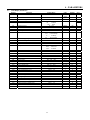




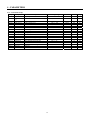




































































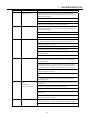
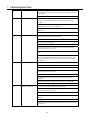

































































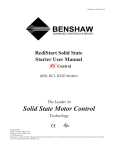


![MX2 sync [final].vp](http://vs1.manualzilla.com/store/data/005975841_1-4533d2555e3004ab9339335fb150c7a8-150x150.png)
![EX MV MX3 User Manual [May16].vp](http://vs1.manualzilla.com/store/data/005646159_1-0d378a1c318c2dc00419aef6af60da73-150x150.png)