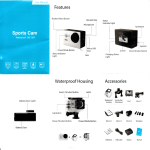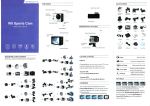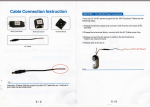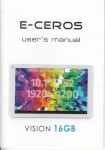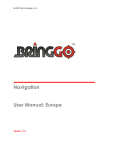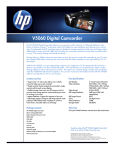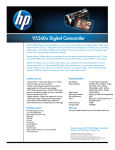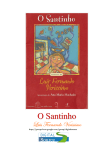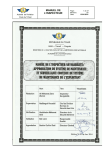Download Page 1 Page 2 Features Select Button WF` ONIOFF ShUtter
Transcript
Features shutter/select Button W Fi oN/oFF MicrosD slot AlliCrophone statu$ lndicator Light 1ode Button Power刀 、 status lndicator Charging status Light Light MiCrO HDMl Port Waterproof HOusing Battery Door Latch Battery Door DoWn Button POWer/Mode Button 静 岣 蚝 unt5 M° 阿皤 帧 秆 謦甾 叮婵 ∵ 禹 鼢吟 岬蝉 AccessoHes 癫 嬲 ∷ C"p2 e0仞 。 ∷ Helmet ∷ M° unts 暌∷ ¢∷ 》 Battery Adhesives Tethers ∷Bandages ' / MetaI Tether ∷:| 刂 ∷ ∷./ 】 。 11、 <∶ 9∶ l甘 .∶ Il}》 ProtectiVe Backdoor usB CabIe Charger 7 ∷Lens C|oth MOunting YOur Camera AⅠ ach yourct ,mera to helrnets`gear and equipment. +鲵 =蘑麽 蠛 龌 躞 魔 蚤 饔 貔 +凹 =锱 0 +璩 =簋Ⅱ 虽 +觯 ● <+。 +翳 =翌 o+b< +辍 〓 溥 懋 璺 +0+麈 8 擀 K鏖黢 0+rr。 瘃 b+严 K∶∶ ∶ 覃 甏 鳓 彘 、 +鑫 Ξ +Ⅱ =。 <+噶 邛江 =罩 〓 籀 ∴ 鲮卜瘤 `亏 :u ∶ ■饕 霾 : 辶 ~扌……ˉˉˉ…— — = 9 Movie size:1080p30fps or720p60fps 1080p30fps 720p60fps 32GB 240丨 ηins 320mins I6GB I20mins 160m;ns 8GB 60mins 80mlns 30mins 40mins MicrosD Card Record Video 2,Playback(car`Video orJPEG) You can also choose Video QuaⅡ ty,seamIess mode,VⅥ ηite BaIance mode,Motion DetectionusefuⅡ in drlVer mode so you can saVe battery and memory space,and Date stamp display 3 Settings(Video settings`Photo settings` and system settings) To aooess to Video settings,go to the Video mode and press the doWn button To acess the Photo sett ngs,got° the Photo mode and pressthe down button b,Photo settings: 鬣 箸 You can seled di仟 erent resolutions up to12Mp, Wh"e Balance modes, D"Verl币 mer modes, Burst mode,Date stamp Display a Video settings: c system seuings: 糍 罡 You can then choose di仟 erent se廿 ings suoh as 10 黪 饕 1)sounds...。 storagerm:cmsD ca耐 s 2)POwer save 3)screen save 4)screen rotauon 5)TV output Thls camera o compatⅡ 1sG△ and mic⒑ sDHG 32GB Caρ acity micros⒐ "ew"h0G巳 and microsDXC memory cards。 YOu must use a microsD card with a Class10speed ra刂 6)Date&Time 7)Language ng。 We recommend u引 ng brand name memory cardsfor ma刈 mum relob"tyin hohⅣ 8)TV out 9)Light Frequency ibra刂 on actˇ Ⅲes, Chargimgthe Battery 10)system 11)FOrmat rrec。 rding is occur"ng when battery reaches O% the camera wⅢ savetheme and powerOFF TO charge the ba∮ ery: 1 Conned the camerato a computeror usB Capt"""g Ⅵ deo+Photos To oapture the photos and Videos,c"ck on the bu廿 OK/shu廿er modes powersupply, on 2,The Charging status Lightremains ON wh"e the baⅠ ery o charging. 3.lhe Charging status凵 ght willturn0FF when the bauery o仙 Ily charged, 12 13 Compat∶ b∶ ″ Connecting to theismart DV App I∶ Theismart DV App∶ s compatible with some smartphones and tabIets"sted beloⅥ ∴ Theismart DV Applets you controIyourcamera remotely using a smartphone ortablet Features include fuⅡ camera contro1"ve previewj photo playback and sharing of$elect content and more。 1 Download theismart DV App to your smartph° ne° rtablet atthe Apple App store° r Google Play Remote GOntrO"nslructions(two remote opuonal) 1∶ the first key to$hutdoˇ Vn 2∶ the second key to take pictures(pr° ss photo aut 3∶ the third key for camera(press the camera key 2Pres$the Power/Mode Button to power camera ON °mauca Iy sw"ch to the p otuΓ e mode) 3,Press the○ Klshu廿 er button for3seconds until you see“ wa"ing forl/VlF∶ connection” 41n yoursmartphone ortabIet‘ W卜 Fi settings` sW"ch to camera model) connectto the netvvork ca"ed〃 Action Cam″ fo"ovved by a series ofnunnbers, 5 Enterthe pas$word〃 1234567890∷ 60pen theismart DV App on yoursmartphone or tablet 14 15 1〉 sport DV aflef startuρ ,the red 0ontro"s a direct shutdoWn 2)M0DE key° ρower button on the remote n the remote oontrol pane1oIick。 n the remo1e contfoI sporl DV photographsˇ idoo sw"ch rθ mo1e rθ mote control pane1diok on the remo1e controIsρ ort DV photo gΓ aρ h,video 3)REC key° nthe Pmoror m。 Jo Rm TH▲ ⅡX V0u: CongratuIations on your neˇ V camera!This u5er manuaI wi"help you Iearn the basics of capturing Iife‘ rnostincredible rnoments! Products in sales, the rnasses of users to provide a Iot of va丨 uabIe sugges】 ons,wθ W"I oontlnue to uρ date so△ Ware and hardware de a pe亻 eCt produds,subleCtto our ava"abIe ρroducts,ifthere are any discΓ epancies,please understanding! for proⅥ 16