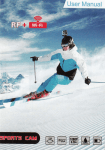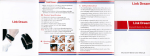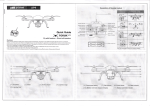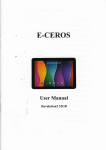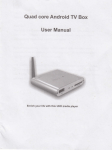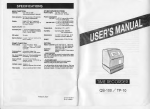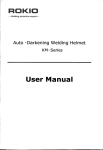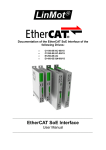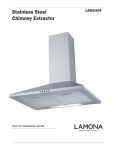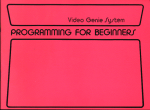Download Cable Connection Instruction
Transcript
〓
●
CabIe Conhection InstruCtion
r1IⅠ
lfyou use12~24AC poWersupportforthe WiFi Doorbe",PIeaso do the
Iι
fo"oWing steps
l
:
1P,ease fndthe AC CabIe and connectⅡ
丶
I
doorbe"
,
Relay Connector
RJ45Connθ otor
2please1nd a terminal block,ConneotWiththeACCabIepowerⅡ
l
冖Ⅱ冖冖・
・
・・△ⅡⅡ● 冖Ⅲ~” ~ˉ ⅢⅡˉˉˉˉˉ冖ˉⅡˉˉˉˉ~ˉ 冖ˉ Ⅱ
,ˉ
、
冖<==
∶J■ ■P■ ¨¨凵冖
丨
i0●
,●
卩
~~冖 Ⅱ冖Ⅱ△△ⅡⅡ“△△ⅡⅡⅡ冖△ˉⅡ△△△△ˉˉˉˉˉˉⅡˉ~ˉ
呷 :黜
:s早
4PIθ asθ
冖△氵
erln田 b e b the口 mn创 uo酞
滠 罗
l异 :{i丨 ;9fζ :£
rθ ferto
tho pio2
`~~约
∵ 〓
册I擗
:t『 !:;彗 ;早
w"h the DC Conneotor ofthe
‖懈
wer"ne岫 肥caue脓 ep℃ 1beb陀
b
l骨
Ccc19,9
Cct2,,9
ne
cable c° nn岫 on,叩
u岭 e曲 eⅧ
rI°
辖%黯 邑
恕莒:阿:品 岛噙嚣丿
Π en
,曲
l膏
e呷 med” e??呷
创
叩
社
苫
81料 ∶
%糨苜秽糍出
留
∶I
:::∶
I∶
lR创 ay。
ond accessory ac∞ 耐hg to customers requ rement)
:∴
鲫
CKc3,,,
°pt
r TheAPP
挠‰锣嚣氍轹曲勰嬲梦Ⅱ呷靼 °
d°
〖4痧
1PoWerⅡ ne∶ support12~24VAC/12VDC
2.1Insta"the Bracket
2RJ45interface Connection cable(4丨 ines W th p n〉
3Lock Relay connection cab e(2|ines with pin〉
1.Preface
(Optj° na丨 ,f your Vers on supports this funCtion)
44pcslR LED ns de
Thank you for using the W卜 Fi Doorbe" Thisis the new smart home wⅡ
eless
doorbe" It supp° rls two、 ˇ
ay audio,motion detection,snapshots、
recording and
more P|ease take a minute to carefu"y Γ
eview1hese instructions
6Microphone
1,1Diagram
8Doorbe"B utton
525mm Lens
7Logo
9speaker
10BraGket Ho丨 e
11Coo丨 ing Aluminum sheet
Front
12Reset Button
13Bottom screW Hole
1.2Package
、
Ⅵ√Fi Doorbe"X1 RF Be"Receˇ er X1
Brack⒍ X1
\◇
x1 sCrew Dhver X1sC岭
2.2Insta"the Doorbe"
Ws&Rubberp ug
谘 卧 J、 皙γ
2.InstaHation
Tools you may need∶ P"ers,Power Dr"or screw Driver,VVire strippers,
丨
nsu|ation Tape
statemen⒈ D冖
ion thatthe doorbe"w"|be
"tWo screW
ho pesug
on in$de,punch
the pos吐
insta ed,and putthe
rubber
a sma|ho e forthread ng
a"the cab{esin advance
Note:The samp|e nsta"aton s onthe Wooden door‘
just FY丨
A负 er the bracket is insta"ed, put aⅡ
the cab|es
1hrough the sma"hole, and insta"the doorbe"
on the bracket
bottom, p丨
Then insta" 1he screw a【
ease make $ure irs1ight
the
Fi
3^^Ⅱ ˉ
4.APP User ManuaIforios&Androd
Connection Quick Guide
A"the pidures are based on"l【
2,3PoWer Line Connection
3.1Insta"the APp
PIease download and insta"the APP from Apple store or Goog|eP丨
smart phone ortabletnrst The APP nameis∶
1 There is no posⅡ ive or negatiˇ e forthe poˇ ˇ
er"ne
ofthe doorbe"
2 The Doorbe"can onIy connectto low VoItage from
Pro”
verslon
Ithe AP
ayto youF
0
Please choose the su"ab|eˇ ersion for your doorbe"
12~24VAC or12VDC/05A
3 PIease use ins凵 Iation tape to keep the power
3.2Enter setting Ⅲ ode
ARerthe doorbe"power° n.press the doorbe"button for atleast8seoonds,Ⅱ
"ne safeIyPower
connected
Co""ectthe
Line:
change to the setung m° de.the button vv"|turn to b|ue and b"nk,voice
鼬
Atto"uon:
1 1f you are凵 sing a doorbe"chime with polnler suppIy
Ⅵa low Vo"age廿 ansformer, you can use the current
∞bbs of the transformer to connect the power"ne
w"l
prompt wⅢ be heard(Netw° rk C° nⅡ gurauon M。 de,P ease set"Done in5
Minutes)Then we can stad1o setthe W卜 F Connec刂 on
3.3setthe、 ″iFi Connection
24VAC
3.3.1Connectto the AP"ost of Doorbe"
0penthe WLAN setungs ofyour smart Phone orTabIet.re仃
the VV卜 Fi sslD ofthe doorbe",connect"
2ry° u are not uong a d∞ rbe"c"me,you can use the
DC∞ nnector
WⅡ Fi DoorbeⅡ
纟
WiFi Doorbe"∷ The basicˇ ers|on w thoutlock function
・
“
WiFi Doorbe"-Pro・ ∶
The high version supports|ock funCtion
Attention:
directIy to the Cables k suppo"s12′
)”
1search WiFi Doorboll Pro"from Apple store&GoogIe PIay and insta丨
2C"ck the“ W Fi Doorbe"P ro″ icon and run the APP
which is in he package and a12VDC
Power adapter(not indudθ d)to provlde powe「
Note:This doorbe"supports llVi-FiAP host,defau|t sslD is“
password is123456789
2,4PoWer On
i0s
esh",nnd out
Be"+6digits°
Android
3The APP Main丨 nterface C iok∶ ≡ or
`品
蔺囤to show APP setjngs
,
3.3.2Addthe Doorbe"o"APP
RuntheAPPonyoursmartPhoneorTab|et.c"ckto add a doorbe",the
defauⅡ usernameIs admin,no passw° rd PIease fo"ow the Instrucuon
(Det日
"s see Chapter4and5)
333setthe Doorbo"Connectto your V"ˉ Fi Router
1CIiCk oand selectthe WiFi setungs menu
2selectyourwireIess routersslD and Enterthe password
3fthe setting is correct,the doorbe"w"|restart and conneotto theˇ
router
VireIess
Fi connecu。 n setungs fa"ed,please make sure the
"ote:fthe
Wiˉpassword s Correot and try"again
WiFi
ssID and
A众 er
the power
b凵 tt0n
Is dark
ring w"I turn
on connected,
blue and the
LED wⅢ
"ne is
theIRdevice
wi" poˇ
if the environment
Picture:show snapshot
Ⅵdeo:shoW Re∞ rd Ⅵdeo FⅡ e
"ght on
饣 4氵
i0s
Doorbe":Doorbe"List
Record:show Ⅵsitor Ca"nfoIma"on
ˇ
er on The doorbe"
馁5谚
Android
Be"Ring:set BeⅡ
Ring TOne
Alam Ring:sek刽 am Ring TOne
About:AbouttheAPPinfomaton
4Add a lAri-FD° °rbeIl
∷
t
add
a doorbe"
"suppods
lllree typos t°
籁¨ … 臼∷
昱
⒈Typ°
r、
in】 hρ
manuaI丨 y∷
βeⅡ
ID
2scan QR Code onlhe
package
doorbeⅡ °
卜
3seaⅡ hinkhe LAN
∷
Ⅱ̈
:・ Ⅱ
oⅡ `"
丁hen inputthe doorbeⅡ
defau"usemame adm n,
no password
α se&eh
5Access the Doorbe丨
臼
0
勰 …… …
舶
叩
颥
l
Android
m陀
趱姑
%:吉 ξ
炅
r° ph°
Ⅱ
恝
槭黼碍
ne∞ n
Ⅱ
sten the sound or mute
曰 :Take Vdeo
口 :坨 ke snapshol
E囱 :To
口 :Pro ong the monⅡ or"me
伽 7劭
<^
・
<”
stsame se⒒ ngs fori0s&Andro d smartphone`1he fo丨 ow ng
〈
:::syst`γ )s1tt""J、
"s alm°
sett
ngs s based on thej0s,justfor your refefence)
。∞
<“
● ∷w"Ⅱ 叫
`8d"
CΙ
[[∶
三
三
Li)ted1‘
¨
0∷ w汕 ⒈,|"s← ‖mq、
曰
‖
llc l(∶ co"tt`9、’
“
Ⅱ‘
ctu`q‘
qr〈
.("Ⅱ
ˇr
‘Ⅱ
・
Ι
:::sys、 ε
● ∷w"e isl`elⅡ Ⅱ0、
● ∷w"lⅡ “s冖
q口
""・
品
⊙
彳△
w山
9,s¢ :Ⅱ
l
^gs
tⅡ
ngs
9‘
ΞB” t・ie.cⅡ Ⅱ
・
ˉ ¨
″¨
t∝ :s"Ⅱ
'Be‖
。
l,9s
茁:s阝 ”。
1。
・
|`|"刂
0∞
<Ⅱ
6Please c"ck氵 to change the advanced$ettings
〈^orm s心 ogs
・
u tJξ
1∝
Ⅱ
""h";
(q卩
1Ⅱ
|0乙
"r
m吲 i。 ¢m吖
1印 叩
(Λ
⊙
F叩 p冖 em
帘
w山
se""、
a"i$tt△ n9s
’
L“ ※
s。 ・
nqs
k・
Ⅱ
m。 s酬 n9s
“
⑾ρ
s舢 nq`
砰
⊙ Ⅱm私 ”
`口
g,
帘
Wn‘ Ot1Ko‘
^|uri
洳
Ⅱ
d“ m
♀⒎ ∶ 本 ⒀
J乙
1“
k・ nil”
qs
m灬
Rˉ
=‖
This func‖
on s"the course ofdeve|opment Can.t
θnθ uro"W:"`"1"""
Voice Prompts: f° 仟,you Won1hearthe vo ce prompts ofdoorbe"
Configurat∶ °nm° de叫 fo仟 ,you Can1enterthe doorbe{|se⒒
Mon∶ tor maXt:me:彳 0~300seConds
ng mode
ConversaJon max"me∶ 10~300seconds
:::s/ˉ tem.ˉ m^△
Ca"wait max time:10~60seconds
<薮 ・
D∞ 平
Q・
0∷ w""m、
"
(廴
^ wh"o“
sl so"Ⅱ 0s
This W"l al⒗ W5users
to
connectto the doorbe"atthe
茁:” stem$e"n9s
same幻 me The same useroan1
丨
o竺 。呷翌hn卟
°gjn to the doorbe"on d fferent
smart Phones orTab e饴 and
|
on|y the administrator can
modfV add ord创 ete V$er2
√
Vl“
巴
k)lε
"ocˇ
<a・
^:rm,。
"
、
Ⅱ
vt"`q、
‘
ctt"、 9I
。
g、
|“ Aam“ ⒒
"mg,
`
・
<枞
^^
l
● ∶wⅡ t⒀ ct史
∞ :∞
衤 :0
M1“
⊙ 帅 mem"m。 咖仙q<
k sel"ncl‘
“
"ρ
帘
・
,"父 仙n9‘
D∞ rBc‖ 】
‘
0Ro引
,r仑
<:ˇ
` εqⅡ ρm。 nt廿 mo3
(蛉
:::sys℃ n^set;n9s
0臼
∫
q‘
aclo,‘ ◆ 、
"●
thru Vser5
凡am s砹 hngs
!⊙
帘
“ ern。 s
O吣 ⑿屮mme""η
奢
Bt Ⅲ
0∞ ‘
<$¨
0ur Look relayis based on the puIse."only work when the eleclroniclock
matoh w"hthe pu se(0p"ona1,° n|y the Pro version suppor‘ this funcuon)
∈
"m9s
ε
^|:n9冬
:“
""9s
′′
e"m。 、
r⑾
”⒀
ρ
whs¢
me sgⅡ nns∶
^Ⅱ
j
qs
s
m"s。 ll呐 qs
丨("""9
sens"V沁 y,the sma ler VaIue the more sens"iv"y Delay umo m(汕 |""Ⅱ
Currenuy the d° 。rbeH on y suppor1s a moⅡ on deteouon alarn、
doorbe"wⅢ notalarm du"ngthe De ay ume even"dθ
tθ cts
mo1k"、
You◇ an setthe doorbe"ime in Equiρ
仁 8”
竹9形
饣10”
ment臼 me sett ngs
6.Techn∶ caI support
:∶ 迎 屮咿
鼬 ∷∷∷∷∷∷
-箩
臼
s,um mn。
●
咖
■
B
Thankyouˇory much forus:ng o"r product氵
lfyou haVe anyissues or quθ stionsthatthe manualhas notamsWθ r,Please
soIVθ your
Iρ firs1ifthey oannotrθ
oontact your rese"er amd ask for hθ
n-o,
nb洒 mm0
d-ml。
{a Lo。
n。
:黥
Ⅰ
黹紧掠:找 ∶γ ∶
:∶
:
For Video,please v∶
k臼 mnm
sit
u尼
:i∶ 1∶
ΥouTubθ
Θ cnlIⅡ m岫 咖nQB
h0gBOBgo
5.RF BelI setting
Prθ ss
and hOId the RF Be"VoIume button,and pross thθ doorbeⅡ button for
atleast3timθ s Then the doorbe"wⅡ oonneot w∶ ththθ RF Be"ReceiveⅡ
蠊 础 嬲 宥芽
酱
:丨
喉醌
浸拄iT昱
",
::|l!∶
This
"oto:RF Bθ
RF Bθworkfrequencyis433Mhz
You haVθ to"supports
buy2pjeces``A
Battery forthθ
poIyphonic
meIody,and
"separateIy
Cct11,99
Ccc12,,9
us仟 ed`