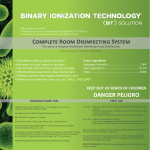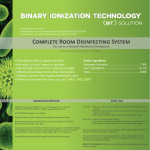Download User Manual - Degree Controls Inc.
Transcript
User Manual Rooster™ Airflow Alarm Monitor User Instructions & Product Specifications 62300MN001-A00 TM Rooster Airflow Alarm Monitor Rooster™ Airflow Alarm User Manual © 2013 Copyright by Degree Controls, Inc. All Rights Reserved. This publication may be reproduced for use of registered users of Degree Controls, Inc. products. For all other purposes reproduction, storage or transmission in any form or by any means, electronic, mechanical, photocopying, recording or otherwise, requires prior permission of Degree Controls, Inc. Printed in U.S.A. Part No.: FS62300 This publication may include words that are or are asserted to be proprietary names. The presence or absence of such assertions should not be regarded as affecting the legal status of any proprietary name or trademark. Cambridge Accusense ™ and Rooster™ are trademarks of Degree Controls, Inc. Customer Service and Technical Support: Mailing address: Degree Controls, Inc. 18 Meadowbrook Drive Milford, NH 03055 USA Telephone: 603-672-8900 or 1-877-DEGREEC Fax: 603-672-9565 Website www.degreeC.com Sales, Support, Service: [email protected] www.degreeC.com 1 62300MN001-A00 TM Rooster Airflow Alarm Monitor Prefice A: Customer Service Information This section provides information about Degree Controls, Inc.’s Customer Service policy, installation policy, and warranty. Degree Controls, Inc.’s policies on warranty returns and consumable parts are also explained. To determine which policies apply to your system, consult Degree Controls, Inc. A1. Customer Service Policy Degree Controls, Inc. has established a Customer Service department to meet the service needs of its customers. A Customer Service Representative is available from 9:00 a.m. to 5:00 p.m. (EST) (1-877-DEGREEC). For technical assistance using email, contact [email protected]. A2. Technical Support Telephone troubleshooting with technical experts Technical assistance to solve specific application questions A3. Warranty Information Degree Controls, Inc. products are warranted to be free from defects in materials or workmanship for a period of 1 Year from the date of their original purchase. If a sensor or instrument fails to perform to this warranty, we will, at our own option and at no cost to the customer, replace or repair it within a reasonable timeframe. This warranty does not cover defects, malfunction, or failures resulting from shipping or transit accidents, misuse, operation contrary to furnished instructions, modification, tampering, or normal wear and tear. A4. Returns Within the above period, any part of the goods that prove to be defective in material or workmanship may be repaired or replaced on an exchange basis with a new or equivalent part free of charge. After such warranty period, any labor, travel time, transportation and subsistence expense shall be borne by the Buyer. If preferred, Buyer may return goods to Degree Controls, Inc.’s manufacturing plant with shipment both ways at Buyer’s expense for repair work. Parts returned damaged due to poor or insufficient packaging by the Buyer will not be accepted for service unless otherwise agreed. Parts returned with no manufacturing defects found, will incur a service/handling charge. In no event shall Degree Controls, Inc. be liable for incidental or consequential damages, including, but not limited to, costs, or removal and reinstallation or such goods, good will, overhead expenses, loss of profit, and loss of use. The remedies are available only to the original Buyer. Buyer agrees to accept billing for service expense for service call resulting from other than a Degree Controls, Inc. goods failure or other Degree Controls, Inc. fault. www.degreeC.com 2 62300MN001-A00 TM Rooster Airflow Alarm Monitor Table of Contents 1. Introduction ........................................................................................................................... 8 1.1 General Description................................................................................................................................................ 8 1.2 Features ................................................................................................................................................................. 8 1.3 Applications ............................................................................................................................................................ 8 1.4 General Responsibilities......................................................................................................................................... 9 1.4.1 Customer’s Responsibilities .......................................................................................................................... 9 1.4.2 Degree Controls, Inc.’s Responsibilities ....................................................................................................... 9 2. Specifications ........................................................................................................................ 9 2.1 Components ........................................................................................................................................................... 9 2.2 Electrical ................................................................................................................................................................. 9 2.2.1 Power Adaptor .............................................................................................................................................. 9 2.2.2 Rooster™ Airflow Monitor ............................................................................................................................. 9 2.3 Alarm ...................................................................................................................................................................... 9 2.3.1 Air Flow ......................................................................................................................................................... 9 2.3.2 Audio ............................................................................................................................................................ 9 2.3.3 Visual .......................................................................................................................................................... 10 2.3.4 Calibration .................................................................................................................................................. 10 2.4 Mechanical ........................................................................................................................................................... 10 2.4.1 Rooster™ Airflow Monitor ........................................................................................................................... 10 2.4.2 5 – Pin Connector on top of main module ................................................................................................... 10 2.4.3 Sensor Head Options ................................................................................................................................. 11 2.5 Environmental ...................................................................................................................................................... 12 2.6 Agency ................................................................................................................................................................. 12 3. Installation ........................................................................................................................... 13 3.1 Sensor Mounting .................................................................................................................................................. 13 3.1.1 Duct Mounted Sensor Installation ............................................................................................................... 13 3.1.2 Side Wall Mounted Sensor Installation ....................................................................................................... 14 3.2 Power Up ............................................................................................................................................................. 15 3.3 Calibration ............................................................................................................................................................ 15 3.3.1 Process A ................................................................................................................................................... 15 3.3.2 Process B ................................................................................................................................................... 15 3.4 Turbulence Fault .................................................................................................................................................. 16 3.5 Run State ............................................................................................................................................................. 16 3.6 Alarm State .......................................................................................................................................................... 16 3.7 Error State ............................................................................................................................................................ 16 3.8 Configuration Guide ............................................................................................................................................. 16 3.8.1 DIP Switch One .......................................................................................................................................... 16 3.8.2 DIP Switch Two .......................................................................................................................................... 16 3.8.3 DIP Switch Three ........................................................................................................................................ 16 3.9 Monitoring Software ............................................................................................................................................. 17 3.9.1 Minimum System Requirements ................................................................................................................. 17 3.9.2 Software Installation ................................................................................................................................... 17 3.9.3 Software Usage .......................................................................................................................................... 21 4. 4.1 4.2 Maintenance & Troubleshooting ....................................................................................... 23 Frequently Asked Questions ................................................................................................................................ 24 Cleaning ............................................................................................................................................................... 25 www.degreeC.com 3 62300MN001-A00 TM Rooster Airflow Alarm Monitor About this Manual This User Manual provides the information necessary to obtain the maximum benefits from the Rooster™ Airflow Monitor. All operating instructions, functional descriptions, illustrations, and other relevant information are contained in this manual. Descriptions of the system hardware and user-interface operating software are included. You will also find the theory of operation for the instruments and sensors they employ. Systematic instructions guide you through all installation procedures, and tables identify and describe all software operating menus. Starting Out If you are placing your Rooster™ Airflow Monitor in service for the first time, Degree Controls, Inc. recommends working through this Manual following the step-by-step instructions provided. If you need additional help at your site as you move through these procedures, contact your regional Degree Controls, Inc. representative or Degree Controls, Inc.’s Technical Support for assistance in properly installing and starting up your Rooster™ Airflow Monitor(s). Operator Assistance: If you experience difficulty in running your Rooster™ Airflow Monitor, sensors or software, please contact your Degree Controls, Inc. Representative or Degree Controls, Inc. Tech Support. This Manual includes a “Frequently Asked Questions” list that discusses many common system problems, possible causes, and corrective operator actions. The information given there is general. For additional information and product updates visit www.degreeC.com/rooster. Degree Controls, Inc.’s Customer Service is available weekdays from 9:00 AM to 5:00 PM Eastern Time. Please contact Degree Controls, Inc. Tech Support at 1-877-DEGREEC or visit our website www.degreeC.com for additional information. Technical assistance is also available from Degree Controls, Inc. Sales Representatives and Distributors throughout the world. Please check our web site for the representative or distributor in your area. Design Change Notice Due to design changes and product improvements, information in this manual is subject to change without notice. Degree Controls, Inc. reserves the right to change hardware and/or software design at any time, which can affect the contents of this manual. Degree Controls, Inc. assumes no responsibility for errors of omission or content in this manual. We will make every reasonable effort to ensure that this user manual is up to date and corresponds with your shipped Rooster™ Airflow Monitor(s). www.degreeC.com 4 62300MN001-A00 TM Rooster Airflow Alarm Monitor Types of Messages NOTES, WARNINGS and CAUTIONS: Below are important notices and safety instructions. Please read carefully, and follow all warnings and instructions marked on Rooster™ and in this manual. DANGER: INDICATES SITUATIONS THAT COULD RESULT IN THE INJURY OR DEATH OF A HUMAN OPERATOR OR BYSTANDER. WARNINGS ARE PRINTED IN ALL UPPER CASE CHARACTERS IN BOLDBACE TYPE BETWEEN TWO HEAVY HORIZONTAL RULES, AS IN THE FOLLOWING EXAMPLE: DANGER: FAILURE TO PROPERLY GROUND THE INSTRUMENT MAY RESULT IN ELECTROCUTION OR SEVERE INJURY TO THE OPERATOR. CAUTION: Indicates situations that could damage the Instrument and/or Sensors, or cause injury to an operator. Cautions are printed in mixed upper- and lower-case characters in boldface type, between two heavy horizontal rules, as in this example: CAUTION: Failure to connect the instrument to the proper electrical voltage as specified herein could result in damage to the power supply and instrument. NOTE: Indicate miscellaneous information. Notes are printed in mixed case characters, in normal type, between two heavy horizontal rules, as in this example: NOTE: For details on Degree Controls, Inc. customer service policies, refer to Preface A. www.degreeC.com 5 62300MN001-A00 TM Rooster Airflow Alarm Monitor Dangers,Cautions, and Notes Below are important safety instructions. Please read carefully, and follow all warnings and instructions. DANGER; NEVER INSTALL OR OPERATE DEGREE CONTROLS, INC. INSTRUMENTS AND SENSORS WHILE IN CONTACT WITH WATER. YOU MAY BE ELECTROCUTED! DANGER: DO NOT TRY TO REPAIR AN INSTRUMENT OR SENSOR YOURSELF. THERE ARE NO CUSTOMER-SERVICEABLE PARTS INSIDE. OPENING THE CASE PRESENTS A DANGER OF ELECTRIC SHOCK, AND VOIDS THE DEGREE CONTROLS, INC. WARRANTY. DANGER: IF ANY OF THE FOLLOWING CONDITIONS OCCURS, TURN OFF THE INSTRUMENT IMMEDIATELY, UNPLUG THE POWER CORD FROM THE ELECTRICAL OUTLET, AND CONTACT DEGREE CONTROLS, INC.: If smoke, abnormal noise, or any strange odor is present. If liquid has been spilled over or into the instrument. If the instrument has been dropped or damage is visible. WHEN EXPERIENCING MALFUNCTIONS, CONTINUING TO USE INSTRUMENTS OR SENSORS IN THE EVENT OF ANY OF THE ABOVE CONDITIONS CAN RESULT IN DAMAGE TO THE EQUIPMENT AND INJURY TO HUMAN OPERATORS! CAUTION: This device complies with part 15 of the FCC Rules. Operation is subject to the following two conditions: (1) This device may not cause harmful interference, and (2) this device must accept any interference received, including interference that may cause undesired operation. CAUTION: Avoid exposing the Instrument and sensors to dust, rain, and (condensing) water. Water can cause shorts, corrosion, and, at a minimum, inaccurate readings. CAUTION: Rooster™ Airflow Monitor is an ESD sensitive devices. Do not expose the device to ESD. CAUTION: Rooster™ Airflow Monitor is designed for room air velocity monitoring only. Air containing chemicals (for example, hazardous gases) may damage the unit. Also chemicals may change the heat capacity of the air so that the calibration of Rooster™ Airflow Monitor is no longer accurate. NOTE: Avoid exposing Rooster™ Airflow Monitor to direct sunlight or other heat sources. Do not store the Unit(s) in an extreme hot or cold environment. NOTE: Keep Rooster™ Airflow Monitor away from magnets, motors, transformers, speakers, and televisions www.degreeC.com 6 62300MN001-A00 TM Rooster Airflow Alarm Monitor NOTE: NSF/ANSI 49 Standard Dated: May 17, 2011. Subject: Revision to NSF/ANSI Standard 49-2010 Biosafety Cabinetry: Design, Construction, Performance, and Field Certification Section: 5.25.3 Type B exhaust alarm Type B cabinets shall be exhausted by a remote fan. Once the cabinet is set or certified in its acceptable airflow range, audible and visual alarms shall be required to indicate a 20% loss of exhaust volume within 15 sec. The internal cabinet fan(s) shall be interlocked to shut off at the same time the alarms are activated. Section: 5.25.4 Type A1 or A2 exhaust alarm Type A1 or A2 cabinets may be connected to an exhaust system via a canopy connection and exhausted by a remote fan. Once the cabinet and canopy is set or certified in its acceptable airflow range, audible and visual alarms shall be required to indicate within 15 seconds a loss of capture or room air using a visible medium to verify at the canopy air intake(s). The cabinet fan(s) must remain in operation when the alarm is activated. Degree Controls, Inc. manufactures a well designed and tested product, the Rooster™ Airflow Alarm Monitor, for use in compliance with the NSF-49 Standard as designated above. Proper installation and system-specific calibration should be performed by a certified technician at initial setup and also during regularly scheduled checkups. It is the responsibility of Laboratory/ Facility Manager to ensure that certification, calibration, and daily operation of the Rooster™ Alarm Monitor meet NSF regulations. No claims, representation or warranties, whether expressed or implied are made by Degree Controls, Inc. as to the safety, reliability, durability, or performance of the Rooster™ Airflow Alarm Monitor under these varied operational conditions. www.degreeC.com 7 62300MN001-A00 TM Rooster Airflow Alarm Monitor 1. Introduction 1.1 General Description The Rooster™ represents next generation airflow alarm technology, combining a rich set of customizable features with unprecedented ease of installation and configuration, creating a hassle-free solution purpose-built for laboratory scientists and certifiers. Rooster™ allows you to provide the safety and compliance you need for BSC’s and Fume Hoods that do not meet current NSF & OSHA regulations - or to add a layer of security needed for your laboratory technicians. Rooster™ provides full time monitoring of air velocities within your cabinet or exhaust system to ensure air movement never falls below the user-defined thresholds. In the alert mode, a highly visible red LED light will flash and the volumeadjustable audio alert will announce. Rooster™ is easily reset with the illuminated button. This reset can be defined by EH&S Facility management to be either latching or repeatable based on your laboratory’s policy. This fully-featured airflow monitor has a simple 10 minute installation procedure with flexible mounting options. The airflow turbulence indicator assures perfect placement of the remote sensor in your canopy or exhaust system. Whether you need the exhaust duct-mounted probe sensor for your Class II Biosafety cabinet or the sidewall mounted face velocity sensor for the Fume Hood, or the in-line replacement sensor for noncompliant monitors, each option easily plugs into the Rooster™ via the RJ-11 plug. Sensor calibration is performed with a single button press while your containment unit is operating. When you see the green LED, your Rooster™ is up and running. 1.2 Features Rooster™ has many desirable features based on client feedback, such as: 1.3 Single push button for airflow calibration User configurable alarm threshold (preset NSF/ANSI-49 required -20%) Audible and visual alarm functions Customizable audible alarm tones via PC interface Latching or resettable alarm Accurate! ±2% Repeatability Auxiliary relay output for communication & control system interoperability Power connector for hard-wire building power connection, or simple plug-in AC/DC power supply Quick non-invasive Velcro installation or permanent screw mounting Ready for Windows-based PC communication for real-time monitoring and data logging functions Applications Rooster™ finds applications in diverse domains like Critical Containment Biosafety Cabinets Fume Hoods Glove box Isolators Flow Benches Autoclaves Ventilated Workstations Compounding Aseptic Isolators Restricted Access Barriers Vivarium Interiors Life Science Workstations Pharmaceutical Manufacturing Clean Rooms Airlocks Containerized Laboratories HVAC Ducts Filter Boxes www.degreeC.com 8 62300MN001-A00 TM Rooster Airflow Alarm Monitor 1.4 General Responsibilities 1.4.1 Customer’s Responsibilities When your Instrument arrives: 1.4.2 Check the exterior of the shipping container(s) for any exterior damage, then the interior of the container(s). If any damage is found, immediately notify both the carrier and Degree Controls, Inc. on the straight bill of lading (supplied by the carrier), both verbally and in writing; you may also request an inspection by the carrier. Such requests must usually be made within a specified period from date of shipment. If no damage is found, compare the contents of the Inventory List against the contents of the shipping container(s), to ensure receipt of all components. Degree Controls, Inc.’s Responsibilities A Degree Controls, Inc. service engineer is available via telephone, fax, or e-mail to assist customers in the initial installation of your Rooster™ Airflow Monitor. Information about how to contact Degree Controls, Inc. is available on page 1. Assistance is also available from sales representatives and distributors throughout the world. Please check our web site for the Degree Controls, Inc. representative or distributor in your area. 2. Specifications 2.1 Components The Rooster™ kit contains the following: 2.2 #62300AS000: Rooster Airflow Alarm Module #FS62300: Sensor probe or #FS62301: Side wall sensor (Choice) #HA1203: Sensor Probe duct mounting gland nut #62301FA001: Retro-fit inline sensor bracket (Optional) #PS014: Power supply for US Customers or #PS020: Power supply for International Customers #62300AS008: Rooster Programming Software Kit (Optional) Electrical 2.2.1 2.2.2 2.3 Power Adaptor Input Voltage : 100-240V AC Input current : 0.3A MAX Rooster™ Airflow Monitor Input Voltage : 16V to 24V DC/AC Input current : 0.5A MAX Alarm 2.3.1 2.3.2 Air Flow Alarm Flow range: 40-2000 FPM (0.2 – 10 m/s) Response Time: < 1 Second Threshold: 20% configurable with optional programming cable Repeatability: +/- 2% of measured value Audio Type: Piezo Output Level: 90db at 10cm Output Delay: 5 Seconds Standard, configurable Horn Reset: Disable temporarily or permanently www.degreeC.com 9 62300MN001-A00 TM Rooster Airflow Alarm Monitor 2.3.3 Visual Type: Ultra-bright, wide viewing angle LEDs Output Indications: Flashing Green -- System Healthy Flashing Red -- System Failure Flashing Yellow -- Turbulence warning (for airflow fluctuations greater than 20%) Slow Flashing Red -- Uncalibrated 2.3.4 2.4 Calibration Using Tamper resistant momentary push button accessed via hole on the front cover. See Section 3.3 for detailed calibration procedure. Mechanical 2.4.1 Rooster™ Airflow Monitor Plug-In power jack 5- pin connector: 24V AC input and relay outputs Sensor Head Connector Reset LED Alarm LED DIP Switch & Programming Jack at the rear side 2.4.2 Calibration Push Button Size: 2.8"W x 4.8"H x 1.4"D (71mm x 122mm x 36mm) Weight: Less than 6oz (170g) Mounting: Chassis mounting holes or Velcro Install 5 – Pin Connector on top of main module Pin 1 Pin 2 16-24V AC/DC Power Pin 3 Normally Open (2A Max @ 30VDC) or (1A Max @ 125VAC) AC/DC Power Pin 4 Com Pin 5 Normally Closed (2A Max @ 30VDC) or (1A Max @ 125VAC) www.degreeC.com 10 62300MN001-A00 TM Rooster Airflow Alarm Monitor 2.4.3 Sensor Head Options Duct Mounted Probe Sensor: Component List Adjustable length for 6”-12” (15.2mm - 30mm) ducts Single hole, gland nut Self-taping screws and wire ties 12’ (3.5M) cable with RJ-11 connection plug Sidewall Flow-Through Sensor: Component List Protective Cover, Face plate, comes assembled Replaceable protective screen, assembled Universal mounting hole pattern template Gaskets and Self-tapping screws 24” (600mm) PVC hose to reach interior pressure area 4’ (1.2M) cable and RJ-11 connection plug Optional In-line sensor and Retrofit kit Designed for replacement or installation where through-wall tubes and in-line sensing elements are needed. Contact Degree Controls, Inc. for availability. In-Line Retro Fit Sensor: Component List Inline hose nipples with sensor assembled 24” (600mm) 1/2” ID Tubing 4’ (1.2M) cable and RJ-11 connection plug www.degreeC.com 11 62300MN001-A00 TM Rooster Airflow Alarm Monitor 2.5 Environmental 2.6 Operational temperature range: 10 - 35°C Storage temperature range: -40 - 85°C Operating Humidity:- 5% to 95% RH, non-condensing Agency FCC Compliance: 47CFR Part 15 Class A European Union (CE): EN61010-1 and EN61326-1 compliant including: Radiated Emissions EN55011 Class A Conducted Emissions EN55011 Class A Radiated Immunity EN61000-4-3 Conducted Immunity EN61000-4-6 EFT Immunity EN61000-4-4 Surge Immunity EN61000-4-5 ESD Immunity EN61000-4-2 Voltage Dips and Drops EN61000-4-11 Voltage Harmonics EN61000-3-2 Voltage Flicker EN61000-3-3 NOTE: This equipment has been tested and found to comply with the limits for a Class A digital device, pursuant to Part 15 of the FCC Rules. These limits are designed to provide reasonable protection against harmful interference when the equipment is operated in a commercial environment. This equipment generates, uses, and can radiate radio frequency energy and, if not installed and used in accordance with the instruction manual, may cause harmful interference to radio communications. Properly shielded and grounded cables and connectors must be used in order to meet FCC emission limits. Degree Controls is not responsible for any radio or television interference caused by using other than recommended cables and connectors or by unauthorized changes or modifications to this equipment. Unauthorized changes or modifications could void the user's authority to operate the equipment. This device complies with Part 15 of the FCC rules. Operation is subject to the following two conditions: (1) this device may not cause harmful interference, and (2) this device must accept any interference received, including interference that may cause undesired operation. www.degreeC.com 12 62300MN001-A00 TM Rooster Airflow Alarm Monitor 3. Installation 3.1 Sensor Mounting The Rooster Airflow™ Alarm Monitor has very flexible sensing options. The primary means of air velocity sensing is via the probe sensor, which is inserted into the exhaust duct. Biosafety cabinets looking to meet NSF-49 compliance will find the duct-mounted, probe installation to be optimal. For installations where side-wall (also known as flow-though) sensing is desired (predominantly in Chemical Fume Hoods, or applications where the exhaust stream is dirty or hot), three different side-wall sensor installation methods are provided. Fume Hoods which need to monitor sash (or face velocity) airflow should use the side-wall sensor installation and there is a configuration available for single wall fume hoods, and double wall fume hoods, where the hood pressure can be referenced to the room if needed using a tube kit which is included in the side-wall sensing option. A special retrofit kit is also available, where the sensor element has 1/2" ID PVC hose line attachments for a very flexible mounting configuration, and backwards compatibility to other Airflow monitor systems on the market. 3.1.1 Duct Mounted Sensor Installation For use in exhaust flow for Class II A or B duct systems, typically on the clean side of the HEPA filter. www.degreeC.com 13 62300MN001-A00 TM Rooster Airflow Alarm Monitor 3.1.2 Side Wall Mounted Sensor Installation The Rooster Airflow™ Sidewall Sensor installs directly to the sidewall or appropriate face wall of your Biosafety cabinet or Fume Hood. The sensor opening should be at least 100mm (4") away from a sash opening or air moving device. Single Wall Installations Cabinets and fume hoods with single wall construction allow the Sidewall Sensor to be mounted to the face with a 1.625" (41.275 mm) opening for the sensor mounting plate. The face plate mounts with two #8-18, 3/4", self-tapping points that are spaced 2" (50.8 mm) apart. Some cabinet wall materials may require the two mounting screws to use 0.125" (3.175 mm) pilot holes. The RJ-11 sensor cable, protruding from the sensor bracket, can be fitted through the 1.625" (41.275 mm) opening, and rests inside the sensor faceplate notch. The RJ-11 connector snaps into to the Rooster Alarm Module unit. This connection needs to be in place, with the cabinet running at operational speeds, before the Rooster Airflow Alarm Monitor can be calibrated. Double Wall Installations Cabinets and fume hoods with double wall construction may need to have several hole sizes created for the most efficient installation. Double walls that have less than 1" space between them need a 1.625" (41.275 mm) hole drilled both walls. The #8-18 3/4” mounting screws only need to be threaded into the first wall. Double walls that have more than 1.25" (31.75 mm) between them may need to use the supplied PVC 1/2" ID hose connected to the Sensor flow nipple. This second wall will need a 0.625" (15.875 mm) hole for the PVC tube which will then protrude through to the cabinet interior. Use the #8-18 3/4” mounting screws to secure the sensor plate to the first wall. Fig 3.1.2.2: Double Wall Installation Fig 3.1.2.1: Single Wall Installation www.degreeC.com 14 62300MN001-A00 TM Rooster Airflow Alarm Monitor In cabinets with double walls, where the spacing is greater than 2.25” (60cm), or in cabinets where the sensor needs to be located away from the faceplate, the tube kit can make the connections from the face of the cabinet, to the sensor, and to the inside surface of the cabinet. Fig 3.1.2.4: Double Wall Installation Fig 3.1.2.3: Optional Inline Sensor Installation 3.2 Power Up Apply power to the Rooster Airflow Monitor with the supplied 100V – 240V AC voltage adapter or 24V DC/AC voltage ® connection to the terminal block. The Cambridge Accusense logo will light up sequenced LEDs and the audio alarm will announce its startup sound. If the Rooster has been previously calibrated, startup sequence will read the airflow setting from nonvolatile memory. If all systems are go, the green LED will light-up and flash once every two seconds. If your Rooster has not been previously calibrated, the red LED will toggle between a three second long ON state and a three second long OFF state. 3.3 3.3.1 Calibration Process A NOTE: DIP Switch One must be set to “OFF”. Once the cabinet airflow is running at operational air velocities you can calibrate the Rooster. To establish new threshold settings: Locate the small hole on the faceplate below the sound holes and above the Accusence™ logo. While powered up, using a paperclip, depress internal switch for only 3 seconds. Audio alarm chirps once. During calibration cycle (about 24 seconds) the red LED light will flash once per second. System finishes calibration when the red LED flashes three times fast and the audio alarm chirps once. The LED light turns green during airflow monitoring and will flash once every 2 seconds. 3.3.2 Process B NOTE: DIP Switch One must be set to “ON”. Determine the operational airflow velocity, and run the BSC at 80% of that flow rate. Locate the small hole on the faceplate below the sound holes and above the Accusence™ logo. While powered up, using a paperclip, depress internal switch for only 3 seconds. Audio alarm chirps twice. During calibration cycle (about 24 seconds) the red LED light will flash once per second. System finishes calibration when the red LED flashes three times fast and the audio alarm chirps once. Increase the BSC airflow rate to operational velocities. The LED light turns green during airflow monitoring and will flash once every 2 seconds. If the airflow drops to the calibrated velocity (-20%) the alarm will start. NOTE: Calibration settings remain in memory even when the Rooster is turned off. www.degreeC.com 15 62300MN001-A00 TM Rooster Airflow Alarm Monitor 3.4 Turbulence Fault If during the calibration cycle the reset button is yellow and flashes quickly, the sensor has determined a turbulent airflow condition and cannot establish a velocity threshold. Install probe in a more reliable location or make adjustments to the airflow path. Make sure the L-shaped duct insertion sensor probe & head point toward the direction of airflow. The reset button will continue to flash until a new calibration setup is done. See Calibration Process. 3.5 Run State During airflow monitoring, with a calibration threshold setting established, the alarm relay is energized and green LED will flash every 2 seconds. If the airflow velocity drops below the threshold level for more than 5 seconds, the audio and visual alarms will be activated. 3.6 Alarm State When a low-airflow condition has been detected the alarm relay is de-energized, flashing the red light quickly and triggering the audio alarm with a two-part hi-low tone. By pushing the reset button you can silence the audio alert, the red LED will continue to flash. To return to operational monitoring mode, push and hold the reset button for 5 seconds. The green LED will light and return to Run State, but will trigger the alarm if fault still exists. To reset the Rooster to new airflow velocities, establish the necessary airflow conditions in your cabinet and duct system and initiate a new calibration process. 3.7 Error State If the Rooster reaches a fault condition the reset button will light up yellow and an audible warming sound will be heard. In this condition a forced power reset is necessary. Disconnect the power source, wait ten seconds, and reinstate power. The Rooster will go through its power-up system test and a green LED will light up based on previously established calibration settings. 3.8 Configuration Guide To set the DIP switches, locate the opening on the back of the Rooster enclosure. Settings include: 3.8.1 3.8.2 3.8.3 DIP Switch One Set switch to OFF – Use for activating calibration process A (see section 3.3.1). Alarm threshold is set at -20% of operational airflow, when BSC or Fume Hood is running at proper flow rate. Set switch to ON - Use for activating calibration process B (see section 3.3.2). Establish airflow rate at 80% of operational airflow, set Alarm threshold, increase BSC or Fume Hood to proper flow rate. DIP Switch Two Set switch to OFF - Alarm is latched, must be reset by EH&S facility member. Set switch to ON - Alarm will auto-reset (deactivate) when proper airflow conditions return. DIP Switch Three Set switch to OFF - Audible alarm is silenced when RESET button is pressed. Set switch to ON - Audible alarm will ring back when silenced by RESET button after 120 seconds. www.degreeC.com 16 62300MN001-A00 TM Rooster Airflow Alarm Monitor 3.9 Monitoring Software The Windows-based Rooster Data Monitoring Software package turns your PC into a powerful test and analysis center. This application is used exclusively with the Rooster Airflow Alarm Monitor and has an option to save the collected data. This application plots the velocity percentage graph using the real-time velocity data. The Rooster Data Monitoring application will automatically start data collection when device is connected to the PC. 3.9.1 3.9.2 Minimum System Requirements Operating System Hard Disk Space CPU RAM : Windows 2000 / XP / VISTA / 7 : 6 MB of free space is required : 1.0 GHz processor : 256 MB Software Installation Step 1 Download the installation file from http://www.degreeC.com/rooster/software.html Step 2 Double click on the file Rooster.exe to the start the installation wizard. Step 3 Click on ‘Next >’ to continue. www.degreeC.com 17 62300MN001-A00 TM Rooster Airflow Alarm Monitor Step 4 Click on ‘Browse’ button to change the default installation folder path. Click on ‘Next >’ to continue. Step 5 Click on ‘Create a desktop icon’ check box to create Rooster Data Monitoring application icon on the desktop. Click on ‘Next >’ to continue. www.degreeC.com 18 62300MN001-A00 TM Rooster Airflow Alarm Monitor Step 6 Click on ‘Install’ button to complete the installation process. Step 7 Click on ‘Launch Rooster Data monitoring’ check box to start the application automatically after installation. Click on ‘Finish’ to complete the setup installation. www.degreeC.com 19 62300MN001-A00 TM Rooster Airflow Alarm Monitor Step 8 If ‘Launch Rooster Data monitoring’ is checked then the application will start automatically and will start collecting data. www.degreeC.com 20 62300MN001-A00 TM Rooster Airflow Alarm Monitor 3.9.3 Software Usage During installation, Application will place a shortcut on your start menu, as well as on your desktop (if create a desktop icon option is selected during installation). To launch, use either of these shortcuts. Main Window Upon start-up, Application will show the Main Window which has two tabs - “Data Monitoring” & “Configuration” www.degreeC.com 21 62300MN001-A00 TM Rooster Airflow Alarm Monitor Data Monitoring Data monitoring tab is active by default and is shown in the main window when the application is launched. This tab shows the data read from the device and also velocity percentage graph is also shown. Firmware & Software Revisions At the top right corner of the page, current software version and revision of the firmware used in RoosterTM hardware is shown. Firmware revision is shown only if the device is connected to the system. DIP Switch Status The page shows the DIP switch position of Rooster™ hardware. A power cycling of Rooster™ hardware is required to reflect and update the DIP switch position status on this page, after a change in the DIP switch position. Velocity & Temperature reading The page also shows velocity and temperature data read from the device. Color of the button near to the reading indicate state of operation of Rooster™ hardware as shown below. Velocity Percentage Graph The page also computes and displays a velocity percentage graph base don the readings from the hardware. However, if the device is not calibrated then graph will be disabled. www.degreeC.com 22 62300MN001-A00 TM Rooster Airflow Alarm Monitor Data Logging Data read from Rooster™ hardware can be logged in a .CSV format file. File name, location and logging interval (with a granularity of 1 Second) can be custom set by the user. Once the logging parameters are entered, click on the ‘Start Logging’ button to start storing the data in file. Text button changes to ‘Stop Logging’ once the logging operation begins and can be clicked to stop the logging operation later. Configuration This page is a password protected page, only Degree Controls has the right to login and use the fields defined in that page. 4. Maintenance & Troubleshooting Before calling Degree Controls, Inc. for service, please try to . Find answers to your queries in this manual. A useful FAQ list is included. See Section 4.1. Restart the Rooster™ hardware Visit www.degreeC.com/rooster for latest information on the unit, firmware upgrades and FAQ. Contact Degree Controls, Inc. Tech Support if you were unable to resolve issues even after following the above steps. www.degreeC.com 23 62300MN001-A00 TM Rooster Airflow Alarm Monitor 4.1 Frequently Asked Questions Q: Is there a way to control the audio alarm volume? A:The Rooster™Audio Alarm volume can be adjusted during power up. 1) Turn on power to the Alarm Module. 2) Push the calibration switch in with a paperclip during power up. 3) After 4 seconds, immediately push the RESET button and you will hear a tone based on the current volume setting. Push the RESET button to sequence through the various volume options available. When you hear the one you need, stop and that will be your new volume setting. Q: Instead of the Velcro mounting tape on the back of the Alarm Monitor, are there other methods to mount this module? A: The Rooster™ Alarm Module is designed to fit inside a standard double receptacle outlet box. The Velcro mounting option is often preferred and provides flexibility and simplification during installation. There is also an optional “L” bracket that aligns with the four hole pattern found on the back of the module. Contact Degree Controls, Inc. or visit www.degreeC.com for more information. Q: When I shut down my workstation, how do I turn off the alarm module? A: The Rooster Alarm Module should be powered by the workstation’s switching auxiliary power supply. If it is connected to a dedicated source such as a wall outlet, then the Alarm Module will need to be unplugged when not in use. This is not a recommended use of the Alarm Module. . Q: When I start up my workstation, how do I know if the Alarm Module is working and calibrated for my work process? A: The Rooster will show a green flashing light when it recognizes proper airflow. If the light flashes slowly red it indicates an uncalibrated airflow state, and if it flashes quickly red it is in an Alarm state. Q: I need to run my workstation at a slower airflow velocity, how do I recalibrate the alarm module? A: When you want to operate a workstation outside of the current airflow rate, the Rooster will need to be recalibrated for this new air velocity. Contact your facility manager or refer to the documentation on Rooster Calibration Methods provided with your Rooster Airflow Alarm. Q: Why, when I reset the Alarm to turn OFF the noise, does it come back ON in a minute or two? A: The Rooster Alarm Module uses a DIP Switch to toggle between ‘ring-back’ and ‘alarm-off’ modes. Refer to Rooster documentation that came with the product packaging. Q: The square reset button keeps flashing yellow, how do I fix this? A: A yellow flashing light indicates airflow turbulence during the calibration cycle. This means the sensor element cannot get a consistent airflow rate with which to establish an alarm threshold. Depending on the sensor style various conditions may exist. With the Sensor Probe, placement of the probe in the airflow stream may be too close to a filter element, air mover, or duct geometry such as an elbow or venturi valve. Consider another location for the Probe. The Sensor Element has a wide but not unlimited angle of acceptance for measurement. The Insertion Probe sensor needs to align with the airflow direction which is indicated by the Logo on the head of the sensor probe or by the 90° elbow that is built into the probe length. The Sidewall Sensor and In-line sensor are properly positioned within the fixture. If you have a turbulence indication with these sensor styles, consider the tube positioning or lack of tube connected to the remote sensor device. In rare situations a yellow flashing light may indicate that the Rooster Alarm is in an error or fault state. See Section 3.7 in this manual for more information. Q: Is there a way to tell exactly what the LFM of the Alarm is set at? A: No.The alarm threshold is a (minus) percentage of the operational LFM determined by calibration cycle. Typically set at -20% for NSF regulations, this setting can be changed by using the optional in-field programming cable and Rooster Alarm Programming Kit. Contact Degree Controls, Inc. or visit www.degreeC.com for more information. www.degreeC.com 24 62300MN001-A00 TM Rooster Airflow Alarm Monitor Q: Can I set the alarm threshold to an absolute value prior to doing an on-site installation? A: The alarm threshold cannot be set to an absolute value prior to an on-site installation. The set point is always calculated using the actual flow measurements when a calibration cycle is initiated (calibration button pushed). Q: Why would I use the in-line sensor in place of the Sidewall Sensor? A: In practice they work the same. The Sidewall model permits you to install the filter housing and face plate on your cabinet as desired, using the common three hole pattern. The In-line model use 1/2" hose (25mm) common to some other systems that allow for easy retrofit. Q: Should I place the sensor probe before or after the HEPA filter? A: The insertion probe should be positioned on the clean air side of the HEPA filter to reduce its exposure to contaminants and particulate matter. This helps the probe provide accurate and reliable measurements over the longest time. 4.2 Cleaning To clean a unit or its cables, use a mild detergent applied to a clean cloth. Do not use alcohol or ammonia based solutions. To clean the insertion probe sensor-heads, use an ultrasonic bath. To clean the sidewall sensor, remove protective cover and use canned air to gently dust off inline sensor head and protective cover screen. This cover filter is replaceable by ordering #FR62301. Always make sure protective cover is replaced when done cleaning. CAUTION: Unplug the sensor before putting it into the ultrasonic bath. www.degreeC.com 25 62300MN001-A00