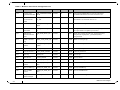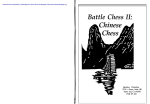Download Mellanox Care Quick Start Guide.book
Transcript
Mellanox Care User Manual Rev 1.0 www.mellanox.com Rev 1.0 NOTE: THIS HARDWARE, SOFTWARE OR TEST SUITE PRODUCT (“PRODUCT(S)”) AND ITS RELATED DOCUMENTATION ARE PROVIDED BY MELLANOX TECHNOLOGIES “AS-IS” WITH ALL FAULTS OF ANY KIND AND SOLELY FOR THE PURPOSE OF AIDING THE CUSTOMER IN TESTING APPLICATIONS THAT USE THE PRODUCTS IN DESIGNATED SOLUTIONS. THE CUSTOMER'S MANUFACTURING TEST ENVIRONMENT HAS NOT MET THE STANDARDS SET BY MELLANOX TECHNOLOGIES TO FULLY QUALIFY THE PRODUCTO(S) AND/OR THE SYSTEM USING IT. THEREFORE, MELLANOX TECHNOLOGIES CANNOT AND DOES NOT GUARANTEE OR WARRANT THAT THE PRODUCTS WILL OPERATE WITH THE HIGHEST QUALITY. ANY EXPRESS OR IMPLIED WARRANTIES, INCLUDING, BUT NOT LIMITED TO, THE IMPLIED WARRANTIES OF MERCHANTABILITY, FITNESS FOR A PARTICULAR PURPOSE AND NONINFRINGEMENT ARE DISCLAIMED. IN NO EVENT SHALL MELLANOX BE LIABLE TO CUSTOMER OR ANY THIRD PARTIES FOR ANY DIRECT, INDIRECT, SPECIAL, EXEMPLARY, OR CONSEQUENTIAL DAMAGES OF ANY KIND (INCLUDING, BUT NOT LIMITED TO, PAYMENT FOR PROCUREMENT OF SUBSTITUTE GOODS OR SERVICES; LOSS OF USE, DATA, OR PROFITS; OR BUSINESS INTERRUPTION) HOWEVER CAUSED AND ON ANY THEORY OF LIABILITY, WHETHER IN CONTRACT, STRICT LIABILITY, OR TORT (INCLUDING NEGLIGENCE OR OTHERWISE) ARISING IN ANY WAY FROM THE USE OF THE PRODUCT(S) AND RELATED DOCUMENTATION EVEN IF ADVISED OF THE POSSIBILITY OF SUCH DAMAGE. Mellanox Technologies 350 Oakmead Parkway Suite 100 Sunnyvale, CA 94085 U.S.A. www.mellanox.com Tel: (408) 970-3400 Fax: (408) 970-3403 Mellanox Technologies, Ltd. Beit Mellanox PO Box 586 Yokneam 20692 Israel www.mellanox.com Tel: +972 (0)74 723 7200 Fax: +972 (0)4 959 3245 © Copyright 2014. Mellanox Technologies. All Rights Reserved. Mellanox®, Mellanox logo, BridgeX®, ConnectX®, Connect-IB®, CORE-Direct®, InfiniBridge®, InfiniHost®, InfiniScale®, MetroX®, MLNX-OS®, PhyX®, ScalableHPC®, SwitchX®, UFM®, Virtual Protocol Interconnect® and Voltaire® are registered trademarks of Mellanox Technologies, Ltd. ExtendX™, FabricIT™, Mellanox Open Ethernet™, Mellanox Virtual Modular Switch™, MetroDX™, TestX™, Unbreakable-Link™ are trademarks of Mellanox Technologies, Ltd. All other trademarks are property of their respective owners. 2 Mellanox Technologies Document Number: Rev 1.0 Table of Contents Table of Contents . . . . . . . . . . . . . . . . . . . . . . . . . . . . . . . . . . . . . . . . . . . . . . . . . . . . . . . . . . 3 List Of Tables . . . . . . . . . . . . . . . . . . . . . . . . . . . . . . . . . . . . . . . . . . . . . . . . . . . . . . . . . . . . . 4 About This Manual . . . . . . . . . . . . . . . . . . . . . . . . . . . . . . . . . . . . . . . . . . . . . . . . . . . . . . . . 5 Intended Audience . . . . . . . . . . . . . . . . . . . . . . . . . . . . . . . . . . . . . . . . . . . . . . . . . . . . . . 5 Document Conventions . . . . . . . . . . . . . . . . . . . . . . . . . . . . . . . . . . . . . . . . . . . . . . . . . . 5 Chapter 1 Mellanox Care Overview. . . . . . . . . . . . . . . . . . . . . . . . . . . . . . . . . . . . . . . . . . 6 1.1 Mellanox Care Benefits . . . . . . . . . . . . . . . . . . . . . . . . . . . . . . . . . . . . . . . . . . . . . 6 Chapter 2 Mellanox Care Architecture . . . . . . . . . . . . . . . . . . . . . . . . . . . . . . . . . . . . . . . 7 2.1 2.2 Mellanox Care Communication Protocols. . . . . . . . . . . . . . . . . . . . . . . . . . . . . . . 7 Network Security . . . . . . . . . . . . . . . . . . . . . . . . . . . . . . . . . . . . . . . . . . . . . . . . . . 7 Chapter 3 Installing Mellanox Care. . . . . . . . . . . . . . . . . . . . . . . . . . . . . . . . . . . . . . . . . . 9 3.1 Installation Prerequisites . . . . . . . . . . . . . . . . . . . . . . . . . . . . . . . . . . . . . . . . . . . . 9 3.1.1 Mellanox Care Server Resource Requirements per Cluster Size . . . . . . . . . . . . . . 9 3.1.2 Required Customer Information . . . . . . . . . . . . . . . . . . . . . . . . . . . . . . . . . . . . . . 10 Chapter 4 Getting Familiar with Mellanox Care Web UI . . . . . . . . . . . . . . . . . . . . . . . 11 4.1 4.2 Mellanox Care UI Navigator Buttons . . . . . . . . . . . . . . . . . . . . . . . . . . . . . . . . . 11 Mellanox Care Main Tabs . . . . . . . . . . . . . . . . . . . . . . . . . . . . . . . . . . . . . . . . . . 12 4.2.1 The Settings Tab . . . . . . . . . . . . . . . . . . . . . . . . . . . . . . . . . . . . . . . . . . . . . . . . . . 12 4.2.1.1 4.2.1.2 4.2.1.3 4.2.1.4 The General Panel Internal Structure . . . . . . . . . . . . . . . . . . . . . . . . . . . . . . . . . . The E-mail Panel Internal Structure . . . . . . . . . . . . . . . . . . . . . . . . . . . . . . . . . . . The Reports Panel Internal Structure. . . . . . . . . . . . . . . . . . . . . . . . . . . . . . . . . . . The Remote Folder Internal Structure . . . . . . . . . . . . . . . . . . . . . . . . . . . . . . . . . . 12 12 13 14 4.2.2 The Fabrics Tabs . . . . . . . . . . . . . . . . . . . . . . . . . . . . . . . . . . . . . . . . . . . . . . . . . . 15 4.2.2.1 4.2.2.2 The Manage Panel . . . . . . . . . . . . . . . . . . . . . . . . . . . . . . . . . . . . . . . . . . . . . . . . . 15 The Health Engine Panel . . . . . . . . . . . . . . . . . . . . . . . . . . . . . . . . . . . . . . . . . . . . 16 4.2.3 The Logs Tab . . . . . . . . . . . . . . . . . . . . . . . . . . . . . . . . . . . . . . . . . . . . . . . . . . . . 17 Chapter 5 Configuring Mellanox Care . . . . . . . . . . . . . . . . . . . . . . . . . . . . . . . . . . . . . . 18 5.1 Mellanox Care Devices Configuration . . . . . . . . . . . . . . . . . . . . . . . . . . . . . . . . 18 Chapter 6 Mellanox Care Report Types . . . . . . . . . . . . . . . . . . . . . . . . . . . . . . . . . . . . . 19 6.1 Case Report . . . . . . . . . . . . . . . . . . . . . . . . . . . . . . . . . . . . . . . . . . . . . . . . . . . . . 19 6.1.1 Case Reports Derived Log Files . . . . . . . . . . . . . . . . . . . . . . . . . . . . . . . . . . . . . . 19 6.2 Daily Report. . . . . . . . . . . . . . . . . . . . . . . . . . . . . . . . . . . . . . . . . . . . . . . . . . . . . 20 6.2.1 Daily Report Derived Log Files . . . . . . . . . . . . . . . . . . . . . . . . . . . . . . . . . . . . . . 21 6.2.2 Daily Report Table Information . . . . . . . . . . . . . . . . . . . . . . . . . . . . . . . . . . . . . . 22 6.3 Monthly Report . . . . . . . . . . . . . . . . . . . . . . . . . . . . . . . . . . . . . . . . . . . . . . . . . . 23 Chapter 7 Third Party Alarms . . . . . . . . . . . . . . . . . . . . . . . . . . . . . . . . . . . . . . . . . . . . . 25 Appendix A Mellanox Care Events Configuration List . . . . . . . . . . . . . . . . . . . . . . . . . 26 Mellanox Technologies 3 Rev 1.0 List Of Tables Table 1: Table 2: Table 3: Table 4: Table 5: Table 6: Table 7: Table 8: Table 9: 4 Mellanox Care Communication Protocols . . . . . . . . . . . . . . . . . . . . . . . . . . . . . . . . . . . . . 7 Installation Prerequisites . . . . . . . . . . . . . . . . . . . . . . . . . . . . . . . . . . . . . . . . . . . . . . . . . . . 9 Mellanox Care Server Resource Requirements per Cluster Size . . . . . . . . . . . . . . . . . . . . 9 Navigator Tabs . . . . . . . . . . . . . . . . . . . . . . . . . . . . . . . . . . . . . . . . . . . . . . . . . . . . . . . . . 11 Mellanox Care Devices Configuration . . . . . . . . . . . . . . . . . . . . . . . . . . . . . . . . . . . . . . . 18 Mellanox Care Case Derived Log Files . . . . . . . . . . . . . . . . . . . . . . . . . . . . . . . . . . . . . . 19 Mellanox Daily Report Derived Log Files . . . . . . . . . . . . . . . . . . . . . . . . . . . . . . . . . . . . 21 Daily Report Table Information . . . . . . . . . . . . . . . . . . . . . . . . . . . . . . . . . . . . . . . . . . . . 22 Mellanox Care Events Configuration List. . . . . . . . . . . . . . . . . . . . . . . . . . . . . . . . . . . . . 26 Mellanox Technologies Rev 1.0 About This Manual This document describes the features, performance, and configuration of the Mellanox Care application. Intended Audience This Mellanox Care Quick User Manual is intended for server and network administrators that would like to set Mellanox Care central management service. Document Conventions The following conventions are used in this document. NOTE: Identifies important information that contains helpful suggestions. CAUTION: Alerts you to the risk of personal injury, system damage, or loss of data. WARNING: Warns you that failure to take or avoid a specific action might result in personal injury or a malfunction of the hardware or software. Be aware of the hazards involved with electrical circuitry and be familiar with standard practices for preventing accidents before you work on any equipment. Mellanox Technologies 5 Rev 1.0 1 Mellanox Care Overview Mellanox Care Overview Mellanox Care service is an advanced management service which provides around-the-clock monitoring tool, accompanied by expert troubleshooting analysis of the customer's InfiniBand and fabric. Mellanox Care monitors all switch gateways and servers for critical events, including errors on the physical fabric level, configuration changes, performance monitoring errors, communication errors, and other device-related events that could affect the status of temperature, power, and hardware modules. Deploying this application enables Mellanox to provide a more efficient and personalized support experience. Mellanox Care service is based on a proactive Care platform that automatically samples Events/ Alarms data from Mellanox Health Engine and checks if there are any critical alarms reported. Once a case is open, Mellanox NOC experts are committed to analyze the information and decide on a course of action in order to solve all issues immediately and keep the InfiniBand fabric up and at peak performance at all times. 1.1 6 Mellanox Care Benefits • Optimizes Fabric: Maximizes the performance and uptime of the fabric, while minimizing costs from unexpected malfunctions thus improving the ROI • Saves Precious Time: Monitors your fabric 24/7 and quickly alerts you of any potential problem thus allowing your staff to focus on the mission-critical aspects of the cluster • Maximizes Uptime: Quick, expert identification and resolution of fabric issues on top of preventive monitoring avoids long downtime and troubleshooting periods • Improves Fabric Reliability: Enhances your fabric serviceability and reliability while offering the best user experience • Non-intrusive: Performs low foot print monitoring. Only operational data is being sent. No actual traffic or sensitive information is being collected in the process Mellanox Technologies Rev 1.0 2 Mellanox Care Architecture Mellanox Care communicates with network devices and the fabric manager throughout the management network interface with zero impact on InfiniBand production network traffic. Figure 1: Mellanox Care Architecture 2.1 Mellanox Care Communication Protocols The following are communication protocols used by Mellanox Care: Table 1 - Mellanox Care Communication Protocols Protocol 2.2 Port # Description SSH 22 Mellanox Care communicates with the managed devices via SSH in order to upload scripts to the switches and servers and download the required logs from servers and switches. FTP 21 Mellanox Care uses FTP to send log files to Mellanox Support. HTTP/ HTTPS 80/ 443 Mellanox Care uses HTTP for web UI. HTTP is also used for contacting the Health Engine SDK. SMTP 25 OR 465 Mellanox Care sends e-mail notifications to Mellanox NOC via SMTP (outgoing port). Network Security Mellanox Care does not collect any data, passwords, or information about fabric usage stored on the system. The only files that are transmitted to Mellanox are the aforementioned diagnostics logs. Log files are compressed into a password-protected archive, which is sent over FTP/SFTP Mellanox Technologies 7 Rev 1.0 Mellanox Care Architecture to the Mellanox Support encrypted library. All logs, located behind a firewall, are managed and monitored by the Mellanox network security team. SSH access configuration settings of Mellanox Care local fabric components are encrypted into a local secured application database. 8 Mellanox Technologies Rev 1.0 3 Installing Mellanox Care The Mellanox Care application is deployed by a Mellanox expert, as part of the Mellanox Care service package. Mellanox Care can be installed on: • A single standalone dedicated server • A central management node • The same UFM server (in case a UFM server already exists on the customer’s fabric) • A Virtual Machine (VM) - Open Standard Format (OVF) Mellanox provides an open format VM (ova) file, which can be imported by any Hypervisor. Each of the above options requires access to UFM server through the management network interface. 3.1 Installation Prerequisites The following table describes Mellanox Care system requirements. Table 2 - Installation Prerequisites Operating System/ Package type 3.1.1 Description Operating Systems • • RedHat 6.2 and above Sles11Sp2 Operating System Packages • • • cronie 1.4 and above httpd-2.2 and above python-2.6 Mellanox Care Server Resource Requirements per Cluster Size The following resource prerequisites are relevant only to customers that already have UFM installed in their cluster. Table 3 - Mellanox Care Server Resource Requirements per Cluster Size Fabric Size CPU Requirements Memory Requirements Disk Space Requirements Minimum Recommended Up to 1000 4-core server 4GB 20GB 80GB 1000-5000 8-core server 16GB 40GB 120GB 5000-10000 16-core server 32GB 80GB 160GB Above 10000 nodes Consult with Mellanox Support Mellanox Technologies 9 Rev 1.0 3.1.2 Installing Mellanox Care Required Customer Information The following information must be provided prior to the installation of Mellanox Care: • An e-mail account to be used for sending e-mails to Mellanox Care NOC • In case there is more than one site for the same account, a separate e-mail should be created for each site • A csv file containing the device credentials. This file will be used during the Mellanox Care deployment in order to access the relevant node and collect all logs • All the information listed in the questionnaire, which will be sent by the project delivery manager before deploying the application at the customer’s site. [email protected] should not be added to the recipients lists in the Reports page of the web User Interface 10 Mellanox Technologies Rev 1.0 4 Getting Familiar with Mellanox Care Web UI Mellanox Care is configured through the Web User Interface (UI) which is based on the customer’s environment. To launch the Web User Interface, perform the following steps: Step 1. Launch an internet browser. Step 2. In the URL field, type: http://<MellanoxCare_IP_ADD>/mlnxcare 4.1 Mellanox Care UI Navigator Buttons The following table describes the main Mellanox Care panels and categories. Table 4 - Navigator Tabs Tab Icon Description Click to view and change general, e-mail, reports and remote folder configurations. Click to view, update, and manage fabrics and the Health Engine. Click to view the last 1000 lines of /opt/mlnxcare/log/mlnxcare.log file. Shows type of license and expiration date. Shows version number Click to run a simulation cycle to check whether application configurations were loaded correctly. Click to refresh the content of the User Interface. Mellanox Technologies 11 Rev 1.0 Getting Familiar with Mellanox Care Web UI 4.2 Mellanox Care Main Tabs 4.2.1 The Settings Tab The Settings tab includes four panels: • General • E-mail • Reports • Remote Folder 4.2.1.1 The General Panel Internal Structure The General panel enables you to view or update Mellanox Care Servers. In the General window you can change the following information: • Customer Name: Mellanox Care customer name • Mellanox Care Server IP: Mellanox Care server IP address • Mellanox Care SSH Username: Username of Mellanox Care server • Mellanox Care SSH Password: Password of Mellanox Care server • Installation: Type of installation (read only) Figure 2: The General Panel Internal Structure Changes must be saved before existing any tab, otherwise will be deleted 4.2.1.2 The E-mail Panel Internal Structure The e-mail panel Includes the following e-mail settings provided by the customer: 12 • SMTP Server: According to the e-mail account provided by the customer • SMTP Port: Can be 25 or 465 or any other port • SMTP Username: According to the e-mail account provided by the customer • SMTP Password: According to the e-mail account provided by the customer • Mail Sender: Name of e-mail sender (same as SMTP username unless the customer provided another one). Mellanox Technologies Rev 1.0 • Use Authentication: Select when the SMTP server requires authentication • Use SSL: Select when the SMTP server requires secured communication Figure 3: The E-mail Panel Internal Structure Changes must be saved before existing any tab, otherwise will be deleted 4.2.1.3 The Reports Panel Internal Structure In the Reports window you can change the following information: • Case Recipients: the contact’s e-mail receiving case notifications. • Daily Report Recipients: the contact’s e-mail receiving daily reports. • Monthly Report Recipients: the contact’s e-mail receiving monthly reports • Scan interval: The monitoring scan interval of Mellanox Care • Daily Report Time: sets the time in which the daily reports is received. • Daily Report Clear Alarm: Clears all UFM Alarms after each daily report. • Monthly Report: If selected a Monthly Report will be sent automatically. • Fabric health report on case: Generates a fabric health report via UFM every time a new case is detected. • Collect Log Files From Switches: Enables you to collect log files and system snapshots from alarmed switches • Collect Log Files From Servers: Enables you to collect log files and system snapshots from alarmed servers • Send to Mellanox Support: If selected reports will be sent to the address: [email protected] • CNT Passcode: A passcode for each customer (must be unique for each customer in order to prevent case duplication in Sales-force system) Mellanox Technologies 13 Rev 1.0 • Getting Familiar with Mellanox Care Web UI Ref-ID: code of daily report: To update the Ref-ID field please refer to “Updating RefID Field” on page 29 [email protected] must not be added to any of the recipients fields list in the Reports Panel. Figure 4: The Reports Panel Internal Structure Changes must be saved before existing any tab, otherwise will be deleted 4.2.1.4 The Remote Folder Internal Structure The Remote Folder panel includes the following configurations for the FTP folder: 14 • Protocol: FTP or SFTP • Server: The IP or hostname of the FTP server (for Mellanox FTP use 139.47.165.178) • Path: The path for the file location (has to begin with "/") • Username: The FTP server Username Mellanox Technologies Rev 1.0 Figure 5: The Remote Folder Internal Structure Changes must be saved before existing any tab, otherwise will be deleted 4.2.2 The Fabrics Tabs The Fabrics tab includes the following panels: • Manage • Health Engine. 4.2.2.1 The Manage Panel The Manage panel enables you to add or remove fabrics in the Mellanox Care application. The Manage panel table lists all the customer fabrics monitored by Mellanox care. To add a Fabric: Step 1. Click Add. Step 2. Add a name for the fabric and a description (open text- each fabric name must be unique, i.e it cannot be used twice). To remove a Fabric: Step 1. Tick the box of the relevant Fabric. Step 2. Click Remove. To stop monitoring a Fabric (recommended before fabric maintenance): Step 1. Uncheck the active box of the relevant Fabric. Step 2. Click Save. Mellanox Technologies 15 Rev 1.0 Getting Familiar with Mellanox Care Web UI Changes must be saved before existing any tab, otherwise will be deleted 4.2.2.2 The Health Engine Panel The Health Engine panel, enables you to add or change the server IP, Username, and Password of the Health Engine relevant to the added fabric. The drop list includes all the customer fabrics monitored by Mellanox Care (see figure 6). The Health Engine panel includes the following information: • Server IP: UFM server IP address (OR virtual IP for UFM HA) • User Name: UFM username • Password: UFM password Figure 6: The Health Engine Panel Changes must be saved before existing any tab, otherwise will be deleted 16 Mellanox Technologies Rev 1.0 4.2.3 The Logs Tab The Logs panel displays the last 1000 lines of /opt/mlnxcare/log/mlnxcare.log file. Changes must be saved before existing any tab, otherwise will be deleted Mellanox Technologies 17 Rev 1.0 Configuring Mellanox Care 5 Configuring Mellanox Care 5.1 Mellanox Care Devices Configuration Table 5 - Mellanox Care Devices Configuration Field 18 Description GUID Device GUID Access Point Type SSH (Secure Shell) IP Device IP Port The port being used by the access point type (valid input: default,22) Username Device username Credentials Device password Mellanox Technologies Rev 1.0 6 Mellanox Care Report Types There are five types of reports that Mellanox Care sends automatically: • Case reports: when a new critical alarm is found in UFM the system sends case reports • Monthly report: a summary of the last Mellanox care scans during the last month including the amount of the cases sent during each day • Daily report: a summary of the all the Mellanox care scans during the last 24 hours • Exception report: reports whenever there is an issue with Mellanox care • Manual run: same as the content of daily report. The subject heading is named as manual report Each one of the above reports has its own configurations which is set in the reports tab. You can also update the recipients of Case, Daily and Monthly Reports. In addition, you can update the following configurations: 6.1 Case Report A Mellanox Care case report is sent when a critical alarm is detected in the customer’s fabric and it contains the following information: • The subject field contains: • Case Number • Customer Name • Timestamp • The message field contains: • A link to FTP where the logs (see the table below) are stored. These logs record all fabric activities and allow Mellanox support to quickly identify the problem and find a resolution. • A link to the customer UFM • The critical alarm description, which provides information about the specific faulty switch or server as well as the alarm timestamp • An inventory list of the fabric • mlnxcare version • Case details 6.1.1 Case Reports Derived Log Files When a Mellanox Care case is opened, it derives the following log files automatically whenever an alert occurs: Table 6 - Mellanox Care Case Derived Log Files Source Health Engine Description System-snapshot, Cfg2html, Fabric Health report ,UFM Health report, Sm.log, Event.log, Ufm.log, ibdiagnet, ufmhealth.log, vsysinfo, and policy.csv Mellanox Technologies 19 Rev 1.0 Mellanox Care Report Types Table 6 - Mellanox Care Case Derived Log Files Source Description Server System-snapshot and Cfg2html Mellanox Switch Debug generate dump Voltaire Switch ExportLogs Mellanox Care Server Mellanox_care.log and Run_summary.log Figure 7: Mellanox Care Case Example Report 6.2 Daily Report To ensure that Mellanox Care service is running, a continuous daily process pings the service periodically based on a predefined frequency. This configurable time-based daily report is sent to a predefined mailing list along with the activity runs summary. Mellanox NOC experts monitor daily activity constantly. If a daily report is not reported for a predefined period, the Mellanox expert contacts the customer to verify the Mellanox Care process status, and together with the customer decides on a course of action to bring the service up again. Support experts make their best effort to restore the Mellanox Care service as quickly as possible. This service also provides enhanced statistical information, which can indicate a potential problem, fabric trend, or fabric malfunction that requires further diagnosis or immediate handling to avoid fabric downtime. The daily report contains the following information: 20 Mellanox Technologies Rev 1.0 • The Subject field contains: • Subject Name (i.e. daily report) • The Customer’s name • Timestamp • The message field contains: • A link to FTP • A table that lists the alarms and traps received during the past day 6.2.1 Daily Report Derived Log Files Mellanox Care daily report derives the following log files automatically whenever an alert occurs. Table 7 - Mellanox Daily Report Derived Log Files Source Description Health Engine Fabric Health report and UFM health report Mellanox Care Server Mellanox_care.log Run_summary.log Run_summary.html (HTML version of all run_summaries of the specific day) Mellanox Technologies 21 Rev 1.0 6.2.2 Mellanox Care Report Types Daily Report Table Information Table 8 - Daily Report Table Information Subject 22 Message Run ID Link to FTP Start Time The timestamp of the traps and alarms collection Duration Collection time length (1 represents 1 second). If the duration increases, it could indicate a potential problem, fabric trend, etc. Critical alarms The amount of existing critical alarms Alarms The amount of total alarms (critical, minor, warning, info) Percentage Critical alarms divided by total alarms Critical Traps The amount of existing critical traps Traps The amount of total traps (critical, minor, warning, info) Percentage Critical traps divided by total traps Case Opened The amount of opened cases per time period Mellanox Technologies Rev 1.0 Figure 8: Daily Report Example 6.3 Monthly Report The monthly report contains the following information: • The Subject field contains: • Subject Name (Monthly Report From MCare @ customer_ month) • The Customer’s name • Timestamp • The message field contains: • A table summery of cases listed according to site, switches and servers. • A table summery of the list of case opened in the last month including date and number of cases. Mellanox Technologies 23 Rev 1.0 Mellanox Care Report Types Figure 9: Mellanox Care Monthly Report Example 24 Mellanox Technologies Rev 1.0 7 Third Party Alarms In addition to events given by the health provider (UFM), Mellanox Care supports also external events that were generated by third party utilities. The external events can be used to integrate Mellanox Care with third party tools that discover alarms which are not part of the standard model of the basic health provider. Third party alarms work as follow: 1. The third party tools write their output files into the relevant site external events directory. For example, a third party tool for 'site1' should direct its output files to: /opt/mlnxcare/external/site1/. These files name shall be of the format: <timestamp %Y-%m-%d-%H-%M-%S>_<3rd_party_tool_name>.out (e.g. 201410-10-10-10-10_test1.out). 2. Mellanox Care reads the external event files during its run and triggers an event on the health provider. One event will be triggered per utility, for example the files 2014-10-10-10-1010_test1.out and 2014-10-10-10-10-11_test1.out that were both generated by third party tool called 'test1', will trigger one event on the health provider of 'site1'. This event will be also saved to Mellanox Care database, so it will be ignored on the next run of Mellanox Care. 3. Mellanox Care attaches the external event files to the case sent to Mellanox Support together with the rest of the files collected by the Mellanox Care from its health providers. Figure 10: Third Party Alarms Workflow Mellanox Technologies 25 Rev 1.0 Appendix A: Mellanox Care Events Configuration List Table 9 - Mellanox Care Events Configuration List Event ID Event Name Event code name Severity Threshold TTL Event Description 110 Symbol Error PM_SYMBOLERROR Critical 200 300 Symbol-Error counter rate threshold exceeded. Threshold is %d, received value is %d. 111 Link Error Recovery PM_LINKERRORRE COVERY Critical 1 300 Link-Error-Recovery counter rate threshold exceeded. Threshold is %d, received value is %d. 112 Link Downed PM_LINKDOWNEDC OUNTER Critical 4 600 Link-Downed counter rate threshold exceeded. Threshold is %d, received value is %d. 113 Port Receive Errors PM_PORTRCVERRO RS Critical 75 300 PortRcvErrors counter rate threshold exceeded. Threshold is %d, received value is %d. 114 Port Receive Remote Physical Errors PM_PORTRCVREMO TEPHYSICALERRORS Critical 75 300 PortRcvRemotePhysicalErrors counter rate threshold exceeded. Threshold is %d, received value is %d. 117 Port Xmit Constraint Errors PM_PORTXMITCON STRAINTERRORS Critical 75 300 PortXmitConstraintErrors counter rate threshold exceeded. Threshold is %d, received value is %d. 118 Port Receive Constraint Errors PM_PORTRCVCONS TRAINTERRORS Critical 75 300 PortRcvConstraintErrors counter rate threshold exceeded. Threshold is %d, received value is %d. 119 Local Link Integrity Errors PM_LOCALLINKINT EGRITYERRORS Critical 5 300 LocalLinkIntegrityErrors counter rate threshold exceeded. Threshold is %d, received value is %d 120 Excessive Buffer Overrun Errors PM_EXCESSIVEBUF FEROVERRUNERRORS Critical 75 300 ExcessiveBufferOverrunErrors counter rate threshold exceeded. Threshold is %d, received value is %d. 122 Congested Bandwidth (%) Threshold Reached PM_XMITWAITERR OR Critical 10 300 Congested Bandwidth (in percents) threshold exceeded. Threshold is %d, received value is %d. 130 Non-optimal link width PHY_NON_OPTIMA L_WIDTH Critical 1 7200 Found a %s link that operates in %s width mode. Mellanox Technologies 26 Rev 1.0 Table 9 - Mellanox Care Events Configuration List Event ID 27 Event Name Event code name Severity Threshold TTL Event Description 134 T4 Port Congested Bandwidth PM_T4XMITWAITER ROR Critical 10 300 T4 Congested Bandwidth (in percents) threshold exceeded. Threshold is %s received value is %s. 135 T4 Port Normalized Transmit Wait PM_T4NORMALIZE D_XW Critical 10 350 T4 Normalized Transmit Wait counter threshold exceeded. Threshold is %s received value is %s. 252 License expired UFM_LICENSE_EXPI RED Critical 1 7200 %s License has expired. Please restart UFM server 254 License Limit Exceeded UFM_LICENSE_LIMI T Critical 1 7200 Managed fabric size %s. Please refer to your system vendor representative to update your license. 259 Bad P_Key Switch External Port SM_BAD_PKEY_EX T Critical 1 300 Bad P_Key switch external port: port1(lid %(lid)d, #%(portn)d) %(pkey)08x, port2(lid%(lid2)d #%(portn2)d) 271 ISBL LAG Port Up ISBL_LAG_PORT_UP Critical 1 7200 ISBL %s LAG port up 272 ISBL LAG Port Down ISBL_LAG_PORT_D OWN Critical 1 7200 ISBL %s LAG port down 273 LAG Port Up LAG_PORT_UP Critical 1 7200 LAG %s port up 274 LAG Port Down LAG_PORT_DOWN Critical 1 7200 LAG %s port down 275 Port Up PORT_UP Critical 1 7200 Port %s up 276 Port Down PORT_DOWN Critical 1 7200 Port %s down 277 Port of LAG Up PORT_OF_LAG_UP Critical 1 7200 Port %s of LAG up 278 Port of LAG Down PORT_OF_LAG_DO WN Critical 1 7200 Port %s of LAG down 279 Port of ISBL Up PORT_OF_ISBL_UP Critical 1 7200 Port %s of ISBL up 280 Port of ISBL Down PORT_OF_ISBL_DO WN Critical 1 7200 Port %s of ISBL down 301 Logical Server State Changed STATE_CHANGED Critical 1 7200 Logical Server changed state from %s to %s Mellanox Technologies Rev 1.0 Table 9 - Mellanox Care Events Configuration List Event ID Event Name Event code name Severity Threshold TTL Event Description 328 Link is Up LINK_UP Critical 1 7200 Link is up: %s 329 Link is Down LINK_DOWN Critical 1 7200 Link went down: %s 372 Number of Gateways is Changed GW_VOL10G_NUM_ ROUTERS_CHANGE Critical 1 7200 Change in the number of 10GbE Gateways has been detected in interface %s new number is %s 381 Switch Upgrade Error SW_UPGRADE_FAIL ED Critical 1 7200 Software upgrade on switch %s (%s) failed 392 Module Temperature Threshold Reached MODULE_TEMPERA TURE_EXCESS Critical 10 300 Module Temperature threshold was exceeded. Threshold is %d, received value is %d. 394 Module status FAULT MODULE_STATUS_F AULT Critical 1 8600 0 Module %s %s on %s(%s) status is %s 512 SM Failover SM_FAILOVER Critical 1 300 SM Failover. New SM is running on %s, GUID %s 514 SM LID Change SM_LID_CHANGE Critical 1 300 SM lid of port %(guid)016x is changed 517 Fabric Health Report Error FABRIC_HEALTH_R EPORT_ERROR Critical 1 1800 FabricHealth Report completed with %s Errors and %s Warnings 518 UFM-related process is down UFM_PROCESS_DO WN Critical 1 300 Process %s is down. 521 UFM is being stopped STOPPING_UFM Critical 1 300 Stopping UFM server now... 522 UFM is being restarted RESTARTING_UFM Critical 1 300 Restarting UFM server now... 523 UFM failover is being attempted ATTEMPTING_UFM_ FAILOVER Critical 1 300 Attempting UFM failover... 524 UFM cannot connect to DB CANNOT_CONNECT _TO_DB Critical 1 1800 Connection to the database failed. Mellanox Technologies 28 Rev 1.0 Table 9 - Mellanox Care Events Configuration List Event ID 29 Event Name Event code name Severity Threshold TTL Event Description 525 Disk utilization threshold reached DISK_THRESHOLD_ REACHED Critical 1 4300 0 Disk space usage in %s is above the threshold of %d 526 Memory utilization threshold reached MEMORY_THRESHO LD_REACHED Critical 100 300 Memory usage is above the threshold of %d 527 CPU utilization threshold reached CPU_THRESHOLD_R EACHED Critical 300 300 CPU usage is above the threshold of %d 528 Fabric interface is down FABRIC_IFACE_DO WN Critical 1 4300 0 Fabric interface %s is down. 529 UFM standby server problem UFM_STANDBY_PR OBLEM Critical 1 4300 0 Problem with UFM standby server: %s. 530 SM is down SM_IS_DOWN Critical 1 300 SM is down (%s). 531 DRBD Bad Condition DRBD_BAD_COND Critical 1 4300 0 Drbd bad condition detected, failover or takeover will fail. 533 Remote UFMSM problem EXTR_UFM_SM_PR OBLEM Critical 1 7200 %s 537 UFM Health Watchdog Critical UFM_HEALTH_WAT CHDOG_CRITICAL Critical 1 300 Message 538 Time Diff Between HA Servers HA_TIME_DIFF Critical 100 300 Time difference between master and standby machines is above the threshold of %d seconds. Master time is: %s, standby time is: %s. 539 DRBD TCP Connection Performance DRBD_BAD_CONNE CTION_PERFORMA NCE Critical 300 900 Message 602 UFM Server Failover UFM_FAIL_OVER Critical 1 7200 Server %s failed, server %s took ownership 603 Events Suppression EVENTS_SUPPRESSI ON Critical 300 300 %s events are suppressed Mellanox Technologies Rev 1.0 Table 9 - Mellanox Care Events Configuration List Event ID Event Name Event code name Severity Threshold TTL Event Description 605 Report Failed REPORT_FAILED Critical 100 300 %s Report failed, %s 701 Non-optimal Link Speed PHY_NON_OPTIMA L_SPEED Critical 1 7200 Found a %s link that operates in %s speed mode. 702 Unhealthy IB Port UNHEALTHY_IB_PO RT Critical 1 7200 Peer Port %s is considered by SM as unhealthy due to %s. 903 Fabric Configuration Failed FABRIC_CONFIG_FA ILED Critical 50 7200 Fabric Configuration failed. (Please see log for more details) 904 Device Configuration Failure DEVICE_CONFIG_A CTION_FAILED Critical 50 7200 Configuration action on device - %s (%s) failed. (Please see log for more details) 905 Device Configuration Timeout DEVICE_CONFIG_A CTION_TIMEOUT Critical 50 7200 Configuration action on device - %s (%s) Got timeout. (Please see log for more details) 906 Provisioning Validation Failure PROVISIONING_VAL IDATION_FAILURE Critical 50 7200 Provisioning validation of fabric failed. (Please see log for more details) Mellanox Technologies 30