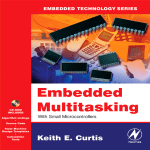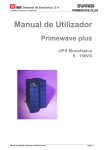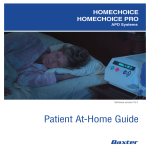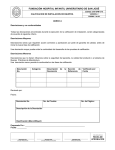Download Solar Portable Water Purification TMS Survivor 300 User Manual E
Transcript
User Manual Original Trunz Mobile System - Survivor 300 Name of the machine: TMS - Trunz Mobile System Series, Type: Survivor 300 Serial Number: Year of construction: 2012 Manufacturer: Trunz Water Systems AG Ahornstrasse 1, CH-9323 Steinach, Switzerland Phone: +41 71 447 85 45 , Fax: +41 71 447 85 46 , Email: [email protected] Please keep for future reference! Trunz Water Systems AG www.trunzwatersystems.com Version 1.0 – 07/2012 Seite 1 von 52 User Manual Survivor 300 Table of Contents 1 1.1 1.2 2. 2.1 2.2 2.3 2.4 2.5 2.6 2.7 2.8 3. 3.1 3.2 3.3 3.3.1 3.3.2 3.3.3 3.3.4 3.3.5 3.3.6 3.3.7 3.3.8 3.3.9 3.3.10 3.3.11 3.3.12 3.4 4. 5. 5.1 5.2 5.2.1 5.2.2 5.2.3 5.2.4 5.2.5 6. 6.1 6.1.1 6.1.2 6.2 6.2.1 6.2.2 6.2.3 6.3 7. 7.1 7.2 7.3 7.4 7.5 7.6 7.7 8. 8.1 8.1.1 User Instructions ...................................................................................................................... 3 Scope of Document, Validity................................................................................................ 3 Representation of Safety Instructions .................................................................................. 4 General Safety Instructions..................................................................................................... 5 Intended Use........................................................................................................................ 5 Technical Data ..................................................................................................................... 6 Reasonably foreseeable Misuse.......................................................................................... 6 Remaining Risks .................................................................................................................. 7 Obligation of the User .......................................................................................................... 7 Responsibility & Qualification of the Staff ............................................................................ 7 Personal Protective Equipment............................................................................................ 8 Safety- and Protection Devices............................................................................................ 8 Description of the Machine ..................................................................................................... 9 Design of the Machine & Process Flow Diagram ................................................................ 9 Process Description ........................................................................................................... 10 Devices and Components.................................................................................................. 12 Ultrafiltration Module M1 .................................................................................................... 12 Ultrafiltration Pump P1 ....................................................................................................... 13 Prefilter Strainer F2............................................................................................................ 14 Backflush Pressure Tank T1.............................................................................................. 14 Activated Carbon Filter F3 ................................................................................................. 15 Manually Valves V1 & V2................................................................................................... 15 Venting Units VU1 & VU2 .................................................................................................. 15 Manometer PI1 , PI2 & PI3 ................................................................................................ 16 Solar Charge Controller C1................................................................................................ 16 Battery Charger C2 ............................................................................................................ 17 Battery B1 .......................................................................................................................... 17 Solar Panel......................................................................................................................... 18 Accessories........................................................................................................................ 18 Transport & Positioning of the Machine .............................................................................. 18 Installation, Initial Start Up .................................................................................................... 19 Preparing the System ........................................................................................................ 20 Initial Start Up..................................................................................................................... 21 Step 1 – Start and fill the Feed Side .................................................................................. 21 Step 2 – Fill & Vent the complete Unit ............................................................................... 22 Step 3 – Flushing the Unit / Membrane Backflush Procedure........................................... 22 Step 4 – Start up Checks ................................................................................................... 23 Install / Replace of the Carbon Cartridge and Venting of the Carbon Filter ...................... 24 Operating the Survivor........................................................................................................... 24 Process Methods ............................................................................................................... 25 Dead-End Filtration ............................................................................................................ 25 Cross-Flow Filtration .......................................................................................................... 26 Operating- & Monitoring Elements and System Control.................................................... 27 Operating Elements ........................................................................................................... 27 Monitoring Elements .......................................................................................................... 28 System Control .................................................................................................................. 34 Monitoring of the Water Quality ......................................................................................... 34 Service, Cleaning, Maintenance............................................................................................ 35 Maintenance Matrix............................................................................................................ 36 Replacement of the Carbon Filter Cartridge ...................................................................... 36 Prefilter Service.................................................................................................................. 37 Chemical Cleaning & Anti-Scaling of the Ultrafiltration...................................................... 37 Integrity Test ...................................................................................................................... 43 Auxiliary- and Consumables .............................................................................................. 45 Spare- and Wear Parts ...................................................................................................... 45 Defect Location, Troubleshooting ........................................................................................ 45 List of Alarms & Malfunctions............................................................................................. 45 Solar Charge Controller (C1) Protection Functions ........................................................... 46 Trunz Water Systems AG www.trunzwatersystems.com Version 1.0 – 07/2012 Seite 2 von 52 User Manual Survivor 300 8.1.2 8.2 9. 9.1 9.2 9.2.1 9.2.2 10. Solar Controller (C1) Error Messages ............................................................................... 46 Troubleshooting ................................................................................................................. 47 Taking out of Service ............................................................................................................. 49 Temporary Giving Up......................................................................................................... 49 Taking the System out of Service ...................................................................................... 50 Long Term Storage ............................................................................................................ 51 Winterize ............................................................................................................................ 51 Disassembly, Disposal........................................................................................................... 52 11. A1 A2 A3 A4 A5 A6 Appendix ................................................................................................................................. 52 Packing List / Spare Part List (Service Kit) Declarations of Conformity TWB 003 Process Flow Diagram and Flow Descriptions Control Description with Trunz Setup Preliminary Controller Settings (Blank List) Wiring Diagrams 1 User Instructions 1.1 Scope of Document, Validity This here presented Operating Manual describes the functionality, the correct installation, operation, service and maintenance of the machine, gives important references for a safety and efficient handling with the machine. The appendixes to this operating manual are an integrated component of this document. This operating manual only apply for the machine mentioned on the cover page. The state of manual version is specified in the footer. Trunz Water Systems AG www.trunzwatersystems.com Version 1.0 – 07/2012 Seite 3 von 52 User Manual Survivor 300 1.2 Representation of Safety Instructions DANGER Referred to an imminent danger. When not comply with the informations, that will cause death or serious injuries for the body (invalidity). WARNING Designated a possible hazardous situation. When not comply with the informations, this may have consequences like death or serious injuries for the body (invalidity). CAUTION Referred to a potentially dangerous situation. When not comply with the informations, this may have consequences like property damages and slight to middle assaults. References, useful tips or property damages: NOTICE Designated general notes, helpful user-tips and operating references, which have no influence to the reliability and health of the personal. Highlights helpful tips, references and informations for a efficient and trouble-free operating. Reference to bigger property damages (alternative): ATTENTION Describes a potentially dangerous situation. When not comply with the informations, the results are property damages. Advices to possible dangerous situations, what may cause property damages, when they do not avoided. Trunz Water Systems AG www.trunzwatersystems.com Version 1.0 – 07/2012 Seite 4 von 52 User Manual Survivor 300 2. General Safety Instructions 2.1 Intended Use This machine is a water treatment system to produce drinking water. The assembly of this movable and portable machine in case design is carried out complete and ready to deploy ex works. At site the treatment plant is to complete by electrical supply wires, water hoses or optional delivered equipments. The Solar Panel is to install according to Trunz instructions. The site installation will be accomplished generally by the customer itself and is very simple. Further questions will be answered by the manufacturer Trunz directly or by the site / regional sales-, service offices. The water treatment plant provides app. 180 liter per hour of potable water per hour from any non saline water source. Water sources are fresh water wells from lakes, rivers, boreholes and so on. No treatable fluids are waste waters from sewage plants or industrial production processes. DANGER Water, contaminated with chemical or toxic (dissolved) substances, is not to be the side of the intended use. For such substances are other treatment processes necessary. Antecedent and periodically raw / well water analyses are mandatory necessary to evaluate the water quality (filtration ability, toxicity, health hazards by unknown dissolved or undissolved substances). DANGER Antecedent and periodically fresh water analyses (bacteriological & chemical), that means the analyses of the treated potable water, are mandatory necessary to evaluate the water quality (toxicity, health hazards by unknown dissolved or undissolved substances). Such an examination also will give information about the accurate and safety plant operation in the production of drinking water. WARNING Trunz refuses all guarantees and responsibilities in cases of unknown water quality analyses, changed water sources or changed operating / environment conditions. In cases of changes in the plant operations or contract conditions the manufacturer Trunz is to consult. CAUTION The <Survivor> may only use for the above mentioned intended use. The treatment of other fluids can damage the machine and may cause important health hazards for the staff or end customer. In case of operating with not allowed fluids the warranty for the device is foreclose. Trunz assume no responsibility in case of misuse, misapplication, abuse. NOTICE The power supply of the machine incl. voltages occurs per mains supply or photovoltaic power. The user can decide which power supply is useful for him. Trunz Water Systems AG www.trunzwatersystems.com Version 1.0 – 07/2012 Seite 5 von 52 User Manual Survivor 300 2.2 Technical Data Dimensions of the Case Weight of the Case Dimensions of Solar Panel No. solar wings / No. cells per wing Weight of the foldable Solar Panel: Filtration Technology Raw Water Source Contamination Size of removable particles Quality of produced water Application / Installation Capacity Prefiltration Membranes Activated carbon filter Power supply Power consumption Total VRLA-Battery Power input Controls Self priming circulation pump Tube / Hose package min./max. water temperature min./max. air temperature Optional features Certificates L x W x H, 850 x 550 x 350 mm 51 kg, net (empty, without filled water) 1400 x 700 mm (opened), Complete panel: 0,98 m² Effective black solar cell area: 0,7544 m² 4/8 5,3 kg Ultrafiltration well, river, lake, borehole, non toxic fresh water organic contamination, filtratable particles down to 0.02 micron 99.9999% virus- and bacteria free local or portable app. 180 l/h potable water Strainer Basket 0,6-2,2 cm & Nylon Strainer 175 µm 1 pc. Ultrafiltration-Module, Type: Inge Dizzer S 1,5 MB 2,0 LxD: 672 x 110 mm, PES Multibore Membranes D: 1,5 mm, 0,02 µm, 2,0 m², 5 kg 1 pc. Cartridge type 10", 10 - 20 micron power connection or solar average app. 40-50 W 1 pc. Gel-Battery, 12V / 33 Ah 12 VDC manually, autom. battery charging 1 pc. Diaphragm pump Shurflo max. 6,8 l/Min, 12 V, 4,1 bar DN 15 / 1/2" , PVC, PE, pre-assembled, ready for connection, 5m 0/40° C 0/50° C Cleaning and Testing Kit for the UF-Module NSF/ANSI 61 KTW TÜV - EN ISO 9001:2008 The declaration of conformity is provided in the attachments of this user manual. 2.3 Reasonably foreseeable Misuse An other use as defined under 2.1 "Intended Use“ or a beyond that using is deemed as not intended and is prohibited. Any other using requires consultation with the manufacturer. Rebuilding, Reconstruction, Changes: In case of unauthorized rebuildings and changes of the machine determinates any liability and warranty by the manufacturer. Spare parts, Wear parts and Auxiliary products: The adoption or insertion of spare- and wear parts from aftermarket supplier can cause risks. Use only original parts or approved ones from manufacturer. Trunz Water Systems AG www.trunzwatersystems.com Version 1.0 – 07/2012 Seite 6 von 52 User Manual Survivor 300 2.4 Remaining Risks The machine is constructed and manufactured according to the state of technology and the recognised safety-related codes of practice. Following generally remaining risks exist and are to consider with handling and using of the machine. Further remaining risks are described in the respective chapters. DANGER Transport & assembling risks! Not professional positioned, installed and fixed units and devices can cause labour bodily harms. Offload and remove heavy boxes and machinery by a lifter or with 2 or more persons. Take care against fall down. DANGER Transport & assembling risks! Not professional positioned, installed and fixed hoses and cables can cause risks of falling. Do not position hoses and cables over ground on roads and ways if possible. DANGER Electrical risks! Not professional positioned, installed and fixed electrical cables can cause risks of electric shock. It's also possible that are cables will be damaged during long transports or during installation. Observe the cable insulation before installing. The shown pictogram (lightning) gives a reference to electrical risks. In some Trunz plants such labels are touched on dangerous positions. (prevalent on 230 / 110 V – devices). 2.5 Obligation of the User The user / owner commits to permit only persons / operators which • • • are exposed with basically regulations and instructions about job safety and accident prevention are introduced in the operating at the machine this user manual have read and understood. The requirements of this manual and the local regulations for the using of such a machine are to maintain and adhere. 2.6 Responsibility & Qualification of the Staff All persons which are assigned and authorized to operate the machine commits themselves: • • to consider the basically regulations about job safety and accident prevention to have read the safety chapter and the safety instructions in this manual and have understood them and to regard them Trunz Water Systems AG www.trunzwatersystems.com Version 1.0 – 07/2012 Seite 7 von 52 User Manual Survivor 300 Qualification of the staff Function Persons Specific Instructed Personal Transport Start up Fault finding & remediation Operating Maintenance Dismounting, Disposal Caption: 2.7 X X X --X X..permitted Instructed Operators Instructed Persons with expert training (Mechanic/Electric) X X X X X X --X -X -- --..not required Personal Protective Equipment WARNING Eye damage by cleaning chemicals! Cleaning agents and chemicals like acid or lye can cause eye damages. During all activities when chemicals will be used is to bear a protective glass and safety gloves. 2.8 Safety- and Protection Devices The <Survivor> is a simple and manually operating filtration device. Especially safety / protection devices are not designed and provided. Nevertheless is to take care in the handling and operating procedures to avoid property damages and health hazards. Device for Emergency STOP: Switch <OFF> the Main Switch. The complete Machine stops. The main switch has additionally the function as <Emergency Switch> Trunz Water Systems AG www.trunzwatersystems.com Version 1.0 – 07/2012 Seite 8 von 52 User Manual Survivor 300 3. Description of the Machine 3.1 Design of the Machine & Process Flow Diagram The water treatment unit TMS Survivor 300 is designed very compact with small dimensions and weight. The complete machine can be installed permanent on a usable place or can also installed on a trailer or movable vehicle like a car-roof or a boat. The housing is designed in a robust and weather resistant plastic case. The <Survivor> is complete assembled and ready to deploy. The system is able to produce app. 180 l/h drinking water from various fresh water wells. The exact flow rate is dependent to the water pollution, particles in the raw water and the water temperature. The integrated Ultrafiltration system removes all particles and all microorganism and bacteria bigger than 0,02 µm size. In principle the water will be sterilised only by solid-fluid-separation (filtration) without requiring toxic or hazardous chemicals. The case is ideal for decentralised water purification in remote communities , clinics, resort application, private adventure holidays, camping etc. The system is easy to install and to maintain. A manually operating backflush system cleans the ultrafiltration module independent with low necessary manpower. Solar Panel 1 m² External Power 230 VAC IN Solar Cable IN Drinking Water Filtrate Outlet ON / OFF Switch Water Inlet (Feed) F3 Activated Carbon Filter Backflush Drain OUT F1 Strainer Gasket F2 Strainer 175 µm C1 Solar Charge Controller Case VU2 Venting Unit (Module Filtrate Side) T1 Backflush Tank PI2 Backflush Manometer C2 Battery Charger B1 Battery V1 3-way Filtrate Valve P1 UF-Pump Filtrate Hose PI3 Drain Manometer VU1 Venting Unit (Module Raw Water Side) M1 Ultrafiltration Module PI1 UF Inlet Manometer V2 Drain Valve Backflush Drain OUT Raw Water Inlet F2 Strainer 175 µm ON / OFF Switch External Power 230 VAC IN Trunz Water Systems AG www.trunzwatersystems.com Solar Cable IN Version 1.0 – 07/2012 Seite 9 von 52 AC IN 3.2 Solar IN Solar Connection Cable User Manual Survivor 300 Process Description The process flow diagram in chapter 3.1 is showing the installed technology. A separate Process Flow Diagram PFD for better view is also in the appendix available. Water source can be fresh water (sweet water) from well, river, lake, borehole … etc. NOTICE The Survivor is not able for desalination of Brackish- or Seawater. DANGER Salt contents exceeding TDS 1000 ppm have influence to the taste and optic of the water. Higher salt contents in drinking water can cause health hazards. A salty water taste can be caused also by dangerous salts of heavy metals. Fresh water will be sucked by the self-priming diaphragm pump from the water source to the treatment system. Big particles, fibres, plants or water animals bigger than 6 mm will be retent by the Strainer Basket F1. Finer particles but bigger than 175 µm will be pre-filtrated by the Strainer F2. The Strainer F2 is a protection device for the Ultrafiltration and has inserted a stainless steel cartridge (175µ mesh screen). Through the transparent strainer housing is viewable the degree of fouling on the mesh screen. Maximal flow of the unit is designed up to app. 180 l/h. The pump is able to raise the water up to 40 m (4 bar). The maximum distance between water source and Survivor is limited to the standard hose length as supplied. The pump don't will be controlled. She has an ON/OFF Switch (main switch of the Survivor) and a maximum shut-off pressure switch what is pre-adjustable on the pump head. Trunz Water Systems AG www.trunzwatersystems.com Version 1.0 – 07/2012 Seite 10 von 52 User Manual Survivor 300 The water inlet to the Survivor is located at the case front. The water flows at first through the prefiltration devices (strainers). The UF-pump P1 boost the prefiltrated water to the Ultrafiltration Module M1. The Ultrafiltration (UF) is a fine filtration process. Polyethersulphone (PES) membranes have a cut off (pore size) of 0,02 µm. All particles bigger than 0,02 µm can be removed from the water. Also bacteria or other microorganism can be separated out of the water. Water passes the membrane wall from inside to outside and particles will be rejected in the membrane channels. The geometry of the membrane is a multibore type, in this case it means that 7 membrane channels a 1,5 mm diameter are in one membrane fibre. The complete module has an effective filter surface of 2,0 m². Trunz operates the treatment in the <Dead End> process. All water what is coming in into the module exit the module at the filtrate outlet. The drain outlet of the module is closed (Dead End). The filtrated particles will be collected on the capillary inside surface and generate a fouling layer. From time to time the membrane will be backflushed to clean the membrane surface. For this it will be used ultrafiltrated water from the backflush tank T1. The <Dead End> process is only possible with relative clean water (turbidity < 5 NTU). The more pollutions are in the water the more is a membrane backflush necessary. Other methods to operate the unit per example in cases of strong raw water pollution with many particles in the water are optional to use. Per example it's possible then to operate the system in a <Cross Flow> mode. In this mode will be opened the Drain Valve V2 a little bit during the filtration process. The flow within the membranes is turbulent and cross along the capillaries. The inlet pressure at the module will be reduced and a permanently partially waste water stream exit the UF-module on the drain side. The Filtrate flow also will be reduced dependent to the drain flow (sewage quantity). The advantage of such a processing is a much more longer filtration cycle between necessary module backflushes. Less maintenance, process monitoring and controls are necessary what would optimize the operating complexity. So it's possible to produce drinking water also with strong contaminated raw water with a turbidity* > 5 NTU. *turbidity see also chapters 6.1 & 6.3 The pre-conditions for a membrane flushing decides the user and is strong dependent to the well water quality. Recommended backflush conditions will be mentioned later in this manual. The initiating of the backflush will be done manually by the operator. Backflushed dirty water will be drained via valve V2 back to the river or lake. In case of using a borehole as raw water source the drain water can not be given back into the borehole. Then it is to utilize a user's sewage system or an to the local regulations allowed storage reservoir or pit drainage. It's conceivable that excessive drain water also can be used per example for a garden watering (soil irrigation). Monitoring of the filtration process and the documentation of all relevant process data will be managed by the user manually / visually (pressures, filtrate-flow, backflushing etc.). Mechanical but automatically working venting units on the raw water side VU1 and on filtrate side of the module VU2 avoid air-cushions in the module what would affect the filtration process. Ultrafiltrated water is hygienic clean drinking water (biologically clean) but not free of dissolved substances like heavy metal ions, fertilizer substances, chemical / industrial contaminations, faecal substances such as ammonium-, nitrates-, nitrite- compounds, salts, chlorine etc. For the membrane backflush will be used ultrafiltrated water from the backflush tank T1. The tank will be filled manually during water filtration by switch over of the 3-way backflush valve V1. The pump P1 stops automatically at an pre-adjusted pressure on the pump's pressure switch. The tank is filled if there is reached a pressure of app. 3,0 bar. To observe the pump's stop-pressure see to the Manometer PI1 & PI2. 3 bar water pressure deliver enough pressure for an effective membrane cleaning. An in the tank integrated rubber balloon with an air-pre-pressure of app. 1,0 bar assists the backflush flow. To initiate the backflush it is to open the drain valve V2 quickly. The system pressure drops and the water from tank T1 flows to the UF-module backwards. In the normal filtration process the water in the membranes flow from inside to outside. In the backflush cleaning mode the water flows from outside to inside of the membranes. The reversed water flow in the module loose the collected pollution layers on the membrane surface and drains the wastes to the module drain outlet. The flushing process is ended when the tank is empty. The system pressure is decreased to nearly 0 bar and the pump P1 starts automatically. The pump is running and the membranes will be flushed with a forward flush, that means that particle rests on the membrane surface will be flushed away to the drain. This will be done a few seconds. Then the operator closes the drain valve V2 and re-adjust the 3-way backflush valve V1 to the normal filtration Trunz Water Systems AG www.trunzwatersystems.com Version 1.0 – 07/2012 Seite 11 von 52 User Manual Survivor 300 position. After the backflush the membrane inlet pressure is decreased (monitor it at manometer PI1). Now the normal filtration and drinking water production will be continued up to the next backflush. Energy for the treatment system will be provided by 2 possibilities. The first option is an independent solar operation. An 1 m² foldable solar-module uses the natural sun power. A 12V gel-battery will be charged and controlled by the solar charge controller C1. With the solaroption it's possible to produce drinking water independent of any external power supply stations and also in far away regions and territories without of any electrical power sources. The system is quasi usable allaround where the sun is shining. The battery buffers the produced energy so that it's possible to operate the system for a few time in times of no sun shining. The second option for energy using is the installed battery charger C2. This unit transforms voltages between 100 and 240 VAC to the needed 12 VDC. Available external power makes it possible to operate the <Survivor> 24 hours per day and 365 days in the year. The battery loads will be monitored at the solar charge controller C1. NOTICE The Ultrafiltration is not able to eliminate heavy metals, volatile & dissolved substances, pesticides, herbicides, salts, chlorine, acid, lye, gases or particles smaller than 0,02 µm. The <Survivor> includes an "Activated Carbon Filter" F3. The installed type is a cartridge type. Activated carbon particles are pressed compact in a cartridge. The small carbon particles in the cartridge are so little that the porosity between the particles is app. 10 -20 µm. Activated carbon is able to eliminate chlorine, bad flavours and smells. Smell and flavour substances in water are mostly volatile or dissolved. Activated carbon is an ideal adsorption / absorption method to eliminate such substances. The carbon degenerates and lose it's activity and effectivity the more undesirable substances react with the carbon. The carbon cartridge is a consumable material. That's why the carbon filter should only be used and work in cases of really bad tastes and smells in the water. NOTICE The delivered carbon cartridge is an original manufacturer's equipment. The cartridge design has a worldwide trading standard size. Trunz advices the delivered cartridge type. The customer or user can decide for an other brand. 3.3 Devices and Components 3.3.1 Ultrafiltration Module M1 Drain The ends of the membranes are casted in synthetic resin Filtration & Backwash Principle Filtrate Feed Trunz Water Systems AG app. 150 Membranes. Each membrane has 7 capillaries (Multibore) www.trunzwatersystems.com Version 1.0 – 07/2012 Seite 12 von 52 User Manual Survivor 300 Module Type: Module Length without EndCaps Module Diameter Membrane Area: Connections: Weight: Dead-Volume Retentate: Dead Volume Total: Material Housing: Operating Pressure max.: Bursting Pressure: Temperature max.: Inge Dizzer S 1.5 MB 2.0 500 mm 110 mm 2.0 m² 1¼" 5 kg 816 ml 2400 ml PVC-U, grey 5 bar app. 10 bar 0 – 40 °C Membranes Type: Membrane Diameter: Fibre Diameter: No. of Membranes per Fibre: Active Membrane Length: App. No. of Fibres per Module: Pore Size: Membrane material: Multibore 1,5 mm 6,0 mm 7 440 mm 150 0,02 µm PESM (Polyethersulphone modified) Technical Data Transmembrane Pressure Filtration: Transmembrane Pressure Backwash: Feed: Flux Filtration: Flux Backflush: 0,1 – 1,5 bar 0,3 – 3,0 bar < 250 l/h 60 – 180 l/m²h (dependent to raw water quality and temp.) 230 – 300 l/m²h (dependent to membrane fouling) Cleaning & Disinfection Agents Active Chlorine (free Cl2): Hydrogenperoxide H2O2: Caustic Soda (NaOH): Acid (e.g. Citric Acid): max. 200 ppm ; max. 200'000 ppm * h max. 500 ppm max. pH 13 down to pH 1 3.3.2 Ultrafiltration Pump P1 Trunz Water Systems AG www.trunzwatersystems.com Version 1.0 – 07/2012 Seite 13 von 52 User Manual Survivor 300 Technical Data Pump Design: Check Valve: Motor: Voltage: Pressure Switch: Max Operating Temperature: Prime: Inlet Pressure: Ports: Materials: Weight: Dimensions: Positive Displacement 3 Chamber Diaphragm Pump 1 Way Operation Prevents Reverse Flow Permanent Magnet, P/N 11-111-XX 12 VDC Nominal Adjustable Shut-Off Range 2,7 – 4,1 bar 77 °C Self-Priming up to 3,6 m ; Dry Running Able Max 2,1 bar 3/8" Female Polypropylene, EPDM, Santoprene, Zink Platened Steel 2,15 kg 210 x 100 x 95 mm 3.3.3 Prefilter Strainer F2 Fine screen to protect the Ultrafiltration Module / Membranes. Mesh Cartridge: stainless steel, 175 µm Housing: Nylon / Plastics Max Temperature: 20 °C at 10 bar ; 50 °C at 7 bar Connection: ¾" L x D (Housing): 140 x 55 mm L x D (Screen): 94 x 40 mm Maintenance and Cleaning of the Prefilters will be described in Chapter 7. 3.3.4 Backflush Pressure Tank T1 T1: Volume: Max Pressure: Air Pre-Pressure: UF Backflush Tank 5 Liter 10 bar 1,0 bar Pressure Tank Design A B C D E F G I Trunz Water Systems AG www.trunzwatersystems.com Version 1.0 – 07/2012 System Connection Flange Shell Membrane Air Precharge Valve Top Support Fitting Plate Holder Legs Seite 14 von 52 User Manual Survivor 300 3.3.5 Activated Carbon Filter F3 Type: Housing: Cartridge: Standard 10" Housing HOU-10-BR (10" Length) Pentair CTO-10 (20 µm) or CFB-Plus10 (5-10µm) LxD: 254 x 68 mm Flow 720 l/h at 0,7 bar Temperature: 4 – 70 °C Pressure loss: 0,8 bar Active Carbon eliminates bad smell and flavour in the potable water. Active carbon reacts with unwanted substances and will be consumed, that means that the carbon activity will decrease. That’s why is to change the carbon cartridge from time to time. 3.3.6 Manually Valves V1 & V2 V1 – Backflush Valve 3-way manually ball valve +GF+ ; true union PVC-U Non-metallic valve internals DN15 / ½" Simple installation and removal V2 – Drain Valve 2-way manually ball Rust free Stainless Steel DN15 / ½" Simple installation and removal 3.3.7 Venting Unit VU1 & VU2 Installed are 2 Venting Units VU1 for de-airing of the Retentate-side and VU2 for the Permeate-side of the UF Module. The automatic air vent purges air from liquid-filled systems. It is designed for use on closed hydraulic systems. It is not used on systems contaminated with oil or petroleum based additives or on steam. The maximum temperature is 110°C (230°F), the maximum structural pressure 12 bar (174 psi). Principle is an inserted floating valve. The Red Cap is ½ round open during filtration and will be closed manually in storage times of the Survivor. Trunz Water Systems AG www.trunzwatersystems.com Version 1.0 – 07/2012 Seite 15 von 52 User Manual Survivor 300 3.3.8 Manometer PI1, PI2 & PI3 Bourdon Gauge Type: Wika 213.53.100 , connection down , ¼" Nominal Size: 50 mm Indicating Range: 0 – 10 bar Permitted Temperature: max. 60 °C Housing: CrNi steel Fluid Filling: Glycerine 3.3.9 Solar Charge Controller C1 The Solar Charge Controller has the duty to control solar modules and is suitable to charge 12 V or 24 V rechargeable batteries. The controller performs constant voltage charging of the battery. The maximum current available from the charging source is used for charging the battery until the final charge voltage is reached. The Controller C1 is configured by Trunz and usable in the Survivor Case. Any manipulations at the controller can damage the Controller, the solar system or other electrical components. Technical Data Electrical data Operational voltage 12 V voltage range 24 V voltage range Permissible ambient temperature range Permissible storage temperature range Own consumption in mA PWM frequency Maximum input voltage Minimum battery voltage 12 V or 24 V, automatically detected 6.9 V – 17.2 V 17.3 V – 43 V –10 °C to +50 °C –20 °C to +80 °C 12.5 mA 30 Hz < 47 V 6.9 V Currents Max. constant module current at 25 °C Max. constant load current at 25 °C 30 A 30 A Overtemperature switch-off Load switch-off Load switch-on > 85 °C < 75 °C Data on final charge voltage Depending on configured battery type Normal charging (float) Boost charging (boost), for 2 h 30-day maintenance charging when necessary Temperature compensation Gel battery (GEL) 13.9 V / 27.8 V 14.4 V / 28.8 V 14.4 V (28.8 V) –4 mV per K and cell Trunz Water Systems AG www.trunzwatersystems.com Version 1.0 – 07/2012 Seite 16 von 52 User Manual Survivor 300 Charge control activation Activation thresholds of the different charging modes Normal charging Boost charging Equalisation charging 30-day maintenance charging Load disconnection Load disconnection advance warning Load disconnection Load reconnection Voltage control ≥ 12.7 V or ≥ 25.4 V 11.7 V – 12.7 V or 23.4 V – 25.4 V SOC < 40 % < 11.7 V or 23.4 V If no compensation charging or boost charging has taken place in the last 30 days. SOC < 40 % SOC < 30 % SOC > 50 % Mechanical data Degree of protection Mounting method Weight Casing Dimensions L x W x H 3.3.10 SOC control SOC ≥ 70 % SOC 40 % – 69 % < 11.7 V / 23.4 V <11.1 V / 22.2 V >12.5 V / 25.0 V P32 Wall mounting 350 g Recyclable plastic case 187 x 96 x 44 mm Battery Charger C2 The function of the battery charger is it to transform incoming voltages between 100 – 240 VAC [50/60 Hz] to battery conform voltage 12 VDC. Per example it's possible to use external power 230 VAC provided by the user to charge the Survivor battery. In this case it is possible to operate the Survivor without sun shine or indoor. The charger C2 is configured by Trunz and usable in the Survivor Case. Any manipulations at the charger can damage the charger, the battery or other electrical components. The charger is a fully automatic, electronic multi-stage on-board marine battery charger. It is pre-wired for easy installation and is 100% waterproof for fresh and salt water applications. It's incorporated extruded aluminium housing with plastic end caps. This design offers improved durability and heat transfer while comparing it to full plastic case competitive products. The unit offers multi-stage charging which includes a “float” maintenance mode that is safe for long and short term storage. The charger can be left on indefinitely without harming or overcharging your batteries. The distributed-On-Demand TM multi-stage charging technology will automatically sense and distribute 100% of the available charging amp output, i.e. 8 amps (model specific) to any one bank or combination of all banks. Each battery bank output is fully isolated. Easy to view LED indicators will provide you with AC power on and charging status. The LED indicators can be seen from the front and the side of the charger when installed. 3.3.11 Type Voltage Capacity Size (LxWxH) Weight Chemical Type Protection Battery B1 pbq 33-12LL 12 VDC 33 Ah 195x130x168 mm 11 kg Pb installed and fixed in a water proofed housing Trunz Water Systems AG www.trunzwatersystems.com Version 1.0 – 07/2012 Seite 17 von 52 User Manual Survivor 300 3.3.12 Solar Panel Type Rated Power Rated Voltage Open Circuit Voltage Size (LxH) Weight 3.4 4-segment foldable monocrystalline panel 135 W 16,5 V 19,9 V 1,4 x 0,7 m (0,98 m²) total Effective Black Solar Cell Area 0,7544 m² 5,3 kg Accessories Accessories like hoses or consumption materials are mentioned in the <Packing List> and <Spare Part List> in the Attachment of this manual. 4. Transport & Positioning of the Machine The Survivor case has to be installed on a plane, horizontal and solid level surface ideally on concrete. The case operates only in horizontal lying position. The box must have good access, must be locked against wind, should not stand directly in the sun or in the rain. Very important is the direction of the solar panel to the sun. In the southern hemisphere the solar panels should be aligned to the north, otherwise in northern hemisphere to the south. If available use a compass. The solar panel has a little adaptable framework. Use the framework to fix the panel on the ground. Install-example for northern hemisphere. The panel looks to the south in a 90° angel to the sun. When unpacking and using the solar panels, take care to the fragile material. 90 NOTICE ° Transport and assembling risks are mentioned in chapter <2.4 Remaining Risks> The supplied Drain Hose (1/2" green) has a standard length of 5 m. CAUTION Protect the machine against wind / storm, rain, floods, directly sun, animal or unauthorized access etc. Trunz Water Systems AG www.trunzwatersystems.com Version 1.0 – 07/2012 Seite 18 von 52 User Manual Survivor 300 The Survivor has a transport weight of over 50 kg. Wear the heavy box with 2 men or use a platform wagon for transport to the installation site. The case is equipped with rolls. It's also possible to pull the case. When unpacking the Survivor box take care that no parts broken or loose. Look for the parts and accessories to completeness. Compare the parts and units with the mentioned units in the attached <User Manual>. Read the user manual before installing and operating. The solar panel is fixed in the lid of the plastic case. Other parts are packed relative bulky in the case. The standard lengths of the supplied hoses are 5m. The case should stay in the near of the water well and the sewage duct. The self-priming pump is able to suck water from max 3 m depth. NOTICE The user can install an own hose with a longer hose length. But note that the pump priming power will be decrease with the length of the priming hose. In cases of chemical cleaning procedures of the filters the customers disposal duct must be in line with the local sewage system. Chemical cleaning solutions can have slightly acid or caustic composition. Normally local sewage treatment plants are able to process chemical contaminated water by biological methods. The Survivor will be supplied with 12 V power. A 230 V connection for battery charging is available. The customers electrical power system must meet the local regulations. DANGER Electrical risks! Electrical components must be positioned in dry locations, protected against external influences (environmental or access of unauthorized persons). 5. Installation, Initial Start Up CAUTION When unpacking the Survivor please check the fitting of the PVC pipes. During transport it can happen that they become loose/dismantled in case of vibration. Always turn the main switch off first before working on electrical parts. Always make the piping system pressure-less first before working on the plumbing part. Trunz Water Systems AG www.trunzwatersystems.com Version 1.0 – 07/2012 Seite 19 von 52 User Manual Survivor 300 5.1 Preparing the System Preconditions The Survivor is unpacked and positioned as above described. The sun is shining or an external 230 V connection is available Preparing the Survivor [ 7A ] [6] [ 6A ] [3] [ 10 ] [9] [4] [5] [ 5A ] [1] [ 1A ] [2] [ 2A ] [8] [7] [7] [1] Connect the feed hose with the Survivor (CEJN-Coupling). Press the coupling onto the nipple until you hear a <click>. Position the hose-end with the Strainer-Basket [1A] in the water well. [2] Connect the green Drain Hose with the Survivor (Gardena-Coupling). Position the hose-end [2A] in an allowed sewage duct. [3] Install the premanufactured Activated Carbon Filter. Use the long-holes in the filter bracket. Screw and fix the bracket with the Survivor-housing. [4] Install the Filtrate Hose with the carbon filter and position the hose-end in a <Product-Vessel> [5] Screw the blue carbon filter housing on the black filter head hand-tighten. Take care that the sealing in the blue housing is correct positioned. The carbon cartridge [5A] don't will be installed yet. After the start up of the Survivor and only if useful and necessary the carbon cartridge will be installed later. [6] [7] Position the Solar-Panel as described in chapter 4.0 or set it in the Survivor cover as in the picture above. For stabilisation place the Panel behind the holders [6A]. The panel front must look ideally and optimal to the sun. Connect the Solar cable [7] with the Survivor in the right power connection socket (2 pins). Connect the other cable-end with the solar panel [7A]. In case that the solar panel don't will be needed because of using 230 V main power, then the solar panel don't must be installed. Trunz Water Systems AG www.trunzwatersystems.com Version 1.0 – 07/2012 Seite 20 von 52 User Manual Survivor 300 [8] Connect the main power cable (230 V – connection) with the Survivor in the left power connection socket (3 pins). If not needed the connection or it's no 230 V power available, then the connection don't must be installed. [9] The ON / OFF switch [9] is currently in <OFF> position. Don't start the system yet. The starting procedure will be described in the next chapter "Initial Start UP". [ 10 ] Check the red caps of the ventilation units VU1 & VU2 [10]. The caps must be open app. ½ round. NOTICE Electrical Connections: see also in the attached Wiring Diagrams 5.2 Initial Start Up NOTICE An initial start up procedure is to accomplish at following situations: Start up of the machine after a Long Term Storage Phase (flush out of preservative agents and air) Start up of the machine after a Chemical Cleaning Procedure (flush out of chemicals and air) Start up of the machine after a stop longer than 1day (flush out of growed microorganism and air) Start up of the machine after a relocation of the unit (flush out of rest-water and air) Start up of the machine after the pull up of the feed hose out of the well (de-airing of the unit is necessary) NOTICE To operate the system it's necessary to vent (de-airing) all installed devices. When the system don't will be ventilated before going into operation, that can cause serious damages on some important equipments like Feed Pump, Ultrafiltration Module or Activated Carbon Filter. The Ultrafiltration Module M1 is filled with the long term storage agent Propylenglycol. This chemical must be flushed out of the system before going into operation and using the produced water for drinking. 5.2.1 Step 1 – Start and fill the Feed Side [ T1 ] [ V1 ] [ Flow Path] Indicated on Hand Lever [ V2 ] The Battery is charged (loaded full) or the system is connected with 230 V. The feed hose is positioned in the water well and the other hoses are installed. Take and use the Process Flow Diagram (PFD) too for better understanding. Trunz Water Systems AG www.trunzwatersystems.com Version 1.0 – 07/2012 Seite 21 von 52 User Manual Survivor 300 See the picture above: Adjust the valves (handlever) according to the shown positions. The flow direction of [V1] is <Filtration> and valve [V2] is open <Drain>. Start the Survivor by switching <ON> the Main Switch [9] on the case front … (see also chapter 5.1). The pump P1 begins to run. A slightly knocking and priming is to hear (The hoses are empty and it's air in the piping). Don't be confused, the first running noises are normally. The first well water will be sucked into the system. The first incoming water is to see in the transparent strainer housing F2. When the feed hose (from strainer basket F1 to the case is filled, then the water flows into the Ultrafiltration Module M1. The Drain Valve [V2] is open and the first preservation fluid and rest-air will be eject to the drain outlet and sewage duct. Observe the flow and air bubbles out of the drain hose. Let the system run so long till an equally constant flow without bubbles comes out of the drain hose. This should require approx. 2-3 minutes. Now let the Survivor run with this valve settings for app. further 5 minutes to flush out Propylenglycol. 5.2.2 Step 2 – Fill & Vent the complete Unit Close the Drain Valve [V2] , but not too quickly. You don't need stop the pump during turning the handlever of the valve. Now this picture shows the operating mode <Filtration> The red caps of VU1 and VU2 [10] remain ½ round open all over all stages of operating (every time of operating) Water now passes the membranes. It flows through the membrane walls. Filtrated water exit the UF-Module M1 at the Filtrate outlet to the valve V1 (see fat red arrows) Preservative fluid and air bubbles in the module and piping will be flushed out. Now let the Survivor run with this valve settings for app. further 5 minutes to flush out Propylenglycol. NOTICE The Activated Carbon Filter Cartridge is not installed during the initial start up. The flushed Propylenglycol would destroy the carbon activity. The vacantly filter housing don't need ventilated. The air will be displaced by the filtrate completely through the filtrate hose. 5.2.3 Step 3 – Flushing the Unit / Membrane Backflush Procedure Minimum 4 repeated Backflush to displace and eliminate preservative and air bubbles. Pic 1: Backflush – Phase 1 Trunz Water Systems AG www.trunzwatersystems.com Pic 2: Backflush – Phase 2 Version 1.0 – 07/2012 Seite 22 von 52 User Manual Survivor 300 A complete Membrane backflush procedure contains 2 phases. For a Membrane flush it will be used only Ultrafiltrate from Flush Tank T1. WARNING Never flush or try to clean the membrane by feeding a dirty, strange or unknown fluid into the module filtrate port. This is strictly forbidden. In this case the membrane will be destroyed. Only ultrafiltrated filtrate what was produced with this module in the Survivor is allowed to use. Such usable filtrate is available in the tank T1. Backflush Phase 1 – Filling of Tank T1 (see Pic.1 above) V1 – Backflush Mode The pump is running, filtrate comes out of the filtrate hose. Change the flow direction of the Filtrate to the tank T1. Do this by change the handlever position of the 3-way valve V1 as shown in the Pic1. Look and have regard to the indicated "Flow-Path" on the handlever. Don't stop the pump for the procedure during the tank filling. The tank will be filled now. This can take app. a half minute. The pressure in tank T1 increases. Monitor the pressure arising at manometer PI2. The pump P1 stops at app. 3 bar automatically. Now the tank is full and is under pressure. Backflush Phase 2 – Flush the Membrane (see Pic.2 above) V2 – Discharge Mode Open the Drain Valve V2 quickly The tank T1 discharges rapidly, the pressure in tank T1 drops down. The water flows during the flush from tank T1 backwards to the filtrate port of the module. Thereby flows the flush-water through the membrane in outside to inside direction. This process is lifting the fouling layers from the membrane-surface inside of the capillaries. When the pressure is dropped down under 2 bar, then the pump P1 begins to run automatically. The pressure drop from 3 to 2 bar takes about 1 - 2 seconds only. Now the lifted dirties will be flushed away by a forward flush through valve V2 V2 – Stop Mode to the drain outlet. The tank T1 will be discharged completely. The pump continuous to run and pumps well water through the module to the drain (forward flush). Stop the membrane flush by closing of drain valve V2. 5.2.4 Step 4 – Start up Checks Check the noise of running pump. If bumpy or disturbed run, then ventilate the system again. Check all hoses and connections: Is the feed hose with the strainer basket completely submerged? Is anywhere priming air through unsealed connections into the piping system? Has the battery enough energy? Check it at the solar controller C1. If using the solar panel, then check if all black cells are completely in the sun. Only 1 black cell in the shadow can reduce the charging capacity nearly completely. In this case only app. 2 percent of charging activity are active, the other cells are "dead" … (98 % percent of solar area are inactive). Check the inlet pressure at manometer PI1. Is a low inlet pressure available, then it's good. The well water is good and you have to anticipate a longer filtration period without trouble or flushings. Is the start pressure at PI1 nearly 2 bar, then is a closer check or a backflush necessary. NOTICE In the nature it can be happen, that you meet unfiltrateble waters. Finest pollutions and particles are blocking the membrane immediately. Such particles have a particle size of nearly 0,02 µm, what would clogging and blinding the membrane-pores in shortest time. In case of high start pressures or rapidly pressure arises within shorter than 10 minutes up to the next necessary backflush, the water is normally unusable to filtrate in <Dead-End> mode with the Survivor. How it's possible to run the system nevertheless will be described in the later chapter <Cross Flow>. Trunz Water Systems AG www.trunzwatersystems.com Version 1.0 – 07/2012 Seite 23 von 52 User Manual Survivor 300 Check the filtrated water for colour and turbidity. In case of strong coloured raw water it can be happen, that the filtrated water has a slightly colour too. Many colour substances in water can not eliminated with Ultrafiltration. In case of turbidity in the Filtrate it can be that you have a defect membrane. Normally, all particles bigger 0,02 µ will be reject on the membrane surface. To be sure that the membrane is not defect you must make an <Integrity Test> with the module. This membrane-check will be described later in this manual. PS: In some cases it's helpful to insert the carbon cartridge. Carbon is able to adsorb many unknown substances. Do not drink the <First Filtrate>, that means the water what is coming from the carbon filter in the first 5 minutes. Carbon particles from a new cartridge must be flushed out in the first 5 minutes. Check the taste and smell of the filtrated water. For bad tastes and smells is the carbon filter ideally to eliminate such substances and he is able to improve the water quality. Insert the carbon cartridge, ventilate the carbon filter during filling this unit and consider the first 5 minutes flushing of the carbon filter. 5.2.5 Install / Replace of the Carbon Cartridge and Venting of the Carbon Filter Replace a carbon cartridge as shown in following pictures. Then start the Survivor and ventilate the carbon filter in the first 2 minutes when water is filling . Press the green button. During ventilation hold additionally a cloth over the green button against splashing. DANGER Use, filtrate and drink only water from known water wells or where you can be sure that the well water is not toxic or deadly contaminated. The Survivor is not able to reject such dangerous substances (heavy metals, pesticides, fertilizer ………) NOTICE In cases of longer system stops or component changes (e.g. change of the carbon cartridge), repairs etc, don't use the filtrate (product water) for drinking. Rinse the system and discharge the "first filtrate" for some minutes (minimum 5 Min). 6. Operating the Survivor The Survivor is a manually operating system. All operations are to initiate and monitor by the operator. In this chapter will be described the manually procedures and operating modes. It will be assumed that all preparation works are done and a start up procedure was successful. The Survivor is ready to run and the machine is connected to a power supply (solar or main), the battery is charged and all hoses are installed as described before. Trunz Water Systems AG www.trunzwatersystems.com Version 1.0 – 07/2012 Seite 24 von 52 User Manual Survivor 300 Following main operating duties and responsibilities are to manage during the running of the plant: Switch ON /OFF the Survivor Monitor the water pressures and flows Observe and check the water qualities Monitor the Solar-, Charging- and Battery-Status Regard to the accurate and trouble-free running of the machine Initiate the Membrane flushes Accomplish additionally chemical cleanings if necessary Service, Cleaning , Maintenance CAUTION Never operate the Survivor with closed cover. In case of hot ambient temperatures or when the Survivor stands directly in the sun then is danger for overheating. The controller C1 and charger C2 would damaged. 6.1 Process Methods In principle it's possible to operate the Survivor with 2 filtration methods. Which process is better usable is strong dependent to the well water quality: amount of suspended solids, amount of particles and their size or the grade of microbiological contamination. The Ultrafiltration is a pure "solid-fluid-separation"-process. All solids and particles bigger than 0,02 µm are separable. A process changing or a switch over between the processes is very simple and is manageable during the filtration without switch-off of the Survivor. It will be distinguish between the <Dead-End> process and the <Cross-Flow> process. < Dead End > < Cross Flow > V1 Filtrate V1 Filtrate Backflush Drain V2 closed PI3 UF-Module Backflush Drain Feed V2 PI3 UF-Module Feed slightly open Pic. 6.1 Turbidity An important parameter for decision which filtration method is to use or is better suitable is the Turbidityparameter. The turbidity gives a good information and estimation how many undissolved solids and particles are in the water. The measuring unit of the turbidity is NTU (Nephelometric Turbidity Units). It will be measured with a photometer (turbidity-meter) by light transmittance. Experienced user also can evaluated visual approximately the turbidity. In chapter 6.3 "Monitoring of Water Quality" it will be given some more informations about turbidity and proposals for suitable filtration modes. 6.1.1 Dead-End Filtration In picture 6.1 is shown the Dead-End filtration principle. This process is the normally filtration method recommended and preferred by Trunz. Dead End Filtration is possible with relative clean well water (< 5 NTU turbidity). PS: 5 NTU turbidity means that you can look in a lake up to app. ½ meter water depth to the lake ground. The feed-water flows into the module. The drain valve V2 is closed (dead end of the module). The filtrate valve V1 is adjusted to <Filtration> mode (see adjacent picture or chapter 5.2.1). All feed water passes the membrane-walls and flows to the filtrate outlet. The particles will be separated and rejected and form a fouling layer on the membrane surface. The fouling layer increases with the time of filtration and the module inlet pressure rises up. When the inlet pressure reaches app. 2 bar (this is to observe at manometer PI1) a Trunz Water Systems AG www.trunzwatersystems.com Version 1.0 – 07/2012 Seite 25 von 52 User Manual Survivor 300 membrane backflush (see chapter 5.2.3) to clean and purge the membrane surface is necessary. Trunz proposes to flush the membrane when 2 bar inlet pressure are reached. With this pressure the membrane fouling is not too high and the membrane cleaning brings a better effect and result. The feed pump would stop at 3 bar inlet pressure self-acting. This 3 bar stop-pressure is pre-adjusted in the system. A filtration with more than 3 bar inlet pressure is not possible. The pump don't would run in case of higher pressures. A membrane backflush and the membrane cleaning would be much more difficulty and problematic in case that the machine stops due to an over-pressure. V1 V2 After a 3-fold backflush the membrane surface should be clean and the inlet pressure in <Filtration> mode should drop to a normal level of a little bit more than 0,2 bar (the manometer shows 0 bar due to measuring tolerances). The frequency and quantity of necessary membrane backflushes is dependent to the feed water quality like mentioned in the chapter before. In case of a flush frequency need with more than all ¼ hours it's to decide to change the process method to the <Cross Flow> or to have the research that this water is not filtratable. The last one is a fact in case that also the <Cross Flow> method don't would bring success or a filtrate output in sufficient flow rates. 6.1.2 Cross-Flow Filtration The cross-flow filtration method is a simple and a widely-used filtration process. Compared to the Dead-End Filtration here will be opened the drain valve V2 a little bit to release the module pressure. Partially turbulent tangential flows along the membrane capillaries outwards to the drain outlet avoid a quickly blocking of the membranes because the rejected wastes in the module will be drained out permanently during the filtration process. The picture 6.1 shows the principle of the <Cross-Flow>. This method will be used in cases of: Very dirty well water (turbidity > 5 NTU) High frequency of needed membrane backflushes Ventilation of the UF-Module Long filtration periods if needed and wanted and the filtrate flow and filtrate amount is not primary Advantages of this method: Long filtration phases without backwashes The membranes don't will be stressed so much Lower filtration pressures. Very slowly increasing fouling layers on the membrane surface by a turbulent stream in the capillaries Not so strong and solid blocking particle layers Membranes are easier to clean and backflush Minimized and reduced service and maintenance of the membrane and whole unit Disadvantages of this method: Reduced but acceptable filtrate flow Much more produced drain water It's needed some Ultrafiltration experiences to operate this process manually An operator's feeling for flows and pressures in the system is demanded Operating and adjustings at the Survivor: In pre-view the Survivor is running in the <Dead End> mode. Adjust manually flows and pressures by opening of valve V2 step by step as shown in the next pictures. V1 still stay in the <Filtration> position and V2 will be opened slowly more and more. Observe the pressures PI1 and PI3 and the flow rate at filtrate- and drain outlet. Trunz Water Systems AG www.trunzwatersystems.com Version 1.0 – 07/2012 Seite 26 von 52 User Manual Survivor 300 Pic 6.2A Pic 6.2B Pic 6.2C Test data with Swiss drinking water in the following table are showing valve adjustings and the resulting flows. Swiss drinking water is so clear so that no pressures were shown at the manometers PI1 and PI3. The polluted the well water the higher the operating pressures. Process V2 Valve Position Flow Filtrate Flow Drain Handle Opening in ° [l/h] [l/h] 190 0 178 12 120 70 70 120 35 155 20 170 Dead End Cross Flow Cross Flow Cross Flow Cross Flow Cross Flow 0° closed 10° opened 15° opened 20° opened 25° opened 30° opened In the table is to see that only a minimal opening of the drain valve during the filtration has a big influence to the flows of filtrate and drain. The drain water don't must be loosened water. It can be given back to the water well. In case of a river or lake as water well such a question where the drain water can be given is inconsiderable. 6.2 Operating- & Monitoring Elements and System Control 6.2.1 Operating Elements Switch the machine ON / OFF with the Toggle Switch. When switch <ON> the pump starts promptly. When switch <OFF> the pump stops promptly. Trunz Water Systems AG www.trunzwatersystems.com Version 1.0 – 07/2012 Seite 27 von 52 User Manual Survivor 300 V1 V2 Manually Valves: The picture shows V1 & V2 adjustings in the <Filtration> mode in a Dead-End process. The name "Dead-End" is selected because the drain valve V2 and drain outlet is closed. The water feeds in the module and all incoming water must through the membrane walls. The module has a dead end at the drain side. Consider the mentioned possible operating steps: Start up: Chapter 5.2 Filtration: Chapter 6 Backflush of Membranes: Chapter 5.2.3 Stop the machine and maintenance: next Chapters in this manual 6.2.2 Monitoring Elements Manometers (look into Flow-Diagram and see the positioning of the manometers): PI1: Shows the module inlet pressure. Up to app. 2,5 bar a normally Dead-End-Filtration is possible. Latest at this reached inlet pressure a 3-fold membrane backflush should be initiate. Trunz advises to initiate the backflush at app. 2 bar inlet pressure to preserve the membranes and guaranties a high filtrate flow over longer periods. PI2: Shows the backflush pressure. The survivor has a presetting of 3 bar for the backflush process. When valve V1 is adjusted to <Backflush>, V2 is closed and the pump is running then the tank T1 will be filled up to 3 bar. Then stops the pump. Then you open the drain valve V2 quickly and the backflush process is initiated. PI3: This manometer shows also the pressure within the module during the <Dead End> filtration. It also shows the drain pressure (counter pressure) in the <Cross Flow> mode. This manometer is also important in the chemical cleaning procedures. Flow Measurement: The flow (filtrate quantity) will be measured manually by the operator staff. The measurement unit is Liter per Hour (l/h). Hold a measuring glass with scale under the filtrate stream. Measure exactly 15 seconds. Use a clock with a second hand. Read then the volume in the glass. Calculation example: You have filled 790 ml in 15 seconds. Convert the 790 ml to Liter 790 : 1000 = 0,79 Liter. Multiply these 0,79 l with 4 0,79 * 4 = 3,16 l/min (Liter per Minute). Multiply the 3,16 l/min with 60. The result is: 190 l/h (Liter per Hour). Note this result with date and time in your own self-made list to comprehend the measurements for the future. So you can reconstruct the capacity / effectivity of the ultrafiltration module, also after backflushes / cleanings or flow differences over longer periods. Flux: Flux is a designation to describe the water flow in the module per square-meter (m²). The measurement unit is liter per square-meter and hour ( l / m²h ). With this unit it's possible to compare the effectivity and flows of your module with other modules, also modules with different filter-surface or modules of other manufacturers or totally other module-types. Calculate as follows: Your measurement result above was 190 l/h. Your module in the Survivor has a filter surface of 2,0 m². Divide the 190 l/h with the 2 m² 190 / 2 = 95 l/m²h. Every square-meter in your module has filtrated 95 l/h. Trunz Water Systems AG www.trunzwatersystems.com Version 1.0 – 07/2012 Seite 28 von 52 User Manual Survivor 300 Solar Charge Controller C1 These instructions describe the functions of a charge controller for photovoltaic (PV) systems to be used for charging 12 V lead-acid batteries. The charge controller is only suitable for controlling solar modules. The controller is not suitable for use with nickel-cadmium, nickel-metal-hydride, lithium-ion or any other types of rechargeable or non-rechargeable batteries. Controller Protection Functions The controller is equipped with various systems for protecting its electronics, the battery and connected load. Triggering of the protection devices is indicated by an error message (Section Error messages). The protection devices automatically reset when the error has been corrected. CAUTION Danger of damage to the controller. Despite the protective functions, the controller can still be damaged when more than one component is incorrectly connected. The protective functions of the controller cover the following points: Protection against reverse connected solar modules. The rated power of the solar modules must not exceed the rated power of the controller! Protection against reverse connected load devices on the load output. Protects the controller but not the load device. Protection against reverse connected battery charging and discharging of the battery are prevented. Short circuit fuse at module input Short circuit fuse at load output Protection against excessive charging current. The controller disconnects the battery and switches off the load. No-load protection when operated without battery or load. Load output is protected from the module voltage. Reverse current protection. Prevents reverse current from flowing into the solar modules at night. An additional reverse current diode is not required! Overvoltage and undervoltage protection. Immediately switches off the load output in the case of excessively high or low battery voltage. Overtemperature protection. If the temperature inside the controller becomes too high, then the controller load output is switched off to reduce the power loss. Load output overload protection. If the permissible load current is exceeded, then the load output is switched off. Overvoltage protection. A varistor at the module input provides protection against overvoltages > 47 V. The component limits the surge energy to 4.4 joules. Deep discharge protection / Overcharging protection Prevents excessive discharging / charging of the battery. Conforms to the relevant European CE standards Operation of Controller The display shows numerous types of system data using symbols and numbers. All settings and display windows are controlled via the two buttons. Trunz Water Systems AG www.trunzwatersystems.com Version 1.0 – 07/2012 Seite 29 von 52 User Manual Survivor 300 [1] [2] [3] Display window for system information and error messages Button for switching between the display windows or for accessing settings Manual load switch or confirmation button when performing settings CAUTION Trunz advises strictly to use only the left button [2] to display the operating status. Right button [3] is only to use by Trunz engineer for programming the system. The display windows contain different types of system information. The left button can be used to switch between the different display windows. After the last window, the first window is displayed once more. By pressing the left button [2] (button with the cursor arrows) it's possible to scroll between the status windows as the next pictures show: 1. SOC window 2. Voltage window Monitoring Start and Basic Display Displays the charge state, day / night status and load on / off status. In the Voltage control operating mode, the battery voltage is displayed instead of the SOC value. In the Voltage control with bar display operating mode, the battery voltage is displayed both alphanumerically and as a bar display. Battery Voltage Display Displays the battery voltage measured by the controller. 3. Module current Displays the Solar Module Output Current Trunz Water Systems AG www.trunzwatersystems.com Version 1.0 – 07/2012 Seite 30 von 52 User Manual Survivor 300 4. Charging current Solar Energy into Battery 5. Load current Current Consumption Displays the current being consumed from the load output. Ah – Battery charge meter Σ – Ah (total) charged into Battery Displays the total Ah charged into the battery since initial installation or the last reset of the meter. Pressing and holding both buttons for 3 seconds resets the meter to 0. The value is retained when the battery is disconnected. After reaching a value of 99.9 kAh, the meter jumps back to 0 Ah. Ah – Battery discharge meter Σ – Ah (total) Discharged by Load Output Displays the total Ah discharged via the load output since initial installation or the last reset of the meter. Pressing and holding both buttons for 3 seconds resets the meter to 0. The value is retained when the battery is disconnected. After reaching a value of 99.9 kAh, the meter jumps back to 0 Ah. It's not possible to select the following displays by pressing the left button [2] These are protection displays and appears in case of warnings. Deep discharge protection advance warning The following symbols flash in the various operating modes to provide advance warning of deep discharge. • SOC bar (SOC with bar display) • Voltage value (Voltage control) • Voltage value and voltage bar display (Voltage control with bar display) The face symbol still looks happy. Load disconnection The following symbols flash when the deep discharge protection is active: • Bar display (not in Voltage control mode) • Battery symbol • Right arrow • Load symbol • Alphanumeric value The face symbol remains sad until the switch-on threshold is reached. WARNING The controller is configured and ready to operate. Changes of settings in the configuration by unqualified personal or unauthorized people may have operating trouble or can damage unit equipments. Trunz urgently advise against independent or unauthorized manipulations at the system. Trunz Water Systems AG www.trunzwatersystems.com Version 1.0 – 07/2012 Seite 31 von 52 User Manual Survivor 300 Following items don't will be described in this manual, because not necessary to know for operating: Installation and connecting the controller SOC calculation Charge control Error messages of the controller will Deep discharge protection be described in chapter 8. Night light function Daylight function Configuring the controller NOTICE By multiplying of the Battery Voltage value [V] (display window 2) with the Consumed Load Output value [A] (display window 5) you will get the Power Consumption in Watt [W] Solar Charge Controller C1 General Overview LED Indicator The charger is a fully automatic, electronic multi-stage on-board marine battery charger. It is pre-wired for easy installation and is 100% waterproof for fresh and salt water applications. It's incorporate extruded aluminium housing with plastic end caps. This design offers improved durability and heat transfer while comparing it to full plastic case competitive products. The producer offers multi-stage charging which includes a “float” maintenance mode that is safe for long and short term storage. The manufacturer can be left on indefinitely without harming or overcharging your batteries. The Distributed-On-Demand TM multi-stage charging technology will automatically sense and distribute 100% of the available charging amp output, i.e. 8, 12 or 20 amps (model specific) to any one bank or combination of all banks. Each battery bank output is fully isolated. Easy to view LED indicators will provide you with AC power on and charging status. The LED indicators can be seen from the front and the side of the charger when installed. The charger is available in different models and can be used in 12, 24 and 36 volt configurations (model specific) without rewiring or switching. With your Charger plugged in properly, it will automatically and fully charge your batteries while it conditions and extends the life of your batteries. General Safety Instructions Before connecting your batteries or AC power, read all instructions and cautionary markings on the battery charger and batteries. CAUTION: To reduce the risk of injury, charge only lead-acid type rechargeable batteries (open lead-acid, sealed lead-acid, gel cell and AGM). Other types of batteries may burst, causing personal injury. Use of attachments not recommended or sold by Sterling Power Products may result in a risk of fire, electrical shock or personal injury. Do not operate the charger if it has received a sharp blow, direct hit of force, has been dropped or otherwise damaged in any way. Do not disassemble the charger. Call the factory directly when service or repair is required. Incorrect assembly may result in risk of electrical shock or fire. To reduce the risk of electrical shock, remove AC power from the charger prior to any maintenance or cleaning. WARNING: RISK OF EXPLOSIVE GASES Working in the vicinity of a lead-acid battery is dangerous. Batteries generate explosive gases during normal battery operation. Trunz Water Systems AG www.trunzwatersystems.com Version 1.0 – 07/2012 Seite 32 von 52 User Manual Survivor 300 Personal Safety Precautions To reduce the risk of battery explosion, follow these instructions and those published by the battery manufacturer, and of any equipment you intend to use in the vicinity of a battery. Review all cautionary markings and labels. Someone should be within the range of your voice or close enough to come to your aid when working near a lead-acid battery. Have plenty of water and soap nearby in case battery acid comes in contact with skin, clothes or eyes. Wear complete eye protection and clothing protection. Avoid touching eyes while working with a battery. If battery acid contacts skin or clothing, wash immediately with soap and water. If acid enters the eye(s), flood eye(s) with running cold water for at least 10 minutes and get medical attention immediately. Never smoke or allow a spark or a flame in the vicinity of a battery or engine. Be extra cautious to reduce the risk of dropping a metal tool onto a battery. It may spark or short-circuit the battery or other electrical parts that may cause explosion. Remove all personal metal items such as rings, bracelets, necklaces, watches, and jewellery when working near a battery. A battery can produce a short circuit high enough to weld a ring or any metal, causing serious burns. Use the unit for charging lead-acid batteries only. Do not use the battery charger to charge dry cell batteries that are commonly used with home appliances. These batteries may burst and cause injury to persons and property. Never charge a frozen battery. Safety Precautions Prior to Charging Batteries If necessary to remove a battery from a boat to charge, always remove the grounded terminal from battery first. Make sure all accessories in the boat are off, as to not cause an arc. Be sure the area around the charger and the batteries is well ventilated while the batteries are being charged. Gases can be forcefully blown away using a piece of cardboard or other non-metallic material as a fan. Clean battery terminals with full eye protection to prevent corrosion from coming in contact with eyes. Add distilled water in each cell until electrolyte reaches levels specified by the battery manufacturer. This helps purge excessive gases from cells. Do not overfill. For batteries without caps, carefully follow the manufacturer's recharging instructions. Study all manufacturers' specific precautions, such as removing or not removing cell caps while charging, in addition to rates of charge. Extension cords should be industrial grade / heavy duty and grounded. Check extension cord before use for damage, bent prongs and cuts. Replace if damaged. Never charge a frozen battery. Always make your extension cord connection on the charger side first. After connecting the extension cord to the charger proceed to plug the extension cord to a nearby AC RCD-protected (ground fault circuit protected) outlet. Always remove the extension cord from the AC outlet first when charging is completed, followed by unplugging the charger. Charging Batteries The charger is designed to charge, condition and maintain your batteries. Follow these steps each time you use your charger. 1. Open all battery compartments and ventilate for at least 15 minutes before applying AC power to your charger. While charging your batteries make sure to keep your battery compartment open, allowing for free air ventilation. 2. Make sure all DC battery connections are tight and clean. Follow the battery manufacturer's recommendation for battery cell caps. Loosen caps if applicable. 3. Connect a heavy duty extension cord to the Survivor and correct connection port. 4. Observe the on-board LED indicators for a solid green and red indication. This will tell you the batteries are in the charging process. 5. Charge your batteries until only the green LED indicator remains on. This indicates that the charging process is completed and your batteries are fully charged and are now being maintained in a gentle float / storage mode. The unit can be left on in this mode indefinitely and will never overcharge your batteries. Trunz Water Systems AG www.trunzwatersystems.com Version 1.0 – 07/2012 Seite 33 von 52 User Manual Survivor 300 AC Power and Charging LED Status Indicators Blue Green Red “AC Power” LED indicator charge complete and charger on float. “Charging” LED indicator, high charge rate on Maintenance and trouble shooting for the charger are included in chapters 7 and 8. 6.2.3 System Control The Survivor has no automated system control. When the Main Power Switch is ON or OFF then the system is running or not. The only electronics are the monitoring display of the solar charger or the indicating LED at the battery charger. 6.3 Monitoring of the Water Quality The Survivor has no automatic inline water quality monitoring (quality sensors) integrated. To be sure that the unit produces acceptable water quality, what is also in the line with the regional water quality standards for drinking water, then are periodically laboratory analyses necessary. With such quality analyses also can be evaluated if the UF-membrane is in order. CAUTION The Survivor is a water treatment plant to produce drinking water. Drinking water has strict norms in line with food guidelines. The produced drinking water must be suitable for human consumption. WARNING The produced water is to be checked and analysed periodically before it can be used for drinking to prevent health hazards. The well water (source water) is the feed water to the unit. This water is to be checked generally in short cycles. The well water is the basic for the possible quality of produced water. The Filtrate (drinking water) is also to be checked periodically in short cycles. This is basically advised to prevent health hazards. The owner, licensee, operator or user has the full liability or responsibility for the water quality which he produces with the unit and therefore for the health of the people who drink the water. Visual Checks: Daily and very uncomplicated it's possible to check the water visual. Well water: When the well water changes turbidity, colours, smells or flavour rapidly and significant in short time then it's to check the cause or reason. In hard cases it can be that the water is contaminated by industrial or agricultural effluents. Also environmental influences or natural catastrophes can be a reason. Then it's to check if this water is generally and basically usable to produce drinking water. Trunz Water Systems AG www.trunzwatersystems.com Version 1.0 – 07/2012 Seite 34 von 52 User Manual Survivor 300 Filtrate: Check the filtrate (drinking water) permanent visually. Ascertain reasons when colours, smells and flavours change. The turbidity of the filtrate (drinking water) should be 0,00 NTU. Simple Measuring Checks: Well water or Filtrate can be checked with simple handheld measuring units. Temperature, pH-value, conductivity or per example turbidity are such parameter which are easy to monitor. For further references or verification it's useful to protocol the measuring values in a self-made list. Laboratory Checks: Laboratory checks of well water are only necessary in cases of strong suspicion of a water contamination. It's a way for the self-validation against external inspections and public authorities. According to regional instructions it may be necessary to take drinking water samples (filtrate) to analyze the water quality. For sampling must be considered special methods. Samples should be analyzed for chemical and microbiological contaminations. Turbidity:* * orientation values. The next mentioned examples are approx. values. The turbidity gives no information about the amount or size of particles in the water. It also don't gives information about a blocking risk of the membranes. It can be quite possible that particles are so little that they are invisible for human eyes, but they are able to block an ultrafiltration membrane. Mostly they are only difficult to identify as a micro light mist. The water seems to be clean but the mist is available. Turbidity Unit look to the ground of a lake [transmittance] Approx. frequency of necessary backflushes 5 NTU 3 NTU 1 NTU < 1 NTU < 0.05 NTU 0.00 NTU only up to ½ m depth up to 1 m depth app. 2 – 3 m depth app. up to 5 m depth more than 8 m depth more than 10 m depth all ½ hour (half-hourly) all 1 hour (hourly) all 3 - 6 hours all 12 hours (half-daily) 1 per day up to 1 per week (quality of good tap-water) 1 per week and longer (quality of ultrafiltrated water) The frequency of necessary backflushes increases with rising turbidity of the well water. Proposal: a) Use <Dead End> Filtration up to 5 NTU b) Use <Cross-Flow> Filtration when well water has more than 5 NTU turbidity It's the user's decision if he want or can backflush every ½ hour or every 3 hours or at longer periods. It's to concern that shorter backflush periods require more man-power and activity of the operator. With <Dead-End> filtration mode will be produced more drinking water in the same time compared with the <Cross-Flow> mode. With the <Cross-Flow> mode it's possible to filtrate much more longer time between the backflush cycles. CAUTION Stop the drinking water production when visual-, measuring checks or analyses state a bad water quality. If necessary or where applicable consult regional experts or the Trunz Service Office. 7. Service, Cleaning, Maintenance It's necessary to maintain the system periodically. Trunz Water Systems AG www.trunzwatersystems.com Version 1.0 – 07/2012 Seite 35 von 52 User Manual Survivor 300 The system is basically low-maintenance. To ensure a problem-free operation, however, the following maintenance instructions are to be followed. CAUTION Pressure release before works, service or maintenance at the Survivor. Attention to electrical hazards and to falling covers or unit parts. It's to consider the complete installed equipment, inclusive photovoltaic equipments. 7.1 Maintenance Matrix Daily Operating of the unit Leakages or electrical errors Visual check of the water quality Weekly Check pressure of the membrane filter; (max. 3,0 bar during backflush) Check prefilter F1 & F2; manually wash with brushes inside and outside Check system for pressure losses Outside cleaning of the Survivor case Check water quality, especially the Filtrate for smell, flavour, turbidity … Check control lamps if necessary Monthly Carry out weekly check as described above Cleaning of prefilter and membrane filter module Replacement of the activated carbon filter if necessary Carry out manual backwash of the membrane filter (possibly with cleaning liquid) Check pressure gauges Check flow rate of the product water Check the functionality of the switches Check pressure of the backwash tank T1 of the membrane filter (1,0 bar) Carry out analysis of the product water (viruses, bacteria etc.) Clean all battery terminals with a wire brush where required and tighten all battery connections. monitor and maintain battery's proper levels of distilled water Visually inspect all wiring for cuts and abrasions. Contact Trunz if charger needs to be serviced with new wiring. Visually inspect the AC power cord. and if plug blades are in good condition and not bent out of place. Check all mounting hardware to ensure there is no loose hardware. Tighten where required. Quarter Carbon Cartridge Change if in use or necessary Check corrosion, hoses, cables (if useful) or other defects Yearly Main and generally unit inspection (complete mechanical, hydraulically) Check electrical equipment, especially cabling, incl. solar devices Replace damaged units Order new spare parts for the next season (year) 7.2 Replacement of the Carbon Filter Cartridge see chapter 5.2.5 Trunz Water Systems AG www.trunzwatersystems.com Version 1.0 – 07/2012 Seite 36 von 52 User Manual Survivor 300 7.3 Prefilter Service In cases of very dirty Well Water, like contaminated with mud or algae, it's necessary to clean the Strainer Basket F1 and the Strainer F2 very often. Switch <OFF> the Survivor and pull off the complete feed hose out of the well. If necessary or usable then also disconnect the hose from the Survivor at the case inlet (CEJN-Coupling). Strainer Basket F1 The original strainer Basket F1 is made from plastic and is a very rough prefilter with 0,6-2,2 cm meshes. In cases that the afterward located Strainer F2 will be very quickly blocked by pollutions, then the Gasket is too rough. Algae are also often a problem. Fix a plastic net with a mesh size < 5 mm around the gasket. Fasten it with a plastic cable strap such like used for electr. cables (see adjacent picture). Remove algae and other pollutions manually. Maybe a hand-brush is helpful to remove the dirties. Strainer F2 7.4 Chemical Cleaning & Anti-Scaling of the Ultrafiltration Monitor and observe the filtrate flow rates of the ultrafiltration device. Measure and notice the flow rates of filtrate before a chemical cleaning (see chapter 6.2.2 Flow Measurements). In long Survivor running times, dirty water of indefinable and changing raw water qualities, may generate fouling layers on the membrane capillary surface. Also the periodically backflushes aren't be able to avoid this fouling effect. The creating of fouling is strong dependent to the raw water quality and the prefiltration. Fouling layers can be: Deposits of organic or inorganic natural wastes (Chem. Cleaning) Deposits of Microorganism (Chemical Cleaning and Disinfection) Deposits of lime (Carbonate Compounds) e.g. by hard water (Anti-Scaling) In cases of decreasing flow rates of the UF filtrate, and this also after periodically backflushes, a chemical cleaning of the UF-membranes is necessary and essential. <Chemical Cleaning> means: Cleaning and flushing a system with chemical solutions. Only especially chemicals are allowed for ultrafiltration membranes. Some chemicals can damage / destroy the membranematerial. Cleaning solutions will be prepared by mixing of a concentrated chemical with water. The allowed pH-range in such cleaning solutions is pH1 and max. pH13 (e.g. for the Survivor membrane). Concentrations of cleaning solutions are simply of lower nature and are between 0,2 – 2 % Vol% Trunz Water Systems AG www.trunzwatersystems.com Version 1.0 – 07/2012 Seite 37 von 52 User Manual Survivor 300 concentrated (diluted). Pure concentrated chemicals or solutions with pH1 or 14 are extremely caustic and very dangerous. Only experienced personal in handling with chemicals should work with such substances. Usable cleaning solutions may be: Acids (organic acids, like Citric Acid or Acetic Acid, or inorganic acids like Sulphuric Acid) The pH-value of the ready usable cleaning solution can go down up to 1 Bases (Sodium Hydroxide NaOH or other alkaline membrane cleaner) The pH-value can be maximum 13. Neutral Cleaner (special membrane cleaner, mostly tenside- or enzyme compounds) The pH range is between 6 – 8 Strictly forbidden substances (for filtration or cleaning) are: All reagents and agents with chlorine or bromine components higher than 200 mg/l Cl concentrated Hydrocarbon compounds (benzene, phenols …) Dissolver (Xylol, Toluene …) such substances disintegrate and terminate the membrane material Laundry detergents, such what are used in domestic washing machines or strong foamy agents Information: Chlorine products have not so good cleaning performance. They are ideal for disinfection. WARNING Cleaning chemicals and disinfection agents are very corrosive and dangerous to health. The handling with them is only allowed to authorized persons. CAUTION The cleaning procedure will be done only by especially instructed experts. This service personal has the necessary training and experiences and the suitable applicable cleaning equipment. NOTICE In case of service, cleaning or maintenance questions contact the local service station what is authorized by Trunz. Against all known fouling compounds on the membranes Trunz proposes and advises to clean the membrane or other plant equipments with the supplied Agent "MC1". This agent is a citric acid granulate what is able to eliminate organics and lime (cleaning & anti-scaling usable). Citric acid is a relative harmless C6-organic carbon acid. In the supplied service kit are included 5 packs a 150 g citric acid. 1 pack is sufficient to prepare a 1%age Citric Acid solution for 1 effective membrane cleaning procedure. The 5 supplied packs are the amount for 5 complete cleaning procedures. Citric Acid granulate is per example a very good agent to eliminate lime in coffee-machines or water kettle. It's available or obtainable worldwide in Super-Markets, drugstores, chemist's trading companies and so on. Trunz Water Systems AG www.trunzwatersystems.com Version 1.0 – 07/2012 Seite 38 von 52 User Manual Survivor 300 Feed Feed Feed Chemical cleaning / Anti-Scaling procedure Pre-considerations and calculation to prepare the cleaning solution The Survivor has a <Dead-Volume> of 5 Liter, that means the water volume inside of the module, the other equipments and the pipes. To be able to circulate the cleaning solution through the survivor (see Pic. 7.1 above) it's needed additionally a 10 Liter bucket as circulating bin. The 10 liter bucket is also able to include the fully immersed Strainer Basket F1. In sum there are 15 Liter water for the cleaning procedure available. Now it should be prepared a 1 %age Citric Acid Solution for the 15 Liter circulating water. The Citric Acid granulate is a pure concentrate with a concentration of 100 % Citric Acid. Trunz Water Systems AG www.trunzwatersystems.com Version 1.0 – 07/2012 Seite 39 von 52 User Manual Survivor 300 Calculation: Calculation for solution mixing (Formula): Given is the 100% Citric Acid Concentration & 15 l Cleaning Solution. The ready cleaning solution should have 1 %. Searched: Volume (Mass) of needed Citric Acid Chemical End-Solution C1 * V1 = C2 * V2 100% * x kg = 1% * 15 l V1 = 1 * 15 100 V1 = 0.15 kg C1 = Concentration of Chemical V1 = Volume of Chemical C2 = Concentration of End-Solution V2 = Volume of End-Solution 1 Liter Water = 1 kg 0.15 kg = 150 g Result: To prepare 15 Liter cleaning solution with a concentration of 1% you must dose 150 g granulate into 15 Liter water. The above shown calculation can be used also for each other chemicals. The formula is every the same. Write in the equation on left side the data of the chemical you want use and on the right side the data of the wanted ready solution. In principle this calculation is not chemistry specialized, it's a normal mathematic equation. Preparation of the Survivor and Cleaning Solution for cleaning procedure Compare this description with the Pic. 7.1 above. The Survivor is filled with water from the latest filtration process and is in <OFF> mode. Stand a 10-Liter bucket adjacent to the survivor so that all hoses end in the bucket. For the cleaning procedure it will be prepared a circulation cycle. The cleaning will be done in the <Cross-Flow> mode (see also chapter 6.1.2). Fill the bucket with 10 liter clean water. The best is it to use ultrafiltrated water what was collected before. Only clean water is able to clean a plant. Hang the ends of all hoses (feed hose, drain hose and filtrate hose) into the bucket as above shown. Clamp them fix so that they can't slip out of the bucket during filtration. Give 1 pack MC1 (Citric Acid 150 g) into the bucket. Stir the water till the granulate is dissolved. Look that you have enough energy in the battery to run the Survivor for app. 1 hour. The best is, you have installed the solar-panel or have the Survivor connected with external 230 V. WARNING The 1 % citric acid solution is not eminently dangerous, but have regard that you don't get the fluid in the eyes. Reasonably use a safety glass. Should it be that you get anyhow acid in the eyes, flush them prompt enough with fresh water. Also wash the solution with fresh water from the hands or skin when you have touched the fluid. Remove the Carbon Cartridge from Carbon Filter F3 in case that it's installed. The acid solution would destroy the cartridge. Trunz Water Systems AG www.trunzwatersystems.com Version 1.0 – 07/2012 Seite 40 von 52 User Manual Survivor 300 Cleaning Procedure Start the Survivor like an Initial Start Up (see chapter 5.2) The 3-way ball valve V1 is in position of <Filtration> mode Open the drain valve V2 a little bit to initiate the <Cross-Flow> mode. Adjust valve V2 to app. 20° opening of handlever to split the flows of filtrate and drain to app. 50 / 50 % (see also the table in chapter 6.1.2). The maximum drain pressure don't should exceed 0,5 bar (see manometer PI3). Note: Best cleaning effects will be reached with high flows and low pressures (at feed and drain side). Circulate the solution for app. 1 hour or longer through the complete treatment plant. In the time of the cleaning circulation the membrane will get cleaner and cleaner. The backpressure in the system will drop down. Adjust occasionally the pressures and flows at valve V2 manually and monitor the process. To accelerate or push the cleaning and enhance the cleaning effectivity we propose to initiate some backflushes while cleaning procedure. The first 3-fold-backflush should be app. ¼ hour after starting the cleaning process. All further backflushes (1-fold) should be in intervals of app 10 minutes. When the cleaning solution is dirty then don't initiate a backflush. Loosened particles would block the membrane again due to the high backflush pressure what is needed. Open the drain valve V2 fully for the last 5 minutes of the cleaning procedure. The pressures will be minimized and the last foulings will be loosened by the high and turbulent flow. In case that the cleaning solution is very dirty you must exchange / recondition the cleaning solution in the bucket. For this stop the Survivor, empty the bucket to the sewage pit and fill the bucket with fresh water and citric acid again. The operator must have the feeling and knowledge at what time or at what degree of pollution the cleaning solution is not longer usable or effective. End the Chemical Cleaning and evaluate the Cleaning Effect After the cleaning cycle drain the dirty and acidity solution. Citric acid is not dangerous in this concentration and is biodegradable. Stop the Survivor (main switch <OFF>). Empty the bucket to the sewage. Lay the drain hose and the filtrate hose to the sewage. Put the feed hose with the strainer basket into the water well. Start then the Survivor (main switch <ON>). Flush the Survivor in <Cross-Flow> mode. Consider the ventilation methods during the start-phase. The drain valve V2 is app. 20° open. Acidity solution will be drained now to the sewage. Initiate also some backflushes to eliminate the acidity in the backflush tank T1 too. Flush, backflush and sewage now as long as the pH value in the drain and in the filtrate hose is at the feed water level (neutral, or close to pH 7). Note: When your feed water has per example a pH value of app. 7,8 then flush the system as long as the drain and also the filtrate have a pH of 7,8 too. Insert then the carbon cartridge again if necessary (see chapter 7.2). You have noted the initial filtrate flows at initial start up what was done with a new membrane. Consider this flow with the flow you have measured yet after the chemical cleaning procedure (flow measuring see chapter 6.2.2). The flow after the cleaning should have app. 70 – 95 % of the initial flow rate. You must try to reach these 70-95% after every further chemical cleaning. Note: An used membrane never will reach the flux-rates of a new membrane, never, regardless of the number of cleaning procedures. In the course of time (over months / years) the flow drops down, also after cleanings, up to a point at which the life time of the module is ended. This point is reached when the flow rate don't will exceed 25-30 % flow compared with the initial flow rate. Tipp: In case when it's not possible to reach approximately or nearly the initial-flows or latest measured flows then try following: Increase the concentration of the citric acid cleaning solution (per example 2 %age) and make a chemical cleaning again (regard the preparation instructions and formula above) Increase the cleaning time if possible ( 2 hours and longer) Circulate the cleaning solution in <cross-flow-mode> for about ¼ hour as above described. Then stop the survivor by main switch and let stand the unit over night (some hours). Then (at next day) re-start the Survivor and circulate for app. ½ hour. May be that undefined fouling layers need more time for loosening from the membrane surface or for the chemical reaction with citric acid use an other cleaning agent, may be a 0,2 %age Sodium Hydroxide solution (NaOH) or a special membrane cleaner. Have regard to the instructions for use of this chemicals. Trunz Water Systems AG www.trunzwatersystems.com Version 1.0 – 07/2012 Seite 41 von 52 User Manual Survivor 300 WARNING Never feed dirty or non-ultrafiltrated water backwards through the module, that means don't feed it into the filtrate outlet !!! This would destroy the module irreparable. Example for the preparation of a Sodium Hydroxide Solution (NaOH) Sodium Hydroxide is a very effective cleaning agent, especially for fatty and oily pollutions. Also will be eliminated organics or colours or biological substances from food industry. NaOH has properties and effects in cleaning like soap or washing agent. Mostly pollutions and membrane layers on membranes can be eliminated with this agent. NaOH (also named "Caustic Soda") can be obtained in several concentrations from chemistry trading companies. Trunz recommends to use a 30 %age NaOH chemistry. It will be delivered in 25 lt –canisters or smaller bins in fluid form. A NaOH-solution for the Survivor don't may exceed a higher concentration than 0,2 %. Such a 0,2 %aged solution has a maximum allowed pH value for the membrane of 13. The preparing and mixing procedure is the same like with citric acid. Also the cleaning procedure is the same like with Citric Acid. Calculation for solution mixing (Formula): Given is the 30% NaOH Concentration & 15 l Cleaning Solution. The ready cleaning solution should have 0,2 %. Searched: Volume (Mass) of needed NaOH Chemical End-Solution C1 * V1 = C2 * V2 30% * x Lt = 0,2% * 15 l V1 = 0,2 * 15 30 V1 = 0.1 Lt C1 = Concentration of Chemical V1 = Volume of Chemical C2 = Concentration of End-Solution V2 = Volume of End-Solution 1 Liter Water = 1 kg 0.1 Lt = 100 ml Result: To prepare 15 Liter cleaning solution with a NaOH concentration of 0,2% you must dose and mix 100 ml NaOH (30%) into 15 Liter water. DANGER NaOH non-diluted in concentrations higher than 1% are very dangerous. It's very caustic / corrosive and has a eminent health hazard when coming in direct contact. The pH value as 1%age solution is at 14, the highest alkali level what is possible. Only experienced or authorized people should operate with this chemical. Protective equipment is urgently necessary. Trunz Water Systems AG www.trunzwatersystems.com Version 1.0 – 07/2012 Seite 42 von 52 User Manual Survivor 300 WARNING The 30 % NaOH agent is eminently dangerous. Have regard that you don't get the fluid in the eyes or on skin. Reasonably use a safety glass. Should it be that you get anyhow NaOH in the eyes, flush them prompt enough with fresh water. Also wash the solution with fresh water from the hands or skin when you have touched the fluid. The same directive is to consider with the 0,2 % solution. 7.5 Integrity Test Turbidity in the filtrate, bad flavour or smell can have the reason that the Ultrafiltration membrane has a defect. In such a case it's useful to check the membrane with a simple <Integrity Test>. Air with 1 bar will be pressed in one side of the module, into the Feed side or into the Filtrate side. Both methods will be described here in this manual. Which method will be used is a deciding of the user and his compressed air equipment incl. adapters to connect the air supply. Air can not pass the membrane. Air molecules are much bigger as water molecules. The membrane has a porosity of 0,02 µm so that air don't goes through the membrane-pores. When air passes the membrane during the test rapider than allowed, then the membrane is defect and must be replaced. An ultrafiltration-membrane is not reparable in case that the resin-sealing has a break or a membrane / capillary is broken. Principle (see Pic. 7.5.1): Injection of air with 1 bar pressure into the filtrate side of the module. The incoming air displaces the water from the module filtrate side through the membrane-walls to the bucket. Observe an air-passing through the membrane. Air can not pass the membrane walls because the molecules are much bigger than water molecules. The ends of drain- and feed hose are positioned in a water filled bucket to see air-bubbles better. The pressure drop at PIA don't should exceed 10 mbar per minute. Trunz Water Systems AG www.trunzwatersystems.com Version 1.0 – 07/2012 Seite 43 von 52 User Manual Survivor 300 Test Instruction (Filtrate Side): The system is in Stop Mode and filled with water. Connect the air hose (with valve & manometer) as shown to the filtrate piping Position the drain hose and the feed hose as shown with a hose loop above the system Remove the Carbon Filter. Close all Red Caps of the ventilation units Adjust the valves V1 & V2 to Cross Flow Filtration Mode Open the Air Valve VA till air manometer PIA shows 1,0 bar Close then the Air Valve VA Measure the Pressure Drop - Pressure Drop at manometer PIA max. 10 mbar per minute (the membrane is ok) - Pressure Drop much more or there are bubbles in the drain- or feed hose / bucket or the pressure is not adjustable to 1 bar (membrane is defect) Ventilation Purge - Disconnect the air hose and reactivate the ventilation units and valves. - Reinstall all feed and drain hoses in original status. - Start the system with water in Filtration Mode (contained air in the system will be purged). Principle (see Pic. 7.5.2): Injection of air with 1 bar pressure into the feed side of the module. The incoming air displaces the water from the module feed side through the membrane-walls to the bucket. Observe an air-passing through the membrane. Air can not pass the membrane walls because the molecules are much bigger than water molecules. The end of filtrate hose is positioned in a water filled bucket to see air-bubbles better. The pressure drop at PIA don't should exceed 10 mbar per minute. Test Instruction (Feed Side): The system is in Stop Mode and filled with water. Remove the complete original feed hose. Connect the air hose (with valve & manometer) as shown to the feed connecting port Remove the Carbon Filter. Position the filtrate hose as shown with a hose loop above the system and end in the bucket Trunz Water Systems AG www.trunzwatersystems.com Version 1.0 – 07/2012 Seite 44 von 52 User Manual Survivor 300 Close all Red Caps of the ventilation units Adjust the valves V1 to Filtration Mode Close drain valve V2 Open the Air Valve VA till air manometer PIA shows 1,0 bar Close then the Air Valve VA Measure the Pressure Drop - Pressure Drop at manometer PIA max. 10 mbar per minute (the membrane is ok) - Pressure Drop much more or there are bubbles in the filtrate hose / bucket or the pressure is not adjustable to 1 bar (membrane is defect) Ventilation Purge - Disconnect the air hose and reactivate the ventilation units and valves. - Reinstall all feed and drain hoses in original status. - Start the system with water in Filtration Mode (contained air in the system will be purged). 7.6 Auxiliary- and Consumables Auxiliary Material For the survivor no additionally auxiliary material will be supplied. All auxiliaries which are necessary for the operating are content in the delivery. Electrical power (230V) will be supplied by the user / customer. The equipment for the integrity test is self-made by the customer / user. This should include an air hose with connecting adapter to the Survivor, a manometer, an air valve and compressed air. Consumables Consumable material is mentioned in the Spare Parts List / Service Kit (see appendix of this manual). Activated Carbon Cartridges CTO-10, 20µ 1 pcs per month Membrane / Plant Cleaning Agent (Citric Acid) 1 bag a 150 g per quarter Propylenglycol for Long Term Storage or other cleaning & disinfection agents will be proposed by the local Trunz service agency. 7.7 Spare- and Wear Parts Spare- and wear parts are mentioned in the attached spare part list. 8. Defect Location, Troubleshooting WARNING Risk of injury by improper or faulty troubleshooting! Improper troubleshooting can cause severe injuries and property damage. Troubleshooting only by especially trained and authorised professionals. 8.1 List of Alarms & Malfunctions The survivor is a manually operating water treatment device. The only automated function is the charging and controlling of the battery status. The pump P1 has a calibrated <OFF> function and stops at an overpressure of 3 bar. Trunz Water Systems AG www.trunzwatersystems.com Version 1.0 – 07/2012 Seite 45 von 52 User Manual Survivor 300 8.1.1 Solar Charge Controller (C1) Protection Functions The protection functions of the controller are described in the chapter 6.2.2 – Monitoring Elements on page 29. 8.1.2 Solar Controller (C1) Error Messages CAUTION Never open the device to find faults and do not attempt to replace components yourself. Incorrectly performed repairs can result in danger for the user and the system. This will also invalidate all warranty claims. When the device detects faults or impermissible operating states, this is indicated by a flashing error code on the display. Errors are basically either temporary faults, e.g. temporary overloading of the device, or serious system errors that require external intervention. Since multiple errors cannot be displayed at the same time, the error with the highest error number (priority) is always displayed first. If multiple errors exist, then the next error code is not displayed until the higherpriority error has been fixed. The error codes have the following meanings: Display Meaning Cause / Remedy Communication error with the internal storage (EEPROM). Disconnect the load, solar modules and battery. Re-install the device. If the error recurs, then please contact your specialist dealer. Communication error on the external Controller bus (6-pin edge connector). Check the plug connection at the 6-pin edge connector, check the power supply and check for correct functioning of external expansions. If the error recurs, then please contact your specialist dealer. Short circuit in external temperature sensor. Check the contacts of the 2-pin edge connector and remove the short circuit. Check sensor. Overtemperature. The controller has switched off the load due to internal overheating. Battery voltage too low. Voltage < 10.5 V or < 21.0 V. Trunz Water Systems AG Allow the controller to cool down. Check for possible causes of overheating (mounting location, other heat sources). Possibly reduce the charging current or load current. Make sure the controller is adequately ventilated. Check installation. Check the battery voltage and manually recharge the battery if necessary. Loads directly connected to the battery can cause deep discharge! Battery voltage too high. Voltage > 15.5 V or > 31.0 V. Check installation. Check the battery voltage and check any additional charging sources if present. Excessive load current. The permissible load current of the controller was exceeded, causing the load output to be switched off. Reduce the load current at the load output. The load may cause current peaks. Try reconnecting the load. www.trunzwatersystems.com Version 1.0 – 07/2012 Seite 46 von 52 User Manual Survivor 300 Display 8.2 Meaning Cause / Remedy Excessive module current. The permissible input current of the controller was exceeded. Reduce the charging current or module power. Short circuit at load output. Rectify short circuit. Disconnect and reconnect the load. Moon symbol during daylight hours: • Short circuit at module input • No module connected • Module connected with incorrect polarity • Correct the short circuit at module input. Sun symbol appears after 10 s. • Connect the module. Sun symbol appears after 15 min. • Connect the module with the correct polarity. No battery is connected to the controller or the connection to the battery is interrupted. Controller is supplied only by the solar modules. Connect the battery and replace the fuse in the battery cable if necessary. The battery is connected to the controller with the wrong polarity. Disconnect the battery and reconnect it to the controller with the correct polarity. Troubleshooting Problem Possible Reason Solution System does not run Batteries are dead Check cable connection to solar panel System does not run Main switch is <OFF> Switch the system <ON> System does not run No main power 230V Check external power supply and fuses Pump does not work Main switch is <OFF> Position switch to “ON” Pump wants start but is switching OFF after some seconds Membrane or everywhere in the system is blocked by dirties and pump switches of by overpressure Check the system for blocked parts. Clean this. Check the inlet pressure PI1 (must be < 3 bar). If applicable make a chemical cleaning of the module or prefilter or where necessary replace defect / blocked parts (e.g. carbon cartridge) Pump don't starts Broken or failure electrical connection Look if the pump is connected and if all cables and electr. couplings are o.k. Pump does not work Feed water hose is not in water well located. Pump membrane can be broken or pump is overheated by dry run Pump service by an authorized service shop. Pump membrane, motor or its connections, sealings replace Pump makes loud sound Feed water hose / prefilter are blocked Check and clean the feed hose and prefilter Pump makes loud sound There is air in the water (bubbles), in the system or in the module. The pump is overloaded Ventilate the system Pump don't start Voltage present? or sufficient power in the solar system? Position solar panel to the sun or connect the system to 230V and load battery at first. Trunz Water Systems AG www.trunzwatersystems.com Version 1.0 – 07/2012 Seite 47 von 52 User Manual Survivor 300 Problem Possible Reason Solution Pump don't start The check valve on pump may be faulty or stuck. Clean or replace the pump check valve. Product water (Filtrate) tastes and smells bad Activated carbon filter saturated Replace activated carbon cartridge Filtrate is cloudiness / turbid Membrane filter is defect Make an Module Integrity Test If necessary replace the UF-module Bad filtrate quality Bad raw water quality Raw water analysis Heavy metal and salts, Pesticide Herbicide, bacteriolog. contamination Low filtrate flow UF-module is blocked Multiple backflushing or when the flow after app. 10 backflushes is not better then make a Chemical Cleaning Low filtrate flow Carbon filter is blocked Replace the carbon cartridge No filtrate 3-way valve V1 not correct positioned Adjust valve V1 to <Filtration Mode> No filtrate drain valve V2 not correct positioned Close V2 <Dead End> or close V2 till almost closed (<Cross-Flow> Low backflush flow and pressure Pre-pressure in tank T1 is not correct Check the air pre-pressure in the tank membrane. Too high and too low pressures are not effective. Charge and adjust air pressure with app. 1 bar. Use a Ball- or Tire-Pump with manometer Machine losses water. The case is wet inside Screw connections leaky Check and retighten screw connections. Check if O-rings are present No Inlet Pressure PI1 Feed pump is OFF or manometer is uptighted Switch ON feed pump and knocking on filter housing. Manometer membrane is dirty unscrew manometer and clean the socket No Inlet Pressure PI1 Well water is very clean so that no pressure will be shown Ignore the not shown pressure at PI1 or install on own costs a manometer with detailed indicating System stops permanently Electrical failure, Pump failure, Controller failure, Pressures are out of range, Piping is blocked Stop the machine and check all mentioned reasons An 3-fold backflush don't brings higher filtrate flow rates UF-Membrane, Prefilter or Carbon Filter are fouled Try at first a further 3-fold backflush, Chemical cleaning of UF, manually cleaning of Prefilter, replace the carbon cartridge Very often necessary backflushes, Filtration pressure PI1 increase rapid Well water is very dirty and the module is in shortest time blocked Change the filtration mode to <Cross-Flow> open drain valve V2 a little bit The power loading of the battery decrease rapidly No correct connection to solar panel or a partial area of black solar cells is in the shadow Check the solar connection and positioning of the panel out of shadow with direction to the sun The controller C1 or the charger C2 are very hot Hot environment or not enough ventilated Survivor case Position the case to a colder place or in shadow, provide ventilation to the system Trunz Water Systems AG www.trunzwatersystems.com Version 1.0 – 07/2012 Seite 48 von 52 User Manual Survivor 300 Problem Possible Reason Solution Battery charger C2 – no blue LED No power on AC outlet Check for loss of power at the AC outlet. Confirm RCD has not tripped. Check with a meter or an AC test light that AC is present at the end of your extension cord. Battery charger C2 – no blue LED Cable failure Confirm all charger cables are connected at battery and that all connections are clean and tight. Battery charger C2 – no blue LED Battery failure With the AC power removed and the engine switched off; check the charge level of battery with a DC meter. If there is no charge level indication for the battery, check each battery with a hydrometer to determine if it has one or more bad cells. (Batteries should always be replaced in sets and always the same type.) Battery charger C2 Battery is not charging, Red and Green Indicator is <ON> All connections are clean and tight? Fuses ok? Check reasons. Reverse polarity connections will blow output fuse, resulting in no output voltage. Low DC voltage With the charger on, read DC voltage at the battery. If the reading is less than 13 volts, proceed with the following: A. Disconnect AC power at the AC outlet. B. Remove charger cables from the battery. C. Reconnect AC power and read DC voltage across the output cable. If output voltage is app. 13 volts, then the charger is okay and the battery should be tested with a hydrometer with the charger and the engine off to determine if the battery have bad cells. (Batteries should always be replaced in sets and always the same type.) D. If there is no output when trying to read DC voltage, check each output fuse and replace as needed. If the DC voltage at each charger output is less than 13.0 volts, contact Trunz Service. Battery charger C2 Battery is not charging, Red and Green Indicator is <ON> 9. Taking out of Service 9.1 Temporary Giving Up A temporary taking out of service must be defined in several steps: a) 1 min – 8 h (1 working day) This is a short time stop. The system is filled with water. According to the environment temperatures the system can stopped by switching <OFF> the main switch. Air-temperatures over 30 °C (environment) forward a microbial growing. To be sure that the filtrate is usable for drinking make after switch <ON> a short system ventilation by initiating the <Cross-Flow> and then <Dead-End> … open and close valve V2 short-time. Then close Trunz Water Systems AG www.trunzwatersystems.com Version 1.0 – 07/2012 Seite 49 von 52 User Manual Survivor 300 V2 and drain the first filtrate for about 3 - 5 minutes. Don't drink this filtrate during this time. b) 1 day – 3 days According to the environment temperatures the operating staff must decide if the system should be go for longer storage phase or not. In case that the Survivor will be up to 3 days out of service Trunz advise to initiate after a 3-day-stop a normal starting up with system ventilation, followed by a 6-fold backflush. To be sure that the system will be good flushed initiate the <Cross-Flow> and then <DeadEnd> (open and close valve V2 short-time) some times alternating. Then close V2 and drain the filtrate then for about 8 – 10 minutes. Don't drink this filtrate during this time. c) 3 days – 10 days When you are sure that the system don't will go in run-mode for longer than 10 days, then you can bridge the 10-day period by a flushing of the system all 3 days without to initiate a Long Term Storage with filling and flushing of preservation agents. Follow the instruction in item b) for the 3-daily-flush. d) Longer than 10 days – up to 3 months For so long stop-periods of the system is to initiate a <Long Term Storage> procedure. A microbiological growth without chemical disinfection is not to avoid, also not with periodically normal flushes. For this procedure will be filled into the system the preservation agent <Propylenglycol>. Before a restart of the system for drinking water production the chemical must flushed out of the system. The procedure will be described in chapter 9.2.1. e) 3 months – 6 months or longer After 3 months machine-stop the Glycol fluid must be recirculate in the system. When warm environment temperatures then is the fluid to renew / replace. Latest after 6 months the glycol solution is to replace / change mandatory. Such a long phase of non-operation and system storage also will be named <Winterize> independent of the really season or if in the operating country there is generally a winter or not. The procedure will be described in chapter 9.2.2. WARNING Longer time than 3 days of inactivity the system must be flushed or prepared for a long term storage. Elsewise the system will be contaminated strongly by growing microbiology. When the system will be filled with preservation solution Glycol, the first filtrate for 10 minutes after recommissioning is no drinking water. Purge at first the glycol out of the system. 9.2 Taking the System out of Service With designation "Taking the System out of Service" it will be distinguished between a <Long Term Storage> and a <Winterize> Both methods include a stopping of the system for a longer period and a filling of the system with a preservation agent. The preservation should avoid a growing of microorganism in the system. Especially the Ultrafiltration membranes would be damaged by feed off the membrane-material by organics. OH H As preservation agent will be used Propylenglycol: C H H C H H C OH Propylenglycol: C3H8O2 C3-Alcohol H NOTICE Tipp: To save Propylenglycol you don't need use the 100 %-age Glycol solution out of the supply bin. Dilute the Glycol with UF-filtrated clear water 1:5 (1 part Glycol + 5 part Water) Trunz Water Systems AG www.trunzwatersystems.com Version 1.0 – 07/2012 Seite 50 von 52 User Manual Survivor 300 9.2.1 Long Term Storage After stop the Survivor the system is filled with water. Open V2 full to make the system pressure-less. Remove the carbon cartridge Clean the prefilter (strainer F1 & F2) manually. To bring the system into <Long Term Storage> mode we recommend to clean the system with a <Chemical Cleaning> to eliminate wastes and foulings. Follow the instructions in chapter 7.4. Be sure that no chemical rests from the chem. cleaning remain in the system. Flush good with fresh water. Ultrafiltrated water is the best for that so that no new particles contaminate the system after the cleaning procedure. Empty the Survivor as good as possible. Lay down all hoses to the ground floor. Crowd back the Survivor case vertically. If possible blow air with a compressor on feed-side and on filtrate side into the system. Let drop out rests of water. Change the valve opening of V1 sometimes to empty the backflush tank T1 too. After this procedure lay down the Survivor to operation position. Stand your 10-Lt bucket adjacent to the Survivor and hang all hose ends into the bucket. Prepare the preservation solution: Put 2 Lt. Propylenglycol (100 %age) into the bucket. Fill up the bucket fully with 8 Lt clean ultrafiltrated water (Caution: Don't use dirty well water for mixing of the solution). The solution will be mixed by swirling and turbulences of the water. Attention: Don't touch the pure Glycol and take care that no Glycol contact the eyes. Bring the valves V1 & V2 into <Cross-Flow> mode. Start the survivor with main switch. At first the Survivor will be filled. The water level in the bucket declines. Circulate now as long as the water level in the bucket is constant. Have regard that the feed hose don't primes air in the system during filling procedure. The complete Survivor is now filled. Stop the Pump with main switch. To avoid solution evaporation or waste-intake close the Red Caps of the Venting Units VU1 & VU2. Remove the hoses from the Survivor. Close the hose nipple on the Survivor with a plug or a plastic cover too. Drain the rest of solution in the bucket into the sewage pit. Glycol is biodegradable and not dangerous for the environment. 9.2.2 Winterize Winterize is the storage of the Survivor longer than 6 months. The preservation procedure is the same like the <Long Term Storage> what was described in the previous chapter. The difference to the <Long Term Storage> is that the preservation solution must be renewed / replaced latest after 6 months storage. Trunz Water Systems AG www.trunzwatersystems.com Version 1.0 – 07/2012 Seite 51 von 52 User Manual Survivor 300 Attention: The Glycol-solution lose the preservation-effectivity in the course of time. That's why it's important that the solution-replacement don't will forget. 10. Disassembly, Disposal At the time of disposal the valid regulations of the according country are to be followed. Batteries and other equipments are to disposal separate according to regional provisions. 11. Appendix A1 A2 A3 A4 A5 Packing List / Spare Part List (Service Kit) Survivor Process Flow Diagram Self-Made Protocol Template (Blank List) Wiring Diagrams Declarations of Conformity Trunz Water Systems AG www.trunzwatersystems.com Version 1.0 – 07/2012 Seite 52 von 52