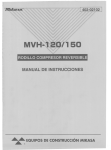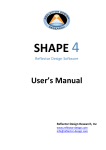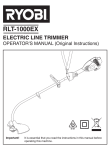Download USER`S MANUAL - Signal Master
Transcript
www.signalmaster.net Signal Mobile Phone Booster Installation and Operation Manual Home and Office Indoor Repeater English USER’S MANUAL Thank you for purchasing Signal Mobile Phone Booster. Please read these instructions for information about using the product correctly and safely. Keep the instructions handy for future reference. Signal Repeater Installation and Operation Manual 2 www.signalmaster.net 3 Table of Content About this Manual Saftey Instructions General Information Introduction product Features How does it work? 5 5 6 6 6 6 6 Installing Signal Mobile Phone Booster Antenna Installation Site Selection Step 1: Locating the Signal Booster Step 2: Setup the Signal Booster Step 3: Aligning the Directinal antenna Step 4: Finalising Booster Installation 8 8 8 10 11 12 12 Checking the System Trouble Shooting Frequently Asked Questions 12 18 20 Appendix A Outdoor Antenna Installation Guide 21 21 Appendix B Boat application 24 24 Appendix C Signalica 25 25 Customer Records 30 Notes 31 Signal Repeater Installation and Operation Manual 4 5 www.signalmaster.net About this Manual This manual provides complete instructions for installing and using Signal Repeater. Be sure to read this User’s Manual before starting the operation of the Booster and the other peripheral equipment. Safety Instructions - Never open the cover. - When the Booster is unused for a long time, unplug the power cord from the wall outlet. - Do not use a damaged power cord that may cause a fire or an electric shock. - Do not touch a power cord with wet hand. It may cause an electric shock. - This unit is powered by small AC adaptor unit. Turn off the electricity supply if you have to do any rewiring or making alterations to wall sockets. - The equipment should be used only for amplifying mobile (cellular) phone signals and not for any other purpose. - Should the unit fail to operate, any repairs should be carried out by qualified personnel ONLY. - The RF energy that the unit radiates is very small (max of 5mW) this level is many times smaller than the RF power radiated by your mobile phone. Signal Repeater Installation and Operation Manual 6 General Information Introduction Almost all of us have experienced a dropped call or “The Mobile phone you have dialed is outside of the coverage area” messages on our cell phones. This phenomenon occurs because there is inadequate signal strength from the cellular towers that provide network coverage. You see the base station cellular towers along roadsides, on top of communications towers, and installed on some buildings in urban areas. Often transmission to and reception from a cellular tower is weak because the tower is such a long way away from the mobile unit. Other times, buildings block the cellular signal or make it patchy. Full coverage is quite rare, and due to “poor reception” we experience interruption of conversations, voice distortion and dropped calls. The Signal Mobile Phone Booster is the solution to this problem. Repeaters not only amplify the weak received signal, but they also reduce the need for high level of RF transmission from your mobile phone, reducing undesirable radiation exposure and battery drainage. The Signal Mobile Phone Booster is ideal for areas such as offices, apartment blocks and homes where your phone is ordinarily unable to get adequate reception. By boosting the signal, this device enhances the signal from your handset, ensuring a reduction in noise and call drops, and so better quality of service. Product Signal Mobile Phone Booster is a very powerful mobile phone signal amplifier, suitable for people who have problems with weak signals within GSM networks. This system is ideal for smaller applications in order to receive a strong signal within 7 offices, underground areas, factories, hotels or warehouses. Features - The small size of the device and the option of plug and play enables easy installation. - The Signal Mobile Phone Booster can simultaneously work with multiple GSM network operators. - The Signal Mobile Phone Booster has the capability of simultaneously repeating the full band in the same frequency band. - The aluminium die-casting case provides the firm and stable motions. - Excellent environmental resistance. Automatic limit control: This function limits the output level to the fixed one to avoid any damage to the existing network, as the output level varies according to changes in input signals. LED Level meter: As the intensity of the forward signal is displayed on the LED, it enables the user to conveniently check the operating status in use as well www.signalmaster.net as tuning and placement of the antenna during installation. Automatic shutdown: This function cuts off signals automatically when the repeater reaches an uncontrolled status due to excessive input signals. Alarm LED: When any mechanical error occurs, the alarm lamp lights up. How does it work? Look at the image on the next page to understand the setup of the Signal Mobile Phone Booster kit. The repeater is made up of two main parts: the directional panel antenna and the Signal Mobile Phone Booster unit. The directional panel antenna is aligned with the closest cell phone tower, and collects the cellular signal. This signal is then sent via a 15-metre cable to the Signal Mobile Phone Booster unit. The amplifier unit boosts the signal, and then retransmits it about your home or office using a monopole broadcast antenna. Signal Repeater Installation and Operation Manual 8 Installing Signal Mobile Phone Booster Antenna Installation This is one of the most important processes in the repeater installation, as this phase decides the performance of the equipment. The system includes two omnidirectional antennas, one for indoor use and the other one for outdoor use. First, find a suitable place to install the outdoor antenna, and attach the antenna bracket. Fix its connector to the bracket and then attach it. Once the antenna bracket is fixed with a connector, bring the coaxial cable to the place to attach the repeater body. Site Selection The first thing you need to do before installing your Signal Mobile Phone Booster is to find out where you want to install the repeater. Look at the Diagram 1 for an idea of how the Cellular Repeater works: 1. The cellular signal is broadcast to/from the cellular tower. 2. The directional panel antenna collects the signal from the cellular tower. 3. The Signal Mobile Phone Booster amplifies the signal and re-broadcasts it about your home/office. 4. Ideally, the Signal Mobile Phone Booster Unit and the monopole broadcast antenna (3 in Diagram 1) should be placed central to your home/office in order to maximize coverage. The directional panel antenna (2 in Diagram 1) should be outside your home/office, facing towards the closest cellular tower and with as few obstructions (buildings, cars, trees etc) directly in front of it as possible an elevated position often helps this. www.signalmaster.net 9 Signal Mobile Phone Booster Operation: 2 1 15 metres cable provided 3 4 Diagram 1 1 Weak signals from BTS tower will be sent to the outdoor Antenna. 2 Signal 3 Signal Booster amplifies and rebroadcasts about your home/office, providing perfect reception to mobile phones. 4 Improved reception for mobile phone sets in your home or office. sent from Omni (or Yagi) Antenna to Signal Booster’s main device via 15 metre provided cable. Signal Repeater Installation and Operation Manual More information on the placing of the directional antenna is provided below. Step 1 – Locating the Signal Booster The best way to find the best cellular signal around your home/office is simply to walk around with your cell phone on. You should use a cell phone on the network/band whose signal you are trying to improve. The “Signal Strength” meter on your 10 cell phone will tell you where the signal is strongest. Note: The Mobile Phone “Signal Strength” meter takes up to 30 seconds to update as you move from location to location, so make sure to take a nice long pause in every location you test. The place you choose should either be outside, or in the very least by a window. It should also be within 15 Metre of where you want to rebroadcast the cellular signal (this is the length of the provided cable). 11 www.signalmaster.net Step 2 – Set up the Signal Booster Once you have established what part of your home has the best signal, you will need to set up the Signal Mobile Phone Booster as specifies below. 1. Place the panel antenna in the place with the best signal and connect it to the 15 Metre cable. 2. Connect the other end of the cable to the connector on the bottom side of the Signal Mobile Phone Booster Unit. 3. Finally, connect the monopole broadcast antenna to the connector on top of the Signal Mobile Phone Booster. 4. Move the Signal Mobile Phone Booster unit inside to where you want the signal to be rebroadcast. Try to make sure that the directional panel antenna and Signal Mobile Phone Booster unit are as far away from each other as possible, and separated by a wall if at all possible. Above mentioned point is very important because it provides isolation between the directional panel antenna and the monopole broadcast antenna. The two antennas need to be isolated from one another in order to prevent feedback/ oscillation (this occurs when the directional input antenna picks up the signal broadcast by the broadcast antenna). In order to prevent feedback/oscillation, the directional panel antenna and the monopole antenna should be distanced from each other, and the directional panel antenna should always be facing away from the monopole broadcast antenna. It is not vital to have a wall between the panel antenna and the amplifier unit, but if possible, it can help reduce the changes of oscillation/feedback occurring. 5. Make sure that the panel antenna is facing in a direction AWAY from the Signal Mobile Phone Booster unit. 6. Plug the DC adapter provided with the Signal Mobile Signal Repeater Installation and Operation Manual Phone Booster package into an electrical socket, and connect the other end to the “DC in” plug on the bottom of the amplifier unit. 12 a medium (up to 5 lights on) signal – the “low” signal level is just background signal noise and will not improve your cellular signal. 7. The unit’s power “on” light should turn green, signaling that the unit is operating. STEP 3 - Aligning the Directional Antenna Now go back to the directional panel antenna. As you turn the panel antenna, the indicator lights will show the strength of the signal from the direction it is facing. Have someone else stand by the indicator lights, and tell you which direction provides the strongest signal (highest light level). Make sure never to turn the directional antenna so that it is facing the direction of the Signal Mobile Phone Booster unit (see image below). Depending on the signal quality in your area, you will be able to get a low, medium, or high strength signal. In order for the Signal Mobile Phone Booster to work properly, you will need to find at least STEP 4 - Finalizing the Signal Booster Installation To establish the repeater body, first attach the repeater’s mounting bracket to the wall, and firmly fix the repeater to the bracket. [Caution] As this bracket does not have a locking device, it does not provide a preventive measure against burglary. It is recommended that the repeater body be installed in a place with a shorter cable, so as to, have complete visual control from the indoor. Since a longer antenna cable has heavier loss, less than 40m of the length is desirable (if 3D-FB). However, if there exist no alternative and long cable must be used, make sure a low-loss cable is used. www.signalmaster.net 13 locked into each other. Screw No. 1 No. 3 No. 6 If not using the specified screws, you must consider carefully the thickness and the height of screw head, Because there exists the possibility that the rear of the repeater body may come into contact with the screws. No. 5 Use an AC adaptor to supply power for the repeater. As the repeater AC power supply adaptor is designed for 100V ~ 270V free voltages, it is not necessary to pay attention to the voltage, however it is safer to check it. No. 4 Screw No. 2 Bracket Fixing the bracket requires at least 4 screws. For balance, first tighten up screw No.1, and then screw No. 2 next, slightly hang the repeater to move it left or right for proper balance, finally tighten the remaining screws No. 3, 4, 5 and 6. Balancing is now completed. Hang the repeater on the bracket so that four slots on the rear of repeater and four wings of the attached bracket are correctly Connect the antenna cable and the power supply to the repeater. Before connecting the power supply, always make sure that the power switch on the bottom of repeater is set to OFF. Turn the power switch to ON in order to operate the equipment. When powering on the equipment, the LED attached on the front lights up; to begin with, PWR (Power LED) LED should light up. Once you have found the direction with the best signal, you will need to fix the panel antenna in that direction. The panel antenna comes with fixtures that allow you to fix Signal Repeater Installation and Operation Manual the antenna in any direction. Find a suitable place and install the fixture to a wall or window frame with the four provided screws. The fixture’s direction is adjustable both horizontally and vertically. Once you have chosen the direction for the fixture, it can be fixed in that direction by tightening the screw that runs horizontally through the fixture. Once the directional and position of the fixture have been fixed, the directional panel antenna can be connected by sliding the directional panel antenna from above onto the fixture. You will hear a click once the directional panel antenna has locked into place. Finalize the position of the Signal Mobile Phone Booster unit by making sure that it is in an unobstructed place (to allow maximum cell phone signal about your home/office). You can also hang the Signal Mobile Phone Booster from a wall if you wish (a fixture is provided for this on the back of the unit). In general the unit should be placed approximately at headheight (i.e. 2 metre from the floor). The monopole antenna should always be fixed vertically. 14 Now you’re ready to enjoy improved cell phone reception. Simply pick up your phone and make a call! Tip: Yagi and Omni antennas may be mixed and matched according to your needs. Omni Antenna Yagi Antenna www.signalmaster.net 15 Checking the System Power Supply & Status Check With Operating Status Check Mobile Phone Checking the Input Level: Once the repeater receives signals from a base station, the LED level meter indicating the reception level lights up one by one from the leftmost, displaying the level of signals received from the station. If the intensity of signals corresponds to -80 dBm, just one LED lights up and then, increases by 5 dB each time. Up to five LEDs can light up, which indicates that more than -60 dBm of input signals are received. In addition, as the gain is set to 70 dB and the output power to 10 dBm or less by the ALC (Automatic limit control), the out-of-range input signals are automatically controlled to be output regularly all the time. Checking the operating status with a cellular phone is one of the simplest methods. First, confirm the indoor levels with repeater set to power-off, next, compare the levels under poweron. It is more effective to confirm them farthest from the repeater. Also, it is important to evenly confirm phones from several service providers within the frequency band. At this time, in favorable conditions, levels should indicate the highest possible signal level meter of the cellular phone. Signal Repeater Installation and Operation Manual 16 Using measuring instrument If more indoor coverage is desired. As a method to perform more detailed measurements, this enables you to determine how signal levels can be received indoor, by means of Spectrum analyzer or Field strength meter. As options of this equipment, the outdoor Yagi antenna and the indoor Patch antenna may be provided. They can expand the coverage through the superior gain, compared with conventional antennas. If using the outdoor Yagi antenna, it enables a more dynamic exchange of signals from the base station, it is capable of outputting fully at 10 dBm, the maximum output of the repeater. And, if using the indoor patch antenna, it enables signals to be transmitted to the cellular phone more effectively than the existing omni-antenna, it is even possible to call far away from the repeater. Spectrum analyzer However, since they have unique directivity, adjustment of the direction is mandatory. In the case of the outdoor antenna, use an instrument or the LED level meter mounted on the repeater to set it towards the direction where best intensity is sensed. Provided that the situation corresponds to warning it must point 17 to the direction of the provider whose base station is located farthest. [Warnings] This repeater is designed to reply simultaneously to broadband frequencies, as a broadband repeater. The following situations require careful installation: 1) Under more than two service providers the existing frequency band of the repeater to be installed, if a certain base station is located within tens of meters, while the other stations are at several kilometers, signals from the nearby station are much more dominant. So, ALC operates automatically and in this situation, the attenuator operates at up to 31 dB. For this reason, as signals from a long-distance station decrease the gain of the repeater, the maximum gain of 70 dB is unavailable, hence; it may fail to relay. Ergo, in such a case, use only a directional antenna (Yagi antenna, etc.) to install it in the opposite direction to the nearby station, in order to minimize the signals exchanged with the station. www.signalmaster.net 2) Since this equipment performs high-gain amplification, If the outdoor antenna is close to the indoor one, Or the two antennas are adjacent, the RF signal may be feed-backed and abnormal selfoscillation may occur, which may cause serious damage to the cellular phone, even worse, to the base station. Therefore, be very careful. The predictors which help prevent such problems, include the following: the five LEDs on the LED level meter light up fully or the ALM (Alarm) LED lights up, although the cellular phone receives weak signals during installation of the repeater. The most reliable method is to measure and check the condition with spectrum analyzer. 3) Never install the antenna in the places where the risk of a fire is highly, the equipment may come in to contact with water due to leakage, or where the mobile blocker is installed. Signal Repeater Installation and Operation Manual 18 Trouble Shooting Before calling for technical services, please check below items,If there is a problem with the system. Problem Solution The PWR LED in the front of the equipment doesn’t light up, although the equipment is completely installed and switched ON. 1) Check whether the power is normally supplied in the AC Power source outlet. The signal level is not displayed on the cellular phone, although the PWR LED lights up normally. 1) Check whether the PWR LED in the front of the equipment lights up. 2) Check whether the DC Jack is correctly connected. 3) Check whether DC 9 V is output from the AC Adapter; if an error is found, replace it. The PWR LED lights 1) Check whether the outdoor antenna is correctly connected. up normally, but the LED level meter doesn’t light up at all. 2) Check whether the antenna cable (coaxial cable) or the connector is correctly connected. When, signals are very weakly received from the base station, normal reception is unavailable even outdoor (where the outdoor antenna is installed), check it with the cellular phone or measuring instrument. If the signals are poor, adjust the position of the antenna. Nevertheless if they are poor, use the Yagi antenna to increase the gain of the antenna. 3) Check whether the frequency band indicated in the electrical features of the used repeater meet the frequency specification supported by the service provider in the real environment. As GSM900 or 800 MHz repeaters use the full band, an additional check is unnecessary. However, for GSM1800 or GSM1900, their frequencies are divided into two or three types, so always check it. www.signalmaster.net 19 Problem Solution The ALM LED lights up during operation. 1) When the signals are very strongly received from the base station, adjusting the ALC in the repeater is unavailable, hence, change the installed place of the indoor antenna to make receiving signals a little distant. 2) When due to the short distance between the outdoor and indoor antenna, self-oscillation occurs, change the installed places of the antennas in order to maximize the distance between them. 3) When a base station or a repeater of the currently in-service communication provider or another service provider is newly established in the proximity, change the position of the outdoor antenna to reinstall the antenna in the place where the signals from the newlyestablished base station are received the most weakly. The “ALM” Light Is Constantly Lighted This means that the input signal strength is too strong, causing what is known as “signal saturation” – this reduces to effectiveness of the repeater unit. You should change the direction of the antenna to a direction from which the signal is weaker, such that the “ALM” light is not constantly on. The “ALM” Light Turns On This “alarm” light signals oscillation due to signal feedback. When the alarm light is on, the unit is no longer operation – it will automatically reset after one minute or you can reset the unit manually by disconnecting and reconnecting the power cable. In order to prevent the alarm light from turning on, you need to ensure the isolation of the directional antenna from the monopole broadcast antenna. To do this, make sure that the directional antenna is facing away from the repeater unit and is sufficiently far away. Also, you can improve isolation by installing the repeater with a wall between the directional antenna and the repeater unit. See the “Step 2” of the installation procedure above for more information. Signal Repeater Installation and Operation Manual Frequently Asked Questions: Do I need to know where the cell tower using this system? Not with the standard supplied omni directional with antenna. However, if you purchase the higher gain antennas, the Yagi or the Panel, then all you have to do is rotate them on the pole until the signal strength is at a maximum inside the building. Do I need to connect my cell phone directly to the repeater with a cable or adapter? No. The system is completely wireless. I can make a call outside my home, but can’t inside. Will the MGR-0910 help? The Signal Mobile Phone Booster system is designed especially for this situation. Do I need to know where the cell tower (BTS) is to point the exterior Yagi Antenna? There is no need to know this 20 information. All you have to do is slowly rotate the Yagi (or Panel) antenna until the signal on the inside of the building comes up to a maximum. The direction that the antenna points in is the direction of the tower. Is it possible to purchase and use an extension cable? Extension cables should only be used if the signal strength outside your home/office (or wherever the directional panel antenna is installed) is quite strong (3 or more bars on your cell phone without the repeater installed). If the signal strength is relatively weak, the use of an extension cable will decrease the signal further, and thereby decrease the coverage area of the repeater system. Visit our website or call us for information about purchasing an extension cable for your repeater. Using third-party cables with our repeaters will void the product warranty. Will the repeater improve signal on more than one level of my home or office? Due to the nature of the omni directional antenna used with 21 our repeater (and with almost all other commercial repeaters) the improvement in signal coverage is largely limited to the level on which the repeater is installed (though some improvement will be seen on adjacent levels). For this reason, you should install the Signal Mobile Phone Booster unit on the same level where you will be using your cell phone. Is the repeater system waterproof? Can it be installed outside? The directional panel antenna is waterproof, and can be installed outside. However the Signal Mobile Phone Booster unit is not waterproof and must be installed indoors in a controlled temperature environment (maximum ambient temperature for correct operation is 40°C or 104°F) . Does the repeater support multiple network carriers? The repeater will amplify the signal on all carriers operating on the frequency band of the repeater in your area (either 800 or 1900 MHz, depending on the model you have purchased). www.signalmaster.net APPENDIX A Outdoor Antenna Installation Guide The most important thing for the best performance of the cellular phone Repeater is antenna installation. Checking the following points is recommended when you install the antenna. 1. If base transmission station BTS Tower can be seen, install the antenna toward it. If there is no BTS around the location, install antenna in the highest place. 2. The antenna element should be aimed in vertical direction without any obstacles in 50 cm around. Any obstacle may reduce the radiation efficiency of the antenna and cause problems in signal transmission. 3. Avoid installation of the antenna near power source. Signal Repeater Installation and Operation Manual Especially, you should give enough distance from the high voltage power. 4. If you can use spectrum analyzer, it is the best way to locate the strong signal point and to install your antenna there. 5. If the base station is very near, you must use attenuator to adjust the signals or install the antenna on the opposite side 22 of the building to weaken the strong signal coming directly from the base station. 6. When you finish installation of the antenna, you should do the waterproof treatment all around the antenna connector to prevent the rain sneak. If Repeater gets wet with water through cable, the Repeater and cable may have critical damages. MGR-0910 UL 890 ~ 915MHz, DL 925 ~ 960MHz Pass Bandwidth 25MHz Output Power 30dBm max Max. Input Power -25dBm Gain UL 70dB, DL 70dB Ripple <4dB N/F <7dB IMD In-band: -17dBm Out-band: -36dBm VSWR <1:1.5 Power DC 9V - 2.3A Operating Temp. -20°C ~ 70°C Dimension 158W x 237H 40.7D mm Frequency Specifications UL 890 ~ 915MHz, DL 925 ~ 960MHz 25MHz l0dBm max -25dBm UL 55dB, DL 65dB <4dB <7dB In-band: -17dBm, Out-band: -36dBm <1:1.5 DC 5V - 2.3A -20°C ~ 70°C 130W x 200H 25D mm Mr. Brown UL 890 ~ 915MHz, DL 925 ~ 960MHz 25MHz l0dBm max -25dBm UL 20dB, DL 40dB <4dB <7dB In-band: -17dBm, Out-band: -36dBm <1:1.5 DC 12V - 2.3A -20°C ~ 70°C 82W x 97H x 28D mm MBD-209 23 www.signalmaster.net Signal Repeater Installation and Operation Manual 24 APPENDIX B Boat Application 1) 60dB Normal Application We recommend the installation as shown in the opposite pictures. The position of the antenna is very important. Considering the specific environment of the moving boat, you should use omni-directional antenna. Also, very high gain antenna (over 12dBi) and low loss cable are suggested. And the antenna should be “the higher, the better”. High Gain Antenna 12 dBi MBD-209 2) 70dB High Gain Solution If you need to obtain more gain, we suggest you to use two MBD209 array in series. Then, the total gain will be 80dB with maximum power. You can use this method only when the cable length between one MBD-209 and another MBD-209 is more than 20 meters distance. We suggest you to install one MBD-209 just below the outdoor antenna, and another one should be installed near indoor antenna. High Gain Antenna 12 dBi MBD-209 MBD-209 Patch Antenna 7 dBi 25 APPENDIX C SIGNALICA Below glossary is provided to help you understanding the technical terms in Antenna industry. 2.4 GHz Antenna A 2.4 GHz antenna is one that is designed to operate in the 2.4 GHz unlicensed band. 802.11 Antenna An 802.11 antenna operates in either the 2.4 GHz or 4.95.9 GHz unlicensed bands. Active Antenna An active antenna includes electronics to optimize the performance of the antenna. Adcock Antenna An Adcock antenna is made up of four antenna elements (each of which is usually a monopole antenna), each of which is mounted at a corner of a square. AM Antenna AM antenna is a colloquial term for an MF (medium wave) antenna used to receive AM broadcast stations. Amateur Radio Antenna An amateur radio antenna is antenna used for transmitting and receiving by an amateur radio operator. Antenna Repeater An antenna Repeater is an Repeater that is used to boost either the transmitted power or the received power from an antenna. Antenna Booster An antenna connector is often used at the antenna port of a radio and at the junction of the antenna and antenna feeder. www.signalmaster.net Antenna Cable Antenna cable is another term for the antenna feeder. Antenna Connector An antenna connector is often used at the antenna port of a radio and at the junction of the antenna and antenna feeder. Antenna Design Antenna design is the process of designing an antenna. Antenna Diversity Antenna diversity refers to antenna systems that involve the use of two or more receive antennas such that the output of the receiver is the best available. Antenna Efficiency Antenna efficiency is the ratio of the power radiated in the antenna’s radiation resistance to that radiated in its total resistance. Antenna Feeder A balanced antenna should be connected to a balanced antenna feeder and an unbalanced antenna to an unbalanced antenna feeder. Antenna Gain The antenna gain is normally defined as the increase in power radiated by an antenna in a particular direction compared to a reference dipole, or a reference isotropic radiator. Antenna Length Antenna length usually refers to the length of the active element of an antenna. Antenna Masts Antenna masts provide the structural support for an elevated antenna. Antenna Mount An antenna mount is the hardware that is used to secure antennas to antenna masts. Antenna Radiation Pattern The radiation Signal Repeater Installation and Operation Manual pattern of an antenna is usually shown as a polar diagram. Antenna Rotator An antenna rotator is used to change the orientation of a directional antenna. Antenna Software Antenna software is used to calculate the performance of an antenna system. Antenna Switch An antenna switch is used to switch a single transmitter or receiver between multiple antennas. Antenna System An antenna system includes the antenna and all the associated components required for the antenna to operate. 26 Balun (Balanced-to-unbalanced network) When an unbalanced transmission line is connected to a balanced antenna (coaxial line to a dipole, for example), extraneous currents run along the outer surface of the transmission line. Base Station Antenna A base station antenna is the antenna at the base station of cellular mobile phone network. Bluetooth Antenna A Bluetooth antenna is usually a monopole antenna or a dipole antenna. Car Radio Antenna Car radio antenna is another term for a auto antenna. Antenna Theory Antenna theory is a mathematic description of the operation of antenna systems. CB Antenna A CB antenna is an antenna used for a citizens band radio, operating in either the VHF band or the UHF band. Antenna Topper An antenna topper is a decorative device that is designed to be placed on top of an antenna CDMA Antenna A CDMA antenna is antenna for a CDMA mobile phone antenna. Antenna Tower Antenna tower is another term for an antenna mast. Cell Phone Antenna Cell phone antenna is alternative term for a cellular (or mobile) phone antenna. Antenna Tuner An antenna tuner, or antenna tuning unit, is used to match the impedance of an antenna to the characteristic impedance of the antenna feeder and the output impedance of a transmitter or input impedance of a receiver. Array Antenna An array antenna is made up of a number of elements, each of which is either active or passive. Auto Antenna Auto antenna is another term for a car radio antenna. Balanced-to-unbalanced network See Balun. Cell Phone Antenna Booster A cell phone antenna booster is a power Repeater that is used to increase the transmit power from a cell phone. Cellular Phone Antenna A cellular phone antenna is part of every cellular phone, including GSM, AMPS, CDMA and TACS. Corner Reflector The corner-reflector antenna is predominantly used on lineof-sight radio relay links and consists of a normal half-wave dipole in front of a corner reflector which acts as a mirror. 27 Delta Antenna A delta antenna is a vertical, triangle-shaped antenna that is used for HF skywave communications. DF antenna (Direction finding antenna) A DF antenna (direction finding antenna) is used to provide a line of bearing to a transmitter. Digital Television Antenna A digital television antenna is designed to receive digital television signals. Digital TV Antenna A digital TV antenna is designed to receive a digital TV signal. Dipole Antenna A dipole antenna is formed by splitting the two wires of a two-wire transmission line, and bending them back to form a single straight line. The antenna feed is in the middle of the dipole antenna, where the split occurs. Direction finding antenna See DF antenna. Directional Antenna A directional antenna is one that transmits and receives power preferentially in a particular direction. Discone Antenna The discone antenna is a further development of the groundplane antenna in which a circular disc is substituted for the monopole, so that the antenna has a broadband response. Dish Antenna Dish antenna is another term for a parabolic antenna. Flat Panel Antenna A flat panel antenna is constructed in a panel. FM Antenna FM antenna is a colloquial term for a VHF antenna used to receive FM broadcast stations operating in the VHF band. www.signalmaster.net Folded Dipole Antenna A folded dipole antenna is constructed by wrapping the ends of a dipole antenna around and joining them together. Fractal Antenna A fractal antenna, also known as a fractal element antenna, uses the properties of fractals to provide small, efficient antennas for a wide variety of applications. Gap Antenna Gap antenna is another term for a slot antenna. GPS Antenna A GPS antenna is designed to receive navigation signals broadcast by GPS satellites. Grid Antenna A grid antenna is usually a reflector antenna in which a grid conductor is used in place of a solid conductor. GSM Antenna The purpose of the GSM antenna is to transmit and receive signals on the link to the GSM mobile phone base station. Ham Radio Antenna A ham radio antenna is antenna used for transmitting and receiving by an ham (amateur) radio operator. HDTV Antenna An HDTV antenna is designed to receive HDTV television signals. Helical Antenna A helical antenna is constructed using a helix of wire that is fed at one end and unconnected at the other. HF Antenna (High frequency antenna) An HF antenna (high frequency antenna) operates in the HF band, between 3 MHz and 30 MHz. Horn Antenna A horn antenna couples Signal Repeater Installation and Operation Manual energy between free space and a waveguide. Indoor Antenna The term indoor antenna is sometimes used to refer to an indoor television antenna. Inverted V Antenna An inverted-V antenna is a travelling-wave antenna with high gain. Log Periodic Antenna A log-periodic antenna is a broadband self-tuning antenna. Long Wire Antenna The long wire antenna is simply a long piece of wire that is used as an antenna. Loop Antenna A loop antenna consists of a loop of wire, with each end of the loop connected to one conductor of the antenna feeder. Marine Antenna A marine antenna is usually designed to be mounted on a boat or ship. Microstrip Antenna A microstrip antenna is fabricated in the same way as a printed circuit board. Microwave Antenna A microwave antenna is designed to operate in the microwave bands. Mobile Antenna Mobile antennas another term for a mobile phone antenna. Mobile Phone Antenna A mobile phone antenna is part of every mobile phone, including GSM, CDMA, AMPS and TACS. Mobile Phone Antenna Booster A mobile phone antenna booster is a power Repeater that is used to increase the transmit power from a mobile phone. 28 Monopole Antenna A monopole antenna can be thought of as being one arm of a dipole antenna, with the other arm having been removed. Omnidirectional Antenna An omnidirectional antenna is one that transmits and receives power equally in all directions. Parabolic Antenna (Paraboloid) A parabolic antenna surface has the useful property of being able to convert a diverging spherical wavefront into a parallel plane wavefront, thereby producing a highly focussed or narrow pencil beam. Patch Antenna A patch antenna radiates using a number of elements known as patches. Phased Array Antenna A phased array antenna is an array antenna in which phases shifts can be applied to the signals received or transmitted from individual elements in such a way that the antenna can be electrically steered. Plasma Antenna A plasma antenna is a type of reflector antenna in which the metal conducting surface of a conventional reflector is replaced by a plasma. Radar Antenna A radar antenna is used as the antenna in a radar system. In a mono static radar system, a common antenna is used for transmitting and receiving. Reflector Antennas A reflector antenna is one in which a passive, reflecting element is used to distort the radiation pattern away from itself. Resonant Antennas A resonant antenna is one that operates by means of a 29 standing wave. Rhombic Antenna A rhombic antenna is a travelling wave antenna use for skywave communications. Satellite Antenna A satellite antenna is used as the antenna on a satellite earth station. SHF Antenna (Super high frequency antenna) An SHF antenna (super high frequency antenna) operates in the SHF band, between 3 GHz and 30 GHz. Shortwave Antenna Shortwave antenna is another term for HF antenna. Slot Antenna A slot antenna is constructed by cutting slots into the antenna material, which may be a piece of waveguide or pipe. Smart Antenna A smart antenna contains a number of antenna elements and a signal processing system to optimize the performance of the antenna system. Spiral Antenna Spiral antenna is another term for a helical antenna. Super high frequency antenna See SHF Antenna. Television Antenna A television antenna is used to receive a terrestrial TV signal. Travelling Wave Antennas Because a travelling wave antenna is terminated by a resistance matching its characteristic impedance, no standing wave is present. TV Antenna A TV antenna is used to receive a terrestrial television signal. UHF Antenna (Ultra high frequency antenna) A UHF antenna (ultra high frequency www.signalmaster.net antenna) operates in the UHF band, between 300 MHz and 3 GHz. VHF Antenna (Very high frequency antenna) A VHF antenna (very high frequency antenna) operates in the VHF band, between 30 MHz and 300 MHz. Whip Antenna A whip antenna is a vertical rod antenna. Wi Fi Antenna A Wi Fi antenna is designed to support a wireless local area network (wireless LAN or WLAN) operating under the IEEE 802.11 standards. Wireless LAN Antenna See WLAN Antenna. Wireless Network Antenna A wireless network antenna is usually a dipole antenna or a monopole antenna. WLAN Antenna (Wireless LAN Antenna) A WLAN antenna is designed to support a wireless local area network (wireless LAN or WLAN) operating under the IEEE 802.11 standards. Yagi Antenna The Yagi antenna is a typical array antenna consisting of a driven dipole element, a reflector and a director. Signal Repeater Installation and Operation Manual 30 IMPORTANT! Customer’s Records As advanced techniques are required to operate this equipment, a non-discretionary disassembly or modification may not only give failure to the other communication, but may also cause falloff of in durability or performance. Thus, always contact the specified customer service center for appropriate procedures. The serial number of this product can be found on its rear cover. You should note this serial number in the space provided below and retain this book plus your purchase receipt as a permanent record of your purchase to aid an identification in the event of theft or lose, and for warranty service purposes. MODEL NUMBER: -------------SERIAL NUMBER: -------------- 31 Notes: www.signalmaster.net Signal Repeater Installation and Operation Manual 32